Edan SD6, SD5 User Manual
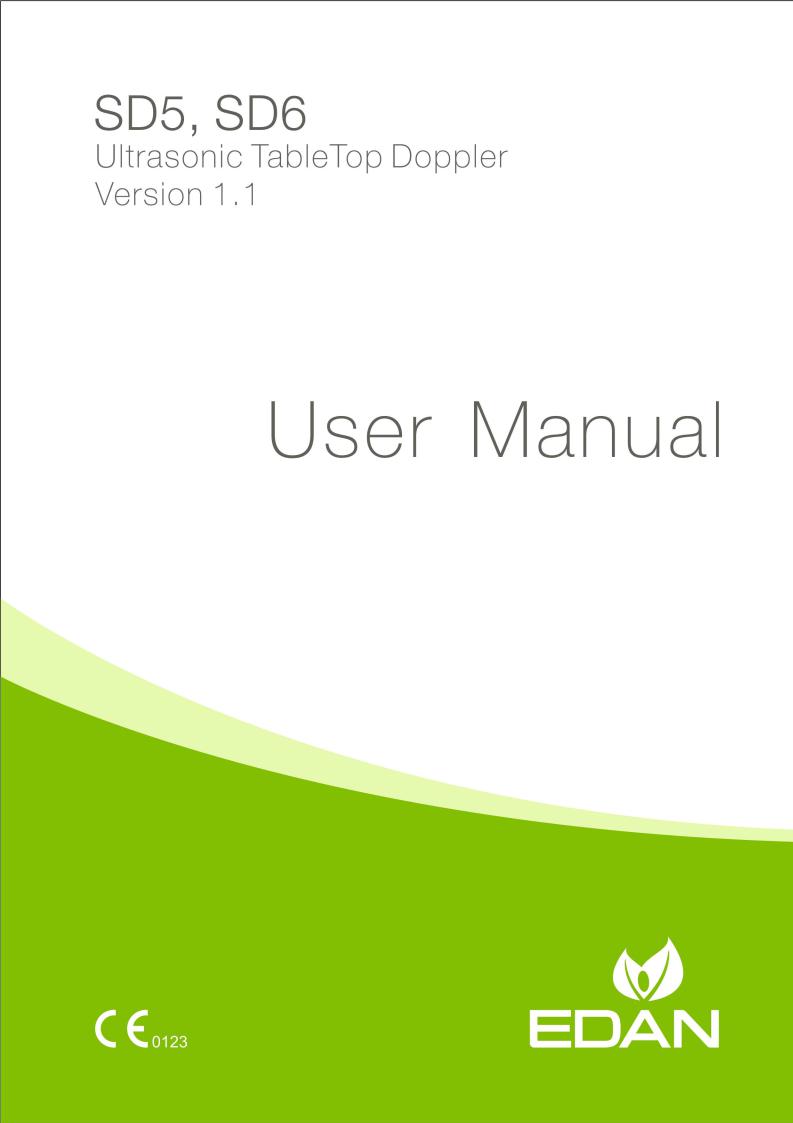
About this Manual
P/N: 01.54.456994
MPN: 01.54.456994011
Release Date: Oct. 2015
© Copyright EDAN INSTRUMENTS, INC. 2015. All rights reserved.
Statement
This manual will help you understand the operation and maintenance of the product better. It is reminded that the product shall be used strictly complying with this manual. User’s operation failing to comply with this manual may result in malfunction or accident for which EDAN INSTRUMENTS, INC. (hereinafter called EDAN) can not be held liable.
EDAN owns the copyrights of this manual. Without prior written consent of EDAN, any materials contained in this manual shall not be photocopied, reproduced or translated into other languages.
Materials protected by the copyright law, including but not limited to confidential information such as technical information and patent information are contained in this manual, the user shall not disclose such information to any irrelevant third party.
The user shall understand that nothing in this manual grants him, expressly or implicitly, any right or license to use any of the intellectual properties of EDAN.
EDAN holds the rights to modify, update, and ultimately explain this manual.
Responsibility of the Manufacturer
EDAN only considers itself responsible for any effect on safety, reliability and performance of the equipment if:
Assembly operations, extensions, re-adjustments, modifications or repairs are carried out by persons authorized by EDAN, and
The electrical installation of the relevant room complies with national standards, and
The instrument is used in accordance with the instructions for use.
Upon request, EDAN may provide, with compensation, necessary circuit diagrams, and other information to help qualified technician to maintain and repair some parts, which EDAN may define as user serviceable.
Terms Used in this Manual
This guide is designed to give key concepts on safety precautions.
WARNING
A WARNING label advises against certain actions or situations that could result in personal
I
injury or death.
CAUTION
A CAUTION label advises against actions or situations that could damage equipment, produce inaccurate data, or invalidate a procedure.
NOTE
A NOTE provides useful information regarding a function or a procedure.
II
|
Table of Contents |
|
Chapter 1 Safety Guide ................................................................................................................. |
1 |
|
1.1 |
Intended Use/Indications for Use........................................................................................ |
1 |
1.2 |
Safety Precautions............................................................................................................... |
1 |
1.3 |
Symbols............................................................................................................................... |
4 |
Chapter 2 Introduction.................................................................................................................. |
6 |
|
2.1 |
Main Unit ............................................................................................................................ |
6 |
2.2 |
Probes.................................................................................................................................. |
8 |
2.3 |
Control Keys ....................................................................................................................... |
9 |
2.4 |
Indicators........................................................................................................................... |
10 |
2.5 LCD................................................................................................................................... |
11 |
|
Chapter 3 Basic Operation.......................................................................................................... |
13 |
|
3.1 |
Opening Package and Checking........................................................................................ |
13 |
3.2 |
Using Batteries.................................................................................................................. |
13 |
|
3.2.1 Fitting Main Unit Battery........................................................................................ |
13 |
|
3.2.2 Fitting Wireless Probe Battery................................................................................ |
15 |
|
3.2.3 Charging Main Unit Battery.................................................................................... |
16 |
|
3.2.4 Charging Wireless Probe Battery............................................................................ |
16 |
|
3.2.5 Care of Batteries...................................................................................................... |
17 |
3.3 |
Connecting the Power Cable............................................................................................. |
17 |
3.4 |
Using Wired Probe............................................................................................................ |
17 |
|
3.4.1 Probe Socket ........................................................................................................... |
17 |
|
3.4.2 Connecting and Disconnecting a Wired Probe ....................................................... |
18 |
3.5 |
Switching On..................................................................................................................... |
18 |
3.6 |
Switching Off.................................................................................................................... |
19 |
3.7 |
Using Earphone................................................................................................................. |
20 |
3.8 |
Changing Doppler Settings ............................................................................................... |
20 |
|
3.8.1 Switching Backlight On and Off............................................................................. |
20 |
|
3.8.2 Switching Key Sound On and Off .......................................................................... |
20 |
|
3.8.3 Setting Auto-Shut-Off Time ................................................................................... |
21 |
|
3.8.4 Choosing Language................................................................................................. |
21 |
|
3.8.5 Setting Date and Time............................................................................................. |
21 |
|
3.8.6 Setting Date Format ................................................................................................ |
21 |
3.9 |
Replacing Fuses ................................................................................................................ |
22 |
Chapter 4 FHR Examining ......................................................................................................... |
23 |
|
Chapter 5 Recording and Playing .............................................................................................. |
25 |
|
Chapter 6 Maintenance and Cleaning ....................................................................................... |
26 |
|
III
6.1 |
Inspection.......................................................................................................................... |
26 |
|
6.2 |
Maintenance...................................................................................................................... |
26 |
|
6.3 |
Cleaning ............................................................................................................................ |
27 |
|
6.4 |
Disinfection....................................................................................................................... |
27 |
|
6.5 |
Sterilization....................................................................................................................... |
28 |
|
Chapter 7 Warranty and Service ............................................................................................... |
29 |
||
7.1 |
Warranty............................................................................................................................ |
29 |
|
7.2 |
Contact information .......................................................................................................... |
29 |
|
Chapter 8 Product Specifications............................................................................................... |
30 |
||
8.1 |
Environmental Specifications ........................................................................................... |
30 |
|
8.2 |
Physical Specifications ..................................................................................................... |
30 |
|
8.3 |
Performance Specifications............................................................................................... |
31 |
|
8.4 |
Battery Specifications ....................................................................................................... |
32 |
|
8.5 |
Low Output Summary Table............................................................................................. |
33 |
|
Appendix 1 Ordering Information ............................................................................................. |
34 |
||
Appendix 2 EMC Information.................................................................................................... |
35 |
||
A2.1 |
Electromagnetic Emissions............................................................................................ |
35 |
|
A2.2 |
Electromagnetic Immunity............................................................................................. |
36 |
|
A2.3 |
Electromagnetic Immunity............................................................................................. |
37 |
|
A2.4 |
Recommended Separation Distances ............................................................................. |
38 |
|
Appendix 3 Ultrasound Intensity and Safety ............................................................................ |
39 |
||
A3.1 |
Ultrasound in Medicine.................................................................................................. |
39 |
|
A3.2 |
Ultrasound Safety and the ALARA Principle................................................................ |
39 |
|
A3.3 |
Explanation of MI/TI ..................................................................................................... |
39 |
|
|
A3.3.1 MI (Mechanical Index) ........................................................................................ |
39 |
|
|
A3.3.2 TI (Thermal Index)............................................................................................... |
40 |
|
|
A3.3.3 Measurement Uncertainties.................................................................................. |
40 |
|
A3.4 |
Prudent Use Statement ................................................................................................... |
40 |
|
A3.5 |
References for Acoustic Output and Safety................................................................... |
41 |
|
A3.6 |
Probe Acoustic Output Parameters List ......................................................................... |
41 |
|
Appendix 4 Overall Sensitivity ................................................................................................... |
43 |
||
A4.1 |
Overall Sensitivity of SD5 (2MHz Wired Probe).......................................................... |
43 |
|
A4.2 |
Overall Sensitivity of SD5 (3MHz Wired Probe).......................................................... |
44 |
|
A4.3 |
Overall Sensitivity of SD6 (2MHz Wireless Probe)...................................................... |
45 |
|
A4.4 |
Overall Sensitivity of SD6 (3MHz Wireless Probe)...................................................... |
46 |
|
IV
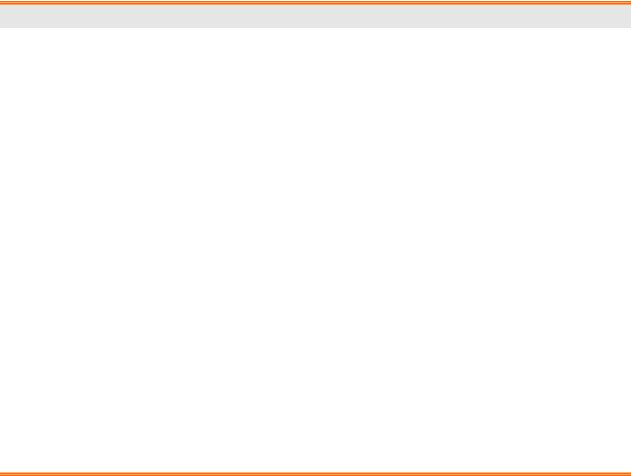
SD5/SD6 Ultrasonic TableTop Doppler User Manual |
Safety Guide |
|
|
Chapter 1 Safety Guide
NOTE:
Familiarize yourself with this user manual before attempting to operate the Doppler. Follow the operation and maintenance instructions to ensure proper use of it.
1.1 Intended Use/Indications for Use
The SD5 Ultrasonic TableTop Doppler (hereinafter called “SD5”) and SD6 Ultrasonic TableTop Doppler (hereinafter called “SD6”) are intended to be used by health care professionals including registered nurses, practical nurses, midwives, ultrasound technicians, and physician assistants, by prescription from licensed physicians in hospitals, clinics and private offices.
The 2 MHz and/or 3 MHz obstetrical probes are indicated for the detection of fetal heart rate from early gestation thru delivery and as a general indication of fetal well being. They can also be used to verify fetal heart viability.
1.2 Safety Precautions
WARNING and CAUTION messages must be observed. To avoid the possibility of injury, observe the following precautions during the operation of the device.
WARNING
1SD5/SD6 Ultrasonic TableTop Doppler is a tool to aid healthcare professionals and should not be used in place of normal fetal monitoring. It is not intended for treatment.
2This device is not explosion-proof and can not be used in the presence of flammable anaesthetics.
3SHOCK HAZARD – In order to protect the patient and the operator, the device case should be grounded. The power receptacle must be a three-slot grounded outlet.
4SHOCK HAZARD – Do not attempt to connect or disconnect a power cord with wet hands. Make sure that your hands are clean and dry before touching a power cord.
5Accessory equipment connected to the analog and digital interfaces must be certified according to the respective IEC/EN standards (e.g. IEC/EN 60950 for data processing equipment and IEC/EN 60601-1 for medical equipment). Furthermore all configurations shall comply with the valid version of the system standard IEC/EN 60601-1. Anybody who connects additional equipment to the signal input connector or signal output connector to configure a medical system must ensure that the system complies with the requirements of the valid version of the system standard IEC/EN 60601-1. If in doubt, consult our technical service department or your local distributor.
6Exposure to ultrasound should be kept as low as reasonably achievable.
-1 -

SD5/SD6 Ultrasonic TableTop Doppler User Manual |
Safety Guide |
|
|
|
|
|
|
WARNING
7Do not touch the signal input/output connector and the patient simultaneously.
8Do not apply this device and other ultrasonic equipment simultaneously on the same patient, in case of possible hazard caused by leakage current superposition.
9Do not apply this device simultaneously with other PATIENT-connected equipment, such as, a cardiac pacemaker or other electrical stimulators, on the same patient.
10The device is not protected against defibrillation.
11Do not use the device with HF surgical equipment.
12Only use the probes provided by the manufacturer.
13Before using the battery, make sure to read the user manual and safety precautions thoroughly.
14Do not heat or throw the battery into fire as this may cause explosion.
15Do not solder the leading wire and the battery terminal directly.
16Do not destroy the battery: Do not pierce the battery with a sharp object such as a needle; do not hit with a hammer, step on or throw or drop to cause strong shock; do not disassemble or modify the battery.
17The battery should be charged, used or stored away from the static electricity.
18Do not mix the battery with metal objects to avoid short-circuit.
19The battery should be charged at least once a month to prevent overdischarge.
20Replacement or charging of the battery shall be done at least 1.5 meters away from patients.
21The device shall only be used when the battery cover is closed.
22If the device is not used for a long time, please remove the battery and store it as required.
23If the liquid leak from the battery spills onto your skin or clothes, wash well with fresh water immediately.
24If the liquid leak from the battery gets into eyes, do not rub the eyes. Wash them well with clean water and see a doctor immediately.
25Stop using the battery if abnormal heat, odor, discoloration, deformation or any other abnormal condition is detected during use, charge, or storage. Please dispose it according to the local regulations.
26Do not immerse, throw, or wet the battery in water/seawater.
27Do not connect any equipment or accessories that are not approved by the manufacturer or that are not IEC 60601-1 approved to the device. The operation or use of non-approved equipment or accessories with the device is not tested or supported, and device operation and safety are not guaranteed.
-2 -

SD5/SD6 Ultrasonic TableTop Doppler User Manual |
Safety Guide |
|
|
|
|
|
|
WARNING
28Using accessories other than those specified by the manufacturer may result in increased electromagnetic emissions or decreased electromagnetic immunity of the device.
29The appliance coupler or mains plug is used as isolation means from supply mains. Position the device in a location where the operator can easily access the disconnection device.
30The device should not be used adjacent to or stacked with other equipment and that if adjacent or stacked use is necessary, the device should be observed to verify normal operation in the configuration in which it will be used.
31The medical electrical equipment needs to be installed and put into service according to the EMC Information provided in this user manual.
32Portable and mobile RF communications equipment can affect medical electrical equipment, refer to section A2.4 Recommended Separation Distances.
33Do not service or maintain the device or any accessory which is in use with a patient.
CAUTION
1 Federal (U.S.) law restricts this device to sale by or on the order of a physician.
2Refer servicing to qualified service personnel.
3The main unit is designed for continuous operation and is ‘ordinary’. It is not waterproof; do not immerse it in any liquid (i.e. not drip or splash-proof).
4Keep the device clean. Avoid vibration.
5Do not sterilize the Doppler with autoclave or gas.
6Electromagnetic Interference – Ensure that the environment in which the device is operated is not subject to any source of strong electromagnetic emissions, such as radio transmitters, mobile telephones, etc.
7Check that the equipment does not have visible evidence of damage that may affect personnel’s safety or examining capability before use. If damage is detected, replacement is recommended.
8The device and accessories are to be disposed of according to local regulations after their useful lives. Alternatively, they can be returned to the dealer or the manufacturer for recycling or proper disposal. Batteries are hazardous waste. Do NOT dispose them together with house-hold garbage. At the end of their life hand the batteries over to the applicable collection points for the recycling of waste batteries. For more detailed information about recycling of this product or battery, please contact your local Civic Office, or the shop where you purchased the product.
-3 -
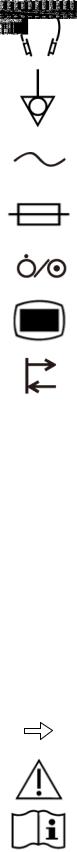
SD5/SD6 Ultrasonic TableTop Doppler User Manual |
Safety Guide |
|
|
1.3 Symbols
No. |
|
Symbol |
Definition |
|
|
|
|
1 |
|
|
Headphones |
|
|
|
|
2 |
|
|
Equipotential grounding |
|
|
|
|
3 |
|
|
Alternating Current |
|
|
|
|
4 |
|
|
Fuse |
|
|
|
|
5 |
|
|
ON/OFF switch |
|
|
|
|
6 |
|
|
Menu |
|
|
|
|
7 |
|
|
Recording and play-back |
|
|
|
|
8 |
|
|
Print control |
|
|
|
|
9 |
|
|
Move the cursor downwards |
|
|
|
|
10 |
|
|
Move the cursor upwards |
|
|
|
|
11 |
|
|
Speaker |
|
|
|
|
12 |
|
|
Decrease |
|
|
|
|
13 |
|
|
Increase |
|
|
|
|
14 |
|
|
Charge battery |
|
|
|
|
15 |
|
|
Push right |
|
|
|
|
|
|
|
|
16 |
|
|
Caution |
|
|
|
|
17 |
|
|
Operating instructions |
|
|
|
|
- 4 -

|
SD5/SD6 Ultrasonic TableTop Doppler User Manual |
|
Safety Guide |
|||||
|
|
|
|
|
|
|
|
|
|
|
|
|
|
|
|
|
|
|
18 |
|
TYPE BF APPLIED PART |
|
|
|
|
|
|
|
|
|
|
|
|
|
|
|
19 |
|
CE marking |
|
|
|
|
|
|
|
|
|
|
|
|
|
|
|
20 |
|
Disposal method |
|
|
|
|
|
|
|
|
|
|
||||
|
|
|
The device is protected against splashing water. Water splashed |
|
||||
|
21 |
IPX4 |
against the enclosure from any direction shall have no harmful |
|
||||
|
|
|
effects. |
|
|
|
|
|
|
|
|
|
|
|
|
|
|
|
22 |
|
Part Number |
|
|
|
|
|
|
|
|
|
|
|
|
|
|
|
23 |
|
SERIAL NUMBER |
|
|
|
|
|
|
|
|
|
|
|
|
|
|
|
24 |
|
Date of manufacture |
|
|
|
|
|
|
|
|
|
|
|
|
|
|
|
25 |
|
MANUFACTURER |
|
|
|
|
|
|
|
|
|
|
||||
|
26 |
|
AUTHORISED REPRESENTATIVE IN THE EUROPEAN |
|
||||
|
|
COMMUNITY |
|
|
|
|
||
|
|
|
|
|
|
|
||
|
|
|
|
|
|
|
||
|
27 |
|
General symbol for recovery/recyclable |
|
|
|
||
|
|
|
|
|
||||
|
28 |
|
Caution: Federal (U.S.) law restricts this device to sale by or |
|
||||
|
|
on the order of a physician. |
|
|
|
|
||
|
|
|
|
|
|
|
||
|
|
|
|
|
|
|
|
|
|
|
|
Refer to User Manual |
|
|
|
|
|
|
29 |
|
|
|
|
|
|
|
|
|
|
(Background: Blue; Symbol: White) |
|
|
|
||
|
|
|
|
|
|
|
||
|
30 |
|
Non-ionizing electromagnetic radiation |
|
|
|
||
|
|
|
|
|
|
|
|
|
|
31* |
FCC ID: |
Federal |
Communications |
Commission: |
FCC |
ID: |
|
|
SMQSD6PEDAN |
SMQSD6PEDAN |
|
|
|
|
||
|
|
|
|
|
|
|||
|
|
|
|
|
|
|
|
|
|
32* |
FCC ID: |
Federal |
Communications |
Commission: |
FCC |
ID: |
|
|
SMQSD6MEDAN |
SMQSD6MEDAN |
|
|
|
|
||
|
|
|
|
|
|
|||
|
|
|
|
|
|
|
|
|
NOTE:
1 The user manual is printed in black and white.
2* Applicable to SD6 only.
- 5 -

SD5/SD6 Ultrasonic TableTop Doppler User Manual |
Introduction |
|
|
Chapter 2 Introduction
NOTE:
The pictures and interfaces in this manual are for reference only.
2.1 Main Unit
SD5:
1
2
3
4
 5
5
5
6
SD6: |
1 |
3
4
5
5
Figure 2-1 Overview
7
8
 9
9
 10
10
1 Probe
2 Probe Cable
3 Main Unit
4 LCD
5 Speakers
6 Probe Socket
7 Probe Holder
8 Handle
9 Probe Sensor Socket
10 Main Unit Control Keys
Figure 2-2 Top View of the Main Unit
- 6 -

SD5/SD6 Ultrasonic TableTop Doppler User Manual |
Introduction |
|
|
|
|
|
|
WARNING
Please do not touch the probe sensor socket and the patient simultaneously.
11 |
12 |
13 |
14 |
15 |
Figure 2-3 Main Unit Control Keys
19
16 
17 |
20 |
18
Figure 2-4 Back View of the Main Unit
21
Figure 2-5 Right View of the Main Unit
11 Main Unit Indicator
12 On/OFF Key
13 Setup Key / Confirm Key
14 Up Key /
Record/Play Control Key
15 Down Key /
Print Control Key
16Fuses
17Power Socket
18Equipotential Grounding Terminal
19Main Unit Label
20Earphone Socket
21 Battery Compartment
NOTE:
The main unit is not waterproof. Do not immerse it in any type of liquid.
- 7 -

SD5/SD6 Ultrasonic TableTop Doppler User Manual |
Introduction |
|
|
2.2 Probes
WARNING
Do not touch the charge sockets of the Doppler probe and the patient simultaneously.
CAUTION
1.Do not immerse the probe (and the probe cable) in any liquid.
2.Do not stretch the probe cable for more than three meters.
Wireless Probe:
2
1
Wired Probe: |
|
|
3 |
2 |
|
||
|
|
|
|
|
|
||
|
|
|
|
4
1
Figure 2-6 Top View of the Probe |
|
||
5 |
6 |
7 |
8 |
Figure 2-7 Probe Control Keys
9 10 11
1 Acoustic Face
2 Probe Control Keys
3 Probe Socket
4 Probe Cable
5 Volume Decreasing Key
6 Volume Increasing Key
7 Power Key (only available on wireless probe)
8 Probe Indicator
9 Probe Type Label
10 Probe Battery Compartment
11 Probe Charge Socket
Figure 2-8 Bottom View of the Probe
- 8 -

SD5/SD6 Ultrasonic TableTop Doppler User Manual |
Introduction |
|
|
Description:
The Doppler supports 2 MHz and 3 MHz probes supplied by the manufacturer. The probe nominal frequency is disclosed on the probe type label.
Probes of SD5 are wired, while probes of SD6 are wireless.
WARNING
SD6 complies with Part 15 of the FCC Rules. Operation is subject to the following two conditions:
1)this device may not cause harmful interference, and
2)this device must accept any interference received, including interference that may cause undesired operation.
NOTE:
1.This equipment (SD6) has been tested and found to comply with the limits for a Class B digital device, pursuant to part 15 of the FCC Rules. These limits are designed to provide reasonable protection against harmful interference in a residential installation. This equipment generates, uses and can radiate radio frequency energy and, if not installed and used in accordance with the instructions, may cause harmful interference to radio communications. However, there is no guarantee that interference will not occur in a particular installation. If this equipment does cause harmful interference to radio or television reception, which can be determined by turning the equipment off and on, the user is encouraged to try to correct the interference by one or more of the following measures:
-Reorient or relocate the receiving antenna.
-Increase the separation between the equipment and receiver.
-Connect the equipment into an outlet on a circuit different from that to which the receiver is connected.
-Consult the dealer or an experienced radio/TV technician for help.
2.Any changes or modifications to this unit not expressly approved by the party responsible for compliance could void the user's authority to operate the equipment.
2.3 Control Keys
Control keys are provided to switch on or off the device, perform the functions and change the settings.
A beep sound will be heard when you press a key of the main unit. Or you can switch off the sound. Refer to section 3.8.2 Switching the Key Sound On and Off for operation procedures.
(1) Power Key 
- 9 -

SD5/SD6 Ultrasonic TableTop Doppler User Manual |
Introduction |
|
|
Function: Switch on/off the main unit or switch on the probe. Note that if the probe fails to connect the main unit in two minutes, it will power off automatically.
(2) Up Key / Record/Play Control Key 
Function: Move the cursor upwards to the previous item (in the setting mode).
Recording and playing control (in the real-time examining mode). |
|
|
(3) Down Key / Print Control Key |
|
|
Function: Move the cursor downwards to the next item (in the setting mode). |
|
|
Printing control (reserved). |
|
|
(4) Setup Key / Confirm Key |
|
|
Function: Enter setup menu (in the real-time examining mode). |
|
|
Confirm selection (in the setting mode). |
|
|
(5) Volume Control Keys |
|
|
Function: Decrease the FHR volume ( |
). Increase the FHR volume ( |
). |
2.4 Indicators
(1) Main unit indicator
The indicator of the main unit indicates the connection status of the main unit and AC power: The indicator lights up in green – the AC power is connected.
The indicator flashes in green – the main unit is charging the main unit battery. The indicator goes off – the AC power is not connected.
(2) Probe indicator
The indicator of the probe indicates the status of the probe:
The indicator lights up in green – the probe is switched on.
The indicator flashes in yellow when the volume control key is pressed – the volume has been decreased/increased to its minimum/maximum.
For SD6, the indicator lights up continuously in yellow – the probe battery is low; the indicator flashes in green – the probe battery is being charged.
- 10 -

SD5/SD6 Ultrasonic TableTop Doppler User Manual |
Introduction |
|
|
2.5 LCD
The Doppler has four modes: examining mode, recording mode, playing mode and setting mode.
In the former three modes, the LCD displays as follows:
|
|
5 |
6 |
7 |
|
|
|
|
||||||||||
|
|
|
|
|
|
|
|
|
|
|
|
|
|
|
|
|
|
|
|
|
|
|
|
|
|
|
|
|
|
|
|
|
|
|
|
|
|
|
|
1 |
|
|
|
|
|
|
|
|
|
|
|
|
|
8 |
|
|
|
|
|
|
|
|
|
|
|
|
|
|
|
|
|
|
|||
|
|
|
|
|
|
|
|
|
|
|
|
|
|
|
|
|
||
|
|
|
|
|
|
|
|
|
|
|
|
|
|
|
||||
|
|
|
|
|
|
|
|
|
|
|
|
|
|
9 |
|
|||
|
|
|
|
|
|
|
|
|
|
|
|
|
|
|
|
|
||
|
|
2 |
|
|
|
|
|
|
|
|
|
|
|
|
|
10 |
|
|
|
|
|
|
|
|
|
|
|
|
|
|
|
|
|
|
|||
|
|
3 |
|
|
|
|
|
|
|
|
|
|
|
|
|
|
||
|
|
|
|
|
|
|
|
|
|
|
|
|
|
|
11 |
|
||
|
|
|
|
|
|
|
|
|
|
|
|
|
|
|
|
|||
|
|
4 |
|
|
|
|
|
|
|
|
|
|
|
|
|
|
||
|
|
|
|
|
|
|
|
|
|
|
|
|
|
|
|
|
||
|
|
|
|
|
|
|
|
|
|
|
|
|
|
|
|
|
||
|
|
|
|
|
|
|
|
|
|
|
|
|
|
|
|
|
|
|
Item |
|
|
|
|
|
|
|
|
|
|
|
Description |
||||||
|
|
|
|
|
|
|
|
|
|
|
|
|||||||
|
|
|
|
|
|
|
|
|
|
|
|
|
|
|
|
|
||
|
|
|
|
|
|
The battery is installed and the battery energy is full. |
||||||||||||
1 |
Battery Indicator |
|
|
|
|
The main unit battery is low. |
||||||||||||
|
|
|
|
|
|
|||||||||||||
|
|
|
|
|
|
The main unit battery is not installed. |
||||||||||||
|
|
|
|
|
|
|
|
|
|
|
|
|
|
|
|
|||
2 |
Recording Indicator: The Doppler is recording fetal heart sound. (Only in the recording |
|||||||||||||||||
|
|
mode) |
|
|
|
|
|
|
|
|
||||||||
|
|
|
|
|
|
|
|
|
|
|
||||||||
|
|
|
|
|
|
|
|
|
|
|
|
|
|
|
||||
3 |
Playing Indicator: The Doppler is playing the recorded fetal heart sound. (Only in the |
|||||||||||||||||
playing mode) |
|
|
|
|
|
|
|
|
||||||||||
|
|
|
|
|
|
|
|
|
||||||||||
|
|
|
|
|
|
|
|
|
|
|
|
|
|
|
|
|
||
4 |
AC Indicator |
|
|
|
|
AC power is connected. |
||||||||||||
|
|
|
|
|
|
|
|
|
|
|
|
|
|
|
|
|
||
|
Bluetooth Indicator |
|
|
|
|
The wireless probe is switched on and its communication |
||||||||||||
|
|
|
|
|
|
|
|
|
|
|
|
|
|
|
|
|
|
|
|
(Only available with |
|
|
|
|
with the main unit is normal. |
||||||||||||
|
|
|
|
|
|
|
|
|
|
|
|
|
|
|
|
|
|
|
|
SD6) |
|
|
|
|
The wireless probe is switched off or its communication with |
||||||||||||
5 |
|
|
|
|
|
the main unit failed. |
||||||||||||
|
|
|
|
|
|
|
|
|
|
|
|
|
|
|
|
|
|
|
|
Probe Indicator |
|
|
|
|
|
The wired probe is well connected. |
|||||||||||
|
(Only available with |
|
|
|
|
|
||||||||||||
|
|
|
|
|
|
|
|
|
|
|
|
|
|
|
|
|
|
|
|
SD5) |
|
|
|
|
|
The wired probe is not connected. |
|||||||||||
|
|
|
|
|
|
|
||||||||||||
|
|
|
|
|
|
|
|
|
|
|
|
|
|
|
|
|
|
|
6 |
Fetal heart signal intensity indicator |
|
|
|
|
|
|
|
|
|||||||||
|
|
|
|
|
|
|
|
|
|
|
|
|
|
|
|
|
||
7 |
FHR numeric measurement value |
|
|
|
|
|
|
|
|
|||||||||
|
|
|
|
|
|
|
|
|
|
|
|
|
|
|
|
|
|
|
8, 9 |
Date and Time |
|
|
|
|
|
|
|
|
|
|
|
|
|
|
|
|
|
|
|
|
|
|
|
|
|
|
|
|
|
|
|
|
||||
10 |
Heart Beat Indicator: When fetal heart signal is received, the heart shape flashes to |
|||||||||||||||||
indicate the FHR refreshing frequency. |
|
|
|
|
|
|
||||||||||||
|
|
|
|
|
|
|
||||||||||||
|
|
|
|
|
|
|
|
|
|
|
|
|
|
|
|
|
|
|
11 |
Volume Indicator |
|
|
|
|
|
|
|
|
|
|
|
|
|
|
|
|
|
|
|
|
|
|
|
|
|
|
|
|
|
|
|
|
|
|
|
|
- 11 -
