Page 1
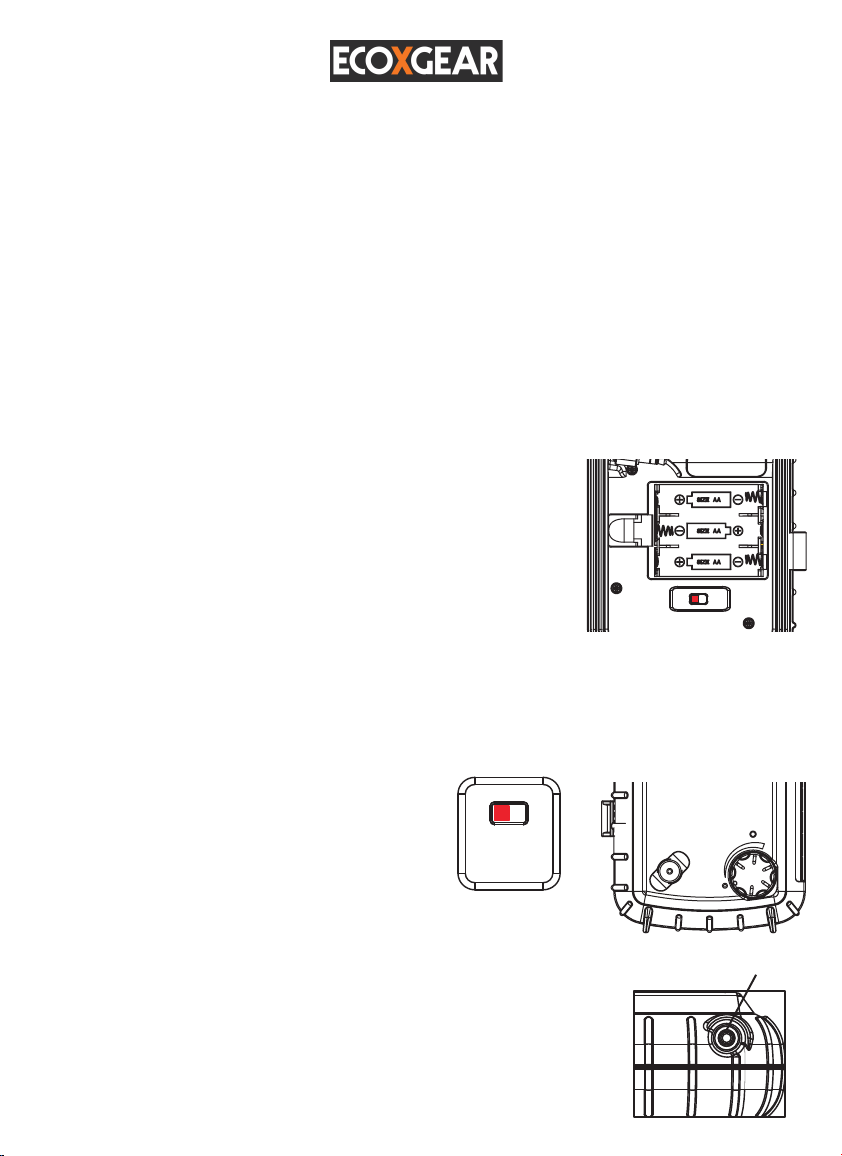
ECOXPRO
Waterproof Speaker Case (Model: GDI-EGPRO100/101/102/103/104/105/106/107/108/109/110)
Specifications
Frequency Range: 160Hz-20,000Hz Output Power: 3 Watt
Power Source: 3 x AA-size batteries Battery Life: 30 + hours with alkaline batteries
Dimensions: 7.3” (L) x 4.7” (W) x 2.6” (H) Headset Jack: Waterproof 3.5mm headset jack
Weight: 1.06lb Floating payload (MP3 player, keys, documents etc) maximum: 8 ounces
Temperature (Operating): 23°F to 104°F IPX7 Waterproof Rating: water submersion not to exceed 3’ depth for 30 minutes
Temperature (Storage): 14°F to 131°F
FCC Compliance Statement & Warning: This device has been tested & found to comply with the limits for a Class B digital device, pursuant to Part 15 of the FCC
Rules. These limits are designed to provide reasonable protection against harmful interference in a residential installation. The device generates, uses & can radiate radio
frequency energy & if not installed & used in accordance with instructions may cause harmful interference to radio communications. There is no guarantee that interference will
not occur in a particular installation IF this device causes interference to radio or television reception try one of these measures: reorient or relocate the receiving antenna,
Increase separation between device & receiver, connect the device into an outlet on a circuit different from that to which the receiver is connected, consult a dealer or
experienced radio / TV technician for assistance. Changes or modifications not expressly approved by the party responsible for compliance could void the user’s authority to
operate the device and/or void the manufacturer’s limited warranty.
INTRODUCTION Thank you for your purchase of the ECOXPRO speaker case by ECOXGEAR. The ECOXPRO is a waterproof case with
a built-in amplified waterproof external speaker & waterproof 3.5mm earphone jack. The case will hold & protect your MP3 player, cell phone,
keys & other personal items from the elements.
Installing Batteries
1) Open the ECOXPRO & remove the battery door. The battery door is located on the inside
compartment of the ECOXPRO.
2) Insert (3) AA batteries in the battery compartment. Be sure the ‘+’ and ‘-‘ of the batteries
are inserted in the same orientation per the picture & markings shown to the right.
IMPORTANT: Use new, fully charged & commonly branded batteries. Improper batteries
may result in audio distortion or “hum” from the speaker
3) Replace the battery door.
S
I
Location of Controls
1) Power / Volume Knob: To optimize your speaker’s sound set your audio device’s volume (e.g. iPod, cell phone, MP3 player, etc.) to
approximately 75% of the maximum level. Rotate the ECOXPRO’s volume knob to the right to increase volume. To turn the unit ‘off’, turn
the knob to the left until a ‘click’ is felt & the LED above the volume knob turns ‘off’.
2) Power LED: The LED above the volume knob illuminates ‘on’ when the batteries are in use, even if you do not hear sound from the
speaker or connected headset. To optimize the lifespan of the batteries turn the ECOXPRO off when not listening to music.
Listening to your Music
1) Plug the ECOXPRO audio cable into the headset jack of your audio
device / source (e.g. MP3 player, iPod, iPhone, Smartphone, etc.)
2) BEFORE connecting your Smartphone device, use the SELECTOR
to set between 2 categories (I or S) of device connectors:
“ I ” includes: iPhone & iPod, HTC, Motorola, BlackBerry, LG, Palm
Selector
I
S
I: iPhone, HTC, Motorola,
Blackberry, LG, Palm
S: Samsung,
Sony Ericsson, Nokia
“ S ” includes: Samsung, Sony Ericsson, Nokia
NOTE: The slide switch is for selecting the ECOXPRO’s audio interface circuit to work best with either
of the two major classes of smartphones / audio devices. The iPhone position is for smartphones made
by Apple (iPhones and iPods), Blackberry, HTC, LG, Motorola and Palm. The Samsung position is
for those made by Samsung and Sony Ericsson, Nokia and other manufacturers.
Waterproof 3.5mm Headset Jack
3) Turn the volume on your audio source up to a normal listening level and choose ‘play’.
NOTE: for best sound turn the source volume up to approximately 75% of the maximum level. If the
volume on your audio source is too low, the volume level out of ECOXPRO speaker or headset may be
too low. If the volume level on your audio source is at 100%, the speaker audio may distort due to
excessive high volume level output.
4) Turn the volume on the ECOXPRO to the desired listening level over the speaker or connected
headset.
Page 2
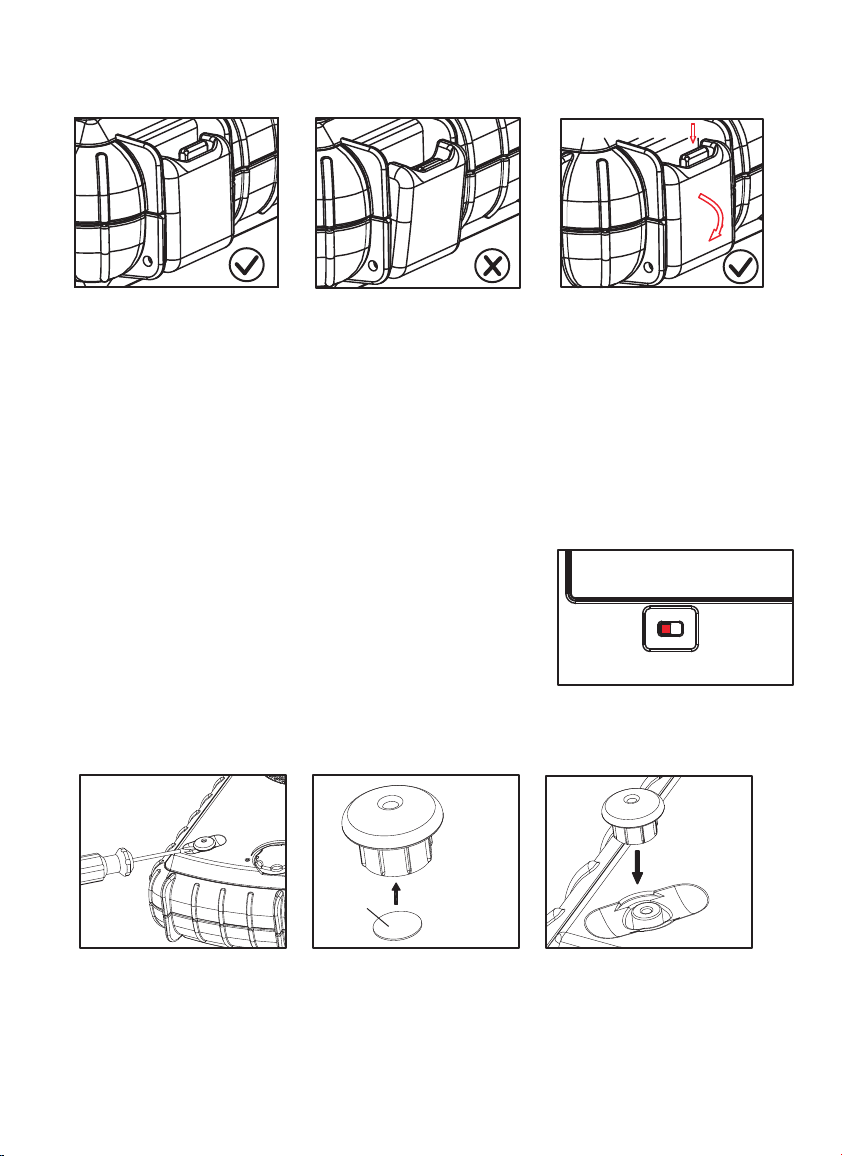
Care, Maintenance & Precautions
1. Although the product is waterproof, it is NOT designed for use under water. Do NOT intentionally submerge the unit underwater.
2. Close both safety latches properly before use, as shown in ‘figure 2a’ below. If the unit is placed in water without the latches properly
closed, water may enter into the battery compartment and void your warranty.
Safety Lock Switch
2a
2b
2c
3. Dry the unit completely before opening. Do NOT open the unit when wet or in a wet environment.
4. To open the safety latch, press and hold the safety lock switch, and then pull the latch out as shown in ‘figure 2c” above.
5. Do NOT apply excessive force to any surfaces of the unit, especially when wet or in a wet environment.
6. Do NOT use or store the unit in places with high temperature (e.g. directly exposed to sunlight or in a closed car for a long period, etc.),
significant altitude / temperature change or strong magnetic fields.
7. Always check the rubber sealing ring to be sure it is placed properly. Ensure there are no objects such as dirt, sand, hair or audio wire.
8. Always clean the rubber sealing ring, the exterior and the interior of the unit with a soft cloth before use. Do NOT use any solvent or
chemicals for cleaning as this may cause the rubber seal ring to degrade, causing the unit to lose its waterproof properties.
9. If used in or around salt water rinse off with tap water and clean with a soft cloth after each use.
10. Do NOT mix new and old batteries, or rechargeable and non-rechargeable batteries.
11. Alkaline batteries are recommended for best operation.
12. Always remove the batteries if the unit is not in use for a long period of time. IMPORTANT: noise & audio distortion may occur when
batteries are old or ill matched. Replace batteries with alkaline batteries or fully charged rechargeable batteries.
13. Ensure the SELECTOR switch is properly set for best audio performance. IF distortion
occurs, switch between I & S settings to determine the best selection for your audio device.
14. A dirt/ dust filter is below the filter cover in ‘figure 14a’ below. This dirt filter is used
to protect the internal air equalization filter (there is no access to the internal air filter).
The internal air filter equalizes the air pressure inside and outside the box. The air filter
protects the speaker from damage in the event of high pressurized use such as
I: iPhone, HTC,
Motorola,
Blackberry,
LG, Palm
I
Selector
S: Samsung,
S
Sony Ericsson,
Nokia
airplanes or mountain climbing. The dirt filter only needs to be replaced if there are
large amounts of dirt or grime covering the ‘filter cover’.
Please see below for the dirt filter replacement procedure:
Use a screw driver to
gently remove the
filter cover
14a
14b
Filter Cover
Filter
Remove
the old filter
using a small
rod pushing
through the
top hole of the
filter cover.
Install a new
filter through
the bottom
hole of the
filter cover..
14c
Install the
filter cover
to the main
unit
Limited Manufacturer’s Warranty
The ECOXPRO is covered by a 1 year limited warranty that covers defects in workmanship and / or materials for a period of 1 year from
original purchase date. This warranty does not apply to any products which have been abused, neglected, modified or used for a purpose
other than the one for which they were manufactured. Please refer to the above care and maintenance instructions for care details.
The warranty is valid only for the original owner who purchases the unit from an authorized dealer. Transfers do not qualify for warranty.
protection. Grace Digital reserves the right to replace any out-of-stock or discontinued product with a comparable product. Discontinued
products may not be available for warranty replacement. Any contents are NOT covered by the limited manufacturer’s warranty. Warranty
terms may be revised without notification at the discretion of the manufacturer. Please visit www.ecoxgear.com for additional product &
warranty information. ECOXPRO by ECOXGEAR, a dvision of Grace Digital Inc.
Page 3

Attention:
Selector Switch
(Smartphone Type Selector)
I: iPhone, HTC,
Motorola,
Blackberry,
LG, Palm
I
Selector
S: Samsung,
S
Sony Ericsson,
Nokia
“ I ” includes
iPhone & iPod, HTC, Motorola, BlackBerry, LG, Palm.
“ S ” includes
Samsung, Sony Ericsson, Nokia.
Before connecting your Smartphone device, use the
SELECTOR to set I or S for your device, respectively.
For details, please refer to user guide.
HEADSET JACK
Waterproof 3.5mm
headset jack
use external 3.5mm jack with your
Smartphone’s earphones to remotely
control functions
To ensure the earphone connection is
recognized by your phone.
For details, refer to User Guide.
VA0312
