Page 1
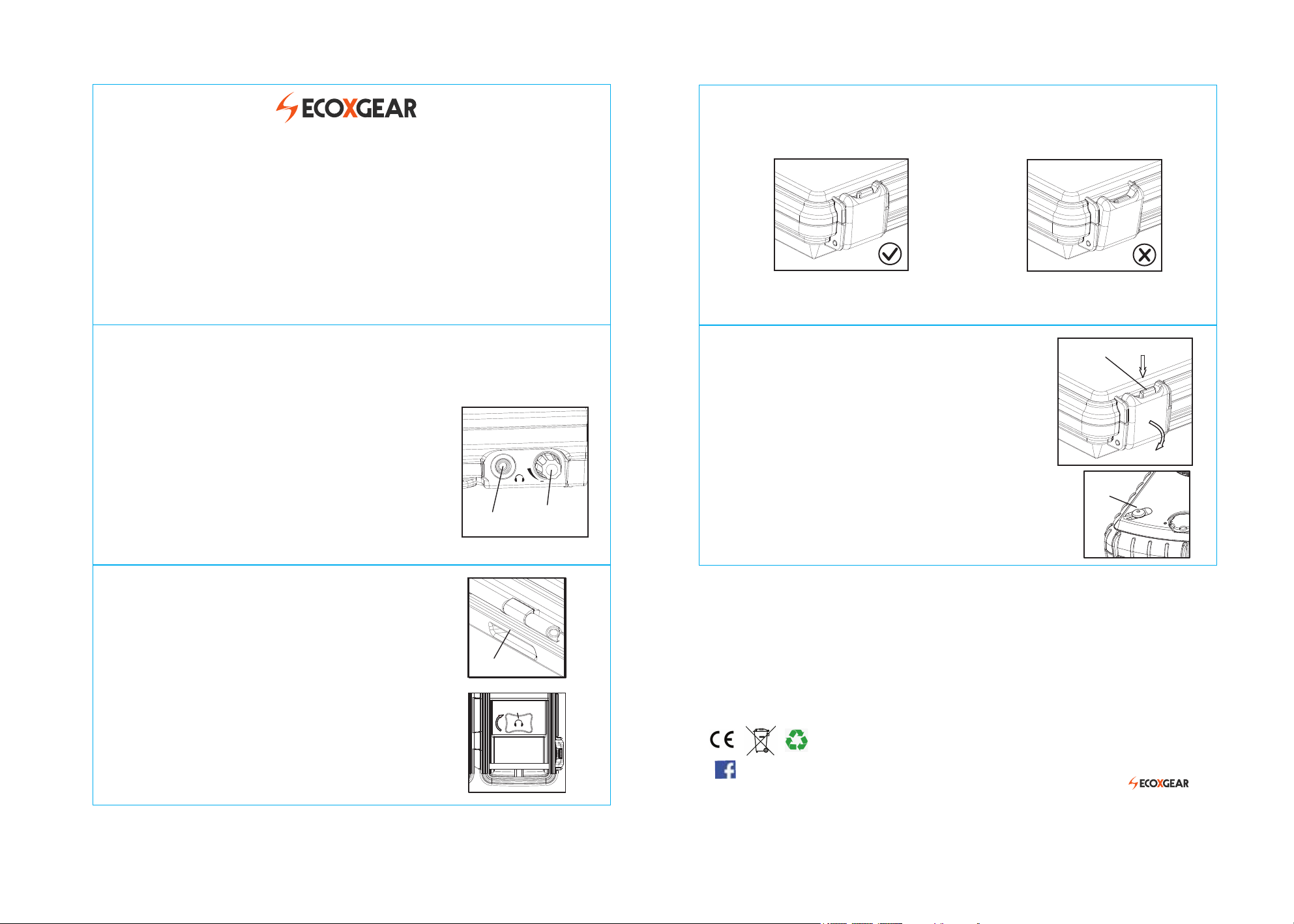
Waterproof Audio Case with Waterproof Earbuds
(Models: GDI-AQPOD90 /91/92/93/94/96/97/98/99)
Case Specifications
Construction Type: Waterproof (IPX7) Polycarbonate Outer Shell with Shock Resistant Rubber Bumbers
Buoyancy: Maximum Internal Load 10.5oz / 300g
External Audio Jack: 3.5mm Waterproof IPX7 Audio Headset / Earbud Jack
Internal Audio Cable: 3.5mm fixed Audio Cable
Dimensions: 4.8” (L) x 4.1” (W) x 1.9” (H) or 12.0cm (L) x 10.4cm (W) x 4.8cm (H)
Weight: 10.5oz / 300g
Operating / Storage Temp.: -5°C to 40°C / -10°C to 55°C
Earbud Specifications
Headphone Type: Waterproof (IPX7) Dynamic Earbud with 3.5mm Audio Jack & Fixed Cable
Rated Input Power: 5mW Sensitivity: 115dB +/- 5dB
Cord Length:
3 1/2 ft / 1.06m Impedance: 16 Ohms
Introduction
Thank you for purchasing the ECO POD by ECOXGEAR. The ECO POD is a waterproof, shock resisant, clear front panel case
designed to hold & protect your Smartphone & personal items. The POD includes the ECOXBUDS, waterproof stereo earbuds
intended for listening to your audio in aquatic (wet) environments using the POD’s 3.5mm waterproof headset jack.
The 3.5mm jack inside connects to the 3.5mm jack on your Smartphone or portable audio player.
Audio Controls & Features
1) Volume Knob: To optimize your listening experience, set your audio device’s
volume (iPod/ iPhone, Smartphone, MP3 player, etc) level to 75-80% of the maximum.
Turn the POD’s volume knob to the right to increase volume & to the left to decrease.
Use the power switch on your audio device or Smartphone to power ON & OFF.
2) External Audio Jack & Internal Audio Cable: Connect the external audio jack with any
3.5mm headset / earbud cables. The waterproof earbuds included with your POD are
ideal for use in water environments. Connect your Smartphone or audio device to the
internal audio cable.
RECOMMENDATION: for best audio performance use non-waterproof earphones or earbuds when not in a water / wet environment.
Listening to Your Music
1) Plug the POD’s internal audio cable into the audio jack of your Smartphone, iPod or
other audio device. Plug your earphones into the external 3.5mm audio jack.
2) Press play on your audio device & turn the volume of your device to the desired level.
RECOMMENDATION: for best audio performance set your audio source tp 70-80% max. volume
3) Set your device inside the POD and secure in place with the elastic support bands.
4) Shut the cover and properly close both latches
5) Adjust the POD’s volume knob to increase and decrease the volume level
Carabiner, Belt Clip & Optional Bike Clamp
1) Hang your POD in place using the unit’s 2” carabiner clip.
2) Belt your POD in place using the built-in belt slot on the back of the unit. The belt slot
is also designed to be used with the removable bike clamp*.
3) Clamp your POD in place on your bicycle handle bars using the removable bike clamp*
* POD Bike Clamp sold separately
Precautions & Maintenance
1. The unit is waterproof (IPX7), however the unit is not intended for use under water. RECOMMENDATION: avoid intentional submerging.
2. Close both safety latches properly before use. Refer to ‘figure 2a’ below. Water may enter the unit compartment if the unit is placed in
water without properly closing the latches. Any damage resulting from improper use may void your warranty.
3. Dry the unit completely before opening. Do NOT open the unit when wet or in a wet environment.
4. To open the safety latch, press and hold the safety lock switch and pull the latch away from the unit as shown in ‘figure 3.” below.
6. Do NOT apply excessive force to any surfaces of the unit.
7. Do NOT use or store the unit in areas with high temperatures
(e.g.: exposure to direct sunlight for extended periods), significant altitude
or temperature change or strong magnetic fields.
8. Always check the rubber sealing ring (gasket) to be sure the ring is positioned properly.
Remove objects such as dirt, hair, sand, audio wire from along the ring & in the case.
9. Clean the rubber gasket, the exterior and the interior of the unit with a soft moist
cloth. Do NOT use any oily solvent or chemicals for cleaning as this may cause
the rubber sealing to degrade causing the POD to lose waterproof properties.
10. If used in or around salt water rinse off with tap water & clean with a soft moist cloth
after each use
.
11. The pressure valve is equipped with a dirt filter. The dirt filter is below the filter cover as
shown in ‘figure 10a’ below. The dirt filter are used to protect the internal air equalization
filter (there is no access to the internal air filter). The internal air filter equalizes the air
presure inside & outside the box. This internal air filter protects the unit from damage in the
event of high pressurized usse such as airplanes or while mountain hiking. Ensure the area
around the filter cap is kept free of grim.
Limited Warranty
Pressure Valve
Filter Cap
5. Do NOT apply excessive force to clasps when closing or opening.
ECO POD
+
2a
2b
Audio Jack
Volume Knob
Belt Slot
Cord wrapping
column
Storage
Compartment
Cable wrapping Column & Storage Compartment
Use the column to wrap your cable & the storage compartment to hold your earbuds
Safety Lock Switch
3.
Safety Advisory & Warning: Follow all instructions. Use only as intended. Caution: Do NOT open to repair. A qualified technician must carry out
repair work. WARNING: This product may contain chemicals listed in Proposition 65 (http//www.oehha.ca.gov/prop65/prop65_list/Newlist.html)
The ECO POD is supported by a 1 year limited manufacturer’s warranty covering defects in workmanship and / or materials for a period of
1 year from date of original purchase. This warranty does not apply to any products which have been abused, neglected, modified or used for a
purpose other than the one for which they were manufactured. Please refer to the above care and maintenance instructions for care details. The
warrranty is valid only for the original owner who purchases the unit from an authorized dealer. Transfers do not qualify for warranty protection.
The manufacutrer, Grace Digital Inc., reserves the right to replace any out-of-stock or discontinued product with a comparable product.
Discontinued products may not be available for warranty replacement. Contents are NOT covered by the limited manufacturer’s warranty.
Warranty terms may be revised without notification at the discretion of the manufacturer. Please visit www.ecoxgear.com for additional
product & warranty information
ECO TERRA by ECOXGEAR a division of Grace Digital Inc. Designed in California, Assembled in China. All rights reserved.
The Trademark BlackBerry® is owned by Research In Motion Limited and is registered in the United States and may be pending or registered in other
countries. Grace Digital Inc. is not endorsed, sponsored, affiliated with or otherwise authorized by Research In Motion Limited. iPod/ iTunes / iPhone / iPod
Touch are a trademark Apple Inc. registered in the U.S. and other countries. Android and Android Market™ are trademarks of Google, Inc. Use of this
Visit us on Facebook
trademark is subject to Google permission
