Echowell ZONE-7 DATASHEET
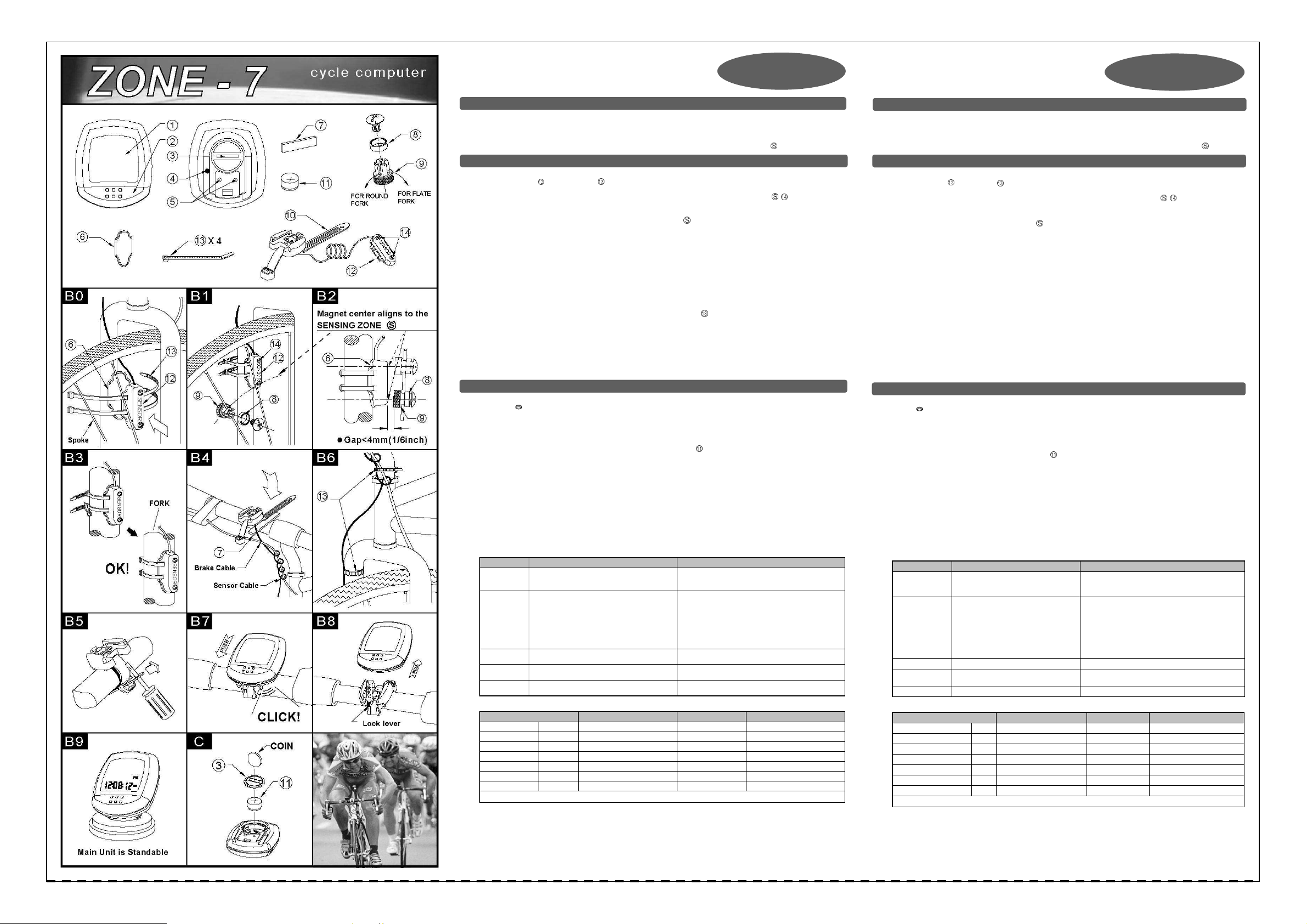
that the positive pole of the battery is facing
the battery cap.
Is it at the recalibrating or 12HR clock setting
Are the contacts between the main unit and the
f sensor
5. Is the circumference correct?
Refer to the adjusting procedure and complete the
adjust data
display
Refer to the "MAIN UNIT SETUP" and initiate the
computer again.
Did you leave main unit under direct sunlight
No adverse effect on data.
Unit will return to normal state when the temperature
rises.
Uistite sa či ja batéria správne vložená (+) ku krytu
1. Bliká obrazovka počítača alebo je v
Sú kontakty medzi počítačom a
i magnetom a
1. Riadte sa nastavovacou schémou a dokončite
a nastavte správnu
i "NASTAVENIE PRIEMERU KOLESA" a
Bol počítač vystavený priamemu
ENGLISH
ENGLISH
ENGLISHENGLISH
A). PHYSICAL DESCRIPTIONS
1. LCD DISPLAY 2. MODE BUTTON 3. BATTERY CAP
4. SET BUTTON 5. CONTACTS 6. SENSOR PAD
7. BRACKET PAD 8. RING 9. MAGNET
10. BRACKET 11. 1.5V BATTERY (LR44/A76/AG13/V13GA)
12. SENSOR 13.CABLE TIES 14.SENSING ZONES
B). INSTALLATIONS
SENSOR and MAGNET MOUNTING
1. Mount the SENSOR with 2 cable ties on the front fork with the RUBBER PAD , and let the sensor face the spoke, do
not tighten the cable ties before the sensor is placed in the right position.
2. Mount the MAGNET on one spoke of the front wheel and let the magnet face the sensing zones . Place the RING
around the nut to enhance the reliability of the fixed screw.
3. Adjust the relative position between the sensor and the magnet.
A). Aline the center of the MAGNET to either of the sensing zones .
B). Make sure the GAP between the magnet and the sensor is within 4mm (1/6 inch).
Adjust the desired gap by moving both the magnet and the sensor up or down.
IMPORTANT: If either a) or b) is incorrect, poor signal input will result.
4. Be sure all relative positions are correct, tightening the cable ties so they will not move.
5. Cut the excess strapping on the cable ties when the installation is finished.
BRACKET MOUNTING
1. Attach the BRACKET to the handlebar and fit the RUBBER PAD between the handlebar and the band of the bracket.
2. Tighten the bracket band with a screwdriver.
3. This bracket is designed with a lock lever. It can lock up the main unit, ensuring that the main unit will not drop out while riding.
SECURING THE SENSOR CABLE
1. Select suitable positions to clip the sensor cable to the fork with CABLE TIES . (Fig. B6)
2. Make sure the sensor cable is loose enough for the handlebar to turn freely before tightening the cable ties.
3. Secure excess wire near the fork crown by wrapping it around the front brake cable or by bending it back and forth and securing it
with cable ties.
MAIN UNIT MOUNTING
1. Mount the main unit onto the bracket by sliding it from front to rear till it clicks into position.
2. To remove the main unit, press down on the lock lever of the bracket then pull the main unit forward and off.
3. The computer can stand on the desk and act as a normal clock when you bring it indoors.
(Fig. B5)
(Fig. B1)
(Fig. B2)
(Fig. B0)
(Fig. B3)
(Fig. B7)
(Fig. B9)
C). BATTERY CHANGE
LOW BATTERY APPEARS
1. The symbol
2.
Replace battery with a new one within 2 weeks after the symbol was appeared, otherwise incorrect data may be display when
the battery voltage is too low.
BATTERY CHANGE
1. Remove the old battery.
2. Replace with a new LR44 (cross reference type A76, AG13 or V13GA) battery in the compartment on the back of the
computer with the positive (+) pole toward the battery cap.
3.
Initiate the main unit again.
PRECAUTIONS
1. This computer can be used in the rain but should not be used under water.
2. Don’t leave the main unit exposed to direct sunlight when not riding the bike.
3. Don’t disassemble the main unit or it’s accessories.
4. Check relative position and gap of sensor and magnet periodically.
5. Clean the contacts of the bracket and the bottom of the main unit periodically.
6. Don’t use thinner, alcohol or benzine to clean the main unit or its accessories when they become dirty.
7. Remember to pay attention to the road while riding.
TROUBLE SHOOTING
Check the following before taking unit in for repairs.
PROBLEM CHECK ITEMS REMEDY
No display 1. Is the battery dead?
No current
speed or
incorrect
data
Irregular
LCD is black
Display is slow Is the temperature below 0°C (32°F)?
SPECIFICATIONS
Current Speed SPD
Maximum Speed MAX 0-199KPH (120MPH) 1 KPH or MPH ±1% or±1KPH (MPH)
Average Speed AVG 0.0-199.9KPH (120.0MPH) 0.1 KPH or MPH ±0.1%
Trip Distance DST 0.00-999.99Km or Miles 0.01 Km or Miles ±0.1%
Odometer ODO 0-99999Km or Miles 1 Km or Miles ±0.1%
Riding Time RT
12 HR Clock CLK 0:00’ – 12:59’ 1 Minute ±0.003%
Sensor: No Contact Magnetic Sensor.
Battery Type: 1.5V Battery X 1.(Typical No. LR44/A76/AG13/V13GA.)
Battery Operating Life: About 2 years. (The original factory-attached battery may be shorter than this period due to
Dimensions/Weight: 46.4x53x18.2mm/27.5g
Wheel Circumference Setting: 1100mm - 2999mm (1mm increment)
Operation Temperature: 0°C ~ 60°C (32°F ~ 140°F)
Storage Temperature: - 20°C ~ +80°C (- 4°F ~ +176°F)
will appear to indicate the battery is nearly exhausted.
“ ”
(Fig. C)
(Fig. E)
2. Is there incorrect battery installation?
1.
screen?
2.
bracket poor?
3. Are the relative positions and gap o
and magnet correct?
4. Is the wire broken?
when not riding the bike for a long time?
1. Replace the battery.
2. Be sure
1.
adjustment.
2. Wipe contacts clean.
3. Refer to
4. Repair or replace wire.
5. Refer to "CALIBRATION" and enter correct value.
Place main unit in the shade to return to normal state.
correctly.
(Fig. B1)
and
FUNCTIONS SPECIFICATIONS INCREMENTS STANDARD ACCURACY
0-199KPH (120MPH) 1 KPH or MPH ±1% or±1KPH (MPH)
0:00’00”- 9:59’ 59” 1 Second ±0.003%+1Sec
Remark: All functions data are updated once a second.
shipping and storage time.)
(Fig. B2)
and re-
(Fig. B8)
(Fig. B4)
Slovensky
Slovensky
SlovenskySlovensky
A). POPIS POČÍTAČA
1. LCD DISPLEJ 2. TLAčIDLO MODE 3. KRYT BATÉRIE
4. TLAČIDLO SET 5. KONTAKTY 6. PODLOŽKA SNÍMAČA
7. PODLOŽKA OBJÍMKY 8. KRÚŽOK 9. MAGNET
10. OBJÍMKA 11.1.5V BATÉRIA (LR44/A76/AG13/V13GA)
12. SNÍMAČ 13. UŤAHOVACIE PÁSKY 14. SNÍMACIE ZÓNY
B). INŠTALÁCIA
Montáž MAGNETU a SNÍMAČA
1. Utiahnite SNˇIMAČ s 2 páskami na prednú vidlicu a podložte podložkou , tak aby snímač smeroval snímacími
zónami ku špicom. Neuťahujte pásky pokiaľ nieje snímač v správnej pozícii
2. Namontujte MAGNET na špic tak aby smeroval magnetom ku snímacím zónam snímača . Vložte krúžok okolo
magnetu aby sa dosiahla pevnejšie uchytenie.
3. Nastavte najvhodnejšiu polohu madzi snímačom a magnetom.
A). Nastavte MAGNET do stredu snímacích zón .
B). Uistite sa aby medzera medzi magnetom a snímačom je 4mm.
Požadovanú vzdialenosť dosiahnete pohybom magneta so senzorom dole alebo hore po vidlici.
DOLEŹITÉ: Ak obe, a) alebo b) je nesprávne, počítač nemusí ukazovať – slabý signál.
4. Uistite sa že pozície snímača s magnetom sú správne, utiahnite pásky tak aby sa snímač nehýbal.
5. Nadbytočné konce uťahovacích pások odstrihnite. (obr.B3)
MONTÁŹ OBJÍMKY
1. Namontujte objímku na riaditka a podložte podložkou
2. Utiahnite objímku tak aby sa nehýbala ale nie prisilno aby nedošlo k jej poškodeniu.
3. Táto objímka ja vybavená páčkou ktorá slúži na zabezbečenie počítača proti náhodnému vysunutiu z objímky počas jazdy.
ZAISTENIE KÁBLA SNÍMAČA (obr. B6)
1. Nastavte kábel do najvhodnejšej polohy a zaistite ho uťahovacími páskami..
2. Uistite sa aby kábel bol dostatočne voľný a bolo zaistené voľné otáčanie riaditok.
3. Kábel omotáme okolo vidlice a bowdenu prednej brzdy, uistíme uťahovacími páskami.
MONTÁŽ POČÍTAČA.
1. Nasuňte počítač do objímky z predu do zadu až pokiaľ to klikne. (obr. B7)
2. Aby sme počítač vytiahli z objímky musíme zatlačiť na páčku ktorá ho uvoľní a vysunieme ho smerom dopredu.
3. Počítač môže slúžiť na stole ako hodiny pokaiľ je vysunutý z bicykla. (obr. B9)
(Fig. B1)
(obr. B2)
(obr. B4)
.
C). VÝMENA BATÉRIE
SYMBOL SLABEJ BATÉRIE
Symbol
1.
2. Vymeňte túto za novú do dvoch týždňov ako sa objavil symbol slabej batérie, inak môže počítač zobrazovať nesprávne
údaje.
VÝMENA BATÉRIE
1. Vyberte starú batériu. (obr. C)
2. Vymeňte za novú typ LR44 (typ A76, AG13 or V13GA)
3. Nastavte počítač od začiatku. (obr. E)
OPATRENIA
1. Tento počítač môže byť používany za dažďa ale nesmie byť používaný pod vodou.
2. Nenechávajte počítač na priamom slnku pokiaľ nejazdíte na bicykli.
3. Nerozoberajte počítač ani jeho príslušenstvo.
4. Pravidelne kontrolujte vzdialenosť medzi snímačom a magnetom.
5. Pravidelne očistite kontakty na počítači a objímke počítača.
6. Nepoužívať riedidlo, benzín ani iné prostriedky s obsahom alkoholu na čistenie počítača a jeho príslušenstva.
7. Počas jazdy dávajte najvyššiu pozornosť na vedenie bicykla.
RIEŠENIE PROBLÉMOV
Pred podozrením na závadu skontrolujte naskôr tieto veci.
Displej neukazuje. 1. Je batéria dobrá?
Žiadne alebo
nesprávne
hodnoty.
Nesprávny displej
Čierny displej.
Displej je pomalý.
ŠPECIFIKÁCIE
Snímač: Bezkontaktný magnetický snímač
Typ batérie: 1.5V Batéria X 1.(Typ No. LR44/A76/AG13/V13GA.)
Životnosť batérie: Okolo 2 rokov. (Priložená batéria môže menej z dôvodu sklado- vania tovaru v sklade.)
Rozmery/Váha: 46.4x53x18.2mm/27.5g
Priemer kolesa: 1100mm - 2999mm (nastavenie po 1mm)
Pracovná teplota: 0°C ~ 60°C (32°F ~ 140°F)
Skladovať pri teplote: - 20°C ~ +80°C (- 4°F ~ +176°F)
sa zobrazí keď je batéria takmer vybitá.
“ ”
PROBLÉM KONTROLA RIEŠENIE
2. Je batéria inštalovaná správne?
nastavovacom móde?
2.
objímkou čisté?
3. Je vzdialenosť medz
snímačom správna?
4. Je káblik v poriadku?
5. Je nastavený správny priemer kolesa?
slenečnému žiareniu po dlhšiu dobu?
°C (32°F)? Počítač sa vráti do normálnej polohy keď stúpne teplota.
Znakom ( + ) ku krytu batérie.
.
FUNKCIE ŠPECIFIKÁCIE JEDNOTKY PRIEMERNÁ ODCHÝLKA
Okamžitá rýchlosť SPD
Maximálna rýchlosť MAX 0-199KPH (120MPH) 1 KPH or MPH ±1% or±1KPH (MPH)
Priemrná rýchlosť AVG 0.0-199.9KPH (120.0MPH) 0.1 KPH or MPH ±0.1%
Denný počítač kilometrov DST 0.00-999.99Km or Miles 0.01 Km or Miles ±0.1%
Celkové kilometre ODO 0-99999Km or Miles 1 Km or Miles ±0.1%
Stopky RT
Hodiny CLK 0:00’ – 12:59’ 1 Minute ±0.003%
0-199KPH (120MPH) 1 KPH or MPH ±1% or±1KPH (MPH)
0:00’00”- 9:59’ 59” 1 Second ±0.003%+1Sec
Poznámka: Všetky hodnoty sú aktualizované každú sekundu.
(obr. B0)
(obr. B8)
1. Vymeňte batériu za novú.
2.
batérie.
nastavovanie.
2. Očistite kontakty.
3. Pozri
(obr. B1)
a
(obr. B2)
pozíciu.
4. Opravte alebo vymeňte káblik.
5. Pozr
zadajte správnu hodnotu.
Pozri "NASTAVENIE POČÍTAČA" a nastavte ho znovu.
Dajte počítač do tiena aby sa vrátil do normálneho stavu.
Nemá vplyv na dáta.
