Page 1

OWNER
OPERATORS
MANUAL
EZ Trim Mower
Models
73455
HONDA 5.5HP SELF-PROPELLED
74455
HONDA 5.5 HP PUSH WITH TILT
75065
BRIGGS & STRATTON
QUANTUM 6.5 HP PUSH
75365
BRIGGS & STRATTON
QUANTUM 6.5 HP 3 SPD SELF-
PROPELLED
76065
BRIGGS AND STRATTON
QUANTUM 6.5 HP PUSH
Crary Company
A Division of TerraMarc Industries
237 12th St. NW • P.O. Box 849
West Fargo, ND 58078-0849
(701)282-5520 • FAX: (701)282-9522
www.bearcatproducts.com
www.terramarc.com
Manual P/N 12331
Rev 0703
Companion to 12330
Page 2

Before you Begin
DEAR BEAR CAT CUSTOMER,
Thank you for purchasing a Crary Bear Cat product. The Bear Cat line is designed, tested,
and manufactured to give years of dependable performance. To keep your machine
operating at peak efficiency, it is necessary to adjust it correctly and make regular
inspections. The following pages will assist you in the operation and maintenance of your
machine. Please read and understand this manual before operating.
If you have any questions or comments about this manual, please call us toll-free at 1-800247-7335.
If you have any questions or problems with your machine, please call or write your local
factory-authorized Bear Cat dealer.
PLEASE SEND US YOUR WARRANTY CARD
A warranty card is included in your owner's kit packaged with your machine. Please take
the time to fill in the information requested on the card. When you send your completed card
to us, we will register your machine and start your coverage under our limited warranty.
How to Contact
Bear Cat
A
DDRESS
Crary Bear Cat
237 NW 12th Street
PO Box 849
West Fargo, ND
58078
P
HONE
800-247-7335
701-282-5520
Fax: 701-282-9522
E
MAIL
opesales@crary.com
service@crary.com
H
OURS
EMISSION INFORMATION
WARNING
WARNING TO ALL CALIFORNIA
AND OTHER STATES OPERATING
OUTDOOR POWER EQUIPMENT
Under California Law and under the
laws of several other states you are
not permitted to operate an internal
combustion engine using
hydrocarbon fuels on any forest
covered, brush covered or grass
covered land or on land covered with
grain hay or other flammable
agricultural crop, without an engine
spark arrester in continuous effective
working order.
The engine on your power equipment,
like most outdoor power equipment,
is an internal combustion engine that
burns gasoline, a hydrocarbon fuel.
Therefore, your power equipment
must be equipped with a spark
arrester muffler in continuous
effective working order. The spark
arrester must be attached to the
engine exhaust system in such a
manner that flames or heat from the
system will not ignite flammable
material.
M-F, 8 a.m. to 5 p.m.
Central Time
Failure of the owner/operator of the
equipment to comply with this
regulation is a misdemeanor under
California law, and may also be a
violation of other state and or federal
regulations, laws, ordinances, or
codes. Contact your local fire
marshal or forest service for specific
information about what regulations
apply in your area.
The standard muffler installed on the
engine is not equipped with a spark
arrester. One must be added before
use if this machine is intended to be
used in an area where a spark
arrester is required by law. Contact
the local authorities if these laws
apply to you. See your authorized
engine dealer for spark arrester
options.
I
EZ Trim Mower Owners Manual
Page 3

LIMITED WARRANTY
Crary Bear Cat EZ Trim Mowers are warranted two years from the date of sale to the original consumer
purchaser and 90 days from the date of sale to a commercial or rental operation. The engine is warranted
by the original manufacturer with the terms and limitations listed in the manufacturer's manual.
Within the above stated period, Crary Co. will replace any part(s) found to be defective in material and/or
workmanship, after the receipt of the part in our plant. Labor costs to replace these defective parts will be
paid at a Crary established labor rate and time allowed (flat rate) for repair. All transportation charges
incurred in shipping part(s) are the responsibility of the purchaser.
This warranty is void in the case of accidents, failure to perform normal maintenance, or failure to follow
those instructions listed in the service manual. This warranty is also in lieu of all other expressed
warranties and voids any implied warranty as to the merchantability or fitness of the product for a
particular purpose and of any other obligation on the part of Crary Co. Some states do not allow
limitations on how long the implied warranty lasts, so the above limitation may not apply to you.
This warranty applies only to parts or components which are defective, and does not cover necessary
repair due to normal wear, misuse, accidents, or lack of proper maintenance. This includes but is not
limited to belts, pulleys, bearings. Regular routine maintenance of the unit to keep it in proper operating
condition is the responsibility of the owner.
All warranty repair reimbursable under the Crary Co. warranty must be performed by an authorized Bear
Cat service dealer using Bear Cat approved replacement parts. Repair or attempted repair by anyone
other than an authorized Bear Cat service dealer, or repairs using parts not approved by Bear Cat are not
reimbursable under the Crary Co. warranty. In addition, these unauthorized repair attempts may result in
additional malfunction, the correction of which is not covered by warranty.
Crary Co. is not liable for indirect, incidental, or consequential damages in connection with the use of this
product including any cost or expense or providing substitute equipment or service during periods of
malfunction or non-use.
Some states do not allow the exclusion of incidental or consequential damages, so the above exclusion
may not apply to you. This warranty gives you specific legal rights. You may also have other rights which
vary from state to state.
Be sure to note the EZ Trim Mower serial number in any correspondence with Crary Co. or any authorized
Bear Cat dealer.
Crary Company
A Division of TerraMarc Industries
237 12th St. NW • P.O. Box 849
West Fargo, ND 58078-0849
(701)282-5520 • FAX: (701)282-9522
www.bearcatproducts.com
www.terramarc.com
EZ Trim Mower Owners Manual II
Page 4

Contents
Section Description Page
1.0 SAFETY .................................................................................................................................... 2
1.1 BEFORE OPERATING .......................................................................................................... 2
1.2 OPERATION SAFETY ........................................................................................................... 3
1.3 MAINTENANCE AND STORAGE SAFETY ............................................................................ 4
1.4 SAFETY DECALS ................................................................................................................. 5
2.0 ASSEMBLY .................................................................................................................................... 6
2.1 GENERAL ASSEMBLY ......................................................................................................... 6
3.0 OPERATION .................................................................................................................................... 7
3.1 GENERAL STARTING INSTRUCTIONS ................................................................................. 7
3.2 TRIMMING ............................................................................................................................. 8
3.3 SELF PROPELLED OPERATION .......................................................................................... 8
3.4 OFF CENTER TILT FEATURE (OCT) ..................................................................................... 8
4.0 SERVICE AND MAINTENANCE ................................................................................................................... 9
4.1 PARALLEL TRIMMING (MODELS 73455 & 75365) ................................................................ 9
4.2 PARALLEL TRIMMING (MODELS 75065) .............................................................................. 9
4.3 OFF CENTER TILT FEATURE (MODELS 74455, 76065) ....................................................... 9
4.4 ALL MODELS CUTTING HEIGHT ADJUSTMENT ................................................................. 10
4.5 DRIVE BELT CHECKING AND REPLACEMENT .................................................................. 10
4.6 CUTTING STRING REPLACEMENT ..................................................................................... 11
4.7 SELF PROPELLED MODEL CHAIN ADJUSTMENT ............................................................ 12
4.8 ENGINE MAINTENANCE ..................................................................................................... 12
4.9 TROUBLESHOOTING .......................................................................................................... 13
5.0 SPECIFICATIONS .................................................................................................................................. 14
5.1 SPECIFICATIONS ................................................................................................................ 14
5.2 BOLT TORQUE .................................................................................................................... 15
Page 5

SERIAL NUMBER LOCATION
Always give your dealer the serial number of your Crary Bear Cat product when ordering parts, requesting service or any
other information.
Please record the serial number in the space provided below and on the warranty and registration card. The serial number
is located on the trimmer frame.
WARNING
To prevent personal injury or property damage: Disengage the source providing power to the machine and
make sure that all moving parts have come to a complete stop, before obtaining serial number, servicing,
adjusting or repairing.
YXXXXX
Fig. #1, Serial number decal
Serial Number ___________________
REPLACEMENT PARTS
To repair the machine, use only genuine Bear Cat replacement parts. Bear Cat replacement parts are available from your
Bear Cat dealer. To obtain prompt, efficient service, remember to give the dealer the correct part description and serial
number of the machine.
Please be sure to provide the following information:
1. The SERIAL NUMBER of your machine.
2. The PART NUMBER of the part.
3. The PART DESCRIPTION.
4. The QUANTITY needed.
EZ Trim Mower Owners Manual
Page 1
Page 6

Safety
1
Section
THE SAFETY ALERT SYMBOL
This is the safety alert symbol. The Owner/Operator's Manual and your machine use this symbol
to alert you to potential hazards.
Whenever you see this symbol, read and obey the safety message that follows it. Failure to obey
the safety message could result in personal injury, death or property damage.
Indicates an imminently hazardous situation that, if not avoided, will result in
DANGER
WARNING
death or serious injury.
Indicates a potentially hazardous situation that, if not avoided, could result in
death or serious injury.
CAUTION
1.1 BEFORE OPERATING
1. Read this Owner / Operator’s
manual. Be completely familiar
with the controls and the proper
use of this equipment.
2. Before inspecting or servicing any
part of the machine, wait for all
parts to stop moving. Be aware that
rotating parts slow down gradually
after the power stops.
3. Keep safety decals clean and legible. Replace missing or illegible
safety decals.
Indicates a potentially hazardous situation that, if not avoided, may result in
minor or moderate injury.
4. Familiarize yourself with all of the
safety and operating decals on this
equipment and on any of it’s attachments or accessories.
5. Do not allow children or any person unfamiliar with the use of the
unit to use this machine.
6. Keep the area of operation clear of
all persons, particularly small children. Keep bystanders at least
50 feet (15 meters) away from the
area of operation.
7. If needed, always use an approved
fuel container. Keep open flames,
sparks, smoking materials, and
other sources of combustion away
from fuel.
8. Do not operate this machine if you
are under the influence of alcohol,
medications, or substances that
can affect your vision, balance, and
judgement. Do not operate if tired
or ill. You must be in good health
to operate this machine safely.
Page 2
EZ Trim Mower Owners Manual
Page 7
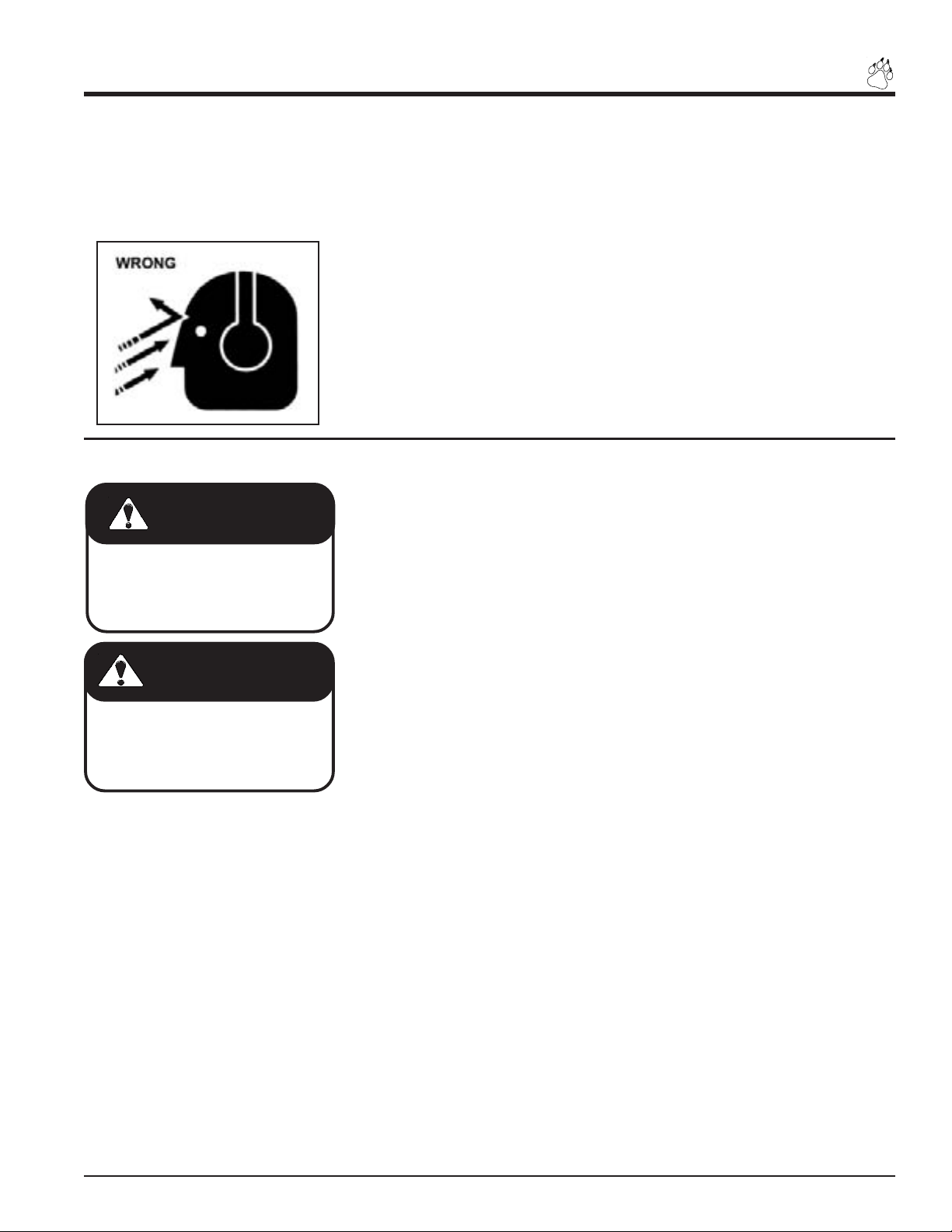
BEFORE OPERATING
9. Use only in daylight or good artificial light.
10. Wear safety glasses at all times
while operating this machine.
1.2 OPERATION SAFETY
11. Never use without proper guards
in place.
12. Avoid wearing loose fitting clothing. Never operate this machine
wearing clothing with drawstrings
that could wrap around or get
caught in the machine.
13. Check that all screws, nuts, bolts,
and other fasteners are properly secured before starting the machine.
Check all screws, nuts, bolts, and
other fasteners for proper tightness
Safety
to ensure everything is in proper
working condition once every 10
hours of operation.
14. Keep all guards, deflectors, and
shields in place and in good working condition.
15. Do not transport or move machine
while the machine is running.
WARNING
Material can kickup or shift suddenly
and cause serious injury or death.
Wear eye and hearing protection.
DANGER
Keep hands, feet and clothing out of
the way of moving parts to avoid serious personal injury.
1. Do not allow hands or any part of
body or clothing near any moving
part.
2. Shut off machine immediately if the
cutting mechanism strikes any foreign object or the machine starts
making an unusual noise or vibrating. Allow the machine to stop
completely. After machine stops:
A. Inspect for damage.
B. Replace or repair any
damaged parts.
C. Check for and tighten any
loose parts.
3. Keep proper balance and footing
at all times.
4. Keep the machine clear of debris
and other accumulations.
5. Ensure debris does not blow into
traffic, parked cars, or pedestrians.
6. Check the bolts for correct torque
every 10 hours of operation.
EZ Trim Mower Owners Manual
Page 3
Page 8

Safety
1.3 MAINTENANCE AND STORAGE SAFETY
NOTE
If equipped, see engine owners
manual or contact the engine manufacturer for engine safety instructions and decals.
1. Replace any missing or unreadable safety decals. Refer to the
parts manual for part numbers
when ordering safety decals from
an area Bear Cat dealer.
2. Store the machine out of reach of
children and where potential fuel
vapors will not reach an open flame
or spark.
3. Allow machine to cool before storing in an enclosure.
Page 4
EZ Trim Mower Owners Manual
Page 9

Safety Decals
1.4 SAFETY DECALS
Safety and instruction decals are located on the chipper frame and engine. Replace any decal that is damaged or
unreadable.
Part # 12254
Part # 12172
Part # 12545
Part # 12252
Part # 16702
EZ Trim Mower Owners Manual
Page 5
Page 10

2
Assembly
Section
2.1 GENERAL ASSEMBLY
CAUTION
Remove spark plug wire from spark plug before assembling.
1. Remove unit and parts from shipping crate.
2. Stand handlebar upright. Secure the bottom of the
handlebar by inserting bolts to the bottom hole on the
handle support channel. Do not tighten bolts at this
time. Refer to Fig. #2.
3. Adjust the handlebar height. The handlebar height is
set by choosing one of the available three holes on
the handle support channel towards the bottom of the
handlebar’s lower portion.
4. Align the holes on the bottom portion of the handlebar
with the selected holes on the handle support channel. Thread bolts through the holes with the bolt head
facing out.
5. Tighten all bolts by turning counterclockwise while
holding the locknut stationary with the other wrench.
6. Add oil to the engine. Refer to Fig. #3 and to the
engine owners manual for recommended SAE 30
engine oil types and amounts. No special additives
are used with recommended oil types; do not mix oil
with gasoline. Ensure the machine is level when
adding oil. Oil capacity is approximately 20 oz.
WARNING
Handle fuel with care. Use an approved container and
fill outdoors. Do not add fuel to a running or hot engine.
It is extremely flammable.
5/16" FLAT WASHER
5/16" X 1" HEX HD BOLT
Fig. #2, Attaching the handle
Oil Fill
5/16" NYLOCK NUT
5/16" FLAT WASHER
7. Check oil level. Remove dipstick and wipe with clean
cloth. Reinsert dipstick and tighten. Remove again
to check oil level; oil should be at the full mark.
8. Fill gas tank with fresh, clean, unleaded gasoline. Do
not use fuel that contains methanol or is mixed with
oil. Ensure the machine is level when adding fuel.
Refer to engine owners manual for additional information.
Page 6
EZ Trim Mower Owners Manual
Dipstick
Fuel Fill
Fig. # 3, Adding oil and gasoline
Page 11

3 Operation
Section
3.1 GENERAL STARTING INSTRUCTIONS
CAUTION
Move machine to a clear, level area outdoors before starting. Do not operate in the vicinity of bystanders.
Read the safety instructions. Familiarize yourself with
the safety instructions in this manual and the engine owners
manual before starting the EZ Trim Mower.
Checking engine oil. Check engine oil before attempting
to start the engine.
1. Check engine oil level and fill if necessary before
each use. See engine manual for filling and maintenance instructions.
2. Fill fuel tank with fresh, clean unleaded gasoline. DO
NOT MIX OIL WITH GASOLINE.
3. Move the throttle control to the run position. If the
engine is equipped with a engine fuel valve, turn it to
the on position.
4. If starting for the first time, firmly push the primer bulb
5 times. Thereafter push the primer bulb 3 times
before starting. Or if equipped with a choke, place the
engine in choke.
WARNING
Handle fuel (gasoline) with care. It is highly flammable.
Always use an approved container and fill tank outdoors.
Never add fuel to a running or hot engine.
NOTE
Some oil usage is normal. Check level before each use.
See engine operators manual for the type and amount of
oil to use.
5. Pull trimmer bail back. Grasp the recoil starter cord
handle and slowly pull until resistance is felt. After
resistance is felt, pull the cord quickly to start the
engine and prevent kickback. Repeat if necessary.
6. If engine does not start after 3 pulls, push the primer
bulb 3 times, or adjust the choke and repeat step 5.
EZ Trim Mower Owners Manual
Page 7
Page 12

Operation
3.2 TRIMMING
WARNING
Wear safety glasses during operation. Wear proper
clothing to protect feet, legs, and other exposed body
parts.
WARNING
Inspect and clean engine before each use. Debris
accumulation around the muffler can cause a fire.
The intended use of the EZ Trimmer is trimming, mowing
and edging.
To begin trimming, with the engine running, place the trimmer
head on the ground and begin walking slowly. The wheels
should remain grounded at all times to prevent undue
pressure on the trimmer head. The cutting radius is
dependent on the amount of cutting string used and type of
application. For difficult conditions and edging, using less
than the full cutting radius is recommended.
3.4 OFF CENTER TILT FEATURE
(OCT)
On models 74455 and 76065 the OCT feature is used to
edge and trim in hard to reach places. This features enables
both the trimmer head and body to tilt for trimming close to
the ground. The degree of tilt is dependent on the setting
selected on the tilt control grip located on the right side of
the EZ Trim Mower.
Four settings are available:
1. Level. The tilt control grip is set in the position
closest to the rear of the trimmer.
2. 5.4 degrees. The tilt control handle is set in the
second position from the rear of the trimmer.
3. 10.3 degrees. The tile control handle is set in the
third position from the rear of the trimmer.
4. 13 degrees. The tilt control grip is set in the position
closest to the front of the machine for maximum tilt.
3.3 SELF-PROPELLED OPERATION
The Self-Propelled EZ Trim Mower is used in either push or
self-propelled mode.
1. Pull up the self-propelled bail located under the
handlebar to start the self-propelled mode.
2. Adjust trimmer speed with the shift lever. Position 1
is the slowest and position 3 is the quickest. (The
ground speed ranges from 1 mph in 1st gear to 2
mph in 3rd gear).
3. Operate EZ Trim Mower safely and as intended.
4. To stop the mower release the bail.
Page 8
EZ Trim Mower Owners Manual
Page 13

4
Service & Maintenance
Section
4.1 PARALLEL TRIMMING (MODELS
75365 & 73455)
The EZ Trim Mower trimmer body can be adjusted to mow
at an angle. The trimmer body will move up to 2" to the left
or the right. This allows the machine to edge and trim in
hard to reach places. To adjust the parallel trimming setting:
1. Loosen two nuts on the bottom of the trimmer called
out in Fig. #4; the first (A) is located behind the
trimmer spindle, while the other (B) is in the center of
the back of the transmission support plate. Do not
adjust parallel trimming with the trimmer axle. This
will cause the drive chains to fall out of adjustment.
2. Pivot the trimmer body, on the slotted holes, to the
left or right. The trimmer body can pivot either left or
right up to 2".
3. Tighten the nuts loosened in step #1.
4. When finished using the parallel trimming feature
loosen bolts A & B and place the trimmer body in the
original position.
5. Tighten the bolts and resume regular trimming or
mowing.
4.2 PARALLEL TRIMMING (MODEL
75065)
Parallel trimming is adjustable on these models to the left
2". The trimmer body pivots on the trimmer axle.
1. Loosen the right axle nut located on the bottom of the
trimmer directly behind the axle shaft.
2. Lift the right wheel and pull back. The wheel and axle
will rotate backwards due to a slot cut in the bottom
of the trimmer frame.
3. Tighten the nut loosened in Step 1.
4. When finished using the parallel trimming feature,
loosen the right axle nut, and push the axle forward to
the original position.
5. Tighten the right axle bolt and resume regular trimming/mowing.
4.3 OFF CENTER TILT FEATURE
(MODELS 74455 & 76065)
B
Fig. #4, Adjusting the mower
On models with the Off Center Tilt (OCT) the trimmer body
is mounted on a cam that pivots to the left and tilts when a
mechanical lever is pulled. This feature elimintes the need
for manually adjusting the parallel trimming, as well as
A
allowing the machine to trim closer to the ground. To engage
the OCT feature simply pull the lever located on the right
side of the machine.
EZ Trim Mower Owners Manual
Page 9
Page 14

Service and Maintenance
E
4.4 ALL MODELS CUTTING HEIGHT
ADJUSTMENT
The EZ Trim Mower standard cutting height is 2-3/4 inches.
Figure #5 below depicts the trimmer head assembly when
purchased and set at the standard cutting height.
The cutting height will adjust down approximately 3/4 inch
by turning the trimmer head disk over, (see Fig. # 6 & 7).
To adjust the cutting height down, remove the trimmer head
weldment before turning the trimmer head disk.
Fig. #7
1. Insert a 9/16” open end wrench into trimmer frame.
2. Rotate trimmer head until wrench engages with
trimmer shaft.
3. Twist the trimmer head weldment counterclockwise
to remove. Use channel lock or pipe wrench if
necessary.
4. Turn trimmer head disk over and replace on trimmer
spindle.
5. Return trimmer head weldment and turn clockwise to
tighten.
9/16" WRENCH
TRIMMER DISC
TRIMMER HEAD
Fig. #5
OPTIONAL
BEAVER BLAD
4.5 DRIVE BELT CHECKING AND REPLACEMENT
Check the condition of the drive belt annually or after 30
hours of operation, whichever comes first. If the belts are
cracked, frayed, or worn, replace them by following the steps
below.
1. Shut off the engine. Disconnect the spark plug wire.
2. Remove the front cover weldment (requires loosening
and removing three bolts).
3. Loosen the four bolts fastening the spindle hub to the
trimmer bottom frame. This will allow the spindle hub
with the attached trimmer pulley to move freely.
4. Remove the handle support channel (back cover with
tabs to adjust the handlebar). Requires loosening
and removing four bolts.
5. Remove worn or broken belt. If the belt is badly worn
and will not be used again, cut for ease of removal.
6. Install new belt from the front to the back. Feed belt
above the front trimmer pulley and below the rear
pulley.
7. Move the spindle hub by inserting a screwdriver in the
slot on the rear side of the spindle hub and applying
70 lbs. pressure forward until belt is tight. Tighten
bolts.
Page 10
8. Replace front cover and secure with bolts.
9. Replace the handle support channel (back cover with
handlebar adjustment tabs). Secure the bolts with
the bolt head beneath and the nuts and washer above
the trimmer body.
Fig. #6
EZ Trim Mower Owners Manual
Page 15

Service and Maintenance
4.6 CUTTING STRING REPLACEMENT
WARNING
Before inspecting or servicing any part of the machine,
disconnect the spark plug wire from the spark plug and
make sure all moving parts have come to a complete stop.
1. Feed the cutting string through the second hole on
either end of the trimmer head leaving approximately
8 inches for the cutting surface. Total recommended
string length is 20-1/2 inches.
2. Continue by weaving the cutting string through the
first hole directly beside the second hole used in Step
1. Pull the cutting string tight.
3. Loop the cutting string back and feed through the first
hole on the opposite end of the trimmer head.
4. Feed through the remaining second hole and pull the
cutting string tight. The cutting strings in the middle
two holes should be the same length. If the length
differs, cut to an even length.
The cutting string can also be wrapped in a variety of ways.
Refer to Fig. #9 and Fig. #10 for examples.
Cutting string is available in two thicknesses, .130 mil
(standard) and .155 mil (heavy duty). The type of string
selected is dependent on the conditions and material being
cut.
Heavier string than .155 mil can be use by making the holes
in the trimmer head larger. The decision to drill the holes
bigger shortens the life of .130 mil and .155 mil string if used
again.
The wrapping method and cutting string thickness chosen
is ultimately based on what is determined the best for the
operator.
When completed, the trimmer head should resemble Fig.
#8.
Fig. #8
Fig. #9
Fig. #10
EZ Trim Mower Owners Manual
Page 11
Page 16

Service and Maintenance
4.7 SELF-PROPELLED MODEL CHAIN
ADJUSTMENT
Self-propelled models 75365 & 73455 are driven with a drive
chain. Periodically, this chain will need to be adjusted. To
adjust:
1. Loosen two (2) 5/16” nuts located under the trimmer
axle.
2. Slide the trimmer axle back to tighten the chains.
Slide the trimmer forward to loosen the chains.
3. Retighten 5/16” nuts.
4.8 ENGINE MAINTENANCE
IMPORTANT
Clean grass and buildup from the engine periodically.
Dusty conditions will require frequent cleaning.
Maintenance is essential in preserving engine life. Clean
the engine periodically to remove grass and buildup. The
engine owners manual addresses cleaning the air filter and
changing the oil. Service engine according to the
maintenance schedule in your engine owners manual.
Remember to inspect and clean engine cooling fins as
needed.
Page 12
EZ Trim Mower Owners Manual
Page 17

g
p
g
p
g
g
(
)
y
g
g
g
(
)
y
g
y
y
p
g
y
y
y
g
g
g
g
g
y
g
g
y
g
y
prop
y
p
g
p
p
g
y
g
g
y
g
g
g
g
g
4.9 TROUBLESHOOTING
Problem Probable Cause Suggested Remedies
Cuttin
strings do not
turn
Broken off or dama
Broken s
Failed bearin
Cuttin
Service and Maintenance
ed belts Replace belts
indle Repair spindle
sRe
string is too weak
air bearings
Replace with heavier cuttin
.155
string
Cuttin
excessive power or stalls
Drive belts squealin
En
Drive belt rollin
is slow or rough
Trimmer requires
smokin
ine won't start or is
hard to start
or falling
off of pulle
Chain Fallin
Propelled Model
off Self
or
s
Growth is too thick or heav
En
ine not running at full RPM Speed up engine to full throttle
Cuttin
Drive belts are loose or worn Replace drive belts
Growth is too thick or heav
Belts too tight
Drive belts are loose or worn Re
Worn or dama
Gas tank is empt
Spark plu
Spark plug is defective Replace spark plu
Gas line is obstructed (bail
disconnected)
Dirt
Flooded en
Dirt
cooling fins
En
Pulle
Belt not tensioned
S
Loose chain Tighten chain
Worn chain Re
Worn s
Sprocket not ali
string is too weak
ed pulle
wire is disconnected Connect loose wire to the spark plu
, stale, water-contaminated gas Drain tank and fill with fresh gasoline
ine
or plugged air cleaner or engine
ine brake control open Replace engine brake control
not aligned Align pulleys
erl
indle bearing failed Replace bearin
rocket Replace sprocket
ned
Reduce trimming area by half or raise
the trimmer head off the
Replace with heavier cutting string
.155
Reduce the size of trimming area in
half or raise the trimmer head off the
round slightl
Move spindle hub assembl
the rear of the trimmer
lace drive belts
Replace pulle
Fill gas tank
Remove gas line at carburetor and
check for obstruction. Drain
and refill with fresh
Put throttle control in run position and
crank engine several times to clear
out excess
Clean air cleaner or replace. Clean
cooling fins and shroud area of
engine.
Tension belt with 70 lbs of force
lace chain
Align drive sprocket and wheel clutch
assembl
as
with washers
round
asoline.
towards
as tank
EZ Trim Mower Owners Manual
Page 13
Page 18

5
p
grip
grip
grip
grip
grip
y
y
Specifications
Section
5.1 SPECIFICATIONS
Model 75065 73455 76065 74455 75365
Engine
Horsepower 6.5HP 5.5 HP 6.5HP 5.5 HP 6.5HP
Drive Push 3-Spd Self-Prop Push Push 3-Spd Self-Prop
Cutting Width 24" 24" 24" 24" 24"
Wheel Support Bushing Ball Bearings Ball Bearings Ball Bearings Ball Bearings
Cutting Height 1 7/8" & 2 3/4" 1 7/8" & 2 3/4" 1 7/8" & 2 3/4" 1 7/8" & 2 3/4" 1 7/8" & 2 3/4"
Nylon Cutting String Heavy duty .155mil
Parallel Trimming Manual Manual Standard Standard Manual
Tilt Head No No Mechanical Mechanical No
Weight 77 lbs. 86 lbs. 77 lbs. 82 lbs. 85 lbs.
Overall Length 50" 50" 50" 50" 50"
Overal Height 38" 38" 38" 38" 38"
Overall Width 21" 21" 21" 21" 21"
Frame Material Solid Steel Solid Steel Solid Steel Solid Steel Solid Steel
Handlebars and Bail Powder baked paint
Start Recoil Recoil Recoil Recoil Recoil
Fuel Capacity 1.5 qt 1.2 qt 1.5 qt 1.2 qt 1.5 qt
Unit Warranty
Engine Warranty 2 yr. Consumer 90
Briggs & Stratton
Quantum
Standard .130 mil
O
tional
with foam
2 yr. Consumer 90
da
s commercial
s commercial
da
Honda OHC Briggs & Stratton
Quantum
Heavy duty .155mil
Standard .130 mil
Optional
Powder baked paint
with foam
2 yr. Consumer 90
days commercial
2 yr. Consumer 90
days commercial
Heavy duty .155mil
Standard .130 mil
Optional
Powder baked paint
with foam
2 yr. Consumer 90
days commercial
2 yr. Consumer 90
days commercial
Honda OHC Briggs & Stratton
Quantum
Heavy duty .155mil
Standard .130 mil
Optional
Powder baked paint
with foam
2 yr. Consumer 90
days commercial
2 yr. Consumer 90
days commercial
Heavy duty .155mil
Standard .130 mil
Optional
Powder baked paint
with foam
2 yr. Consumer 90
days commercial
2 yr. Consumer 90
days commercial
Page 14
EZ Trim Mower Owners Manual
Page 19

Specifications
5.2 BOLT TORQUE
CHECKING BOLT TORQUE:
The table shown below is for reference purposes only and its use by anyone is entirely voluntary, unless otherwise noted.
Reliance on its contents for any purpose is at the sole risk of that person. BearCat Co. is not responsible for any loss claim
or damage arising therefrom. In developing these tables, BearCat has made a determined effort to present the contents
accurately.
SAE - 8SAE - 2ASAE - 5
ENGLISH TORQUE SPECIFICATION
Bolt
Diameter
"A"
1/4" 7.5 5.5 11 8 16 12
5/16"151123173425
3/8" 27 20 41 30 61 45
7/16"413068509570
1/2" 68 50 102 75 149 110
9/16" 97 70 149 110 203 150
5/8" 122 90 203 150 312 230
3/4" 217 160 353 260 515 380
7/8" 230 170 542 400 814 600
1" 298 220 786 580 1220 900
1-1/8" 407 300 1085 800 1736 1280
1-1/4" 570 420 2631 1940 2468 1820
METRIC TORQUE SPECIFICATION
Bolt
Diameter
"A"
M30.50.4 - - - - - M432.2 - - - - - M554 - - - - - M6 6 4.5 11 8.5 17 12 19 14.5
M8 15 11 28 20 40 30 47 35
M102921554080609570
M1250379570140105165120
M14 80 60 150 110 225 165 260 190
M16 125 92 240 175 350 255 400 300
M18 175 125 330 250 475 350 560 410
M20 240 180 475 350 675 500 800 580
M22 330 250 650 475 925 675 1075 800
M24 425 310 825 600 1150 850 1350 1000
M27 625 450 1200 875 1700 1250 2000 1500
SAE 2 SAE 5 SAE 8
N.m Ft-lb N.m Ft-lb N.m Ft-lb
A
4.8 8.8 10.9
N.m Ft-lb N.m Ft-lb N.m Ft-lb N.m Ft-lb
Bolt Torque* (UNC)
Bolt Torque*
12.9
Torque figures indicated above are valid for non-greased or non-oiled threads and heads unless otherwise specified. Therefore, do not grease or
oil bolts or capscrews unless otherwise specified in this manual. When using locking elements, increase torque values by 5%.
* Torque value for bolts and capscrews are identified by their head markings.
EZ Trim Mower Owners Manual
Page 15
Page 20

NOTES
Page 16
EZ Trim Mower Owners Manual
Page 21

Manual Improvement Program
If you have a suggestion on how to improve this manual, send it to us. Participants whose ideas are
implemented will receive a free pair of Crary genuine leather gloves.
Send your suggestions to:
Crary Company
C/O Technical Writer
237 NW 12th St. Box 849
West Fargo, ND 78078
Suggestions:
Name:
Address:
Phone Number:
Email (if applicable):
Product purchased:
Manual part number:
EZ Trim Mower Owners Manual
Page 17
Page 22

Page 18
EZ Trim Mower Owners Manual
Page 23

NOTES
Page 24

Manual Improvement Program
If you have a suggestion on how to improve this manual, send it to us. Participants whose ideas are
implemented will receive a free pair of Crary genuine leather gloves. The form is located after the
torque chart in the manual.
Crary Company
A Division of TerraMarc Industries
237 12th St. NW • P.O. Box 849
West Fargo, ND 58078-0849
(701)282-5520 • FAX: (701)282-9522
www.bearcatproducts.com
www.terramarc.com
Manufactured in the
United States of America
by Crary Company
