Eaton SMRTRCPT User Manual
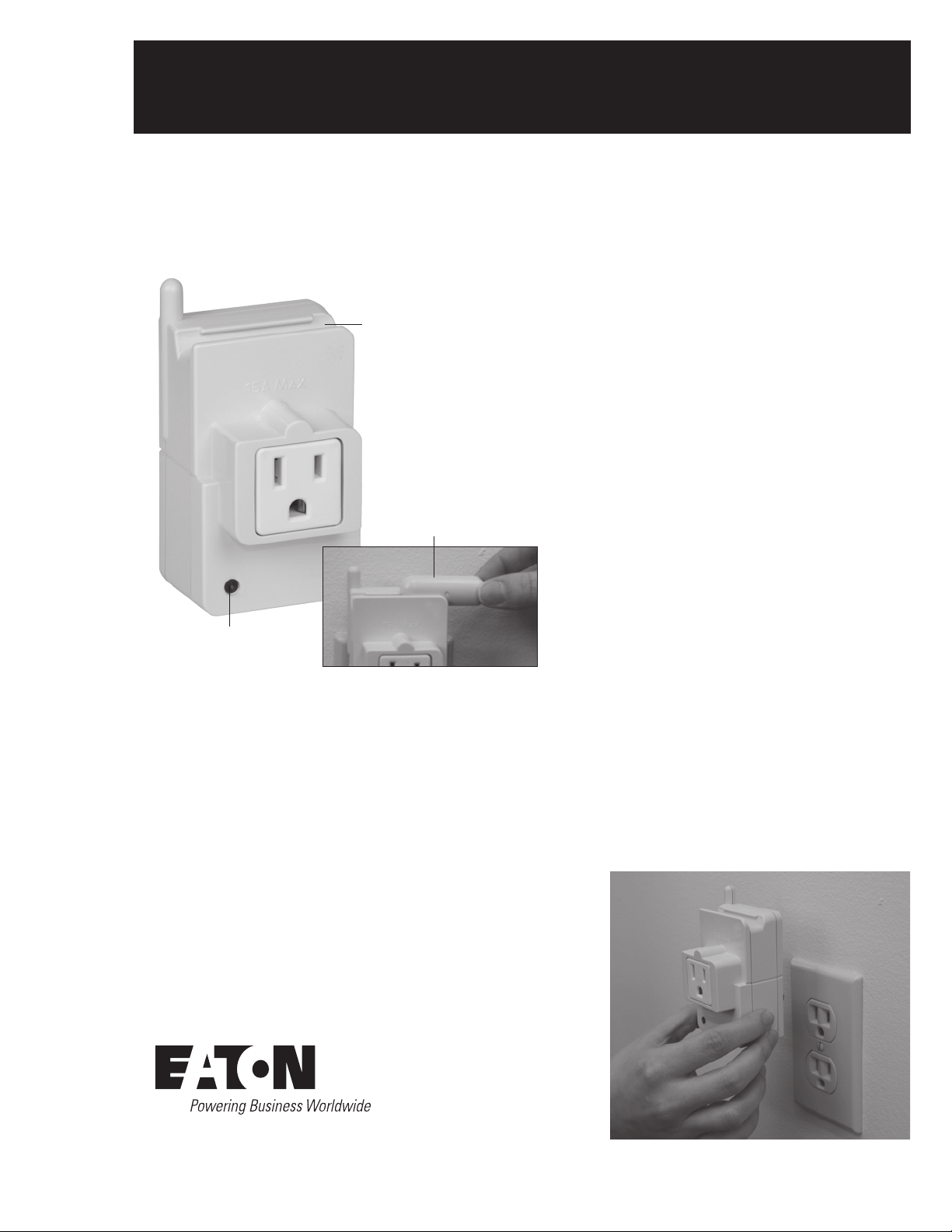
Instructional Leaflet
IL00406001E
Effective November 2011
Eaton Smart Energy Manager
Smart Receptacle
Introduction
Pairing channel
Pairing key
The Smart Receptacle (SR) is part of the Eaton
Smart Energy Manager (ESEM) system and is
housed in a non-metallic enclosure. The SR plugs
into any standard 120 Vac, 15A wall outlet. When
a device is plugged into the SR, the SR measures,
controls, and reports power consumed by that
device wirelessly to the ESEM controller.
•
Status information and control of the SR
are provided via the ESEM controller
•
The SR communicates wirelessly to the
ESEM controller, providing load status and
control capability
•
The SR features an LED for visual indication
of operating status
•
The SR provides the user a three-prong
receptacle rated at 120 Vac, 15A
Status LED
Plug for standard grounded outlet (three-prong)
Applications
•
Appliances
•
Coffee maker
•
Curling iron
•
Gaming system
•
Home computer
•
Home theater
•
Lighting
•
Microwave
•
Power tools
•
Stereo
•
Toaster oven
•
VCR
Users can monitor the power consumed by the
device plugged into the SR and control power to
the device remotely using the ESEM controller.
Operating parameters:
•
120 Vac
•
15A (maximum)
•
Operating temperature –20° to 50°C
•
Humidity 10 to 95% (indoor use only)
Installation procedure
Step 1—Plug in
Plug the SR into any 120 Vac wall outlet. Verify that
the LED is on or blinking. If the LED is blinking, go
to Step 3.
Figure 1.
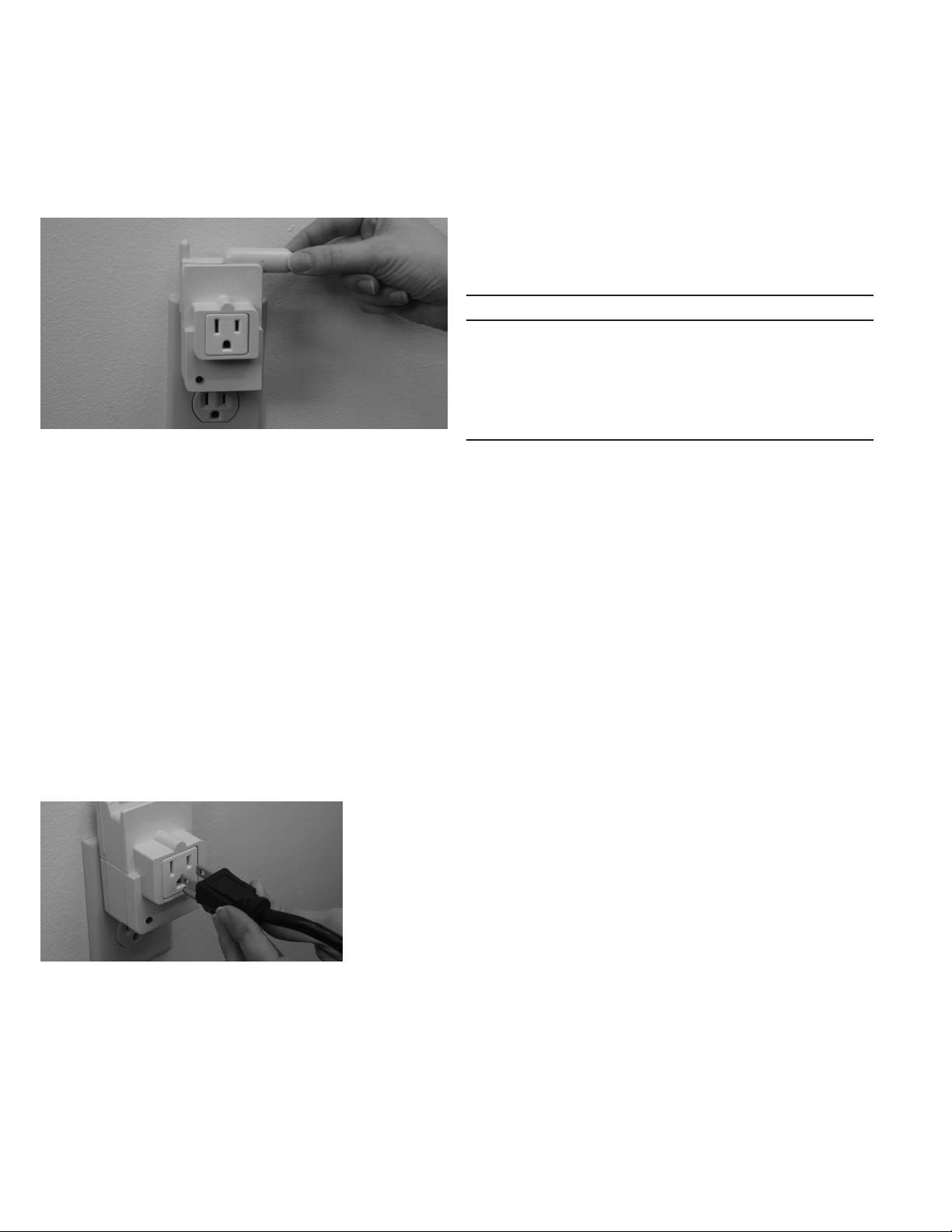
Instructional Leaflet IL00406001E
Effective November 2011
Eaton Smart Energy Manager
Smart Receptacle
Step 2—Set up
Slide the “pairing key” through the pairing channel located on the
top of the SR. The LED should begin to blink within 2 seconds. Refer
to the ESEM controller manual for pairing setup parameters and
to complete the configuration process. If the LED does not blink,
repeat Step 2 or remove and re-insert the SR into the wall outlet.
Figure 2.
Step 3—Test and use
Plug the device to be monitored and controlled into the front of
the SR and turn it on. If the device does not turn on, go back to
the ESEM controller and send a command to turn the device on.
a
LED status
LED On:
There is power to the device and the device is working, but the
SR is not linked to the ESEM controller:
1. Place ESEM controller in join mode—refer to the ESEM
controller manual for instructions.
2. Pass the pairing key through top and wait for LED to blink.
3. If LED doesn’t blink, pass the pairing key through a second time.
LED Blinking:
The device is working and linked to the ESEM controller.
LED Off:
The SR is not powered or is not operating properly.
Disconnect procedure
To disconnect the SR from the ESEM controller, slide the pairing key
through pairing channel repeatedly until the LED stops blinking.
FCC statement
(Compliance Statement, Part 15.19): This device complies with
Part 15 of the FCC Rules. Operation is subject to the following
two conditions: (1) this device may not cause harmful interference,
and (2) this device must accept any interference received,
including interference that may cause undesired operation.
WARNING
(PART 15.21): CHANGES OR MODIFICATIONS NOT EXPRESSLY APPROVED
BY THE PARTY RESPONSIBLE FOR COMPLIANCE COULD VOID THE USER’S
AUTHORITY TO OPERATE THIS EQUIPMENT. TO COMPLY WITH FCC’S
RF EXPOSURE LIMITS FOR GENERAL POPULATION/UNCONTROLLED
EXPOSURE, THE ANTENNA(S) USED FOR THIS TRANSMITTER MUST BE
INSTALLED TO PROVIDE A SEPARATION DISTANCE OF AT LEAST 20 CM
FROM ALL PERSONS, AND MUST NOT BE CO-LOCATED OR OPERATING
IN CONJUNCTION WITH ANY OTHER ANTENNA OR TRANSMITTER.
Industry Canada statement
This Device complies with Industry Canada License-exempt RSS
standard(s). Operation is subject to the following two conditions:
1) this device may not cause interference, and 2) this device must
accept any interference, including interference that may cause undesired operation of the device.
Interference
This equipment has been tested and found to comply with the limits
for a Class B digital device, pursuant to Part 15 of the FCC rules.
These limits are designed to provide reasonable protection against
harmful interference in a residential installation. This equipment
generates, uses, and can radiate radio frequency energy and, if not
installed and used in accordance with the instructions, may cause
harmful interference to radio communications. However, there is no
guarantee that interference will not occur in a particular installation.
If this equipment does cause harmful interference to radio or
television reception, which can be determined by turning the
equipment off and on, then the user is encouraged to try to correct
the interference by one or more of the following measures:
•
Increase the separation between the SR and the receiver
•
Connect the SR into a power source on a different circuit
from the receiver’s
Figure 3.
a
For use with electrical devices requiring 120 Vac, 15A maximum.
2
EATON CORPORATION www.eaton.com
Smart Receptacle maintenance
No serviceable parts. Clean with a soft, dry cloth.
Agency certifications
•
ULT 916—Energy Management Equipment (PAZX)
•
cULT C22.2 No. 205—Signal Equipment
•
Federal Communications Commission—Title 47 CFR FCC,
Section 15.109
•
Industry Canada—RSS-210
If your Smart Receptacle...
•
Will not respond: Make sure that the SR is installed into a
powered outlet
•
Does not send a signal to the ESEM controller: Refer to the
configuration document for setup parameters
•
Does not respond to Step 2:
• Select an alternate location for the SR, or
• Try moving the ESEM controller to a more central location
in your home. Then, complete Step 1 again
