Page 1
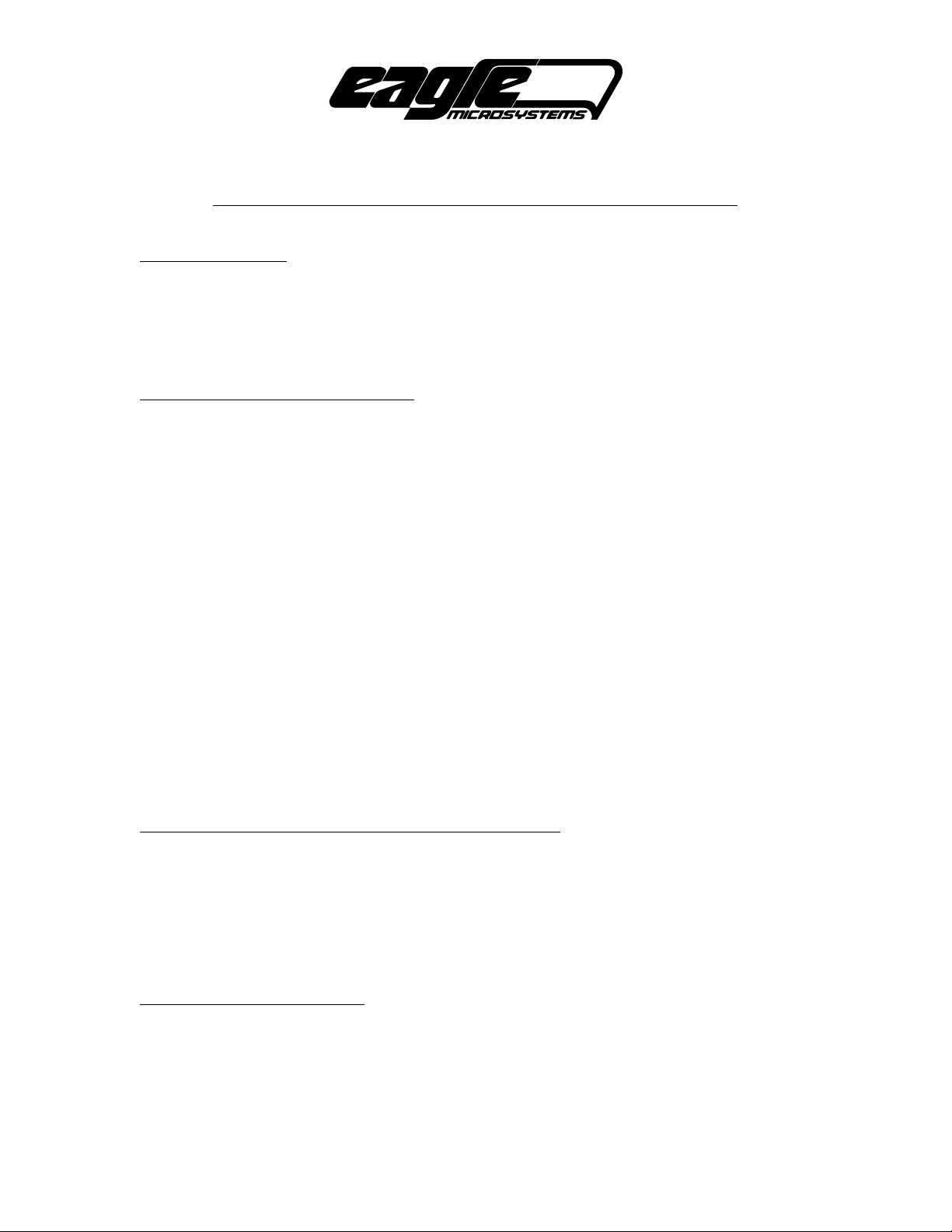
OPERATION AND SERVICE OF
LC-WA LOW CAPACITY WEIGHING ASSEMBLIES
INTRODUCTION
EAGLE MICROSYSTEMS Weighing Assemblies provide the commercial and industrial user with
an easy to use, accurate and reliable method to weigh all types of hoppers, tanks, and scale
platforms. The LC - WA LOW CAPACITY WEIGHING ASSEMBLIES are self supporting and
require no stay rods.
MECHANICAL INSTALLATION
Install the Weigh Assemblies under the vessel's supports. Installation should be on a flat and level
surface. Assemblies can be shimmed so the load cells are roughly equal on each support.
Position the Weigh Assemblies so that there is no side loads or binding. LC - WA LOW CAPACITY
WEIGHING ASSEMBLIES can be mounted in any orientation with respect to the tank or hopper. It
is recommended that Weigh Assemblies be orientated so that they do not create a tripping
hazard.
The following are important installation considerations for hoppers and tanks.
1. The Weighing Assemblies should be level and parallel so that side loads and
bending moment loads are minimized.
2. The load on each assembly should be roughly equal.
3. The structure being weighed should not touch or rub against supporting structures.
4. The filling or emptying pipes should have flexible sections or run parallel to tank for a
length so that piping is decoupled from tank and will not affect system accuracy.
5. For lower capacity systems, the attachment of pipes and feed chutes to the tank is more
critical in relation to weighing errors.
ELECTRICAL CONNECTION OF ASSEMBLIES
1. Route the load cell cables to Summing J Box so that they will not be damaged or cut.
2. Connect the load cell cables to terminals on the Summing J Board.
3. Connect the 6 conductor hook-up cable from the Summing J Board to the load cell
terminal on the Weight Indicator.
IN CASE OF DIFFICULTY
A. The Tank seems to be weighing incorrectly:
1. Empty the tank and check the Associated Weight Indicator for a zero reading
when the tank is empty.
LC-WA LO IB.doc
9/16/04
Page 2
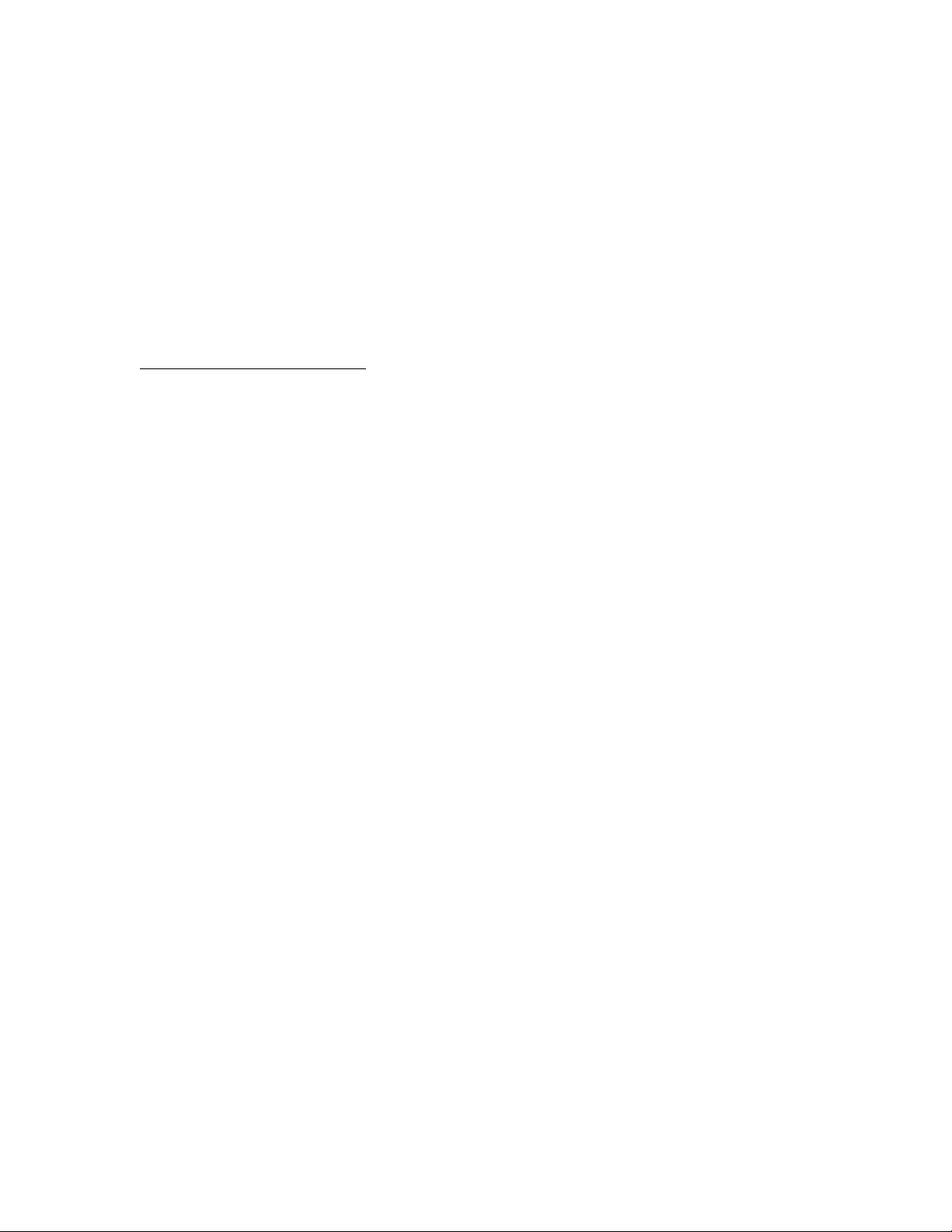
2. Load the tank with a known weight and check the Weight Indicator reading.
3. Check the tank corner loading by applying a known load to each leg.
B. The Weight Indicator readings drift rapidly:
1. Check for water in the Load Cell Junction Box.
2. Check for a damaged load cell cable.
3. Check for a damaged load cell.
4. Check the Weight Indicator with a load cell simulator or a good load cell to
verify that the Weight Indicator is working correctly.
SERVICE INFORMATION
A. Load Cell resistance test:
1. Disconnect the load cells from the Junction Box and measure the resistance as
shown in figure 1.
2. Any leakage between the leads and the load cell case is usually caused by water
leakage into the cell or by water in a damaged load cell cable.
3. If a load cell does not pass the above resistance tests, replace it with a known good
one.
B. Load Cell zero shift test:
1. Remove load cell from Weigh Assembly.
2. Connect a DC power supply of 10 to 15 volts to the Red (+) and Black (-) load cell
leads.
3. The measured output between the Green (+) and White (-) leads should be less
than 5 millivolts.
4. An output signal greater than 5 millivolts indicates a zero shift caused by mechanical
overload.
5. If the output signal is between 5 and 15 millivolts, the load cells zero has shifted,
but will probably still continue to work.
6. If the output signal is greater than 15 millivolts, the load cell should be replaced with a
known good one.
NOTE: If the load cell's zero has shifted due to a mechanical overload, the reason for the
over load should be determined before new load cell is installed.
LC-WA LO IB.doc
9/16/04
Page 3

LOAD CELL WIRING
LOAD
CELL
LOAD CELL RESISTANCE CHECK
RED TO BLACK 360 1050
GREEN TO WHITE 350 +/- 5 Ω 1000 +/- 15 Ω
RED, BLACK, GREEN,
WHITE, OR YELLOW GREATER THAN 200
TO CASE MEGOHMS *
RED +EXT
BLK -EXT
GRN +SIG
WHT -SIG
YEL SHLD
TC-SC TH-CM
Ω
Ω
FIGURE 1
* Using a portable Ohm meter on highest range you should read infinity
LOAD CELL VOLTAGE CHECK (WITH 15V EXCITATION)
BLACK TO WHITE: +7.5V (EXCITATION / 2)
BLACK TO GREEN: +7.5V (EXCITATION / 2)
BLACK TO RED: +15V
LOAD CELL OUTPUT
GREEN TO WHITE: LESS THEN +/- 5 MILLIVOLTS (NO DEAD LOAD)
LESS THEN 25 MILLIVOLTS (EXACT OUTPUT
VOLTAGE DEPENDS ON DEAD LOAD WEIGHT)
LC-WA LO IB.doc
9/16/04
Page 4

1/2" = 1"
INH PN:
SCALE:
10"
3/8" DIAM.
4 PLACES
3"
4"
9/16" DIAM.
4 PLACES
4"
3" 1/2"
1/2"
3 1/4"
A
MATERIAL
1/2"
A
PRW
12/22/99
3/8"
EAGLE MICROSYSTEMS
CIRCLE of PROGRESS POTTSTOWN, PA 19464LL
DATE:
TOLERANCE
LCWA MOUNTING DIMENSIONS
DRWN:
FRACTIONS = ± 1/64
.X = ± .015
.XX = ± .010
.XXX = ± .005
.XXXX = ± .0005
8 1/2"
LC-WA LO IB.doc
9/16/04
Rev.A: 1/19/00 : Corrected height dim.
3/4"
2 1/2" 1/2"
3 1/2"
