Dynex DX-MP3FM User Manual
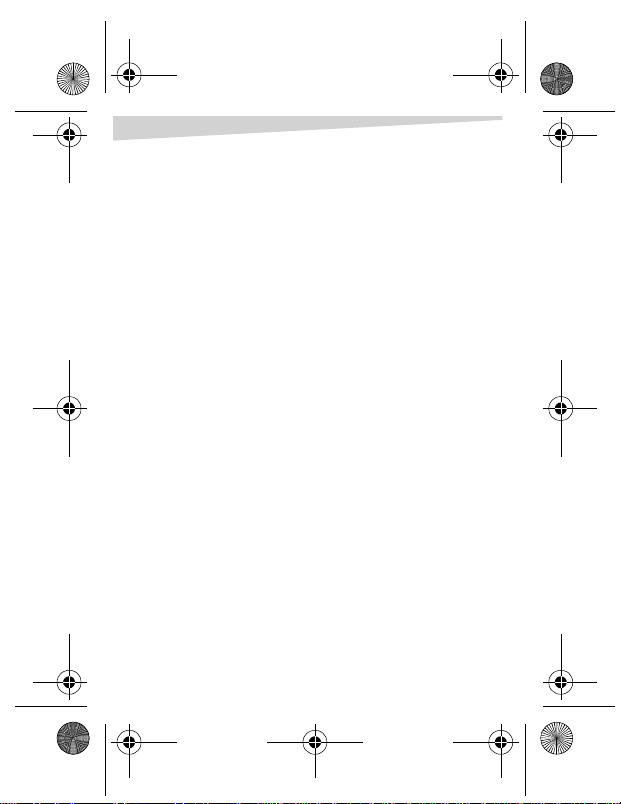
DX-MP3FM transmitter.fm Page 1 Thursday, Septembe r 1, 2005 2:18 PM
Dynex FM Transmitter
DX-MP3FM
Contents
Introduction.........................................................1
Using the transmitter...........................................1
Specifications.......................................................3
Legal notices........................................................3
Français ..................................... 5
Español .....................................10
Introduction
You can use this wireless FM stereo transmitter to play your favorite
music through your car stereo, home stereo, or any other audio device
with an FM receiver. Just plug the transmitter into the headphone
jack of any portable audio source (includi ng MP3 players like an iPod
CD players, and tape players), then tune the frequency o f the car or
home stereo to a frequency that the transmitter uses. You can then sit
back and enjoy your favorite music wi th full stereo sound and
ultimate convenience.
Using the transmitter
To use the transmitter:
1 Remove the battery cover and insert two AAA batteries. Make
sure that the batteries are inserted correctly according to the
diagram on the inside of the batter y case.
®
,
1
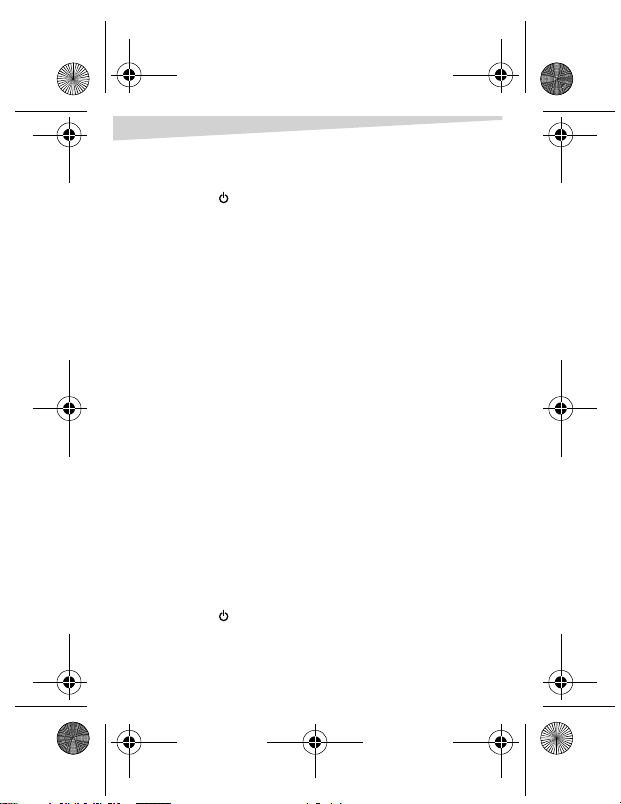
DX-MP3FM transmitter.fm Page 2 Thursday, Septembe r 1, 2005 2:18 PM
2 Replace the battery cover. Make sure that the cover is securely
in place.
3 To turn on the transmitter, press and hold the power
button for two seconds. The transmitter turns on.
4 Press +/- to choose a channel, then connect the transmitter to
an audio source.
5 Turn on both the audio source and the FM receiver (FM radio),
then tune your receiver to the same frequenc y as the
transmitter. The music from the audio source is played on your
FM radio.
Tip: The audio s ource can be any audio device that accepts a
3.5 mm stereo jack, so a portable CD player, MP3 player,
MD player, computer, PDA, television, and even another FM
radio can be the audio source. Since the range of the transmitter
can vary widely depending on the presence of other electronic
devices, building materials, terrain, and distance, you should
experiment on you r own to determine its useful range f or your
use.
6 To turn off the transmitter, press and hold the power button
for two seconds.
Programming frequencies into the transmitter
In addition to the preset frequencies, you can program any of the ten
memory channels to any frequency from 88.1~107.9 MHz.
To program or change a frequency on the
transmitter:
1 To turn on the transmitter, press and hold the power
button for t wo seconds. The most recent freque ncy the
transmitter used is selected and active.
2
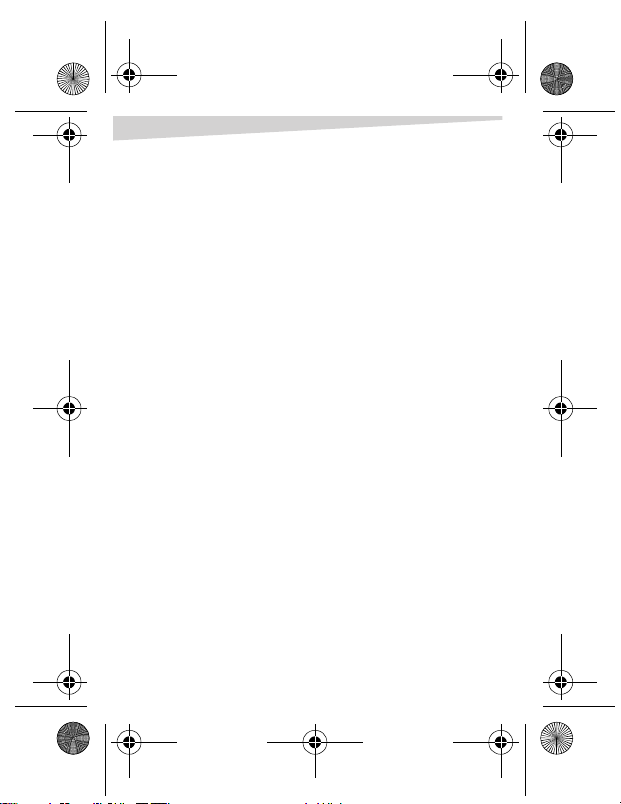
DX-MP3FM transmitter.fm Page 3 Thursday, Septembe r 1, 2005 2:18 PM
2 Press +/- to select the frequency you want to store in a
memory location.
3 Press and hold the memory button for about two seconds.
M1 begins flashing on the display.
4 Press +/- to select the memory location you want to store the
frequency in (M1-M10), then press
frequency in that location.
memory to save the
To select a frequency to transmit to:
1 Press memory repeatedly to select the frequency you want.
The selection moves from M1-M10.
Specifications
Frequency range......................... 88.1~107.9 MHz
Memory locations .............................................. 10
Power source ......................2 AAA batteries (1.5V)
* When you plug DC power (th e auto charger) into the FM
transmitter, the tran smitter uses only power from the DC power
source. Using DC power prolong s the life of your batteries
without damaging the transmitter.
or DC 5V auto charger (o ptional)*
Legal notices
© 2005 Dynex. DYNEX and the DYNEX logo are trademarks of Best
Buy Enterprise Services, Inc. Other brands and product names are
trademarks or registered trademarks of their resp ective holders.
Specifications and features are subjec t to change without notice or
obligation.
3
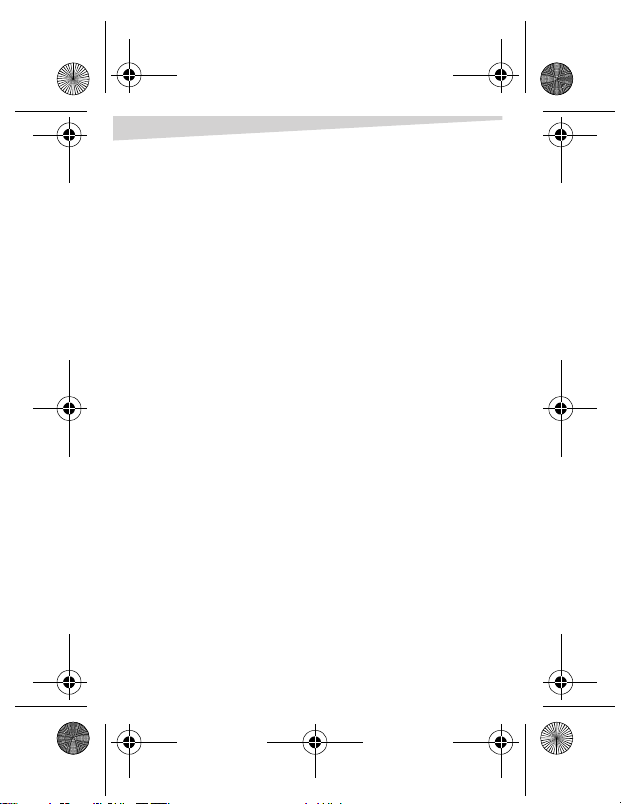
DX-MP3FM transmitter.fm Page 4 Thursday, Septembe r 1, 2005 2:18 PM
FCC notices
Warning: Changes or modifications to this FM transmitter not
expressly approved by D ynex can void your authorit y to operate
the transmitter.
This device com plies with Part 15 of the FCC Rules. Operatio n is
subject to the following two conditions: 1) this device may not cause
harmful interference, and 2) this device m ust accept any interference
received, including interference that may cause unde sired operation.
NOTE: This equipment has been tested and found to comply with the
limits for a Class B digital device, pursuant to Part 15 of the FCC Rules.
These limits are designed to provide reasonable protection against
harmful interference in a residentia l installation . This equipment
generates uses and can radiate radio frequency energy and, if not
installed and used in accordance with the instruc tions, may cause
harmful interf eren ce to radio communications.
However, there is no guarantee that interference will not occur in a
particular installation. If this equipment does caus e harmful
interference to radio or television reception, which can be determined
by turning the equipment off and on, the user is encouraged to try to
correct the interference by one or more of the following measures:
• Reorient or relocate the receiving antenna.
• Increase the separation between the equipment and receiver.
• Connect the equipment into an outlet on a circuit different
from that to which the receiver is needed.
• Consult the dealer or an experienced radio/TV technician for
help.
4
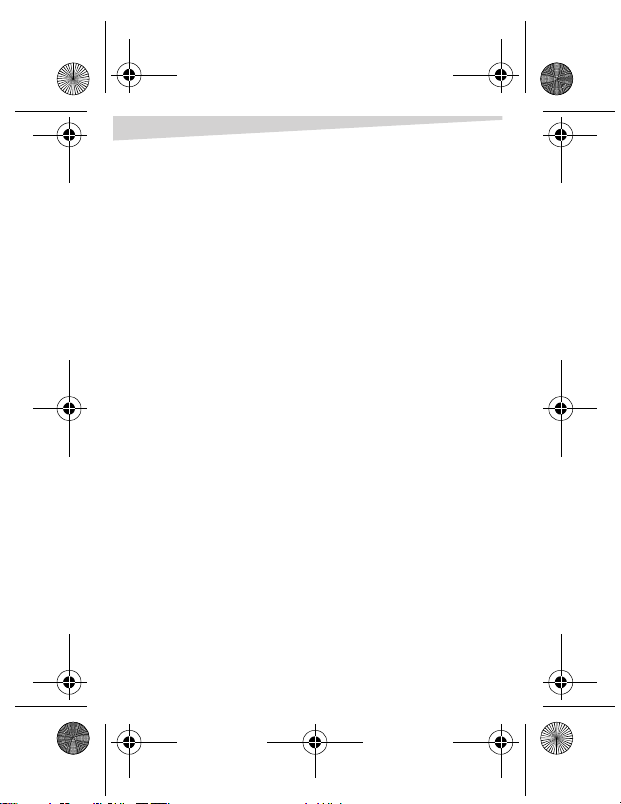
DX-MP3FM transmitter.fm Page 5 Thursday, Septembe r 1, 2005 2:18 PM
Émetteur FM de
Dynex
DX-MP3FM
Table des matières
Introduction.........................................................5
Utilisation de l’émetteur......................................6
Caractéristiques ................................................... 7
Avis juridiques .....................................................8
Introduction
Il est possible d’utiliser cet émetteur FM stéréo sans fil pour jouer sa
musique préférée sur un équipement stéréo de voiture, à la maison ou
sur tout autre système audio avec un récepteur FM. Il suffit de
brancher l’émetteu r dans la prise pour casque d’écoute de n’importe
quelle source audio portative (y com pris les lecteurs MP3 tels qu’un
®
, lecteurs de CD et les lecteurs de cassette), puis de syntoniser la
iPod
fréquence de la stéréo de voiture ou de la maison sur la fréquence
utilisée par l’émetteur. Il ne reste plus qu’à s’installer confortablement
pour écouter sa musique préférée en mode entièrement stéréo.
5
