Dynex DX-M1113 User Manual
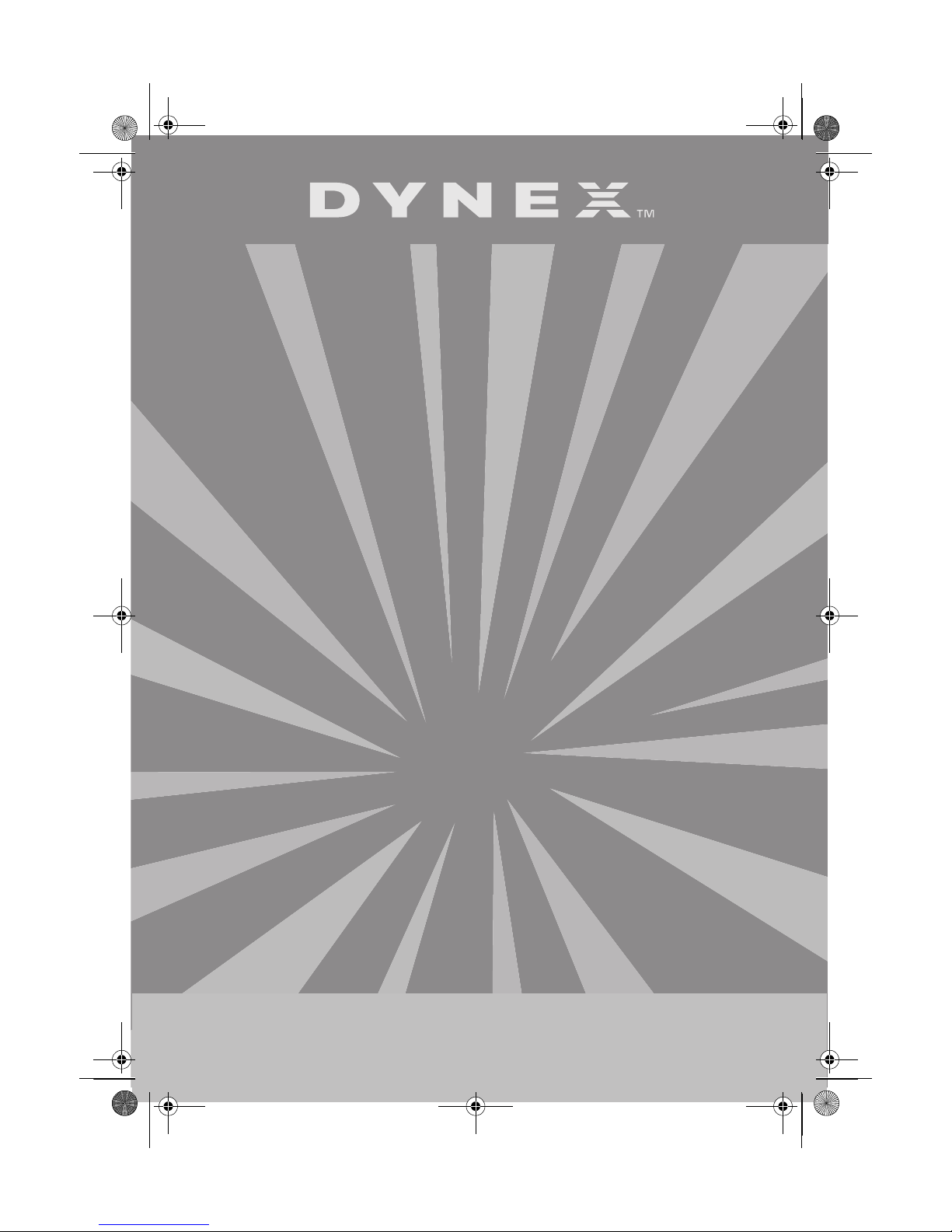
DX-M1113.fm Page 1 Wednesday, May 17, 2006 2:44 PM
Dynex Hands-Free Wireless
Microphone
Microphone sans fil mains libres de Dynex
Micrófono Inalámbrico de Manos Libres de Dynex
DX-M1113
GUIDE DE L’UTILISATEUR • GUÍA DEL USUARIO
USER GUIDE

DX-M1113.fm Page 2 Wednesday, May 17, 2006 2:44 PM
2
Dynex Hands-Free Wireless
Microphone DX-M1113
Contents
Important safety instructions ............................................................2
Wireless microphone components.....................................................3
Setting up your wireless microphone ................................................4
Using your wireless microphone........................................................5
Troubleshooting ................................................................................6
Specifications ....................................................................................7
Legal notice.......................................................................................8
Français .................................................... 9
Español....................................................17
Important safety instructions
Location
• Do not use your receiver or transmitter in an area with a high magnetic field.
• Make sure that the receiver is at least 10 feet (3 meters) above the floor and 10 feet (3
meters) from surrounding walls.
• Do not place the receiver or transmitter in direct sunlight. Do not expose the receiver or
transmitter to rain or moisture.
Repairs
Do not try to repair your wireless microphone yourself. Opening the case could expose you to
high electrical voltage. Refer all service to qualified service personnel.
Handling
• Do not drop the receiver or transmitter.
• Do not set anything on top of the receiver.
Contents
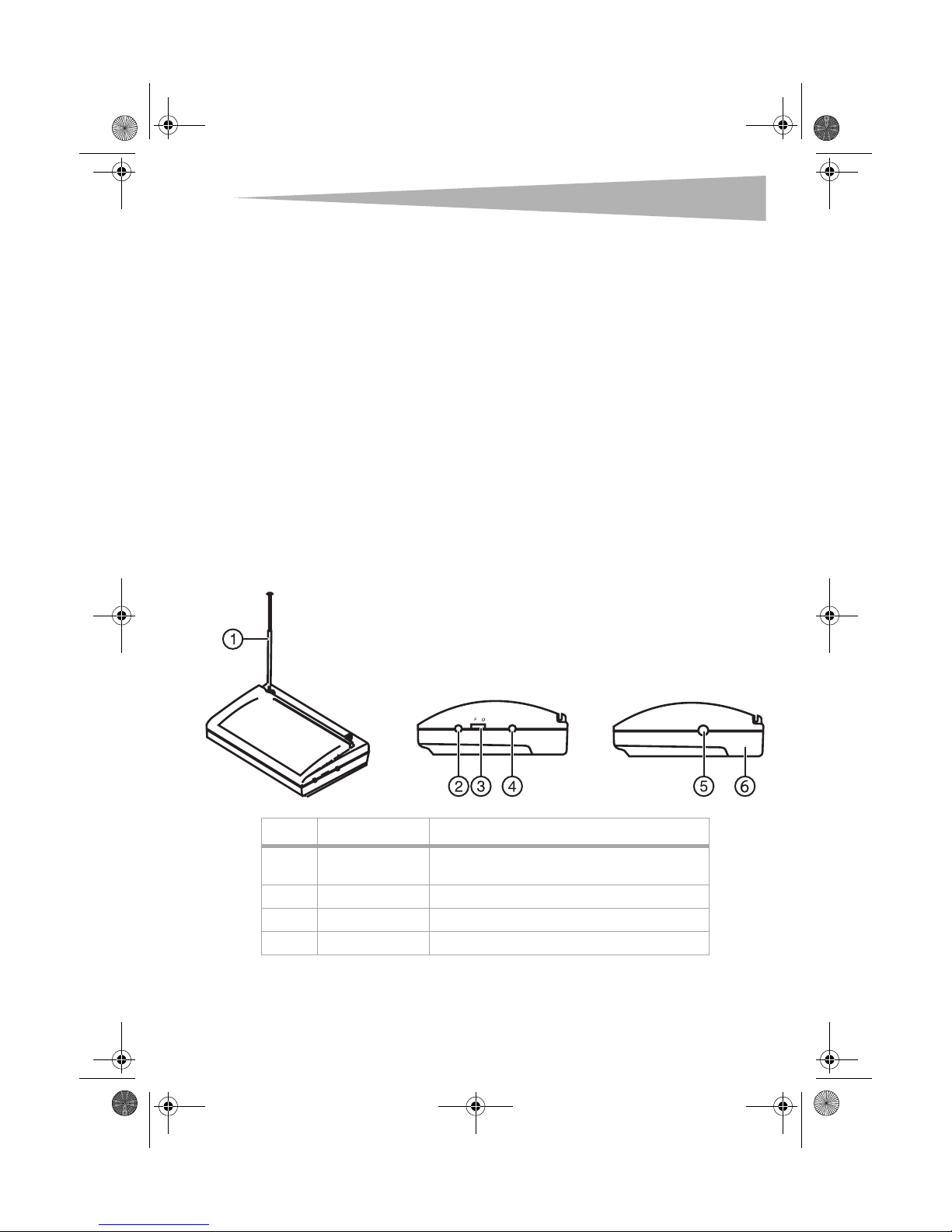
DX-M1113.fm Page 3 Wednesday, May 17, 2006 2:44 PM
Wireless microphone components
Wireless microphone components
Package contents
You wireless microphone comes with:
•Headset
• Transmitter
•Audio cable
• Receiver
• two AA batteries
•One 9V battery
•User guide
You wireless microphone features:
• High-frequency and mid-frequency narrow band filters to reduce interference from
stray signals
• Built-in headset antenna
• Quartz crystal oscillating circuits that insures a steady frequency
• Audio compression and expansion technology that provide rich sound at low volume
Receiver
3
R
Component Description
POWE
F
ROF
N
1 Antenna Receives RF signals from the transmitter. Fully extend the
antenna for the best reception.
2 RF indicator Lights when receiving RF signals from the transmitter.
3 OFF ON Turns the receiver on and off.
4 POWER indicator Lights when the receiver is turned on.
