Page 1
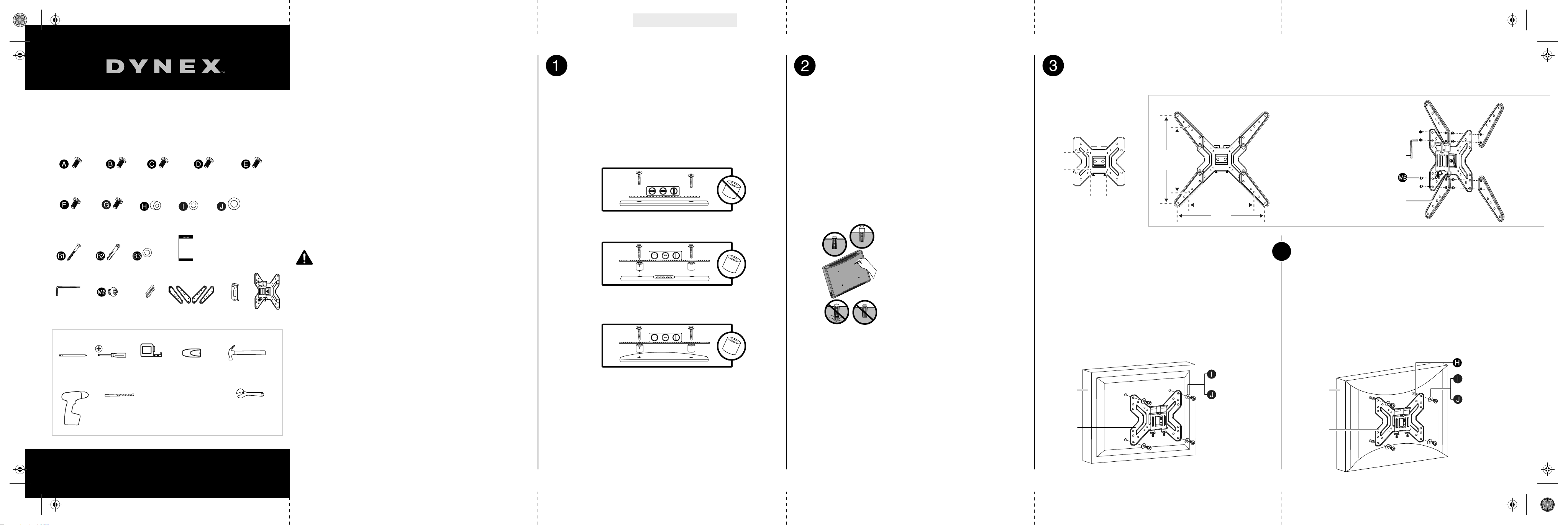
Before using your new product, please read these instructions to prevent any damage.
M4 × 35 mm
(4)
QUICK SETUP GUIDE
PACKAGE CONTENTS
Tools Needed:
M5 × 20 mm
(4)
M5 × 35 mm
(4)
M6 × 20 mm
(4)
M6 × 35 mm
(4)
M8 × 20 mm
(4)
M8 × 36 mm
(4)
Spacer
(8)
M4/M5 washer
(4)
M6/M8
washer (4)
M6 screws
(8)
4 × 4 Allen
wrench
Magnetic
level
(removable)
Lag
bolt (3)
Concrete
anchor (3)
Lag bolt
washer (3)
Wall plate
TV plate
Pencil
Phillips
screwdriver
Measuring
tape
1/8 in. (3.5 mm) wood drill bit (for wood stud wall)
OR
7/16 in. (10.5 mm) masonry drill bit (for concrete wall)
Adjustable wrench
Drill
FEATURES
• Supports a wide range of TVs from 19–50" and up to
55 lbs (25 kg)
• VESA pattern support from 75 × 75 mm to 400 × 400 mm with
all common sizes in between
• Low-prole tilting mount for a precise, clean look on the wall
• Swivel design to easily install and adjust the viewing angle
• Sturdy steel construction for years of dependable use
• Full assortment of mounting hardware included for a wide
range of TVs
CAUTIONS
This product contains small items that could be a choking hazard if swallowed. Keep
these items away from your children.
• Make sure that these instructions are read and completely understood before
attempting installation. If you are unsure of any part of this installation, please
contact a professional installer for assistance.
• The wall or mounting surface must be capable of supporting the combined weight of
the mount and the display. If it cannot, the structure must be reinforced.
• Safety gear and proper tools must be used. A minimum of two people are required for
this installation. Failure to use safety gear can result in property damage, serious
injury, or death.
This product was designed to be installed on wood stud walls and solid concrete walls.
Before installing, make sure that the wall will support the combined load of equipment
and hardware. Never exceed the maximum load capacity 55 lbs (25 kg), or the result
may be product failure or personal injury.
NOTE: This product is intended for indoor use only. Use of this product outdoors could
lead to product failure or personal injury.
DX-HTMT0120
Low Prole, Tilt-Mount for TVs 19"-50"
DETERMINING WHAT TYPE BACK YOUR TV HAS
1 Carefully place your TV screen face-down on a cushioned,
clean surface to protect the screen.
2 If a stand is installed, remove it. See the documentation that
came with your TV for instructions.
3 Lay the TV plate against the back of your TV.
4 Align the screw holes in the TV plate with the mounting
screw holes on your TV.
5 Identify which type of back your TV has:
• Flat back: The TV plate lays ush against the back of your
TV and does not block any jacks. You do not need spacers.
• Obstructed back: The TV plate blocks one or more of the
jacks on the back of your TV. You need spacers (H).
• Irregularly-shaped back: There is a gap between the TV
plate and some part of the back of your TV. You need
spacers (H).
6 Remove the TV plate.
SELECT SCREWS, WASHERS, AND SPACERS
1 Select the hardware for your TV (screws, washers, and spacers).
If your TV came with mounting hardware, the screws are usually
in the holes on the back of the TV.
If you don’t know the length of the mounting screws you need,
hand-thread dierent screws to nd the correct length.
Select one of the following types of screws:
Use M4/M5 washers (I) with A, B, or C screws. Use M6/M8
washers (J) with D, E, F, or G screws. For an irregular or
obstructed TV back, also use the spacers (H).
Caution: Make sure that the screws
(and spacers, if used) are the correct
length. If the screw or screw/spacer
combination is too long, it may damage
the TV. If the screw or screw/spacer
combination is too short, the TV may fall
from the mount and damage the TV or
injure someone.
If you encounter resistance when
testing screws, stop immediately and
try another combination. If none of the
screws or screw/spacer combinations
work, contact customer service.
2 Remove the screws from the holes in the back of your TV.
3 For a at back TV, use “STEP 3 - Option 1: Attaching the TV plate
to TVs with a at back.”
-OR-
For an irregular or obstructed back, use “STEP 3 - Option 2:
Attaching the TV plate to TVs with irregular or obstructed
backs.”
Option 1: Attaching the TV plate to TVs with a at back
1 Align the TV plate with the screw holes on the back of the TV.
Make sure that the plate is level.
2 Place washers over the holes in the TV plate. Insert screws
through the washers and TV plate.
Note: The washer (I or J) size depends on the size of the screws used.
Use the I washer with screw B. Use the J washer with screw D or
screw F.
3 Tighten the screws until they are snug against the TV plate.
Do not over tighten.
Final at size: 26.91 x 8 in (683.47 × 203.2 mm)
Final folded size: 4.5 x 8 in (113.9 × 203.2 mm)
Stud nder
(for wood stud wall)
For a TV with a
at back:
M5 × 20 mm (B)
M6 × 20 mm (D)
M8 × 20 mm (F)
For a TV with an
irregular/obstructed back:
M4 × 35 mm (A)
M5 × 35 mm (C)
M6 × 35 mm (E)
M8 × 36 mm (G)
INSTALLING THE TV PLATE
Measure the vertical and horizontal distances between the mounting holes on the back of your TV.
This mount supports VESA patterns from (W × H) 75 × 75 mm to 400 × 400 mm with all common sizes in between.
Quick Setup
Guide
Adapters (4)
400 mm
300 mm
300 mm
400 mm
75 mm
75 mm
Hammer
(for concrete wall)
No adapters With adapters
Installing your adapters
Depending on the
mounting-hole pattern on
your TV, you may need to
install the TV plate
adapters.
• Screw the eight M6
screws with the Allen
wrench into the
adaptors.
Option 2: Attaching the TV plate to TVs with irregular or
obstructed backs
1 Place spacers (H) over the holes on the back of the TV.
2 Align the TV plate with the screw holes on the back of the TV.
Make sure that the plate is level.
3 Place washers over the holes in the TV plate. Insert screws
through the washers, TV plate, and spacers.
Note: The washer (I or J) size depends on the size of the screws used.
Use the I washer with screw A or screw C. Use the J washer with screw
E or screw G.
4 Tighten the screws until they are snug against the TV plate. Do
not over tighten.
Flat back TV
Irregular or
obstructed
back TV
TV plate
TV plate
With screw D or F
With screw B
With screw E or G
With screw A or C
OR
Screw ts
correctly
Screw is
too short
Screw is
too long
Adapter
Allen
wrench
DX-HTMT0120_19-0530_QSG_V2_EN.ai 1 10/8/2019 11:04:51 AMDX-HTMT0120_19-0530_QSG_V2_EN.ai 1 10/8/2019 11:04:51 AM
V2
FINAL
FOR PRINT
Page 2
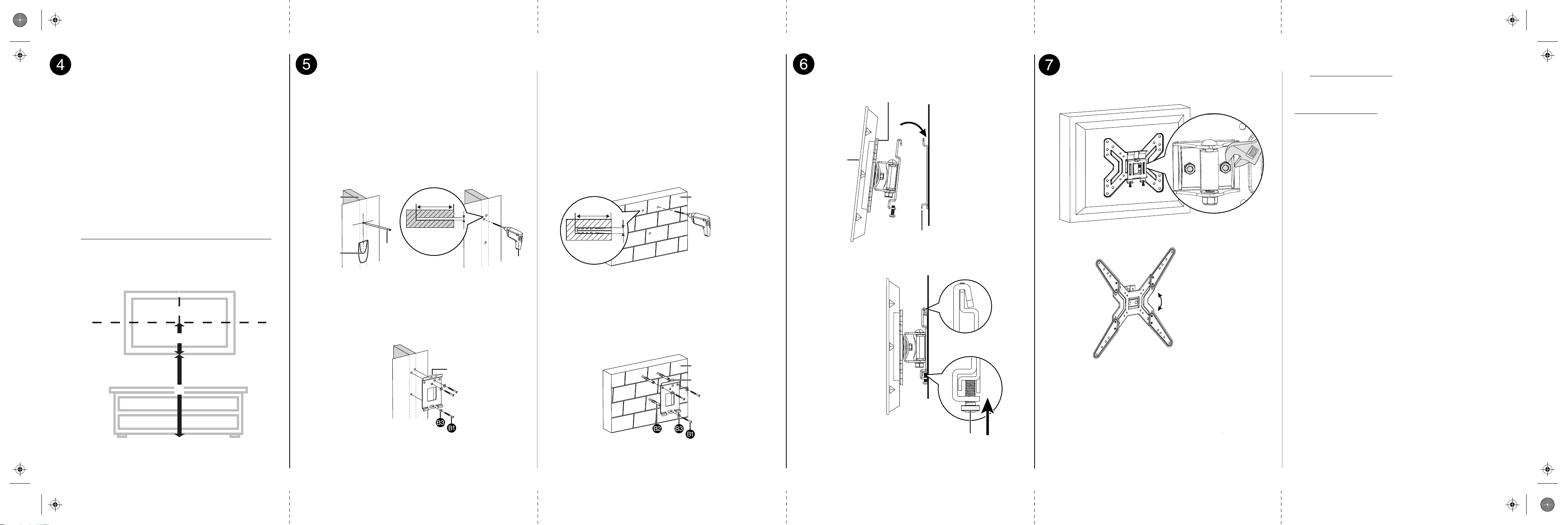
V2 ENGLISH 19-0530
DETERMINE THE WALLMOUNT LOCATION
The center of your TV will be oset .8 in. (2 cm) lower than the
center of the wall plate on the wall-mount. Before you drill holes
in the wall:
1 Measure the distance from the bottom of your TV to the center
point halfway between the top and bottom mounting holes
on the back of your TV. This is measurement a.
2 Measure the distance from the oor to where you want the
bottom of the TV to be placed on the wall. Keep in mind that
the bottom of the TV should be placed above any furniture
(such as entertainment centers or TV stands). The TV should
also be above items placed on top of the furniture (like a
Blu-ray player or cable box). This measurement is b.
3 Add a + b. The total measurement is the height where you
want the center of the wall plate to be on the wall.
4 Use a pencil to mark this spot on the wall.
Notes:
• For more detailed information on determining where to drill your
holes, visit our online height-nder at:
http://mf1.bestbuy.selectionassistant.com/index.php/heightnder
• Your TV should be high enough so your eyes are level with the middle
of the screen. This is normally 40 to 60 in. (101.6 x 152.4 cm) from the
ground.
INSTALLING THE WALL PLATE
Wood installation
1 Locate the center of a stud with a stud nder.
2 Place the magnetic level on the top of the wall plate, then align
the center of the wall plate at the height (a+b) you determined
in the previous step. Make sure that the wall plate is on the
stud and is level.
Note: It is very important that the wall plate is level. This determines if
the TV will be level when extended from the wall.
3 Mark the three inside holes through the wall plate with your
pencil. Set the wall plate aside.
4 Drill three pilot holes on your pencil marks to a depth of
2.4 in. (60 mm) using a 1/8 in. (3.5 mm) drill bit.
4 Align the wall plate with the pilot holes, insert the lag bolts
(B1) through the lag bolt washers (B3), then through the holes
in the wall plate. Make sure that the wall plate is level.
5 Tighten the lag bolts only until they are rm against the wall
plate. Remove the magnetic level.
Concrete installation
Caution: To prevent property damage or personal injury, never drill into the
mortar between blocks. Mount the wall plate directly onto the concrete
surface.
1 Place the magnetic level on the top of the wall plate, then align the
center of the wall plate at the height (a+b) you determined in the
previous step. Make sure that the wall plate is level.
Note: It is very important that the wall plate is level. This determines if the
TV will be level when extended from the wall.
2 Mark the three outside holes through the wall plate with your
pencil. Set the wall plate aside.
3 Drill three pilot holes on your pencil marks to a depth of
2.4 in. (60 mm) using a 7/16 in. (10.5 mm) diameter masonry drill bit.
4 Insert the concrete wall anchors (B2) into the pilot holes and use a
hammer to make sure that the anchors are ush with the concrete
surface.
5 Align the wall plate with the anchors, insert the lag bolts (B1)
through the lag bolt washers (B3), then through the holes in the
wall plate. Make sure that the wall plate is level then tighten the lag
bolts only until they are rm against the wall plate.
* Minimum solid concrete thickness: 8 in. (203mm).
* Minimum concrete block size: 8 × 8 × 16 in. (203 × 203 × 406 mm).
MOUNTING THE TV
1 With another person, lift the TV and hang it on the wall
plate.
2 Tighten the safety bolts to secure the TV to the wall plate.
A
B
a
b
ADJUSTING THE TV MOUNT ANGLE
Tilting the TV
1 If the TV screen does not tilt, use a wrench to adjust the left
and right nuts on the TV plate.
2 Hold the top and bottom of the TV, then tilt the TV forward
or backward.
3 Tighten the nuts when you are nished adjusting the tilt.
Rotating your TV
Left or right rotation can help reduce glare or make it easier to
make connections on the back of your TV.
1 To rotate the TV left or right, hold the sides of the TV, then
push one side while pulling the other side.
Note: The rotation range may be limited on some TVs, especially
larger screens.
Stud nder
Wood stud
Drill
Concrete wall
Pencil
THREEMONTH LIMITED WARRANTY
Visit www.dynexproducts.com for details.
CONTACT DYNEX:
For customer service, call 800-305-2204
www.dynexproducts.com
DYNEX is a trademark of Best Buy and its aliated companies. Distributed by Best
Buy Purchasing, LLC, 7601 Penn Ave South, Richeld, MN 55423 U.S.A.
©2019 Best Buy. All rights reserved.
1/8 in. (3.5 mm)
7/16 in. (10.5 mm)
2.4 in. (60 mm)
2.4 in. (60 mm)
Magnetic level
Concrete wall
Front of
TV
TV plate
Wall plate
Safety bolt
Magnetic level
-5°~10°
DX-HTMT0120_19-0530_QSG_V2_EN.ai 2 10/8/2019 11:04:52 AMDX-HTMT0120_19-0530_QSG_V2_EN.ai 2 10/8/2019 11:04:52 AM
