Page 1
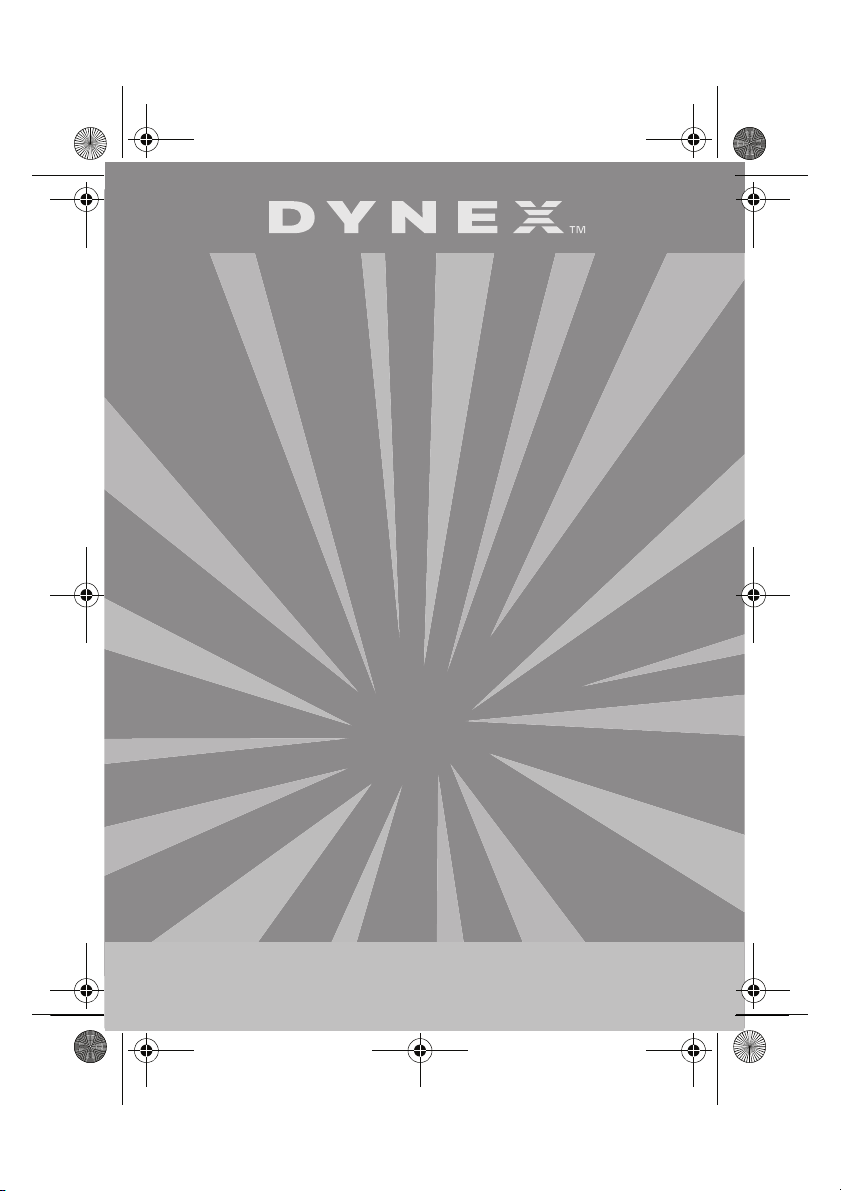
DX-FMDC1 - English only.fm Page 1 Tuesday, September 12, 2006 4:45 PM
Mobile FM Transmitter and
Charger
DX-FMDC1
USER GUIDE
Page 2
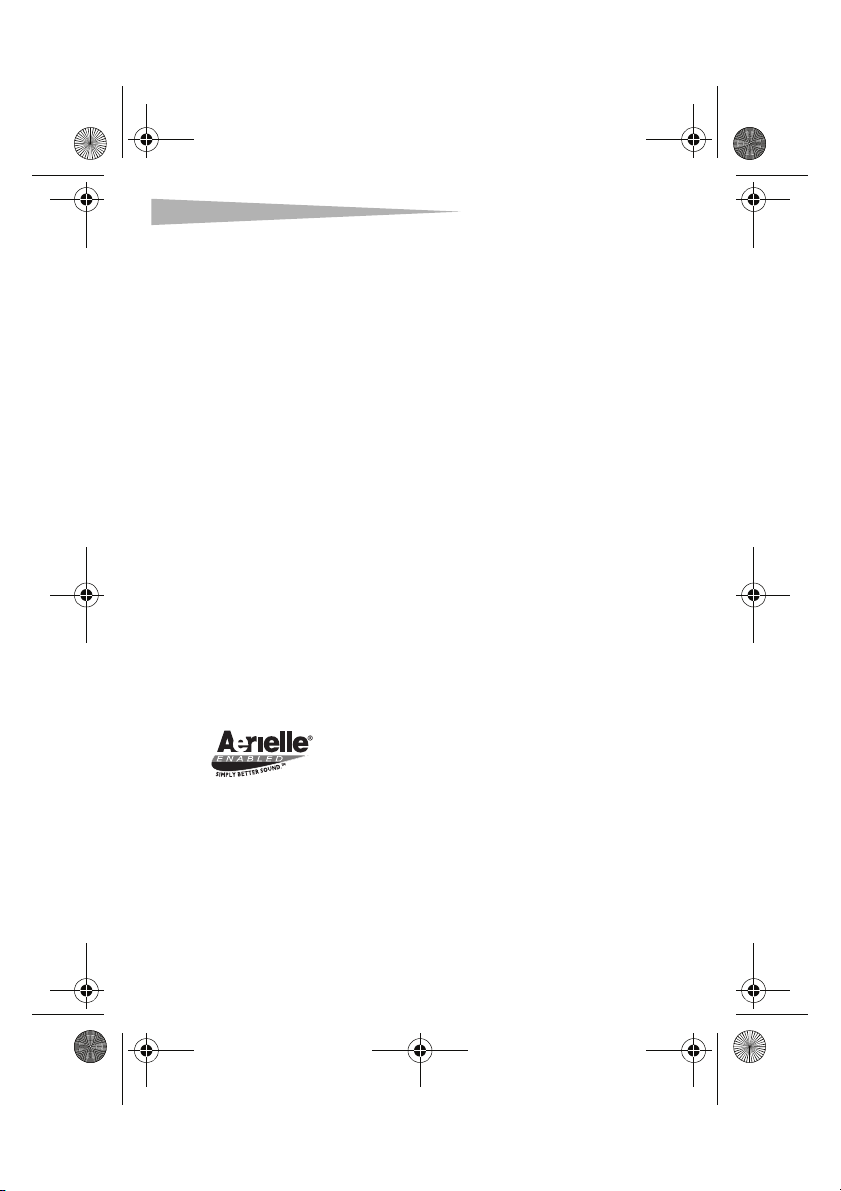
DX-FMDC1 - English only.fm Page 2 Tuesday, September 12, 2006 4:45 PM
2
Dynex DX-FMDC1 Mobile FM
Transmitter and Charger
Contents
Introduction .............................................................2
Important safety instructions ...................................2
Mobile FM transmitter and charger components ......3
Using the mobile FM transmitter and charger ..........4
Specifications ...........................................................6
Legal notices .............................................................7
Introduction
Thank you for purchasing the Dynex DX-FMDC1 Mobile FM Transmitter
and Charger! This product features patented wireless technology and is
engineered to provide easy listening to your favorite tunes while on the
road. The mobile FM transmitter sends high-fidelity stereo signals from
any MP3 digital media player to your FM car radio or stereo within
15 feet.
Simple and convenient, the mobile FM transmitter and charger transmits
all FM frequencies and simultaneously charges your MP3 player.
Aerielle Enabled is a trademark of Aerielle Inc.
Contents
Important safety instructions
Read these instructions thoroughly before using your mobile FM
transmitter and charger.
Do not attempt to set up or tune your mobile FM transmitter while your
vehicle is in motion.
Do not attempt to open the mobile FM transmitter. Doing so voids your
warrant y.
Page 3
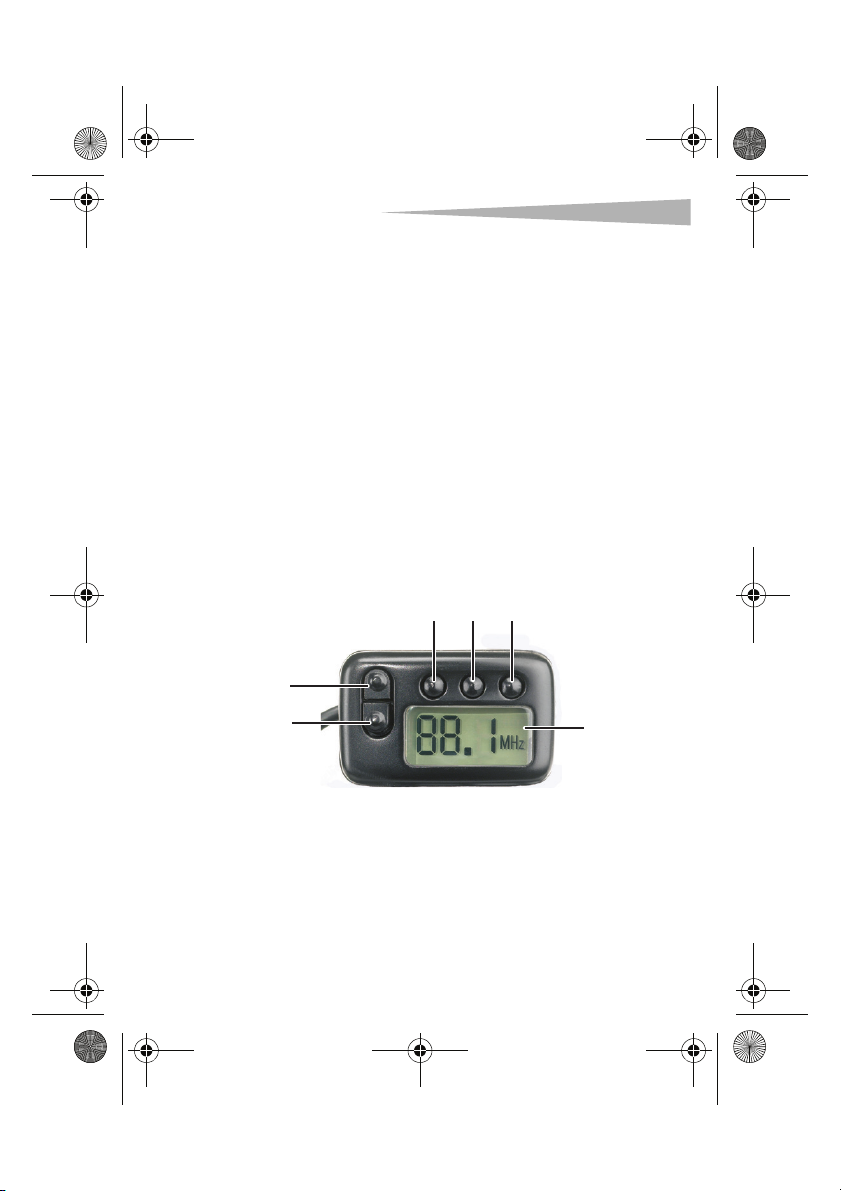
DX-FMDC1 - English only.fm Page 3 Tuesday, September 12, 2006 4:45 PM
Mobile FM transmitter and charger components
Do not allow moisture of any kind to come in contact with the mobile FM
transmitter. Keep away from humidity and never immerse in water.
Do not drop the mobile FM transmitter. A severe jolt may cause
permanent damage and is not covered by your warranty.
Follow this User Guide carefully and keep it for future reference. Follow
the correct procedures when setting up the mobile FM transmitter.
Have the mobile FM transmitter checked by a service technician if any the
following conditions are true:
• The mobile FM transmitter has been exposed to moisture.
• The mobile FM transmitter has been dropped and damaged.
• The mobile FM transmitter has obvious signs of breakage.
• The mobile FM transmitter is not working correctly or you can’t
get it to work according to this User Guide.
3
Mobile FM transmitter and charger
components
Station preset buttons
Tune up
button
Tune down
button
LCD display
Page 4

DX-FMDC1 - English only.fm Page 4 Tuesday, September 12, 2006 4:45 PM
4
Using the mobile FM transmitter and charger
LCD d isplay
Cable with female
3.5 mm audio jack (for
sound) and female
USB connector (for
charging)
(This portion plugs
into your car’s
power or cigarette
lighter socket)
Using the mobile FM transmitter
and charger
To set up and use your mobile FM transmitter and charger:
1 Insert the mobile FM transmitter firmly into your car’s
cigarette lighter or power socket.
2 Tune your car's FM stereo to an unused FM frequency.
3 Plug the male USB cable from your MP3 player into the
female USB connector on the mobile FM transmitter.
- OR -
Page 5

DX-FMDC1 - English only.fm Page 5 Tuesday, September 12, 2006 4:45 PM
Using the mobile FM transmitter and charger
For MP3 players with mini-USB connectors, use the Male
USB Type A to mini-USB cable (included).
Note: To disconnect, unplug it from the MP3 player.
4 Plug the 3.5 mm audio cable (included) into both the
mobile FM transmitter and your MP3 player.
5 Start your MP3 player. Your mobile FM transmitter turns on
when an audio signal is detected.
6 Select the frequency from Step 2 above using the up and
down arrows on the front of your mobile FM transmitter.
Tip: The mobile FM transmitter works best when the MP3
player volume is set between 50% to 75% of maximum. After
you have tuned to the frequency and begun transmitting,
adjust the volume to a comfortable level.
Tip: Your MP3 player does not automatically turn off. Be sure
to turn it off before exiting your car.
To use the mobile FM transmitter presets:
1 Find the FM frequency you want.
2 Firmly press and hold one of the three preset buttons on
the front of the mobile FM transmitter until the display
lights blink (usually 2-3 seconds). This stores the station in
memory.
A small indicator bar appears on the display.
3 Repeat steps 1 and 2 to store two additional stations with
the two remaining buttons.
Tip: When the mobile FM transmitter is turned off and
restarted, it tunes to the last frequency used.
5
Page 6

DX-FMDC1 - English only.fm Page 6 Tuesday, September 12, 2006 4:45 PM
6
Specifications
Specifications
Product specifications
Modulation FM Stereo Modulation
Power 12 V car cigarette lighter socket
Frequencies Full FM band (88.1-107.9 MHz)
Memory 3 Presets
Audio input
connector
Non-volatile
memory
Instant-on Turns on when audio signal detected
Auto-off Turns off 60 seconds after the MP3 player is turned off
Audio specifications
Signal format Standard FM stereo format, 38 KHz subcarrier
Frequency
response
Signal-to-noise
ratio*
Tota l har moni c
distortion
Stereo
separation
Channel
balance
3.5 mm audio connector
Remembers previous frequency used
15 Hz - 15 kHz
>55 dB
0.25% typical
>22 dB
+/- 2 dB
*A weighted
Page 7

DX-FMDC1 - English only.fm Page 7 Tuesday, September 12, 2006 4:45 PM
Legal notices
Legal notices
FCC Statement:
United States Regulatory Information
This device complies with part 15 of the FCC Rules. Operation is subject to
the following two conditions: (1) This device may not cause harmful
interference, and (2) this device must accept any interference received,
including interference that may cause undesired operation.
Caution: Changes or modifications not expressly approved by Dynex may
void the user’s authority to operate this equipment.
Aerielle Enabled is a trademark of Aerielle Inc
names are trademarks or registered trademarks of their respective
holders. U.S. Patents 6,671,494 and D506,455 are other U.S. and foreign
patents pending, owned by Aerielle, Inc. and used under license.
© 2006 Dynex. DYNEX and the DYNEX logo are trademarks of Best Buy
Enterprise Services, Inc. Specifications and features are subject to change
without notice or obligation.
. Other brands and product
7
Page 8

DX-FMDC1 - English only.fm Page 8 Tuesday, September 12, 2006 4:45 PM
8
Legal notices
Page 9

DX-FMDC1 - English only.fm Page 9 Tuesday, September 12, 2006 4:45 PM
Legal notices
Warranty
90-day limited warranty
Dynex Products (“Dynex”) warrants to you, the original purchaser of this
new Mobile FM Transmitter and Charger (“Product”), that the Product
shall be free of defects in the original manufacture of the material or
workmanship for a period of 90 days from the date of your purchase of the
Product (“Warranty Period”). This Product must be purchased from an
authorized dealer of Dynex brand products and packaged with this
warranty statement. This warranty does not cover refurbished Product. If
you notify Dynex during the Warranty Period of a defect covered by this
warranty that requires service, terms of this warranty apply.
How long does the coverage last?
The Warranty Period lasts for 90 days from the date you purchased the
Product. The purchase date is printed on the receipt you received with the
product.
What does this warranty cover?
During the Warranty Period, if the original manufac ture of the material or
workmanship of the Product is determined to be defective by an
authorized Dynex repair center or store personnel, Dynex will (at its sole
option): (1) repair the Product with new or rebuilt parts; or (2) replace the
Product at no charge with new or rebuilt comparable products or parts.
Products and parts replaced under this warranty become the property of
Dynex and are not returned to you. If service of Products and parts are
required after the Warranty Period expires, you must pay all labor and
parts charges. This warranty lasts as long as you own your Dynex Product
during the Warranty Period. Warranty coverage terminates if you sell or
otherwise transfer the Product.
9
Page 10

DX-FMDC1 - English only.fm Page 10 Tuesday, September 12, 2006 4:45 PM
10
How to obtain warranty service?
If you purchased the Product at a retail store location, take your original
receipt and the Product to the store you purchased it from. Make sure that
you place the Product in its original packaging or packaging that provides
the same amount of protection as the original packaging. If you
purchased the Product from an online web site, mail your original receipt
and the Product to the address listed on the web site. Make sure that you
put the Product in its original packaging or packaging that provides the
same amount of protection as the original packaging.
Where is the warranty valid?
This warranty is valid only to the original purchaser of the Product in the
United States and Canada.
What does the warranty not cover?
This warranty does not cover:
• Customer instruc tion
•Installation
•Set up adjustments
• Cosmetic damage
• Damage due to acts of God, such as lightning strikes
• Accident
•Misuse
•Abuse
•Negligence
•Commercial use
• Modification of any part of the Product
This warranty also does not cover:
• Damage due to incorrect operati on or mai ntenance
• Connection to an incorrect voltage supply
• Attempted repair by anyone other than a facility authorized by
Dynex to service the Product
• Products sold as is or with all faults
• Consumables, such as fuses or batteries
• Products where the factory applied serial number has been
altered or removed
Legal notices
Page 11

DX-FMDC1 - English only.fm Page 11 Tuesday, September 12, 2006 4:45 PM
Legal notices
11
REPAIR REPLACEMENT AS PROVIDED UNDER THIS WARRANTY IS YOUR
EXCLUSIVE REMEDY. DYNEX SHALL NOT BE LIABLE FOR ANY INCIDENTAL OR
CONSEQUENTIAL DAMAGES FOR THE BREACH OF ANY EXPRESS OR IMPLIED
WARRANTY ON THIS PRODUCT, INCLUDING, BUT NOT LIMITED TO, LOST
DATA, LOSS OF USE OF YOUR PRODUCT, LOST BUSINESS OR LOST PROFITS.
DYNEX PRODUCTS MAKES NO OTHER EXPRESS WARRANTIES WITH RESPECT
TO THE PRODUCT, ALL EXPRESS AND IMPLIED WARRANTIES FOR THE
PRODUCT, INCLUDING, BUT NOT LIMITED TO, ANY IMPLIED WARRANTIES OF
AND CONDITIONS OF MERCHANTABILITY AND FITNESS FOR A PARTICULAR
PURPOSE, ARE LIMITED IN DURATION TO THE WARRANTY PERIOD SET
FORTH ABOVE AND NO WARRANTIES, WHETHER EXPRESS OR IMPLIED,
WILL APPLY AFTER THE WARRANTY PERIOD. SOME STATES, PROVINCES
AND JURISDICTIONS DO NOT ALLOW LIMITATIONS ON HOW LONG AN
IMPLIED WARRANTY LASTS, SO THE ABOVE LIMITATION MAY NOT APPLY TO
YOU. THIS WARRANTY GIVES YOU SPECIFIC LEGAL RIGHTS, AND YOU MAY
ALSO HAVE OTHER RIGHTS, WHICH VARY FROM STATE TO STATE OR
PROVINCE TO PROVINCE.
Page 12

DX-FMDC1 - English only.fm Page 14 Tuesday, September 12, 2006 4:45 PM
www.dynexproducts.com (800) 305-2204
Distributed by Best Buy Purchasing, LLC
7601 Penn Ave. South, Richfield, MN 55423 U.S.A.
