Page 1
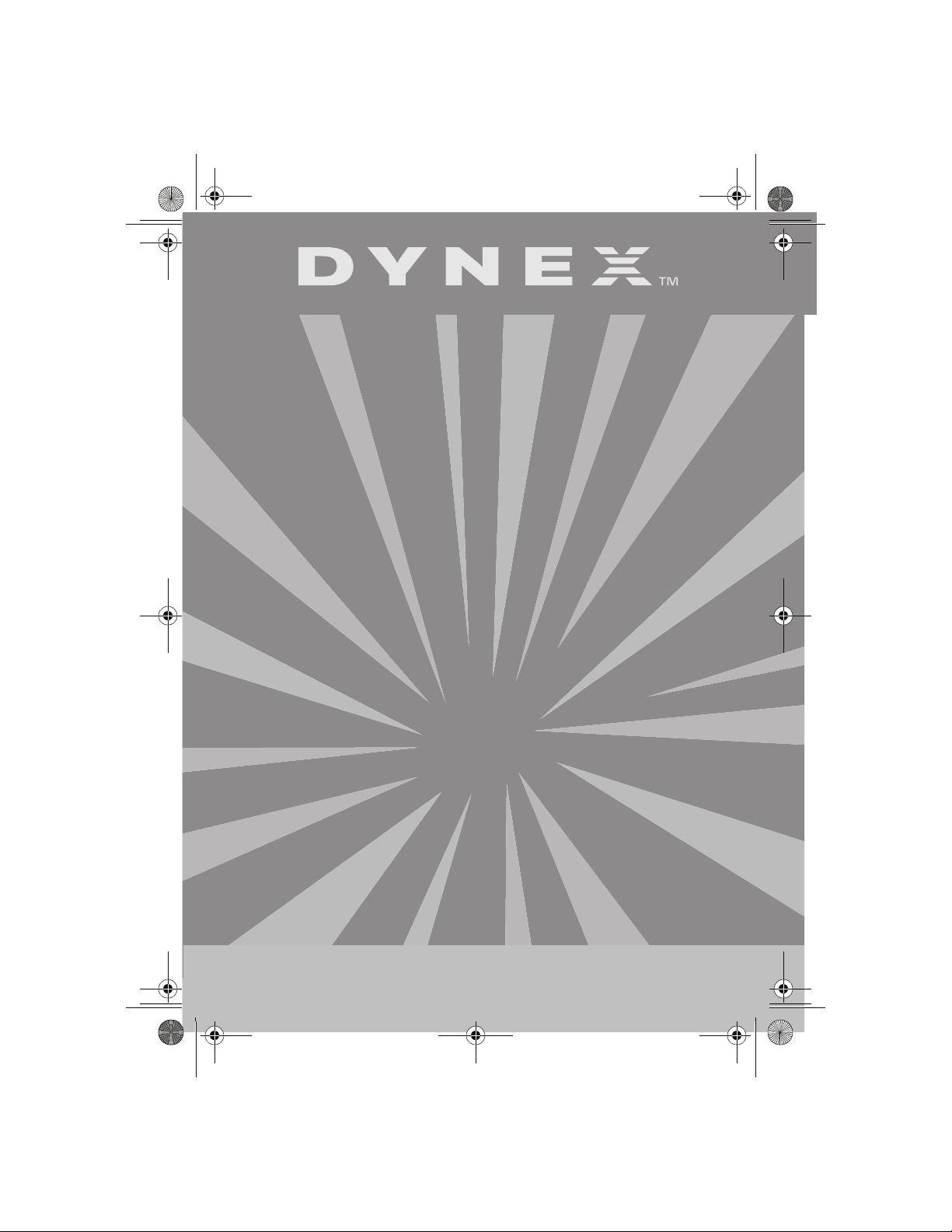
Dynex DX-DA100501 camcorder battery charger - combined.fm Page 1 Friday, October 28, 2005 2:54 PM
Lithium-Ion Battery Charger
Chargeur de batterie ion-lithium
Cargador de baterías de Lition
DX-DA100501/DX-DA100502
USER GUIDE • GUIDE DE L’UTILISATEUR • GUÍA DEL USUARIO
Page 2
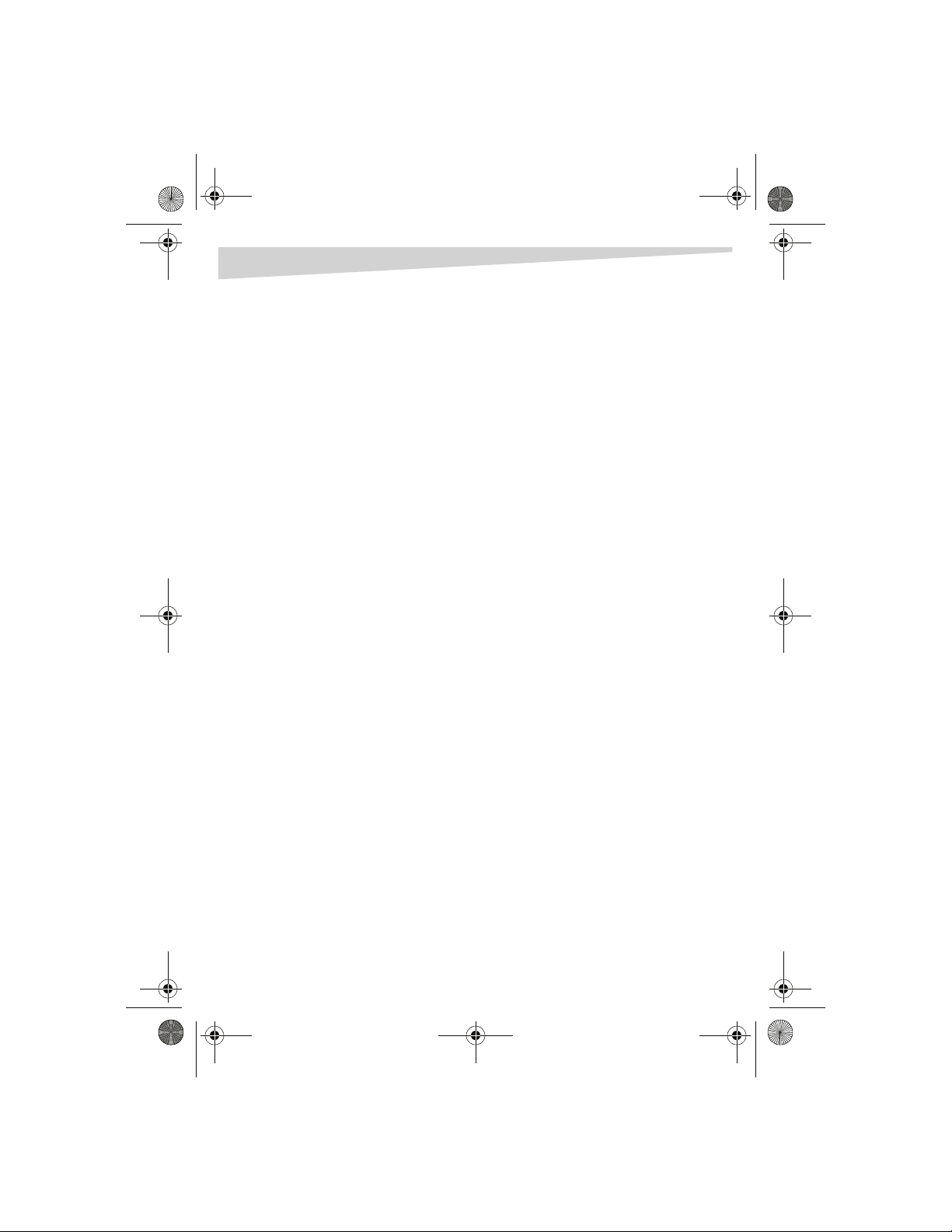
Dynex DX-DA100501 camcorder battery charger - combined.fm Page 2 Friday, October 28, 2005 2:54 PM
2
Dynex DX-DA100501/502 battery charger
Dynex DX-DA100501/502 battery
charger
Introduction
Congratulations on your purchase of the Dynex Model DX-DA100501/502
lithium-ion camcorder and digital camera battery quick charger. With the
included AC adapter (for use with a standard power outlet) or the 12 V car cord,
you can quickly charge your digital camera and camcorder batteries at home or in
the car.
Contents
Introduction..................................................................................................2
Important safety instructions .......................................................................2
Features ........................................................................................................3
Product components.....................................................................................4
Setting up the charger..................................................................................5
Using the charger..........................................................................................6
Troubleshooting..........................................................................................13
Maintenance...............................................................................................13
Specifications..............................................................................................14
Warranty.....................................................................................................14
Legal notices...............................................................................................14
Français ............................................................. 15
Español .............................................................. 29
Important safety instructions
Safety precautions
Do not use this charger inside a drawer, closed cabinet, or covered with a cloth.
The heat from charging may damage the charger or the battery pack. This charger
becomes slightly warm during use.
Do not attempt to open the charger. Doing so voids your warranty.
Page 3

Dynex DX-DA100501 camcorder battery charger - combined.fm Page 3 Friday, October 28, 2005 2:54 PM
Features
Do not allow moisture of any kind to come in contact with the charger. Never
immerse in water for any reason.
Do not store in areas which may expose the charger to extreme temperatures.
Avoid placing in direct sunlight, such as on a car dashboard. High temperatures
will warp or melt plastics.
Do not drop the charger. A severe jolt may cause permanent damage and is not
covered by the warranty.
Follow this User Guide carefully. Follow the correct procedures when setting up the
battery charger.
Warnin g: For use with Lithium-Ion (Li-ion) batteries only. Do not attempt to
charge Nickel Cadmium (Ni-Cd) or Nickel Metal Hydride (Ni-MH) batteries with
this charger.
Features
3
• Compatible with most 3.6 V and 7.2 V Camcorder/Digital Camera
Lithium-Ion (Li-ion) batteries
• Precision end-of-charge voltage detection guarantees full charging of
battery packs
• Top - off function trickle charges to maintain a full charge
• Automatic battery voltage detection with LED indication
• LED status indicator displays charger mode
• Abnormal battery detection identifies faulty battery and halts charging
• Overcharge protection
• Timer protection
Page 4
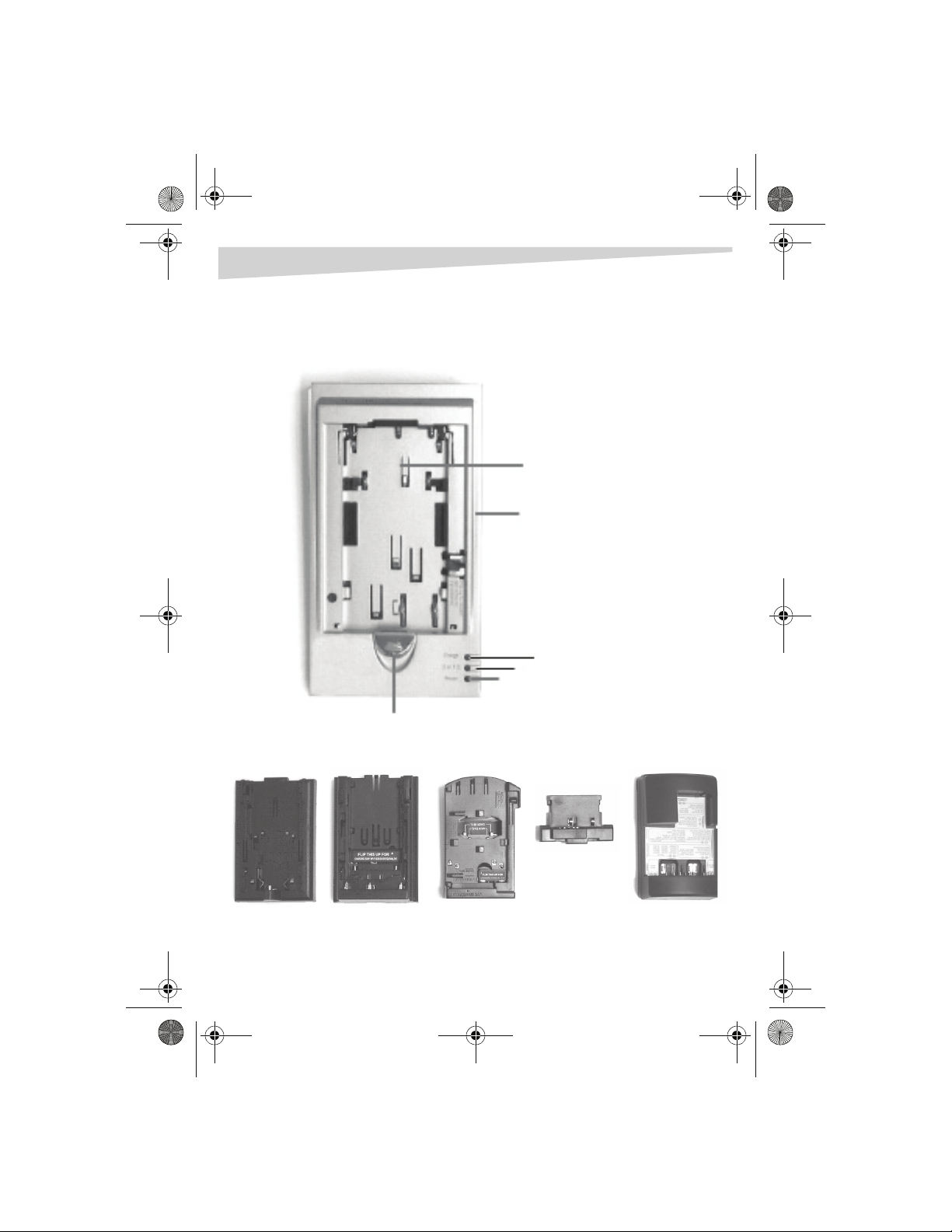
Dynex DX-DA100501 camcorder battery charger - combined.fm Page 4 Friday, October 28, 2005 2:54 PM
4
Product components
Battery charger
Product components
Main charging bay
(with Sony-type
battery contacts)
Power input jack (on the
back of the charger)
Charging status indicator
3.6 V/7.2 V battery voltage indicator
Power indicator
Battery/adapter plate latch
Adapter plate A Adapter plate B Adapter plate C Adapter plate D Universal plate E
Page 5
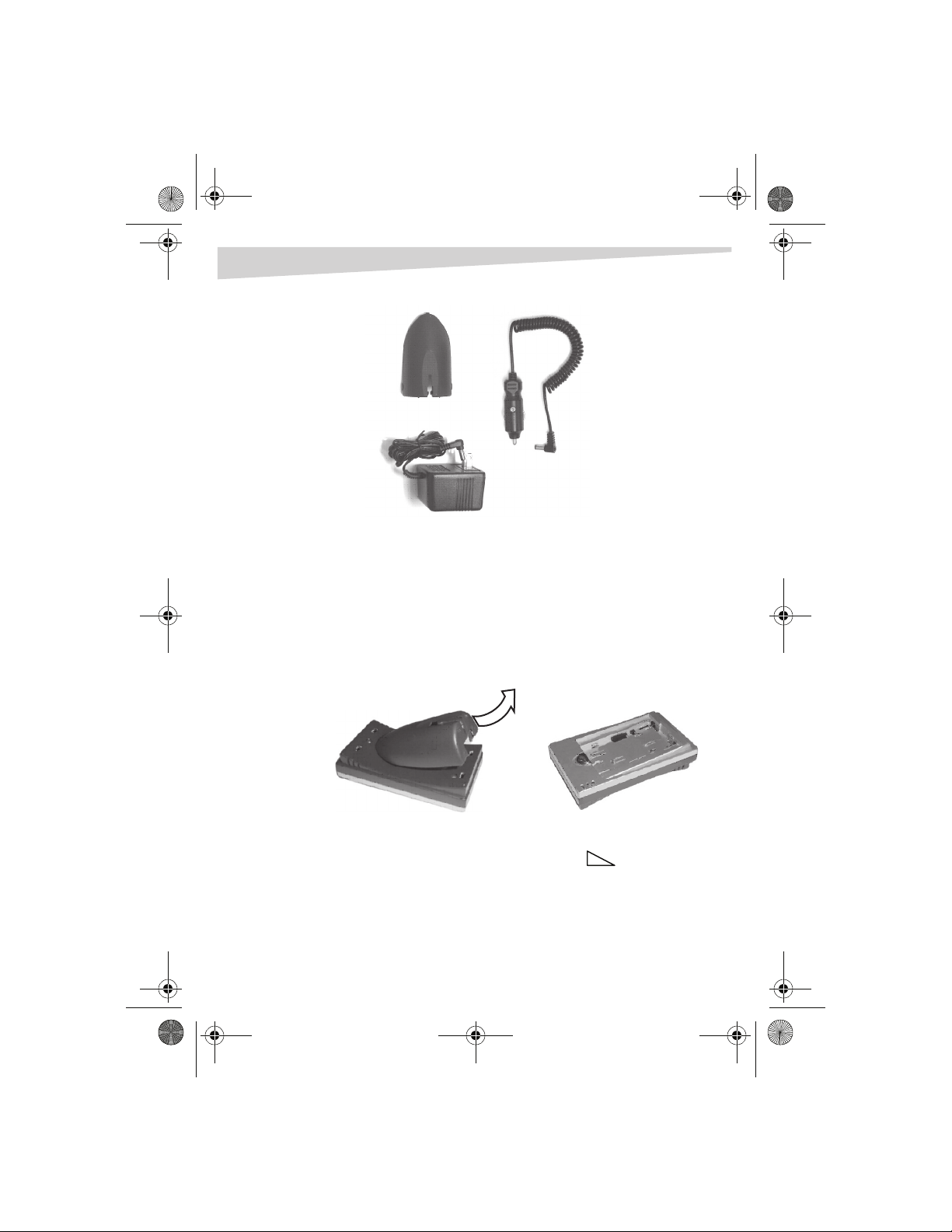
Dynex DX-DA100501 camcorder battery charger - combined.fm Page 5 Friday, October 28, 2005 2:54 PM
Detachable desk
stand
12V DC adapter
AC adapter
Setting up the charger
A detachable desktop stand is included with your battery charger. This allows you
to use your charger in a tilted position or a vertical (upright) position.
To operate the charger in a horizontal position:
• Remove the desktop stand from the base of the charger by carefully
pressing on the bottom of the desktop stand and lifting it away from the
charger.
5
To operate the charger in a tilted position:
1 Insert the tab at the pointed end of the desktop stand into the mounting
hole on the back of the charger (marked with a ).
Page 6
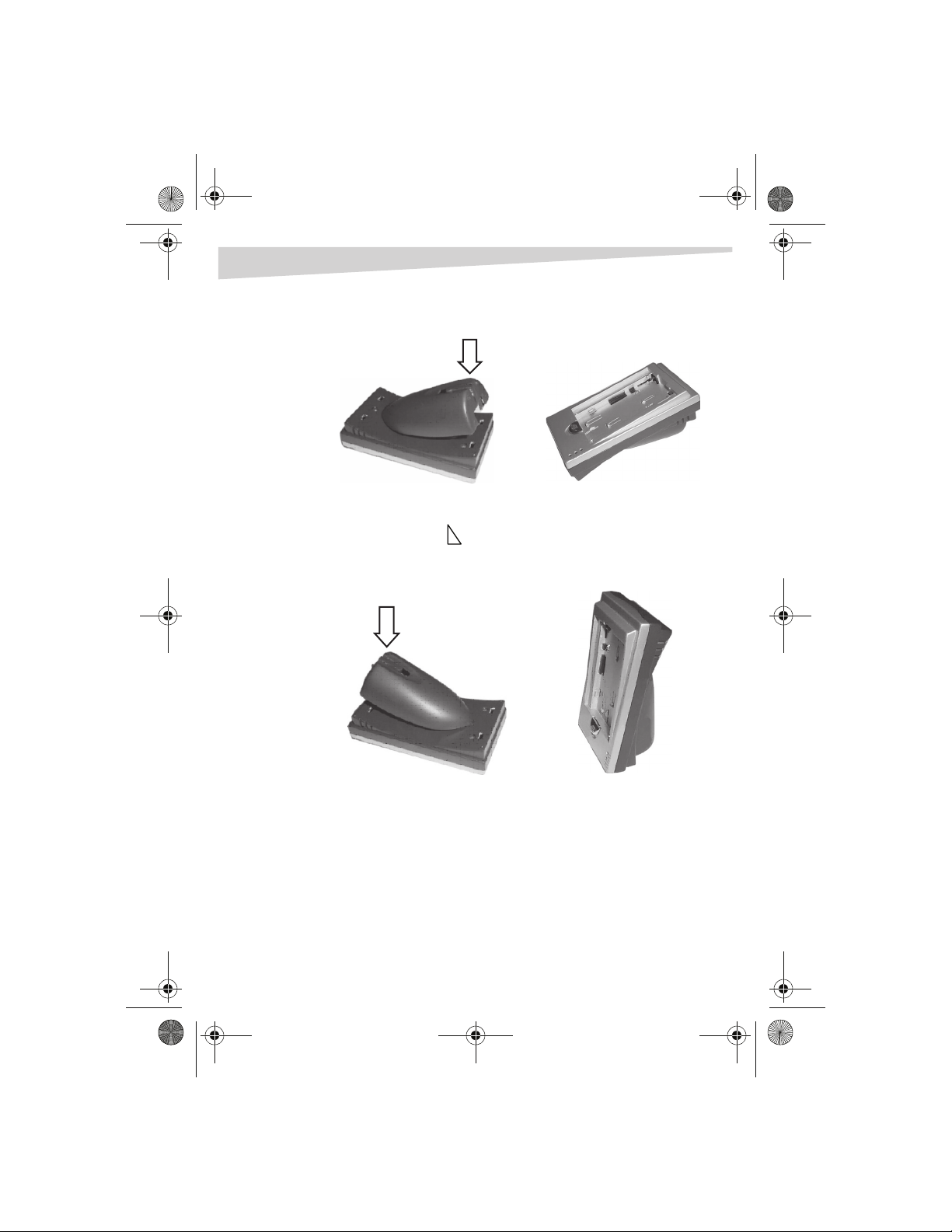
Dynex DX-DA100501 camcorder battery charger - combined.fm Page 6 Friday, October 28, 2005 2:54 PM
6
2 Carefully press the two latches at the bottom of the desktop stand into the
base of the charger.
To operate the charger in the vertical position:
1 Insert the tab at the pointed end of the desktop stand into the mounting
hole (marked with a ) on the back of the charger.
2 Carefully press the two latches at the bottom of the desktop stand into the
base of the charger.
Using the charger
Using the charger
Connecting your charger to a power source
To use with an standard AC power outlet:
1 Connect the AC adapter to the power input jack on the back of your charger.
Page 7
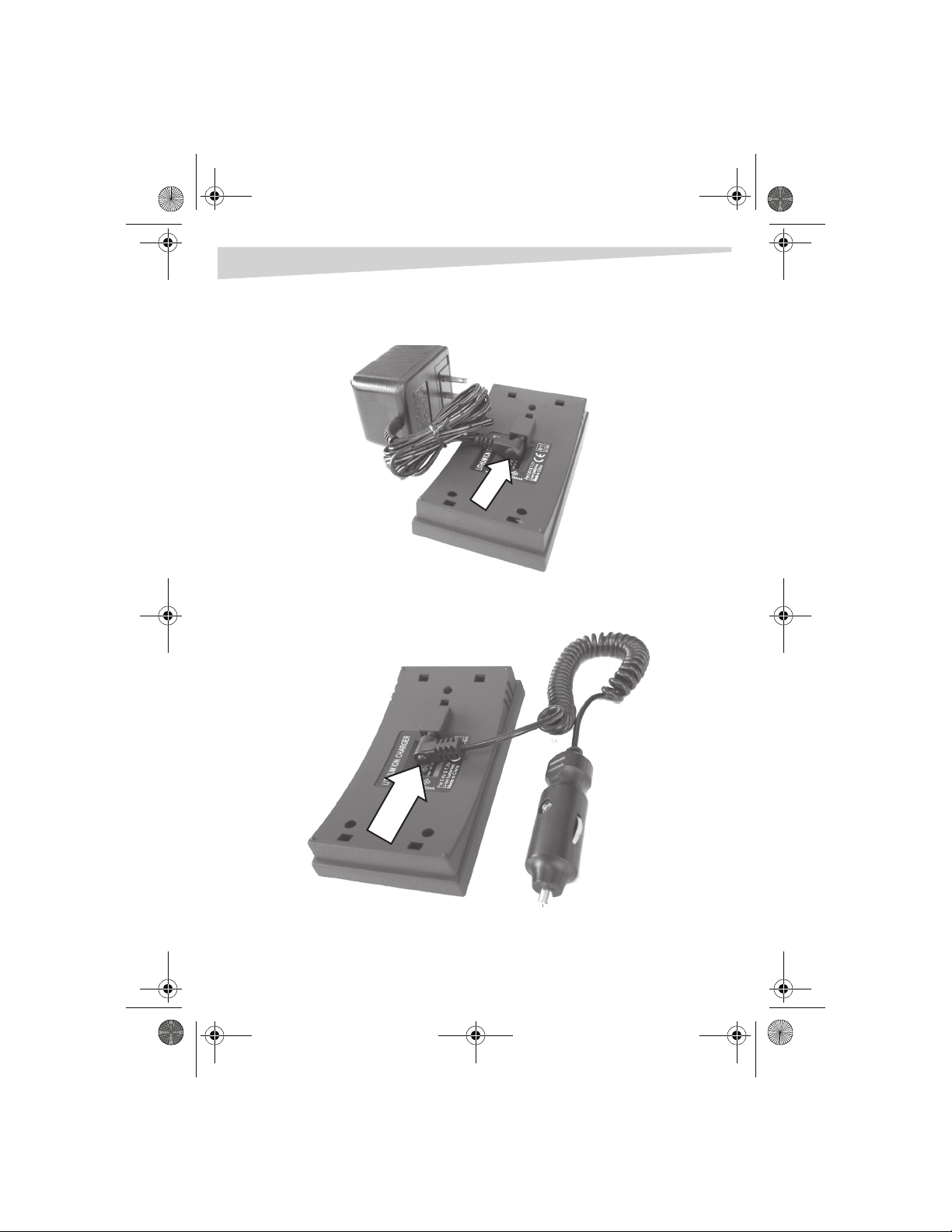
Dynex DX-DA100501 camcorder battery charger - combined.fm Page 7 Friday, October 28, 2005 2:54 PM
Using the charger
2 Plug the AC adapter into any standard power outlet. The red power
indicator turns on.
To use with a 12 V DC (car) power connector:
1 Connect the 12 V DC car cord barrel plug to the power input jack.
7
2 Insert the 12 V DC car cord cigarette lighter plug into the cigarette lighter
socket of the vehicle. The red power indicator turns on.
Page 8
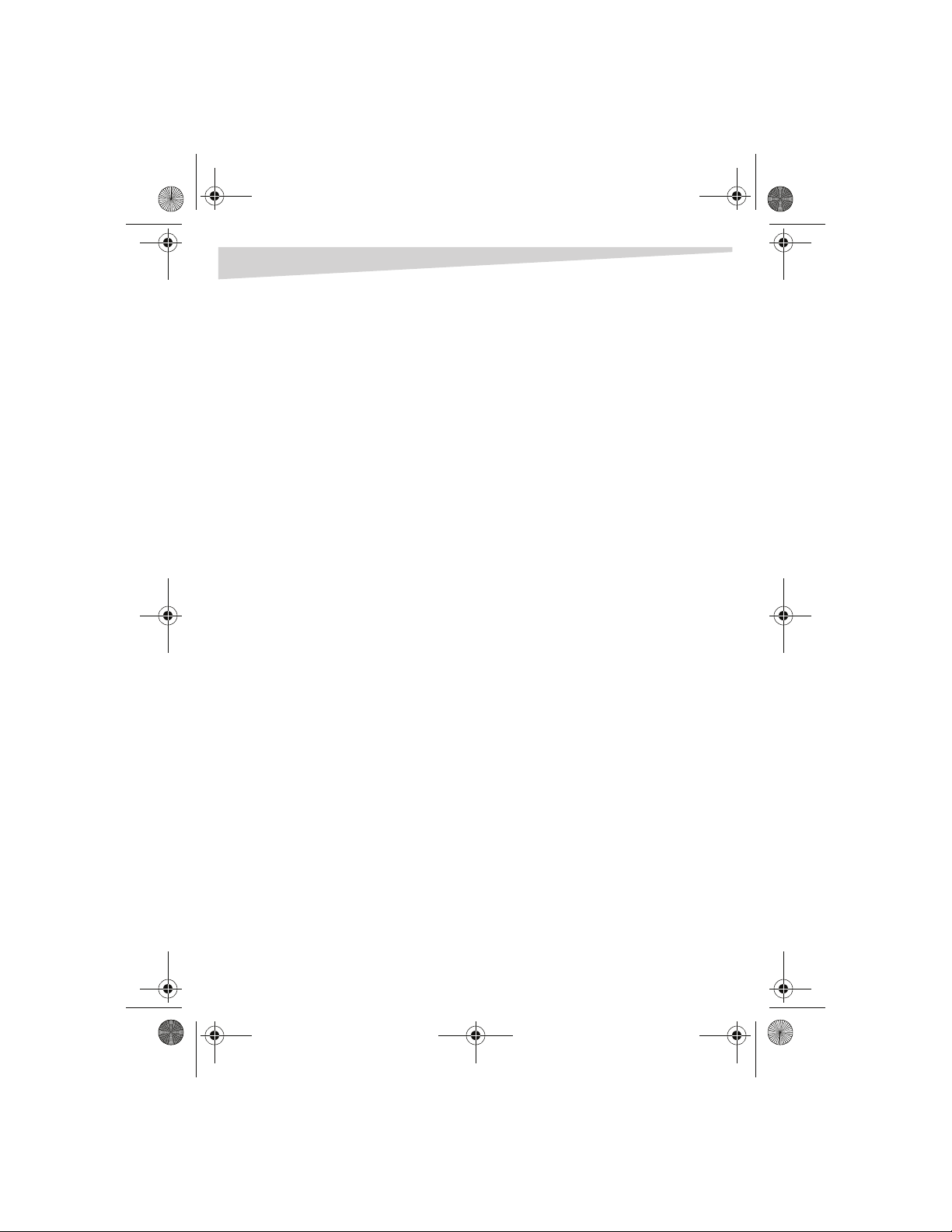
Dynex DX-DA100501 camcorder battery charger - combined.fm Page 8 Friday, October 28, 2005 2:54 PM
8
Mounting the battery into the charger
Warnin g: For use with Lithium-Ion (Li-ion) batteries only. Do not attempt to
charge Nickel Cadmium (Ni-Cd) or Nickel Metal Hydride (Ni-MH) batteries.
To mount the battery into the charger:
1 Note where the guides and contacts are located on the battery and align
them with the corresponding guides and contacts on the charger, then slide
the battery into place in the charging bay.
2 Press the battery down, then slide it up (away from the indicator lights).
- OR Slide the battery up, then press it down (depending on the battery to be
charged).
Do not force the battery onto the charger. If it does not slide easily into the
guides, re-align it and try again.
U
SING AN ADAPTER TRAY
Depending on your battery type, you may need to use an adapter tray. Refer to the
Battery Compatibility List to determine which adapter tray should be used with
your battery type.
To install the adapter tray onto the charger:
1 Slide the central notch on the adapter tray’s upper edge into the slot on the
upper edge of the charger bay, then carefully press down on the lower edge
of the adapter tray.
The adapter tray snaps firmly in place. Install the battery so that its contacts
meet the contacts on the adapter tray.
2 To remove the adapter tray, pull back on the battery/adapter latch, then lift
the adapter tray up and out of the charger.
U
SING THE UNIVERSAL ADAPTER PLATE
The universal adapter plate label provides only a partial list of batteries that are
compatible with this charger plate. Refer to the Battery Compatibility List for the
entire make and model list of compatible batteries.
Using the charger
Page 9
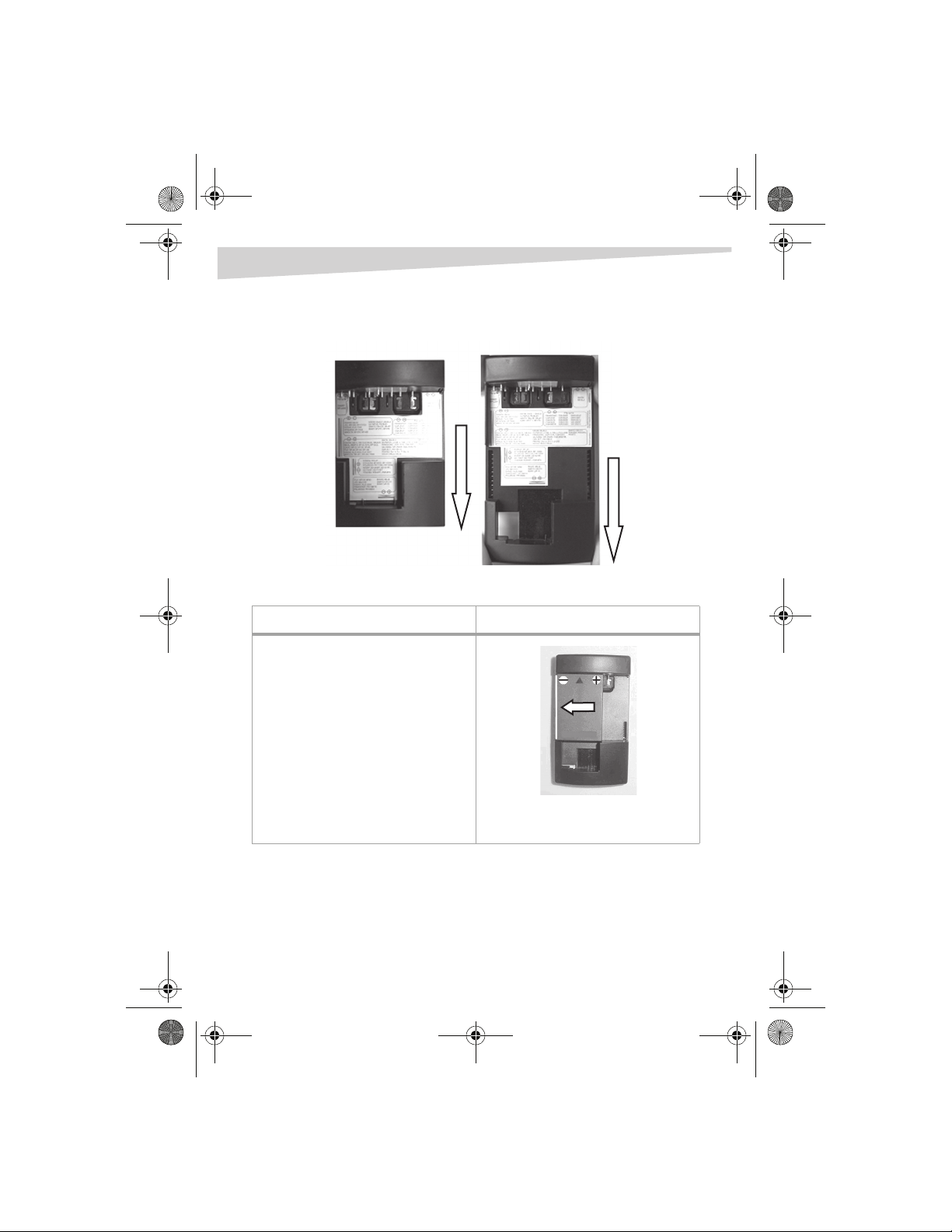
Dynex DX-DA100501 camcorder battery charger - combined.fm Page 9 Friday, October 28, 2005 2:54 PM
Using the charger
Note: When inserting your battery for charging, you may need to apply pressure
and pull down to open the spring-loaded slide tray.
B
ATTERY POSITIONING GUIDE
Batteries Position
CANON: NB-5H
JVC: BN-306, BN-V312U
KODAK: KLIC-7000
KYOCERA: BP-780S
MINOLTA: NP-200, NP-400
NIKON: EN-EL1, EN-EL3
OLYMPUS: PS-BLM1
OPTEX: LI12, LI13, LI14, LI29, LI61, LI62
PANASONIC: CGA-S101A, CGA-S101B
RADIO SHACK: 23-604, 23-618, 23-619,
SANYO: DB-L20, UR-421
SONY: NP-FT1, NP-FR1
23-622, 23-625, 23-627
9
Page 10
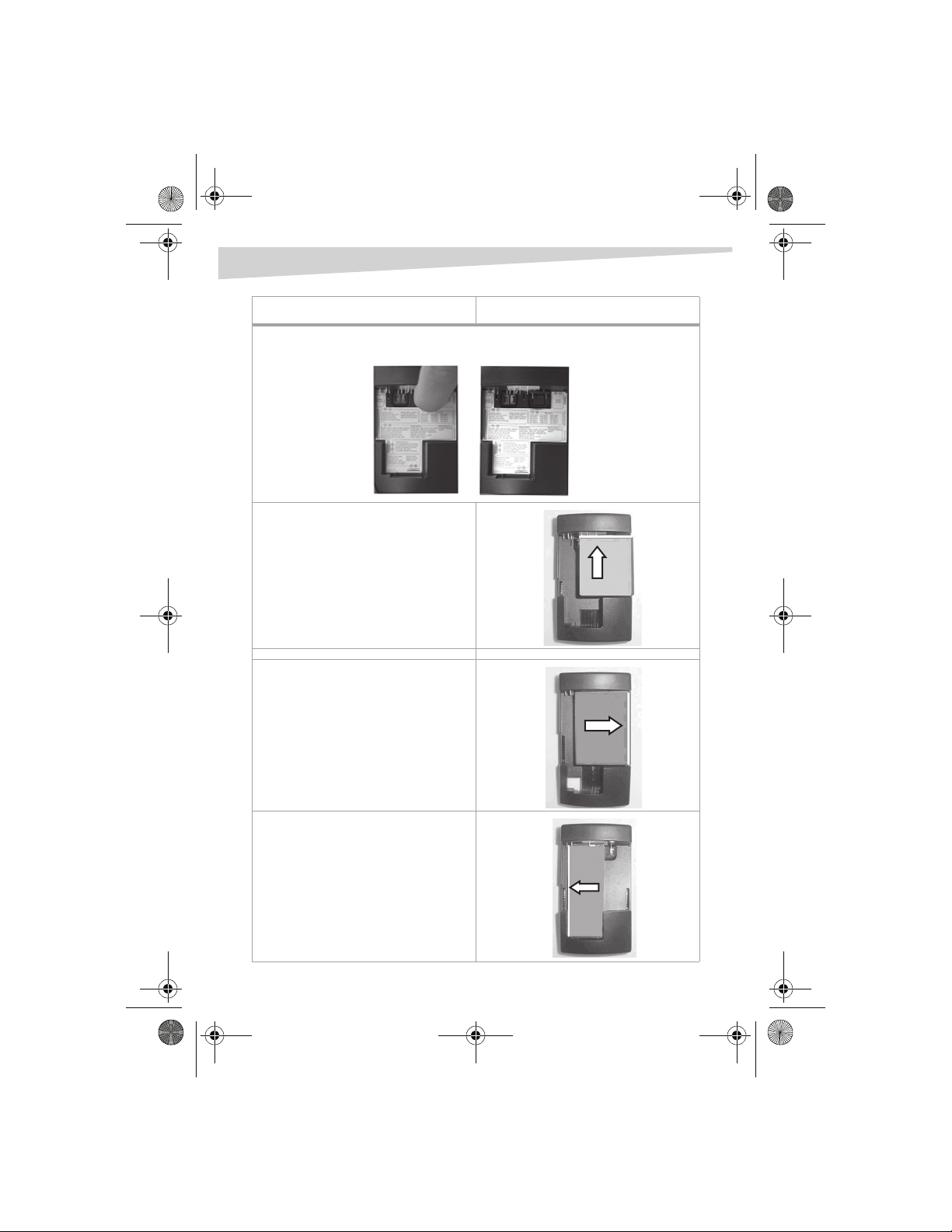
Dynex DX-DA100501 camcorder battery charger - combined.fm Page 10 Friday, October 28, 2005 2:54 PM
10
Batteries Position
For the batteries in the box below, you need to flip up the Flip 2 mating battery contact
terminals found on the right side of charger plate.
OPTEX: LI27, LI41
PANASONIC: CGA-DU07, DU14, DU21,
S001E, S002,CGR-602A, 602E,
D110, D120, D220, D320,
DMW-BCA7, BM7, BL14,
VW-VBD07, VBD14
RADIO SHACK: 23-382
NIKON: EN-EL2
OPTEX: LI16
RADIO SHACK: 23-621
Using the charger
KONICA: DR-LB1
KYOCERA: BP-800S, BP-1000S
OPTEX: LI15
POLAROID: PR111DG, PR110DG
RADIO SHACK: 23-617
SHARP: AD-S30BT, AD-S31BT, AD-T50BT,
AD-T51BT
TOSHI BA: PDR-BT1, PDR-BT9
Page 11
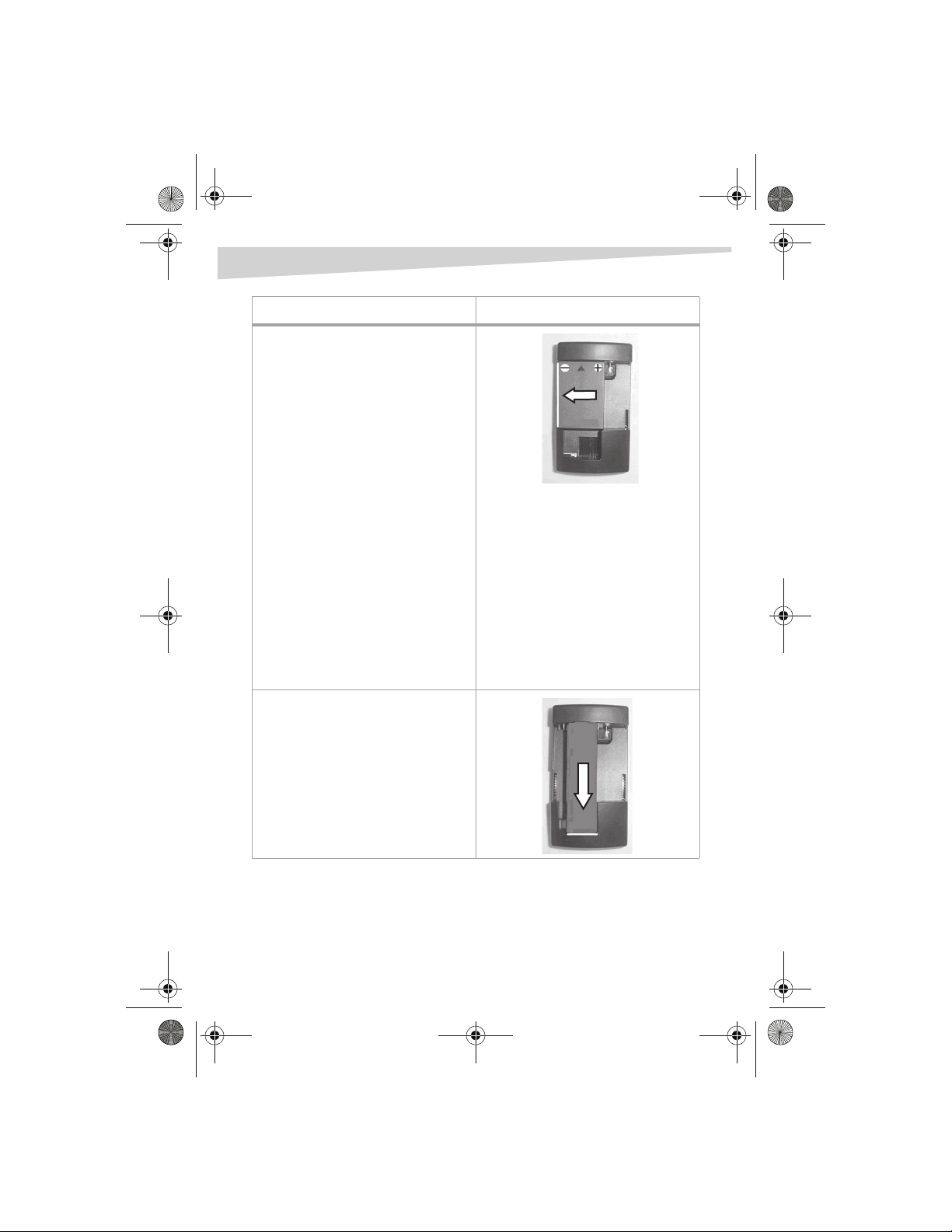
Dynex DX-DA100501 camcorder battery charger - combined.fm Page 11 Friday, October 28, 2005 2:54 PM
Using the charger
Batteries Position
CANON: NB-1L, NB-1LH, NB-2L, NB-2LH,
NB-3L, NB2F12, BP-2L12/14,
BP-3LCL
CASIO: NP-20, NP-30, NP-40
FUJI: NP-40, NP-60, NP-80, NP-120
KODAK: KLIC 5000, KLIC 5001
MINOLTA: DR-LB1, DR-LB4, NP600
NIKON: EN-EL5
OLYMPUS: LI-10B, LI-12B, LI-10, LI-20B
OPTEX: LI10, LI11, LI12, LI17, LI19, LI23,
LI26, LI30, LI38
PANASONIC: CGR-S101A, CGA-S301,
CGA-S302A, VW-VBA05,
CGA-003A/1B, DMV-BC7,
VM-VBA10
PENTAX: D-L12, D-L17, D-L18
RADIO SHACK: 23-602, 23-605, 23-606,
23-608, 23-609, 23-611,
23-612, 23-613, 23-615,
23-616, 23-620, 23-624
RICOH: DB-43, DB-40
SANYO: DB-L10
TOSHI BA: PDR-BT2, PR-BT3
FUJI: NP80, NP100
JVC: BN-V101
KODAK: KLIC-3000
OPTEX: LI15
PANASONIC: VW-VBP10
POLAROID: PR105DG
RICOH: DB-30
SANYO: UR-211
SONY: LIP-10
11
Page 12
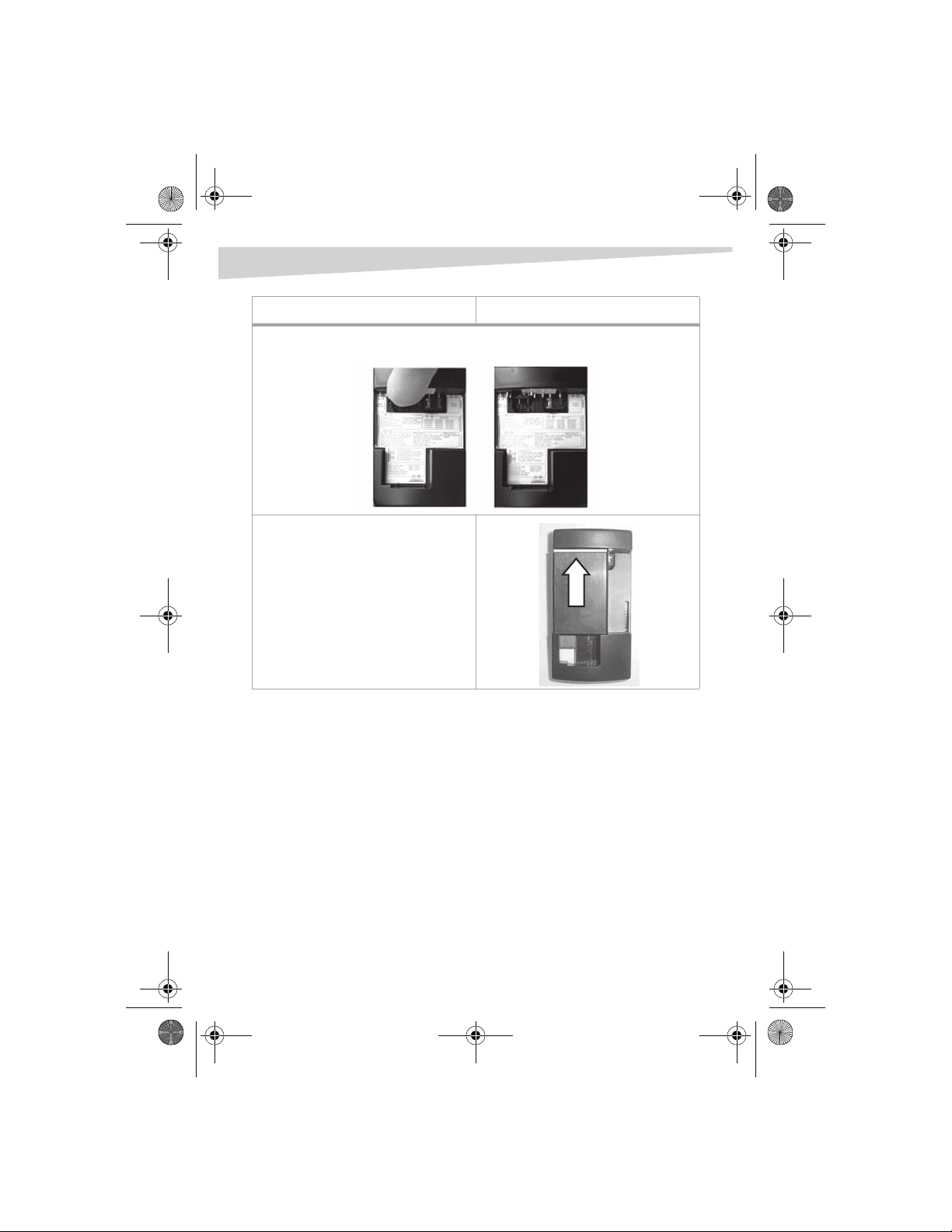
Dynex DX-DA100501 camcorder battery charger - combined.fm Page 12 Friday, October 28, 2005 2:54 PM
12
Batteries Position
For the batteries in the box below, you need to flip up the Flip 1 mating battery contact
terminals found on the left side of charger plate.
SHARP: BT-L226
OPTEX: LI28
Charging the battery
Using the charger
Charging begins as soon as the battery is properly connected. The green charging
status indicator blinks as the battery is being charged. When the battery is fully
charged, the green charging status indicator stops blinking and stays on. You can
remove the battery for use when this happens, but we recommended that you
leave the battery on the charger for another 30 minutes to ensure a full (topped
off) charge.
A
UTOMATIC BATTERY VOLTAGE DETECTION AND INDICATION
Most camcorder and digital camera Lithium-Ion (Li-Ion) batteries are either 3.6 V
or 7.2 V. This charger has built-in battery detection for automatic selection of the
appropriate output voltage to the battery, to ensure safe and efficient charging.
The 3.6 V/7.2 V battery voltage indicator lights red when charging a 3.6 V battery,
and lights green if the battery is 7.2 V.
Page 13
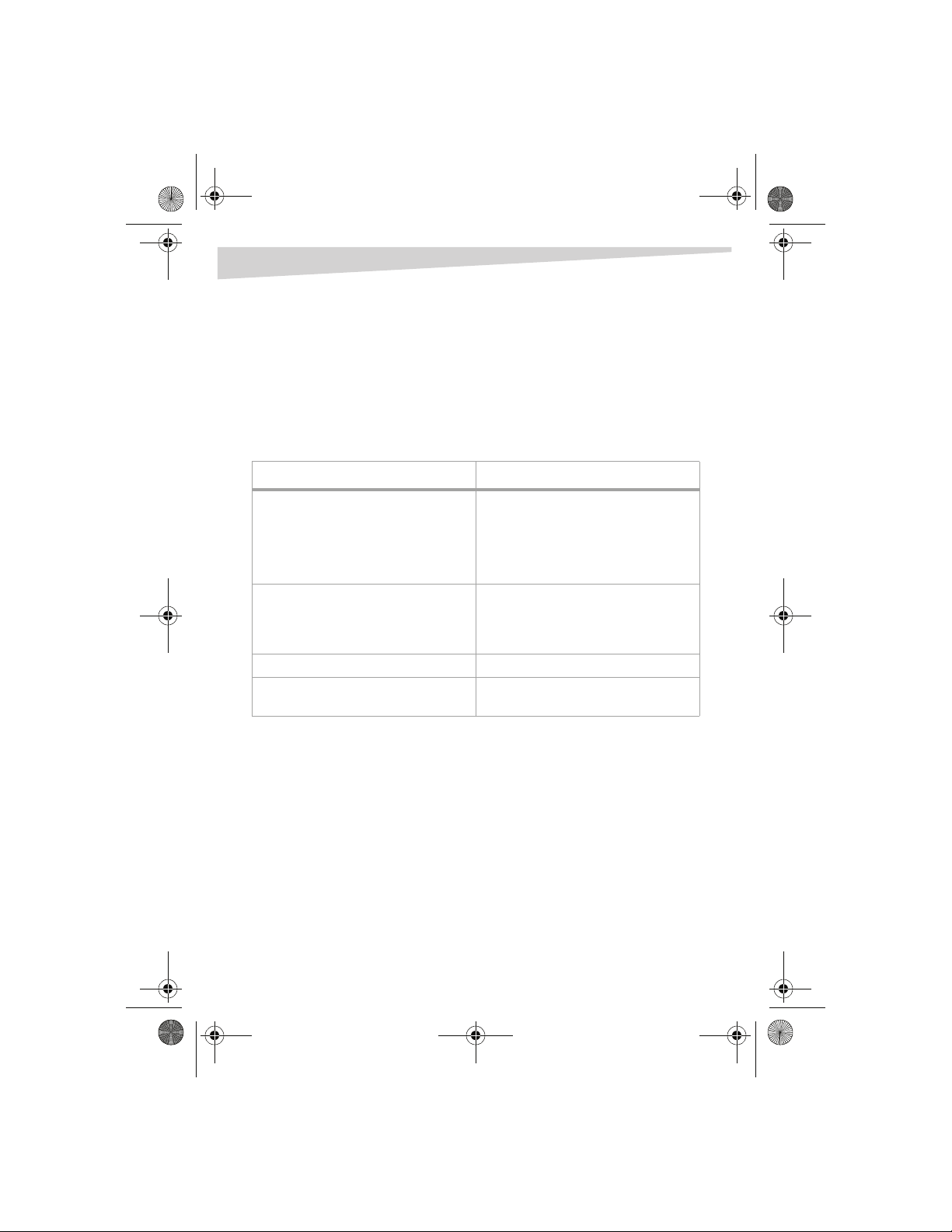
Dynex DX-DA100501 camcorder battery charger - combined.fm Page 13 Friday, October 28, 2005 2:54 PM
Troubleshooting
ABNORMAL BATTERY DETECTION
Your charger detects an abnormal battery pack by sensing the voltage. If it is too
high or too low, or if the battery pack does not reach full charge status within 8
hours of charging, the charger stops the operation immediately and indicate the
abnormal condition by flashing both the power and battery status indicator LEDs.
Normal operation resumes when the faulty battery is removed.
Troubleshooting
Problem Possible causes and solutions
No indicator lights
Power light only
Power and battery status LEDs both blinking Defective battery*
Hissing noise while charging Normal operation due to advance switching
* To determine if the battery is overcharged or defective, place it on the camcorder
or digital camera and turn it on. If the camcorder or digital camera does not turn
on, the battery is probably defective. If the camcorder or digital camera does not
operate, leave the power turned on for 30+ minutes, then remove the batter y and
put it on the charger. The charger should go into charge mode, indicated by the
green blinking charge status indicator.
• Confirm that the AC Adapter is firmly connected at
both ends (wall and power input jack)
• Confirm that the power outlet is functioning normally
• Confirm that the car cord is firmly connected at both
ends (cigarette lighter socket and power i nput jack)
• Confirm that the cigarette lighter socket is
functioning normally
• The battery is fully charged *
• The battery is mounted incorrectly, remove and
remount the battery
• Clean the battery and charger contacts
• The battery may be defective*
circuitry
13
Maintenance
If the charger must be cleaned, make sure it is unplugged, and then wipe the body
of the charger with a clean cloth lightly dampened with mild detergent. To clean
the metal contacts, use a clean cloth lightly dampened with rubbing alcohol.
Page 14
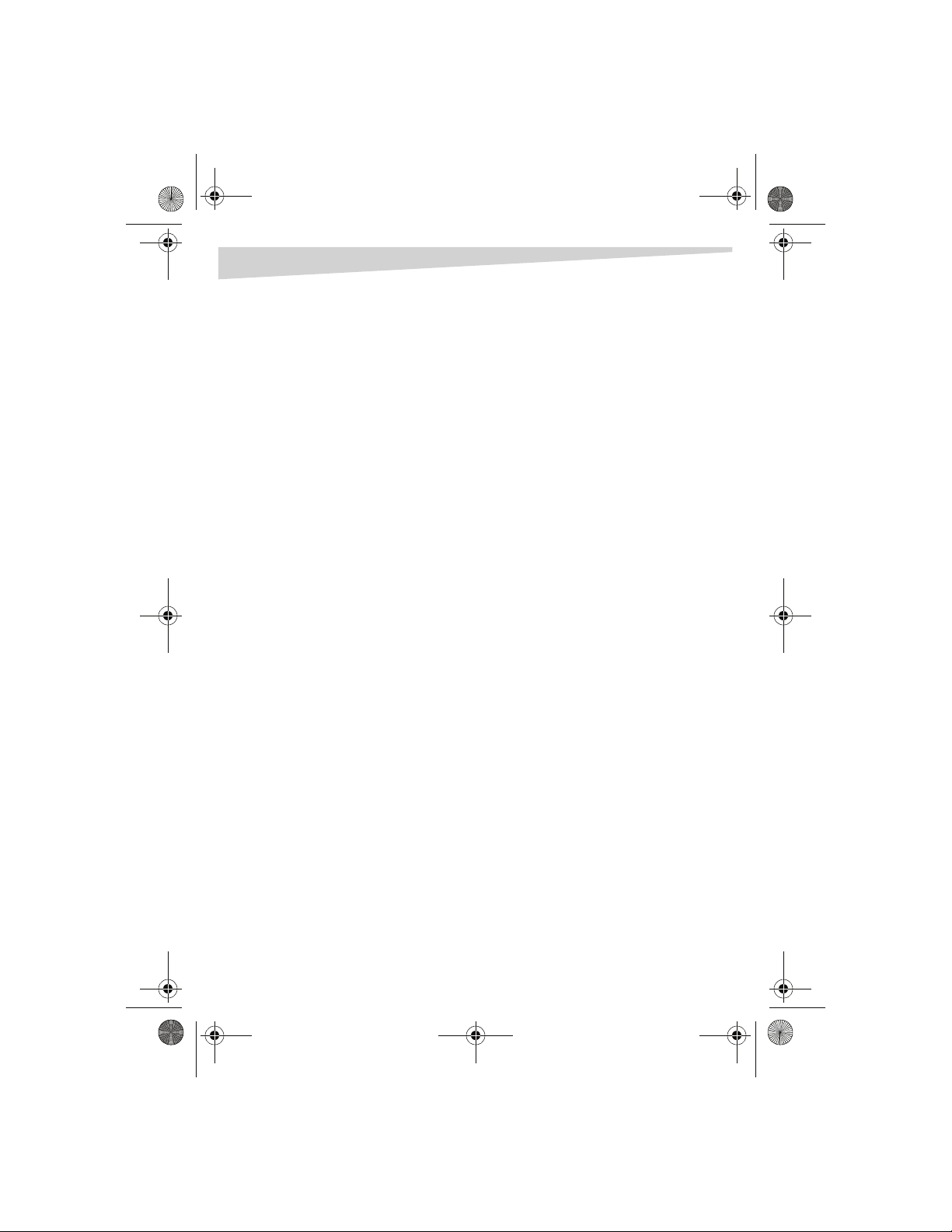
Dynex DX-DA100501 camcorder battery charger - combined.fm Page 14 Friday, October 28, 2005 2:54 PM
14
Specifications
Input: 12 V DC
Stand-by current: 30 mA
Charging current: 800 mA max @ constant current mode
Charge termination: Fixed voltage
Warranty
Limited 1 Year Warranty
Dynex warrants that for 1 year from date of purchase as stated on your receipt, it
will replace this product if found to be defective in materials or workmanship. If
defective, return the item to the store where it was purchased before the
expiration of the 1 year warranty period, with your original receipt, and we will
replace it with a then-current equivalent Dynex product (or a pro-rated refund at
Dynex's option). This warranty is available only for the original purchaser of this
product. Dynex will not be responsible for any incidental or consequential
damages or for any loss arising in connection with the use or inability to use this
product. Some states and provinces do not allow the exclusion or limitation of
incidental or consequential damages, so the above limitation or exclusion may not
apply to you. For defective products purchased online, please contact:
www.dynexproducts.com
Dynex support service at 1-800-305-2204. Dynex, Richfield, Minnesota
Specifications
(4.2 V for 3.6 V battery, 8.4 V for 7.2 V battery)
Legal notices
© 2005 Dynex. DYNEX and the DYNEX logo are trademarks of Best Buy Enterprise
Services, Inc. Other brands and product names are trademarks or registered
trademarks of their respective holders. Specifications and features are subject to
change without notice or obligation.
Support number: (800) 305-2204
URL: www.dynexproducts.com
Page 15

Dynex DX-DA100501 camcorder battery charger - combined.fm Page 15 Friday, October 28, 2005 2:54 PM
Chargeur de batterie DX-DA100501/502 de Dynex
15
Chargeur de batterie DX-DA100501/502
de Dynex
Introduction
Félicitations d’avoir acheté ce chargeur rapide de batterie ion-lithium pour
appareil photo numérique et caméscope, modèle DX-DA100501/502 de Dynex.
Avec l’adaptateur CA inclus (pour utilisation sur une prise secteur standard) ou le
câble pour voiture de 12 V, il est possible de charger rapidement les batteries d’un
appareil photo ou d’un caméscope chez soi ou dans la voiture.
Table des matières
Introduction................................................................................................15
Instructions de sécurité importantes...........................................................15
Caractéristiques ..........................................................................................16
Description du produit ...............................................................................17
Configuration du chargeur ..........................................................................18
Fonctionnement du chargeur......................................................................19
Problèmes et solutions................................................................................26
Entretien.....................................................................................................27
Caractéristiques ..........................................................................................27
Garantie......................................................................................................27
Avis juridiques.............................................................................................28
Español .............................................................. 29
Instructions de sécurité importantes
Mesures de sécurité
Ne pas utiliser ce chargeur dans un tiroir, une armoire fermée ou couvert par un
tissu. La chaleur dissipée pendant la charge peut endommager le chargeur ou le
bloc-batterie. Ce chargeur chauffe légèrement pendant son utilisation.
Ne pas tenter d’ouvrir le chargeur. Cela annulerait la garantie.
Ne pas exposer le chargeur à une quelconque humidité. Ne jamais l’immerger
dans l’eau.
Page 16

Dynex DX-DA100501 camcorder battery charger - combined.fm Page 16 Friday, October 28, 2005 2:54 PM
16
Ne pas entreposer le chargeur dans des zones où il serait exposé à des
températures élevées. Éviter de l’exposer à la lumière directe du soleil, par
exemple ne pas le mettre sur le tableau de bord d’un véhicule. Des températures
élevées déformeront ou feront fondre le plastique.
Ne pas faire tomber le chargeur. Une secousse importante peut causer des
dommages permanents non couverts par la garantie.
Se référer à ce Guide de l’utilisateur avec attention. Observer les procédures
recommandées pour l’installation du chargeur de batterie.
Avertissement : Ne doit être utilisé que pour des batteries ion-lithium. Ne pas
essayer de charger des batteries au nickel-cadmium (Ni-Cd) ou à hydrure
métallique de nickel (NiMh) avec ce chargeur.
Caractéristiques
• Compatible avec la majorité des batteries ion-lithium de 3,6 V et 7,2 V pour
appareil photo ou caméscope
• Un dispositif de détection de la tension détermine avec précision le niveau
de charge, garantissant la pleine charge des bloc-batteries
• La fonctionnalitécomplément de charge et charge d’entretien permet de
maintenir la charge totale en permanence
• Détection automatique de tension avec DEL témoin
• La DEL témoin indique le mode du chargeur
• Dispositif de détection d’anomalie de la batterie pour arrêter la charge
• Protection contre les surcharges
• Temporisation de protection
Caractéristiques
Page 17

Dynex DX-DA100501 camcorder battery charger - combined.fm Page 17 Friday, October 28, 2005 2:54 PM
Description du produit
Description du produit
Chargeur de batterie
Témoin de tension de la batterie 3,6 V/7,2 V
Témoin de mise sous tension
Logement de charge principal
(avec bornes pour batteries de
type Sony)
Prise d’entrée d’alimentation (à
l’arrière du chargeur)
Témoin d’état de charge
17
Patte de verrouillage de l’adaptateur pour batterie
Adaptateur A Adaptateur B Adaptateur C Adaptateur D Adaptateur universel E
Page 18

Dynex DX-DA100501 camcorder battery charger - combined.fm Page 18 Friday, October 28, 2005 2:54 PM
18
Support de bureau
amovible
Adaptateur 12 V CC
Adaptateur CA
Configuration du chargeur
Un support de bureau amovible est inclus avec le chargeur de batterie. Il permet
d’utiliser le chargeur en position inclinée ou verticale.
Pour utiliser le chargeur en position horizontale :
• Enlever le support de bureau de la base du chargeur en appuyant
délicatement sur le dessous du support pour le détacher du chargeur.
Pour utiliser le chargeur en position inclinée :
1 Insérer l’ergot de la pointe du support de bureau dans le trou de montage à
l’arrière du chargeur (identifié par le symbole ).
Page 19

Dynex DX-DA100501 camcorder battery charger - combined.fm Page 19 Friday, October 28, 2005 2:54 PM
Fonctionnement du chargeur
2 Insérer délicatement sur les deux pattes de verrouillage situées sous le
support de bureau dans la base du chargeur.
Pour utiliser le chargeur en position verticale :
1 Insérer l’ergot de la pointe du support de bureau dans le trou de montage à
l’arrière du chargeur (identifié par le symbole ).
2 Insérer délicatement sur les deux pattes de verrouillage situées sous le
support de bureau dans la base du chargeur.
19
Fonctionnement du chargeur
Connexion du chargeur à une source d’alimentation
Pour l’utiliser avec une prise secteur CA standard :
1 Connecter l’adaptateur CA à la prise d’entrée d’alimentation à l’arrière du
chargeur.
Page 20

Dynex DX-DA100501 camcorder battery charger - combined.fm Page 20 Friday, October 28, 2005 2:54 PM
20
Fonctionnement du chargeur
2 Brancher l’adaptateur dans n’importe quelle prise secteur standard CA. Le
témoin d’alimentation rouge s’allume.
Pour l’utiliser avec un connecteur d’alimentation 12 V CC (de voiture) :
1 Connecter la fiche banane du câble pour voiture de 12 V CC dans la prise
d’entrée d’alimentation.
Page 21

Dynex DX-DA100501 camcorder battery charger - combined.fm Page 21 Friday, October 28, 2005 2:54 PM
Fonctionnement du chargeur
2 Insérer la prise allume-cigare du câble pour voiture de 12 V CC dans la
douille de l’allume-cigare du véhicule. Le témoin d’alimentation rouge
s’allume.
Installation de la batterie dans le chargeur
Avertissement : Ne doit être utilisé que pour des batteries ion-lithium. Ne pas
essayer de charger des batteries au nickel-cadmium (Ni-Cd) ou à hydrure
métallique de nickel (NiMh).
Pour installer la batterie dans le chargeur :
1 Noter où les guides et les bornes sont situées sur la batterie et les aligner
avec les guides et bornes sur le chargeur, puis glisser la batterie dans le
logement de charge.
2 Appuyer sur la batterie, puis la faire glisser vers le haut (dans le sens opposé
aux témoins).
- OU Glisser la batterie, puis appuyer dessus pour la faire glisser vers le bas (en
fonction de la batterie à charger).
Ne forcer en aucun cas l'introduction de la pile dans le chargeur. Si elle ne
glisse pas facilement dans les guides, l’aligner de nouveau et réessayer.
U
TILISATION D’UN ADAPTATEUR
En fonction du type de batterie, il peut être nécessaire d’utiliser un adaptateur. Se
repor ter à la Liste de batteries compatibles pour déterminer quel adaptateur doit
être utilisé pour ce type de batterie.
Pour installer l’adaptateur sur le chargeur :
1 Glisser l’encoche centrale située sur la bordure supérieure de l’adaptateur
dans la fente du logement du chargeur, puis appuyer délicatement sur la
bordure inférieure de l’adaptateur.
L’adaptateur s’enclenche solidement dans son emplacement. Installer la
batterie afin que ses bornes soient en contact avec les bornes de
l’adaptateur.
2 Pour enlever l’adaptateur, tirer sur la patte de verrouillage de l’adaptateur
pour batterie, puis sortir l’adaptateur du logement du chargeur par le haut.
21
Page 22
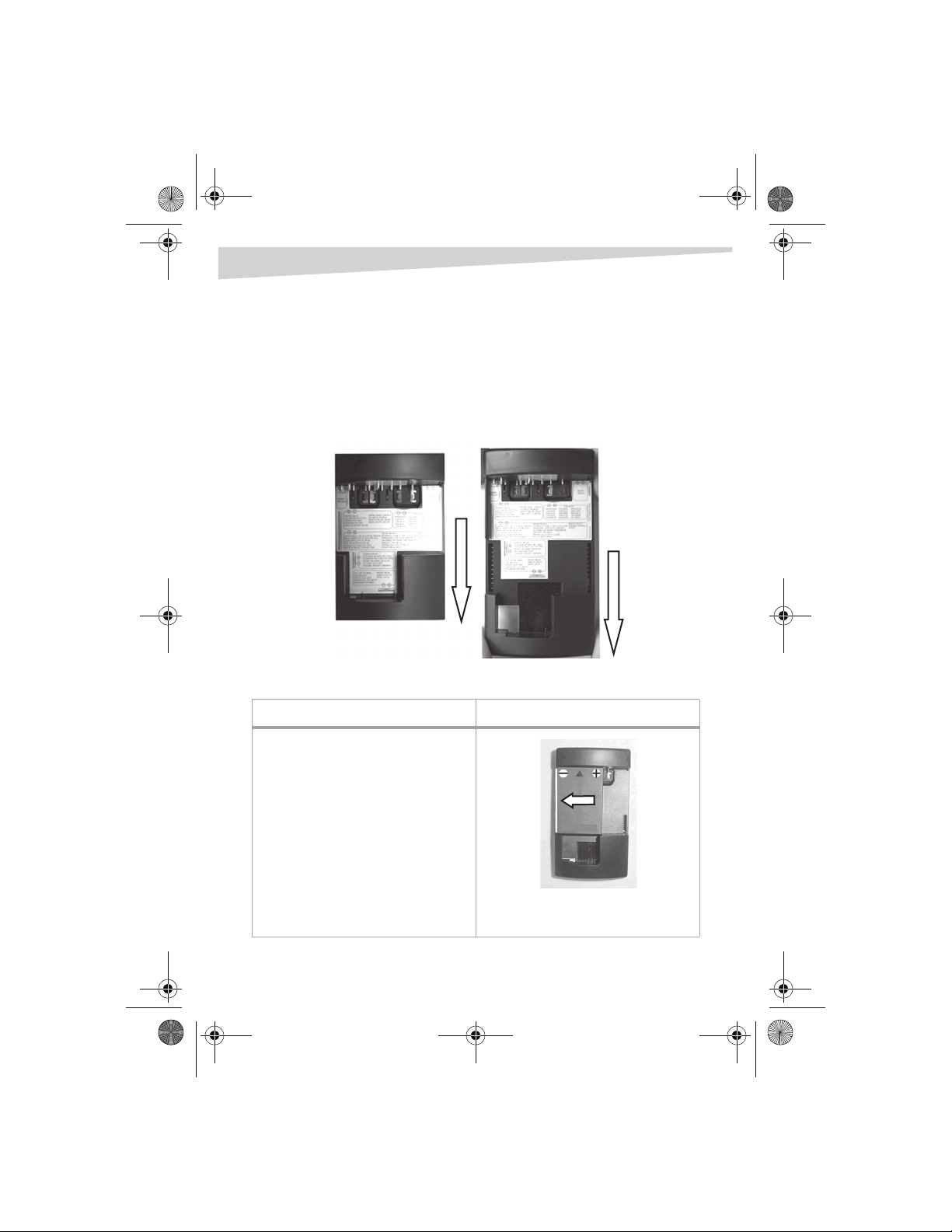
Dynex DX-DA100501 camcorder battery charger - combined.fm Page 22 Friday, October 28, 2005 2:54 PM
22
UTILISATION DE L’ADAPTATEUR UNIVERSEL
L’étiquette de l’adaptateur universel ne fournit qu’une liste partielle des batteries
compatibles avec cet adaptateur de charge. Se référer à la Liste de compatibilité des
batteries pour une liste complète des batteries compatibles par marque et
modèle.
Remarque : Lors de l’insertion de la batterie pour la charger, il peut être nécessaire
d’appliquer une pression en tirant vers le bas pour ouvrir le logement à ressort.
G
UIDE DE POSITIONNEMENT DE LA BATTERIE
Fonctionnement du chargeur
Batteries Position
CANON : NB-5H
JVC : BN-306, BN-V312U
KODAK : KLIC-7000
KYOCERA : BP-780S
MINOLTA : NP-200, NP-400
NIKON : EN-EL1, EN-EL3
OLYMPUS : PS-BLM1
OPTEX : LI12, LI13, LI14, LI29, LI61, LI62
PANASONIC : CGA-S101A, CGA-S101B
RADIO SHACK : 23-604, 23-618, 23-619,
SANYO : DB-L20, UR-421
SONY : NP-FT1, NP-FR1
23-622, 23-625, 23-627
Page 23
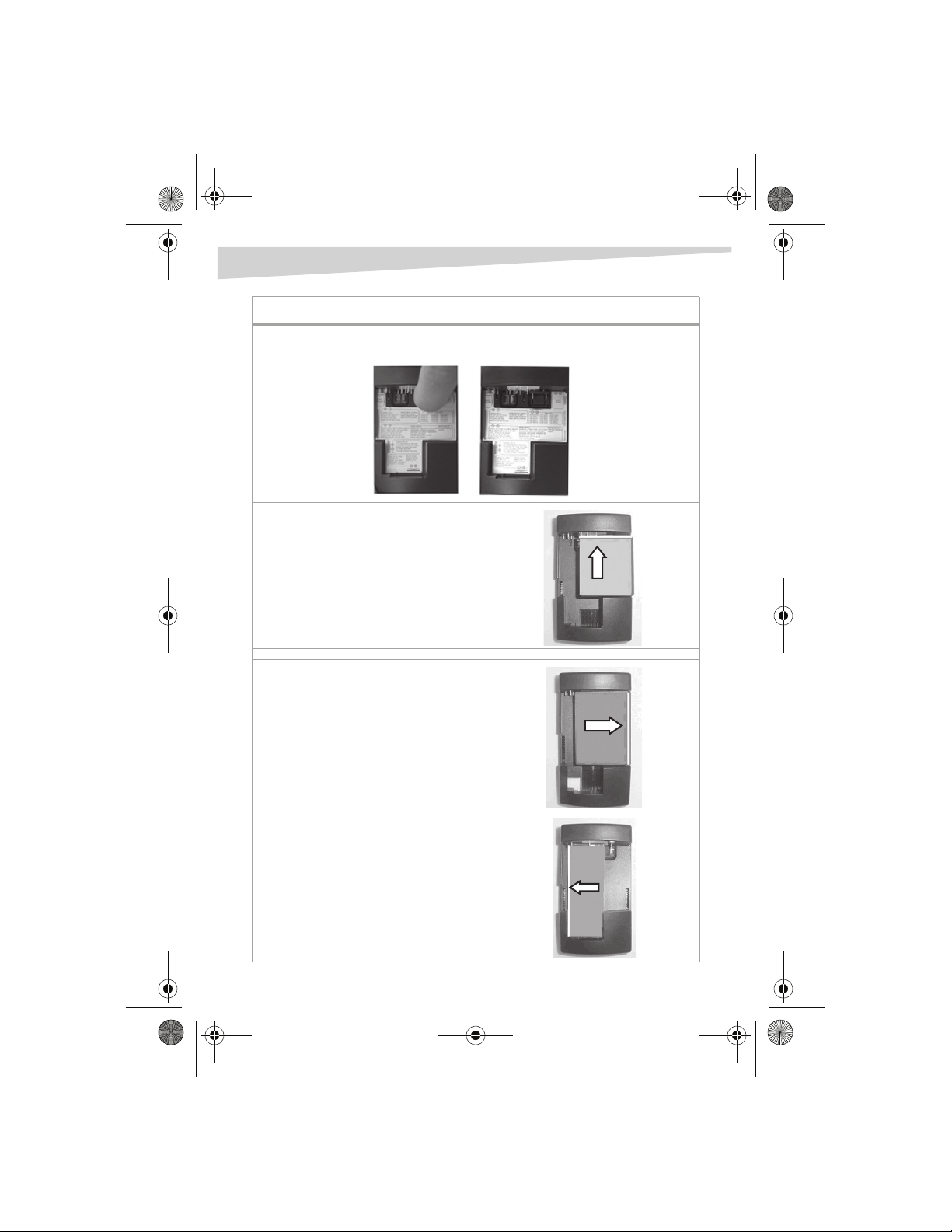
Dynex DX-DA100501 camcorder battery charger - combined.fm Page 23 Friday, October 28, 2005 2:54 PM
Fonctionnement du chargeur
Batteries Position
Pour les batteries dans le tableau ci-dessous il est nécessaire de basculer « Flip 2 » situé sur
le côté droit de l’adaptateur pour apparier les bornes de batteries.
OPTEX : LI27, LI41
PANASONIC : CGA-DU07, DU14, DU21,
S001E, S002, CGR-602A, 602E,
D110, D120, D220, D320,
DMW-BCA7, BM7, BL14,
VW-VBD07, VBD14
RADIO SHACK : 23-382
NIKON : EN-EL2
OPTEX : LI16
RADIO SHACK : 23-621
23
KONICA : DR-LB1
KYOCERA : BP-800S, BP-1000S
OPTEX : LI15
POLAROID : PR111DG, PR110DG
RADIO SHACK : 23-617
SHARP : AD-S30BT, AD-S31BT, AD-T50BT,
AD-T51BT
TOSHI BA : PDR-BT1, PDR-BT9
Page 24

Dynex DX-DA100501 camcorder battery charger - combined.fm Page 24 Friday, October 28, 2005 2:54 PM
24
Batteries Position
CANON : NB-1L, NB-1LH, NB-2L, NB-2LH,
NB-3L, NB2F12, BP-2L12/14,
BP-3LCL
CASIO : NP-20, NP-30, NP-40
FUJI : NP-40, NP-60, NP-80, NP-120
KODAK : KLIC 5000, KLIC 5001
MINOLTA : DR-LB1, DR-LB4, NP600
NIKON : EN-EL5
OLYMPUS : LI-10B, LI-12B, LI-10, LI-20B
OPTEX : LI10, LI11, LI12, LI17, LI19, LI23,
LI26, LI30, LI38
PANASONIC : CGR-S101A, CGA-S301,
CGA-S302A, VW-VBA05,
CGA-003A/1B, DMV-BC7,
VM-VBA10
PENTAX : D-L12, D-L17, D-L18
RADIO SHACK : 23-602, 23-605, 23-606,
23-608, 23-609, 23-611,
23-612, 23-613, 23-615,
23-616, 23-620, 23-624
RICOH : DB-43, DB-40
SANYO : DB-L10
TOSHI BA : PDR-BT2, PR-BT3
FUJI : NP80, NP100
JVC : BN-V101
KODAK : KLIC-3000
OPTEX : LI15
PANASONIC : VW-VBP10
POLAROID : PR105DG
RICOH : DB-30
SANYO : UR-211
SONY : LIP-10
Fonctionnement du chargeur
Page 25

Dynex DX-DA100501 camcorder battery charger - combined.fm Page 25 Friday, October 28, 2005 2:54 PM
Fonctionnement du chargeur
Batteries Position
Pour les batteries dans le tableau ci-dessous il est nécessaire de basculer « Flip 1 » situé sur
le côté droit de l’adaptateur pour apparier les bornes de batteries.
SHARP : BT-L226
OPTEX : LI28
Charge de la batterie
25
La charge commence dès que la batterie est correctement connectée. Le témoin
de charge vert clignote dès que la batterie est en cours de charge. Quand la
batterie est complètement chargée, le témoin de charge vert cesse de clignoter et
reste allumé. Il est possible d’enlever la batterie dans ce cas, mais il est
recommandé de laisser la batterie sur le chargeur pendant 30 minutes de plus
pour une charge totale (complète).
I
NDICATION ET DÉTECTION AUTOMATIQUE DE LA TENSION DE LA BATTERIE
La majorité des batteries ion-lithium pour caméscope et appareils photo
numériques sont de 3,6 V ou 7,2 V. Ce chargeur intègre un détecteur de batterie
pour sélectionner automatiquement la tension de sortie correcte de la batterie,
afin d’assurer une charge sure et efficace. Le témoin de tension de la batterie de
3,6 V/7,2 V devient rouge pour la charge d’une batterie de 3,6 V et vert pour une
batterie de 7,2 V.
Page 26

Dynex DX-DA100501 camcorder battery charger - combined.fm Page 26 Friday, October 28, 2005 2:54 PM
26
Problèmes et solutions
DÉTECTION D’UNE BATTERIE DÉFECTUEUSE
Ce chargeur détecte un bloc-batterie défectueux par détection de la tension. Si
elle est trop basse ou trop haute ou si la batterie n’atteint pas la pleine charge
dans les 8 heures, le chargeur s’arrête immédiatement et indique une condition
défectueuse ; les deux DEL témoin d’alimentation et de charge se mettent à
clignoter. Le fonctionnement normal reprend quand la batterie défectueuse est
enlevée.
Problèmes et solutions
Problème Causes possibles et solutions
Pas de lumières témoin
Témoin d’alimentation uniquement
Les deux DEL témoins d’alimentation et de
batterie clignotent
Sifflement pendant la charge Fonctionnement normal dû à des circuits de
* Pour déterminer si la batterie est trop chargée ou défectueuse, la mettre dans le
caméscope ou l’appareil photo et le mettre en marche. Si le caméscope ou
l’appareil photo ne se met pas en marche, la batterie est probablement
défectueuse. Si le caméscope ou l’appareil photo ne fonctionne pas, laisser
l’appareil en marche pendant 30 minutes ou plus, puis enlever la batterie et la
mettre dans le chargeur. Le chargeur devrait se mettre en fonctionnement, ce qui
est indiqué par le témoin de charge vert clignotant.
• Vérifier que l’adaptateur CA est correctement
connecté des deux côtés (à la prise secteur et à la
prise d’entrée)
• Vérifier que la prise secteur fonc tionne normalement
• Vérifier que le câble pour véhicu le est correctement
connecté des deux côtés (à la douille de
l’allume-cigare et à la p rise d’entrée)
• Vérifier que la douille de l’allume-cigare fonctionne
normalement
• Batter ie complètem ent chargée*.
• La batterie est placée incorrectement, enlever la
batterie et la remettre en place
• Nettoyer les bornes de la batterie et le chargeur
• La batterie est défectueuse*
Batterie défectueuse*
commutation de pointe
Page 27

Dynex DX-DA100501 camcorder battery charger - combined.fm Page 27 Friday, October 28, 2005 2:54 PM
Entretien
Entretien
Si le chargeur doit être nettoyé, s’assurer qu’il est débranché, puis essuyer son
boîtier avec un chiffon propre légèrement imbibé d’un détergent doux. Pour
nettoyer les bornes métalliques, utiliser un chiffon propre légèrement imbibé
d’alcool à friction.
Caractéristiques
Entrée : 12 V CC
Courant d’attente : 30 mA
Courant de charge : 800 mA maximum à courant constant
Interruption de charge : tension fixe
Garantie
Garantie limitée d'un an
Dynex garantit que, pour une période d'un an après la date indiquée sur la facture,
elle remplacera ce produit en cas de défectuosité des pièces ou de défaut de
fabrication. Si le produit est défectueux, le retourner au magasin où il a été acheté
avant la date d'échéance de la garantie d'un an, avec la facture originale, et il sera
remplacé par un produit Dynex équivalent actuellement offert sur le marché (ou
un remboursement au prorata, à la discrétion de Dynex). Cette garantie n'est
valable que pour l'acheteur original du produit. Dynex ne sera pas tenue
responsable de dommages accessoires ou indirects ou de toute autre perte
inhérente relative à l'utilisation ou à l'incapacité d'utiliser ce produit. Certains
États et provinces ne permettent pas l'exclusion ou la limitation des dommages
accidentels ou indirects, de sorte que les limitations et les exclusions
précédemment mentionnées peuvent ne pas s'appliquer. Si des produits achetés
en ligne s'avèrent défectueux, contacter :
www.dynexproducts.com
Service de soutien de Dynex : 1 800 305-2204. Dynex, Richfield, Minnesota
27
(4,2 V pour une batterie de 3,6 V, 8,4 V pour une
batterie de 7,2 V)
Page 28

Dynex DX-DA100501 camcorder battery charger - combined.fm Page 28 Friday, October 28, 2005 2:54 PM
28
Avis juridiques
©2005 Dynex. DYNEX et le logo de DYNEX sont des marques commerciales de Best
Buy Enterprise Services, Inc. Les autres noms de marques et de produits sont des
marques de commerce ou des marques de commerce déposées de leurs
propriétaires respectifs. Les caractéristiques et spécifications sont susceptibles
d’être modifiées sans préavis.
Assistance technique : (800) 305-2204
Adresse Web : www.dynexproducts.com
Avis juridiques
Page 29

Dynex DX-DA100501 camcorder battery charger - combined.fm Page 29 Friday, October 28, 2005 2:54 PM
Cargador de baterías de Dynex DX-DA100501/502
Cargador de baterías de Dynex
DX-DA100501/502
Introducción
Felicitaciones por su compra del cargador rápido de baterías de Lition para
videocámaras y cámaras digitales de Dynex modelo DX-DA100501/502. Con el
adaptador de CA incluido (para uso con un tomacorriente estándar) o el cable de
auto de 12 V, usted puede cargar rápidamente las baterías de su cámara digital y
video cámara en su casa o en el auto.
Contenido
Introducción................................................................................................29
Instrucciones importantes de seguridad .....................................................29
Características.............................................................................................30
Componentes del producto.........................................................................31
Instalación del cargador..............................................................................32
Uso del cargador .........................................................................................33
Solución de problemas................................................................................40
Mantenimiento...........................................................................................41
Especificaciones ..........................................................................................41
Garantía......................................................................................................41
Avisos legales..............................................................................................42
29
Instrucciones importantes de seguridad
Precauciones de seguridad
No use este cargador dentro de una gaveta, un gabinete cerrado o mientras esté
cubierto con un paño. El calor producido durante la carga puede dañar el cargador
o el paquete de baterías. Este cargador se calienta ligeramente durante su uso.
No intente abrir el cargador. Hacerlo anula su garantía.
No permita que ningún tipo de humedad entre en contacto con el cargador. Nunca
lo sumerja en agua por cualquier razón.
Page 30

Dynex DX-DA100501 camcorder battery charger - combined.fm Page 30 Friday, October 28, 2005 2:54 PM
30
No lo almacene en áreas que puedan exponer el cargador a temperaturas
extremadas. Evite colocar la unidad bajo luz solar directa, tal como sobre el tablero
frontal del auto. Temperaturas altas distorsionarán o derretirán el plástico.
No deje caer el cargador. Un golpe severo puede causar daño permanente y no
está cubierto por la garantía.
Siga esta Guía del Usuario cuidadosamente. Siga los procedimientos correctos
cuando instale el cargador de baterías.
Advertencia: Para uso con baterías de Lition únicamente. No intente cargar
baterías de Níquel Cadmio (Ni-Cd) o Hidruro de Metal de Níquel (Ni-MH) con este
cargador.
Características
• Compatible con la mayoría de las baterías de Litio-Ion (Lition) de 3.6 V y 7.2
V para video cámaras / cámaras digitales
• La detección precisa de voltaje de fin de carga garantiza la carga completa
de los paquetes de baterías
• La función de terminar carga ligeramente para mantener una carga
completa
• Detección automática de voltaje de batería con indicación de LED
• El indicador LED de estado muestra el modo del cargador
• La detección de baterías anormales identifica baterías con problemas y
detiene la carga
• Protección contra sobrecarga
• Protección con temporizador
Características
Page 31

Dynex DX-DA100501 camcorder battery charger - combined.fm Page 31 Friday, October 28, 2005 2:54 PM
Componentes del producto
Componentes del producto
Cargador de baterías
Bahía de carga principal (con
contactos de batería de tipo Sony)
Conector de entrada de
alimentación (en la parte posterior
del cargador)
Indicador del estado de carga
Indicador de voltaje de batería de 3.6 V/7.2 V
Indicador de alimentación
31
Seguro de la batería / placa adaptadora
Placa adaptadora A Placa adaptadora B Placa adaptadora C Placa adaptadora D Placa universal E
Page 32

Dynex DX-DA100501 camcorder battery charger - combined.fm Page 32 Friday, October 28, 2005 2:54 PM
32
Soporte de escritorio
removible
Adaptador de 12 V CC
Adaptador de CA
Instalación del cargador
Un soporte de escritorio removible se incluye con su cargador de baterías. Esto le
permite usar su cargador en una posición inclinada o vertical (parado).
Para operar el cargador en una posición horizontal:
• Remueva el soporte de escritorio de la base del cargador presionando
cuidadosamente la parte inferior de la base de escritorio y levántela lejos
del cargador.
Para operar el cargador en la posición inclinada:
1 Inserte la pestaña en el extremo con punta de la base de escritorio en el
agujero de montaje en la parte posterior del cargador (identificado con el
símbolo ).
Page 33

Dynex DX-DA100501 camcorder battery charger - combined.fm Page 33 Friday, October 28, 2005 2:54 PM
Uso del cargador
2 Cuidadosamente presione los dos seguros en la parte inferior del sopor te de
escritorio en la base del cargador.
Para operar el cargador en la posición vertical:
1 Inserte la lengüeta en el extremo con punta del soporte de escritorio en el
agujero de montaje (identificado con el símbolo ) en la parte posterior
del cargador.
2 Presione cuidadosamente los dos seguros en la parte inferior del soporte de
escritorio en la base del cargador.
33
Uso del cargador
Conexión de su cargador a la fuente de alimentación
Para usarlo con un tomacorriente de CA estándar:
1 Conecte el adaptador de CA al conector de entrada de alimentación en la
parte posterior del cargador.
Page 34

Dynex DX-DA100501 camcorder battery charger - combined.fm Page 34 Friday, October 28, 2005 2:54 PM
34
Uso del cargador
2 Conectar el adaptador de CA en cualquier tomacorriente estándar. El
indicador de alimentación rojo se encenderá.
Para usar con un conector de alimentación de 12 V CC (auto):
1 Conectar el enchufe para auto de 12 V CC al conector de entrada de
alimentación.
Page 35
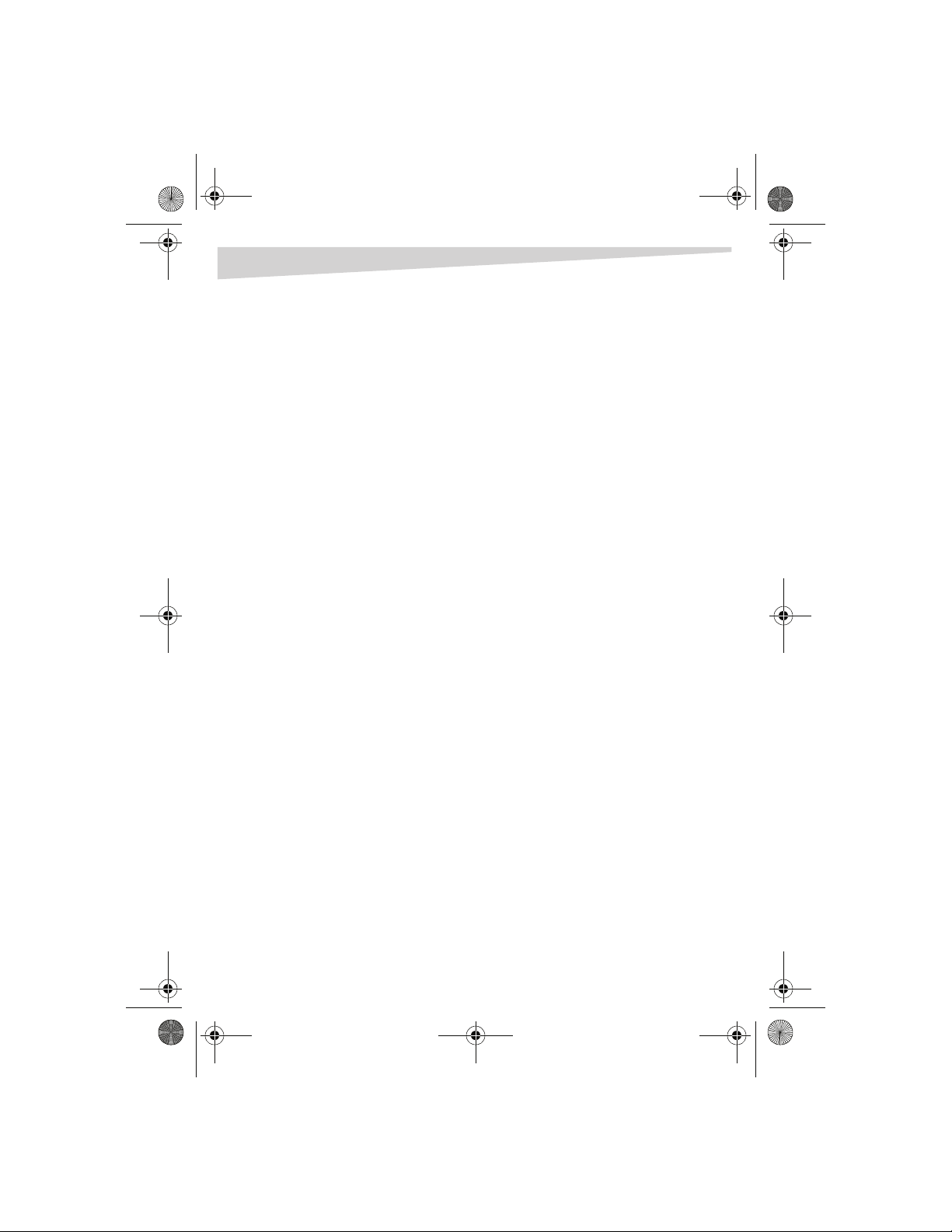
Dynex DX-DA100501 camcorder battery charger - combined.fm Page 35 Friday, October 28, 2005 2:54 PM
Uso del cargador
2 Insertar el enchufe del encendedor de cigarrillos de 12 V CC en el toma del
encendedor de cigarrillos del vehiculo. El indicador de alimentación rojo se
encenderá.
Instalación de la batería en el cargador
Advertencia: Para uso con baterías de Litio-Ion (Lition) solamente. No intente
cargar baterías de Níquel Cadmio (Ni-Cd) o Hidruro de Metal de Níquel (Ni-MH).
Para instalar la batería en el cargador:
1 Tome nota de donde las guías y contactos están ubicados en la batería y
alinéelos con las guías y contactos correspondientes en el cargador, luego
deslice la batería en su lugar en la bahía de carga.
2 Presione la batería hacia abajo, luego deslícela hacia arriba (alejándola de
las luces indicadoras).
- O Deslice la batería hacia arriba y presiónela hacia abajo (dependiendo de la
batería que se carga).
No fuerce la batería en el cargador. Si no se desliza fácilmente en las guías,
realinéela e intente de nuevo.
U
SO DE UNA BANDEJA ADAPTADORA
Dependiendo del tipo de su batería, puede que necesite usar una bandeja
adaptadora. Refiérase a la Lista de Compatibil idad de Baterías para determinar cual
bandeja adaptadora se debe usar con su batería.
Para instalar la bandeja adaptadora en el cargador:
1 Deslice la lengüeta central en la sección superior de la bandeja adaptadora
en la ranura en la sección superior de la bahía de carga, luego presione
cuidadosamente en la sección inferior de la bandeja adaptadora.
La bandeja adaptadora encajará firmemente en su lugar. Instalar la batería
de tal forma que sus contactos se encuentren con los contactos en la
bandeja adaptadora.
2 Para remover la bandeja adaptadora, tire de la batería o la lengüeta del
adaptador, luego levante la bandeja del adaptador hacia arriba y afuera del
cargador.
35
Page 36

Dynex DX-DA100501 camcorder battery charger - combined.fm Page 36 Friday, October 28, 2005 2:54 PM
36
USO DE LA PLACA ADAPTADORA UNIVERSAL
La etiqueta de la placa adaptadora universal provee solamente una lista parcial de
las baterías que son compatibles con esta placa de carga. Refiérase a la Lista de
Compatibilidad de Baterías para ver la lista completa de la marca y modelo de las
baterías compatibles.
Nota: Cuando inserte su batería para cargarla, puede necesitar aplicar presión y
halar para abrir la bandeja deslizante con resorte.
G
UÍA DE POSICIÓN DE BATERÍAS
Uso del cargador
Baterías Posición
CANON: NB-5H
JVC: BN-306, BN-V312U
KODAK: KLIC-7000
KYOCERA: BP-780S
MINOLTA: NP-200, NP-400
NIKON: EN-EL1, EN-EL3
OLYMPUS: PS-BLM1
OPTEX: LI12, LI13, LI14, LI29, LI61, LI62
PANASONIC: CGA-S101A, CGA-S101B
RADIO SHACK: 23-604, 23-618, 23-619,
SANYO: DB-L20, UR-421
SONY: NP-FT1, NP-FR1
23-622, 23-625, 23-627
Page 37

Dynex DX-DA100501 camcorder battery charger - combined.fm Page 37 Friday, October 28, 2005 2:54 PM
Uso del cargador
Baterías Posición
Para las baterías en la caja a continuación, necesita voltear los terminales de contacto de
batería Flip 2 que se encuentran al lado derecho de la placa de carga.
OPTEX: LI27, LI41
PANASONIC: CGA-DU07, DU14, DU21,
S001E, S002,CGR-602A, 602E,
D110, D120, D220, D320,
DMW-BCA7, BM7, BL14,
VW-VBD07, VBD14
RADIO SHACK: 23-382
NIKON: EN-EL2
OPTEX: LI16
RADIO SHACK: 23-621
37
KONICA: DR-LB1
KYOCERA: BP-800S, BP-1000S
OPTEX: LI15
POLAROID: PR111DG, PR110DG
RADIO SHACK: 23-617
SHARP: AD-S30BT, AD-S31BT, AD-T50BT,
AD-T51BT
TOSHI BA: PDR-BT1, PDR-BT9
Page 38

Dynex DX-DA100501 camcorder battery charger - combined.fm Page 38 Friday, October 28, 2005 2:54 PM
38
Baterías Posición
CANON: NB-1L, NB-1LH, NB-2L, NB-2LH,
NB-3L, NB2F12, BP-2L12/14,
BP-3LCL
CASIO: NP-20, NP-30, NP-40
FUJI: NP-40, NP-60, NP-80, NP-120
KODAK: KLIC 5000, KLIC 5001
MINOLTA: DR-LB1, DR-LB4, NP600
NIKON: EN-EL5
OLYMPUS: LI-10B, LI-12B, LI-10, LI-20B
OPTEX: LI10, LI11, LI12, LI17, LI19, LI23,
LI26, LI30, LI38
PANASONIC: CGR-S101A, CGA-S301,
CGA-S302A, VW-VBA05,
CGA-003A/1B, DMV-BC7,
VM-VBA10
PENTAX: D-L12, D-L17, D-L18
RADIO SHACK: 23-602, 23-605, 23-606,
23-608, 23-609, 23-611,
23-612, 23-613, 23-615,
23-616, 23-620, 23-624
RICOH: DB-43, DB-40
SANYO: DB-L10
TOSHI BA: PDR-BT2, PR-BT3
FUJI: NP80, NP100
JVC: BN-V101
KODAK: KLIC-3000
OPTEX: LI15
PANASONIC: VW-VBP10
POLAROID: PR105DG
RICOH: DB-30
SANYO: UR-211
SONY: LIP-10
Uso del cargador
Page 39

Dynex DX-DA100501 camcorder battery charger - combined.fm Page 39 Friday, October 28, 2005 2:54 PM
Uso del cargador
Baterías Posición
Para las baterías en la caja a continuación, necesita voltear los terminales de contacto de
batería Flip 1 que se encuentran al lado izquierdo de la placa de carga.
SHARP: BT-L226
OPTEX: LI28
Carga de la batería
39
La carga comienza tan pronto como la batería se conecta correctamente. El
indicador verde del estado de carga parpadea cuando la batería se esta cargando.
Cuando la batería esta completamente cargada, el indicador verde del estado de
carga dejará de parpadear y se mantendrá encendido. Puede remover la batería
para usarla cuando esto sucede, pero le recomendamos que deje la batería en el
cargador por otros 30 minutos para asegurar una carga (terminal).
I
NDICACIÓN Y DETECCIÓN AUTOMÁTICA DEL VOLTAJE DE BATERÍA
La mayoría de las baterías de Litio-Ion (Lition) para video cámaras y cámaras
digitales son ya sea de 3.6 V o 7.2 V. Este cargador posee una detección integrada
de baterías para la selección automática del voltaje de salida apropiado para la
batería, para asegurar una carga eficiente y segura. El indicador del voltaje de
batería de 3.6 V/7.2 V se enciende color rojo cuando se carga una de 3.6 V, y se
enciende color verde si la batería es de 7.2 V.
Page 40

Dynex DX-DA100501 camcorder battery charger - combined.fm Page 40 Friday, October 28, 2005 2:54 PM
40
Solución de problemas
DETECCIÓN DE BATERÍA DEFECTUOSA
Su cargador detecta un paquete de baterías anormal por medio del sondeo de
voltaje. Si es muy alto o muy bajo, o si el paquete de baterías no alcanza un estado
de carga completa dentro de 8 horas de cargarse, el cargador dejará de funcionar
inmediatamente e indicará la condición anormal por medio del parpadeo de los
indicadores LED de alimentación y de estado de batería. El funcionamiento normal
se reanuda cuando la batería defectuosa se remueve.
Solución de problemas
Problema Causas posibles y soluciones
No hay luces indicadoras encendidas
Solo la luz de alimentación esta encendida
Los LED de alimentación y de estado de la
batería están parpadeando
Se escucha un silbido mientras se carga Es una operación normal debido al sistema
* Para determinar si la batería esta sobrecargada o defectuosa, colóquela en la
cámara de video o cámara digital y enciéndala. Si la videocámara o cámara digital
no se enciende, la batería está probablemente defectuosa. Si la videocámara o
cámara digital no funciona, deje la alimentación conectad por 30+ minutos,
luego remueva la batería y colóquela en el cargador. El cargador deberá ir al modo
de carga, indicado cuando el indicador verde del estado de carga parpadea.
• Confirme que el adaptador d e CA está conectado
firmemente en ambos extremos (a la pared y al
conector de entrada de alimentación)
• Confirme que el tomacorriente está funcio nando
normalmente
• Confirme que el cable del auto esta conectado
firmemente en ambos extremos (toma del
encendedor de cigarrillos y el conector de la entrada
de alimentació n)
• Confirme que el toma del encendedor de cigarrillos
está funcionando normalmente
• La batería esta completamente cargada *
• La batería esta instalada incorrectame nte, remueva y
instala de nuevo la batería
• Limpie los contactos de la batería y del cargador
• La batería puede estar d efectuosa*
Batería defectuosa*
de circuitos de conmutación avanzado
Page 41
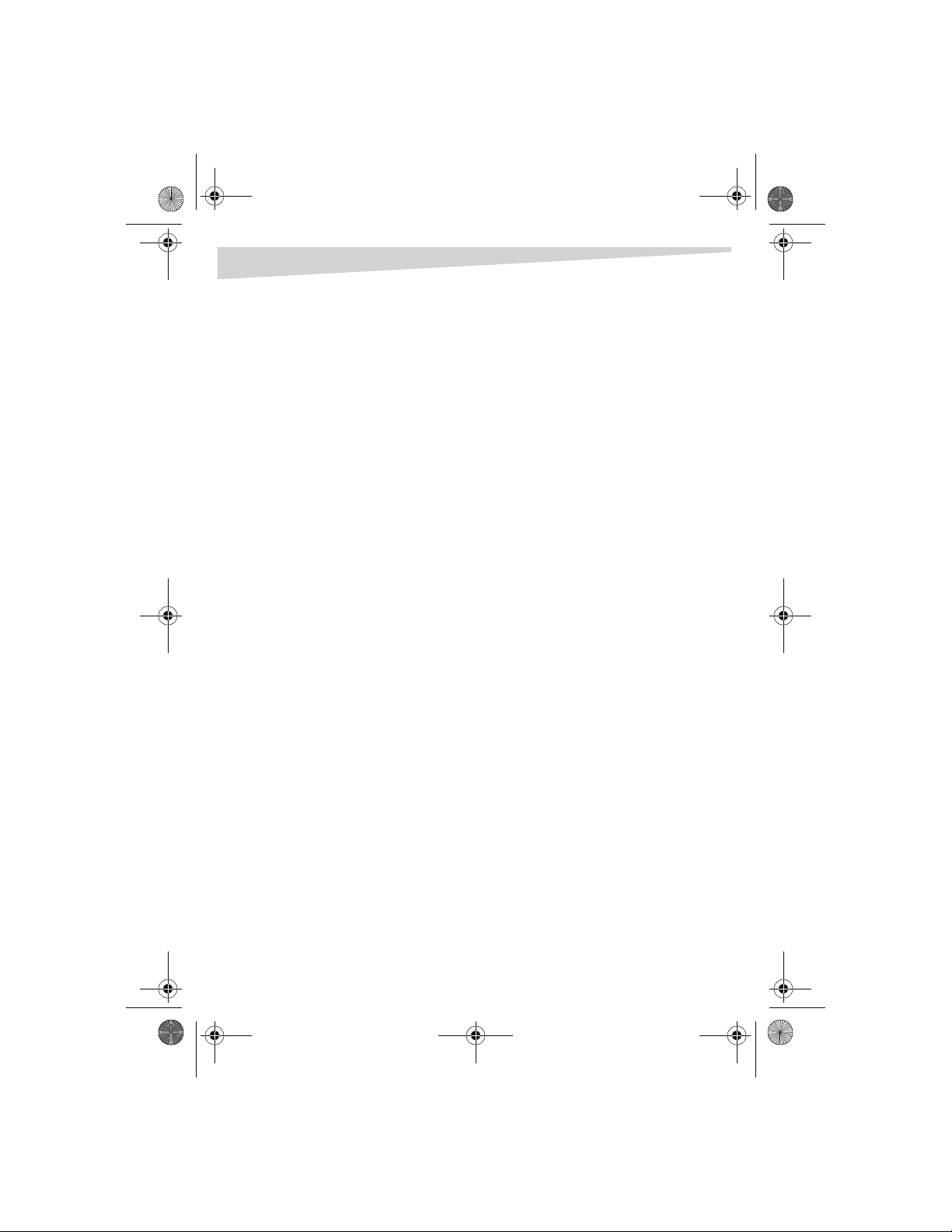
Dynex DX-DA100501 camcorder battery charger - combined.fm Page 41 Friday, October 28, 2005 2:54 PM
Mantenimiento
Mantenimiento
Si el cargador debe ser limpiado, asegúrese de que está desconectado, y luego
limpie el exterior del cargador con un paño limpio ligeramente humedecido con
detergente suave. Para limpiar los contactos de metal, use un paño ligeramente
humedecido con alcohol.
Especificaciones
Entrada: 12 V CC
Corriente en reposo: 30 mA
Corriente de carga: 800 mA máx. en modo de corriente constante
Terminación de carga: Voltaje fijo
Garantía
Garantía limitada de un año
Dynex Products le garantiza a usted por un período de un año a partir de la fecha
de compra de este producto tal como aparece en su recibo, el reemplazo de este
producto en caso de defecto de material o mano de obra. En caso de defecto,
devuelva el producto al distribuidor donde fue comprado antes de la fecha de
expiración de 1 año, con su recibo original, y será sustituido con un producto
Dynex similar (o un reembolso proporcional, a la sola opción de Dynex). Esta
garantía se proporciona solamente al comprador original del producto. Dynex no
será responsable por daños incidentales o directos causados, o por cualquier
pérdida relacionada con el uso o la inhabilidad de usar el producto. Dado que
algunos estados y provincias no permiten la exclusión o imposición de
limitaciones sobre daños y perjuicios incidentales o directos, es posible que la
limitación o exclusión anteriormente indicada no se aplique en su caso. Para los
productos defectuosos comprados por Internet, favor contactar a:
www.dynexproducts.com
Asistencia al cliente Dynex: 1-800-305-2204. Dynex, Richfield, Minnesota
41
(4.2 V para baterías de 3.6 V, 8.4 V para baterías de 7.2
V)
Page 42

Dynex DX-DA100501 camcorder battery charger - combined.fm Page 42 Friday, October 28, 2005 2:54 PM
42
Avisos legales
© 2005 Dynex. DYNEX y el logotipo de DYNEX son marcas comerciales de Best Buy
Enterprise Services, Inc. Otras marcas y nombres de productos son marcas
comerciales o marcas registradas de sus respectivos dueños. Las especificaciones y
características están sujetas a cambio sin aviso previo.
Número de asistencia: (800) 305-2204
URL: www.dynexproducts.com
Avisos legales
Page 43

Dynex DX-DA100501 camcorder battery charger - combined.fm Page 43 Friday, October 28, 2005 2:54 PM
Avisos legales
43
Page 44

Dynex DX-DA100501 camcorder battery charger - combined.fm Page 44 Friday, October 28, 2005 2:54 PM
www.dynexproducts.com (800) 305-2204
Distributed by Best Buy Purchasing, LLC
7601 Penn Ave. South, Richfield, MN 55423 U.S.A.
Distribué par Best Buy Purchasing, LLC
7601 Penn Ave. South, Richfield, MN 55423 É.-U.
Distribuido por Best Buy Purchasing, LLC
7601 Penn Ave. South, Richfield, MN 55423 U.S.A.
