Dynalco SPD-108L User Manual
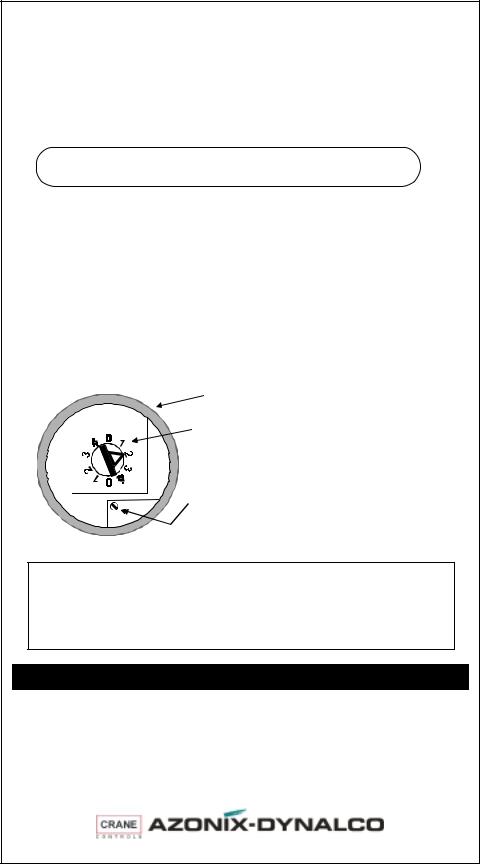
SPD-108 and SPD-108L
Signal-Powered Tachometer
Calibration Instructions
The SPD-108 and SPD-108L tachometers are normally factorycalibrated to the customer-specified number of sensing teeth or discontinuities, sensing speed, and desired numerical display.
If necessary, turn to the reverse side of this card to calculate Signal Frequency and Gate Time.
To calibrate an SPD-108 or SPD -108L
1.Remove the sealing plug on the back of the housing.
2.Apply the calculated signal frequency to terminals 1 and 2.
A Dynalco F-16 or F-15 signal generator is ideal.
3.Select the appropriate gate time range on the 4-position switch. See label on back of SPD-108; SPD-108L; or Item 3, reverse side of card.
4.Adjust the vernier potentiometer for the desired display.
See below.
Shown with sealing plug removed 4-position switch
Vernier potentiometer
[clockwise to increase display reading; counterclockwise to decrease]
Example: If 3390 Hz = 1800 RPM, then gate time is 0.53 seconds.
1.Apply 3390 Hz to terminals 1 and 2 on tachometer (no polarity).
2.Turn the gate time range switch to (either) position number 2 to select gate time range of 0.38–0.76 seconds.
3.Adjust the vernier potentiometer to obtain a display of 1800.
See label on back of SPD-108, SPD-108L for additional information
QUICK |
60 |
Assumes the pickup is “seeing” the |
|
GATE TIME |
|||
|
gear of interest directly, not through |
||
|
|||
}Number of{a step up or step down ratio. |
|||
CALCULATION |
Teeth |
|
|
(For example: 60/113 teeth = 0.53 sec. gate time)
© 2002 Azonix-Dynalco |
145F-12041, Rev. 1 |
