
DSP-260 Editor V1.5.0 Release Notes
DSP-260 EDITOR V1.5.0 RELEASE NOTES 1
System Requirements 1
What’s new in DSP260 Editor V1.5.0 1
Windows 7 / DSP-260 driver ins tallation 1
System Requirements
Input Connections One USB port (Host)
Input Devices
Minimum Available System Hard Disk
Minimum System Framework
Minimum System Graphics Card
Minimum System Memory 256 MB RAM
Minimum System OS
Minimum System Processor
System Platform
Mouse & Keyboard
250 MB
Microsoft .Net 2.0
High color (16 bit)
Microsoft Window XP Service pack 2,
Vista or Windows 7
Pentium IV with 1.2 GHz or Higher is
recommended
PC
What’s new in DSP260 Editor V1.5.0
1. Bug Fix- Correct Firmware version is displayed on Boot
2. Bug Fix- User-selected Linking of EQs is correctly stored when saving a User Preset
3. Bug Fix-A bug causing occasional loss of Lock/Hide parameter settings after reboot
has been fixed
4. Bug Fix- It is now possible to see the bypass state of the GEQ from the front panel
5. File saving behavior has been improved to prevent accidental overwrite of factory
preset files.
6. Drivers for 64-bit versions of Windows XP, Vista and Windows 7 are now available.
Windows 7 / DSP-260 driver installation
On Windows 7 there’s no automatic New Hardware Found dialog like e. g. on XP or
Vista, so it’s necessary to install the UCC1 driver manually via the Control Panel.
If after connecting the UCC1 the automatic driver installation failed, do the following:
1. Go to Start -> Control Panel

2. Go to Hardware and Sound
3. Go to Device Manager
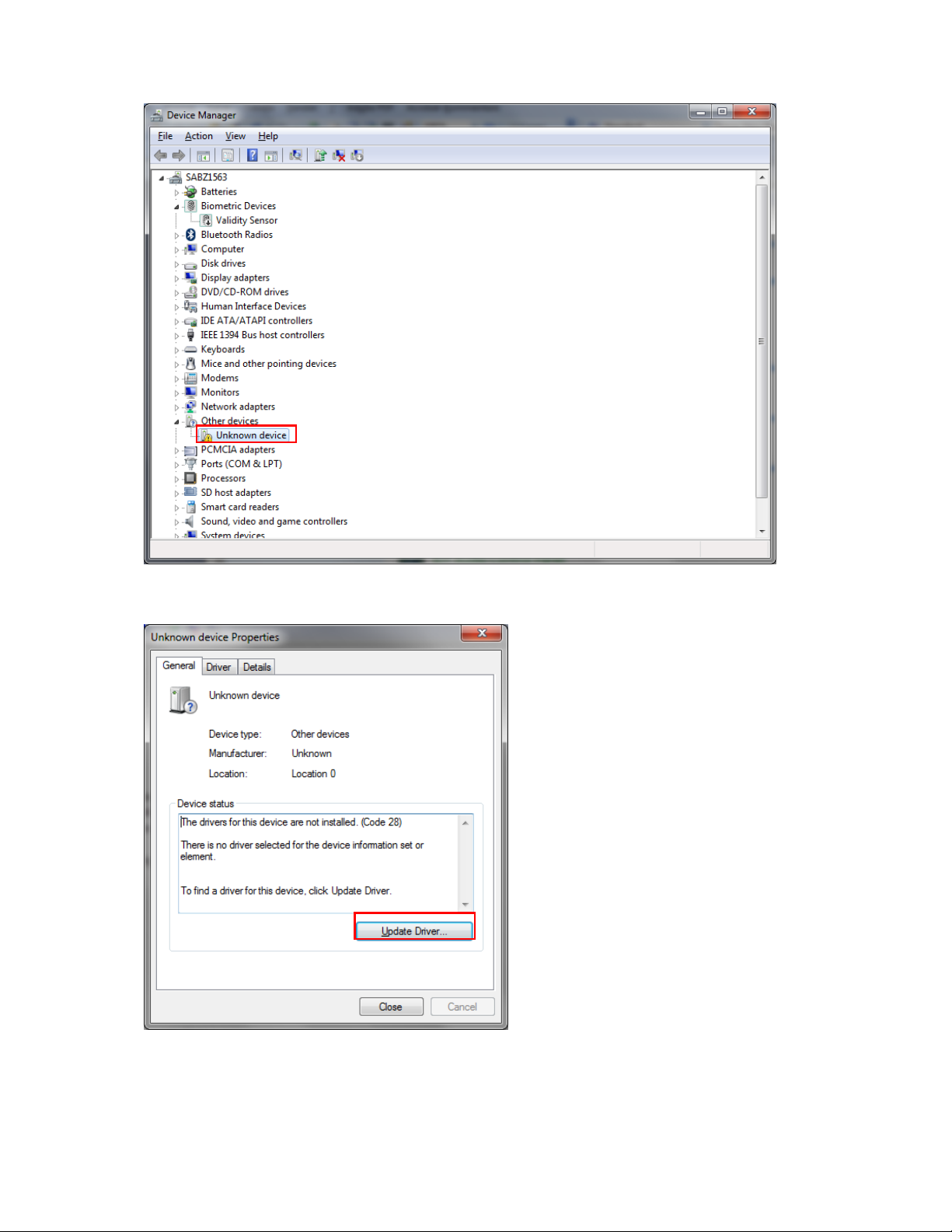
4. Go to Unknown device Properties
5. Press the Update Driver button -> the Update Driver Software dialog opens

6. Use the Browse my computer for driver software option
7. Select the correct driver location with the Browse function

8. If the driver is successfully installed, the following screen appears:
