Page 1

DLI-T
Data Logger Manual
Page 2

Table of Contents
Section 1: Device Safety............................................................................3
1.1 Model information ...................................................................3
1.2 Specifi cations ...........................................................................3
1.3 Warranty ..................................................................................5
Section 2: Device Overview ......................................................................6
Section 3: Status Indicator Icons ..............................................................7
3.1 Battery Status ...........................................................................7
3.2 Memory Status .........................................................................7
3.3 Running Indicator .....................................................................7
3.4 Delay Start Indicator .................................................................8
3.5 Wait Icon ..................................................................................8
3.6 Stop Icon ..................................................................................8
3.7 External Power Icon ..................................................................8
3.8 Reset Icon .................................................................................8
Section 4: Front Panel Overview ..............................................................9
4.1 Changing the display units .......................................................9
4.2 Changing the number, type, and size of channels viewed .........9
4.3 Checking the memory status ..................................................10
4.4 Checking power status ...........................................................10
4.5 Changing the Contrast ...........................................................10
Data Logger Manual
Section 5: DLI-T Function Reference ......................................................11
5.1 Main Screen ...........................................................................11
5.2 Status Menu ...........................................................................11
5.3 Statistics Menu .......................................................................12
5.4 Units.......................................................................................13
5.5 Setup Menu ...........................................................................13
Section 6: DLI-T Screen Descriptions ......................................................18
6.1 Main Screen: ..........................................................................18
6.2 Status Screens (Run Parameters): ............................................18
6.3 Status Screens (Memory Status): .............................................19
6.4 Status Screens (Time): ............................................................19
6.5 ID Parameters .........................................................................20
6.6 Statistics Menu Screen: ...........................................................20
Revised 8/8/08
Page 1
Page 3
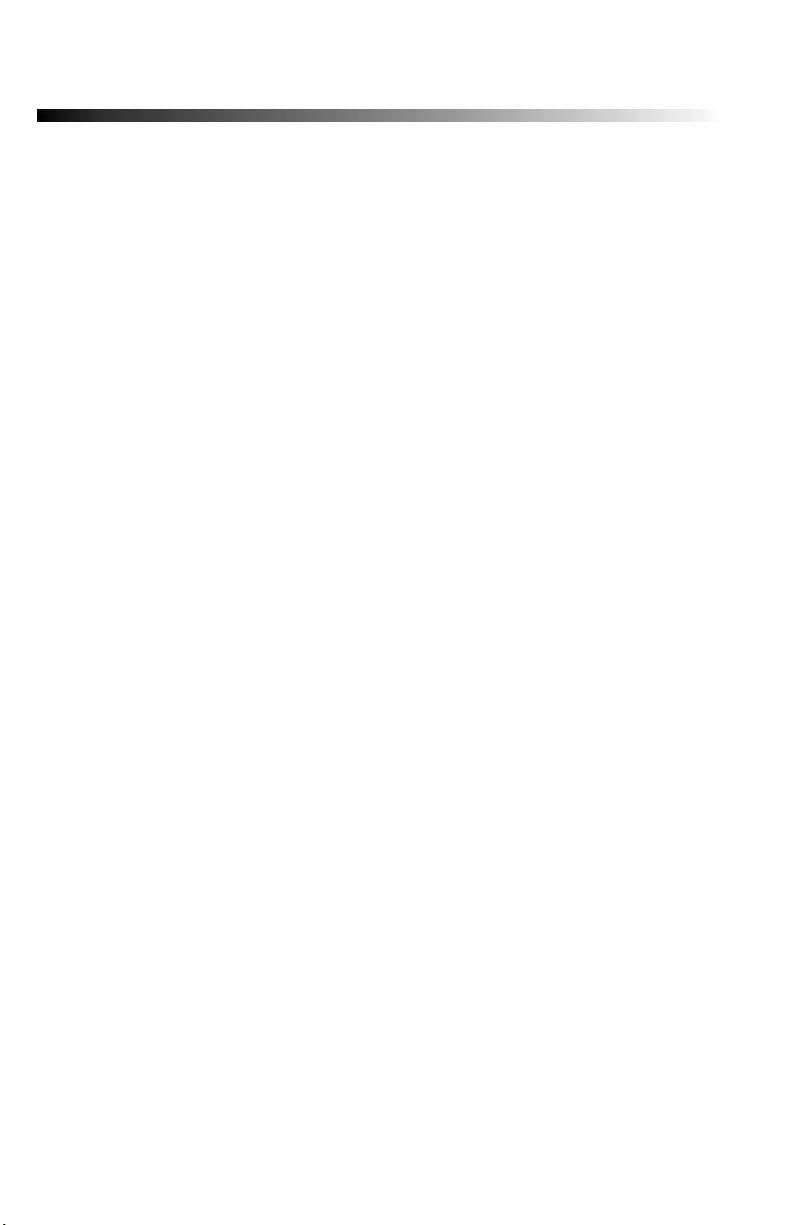
Dwyer DLI-T
6.7 Channel Statistics: ..................................................................21
6.8 Type Statistics: ........................................................................21
6.9 Statistics Information Screen: ..................................................22
6.10 Unit Selection Menu: ............................................................22
6.11 Device Confi guration Menu: .................................................23
6.12 Adjust Visibility: ....................................................................23
6.13 Display Confi guration: ..........................................................24
6.14 Power Modes Screen: ...........................................................24
6.15 Display Update Mode Screen: ...............................................25
6.16 Power Status Screen: ............................................................26
6.17 Device Information Screens (Minimum Device Range): .........26
6.18 Device Information Screens (Maximum Device Range): ........27
6.19 Device Information Screens (Device Version): .......................27
6.20 Device Information Screens (Firmware Version): ...................27
6.21 Calibration Information Screens (Calibration Date): ..............28
6.22 Calibration Information Screens (Internal Temperature Cal.): 28
6.23 Calibration Information Screens (External Probe Calibration): 29
6.24 Device Reset Screen (Hardware Reset): .................................29
6.25 Device Reset Screen (Power Interruption): ............................30
Section 7: Computer Interface ...............................................................31
Section 8: Wall Mounting .......................................................................32
Section 9: Maintenance ..........................................................................33
Section 10: Terms and Conditions .......................................................... 34
10.1 Limited Warranty: .................................................................34
10.2 Limitations:...........................................................................35
10.3 Software License: ..................................................................35
Page 2
Page 4
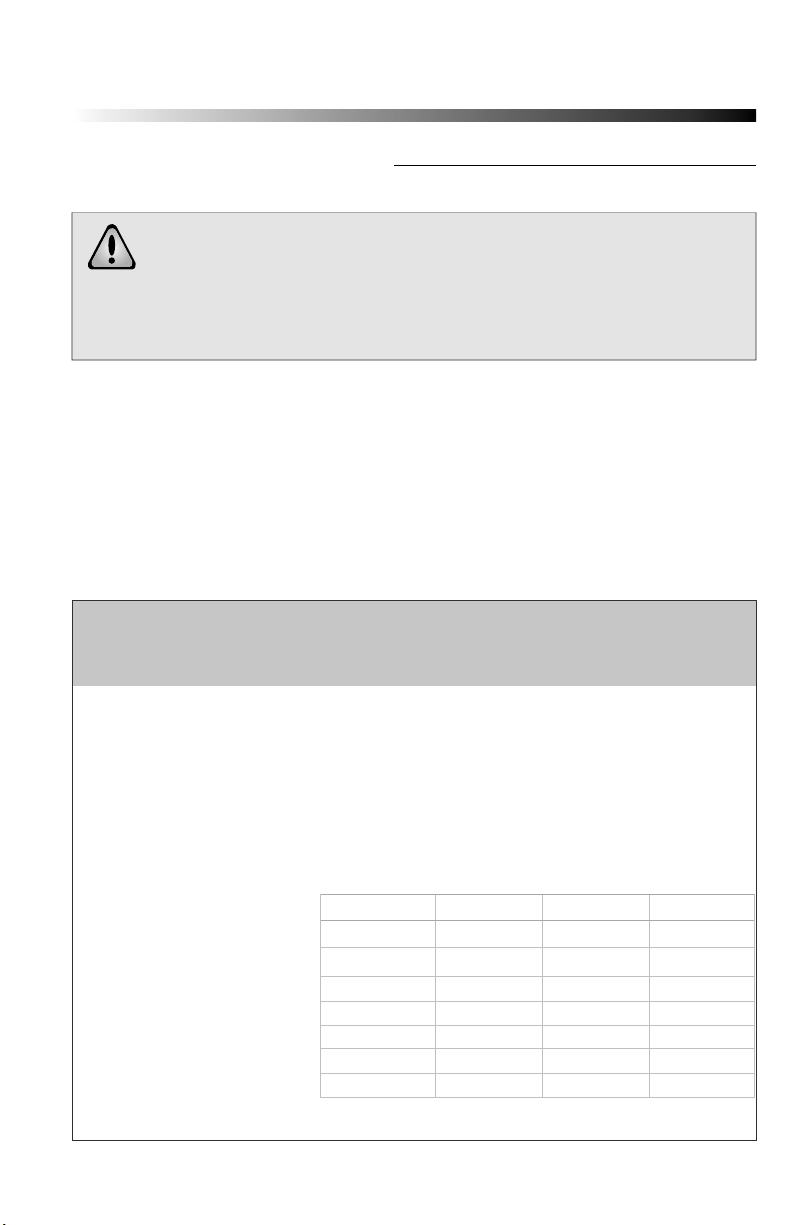
Data Logger Manual
Section 1: Device Safety
CAUTION: DEVICE MUST BE USED IN A MANNER CONSISTENT
WITH THIS MANUAL.
NOTICE: WHEN 230VAC SUPPLY IS USED, DWYER SPECIFIES USE
OF AC SUPPLY PART # T35-9-100R-3 MANUFACTURED BY ENG
ELECTRIC. THIS SUPPLY IS AVAILABLE FROM DWYER.
1.1 Model information
• Model: DLI-T
• Description: Measure & record temperature on both an internal and
an external probe channel with LCD display
• Manufactured in the USA
1.2 Specifi cations
Internal Temperature
Range: -4 to 140ºF (-20 to +60ºC)
Resolution: 0.2ºF (0.1ºC)
Thermocouple
Types: J, K, T, E, R, S, B, N
Connection: Female subminiature (SMP), fixed screw terminal, or
pluggable screw terminal
Cold Junction Compensation: Automatic, based on internal channel
Thermocouple Type: Range (ºF) Range (ºC) Resolution Accuracy
J
K
T
E
R
S
B
N
-346 to 1400 -210 to +760 0.1ºC ±0.5ºC
-436 to 2498 -260 to +1370 0.1ºC ±0.5ºC
-436 to 752 -260 to +400 0.1ºC ±0.5ºC
-436 to 1796 -260 to +980 0.1ºC ±0.5ºC
-58 to 3200 -50 to +1760 0.5ºC ±2.0º C
-58 to 3200 -50 to +1760 0.5ºC ±2.0º C
140 to 3308 +60 to +1820 0.5ºC ±2.0º C
-436 to 2372 -260 to +1300 0.1ºC ±0.5 ºC
Page 3
Page 5
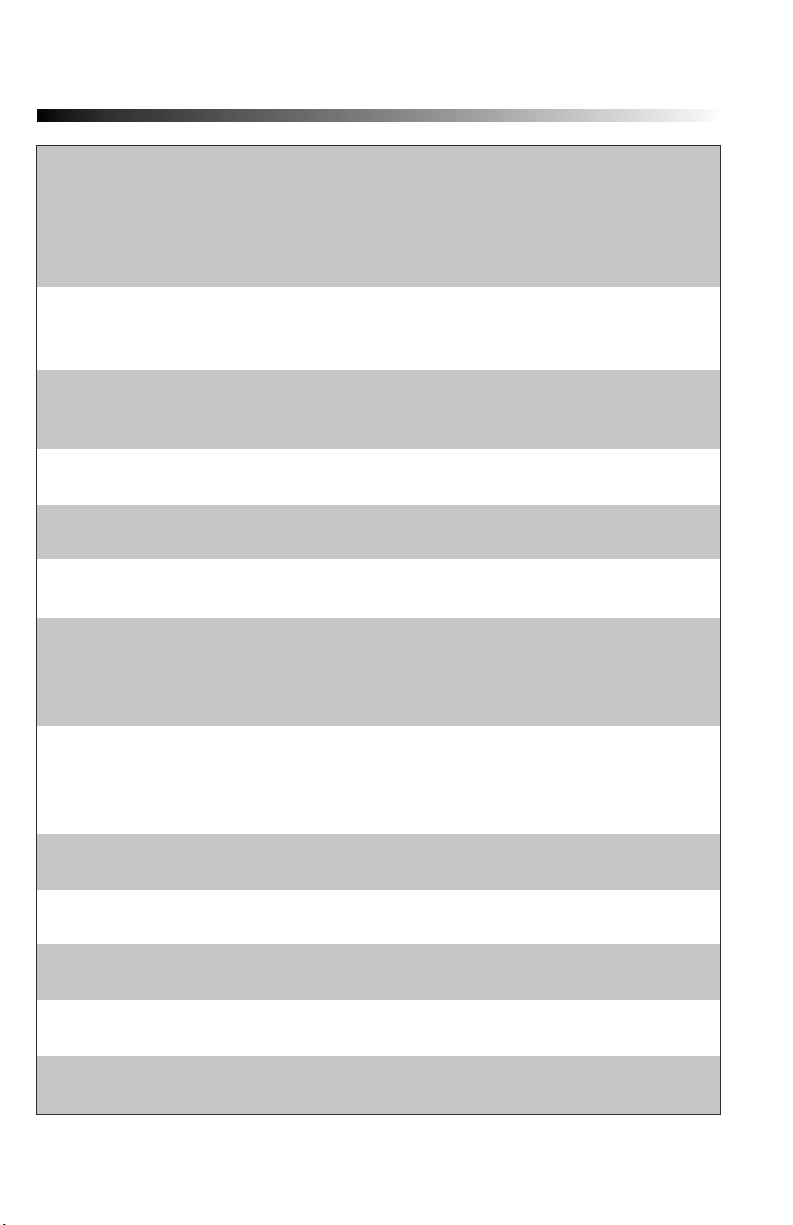
Dwyer DLI-T
Dot-Matrix LCD
Dimensions: 2.5” x 1.375” (63mm x 35mm)
Text: Confi gurable channel text size
Indicators: Power, status, memory
Backlight: Confi gurable w/auto shut-off and contrast adjustment
Start/Stop Time:
Software programmable start time and date, up to six months in
advance; programmable stop time
Memory:
131,071 readings per channel; 262,143 total readings; software
confi gurable memory wrap
Reading Rate:
1 reading every 2 seconds to 1 every 24 hours
Calibration:
Digital calibration through software
Calibration Date:
Automatically recorded within device
Battery Type:
9V lithium battery included, user replaceable; optional AC adapter,
7-24 VDC Volts, 100mA. For 230 VAC operation use AC supply
T35-9-100 R-3 made by ENG Electric.
Battery Life:
30 days typical at a 1 min reading rate with continuous LCD and no
backlight usage. 1 year battery life at 1 minute reading rate with
display off
Data Format:
Date and time stamped ºC, ºF, ºK, ºR
Time Accuracy:
±1 minute/month at 68 to 86ºF (20 to 30°C)
Computer Interface:
PC serial or USB (interface cable required); 115,200 baud
Software:
Windows 95/98/ME/NT/2000/XP/Vista based software
Operating Environment:
-4 to 140ºF (-20 to +60ºC), 0 to 95%RH non-condensing
Page 4
Page 6
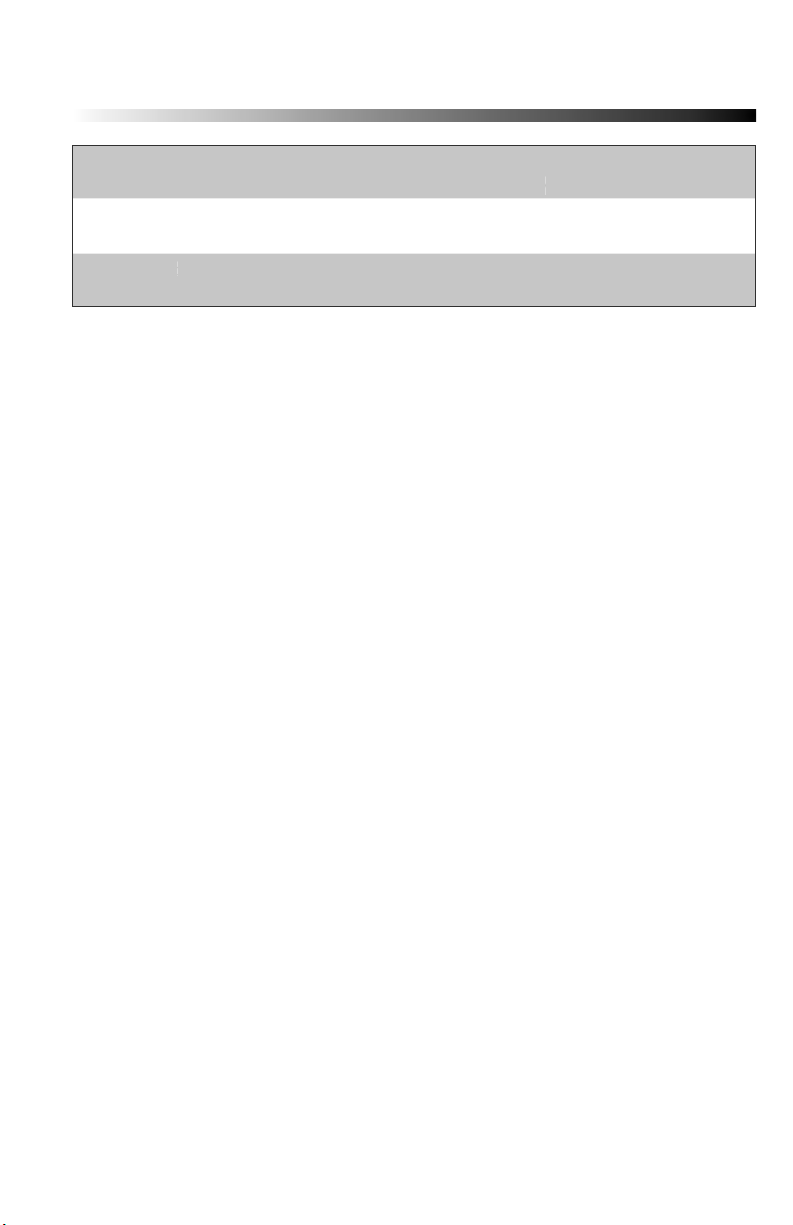
Data Logger Manual
:
)
:
lack
m
Dimensions:
Dimensions
4.8” x 3.3” x 1.25” (122mm x 84mm x 32mm)
4.8” x 3.3” x 1.25” (122mm x 84mm x 32mm
Weight:
16 oz (440 g)
Enclosure:
nclosure
Black anodized aluminum
B
1.3 Warranty
Products manufactured by Dwyer Instruments, Inc., are warranted against
defective material and workmanship for a period of one year, starting from the
date of shipment. In the event that a Dwyer product is found to be defective,
Dwyer will repair or replace the product at its sole discretion. Such repair or
replacement shall be the sole remedy of this warranty.
This warranty extends only to the original purchasing customer and does
not apply to any unit, which in our sole judgment, has been subjected to:
a) Operating or environmental conditions in excess of our written
b) Damage, misuse or neglect;
c) Improper installation, repair or alteration.
This warranty excludes batteries.
anodized aluminu
specifi cations or recommendations;
Except as to title, this is our only warranty for the products. Dwyer
Instruments, Inc., expressly disclaims all other warranties, guarantees or
remedies—whether expressed or implied or statutory—including any
implied warranty of merchantability or fi tness for a particular purpose.
We also disclaim any implied warranty arising out of trade usage or out of a
course dealing or course of performance. We do not guarantee the integrity of
data or warranty that the products will operate uninterrupted or error-free.
Dwyer data loggers and their associated software have been thoroughly
tested and the documentation reviewed. However, Dwyer does not warrant
the performance of its products, or that the products or their associated
software will operate as described in this manual.
Please refer to page 34 for Dwyer’s complete Terms and Conditions.
Page 5
Page 7

Dwyer DLI-T
Section 2: Device Overview
LED
Indicators
Power Jack
LCD Display
Screen
Black
anodized
aluminum
enclosure
Function Keys
Communication
Jack
Up Key
Okay Key
Down Key
Cancel Key
Page 6
Page 8
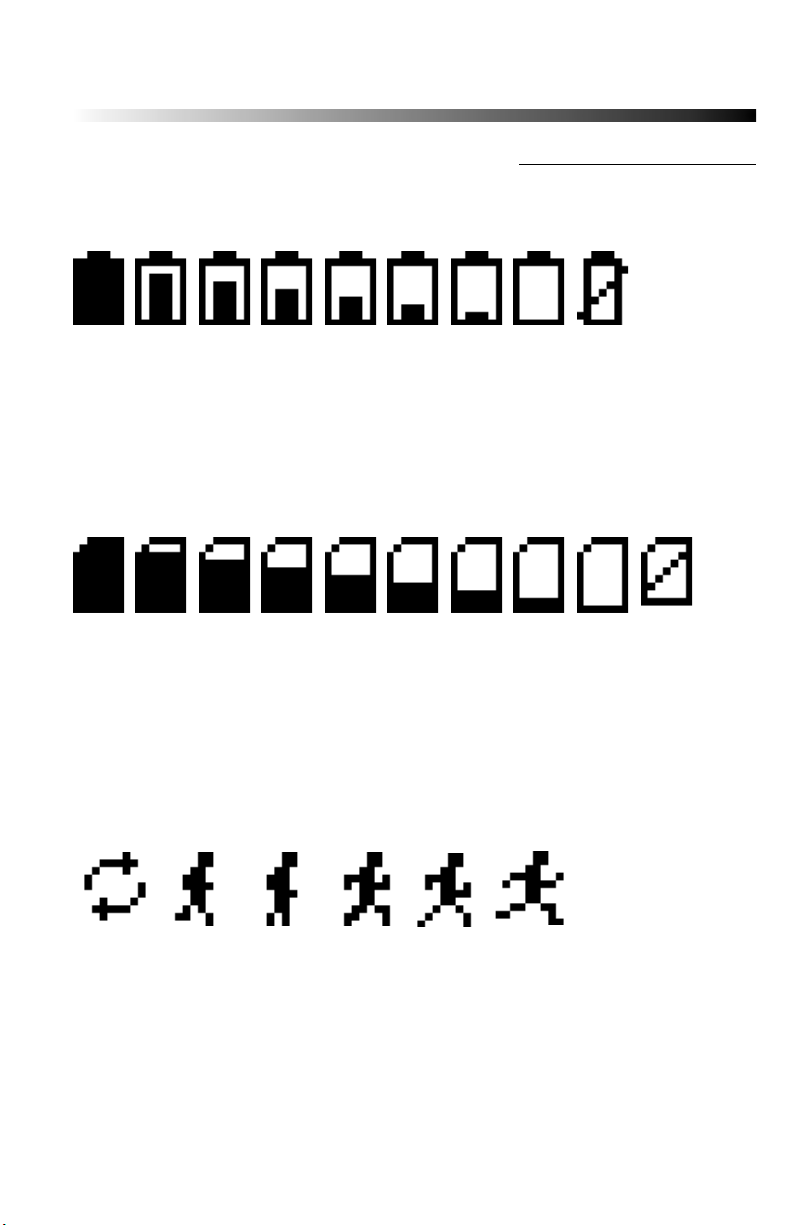
Data Logger Manual
Section 3: Important Status Icons
3.1 Battery Status
Full Empty
Battery Battery
Battery status icons indicate the state of charge of the batteries. When the battery
empty indicator is displayed, the battery should be replaced.
3.2 Memory Status
Memory Memory
Empty Full
The memory status icons indicate the amount of memory left for data storage.
If the DLI-T is in wraparound mode, the memory status icon will always indicate
empty.
3.3 Running Indicator
Indicates that the DLI-T is taking readings. The icons cycle periodically.
Page 7
Page 9
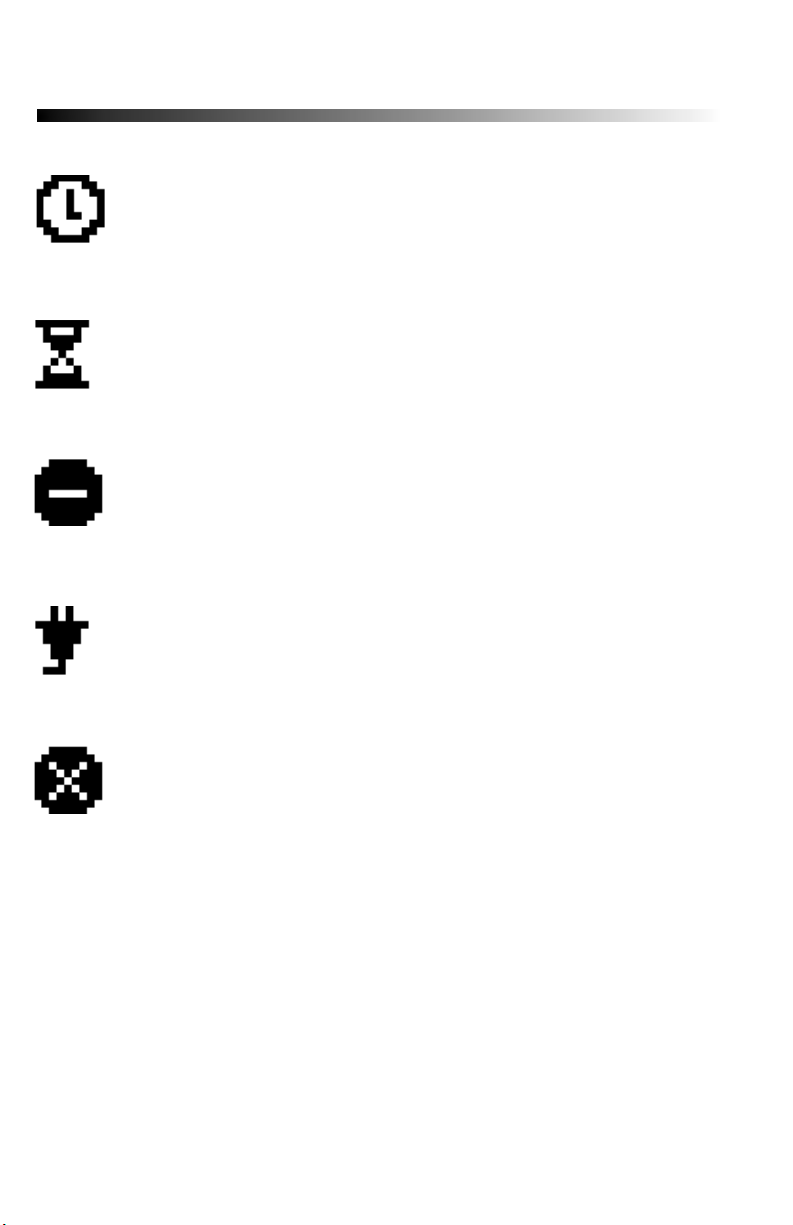
Dwyer DLI-T
3.4 Delay Start Indicator
The delay start icon indicates that a logging operation is scheduled
for the future.
3.5 Wait Icon
The wait icon indicates that the device is busy.
3.6 Stop Icon
Indicates that the DLI-T is not currently taking readings.
3.7 External Power Icon
Indicates that the DLI-T is powered by an external source.
3.8 Reset Icon
Indicates that the device has been reset.
Page 8
Page 10

Data Logger Manual
Section 4: Front Panel Overview
Section 4: Front Panel Overview
4.1 Changing the display units
The DLI-T comes with factory default display units of °C for both the internal
temperature and external probe channels. These units can be easily changed
by pressing the F3 button in the main screen and then selecting either F1 for
the internal temperature or F2 for external probe. After selecting a channel,
the available units can be scrolled through by either pressing the channel’s
function key repeatedly or using the UP and DOWN keys.
Button pressing chain:
Main Screen -> F3 -> F1(temp), F2(probe) -> function key repeatedly or UP
and DOWN
4.2 Changing the number, type, and size of channels viewed
By default the DLI-T displays recently measured values of both channels
(internal temperature and external probe) on its Main Screen with the two
channels taking up the maximum amount of screen space available. Channels
can, however, be hidden or viewed on a smaller or larger scale.
To change the number and type of displayed channels:
From the Main Screen, press the F4 key to enter the Setup Menu and from
this menu press the F1 key to enter the Display screen. On this screen, F1
corresponds to the internal temperature channel and F2 to the external probe.
Pressing these function keys will cause the channels to scroll between “show”
or “hide” channels displaying “show” will appear on the main screen and
channels displaying “hide” will not. Any number of channels between zero
and two may be shown.
Button pressing chain:
Main Screen -> F4 -> F1 -> F1(internal temp) or F2(external probe)
To change the size of displayed channels:
From the Main Screen, press the F4 key to enter the Setup Menu and from
this menu press the F1 key to enter the Display screen, then F4 to scroll to the
next screen. Here the F2 key will change the size of the channels viewed. By
pressing F2 repeatedly the size parameter will scroll between 3 sizes:
Small: Both channels can be displayed and appear much smaller than the
available screen space.
Medium: Both channels can be displayed and take up two-thirds of available
screen space.
Page 9
Page 11

Dwyer DLI-T
Large: Both channels can be displayed and take up entire available screen
space.
Button pressing chain:
Main Screen -> F4 -> F1 -> F4 -> F2 repeatedly to scroll or UP and DOWN to
scroll
4.3 Checking the memory Status
A status icon appears on all screens representing memory, but further
information including percent memory left and number of readings taken
can also be viewed. From the Main Screen press the F1 key to enter the
Status screens then press F2 to view memory status information.
Button pressing chain:
Main Screen -> F1 -> F2
4.4 Checking power status
A battery status and external power status (if available) icon appear on
all screens, but percent battery power remaining and external power
presence as well as battery type, current battery voltage, and current external
voltage can also be viewed. From the Main Screen press F4 to view the Device
Confi guration Menu, F2 to access the power options, then F4 twice to view
the Power Status screen, including battery power percent remaining and
the presence of external power. Battery type and battery voltage are also
displayed, as well as external power voltage (if connected).
Button pressing chain:
Main Screen -> F4 -> F2 -> F4 -> F4
4.5 Changing the Contrast
The DLI-T’s LCD screen contrast values can be changed in two ways. One
method is outlined in the Function Reference Guide. A faster, simpler way
involves simultaneously pressing the CANCEL and UP or DOWN repeatedly
in any screen.
Button pressing chain:
CANCEL + UP repeatedly (to increase) or DOWN repeatedly (to decrease)
Page 10
Page 12

Data Logger Manual
Section 5: DLI-T Function Reference
Section 5: DLI-T Function Reference
5.1 Main Screen
The main screen of the DLI-T features a real-time display of most recently
measured internal temperature and external probe data. At the bottom of the
main screen are tabs corresponding to each of the four function keys. These
tabs are used to access the four main function menus of the DLI-T: status,
statistics, units, and setup. The left side of the main screen and all subsequent
screens of the device is where important status information icons can be found
(detailed in Section 3: Important Status Icons – page 7) including recording
status, memory status, busy status, external power status, and battery power
status.
5.2 Status Menu
Pressing F1 on the main screen brings up the Status menu. The fi rst screen that
appears in the Status Menu is Run Parameters, but the Memory Status and
Time screens can also be viewed by pressing the F2 and F3 keys respectively.
5.2.i Run Parameters
The Run Parameters screen displays important information regarding the
device’s current recording session. These parameters include the time and
date the recording session started (start time and start date), the time and
date the recording session will end (stop date and stop time) due to either
lack of memory or preprogramming in the Dwyer software. The rate at which
the DLI-T is recording (rate) is also displayed. The device’s current status
(either running or stopped) is the last parameter on the Run Parameters screen.
5.2.ii Memory Status
The Memory Status screen is where all information regarding the DLI-T’s
memory. This screen displays the percent of memory space currently available
(memory left), the number of readings currently stored on the device
(readings), the maximum number of readings the device can record (max
readings), as well as information about the wrap feature displaying either
“disabled” or the number of wrap readings currently stored in memory.
5.2.iii Time
The time screen displays current time data including the current time and
date, time and date of last measured data, and current time zone.
Page 11
Page 13

Dwyer DLI-T
5.3 Statistics Menu
Pressing the F2 key while in the Main Screen brings up the Statistics Menu.
From the Statistics Menu, statistics generated from the conditions encountered
by the device can be viewed in a variety of different styles including being
sorted by channel and by type. The Statistics Menu also displays important
statistics information as well as the option to clear the statistics at any time.
5.3.i Viewing statistics by channel
Pressing F1 while viewing the Statistics Menu brings up statistics sorted by
channel. Here the F1 and F2 keys provide the ability to view statistics regarding
the internal ambient temperature and the external probe channels respectively.
Each channel screen displays the minimum, maximum, and average values
encountered by the device for a particular channel.
5.3.ii Viewing statistics by type
The DLI-T’s Statistics Menu also provides the option to view statistics by type.
This can be done by pressing F2 while in the Statistics Menu. Here the
function keys F1, F2, and F3 correspond to the three different types
of statistics: average, minimum, and maximum respectively. Each type
screen displays the values of internal temperature and the external
probe data encountered by the device of the particular type.
5.3.iii Statistics Information
Pressing the F3 key while viewing the Statistics Menu screen brings up
Statistics Information. This screen displays the number of readings being
considered within the statistics (readings), as well as the date and time the
recording period began. From this screen the statistics information can also be
cleared. This is done by pressing the F1 key marked by a tab labeled “CLEAR”.
Upon pressing this key a confi rmation message will appear with function tabs
labeled “NO” and “YES” corresponding to F1 and F2 respectively. Selecting
“YES” by pressing the F2 key will confi rm the statistics clear function.
Page 12
Page 14

Data Logger Manual
5.4 Units
Pressing the F3 key while viewing the Main Screen will access the Units Selection
screen. Here the measurement units can be easily changed. In the Units
Selection screen the F1 and F2 function keys correspond to the two channels
internal temperature and external probe respectively. Selecting a channel by
pressing its corresponding function key allows the user to change the units by
either pressing the function key repeatedly or using the UP and DOWN keys
to scroll through the list of available units. Selecting OK (either by pressing the
OK button or the F4 key) accepts and confi rms the unit selection. Pressing the
CANCEL key cancels the unit changing action and reverts to the previously
selected units. The DLI-T offers most commonly used units.
5.5 Setup Menu
Pressing the F4 key while in the Main Screen will display the Device
Confi guration screen. From this menu, changes can be made to most of the
DLI-T’s display confi guration including the screen contrast, size of the channel
view in the main screen, as well as display of the channels. Power status
can also be viewed including battery power remaining and the presence of
external power, and options regarding the LCD display and the backlight
can be modifi ed. The setup menu is also the place to fi nd basic information
regarding device identifi cation, calibration parameters, and fi rmware details.
5.5.i Display
From the Display section, the number and identity of channels shown on the
main screen can be changed and set, the LCD screen’s contrast values can be
changed and set, and the size the channel information appears on the main
screen can be changed and set. Pressing F1 while in the Setup Menu brings
up the Display section.
5.5.i.a Adjust Visibility
The fi rst screen that appears in the Display section is the Adjust Visibility
screen. Here the F1 and F2 keys correspond to the internal temperature
and external probe channels respectively. Pressing one of these function
keys results in highlighting its corresponding channel function tab. While
a channel is highlighted the corresponding display function can be toggled
between “Hide” and “Show”, with “Hide” indicating that the channel will
not be displayed on the main screen and “Show” indicating that it will
be shown. Channels can be toggled by either repeatedly pressing
the channel’s corresponding function key or by using the UP and DOWN
keys.
Page 13
Page 15

Dwyer DLI-T
5.5.i.b Display Confi guration
By selecting “MORE” (either by pressing the F4 key on the Adjust Visibility
Screen or by pressing the OK button) in the Display section the Display
Confi guration screen can be viewed. Here LCD screen contrast values can
be set as well as the size the channels are displayed on the Main Screen.
To change the LCD screen contrast view while viewing the Display
Confi guration screen, fi rst select the contrast confi guration parameter
by pressing the F1 key. This action will highlight the function tab
corresponding to the F1 key. Once this tab is highlighted the contrast
can be increased or decreased using the UP and DOWN keys.
Size
To change the size that each channel is displayed on the Main Screen
view while viewing the Display Confi guration screen, fi rst select the
size confi guration parameter by pressing the F2 key. This action will
highlight the function tab corresponding to the F2 key. Once this tab
is highlighted the size can be increased or decreased using the UP
and DOWN keys. Sizes are as follows:
Small: Both channels can be displayed and appear much smaller
than the available screen space.
Medium: Both channels can be displayed and take up two-thirds of
available screen space.
Large: Both channels can be displayed and take up entire available
screen space.
5.5.ii Power
The Power section displays information regarding battery and external power
sources as well as giving options including display and backlight status that
could potentially save power and LED status options.
Contrast
5.5.ii.a Power Modes
The power modes screen displays information regarding the display,
backlight, and LED mode as well as the options to change their function.
Display
The DLI-T’s LCD screen has options to be either on continuously or
turn off automatically after 5 minutes of inactivity. This option can
Page 14
Page 16

Data Logger Manual
be changed by fi rst pressing the F1 key to highlight the display parameter
confi guration tab. Once the tab is highlighted the option can be changed by
pressing the F1 key repeatedly or using the UP and DOWN keys to select either
“On” or “Auto”.
Backlight
Like the display, the LCD screen’s backlight also has power saving
options. The backlight can be either on continuously, off, or set
to automatically shut off after 30 seconds of inactivity. This option
can be changed by fi rst pressing the F2 key to highlight the back
light parameter confi guration tab. Once the tab is highlighted the
option can be changed by pressing the F2 key repeatedly or using
the UP and DOWN keys to select either “On”, “Off” or “Auto”.
LED Modes
The function of the two LEDs on the upper left corner of the DLI-T
can be regulated by first pressing the F3 key to highlight the LED
parameter confi guration tab. Once the tab is highlighted the option
can be changed by pressing the F3 key repeatedly or using the UP
and DOWN keys to select either “Enabled” meaning the LEDs will light
to indicate device function or “Disabled” meaning the LEDs will
never light.
5.5.ii.b Display Update Mode
Selecting “MORE” by either pressing the F4 key or “OK” key while
viewing the Power Modes screen brings up the Display Update Mode
screen. On this screen, options relating to the refresh rate of the
screen are displayed. The F1 key toggles between ‘auto’ and ‘reading’
modes. In ‘auto’ mode, the display is updated periodically, whereas
in ‘reading’ mode, the display only updates after a reading is taken.
F2 selects the update period option. Pressing the “UP” and “DOWN”
keys increase and decrease the update period respectively.
5.5.ii.c Power Status
Selecting “MORE” by either pressing the F4 key or the OK key while
viewing the Display Update Mode screen brings up the Power Status
screen. On this screen the battery type is displayed and should be
changed by the user based on whether a Lithium or Alkaline battery
Page 15
Page 17

Dwyer DLI-T
is used in the DLI-T. This can be changed by first pressing the F1
button to highlight the type parameter confi guration tab. Once the
tab is highlighted, the battery type can be changed by either pressing
the F1 key repeatedly or by using the UP and DOWN arrows to select
the correct battery type. The percent battery power remaining,
external power presence, battery voltage and external power voltage
are also displayed on the Power Status screen.
5.5.iii Device Information
The F3 key in the Setup Menu displays the Device Information screens. Here
device identifi cation information can be found including serial number,
product ID, revision, and subtype. Calibration parameters are also found
under device information including the date the device was last calibrated and
when it will be due for calibration again. Firmware details are also found here.
5.5.iii.a Device Range (Minimum)
The Minimum Device Range screen can be accessed by pressing the
F1 key while viewing the Device Information screen. This display
indicates the minimum values which the DLI-T is capable of detecting
and logging, for the selected thermocouple type. Values on this
screen cannot be modifi ed.
5.5.iii.b Device Range (Maximum)
The Maximum Device Range screen can be accessed by pressing the
F2 key while viewing the Minimum Device Range screen. This display
indicates the maximum values which the DLI-T is capable of detecting
and logging, for the selected thermocouple type. Values on this
screen cannot be modifi ed.
5.5.iii.c Calibration Parameters
Pressing F3 while in the Maximum or Minimum Device Range screens
will display the device calibration parameters. This screen displays
information indicating the most recent calibration date as well as the
date the next calibration will be due.
It is important to keep your device properly calibrated to
ensure accurate readings.
Page 16
Page 18

Data Logger Manual
5.5.iii.d Device Version
Pressing the F4 key while viewing the Maximum or Minimum Device
Range screens will display the Device Version screen, containing
information such as fi rmware revision number and communications
baud rate. Values on this screen cannot be modifi ed.
5.5.iii.e Firmware Version
Firmware details can be viewed by pressing the F2 key while viewing
the Device Version screens. These details include the fi rmware version
number, date and time of fi rmware creation, and checksum.
Page 17
Page 19

Dwyer DLI-T
Section 6: DLI-T Screen Descriptions
Section 6: DLI-T Screen Descriptions
6.1 Main Screen:
Displays last measured values.
F1 = STATUS: goes to status screens
F2 = STATS: shows statistics menu
F3 = UNITS: goes to unit selection screen
F4 = SETUP: shows device confi guration menu
CANCEL = no function
OK = no function
UP = scrolls channel readings (only available while using large text)
DOWN = scrolls channel readings (only available while using large text)
6.2 Status Screens (Run Parameters):
Displays information about run parameters including date of recording start
(start date), time of recording start (start time), stop date, stop time, recording
rate, and current status.
For all status screens:
F1 = RUN: displays run parameters screen
F2 = MEM: displays memory status screen
F3 = TIME: displays date and time screen
F4 = MORE: displays the second status screen
CANCEL = returns to main screen
Page 18
Page 20

Data Logger Manual
OK = returns to main screen
UP = no function
DOWN = no function
6.3 Status Screens (Memory Status):
Displays information about the device’s memory capabilities including percent
of memory available (memory left), number of readings taken so far (readings),
max number of readings (max readings), and wrap.
For all status screens:
F1 = RUN: displays run parameters screen
F2 = MEM: displays memory status screen
F3 = TIME: displays date and time screen
F4 = MORE: displays the second status screen
CANCEL = returns to main screen
OK = returns to main screen
UP = no function
DOWN = no function
6.4 Status Screens (Date and Time):
Displays current time and date as well as registered time and date and time zone
information.
For all status screens:
F1 = RUN: displays run parameters screen
F2 = MEM: displays memory status screen
Page 19
Page 21

Dwyer DLI-T
F3 = TIME: displays date and time screen
F4 = MORE: displays ID parameters screen
CANCEL = returns to main screen
OK = returns to main screen
UP = no function
DOWN = no function
6.5 ID Parameters
Displays information relating to device identity.
F1 = ID: no function
F3 = MORE: displays the fi rst status screen
F4 = EXIT: returns to main screen
CANCEL = returns to main screen
OK = returns to main screen
UP = no function
DOWN = no function
6.6 Statistics Menu Screen:
Displays options available within the statistics menu.
F1 = CHAN: goes to screen that sorts statistics by channel
F2 = TYPE: goes to screen that sorts statistics by type
F3 = INFO: goes to Statistics Information Screen
F4 = EXIT: returns to main screen
CANCEL = returns to main screen
Page 20
Page 22

Data Logger Manual
OK = returns to main screen
UP = no function
DOWN = no function
6.7 Channel Statistics:
Displays statistics (maximum recorded value, minimum recorded value, and average
recorded value) based on channel (Internal Temperature or External Probe).
F1 = TEMP…: Displays internal temperature statistics
F2 = PROBE: Displays external probe statistics
F3 = no function
F4 = EXIT: returns to Statistics Menu Screen
CANCEL = returns to Statistics Menu
OK = returns to Statistics Menu
UP = no function
DOWN = no function
6.8 Type Statistics:
Displays statistics from all 3 channels (Internal Temperature and External Probe)
sorted by type (maximum recorded value, minimum recorded value, or average
value).
F1 = AVG: displays average recorded value for each channel
F2 = MIN: displays minimum recorded value for each channel
F3 = MAX: displays maximum recorded value for each channel
F4 = EXIT: Returns to Statistics Menu
Page 21
Page 23

Dwyer DLI-T
CANCEL = returns to Statistics Menu
OK = returns to Statistics Menu
UP = no function
DOWN = no function
6.9 Statistics Information Screen:
Displays current statistics information including the number of recorded readings,
start date, and start time.
F1 = CLEAR: Gives the option to clear all statistics
F2 = no function
F3 = no function
F4 = EXIT: returns to Statistics Menu
CANCEL = returns to Statistics Menu
OK = returns to Statistics Menu
UP = no function
DOWN = no function
6.10 Unit Selection Menu:
Displays units currently being used for each channel
F1 = TEMP: selects internal temperature channel for unit change
F2 = PROBE: selects external probe channel for unit change
F3 = no function
F4 = OK: returns to Main Screen
Page 22
Page 24

Data Logger Manual
Note: unit selection can be changed by pressing the corresponding function key
repeatedly or using the UP and DOWN arrows to select appropriate units.
CANCEL = returns to main menu without accepting changes
OK = accepts changes and returns to main menu
6.11 Device Confi guration Menu:
Displays options available within the device confi guration menu.
F1 = DISPLAY: enters Adjust Visibility screen
F2 = POWER: enters Power Modes screen
F3 = INFO: goes to Device Information screens
F4 = EXIT: returns to main screen
CANCEL = returns to main screen
OK = returns to main screen
UP = no function
DOWN = no function
6.12 Adjust Visibility:
Displays options for changing the viewing of both channels on the main screen
(either shows a particular channel or hides it.)
F1 = TEMP: fi rst highlights and then changes the viewing options of the
internal temperature channel
F2 = PROBE: fi rst highlights and then changes the viewing options of the
external probe channel
F3 = no function
Page 23
Page 25
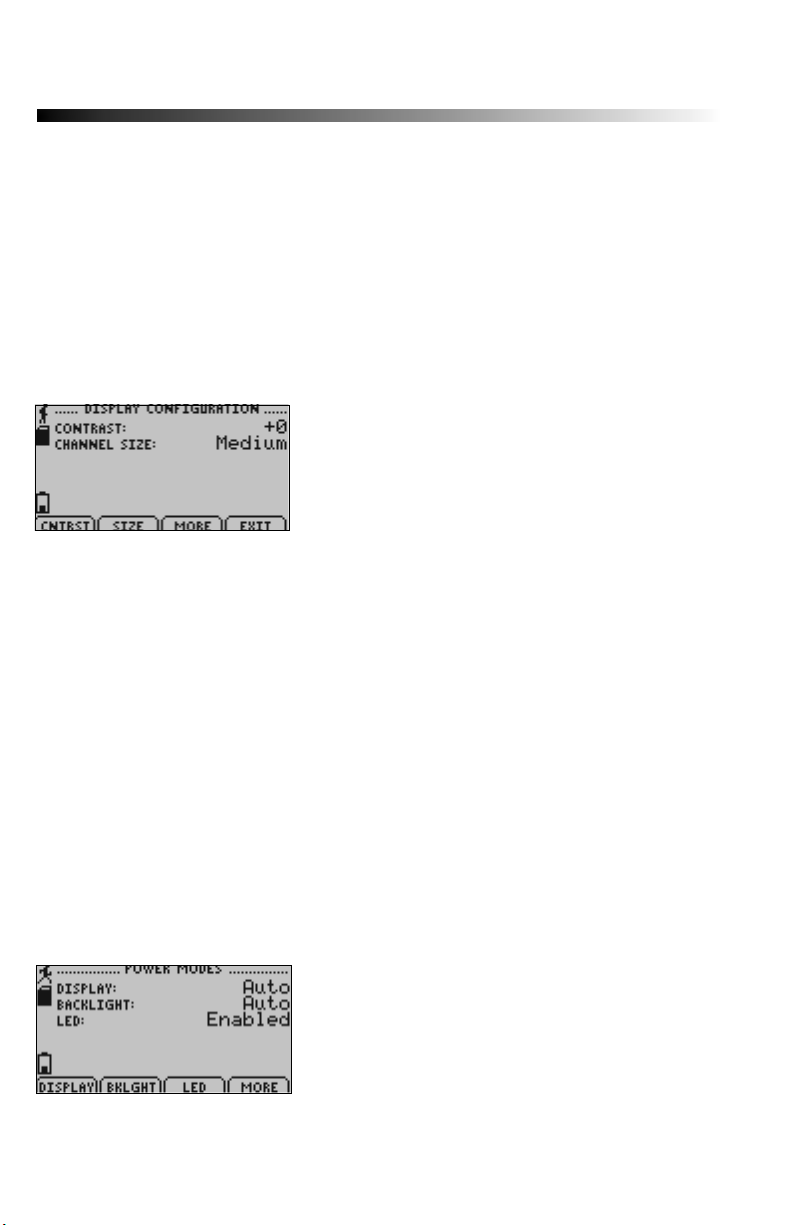
Dwyer DLI-T
F4 = MORE: moves on to Display Confi guration screen
CANCEL = return to Display Confi guration Menu
OK = moves on to Display Confi guration screen
UP = once channel parameter confi guration tab is highlighted scrolls
through available options
DOWN = once channel parameter confi guration tab is highlighted scrolls
through available options
6.13 Display Confi guration:
Allows the user to change the contrast of the LCD display as well as the channel
size.
F1 = CNTRST: highlights the contrast parameter confi guration tab
F2 = SIZE: highlights and then changes options of the channel size parameter
F3 = MORE: moves back to the Adjust Visibility screen
F4 = EXIT: returns to Display Confi guration Menu
CANCEL = returns to Device Confi guration Menu
OK = moves back to the Adjust Visibility screen
UP = when contrast parameter confi guration tab is highlighted increases
contrast value
DOWN = when contrast parameter confi guration tab is highlighted increases
decreases contrast value
6.14 Power Modes Screen:
Displays information regarding the devices different power modes including the
display visibility, backlight options, and LED modes.
Page 24
Page 26

Data Logger Manual
F1 = DISPLAY: fi rst highlights and then changes display visibility (On: full visibility
or Auto: shuts off after 5 minutes of inactivity)
F2 = BKLGHT: first highlights and then changes backlight options (On:
backlight always on, Auto: backlight shuts off after 30 sec of inactivity, or Off:
backlight always off)
F3 = LED: fi rst highlights and then changes LED mode options
F4 = MORE: moves to Display Update Mode screen
CANCEL = Returns to Device Confi guration Menu
OK = moves to Display Update Mode screen
UP = once parameter confi guration tab is highlighted scrolls through available
options
DOWN = once parameter configuration tab is highlighted scrolls through
available options
6.15 Display Update Mode Screen:
Displays information regarding display refresh mode and refresh interval.
F1 = MODE: first highlights and then changes update mode (Auto: screen
refreshes periodically or Reading: refreshes only after a reading is taken)
F2 = TIME: fi rst highlights and then changes refresh interval.
F4 = MORE: moves to Power Status screen
CANCEL = Returns to Device Confi guration Menu
OK = moves to Power Status screen
UP = once parameter confi guration tab is highlighted scrolls through available
options
DOWN = once parameter configuration tab is highlighted scrolls through
available options
Page 25
Page 27

Dwyer DLI-T
6.16 Power Status Screen:
Displays details about power available to the device including the battery
type, battery voltage, and external voltage.
F1 = TYPE: highlights and then changes battery type (Lithium or Alkaline)
F3 = MORE: moves back to Power Modes screen
F4 = EXIT: Returns to Device Confi guration Screen
CANCEL = Returns to Device Confi guration Menu
OK = moves back to Power Modes screen
UP = if type parameter confi guration tab is highlighted, scrolls through available
options
DOWN = if type parameter confi guration tab is highlighted, scrolls through
available options
6.17 Device Information Screens (Minimum Device Range):
Displays values indicating minimum internal temperature and external probe
data (for thermocouple selected) detectable by the DLI-T.
For all Device Information Screens:
F1 = MIN: no function
F2 = MAX: shows Device Range (Maximum) screen
F3 = CAL: shows Calibration Information screens
F4 = MORE: shows further Device Information screens
CANCEL = Returns to Device Confi guration Menu
OK = Returns to Device Confi guration Menu
UP = No function
DOWN = No function
Page 26
Page 28

Data Logger Manual
6.18 Device Information Screens (Maximum Device Range):
Displays values indicating maximum internal temperature and external probe
(for thermocouple selected) data detectable by the DLI-T.
6.19 Device Information Screens (Device Version):
Displays device version information.
F1 = VERS: no function
F2 = FIRM: shows Firmware Version screen
F3 = MORE: shows Device Range (Minimum) screen
F4 = EXIT: Returns to Device Confi guration Menu
CANCEL = Returns to Device Confi guration Menu
OK = Returns to Device Confi guration Menu
UP = No function
DOWN = No function
6.20 Device Information Screens (Firmware Version):
Displays device fi rmware version information.
F1 = VERS: shows Device Version screen
Page 27
Page 29
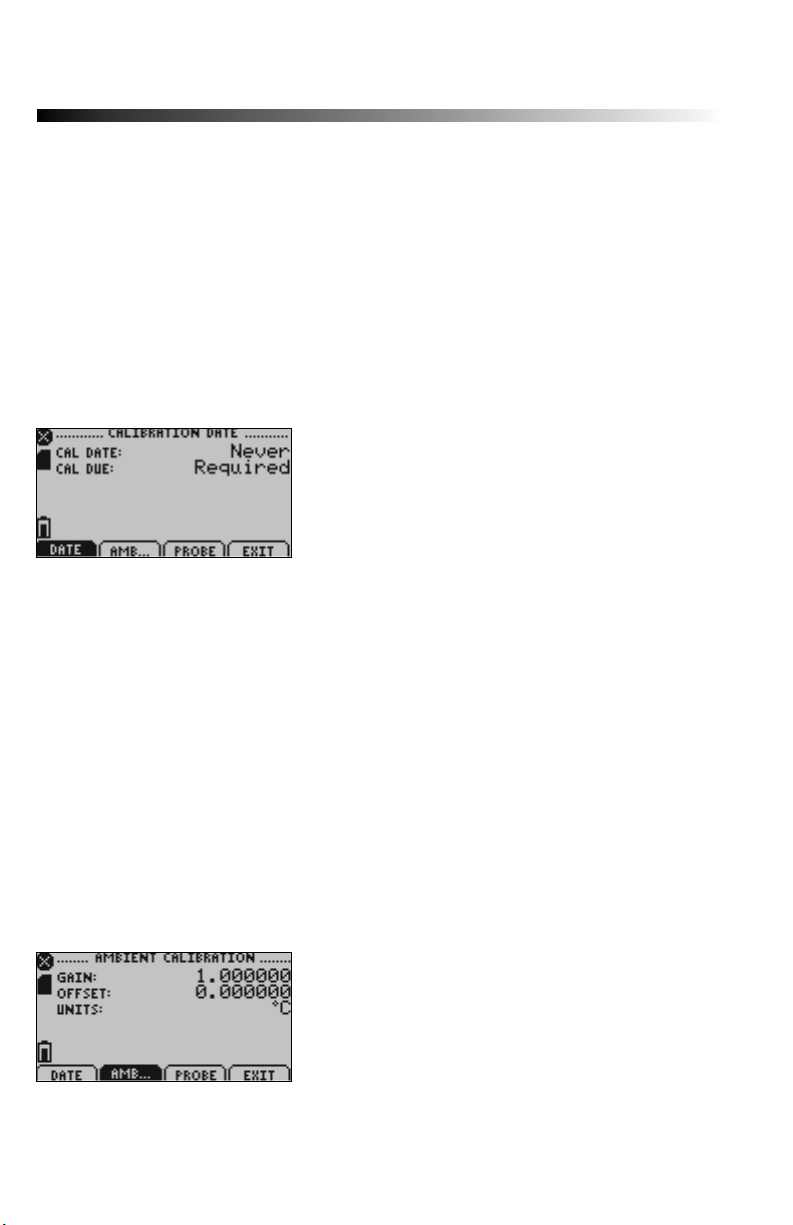
Dwyer DLI-T
F2 = FIRM: no function
F3 = MORE: shows Device Range (Minimum) screen
F4 = EXIT: Returns to Device Confi guration Menu
CANCEL = Returns to Device Confi guration Menu
OK = Returns to Device Confi guration Menu
UP = No function
DOWN = No function
6.21 Calibration Information Screens (Calibration Date):
Displays date of last calibration and due date of next calibration.
For all Device Information Screens:
F1 = DATE: no function
F2 = AMB: shows internal temperature calibration information
F3 = PROBE: shows external probe calibration information
F4 = EXIT: returns to Device Confi guration Menu
CANCEL = Returns to Device Confi guration Menu
OK = Returns to Device Confi guration Menu
UP = No function
DOWN = No function
6.22 Calibration Information Screens (Internal Temperature Calibration):
Displays calibration information for internal temperature channel.
Page 28
Page 30

Data Logger Manual
F1 = DATE: shows calibration date information
F2 = AMB: Shows ambient calibration information
F3 = PROBE: shows external probe calibration information
F4 = MORE: shows further calibration information screens
CANCEL = Returns to Device Confi guration Menu
OK = Returns to Device Confi guration Menu
UP = No function
DOWN = No function
6.23 Calibration Information Screens (External Probe Calibration):
Displays calibration information for external probe channel.
F1 = DATE: shows calibration date information
F2 = AMB: shows internal temperature calibration information
F3 = PROBE: shows probe calibration information
F4 = Exit
CANCEL = Returns to Device Confi guration Menu
OK = Returns to Device Confi guration Menu
UP = No function
DOWN = No function
6.24 Device Reset Screen (Hardware Reset):
Displayed as notifi cation when a hardware reset has occurred.
F1 = OK: accepts notifi cation and displays main screen
F2 = no function
Page 29
Page 31

Dwyer DLI-T
F3 = no function
F4 = no function
CANCEL = no function
OK = accepts notifi cation and displays main screen
UP = no function
DOWN = no function
6.25 Device Reset Screen (Power Interruption):
Displayed as notifi cation when power is interrupted during device operation.
F1 = OK: accepts notifi cation and displays main screen
F2 = no function
F3 = no function
F4 = no function
CANCEL = no function
OK = accepts notifi cation and displays main screen
UP = no function
DOWN = no function
Page 30
Page 32

Data Logger Manual
Section 7: Computer Interface:
1. Insert the USB connector of the DL700 into an available USB port. Fully
insert male connector of the DL700 interface cable into the female
receptacle of the data logger*.
*WARNING: Install driver before connecting a device using a USB for
the fi rst time. See the Dwyer Data Logger Software manual for further
information.)
Page 31
Page 33

Dwyer DLI-T
Section 8: Wall Mounting
Section 8: Wall Mounting
Power Supply Cable Slot
Page 32
Page 34

Data Logger Manual
Section 9: Maintenance
Section 9: Maintenance
BATTERY WARNING
Many Dwyer data loggers contain a lithium battery. Do
not cut the battery open, incinerate, or recharge. Do not heat
lithium batteries above the specifi ed operating temperature.*
Dispose of the battery in accordance with local regulations.
*See the individual specifi cations at www.dwyer-inst.com.
The DLI-T does not have any user-serviceable parts except the battery which
should be replaced periodically. The battery life is affected by battery type,
ambient temperature, sample rate, sensor selection, offl oads and LCD display
usage. The DLI-T has a battery status indicator on the LCD display. If the
battery indication is low, or if the device seems to be inoperable, it is recommended that the battery be changed.
To change the battery, locate and remove the four (4) 3/32 hex screws on
the back of the unit. Separate the halves and the battery compartment is
now visible. Remove the old 9V battery from the battery clips and replace
with a new 9V battery. Dwyer recommends using 9V lithium battery. An alkaline battery is acceptable, but will yield a shorter battery life.
For any other maintenance or calibration issues, Dwyer recommends the
unit be returned to the factory for service. Before returning the device, you
must obtain an RGA from the factory. For further information, please contact
Dwyer at:
Dwyer Instruments, Inc.
P.O. Box 373, 102 Indiana Hwy. 212
Michigan City, IN 46361 USA
TEL: (219) 879-8000 • FAX: (219) 872-9057
www.dwyer-inst.com
tech@dwyer-inst.com
Page 33
Page 35

Dwyer DLI-T
Section 10: Terms and Conditions
Section 10: Terms and Conditions
All products furnished by Dwyer Instruments, Inc., (“Seller”) shall be in accordance with the
following terms and conditions unless otherwise stated in writing:
These Terms and Conditions (“Terms and Conditions”) govern (a) all sales quotations and
sales of components, equipment, parts, and other products (“Product”) from, and (b) all service
proposals and provisions of services by Seller to the buyer of the Products (“Buyer”). These Terms
and Conditions shall take precedence over any terms and conditions which appear on Buyer’s
order or other form or any other writing or electronic transmission from Buyer. Any terms or
conditions on any of Buyer’s forms, recordings, electronic transmissions, or orders that are different
from or in addition to these Terms and Conditions are specifi cally rejected. Any modifi cation to
these Terms and Conditions must be agreed to and executed in writing by Seller. Seller’s failure
to object to provisions contained in any communication from Buyer shall not be construed as a
waiver of these Terms and Conditions or as an acceptance of any such provision. Trade custom,
trade usage and past performance are superseded by these terms and conditions and shall not
be used to interpret these terms and conditions. In the event that Product includes software, the
software is licensed to Buyer in object code form only in accordance with Seller’s standard Software License Terms that are included below.
10.1 Limited Warranty.
A. Seller Manufactured Products and Seller Provided Services.
Seller warrants to Buyer that:
(i) Seller manufactured Software (as defi ned in Section 23 below) shall execute the programming
instructions provided by Seller, and
(ii) Seller manufactured Product and consumables and Seller provided services shall be free
from material defects in material and workmanship under normal uses and care, in each
case until the expiration of the applicable warranty period specifi ed below
Seller manufactured Product is warranted for the shorter of twelve (12) months from the date
of initial installation or fi fteen (15) months from the date of shipment by Seller. Seller manufactured
consumables and Software, and Seller provided services are warranted for a period of ninety (90)
days from the date of shipment or completion, as applicable. If Buyer discovers any warranty defect and notifi es Seller thereof in writing during the applicable warranty period, Seller shall, at its
option, promptly correct any defects that are found by Seller, or repair or replace F.O.B. point of
manufacture that portion of the Seller manufactured Products, consumables or Software found by
Seller to be defective, or refund the price of the defective portion of the Seller manufactured Products, consumables or Software, or of the defective portion of the Seller provided services. All replacements or repairs necessitated by inadequate maintenance, normal wear and usage, unsuitable
power sources, unsuitable environmental conditions, accident, misuse, improper installation,
modifi cation, repair, storage or handling, or any other cause not the fault of Seller are not covered
by this limited warranty, and shall be at Buyer’s expense. Seller shall not be obligated to pay any
costs or charges incurred by Buyer or any other party except as may be agreed upon in writing
in advance by an authorized representative of Seller. All costs of dismantling, re-installation and
freight, and the time and expenses of Seller’s personnel for site travel and diagnosis under this
limited warranty shall be borne by Buyer unless accepted in writing by Seller. Seller manufactured
Products, consumables and Software, and Seller provided services, repaired, replaced or corrected
during the applicable warranty period shall be in warranty for the greater of the remainder of the
applicable original warranty period or ninety (90) days.
THE FOREGOING STATES THE SOLE AND EXCLUSIVE WARRANTY AND LIABILITY OF SELLER.
FOR BREACH OF WARRANTY AND IS IN LIEU OF ALL OTHER REPRESENTATIONS, WARRANTIES
AND COVENANTS, EXPRESSED OR IMPLIED, IN REGARD THERETO. EXCEPT FOR THE EXPRESS
Page 34
Page 36
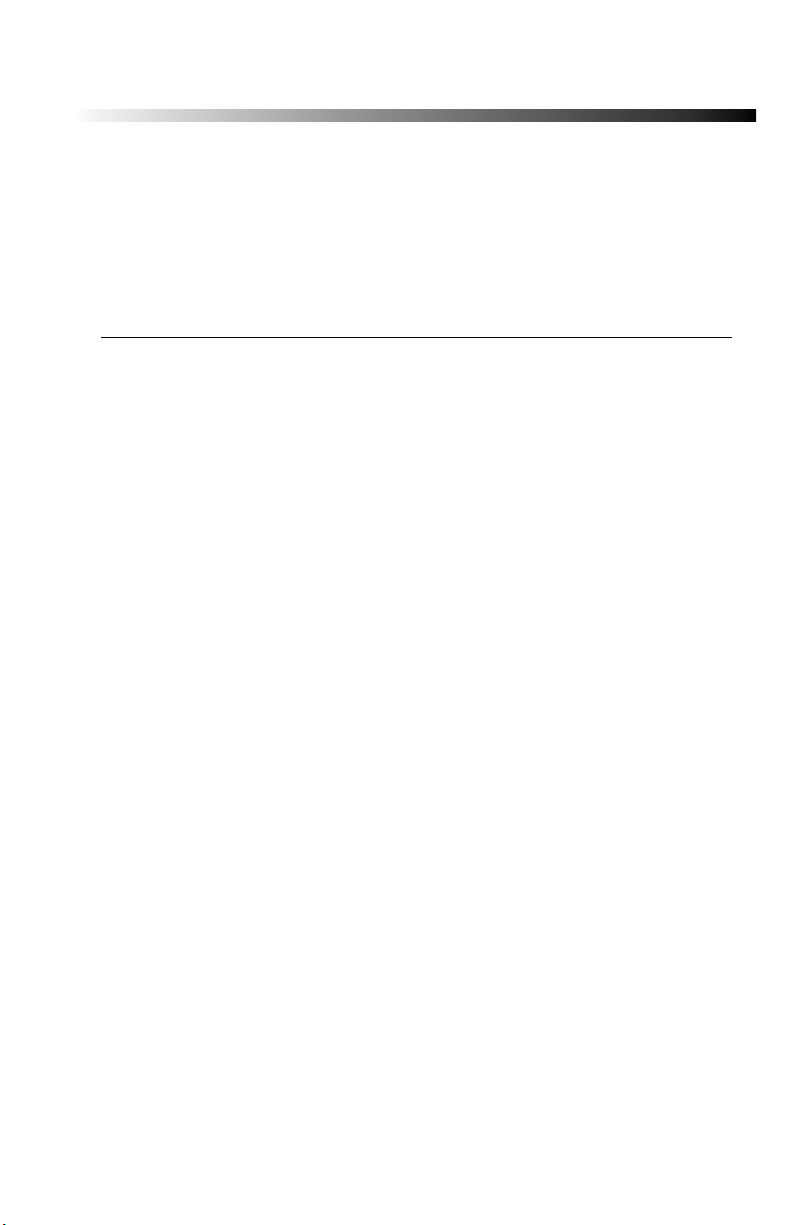
Data Logger Manual
LIMITED WARRANTY SET FORTH IN THIS SECTION, SELLER DOES NOT MAKE AND HEREBY
DISCLAIMS ANY AND ALL OTHER REPRESENTATIONS AND WARRANTIES OF ANY KIND
WHATSOEVER,WHETHER EXPRESSED, IMPLIED OR STATUTORY, INCLUDING, WITHOUT
LIMITATION, ANY IMPLIED WARRANTIES OF MERCHANTABILITY, FITNESS FOR A PARTICULAR
PURPOSE, NONINFRINGEMENT OR ACCURACY, ADEQUACY OR COMPLETENESS OF DATA
MEASUREMENT, WITH RESPECT TO ANY OF THE SELLER MANUFACTURED PRODUCTS,
CONSUMABLES OR SOFTWARE, OR ANY OF THE SELLER PROVIDED SERVICES.
Any drawings submitted with the Products are only to show the general style, arrangement,
and approximate dimensions of the Products.
B. Equipment, Consumables, Software and Services Manufactured or Provided by Others.
SELLER DOES NOT MAKE, AND HEREBY DISCLAIMS, ANY AND ALL REPRESENTATIONS AND
WARRANTIES OF ANY KIND WHATSOEVER, WHETHER EXPRESSED, IMPLIED OR STATUTORY,
INCLUDING, WITHOUT LIMITATION, ANY IMPLIED WARRANTIES OF MERCHANTABILITY
PARTICULAR PURPOSE, NONINFRINGEMENT OR ACCURACY, ADEQUACY OR COMPLETENESS OF DATA MEASUREMENT, WITH RESPECT TO ANY EQUIPMENT, COMPONENTS, PARTS,
CONSUMABLES, SOFTWARE OR SERVICES SOLD TO BUYER BY SELLER THAT ARE NOT
MANUFACTURED OR PROVIDED BY SELLER. Seller shall assign the manufacturer’s or service
provider’s warranty applicable to such equipment, components, parts, consumables, Software
and services to the extent permitted, to Buyer. Seller will provide Buyer with available warranty
information.
10.2 Limitations.
IN NO EVENT, REGARDLESS OF THE FORM OF THE CLAIM OR CAUSE OF ACTION (WHETHER
BASED IN CONTRACT, INFRINGEMENT, NEGLIGENCE, STRICT LIABILITY, OTHER TORT OR
OTHERWISE), SHALL SELLER’S LIABILITY EXCEED THE PRICE ACTUALLY PAID BY BUYER TO
SELLER FOR THE SPECIFIC PRODUCTS, CONSUMABLES AND/OR SOFTWARE MANUFACTURED,
AND/OR SERVICES PROVIDED, BY SELLER GIVING RISE TO THE CLAIM OR CAUSE OF ACTION.
SELLER SHALL NOT, UNDER ANY CIRCUMSTANCES, BE LIABLE FOR ANY LOSS OF REVENUE,
LOSS OF PROFITS OR ANY INCIDENTAL, INDIRECT, SPECIAL, EXEMPLARY OR CONSEQUENTIAL
DAMAGES, WHETHER OR NOT FORESEEABLE. NO ACTION, REGARDLESS OF FORM, ARISING OUT
OF ANY TRANSACTION GOVERNED BY THESE TERMS AND CONDITIONS, MAY BE BROUGHT BY
EITHER PARTY MORE THAN TWO (2) YEARS AFTER THE CAUSE OF ACTION HAS ACCRUED. The
foregoing allocation of risk and limitation of liability has been agreed to by the parties and forms
the basis of their willingness to enter into any accepted order.
10.3 Software License.
(A) For purposes hereof, “Software” means the computer programs included in the Product at
delivery, together with all codes, techniques, software tools, formats, designs, concepts, methods,
and ideas associated with those computer programs. The term also includes all copies of any part
of the software, as well as the manual(s) and printed materials provided by Seller.
(B) Seller grants Buyer a non- exclusive, non-transferable license to use the Software, in object
code form only, according to the terms set forth below. Buyer may operate the Software only
(i) in conjunction with and as part of the Product; (ii) in the manner in which it is intended by
Seller; and (iii) at Buyer’s plant site where the Product is fi rst used. Buyer may negotiate with Seller
separate licenses to use the Software at other plant sites. Buyer’s use of Software shall be governed
exclusively by Seller’s and/or an third party owner’s applicable license terms.
(C) Buyer shall not (i) make the Software available to any person or entity other than its
employees, who must use the Software only as specifi ed above; (ii) modify the Software or merge
it with another program; (iii) reverse engineer, disassemble, decompile, or make any attempt to
discover the source code of the Software; (iv) translate or create derivative works based on the
Software; (v) remove, obscure, or alter any notice of the patent, copyright, or other proprietary
rights related to the Software; (vi) sub-license, sell, lend, rent, or lease any portion of the Software;
Page 35
Page 37

Dwyer DLI-T
(vii) copy any portion of the Software; (viii) operate the Software other than in conjunction with
operation of Product; or (ix) transfer the Software in violation of applicable United States Export
laws and regulations.
Page 36
Page 38

P.O. Box 373 l 102 Indiana Hwy. 212,
Michigan City, IN 46361 USA
Phone: 219.879.8000 l Fax: 219.872.9057
www.dwyer-inst.com l info@dwyer-inst.com
