Page 1
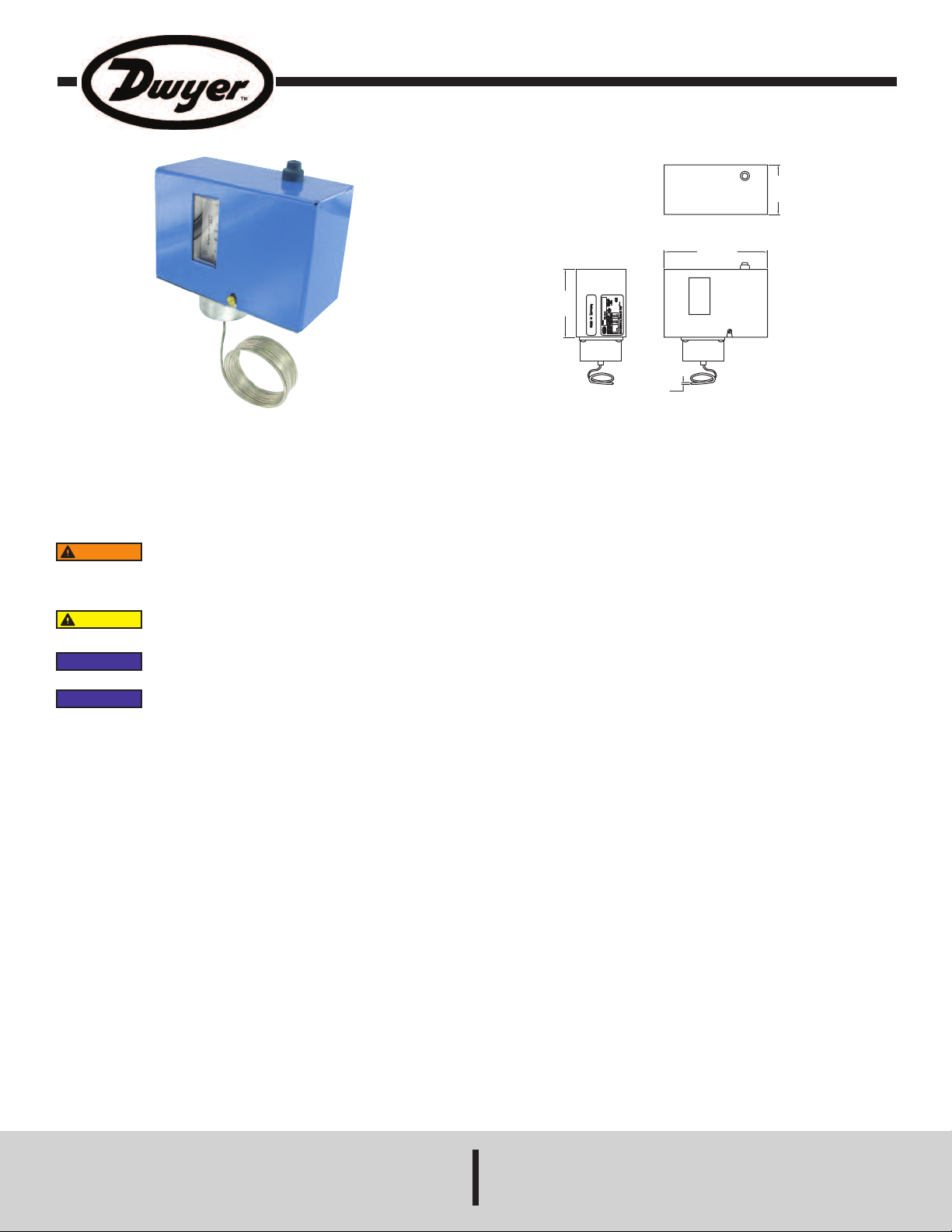
Series DFS Low Limit Freeze Protection Switch
3-5/8
[
92.00]
Ø
3/32
C
APILLARY
[
Ø2.38]
5
-33/64
[
140.00]
2
-41/64
[
67.00]
Specifications - Installation and Operating Instructions
Bulletin T-DFS
he Series DFS Low Limit Freeze Protection Switch protects cooling coils in air
T
handler systems by preventing frost build up on the coils. By sensing the lowest
temperature along any one foot section of capillary, the DPDT manual or automatic
reset relays signal the building management system as well as cut off the fan. Set
points can be adjusted as low as 34º F (1º C) utilizing the visual set point indicator
nd set point screw. The Series DFS includes mounting clips for easy installation.
a
Installation
WARNING
property or personal injury, it is the installer’s responsibility to add safety devices
and/or systems that protect against or warn of controller failure.
CAUTION
NOTICE
NOTICE
The Series DFS Low Limit Temperature Switch can be mounted in any plane;
however, the case of the controller should be mounted at the top of the coil with the
capillary installed in a downwards serpentine fashion across the face of the coil. On
manual reset models, position the switch to allow convenient access to the manual
reset button. Locate the controller case and bellows where the ambient temperature
is always warmer than the set point.
1. Remove cover from switch by loosening the screw on the front of the housing.
2. Mount the switch housing to the duct or other flat surface using the mounting
holes on the rear plate of the switch housing.
3. Install capillary element in a horizontal serpentine pattern across the duct (as
shown in Figure A) on the down stream side of the cooling coil so it is exposed
to areas where low temperature will occur.
4. Use the mounting clips provided or Dwyer Series CC1 clips to fasten the capillary
at sufficient points to prevent damage from air movement or vibration.
5. Adjust set point using the set point adjustment screw as described in the set
point adjustment section.
6. Attach electrical wires through the conduit port in the bottom of the switch
housing according to wiring section of this manual.
7. Re-attach cover and tighten the screw on the front cover to prevent tampering.
This low limit controller is designed for use only as an operating
control. Where a failure of the controller would result in loss of
Do not kink or apply excessive force to the capillary element as
it could cause leaks in the capillary.
Avoid locations subject to excessive vibration.
All wiring should comply with national and local electrical codes.
SPECIFICATIONS
etted Material: Vapor-filled copper capillary, tin-plated, 10’ or 20’.
W
ousing Material: Plated steel case, painted steel cover, plastic set point
H
indow.
w
Temperature Limit:
Operating: -60 to 160ºF (-51 to 71ºC);
Sensing element: 300ºF (149ºC) max.
Switch Type: DPDT snap acting.
Electrical Ratings:
Inductive: 14 FLA, 84 LRA, 3/4 hp @ 120VAC; 12 FLA, 72 LRA, 2 hp
@ 240 VAC.
Pilot Duty: 720 VA max @ 120 to 600 VAC; 144 VA max @ 24 VAC.
Reset Action: Manual or automatic.
Adjustable Range: 34 to 70ºF (1 to 21ºC).
Deadband: 4.5ºF (2.5ºC), fixed.
Agency Approvals: UL, ULc.
DWYER INSTRUMENTS, INC.
P.O. BOX 373 • MICHIGAN CITY, INDIANA 46361, U.S.A. Fax: 219/872-9057 e-mail: info@dwyer-inst.com
Phone: 219/879-8000 www.dwyer-inst.com
Page 2
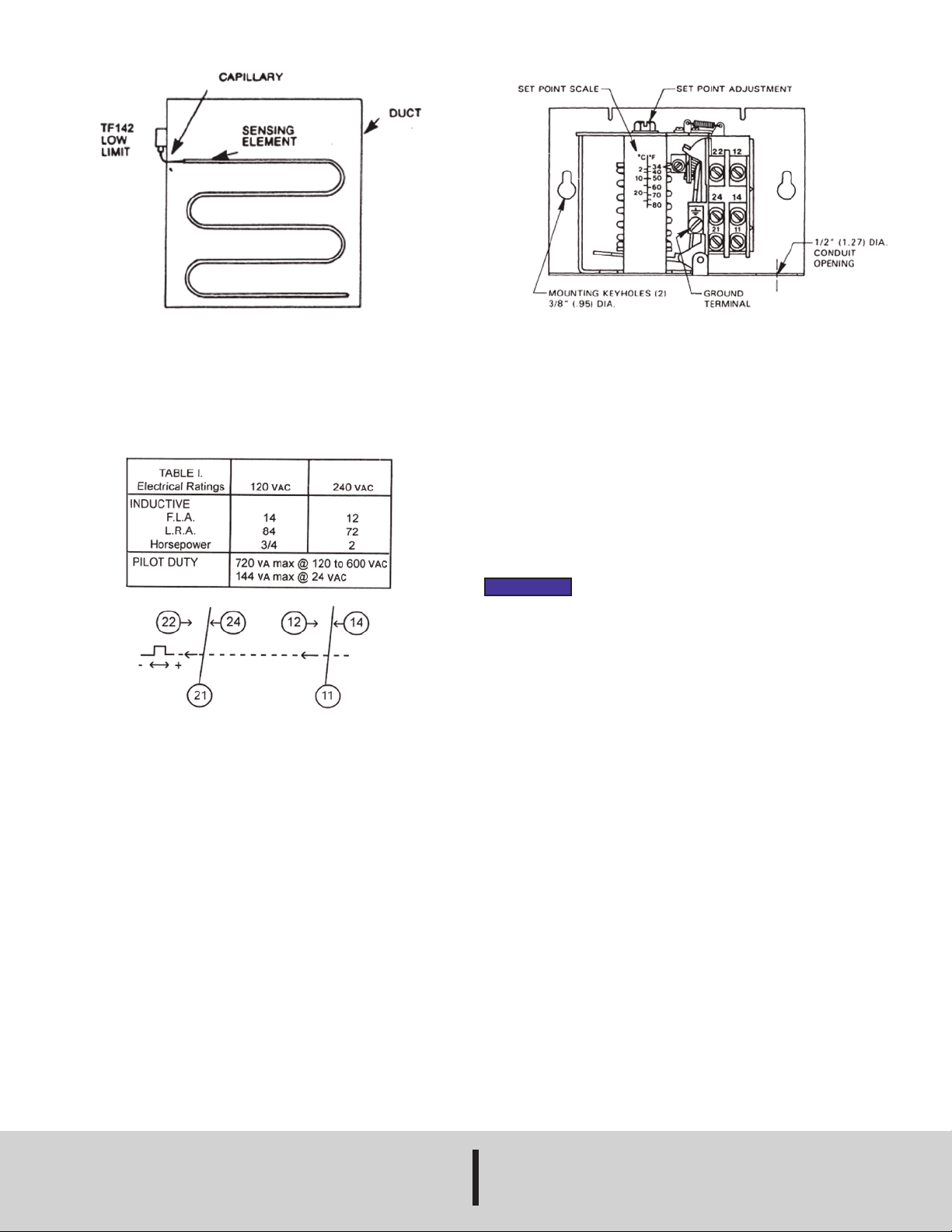
igure A: Install Capillary in Horizontal Pattern Only
F
et Point Adjustment
S
The set point shown on the scale of the Series DFS is the temperature at which the
switch contacts 11-14 and 21-24 will OPEN on a fall in sensed temperature.
To adjust the set point, use a screwdriver or wrench to turn the range adjustment screw
ocated at the top of the spring housing above the scale. Clockwise rotations decrease
l
the set point. Counter-clockwise rotations increase the set point.
Figure C: Internal View of Series DFS
Wiring
The conduit opening located on the bottom of the Series DFS is designed for installing
1/2˝ NPT connector. For best results, wiring should be completed with 14 AWG solid
a
opper wire.
c
1. Use a screwdriver to loosen terminal screws.
. Strip the insulated wire ends 3/8˝ and insert under cup washers on the switch block.
2
. Securely tighten the terminal screws.
3
. Manually test the operation of the DPDT switch by depressing the test lever located
4
below and to the left of the controller spring.
Resetting Manual Reset Models
On a temperature fall below set point, switch contacts 11-14 and 21-24 open and
contacts 11-12 and 21-22 close. The switch will remain locked in the switched position
until the controller is manually reset by depressing the reset button located on the top
of the controller case.
Figure B: Switch Action On Decrease In Temperature
NOTICE
MAINTENANCE/REPAIR
Upon final installation of the Series DFS, no routine maintenance is required. The
Series DFS is not field serviceable and should be returned if repair is needed (field
repair should not be attempted and may void warranty).
WARRANTY/RETURN
Refer to “Terms and Conditions of Sales” in our catalog and on our website. Contact
customer service to receive a Return Goods Authorization number before shipping the
product back for repair. Be sure to include a brief description of the problem plus any
additional application notes.
The controller can not be reset until after the sensed temperature
rises 5°F (3°C) above the set point.
©Copyright 2011 Dwyer Instruments, Inc. Printed in U.S.A. 11/11 FR# R6-443898-00
DWYER INSTRUMENTS, INC.
Phone: 219/879-8000 www.dwyer-inst.com
P.O. BOX 373 • MICHIGAN CITY, INDIANA 46361, U.S.A. Fax: 219/872-9057 e-mail: info@dwyer-inst.com
