Page 1
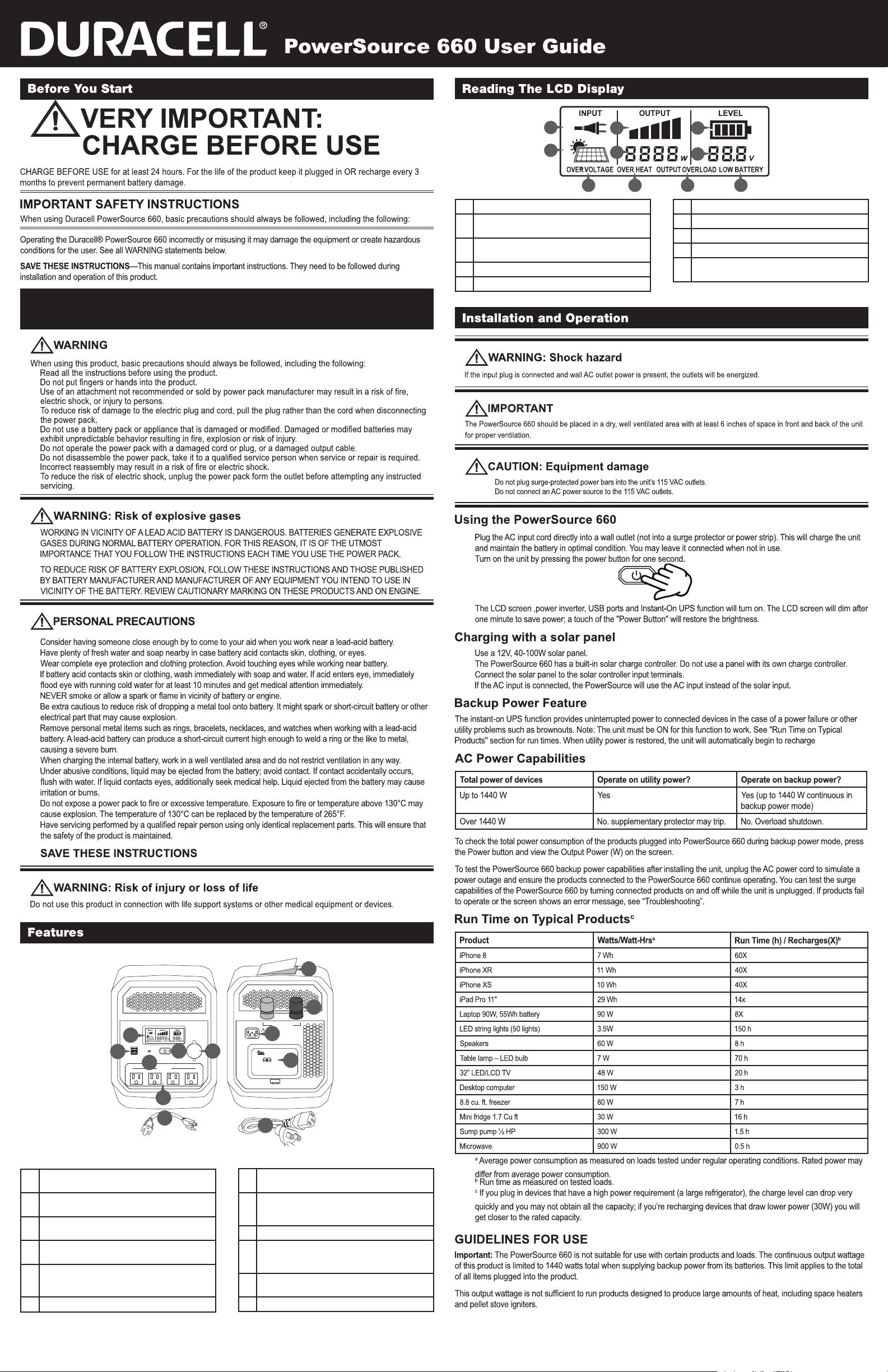
1
3 5
Instructions Pertaining to Risk of Fire, Electric Shock
or Injury to Persons
1.
2.
3.
4.
5.
6.
7.
8.
2
4
7 8 9
1 AC Input: Input source is wall AC
2 Solar input: Input source is solar panel (sold
separately)
3 Bar graph Watt meter: 5 bars is maximum rated
continuous output
4 Digital Watt meter: Displays output power in Watts (W)
5 Fuel gauge: Displays battery level
•
•
6
10
6 Battery voltage
7 Over voltage warning: Input over voltage
8 Overheat: Inverter overheating; will shut down
9 Output overload: Inverter overload; will shut down
10 Low battery level: Internal battery low; please recharge
the unit
1.
2.
1.
2.
3.
4.
5.
6.
7.
8.
9.
10.
11.
1.
2.
1.
2.
3.
4.
5
CHARGING
6
USB
5V 2.1A
12
8
AC OUTPUT
115V - 1440 W
7
10
1 AC input port: Use AC cord provided or UL approved
extension cord.
2 Daisy chain terminals: Connects to external 12V
lead-acid batteries only
3 Solar charge controller: Connects to 12V, 40-100W
solar panel
4 Storage tray: Holds AC input and output extension
cords and user manual
5 LED Screen: indicates charging status, power draw
from the PowerSource when providing backup power,
or battery capacity (%).
6 USB ports: Provide up to 2.1A to charge USB devices.
4
2
+
-
DAISY CHAIN TERMINALS
(12V LEAD-ACID BATTERIES ONLY)
CONNECT TO
POWER WHENNOT
1
IN USE
DC 12V
SOCKET
9
AC INPUT
SOLAR CONTROLLER
3
SOLAR INPUT
(ANDERSON / POWER POLE)
11
7 AC outlets: Provide up to 1440 Watts of household
power. (4 outlets total).
8 Charging LED:
• Flashes when charging
• Solid when charged
9 DC accessory socket: Powers 12V devices.
10 Output extension cord: Extends the reach of the
AC outlets for easier connection to your household
electronics and appliances
11 AC input cord: Plugs into the AC input port to power
and charge the Powersource 660 from any wall outlet
12 Power button: Turns the Powersource 660 unit on/off
•
•
•
Page 2
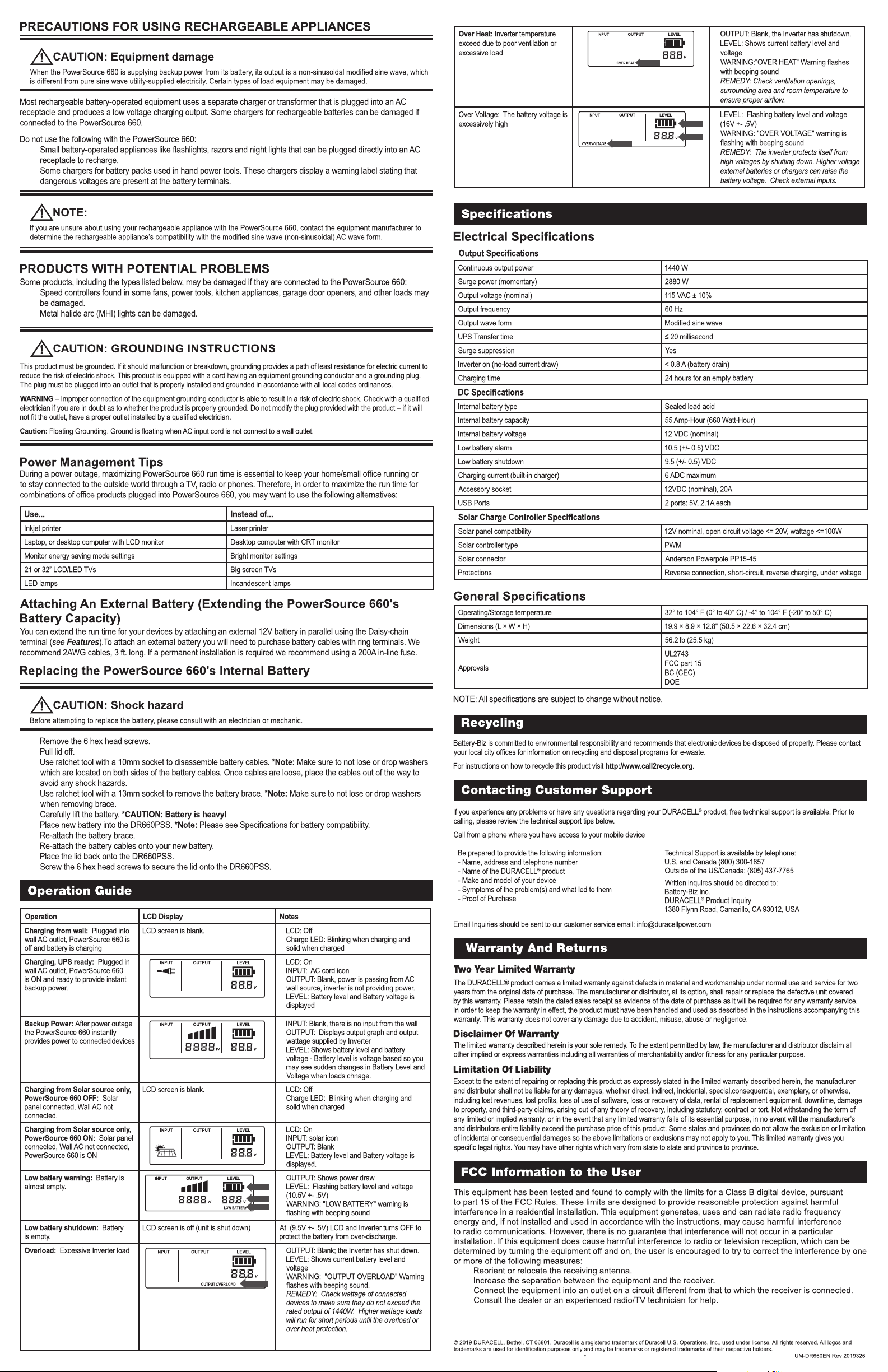
•
•
•
•
Flashing
Flashing
•
•
•
•
•
Flashing
•
Flashing
•
1.
2.
3.
4.
5.
6.
7.
8.
9.
10.
•
•
•
•
•
•
•
•
•
•
•
•
•
•
•
•
Flashing
•
Flashing
•
Flashing
Flashing
•
•
•
•
•
•
•
•
