DUNE HD TV-203 User Manual

LIKE
User Manual
Model: TV-203/TV-203W/TV-203UW/TV-203WT2

2Kartina LIKE Quick reference guide
Introduction
Kartina LIKE is the universal solution for playback of Full HD video, high-quality audio, IPTV and VOD content Kartina TV.
Main Features
1.The newest Sigma Designs 8756 processor: provides excellent playback and high operation speed.
2.The newest video codec of HEVC (H.265): the ratio of quality of the picture and necessary speed of the Internet channel improved twice.
3.The newest format of broadcasting of DASH: an automatic choice of the best quality of the picture depending on Internet channel speed (it is available in Kartina TV settings).
4.HDMI 1.4: provides the best quality of video and audio.
5.Resolution (upscaling): high-quality increase of resolution of SD video to Full HD (1080p) or other HD resolution.
6.Flexible system of an output video: in any resolution and a format (from SD to 1080p, 24p/PAL/NTSC).
7.Two high-speed USB 2.0 host ports: ensure an easy-to-use playback of media content from external data storage devices. Media content playback: video (various format), music, and photos, also a possibility of manual updates of a irmware.
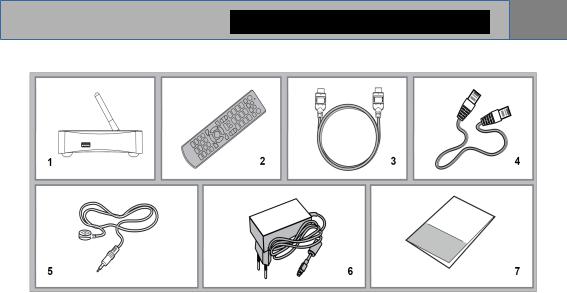
www.kartina.tv |
3 |
|
|
|
|
Package Contents
1. |
Media player |
3. |
HDMI cable |
6. |
External power supply (12V) |
2. |
Remote control |
4. |
LAN cable |
7. |
Quick reference guide |
(batteries may not be included) |
5. |
External IR resiever |
|
|
|
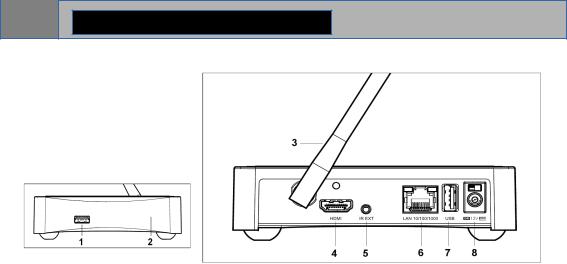
4Kartina LIKE Quick reference guide
Exterior |
Rear view |
Front view
1. |
Port USB 2.0 host |
3. |
External Wi-Fi antenna |
6. |
Ethernet (10/100Mbit) |
|
2. |
IR port and LED-indicator |
4. |
HDMI port |
|||
7. |
USB 2.0 host |
|||||
|
|
5. |
External IR port |
|||
|
|
8. |
12V DC IN |
|||
|
|
|
|
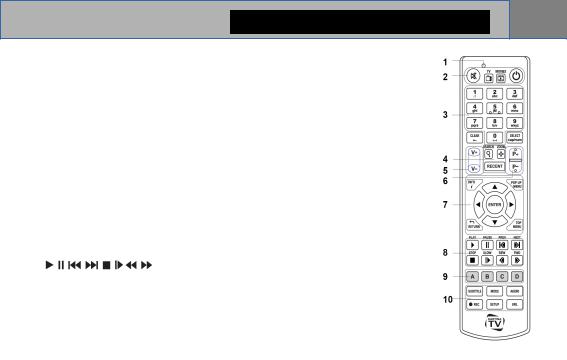
www.kartina.tv |
5 |
|
|
|
|
The remote control when working with Kartina TV
1.Command indicator — lashes in response to RC button pressing.
2.MUTE — turn the sound on/of. TV — switch to TV mode. MOVIES — video library. POWER — toggle the standby mode.
3.0–9 — selecting a channel number.
4.SEARCH — jump to a speciied playback position in the archive. ZOOM —change the zoom factor for the video content being played. RECENT — recently used objects.
5.V+/V- (volume up / volume down) — adjust the volume.
6.P+/P- (page up / page down) — fast channel switching, scroll up and down in various lists.
7.INFO — show information, POP UP MENU – show popup menu with
actions, arrows ◄ ► ▲ ▼ - main buttons for controlling the player (navigate across the items on the screen, ENTER - transition to the channel list, RETURN - go back to the previous screen, TOP MENU - go to main menu.
8. |
— control the playback. |
9.A (Red) - change view, D (Blue) — add channel to favorites / search program guide.
10.SUBTITLE, AUDIO, REC, URL —control the playback and some other player functions. MODE — switch the video output mode. SETUP — rapid change settings Kartina TV

6 Kartina LIKE Quick reference guide
NOTES
●Use alkaline AAA batteries.
●Observe polarity when inserting batteries.
●Direct the remote control to the player. There must be no obstacles between the RC and the player. If the player is installed behind a tinted glass, the manufacturer may not guarantee an undisturbed functioning of RC.
●If RC functions only at short distances or stopps functioning, make sure to replace the Batteries.
●Some RC buttons may have several functions depending on the current player mode.
●Some RC buttons may be available only in certain player modes or only during playback of a certain content.

www.kartina.tv |
7 |
|
|
|
|
Installation
You can install the player on a horizontal surface. When installing the player in a hidden location, such as enclosed cabinet or behind a TV set, you can use the IR extender cable to allow the infrared signal from the remote control to reach the player.
To Prevent Overheating
Ensure there is enough space around the player for proper cooling. The space at each side should be not less than 10 cm. When installing the player in an enclosed cabinet, please ensure proper airlow and cooling inside the cabinet.
To avoid troubles, please read this manual carefully before using the device. Keep the manual for future reference.
1.In case of malfunctioning, please contact an authorized service center. There are no userserviceable parts inside the device; only a qualiied engineer may attempt repairing it. Opening the device case voids the warranty.
2.To avoid electric shock, do not touch the plugged-in player with wet hands and do not allow moisture within the case. If it happened, immediately unplug the device and contact an authorized service center.
3.Clean the device only with a dry soft cloth. Do not use any liquid detergents or scouring powder. In case of hard dirt, use special wipes suitable for PC cleaning. Make sure that the
wipe is dry enough (otherwise luid drops may get inside).
