DUNE HD KTCONNECT User Manual

English
Quick Start GuideƔɄɪɚɬɤɨɟɪɭɤɨɜɨɞɫɬɜɨ
Manufactured under license from Dolby Laboratories.
Dolby and the double-D symbol are trademarks of Dolby Laboratories.
Manufactured under license under U.S. Patent Nos: 5,956,674; 5,974,380; 6,487,535
& other U.S.and worldwide patents issued & pending. DTS, the Symbol, & DTS and
the Symbol together are registered trademarks & DTS 2.0+Digital Out is a trademark
of DTS, Inc. Product includes software. © DTS, Inc. All Rights Reserved
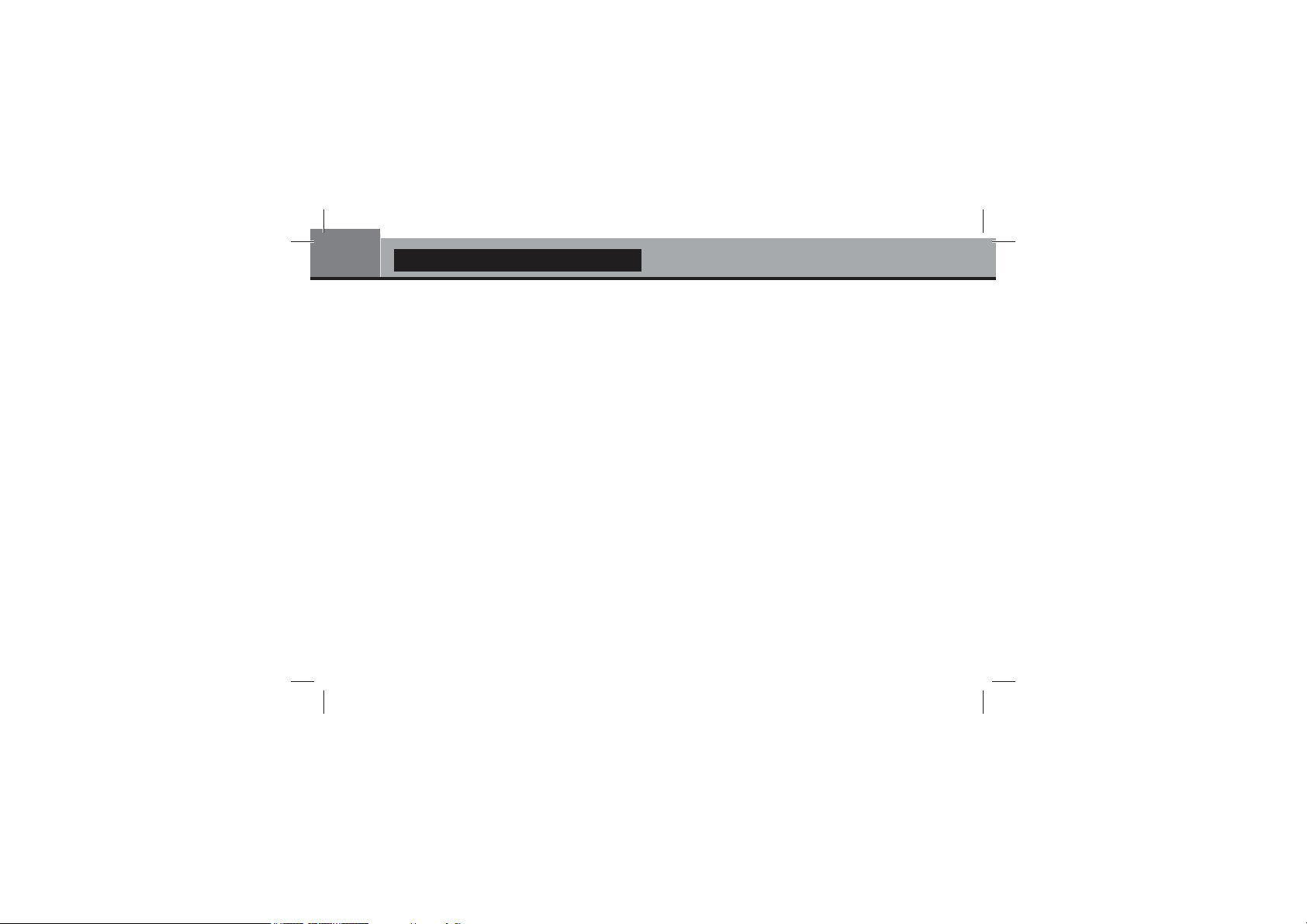
Dune HD Connect Quick Start Guide
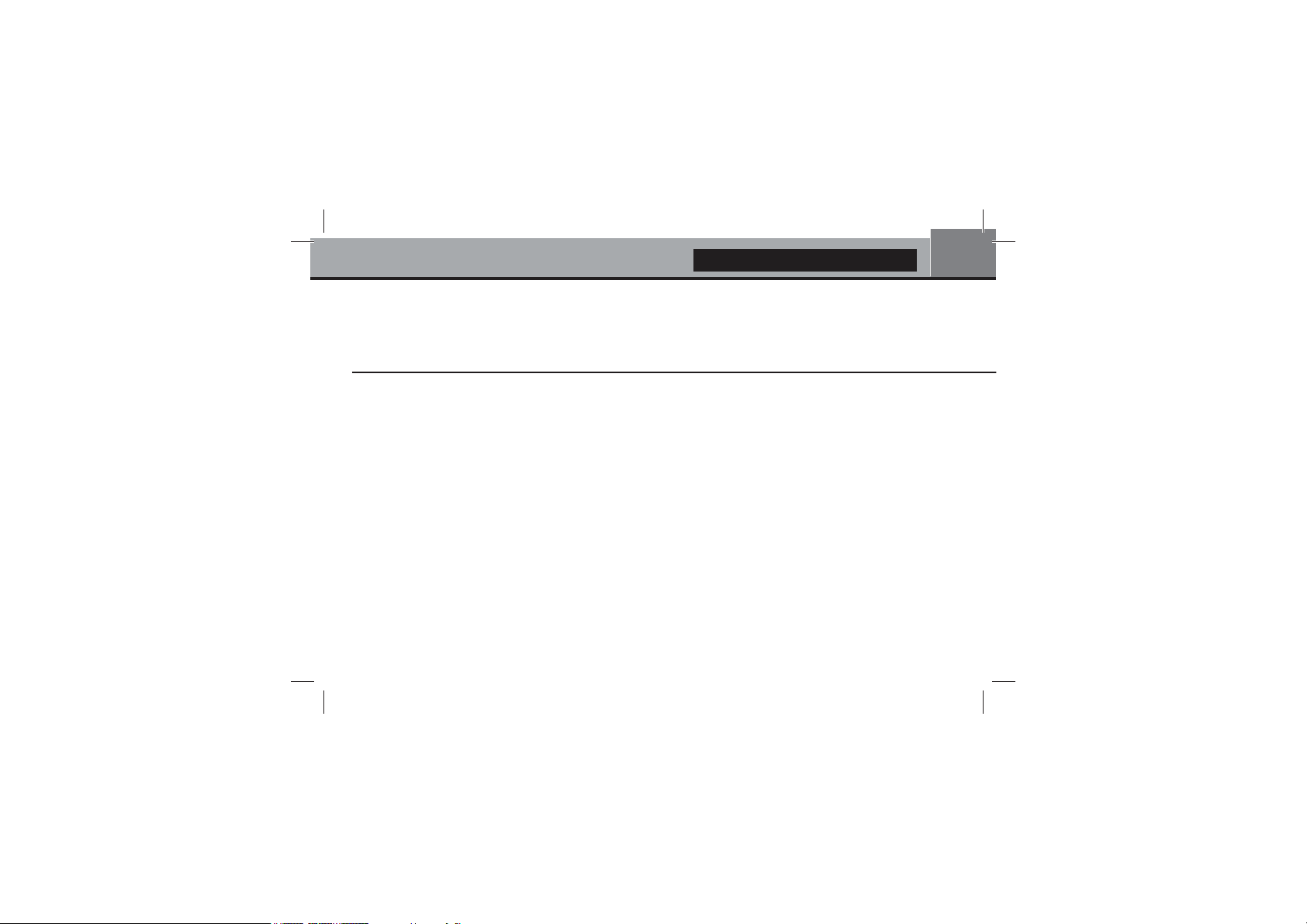
Table of Contents
Table of Contents
3
English
416
Quick Start Guide
• Introduction
• Key Features
• Extra Functions
• Package Contents
• Exterior
• Remote Control
• Getting Started
• Quick Setting of Video Output Mode
• Connecting USB Drives
• Accessing Network Drives
• Formatting HDD
• Switching the Player On and Off
• NAS (Network Attached Storage)
• Wi-Fi
• Limitations
• Updating Your Player and Getting More Information
Ɋɭɫɫɤɢɣ
Ʉɪɚɬɤɨɟ ɪɭɤɨɜɨɞɫɬɜɨ
• ȼɜɟɞɟɧɢɟ
• Ɉɫɧɨɜɧɵɟ ɨɫɨɛɟɧɧɨɫɬɢ
• Ⱦɨɩɨɥɧɢɬɟɥɶɧɵɟ ɮɭɧɤɰɢɢ
• ɋɨɞɟɪɠɢɦɨɟ ɤɨɪɨɛɤɢ
• ȼɧɟɲɧɢɣ ɜɢɞ
• ɉɭɥɶɬ ɭɩɪɚɜɥɟɧɢɹ
• ɇɚɱɚɥɨ ɪɚɛɨɬɵ
• Ȼɵɫɬɪɨɟ ɢɡɦɟɧɟɧɢɟ ɜɢɞɟɨɪɟɠɢɦɚ
• ɉɨɞɤɥɸɱɟɧɢɟ USB-ɧɚɤɨɩɢɬɟɥɟɣ
• Ⱦɨɫɬɭɩ ɤ ɫɟɬɟɜɵɦ ɞɢɫɤɚɦ
• Ɏɨɪɦɚɬɢɪɨɜɚɧɢɟ ɠɟɫɬɤɨɝɨ ɞɢɫɤɚ
• ȼɤɥɸɱɟɧɢɟ ɢ ɜɵɤɥɸɱɟɧɢɟ ɩɪɨɢɝɪɵɜɚɬɟɥɹ
• NAS (Network Attached Storage)
• Wi-Fi
• Ɉɝɪɚɧɢɱɟɧɢɹ
• Ɉɛɧɨɜɥɟɧɢɟ ɩɥɟɟɪɚ ɢ ɞɨɩ. ɢɧɮɨɪɦɚɰɢɹ
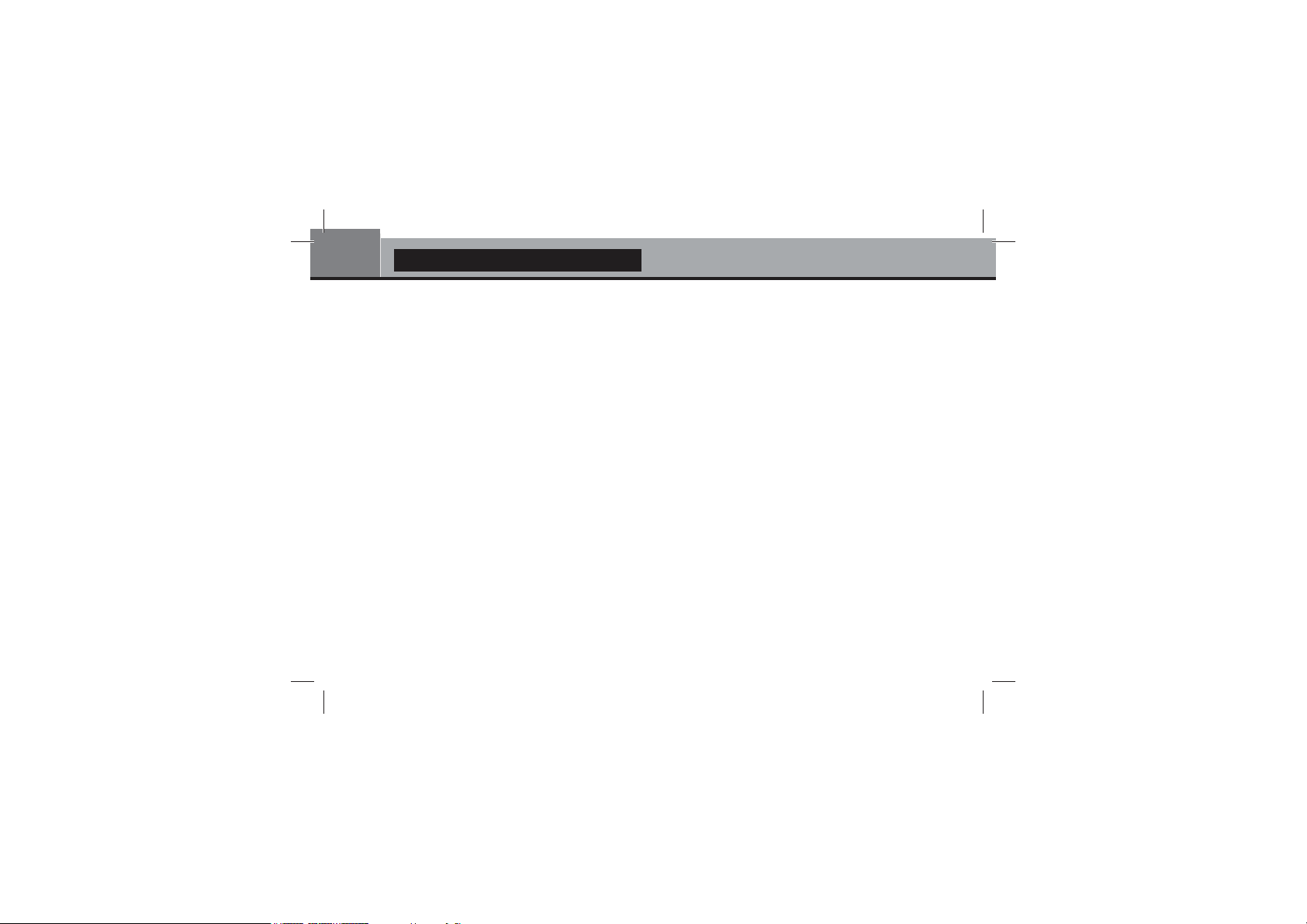
4
Dune HD Connect Quick Start Guide
Introduction
Dune HD Connect is an all-in-one solution for up to Full HD (1080p) video playback.
Key Features
Ɣ The newest Sigma Designs SMP8674/8675 media processor: enjoy excellent playback and performance of
interactive features.
Ɣ Network player: connect the player to a local network and play content directly from PC or NAS (UPnP, SMB, NFS).
Ɣ MKV player: play HD and SD video in a popular MKV format and other modern video file formats, including top
quality HD video with very high bitrate.
Ɣ USB port: conveniently connect HDDs, USB flash drives, USB card readers and other USB storage devices.
Ɣ HDMI port: ensure the best possible quality of HD video and HD audio.
Ɣ Micro SD card slot: easily play media files on micro SD memory cards from your camera or other devices.
Ɣ Video output flexibility: output video in any resolution and format (from SD to 1080p, 24p/PAL/NTSC).
Ɣ Upscaling: high quality upscaling of DVD and any other SD video content to Full HD (1080p) or other HD resolution.
Ɣ File browser: convenient file browser with powerful file management (copy, move, delete, rename, organize, sort).
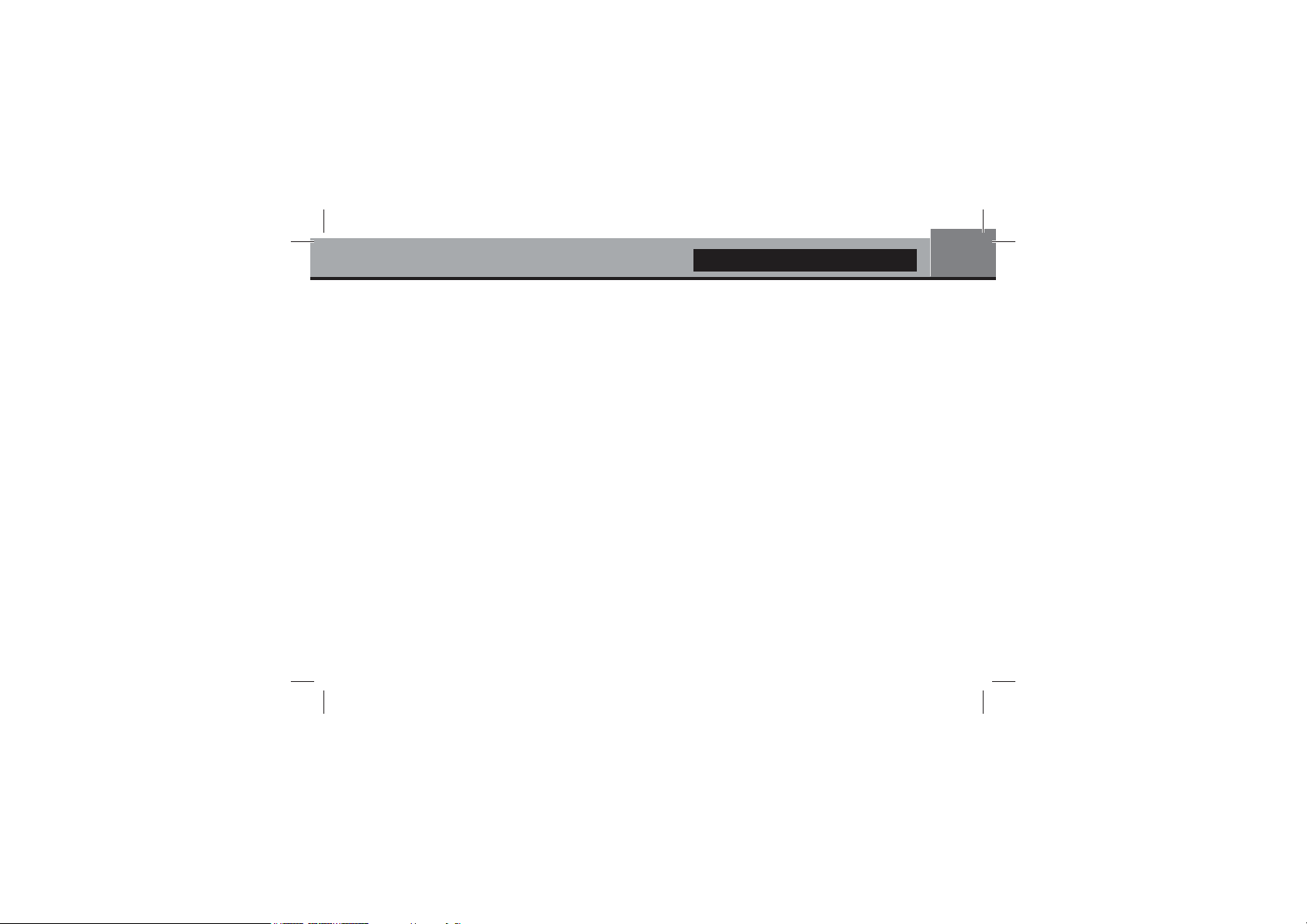
English
Extra Functions
Ɣ High-quality music playback: play very high-quality (up to 192 Khz / 24-bit) music files in various formats (FLAC,
Monkey’s Audio APE, WAV/PCM, etc).
Ɣ Playlists: build playlists from your folders, use your own playlists, use repeat and shuffle functions.
Ɣ NAS function: access files on storage devices (HDD, optical drive, etc) attached to the player from the local
network (using SMB or FTP).
Ɣ Customizable user interface: work with media collections using cover art and icon browsing (with Full HD graphics).
Ɣ Internet radio: playback and record various Internet radio stations (HTTP/MP3 and other formats).
Ɣ Digital TV: playback and record Digital TV channels (OTT/IPTV).
5

6
Dune HD Connect Quick Start Guide
Package Contents
1
5
1. Dune HD Connect media player
2. Remote control (batteries may not
be included)
NOTE: Additional items (optional) may be included into the package, depending on player configuration, region, and
distributor.
3. HDMI Extender
4. IR extender
5. Power Supply with USB cable
2
3
6. AV cable (3xRCA)
7. Quick start guide
4
76
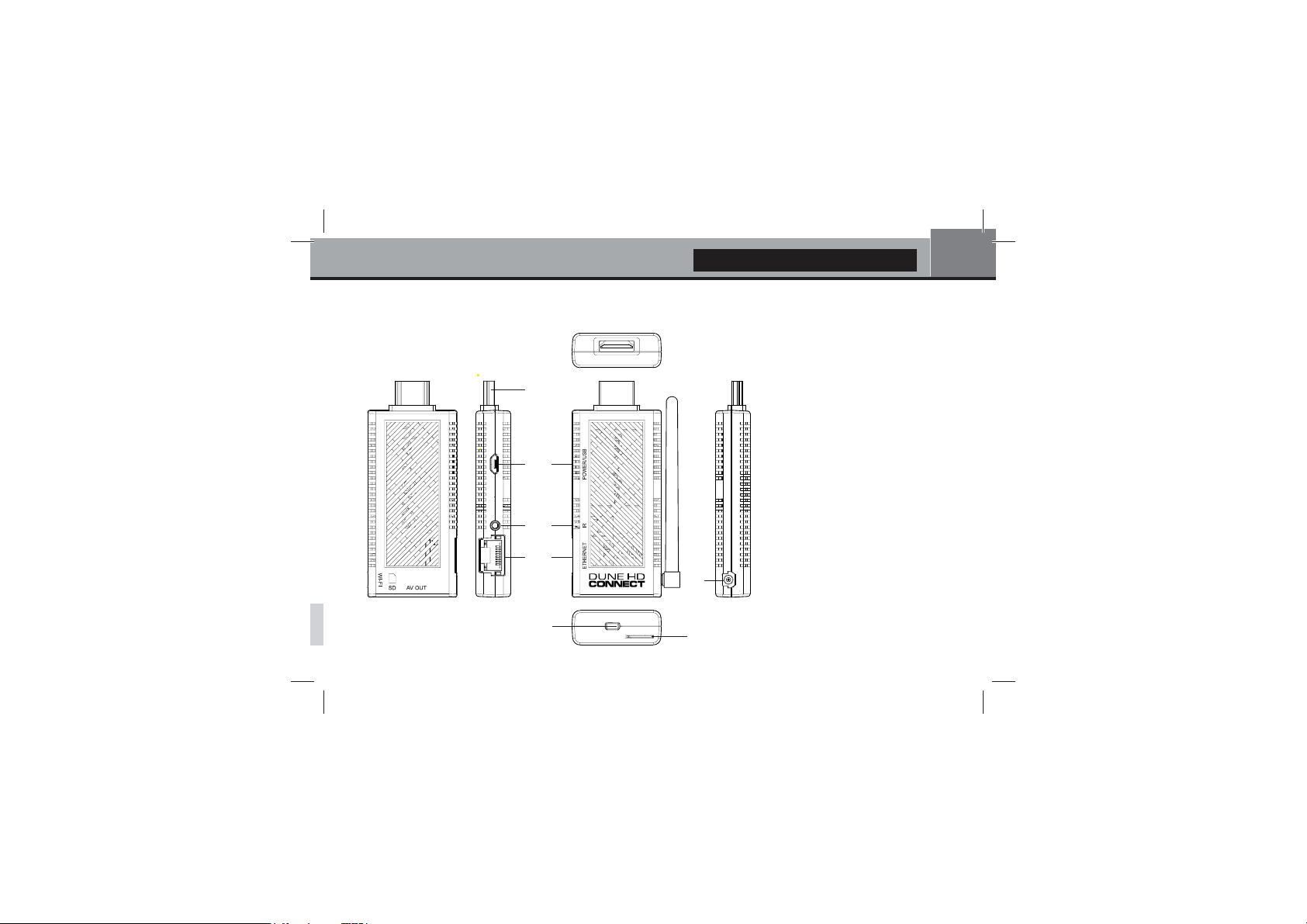
Exterior
English
1
1. HDMI connector
2. Power/USB port
3. IR Extender port
2
3
4
5
4. LAN port (10/100 mbps)
5. Wi-Fi antenna port*
6. Micro SD Card slot
7. AV Out port
* - depends on configuration
7
7
6
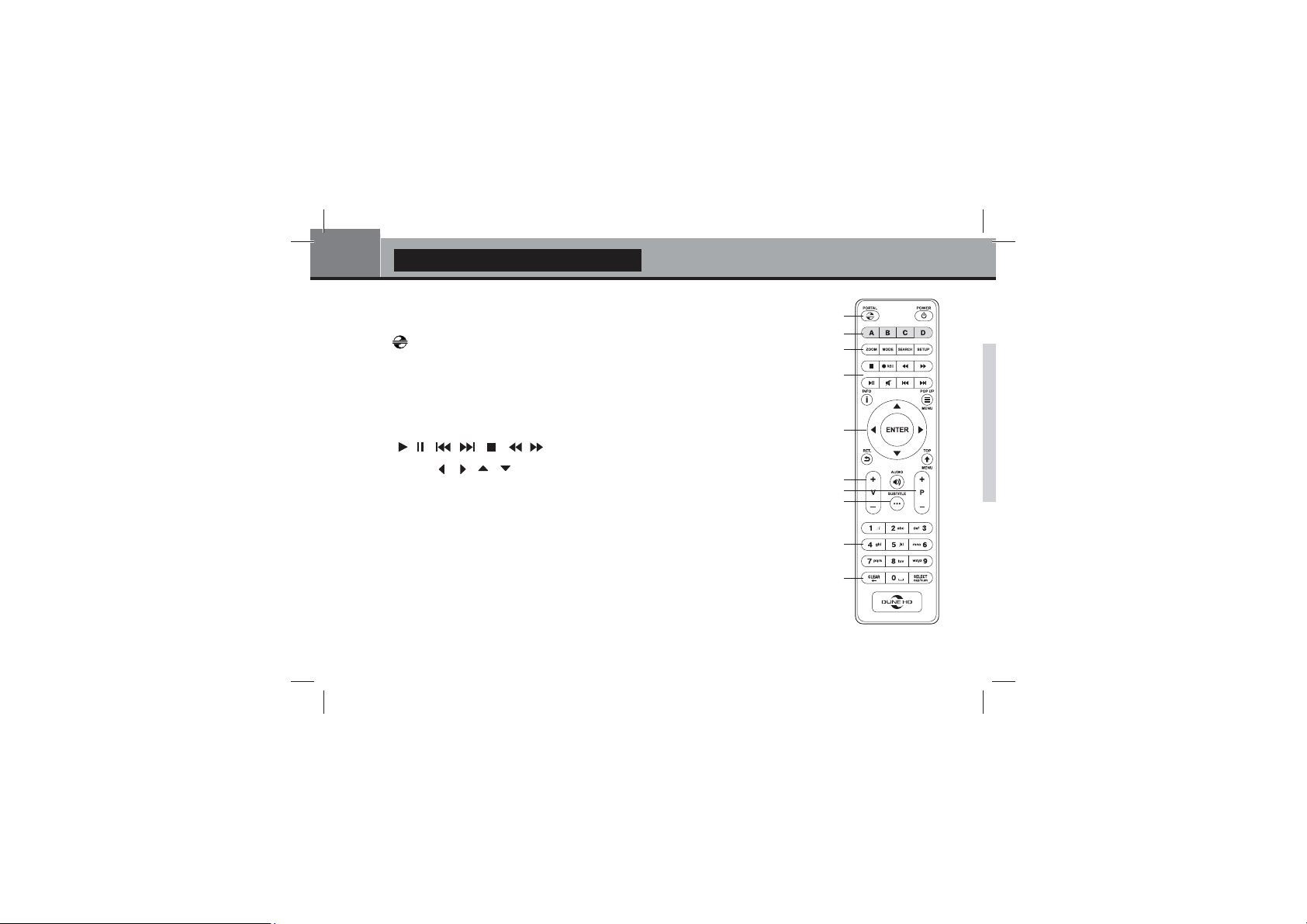
8
Dune HD Connect Quick Start Guide
Remote Control
1. — reserved (optional), POWER — toggle the standby mode.
2. A (Red), B (Green), C (Yellow), D (Blue) — control some player functions.
3. ZOOM — change the zoom factor for the video content being played. MODE — switch
the video output mode; control some other player functions. SEARCH — jump to a
speci¿ed playback position. SETUP — enter/leave the setup menu; adjust playback
settings during playback. REC — start/stop TV channel recording.
4.
5. Arrows
INFO — main buttons for controlling the player (navigate across the items on the screen,
open/use the currently selected item, go back to the previous screen, go to main menu,
show popup menu with actions, show information, control some other player functions).
6. V+/V- (volume up / volume down) — adjust the volume.
7. P+/P- (page up / page down) — scroll up and down in various lists; control some other
player functions.
8.
SUBTITLE, AUDIO — choose an audio track or subtitles during playback (if presented)
— control the playback. MUTE — turn the sound on/off.
, ENTER, RETURN, TOP MENU, POP UP MENU,
1
2
3
4
5
6
7
8
9
10
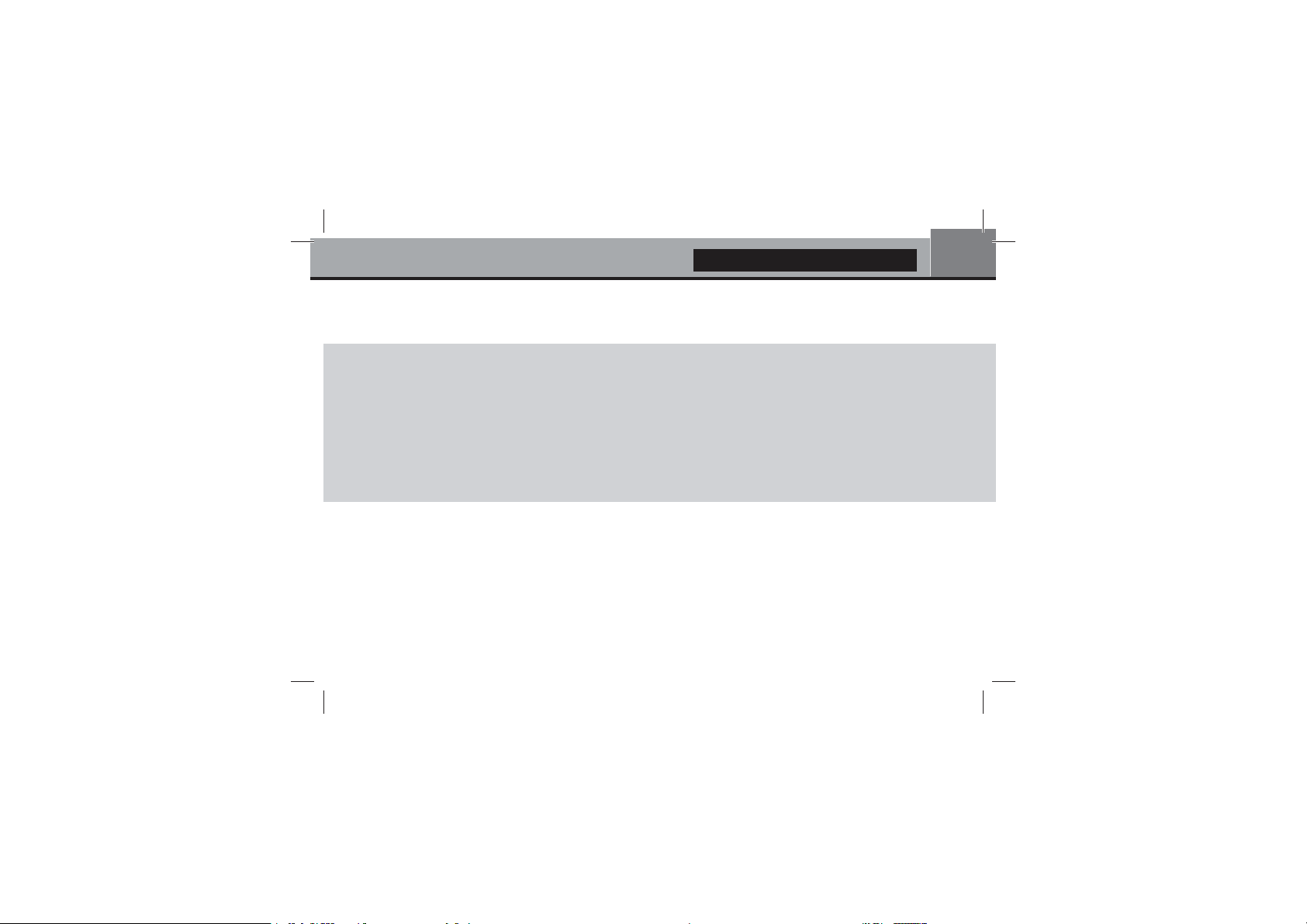
English
9. 0–9 — enter numbers and text; control some other player functions.
10.
CLEAR, SELECT — control some player functions.
NOTES:
Ɣ 8se alkaline AAA batteries
Ɣ 2bserYe polarity Zhen inserting batteries
Ɣ 'irect the remote control to the player 7here must be no obstacles betZeen the 5& and the player
Ɣ ,f 5& functions only at short distances or stops functioning, make sure to replace the batteries
Ɣ 6ome 5& buttons may haYe seYeral functions depending on the current player mode
Ɣ 6ome 5& buttons may be aYailable only in certain player modes or only during playback of a certain content
9
