Duke KT Line Service Manual
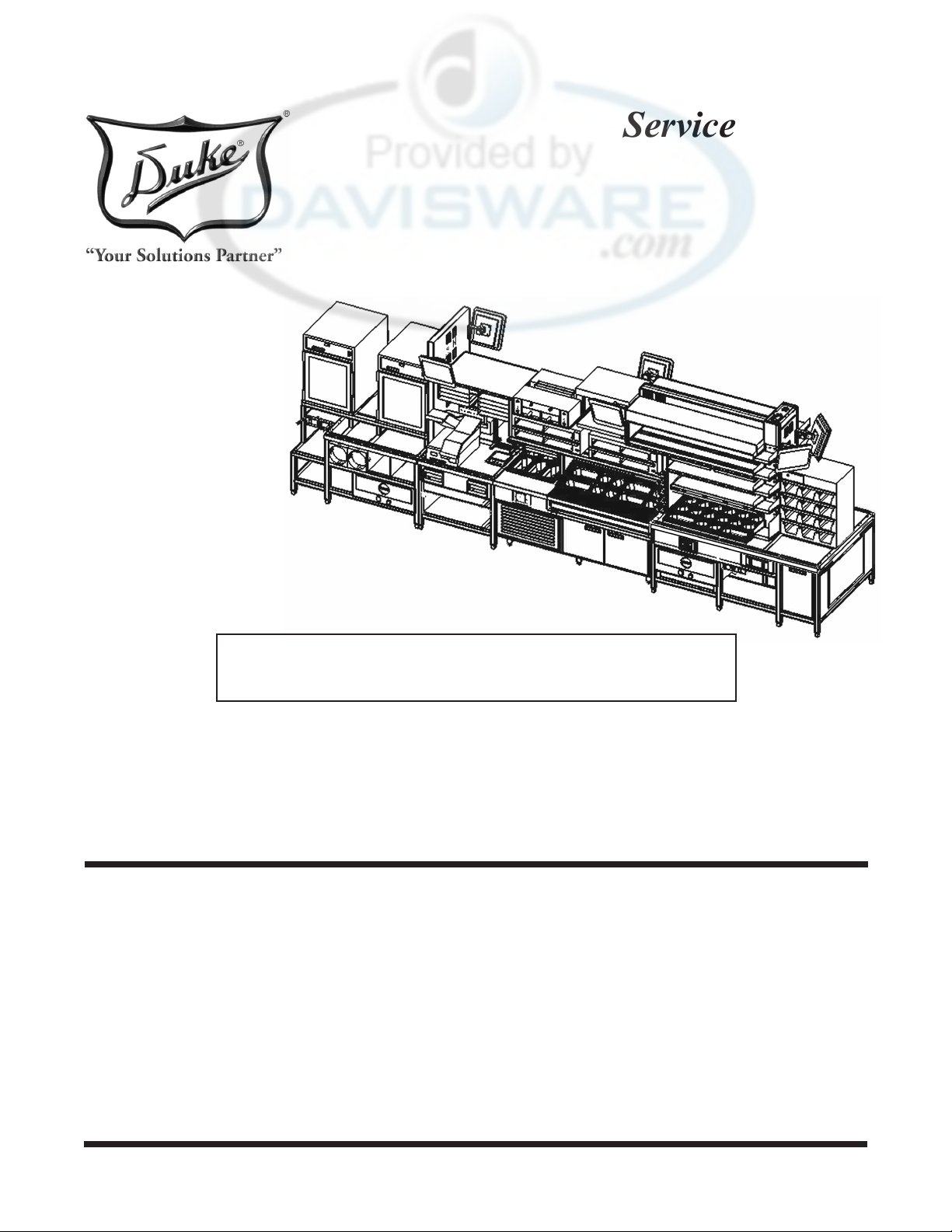
KT
COUNTER
Service Manual
Please read this manual completely before attempting to
install, operate or service this equipment
This document is prepared for trained Duke service technicians. It is not to be used by anyone not properly
qualied to perform these procedures.
This Service Manual is not all encompassing. If you have not been trained on servicing this product, be sure
to read the manual completely before attempting servicing. Be sure all necessary tools, test equipment, and
skills are available. Those procedures for which you do not have the proper skills and test equipment must be
performed only by a qualied Duke trained service technician.
This manual is Copyright © 2010 Duke Manufacturing Co. All rights reserved.
Reproduction without written permission is prohibited. Duke is a registered
trademark of the Duke Manufacturing Co.
Duke Manufacturing Co.
2305 N. Broadway
St. Louis, MO 63102
Phone: 314-231-1130
Toll Free: 1-800-735-3853
Fax: 314-231-5074
www.dukemfg.com
P/N 229050A
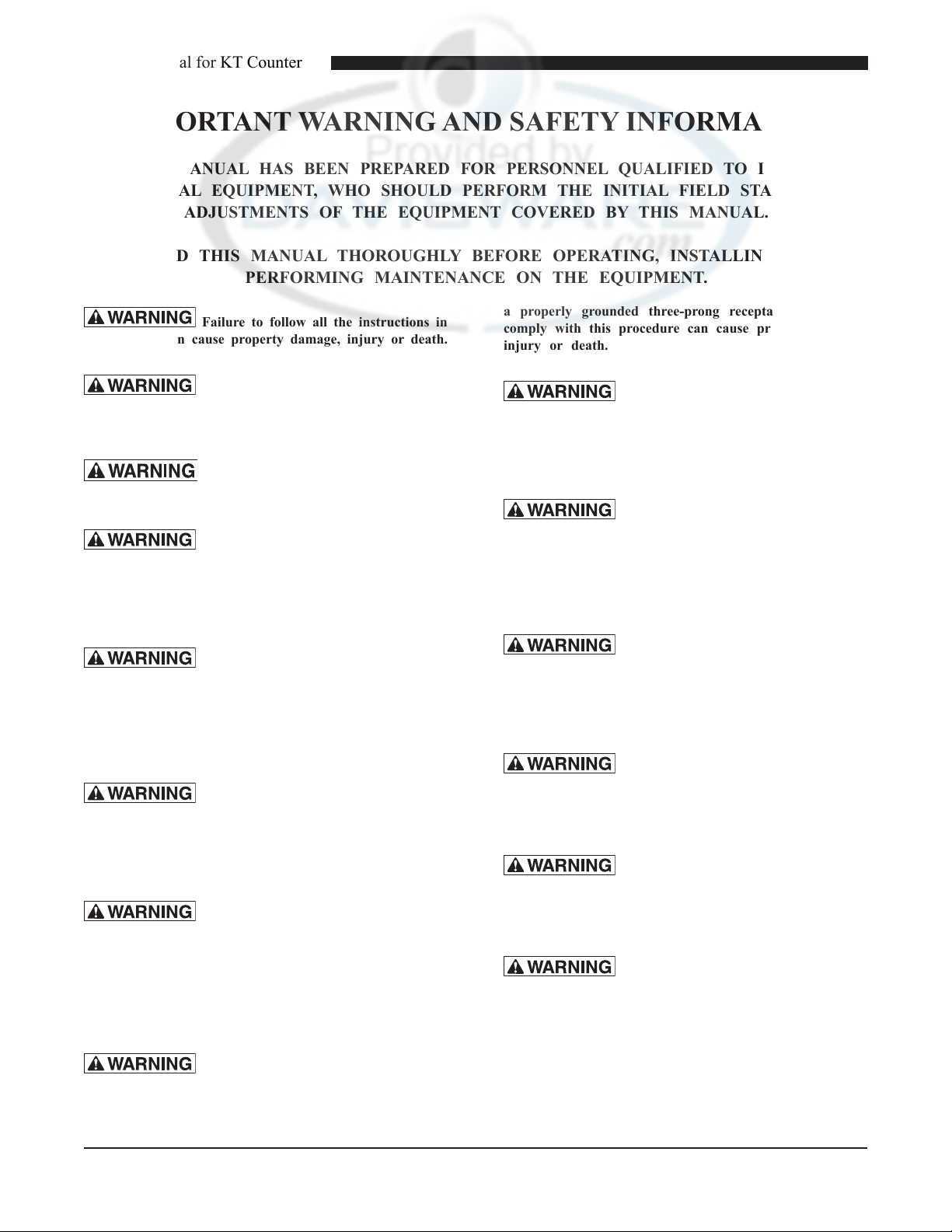
Service Manual for KT Counter
IMPORTANT WARNING AND SAFETY INFORMATION
THIS MANUAL HAS BEEN PREPARED FOR PERSONNEL QUALIFIED TO INSTALL
ELECTRICAL EQUIPMENT, WHO SHOULD PERFORM THE INITIAL FIELD STARTUP AND
ADJUSTMENTS OF THE EQUIPMENT COVERED BY THIS MANUAL.
READ THIS MANUAL THOROUGHLY BEFORE OPERATING, INSTALLING OR
PERFORMING MAINTENANCE ON THE EQUIPMENT.
Failure to follow all the instructions in
this manual can cause property damage, injury or death.
Imprope r installation, adjustment,
alteration, service or maintenance can cause property
damage, injury or death.
Electrical connections should be
performed only by a certied professional.
Electrical and grounding connections
must comply with the applicable portions of the National
Electric Code and/or all local electric codes. Failure to
comply with this procedure can cause property damage,
injury or death.
Before connecting the unit to the
electrical supply, verify that the electrical and grounding
connections comply with the applicable portions of the
National Electric Code and/or other local electrical codes.
Failure to comply with this procedure can cause property
damage, injury or death.
Before connecting the unit to the
electrical supply, verify that the electrical connection
agrees with the specications on the data plate. Failure to
comply with this procedure can cause property damage,
injury or death.
UL73 grounding instructions: This
appliance must be connected to a grounded, metal,
permanent wiring system. Or an equipment-grounding
conductor must be run with the circuit conductors and
connected to the equipment-grounding terminal or lead
on the appliance. Failure to comply with this procedure
can cause property damage, injury or death.
a properly grounded three-prong receptacle. Failure to
comply with this procedure can cause property damage,
injury or death.
If the receptacle is not the proper
grounding type, contact an electrician. Do not remove
the grounding prong from the plug. Failure to comply
with this procedure can cause property damage, injury
or death.
Before performing any service that
involves electrical connection or disconnection and/or
exposure to electrical components, always perform the
Electrical LOCKOUT/TAGOUT Procedure. Disconnect
all circuits. Failure to comply with this procedure can
cause property damage, injury or death.
Before removing any sheet metal panels
or servicing this equipment, always perform the Electrical
LOCKOUT/TAGOUT Procedure. Be sure all circuits are
disconnected. Failure to comply with this procedure can
cause property damage, injury or death.
Do not operate this equipment without
properly placing and securing all covers and access
panels. Failure to comply with this procedure can cause
property damage, injury or death.
Do not use or store gasoline or other
ammable vapors or liquids in the vicinity of this or any
other appliance. Failure to comply can cause property
damage, injury or death.
In the event of a power failure, do not
attempt to operate this appliance. Failure to comply can
cause property damage, injury or death.
Appliances equipped with a exible electric
supply cord, are provided with a three-prong grounding
plug. It is imperative that this plug be connected into
2

Service Manual for KT Counter
TABLE OF CONTENTS
INTRODUCTION ............................................................................................................................4
KT COUNTER SPECIFICATIONS .........................................................................................4
INSTALLATION ......................................................................................................................4
Location .............................................................................................................................4
Leveling .............................................................................................................................4
Electrical Connection ........................................................................................................4
PARTS REMOVAL AND REPLACEMENT PROCEDURES ........................................................5
ELECTRICAL LOCKOUT/TAGOUT PROCEDURE ............................................................5
HOT FOOD TABLE AND DRY CHANNEL WARMERS ......................................................5
Toggle Switches ................................................................................................................5
Display Control Panel .......................................................................................................5
Relay Box ..........................................................................................................................6
Dry Channel Power ON/OFF Toggle Switch ....................................................................6
Solid State Relay (SSR) ....................................................................................................7
Transformer .......................................................................................................................7
Channel Assembly .............................................................................................................7
TOP COLD PAN ASSEMBLY .................................................................................................8
Evaporator .........................................................................................................................8
Thermostat .........................................................................................................................8
Top Cold Pan Compressor Assembly ................................................................................9
REFRIGERATED BASE UNIT ...............................................................................................9
Evaporator Fan Assembly .................................................................................................9
RBC Thermostat ..............................................................................................................10
RBC Refrigeration System ..............................................................................................11
RBC Door Gaskets ..........................................................................................................11
RBC Door Adjustment ....................................................................................................11
LOAD CENTER .....................................................................................................................11
Circuit Breaker Replacement ..........................................................................................12
RECHARGING REFRIGERATION SYSTEM .....................................................................12
Tools ................................................................................................................................12
Duke Service Bulletin Number 26 – Refrigeration System Evacuation .........................12
Duke Service Bulletin Number 35 – Accessing Sealed Refrigeration Systems ..............13
SERVICE INFORMATION ............................................................................................................14
MAINTENANCE ...................................................................................................................14
Stainless Steel Care and Cleaning ...................................................................................14
Cleaning .....................................................................................................................14
Preserving & Restoring ..............................................................................................14
Heat Tint .....................................................................................................................14
Compressor Air Filter Care .............................................................................................14
TROUBLESHOOTING GUIDE ....................................................................................................16
SCHEMATICS ................................................................................................................................18
3
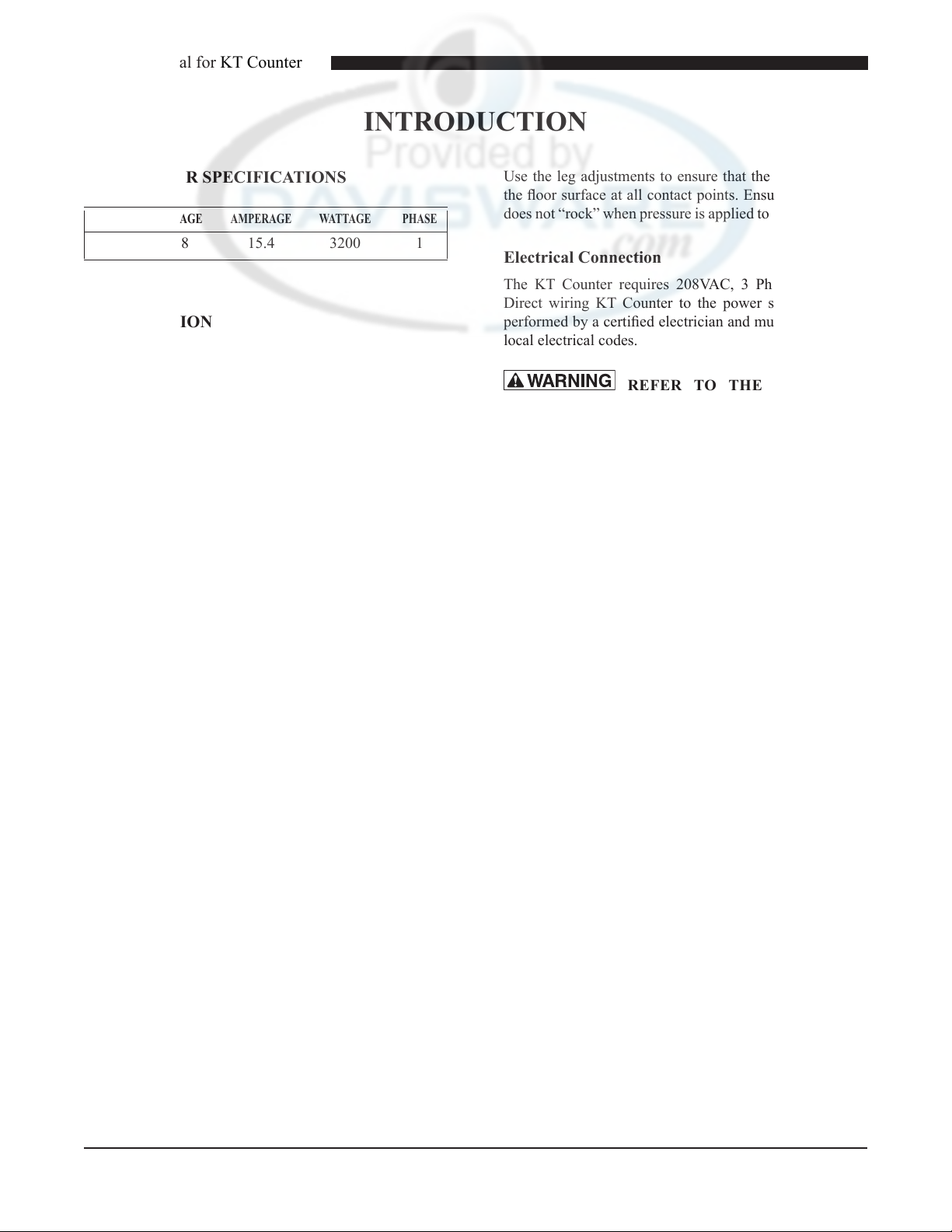
Service Manual for KT Counter
INTRODUCTION
KT COUNTER SPECIFICATIONS
MODEL VOLTAGE AMPERAGE WATTAGE PHASE
KFC-KT 208 15.4 3200 1
INSTALLATION
Location
The KT Counter is intended for indoor use only. Be sure
the chosen location has a oor strong enough to support
the total weight of the unit fully assembled and loaded with
food product. Reinforce the oor, if necessary, to provide
for maximum loading. For the most efcient operation, be
sure to provide good air circulation.
Leveling
The unit must be leveled during the installation process. Refer
to the KT Counter Operation and Installation Instructions
(Duke part number: 229350).
Use the leg adjustments to ensure that the unit is solid to
the oor surface at all contact points. Ensure that the unit
does not “rock” when pressure is applied to the top corners.
Electrical Connection
The KT Counter requires 208VAC, 3 Phase, 50/60 Hz.
Direct wiring KT Counter to the power supply must be
performed by a certied electrician and must comply with
local electrical codes.
REFER TO THE AMPERAGE
DATA LIST IN THE SPECIFICATIONS OR THE
SERIAL TAG DATA AND YOUR LOCAL CODE
OR THE NATIONAL ELECTRICAL CODE TO BE
SURE UNIT IS CONNECTED TO THE PROPER
POWER SOURCE. A PROTECTED CIRCUIT OF
THE CORRECT VOLTAGE AND AMPERAGE MUST
BE RUN FOR CONNECTION OF THE SUPPLY
CORD OR PERMANENT CONNECTION TO THE
UNIT. THE POWER MUST BE TURNED OFF
AND DISCONNECTED WHENEVER PERFORMING
MAINTENANCE OR REPAIR FUNCTIONS.
If additional leveling is required, each module of the unit is
equipped with adjustable feet. Always use a level to adjust
the KT Counter.
4
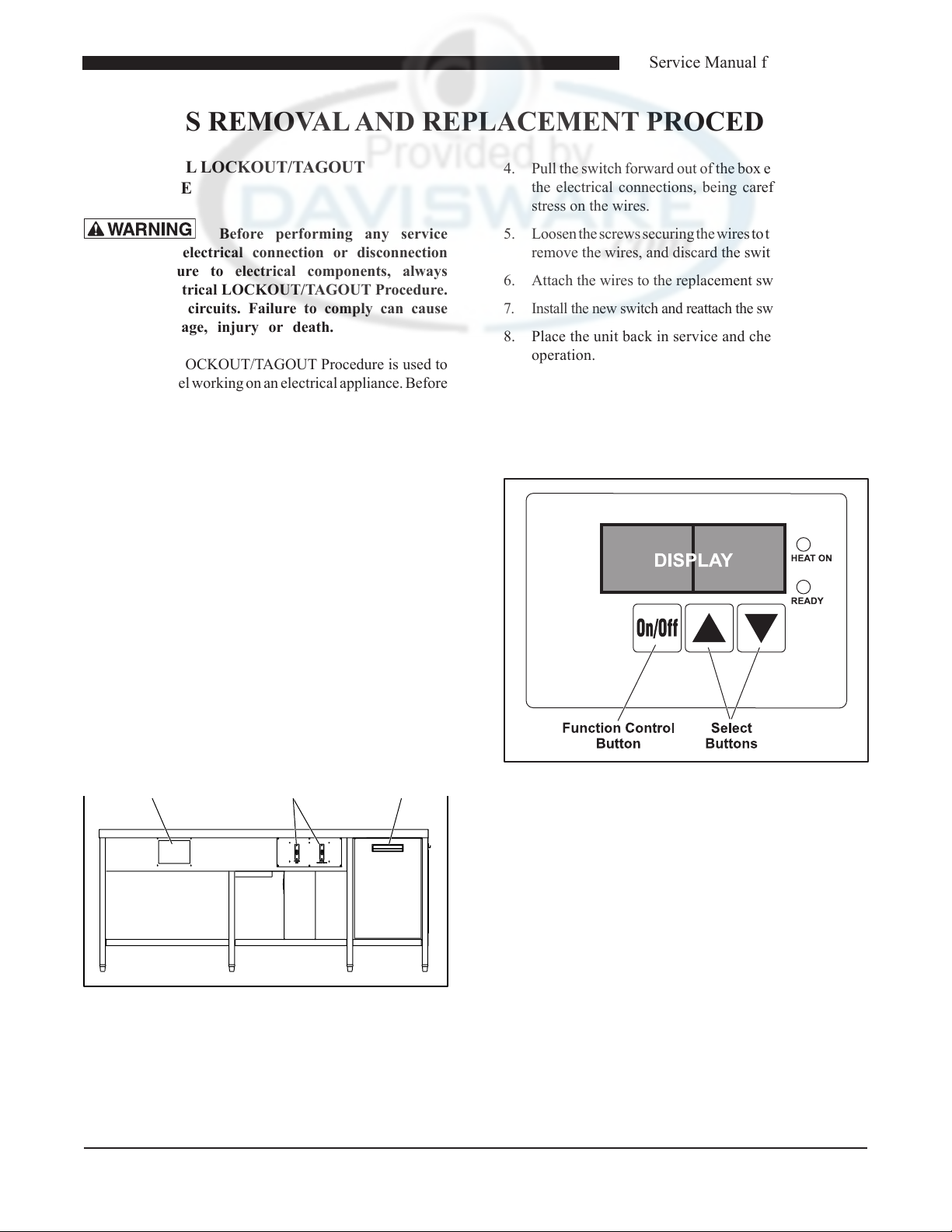
Service Manual for KT Counter
Hot Food
Display
Toggle
Switches
Load
Center
PARTS REMOVAL AND REPLACEMENT PROCEDURES
ELECTRICAL LOCKOUT/TAGOUT
PROCEDURE
Before performing any service
that involves electrical connection or disconnection
and/or exposure to electrical components, always
follow the Electrical LOCKOUT/TAGOUT Procedure.
Disconnect all circuits. Failure to comply can cause
property damage, injury or death.
The Electrical LOCKOUT/TAGOUT Procedure is used to
protect personnel working on an electrical appliance. Before
performing any maintenance or service that requires exposure
to electrical components, follow these steps:
1. In KT Load Center, place appliance to be replaced or
repaired circuit breaker in the OFF position.
2. Place a lock or other device on Load Center door to
prevent someone from placing circuit breaker ON.
3. Place a tag on the Load Center door to indicate that
appliance has been disconnected for service and
power should not be restored until tag is removed by
maintenance personnel.
4. Pull the switch forward out of the box enough to access
the electrical connections, being careful not to place
stress on the wires.
5. Loosen the screws securing the wires to the faulty switch,
remove the wires, and discard the switch.
6. Attach the wires to the replacement switch.
7. Install the new switch and reattach the switch plate.
8. Place the unit back in service and check it for proper
operation.
Display Control Panel
The KT Counter is equipped with two dry channel units,
installed in the Hot Food Table. Each dry channel unit has
its own Display Control Panel.
HOT FOOD TABLE AND DRY CHANNEL
WARMERS
Toggle Switches
There are two Toggle Switches mounted on the Hot Food
Table. These switches control the APW griddle and the
Hatco Taco tower.
Figure 1: Location of Toggle Switches
1. Follow proper LOCKOUT/TAGOUT procedures.
2. Remove the switch plate.
3. Remove the screws securing the failed switch.
Figure 2: Dry Channel Display & Control Panel
1. Follow proper LOCKOUT/TAGOUT procedures
2. Remove the four screws securing the Display Control
Panel and carefully pull Display Control Panel away
from mounting surface.
3. If the Display Control Panel is to be completely removed,
label and disconnect wires.
4. Remove Display Control Panel.
5. Reverse procedure to install Display Control Panel.
Relay Box
Each Dry Channel unit is equipped with its own Relay Box.
The Relay Box is located under each unit. Each Relay Box
has an ON/OFF switch.
5
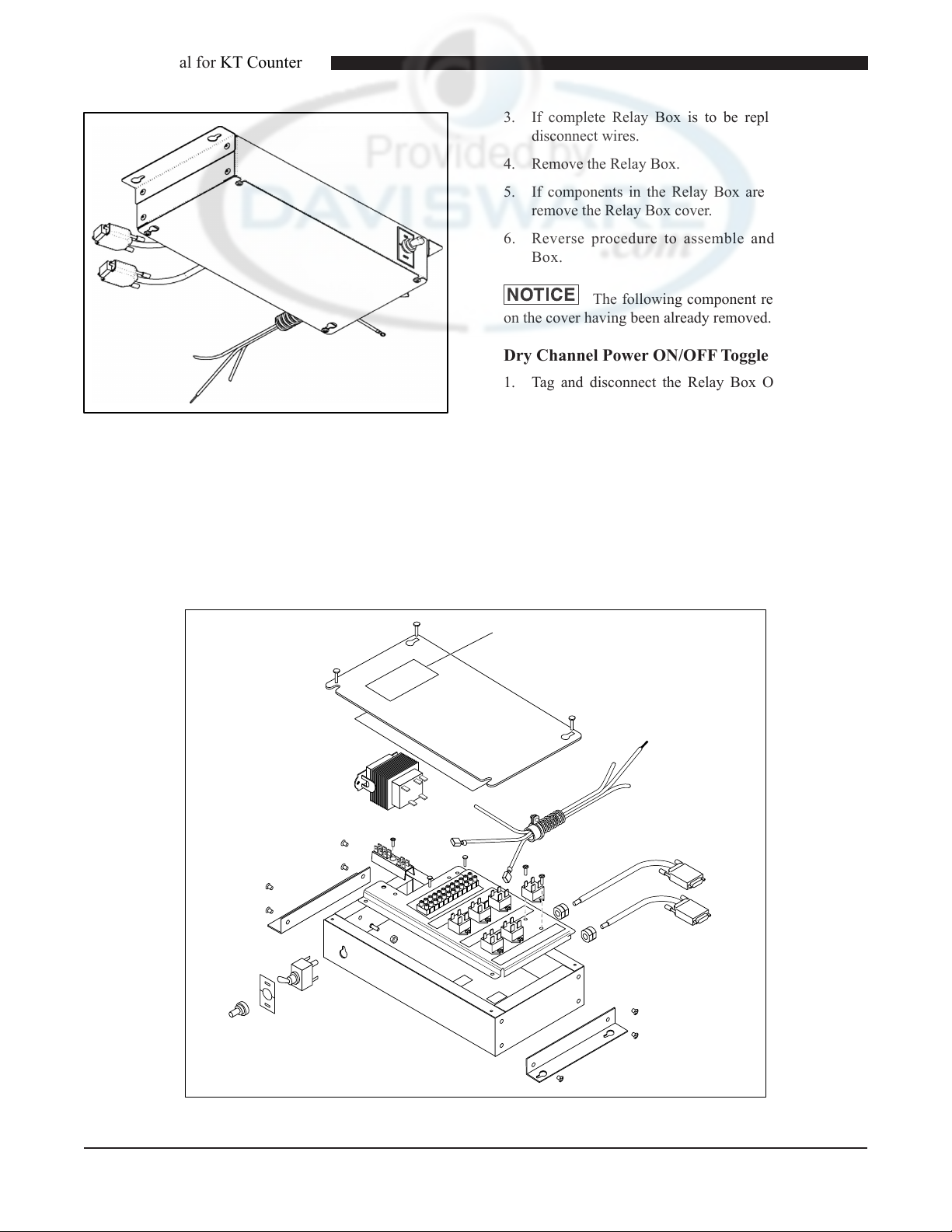
Service Manual for KT Counter
3. If complete Relay Box is to be replaced, label and
disconnect wires.
4. Remove the Relay Box.
5. If components in the Relay Box are to be removed,
remove the Relay Box cover.
6. Reverse procedure to assemble and install Relay
Box.
The following component removal is based
on the cover having been already removed.
Dry Channel Power ON/OFF Toggle Switch
1. Tag and disconnect the Relay Box ON/OFF Switch
wires.
Figure 3: Relay Box
1. Follow proper LOCKOUT/TAGOUT procedures.
2. Remove the four screws securing the Relay Box to the
bottom of the Dry Channel Unit.
2. Slide the Relay Box ON/OFF Switch out through front
of switch mount.
3. Reverse procedure to install a new Main Power ON/
OFF Switch.
Note: Location of Serial Data Plate,
Serial Number data plates
11/2007 and later.
Figure 4: Exploded View of Relay Box Internal Components
6
