Duke FBBT-PO-120 Operator’s Manual
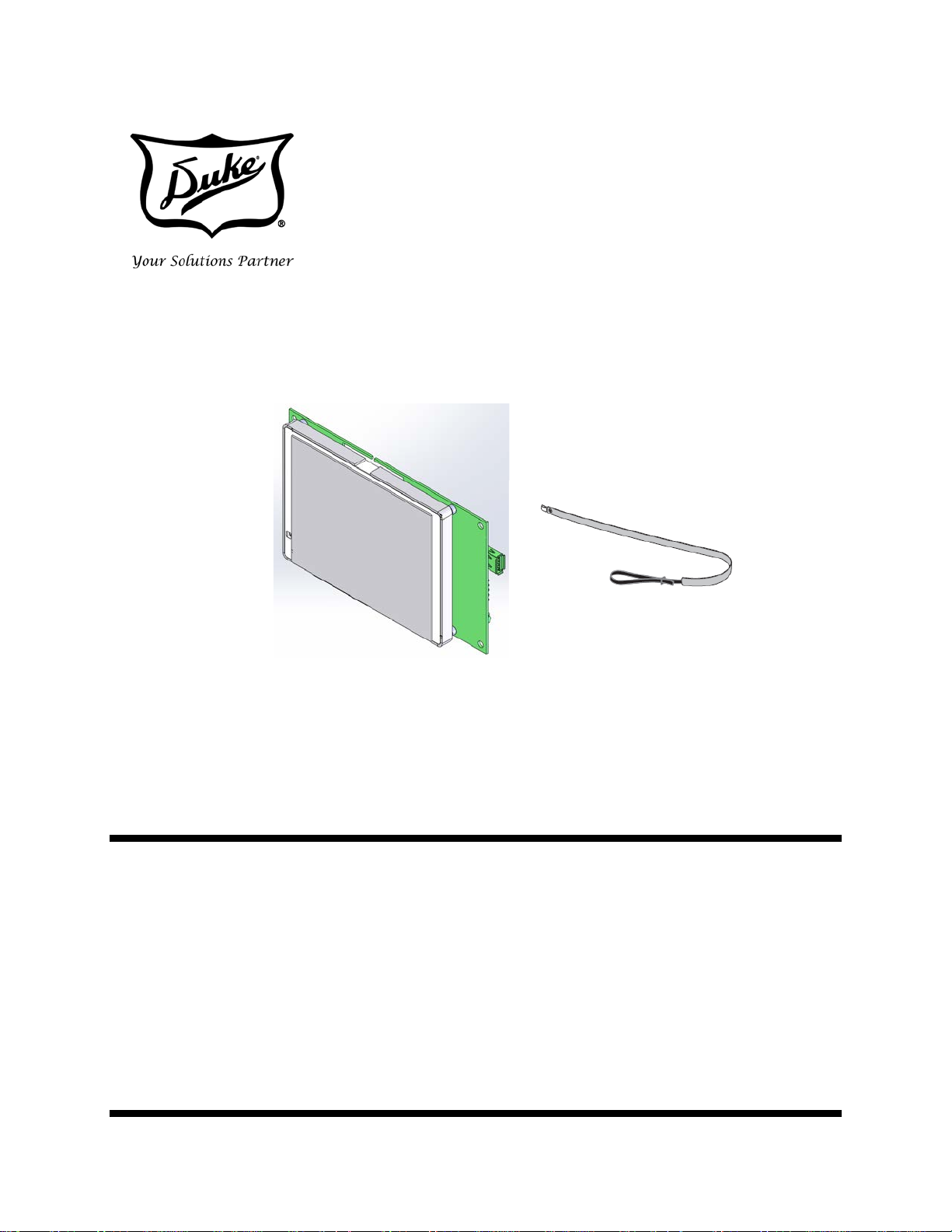
INSTALLATION
INSTRUCTIONS
TSC - BROILER MAIN CONTROL MODULE
REPLACEMENT INSTRUCTIONS FOR DUKE KIT# 600422
This kit contains:
• ELC0014-4 MAIN CONTROL
MODULE Board, Broiler TSC
• 512418 Strap, Disposable Wrist
Items required for this installation:
• #2 Phillips Screw Driver
• 11/32” Nut driver
• ESD Wrist Strap (included in kit)
This manual is Copyright © 2017 Duke Manufacturing Co. All rights reserved.
Reproduction without written permission is prohibited. Duke is a registered
Trademark of the Duke Manufacturing Co.
Duke Manufacturing Co.
2305 N. Broadway
St. Louis, MO 63102
Phone: 314-231-1130
Toll Free: 1-800-735-3853
Fax: 314-231-5074
www.dukemfg.com
P/N 176802B
03/06/17
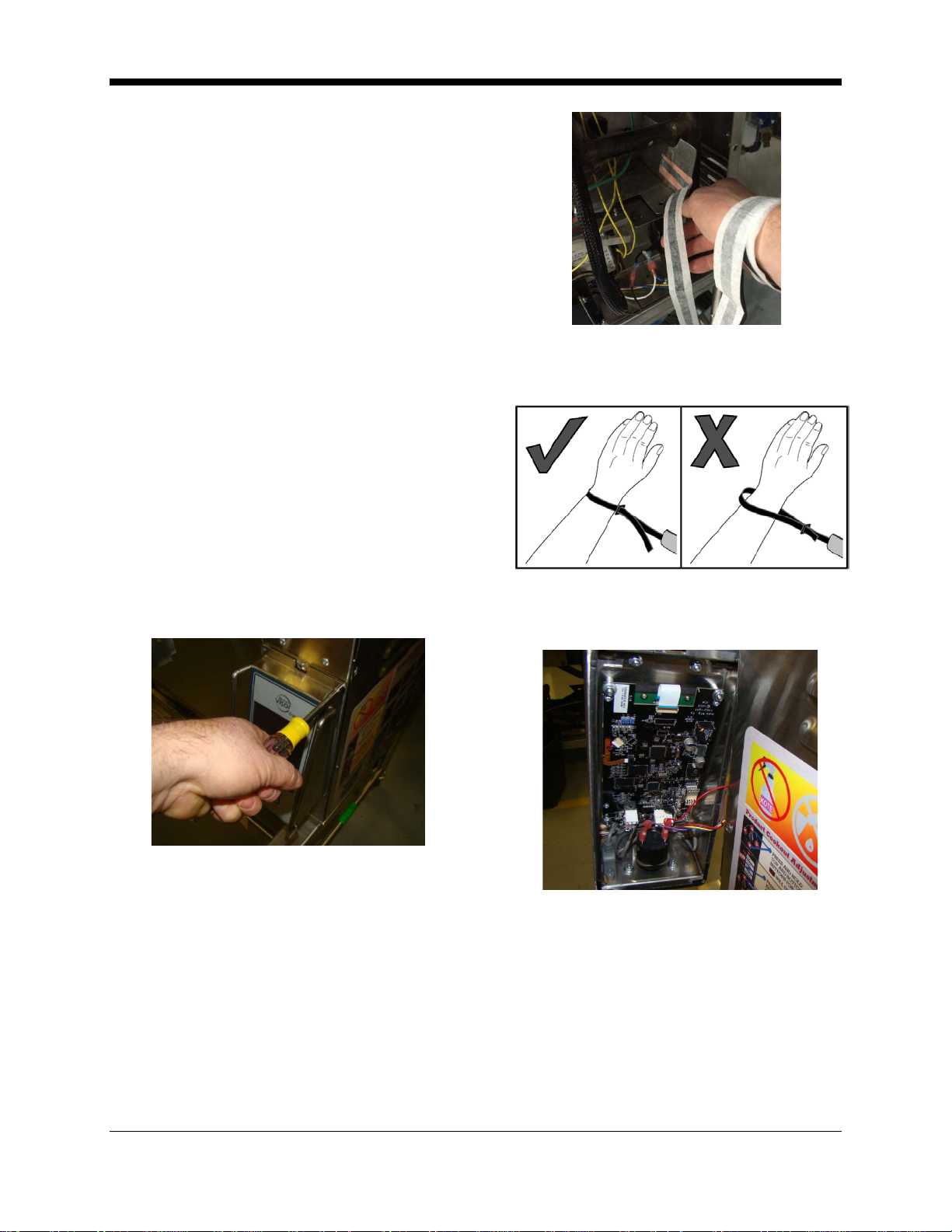
TSC – BROILER CONTROLS MAIN CONTROL MODULE REPLACEMENT
1. Verify the MAIN CONTROL MODULE board
requires replacement prior to proceeding.
Reference Service Manual Troubleshooting
Guide.
2. Verify recipe settings (recipe names and set
points) with store staff prior to replacement.
Record recipe setting for reference to
reprogram any variance in recipes names and
set points on the new control after
replacement.
3. Turn off the unit’s Power Switch on the lower
right side of the Broiler’s body
NOTE: The MAIN CONTROL MODULE board is
12VDC supplied only and is isolated from
dangerous or high voltages by inner safety
cover inside the controls cavity behind the
exterior controls panel.
7. Place ESD strap on wrist and tighten. Strap
must be tight around wrist to be effective.
4. Disconnect Broiler power cord from electrical
outlet.
5. Remove the 4 hex screws holding the Duke
Visor touch screen and remove it from the
Broiler using an 11/32” nut driver.
6. Connect ESD Wrist strap to Unit in location
shown below.
8. Located on the back side of the Duke Visor
touch screen is the MAIN CONTROL MODULE.
9. Remove the 2 hex screws holding the buzzer
using an 11/32” nut driver.
2
