DSC Power864 User Manual

WARNING: This manual contains information on limitations regarding product use and function
and information on the limitations as to liability of the manufacturer. The entire manual should
be carefully read
User’s
Guide
®
TM
Power864
S E C U R I T Y S Y S T E M
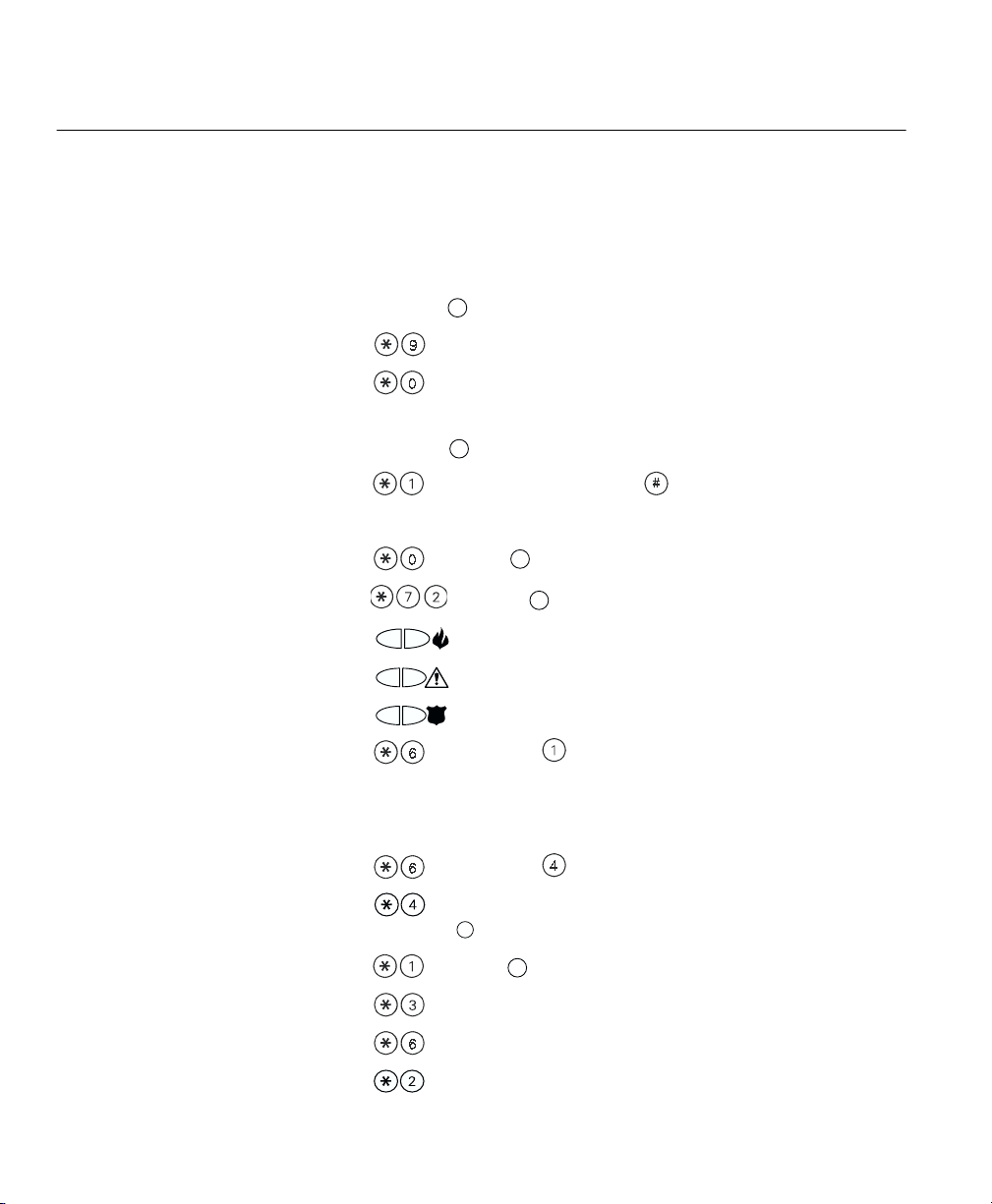
Quick Reference Guide
Exit
The following chart lists the basic functions of your system alphabetically, and the keys to press for
each function. Refer to the listed page number for more information.
NOTE: Some functions may not be available on your system. Ask your installer for more
information.
To do this: Press this: See page:
Arm system (Away): ................................[access code], leave through entry/exit door 7
OR press (if enabled)
Arm system (No Entry Delay): .................. [access code] 9
Arm system (Quick, if enabled): ............... (from Ready state) 9
Arm system (Stay):...................................[access code], do not exit premises 8
OR press (if enabled)
Bypass zones:.......................................... [two-digit zone number(s)], to exit 15
Disarm system:........................................ [access code] 11
Exit premises when system armed: .......... OR press (if enabled) 11
Away
Stay
Reset smoke detectors............................. OR press (if enabled) 12
Send Fire message:.................................. (press & hold for 2 seconds, if enabled) 14
Send Auxiliary message: .......................... (press & hold for 2 seconds, if enabled) 14
Send Panic message: ............................... (press & hold for 2 seconds, if enabled) 14
Set time and date:................................... [master code] 22
Silence fire alarm:....................................[access code] 12
Silence intrusion alarm: ........................... [access code] 13
Test system.............................................. [master code] 18
Turn door chime on/off: ............................. to toggle on or off 20
OR press (if enabled)
Turn on bypassed zones (if Stay armed): .. OR press (if enabled) 8
View alarm memory: ............................... 13
View event buffer.................................... [master code], scroll to View Event Buffer 18
View troubles.......................................... 17
Chime
Reset
Away
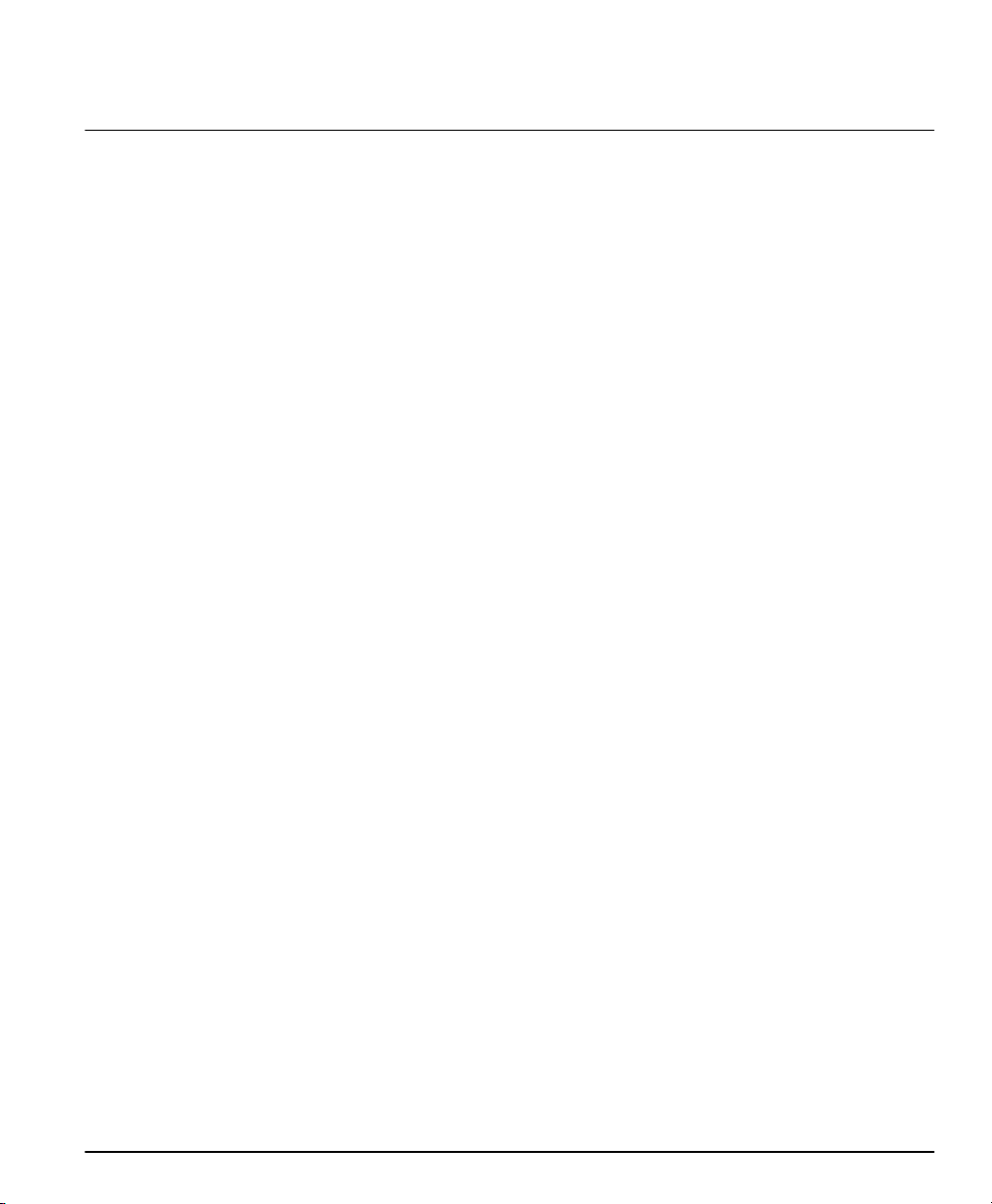
Table of Contents
Keypad Buttons & Lights 1
Displays (LCD Keypads): ........................................................................................................2
Status Lights (All Keypads): ...................................................................................................2
Number Pad (All Keypads): ..................................................................................................2
Function Buttons (All Keypads): ...........................................................................................2
Arrow Keys (LCD5500Z Keypad Only): ..................................................................................2
Emergency Keys (All Keypads): ..............................................................................................2
Zone Lights (PC55XXZ Keypads): .......................................................................................... 2
Function Indicators (LCD5501Z and PC55XXZ Keypads): ......................................................2
About This Guide 3
Introduction 4
How Your System Works .......................................................................................................4
IMPORTANT NOTICE ..............................................................................................................4
Fire Detection ........................................................................................................................5
Testing ..................................................................................................................................5
Remote Monitoring ...............................................................................................................5
Maintenance .........................................................................................................................5
Arming and Disarming Your System 6
Getting Ready to Arm Your System .......................................................................................6
Arming Your System ..............................................................................................................7
Away Arming ........................................................................................................................7
Bell/Siren Sounds After Away Arming ....................................................................................8
Stay Arming ..........................................................................................................................8
Quick Arm .............................................................................................................................9
“No Entry” Arming ................................................................................................................9
Automatic Arming ...............................................................................................................10
Quick Exit ............................................................................................................................11
Disarming Your Security System ...........................................................................................11
Dealing With Alarms and Emergencies 12
Fire Alarms .......................................................................................................................... 12
Intrusion (Burglary) Alarms ...................................................................................................13
Viewing Alarms in Memory ..................................................................................................13
Calling for Help ...................................................................................................................14
Using Advanced Functions 15
Bypassing Zones ..................................................................................................................15
Recalling Bypassed Zones .....................................................................................................16
Bypass Groups .....................................................................................................................16
Identifying Trouble Conditions .............................................................................................17
Viewing the Event Buffer from an LCD5500Z Keypad ..........................................................18
Testing Your System ............................................................................................................18
Allowing Computer Access to Your System .........................................................................19
Turning the Door Chime On or Off ......................................................................................20
Customizing Your System 21
Programming Access Codes .................................................................................................21
Setting the Time and Date ................................................................................................... 22
Changing the LCD5500Z Display Language .........................................................................22
Changing LCD5500Z Display Brightness/Contrast ................................................................22
Changing Keypad Sounder Loudness ...................................................................................23
i

Fire Safety 24
Household Fire Safety Audit .................................................................................................24
Fire Escape Planning ............................................................................................................24
Glossary 26
System Information 28
For Service ...........................................................................................................................28
Access Codes ......................................................................................................................28
System Information .............................................................................................................28
Zone Information .................................................................................................................29
ii
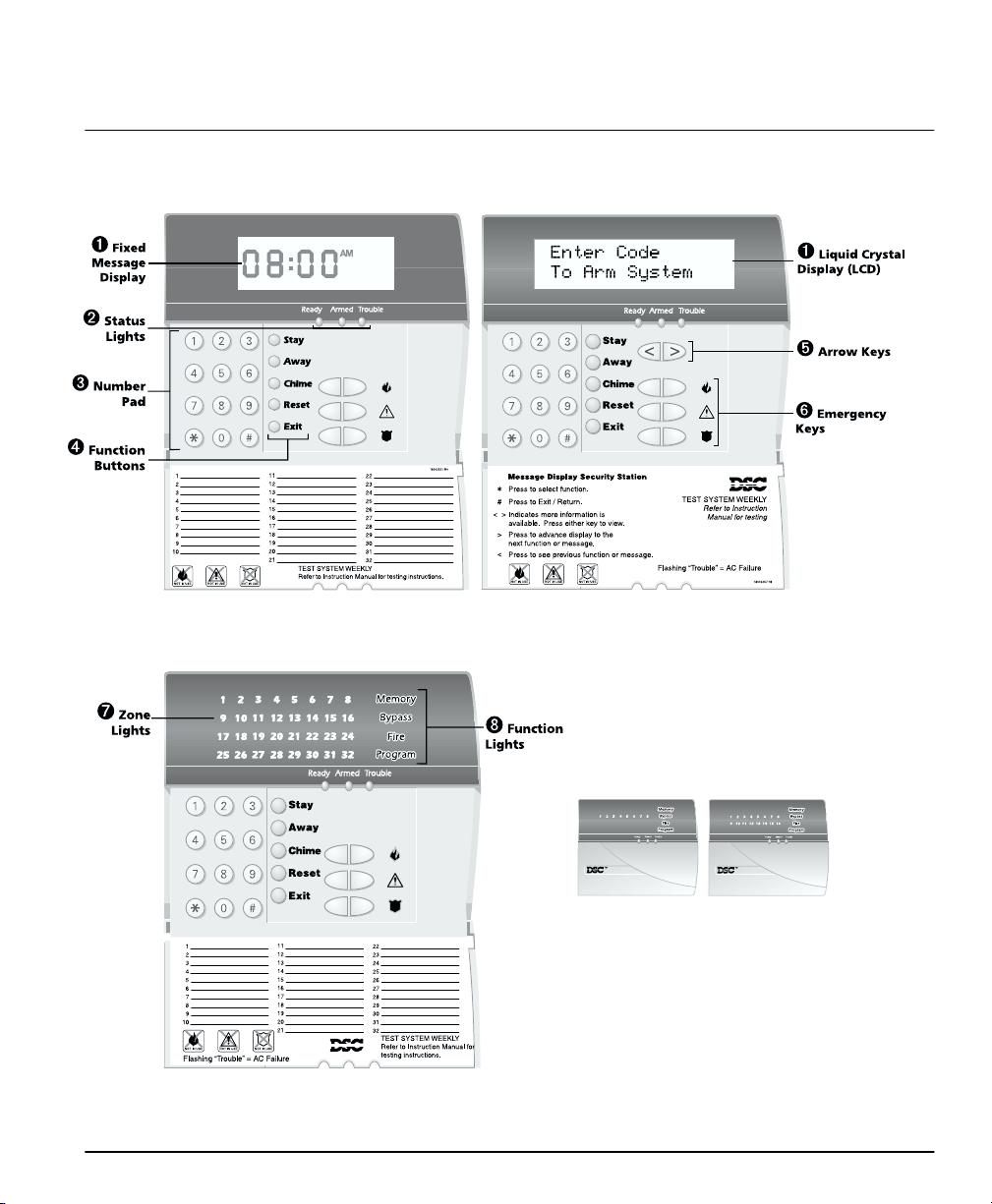
Keypad Buttons & Lights
LCD5501Z Keypad
PC5532Z (LED) Keypad
LCD5500Z Keypad
PC5508Z PC5516Z
Your installer may have installed
one of these LED keypads if you
have 16 zones or fewer on your
system. These keypads work the
same as the PC5532 keypad.
1
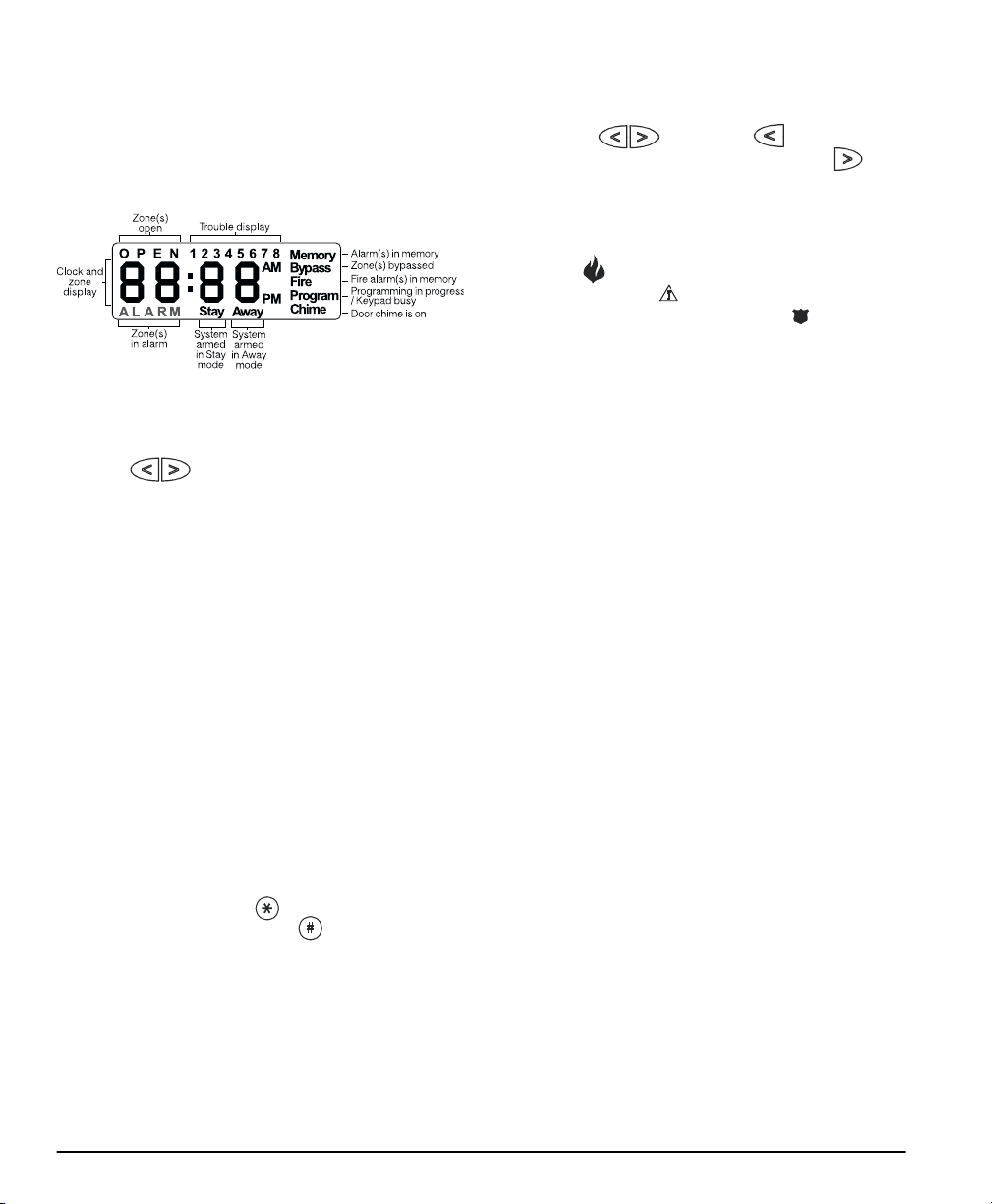
Displays (LCD Keypads):
➊
Fixed Message Display (LCD5501Z Keypad)
Shows the status of your security system using an
LCD-style display, along with fixed words and numbers. The display is described below.
Liquid Crystal Display (LCD5500Z Keypad)
The LCD displays prompts and system information on
two 16-character lines.
Press the keys on the number pad as
prompted by the LCD display to view alarms or troubles, to arm and disarm the system and to bypass
zones.
Status Lights (All Keypads):
➋
Ready Light
If the Ready light is ON, the system is ready for arming. The system cannot be armed unless the Ready
light is ON (see
on page 6).
Armed Light
If the Armed light is ON, the system has been armed
successfully.
Trouble Light
A flashing Trouble Light indicates AC Trouble. If the
Trouble light is ON, see
tions”
on page 17
Number Pad (All Keypads):
➌
.To select a function press . To exit a function and
return to the Ready state, press .
Function Buttons (All Keypads):
➍
If your installer has enabled them, you can use the
function buttons to access the stay arm, away arm,
door chime, sensor reset and quick exit features by
pressing and holding a button for two seconds. Refer
to the manual for more information on these features.
“Getting Ready to Arm Your System”
“Identifying Trouble Condi-
Arrow Keys (LCD5500Z Keypad Only):
➎
If “< >” appears, more information can be accessed
by using the keys. Press to see the previous function or item of information. Press to
advance the display to next function or item of information.
➏ Emergency Keys (All Keypads):
Press both * keys for two seconds to send a Fire
message. Press both * Keys for two seconds to
send an Auxiliary message. Press both * Keys for
two seconds to send a Panic message.
IMPORTANT:
and Panic keys will NOT function unless programmed by the installer. If these keys are in service and the installer has enabled audible
feedback, holding down the key for two seconds
will cause the keypad sounder to beep indicating
that the input has been accepted and sent.
Zone Lights (PC55XXZ Keypads):
➐
The system uses the zone lights to indicate zone
alarms, troubles, alarms in memory, and to aid programming.
Function Indicators (LCD5501Z and
➑
PC55XXZ Keypads):
Memory
Upon disarming, if an alarm has occurred while the
system was armed, the Memory indicator will turn on
“Viewing Alarms in Memory”
(See
Bypass
If the Bypass indicator is ON, one or more zones are
bypassed (See
Fire
If the Fire indicator is on, a fire alarm has occurred
“Fire Alarms”
(See
Program
The Program indicator will flash when you are programming access codes, or performing other programming functions. If someone is programming at
another keypad, the Program indicator will turn ON to
indicate that the system is busy.
IMPORTANT:
system trouble conditions corrected by your
alarm installer.
*(All Keypads) The Fire, Auxiliary
on page 13).
“Bypassing Zones”
on page 12).
Test system weekly and have any
on page 15).
2
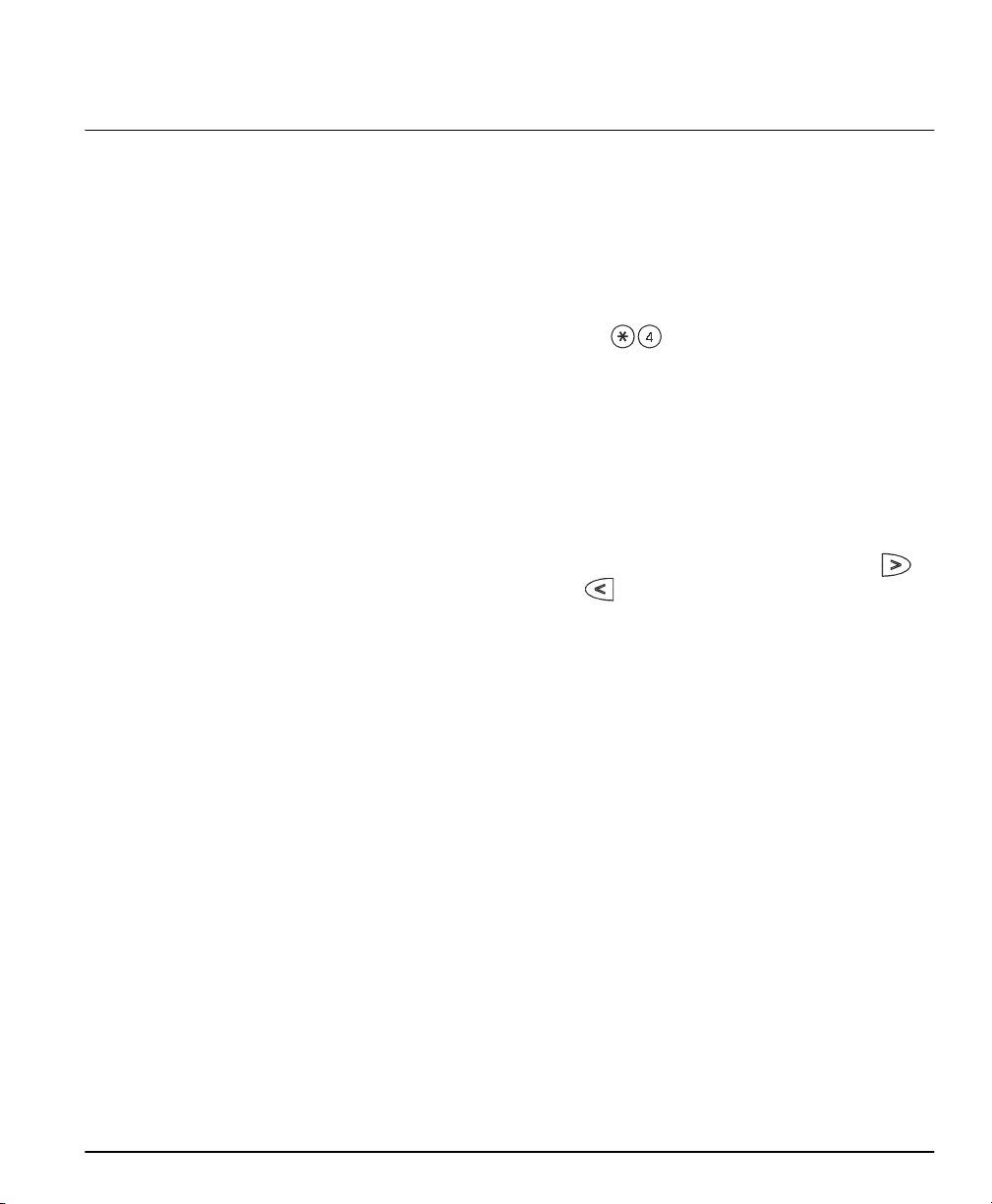
About This Guide
This Power864 User’s Guide is for anybody using a Power864 Security System.
Read this guide thoroughly to learn how to use your security system. Ensure that all
users of this system are equally instructed in its use.
Important information about fire and burglary alarms is in section 3 on
page 12. Read this section carefully!
This guide provides step-by-step instructions for each function. Each key you need
to press will be indicated by its symbol (e.g. ).
For some functions you will need to enter your access code (indicated by [access
code]) or your master code (indicated by [master code]). You can use the master
code for the same functions as a regular access code, but you cannot use a regular
access code for master code functions (e.g. programming access codes).
Some functions have separate sets of instructions for the LCD5500Z, LCD5501Z,
and PC55XXZ keypads. You can check the kind of keypad you have by referring to
the diagrams on pages 2 and 3. If only one set of instructions is given, the procedure will work at any of the keypads.
The instructions for LCD keypads will refer to “scrolling”. To scroll, press the
key to move to the next message, or the key to move back a message.
The keypads and their lights and buttons are described on pages 2 and 3.
The
Quick Reference Guide
required to access each system function, and the page number each function is
described on.
Fill out the “System Information” page with all of your zone information
and access codes, and store this manual in a safe place for future reference.
inside the front cover shows you the commands
3

Section 1: Introduction
Your security system can provide up to three kinds of monitoring: intrusion, fire,
and emergency. We have designed your DSC Power864 Security System to provide
you with both flexibility and convenience. Your installer has set up your system
with your home or business in mind. You may not need all of the features
described in this manual. Your installer will only turn on the features that you
need, and should explain all the active features to you. If you have any questions
about which features are included on your system, please ask your installer.
How Your
System Works
IMPORTANT
NOTICE
Your security system is made up of a DSC Power864 control panel, one or more
Power864 keypads, and various sensors and detectors.
The control panel is the “brain” of your security system. It controls and monitors
all the keypads and sensors, and communicates with the central station (if remote
monitoring is enabled). The control panel will be mounted out of the way, in a utility closet or in a basement. The metal cabinet contains the system electronics,
fuses and stand-by battery. There is normally no reason for anyone but the installer
or service professional to have access to the control panel.
You will access system functions with your keypad(s), which are described on
pages 2 and 3 of this manual. Each keypad has a sounder and five function keys.
The LCD5500Z keypad has a liquid crystal display (LCD) which will show system
messages. The LCD5501Z LCD-style keypad uses fixed messages to display your
system’s status. The LED (PC55XXZ) keypads have a group of zone and system status lights. The keypads can send commands to the system and show the current
system status. Your installer will mount the keypad(s) inside your premises, close to
the entry/exit door(s).
The security system has several zones (monitored areas). Each of these zones will
be connected to a sensor (motion detectors, glassbreak detectors, door contacts,
etc.). If a sensor goes into alarm, the zone light for that sensor will flash
(LCD5501Z and PC55XXZ keypads), or there will be a message shown on the
LCD5500Z keypad.
A security system cannot prevent emergencies. It is only intended to alert
you and – if included – your central station of an emergency situation.
Security systems are generally very reliable but they may not work under
all conditions and they are not a substitute for prudent security practices
or life and property insurance. Your security system should be installed
and serviced by qualified security professionals who should instruct you
on the level of protection that has been provided and on system operations. For important warnings and cautions, please see inside the back
cover.
4
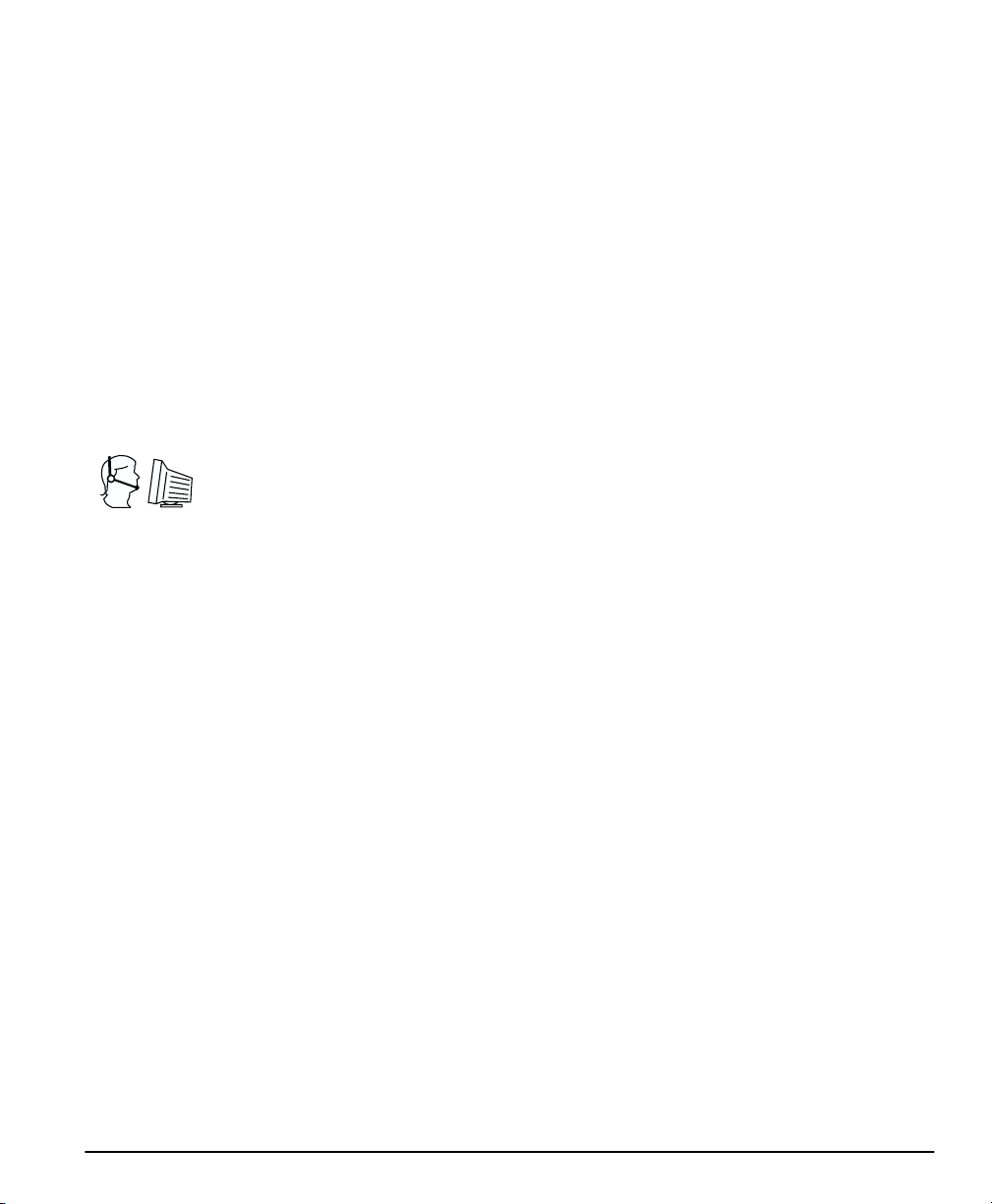
Introduction: Fire Detection
Fire Detection This equipment is capable of monitoring fire detection devices such as smoke
detectors and providing a warning if a fire condition is detected. Good fire detection depends on having adequate number of detectors placed in appropriate locations. This equipment must be installed in accordance with NFPA 72 (N.F.P.A.,
Batterymarch Park, Quincey MA 02269).
Carefully review Section 6:“Fire Safety”
on page 24.
NOTE: Your installer must enable the fire detection portion of this equipment for it to work.
Te s ti ng To make sure your system continues to work as intended, you must test your sys-
tem weekly. Please refer to
“Testing Your System”
on page 18. If your system does
not work correctly, call your installer for service.
Remote
Monitoring
This system can send alarms, troubles and emergency messages over telephone
lines to a central station. If you accidentally initiate an alarm, immediately call the
central station to prevent an unnecessary response.
NOTE: Your installer must enable remote monitoring for it to work.
Maintenance With normal use, the system requires minimum maintenance. Note the following
points:
1. Do not wash the security equipment with a wet cloth. Light dusting with a
slightly moistened cloth should remove normal accumulations of dust.
2. Use the system test described in
“Testing Your System”
on page 18 to check the
battery condition. We recommend, however, that the stand-by batteries be
replaced every three years.
3. For other system devices such as smoke detectors, passive infrared, ultrasonic
or microwave motion detectors or glassbreak detectors, consult the manufacturer’s literature for testing and maintenance instructions.
5
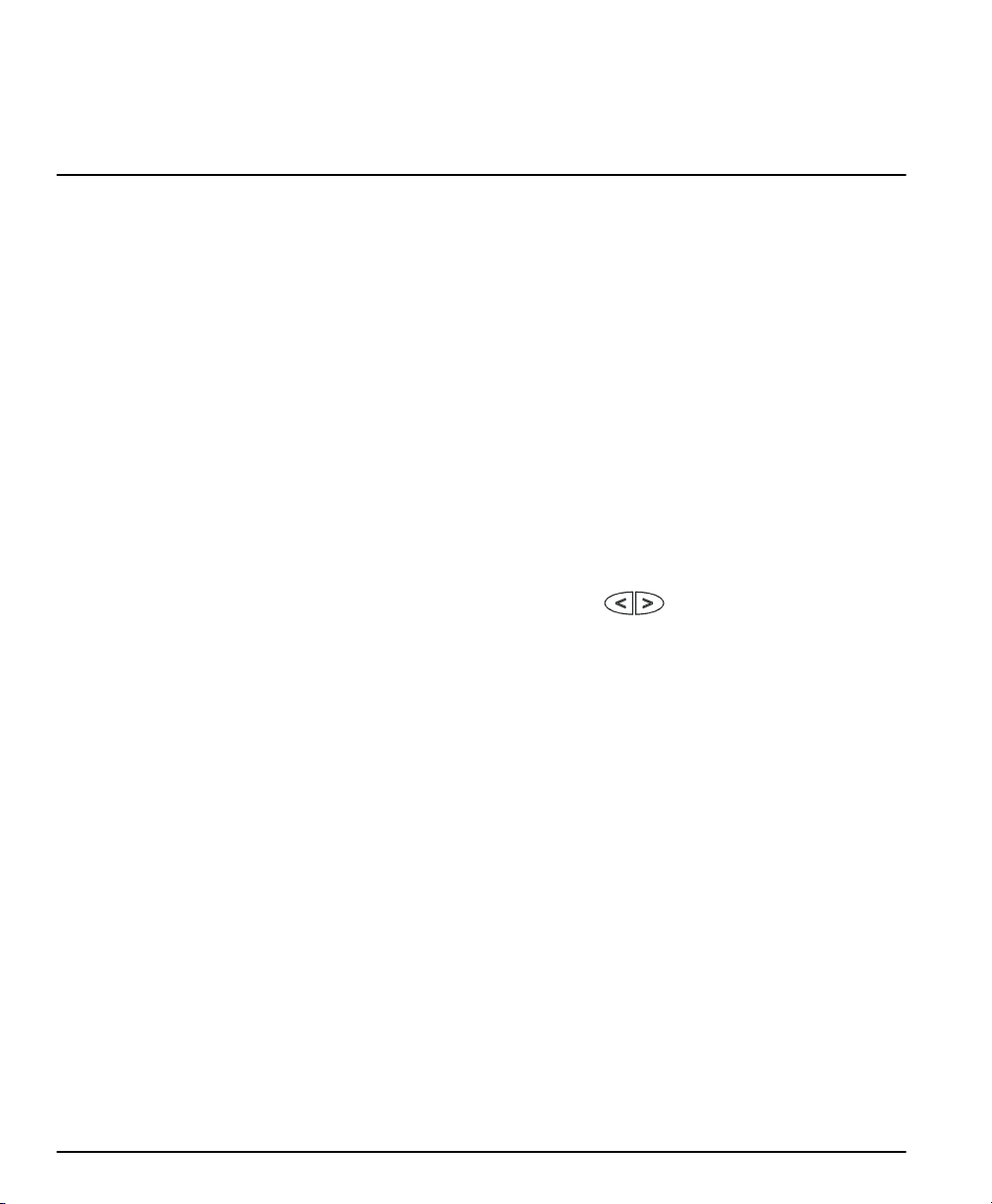
Section 2: Arming and Disarming Your
System
This section describes how to perform the basic functions of your system: arming
and disarming. Read this section carefully.
Getting Ready
to Arm Your
System
Before you arm your system, make sure that the system is Ready. You can tell that
the system is ready when the Ready light is ON. If this is the case, you can arm
your system - use one of the arming methods described on pages 8 to 10.
If the Ready light is ON and the LCD5500Z keypad displays “Secure System or
Enter Code”, you can arm your system. However, some zones on the system are
still open. Before arming, confirm that no zones are left open unintentionally.
If your system is not ready, do the following:
On an LCD5500Z keypad:
1. If the Ready light is OFF, or if the keypad displays “Secure System Before Arming”:
• Close all doors and windows
• Stop motion in all zones with motion detectors
2. If LCD5500Z keypads show “<>”, use the keys to scroll through system messages and check that the system is clear of troubles and that no zones
are bypassed unintentionally. See
and/or
“Bypassing Zones”
On a PC55XXZ or LCD5501Z keypad:
1. If the Ready light is OFF, the system is not ready to be armed:
• Close all doors and windows
• Stop motion in all zones with motion detectors
2. If the Trouble light is ON, view and correct any existing troubles. See
ing Trouble Conditions”
3. If the Bypass indicator is ON, check that no zones are bypassed unintentionally.
See
“Bypassing Zones”
on page 15.
on page 17.
on page 15.
“Identifying Trouble Conditions”
on page 17
“Identify-
6

Arming and Disarming Your System: Arming Your System
Arming Your
System
There are two basic methods for arming your security system.
Away Arming
•
: Use this method when everyone will be away from the pre-
mises. See below.
Stay Arming
•
: Use this method when one or more people will stay on the pre-
mises. See page 8.
You can also use any of these methods to arm your system (see pages 10 to 11):
Quick Arming:
•
Arm your system without having to enter an access code.
This
feature must be turned on by your installer before it will work.
“No Entry” Arming:
•
Arm your system with no entry delay - use this method
when no one else will be entering the premises.
Automatic Arming:
•
The system will arm itself at pre-programmed times.
This
feature must be turned on by your installer before it will work.
No Activity Arming:
•
after no zone activity.
The system will arm itself after a pre-programmed delay
This feature must be turned on by your installer before it
will work.
Away Arming When you arm your system using the Away arming method, both interior zones
(e.g. motion detectors) and border zones (e.g. door and window contacts) will be
active and will cause an alarm to sound when opened.
1. Check that your system is ready to be armed (Ready light is ON).
2. Enter your [access code]. As you enter each digit, the keypad sounder beeps.
If you entered the access code incorrectly, the keypad sounder buzzes steadily
for two seconds. Re-enter your access code correctly.
When you enter a valid access code:
• The keypad sounds fast beeps.
• The Armed light turns ON.
• LCD5500Z keypads display “Exit Delay in Progress”.
• The exit delay begins and the keypad beeps once every second until the
end of the exit delay. The keypad beeps quickly for the last 10 seconds of
the exit delay.
3. Exit the premises through the entry/exit door. Doing this tells the system that
you are away, and the system arms all the interior zones.
At the end of the exit delay, all keypad lights, except the Armed light, turn OFF.
LCD5500Z keypads display “System Armed in Away Mode” and “Enter Code
to Disarm System”. The system is now armed.
NOTE: If LCD5500Z keypads display: “* WARNING * Bypass Active”, or if
the Bypass indicator is ON at PC55XXZ and LCD5501Z keypads, there are
one or more zones bypassed (i.e. not armed). See
“Bypassing Zones”
on page
15. If you arm the system with a zone bypassed or a trouble present, your
security protection is reduced.
7

Away Button
You may also be able to quickly Away arm your system using the “Away” function
button on your keypad.
If your installer has programmed this button
, press and
hold it for two seconds to arm in Away mode.
Bell/Siren
Sounds After
Away Arming
Your installer will tell you if this feature has been enabled on your system.
In order to reduce false alarms, the system will notify you of an improper exit
when arming the system in the Away mode. If you do not securely close the entry/
exit door during the exit delay period, the keypad will emit one continuous beep
and the bell or siren will sound.
If this occurs:
1. Re-enter the premises.
2. Enter your [access code] to disarm the system. You must do this before the
entry delay timer expires.
3. Follow the Away arming procedure again, making sure to close the entry/exit
door properly. (See
“Away Arming”
on page 7.)
Stay Arming Use the Stay arming method when you want to stay on the premises, but prevent
unauthorized entry from outside the premises. The system will arm only the border
(e.g. door and window contacts) zones and will bypass the interior zones (e.g.
motion detectors) so that you will be free to move around inside.
1. Check that your system is ready to be armed (Ready light is ON)
2. Enter your [access code]. As you enter each digit, the keypad sounder beeps.
If you entered the access code incorrectly, the keypad sounder buzzes steadily
for two seconds. Re-enter your access code correctly.
When you enter a valid access code:
• The keypad sounds fast beeps.
• The Armed light turns ON.
• LCD5500Z keypads display “Exit Delay in Progress”.
• The exit delay begins and the keypad beeps once every second until the
end of the exit delay. The keypad beeps quickly for the last 10 seconds of
the exit delay.
3. DO NOT exit the premises through the entry/exit door. This tells the system that
you are staying, and the system automatically bypasses the interior zones.
At the end of the exit delay, all keypad lights, except the Armed light, turn OFF.
LCD5500Z keypads display “System Armed in Stay Mode” and “Enter Code to
Disarm System”. At PC55XXZ and LCD5501Z keypads, the Bypass indicator will
be on. The system is now armed.
Re-activate bypassed zones
To fully arm the system when it has been armed in Stay mode:
1. Press at any keypad. The interior zones are now armed.
8
