Page 1
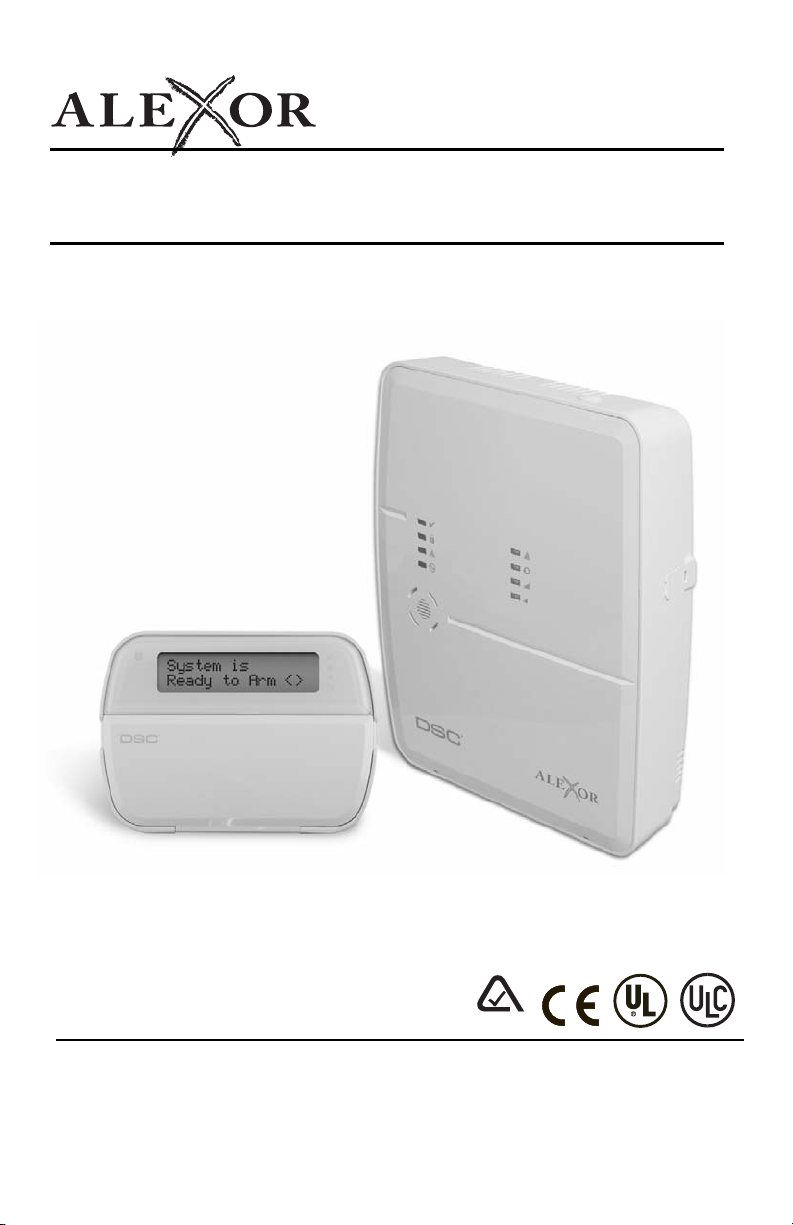
N11427
2-Way Wireless Security Suite
User Manual
IMPORTANT: This manual contains information on limitations regarding product use and
function and information on the limitations as to liability of the manufacturer. The entire manual
should be carefully read.
Page 2

FCC COMPLIANCE STATEMENT
Telephone
Computer
Telephone
Telephone
Fax Machine
Alarm Dialing
Equipment
RJ-31X
Jack
Unused
RJ-11 Jack
Telephone
Line
Network
Service
Provider's
Facilities
Customer Premises Equipment and Wiring
Unused
RJ-11 Jack
Network
Demarcation
Point
Answering
System
These DSC Security Alarm
Systems may be connected
PTC 211 / 09 /017 PC9155-433
PTC 211 / 09 /019 PC9155G-433
TELEPERMIT
RN = 0.5
PTC 211 / 09 /018 PC9155D-433
CAUTION: Changes or modifications not expressly approved by Digital Security Controls could void your authority to use this equipment.
This equipment has been tested and found to comply with the limits for a Class
B digital device, pursuant to Part 15 of the FCC Rules. Thes e limits are designed
to provide reasonable protection against harmful interfer-ence in a r esidential installation. This equipment generates, uses and can radiate radio frequency energy and, if not installed and used in accordance with the instructions, may cause
harmful interference to radio communications. However, there is no guarantee
that interference will not occur in a particular installation. If t his equipment does
cause harmful interference to radio or television reception, which can be determined by turning the equipment off and on, the us er is encourage d to try t o correct the interference by one or more of the following measures:
• Re-orient the receiving antenna.
• Increase the separation between the equipment and receiver.
• Connect the equipment into an outlet on a circuit different from that to which
the receiver is connected.
• Consult a dealer or experienced radio/television tec hni cian for help.
The user may find the following booklet prepared by the FCC useful: ’How to
Identify and Resolve Radio/Television Interference Problems’. This booklet is
available from the U.S. Government Printing Office, Washington D.C. 20402,
Stock # 004-000-00345-4.
IMPORTANT INFORMATION
This equipment complies with Part 68 of the FCC Rules a nd, if t he prod uct was
approved July 23, 2001 or later, the requireme nts adopted by the ACTA. On t he
top side of this equipment is a label that contains, among other information, a
product identifier. If requested, this number must be provided to the Telephone
Company.
Product Identifier: US:F53AL01B9155
USOC Jack: RJ-31X
Telephone Connection Requirements
A plug and jack used to connect this equipment to th e premis es wiri ng and t elephone network must comply with the applicable FCC Part 68 rules and requirements adopted by the ACTA. A compliant telephone cord and modular plug is
provided with this product. It is designed to b e connected to a compatible modular jack that is also compliant. See installation instructions for details.
Ringer Equivalence Number (REN)
The REN is used to determine the number of devices that may be connected to
a telephone line. Excessive RENs on a telephone line may result in the devices
not ringing in response to an incoming call. In most but not all areas, the sum of
RENs should not exceed five (5.0). To be certain of the number of devices that
may be connected to a line, as determined by the total RENs, contact the local
Telephone Company. For products approved after July 23, 2001, the REN for
this product is part of the product identifier that has the format US:
AAAEQ##TXXXX. The digits represented by ## are the REN without a decimal point (e.g., 03 is a REN of 0.3). For earlier products, the REN is separ ate ly
shown on the label. REN = 0.1B
Incidence of Harm
If this equipment (PC9155-433) causes harm to the telephone network, the telephone company will notify you in advance that temporary discontinuance of
service may be required. But if advance notice is not practical, the Telephone
Company will notify the customer as soon as possible. Also, you will be advised
of your right to file a complaint with the FCC if you believe it i s ne cess ary.
Changes in Telephone Company Equipment or Facilities
The Telephone Company may make changes in its facilities, equipment, operations or procedures that could affect the operation of the equi pment. If th is ha p-
New Zealand - The following is a list of warnings applicable when this equipment is connected to the New Zealand Telecom Network.
General Warning
The grant of a Telepermit for any item of terminal equipment indica tes only that Telecom has accepted tha t the item complies with minimum conditions for connection to its network. It indicates no endorsement of the product by Telecom, nor
does it provide any sort of warranty. Above all, it provides no assurance that any item will work correctly in all respects
with another item of Telepermitted equipment of a different make or model, nor does it imply that any product is compatible with all of Telecom's network services.
Reverse Numbering (decadic signalling)
This equipment must not be programmed for decadic (pulse) dialling because its characteristics are incompatible with
the telephone exchanges in New Zealand. DTMF (tone) dialling is considerably faster and is fully compatible.
Line Grabbing Equipment
This equipment is set up to carry out test calls at pre-determined times. Such test calls will interrupt any other calls that
may be set up on the line at the same time. The timing set for such test calls should be discussed with the installer.
The timing set for test calls from this equipment may be subject to 'drift'. If this proves to be inconvenient and your calls
are interrupted, then the problem of timing should be discussed with the equipment installer. The matter should NOT be
reported as a fault to Telecom Faults Service.
D.C. Line Feed to Other Devices
During dialling, this device unit does not provide DC voltage to the series port connection and this may cause loss of
memory functions for the terminal devices (local telephone) connected to T-1, R-1.
General Operation (ringer sensitivity and loading)
This device only responds to Distinctive Alert cadences DA1 and DA2. DA1 is the normal ringing cadence.
pens the Telephone Company will provide advance notice in order for you to
make necessary modifications to maintain uninterrupted serv ice.
Equipment Maintenance Facility
If trouble is experienced with this equipment (PC9155/WT5500) for repair or
warranty information, contact the facility indicated below. If the equipment is
causing harm to the telephone network, the Telephone Company may request
that you disconnect the equipment until the problem is solved. This equipment
is of a type that is not intended to be repaired by the end user.
DSC c/o APL Logistics 757 Douglas Hill Rd., Lithia Springs, GA 30122
Additional Information
Connection to party line service is subject to stat e tariffs. Contact the st ate public
utility commission, public service commission or corporation commission for
information.
Alarm dialling equipment must be able to seize the telephone line and place a
call in an emergency situation. It must be able to do this even if othe r equipment
(telephone, answering system, computer modem, etc.) already has the tele phone
line in use. To do so, alarm dialling equipment must be connected to a properly
installed RJ-31X jack that is electrically in series with and ahead of all other
equipment attached to the same telephone line. Proper ins tallatio n is depi cted in
the figure below. If you have any questions concerning these instructions, you
should consult your telephone company or a qualified installer about installing
the RJ-31X jack and alarm dialling equipment for you.
INDUSTRY CANADA STATEMENT
NOTICE: This product meets the applicable Industry Canada technical specifications.
Le présent materiel est conforme aux specifications techniques applicables d’Industrie Canada.
The Ringer Equivalence Number (REN) for this terminal equipment is 0.1.
L'indice d'équivalence de la sonnerie (IES) du présent matériel est de 0.1.
The Ringer Equivalence Number is an indication of the maximum number of devices allowed to be connected to a telephone interface. The termination on an interface may consist of any combination of devices subject only to the
requirement that the sum of the RENs of all the devices does not exceed five.
L’indice d’équivalence de la sonnerie
(IES) sert à indiquer le nombre maximal de terminaux qui peuvent être raccordés
à une interface téléphonique. La terminai son d’une interface peut co nsister en
une combinaison quelconque de dispositifs, à la se ule condition que la somme
d’indices d’équivalence de la sonnerie de tous les dispositifs n’excède pas 5.
The term ’IC:’ before the radio certification number only signi fies t hat I ndustry
Canada technical specifications were met.
Certification Number IC: 160A-PC9155
This Class B digital apparatus complies with Canadian ICES-003.
Cet appareil numérique de la classe B est conforme à la norme NMB-003 du
Canada.
Page 3

Table of Contents
About Your Security System 1
Fire / CO Detection . . . . . . . . . . . . . . . . . . . . . . . . . . . . . . . . . . . . . . . . . . . . . . 1
Testing . . . . . . . . . . . . . . . . . . . . . . . . . . . . . . . . . . . . . . . . . . . . . . . . . . . . . . . .1
Monitoring . . . . . . . . . . . . . . . . . . . . . . . . . . . . . . . . . . . . . . . . . . . . . . . . . . . . .1
Maintenance . . . . . . . . . . . . . . . . . . . . . . . . . . . . . . . . . . . . . . . . . . . . . . . . . . .1
General System Operation . . . . . . . . . . . . . . . . . . . . . . . . . . . . . . . . . . . . . . . .1
Keypad Controls & Indicators 2
Language Selection 2
Arming & Disarming the System 2
Stay Arming . . . . . . . . . . . . . . . . . . . . . . . . . . . . . . . . . . . . . . . . . . . . . . . . . . . .2
Night Arming . . . . . . . . . . . . . . . . . . . . . . . . . . . . . . . . . . . . . . . . . . . . . . . . . . .2
Silent Exit Delay . . . . . . . . . . . . . . . . . . . . . . . . . . . . . . . . . . . . . . . . . . . . . . . . 3
Away Arming . . . . . . . . . . . . . . . . . . . . . . . . . . . . . . . . . . . . . . . . . . . . . . . . . . . 3
Quick Exit . . . . . . . . . . . . . . . . . . . . . . . . . . . . . . . . . . . . . . . . . . . . . . . . . . . . . 3
Siren Sounds After Away Arming . . . . . . . . . . . . . . . . . . . . . . . . . . . . . . . . . . .3
Disarming . . . . . . . . . . . . . . . . . . . . . . . . . . . . . . . . . . . . . . . . . . . . . . . . . . . . . 3
Remote Arming and Disarming . . . . . . . . . . . . . . . . . . . . . . . . . . . . . . . . . . . . . 4
Emergency Keys 4
When Alarm Sounds . . . . . . . . . . . . . . . . . . . . . . . . . . . . . . . . . . . . . . . . . . . . .4
Intrusion (Burglary) Alarm Continuous Siren . . . . . . . . . . . . . . . . . . . . . . . . . . .4
Fire Alarm Pulsed Siren . . . . . . . . . . . . . . . . . . . . . . . . . . . . . . . . . . . . . . . . . . .4
Carbon Monoxide Alarm 4
Time & Date Programming 4
Bypassing Zones 5
Trouble Conditions 6
Alarm Memory 6
Door Chime 6
Access Code Programming 7
Access Codes [4][5][Master Code]. . . . . . . . . . . . . . . . . . . . . . . . . . . . . . . . . . .7
User Code Attributes . . . . . . . . . . . . . . . . . . . . . . . . . . . . . . . . . . . . . . . . . . . . . 7
Inherent Attributes (all codes except installer) . . . . . . . . . . . . . . . . . . . . . . . . . . 7
Zone Bypassing Attribute . . . . . . . . . . . . . . . . . . . . . . . . . . . . . . . . . . . . . . . . . 7
Bell/Siren Squawk Attribute . . . . . . . . . . . . . . . . . . . . . . . . . . . . . . . . . . . . . . . .7
Erasing an Access Code . . . . . . . . . . . . . . . . . . . . . . . . . . . . . . . . . . . . . . . . . . 8
Proximity Tag Enrollment 8
User Function Commands 9
Changing Brightness/Contrast . . . . . . . . . . . . . . . . . . . . . . . . . . . . . . . . . . . . . . 9
Ambient Light Sensor . . . . . . . . . . . . . . . . . . . . . . . . . . . . . . . . . . . . . . . . . . . . 9
Changing the Buzzer Level . . . . . . . . . . . . . . . . . . . . . . . . . . . . . . . . . . . . . . . .9
Viewing the Event Buffer . . . . . . . . . . . . . . . . . . . . . . . . . . . . . . . . . . . . . . . . . . 9
Late to Open . . . . . . . . . . . . . . . . . . . . . . . . . . . . . . . . . . . . . . . . . . . . . . . . . .10
2-Way Wireless Key (WT4989, WT8989) . . . . . . . . . . . . . . . . . . . . . . . . . . . .10
Function Keys . . . . . . . . . . . . . . . . . . . . . . . . . . . . . . . . . . . . . . . . . . . . . . . . .10
WT4989/WT8989 Status Display Icons . . . . . . . . . . . . . . . . . . . . . . . . . . . . . . 11
Buzzer . . . . . . . . . . . . . . . . . . . . . . . . . . . . . . . . . . . . . . . . . . . . . . . . . . . . . . . 11
Keylock Mode . . . . . . . . . . . . . . . . . . . . . . . . . . . . . . . . . . . . . . . . . . . . . . . . .11
Testing Your System 11
Siren and Keypad Display Test . . . . . . . . . . . . . . . . . . . . . . . . . . . . . . . . . . . .11
Walk Test . . . . . . . . . . . . . . . . . . . . . . . . . . . . . . . . . . . . . . . . . . . . . . . . . . . . .12
Allowing Computer Access to your System . . . . . . . . . . . . . . . . . . . . . . . . . . .12
Reference Sheets 12
Access Codes . . . . . . . . . . . . . . . . . . . . . . . . . . . . . . . . . . . . . . . . . . . . . . . . .13
Sensor / Zone Information . . . . . . . . . . . . . . . . . . . . . . . . . . . . . . . . . . . . . . . .13
Keypad Quick Guide 14
Guidelines for Locating Smoke / CO Detectors 15
Household Fire Safety Audit 17
Fire Escape Planning 17
i
Page 4

Always ensure you obtain the latest version of the User Guide. Updated versions of this
User Guide are available by contacting your distributor.
IMPORTANT SAFETY INSTRUCTIONS
To reduce the risk of fire, electric shock and/or injury, observe the following:
• Do not spill any type of liquid on the equipment.
• Do not attempt to service this product yourself. Opening or removing the cover may
expose you to dangerous voltage or other risk. Refer servicing to qualified service personnel. Never open the device yourself.
• Do not touch the equipment and its connected cables during an electrical storm; there
may be a risk of electric shock from lightning.
• Do not use the Alarm System to report a gas leak if the system is near a leak.
REGULAR MAINTENANCE AND TROUBLESHOOTING
Keep your Alarm Controller in optimal condition by following all the instructions that are
included within this manual and/or marked on the product.
CLEANING
• Clean the units by wiping with a damp cloth only.
• Do not use abrasives, thinners, solvents or aerosol cleaners (spray polish) that may enter
through holes in the units of the Alarm Controller and cause damage.
• Do not use any water or any other liquid.
• Do not wipe the front cover with alcohol.
TROUBLESHOOTING
Occasionally, you may have a problem with your Alarm Controller or telephone line. If this
happens, your Alarm Controller will identify the problem and displays an error message.
Refer to the provided list when you see an error message on the display. If additional help
is required, contact your distributor for service.
WAR NING: This equipment, PC9155 Alarm System shall be installed and used within an
environment that provides the pollution degree max 2 and over-voltages category II nonhazardous locations, indoor only. It is designed to be installed, serviced and/or repaired by
service persons only [service person is defined as a person having the appropriate technical training and experience necessary to be aware of hazards to which that person may be
exposed in performing a task and of measures to minimize the risks to that person or other
persons]. For EU and Australian markets, the equipment is permanently connected; an
accessible disconnect device shall be incorporated into the building installation wiring. For
North America the equipment is a direct plug-in connection; the socket outlet shall be
installed near the PC9155 and shall be easily accessible. The plug of the direct plug-in
transformer serves as the disconnect device.
NOTE: There are no parts replaceable by the end-user within this equipment, except for the
keypad batteries and the WT4901/8901 batteries.
This publication covers the following models:
• PC9155-433
• PC9155D-433
• PC9155G-433
• PC9155-868
NOTE: Only these models shall be used with UL/ULC listed systems: PC9155-433,
PC9155D-433, PC9155G-433, WT5500P-433, WT5500-433, WT4901, WT4989 and PT4.
NOTE: T
he 868 MHz models are not UL/ULC listed.
• PC9155D-868 • WT5500-868 • WT4989
• PC9155G-868 • WT5500P-868 • WT8989
• WT5500-433 • PT4 • WT4901
• WT5500P-433 • PT8 • WT8901
ii
Page 5

About Your Security System
Read this manual carefully and have your installer instruct you on your system's operation and
on which features have been implemented in your system. All users of this system should be
fully instructed in its use. Fill out the ’System Information’ page with all of your zone information
and access codes, and store this manual in a safe place for future reference.
NOTE: Please consult your installer for further information regarding the false alarm reduction
features built into your system, as not all are covered in this manual.
Fire Detection (must be enabled by Installer)
This equipment is capable of monitoring fire detection devices such as smoke detectors and
providing a warning if a fire condition is detected. Good fire detection depends on having an
adequate number of detectors placed in appropriate locations. This equipment should be
installed in accordance with NFPA 72 (N.F.P.A., Batterymarch Park, Quincy MA 02269). Please
read the Family Escape Planning guidelines in this manual.
Carbon Monoxide Detection (must be enabled by Installer)
This equipment is capable of monitoring carbon monoxide detectors and providing a warning if
carbon monoxide is detected. Please read the Family Escape Planning guidelines in this manual
and instructions that are available with the carbon monoxide detector.
Te s ti ng
To ensure that your system continues to function as intended, you must test your system weekly.
Please refer to the ‘Testing your System’ section in this manual. If your system does not function
properly, call your installing company for service.
Monitoring
This system is capable of transmitting alarms, troubles, and emergency information to a central
station. If you initiate an alarm by mistake, immediately call the central station to prevent an
unnecessary response.
NOTE: The monitoring function must be enabled by the installer before it can become functional.
NOTE: This system has a communicator delay of 30 seconds. This function can be deleted, or it
can be increased up to a maximum of 45 seconds by the installer.
NOTE: Ensure that your installer verifies that your system is compatible with the Central Station
Receiver format at yearly intervals.
Maintenance
With normal use, the system requires minimum maintenance. Note the following points:
• Do not wash the security equipment with a wet cloth. Light dusting with a slightly moistened
cloth should remove normal accumulations of dust.
• The standby battery shall be replaced every 4-5 years by service persons only.
NOTE: Do not attempt to replace the battery or open the enclosure; there is a risk of electric
shock and/or fire.
• For other system devices such as smoke detectors, motion detectors, glassbreak detectors or
door/window contacts, consult the manufacturer’s literature for testing and maintenance
instructions.
General System Operation
Your security system includes an alarm control/keypad and various sensors and detectors. The
keypad is mounted by the main entry/exit location.
The security system has several zones of area protection. Each of these zones communicates to
a single wireless sensor (motion detectors, glassbreak detectors, door contacts, etc.) or to one
or more hard-wired sensors. A sensor in alarm is indicated by messages on the LCD.
Additional features include Automatic Inhibit (Swinger Shutdown) for Alarm; Tamper and Trouble
signals after 3 occurrences in a given set period; and a Programmable Keypad Lockout option.
For SIA CP-01 classified installations, the swinger shutdown feature is programmed such that
one or two trips will shut down the zone. The zone will be restored after a manual reset (by entering the access code at the time of disarming the alarm system) or it will be reset automatically
after 48 hours with no trips on any zones.
NOTE: Only the installer or service professional should have access to the system.
1
Page 6

Keypad Controls & Indicators
,
,
< > indicates user can
LCD
Ambient Light
Sensor
Scroll Keys
Emergency Keys
Fire
Auxiliary
Panic
scroll through options
System is
Ready to Arm
23
1
4
5
89
7
0
*
<>
6
#
LED Indicators
Ready
Armed
Tr ouble
AC Power
Function
Keys
DG009033
IMPORTANT NOTICE
A security system cannot prevent emergencies. It is only intended to alert you and your central
station (if applicable) to an emergency situation. Security systems are generally very reliable but
they may not work under all conditions and they are not a substitute for prudent security practices or life and property insurance. Your security system must be installed and serviced by qualified security professionals. These professionals can instruct you on the level of protection that
has been provided and on system operations.
Language Selection
Your system can display messages in different languages.
1. Press and hold both buttons simultaneously for 2 seconds.
2. Using the buttons, scroll through the available languages.
3. Press to select your desired language.
Arming and Disarming the System
Stay Arming
Stay arming will bypass the interior protection (i.e., motion sensors) and arm the perimeter of the
system (i.e., doors and windows). Close all sensors (i.e., stop motion and close doors). The
Ready ( ) indicator will illuminate.
Press and hold the Stay button until it beeps (approx. 2 seconds), enter your access code
or present your prox tag; do not leave the premises. During the setting state (exit delay active),
the Armed ( ) and Ready ( ) indicators will illuminate.
When the exit delay is completed, the alarm system is armed/set and this is indicated on the
keypad as follows: the Ready ( ) indicator will turn off, the Armed ( ) indicator will remain on.
The Armed ( ) indicator and a bypass message will be displayed. The system will automatically ignore bypassed zones (i.e., motion sensors).
NOTE: For SIA CP-01 listed panels, the Stay Arming Exit Delay will be twice as long as the Away
Arming Exit Delay.
NOTE: If your system is installed in accordance with SIA CP-01 Standard for False Alarm
Reduction, then the security system will arm in the Stay Armed mode if the exit delay time expires
and no exit has been made.
Night Arming
To night arm the system when it has been armed in Stay Mode, press at the keypad. All
interior zones will now be armed except for devices programmed as Night Zones.
NOTE: Your installer can also program a function key on the keypad to allow you to arm the
system in Night Mode. This allows Night Arming to be activated by holding down the function key
for 2 seconds.
Night zones are only armed in Away mode; this permits limited movement within the premises
when the system is fully armed. Ensure that your installer has provided you with a list identifying
zones programmed as night zones.
2
Page 7
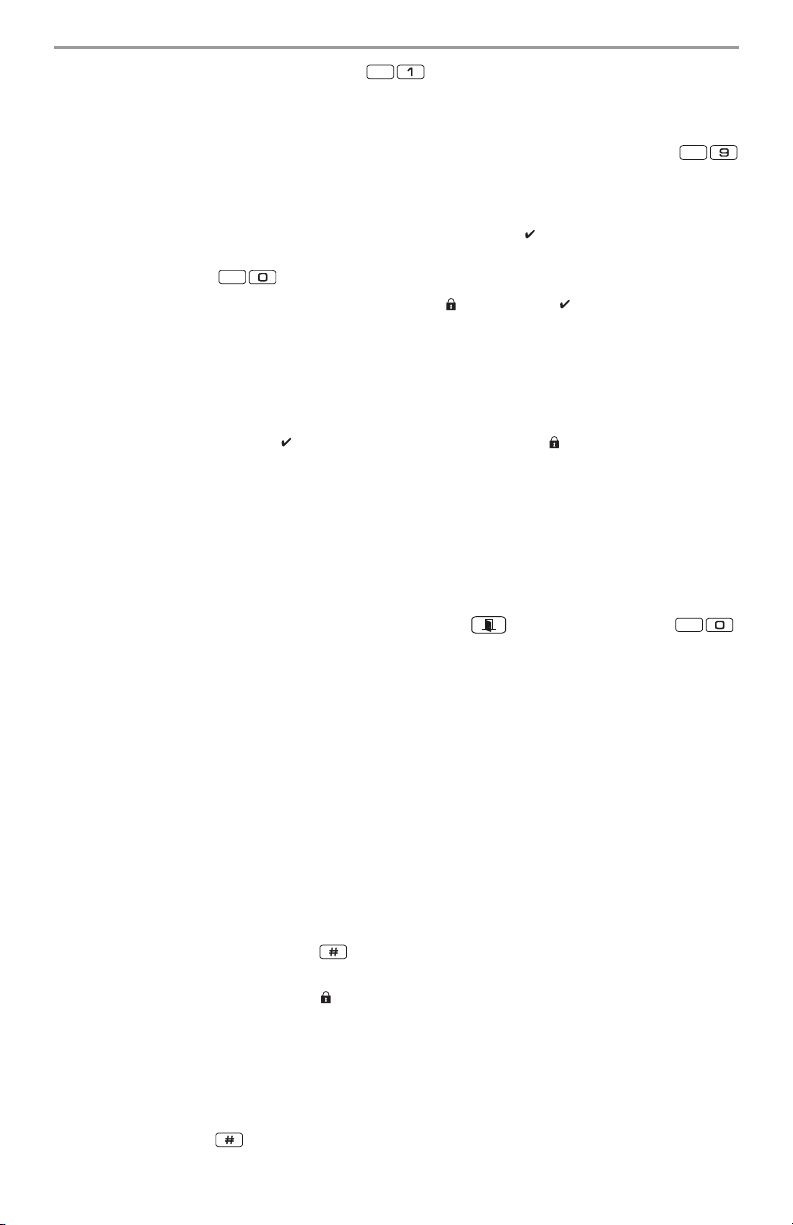
When the interior zones are activated (i.e., ) you must enter your access code or pres-
,
,
,
,
ent your proximity tag to disarm the system in order to gain access to interior areas that have not
been programmed as night zones.
Silent Exit Delay
If the system is armed using the Stay button or using the ’No Entry’ Arming method (
[Access Code]), the keypad buzzer will be silenced and the exit time will be doubled for that exit
period only.
Away Arming
Close all sensors (i.e., stop motion and close doors). The Ready ( ) indicator should be on.
To arm, press and hold the Away button for 2 seconds and/or enter your access code, present
your prox tag or press to Quick Arm.
During the setting state (exit delay active) the Armed ( ) and Ready ( ) indicators will turn on,
and the keypad will sound one beep per second. You now have ___ seconds to leave the premises (please check with your installer to have this time programmed). A keypad buzzer, whose
pulsating rate is distinct, will sound during the last ten seconds of the exit delay to warn person(s) that the exit delay is running out. To cancel the arming sequence, enter your access code
or present your prox tag.
When the exit delay is completed, the alarm system is armed and this is indicated on the keypad
display as follows: the Ready ( ) indicator will turn off, the Armed ( ) indicator will remain on
and the keypad will stop sounding.
The system can also be armed/disarmed with a wireless key and with prox tags. Refer to the
‘Proximity Tags’ and ‘Two-Way Wireless Key’ sections for more details.
NOTE: If your system is installed in accordance with SIA CP-01 Standard for False Alarm
Reduction, the following holds true: Violation and restoral, followed by a second violation of the
entry/exit zone before the end of the exit delay, will restart the exit delay.
Quick Exit
If the system is armed and you need to exit, use the Quick Exit function to avoid disarming and
rearming the system. Press and hold the Quick Exit button for 2 seconds or press .
You now have 2 minutes to leave the premises. When the door is closed again, the remaining
exit time is cancelled.
Siren Sounds After Away Arming
Audible Exit Fault
In order to reduce false alar
ms, the Audible Exit Fault is designed to notify you of an improper
exit when arming the system. If you fail to securely close the entry/exit door during the programmed exit delay period, the system will sound the alarm to indicate an improper exit (your
installer will tell you if this feature has been enabled on your system). If this occurs:
1. Re-enter the premises.
2. Enter your access code or present your prox tag, before the entry delay timer expires, to dis-
arm the system.
3. Repeat the Away arming procedure, ensuring that the entry/exit door(s) are secured.
Arming Error
An error tone will sound if the system is unable to arm. This will happen if the system is not ready
to arm (i.e., sensors are open), or if an incorrect user code has been entered. If this happens,
ensure all sensors are secure, press and try again.
Disarming
To disarm an armed system (Armed ( ) indicator is On), enter your access code or present your
prox tag. If your keypad is in sleep mode, press any key to wake it up then enter your access
code/present prox tag. The keypad will sound a continuous tone after the entry delay has been
initiated by opening the entry/exit door. Enter your code within _______ seconds to avoid an
alarm condition (check with your installer to have this time programmed).
Disarming Error
If your code/prox tag is invalid, the system will not disarm and a 2-second error tone will sound.
If this happens, press and try again.
3
Page 8

Remote Arming and Disarming
HH:MM MM/DD/YY
09:06 01/31/09
,
,,,
The system can be armed and/or disarmed, if programmed by the installer, using a remote control
device (wireless key fob). When arming the system using the Arm button on a wireless key, the system will acknowledge the command by sounding a single bell/siren squawk, if programmed to do
so by the installer. When disarming using the disarm button on a wireless key, the system will
acknowledge the command by sounding two bell/siren squawks. Three squawks, when disarming
with the disarm button, indicates that an alarm occurred while the system was armed. If you are
unsure of the cause of the alarm, proceed with caution (see section on 2-way Wireless Keys).
Emergency Keys
Press the (Fire), (Auxiliary), or (Panic) button for 2 seconds to generate a Fire,
Auxiliary, or Panic alarm. The keypad buzzer will beep indicating that the alarm input has been
accepted and transmission to the central station is underway. The button may or may not
sound the siren depending on installer setup.
NOTE: The Fire button can be disabled by the installer.
NOTE: The Auxiliary Alarm button is not intended to be used for medical signals.
When Alarm Sounds
The system can generate 3 different alarm sounds:
• Continuous Siren = Intrusion/Burglary Alarm
• Temporal / Pulsed Siren = Fire Alarm
• 4 beeps, 5-second pause, 4 beeps = Carbon Monoxide alarm
NOTE: The priority of signals is fire alarm, carbon monoxide alarm then burglary alarm.
Intrusion (Burglary) Alarm Continuous Siren
If you are unsure of the source of the alarm, proceed with caution! If the alarm was accidental,
enter your access code or present your prox tag to silence the alarm. If the alarm system is disarmed within the programmed Abort Window (check with the installer if this option has been enabled on your system and what is the transmitter delay time programmed), no alarm transmission
to the Central Station will occur. Following the Abort Window there appears a 5-minute Cancel
Window, during which a user can cancel, by entering their access code or presenting their prox
tag, an alarm that has been previously transmitted. A cancel signal will be transmitted to the central station and the alarm system will also announce that the cancel signal was transmitted. Call
your central station to avoid a dispatch.
Fire Alarm Pulsed Siren
Follow your emergency evacuation plan immediately!
If the fire alarm was accidental (burned toast, bathroom steam, etc.), enter your access code or
present your prox tag to silence the alarm. Call your central station to avoid a dispatch.
Carbon Monoxide Alarm
Activation of your CO alarm indicates the presence of carbon monoxide (CO), which can be
fatal. During an alarm, the red LED on the CO detector flashes rapidly and buzzer sounds with a
repeating cadence of: 4 quick beeps, 5-second pause, 4 quick beeps. If an alarm sounds:
1. Operate silence button.
2. Call emergency services or your fire department.
3. Immediately move outdoors or to an open door/window.
WARNING: Carefully review your Carbon Monoxide Installation/User Guide to determine the necessary actions required to ensure your safety and ensure that the equipment is operating correctly.
Incorporate the steps outlined in the guide into your evacuation plan.
Time & Date Programming
Press then your master access code to enter User
Functions. Use the buttons to find the menu option,
then press to select. Enter the time in 24-hr. format
programming. If you are viewing a ‘Loss of Clock’ trouble from within the trouble menu ( ),
press to directly enter Date and Time programming (see Trouble Conditions).
NOTE: Your installer may have programmed your system to display the time and date while the
keypad is idle. Press the button to temporarily clear the date and time display if desired.
(HH:MM), followed by the date (MM:DD:YY). Press to exit
4
Page 9

Bypassing Zones
,
,
Zone Bypass
,
Enter Your
Access Code
Bypass Zones
,
,
,,,
Use the zone bypassing feature when you need access to a protected area while the system is
armed, or when a zone is temporarily out of service but you need to arm the system. Bypassed
zones will not be able to sound an alarm. As a result, bypassing zones reduces the level of
security. If you are bypassing a zone because it is not working, call a service technician immediately so that the problem can be resolved and your system returned to proper working order.
Ensure that no zones are unintentionally bypassed when arming your system. Zones cannot be
bypassed once the system is armed. Bypassed zones (except for 24-hr zones) are automatically
cancelled each time the system is disarmed and must be bypassed again, if required, before
the next arming.
With the system disarmed:
1. Press to enter the function menu. The keypad will display the
screen on the right.
2. Press or .
3. If your system is programmed to require access codes the screen
on the right will be displayed. Enter your 4-digit access code.
4. Scroll to the desired zone number using the keys, then
press to select the zone or directly enter the 2-digit number
of the zone you wish to bypass (e.g., 0 5 for zone 5).
Activating All Bypassed Zones
To remove bypass (all zones):
1. Press , then your access code or present your prox tag if required.
2. Press .
3. To exit bypassing mode and return to the Ready state, press .
Recalling Bypassed Zones
To recall the last set of bypassed zones:
1. Press , then your access code or present your prox tag if required.
2. Press .
3. To exit bypassing mode and return to the Ready state, press .
Bypass Group
A Bypass Group is a selection of zones programmed into the system. If you bypass a group of
zones on a regular basis, you can program them into a Bypass Group, so that you do not have to
bypass each zone individually. Note that only one Bypass Group can be programmed at a time.
To program a Bypass Group:
1. Press , then your access code or present your prox tag if required.
2. Enter the 2-digit numbers (01-34) of the zones to be included in the Bypass Group or use the
buttons to find the zone to be included in the Bypass Group, then press to
select the zone.
3. To save the selected zone into the group, press .
4. To exit bypassing mode and return to the Ready state, press .
NOTE: If an access code is required to enter bypassing, only the master code and codes with
Supervisory enabled can set the Bypass Group.
To select a B yp ass Group when arming the system:
1. Press , then your access code or present your prox tag (if necessary).
2. Press . The next time the system is armed, the zones in this group will be bypassed.
3. To exit bypassing mode and return to the Ready state, press .
NOTE: A Bypass Group is only recalled if the system is armed/disarmed after programming the
Bypass Group.
NOTE: This feature is not to be used in UL Listed installations.
Press (*) for <>
Scroll to <>
5
Page 10

Trouble Conditions
,
,
,
,
When a trouble condition is detected, the Trouble ( ) indicator will turn on and the keypad will
beep every 10 seconds. Press the button to silence the beeps. Press to view the
trouble condition. The Trouble ( ) indicator will flash. Use the scroll keys to view troubles.
Trouble Comments Action
Alternate
Communicator Trouble
Service Required
(Press [1] for more
information)
Loss of AC Power If the building and/or neighbourhood has lost electrical
Telephone Line Fault The system has detected that the telephone line is dis-
Failure to
Communicate
Module/Sensor Fault The system is experiencing difficulties with one or more
Module/Sensor Tamper
Module/Sensor Low
Battery
Loss of Time & Date If complete power was lost (AC and Battery), the time
Blank Display/No
Response
"Panel Response Not
Received" message
Orange Trouble LED
on the panel
I
ndicates SIM Card Lock, GSM Trouble, Ethernet Trouble,
Central Station Receiver Trouble, Supervision Trouble,
and SMS Config Trouble. Press to scroll
through individual troubles.
Indicates Low Battery, System Trouble, System Tamper
or RF Jam detected.
power, the system will continue to operate on battery
power for several hours.
connected.
The system attempted to communicate with the monitoring station but failed. This may be due to a Telephone
Line Fault.
module/sensor on the system. Continue to press to
navigate through the Zone, Keypad, and Siren fault
menus.
The system has detected a tamper condition with one or
more module/sensor on the system. Continue to press
to navigate through the zone, keypad, and siren
tamper menus.
The system has detected a low battery condition with
one or more module/sensor on the system. Continue to
press to display the zone(s), wireless key(s), keypad(s), siren(s) and prox tag(s).
and date will need to be re-programmed. Press .
Keypad battery may have discharged beyond the usable
level.
The keypad has lost wireless communication with the
panel. Occasional display of this message may be
caused by local radio frequency interference.
The PC9155 has detected that an RF Jam condition has
been present for at least 20 seconds.
Call for service.
For Ethernet Trouble check LAN con-
nections.
Call for service.
Check AC
connection.
Call for service.
Call for service.
Call for service.
Call for service.
Call for service.
See section on
Siren Test. Call for
service.
Reprogram Time &
Date.
Replace battery
(call for service if
trouble not cleared).
If trouble persists,
call for service.
If trouble persists,
call for service.
Alarm Memory
When an alarm occurs, the Alarm Memory message will be displayed. To view which sensor(s)
generated the alarm, press .
For the system keypad use the scroll buttons to view the sensors in alarm memory. Press
to exit. To clear the memory, arm and disarm the system. If an alarm sounded while armed,
the system will automatically go to alarm memory when you disarm the system. In this instance,
you should proceed with caution, as the intruder may still be within the building/premises.
Door Chime
To turn the door chime function on or off, press and hold the Chime button for 2 seconds or
press . The system will sound 3 beeps to indicate the door chime is on, or one long tone
to indicate that door chime is off.
6
Page 11

Access Code Programming
,
,
,,,
In addition to the master code, you can program up to 16 additional user access codes. If wireless keys have been programmed then wireless key #1 will log as User Access Code #1 (if that
access code has been programmed). User Access Codes 1-16 will correspond to wireless keys
or prox tags 1-16. Press [Master Access Code]; the armed ( ) indicator will turn on.
Enter the 2-digit number to be programmed (e.g., 06 for User Access Code 6; enter 40 for the
master access code) or press the scroll buttons to find the specific code and press
to select. Enter the new 4-digit access code. When programming is complete, enter
another 2-digit code to program or press to exit. The access codes have programmable
attributes which allow zone bypassing, duress, supervisor, or one-time use activation.
On WT5500P keypads, you will be prompted to swipe a prox tag once the last character of the
access code is entered. To delete prox tags, the associated user access code must be deleted
as described, then re-programmed if required.
Access Codes [][5][Master Code] (when disarmed)
The [][5] User’s Programming command is used to program additional access codes.
User Codes - User codes 1-16 are available for the system.
Master Code (Access Code 40) - The master code has all of the attributes listed in the Pro-
grammable Attributes list below except for Duress (2) and One-Time Use (8) and is required to
program all supervisor code attributes.
Supervisor Codes - These codes are always valid when entering the User Code Pro-
gramming or User Function sections. However, these codes can only program additional codes which have equal or lesser attributes. Once programmed, the supervisor codes
receive the master code’s attributes. These attributes are changeable. Any user code can be
made a supervisor code by enabling User Code Attribute 1 (please see below for details).
Duress Codes - Duress codes are standard user codes that will transmit the Duress Alarm
Reporting Code whenever the code is entered to perform any function on the system. Any user
code can be made a duress code by enabling User Code Attribute 2 (see below for details).
One-Time Use Code -
period. During the 24hr period, the temporary user may disarm the system once. There is no
restriction on the number of times the temporary user may arm the system during the time period.
NOTE: Duress codes are not valid when entering [][5], [][6] or [][8] sections.
NOTE: Access codes cannot be programmed as a duplicate or as a ’Code +/- 1’.
User Code Attributes
1. The default attributes of a new code will be the attributes of the code used to enter
whether it is a new code or an existing code being programmed.
2. System Master (Code 40) has Attribute 3 on by default.
NOTE: These attributes are not changeable.
Inherent Attributes (all codes except installer)
Arm / Disarm - Any access code will be valid for arming and disarming the system.
Command Outputs ([][7][1] and [][7][2]) - If these outputs require access code entry, any
access code is valid for performing the [][7][1-2][Access Code] functions on the system.
Programmable Attributes ([][5][Master/Supervisor Code][9][Code])
1 Supervisor Code 4-6 For Future Use
2 Duress Code 7 Bell/Siren Squawk upon Away Arming/Disarming
3 Zone Bypassing Enabled 8 One-Time Use Code
This code permits temporary access to the system for a 24-hour time
Zone Bypassing Attribute
This attribute allows the user to manually bypass zones if bypassing requires an access code.
Bell/Siren Squawk Attribute
This attribute is used to determine whether an access code should generate an arming/disarming squawk when the away function key is pressed on a wireless key fob. Contact your installer
7
Page 12

to have this programmed. The Master code cannot use the Bell/Siren Squawk attribute, but the
,
,
code is required to enable the Bell/Siren for other codes.
NOTE: This feature cannot prevent the Arm/Disarming squawks from being generated if an
access code assigned to a wireless key is manually entered at a keypad.
Erasing an Access Code
To erase a code, select the code and enter as the first digit. If is entered, the system will
delete the code (including the associated prox tag) immediately and the user will be returned to
select another code.
Proximity Tag Enrollment (PT4/PT8)
Proximity (prox) tag readers are only available on WT5500P keypads. Refer to the label on top of
the keypad to confirm which model you have.
Enrolling Proximity Tags
1. Enter [
2. Scroll to the desired user code (01-16, or 40 for the master code) then press [
3. Enter your desired 4 or 6-digit user access code. The following message will be displayed
4. Place the prox tag near the tag reader ( ) at the left side of the display to assign it to the user
If an attempt is made to assign a prox tag to an existing user code that has an associated prox
tag, the following message will be displayed:
Return to Step 2 for instructions on how to enroll a user code.
NOTE: To exit the process at anytime, press [#].
Erasing a User Code/Proximity Tag
Enter [
ated prox tag. The keypad will display the user number (e.g., 01) with a letter “P” if a user code
has already been programmed and a letter “T” if a code and prox tag have been programmed.
NOTE: User 40 for the master code cannot be deleted; an attempt to delete this user code will
delete the prox tag only. The prox tag must be re-enrolled before it can be used again.
Proximity Tag Operation
Place the prox tag near the tag reader
tem. When arming the system, the following message will be displayed:
When disarming the system, the following message will be displayed:
][5][Master Code] to enter User Code Programming.
].
after the user access code is entered:
Present Tag or
Press # to Exit
code. The following message will be displayed:
Tag Enrolled
Successfully
Duplicate
Tag/User Code
][5][Master Code], select the desired user code. Enter [] to erase the code and associ-
() at the left side of the display to arm/disarm your sys-
Exit Delay in
Progress
System Disarmed
If there is an attempt to swipe a prox tag that has not been enrolled, an error tone will sound and
the following message will be displayed:
Invalid Tag
Return to Step1 for instructions on how to enroll the prox tag.
WARNING: KEEP THE PROXIMITY TAG OUT OF REACH OF SMALL CHILDREN. THE MATERIALS ASSOCIATED WITH THIS PRODUCT (LITHIUM BATTERIES, ETC.) MUST BE RECYCLED ACCORDING TO LOCAL
RULES AND REGULATIONS.
8
Page 13

User Function Commands
,
,
,
,
,
,,,
,
Disarm the system then enter [Master Code]. The command is used to gain
access to the following list of Master functions of the system:
[1] Time and Date - Enter 4 digits for 24hr System Time (HH-MM). Valid entries are 00-23 for the
hour and 00-59 for minutes. Enter 6 digits for the Month, Day and Year (MM-DD-YY).
[2]-[3] For Future Use.
[4] System Test - The system’s Siren Output - 4 seconds (2 seconds medium volume, 2 seconds
high volume), keypad lights, back-up battery pack and communicator are tested.
[5] Enable DLS / Allow Remote System Service - If enabled, the installer will be able to access
Installer Programming remotely using DLS (Downloading Software). This function provides a window for telephone ring detection by the alarm system. The DLS window will remain open for 6
hours, during which time the installer will be able to enter DLS an unlimited number of times. After
the 6-hr window has expired, access to programming via DLS will be unavailable until the window
is re-opened.
[6] User Call-up - If enabled by the installer, the panel will make 1 attempt to call the downloading
computer. The downloading computer must be waiting for the panel to call before downloading
can be performed.
[7] For Future Use.
[8] User Walk Test - Allows the user to enter the Walk Test mode. See Walk Test on page 12.
[9] Late to Open Enable/Disable - This function enables or disables the Late to Open time pro-
grammed in [0].
[0] Late to Open Time of Day - This function is used to program the time setting enabled in [9].
NOTE: Refer to ‘Late to Open’ section for details.
Changing Brightness/Contrast
When this option is selected, the keypad will allow you to scroll through 4 brightness levels and 10
contrast levels.
1. Press [Master Code].
2. Use the buttons to scroll to either Brightness Control or Contrast Control.
3. Press to select the setting you want to adjust.
4. a) Brightness Control: There are 4 backlighting levels. Use the buttons to scroll to the
desired level.
b) Contrast Control: There are 10 different display contrast levels. Use the buttons to
scroll to the desired contrast level.
5. To exit, press .
Ambient Light Sensor
During battery operation, the keypad uses the ambient light sensor ( ) to automatically adjust
the backlighting brightness levels to conserve battery life.
Changing the Buzzer Level
When this option is selected, the keypad will allow you to scroll through 21 different buzzer levels.
A level of 00 disables the buzzer.
1. Press [Master Code].
2. Use the buttons to scroll to Buzzer Control, then press to select.
3. There are 21 levels; use the buttons to scroll to the desired level. Press to exit.
Viewing the Event Buffer
The event buffer will show you a list of the last 500 events that have occurred on your system.
1. Press [Master Code].
2. To select Event Buffer viewing, press .
3. The keypad will display the event number and the time and date. Press to switch
between this information and the event details.
4. Use the buttons to scroll through the events in the buffer.
5. To exit event buffer viewing, press .
9
Page 14

Late to Open
,
,
This features allows a user to be notified if their alarm system is not disarmed by a programmed
time of day.
NOTE: The Late to Open feature requires the monitoring station to forward calls to the user. Verify
with the installer whether this function is active.
[9] Late to Open Enable/Disable
Late to Open feature
This
enables or disables the Late to Open time programmed in [0].
It is typically used to track children after school. For example, if the parents get home from work
at 5pm, and a child gets home at 4pm. The programmable timer could be set for 4:15. If the
system is not disarmed at this time an alert would be sent to the monitoring station.
The keypad will display ’Late to Open is Enabled’ and sound 3 beeps if is pressed within
the User Functions menu when this feature is off. The LCD keypad will display ’Late to Open is
Disabled’ and sound an error tone if is pressed within the User Functions menu when this
feature is on.
[0] Late to Open Time of Day
This function is used to program the time setting enabled in [9]. This function programs the
’Late to Open’ time of day for all 7 days of the week.
• Valid entries for these sections are 00:00 – 23:59.
• Entering 99:99 will disable the Late to Open feature for the current day.
• After entering [Master Code] , beeps will be sounded and ’Press () for < > Sun-
day’ will be displayed on the keypad.
• Pressing the right scroll button displays the days of the week, from Sunday to Saturday.
While in the Late to Open menu, entering keys 1-7 will also select each day from Sunday to
Saturday, respectively.
•If is pressed to select a day of the week, no beeps will be sounded and the keypad will
display ’Set 24hr Time’ ’Enter HH:MM 9999’. If is pressed from this menu, the user will
be returned to the previous Late to Open menu.
• If the Alarm System is armed in any mode when the late to open time matches the time of day,
Late to Open will be logged to the event buffer and communicated to the monitoring station.
Two-Way Wireless Key (WT4989, WT8989)
The Two-way Wireless Key communicates directly with the control panel, performing many of the
functions that a wireless keypad performs. Please refer to the WT4989/8989 Operating instructions for more information.
The WT4989 and WT8989 has 4 function keys programmable for 6 functions each, an LCD icon
display that can display system status using a combination of 7 icons and an internal buzzer.
Unless custom programmed by your installer the functions are as follows:
Function Keys
Status Request - Press this button for 1 second to view the control panel system
status via the LCD display icons.
Stay Arming - Press to arm your system in Stay mode. All perimeter zones are active
but interior zones remain inactive.
Away Arming - Press to arm your system. Interior and exterior zones will be armed.
Disarm - Press to disarm your system.
Panic Alarm - Press & hold for 3 seconds to create a panic alarm on the security system.
*
Command Output 1 -
Press & hold both buttons at the same time for 3 seconds to
activate the assigned output.
Command Output 2 -
*
Press & hold both buttons at the same time for 3 seconds to
activate the assigned output.
10
Page 15

WT4989/WT8989 Status Display Icons
,
$$
$$
$$
$$
DG009048
Mounting
Holes
Mounting
Holes
Batteries
Plug
Wire
Channel
Tamper
Switch
The table below summarizes the status that can be shown by the WT4989/WT8989 LCD:
ICON (S=Steady, F=Flashing)
(S) System Trouble (S) Alarm in Memory
(F) Keylock Enable (F) Active Alarm
(S) Disarmed (F) [][9] Armed - Away
(S) Away - Armed (F) [][9] Armed - Stay
(S) Stay - Armed (F) [][9] Armed - Night
(S) Night - Armed (S) Low Battery
(F) Critical Low Battery
Buzzer
Provides an audible confirmation of a pressed button or that a command to the panel has been executed.
Keylock Mode
Ensures that the system is not accidently armed or disarmed by the wireless key.
To lock the keys:
1. Press and hold the Status and Away keys simultaneously for 3 seconds.
2. After 3 seconds, the wireless key will beep and flash the keylock icon (
) to indicate that the
keys are locked.
To unlock the keys:
1. Press and hold the Status and Away keys simultaneously for 3 seconds.
NOTE: Pressing the panic
key for 3 seconds will also exit Keylock mode.
2. Upon exiting Keylock mode, the status will be automatically displayed.
Testing Your System
NOTE: Inform your Monitoring Station when you begin and end system testing.
All smoke detectors in this installation must be tested by your smoke detector installer or dealer
once a year to ensure they are functioning correctly. It is the user’s responsibility to test the system
weekly (excluding smoke detectors). Ensure you follow all the steps in the two tests below.
NOTE: Should the system fail to function properly, call your installer immediately for service .
Siren and Keypad Display Test
This test activates all display pixels and indicator lights on the keypad and does a 4-second
check of the siren.
1. Press [Master Code] .
The following will occur:
- The system activates the siren output on medium volume for 2 seconds followed by full volume alarm for 2 seconds. All display lights and LCD pixels will turn on.
- The Ready, Armed, Trouble and Power LED’s will flash for the duration of the test.
2. To exit the function menu, press .
Keypad Low Battery
The flashing trouble icon on a keypad will indicate that keypad has a low battery.
Keypad Battery Replacement
1. Slide the keypad up and out from the mounting
2. Insert the batteries as directed on the back of the
3. Slide the keypad back onto the mounting plate /
plate/desk stand (removing the screws first if
required). The bay for the four AA batteries is open
and visible at the back of the keypad.
keypad. Ensure the correct polarity is observed.
desk stand.
11
Page 16

WT4901/WT8901 Siren Battery Test
,
,
,
The Entry Delay Time is _______ seconds.
The Exit Delay Time is _______ seconds.
To determine which siren has a low battery press and hold the test button, located at the front of
the siren, for 5 seconds.
• If the siren sounds for 4 seconds, the batteries are good.
• If the siren doesn’t sound, the batteries are low.
WT4901/WT8901 Siren Battery Replacement
• Open the front cover and remove old batteries. Once the old batteries are removed, wait 30
seconds before inserting the replacement batteries.
Note: Only use Energizer 1.5V AA alkaline batteries.
•I
nstall new batteries as shown in the polarity indicated by the engraving. If the batteries are
installed incorrectly, in the reverse polarity, the indoor siren will not work. With typical use, the
WT4901/WT8901 batteries should be replaced every two years.
DO NOT TRY TO RECHARGE THESE BATTERIES. DISPOSAL OF USED BATTERIES MUST BE MADE
IN ACCORDANCE WITH THE WASTE RECOVERY AND RECYCLING REGULATIONS IN YOUR AREA.
Walk Test
Walk Test mode allows you to test the operation of each detector in the system. While in Walk Test
mode, the Ready, Armed, and Trouble LED's will flash to indicate that the Walk Test is active. The
Walk Test can be terminated at anytime by re-entering [Master Code] on the keypad.
The system will also automatically terminate the Walk Test on completion; it will sound an audible
warning (5 beeps every 10 seconds), beginning 5 minutes before the termination of the test.
1. Before testing, ensure that the system is disarmed and the Ready light is on.
2. Press and close all zones to return the system to the Ready state.
3. Perform a System Test by following the steps in the previous section.
4. Press [Master Code] to initiate the Walk Test.
5. To test the zones, activate each detector in turn (e.g., open each door/window or walk in
motion detector areas).
The System will display the following message when each zone (detector) is activated: ‘Secure
System Before Arming < >’, or ‘Secure or Arm System’. Use the buttons to view which
zones are open. The message will disappear when the zones are closed.
Allowing Computer Access to your System
Occasionally, your installer may need to send information to or retrieve information from your
security system. Your installer will do this by having a computer call your system. You may need
to prepare your system to receive this ‘downloading’ call. To do this:
Press [Master Code] at the keypad. This allows downloading for a limited period
of time. During this time, the system will answer incoming downloading calls. For more information on this feature, please ask your installer.
Reference Sheets
Fill out the following information for future reference and store this guide in a safe place.
System Information
Enabled?
FIRE AUXILIARY PANIC
For Service
Central Station Information:
Account#: ___________________ Telephone#: __________________
Installer Information:
Company: ___________________ Telephone#: __________________
12
Page 17

If you suspect a false alarm signal has been sent to the central monitoring station,
call the station to avoid an unnecessary response.
Access Codes
Master Code [40]: ______________________ Proximity Tag:
Code
01
02
03
04
05
06
07
08
Wireless
Key
Prox
Ta g
Access Code Code
09
10
11
12
13
14
15
16
Wireless
Key
Prox
Ta g
Access Code
Sensor / Zone Information
Sensor Protected Area Sensor Type Sensor Protected Area Sensor Type
01 18
02 19
03 20
04 21
05 22
06 23
07 24
08 25
09 26
10 27
11 28
12 29
13 30
14 31
15 32
16 33
17 34
13
Page 18

Keypad Quick Guide
,
,
,
,
,
,
,
,
,
,
Ready - must be on to arm system. All zones must be secured or bypassed and the
system disarmed for this light to activate.
Armed - indicates system is armed. If the Ready light and the Armed light are both on
it indicates an Exit Delay is in progress.
Trouble - On indicates a system malfunction or tamper. Flashing - Indicates that the
keypad has a low battery condition. Follow the instructions displayed or enter
to view trouble. The Trouble light will turn off when the trouble is corrected.
AC Power - indicates AC Power is present. The AC Power light will turn off when AC is
absent.
Stay Arms the system in Stay Mode.
Away Arms the system in Away Mode.
Chime
Bypass
Quick Exit
Language Selection - Press and hold both buttons simultaneously for 2 seconds to activate. Scroll to the desired language. Press to select choice.
Fire - Press and hold for 2 seconds to activate.
Auxiliary - Press and hold for 2 seconds to activate.
Panic - Press and hold for 2 seconds to activate.
Status Lights
Function Keys
Same as pressing on the keypad.
Same as pressing on the keypad.
Same as pressing on the keypad.
Special Keys
These keys must be
programmed by the
installer to function.
User Commands
Press to select, press to scroll, press to exit.
PRESS... To ...
Bypass Zones
Press
Press
Press
Press
Clear Bypass
Bypass Recall
Save Bypass
Recall Save
View System Troubles Scroll to view all troubles
View Alarms in Memory Scroll to view alarms
Chime ON/OFF Turns chime on and off
14
Page 19

Program User Codes
,,,
,,,
Change Attributes
Press buttons to scroll to user code. Enter
[Master Code][9][xx] to enter the user code (xx = 1-16).
[1] Supervisor’s Code
[2] Duress Code
[3] Zone Bypassing
[4]-[6] Future Use
[7] Bell/Siren Squawk Output
[8] One Time Use Code
User Commands
User Options
PGM Commands If programmed by the installer, can be used to activate
Installer Programming Requires Special Code.
No-Entry Arming The system will arm in Stay mode after the exit delay
Quick Arm/Quick Exit Quick Arm is equivalent to entering your user code.
Event Buffer
System Test
Time and Date
System Service/DLS
User Call-up
Walk Test
Brightness Control
Buzzer Level Control
Contrast Control
Late to Open
events such as opening/closing garage doors.
expires, the entry delay is disabled.
Quick Exit allows you to exit the premises without disarming
the system.
Guidelines for Locating Smoke & CO Detectors
The following information is for general guidance only and it is recommended that local fire codes
and regulations be consulted when locating and installing smoke alarms and CO Alarms:
Smoke Detectors
Research has shown that all hostile fires in homes generate smoke to a greater or lesser extent.
Experiments with typical fires in homes indicate that detectable quantities of smoke precede detectable levels of heat in most cases. For these reasons, smoke alarms should be installed outside of each sleeping area and on each storey of the home.
The following information is for general guidance only and it is recommended that local fire codes
and regulations be consulted when locating and installing smoke alarms.
It is recommended that additional smoke alarms beyond those required for minimum protection
be installed. Additional areas that should be protected include: the basement; bedrooms, especially where smokers sleep; dining rooms; furnace and utility rooms; and any hallways not protected by the required units.
On smooth ceilings, detectors may be spaced 9.1m (30 feet) apart as a guide. Other spacing
may be required depending on ceiling height, air movement, the presence of joists, uninsulated
ceilings, etc. Consult National Fire Alarm Code NFPA 72, CAN/ULC-S553-02 or other appropriate
national standards for installation recommendations.
• Do not locate smoke detectors at the top of peaked or gabled ceilings; the dead air space in
these locations may prevent the unit from detecting smoke.
• Avoid areas with turbulent air flow, such as near doors, fans or windows. Rapid air movement
around the detector may prevent smoke from entering the unit.
• Do not locate detectors in areas of high humidity.
• Do not locate detectors in areas where the temperature rises above 38
o
C (41oF).
5
15
oC
(100oF) or falls below
Page 20

Smoke detectors should always be installed in USA in accordance with Chapter 11 of NFPA 72,
Figure 1
Figure 2
Figure 3a
Figure 4
Figure 3
GROUND
FLOOR
BASEMEN T
KITCHEN
GARAGE
BEDROOM
BEDROOM
BEDROOM
CARBON M ONOXIDE DETECTOR
Figure 5
the National Fire Alarm Code: 11.5.1.1 Where required by applicable laws, codes, or standards
for a specific type of occupancy, approved single- and multiple-station smoke alarms shall be
installed as follows:
(1) In all sleeping rooms and guest rooms.
(2) Outside of each separate dwelling unit sleeping area, within 6.4 m (21 ft) of any door to a
sleeping room, the distance measured along a path of travel.
(3) On every level of a dwelling unit, including basements.
(4) On every level of a residential board and care occupancy (small facility), including base-
ments and excluding crawl spaces and unfinished attics.
(5) In the living area(s) of a guest suite.
(6) In the living area(s) of a residential board and care occupancy (small facility).
Carbon Monoxide Detectors
Carbon monoxide is colorless, odorless, tasteless, and very
toxic. Carbon monoxide gas moves freely in the air. Suggested locations are in or as near as possible to sleeping areas of
the home. The human body is most vulnerable to the effects
of CO gas during sleeping hours. For maximum protection, a
CO alarm should be located outside primary sleeping areas
or on each level of your home. Figure 5 indicates the suggested locations in the home. The electronic sensor detects carbon monoxide, measures the concentration and sounds a
loud alarm before a potentially harmful level is reached.
Do NOT place the CO alarm in the following areas:
• Where the temperature may drop below -10ºC or exceed 40ºC
• Near paint thinner fumes
• Within 5 feet (1.5 meter) of open flame appliances such as furnaces, stoves and fireplaces
• In exhaust streams from gas engines, vents, flues or chimneys
• Do not place in close proximity to an automobile exhaust pipe; this will damage the detector
WARNING: PLEASE REFER TO THE CO DETECTOR INSTALLATION AND OPERATING INSTRUCTION SHEET FOR EMERGENCY INFORMATION.
16
Page 21

Household Fire Safety Audit
Read this section carefully for important information about fire safety.
Most fires occur in the home. To minimize this danger, we recommend that a household fire safety
audit be conducted and a fire escape plan be developed.
1. Are all electrical appliances and outlets in a safe condition? Check for frayed cords, overloaded lighting circuits, etc. If you are uncertain about the condition of your electrical appliances or household service, have a professional evaluate these units.
2. Are all flammable liquids stored safely in closed containers in a well-ventilated cool area?
Cleaning with flammable liquids should be avoided.
3. Are fire-hazardous materials (e.g. matches) well out of reach of children?
4. Are furnaces and wood-burning appliances properly installed, clean and in good working
order? Have a professional evaluate these appliances.
Fire Escape Planning
There is often very little time between the detection of a fire and the time it becomes deadly. It is
thus very important that a family escape plan be developed and rehearsed.
1. Every family member should participate in developing the escape plan.
2. Study the possible escape routes from each location within the house. Since many fires occur at
night, special attention should be given to the escape routes from sleeping quarters.
3. Escape from a bedroom must be possible without opening the interior door.
NOTE: Consider the following when making your escape plans:
• Make sure that all border doors and windows are easily opened. Ensure that they are not
painted shut, and that their locking mechanisms operate smoothly.
• If opening or using the exit is too difficult for children, the elderly or handicapped, plans for rescue should be developed. This includes making sure that those who are to perform the rescue
can promptly hear the fire warning signal.
• If the exit is above the ground level, an approved fire ladder or rope should be provided as well
as training in its use.
• Exits on the ground level should be kept clear. Be sure to remove snow from exterior patio
doors in winter; outdoor furniture or equipment should not block exits.
• Each person should know of a predetermined assembly point where everyone can be
accounted for (e.g. across the street or at a neighbor’s house). Once everyone is out of the
building, call the Fire Department.
• A good plan emphasizes quick escape. Do not investigate or attempt to fight the fire, and do
not gather belongings as this can waste valuable time. Once outside, do not re-enter the
house. Wait for the fire department.
• Write the fire escape plan down and rehearse it frequently so that should an emergency arise,
everyone will know what to do. Revise the plan as conditions change, such as the number of
people in the home, or if there are changes to the building’s construction.
• Make sure your fire warning system is operational by conducting weekly tests. If you are
unsure about system operation, contact your installer.
• We recommend that you contact your local fire department and request further information on
fire safety and escape planning. If available, have your local fire prevention officer conduct an
in-house fire safety inspection.
17
Page 22

IMPORTANT - READ CAREFULLY: DSC Software purchased with or without Products and Components
• This End-User License Agreement (“EULA”) is a legal agreement
between You (the company, individual or entity who acquired the Software and any related Hardware) and Digital Security Controls, a division of Tyco Safety Products Canada Ltd. (“DSC”), the manufacturer
of the integrated security systems and the developer of the software
and any related products or components (“HARDWARE”) which You
acquired.
• If the DSC software product (“SOFTWARE PRODUCT” or “SOFTWARE”) is intended to be accompanied by HARDWARE, and is NOT
accompanied by new HARDWARE, You may not use, copy or install
the SOFTWARE PRODUCT. The SOFTWARE PRODUCT includes computer software, and may include associated media, printed materials,
and “online” or electronic documentation.
• Any software provided along with the SOFTWARE PRODUCT that is
associated with a separate end-user license agreement is licensed to
You under the terms of that license agreement.
• By installing, copying, downloading, storing, accessing or otherwise
using the SOFTWARE PRODUCT, You agree unconditionally to be
bound by the terms of this EULA, even if this EULA is deemed to be a
modification of any previous arrangement or contract. If You do not
agree to the terms of this EULA, DSC is unwilling to license the SOFTWARE PRODUCT to You, and You have no right to use it.
SOFTWARE PRODUCT LICENSE
The SOFTWARE PRODUCT is protected by copyright laws and
international copyright treaties, as well as other intellectual property
laws and treaties. The SOFTWARE PRODUCT is licensed, not sold.
1. GRANT OF LICENSE This EULA grants You the following rights:
(a) Software Installation and Use - For each license You acquire, You may have
only one copy of the SOFTWARE PRODUCT installed.
(b) Storage/Network Use - The SOFTWARE PRODUCT may not be installed,
accessed, displayed, run, shared or used concurrently on or from different
computers, including a workstation, terminal or other digital electronic device
(“Device”). In other words, if You have several workstations, You will have to
acquire a license for each workstation where the SOFTWARE will be used.
(c) Backup Copy - You may make back-up copies of the SOFTWARE
PRODUCT, but You may only have one copy per license installed at any
given time. You may use the back-up copy solely for archival purposes.
Except as expressly provided in this EULA, You may not otherwise make
copies of the SOFTWARE PRODUCT, including the printed materials
accompanying the SOFTWARE.
2. DESCRIPTION OF OTHER RIGHTS AND LIMITATIONS
(a) Limitations on Reverse Engineering, Decompilation and Disassembly - You
may not reverse engineer, decompile, or disassemble the SOFTWARE
PRODUCT, except and only to the extent that such activity is expressly
permitted by applicable law notwithstanding this limitation. You may not
make any changes or modifications to the Software, without the written
permission of an officer of DSC. You may not remove any proprietary
notices, marks or labels from the Software Product. You shall institute
reasonable measures to ensure compliance with the terms and conditions of
this EULA.
(b) Separation of Components - The SOFTWARE PRODUCT is licensed as a
single product. Its component parts may not be separated for use on more
than one HARDWARE unit.
(c) Single INTEGRATED PRODUCT - If You acquired this SOFTWARE with
HARDWARE, then the SOFTWARE PRODUCT is licensed with the
HARDWARE as a single integrated product. In this case, the SOFTWARE
PRODUCT may only be used with the HARDWARE as set forth in this EULA.
(d) Rental - You may not rent, lease or lend the SOFTWARE PRODUCT. You
may not make it available to others or post it on a server or web site.
(e) Software Product Transfer - You may transfer all of Your rights under this
EULA onl y as part of a pe rmanent sale or transfer of the HARDWARE, provided
You retain no copies, You transfer all of the SOFTWARE PRODUCT (including
all component parts, the media and printed materials, any upgrades and this
EULA), and provided the recipient agrees to the terms of this EULA. If the
SOFTWARE PRODUCT is an upgrade, any transfer must also include all prior
versions of the SOFTWARE PRODUCT.
(f) Termination - Without prejudice to any other rights, DSC may terminate this
EULA if You fail to comply with the terms and conditions of this EULA. In such
event, You must destroy all copies of the SOFTWARE PRODUCT and all of its
component parts.
is copyrighted and is purchased under the following license terms:
(g) Trademarks - This EULA does not grant You any rights in connection with any
trademarks or service marks of DSC or its suppliers.
3. COPYRIGHT - All title and intellectual property rights in and to the
SOFTWARE PRODUCT (including but not limited to any images,
photographs, and text incorporated into the SOFTWARE PRODUCT), the
accompanying printed materials, and any copies of the SOFTWARE
PRODUCT, are owned by DSC or its suppliers. You may not copy the
printed materials accompanying the SOFTWARE PRODUCT. All title and
intellectual property rights in and to the content which may be accessed
through use of the SOFTWARE PRODUCT are the property of the
respective content owner and may be protected by applicable copyright
or other intellectual property laws and treaties. This EULA grants You no
rights to use such content. All rights not expressly granted under this
EULA are reserved by DSC and its suppliers.
4. EXPORT RESTRICTIONS - You a gre e t hat You w ill not exp ort o r
re-export the SOFTWARE PRODUCT to any country, person, or entity
subject to Canadian export restrictions.
5. CHOICE OF LAW - This Software License Agreement is governed by the
laws of the Province of Ontario, Canada.
6. ARBITRATION - All disputes arising in connection with this
Agreement shall be determined by final and binding arbitration in
accordance with the Arbitration Act, and the parties agree to be bound by
the arbitrator’s decision. The place of arbitration shall be Toronto,
Canada, and the language of the arbitration shall be English.
7. LIMITED WARRANTY
(a) NO WARRANTY - DSC PROVIDES THE SOFTWARE “AS IS” WITHOUT
WARRANTY. DSC DOES NOT WARRANT THAT THE SOFTWARE WILL
MEET YOUR REQUIREMENTS OR THAT OPERATION OF THE
SOFTWARE WILL BE UNINTERRUPTED OR ERROR-FREE.
(b) CHANGES IN OPERATING ENVIRONMENT - DSC shall not be responsible for
problems caused by changes in the operating characteristics of the
HARDWARE, or for problems in the interaction of the SOFTWARE PRODUCT
with non-DSC-SOFTWARE or HARDWARE PRODUCTS.
(c) LIMITATION OF LIABILITY; WARRANTY REFLECTS ALLOCATION OF
RISK - IN ANY EVENT, IF ANY STATUTE IMPLIES WARRANTIES OR
CONDITIONS NOT STATED IN THIS LICENSE AGREEMENT, DSC’S
ENTIRE LIABILITY UNDER ANY PROVISION OF THIS LICENSE
AGREEMENT SHALL BE LIMITED TO THE GREATER OF THE
AMOUNT ACTUALLY PAID BY YOU TO LICENSE THE SOFTWARE
PRODUCT AND FIVE CANADIAN DOLLARS (CAD$5.00). BECAUSE
SOME JURISDICTIONS DO NOT ALLOW THE EXCLUSION OR
LIMITATION OF LIABILITY FOR CONSEQUENTIAL OR INCIDENTAL
DAMAGES, THE ABOVE LIMITATION MAY NOT APPLY TO YOU.
(d) DISCLAIMER OF WARRANTIES - THIS WARRANTY CONTAINS THE
ENTIRE WARRANTY AND SHALL BE IN LIEU OF ANY AND ALL
OTHER WARRANTIES, WHETHER EXPRESSED OR IMPLIED
(INCLUDING ALL IMPLIED WARRANTIES OF MERCHANTABILITY OR
FITNESS FOR A PARTICULAR PURPOSE) AND OF ALL OTHER
OBLIGATIONS OR LIABILITIES ON THE PART OF DSC. DSC MAKES
NO OTHER WARRANTIES. DSC NEITHER ASSUMES NOR
AUTHORIZES ANY OTHER PERSON PURPORTING TO ACT ON ITS
BEHALF TO MODIFY OR TO CHANGE THIS WARRANTY, NOR TO
ASSUME FOR IT ANY OTHER WARRANTY OR LIABILITY
CONCERNING THIS SOFTWARE PRODUCT.
(e) EXCLUSIVE REMEDY AND LIMITATION OF WARRANTY - UNDER NO
CIRCUMSTANCES SHALL DSC BE LIABLE FOR ANY SPECIAL, INCI DENTAL,
CONSEQUENTIAL OR INDIRECT DAMAGES BASED UPON BREACH OF
WARRANTY, BREACH OF CONTRACT, NEGLIGENCE, STRICT LIABILITY, OR
ANY OTHER LEGAL THEORY. SUCH DAMAGES INCLUDE, BUT ARE NOT
LIMITED TO, LOSS OF PROFITS, LOSS OF THE SOFTWARE PRODUCT OR
ANY ASSOCIATED EQUIPMENT, COST OF CAPITAL, COST OF SUBSTITUTE
OR REPLACEMENT EQUIPMENT, FACILITIES OR SERVICES, DOWN TIME,
PURCHASERS TIME, THE CLAIMS OF THIRD PARTIES, INCLUDING
CUSTOMERS, AND INJURY TO PROPERTY.
WARNING: DSC recommends that the entire system be completely
tested on a regular basis. However, despite frequent testing, and due to,
but not limited to, criminal tampering or electrical disruption, it is
possible for this SOFTWARE PRODUCT to fail to perform as expected.
Page 23

Page 24

WARNING Please Read Carefully
29007528R002
Note to Installers
This warning contains vital information. As the only individual in contact
with system users, it is your responsibility to bring each item in this warning to the attention of the users of this system.
System Failures
This system has been carefully designed to be as effective as possible.
There are circumstances, however, involving fire, burglary, or other types
of emergencies where it may not provide protection. Any alarm system of
any type may be compromised deliberately or may fail to operate as
expected for a variety of reasons. Some but not all of these reasons may
be:
Inadequate Installation
A security system must be installed properly in order to provide adequate
protection. Every installation should be evaluated by a security professional to ensure that all access points and areas are covered. Locks and
latches on windows and doors must be secure and operate as intended.
Windows, doors, walls, ceilings and other building materials must be of
sufficient strength and construction to provide the level of protection
expected. A reevaluation must be done during and after any construction
activity. An evaluation by the fire and/or police department is highly recommended if this service is available.
Criminal Knowledge
This system contains security features which were known to be effective
at the time of manufacture. It is possible for persons with criminal intent
to develop techniques which reduce the effectiveness of these features. It
is important that a security system be reviewed periodically to ensure that
its features remain effective and that it be updated or replaced if it is found
that it does not provide the protection expected.
Access by Intruders
Intruders may enter through an unprotected access point, circumvent a
sensing device, evade detection by moving through an area of insufficient
coverage, disconnect a warning device, or interfere with or prevent the
proper operation of the system.
Power Failure
Control units, intrusion detectors, smoke detectors and many other security devices require an adequate power supply for proper operation. If a
device operates from batteries, it is possible for the batteries to fail. Even
if the batteries have not failed, they must be charged, in good condition
and installed correctly. If a device operates only by AC power, any interruption, however brief, will render that device inoperative while it does
not have power. Power interruptions of any length are often accompanied
by voltage fluctuations which may damage electronic equipment such as a
security system. After a power interruption has occurred, immediately
conduct a complete system test to ensure that the system operates as
intended.
Failure of Replaceable Batteries
This system’s wireless transmitters have been designed to provide several
years of battery life under normal conditions. The expected battery life is
a function of the device environment, usage and type. Ambient conditions
such as high humidity, high or low temperatures, or large temperature
fluctuations may reduce the expected battery life. While each t ransmit ting
device has a low battery monitor which identifies when the batteries need
to be replaced, this monitor may fail to operate as expected. Regular testing and maintenance will keep the system in good operating condition.
Compromise of Radio Frequency (Wireless) Devices
Signals may not reach the receiver under all circumstances which could
include metal objects placed on or near the radio path or deliberate jamming or other inadvertent radio signal interference.
System Users
A user may not be able to operate a panic or emergency switch possibly
due to permanent or temporary physical disability, inability to reach the
device in time, or unfamiliarity with the correct operation. It is important
that all system users be trained in the correct operation of the alarm system and that they know how to respond when the system indicates an
alarm.
Smoke Detectors
Smoke detectors that are a part of this system may not properly alert occupants of a fire for a number of reasons, some of which follow. The smoke
detectors may have been improperly installed or positioned. Smoke may
not be able to reach the smoke detectors, such as when the fire is in a
chimney, walls or roofs, or on the other side of closed doors. Smoke
detectors may not detect smoke from fires on another level of the residence or building.
Every fire is different in the amount of smoke produced and the rate of
burning. Smoke detectors cannot sense all types of fires equally well.
Smoke detectors may not provide timely warning of fires caused by carelessness or safety hazards such as smoking in bed, violent explosions,
escaping gas, improper storage of flammable materials, overloaded electrical circuits, children playing with matches or arson.
Even if the smoke detector operates as intended, there may be circumstances when there is insufficient warning to allow all occupants to escape
in time to avoid injury or death.
Motion Detectors
Motion detectors can only detect motion within the designated areas as
shown in their respective installation instructions. They cannot discriminate between intruders and intended occupants. Motion detectors do not
provide volumetric area protection. They have multiple beams of detection and motion can only be detected in unobstructed areas covered by
these beams. They cannot detect motion which occurs behind walls, ceilings, floor, closed doors, glass partitions, glass doors or windows. Any
type of tampering whether intentional or unintentional such as masking,
painting, or spraying of any material on the lenses, mirrors, windows or
any other part of the detection system will impair its proper operation.
Passive infrared motion detectors operate by sensing changes in temperature. However their effectiveness can be reduced when the ambient temperature rises near or above body temperature or if there are intentional or
unintentional sources of heat in or near the detection area. Some of these
heat sources could be heaters, radiators, stoves, barbecues, fireplaces, sunlight, steam vents, lighting and so on.
Warning Devices
Warning devices such as sirens, bells, horns, or strobes may not warn people or waken someone sleeping if there is an intervening wall or door. If
warning devices are located on a different level of the residence or premise, then it is less likely that the occupants will be alerted or awakened.
Audible warning devices may be interfered with by other noise sources
such as stereos, radios, televisions, air conditioners or other appliances, or
passing traffic. Audible warning devices, however loud, may not be heard
by a hearing-impaired person.
Telephone Lines
If telephone lines are used to transmit alarms, they may be out of service
or busy for certain periods of time. Also an intruder may cut the telephone
line or defeat its operation by more sophisticated means which may be
difficult to detect.
Insufficient Time
There may be circumstances when the system will operate as intended,
yet the occupants will not be protected from the emergency due to their
inability to respond to the warnings in a timely manner. If the system is
monitored, the response may not occur in time to protect the occupants or
their belongings.
Component Failure
Although every effort has been made to make this system as reliable as
possible, the system may fail to function as intended due to the failure of a
component.
Inadequate Testing
Most problems that would prevent an alarm system from operating as
intended can be found by regular testing and maintenance. The complete
system should be tested weekly and immediately after a break-in, an
attempted break-in, a fire, a storm, an earthquake, an accident, or any kind
of construction activity inside or outside the premises. The testing should
include all sensing devices, keypads, consoles, alarm indicating devices
and any other operational devices that are part of the system.
Security and Insurance
Regardless of its capabilities, an alarm system is not a substitute for property or life insurance. An alarm system also is not a substitute for property
owners, renters, or other occupants to act prudently to prevent or minimize the harmful effects of an emergency situation.
The complete R&TTE Declaration of Conformity can be found at
http://www.dsc.com/listings_index.aspx.
©2009 Digital Security Controls
Toronto, Canada •
www.dsc.com
Printed in Canada
