Page 1
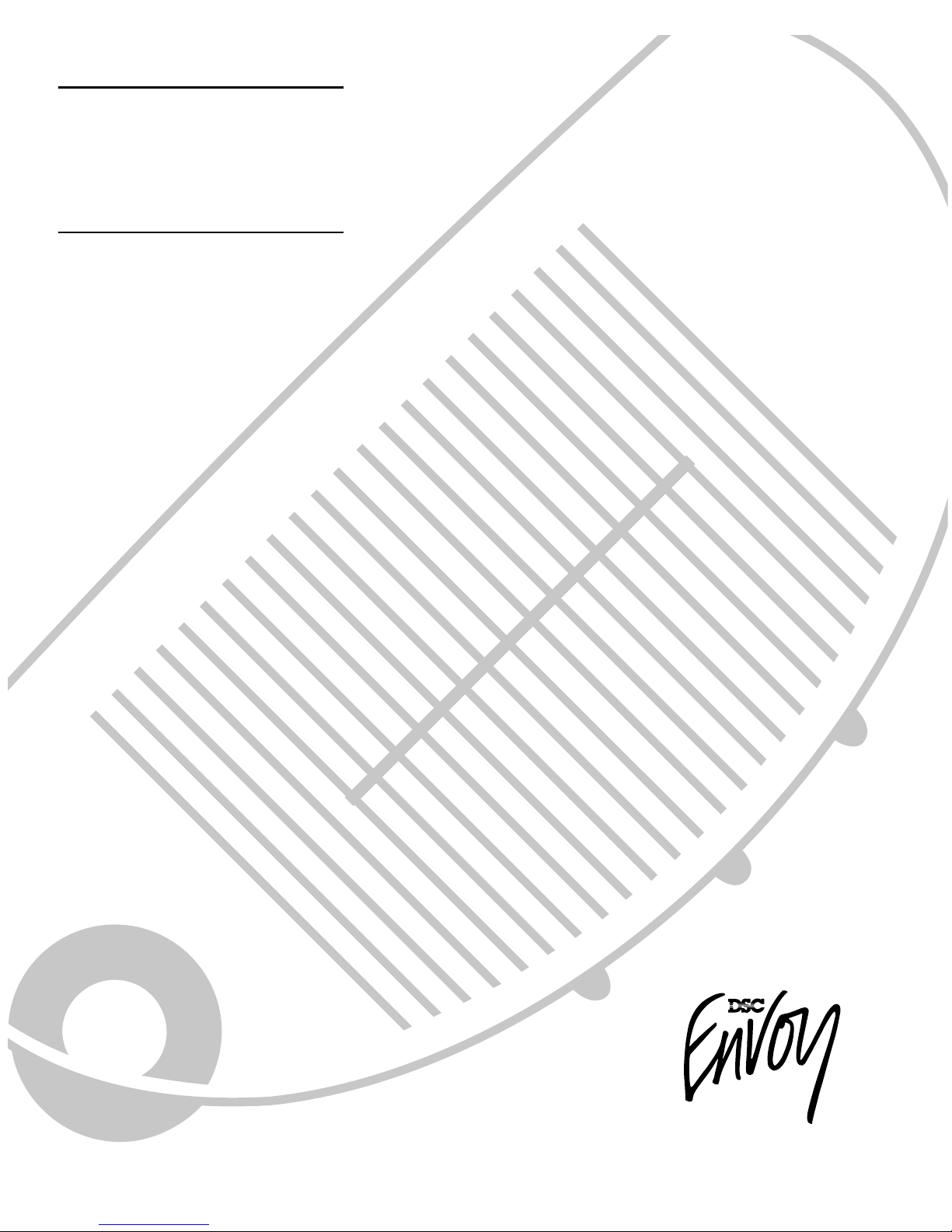
WARNING
This manual contains in formation on
limitations reg arding product us e and
function and information on the
limitations as to liability of the
manufacturer. The entire manual should
be carefully read.
NT9010
v1.0
Programming
Worksheets
™
Page 2
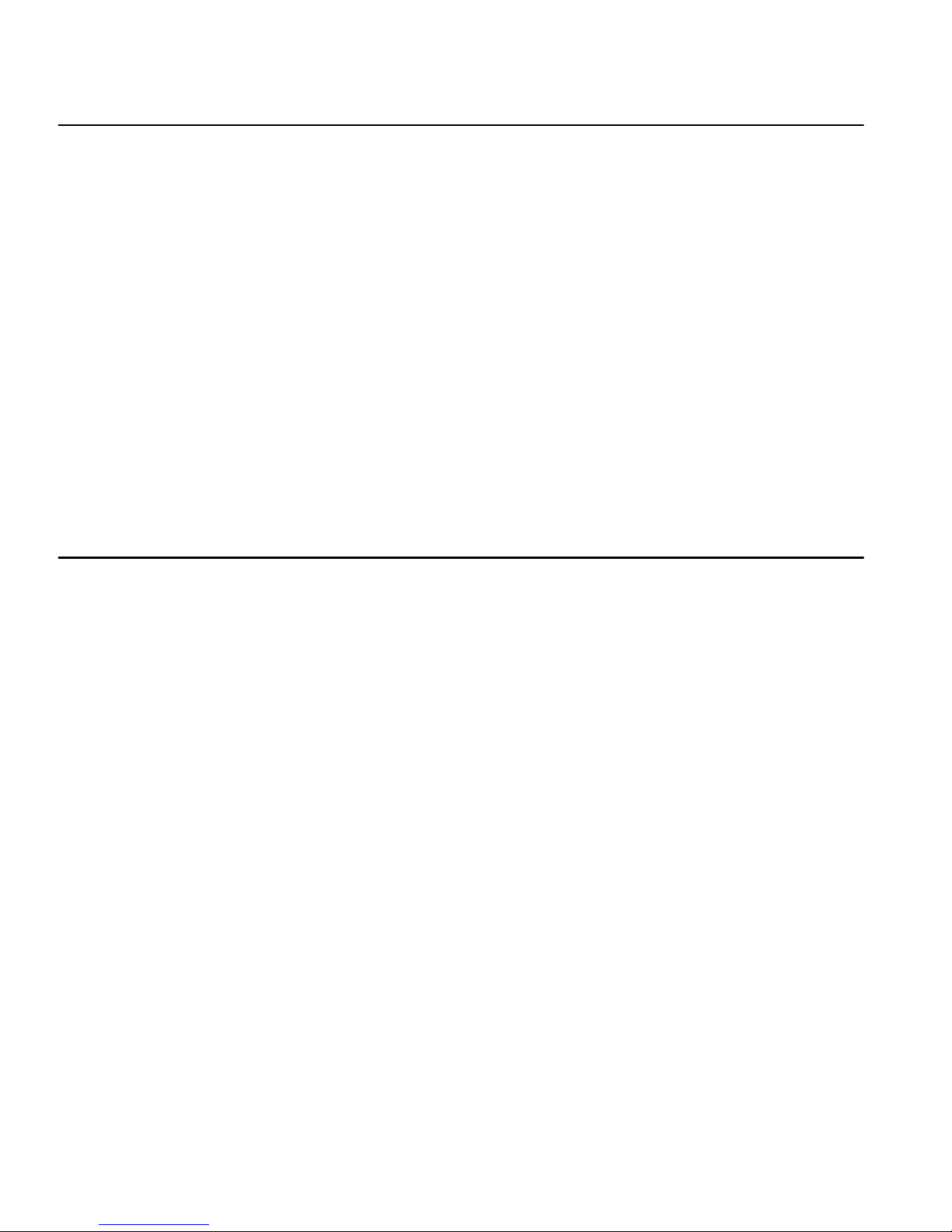
Table of Contents
Section 1: Basic Programming 1
Account Information................................................1
Zone Summary.........................................................1
Central Station Telephone Number..........................1
NT9010 Account Code.............................................1
Section 2: Advanced Programming 2
Zone Definitions.......................................................2
System Times and Codes..........................................2
Zone Attributes........................................................5
System Timers..........................................................6
Section 3: Advanced Communicator
Programming 7
Telephone Numbers.................................................7
Account Codes........................................................7
Reporting Codes......................................................7
[360] Communicator Format Options.....................10
Call Direction Options............................................11
Limited Warranty
Digital Sec urity Contro ls Lt d. warr ants th e orig inal purcha ser t hat for a peri od of
twelve months from the d ate of purc hase, the product shal l be free o f defects in
materials and workmanship under normal us e. During the wa rranty period, Digital
Security Controls Ltd. shall, at its option, repair or replace any defective product
upon retu rn of the product to its factory, at no charge for labour and mate rials. Any
replacement and/or repaired pa rts are wa rranted fo r the rema inder o f the origin al
warranty or ninety (90) days, whichever is longer. The original owner must
promptly not ify Digital Securi ty Controls Ltd. in wri ting that there is def ect in
material or workm anship , such writ ten no tice to be received in all events pri or to
expiration of the warranty period.
International Warranty
The warranty for international customers is the same as for any customer within
Canada and the United S tates, with the exception t hat Digital Security Co ntrols
Ltd. shall not be responsible for any customs fees, taxes, or VAT that may be due.
Warranty Procedure
To obtain se rvice unde r this warr anty, please return the it em(s) in question to the
point of purchase. All authorized distributors and dealers have a warranty program.
Anyone return ing goods to Digital Security Controls Ltd. mu st first obtain an
authorizati on numb er. Digital Se cu rity Con trol s Lt d. wi ll not acc ep t any ship me nt
whatsoever for which prior authorization has not been obtained.
Conditions to Void Warranty
This warranty applies only to defects in parts and workmanship relating to normal
use. It does not cover:
•damage incurred in shipping or handling;
•damage caused by disaster such as fire, flood, wind, earthq uake or lightn ing;
•damage due to ca uses be yo nd the co n trol of Digit al Secu ri ty Co nt rols Lt d. s uch a s
excessive vo ltage, mechanical shock or water damage;
•damage caused by unauth orized at tach ment, altera tions, modificat ions or forei gn
objects;
•damage caused by peripherals (unless such peripherals were supplied by Digital
Security Controls Ltd.);
•defects cause d by failure to provide a suitab le installation environme nt for the
products;
•damage cause d by use of the prod ucts for purp oses other than tho se for which it
was desi gned;
•damage from improper maintenance;
•damage arising out of any other abuse, mishandling or improper application of the
products.
Digital Secur it y Cont rol s Ltd.’s liability for failur e to repa ir th e produ ct unde r this
warrant y after a reasonable number of attempts will be limit ed to a replacement of
the product, as the exclusive remedy for breach of warranty. Under no circum-
[370] Communication Variables.............................12
Section 4: Downloading Options 13
Section 5: International Programming 14
Section 6: Talk/Listen-in Programming 15
[802] Audio Interface Programming.......................15
Section 7: Wireless Receiver Programming 18
[804] Wireless Receiver Programming.....................18
Wireless Key Function Button Options....................19
Zone Supervision....................................................20
Section 8: Function Key s, Voice Prompt Interfa ce,
and Special Zone Programming 22
[807] Voice Prompt Interface Programming............ 22
Programming the System and Zone Labels............. 24
Section 9: Special Installer Functions 26
Appendix A: Audio Label Library 27
stances shall Digital S ecurity Controls Ltd. b e liable for any special, i ncidental, or
consequent ial dama ges based u pon brea ch of warrant y, breach of contr act, negligence, str ict l ia bili ty, or any other legal theo ry. Such dama ge s i nclu de , but ar e not
limited to, loss of profits , lo ss of the pr oduc t o r any ass oc iate d eq ui pmen t, c os t of
capital, cos t of subst itute or re placement eq uipment, faci lities or s ervices, down
time, purch aser’s time, th e claim s of third part ie s, in clud in g custo me rs, and inju ry
to property.
Disclaimer of Warranties
This warranty contains th e entire warranty and shall be in lieu of any and all other
warranties, whether expressed or implied (including all implied warranties of merchantabili ty or fitne ss for a pa rtic ul ar pu rp ose) A nd of al l other ob liga tio ns or l iabilities on the part of Digital Security Controls Ltd. Digital Security Controls Ltd.
neither assumes nor authorizes any other person purporting to act on its behalf to
modify or to change this warranty, nor to assume for it any other warranty or liability concerning this product.
This disclaimer of warranties and limited warranty are governed by the laws of the
province of Ontario, Canada.
WARNING: Digital Security Controls Ltd. recommends that the entire system be
completely tested on a regular basis. However, despite frequent testing, and due to,
but not lim ited to, crimina l tampering or electrical disrup tion, it is possibl e for this
product to fail to perf orm as expected.
Installer’s Lockout
Any products re turn ed to DSC which have the In staller ’s Lockout opti on enabl ed
and exhibit no other problems will be subject to a service charge.
Out of Warranty Repairs
Digital Security Controls Ltd. will at its option repair or replace out-of-warranty
products wh ich are re turned to it s factory a ccording to the followin g conditio ns.
Anyone return ing goods to Digital Security Controls Ltd. mu st first obtain an
authorizat io n numb er. Digital Se cu rity Con trol s Lt d. wi ll not acc ep t any shi pme nt
whatsoever for which prior authorization has not been obtained.
Products w hi ch Di gi tal Se curi ty Con tr ols L td . d eter mi ne s to be rep ai rabl e will be
repaired and returned. A set fee which Digital Security Controls Ltd. has predetermined and wh ic h may be revised fr om ti me to t im e, w il l be c ha rged for ea ch un it
repaired.
Products which Digital S ecurity Controls Ltd. dete rmines not to be repairable will
be replaced by th e nearest equivalent product available at that time. The cu rrent
market pri ce of th e re plac em ent pr od uct wi ll be charged for each rep la cem en t unit .
Products which Digital S ecurity Controls Ltd. dete rmines not to be repairable will
be replaced by th e nearest equivalent product available at that time. The cu rrent
market pri ce of th e re plac em ent pr od uct wi ll be charged for each rep la cem en t unit .
Page 3
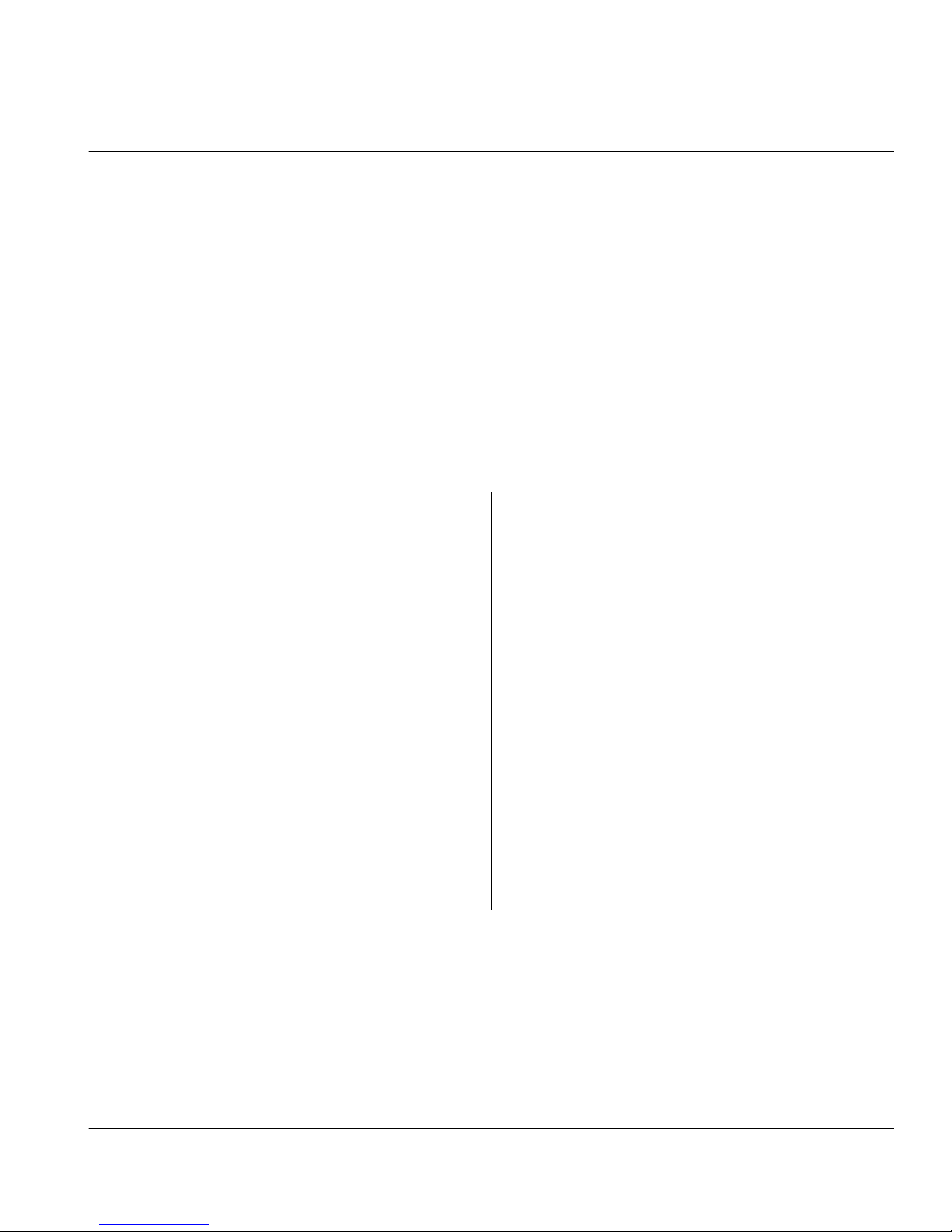
Section 1: Basic Programming
If you are programming the system using the Flash Programming, record your programming choices here.
If you need to perform m or e adv anced p rog ramm ing, r ec or d your cho ices in the spa ce pr ovid ed in the r est of this
booklet.
Account Information
Customer: ____________________________________________________________________________________
Address: ______________________________________________________________________________________
Telephone: __________________________________________ Installation Date: __________________________
Installer’s Code:_________________________________________________________________________________
Zone Summary
Use this area to record a summary of your zone set up. You can use the NT9010 Flash Programming to enroll
zones and program zone labels. You can perform more advanced zone programming in programming sections
[001] - [004] and [101] - [132].
Zone Serial Number Label Zone Serial Number Label
I_____I_____I_____I_____I_____I_____I I_________________________________________________I
1
I_____I_____I_____I_____I_____I_____I I_________________________________________________I
2
I_____I_____I_____I_____I_____I_____I I_________________________________________________I
3
I_____I_____I_____I_____I_____I_____I I_________________________________________________I
4
I_____I_____I_____I_____I_____I_____I I_________________________________________________I
5
I_____I_____I_____I_____I_____I_____I I_________________________________________________I
6
I_____I_____I_____I_____I_____I_____I I_________________________________________________I
7
I_____I_____I_____I_____I_____I_____I I_________________________________________________I
8
I_____I_____I_____I_____I_____I_____I I_________________________________________________I
9
I_____I_____I_____I_____I_____I_____I I_________________________________________________I
10
I_____I_____I_____I_____I_____I_____I I_________________________________________________I
11
I_____I_____I_____I_____I_____I_____I I_________________________________________________I
12
I_____I_____I_____I_____I_____I_____I I_________________________________________________I
13
I_____I_____I_____I_____I_____I_____I I_________________________________________________I
14
I_____I_____I_____I_____I_____I_____I I_________________________________________________I
15
I_____I_____I_____I_____I_____I_____I I_________________________________________________I
16
I_____I_____I_____I_____I_____I_____I I_________________________________________________I
17
I_____I_____I_____I_____I_____I_____I I_________________________________________________I
18
I_____I_____I_____I_____I_____I_____I I_________________________________________________I
19
I_____I_____I_____I_____I_____I_____I I_________________________________________________I
20
I_____I_____I_____I_____I_____I_____I I_________________________________________________I
21
I_____I_____I_____I_____I_____I_____I I_________________________________________________I
22
I_____I_____I_____I_____I_____I_____I I_________________________________________________I
23
I_____I_____I_____I_____I_____I_____I I_________________________________________________I
24
I_____I_____I_____I_____I_____I_____I I_________________________________________________I
25
I_____I_____I_____I_____I_____I_____I I_________________________________________________I
26
I_____I_____I_____I_____I_____I_____I I_________________________________________________I
27
I_____I_____I_____I_____I_____I_____I I_________________________________________________I
28
I_____I_____I_____I_____I_____I_____I I_________________________________________________I
29
I_____I_____I_____I_____I_____I_____I I_________________________________________________I
30
I_____I_____I_____I_____I_____I_____I I_________________________________________________I
31
I_____I_____I_____I_____I_____I_____I I_________________________________________________I
32
Central Station Telephone Number
I_____I_____I_____I_____I_____I_____I_____I_____I_____I_____I_____I_____I_____I_____I_____I_____I_____I_____I_____I_____I_____I_____I_____I_____I_____I_____I_____I_____I_____I_____I_____I_____I
NT9010 Account Code I_____I_____I_____I_____I
1
Page 4
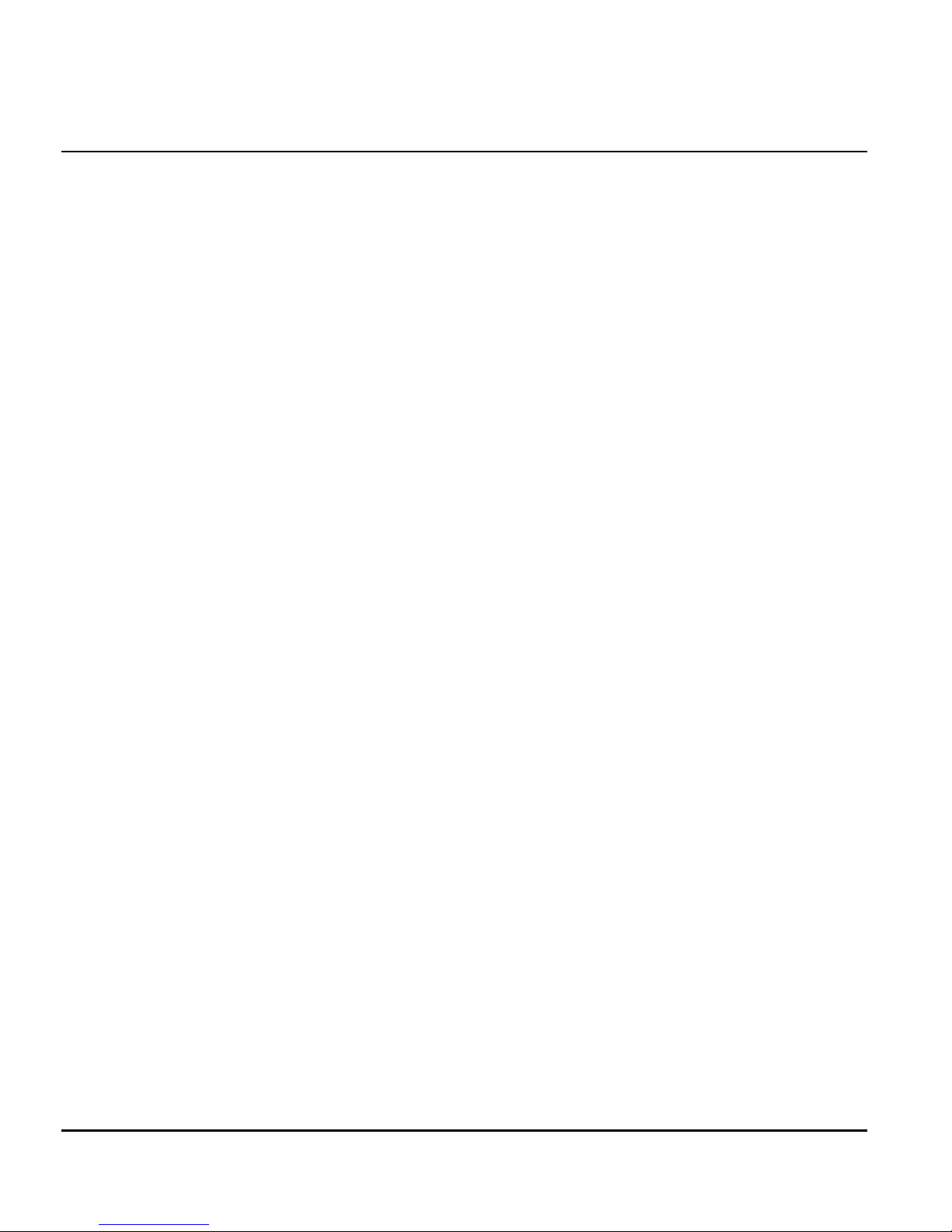
Section 2: Advanced Programming
Zone Definitions
00 Null Zone (Not Used) 10 24 Hour Supervisory Buzzer 20 24 Hour Freeze
01 Delay 1 11 24 Hour Burglary 21 24 Hour Latching Tamper
02 Delay 2 12 24 Hour Holdup 22 Momentary Keyswitch Arm
03 Instant 13 24 Hour Gas 23 Maintained Keyswitch Arm
04 Interior 14 24 Hour Heating (N/C zone) 24 For future use
05 Interior, Stay/Away 15 24 Hour Medical 25 Interior Delay
06 Delay, Stay/Away 16 24 Hour Panic 87 Delay 24 Hour Fire (Wireless)
07 For future use 17 24 Hour Emergency 88 Standard 24 Hour Fire (Wireless)
08 For future use 18 24 Hour Sprinkler
09 For future use 19 24 Hour Water
NOTE: You can also program zone definitions using the NT9010 Flash Programming.
NOTE: Zone Attributes are assigned in sections [101] - [132].
Section # Zone # Default
[001] 01 01
02 03
03 03
04 03
05 04
06 04
07 04
08 04
Zone
Defn.
I_____I_____I
I_____I_____I
I_____I_____I
I_____I_____I
I_____I_____I
I_____I_____I
I_____I_____I
I_____I_____I
Section # Zone # Default
[003] 17 00
18 00
19 00
20 00
21 00
22 00
23 00
24 00
Zone
Defn.
I_____I_____I
I_____I_____I
I_____I_____I
I_____I_____I
I_____I_____I
I_____I_____I
I_____I_____I
I_____I_____I
[002] 09 00
10 00
11 00
12 00
13 00
14 00
15 00
16 00
I_____I_____I
I_____I_____I
I_____I_____I
I_____I_____I
I_____I_____I
I_____I_____I
I_____I_____I
I_____I_____I
[004] 25 00
26 00
27 00
28 00
29 00
30 00
31 00
32 00
System Times and Codes
NOTE: A 2-second steady tone indicates an invalid entry or selection.
[005] System Times]
Default Valid entries: [001-255]
030
045
120
004
2 ••Refer to section xx and page xx in the Installation Guide.
I_______I_______I_______I
I_______I_______I_______I
I_______I_______I_______I
I_______I_______I_______I
Entry Delay 1 (in seconds) (2.2.7 “Entry and Exit Delay Options” on page 25••)
Entry Delay 2 (in seconds) (2.2.7 “Entry and Exit Delay Options” on page 25••)
Exit Delay (in seconds) (2.2.7 “Entry and Exit Delay Options” on page 25••)
Bell Cut-off (in minutes) (2.2.8 “Bell Options” on page 26••)
I_____I_____I
I_____I_____I
I_____I_____I
I_____I_____I
I_____I_____I
I_____I_____I
I_____I_____I
I_____I_____I
Page 5

Section 2: Advanced Programming
[006] Installer’s Code (2.2.2 “Access Codes” on page 20••)
Default: 5555
I_______I_______I_______I_______I
[007] Master Code (2.2.2 “Access Codes” on page 20••)
Default: 1234
I_______I_______I_______I_______I
[008] Maintenance Code (2.2.2 “Access Codes” on page 20••)
NOTE: Valid codes are 0000-9999. Enter AAAA to disable maintenance code.
Default: AAAA
[012] Keypad Lockout Options
I_______I_______I_______I_______I
(2.2.13 “Keypad Options” on page 34••)
NOTE: If Keypad Lockout is active, the panel cannot be disarmed with a keyswitch.
Default
000
000
[013] First System Option Code
Default Option ON OFF
OFF
OFF
OFF
OFF
ON
ON
ON
**The Temporal Three Fire Signal option must be used for Household Fire installations.
I_______I_______I_______I
I_______I_______I_______I
I________I
I________I 2-3 For future use
I________I 4 Tampers/Faults Do Not Sound as Open Tampers/Faults Sound as Open 2.2.9 / 27
I________I 5 For future use
I________I 6 Audible Ex it Fault Enabled Audible Exit Fault Disabled 2.2.7 / 25
I________I 7 Event Buffer Follows Swinger Shutdown Event Buffer Logs Events Past shutdown 2. 3.17 / 53
I________I 8 Temporal Three Fire Signal Enabled** Standard Pulsed Fire Signal 2.2.8 / 26
Number of Invalid Codes Before Lockout (001-255 codes)
Lockout Duration (001-255 minutes)
1 Hardwired Zones are Normally Closed Hardwired Zones use End-of-Line Resistors 1.2.5 / 6
Section/
Page #••
[014] Second System Option Code
Default Option ON OFF
OFF
OFF
OFF
OFF
OFF
ON
OFF
OFF
I________I 1 Arm / Disarm Bell Squawk enabled Arm / Disarm Bell Squawk disabled 2.2.5 / 24
I________I
I________I 3 Bell Squawk On Exit Delay No Bell Squawk On Exit Delay 2.2.7 / 25
I________I 4 Bell Squawk On Entry Delay No Bell Squawk On Entry Delay 2.2.7 / 25
I________I
I________I
I________I
I________I 8 Fire Bell is Continuous Fire Bell Follows Bell Cut-off 2.2.8 / 26
2 Bell Squawk During Auto Arm No Bell Squawk During Auto Arm 2.2.7 / 25
5 Bell Squawk On Trouble No Bell Squawk On Trouble 2.2.9 / 27
6 Audible Exit with Urgency Silent Exit Delay 2.2.7 / 25
7 Exit Delay Termination Enabled Exit Delay Termination Disabled 2.2.7 / 25
••Refer to section xx and page xx in the Installation Guide. 3
Section/
Page #••
Page 6

Programming Worksheets
[015] Third System Option Code
Default Option ON OFF
ON
OFF
ON
ON
OFF*
OFF
ON
OFF
I________I 1 Fire Keys Enabled Fire Keys Disabled 2.2.12 / 33
I________I 2 Panic Keys Audible (Bell / Beeps) Panic Keys Silent 2.2.12 / 33
I________I 3 Quick Exit Enabled Quick Exit Disabled 2.2.9 / 27
I________I 4
I________I 5 Code Required For Bypassing No Code Required 2.2.9 / 27
I________I 6 Maste r Code Not Changea ble Master Code Changeable 2.2.2 / 20
I________I 7 TLM Enabled TLM Disabled 2.3.15 / 52
I________I 8 TLM Audible (Bell) When Armed TLM Trouble Beeps When Armed 2.3.15 / 52
Quick Arming Enabled/Function keys do
not require code
Quick Arming Disabled/Function keys
require code
*If option [5] is ON, function keys programmed as [08] Bypass will require an access code when used, even if option [4] is also
on.
Section/
Page #••
2.2.9 / 27
[016] Fourth System Option Code
Default Option ON OFF
OFF
OFF
OFF
ON
OFF
OFF
OFF
I________I 1-2 For future use
I________I 3 Blank Keypad When Not Used Keypad Active Always 2.2.14 / 35
I________I 4 Code Required to Remove Kypd Blanking No Code Required 2.2.14 / 35
I________I 5 Keypad Backlighting is enabled Keypad Backlighting is disabled 2.2.14 / 35
I________I 6 For future use
I________I 7 Bypass Status Displayed While Armed Bypass Status Not Displayed While Armed 2.2.14 / 35
I________I 8 For future use
Section/
Page #••
[017] Fifth System Option Code
Default Option ON OFF
ON
ON
ON
ON *
OFF
OFF
OFF
OFF
I________I 1 WLS Key Does Not Use Access Codes WLS Key Us es Access Codes 2.2.5 / 24
I________I 2 Verbal Chime is Enabled Verbal Chime is Disabled (Beeps Only) 2.2.3 / 22
I________I 3 V erba l Alarm is Enabled Verbal Alarm is Disabled (Siren Only) 2.2.3 / 22
I________I 4 Local Annunciation is Enab led Local Annunciation is Disabled 1.2.4 / 5
I________I 5 Rem ote Annunc iation is Enabled Remote Annunciation is Disabled 1.2.4 / 5
I________I 6 For future use
I________I 7 For future use
I________I 8 Squawk on Away Arming/Disarming Only Bell Squawk on All Arming/Disarming 2.2.5 / 24
NOTE: All programming should be done with local annunciation enabled.
4 ••Refer to section xx and page xx in the Installation Guide.
Section/
Page #••
Page 7
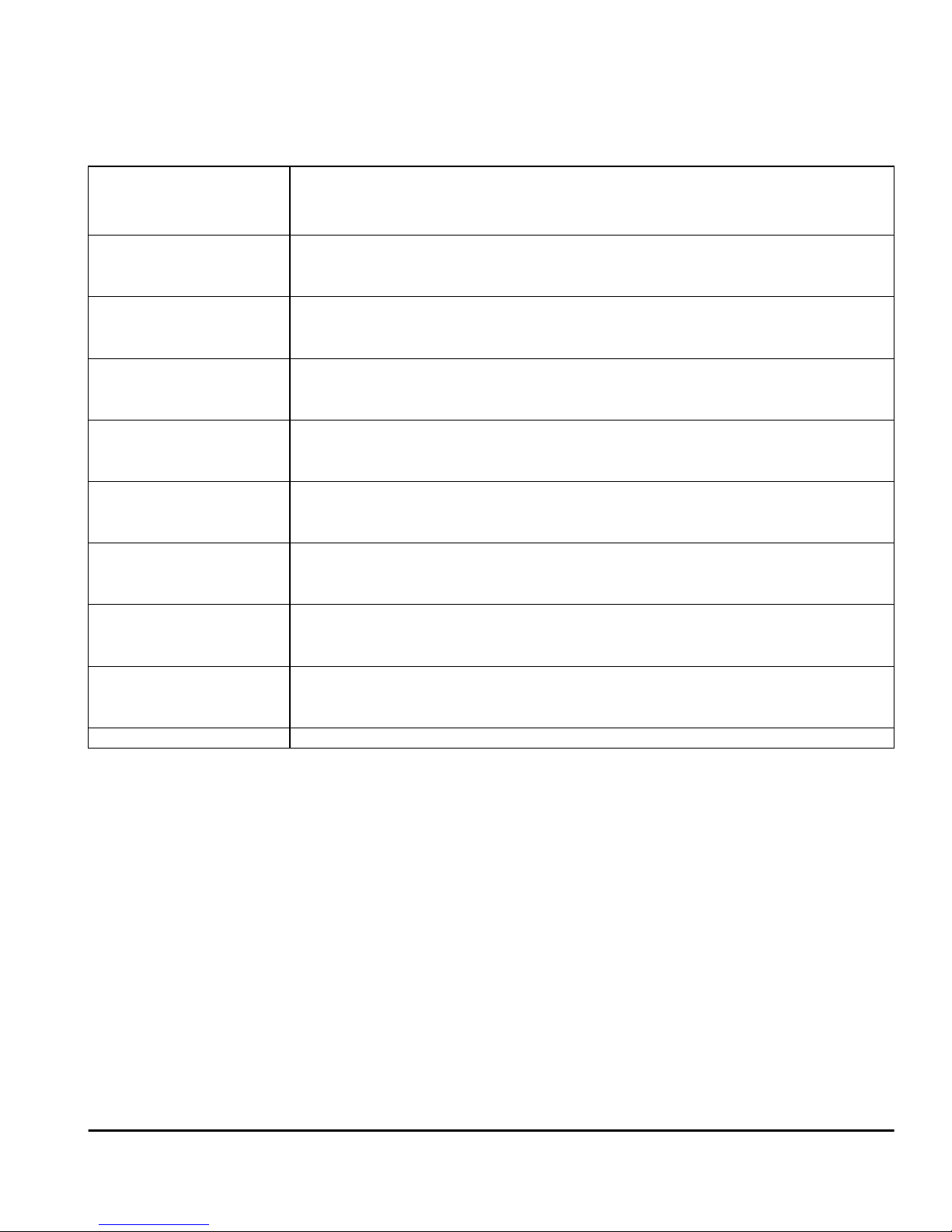
Section 2: Advanced Programming
Zone Attributes (2.3.2 “Zone Attributes” on page 38••)
Zone Attribute Defaults (Y = Option ON; N = Option OFF):
Attribute: 123456 7 8
Audible Steady Chime Bypass Force Swing Tx. Delay Wireless Zn.
ON
OFF
Zone Type:
00 Null Zone
01 Delay 1
02 Delay 2
03 Instant
04 Interior
05 Int. Stay/Away
06 Dly. Stay/Away
10 24hr Superv. Buzzer
11 24hr Burglary
12 24hr Holdup
13 24hr Gas
14 24hr Heating (N/C zone)
15 24hr Medical
16 24hr Panic
17 24hr Emergency
18 24hr Sprinkler
19 24hr Water
20 24hr Freeze
21 24hr Latching Tamper
22 Momentary Keyswitch
23 Maintained Keyswitch
25 Interior Delay
87 Dly. 24hr Fire (Wireless)
88 Stand. 24hr Fire (Wireless)
Silent Pulsed No No No No No No
NNNNNNN Y
YYYYNYN Y
YYYYNYN Y
YYYYNYN Y
YYNYNYN Y
YYNYYYN Y
YYNYYYN Y
NYNYNNN Y
YYNYNNN Y
NYNNNNN Y
YNNNNNN Y
YNNNNNN Y
YYNNNNN Y
YYNNNNN Y
YYNNNNN Y
YYNNNNN Y
YYNNNNN Y
YYNNNNN Y
YYNNNNN Y
NNNNYNN N
NNNNYNN N
YYNYNYN Y
YNNNNNN Y
YNNNNNN Y
Section Zone #
[101] 01 ( )
[102] 02 ( )
[103] 03 ( )
[104] 04 ( )
[105] 05 ( )
[106] 06 ( )
[107] 07 ( )
[108] 08 ( )
[109] 09 ( )
[110] 10 ( )
[111] 11 ( )
Zone
Type**
Audible/
••Refer to section xx and page xx in the Installation Guide. 5
Steady/
Silent
12345 678
I________I I________| I________| I________| I________| I________| I________| I________I
I________I I________| I________| I________| I________| I________| I________| I________I
I________I I________| I________| I________| I________| I________| I________| I________I
I________I I________| I________| I________| I________| I________| I________| I________I
I________I I________| I________| I________| I________| I________| I________| I________I
I________I I________| I________| I________| I________| I________| I________| I________I
I________I I________| I________| I________| I________| I________| I________| I________I
I________I I________| I________| I________| I________| I________| I________| I________I
I________I I________| I________| I________| I________| I________| I________| I________I
I________I I________| I________| I________| I________| I________| I________| I________I
I________I I________| I________| I________| I________| I________| I________| I________I
Pulsed
ChimeNoBypassNoForce*NoSwing
No
Tx.
Delay
No
Wireless
No
Page 8

Programming Worksheets
Section Zone #
Zone
Type**
[112] 12 ( )
[113] 13 ( )
[114] 14 ( )
[115] 15 ( )
[116] 16 ( )
[117] 17 ( )
[118] 18 ( )
[119] 19 ( )
[120] 20 ( )
[121] 21 ( )
[122] 22 ( )
[123] 23 ( )
[124] 24 ( )
[125] 25 ( )
[126] 26 ( )
[127] 27 ( )
[128] 28 ( )
[129] 29 ( )
[130] 30 ( )
[131] 31 ( )
[132] 32 ( )
Audible/
Silent
I________I I________| I________| I________| I________| I________| I________| I________I
I________I I________| I________| I________| I________| I________| I________| I________I
I________I I________| I________| I________| I________| I________| I________| I________I
I________I I________| I________| I________| I________| I________| I________| I________I
I________I I________| I________| I________| I________| I________| I________| I________I
I________I I________| I________| I________| I________| I________| I________| I________I
I________I I________| I________| I________| I________| I________| I________| I________I
I________I I________| I________| I________| I________| I________| I________| I________I
I________I I________| I________| I________| I________| I________| I________| I________I
I________I I________| I________| I________| I________| I________| I________| I________I
I________I I________| I________| I________| I________| I________| I________| I________I
I________I I________| I________| I________| I________| I________| I________| I________I
I________I I________| I________| I________| I________| I________| I________| I________I
I________I I________| I________| I________| I________| I________| I________| I________I
I________I I________| I________| I________| I________| I________| I________| I________I
I________I I________| I________| I________| I________| I________| I________| I________I
I________I I________| I________| I________| I________| I________| I________| I________I
I________I I________| I________| I________| I________| I________| I________| I________I
I________I I________| I________| I________| I________| I________| I________| I________I
I________I I________| I________| I________| I________| I________| I________| I________I
I________I I________| I________| I________| I________| I________| I________| I________I
Steady/
Pulsed
ChimeNoBypassNoForce*NoSwing
No
Tx.
Delay
No
Wireless
No
**Record here based on programming in sections [001] - [004]
System Timers
[160] Maximum Dialing Attempts to Each Telephone Number
(2.3.8 “Communi-cator Dialing” on page 41••)
Default: 007
[161] Post Dial Wait for Handshake (All Formats) (2.3.8 “Communi-cator Dialing” on page 41••)
Default: 040
I_______I_______I_______I
I_______I_______I_______I
Vali d entries are 001-015 attempts (do not enter 000).
Vali d entries are 001-255 seconds
6 ••Refer to section xx and page xx in the Installation Guide.
Page 9
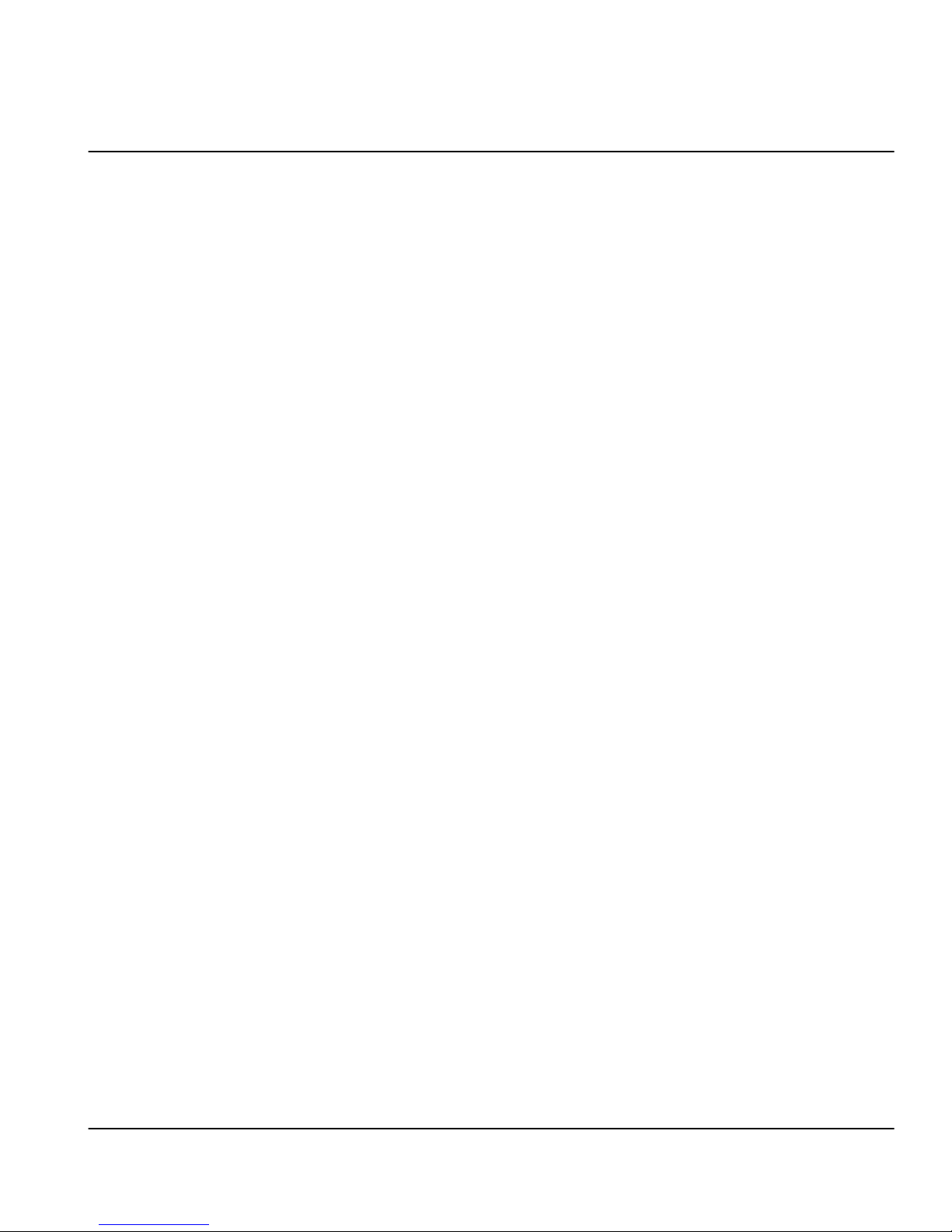
Section 3: Advanced Communicator Programming
Telephone Numbers
NOTE: For sections [301] to [353], the content of every section by default is [F], except for the first
digit of the telephone numbers (sections [301] to [303], which is “D”).
[301] First Telephone Number (32 Digits)
I_____I_____I_____I_____I_____I_____I_____I_____I_____I_____I_____I_____I_____I_____I_____I_____I_____I_____I_____I_____I_____I_____I_____I_____I_____I_____I_____I_____I_____I_____I_____I_____I
(2.3.9 “Communicator Telephone Numbers” on page 43••)
[302] Second Telephone Number (32 Digits) (2.3.9 “Communicator Telephone Numbers” on page 43••)
I_____I_____I_____I_____I_____I_____I_____I_____I_____I_____I_____I_____I_____I_____I_____I_____I_____I_____I_____I_____I_____I_____I_____I_____I_____I_____I_____I_____I_____I_____I_____I_____I
[303] Third Telephone Number (32 Digits) (2.3.9 “Communicator Telephone Numbers” on page 43••)
I_____I_____I_____I_____I_____I_____I_____I_____I_____I_____I_____I_____I_____I_____I_____I_____I_____I_____I_____I_____I_____I_____I_____I_____I_____I_____I_____I_____I_____I_____I_____I_____I
Account Codes (2.3.10 “Communi-cator Account Codes” on page 44••)
NOTE: Use [F] key to terminate phone number programming in sections [301] – [303]
Section Account Code for Telephone Numbers 1 and 3
[310]
Section Account Code for Telephone Number 2
[311]
I_______I_______I_______I_______I
I_______I_______I_______I_______I
Reporting Codes
Alarm Reporting Codes, Zones 01-32
(2.3.12 “CommunicatorReporting Codes” on page 47••) and (Appendix B: “Reporting Codes” on page 58••)
Section
[320] Zone 01 Zone 02 Zone 03 Zone 04 Zone 05 Zone 06 Zone 07 Zone 08
I_______I_______I I_______I_______I I_______I_______I I_______I_______I I_______I_______I I_______I_______I I_______I_______I I_______I_______I
[321] Zone 09 Zone 10 Zone 11 Zone 12 Zone 13 Zone 14 Zone 15 Zone 16
I_______I_______I I_______I_______I I_______I_______I I_______I_______I I_______I_______I I_______I_______I I_______I_______I I_______I_______I
[322] Zone 17 Zone 18 Zone 19 Zone 20 Zone 21 Zone 22 Zone 23 Zone 24
I_______I_______I I_______I_______I I_______I_______I I_______I_______I I_______I_______I I_______I_______I I_______I_______I I_______I_______I
[323] Zone 25 Zone 26 Zone 27 Zone 28 Zone 29 Zone 30 Zone 31 Zone 32
I_______I_______I I_______I_______I I_______I_______I I_______I_______I I_______I_______I I_______I_______I I_______I_______I I_______I_______I
Alarm Restoral Reporting Codes, Zones 01-32
(2.3.12 “CommunicatorReporting Codes” on page 47••) and (Appendix B: “Reporting Codes” on page 58••)
Section
[324] Zone 01 Zone 02 Zone 03 Zone 04 Zone 05 Zone 06 Zone 07 Zone 08
I_______I_______I I_______I_______I I_______I_______I I_______I_______I I_______I_______I I_______I_______I I_______I_______I I_______I_______I
[325] Zone 09 Zone 10 Zone 11 Zone 12 Zone 13 Zone 14 Zone 15 Zone 16
I_______I_______I I_______I_______I I_______I_______I I_______I_______I I_______I_______I I_______I_______I I_______I_______I I_______I_______I
[326] Zone 17 Zone 18 Zone 19 Zone 20 Zone 21 Zone 22 Zone 23 Zone 24
I_______I_______I I_______I_______I I_______I_______I I_______I_______I I_______I_______I I_______I_______I I_______I_______I I_______I_______I
[327] Zone 25 Zone 26 Zone 27 Zone 28 Zone 29 Zone 30 Zone 31 Zone 32
I_______I_______I I_______I_______I I_______I_______I I_______I_______I I_______I_______I I_______I_______I I_______I_______I I_______I_______I
••Refer to section xx and page xx in the Installation Guide. 7
Page 10

Programming Worksheets
Miscellaneous Alarm Reporting Codes
(2.3.12 “CommunicatorReporting Codes” on page 47••) and (Appendix B: “Reporting Codes” on page 58••)
Section
[328]
I_______I_______I
I_______I_______I
1. Duress Alarm
2. Opening After Alarm
I_______I_______I
I_______I_______I
4. For future use
5. For future use
I_______I_______I
3. Recent Closing
I_______I_______I
6. Cross Zone Police Code Alarm
Priority Alarm and Restoral
(2.3.12 “CommunicatorReporting Codes” on page 47••) and (Appendix B: “Reporting Codes” on page 58••)
Section
[329]
I_______I_______I
I_______I_______I
I_______I_______I
I_______I_______I
1. Keypad Fire Alarm
2. Keypad Auxiliary Alarm
3. Keypad Panic Alarm
4. For future use
I_______I_______I
I_______I_______I
I_______I_______I
I_______I_______I
5. Keypad Fire Restoral
6. Keypad Auxiliary Restoral
7. Keypad Panic Restoral
8. For future use
Tamper Reporting Codes, Zones 01-32
(2.3.12 “CommunicatorReporting Codes” on page 47••) and (Appendix B: “Reporting Codes” on page 58••)
Section
[330] Zone 01 Zone 02 Zone 03 Zone 04 Zone 05 Zone 06 Zone 07 Zone 08
I_______I_______I I_______I_______I I_______I_______I I_______I_______I I_______I_______I I_______I_______I I_______I_______I I_______I_______I
[331] Zone 09 Zone 10 Zone 11 Zone 12 Zone 13 Zone 14 Zone 15 Zone 16
I_______I_______I I_______I_______I I_______I_______I I_______I_______I I_______I_______I I_______I_______I I_______I_______I I_______I_______I
[332] Zone 17 Zone 18 Zone 19 Zone 20 Zone 21 Zone 22 Zone 23 Zone 24
I_______I_______I I_______I_______I I_______I_______I I_______I_______I I_______I_______I I_______I_______I I_______I_______I I_______I_______I
[333] Zone 25 Zone 26 Zone 27 Zone 28 Zone 29 Zone 30 Zone 31 Zone 32
I_______I_______I I_______I_______I I_______I_______I I_______I_______I I_______I_______I I_______I_______I I_______I_______I I_______I_______I
Tamper Restoral Reporting Codes, Zones 01-32
(2.3.12 “CommunicatorReporting Codes” on page 47••) and (Appendix B: “Reporting Codes” on page 58••)
Section
[334] Zone 01 Zone 02 Zone 03 Zone 04 Zone 05 Zone 06 Zone 07 Zone 08
I_______I_______I I_______I_______I I_______I_______I I_______I_______I I_______I_______I I_______I_______I I_______I_______I I_______I_______I
[335] Zone 09 Zone 10 Zone 11 Zone 12 Zone 13 Zone 14 Zone 15 Zone 16
I_______I_______I I_______I_______I I_______I_______I I_______I_______I I_______I_______I I_______I_______I I_______I_______I I_______I_______I
[336] Zone 17 Zone 18 Zone 19 Zone 20 Zone 21 Zone 22 Zone 23 Zone 24
I_______I_______I I_______I_______I I_______I_______I I_______I_______I I_______I_______I I_______I_______I I_______I_______I I_______I_______I
[337] Zone 25 Zone 26 Zone 27 Zone 28 Zone 29 Zone 30 Zone 31 Zone 32
I_______I_______I I_______I_______I I_______I_______I I_______I_______I I_______I_______I I_______I_______I I_______I_______I I_______I_______I
Miscellaneous Tamper Reporting Codes
(2.3.12 “CommunicatorReporting Codes” on page 47••) and (Appendix B: “Reporting Codes” on page 58••)
Section
[338]
I_______I_______I
8 ••Refer to section xx and page xx in the Installation Guide.
Keypad Lockout
Page 11

Section 3: Advanced Communicator Programming
Closing (Arming) Reporting Codes, Access Codes 1-32
(2.3.12 “CommunicatorReporting Codes” on page 47••) and (Appendix B: “Reporting Codes” on page 58••)
Section
[339] Code 01 Code 02 C ode 03 Code 04 Code 05 Code 06 Code 07 Code 08
I_______I_______I I_______I_______I I_______I_______I I_______I_______I I_______I_______I I_______I_______I I_______I_______I I_______I_______I
[340] Code 09 Code 10 C ode 11 Code 12 Code 13 Code 14 Code 15 Code 16
I_______I_______I I_______I_______I I_______I_______I I_______I_______I I_______I_______I I_______I_______I I_______I_______I I_______I_______I
[341] Code 17 Code 18 Code 19 Code 20 Code 21 Code 22 Code 23 Code 24
I_______I_______I I_______I_______I I_______I_______I I_______I_______I I_______I_______I I_______I_______I I_______I_______I I_______I_______I
[342] Code 25 Code 26 Code 27 Code 28 Code 29 Code 30 Code 31 Code 32
I_______I_______I I_______I_______I I_______I_______I I_______I_______I I_______I_______I I_______I_______I I_______I_______I I_______I_______I
Miscellaneous Closing (Arming) Reporting Codes
(2.3.12 “CommunicatorReporting Codes” on page 47••) and (Appendix B: “Reporting Codes” on page 58••)
Section
[343]
I_______I_______I
I_______I_______I
I_______I_______I
I_______I_______I
1. Closing by Duress Code 33
2. Closing by Duress Code 34
3. Closing by System Code 40
4. Closing by System Code 41
I_______I_______I
I_______I_______I
I_______I_______I
5. Closing by System Code 42
6. Partial Closing
7. Special Closing
Opening (Disarming) Reporting Codes, Access Codes 1-32
(2.3.12 “CommunicatorReporting Codes” on page 47••) and (Appendix B: “Reporting Codes” on page 58••)
Section
[344] Code 01 Code 02 C ode 03 Code 04 Code 05 Code 06 Code 07 Code 08
I_______I_______I I_______I_______I I_______I_______I I_______I_______I I_______I_______I I_______I_______I I_______I_______I I_______I_______I
[345] Code 09 Code 10 C ode 11 Code 12 Code 13 Code 14 Code 15 Code 16
I_______I_______I I_______I_______I I_______I_______I I_______I_______I I_______I_______I I_______I_______I I_______I_______I I_______I_______I
[346] Code 17 Code 18 Code 19 Code 20 Code 21 Code 22 Code 23 Code 24
I_______I_______I I_______I_______I I_______I_______I I_______I_______I I_______I_______I I_______I_______I I_______I_______I I_______I_______I
[347] Code 25 Code 26 Code 27 Code 28 Code 29 Code 30 Code 31 Code 32
I_______I_______I I_______I_______I I_______I_______I I_______I_______I I_______I_______I I_______I_______I I_______I_______I I_______I_______I
Miscellaneous Opening (Disarming) Reporting Codes
(2.3.12 “CommunicatorReporting Codes” on page 47••) and (Appendix B: “Reporting Codes” on page 58••)
Section
[348]
I_______I_______I
I_______I_______I
I_______I_______I
I_______I_______I
1. Opening by Duress Code 33
2. Opening by Duress Code 34
3. Opening by System Code 40
4. Opening by System Code 41
I_______I_______I
I_______I_______I
I_______I_______I
5. Opening by System Code 42
6. Auto-arm Cancellation
7. Special Opening
••Refer to section xx and page xx in the Installation Guide. 9
Page 12

Programming Worksheets
Maintenance Alarm Reporting Codes
(2.3.12 “CommunicatorReporting Codes” on page 47••) and (Appendix B: “Reporting Codes” on page 58••)
Section
[349]
I_______I_______I
I_______I_______I
I_______I_______I
I_______I_______I
1. Battery Trouble Alarm
2. AC Failure Trouble Alarm
3. Remote Sounder Trouble Alarm
4. Fire Trouble Alarm
I_______I_______I
I_______I_______I
I_______I_______I
I_______I_______I
5. For future use
6. For future use
7. For future use
8. For future use
Maintenance Restoral Reporting Codes
(2.3.12 “CommunicatorReporting Codes” on page 47••) and (Appendix B: “Reporting Codes” on page 58••)
Section
[350]
I_______I_______I
I_______I_______I
I_______I_______I
I_______I_______I
1. Battery Trouble Restoral
2. AC Failure Trouble Restoral
3. Remote Sounder Trouble Restoral
4. Fire Trouble Restoral
I_______I_______I
I_______I_______I
I_______I_______I
I_______I_______I
5. For future use
6. TLM Restoral
7. For future use
8. For future use
Miscellaneous Maintenance Reporting Codes
(2.3.12 “CommunicatorReporting Codes” on page 47••) and (Appendix B: “Reporting Codes” on page 58••)
Section
[351]
I_______I_______I
I_______I_______I
I_______I_______I
I_______I_______I
1. Telephone Number 1 FTC Restore
2. Telephone Number 2 FTC Restore
3. Event Buffer 75% Full
4. DLS Lead IN
I_______I_______I
I_______I_______I
I_______I_______I
I_______I_______I
5. DLS Lead Out
6. Zone Fault Alarm
7. Zone Fault Restore
8. Delinquency Code
Test Transmission Reporting Codes
(2.3.12 “CommunicatorReporting Codes” on page 47••) and (Appendix B: “Reporting Codes” on page 58••)
Section
[352]
I_______I_______I
I_______I_______I
1. Periodic Test Transmission
2. System Test
I_______I_______I
3. For future use
Wireless Maintenance Reporting Codes
(2.3.12 “CommunicatorReporting Codes” on page 47••) and (Appendix B: “Reporting Codes” on page 58••)
Section
[353]
I_______I_______I
I_______I_______I
1. General Zone Low Battery Alarm
2. General Zone Low Battery Restoral
[360] Communicator Format Options (2.3.11 “Communi-cator Reporting Formats” on page 44••)
NOTE: The Third telephone number follows the format of the First telephone number.
Default
04
04
01 20 BPS, 1400 HZ handshake 02 20 BPS, 2300 HZ handshake 03 DTMF CONTAC T ID
04 SIA FSK 05 Pager
I_______I_______I
I_______I_______I
1st/3rd Telephone Number
2nd Telepphone Number
10 ••Refer to section xx and page xx in the Installation Guide.
Page 13

Section 3: Advanced Communicator Programming
Call Direction Options
[361] Alarm/Restore Communicator Call Directions (2.3.8 “Communi-cator Dialing” on page 41••)
Default Option ON OFF
ON
OFF
OFF
[363] Tamper/Restore Communicator Call Directions (2.3.8 “Communi-cator Dialing” on page 41••)
Default Option ON OFF
ON
OFF
OFF
[365] Opening/Closing Communicator Call Directions (2.3.8 “Communi-cator Dialing” on page 41••)
Default Option ON OFF
ON
OFF
OFF
I_______I
I_______I
I_______I
I________I
I________I
I________I
I________I
I________I
I________I
1 1st Telephone Number Disabled
2 2nd Telephone Number Disabled
3-8 For future use
1 1st Telephone Number Disabled
2 2nd Telephone Number Disabled
3-8 For future use
1 1st Telephone Number Disabled
2 2nd Telephone Number Disabled
3-8 For future use
[367] System Maintenance Alarm/Restore Communicator Call Directions
(2.3.8 “Communi-cator Dialing” on page 41••)
Default Option ON OFF
ON
OFF
OFF
I________I
I________I
I________I
1 1st Telephone Number Disabled
2 2nd Telephone Number Disabled
3-8 For future use
[368] System Test Transmissions Communicator Call Directions
(2.3.8 “Communi-cator Dialing” on page 41••)
Default Option ON OFF
ON
OFF
OFF
I________I
I________I
I________I
1 1st Telephone Number Disabled
2 2nd Telephone Number Disabled
3-8 For future use
••Refer to section xx and page xx in the Installation Guide. 11
Page 14

Programming Worksheets
[370] Communication Variables
Default
003
003
003
000
030
003
030
007
030
I_______I_______I_______I
I_______I_______I_______I
I_______I_______I_______I
I_______I_______I_______I
I_______I_______I_______I
I_______I_______I_______I
I_______I_______I_______I
I_______I_______I_______I
I_______I_______I_______I
Swinger Shutdown (Alarms and Rest) (001-014 Transmissions, 000=disabled) 2.3.18 / 54
Swinger Shutdown (Tampers and Rest) (001-014 Transmissions, 000=disabled) 2.3.18 / 54
Swinger Shutdown (Maint and Rest) (001-014 Transmissions, 000=disabled) 2.3.18 / 54
Communication Delay (001-255 sec onds) 2.3.12 / 47
AC Failure Communication Delay (001-255 minutes) 2.3.12 / 47
TLM Trouble Delay (No. of checks required - valid entries 003 - 255) 2.3.15 / 52
Test Transmission Cycle (001-255 days) 2.3.16 / 53
Zone Low Battery Transmission Delay (000-255 days) 2.3.12 / 47
Delinquency Transmission Cycle (000-255 days/hours) 2.3.12 / 47
NOTE: To disable the AC failure communications delay, program [000].
[371] Test Transmission Time of Day
Default
9999
I_______I_______I_______I_______
Vali d entries are 0000-2359, 9999 to disable)
Communicator Options
[380] First Communicator Option Code
Default Option ON OFF
ON
OFF
OFF
OFF
OFF
OFF
OFF
OFF
I_______I
I_______I
I_______I
I_______I
I_______I
I_______I
I_______I
I_______I
1 Communications Enabled Communications Disabled 2.3.8 / 41
2 Restorals on Bell Time-out Restorals Follow Zones 2.3.12 / 47
3 Pulse Dialing DTMF Dialing 2.3.8 / 41
4 Switch to Pulse Dialing on 5th Attempt DTMF Dial For All Attempts 2.3.8 / 41
5 3rd Telephone Number enabled 3rd Telephone Number disabled 2.3.9 / 43
6 Alternate Dial (1st and 3rd) Call 1st Number, Backup to 3rd 2.3.9 / 43
7 For future use
8 Delinquency Follows Zone Activity (Hours) Delinquency Follows Arming (Days) 2.3.12 / 47
(2.3.16 “Test Transmissions” on page 53••)
Section/
Page #••
Section/
Page #••
[381] Second Communicator Option Code
Default Option ON OFF
OFF
OFF
OFF
OFF
ON
OFF
ON
OFF
12 ••Refer to section xx and page xx in the Installation Guide.
I_______I
I_______I
I_______I
I_______I
I_______I
I_______I
I_______I
I_______I
1 Open After Alarm Kypd Ringback enabled Open After Alrm Kypd Ringback disabled 2.2.5 / 24
2 Open After Alarm Bell Ringback enabled Ope n After Alrm Bell Ringback disabled 2.2.5 / 24
3 SIA Sends Programmed Rep. Codes SIA Sends Automatic Rep. Codes 2.3.11 / 44
4 Closing Confirmation Enabled Closing Confirmation Disabled 2.2.5 / 24
5 Talk/Listen on phone lines 1/3 No Talk/Listen on phone lines 1/3 2.3.13 / 49
6 Talk/Listen on phone line 2 No Talk/Listen on phone line 2 2.3.13 / 49
7 Contact ID Uses Programmed Rep. Codes Contact ID Uses Auto Rep. Codes 2.3.11 / 44
8 For future use
Section/
Page #••
Page 15

Section 4: Downloading Options
[401] First Downloading Option Code (2.3.14 “Downloading” on page 51••)
Default Option ON OFF
OFF
ON
OFF
OFF
OFF
I_______I 1 Answering Machine/Double Call Enabled Answering Machine/Double Call Disabled
I_______I 2 User Can Enable DLS Window User Cannot Enable DLS Window
I_______I 3 Call-Back Enabled Call-Back Disabled
I_______I 4 User-initiated call-up enabled User-initiated call-up disabled
I_______I 5-8 For future use
[402] Downloading Computer’s Telephone Number (32 Digits) (2.3.14 “Downloading” on page 51••)
I_____I_____I_____I_____I_____I_____I_____I_____I_____I_____I_____I_____I_____I_____I_____I_____I_____I_____I_____I_____I_____I_____I_____I_____I_____I_____I_____I_____I_____I_____I_____I_____I
[403] Downloading Access Code (2.3.14 “Downloading” on page 51••)
Default: 9010
I_______I_______I_______I_______I
Enter 4 HEX digits
[404] Panel Identification Code (2.3.14 “Downloading” on page 51••)
Default: 9010
I_______I_______I_______I_______I
Enter 4 HEX digits
[405] Answering Machine Double-call Timer (2.3.14 “Downloading” on page 51••)
Default: 060
I_______I_______I_______I (Valid entries are 001-255 seconds)
[406] Number of Rings to Answer On (2.3.14 “Downloading” on page 51••)
Default: 000
I_______I_______I_______I (Valid entries are 000-015 rings
[499] Initiate PC-Link (Local Downloading) (2.3.14 “Downloading” on page 51••)
To begin PC-Link downloading, enter [499][Installer’s Code][499].
••Refer to section xx and page xx in the Installation Guide. 13
Page 16

Section 5: International P rogramming
[701] First International Options Code
Default Option ON OFF
OFF
OFF
OFF
OFF
OFF
OFF
OFF
OFF
[702] Second International Options Code
Default Option ON OFF
OFF
ON
OFF
OFF
OFF
OFF
OFF
OFF
I_______I
I_______I
I_______I
I_______I
I_______I
I_______I
I_______I
I_______I
I_______I
I_______I
I_______I
I_______I
I_______I
I_______I
I_______I
I_______I
1 For future use only
2 T im e Base is Internal Crystal Time Base is AC Line 2.3.19 / 54
3 AC/DC Ar ming Inhibit enabled AC/DC Arming Inhibit disabled 2.2.5 / 24
4 All System T ampers Require Installer Reset All System Tampers follow Restore 2.3.7 / 41
5 6-Digit User Access Codes 4-Digit User Access Code s 2.2.2 / 20
6 Busy tone detection enabled Busy tone detection disabled 2.3.8 / 41
7 For future use only
8 Standard Communications Priority U L Communic ations Priority 2.3.8 / 41
1 Pulse Dialing Make/Break Ratio is 33/67 Pulse Dialing Make/Break Ratio is 40/60 2.3.8 / 41
2 Force Dialing enabled Force Dialing disabled 2.3.8 / 41
3 Land Line Test Transmission in minutes Land Line Test Transmission in days 2.3.16 / 53
4 1600 Hz Handshake Standard Handshake 2.3.11 / 44
5 ID Tone enabled ID Tone disabled 2.3.8 / 41
6 2100 HZ ID Tone 1300 Hz ID Tone 2.3.8 / 41
7 Full 1-Hr User enabled DLS Window Full 6-Hr User enabled DLS Window 2.3.14 / 51
8 Bell on FTC when armed FTC Trouble only when armed 2.3.8 / 41
Section/
Page #••
Section/
Page #••
[703] Delay Between Dialing Attempts
Default: 001
I_______I_______I_______I (Valid entries are 000-255 Seconds)
(2.3.8 “Communi-cator Dialing” on page 41••)
14 ••Refer to section xx and page xx in the Installation Guide.
Page 17

Section 6: Talk/Listen-in Programming
NOTE: T o program the Ta lk/Listen-in feature enter programmi ng section [802], then sub-sections [10]
through [55], as described below.
[802] Audio Interface Programming
Port Assignments - Zones 01 - 32 (2.3.13 “Ta lk/Listen-in Programming” on page 49••)
Enter the nearest Intercom Station Number (01= NT9010, 02=Remote Sounder, 00 = Not Used); Default = 00
[10] Zone 01 Zone 02 Zone 03 Zone 04 Zone 05 Zone 06 Zone 07 Zone 08
I_______I_______I I_______I_______I I_______I_______I I_______I_______I I_______I_______I I_______I_______I I_______I_______I I_______I_______I
[11] Zone 09 Zone 10 Zone 11 Zone 12 Zone 13 Zone 14 Zone 15 Zone 16
I_______I_______I I_______I_______I I_______I_______I I_______I_______I I_______I_______I I_______I_______I I_______I_______I I_______I_______I
[12] Zone 17 Zone 18 Zone 19 Zone 20 Zone 21 Zone 22 Zone 23 Zone 24
I_______I_______I I_______I_______I I_______I_______I I_______I_______I I_______I_______I I_______I_______I I_______I_______I I_______I_______I
[13] Zone 25 Zone 26 Zone 27 Zone 28 Zone 29 Zone 30 Zone 31 Zone 32
I_______I_______I I_______I_______I I_______I_______I I_______I_______I I_______I_______I I_______I_______I I_______I_______I I_______I_______I
Central Station (Listen-in) Telephone Key Functions (2.3.13 “Talk/Listen-in Programming” on page 49••)
[00] Key Not Used [10] For Future Use
[01] Talk To All Speakers [11] Cancel First Keypress
[02] For Future Use [12] For Future Use
[03] Listen to All [13] Zone Select for Listen-In
[04] - [06] For Future Use [14] Switch to Next Microphone
[07] Extend Time [15] Switch to Previous Microphone
[08] For Future Use [16] For Future Use
[09] Terminate Session [17] Mode Key
Select a function (00-17) for each telephone key that will be used. Contact your central station to determine what functions to
program. Program unused keys as [00]. You can program additional functions by setting one telephone key as a “Mode” key.
For example, in section [40], by default the [9] key is programmed as the Mode key
[40] Telephone Key Programming [41] Telephone Mode Key Pr ogramming
Telephone Key Default Telephone Key Default
101
200
303
400
500
600
707
800
917
000
*00
#11
I_____I_____I
I_____I_____I
I_____I_____I
I_____I_____I
I_____I_____I
I_____I_____I
I_____I_____I
I_____I_____I
I_____I_____I
I_____I_____I
I_____I_____I
I_____I_____I
••Refer to section xx and page xx in the Installation Guide. 15
[Mode Key] + 1 00
[Mode Key] + 2 00
[Mode Key] + 3 00
[Mode Key] + 4 00
[Mode Key] + 5 00
[Mode Key] + 6 00
[Mode Key] + 7 00
[Mode Key] + 8 00
[Mode Key] + 9 09
[Mode Key] + 0 00
[Mode Key] + * 00
[Mode Key] + # 00
I_____I_____I
I_____I_____I
I_____I_____I
I_____I_____I
I_____I_____I
I_____I_____I
I_____I_____I
I_____I_____I
I_____I_____I
I_____I_____I
I_____I_____I
I_____I_____I
Page 18

Programming Worksheets
[50] First Audio Control Option Code (2.3.13 “Ta l k/Listen-in Programming ” on page 49•• )
Default Option ON OFF
OFF
OFF
OFF
OFF
OFF
OFF
OFF
OFF
I_______I
I_______I
I_______I
I_______I
I_______I
I_______I
I_______I
I_______I
1 Zone 1 Alarm Enable d Zone 1 Alarm Disabled
2 Zone 2 Alarm Enable d Zone 2 Alarm Disabled
3 Zone 3 Alarm Enable d Zone 3 Alarm Disabled
4 Zone 4 Alarm Enable d Zone 4 Alarm Disabled
5 Zone 5 Alarm Enable d Zone 5 Alarm Disabled
6 Zone 6 Alarm Enable d Zone 6 Alarm Disabled
7 Zone 7 Alarm Enable d Zone 7 Alarm Disabled
8 Zone 8 Alarm Enable d Zone 8 Alarm Disabled
[51] Second Audio Control Option Code (2.3.13 “Talk/Listen-in Programming” on page 49••)
Default Option ON OFF
OFF
OFF
OFF
OFF
OFF
OFF
OFF
OFF
I_______I
I_______I
I_______I
I_______I
I_______I
I_______I
I_______I
I_______I
1 Zone 9 Alarm Enable d Zone 9 Alarm Disabled
2 Zone 10 Alarm Enabled Zone 10 Alarm Disabled
3 Zone 11 Alarm Enabled Zone 11 Alarm Disabled
4 Zone 12 Alarm Enabled Zone 12 Alarm Disabled
5 Zone 13 Alarm Enabled Zone 13 Alarm Disabled
6 Zone 14 Alarm Enabled Zone 14 Alarm Disabled
7 Zone 15 Alarm Enabled Zone 15 Alarm Disabled
8 Zone 16 Alarm Enabled Zone 16 Alarm Disabled
[52] Third Audio Control Option Code (2.3.13 “Talk/Listen-in Programming” on page 49••)
Default Option ON OFF
OFF
OFF
OFF
OFF
OFF
OFF
OFF
OFF
I_______I
I_______I
I_______I
I_______I
I_______I
I_______I
I_______I
I_______I
1 Zone 17 Alarm Enabled Zone 17 Alarm Disabled
2 Zone 18 Alarm Enabled Zone 18 Alarm Disabled
3 Zone 19 Alarm Enabled Zone 19 Alarm Disabled
4 Zone 20 Alarm Enabled Zone 20 Alarm Disabled
5 Zone 21 Alarm Enabled Zone 21 Alarm Disabled
6 Zone 22 Alarm Enabled Zone 22 Alarm Disabled
7 Zone 23 Alarm Enabled Zone 23 Alarm Disabled
8 Zone 24 Alarm Enabled Zone 24 Alarm Disabled
16 ••Refer to section xx and page xx in the Installation Guide.
Page 19

Section 6: Talk/Listen-in Programming
[53] Fourth Audio Control Option Code (2.3.13 “Talk/Listen-in Programming” on page 49••)
Default Option ON OFF
OFF
OFF
OFF
OFF
OFF
OFF
OFF
OFF
I_______I
I_______I
I_______I
I_______I
I_______I
I_______I
I_______I
I_______I
1 Zone 25 Alarm Enabled Zone 25 Alarm Disabled
2 Zone 26 Alarm Enabled Zone 26 Alarm Disabled
3 Zone 27 Alarm Enabled Zone 27 Alarm Disabled
4 Zone 28 Alarm Enabled Zone 28 Alarm Disabled
5 Zone 29 Alarm Enabled Zone 29 Alarm Disabled
6 Zone 30 Alarm Enabled Zone 30 Alarm Disabled
7 Zone 31 Alarm Enabled Zone 31 Alarm Disabled
8 Zone 32 Alarm Enabled Zone 32 Alarm Disabled
[54] Fifth Audio Control Option Code (2.3.13 “Talk/Listen-in Programming” on page 49••)
Default Option ON OFF
OFF
OFF
OFF
OFF
OFF
OFF
OFF
OFF
I_______I
I_______I
I_______I
I_______I
I_______I
I_______I
I_______I
I_______I
1 Tampers Enabled Tampers Disabled
2 Openings and Closings Enabled Openings and Closings Disabled
3 Aux. Key Alarm Enabled Aux. Key Alarm Disabled
4 Panic Ke y Alarm Enabled P anic Key Alarm Disabled
5 Duress Alarm Enabled Duress Alarm Disabled
6 For future use
7 Opening After Alarm Enabled Ope ning After Ala rm Disabled
8 For future use
NOTE: If any event is enabled for Talk/Listen-in, Communications MUST also be enabled (2.3.8 “Com-
muni-cator Dialing” on page 41••)
[55] Audio Duration
Default Valid entries: 01-99 seconds
90
I_______I_______I
.
(2.3.13 “Talk/Listen-in Programming” on page 49••)
••Refer to section xx and page xx in the Installation Guide. 17
Page 20

Section 7: Wireless Receiver Programming
NOTE: T o p rogram the NT9010 Wirel ess Receiver, enter programming section [804], then sub-sections
[01] through [93], as described below.
[804] Wireless Receiver Programming
Wireless Device Serial Number Programming (2.3.4 “Wireless Device Serial Numbers” on page 39••)
NOTE: You can also program wireless device serial numbers using the NT9010 Flash Programming.
Please see the NT9010 Quick Set Up Guide for more information. All wireless devices must pass the
placement test, even if the serial number is entered in section [804].
• 6-digit hexa decimal entry is required.
• When enrolling devices with 5-digit serial numbers, the first digit must be zero (0), followed by the 5-digit
serial number (6-digits total). For example, to enter the serial number 42345, enter [042345].
Zone Serial Numbers Default =
Section Zone Serial Number Section Zone Serial Number
[01] 01
[02] 02
[03] 03
[04] 04
[05] 05
[06] 06
[07] 07
[08] 08
[09] 09
[10] 10
[11] 11
[12] 12
[13] 13
[14] 14
[15] 15
[16] 16
I_____I_____I_____I_____I_____I_____I
I_____I_____I_____I_____I_____I_____I
I_____I_____I_____I_____I_____I_____I
I_____I_____I_____I_____I_____I_____I
I_____I_____I_____I_____I_____I_____I
I_____I_____I_____I_____I_____I_____I
I_____I_____I_____I_____I_____I_____I
I_____I_____I_____I_____I_____I_____I
I_____I_____I_____I_____I_____I_____I
I_____I_____I_____I_____I_____I_____I
I_____I_____I_____I_____I_____I_____I
I_____I_____I_____I_____I_____I_____I
I_____I_____I_____I_____I_____I_____I
I_____I_____I_____I_____I_____I_____I
I_____I_____I_____I_____I_____I_____I
I_____I_____I_____I_____I_____I_____I
[17] 17
[18] 18
[19] 19
[20] 20
[21] 21
[22] 22
[23] 23
[24] 24
[25] 25
[26] 26
[27] 27
[28] 28
[29] 29
[30] 30
[31] 31
[32] 32
I_____I_____I_____I_____I_____I_____I
I_____I_____I_____I_____I_____I_____I
I_____I_____I_____I_____I_____I_____I
I_____I_____I_____I_____I_____I_____I
I_____I_____I_____I_____I_____I_____I
I_____I_____I_____I_____I_____I_____I
I_____I_____I_____I_____I_____I_____I
I_____I_____I_____I_____I_____I_____I
I_____I_____I_____I_____I_____I_____I
I_____I_____I_____I_____I_____I_____I
I_____I_____I_____I_____I_____I_____I
I_____I_____I_____I_____I_____I_____I
I_____I_____I_____I_____I_____I_____I
I_____I_____I_____I_____I_____I_____I
I_____I_____I_____I_____I_____I_____I
I_____I_____I_____I_____I_____I_____I
NOTE: When deleting any panic pendant, the supervision must be re-enabled in sections [82] to [85].
18 ••Refer to section xx and page xx in the Installation Guide.
Page 21

Wireless Key Serial Numbers
Section 7: Wireless Receiver Programming
Section
[41]
[42]
[43]
[44]
[45]
[46]
[47]
[48]
Wireless
Key
01
02
03
04
05
06
07
08
Serial Number Section
I_____I_____I_____I_____I_____I_____I
I_____I_____I_____I_____I_____I_____I
I_____I_____I_____I_____I_____I_____I
I_____I_____I_____I_____I_____I_____I
I_____I_____I_____I_____I_____I_____I
I_____I_____I_____I_____I_____I_____I
I_____I_____I_____I_____I_____I_____I
I_____I_____I_____I_____I_____I_____I
[49]
[50]
[51]
[52]
[53]
[54]
[55]
[56]
Wireless
Key
09
10
11
12
13
14
15
16
Serial Number
I_____I_____I_____I_____I_____I_____I
I_____I_____I_____I_____I_____I_____I
I_____I_____I_____I_____I_____I_____I
I_____I_____I_____I_____I_____I_____I
I_____I_____I_____I_____I_____I_____I
I_____I_____I_____I_____I_____I_____I
I_____I_____I_____I_____I_____I_____I
I_____I_____I_____I_____I_____I_____I
Wireless Key Function Button Options (2.2.11 “Programming Wireless Keys” on page 33••)
Entry Description
00 Null Key (Key not used) Yes
03 Stay Arm Yes
04 Away Arm Yes
05 No entry delay arming No
06 Door Chime On/Off Ye s
07 System Test Yes
16 Quick Exit Yes
17 Activate Stay/Away Zones Yes
27 Disarm (Off) Yes
28 FIre Alarm Y es
29 Auxiliary Alarm Yes
30 Panic Alarm Yes
31 Status Yes
Can Be Used on
Wireless Key
NOTE: If using Wireless Keys for any arming function, you must enable the Quick Arming option in
section [015], option [4].
••Refer to section xx and page xx in the Installation Guide. 19
Page 22

Programming Worksheets
Wireless Key Function Buttons
Section Button # Default
[61]
[62]
[63]
[64]
103
204
327
430
I_____I_____I
I_____I_____I
I_____I_____I
I_____I_____I
Zone Supervision
[81] Wireless Supervisory Window (2.3.5 “Wireless Zone Supervision” on page 40••)
Default
24
NOTE: Hardwired zones and RF Jam Detect zones should NOT be supervised, and must be disabled in
the following sections.
[82] Zone Transmitter Supervision Options (1-8)
Default Option
OFF
OFF
OFF
OFF
OFF
OFF
OFF
OFF
I_______I_______I
I_______I
I_______I
I_______I
I_______I
I_______I
I_______I
I_______I
I_______I
Vali d entries: 01 - 24 hours
(2.3.5 “Wireless Zone Supervision” on page 40••)
ON OFF
1 Zone 1 Supervision Enabled Zo ne 1 Supervision Disabled
2 Zone 2 Supervision Enabled Zo ne 2 Supervision Disabled
3 Zone 3 Supervision Enabled Zo ne 3 Supervision Disabled
4 Zone 4 Supervision Enabled Zo ne 4 Supervision Disabled
5 Zone 5 Supervision Enabled Zo ne 5 Supervision Disabled
6 Zone 6 Supervision Enabled Zo ne 6 Supervision Disabled
7 Zone 7 Supervision Enabled Zo ne 7 Supervision Disabled
8 Zone 8 Supervision Enabled Zo ne 8 Supervision Disabled
[83] Zone Transmitter Supervision Options (9-16) (2.3.5 “Wireless Zone Supervision” on page 40••)
Default Option
OFF
OFF
OFF
OFF
OFF
OFF
OFF
OFF
I_______I
I_______I
I_______I
I_______I
I_______I
I_______I
I_______I
I_______I
20 ••Refer to section xx and page xx in the Installation Guide.
ON OFF
1 Zone 9 Supervision Enabled Zo ne 9 Supervision Disabled
2 Zone 10 Supervision Enabled Zone 10 Supervision Disabled
3 Zone 11 Supervision Enabled Zone 11 Supervision Disabled
4 Zone 12 Supervision Enabled Zone 12 Supervision Disabled
5 Zone 13 Supervision Enabled Zone 13 Supervision Disabled
6 Zone 14 Supervision Enabled Zone 14 Supervision Disabled
7 Zone 15 Supervision Enabled Zone 15 Supervision Disabled
8 Zone 16 Supervision Enabled Zone 16 Supervision Disabled
Page 23

Section 7: Wireless Receiver Programming
[84] Zone Transmitter Supervision Options (17-24) (2.3.5 “Wireless Zone Supervision” on page 40••)
Default Option
OFF
OFF
OFF
OFF
OFF
OFF
OFF
OFF
I_______I
I_______I
I_______I
I_______I
I_______I
I_______I
I_______I
I_______I
ON OFF
1 Zone 17 Supervision Enabled Zone 17 Supervision Disabled
2 Zone 18 Supervision Enabled Zone 18 Supervision Disabled
3 Zone 19 Supervision Enabled Zone 19 Supervision Disabled
4 Zone 20 Supervision Enabled Zone 20 Supervision Disabled
5 Zone 21 Supervision Enabled Zone 21 Supervision Disabled
6 Zone 22 Supervision Enabled Zone 22 Supervision Disabled
7 Zone 23 Supervision Enabled Zone 23 Supervision Disabled
8 Zone 24 Supervision Enabled Zone 24 Supervision Disabled
[85] Zone Transmitter Supervision Options (25-32) (2.3.5 “Wireless Zone Supervision” on page 40••)
Default Option
OFF
OFF
OFF
OFF
OFF
OFF
OFF
OFF
I_______I
I_______I
I_______I
I_______I
I_______I
I_______I
I_______I
I_______I
ON OFF
1 Zone 25 Supervision Enabled Zone 25 Supervision Disabled
2 Zone 26 Supervision Enabled Zone 26 Supervision Disabled
3 Zone 27 Supervision Enabled Zone 27 Supervision Disabled
4 Zone 28 Supervision Enabled Zone 28 Supervision Disabled
5 Zone 29 Supervision Enabled Zone 29 Supervision Disabled
6 Zone 30 Supervision Enabled Zone 30 Supervision Disabled
7 Zone 31 Supervision Enabled Zone 31 Supervision Disabled
8 Zone 32 Supervision Enabled Zone 32 Supervision Disabled
••Refer to section xx and page xx in the Installation Guide. 21
Page 24

Section 8: Function Keys, Voice Prompt Interface,
and Special Zone Programming
NOTE: To program the NT9010 Voice Prompt Interface, Function Keys, Hardwired Zones, or the RF
Jamming Detection zone, enter programming section [807], then sub-sections [000] through [705], as
described below.
NOTE: All entries in this section are in decimal. Valid digits are 0-9, A-F are invalid.
[807] Voice Prompt Interface Programming
[000] NT9010 Function Key Programming (2.2.10 “Function Keys” on page 31••)
Function Key Options:
00 Null Key 08 [*][1] Bypass Mode 17 [*][1] Reactivate Stay/Away Zones
01-02 For future use 09 [*][2] Trouble Display 18-26 For future use
03 Stay Arm 10 [*][3] Alarm M emory 27 Status
04 Away Arm 11 [*][5] User Programming 28 Volume Control
05 [*][9] No-Entry Ar m 12 [*][6] User Functions 29 Memo Record
06 [*][4] Chime On / Off 13-15 For future use 30 Memo Playback
07 [*][6][——][4] System Test 16 [*][0] Quick Exit
Function
Key 1
NT9010
Defaults:
03 04 06 16 27 28 29 30
I________I________I I________I________I I________I________I I________I________I I________I________I I________I________I I________I________I I________I________I
[002] First Voice Prompt Option Code
Function
Key 2
Function
Key 3
Function
Key 4
Function
Key 5
(2.2.3 “Voice Prompt Interface” on page 22••)
Default Option ON OFF
ON
ON
OFF
OFF
I_______I 1 Clock is AM/PM Clock is 24 Hour
I_______I 2 Verbal Chime for Zone Openings Verbal Chime Disabled for Zone Openings
I_______I 3 Verbal Chime for Zone Closings Verbal Chime Disabled for Zone Closings
I_______I 4-8 For future use
[003] Status Prompt Mask (2.2.3 “Voice Prompt Interface” on page 22••)
Default Option ON OFF
ON
ON
ON
ON
ON
ON
ON
ON
ON
ON
ON
ON
I_______I
I_______I
I_______I
I_______I
I_______I
I_______I
I_______I
I_______I
I_______I
I_______I
I_______I
I_______I
01 Warning, Bypass On Prompt enabled Prompt disabled
02 System Trouble .... Prompt enabled Prompt disabled
03 System Open, Zone .... Prompt enabled Prompt disabled
04 Alarms in Memory Prompt enabled Prompt disabled
05 Service Required Prompt enabled Prompt disabled
06 AC Power Trouble Prompt enabled Prompt disabled
07 Phone Line Trouble Prompt enabled Prompt disabled
08 Communication Trouble Prompt enabled Prompt disabled
09 Zone Fault Prompt enabled Prompt disabled
10 Zone Tamper Prompt enabled Prompt disabled
11 Zone Low Battery Prompt enabled Prompt disabled
12 Time and Date Incorrect Prompt enabled Prompt disabled
Function
Key 6
Function
Key 7
Function
Key 8
22 ••Refer to section xx and page xx in the Installation Guide.
Page 25

Section 8: Function Keys, Voice Prompt Interface, and Special Zone Programming
[004] Star Function Prompt Mask (2.2.3 “Voice Prompt Interface” on page 22••)
Default Option ON OFF
ON
ON
ON
ON
OFF
ON
OFF
ON
ON
ON
ON
ON
OFF
OFF
OFF
ON
l________l
l________l
l________l
l________l
l________l
l________l
l________l
l________l
l________l
l________l
l________l
l________l
l________l
l________l
l________l
l________l
01 For Zone Bypassing Prompt enabled Prompt disabled
02 For System Troubles Prompt enabled Prompt disabled
03 For Alarm Memory Prompt enabled Prompt disabled
04 For Door Chime Control Prompt enabled Prompt disabled
05 For future use
06 For Special Functions Prompt enabled Prompt disabled
07 For Memo Prompt enabled
08 For Arming Without Entry Prompt enabled Prompt disabled
09 For Quick Arming Prompt enabled Prompt disabled
10 For Quick Exit Prompt enabled Prompt disabled
11 To Arm Interior Zones Prompt enabled Prompt disabled
12 For Volume Control Prompt enabled Prompt disabled
13 For future use
14 For future use
15 For future use
16 For User Programmin g Prompt enabled Prompt disabled
[020] Local/Remote Telephone Access Code
(2.2.1 “Accessing the NT9010 System Using a Telephone” on page 19••)
Default
***
l_____l_____l_____l
Enter 3 digits (0,1,2,3,4,5,6,7,8,9,*,#)
NOTE: Avoid Codes that interfere with any local telephone equipment (e.g. fax machines, etc.), or
that coincide with local telephone company 3-digit telephone numbers and services. Also do not exit
this section by pressing [#], it will be accepted as a valid digit.
[021] Telephone Access Options
Default Option ON OFF
OFF
OFF
l________
l________
01 Local Access Only Remote and Local Access enabled
02 Access code always req’d for local access No code req’d for local access
(2.2.1 “Accessing the NT9010 System Using a Te lephone” on page 19••)
NOTE: Local Access Only must be ON.
[030] Alarm Tone Period for Verbal Alarm (2.2.4 “Alarm Announce-ments” on page 23••)
Default
015
Hardwired Loop Zone Assignment (2.3.3 “Enrolling Hardwired Zones” on page 39••)
Section Loop # Default Zone #
l_____l_____l_____l
Vali d entries are 001-255 seconds.
[091] 100
[092] 200
••Refer to section xx and page xx in the Installation Guide. 23
I_____I_____I
I_____I_____I
Page 26

Programming Worksheets
[093] RF Jamming Detection Zone (2.3.6 “RF Jamming Detection Zone” on page 40••)
NOTE: Programming RF Jam Zone will automatically program the corresponding label as RF Jam.
Please be sure that the corresponding serial number is (000000). RF Jam will not work properly otherwise.
Default
00
I_______I_______I
Select an unused zone that will go open when a jamming signal is present.
Vali d entries 01-32, 00 = disabled
NOTE: Zone supervision must be disabled for RF Jam Detect zones and hardwired zones.
Programming the System and Zone Labels (2.1.5 “Programming Audio Labels” on page 16••)
You can pr ogram labels for the system and for the zones thr ough the NT90 10 Flash Pro grammin g, or throug h the
following programming sections. To program the labels using these programming sections:
1. Enter the 3-digit sub-section for the label ([601] to [633]).
2. Enter the 3-digit code for each word you want to program. You can enter up to six words for each label.
Please see “Audio Label Library” on page 27 for a list of the 3-digit codes for each available word. To add
numbers to a label, see 2.1.5 “Programming Audio Labels” on page 16. If your label is less than six words,
press [#] at the end of the label.
3. If you want to use a recor de d la be l, in pl ac e of the first word of the label, enter [244] the n the nu mb er of th e
label [001] to [005]. The recorded label will replace all six words in the section. To record a label, see 2.1.5
“Programming Audio Labels” on page 16••.
4. When you have entered the label, the system will recite it.
5. If the label is correct, press [#]. To change the label, repeat steps 1-4, above.
24 ••Refer to section xx and page xx in the Installation Guide.
Page 27

Section 8: Function Keys, Voice Prompt Interface, and Special Zone Programming
.
Section Label For:
[601] Zone 1
[602] Zone 2
[603] Zone 3
[604] Zone 4
[605] Zone 5
[606] Zone 6
[607] Zone 7
[608] Zone 8
[609] Zone 9
[610] Zone 10
[611] Zone 11
[612] Zone 12
[613] Zone 13
[614] Zone 14
[615] Zone 15
[616] Zone 16
[617] Zone 17
[618] Zone 18
[619] Zone 19
[620] Zone 20
[621] Zone 21
[622] Zone 22
[623] Zone 23
[624] Zone 24
[625] Zone 25
[626] Zone 26
[627] Zone 27
[628] Zone 28
[629] Zone 29
[630] Zone 30
[631] Zone 31
[632] Zone 32
[633] Fire Alarm
l_____l_____l_____l l_____l_____l_____l l_____l_____l_____l l_____l_____l_____l l_____l_____l_____l l_____l_____l_____l
l_____l_____l_____l l_____l_____l_____l l_____l_____l_____l l_____l_____l_____l l_____l_____l_____l l_____l_____l_____l
l_____l_____l_____l l_____l_____l_____l l_____l_____l_____l l_____l_____l_____l l_____l_____l_____l l_____l_____l_____l
l_____l_____l_____l l_____l_____l_____l l_____l_____l_____l l_____l_____l_____l l_____l_____l_____l l_____l_____l_____l
l_____l_____l_____l l_____l_____l_____l l_____l_____l_____l l_____l_____l_____l l_____l_____l_____l l_____l_____l_____l
l_____l_____l_____l l_____l_____l_____l l_____l_____l_____l l_____l_____l_____l l_____l_____l_____l l_____l_____l_____l
l_____l_____l_____l l_____l_____l_____l l_____l_____l_____l l_____l_____l_____l l_____l_____l_____l l_____l_____l_____l
l_____l_____l_____l l_____l_____l_____l l_____l_____l_____l l_____l_____l_____l l_____l_____l_____l l_____l_____l_____l
l_____l_____l_____l l_____l_____l_____l l_____l_____l_____l l_____l_____l_____l l_____l_____l_____l l_____l_____l_____l
l_____l_____l_____l l_____l_____l_____l l_____l_____l_____l l_____l_____l_____l l_____l_____l_____l l_____l_____l_____l
l_____l_____l_____l l_____l_____l_____l l_____l_____l_____l l_____l_____l_____l l_____l_____l_____l l_____l_____l_____l
l_____l_____l_____l l_____l_____l_____l l_____l_____l_____l l_____l_____l_____l l_____l_____l_____l l_____l_____l_____l
l_____l_____l_____l l_____l_____l_____l l_____l_____l_____l l_____l_____l_____l l_____l_____l_____l l_____l_____l_____l
l_____l_____l_____l l_____l_____l_____l l_____l_____l_____l l_____l_____l_____l l_____l_____l_____l l_____l_____l_____l
l_____l_____l_____l l_____l_____l_____l l_____l_____l_____l l_____l_____l_____l l_____l_____l_____l l_____l_____l_____l
l_____l_____l_____l l_____l_____l_____l l_____l_____l_____l l_____l_____l_____l l_____l_____l_____l l_____l_____l_____l
l_____l_____l_____l l_____l_____l_____l l_____l_____l_____l l_____l_____l_____l l_____l_____l_____l l_____l_____l_____l
l_____l_____l_____l l_____l_____l_____l l_____l_____l_____l l_____l_____l_____l l_____l_____l_____l l_____l_____l_____l
l_____l_____l_____l l_____l_____l_____l l_____l_____l_____l l_____l_____l_____l l_____l_____l_____l l_____l_____l_____l
l_____l_____l_____l l_____l_____l_____l l_____l_____l_____l l_____l_____l_____l l_____l_____l_____l l_____l_____l_____l
l_____l_____l_____l l_____l_____l_____l l_____l_____l_____l l_____l_____l_____l l_____l_____l_____l l_____l_____l_____l
l_____l_____l_____l l_____l_____l_____l l_____l_____l_____l l_____l_____l_____l l_____l_____l_____l l_____l_____l_____l
l_____l_____l_____l l_____l_____l_____l l_____l_____l_____l l_____l_____l_____l l_____l_____l_____l l_____l_____l_____l
l_____l_____l_____l l_____l_____l_____l l_____l_____l_____l l_____l_____l_____l l_____l_____l_____l l_____l_____l_____l
l_____l_____l_____l l_____l_____l_____l l_____l_____l_____l l_____l_____l_____l l_____l_____l_____l l_____l_____l_____l
l_____l_____l_____l l_____l_____l_____l l_____l_____l_____l l_____l_____l_____l l_____l_____l_____l l_____l_____l_____l
l_____l_____l_____l l_____l_____l_____l l_____l_____l_____l l_____l_____l_____l l_____l_____l_____l l_____l_____l_____l
l_____l_____l_____l l_____l_____l_____l l_____l_____l_____l l_____l_____l_____l l_____l_____l_____l l_____l_____l_____l
l_____l_____l_____l l_____l_____l_____l l_____l_____l_____l l_____l_____l_____l l_____l_____l_____l l_____l_____l_____l
l_____l_____l_____l l_____l_____l_____l l_____l_____l_____l l_____l_____l_____l l_____l_____l_____l l_____l_____l_____l
l_____l_____l_____l l_____l_____l_____l l_____l_____l_____l l_____l_____l_____l l_____l_____l_____l l_____l_____l_____l
l_____l_____l_____l l_____l_____l_____l l_____l_____l_____l l_____l_____l_____l l_____l_____l_____l l_____l_____l_____l
l_____l_____l_____l l_____l_____l_____l l_____l_____l_____l l_____l_____l_____l l_____l_____l_____l l_____l_____l_____l
Default
Label
Zone 1
Zone 2
Zone 3
Zone 4
Zone 5
Zone 6
Zone 7
Zone 8
Zone 9
Zone 10
Zone 11
Zone 12
Zone 13
Zone 14
Zone 15
Zone 16
Zone 17
Zone 18
Zone 19
Zone 20
Zone 21
Zone 22
Zone 23
Zone 24
Zone 25
Zone 26
Zone 27
Zone 28
Zone 29
Zone 30
Zone 31
Zone 32
Fire Zone
Recording Custom Labels
You can record up to five custom labels for the system and for the zones using programming sections [701] to
[705]. You can use any of these labels for the system or zone labels, instead of the words available on the Audio
Label Library. To record a custom label:
1. Enter one of sub-sections [701] to [705].
2. Press the Reco rd fu nction key on the NT9010 .
3. Speak into the NT9010 microphone. Each label can be up to 1.5 seconds long. To stop recording, press [#].
4. When you are finished recording, press the Playback function key. The NT9010 plays your recorded l ab el ba ck
to you. To listen to the label again, press Playback again.
5. If you want to re-record the label, press the Record function key again.
6. To record more labels, repeat steps 1 to 5.
NOTE: If the NT9010 is completely powered down (both AC and battery power are lost), the
recorded labels will be lost.
25
Page 28

Section 9: Special Installer Functions
[901] Installer Walk Test Mode Enable / Disable (2.3.22 “Walk Test” on page 56••)
[904] Wireless Module Placement Test
You can conduct placement tests using the NT9010 Flash Programming, or using this section. Each device must
pass three consecutive tests in or de r to be full y enr olled on the system. For mor e inform ation, pl ease r efer to your
NT9010 Installation Manual.
NOTE: Local annunciation must be enabled for Module Placement Feedback [017], option 4. [904]
will not auto change to high volume for module placement.
• Select the module / transmitter (Zones 01-32).
• Press [#] to Cancel.
Placement Bell / Buzzer
Good 1 Beep / Squaw k
Bad 3 Beeps / Squawks
[990] Installer Lockout Enable
(2.3.21 “Installer Lockout” on page 55••)
[991] Installer Lockout Disable (2.3.21 “Installer Lockout” on page 55••)
[992] Restore Main Controller Programming to Factory Default Settings
(2.3.20 “Factory Default” on page 54••)
[995] Restore Audio Interface Programming to Factory Default Settings
(2.3.20 “Factory Default” on page 54••)
[996] Restore Wireless Receiver Programming to Factory Default Settings
(2.3.20 “Factory Default” on page 54••)
[999] Restore All NT9010 Programming to Factory Default Settings
(2.3.20 “Factory Default” on page 54••)
NOTE: It is recommended that a full default [999] be preformed to restore all defaults.
26 ••Refer to section xx and page xx in the Installation Guide.
Page 29

Appendix A: Audio Label
Library
To program system and zone labels, please see “Programming Zone Labels” on page 12••.
[000] Combined # Command
[001] Ordered # Command
[002] Individual # Com-
mand
[003] Access
[004] Air- conditioning
[005] Alcove
[006] And
[007] Apartment
[008] Appliance
[009] Area
[010] Atrium
[011] Attic
[012] Automatic
[013] Away
[014] Back
[015] Backyard
[016] Balcony
[017] Bar
[018] Barn
[019] Basement
[020] Bathroom
[021] Bay
[022] Beam
[023] Bedroom
[024] Blinds
[025] Boat
[026] Boiler
[027] Bottom
[028] Boys
[029] Building
[030] Cabinet
[031] Cafeteria
[032] Camera
[033] Cash
[034] Ceiling
[035] Centre
[036] Changeroom
[037] China
[038] Circuit
[039] Classroom
[040] Coffee-maker
[041] Cold
[042] Collection
[043] Compressor
[044] Computer
[045] Contact
[046] Control
[047] Crawl-space
[048] Curtain
[049] Dark
[050] Day
[051] Deck
[052] Degrees
[053] Den
[054] Detector
[055] Dining
[056] Dishwasher
[057] Door
[058] Down
[059] Driveway
[060] East
[061] Electric
[062] Elevator
[063] Employee
[064] Energy-save
[065] Entertainment
[066] Entry
[067] Equipment
[068] Exercise
[069] Exhaust
[070] Exit
[071] Exterior
[072] Extinguisher
[073] Factory
[074] Family
[075] Fan
[076] Fence
[077] File
[078] Fire
[079] Floor
[080] Florida
[081] Flow
[082] Foil
[083] Fountain
[084] Foy er
[085] Freezer
[086] French
[087] Front
[088] Furnace
[089] Game
[090] Garage
[091] Garbage
[092] Gas
[093] Gate
[094] Girls
[095] Glassbreak
[096] Greenhouse
[097] Ground
[098] Guard
[099] Guest
[100] Gun
[101] Gym
[102] Hallway
[103] Heat
[104] Heater
[105] High
[106] Holiday
[107] Home
[108] Hose
[109] Hot tub
[110] House
[111] Humidity
[112] Interior
[113] Intrusion
[114] Item
[115] Jewelry
[116] Kitchen
[117] Ladies’
[118] Lamp
[119] Laundry
[120] Lawn
[121] Left
[122] Level
[123] Library
[124] Light
[125] Lights
[126] Liquor
[127] Living
[128] Loading
[129] Lobby
[130] Lot
[131] Low
[132] Lower
[133] Machine
[134] Maids
[135] Mail
[136] Main
[137] Maintenance
[138] Master
[139] Mat
[140] Medical
[141] Meeting
[142] Men’s
••Refer to section xx and page xx in the Installation Guide. 27
Page 30

Appendix A: Audio Label Library
[143] Middle
[144] Mode
[145] Motion
[146] Night
[147] North
[148] Number
[149] Nursery
[150] Office
[151] Outer
[152] Outlet
[153] Output
[154] Over
[155] Overflow
[156] Overhead
[157] Panel
[158] Panic-button
[159] Parking
[160] Partition
[161] Patio
[162] Perimeter
[163] Photocopier
[164] Picture
[165] Place
[166] Play
[167] Porch
[168] Portable
[169] Power
[170] Pressure
[171] Proximity
[172] Pull-station
[173] Pump
[174] Ramp
[175] Rear
[176] Receiving
[177] Recreation
[178] Refrigerator
[179] Reset
[180] Restricted
[181] Right
[182] Roof
[183] Room
[184] Safe
[185] Sauna
[186] Schedule
[187] Sensor
[188] Service
[189] Shed
[190] Shipping
[191] Shop
[192] Shutter
[193] Side
[194] Silent
[195] Skylight
[196] Sliding
[197] Smoke
[198] Solarium
[199] Sounder
[200] South
[201] Sprinkler
[202] Staff
[203] Stairs
[204] Stereo
[205] Stock
[206] Storage
[207] Strike
[208] Sump
[209] Supervision
[210] Swimming-pool
[211] System
[212] Tamper
[213] Television
[214] Temperature
[215] Time
[216] Tool
[217] Top
[218] Track
[219] Trap
[220] Under
[221] Unit
[222] Up
[223] Upper
[224] Utility
[225] Vault
[226] Vent
[227] Vibration
[228] Walkway
[229] Warehouse
[230] Washroom
[231] Water
[232] Weekend
[233] Well
[234] West
[235] Window
[236] Wine-cellar
[237] Work
[238] Yard
[239] Zone
[240] Thermostat
[241] RF Jam
[242] Not Used
[243] Not Used
[244] Custom Label Sec tion
[245]
(2 Second Pause)
28
Page 31

FCC COMPLIANCE STATEMENT
CAUTION: Changes or modifications not expressly
approved by Digital Security Controls Ltd. could void your
authority to use this equipment.
This equipment has been tested and found to comply with
the limits for a Class B digital device, pursuant to Part 15 of
the FCC Rules. These limits are designed to provide reasonable protection against harmful interference in a residential installation. This equipment generates, uses and
can radiate radio frequency energy and, if not installed and
used in accordance with the instructions, may cause harmful interference to radio communications. However, there is
no guarantee that interference will not occur in a particular
installation. If this equipment does cause harmful interference to radio or television reception, which can be determined by turning the equipment off and on, the user is
encouraged to try to correct the interference by one or
more of the following measures:
Re-orient the receiving antenna.
Increase the separation between the equipment and
receiver.
Connect the equipment into an outlet on a circuit different
from that to which the receiver is connected.
Consult the dealer or an experienced radio/television tech-
nician for help.
The user may find the following booklet prepared by the
FCC useful: “How to Identify and Resolve Radio/Television
Interference Problems”. This booklet is available from the
U.S. Government Printing Office, Washington D.C. 20402,
Stock # 004-000-00345-4.
IMPORTANT INFORMATION
This equipment complies with Part 68 of the FCC Rules. On
the side of this equipment is a label that contains, among
other information, the FCC registration number of this
equipment.
Notification to Telephone Company The customer shall
notify the telephone company of the particular line to which
the connection will be made, and provide the FCC registration number and the ringer equivalence of the protective
circuit.
FCC Registration Number: F53CAN-34664-AL-E
Ringer Equivalence Number: 0.4B
USOC Jack: RJ-31X
T elephone Connection Requirements Except for the tele-
phone company provided ringers, all connections to the
telephone network shall be made through standard plugs
and telephone company provided jacks, or equivalent, in
such a manner as to allow for easy, immediate disconnection of the terminal equipment. Standard jacks shall be so
arranged that, if the plug connected thereto is withdrawn,
no interference to the operation of the equipment at the
customer’s premises which remains connected to the telephone network shall occur by reason of such withdrawal.
Incidence of Harm Should terminal equipment or protective circuitry cause harm to the telephone network, the telephone company shall, where practicable, notify the
customer that temporary disconnect ion of service may be
required; however, where prior notice is not practicable, the
telephone company may temporarily d iscontinue service if
such action is deemed reasonable in the circumstances. In
the case of such temporary discontinuance, the telephone
company shall promptly notify the customer and will be
given the opportunity to correct the situation.
Additional Telephone Company Information The security
control panel must be properly connected to the telephone
line with a USOC RJ-31X telephone jack.
The FCC prohibits customer-provided terminal equipment
be connected to party lines or to be used in conjunction
with coin telephone service. Interconnect rules may vary
from state to state.
Changes in Telephone Company Equipment or Facilities The telephone company may make changes in its
communications facilities, equipment, operations or procedures, where such actions are reasonably required and
proper in its business. Should any such changes render
the customer’s terminal equipment incompatible with the
telephone company facilities the customer shall be given
adequate notice to the effect modifications to maintain
uninterrupted service.
Ringer Equivalence Number (REN) The REN is useful to
determine the quantity of devices that you may connect to
your telephone line and still have all of those devices ring
when your telephone number is called. In most, but not all
areas, the sum of the RENs of all devices connected to one
line should not exceed five (5.0). To be certain of the number of devices that you may connect to your line, you may
want to contact your local telephone company.
Equipment Maintenance Facility If you experience trouble with this telephone equipment, please contact the facility indicated below for information on obtaining service or
repairs. The telephone company may ask that you disconnect this equipment from the network until the p roblem has
been corrected or until you are sure that the equipment is
not malfunctioning.
Digital Security Controls Ltd. 160 Washburn St., Lockport,
NY 14094
Page 32

AVIS: L’étiquette de l’Industrie Canada identifie le maté-
riel homologué. Cette étiquette certifie que le matériel est
conforme à certaines nor mes de protection, d’exploitation
et de sécurité des réseaux de télécommunications. Industrie Canada n’assure toutefois pas que le matériel fonctionnera à la satisfaction de l’utilisateur .
Avant d’installer ce matériel, l’utilisateur doit s’assurer qu’il
est permis de le raccorder aux installations de l’entreprise
locale de télécommunication. Le matériel doit également
être installé en suivant une méthode acceptée de raccordement. L’abonné ne doit pas oublier qu’il est possible que
la conformité aux conditions énoncées ci-dessus
n’empêchent pas la dégradation du service dans certaines
situations.
Les réparations de matériel homologué doivent être effectuées par un centre d’entretien canadien autorisé désigné
par le fournisseur. La compagnie de télécommunications
peut demander à l’utilisateur de débrancher un appareil à
la suite de réparations ou d e modifications effectuées par
l’utilisateur ou à cause de mauvais fonctionnement.
Pour sa propre protection, l’utilisateur doit s’assurer que
tous les fils de mise à la terre de la source d’énergie électrique, les lignes téléphoniques et les canalisations d’eau
métalliques, s’il y en a, sont raccordés e nsemble. Cette
précaution est particulièrement importante dans les
régions rurales.
AVERTISSEMENT: L’utilisateur ne doit pas tenter de faire
ces raccordements lui-même; il doit avoir recours à un service d’inspection des installations électriques, ou à un
électricien, selon le cas.
L’indice de charge (IC) assigné a chaque dispositif term inal indique, pour éviter toute surcharge, le pourcentage de
la charge totale qui peut être raccordée à un circuit téléphonique bouclé utilisé par ce dispositif. La terminaison
du circuit bouclé peut être constituée de n’importe quelle
combinaison de dispositifs, pourvu que la somme des indices de charge de l’ensemble des dispositifs ne dépasse
pas 100.
L’Indice de charge de ce produit est 0.4B.
NOTICE: The Industry Canada label identifies certified
equipment. This certification means that the equipment
meets certain telecommunications network protective,
operational and safety requirements. Industry Canada
does not guarantee the equipment will operate to the user’s
satisfaction.
Before installing this equipment, users should ensure that it
is permissible to be connected to the facilities of the local
telecommunications company. The equipment must also
be installed using an acceptable method of connection.
The customer should be aware that compliance with the
above conditions may not prevent degradation of service in
some situations.
Repairs to certified equipment should be made by an
authorized Canadian maintenance facility designated by
the supplier. Any repairs or alterations made by the user to
this equipment, or equipment malfunctions, may give the
telecommunications company cause to request the user to
disconnect the equipment.
User should ensure for their own protection that the electrical ground connections of the power utility, telephone lines
and internal metallic water pipe system, if present , are connected together. This precaution may be particularly
important in rural areas.
CAUTION: Users should not attempt to make such connections themselves, but should contact the appropriate electric inspection authority, or electrician, as appropriate.
The Load Number (LN) assigned to each terminal device
denotes the percentage of t he total load to be connected to
a telephone loop which is used by the device, to prevent
overloading. The termination on a loop may co nsist of any
combination of devices subject only to the requirement that
the total of the Load Numbers of all the devices does not
exceed 100.
The Load Number of this unit is 0.4B.
This Class B digital apparatus meets all requirements of the Canadian interference-causing equipment regulations.
Cet appareil numérique de la Classe B respecte toutes les exigences de règlement sur le matériel brouilleur du Canada.
©2000 Digital Security Controls Ltd.
Toronto • Canada • www.dscgrp.com • 1-800-387-3630
Printed in Canada 29005096 R003
