DSC 500 Quick Manual

14639 Arminta Street * Panorama City, CA 91402
Data Support Co., Inc.
Data Support Co., Inc * Toll Free: 800-726-5883 * Tel: 818-988-7499 * Fax: 818-988-7671 * website: www.dsctest.com
DSC 500
Digital Moisture Analyzer
Quick Guide
Simple to Use
Compact & Easy to Clean
No Complicated Buttons or Menus

Data Support Co., Inc.
DSC 500 Quick Reference Operating Instructions.
1. Turn on the unit by pressing the “On/Off” Button.
(This will be displayed on the screen)
2. Open up the hood and place (1) Aluminum Dish on the pan
support.
3. Place one (1) or two (2) Glass Fiber Pads in the Aluminum Dish (if
necessary)
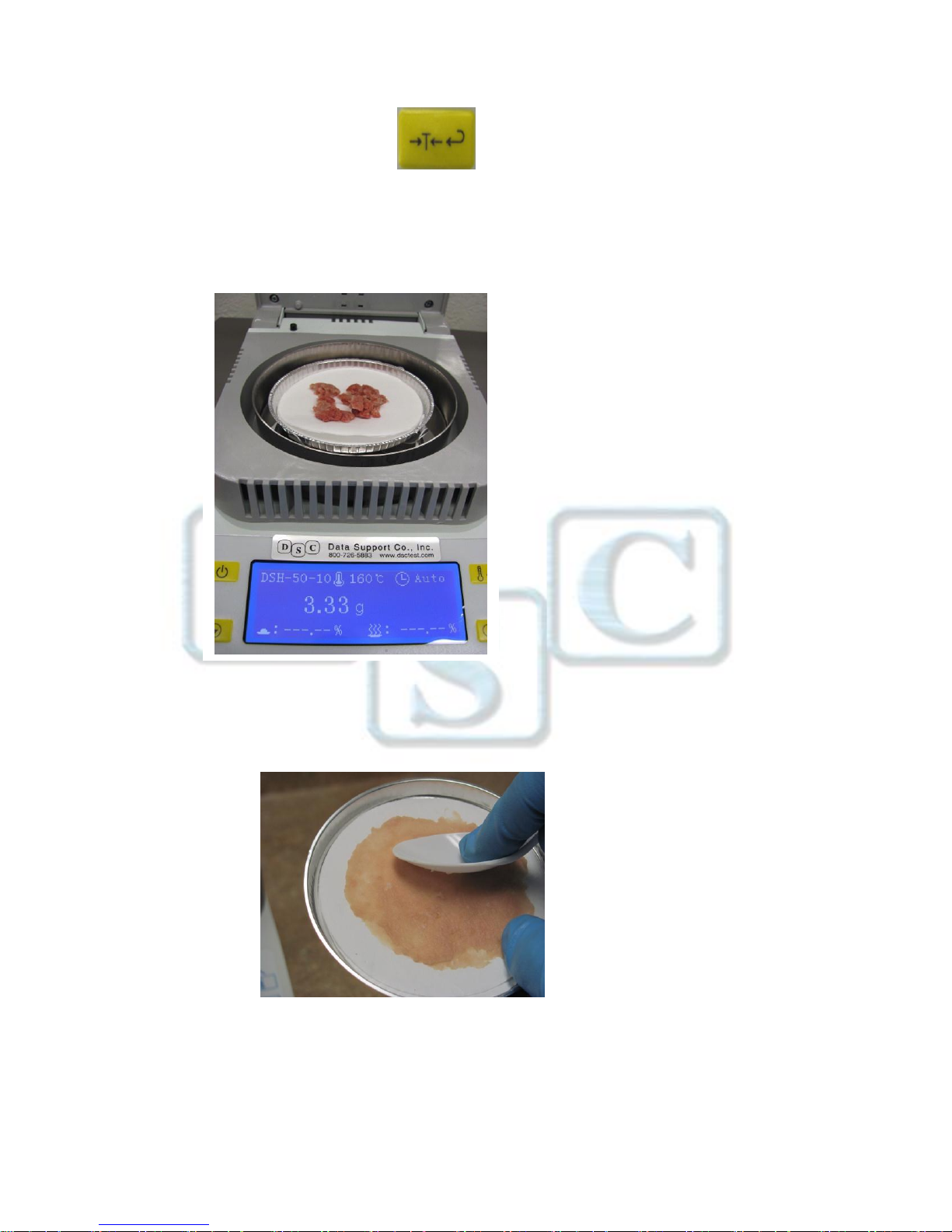
Data Support Co., Inc.
4. Press the Tare Button to zero-out the reading.
5. Place 3~5 grams of sample on the pad.
(The weight will be displayed on the screen)
6. Remove the (2) Glass Fiber Pads from the Aluminum Dish. Spread
the sample as evenly and as thinly as possible.
7. Place the other pad on the bottom on top of the meat to sandwich
the sample between the pads.
