DSC 3G2055 Installation Manual

3G2055 v3.0
HSPA/3G Wireless Alarm Communicator
SCW 3G Communicator – International
0682
Warning: This manual contains information on limitations regarding product use and function and information on the limitations as to liability of the manufacturer.
N5167
INSTALLATION MANUAL

3G Alarm Communicator Installation Manual
TABLE OF CONTENTS
General Information . . . . . . . . . . . . . . . . . . . . . . . . . . . . . . . . . . . . . . . . . . . . . . . . . . . . 4
Communicator Technical Specifications . . . . . . . . . . . . . . . . . . . . . . . . . . . . . . . . . . . 5
Features . . . . . . . . . . . . . . . . . . . . . . . . . . . . . . . . . . . . . . . . . . . . . . . . . . . . . . . . . . . . . . . 5
Ratings . . . . . . . . . . . . . . . . . . . . . . . . . . . . . . . . . . . . . . . . . . . . . . . . . . . . . . . . . . . . . . . . 6
Hardware Compatibility . . . . . . . . . . . . . . . . . . . . . . . . . . . . . . . . . . . . . . . . . . . . . . . . . . . . 6
Communicator Pre Installation Configuration. . . . . . . . . . . . . . . . . . . . . . . . . . . . . . . 6
Remote Programming via DLS 5: . . . . . . . . . . . . . . . . . . . . . . . . . . . . . . . . . . . . . . . . . . . . 6
Encryption . . . . . . . . . . . . . . . . . . . . . . . . . . . . . . . . . . . . . . . . . . . . . . . . . . . . . . . . . . . . . . 6
Communicator Configuration with SCW . . . . . . . . . . . . . . . . . . . . . . . . . . . . . . . . . . . 7
Communicator Reset. . . . . . . . . . . . . . . . . . . . . . . . . . . . . . . . . . . . . . . . . . . . . . . . . . . . . . 7
Establishing a Communication Channel with the SCW Panel. . . . . . . . . . . . . . . . . . . . . . . 8
Label Programming for SMS Message . . . . . . . . . . . . . . . . . . . . . . . . . . . . . . . . . . . . . . . . 9
Programming Options Sections
Programming Options . . . . . . . . . . . . . . . . . . . . . . . . . . . . . . . . . . . . . . . . . . . . . . . . . 11
System Options . . . . . . . . . . . . . . . . . . . . . . . . . . . . . . . . . . . . . . . . . . . . . . . . . . . . . . . . . 10
Programming Options . . . . . . . . . . . . . . . . . . . . . . . . . . . . . . . . . . . . . . . . . . . . . . . . . . . . .11
Communications Reporting Codes . . . . . . . . . . . . . . . . . . . . . . . . . . . . . . . . . . . . . . . . . . 15
Cellular Receiver 1 Options. . . . . . . . . . . . . . . . . . . . . . . . . . . . . . . . . . . . . . . . . . . . . . . . 17
Cellular Receiver 2 Options. . . . . . . . . . . . . . . . . . . . . . . . . . . . . . . . . . . . . . . . . . . . . . . . 17
Cellular Options. . . . . . . . . . . . . . . . . . . . . . . . . . . . . . . . . . . . . . . . . . . . . . . . . . . . . . . . . 18
System Information (Read Only). . . . . . . . . . . . . . . . . . . . . . . . . . . . . . . . . . . . . . . . . . . . 21
System Reset Defaults . . . . . . . . . . . . . . . . . . . . . . . . . . . . . . . . . . . . . . . . . . . . . . . . . . . 22
Programming Worksheets Sections
Cellular Programming Worksheets . . . . . . . . . . . . . . . . . . . . . . . . . . . . . . . . . . . . . . 26
System Options . . . . . . . . . . . . . . . . . . . . . . . . . . . . . . . . . . . . . . . . . . . . . . . . . . . . . . . . . 26
Programming Options . . . . . . . . . . . . . . . . . . . . . . . . . . . . . . . . . . . . . . . . . . . . . . . . . . . . 26
Cellular Receiver 1 Options. . . . . . . . . . . . . . . . . . . . . . . . . . . . . . . . . . . . . . . . . . . . . . . . 27
Cellular Receiver 2 Options. . . . . . . . . . . . . . . . . . . . . . . . . . . . . . . . . . . . . . . . . . . . . . . . 27
System Information (Read Only). . . . . . . . . . . . . . . . . . . . . . . . . . . . . . . . . . . . . . . . . . . . 29
System Reset Defaults . . . . . . . . . . . . . . . . . . . . . . . . . . . . . . . . . . . . . . . . . . . . . . . . . . . 29
End User License Agreement . . . . . . . . . . . . . . . . . . . . . . . . . . . . . . . . . . . . . . . . . . . 31
Limited Warranty . . . . . . . . . . . . . . . . . . . . . . . . . . . . . . . . . . . . . . . . . . . . . . . . . . . . . 31
2

3G Alarm Communicator Installation Manual Warning: Installer Please Read Carefully
WAR NING: INSTALLER PLEASE READ CAREFULLY
Note to Installers
The Warnings on this page contain vital information. As the only
individual in contact with system users, it is the installer’s responsibility to bring each item in this Warning to the attention of all users of
this system.
System Failures
This system has been carefully designed to be as effective as possible.
There are circumstances, however, involving fire, burglary, or other
types of emergencies where it may not provide protection. Any alarm
system of any type may be compromised deliberately or may fail to
operate as expected for a variety of reasons. Some, but not all, of the
reasons may be:
Access by Intruders
Intruders may enter through an unprotected access point, circumvent
a sensing device, evade detection by moving through an area of insufficient coverage, disconnect a warning device, or interfere with or
prevent the proper operation of the system.
Component Failure
Although every effort has been made to make this system as reliable
as possible, the system may fail to function as intended due to the
failure of a component.
Compromise of Radio Frequency (Wireless) Devices
Signals may not reach the receiver under all circumstances which
could include metal objects placed on or near the radio path or deliberate jamming or other inadvertent radio signal interference.
Criminal Knowledge
This system contains security features which were known to be effective at the time of manufacture. It is possible for persons with criminal intent to develop techniques which reduce the effectiveness of
these features. It is important that your security system be reviewed
periodically to ensure that its features remain effective and that it is
updated or replaced if it is found that it does not provide the protection expected.
Failure of Replaceable Batteries
This system’s wireless transmitters have been designed to provide
several years of battery life under normal conditions. The expected
battery life is a function of the device environment, usage, and type.
Ambient conditions such as high humidity, high or low temperatures,
or large temperature fluctuations may reduce the expected battery
life. While each transmitting device has a low battery monitor which
identifies when the batteries need to be replaced, this monitor may
fail to operate as expected. Regular testing and maintenance will keep
the system in good operating condition.
Inadequate Installation
A security system must be installed properly in order to provide adequate protection. Every installation should be evaluated by a security
professional to ensure that all access points and areas are covered.
Locks and latches on windows and doors must be secure and operate
as intended. Windows, doors, walls, ceilings and other building materials must be of sufficient strength and construction to provide the
level of protection expected. A reevaluation must be done during and
after any construction activity. An evaluation by the fire and/or police
department is highly recommended if this service is available.
Inadequate Testing
Most problems that would prevent an alarm system from operating as
intended can be found by regular testing and maintenance. The complete system should be tested weekly and immediately after a breakin, an attempted break-in, a fire, a storm, an earthquake, an accident,
or any kind of construction activity inside or outside the premises.
The testing should include all sensing devices, keypads, consoles,
alarm indicating devices, and any other operational devices that are
part of the system.
Insufficient Time
There may be circumstances when the system will operate as
intended, yet the occupants will not be protected from an emergency
due to their inability to respond to the warnings in a timely manner. If
the system is remotely monitored, the response may not occur in time
to protect the occupants or their belongings.
Motion Detectors
Motion detectors can only detect motion within the designated areas
as shown in their respective installation instructions. They cannot discriminate between intruders and intended occupants. Motion detectors do not provide volumetric area protection. They have multiple
beams of detection and motion can only be detected in unobstructed
areas covered by these beams. They cannot detect motion which
occurs behind walls, ceilings, floor, closed doors, glass partitions,
glass doors or windows. Any type of tampering whether intentional
or unintentional such as masking, painting, or spraying of any material on the lenses, mirrors, windows or any other part of the detection
system will impair its proper operation.
Passive infrared motion detectors operate by sensing changes in temperature. However their effectiveness can be reduced when the ambient temperature rises near or above body temperature or if there are
intentional or unintentional sources of heat in or near the detection
area. Some of these heat sources could be heaters, radiators, stoves,
barbeques, fireplaces, sunlight, steam vents, lighting and so on.
Power Failure
Control units, intrusion detectors, smoke detectors and many other
security devices require an adequate power supply for proper operation. If a device operates from batteries, it is possible for the batteries
to fail. Even if the batteries have not failed, they must be charged, in
good condition and installed correctly. If a device operates only by
AC power, any interruption, however brief, will render that device
inoperative while it does not have power. Power interruptions of any
length are often accompanied by voltage fluctuations which may
damage electronic equipment such as a security system. After a
power interruption has occurred, immediately conduct a complete
system test to ensure that the system operates as intended.
Security and Insurance
Regardless of its capabilities, an alarm system is not a substitute for
property or life insurance. An alarm system also is not a substitute for
property owners, renters, or other occupants to act prudently to prevent or minimize the harmful effects of an emergency situation.
Smoke Detectors
Smoke detectors that are a part of this system may not properly alert
occupants of a fire for a number of reasons, some of which follow.
The smoke detectors may have been improperly installed or positioned. Smoke may not be able to reach the smoke detectors, such as
when the fire is in a chimney, walls or roofs, or on the other side of
closed doors. Smoke detectors may not detect smoke from fires on
another level of the residence or building.
Every fire is different in the amount of smoke produced and the rate
of burning. Smoke detectors cannot sense all types of fires equally
well. Smoke detectors may not provide timely warning of fires
caused by carelessness or safety hazards such as smoking in bed, violent explosions, escaping gas, improper storage of flammable materials, overloaded electrical circuits, children playing with matches, or
arson.
Even if the smoke detector operates as intended, there may be circumstances when there is insufficient warning to allow all occupants
to escape in time to avoid injury or death.
Telephone Lines
If telephone lines are used to transmit alarms, they may be out of service or busy for certain periods of time. Also an intruder may cut the
telephone line or defeat its operation by more sophisticated means
which may be difficult to detect.
Warning Devices
Warning devices such as sirens, bells, horns, or strobes may not warn
people or waken someone sleeping if there is an intervening wall or
door. If warning devices are located on a different level of the residence or premise, then it is less likely that the occupants will be
alerted or awakened. Audible warning devices may be interfered with
by other noise sources such as stereos, radios, televisions, air conditioners, other appliances, or passing traffic. Audible warning devices,
however loud, may not be heard by a hearing-impaired person.
3

Keypad Data Display 3G Alarm Communicator Installation Manual
GENERAL INFORMATION
Domain Name Service (DNS) programming is not permitted in UL/ULC listed systems.
KEYPAD DATA DISPLAY
• Section-Toggle Options: The number is displayed when Toggle is ON, the number is not displayed when Toggle is OFF.
(e.g., Toggle Options displays: “[
alternately turn the Toggle ON and OFF.
• HEX/Decimal Data: Values that are provided with two defaults, separated by a / character, use the format: hexadecimal followed by decimal equivalent (e.g., Default [0BF5/3061]). Hexadecimal numbers are shown, with all leading zeroes, to the
full field length defined for the number.
ENTERING DATA FROM KEYPAD
To enter data at the keypad, press the number key, from the table below, to select the character that you want. Pressing the number
key repeatedly will scroll through the characters available for that key. Press the [*] key and use
following selections: (Press [*] to select the Option.)
• ASCII Entry. Use this mode to enter ASCII characters from the keypad.
• Clear to End. This selection will clear the remainder of the display.
• Clear Display.This selection will completely erase all entries on the display.
• Change Case. Toggles between upper/lower depending on current selection.
NOTE: The “0” on the keypad is used to delete characters.
Table 1: Data Entry at Keypad
Key Va lu e Key Val u e Key Va lu e
1 1-A-B-C 4 4-J-K-L 7 7-S-T-U
2 2-D-E-F 5 5-M-N-O 8 8-V-W-X
3 3-G-H-I 6 6-P-Q-R 9 9-Y-Z-0
ENTERING ASCII CHARACTERS
To enter American Standard Code for Information Interchange (ASCII) characters at the keypad, perform the following:
1. Press [*] and use [<] [>] keys to scroll to “ASCII Entry”.
2. Press [*] to select ASCII entry mode.
3. Use the
4. Press [*] to exit ASCII character entry mode and return to normal entry.
NOTE: Authorized access to DLS 5 is required to modify any Cellular Programming Section. Specific panel sections must be
configured for proper operation of the Communicator with the panel.
[<] [>] keys to scroll to display the ASCII character you want to use and press [*] to accept.
MOUNTING CONSIDERATIONS
The Cellular Communicator is a fixed, wall-mounted unit and shall be installed in the location specified in these instructions. The
equipment enclosure must be fully assembled and closed, with all the necessary screws/tabs and it must be secured to a wall
before operation.
Internal wiring must be routed in a manner that prevents:
• Excessive strain on wire and on terminal connections,
• Interference between power limited and non power limited wiring,
• Loosening of terminal connections, or
• Damage of conductor insulation.
--3--6--
]”. Options 3 and 6 are ON, all others are OFF). Pressing keys 1 through 8 will
[<] [>] keys to scroll to one of the
WARNING: NEVER INSTALL THIS EQUIPMENT DURING A LIGHTNING
STORM!
The Installer must instruct the System user on each of the following items:
• This manual shall be used in conjunction with the Alarm controller manual; all the safety instructions specified within that
manual shall be observed.
• Do not attempt to service this product. Opening or removing covers may expose the user to dangerous
voltages or other risks.
• Any servicing shall be referred to trained service person only.
• Use authorized accessories only with this equipment.
Cellular Coverage for Alarm Communicator Operation
The HSPA/3G performance of the 3G2055 Alarm Communicators depends greatly on Cellular network coverage. The SCW
(with internal Alarm Communicator) should not be mounted in the final location without first ensuring that Cellular radio reception is adequate for communication using the HSPA/3G paths. Perform the “Communicator Placement Test” on page 9.
4
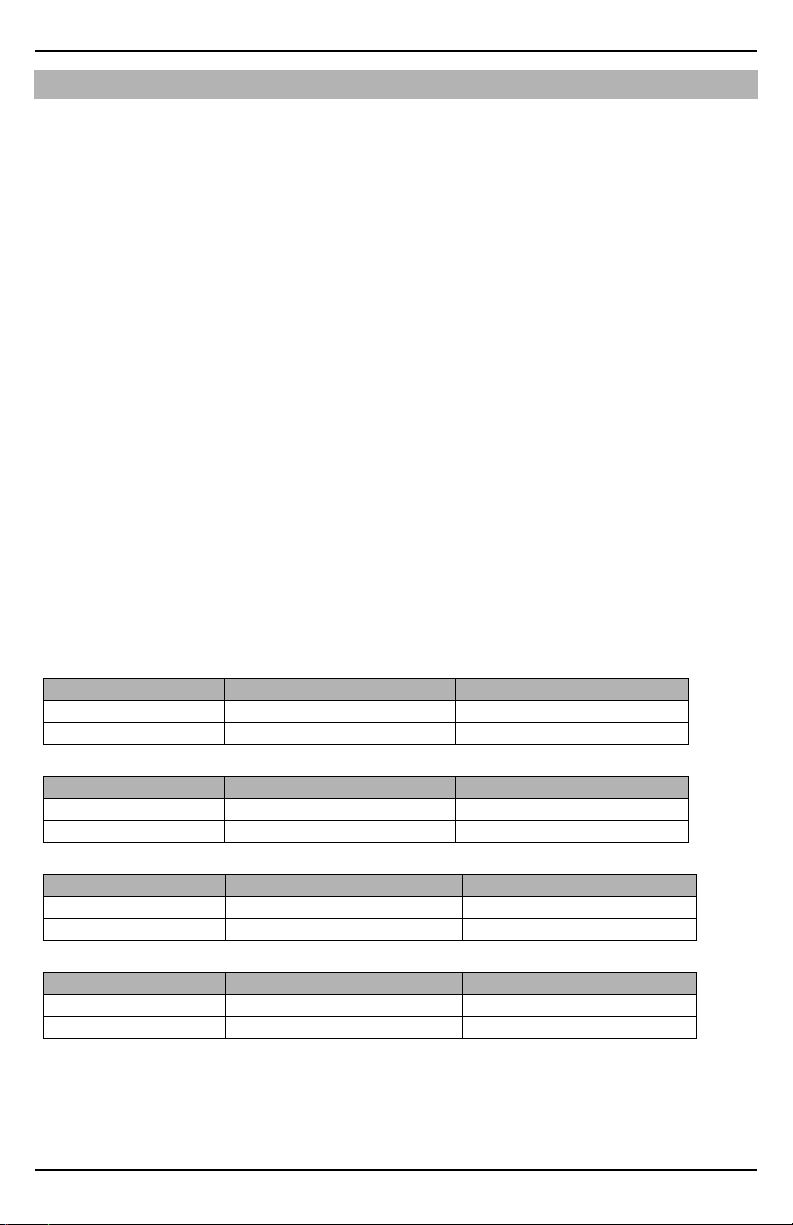
3G Alarm Communicator Installation Manual General Information
COMMUNICATOR TECHNICAL SPECIFICATIONS
GENERAL INFORMATION
All versions of the HSPA/3G Alarm Communicator, operate on a HSPA/3G network and are housed inside the Self Contained Wireless
SCW9055/9057. The Communicators use an Internal Antenna, optional extension antennas are also available as required.
Each version of Alarm Communicators covered by this Installation Manual are described below:
3G2055: A High Speed Packet Access/Global System for Mobile (HSPA/3G) wireless Alarm Communicator that sends alarm communication to Sur-Gard System I, II, III (SG-DRL3IP), IV (SG-DRL4IP) and 5 (SG-DRL5IP) central station receivers via a HSPA/3G dig-
ital cellular network.
NOTE: For European market the following model names is available: 3G2055-EU. For the South America/Mexico market
(excludes Brazil) the following model is available 3G2055-LAT. For Australian/New Zealand/Brazil market the following model
name is available: 3G2055-AU. The Generic name "3G2055" used throughout this manual is representative of all models unless
otherwise indicated.
CAUTION:
• Do not stay close to the equipment during device operation and do not touch exposed wires and other conductive surfaces,
• Recycle the battery according to the local rules and regulations.
NOTE: Prior to installation of the 3G2055 Communicator, confirm with your local carrier that the HSPA/3G network is available and active in the area where the Communicator will be installed, and that the location provides a radio signal strength that is
adequate for uninterrupted service.
FEATURES
• 128-bit Advanced Encryption Standard (AES) encryption via HSPA/3G.
• Remote programming through DLS 5.
• Back up or primary HSPA/3G/2G alarm communication.
• Does not require an external HSPA/3G/2G antenna.
• Full event reporting to central station.
• 2-way audio (Listen-In feature) provided over Cellular (with SCW9057 only).
• Integrated call routing.
• Remote Firmware upgrade capability of the Communicator and Panel Firmware via HSPA/3G radio.
• CID and SIA format reporting.
• Supervision heartbeats via HSPA/3G/2G.
OMMUNICATOR FREQUENCY BANDS BY MARKET
C
Table 2: 2G Frequency Bands - All Markets
Transmit Direction Cellular 900 DCS 1800
Transmit Frequency 880 MHz to 915 MHz 1710 MHz to 1785 MHz
Receive Frequency 925 MHz to 960 MHz 1805 MHz to 1880 MHz
Table 3: 3G Frequency Bands - Europe
Transmit Direction UMTS 900 UMTS 2100 (IMT)
Transmit Frequency 882.4 MHz to 912.6 MHz 1922.4 MHz to 1977.6 MHz
Receive Frequency 927.4 MHz to 957.6 MHz 2112.4 MHz to 2167.6 MHz
Table 4: 3G Frequency Bands - Australia, New Zealand and Brazil
Transmit Direction UMTS 850 (CLR) UMTS 2100 (IMT)
Transmit Frequency 826.4 MHz to 846.6 MHz 1922.4 MHz to 1977.6 MHz
Receive Frequency 871.4 MHz to 891.6 MHz 2112.4 MHz to 2167.6 MHz
Table 5: 3G Frequency Bands - Mexico and South America (excluding Brazil)
Transmit Direction Cellular 850 North America PCS 1900 North America
Transmit Frequency 824 MHz to 849MHz 1850 MHz to 1910 MHz
Receive Frequency 869 MHz to 894MHz 1930 MHz to 1990 MHz
5
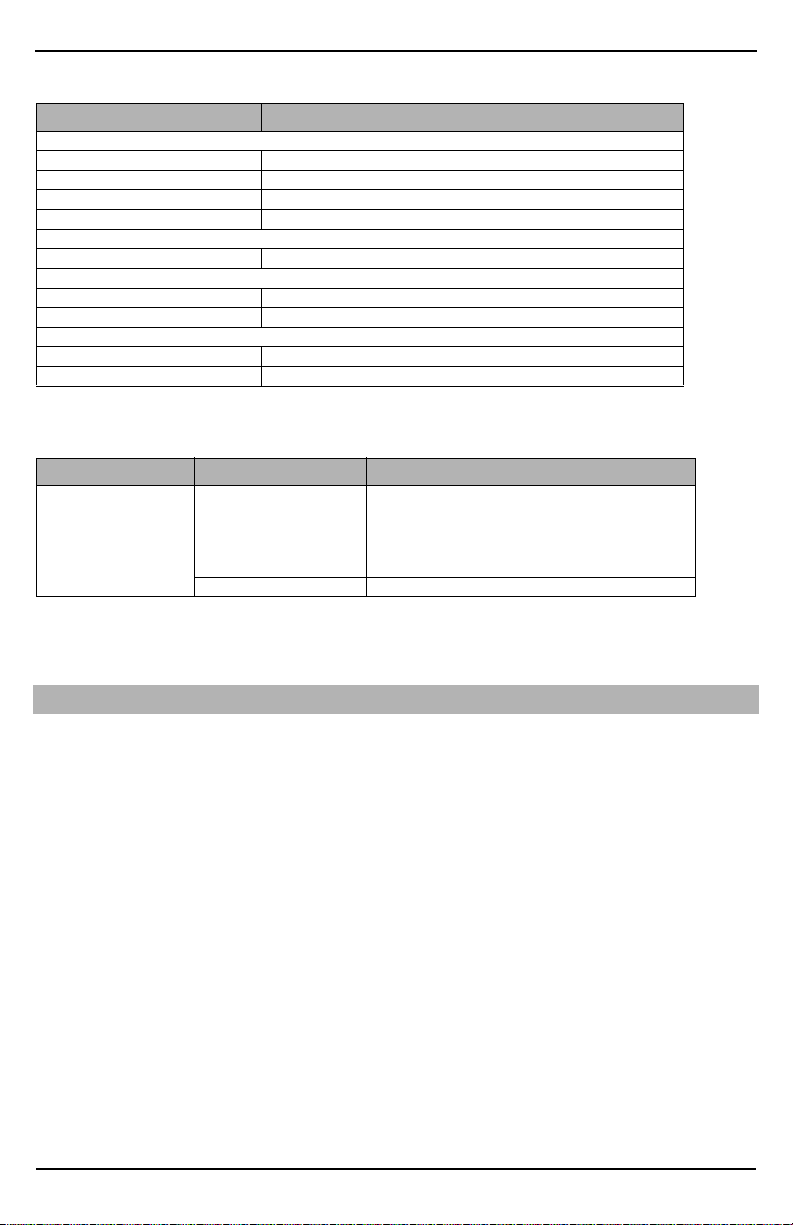
Ratings 3G Alarm Communicator Installation Manual
RATINGS
Table 6: Communicator Electrical Ratings
Model 3G2055 Cellular Only
Input Voltage 3.5 / 3.9 / 4.2 VDC (min / NOM / MAX) from the SCW panel
Current Consumption 75 mA
Standby Current (@ 3.7V) 75 mA
Alarm (Transmitting) Current 400 mA @ 3.7V during transmission
Dual band Antenna See Table 2 and Table 3
Operating Temperature 0°C - 49°C (32°F- 120°F)
Humidity 5% ~ 85% relative humidity, non-condensing
Board Dimensions (mm) 109 x 110
Weight (grams) 60
Power Supply Ratings
Antenna Specifications
Environmental Specifications
Mechanical Specifications
HARDWARE COMPATIBILITY
Table 7: Compatibility
Communicator Receiver/Control Panel Description
SG System I, v1.14+
3G2055
Products or components of products, which perform communications functions only shall comply with the requirements applicable to
communications equipment as specified in UL60950 or CAN/CSA-C22.2 No. 60950-1, Information Technology Equipment - Safety Part 1: General Requirements. Where network interfaces are internal to the control unit or receiver, compliance to CAN/CSA-C22.2 No.
60950-1 is adequate. Such components include, but are not limited to: hubs; routers; NIDs; Third party communications service providers; DSL modems; and Cable modems.
Receiver
Control Panel SCW9055/SCW9057 V1.1+
SG System II, v2.11+
SG-DRL3-IP, v2.3+
SG-DRL4-IP, v1.2+
SG-DRL5-IP, V1.00+
COMMUNICATOR PRE INSTALLATION CONFIGURATION
REMOTE PROGRAMMING VIA DLS 5:
NOTE: Before programming, you will require your network’s Public IP Address and Public listening port for incoming DLS 5
connections. You must send an SMS message to the unit, therefore, you must know the phone number assigned to the SIM.
1. Run the DLS 5 software on your computer. If required, download the DLS 5 software from DSC: http://www.dsc.com/
index.php?n=library#self
2. Create an account for the Panel/Communicator, select the Communicator type (e.g., SMS - 3G2055) and enter all relevant informa-
tion under SMS section, including the Communicator ’s cellular telephone number.
3. All available Communicator and panel options can be configured in the DLS 5 account. Refer to Panel Installation Guide and Com-
municator Manual for detailed programming information. Also, refer to your DLS 5 manual and Help file.
4. When you have finished programming the account, click Global Download and choose SMS as Connection Type. Click OK.
5. DLS 5 will generate the required text for the SMS message. This message has the Public IP and Port Number of the DLS Server to
allow the Communicator to link up with your computer. Type the SMS message in to your cell phone and send to the Communicator’s cellular phone number. Then Click OK.
6. The SMS message will trigger the unit to establish a connection to your DLS 5 software. New programming of the Communicator
will be downloaded to the unit remotely via cellular or Ethernet/Internet. The actual path for the downloading will be determined by
the Communicator’s communication settings in Section [851][005], Toggle Option [4].
NOTE: You can disable DLS over cellular. Refer to Programming Worksheets Section [006] Toggle Option [7]. If you disable
DLS over cellular, remote programming will not work on the 3G2055 Communicator, regardless of the path set in Programming
Options Section [005] Toggle Option [4].
E
NCRYPTION
The Communicator uses 128 Bit AES Encryption. Encryption can only be enabled from the monitoring station receiver. Each receiver
can independently have encryption enabled or disabled. When encryption is enabled, the central station will configure the device to
encrypt communications the next time the Communicator module performs a communication to that receiver.
NOTE: Packets will start being encrypted only after the next event is sent to that receiver, or if the unit is restarted.
6
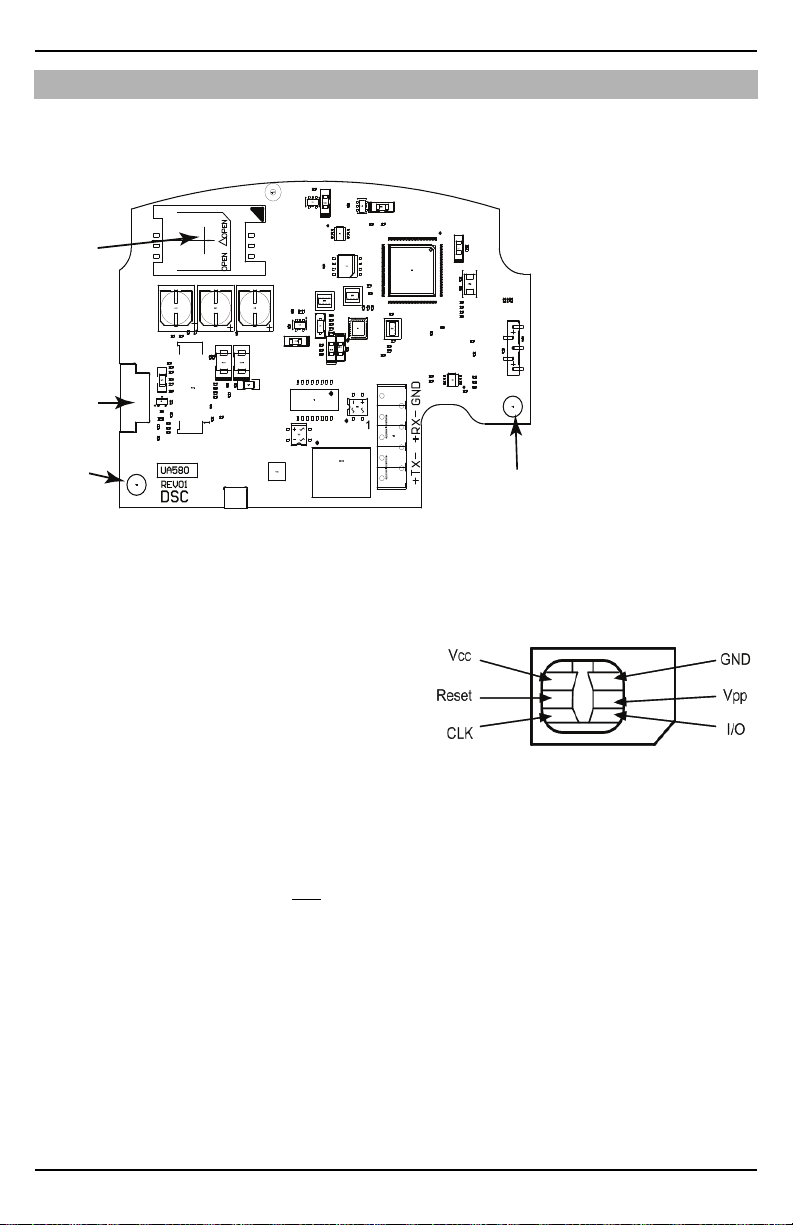
3G Alarm Communicator Installation Manual Installation Location
Figure 1: Communication Board Connection Points
Figure 2: SIM Card Pinouts
COMMUNICATOR CONFIGURATION WITH SCW
NOTE: The Alarm Communicator
is installed in the SCW prior to shipment by Digital Security Controls
(DSC). The Factory Installation
includes insertion of the SIM card.
The SCW should not be mounted in
its final location without performing
a Communicator Test to ensure adequate HSPA/3G coverage for the
SIM Card Holder
RJ-45
Connector
(TL255 and
TL2553G only)
Mounting
Hole
shall be used with the Installation Manual of the alarm control panel which is connected to the HSPA/3G Communicator. All instructions specified within the control panel manual must be observed.
All the local rules imposed by local electrical codes shall be observed and respected during installation.
INSERTING/REMOVING THE SIM
ARD
C
1. Remove the front cover of the SCW Control
Panel to access SIM card holder.
2. Remove power from the SCW and disconnect the
backup battery connections.
3. On the SIM card holder push gently to slide the
cover towards OPEN as indicated by the arrow on
SIM holder. This will unlatch the SIM card holder
on the side furthest from edge of the Communicator. See Figure 1.
4. Lift up the SIM card holder from the side that is not hinged.
NOTE: The SIM card can be damaged by bending or scratching contacts. Use caution when handling the SIM card.
5. Insert or remove the SIM card, noting the orientation of the notches on the SIM card and the SIM card holder.
6. When inserting a SIM card, insert the card in the proper orientation and gently push the SIM card holder down and slide the holder
as indicated by the arrow on SIM holder, to LOCK.
7. Apply AC power to panel, and replace the panel cover.
NOTE: If two way audio is enabled you will NOT be able to swap the SIM card with another card.
COMMUNICATOR RESET
The Communicator can be reset by cycling the power on the SCW.
DG0009396
3G2055 Alarm Communicator.
INSTALLATION LOCA-
TION
The Communicator shall be installed
in an indoor location only.
This HSPA/3G Communicator shall
be installed by Service Persons only.
(Service Person is defined as a person
having appropriate technical training
and experience necessary to be aware
of hazards to which that person may
be exposed in performing a task and of
measures to minimize the risks to that
person or other persons). The Communicator shall be installed and used
Mounting
within an environment that provides
Hole
the pollution degree max 2, over voltages category II, in non-hazardous,
indoor locations only. This manual
SIM Card Pinouts
7
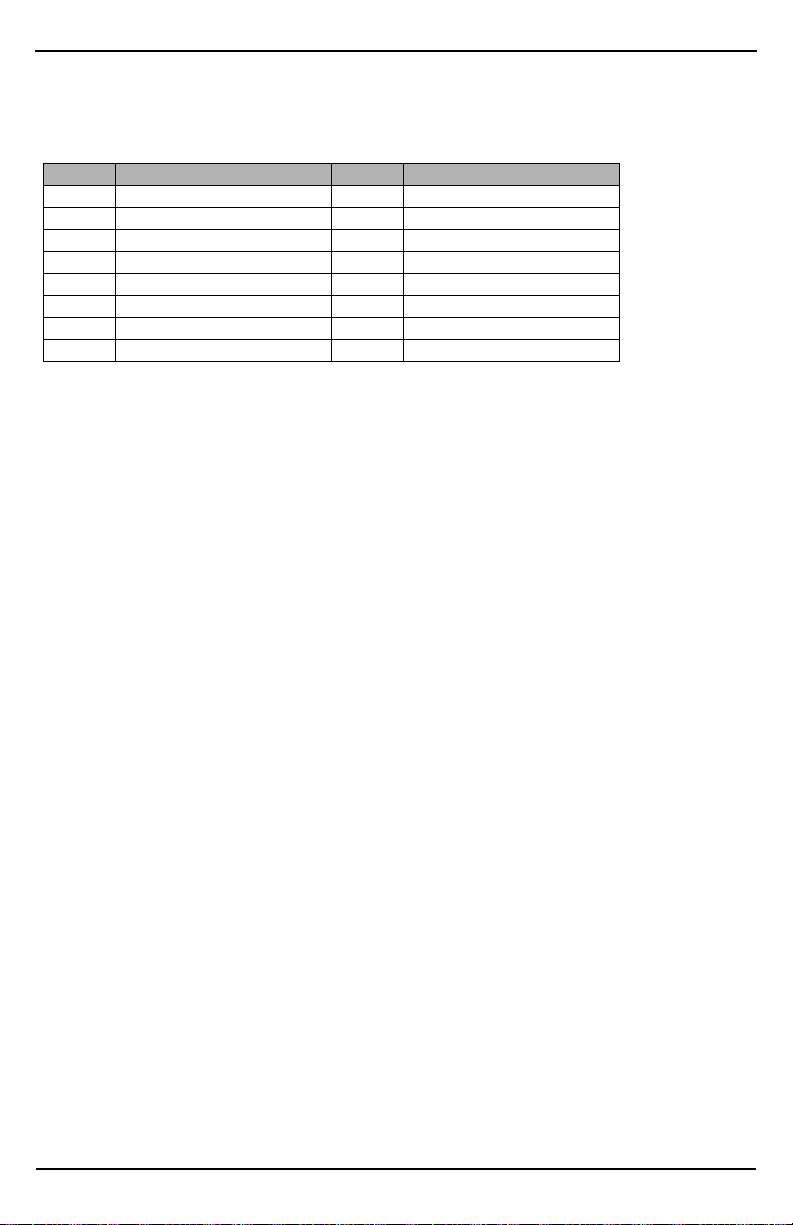
Establishing a Communication Channel with the SCW Panel. 3G Alarm Communicator Installation Manual
ESTABLISHING A COMMUNICATION CHANNEL WITH THE SCW PANEL.
The Communicator interfaces to the SCW through a keyed 16 pin Ribbon cable. See Table 8 . The key prevents incorrect connection of the ribbon cable connector to the SCW and Communicator. The pin-out for the Ribbon cable is provided in the Table
below:
Table 8: Communicator Ribbon cable to SCW
Pin # Signal Pin # Signal
1 PC-Link TX 2 PC-Link RX
3 GND 4 Vref
5 Vref 6 GND
7 AUD-OUT_N 8 AUD-OUT_P
9 AUD-IN_P 10 AUD-IN_N
11 GND 12 SI
13 GND 14 SO
15 GND 16 Wall Tamper
Establishing a communication channel between the Communicator and the SCW is critical to ensuring the desired operation of the two
units. The following steps must be completed during the on-site installation. Program the following to ensure that the Communicator
and the panel will work together as intended.
Initial Programming of Communicator and SCW
1. Enter [*][8][Installer Code] [Section Number] for panel programming. Record any values that are modified from their
default, in the appropriate Programming Worksheets.
NOTE: When programming Toggle Options, the toggle is ON when the number is displayed and OFF when the number is not
displayed. (e.g., [1 ---5---], Toggle Options 1 and 5 are ON, all others are OFF).
2. Panel Section
3. When the communicator is installed with the SCW panel, 4 telephone numbers are available to backup one another. You can set up
these 4 telephone numbers to perform in one of two ways: Backup dialling or Alternate dialling.
a. Backup dialling: each of the 4 telephone numbers will make 5 dialling attempts in turn, before an FTC trouble is dis-
b. Alternate dialling: each telephone number makes 1 dialling attempt before moving on to the next number, cycling
4. Panel Sections
a. Panel Sections [302], [303], and [305] may also be configured for backup or redundant communications by using Panel
b. If a valid telephone number is programmed, communications will use Public Switched Telephone Network (PSTN).
NOTE: Add a single ‘F’ as a suffix to the 4 digit hex number to populate the unused remainder of the 32 character field.
5. Panel Section
set to [04] if SIA format or [03] if Contact ID (CID) format is used by control panel.
6. Panel Section
7. Panel Section
channel.
8. Panel section
*][8]
([
grammed differently.
NOTE: Keep a record of the SIM card telephone number, it is required by users for SMS Command and Control functions. (The
number can be recorded in the Programming Worksheets Section of this document, under Option [996]). Due to the nature of the
SIM card activation process with Cellular network carriers, it can take up to 24 hours for SIM card activation to be complete.
[167]
Cellular/Ethernet Interface Communications ‘Wait for ACK’: Default value is:
played on the keypad.
through each of the 4 numbers for a total of 5 times each. If all 4 numbers fail the 5 attempts, an FTC trouble is displayed
on the keypad.
[301], [302], [303], and [305]
Section(s) [383] or [351] - [376]. Refer to the SCW panel Installation Manual for more information.
Entering a 4 digit hexadecimal value for a telephone number will change the call routing to the Communicator, as determined by the number programmed:
DCAAF: Internal (All Receivers). Signals will be routed depending on Section [851] [006] programming.
DCDDF: Cellular Receiver 1 (Primary).
DCEEF: Cellular Receiver 2 (Backup).
[350]
: If any of the phone numbers have been programmed as DCAA, DCDD, or DCEE, panel Section [350] must be
[382]
: Toggle Option
[401]
: Toggle Option
[310]
[installer code]
, account code, auto syncs with the communicator account code in section
[310]
), will overwrite the communicator account code section ([
can be configured as Primary communication paths.
[5]
, ‘GS/IP Module Enabled’, must be set to ON.
[1]
must be set to ON in order to perform panel DLS session through Cellular or Ethernet data
*][8]
[installer code]
060
seconds.
[021]
. The panel account code
[850] [021]
) if pro-
SMS COMMAND AND CONTROL FUNCTIONS
SMS Command and Control is available on SCW9055/57 panels. Users can send SMS text messages from their mobile phone to
the cellular phone number assigned to their system. Commands are only accepted from telephone numbers that have been programmed in Sections [311]-[318]. The system will reject messages sent from telephone numbers that are not on the programmed
list.
When the received SMS text matches a valid Section message, the function is performed on the control panel. Text messages are
not case sensitive and extra spaces are ignored. A User Access Code may be required for some SMS messages.
The User can send just the partition number or the complete label.(e.g., “Away arm Partition 2 1234” is treated the same as “away
arm 2 1234”).
The SMS Message format is in 3 parts: Command, Partition Label (or only the partition number), and Access Code.
If an Access Code is included in the message, it is sent to the control panel for validation, along with the requested function.
If the panel is configured to require an Access Code and the code is not sent (or invalid) the panel will fail the function (unsuccessful).
8
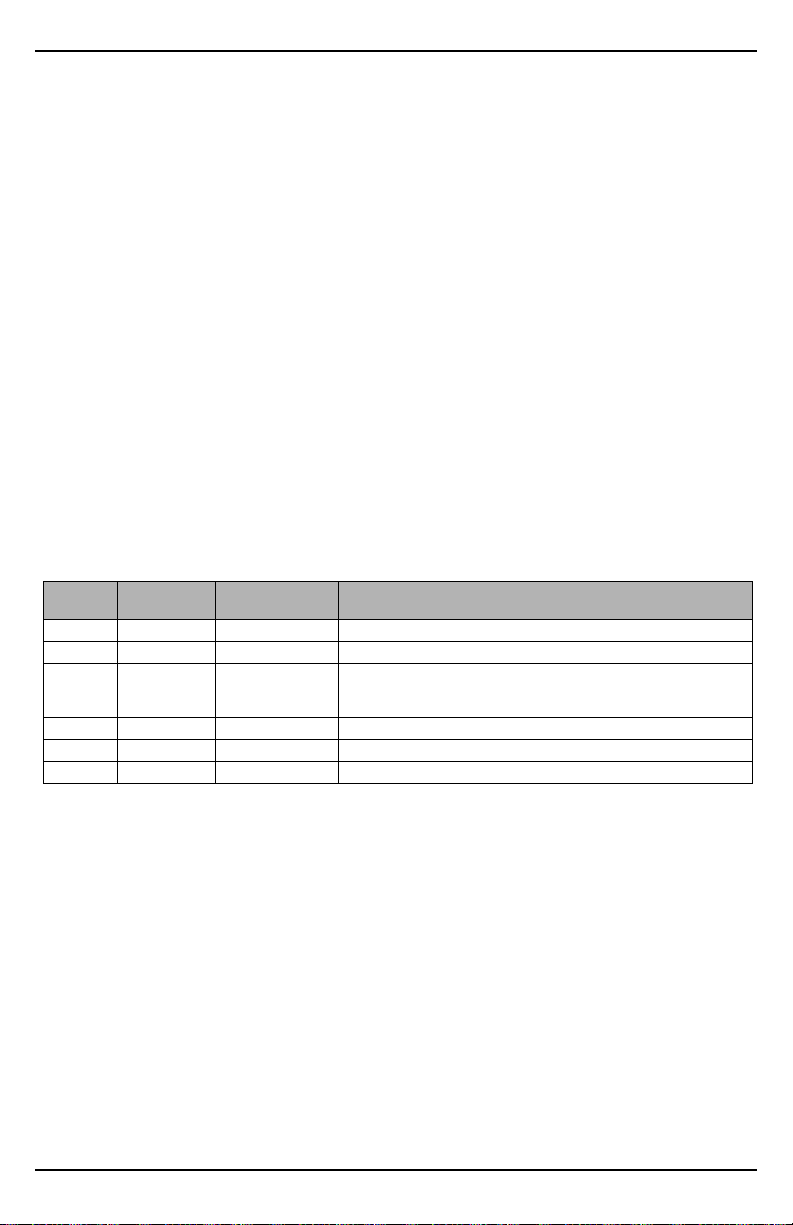
3G Alarm Communicator Installation Manual Label Programming for SMS Message
If the panel fails the function, an SMS response message is sent to the user. The SMS response will echo the command sent, followed by the label “unsuccessful”. (e.g., “night arm partition 2 1234 unsuccessful”).
The partition label or partition number may be excluded from the SMS request in a single partition system (e.g., disarm 9123).
NOTE: The communicator cellular phone number can be viewed in Section [851], [996] and/or [851], [229] or by user entering
*6, then scrolling down to ‘SMS Programming” and scrolling down to “Cellular phone No.” [<] [>] “Cellular Phone No.” at the
keypad. An Access Code is required for all SMS commands, except Help.
LABEL PROGRAMMING for SMS MESSAGE
Programmable Labels can be modified using DLS 5 for label programming only, if labels need to be modified. Before initiating remote
programming, record your network’s Public IP Address and port for incoming DLS 5 connections.
1. Run the DLS 5 software on your computer. DLS 5 will connect to the unit, using the Public IP address, and make an Ethernet
connection. If the Ethernet connection fails, DLS 5 will report an error and prompt you to connect using Cellular.
NOTE: If required, download the DLS 5 software from DSC: http://www.dsc.com/index.php?n=library#self.
2. DLS will generate a prompt to enter the public IP and port of the computer with DLS, once this is completed an SMS message will
appear, send this SMS message to the communicator using a cellular device.
NOTE: The communicator phone number can be found in section [995].
3. SMS message will establish a connection to your computer ’s DLS 5 software (to change programming labels only).
4. Create an account for the panel/Communicator, select the Communicator type (e.g., SMS - 3G2055) and enter all relevant informa-
NOTE: The Cellular telephone number will also be required by the user, to send SMS Command and Control messages to their
system.
5. Program the account information, then click
6. The download path configured in Programming Section
tion in
SMS
section.
Global Download
[005]
and choose
Toggle Option[4] determines the Cellular or Ethernet path to be used.
SMS
as the
Connection Type
. Click OK.
COMMUNICATOR PLACEMENT TEST
1. Using the keypad enter the installer mode: * 8 [installer code] [850].
2. View and record the number of bars showing on the SCW LCD.
3. Compare with the number of bars indicated in the “CSQ Levels” column shown in Table 9 .
4. If 3 or more bars are shown, the location is GOOD and no further action is required.
5. If the location is BAD, move the SCW to various suitable locations until 3 or more bars are obtained.
Table 9: Communicator CSQ Levels
Signal
Strength
No Signal 0 -108.8 Check if Cellular coverage is active in your area.
1 Bar 1 to 4 -108d to -103 Location is BAD. Not suitable for Cellular operation.
2 Bars 5 to 6 -102 to -99
3 Bars 7 to 10 -98d to -91 Location is GOOD.
4 Bars 11 to 13 -90 to -85 Location is GOOD
5 Bars 14 and higher -84 and higher Location is GOOD.
NOTE: The communicator is capable of indicating signal strength even without an active SIM, but signal indication may take up
to 1-2 minutes.
CSQ Level Signal Level dBm Installer Action
Location is FAIR. If the average signal strength is CSQ is 5, the system
may not communicate events successfully to the Monitoring Station.
Installer should consider relocation, if possible.
9

System Options 3G Alarm Communicator Installation Manual
CELLULAR PROGRAMMING OPTIONS
The Programming Sections described in this document can be viewed at the SCW LCD. To start programming enter:
code] [851][###]
this document can be used to record the new values when programming changes have been made from the default values.
, Where # # # is the 3 digit Section number referenced in this section. The Programming Worksheets at the end of
SYSTEM OPTIONS
[004] Receiver Supervision Interval
Default (0087/135)
When receiver supervision is enabled (ON) in Section [005] Toggle Option [3], the unit sends heartbeats to Cellular Receiver 1 to
test the communications path. Use this Section to set the interval time (in seconds) when heartbeats will be sent to the receivers.
Valid range 000A-FFFF seconds. If the programmed value is less than (000A/10) seconds, supervision is disabled.
• Receiver Window: This is the supervision timeout that must be configured at the central station receiver.
• Recommended Values: This is the recommended heartbeat interval that should be programmed into the Communicator.
[005] System Toggle Options
[2] Cellular Receiver 1 Supervised
Default (OFF)
ON: Cellular Receiver 1 will be supervised and heartbeats will be sent to Cellular Receiver 1 based on the supervision interval programmed in Section [004]. If ACK to heartbeat is not received, it is retransmitted every 5 seconds. Failure to ACK 2
consecutive heartbeats will reset the radio.
OFF: Cellular Receiver 1 will not be supervised. When disabled, heartbeat is not sent to the receiver. Supervisory trouble is
indicated.
NOTE: Cellular Receiver 2 can not be supervised.
[3] Supervision Type
Default (OFF)
ON: Heartbeat 1 (Commercial Supervision). This supervision type is suitable for applications where swap detection is
required on the supervisory packet.
OFF: Heartbeat 2 (Residential Supervision). This supervision type is suitable for applications where supervision of the
communication path to the receiver is required. (no swap detection).
NOTE: Commercial supervision is more data intensive than residential supervision and should only be used when required to
meet the approval for the installation.
[4] Primary Path
Default (ON)
ON: Cellular channel is the primary path.
OFF: Not available.
[5] Not used
[6] Remote Firmware Upgrade
Default (ON)
ON: The Communicator module firmware can be remotely upgraded using the Ethernet/Cellular paths.
OFF: The Communicator module firmware can not be remotely upgraded. Local firmware upgrade is still possible.
[7] Alternate Test Transmissions
Default (OFF).
ON: When the periodic test transmission interval occurs, the test transmission will alternate between being sent to the primary and secondary receivers with each test transmission interval.
OFF: When the periodic test transmission interval occurs, the test transmission will be sent to the programmed receivers,
based on the settings of the periodic test transmission reporting codes.
[8] Cellular Low Signal Trouble.
Default (OFF)
This option masks the Low Signal trouble from the Cellular trouble event.
ON
: A Cellular Trouble event is transmitted to receiver when the radio signal level falls below threshold level (average CSQ level is 4 or less).
OFF: A Cellular Trouble event is not transmitted to receiver when the radio signal level falls below threshold level (average
CSQ level is 4 or less).
[006] System Toggle Options 2
[1] Not used
(OFF).
Default
[2] Not used
(OFF).
Default
[3] Reserved. ( ).
[4] Cellular 1 Receiver Enabled.
(ON).
Default
ON: Cellular Receiver 1 is enabled.
OFF: Cellular Receiver 1 is disabled.
[5] Cellular 2 Receiver Enabled.
(ON).
Default
10
[*][8][installer
