Drive.web DW210 User Manual
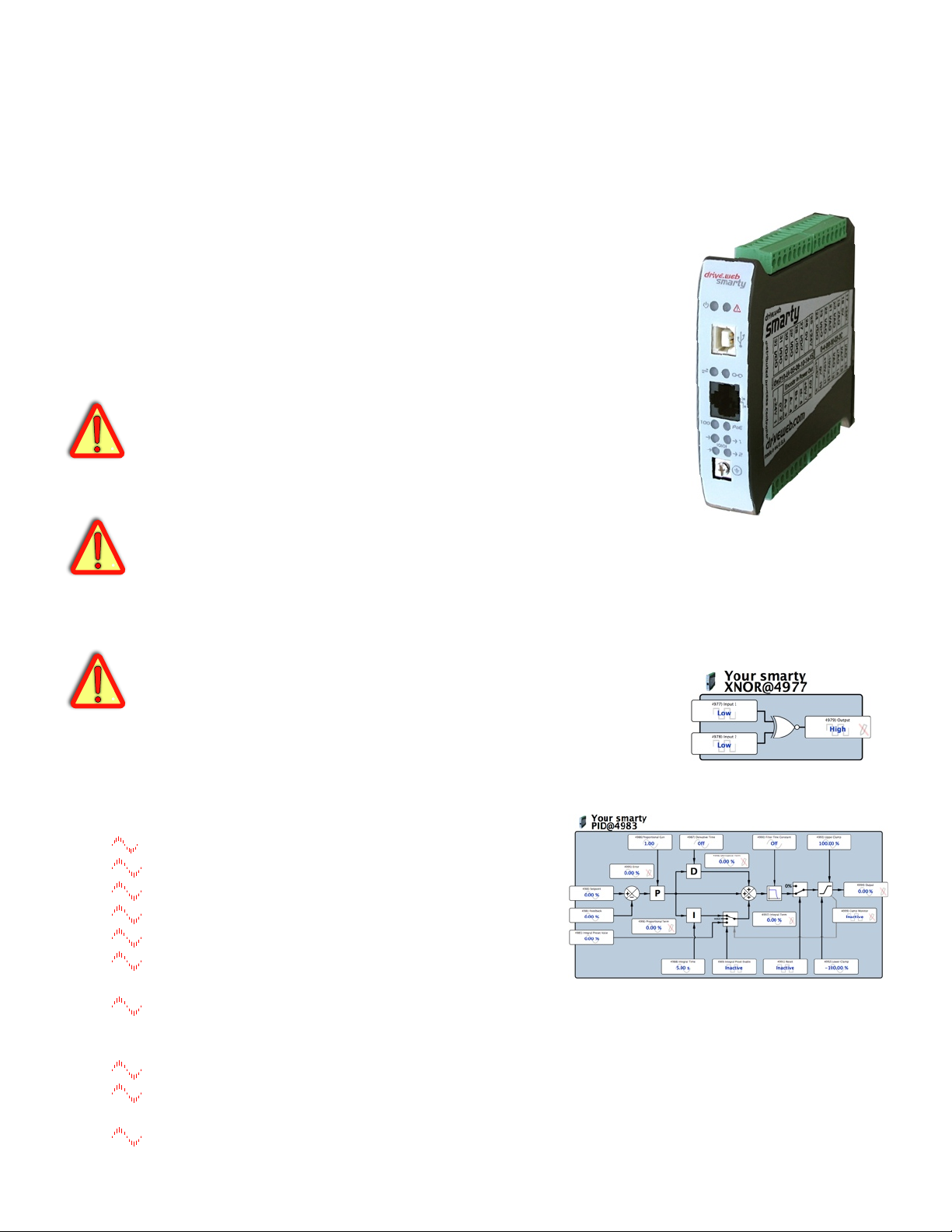
drive.web
smarty
dw210 - Installation &
Operation Manual
Contents!! ! ! ! ! Page
Warnings, Introduction, Features! ! 1
smarty Options ! ! ! ! ! 2
Winder specials, Physical Installation! ! 3
Ethernet, savvy Intro & Upgrades! ! 3-5
smarty Terminals!! ! ! ! 5
Option 03 - Analog & Logic I/O! ! ! 5,6
Options 07, 08 & 11 Encoder Inputs & Control!7
Appendices - Function Blocks, Products!! 8
Warning!
It is essential that you read and understand this entire manual and the entire
contents of the savvy software “Help” menu before proceeding with your
installation and product configuration. For more information and to download
product manuals and software, go to www.driveweb.com.
Warning!
Your use of savvy software and drive.web devices may cause motors and
machinery to power up with high voltages or start or operate in an unexpected,
dangerous or lethal way. It is essential that you are completely familiar with savvy
and all of the equipment and the system design you are working with before
attempting to program or edit a program or connect to any live device.
Warning!
You are entirely responsible for the configuration or use of any drive.web
product. By configuring or using these products you agree to indemnify and hold
harmless Bardac Corporation, its’ employees, directors, officers, distributors and
resellers against the consequences of your configuration or use of the products.
smarty Features
drive.web distributed process control over Ethernet
Modbus TCP/IP over Ethernet with option 04.
Internet accessible configuration, monitoring & control.
“Drag ‘n drop,” connections, graphical documentation.
Automated, on-line upgrades with savvy software.
System libraries Basic and optional; Process Control,
Winders, Math & Encoder Control.
Available Function Blocks; Arithmetic, logic, advanced PID, comparator,
filter, latch, timer, profiler, counter, drive control, ramps, diameter
calculator, taper tension, torque compensator for winders and more.
Configurable Discrete I/O; 8 Digital Input/Outputs, 8 Analog Input/Outputs
Optional I/O; Direct Encoder, Dedicated Encoder Module, Dual ModbusRTU,
CAN bus, High Voltage I/O.
Power over Ethernet Option Power your smarty with PoE technology.
smarty HG502055 v. 5.1! ! www.driveweb.com ! ! ! ! Page 1/8
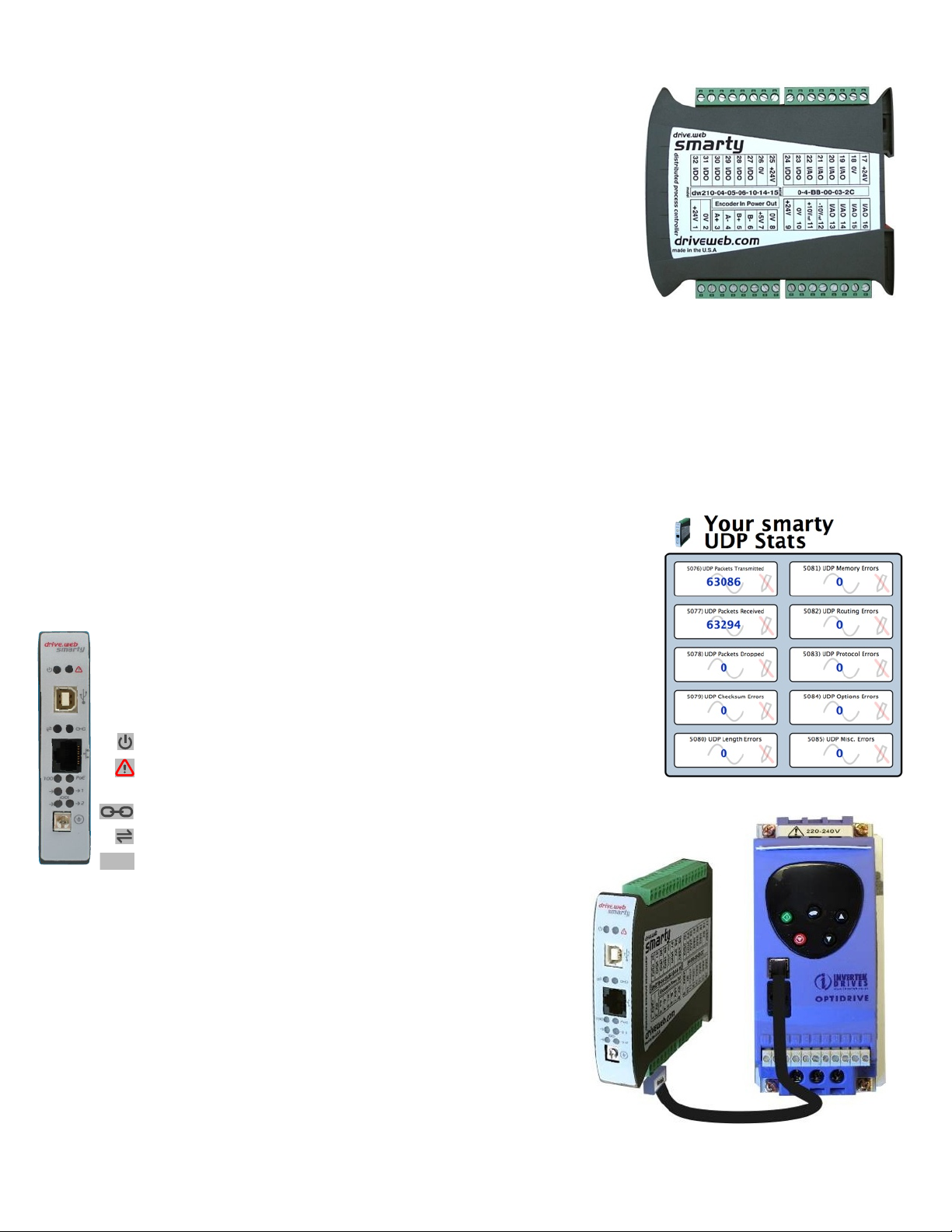
smarty base models include:
99.00mm Ref.
drive.web
smarty
PoE
smarty
smarty
drive.web 10/100Base-T(X) Ethernet enabled distributed process control.
Standard I/O Package details on page 6. 16 configurable terminals.
8 Analog Input/Outputs and 8 Digital Input/Outputs. Analog
Inputs continue to be available in Output mode.
Analog Inputs ±10V, 100kΩ input impedance, 16 bit
resolution. ±25V maximum.
Analog Outputs 0 to ±10V, 10mA max. 16 bit res. ±11V max.
Digital Inputs 5, 12 or 24V Logic Inputs.
Digital Outputs 24V, 50mA max, source and/or sink selectable.
Sink mode may require fusing, see page 6.
+10V and -10V references provided, 20mA max source.
Four +24V and Four 0V terminals for power and control reference.
Basic Control Function Block Library with arithmetic, logic, PI,
clamps and more. See Appendix A for function block listing.
New Network Stats Block - in-depth network troubleshooting.
Complete logging of TCP, UDP, network, data link hardware
and software errors and packets dropped:
Real Time Clock with calendar, time stamp, rechargeable battery.
Chassis Ground (Earth) Definite grounding for ease and security. Do
Indicator LEDs in front panel. For setup, trouble shooting and monitoring:
smarty models:
dw210- smarty Standard Distributed Process Controller.
dw213- smarty-o for Optidrive Plus AC Sensorless Vector
dw215- smarty-yf7 for Yaskawa F7 Vector Drives. Standard
smarty HG502055 v. 5.1! ! www.driveweb.com ! ! ! ! Page 2/8
NOT use for 0V control wiring.
Power On Green LED
Fault Red LED, alarm requiring immediate action. Check power supply,
connect with savvy or contact drive.web for more information.
Ethernet Link Green LED indicates current Ethernet connection.
Ethernet Activity Yellow LED indicates data transmitted or received.
100BaseTX Green LED connection with a 100Base-TX device.
Drives. Standard smarty features plus serial data link and
comprehensive drive parameter control function blocks.
Use dw213 Manual, HG502172.
smarty features plus dedicated serial data link and
comprehensive drive parameter control function blocks.
Use dw215 Manual, HG502253

smarty Options
Winder smarty
Taper Tension@5113
diameter
min. diameter
5113) Diameter Calculator
Diameter Calculator@5054
5114) Tension Setpoint
0.00 %
5116) Taper Strength
0.00 %
5117) Tapered Tension
0.00 %
5115) Taper Type
Linear Taper
5118) Trim
0.00 %
5119) Output
0.00 %
Option
Port 1
Port2
17
Not Used
Isolated ModbusRTU Slave
18
Isolated ModbusRTU Slave
Encoder Comms
19
Isolated ModbusRTU Slave
ModbusRTU Master
20
Not Used
ModbusRTU Master
21
Not Used
Isolated ModbusRTU Master
22
ModbusRTU Master
Encoder Comms
23
Isolated Modbus Master
Encoder Comms
smarty
1
2
PoE
lOlOl
Label Type 875
04 ModbusTCP/IP. Ethernet enabled Modbus slave/server.
05 Process Control. Function Block Library 1 - Math, Logic, PID,
Switches, Comparators, User data log, Profiler, Presets, Latch, Filters,
Counters, Timers and more, see Appendix A.
06 Winder Control Function Block Library 2 - Diameter Calculator,
Taper Tension, Torque Compensator.
10 Advanced Math Function Block Library 3 - Trig, Polynomials, Log,
Exponent, more, see Appendix A.
11 Encoder Control Function Block Library 4 (Requires smarty
Encoder Input Module with dual encoder option, dw230-02 or -03).
Speed Lock, Registration, Position Function Blocks.
14 Power over Ethernet IEEE 802.3af PoE Technology. Freedom
from other power supply requirements. Green LED indicator.
15 Direct Encoder Receiver Bi-directional incremental with marker, EIA
422/485, up to 300kHz, 24V. Encoder logic and speed function blocks.
16 External Encoder Interface Port Two-wire comms connects to the
smarty Encoder Input Module, dw230, up to 500 ft away. dw230 options
include dual encoders with event inputs and single or dual EIA422 retransmit.
17 Through 23 smarty Serial Ports ModbusRTU uses EIA485 at
230.4Kbps max. Isolated option provides 250V isolation for large systems.
Four yellow LED indicators - data received and transmitted on Port 1 and 2.
24 High Voltage Digital I/O Isolator 2 NO Contacts, 4 120VAC inputs. See page 7.
smarty Options Important Notes:
Modbus Options 04 and 17 through 23 enable communication with a
wide range of industrial devices from drives to operator stations, PLCs
! !
SCADA systems. It is essential that you read and understand the entire drive.web Modbus Installation and Operation Manual, HG502421,
included with these options before using them.
Options 04, 05, 06, 10 and 11 are software options, easily field installed
Options 16 through 23 are not available with -15, Direct Encoder Receiver.
smarty HG502055 v. 5.1! ! www.driveweb.com ! ! ! ! Page 3/8
Serial Port LEDs
Receive Transmit
