Drive.web DW11 User Manual
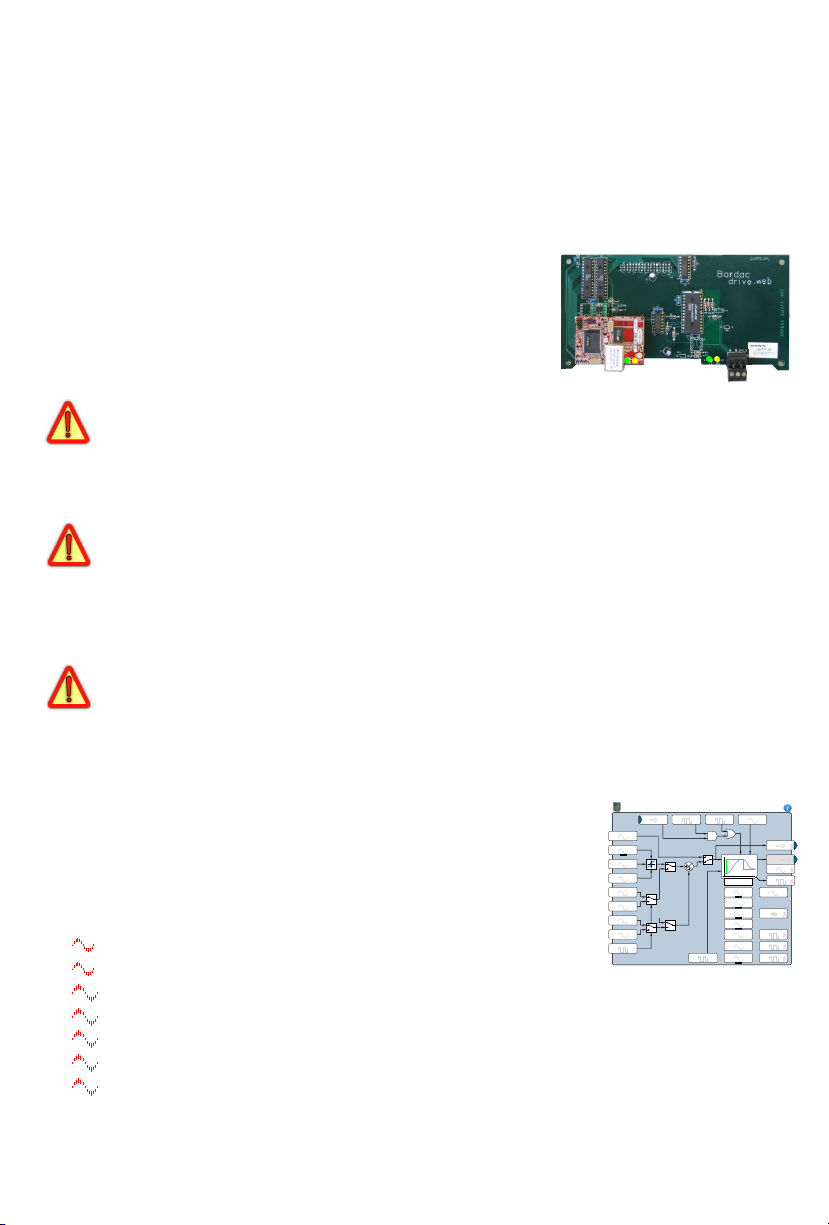
Operation Manual
drive.web
Your speedy sp
Run Mode Ramp
0%
Stopped
41)Crawl Speed
10.00 %
27)Forward Minimum Speed
0.83 %
26)Ramp Input
0.00 %
28)Reverse Minimum Speed
0.00 %
37)Jog Speed 1
5.00 %
38)Jog Speed 2
-5.00 %
39)Slack Speed 1
5.00 %
40)Slack Speed 2
-5.00 %
42)Jog Mode Select
Disabled
C17d)RMR System Reset Pulse Input 29)Ramp Auto Preset
Enabled
30)Ramp External Preset
Disabled
31)Ramp Preset Value
0.00 %
C11s)Run Mode Ramp Demand Output
996)Run Mode Ramps GOTO
65)Ramped Speed Reference 4
21)Ramp Output Monitor
0.83 %
35)Ramping Flag
Low
34)Ramping Threshold
0.50 %
33)Ramp Hold
Disabled
22)Forward Up Time
3.0 secs
23)Forward Down Time
3.0 secs
24)Reverse Up Time
3.0 secs
25)Reverse Down Time
3.0 secs
32)Ramp S-Profile %
2.50 %
43)Jog/Slack Ramp
1.0 secs
56)Stop Ramp Time
6.0 secs
168)Internal Running Mode Monitor
STOP
689)At Jog Flag
Low
714)In Slack Flag
Low
166)Drive Start Flag
Low
dw111 - Installation &
drive.web automation
speedy sp
Contents!! ! ! ! Page
Warnings, speedy sp Features ! ! 1
Options, Winder specials! ! ! 2
speedy sp Installation! ! ! 2-3
Ethernet networking, Get savvy!! 3
Get started with savvy, savvy-SFD 3-6
savvyPanel Operator Touch Station App! 7,8
ModbusTCP, drive.web highlights, training!8
Warning! ! It is essential that you read and understand this entire
manual, the PL Series Product Manual, HG501441, and the entire
contents of the savvy software “Help” menu before proceeding with
your installation and product configuration. For more information and
copies of product manuals and software, go to www.driveweb.com.
Warning!! Your use of savvy software, drive.web devices and PL
Series drives may cause motors and machinery to power up with high
voltages or start or operate in an unexpected, dangerous or lethal way. It
is essential that you are completely familiar with savvy and all of the
equipment and the system design you are working with before attempting
to program or edit a program or connect to any live device.
Warning!! You are entirely responsible for the configuration or use of
any drive.web product. By configuring or using these products you
agree to indemnify and hold harmless Bardac Corporation, its’
employees, directors, officers, distributors and resellers against the
consequences of your configuration or use of the products.
Product Identification speedy sp Model dw111
Intelligence, system connectivity for PL-Series Digital DC drives:
Bardac Corporation, PL series DC drives
Eurotherm, ERCPL series DC drives
Sprint Electric Ltd., PL series DC drives.
drive.web Distributed Process Control over Ethernet
savvyPanel Operator Touch Station, option 26. See page 7.
ModbusTCP/IP over Ethernet with option 04. See page 8.
ModbusRTU for Serial Networks. Option 02, 12 Server, Client. Pg.2.
Easy upgrades with savvy software. See page 6.
System libraries; Basic and Optional; Process, Winder and Math.
and monitoring, Math, logic, PID, comparator, filter, latch, timer, counter,
ramps, winder diameter, taper tension, torque compensator, more.
speedy sp HG502277Iss4.0! www.driveweb.com ! Page 1/8
Function Blocks; Extensive PL-Series DC Drive parameter control
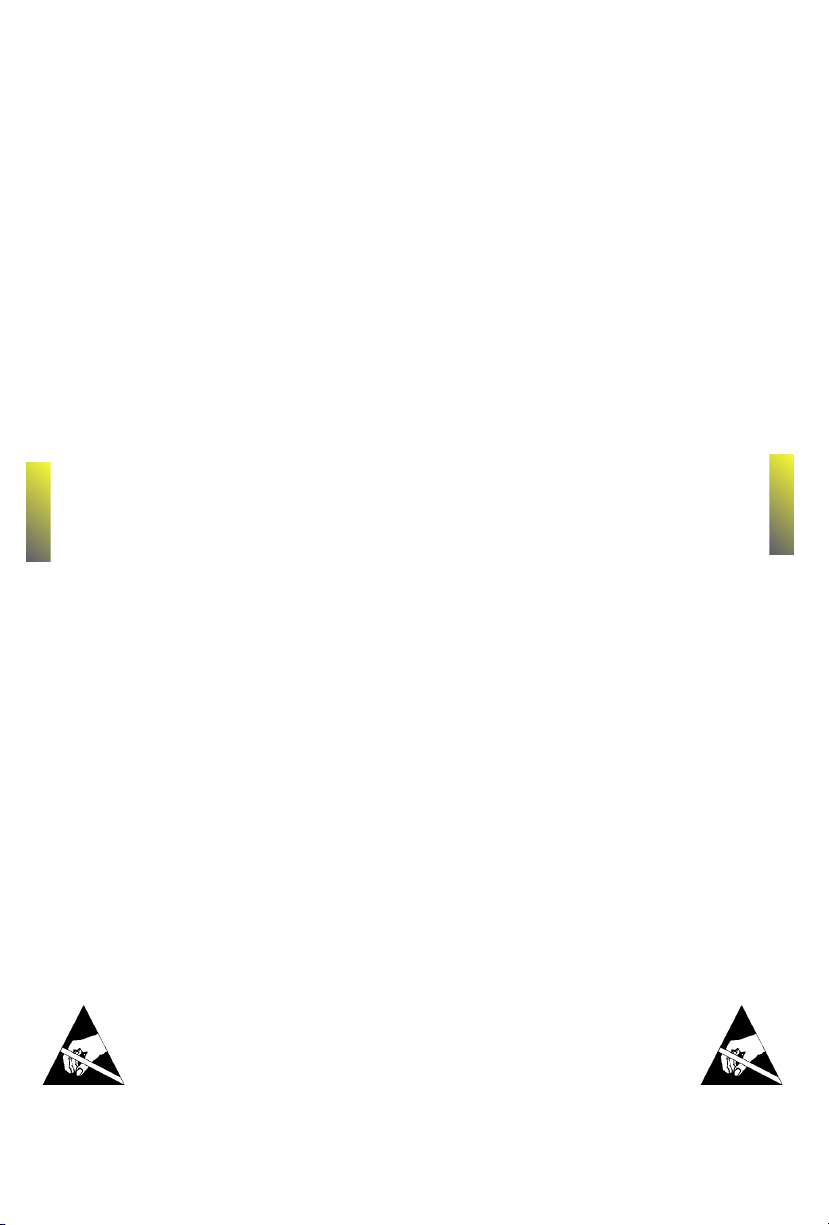
drive.web automation
!
!
speedy-sp Options
Add software Options 04, 05, 06, 10 and 26 with savvy. See Upgrading, page 6.
See savvy User Manual, Appendix A for current list of available function blocks.
02* ModbusRTU slave. 250V isolated EIA485(RS485), up to 19.2 kbps
04 ModbusTCP/IP. Ethernet, 10baseT enabled Modbus slave/server. See page 6.
05 Process Control. Function Block Library 1 - arithmetic, logic, PID, switches,
comparators, user log, profiler, latches, filters, counters, timers, more.
06 Winder Control Function Block Library 2 - Diameter Calculator, Taper
Tension, Torque Compensator.
10 Math Function Block Library 3 - trig, polynomials, log, exponent, more.
12* ModbusRTU Master. 250V isolated EIA485/RS485 serial, up to 115kbps
26 savvyPanel Operator Touch Station. See page x
*
ModbusRTU Options 02 and 12 are mutually exclusive. It is essential that you
read and understand the entire drive.web Modbus Installation and Operation
Manual, HG502421, included with these options before installing them.
speedy sp Winder Specials
Include options 05 and 06, generic engineered solution and a wiring diagram.
dw111-1101 speedy sp winder 1 Open Loop Constant Tension Center Winder.
dw111-1102 speedy sp winder 2 Closed Loop Dancer Control Center Winder.
dw111-1103 speedy sp winder 3 Closed Loop Loadcell Control Center Winder.
speedy sp Installation
Dimensions and Weight: 7.8”w, 4.0”h, 1.5”d (198, 101, 38mm) 0.5 lb (0.2 Kg)
Power Requirements: 5VDC, 50mA supplied from the PL-series drive.
Storage and Operation Environment: Temperature range; 0 to 50˚C.
Humidity less than 95% non-condensing.
Ethernet Port “RJ45” 8P8C, 10BaseT. LEDs; green, link and yellow, activity.
Warning!
Components on your speedy sp and PL-series printed
circuit boards are ESD Static Sensitive!
Do NOT proceed with installation, nor remove your
speedy sp from its ESD-safe packaging without
grounding yourself and your work area with static
control equipment.
speedy sp HG502277Iss4.0! www.driveweb.com ! Page 2/8
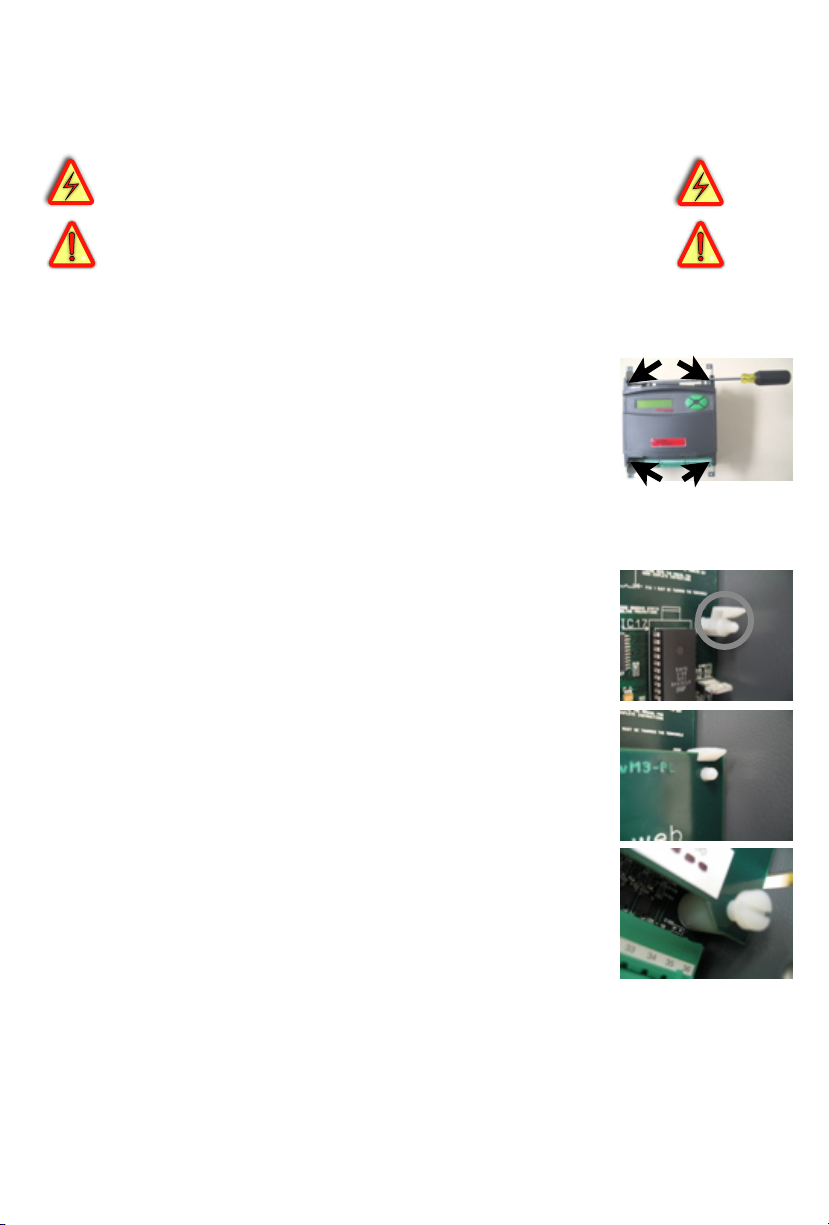
drive.web automation
speedy sp Installation continued...
Warning!
Risk of electric shock resulting in injury or death!
Your PL-series drive is powered from more than one
source of high voltage electricity. Remove and isolate all
sources of electric power before proceeding.
Only qualified personnel should proceed with installation!
1.Ensure all sources of electricity are removed and safely isolated.
2.Loosen the thumb screws and remove the upper and lower
terminal covers.
3.Locate and remove the four Philips head screws that hold the
drive cover and display assembly in place. You will need a long #2
Philips head screwdriver to remove these.
4.Gently lift the cover and display assembly and rotate it upwards
and away from the drive. Support the assembly above the drive
so that you do not strain the two ribbon cables.
5.Remove the two nylon screws that hold the PL-series control
circuit board in place at its’ bottom corners. You will be replacing
these two nylon screws with the longer nylon screws and spacers
provided with your speedy sp.
6.Ensure that you are grounded with ESD control equipment.
Remove your speedy sp from its’ static-safe bag and carefully
locate it’s parallel interface plug over the corresponding socket on
the PL-series control board. Snap-clips should align with the holes
in the top corners of your speedy sp.
7.Gently push down, inserting the plug into the socket and allowing
the clips to engage the top edge of the speedy sp circuit board.
Use two hands and apply pressure above the socket and at the snap
clips to avoid flexing the circuit board.
8.Now locate the provided nylon spacers between the PL-series
control board and the speedy sp board at the bottom corners.
Insert and tighten the two provided longer nylon screws.
9.Replace the PL series cover and display assembly and reinstall
the four mounting screws.
10.Reconnect the power sources to your PL-series drive.
11.Replace the PL terminal covers and tighten the thumb screws.
12.The speedy sp installation procedure is complete.
speedy sp HG502277Iss4.0! www.driveweb.com ! Page 3/8
