Page 1

Nitro Duet
Transport Chair / Rollator
Item # RTL10266DT
www.drivemedical.com
Page 2
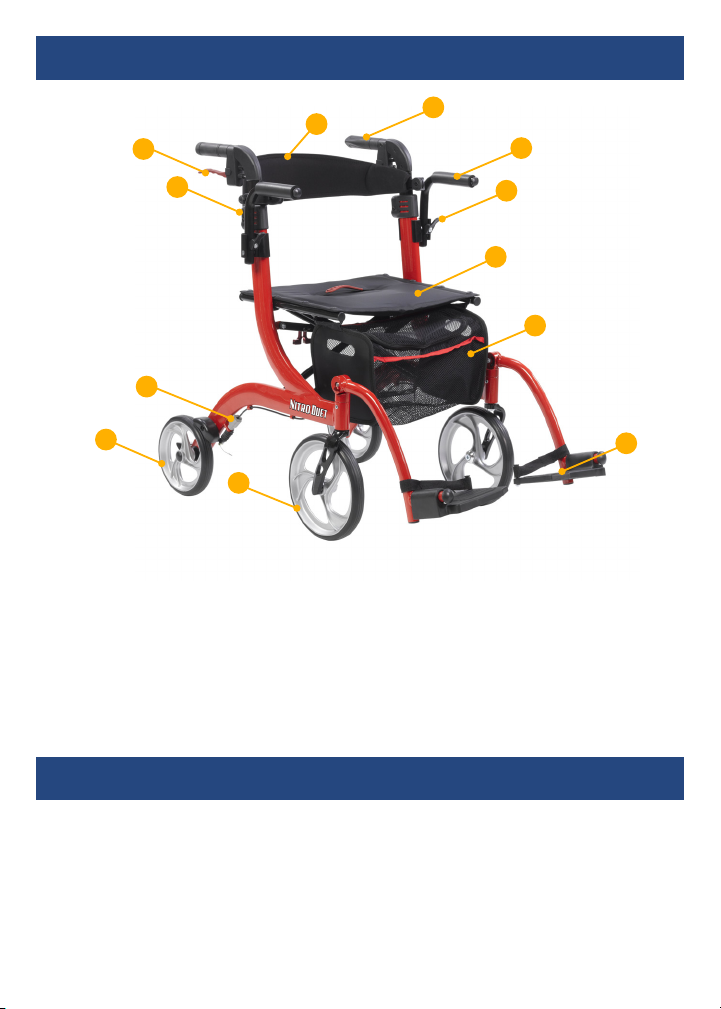
Parts List
4
2
3
8
9
7
WEIGHTCAPACITYLBSKG
1. Handgrip
2. Brake lever
3. Handle height adjustment button
4. Backrest
5. Seat
6. Bag
1
10
11
5
6
12
7. Front wheel
8. Brake adjust screw
9. Rear wheel
10. Armrest
11. Armrest trigger
12. Folding footrest
Introduction
Thank you for the purchase of your new Nitro Duet Transport Chair and Rollator. This
device is designed to be used as both a transport chair and rollator. Please do not
attempt to adjust or operate the Nitro Duet without carefully reading all instructions
in this manual. Under no circumstances should you move this device when seated and
using it as a rollator as this could result in serious injury. If you have any questions or
concerns, please contact Technical Support at (866) 621-4933.
Page 3

Unfolding The Nitro Duet
Position the Nitro Duet on its wheels. Open the Nitro Duet. Press the tubes attached
to the seat downwards until they lock into position (Figure 1).
Height Adjustment
Press and hold down the red release buttons.
Simultaneously move the handgrip up or down.
When the desired height is reached, let go of
the red release buttons and the handgrip will
automatically lock into the next possible height
position (Figure 2).
Braking / Locking
Pull both brake levers upwards to apply the brakes
while the Nitro Rollator is moving (Figure 3). Always
brake slowly and steady.
Press both brake levers down to apply the locks
while the Nitro Rollator is stationary (Figure 4). Pull
up the brake levers and release to release the locks.
The effect of the brakes can be affected by
abrasion of the wheels.
Regularly test the brakes.
Always engage and disengage wheel locks on both
sides simultaneously.
Page 4

Adjustment of Brakes
The brake system fitted on this rollator complies with the manufacturer’s quality
standards. The brake system has been preset (adjusted) to the best performance
settings. To better suit you personally, please follow the instructions set out below.
You may need to adjust the brake systems from time to time as they will wear out
with normal use. To adjust the braking strength, adjust the brake by pressing the screw
housing downwards and then turn left or right (Figures 5 & 6).
Instructions for Use as a Rollator
Press and hold the red button on the footrest and move the footrest to the vertical
position. Flip the backrest forward (Figure 7). Squeeze the armrest triggers to move
them to the down position (Figure 8).
Rollator Seated Position
Position the Nitro Duet on a flat surface. Lock the brakes (parking position). Sit straight
up and do not lean backwards.
DO NOT MOVE THE NITRO DUET WHILE SEATED IN THE ROLLATOR POSITION.
Page 5

Instructions for use as a Transport Chair
Flip the backrest backwards and the armrests up (Figure 9). Press and hold the red
button on the footrest and move the footrest down. Repeat for the other side (Figure 10).
Transport Chair Seated Position
Position the Nitro Duet on a flat surface. Lock the brakes (parking position). Sit straight
up and place your feet on the footrests. Do not lean forwards. Unlock the brakes after
you are comfortably seated.
Folding / Transport / Storage
Put the footrests in the vertical position (Figure 11) and pull up on the seat handle
(Figure 12). The Nitro Duet can be secured by pushing the two sides of the frame
together until an audible click is heard signifying the lock is in place (Figure 13). Pull the
handles apart to unlock.
figure 12
Page 6

Safety Instructions
1. Please make sure the Nitro Duet is fully opened and the seat is down.
2. Be sure the handgrips are at equal height.
3. Test the brakes before operating the Nitro Duet. When wheels are locked (see
illustrations for locking and releasing locks previously in this manual), lock bar on
rear wheels should prevent wheels from rotating. If the wheels rotate while locked,
please take unit back to dealer for adjustment. When the brakes are released, the
wheels should rotate freely.
4. Always lock the brakes before sitting and do not use seat when unit is on an incline
or uneven ground.
5. Replace wheels when significantly worn or damaged.
6. Before entering or leaving the chair, engage the dual wheel locks on both rear
wheels. Make sure the front casters are in the forward position before transferring
into or out of the chair.
7. Leaning forward while using the Nitro Duet as a transport chair without proper
assistance can cause tipping.
8. Do not expose the product to temperatures above 104°F for an extended period of
time, as this can cause the Nitro Duet parts to overheat and burn the user.
9. Please make sure the Nitro Duet is fully opened, seat is down and the folding bar
under seat is locked in the down position.
10. Be sure that both knobs are fully tightened and are at equal heights. Test the Nitro
Duet for stability before applying weight to hand grips.
11. Regularly check the screws and fasteners on the Nitro Duet and tighten if necessary.
12. This item should never be used in a moving vehicle.
13. When exiting the transport chair:
a. Engage wheel locks by pressing down on brake handles.
b. Remove feet from footrests first and place firmly on the ground.
c. Then use armrests for support before attempting to stand up. Assistance is
always suggested.
14. Use bag only for transport of objects and do not overload. Maximum load: 11 lbs.
DO NOT LEAN FORWARD WHILE
USING AS A TRANSPORT CHAIR
NOTE: You and your attendant should
consult a qualified professional for the
correct techniques on ramp negotiations.
WEIGHT CAPACITY: 300 LBS
Page 7

Maintenance
Drive recommends periodic visual inspection of this product by the user, to ensure
that all parts and hardware are secure, that components are in good working order and
not worn, torn, frayed, or loose, and that there are no obstructions or impediments to
normal, safe operation. If any part or mechanism appears to be unsafe or compromised,
do not use the product. If you experience problems, please contact the provider that
sold you the product, or Drive Technical Support at (866) 621-4933.
Lifetime Limited Warranty
The frame of your Drive Medical product is warranted to be free of defects in material
and workmanship for the lifetime of the original consumer purchaser. The brake handle
and housing are covered for a period of 5 years of the original consumer purchaser.
This device was built to exacting standards and carefully inspected prior to shipment.
This Lifetime Limited Warranty is an expression of our confidence in the materials
and workmanship of our products and our assurance to the consumer of years of
dependable service.
This warranty does not cover device failure due to owner misuse or negligence, or
normal wear and tear. The warranty does not extend to non-durable components, such
as rubber accessories, casters, and grips, which are subject to normal wear and need
periodic replacement.
If you have a question about your Drive device or this warranty, please contact an
authorized Drive dealer.
© 2018 Medical Depot, Inc. All rights reserved.
Drive is a trademark of Medical Depot, Inc.
Port Washington N.Y. 11050 USA Made in China
Page 8

Rev2.03.08.18
