Page 1
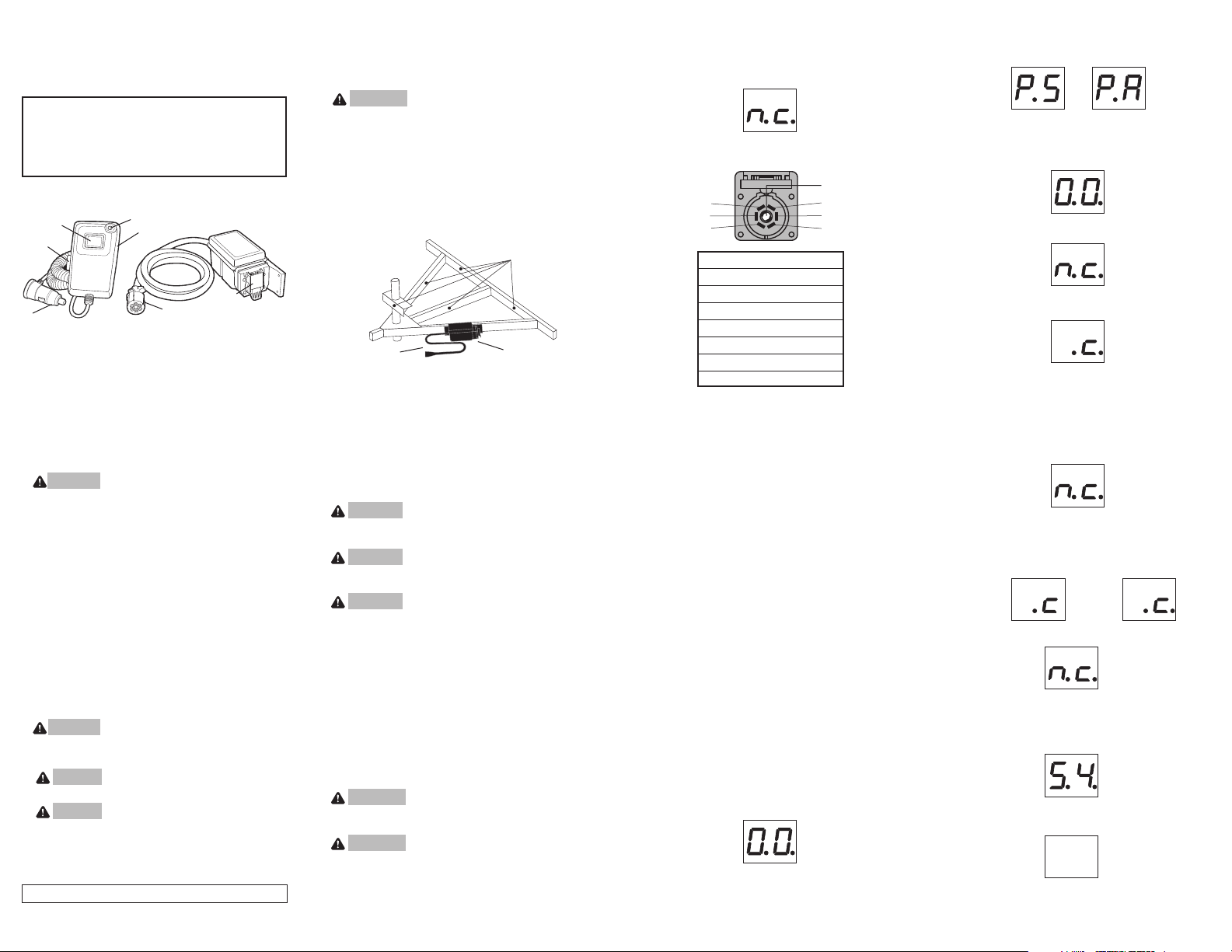
Preferred
Mounting Location
Alternate Mounting
Locations
Cable Toward
Tow Vehicle
© 2008 Cequent Performance Products
Prodigy®RF
Electronic Brake Control
For 2, 4 and 6 brake applications
READ THIS FIRST:
Read and follow all instructions carefully before
installing or operating the Prodigy RF. Keep these
instructions with the Brake Control for future
reference.
Components of Prodigy RF
A. Power Knob F. 7-Way cable to
B. Boost Button tow vehicle
C. Manual Override G. Connection to trailer
D. Display
E. Connector to
Auxiliary Power Port
Important Facts to Remember
1. WARNING The Prodigy RF may operate with reduced
performance if the Remote Hand Held Unit is removed
or disconnected while the trailer is in use.
2. Do not mount or activate RF generating items (cell
phones, two way radios) near (less than 12”) to the
Hand Held Unit or Power Module.
3. The Prodigy RF employs an inertial sensor. It senses
deceleration and generates an output that is based on
deceleration, thus the term “Proportional Braking”.
4. The Prodigy RF will “HOLD” your trailer with 25% of
power setting while you are at a standstill with brake
pedal applied for longer than 5-7 seconds.
5. The Prodigy RF will brake proportionally in reverse.
It will apply the appropriate brake voltage based on
deceleration.
6. WARNING The Gross Combined Weight Rating
(GCWR) must never exceed the vehicle manufacturers
recommendation.
7. CAUTION This control is not designed for use with
electric-hydraulic trailer brake systems.
8. CAUTION Do not submerge or immerse Prodigy RF
in water.
9. For Technical Assistance and Warranty Information call:
1-888-785-5832 or www.tekonsha.com.
Installation Guide
Trailer Mount Power Module
Mounting Instructions
WARNING The Prodigy RF Power Module must
be securely mounted to the trailer frame. Failure to
install the Power Module within these constraints
may cause impaired performance.
The Power Module can be mounted to any suitable surface on the trailer frame. The module cover should be
approximately level, within ±5 °, and above the trailer
frame rail. Preferred mounting location is on the side of
the trailer frame rail with the 8 foot cable towards the
tow vehicle.
1. Select a location so that the Power Module’s cover
is in the UP direction.
2. Use the four 1/4 –14 x 1-1/4 self drilling screws
(provided) to drill into the trailer frame. Snug
screws securing Power Module. Tamper Resist
Washer Head Screws may be used for added
security.
3. Secure the excess 7-Way tow vehicle and trailer
wiring.
CAUTION Use of different screws may damage
the Power Module, or may not provide sufficient
mounting.
CAUTION Do not mount in a concealed location,
or inside a metal part of the trailer. Do not place
inside a utility box mounted on the trailer.
CAUTION Do not mount in a location that will
interfere with a load equalizing hitch.
Connecting Power Module
Your Prodigy RF Power Module has a molded
Bargman® 7-Way cable that will plug into the tow vehicle. Refer to Wiring Diagram for location of pins and
function. When all connections are made, this connection supplies all power and signals to both the Power
Module and to the trailer. The trailer 7-Way cable is
connected directly to the 7-Way connector on the rear of
the Power Module. There is no additional wiring necessary on the trailer.
WARNING Tow vehicle Must be Capable of providing 12V @ 20A for Electric Brake Applications,
Up to 6 brakes (3 axles).
CAUTION The Battery Charge to the trailer may
be temporarily disconnected (approximately 5 minutes) during braking if the total current to the Trailer
(Battery Charge and Electric Brake) exceeds 20
Amps. This allows for full brake power without
exceeding the tow vehicles wiring capacity.
Pin No. Function
1 Common Ground
2 Electric Brake
3 Tail & License
4 Battery Charge
5 Left Stop & Turn
6 Right Stop & Turn
7 Center Auxiliary
4
7
6
2
3
5
1
Remote Hand Held Unit
Plug the Hand Held Unit into any suitable 12V
Auxiliary Power Port in the vehicle.
• Remote Hand Held Unit must be within easy reach
of the operator.
• Do NOT operate with the Remote Hand Held Unit
disconnected.
NOTE: Some factory wired tow vehicles disconnect
the Battery Charge output in the 7-Way connector
when the ignition is turned off. This will turn off the
Power Module and the Hand Held Unit will display
n.c.
Display Readings after Connecting the Prodigy RF
Once the units are connected and successfully paired,
you should see the following on the two digit display:
• Initial Power to the Hand Held, without pairing or
• Power Module not powered or
• Paired, but Trailer is not connected to Power
Module.
• Power to Prodigy RF with trailer connected and
• Manual Override Activated without trailer connected.
• Manual Override activated (with trailer), 5.4 denotes
a hypothetical power output. This value is set using
the power knob. Range is 0.0 to 13 volts. This is an
indication of voltage output to electric brakes.
• Display will be blank during power saving mode (no
motion or braking
activity for at least 2
hours)
Boost
feature
engaged.
Boost
feature not
engaged.
(Blank
Display)
Pairing Instructions
Synchronization of the Remote Hand Held Unit to the
Power Module:
1. Connect trailer to tow vehicle.
2. Plug the Power Module 7-Way cable into the tow
vehicle.
3. Trailer’s 7-Way connector must be disconnected
from the Power Module.
4. Start vehicle’s engine. (Some vehicles require Key
On to supply power to the 7-Way connector or
Auxiliary Power Port)
5. Plug the Remote Hand Held Unit into an auxiliary
power source within easy reach of the operator.
6. Turn the Power Knob to minimum position,
Flashing 0.0.
7. Fully depress and hold both the MANUAL
OVERRIDE and BOOST BUTTON. The display
will start from P.5 and end at P.A.
Once P.A has been achieved, the Manual and Boost
can be released.
8. Press and hold the brake pedal until the display
shows flashing 0.0. for a correct pairing.
9. Set the Power Knob to greater than minimum.
Display now flashes n.c. (not connected).
10. Re-connect the Trailer 7-Way connector to the
Power Module. Display should now be .c.
(connected).
NOTE: To properly identify your trailer during
pairing, the 7-Way trailer plug must be disconnected
from the Power Module.
FLASHING
FLASHING
FLASHING
Automatic Leveling of the Sensor
The Prodigy RF will automatically acquire the proper
level setting of the tow vehicle and trailer combination
during the pairing operation.
to
Wiring Diagram
FLASHING
E
G
F
D
C
B
A
Remote Hand
Held Unit
Trailer Mount
Power Module
P/N 4747 REV A 10/08
Page 2
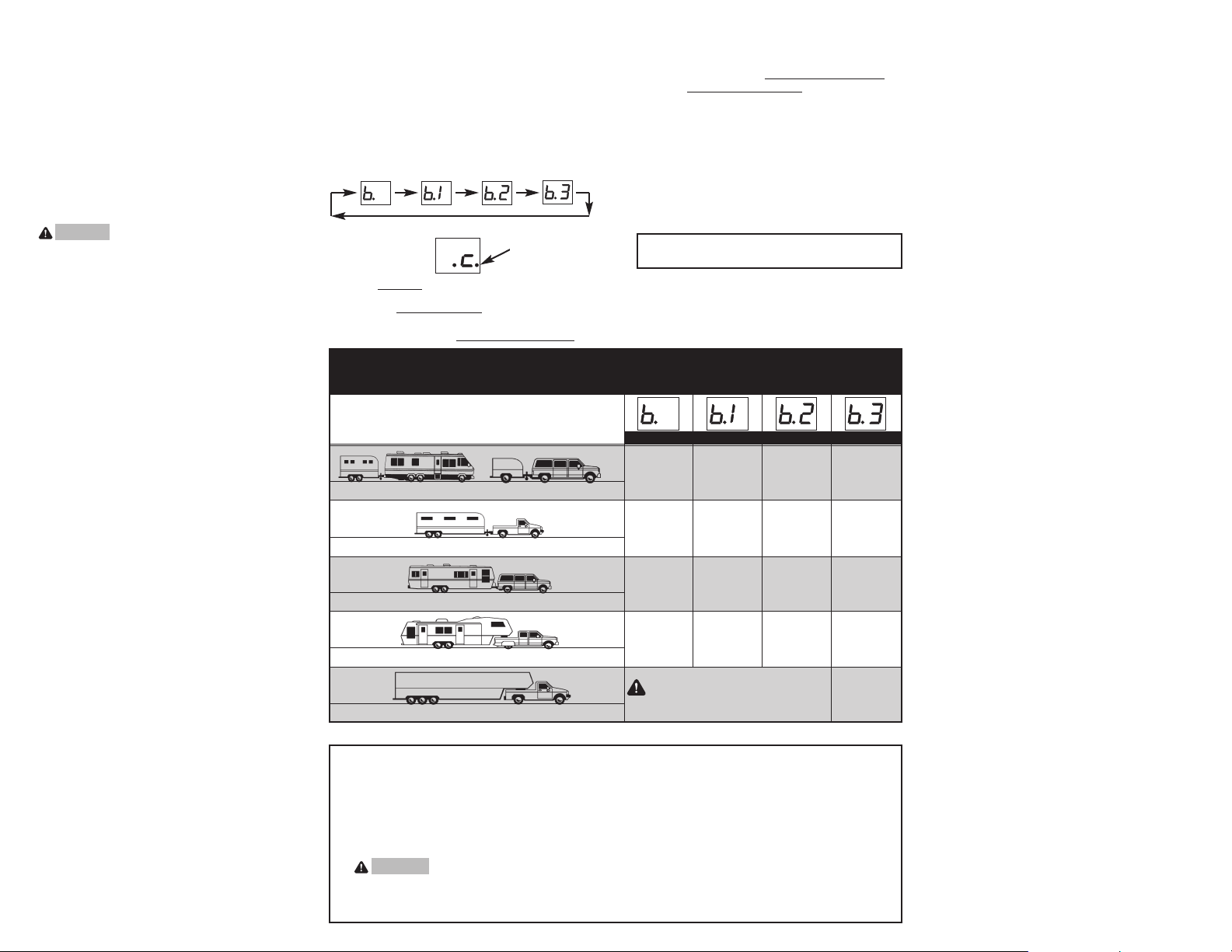
Adjusting the Power to the Trailer
Brakes
(Prior to setting Boost)
Once the Power Module has been securely mounted to
the trailer frame and paired to the Hand Held Unit, it is
necessary to set the power needed to stop the trailer
during a braking event.
1. Connect trailer to tow vehicle.
2. Verify the Power Module to the Hand Held Unit
have been paired.
3. Verify that all tow vehicle and trailer cables have
been properly connected.
4. CAUTION Verify proper operation of all tow
vehicle and trailer lights prior to towing.
5. With the engine running, and the Manual Override
fully depressed, set the Power Knob to indicate
approximately 6.0, then release the Manual
Override.
6. Drive tow vehicle and trailer on a dry level paved
surface at 25 mph and fully apply Manual
Override.
If trailer brakes lock up:
Turn power down using power knob.
If braking was not sufficient:
Turn power up using power knob.
7. Repeat Step (6) until power has been set to a point
just below wheel lock up or at a force sufficient to
achieve maximum braking power.
8. Using the brake pedal, make a few low speed stops
to check the power setting. Trailer braking is initiated and terminated via signals on the trailer
wiring, (Left and Right Turn and Stop). When the
brake pedal is released, the trailer braking will
cease.
(Boost Setting continued)
[
b
.I
], during a braking event, the power automatically
starts out at approximately 13% of the power setting and
increases with deceleration. W
ith the boost on level 2,
[
b
.2
], or with the boost on level 3, [
b
.3
], during a
braking event, the power automatically starts out at
approximately 25% of the power setting and increases
with deceleration.
Some cases where you might want to use the boost button:
• You like the trailer braking to ‘LEAD’ the tow
vehicle’s braking
• Towing a full vs. empty trailer
• Degraded brake performance (most electric brakes
require manual adjustment - see Appendix A or a
dealer for adjustment or repair)
NOTE: Boost not intended to be used to take place of
trailer brake adjustment or repair.
See the chart below for recommended “Boost” settings
(indicated with X) for typical Trailer to Vehicle weight
relationships.
Select your boost setting based on your towing situation,
driving preference and condition of your trailer brakes.
Typical Boost Settings For Optimal Performance
(with properly adjusted trailer brakes*)
TRAILER WEIGHT compared to VEHICLE WEIGHT
Trailer weighs LESS than Vehicle
Trailer weighs APPROXIMATELY SAME as Vehicle
Trailer weighs UP TO 25% MORE than Vehicle
Trailer weighs UP TO 40% MORE than Vehicle
Trailer weighs OVER 40% MORE than Vehicle
XX
XXX
XXX
XX
X
WARNING
Do not exceed Gross
Combined Weight Rating (GCWR)
* Increased Boost setting may be needed if trailer brakes are worn, see Appendix A or a dealer for brake adjustment or repair
.
INCREASING BOOST LEVEL
BOOST “OFF”
Boost Setting
The boost button was designed to allow a more aggressive
setting for your trailer brakes and is available in three levels - [
b
.I
], [
b
.2
], [
b
.3
]. Each incremental boost setting
increases the sensitivity of the Prodigy RF’s inertial sensor, enhancing the participation of the trailer brakes during
a braking event.
The first press on the boost button displays the current setting. Boost is advanced to the next level by continuing to
press the boost button.
Five seconds after setting the boost level, the display will
show
indicating Boost On
by the right most decimal.
For example: W
ith the boost off
, [
b
.
], during a braking
event, the power to the brakes starts out at zero and
increases with deceleration. With the boost on le
vel 1
,
Boost On
3. The power may need to be adjusted for different
load weights and road conditions.
4. Not all trailer brakes will lock up due to various
conditions. However, inability to lock up the
brakes generally indicates the need for an
inspection to determine the cause.
5. When the power is set correctly you should feel
unified braking between the trailer and tow
vehicle.
NOTE:
1. Always warm the trailer's brakes before
setting the power. Warm trailer brakes tend to be
more responsive than cold brakes. To warm trailer
brakes, drive a short distance (1/4 mile) at 45
MPH with manual lever engaged enough to cause
trailer braking at a low level.
2. WARNING The power should never be set high
enough to cause trailer brakes to lock up.
Skidding trailer wheels can cause loss of
directional stability of trailer and tow vehicle.
Page 3
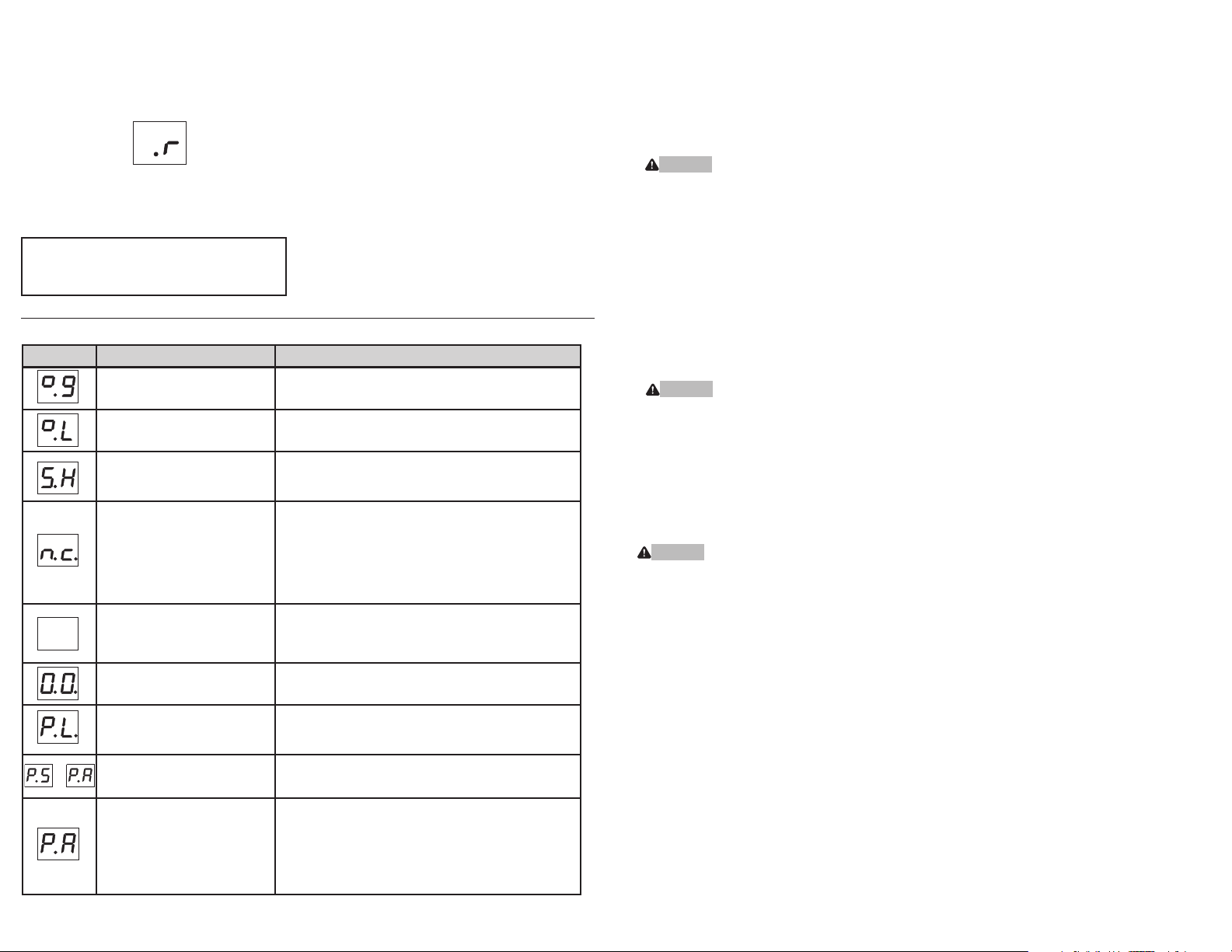
Display Situation Probable Cause
Sleep Mode
To conserve power, the Prodigy RF system will enter a
sleep mode 2 hours after there has been no movement
or braking activity on the Power Module or Hand Held
Unit.
Wake Up
1. Pressing the brake pedal in the tow vehicle or connecting/disconnecting the trailer from the Power
Module will wake up both the Power Module and
Hand Held Unit
2. The Hand Held Unit will wake up by any activation
of the Manual, Power or Boost. However, if the
Power Module does not have power or is disconnected, the Hand Held Unit will flash “n.c.” then
return to the sleep mode.
Troubleshooting Chart
Reverse
When backing a trailer you can cancel “BOOST” and
“HOLD” for a period of three minutes. This can be
accomplished by pressing the boost button continuously for five seconds with the brake pedal depressed. The
display will indicate:
(If “boost” was active, the right hand decimal point
will also be on.) After three minutes the “BOOST” and
“HOLD” features will automatically return to your
previous settings.
NOTE:
Returning to your previous settings prior to three minutes can be accomplished by pressing the boost button.
Flashes 2 times per second. Trailer is connected and Prodigy RF loses connection
to battery ground.
Flashes 2 times per second. Prodigy RF “sees” an overload condition during operation.
Flashes 2 times per second. 1. Prodigy RF sees brake wire short during idle condition.
2. Use of some test lights or non-Tekonsha testers
can cause this problem.
1. Power Module not connected to tow vehicle.
2. Trailer connector disconnected or corroded.
3. Key off or Loss of Battery Power from tow vehicle.
Flashes continuously 4. Trailer connected with open circuit on the brake line.
5. Loss of trailer brake magnet ground.
6. Loss of RF Communications, signal or interference.
7. Unit not paired or improperly paired.
No display with manual or pedal 1. Loss of power to Prodigy RF Hand Held Unit.
activation. 2. Loss of Ground to Prodigy RF Hand Held Unit.
3. Sleep mode. To wake up, press manual or boost button.
4. Blown fuse in Hand Held Power Plug.
No Braking Flashes Continuously Power control set to zero.
Power interruption while brake 1. Intermittent power connection in 7-Way connector.
pedal is depressed. 2. Power is applied while the manual or brake pedal
is depressed.
Pairing mode 1. Pairing mode
Flashing continuously 1. Unable to pair.
2. Trailer connected while in pairing mode. Temporarily
disconnect trailer from Power Module while P.A
is flashing.
3. Brake pedal not depressed during pairing.
4. Unable to recognize Left / Right Turn and Stop Signals.
(Blank
Display)
to
Appendix A: Trailer Brake Adjustment**
Appendix B: FCC Information
Brakes should be adjusted after the first 200 miles of
operation when the brake shoes and drums have “seated” and
at 3000 mile intervals, or as use and performance requires. The
brakes should be adjusted in the following manner:
1. Jack up trailer and secure on adequate capacity jack
stands. Follow trailer manufacturers recommendations
for lifting and supporting the unit. Check that the wheel
and drum rotate freely.
WARNING Do not lift or support trailer on any part of
the axle or the suspension system.
2. Remove the adjusting hole cover from the adjusting slot
on the bottom of the brake backing plate.
3. With a screwdriver or standard adjusting tool, rotate the
starwheel of the adjuster assembly to expand the brake
shoes. Adjust the brake shoes out until the pressure of the
Contains Transmitter Module
FCC ID: TBF-FREESTAR
WARNING This device complies with Part 15 of the FCC
Rules. Its operation is subject to the following conditions:
(1) This device may not cause harmful interference, and
(2) This device must accept any interference received,
including interference that may cause undesired operation.
To comply with FCC RF exposure requirements for mobile
transmitting devices, this transmitter should only be used or
installed at locations where there is at least 20 cm separation
distance between the antenna and all persons.
Appendix C: Patent Information
COVERED BY ONE OR MORE OF THE FOLLOWING:
U.S. PAT. 5741048, 6012780, 6068352, 6445993, 6615125
AU 716150, CA 2225644
OTHER PATENTS PENDING
linings against the drum makes the wheel very difficult to
turn.
Note: With drop spindle axles, a modified adjusting tool with
about an 80 degree angle should be used.
4. Then rotate the starwheel in the opposite direction until
the wheel turns freely with a slight lining drag.
5. Replace the adjusting hole cover and lower the wheel to
the ground.
6. Repeat the above procedure on all brakes.
WARNING Never crawl under your trailer unless it is
resting on properly placed jack stands.
Follow the trailer manufacturers recommendations for lifting
and supporting the unit. Do not lift or place supports on any
part of the suspension system.
**Note: Trailer Brake Adjustment procedures courtesy Dexter Axle.
Page 4

Prodigy®RF
Commande électronique de frein
Pour applications à 2, 4, et 6 freins
LISEZ CECI EN PREMIER :
Il importe de lire ou de suivre attentivement toutes
les consignes avant de poser ou d’utiliser la Prodigy
RF. Ces consignes doivent être conservées avec la
commande de frein pour consultation future.
Composants de la Prodigy RF
A. Bouton d’alimentation F. Câble 7 voies au
B. Bouton de suralimentation véhicule de
C. Commande manuell remorquage
prioritaire G. Connexion à la
D. Afficheur remorque
E. Connecteur au
port d’alimentation auxiliaire
Faits importants à garder en mémoire
1. AVERTISSEMENT La performance de la Prodigy
RF peut être réduite si le terminal de télécommande
est enlevé ou débranché lorsque la remorque est en
cours d’utilisation.
2. Ne pas monter ni activer d’appareils émettant des
radiofréquences (cellulaires, radio avec émetteur-récepteur) à proximité (moins de 12 po / 31 cm) du terminal
ou du module d’alimentation.
3. La Prodigy RF utilise un capteur inertiel. Elle détecte la
décélération et produit une sortie basée sur la décélération, d’où l’expression « freinage proportionnel ».
4. La Prodigy RF « RETIENDRA » la remorque à 25 %
du réglage de puissance si vous vous trouvez à l’arrêt,
pédale de frein enfoncée pendant plus de 5 à 7
secondes.
5. La Prodigy RF actionnera les freins proportionnelle-
ment en marche arrière. Elle appliquera la tension électrique appropriée en fonction de la décélération.
6. AVERTISSEMENT Le poids technique maximal
combiné (Gross Combined Weight Rating – GCWR)
ne doit jamais dépasser les recommandations du fabricant du véhicule.
7. ATTENTION Cette commande n’est pas conçue pour
être utilisée avec des systèmes de freinage de remorque
électro-hydrauliques.
E
G
F
D
C
B
A
Terminal
télécommandé
Module d’alimentation
monté sur remorque
8. ATTENTION N'immergez pas la Prodigy RF
dans l'eau.
9. Pour de l'assistance technique ou des informations concernant la garantie, prière de composer le 1-888-7855832 ou visiter le site www.tekonsha.com.
Point de montage
recommandé
Points de montage
facultatifs
Câble vers
le véhicule de
remorquage
Guide d’installation
Module d’alimentation monté sur remorque
Instructions de montage
AVERTISSEMENT Le module d’alimentation
Prodigy RF doit être fixé solidement au cadre de
remorque. L’omission de respecter ces contraintes
lors de l’installation du module d’alimentation peut
nuire à sa performance.
Le module d’alimentation peut être monté sur toute surface appropriée du cadre de remorque. Le couvercle du
module doit être approximativement de niveau (à ±5°),
et situé au-dessus du cadre de remorque. Le point de
montage recommandé se situe sur le côté du cadre de
remorque, en laissant une longueur de câble de 8 pi (2,4
m) vers le véhicule de remorquage.
1. Choisir un emplacement de façon à diriger le cou-
vercle du module d'alimentation vers le HAUT.
2. Utiliser les quatre vis autoperceuses 1/4–14 x 1-1/4
(fournies) pour visser dans le cadre de remorque.
Bien serrer les vis qui fixent le module d’alimentation. Des vis à rondelle indémontables peuvent être
utilisées pour augmenter la sécurité.
3. Attacher le câblage 7 voies en surplus du véhicule
et de la remorque.
ATTENTION L'utilisation de vis d’un autre type
peut endommager le module d'alimentation ou fragiliser le montage.
ATTENTION Ne pas monter le module à un
endroit dissimulé ou à l’intérieur d’une pièce
métallique de la remorque. Ne pas le placer dans
une boîte utilitaire montée sur la remorque.
ATTENTION Ne pas monter le module à un
endroit où il nuira à un attelage à équilibrage de
charge.
Connexion du module d’alimentation
Le module d’alimentation Prodigy RF est muni d’un
câble 7 voies moulé Bargman® à brancher sur le
véhicule de remorquage. Reportez-vous au schéma de
câblage pour connaître la position des broches et leur
fonction. Une fois toutes les connexions réalisées, cette
connexion procure toute l’alimentation et tous les signaux à la fois au module d’alimentation et à la
remorque. Le câble 7 voies de la remorque est connecté
directement au connecteur 7 voies à l’arrière du module
d’alimentation. Aucun câblage supplémentaire n’est
nécessaire sur la remorque.
AVERTISSEMENT Le véhicule de remorquage
doit être capable de fournir une alimentation de 12
V @ 20 A pour les applications de freins électriques, jusqu’à 6 freins (3 essieux).
ATTENTION La charge de batterie vers la
remorque peut être déconnectée temporairement
(environ 5 minutes) durant le freinage si le courant
total à la remorque (charge de batterie et frein électrique) dépasse 20 ampères. Cela permet d’obtenir
une pleine puissance de freinage sans dépasser la
capacité du câblage du véhicule.
N° broche Fonction
1 Mise à la terre commune
2 Frein électrique
3 Feux arrière et
d’immatriculation
4 Charge de batterie
5 Feux de freinage et
de direction gauche
6 Feux de freinage et
de direction droit
7 Feu auxiliaire central
4
7
6
2
3
5
1
Terminal de télécommande
Brancher le terminal dans tout port d'alimentation auxiliaire 12 V approprié dans le véhicule.
• Le terminal de télécommande doit être facilement
accessible par l’opérateur.
• Ne PAS utiliser le terminal de télécommande s’il est
débranché.
REMARQUE: Certains véhicules de remorquage
câblés à l’usine déconnectent la sortie de charge de
batterie du connecteur 7 voies lorsque le démarreur est
éteint. Cela aura pour effet d'éteindre le module d’alimentation, et le terminal affichera les lettres n.c.
Instructions relatives à l’accouplement
Synchronisation du terminal de télécommande avec le
module d'alimentation:
1. Raccorder la remorque au véhicule de remorquage.
2. Brancher le câble 7 voies du module d’alimentation
au véhicule de remorquage.
3. Le connecteur 7 voies de la remorque doit être
débranché du module d’alimentation.
Mise à niveau automatique du capteur
La Prodigy RF obtiendra automatiquement le réglage de
niveau approprié du combiné véhicule-remorque lors de
la manoeuvre d’accouplement.
Schéma de câblage
CLIGNOTEMENT
4. Démarrer le moteur du véhicule. (Certains
véhicules nécessitent que le contact soit à la position de marche (Key On) pour fournir l’alimentation au connecteur 7 voies ou au port d’alimentation auxiliaire)
5. Brancher le terminal de télécommande sur la
source d’alimentation auxiliaire à un endroit facilement accessible par l’opérateur.
6. Tourner le bouton d’alimentation à la position minimale, clignotement des chiffres 0.0.
Affichages après le branchement de la Prodigy RF
Une fois toutes les unités connectées et correctement
accouplées, on devrait apercevoir ceci sur l’afficheur à
deux chiffres:
•
Alimentation initiale au terminal, sans accouplement ou
• Module d’alimentation non alimenté ou
• Accouplé, mais la remorque n’est pas connectée au
module d’alimentation.
• Alimentation à la Prodigy RF avec remorque
connectée et
• Commande manuelle prioritaire activée sans que la
remorque ne soit attelée.
Fonction de
suralimentation activée.
Fonction de
suralimentation
non activée
7. Maintenir complètement enfoncés les boutons
MANUAL OVERRIDE (commande manuelle prioritaire) et BOOST (suralimentation). L’afficheur
indiquera P.5 pour commencer et terminera par P.A.
Une fois P.A affiché, on peut relâcher les boutons
MANUAL et BOOST.
8. Pour obtenir l’accouplement approprié, maintenir
enfoncée la pédale de frein jusqu’à ce que les
chiffres 0.0. clignotent.
9. Tourner le bouton d'alimentation à une valeur
supérieure au minimum. Les lettres n.c. (not connected) clignotent maintenant sur l’afficheur.
10. Rebrancher le connecteur 7 voies de la remorque
sur le module d’alimentation. La lettre .c. (connected) devrait maintenant paraître sur l’afficheur.
REMARQUE: Pour identifier correctement votre
remorque lors de l’accouplement, la fiche de remorque
7 voies doit être débranchée du module d’alimentation.
CLIGNOTEMENT
CLIGNOTEMENT
CLIGNOTEMENT
à
Page 5

• Commande manuelle prioritaire activée (avec
remorque), 5,4 représente une tension de sortie
hypothétique. Cette valeur est réglée à l’aide du bouton d’alimentation. La fourchette de valeurs va de
0,0 à 13 volts. Il s’agit d’une indication de la tension
de sortie aux freins électriques.
• L'afficheur sera vide durant le mode de sauvegarde
de l'alimentation (aucun mouvement ou activité de
freinage pendant au moins 2 heures)
(Afficheur
vide)
Réglage de l’alimentation aux freins de
remorque
(avant le réglage de la suralimentation)
Une fois le module d’alimentation monté solidement
sur le cadre de remorque et accouplé au terminal, il
faut régler l’alimentation nécessaire pour arrêter la
remorque lors d’un événement de freinage.
1. Raccorder la remorque au véhicule de remorquage.
2. Vérifier que le module d’alimentation a été accou-
plé au terminal.
3. Vérifier que tous les câbles du véhicule et de la
remorque ont été branchés correctement.
4. ATTENTION Vérifier le fonctionnement
adéquat de tous les feux du véhicule et de la
remorque avant le remorquage.
5. Moteur en marche et commande manuelle priori-
taire complètement enfoncée, régler le bouton d’alimentation de façon à lire une valeur d’environ 6.0,
puis relâcher la commande manuelle.
6. Conduire à 40 km/hr le véhicule et la remorque sur
une surface pavée, sèche et de niveau puis appliquer la commande manuelle à fond.
Si les freins de la remorque se bloquent:
Réduire l’alimentation à l’aide du bouton
d’alimentation.
Si le freinage n’est pas suffisant:
Augmenter l’alimentation à l’aide du bouton
d’alimentation.
7. Répéter l’étape (6) jusqu’à ce que l’alimentation
soit réglée à un point tout juste sous le blocage des
roues ou à une force suffisante pour obtenir une
puissance de freinage maximale.
8. En utilisant la pédale de frein, faire quelques arrêts
à basse vitesse pour vérifier les réglages d’alimentation. Le freinage de la remorque s’amorce et se
termine par le biais de signaux dans le câblage de
remorque (feux de direction et de freinage gauches
et droits). Lorsque la pédale de frein est relâchée,
le freinage de la remorque cesse.
(Réglage de la suralimentation – Suite)
lorsque la suralimentation est au niveau 3, [
b
.3
],
durant un événement de freinage, la puissance démarre
automatique-ment à environ 25 % du réglage de puissance et elle augmente avec la décélération.
Quelques cas où l’utilisation du bouton de suralimentation pourrait être souhaitable :
• On veut que le freinage de la remorque « GUIDE »
le véhicule de remorquage.
• Remorquage à pleine charge par rapport au
remorquage à vide.
• Dégradation de la performance de freinage (la
majorité des freins électriques doivent être réglés
manuellement – voir l’annexe A ou consulter le
concessionnaire dans le cas d’un réglage ou d’une
réparation).
REMARQUE : Le dispositif de suralimention
n’est pas conçu pour remplacer le réglage ou la
réparation des freins.
Consulter le tableau ci-dessous pour connaître les
réglages de suralimentation recommandés (identifiés par
un X) en regard des relations typiques entre le poids de
la remorque et le poids du véhicule.
Sélectionner le réglage de la suralimentation en fonction
des situations de remorquage particulières, des
préférences
en matière de conduite et de l’état des freins
de la remorque.
Réglage de la suralimentation
Le bouton de suralimentation a été conçu dans le but de
permettre un réglage plus agressif des freins de la
remorque et il est disponible selon trois niveaux - [
b
.I
],
[
b
.2
], [
b
.3
]. Chaque augmentation du réglage de sur-
puissance accroît la sensibilité du capteur inertiel de la
Prodigy RF, augmentant ainsi la participation
des freins
de remorque lors d’un freinage.
La première pression sur le bouton de suralimentation
montre le réglage actuel. La suralimentation passe au
niveau suivant quand on continue à presser sur le bouton
de suralimentation.
Cinq secondes après le réglage du niveau de suralimentation,
l’affichage indiquera Boost On
(alimentation ouverte)
en allumant la décimale située à l’extrême droite.
Par exemple : Lor
sque la suralimentation est fer
mée
[
b
.
] durant un événement de freinage, la puissance aux
freins démarre à zéro et elle augmente avec la décélération. Lor
sque la sur
alimentation est au niveau 1
durant un [
b
.I
] événement de freinage, la puissance
démarre automatiquement à environ 13 % du réglage de
puissance et elle augmente avec la décélération.
Lor
sque la suralimentation est au niveau 2, [
b
.2
], ou
Boost On
alimentation
ouverte
POIDS DE LA REMORQUE comparé au POIDS DU VÉHICULE
Le poids de la remorque est INFÉRIEUR à celui du véhicule
Le poids de la remorque est APPROXIMATIVEMENT ÉGAL à celui du véhicule
Le poids de la remorque est JUSQU’À 25 % SUPÉRIEUR à celui du véhicule
Le poids de la remorque est JUSQU’À 40 % SUPÉRIEUR à celui du véhicule
Le poids de la remorque est PLUS DE 40 % SUPÉRIEUR à celui du véhicule
XX
XXX
XXX
XX
X
* Un réglage de suralimentation plus élevé peut s’avérer nécessaire si les freins de la remorque sont usés ; consulter l’annexe A ou le concessionnaire concernant le réglage ou la réparation des freins.
NIVEAU DE SURALIMENTATION CROISSANT
AVERTISSEMENT :
Ne pas dépasser le poids
nominal brut combiné (PNBC)
Réglage typique de la suralimentation pour une performance optimale
(avec des freins de remorque correctement réglés*)
SURALIMENTATION
« FERMÉE »
REMARQUE :
1. Toujours réchauffer les freins de la remorque avant de régler la
puissance. Des freins chauds de remorque chauds ont tendance
à être plus sensibles que des freins froids. Pour réchauffer les
freins de la remorque, conduire sur une brève distance (0,4 km)
à 70 km/hre avec le levier manuel engagé suffisamment pour
entraîner le freinae de la remorque à bas niveau.
2. AVERTISSEMENT La puissance ne doit jamais être à un
niveau suffisamment élevé pour causer un verrouillage des
freins de la remorque. Des roues de remorque qui patinent
peuvent causer une perte de stabilité directionnelle de la
remorque et du véhicule de remorquage.
3. Il peut être nécessaire de régler la puissance en fonction de
différents poids de charge et de différentes conditions routières.
4. Ce ne sont pas tous les freins de remorque qui
verrouilleront dans différentes conditions. Toutefois,
l’incapacité de verrouiller les freins indique généralement
qu’une inspection est nécessaire pour en déterminer la cause.
5. Lorsque la puissance est réglée correctement, on doit sentir un
freinage unifié entre la remorque et le véhicule de remorquage.
Page 6

Mode de veille
Pour conserver l’alimentation, le système de la Prodigy
RF va entrer en mode veille 2 heures après qu’aucun
mouvement ou freinage ne se soit produit dans le module d’alimentation ou le terminal.
Réveil
1. Une pression sur la pédale de frein du véhicule ou
l’accouplement/le désaccouplement de la remorque
par rapport au module d’alimentation va « réveiller »
le module d’alimentation et le terminal.
2. Toute activation des boutons de commande
manuelle prioritaire, d’alimentation ou de suralimentation provoquera le réveil du terminal.
Cependant, si le module d’alimentation n’est pas alimenté ou s‘il est déconnecté, le terminal fera clignoter les lettres
« n.c. » puis retournera en mode veille.
Marche arrière
Au moment de reculer une remorque, on peut annuler
« BOOST » et « HOLD » pour une période de trois
minutes. Ceci peut être accompli en appuyant sur le
bouton de suralimentation continuellement pendant
cinq secondes tout en maintenant la pédale de frein
enfoncée. L’affichage indiquera :
(Si la suralimentation est active, le point décimal de
droite sera aussi allumé.) Après trois minutes, les
fonctions « SURALIMENTATION » et « RETENIR »*
reviendront automatiquement à vos réglages
précédents.
REMARQUE :
Vous pouvez revenir à vos réglages
précéents avant le délai de trois minutes en appuyant sur
le bouton de suralimentation.
Afficheur Situation Cause Probable
Tableau de dépannage
Clignote 2 fois par seconde. La remorque est attelée et la Prodigy RF perd sa
connexion à la mise à la terre de la batterie.
Clignote 2 fois par seconde. La Prodigy RF détecte une condition de surcharge durant
la manoeuvre.
1. La Prodigy RF détecte un court-circuit dans le câblage
des freins durant une condition de repos (idle).
Clignote 2 fois par seconde. 2. L’utilisation de certaines lampes-témoins ou d’un multi
mètre qui n’est pas de la marque Tekonsha peuvent
causer ce problème.
1. Le module d’alimentation n’est pas connecté au
véhicule de remorquage.
2.
Le connecteur de la remorque est débranché ou corrodé.
3. Contact à la position d’arrêt (Key Off) ou perte de l'ali
mentation de la batterie depuis le véhicule de remorquage.
Clignotement continuel. 4. La remorque est attelée mais un circuit ouvert existe
sur la conduite de frein.
5. Perte de la mise à la terre de l’électro-aimant de frein.
6.
Perte de la communication RF, du signal, ou interférence.
7. Appareil non accouplé ou incorrectement accouplé.
1. Perte d’alimentation au terminal Prodigy RF
Pas d’affichage lors 2. Perte de mise à la terre au terminal Prodigy RF.
d’une activation manuelle 3. Mode de veille. Pour réveiller les appareils, appuyer sur
ou avec les pédales.
le bouton de commande manuelle ou de suralimentation.
4. Fusible grillé dans la fiche d’alimentation du terminal.
Le message « No Braking »
(pas de freinage) Commande d’alimentation réglée à zéro.
clignote continuellement
Interruption d’alimentation 1. Connexion d’alimentation intermittente dans
pendant que la pédale le connecteur 7 voies.
de frein est enfoncée. 2. L’alimentation est fournie pendant que la commande
manuelle ou la pédale de frein est enfoncée.
Mode d’accouplement 1. Mode d’accouplement
1. Accouplement impossible.
2. Remorque connectée pendant le mode d’accouplement.
Déconnecter temporairement la remorque du module
Clignotement continuel d’alimentation pendant que les lettres P.A clignotent.
3. La pédale de frein n’est pas enfoncée pendant
l’accouplement.
4. Incapacité de reconnaître les signaux des feux
de direction et de freinage gauches / droits.
to
Annexe A : Réglage des freins de la remorque**
Les freins doivent être réglés après les 320 premiers kilomètres
(200 milles) d’opération lorsque les sabots et les tambours de
frein « se sont assis » et à des intervalles de 4 800 kilomètres (3
000 milles), ou en fonction de l’usage ou de la performance
désirée.
1. Soulever la remorque et placer des chandelles dont la
capacité est adéquate afin d’assurer la sécurité. Respecter
les recommandations du fabricant de la remorque concernant le soulèvement et le soutien de l’unité. S’assurer que
les roues et les tambours tournent librement.
AVERTISSEMENT
Ne pas soulever ou supporter
la remorque en prenant appui sur une partie quelconque de l’essieu ou du système de suspension.
2. Enlever le couvercle du trou de réglage de la fente de
réglage située dans le bas de la flasque de frein.
3. À l’aide d’un tournevis ou d’un outil de réglage standard,
faire tourner l’étoile de lecture du système de rattrapage
automatique d’usure afin d’étendre les sabots de frein.
Régler les sabots de frein jusqu’à ce que la pression de la
couche antifriction contre le tambour rende la roue difficile à faire tourner.
Remarque : Avec des fusées d’essieu relevables, un outil de
réglage modifié selon un angle de 80 degrés devrait être
utilisé.
4. Tourner ensuite l’étoile de lecture dans la direction
opposée jusqu’à ce que la roue tourne librement en laissant percevoir un léger frottement de la couche antifriction.
5. Replacer le couvercle du trou de réglage puis rabaisser la
roue au niveau du sol.
6. Répéter la procédure décrite ci-dessus pour tous les
freins.
AVERTISSEMENT
Ne jamais se déplacer sous la
remorque si elle n’est pas solidement appuyée sur des
chandelles installées de la manière appropriée.
Respecter les recommandations du fabricant de la remorque
concernant le soulèvement et le soutien de l’unité. S’assurer
que les roues et les tambours tournent librement. Ne pas
soulever ou supporter la remorque en prenant appui sur une
partie quelconque du système de suspension.
**Note : La procédure de réglage des freins de remorque est
fournie avec l’aimable autorisation de Dexter Axle.
Annexe B : Renseignements de la FCC
Contient un module d'émetteur
Identification FCC : TBF-FREESTAR
AVERTISSEMENT Cet appareil est conforme aux
prescriptions de la partie 15 des règles de la FCC. Son
fonctionnement est assujetti aux conditions suivantes :
(1) Cet appareil ne doit pas causer de brouillage
préjudiciable, et
(2) Cet appareil doit accepter tout brouillage qu’il
reçoit, y compris celui pouvant entraîner un fonctionnement indésirable.
Pour satisfaire aux normes d’exposition aux
radiofréquences de la FCC relativement aux appareils
de transmission mobiles, cet émetteur ne doit être
installé ou utilisé qu’à des endroits où une distance de
20 cm peut être maintenue entre l’antenne et toutes les
personnes.
Annexe C : Renseignements concernant les brevets
PROTÉGÉ PAR L’UN OU PLUSIEURS DES BREVETS
SUIVANTS: BREVETS É.-U. 5741048, 6012780, 6068352,
6445993, 6615125, AU 716150, CA 2225644
AUTRES BREVETS EN INSTANCE
(Afficheur
vide)
Page 7

Ubicación de mon-
taje preferida
Ubicaciones
alternas de montaje
Cable hacia el
vehículo de
remolque
Prodigy®RF
Control de freno electrónico
Para aplicaciones de 2, 4 y 6 frenos
LEA ESTO PRIMERO:
Lea y siga todas las instrucciones con cuidado antes
de instalar u operar el Prodigy RF. Conserve estas
instrucciones con el control de freno para referencia
futura.
Componentes del Prodigy RF
A. Perilla de potencia F. Cable de 7 vías
B. Botón de impulso (Boost) hacia el vehículo
C. Invalidación manual de remolque
D. Pantalla G. Conexión hacia
E. Conector hacia el puerto en el remolque
eléctrico auxiliar
Datos importantes a recordar
1. ADVERTENCIA El Prodigy RF puede operar con
desempeño reducido si la unidad remota manual se
quita o se desconecta mientras el remolque está en uso.
2. No instale ni active elementos que generen radiofre-
cuencias (por ej., teléfonos celulares, radios de dos vías,
etc.) cerca (menos de 12") de la unidad manual o del
módulo eléctrico.
3. El Prodigy RF emplea un sensor de inercia. Este dis-
positivo percibe la desaceleración y genera una salida
basada en la desaceleración, de ahí el término “Freno
proporcional”.
4. El Prodigy RF "DETENDRÁ" su remolque con 25% de
nivel de potencia mientras usted esté en posición fija
con el pedal del freno aplicado más de 5-7 segundos.
5. El Prodigy RF frenará proporcionalmente en reversa.
Aplicará el voltaje de freno apropiado según la desaceleración.
6. ADVERTENCIA La calificación de peso bruto com-
binado (GCWR) nunca debe exceder la recomendación
del fabricante del vehículo.
7. ATENCIÓN
Este control no está diseñado para uso
con sistemas de freno de remolques eléctrico-hidráulico.
8. ATENCIÓN No sumerja el Prodigy RF en agua.
9. Para asistencia técnica e información acerca de la
garantía, llame: 1-888-785-5832 o www.tekonsha.com.
E
G
F
D
C
B
A
Unidad remota
manual
Módulo eléctrico con
montaje en el remolque
Guía de instalación
Módulo eléctrico con montaje en el remolque
Instrucciones de montaje
ADVERTENCIA El módulo eléctrico Prodigy RF
debe instalarse firmemente en el remolque. No
instalar el módulo eléctrico observando estas pautas
puede causar que se afecte el desempeño.
El módulo eléctrico se puede instalar en cualquier
superficie apropiada en el bastidor del remolque. La
cubierta del módulo debe estar aproximadamente nivelada, dentro de ±5 °, y por encima del larguero del
bastidor del remolque. La ubicación de montaje
preferida es en el lado del larguero del bastidor del
remolque con el cable de 8 pies hacia el vehículo del
remolque.
1. Elija una ubicación de manera que la cubierta del
módulo eléctrico esté orientada hacia ARRIBA.
2. Use los cuatro tornillos de1/4–14 x 1-1/4 de auto
enroscado (suministrados) para perforar dentro del
bastidor del remolque. Ajuste los tornillos que aseguran el módulo eléctrico. Para mayor seguridad se
pueden usar tornillos con cabeza de arandela
resistentes a manipulación.
3. Asegure el cable de 7 vías en exceso del remolque y
vehículo de remolque.
ATENCIÓN El uso de tornillos diferentes puede
dañar el módulo eléctrico o podría no ofrecer suficiente montaje.
ATENCIÓN No instale en un lugar poco visible o
al interior de una parte metálica del remolque. No
coloque al interior de una caja utilitaria instalada en
el remolque.
ATENCIÓN No instale en un lugar que interfiera
con un enganche ecualizador de carga.
Cómo conectar el módulo eléctrico
Su módulo eléctrico Prodigy RF tiene un cable de 7 vías
Bargman® moldeado que se conectará en el vehículo de
remolque. Consulte el diagrama de cableado para la
localización de los conectores y la función. Cuando
todas las conexiones estén hechas, esta conexión suministra toda la potencia y señales hacia el módulo eléctrico
y remolque. El cable de 7 vías del remolque está
conectado directamente al conector de 7 vías en la parte
posterior del módulo eléctrico. No se necesitan cables
adicionales en el remolque.
ADVERTENCIA El vehículo de remolque debe
ser capaz de suministrar 12V a 20A para las aplicaciones del freno eléctrico, hasta 6 frenos (3 ejes).
ATENCIÓN La carga de batería hacia el remolque
se puede desconectar de manera temporal (aproximadamente 5 minutos) durante el frenado si la corriente total hacia el remolque (carga de la batería y
freno eléctrico) supera los 20 amperios. Esto permite potencia máxima para el freno sin exceder la
capacidad de cableado del vehículo de remolque.
Conector No. Función
1 Conexión a tierra
común
2 Freno eléctrico
3 Luz trasera y placa
4 Carga de batería
5 Luz de freno y
direccional izquierda
6 Luz de freno y
direccional derecha
7 Luz auxiliar central
4
7
6
2
3
5
1
Unidad remota manual
Conecte la unidad manual en cualquier puerto eléctrico
auxiliar adecuado de 12V en el vehículo.
• La unidad remota debe estar al alcance del operador.
• NO opere con la unidad remota manual desconectada.
NOTA: Algunos vehículos de remolque con cableado
instalado de fábrica desconectan la salida de la carga
de batería en el conector de 7 vías cuando la ignición
está apagada. Esto apagará el módulo eléctrico y la
unidad manual indicará n.c. (no conectado).
Instrucciones para emparejar
Sincronización de la unidad remota manual con el
módulo eléctrico:
1. Conecte el remolque al vehículo de remolque.
2. Conecte el cable de 7 vías del módulo eléctrico en
el vehículo de remolque.
3. El conector de 7 vías del remolque debe desconectarse del módulo eléctrico.
4. Encienda el motor del vehículo. (Algunos vehículos
requieren la llave activada para suministrar potencia
hacia el conector de 7 vías o al puerto eléctrico auxiliar)
5. Conecte la unidad remota manual en la fuente de
potencia auxiliar para que esté al alcance del operador.
Nivelación automática del sensor
El Prodigy RF adquirirá automáticamente el nivel
apropiado del vehículo de remolque y la combinación
del remolque durante la operación de emparejamiento.
Diagrama del cableado
Page 8

Ajustes del Refuerzo (Continuación)
desaceleración. Con el refuerzo en el Nivel 2, [
b
.2
], o
con el r
efuerzo en el Nivel 3, [
b
.3
], durante la acción
de frenado, la potencia comienza automáticamente
alrededor de 25% del ajuste de potencia y aumenta con
la desaceleración.
Algunos casos donde es posible que usted desee usar el
botón de refuerzo:
• A usted le gustaría que el frenado del remolque
“DIRIJA” el frenado del vehículo remolcador.
• Si usted se encuentra remolcando un vehículo vacío,
en vez de uno lleno.
• Si usted desea reducir el rendimiento del efecto de
frenado (en la mayoría de los frenos eléctricos
requiere ajuste manual - ver Apéndice A o consulte
su distribuidor para ajustes y las reparaciones.)
NOTA: El frenado de refuerzo no se supone que
sustituya el ajuste de los frenos del remolque o
reparación.
Ver la tabla más adelante para los ajustes de refuerzo “Boost” (indicados con una X) para los remolques típicos o para la relación entre el peso de vehículos.
Seleccione el ajuste de su refuerzo basándose en la
situación de sus preferencias de remolque y manejo y en
las condiciones de los frenos del remolque.
Ajustes del Refuerzo (Boost)
El botón de refuerzo (Boost) fue diseñado para permitir
un ajuste de los frenos de su remolque más agresivo y
está disponible en tres niveles. [
b
.I
], [
b
.2
], [
b
.3
].
Cada nivel de incremento de impulso aumenta la sensibilidad del sensor de inercia del Prodigy RF, lo que
mejora la participación de los frenos del remolque
durante un evento de frenado.
La primera presión en el botón de potencia muestra el
nivel actual. La potencia avanza al siguiente nivel mientras se continúa presionando el botón de potencia.
Cinco segundos después de ajustar el nivel del botón de
refuerzo (Boost), la visualización aparecerá
indicando r
efuerzo (On) accionado a través del decimal
más hacia la derecha.
Por ejemplo: Con el r
efuerzo (Off) apagado
, [ b.],
durante una acción de frenado, la fuerza del frenado
comienza en cero y aumenta con la desaceleración. Con
el refuerz
o en el Nivel 1
, [
b
.I
], durante la acción de
frenado, la potencia comienza automáticamente alrededor de 13% del ajuste de potencia y aumenta con la
Boost On
Botón de refuerzo
(On) accionado
PESO DEL REMOLQUE comparado con el PESO DEL VEHÍCULO
El remolque pesa MENOS que el vehículo
El remolque pesa APROXIMADAMENTE LO MISMO que el vehículo
L
El remolque pesa HASTA 25% MÁS que el vehículo
El remolque pesa HASTA 40% MÁS que el vehículo
El remolque pesa MÁS DE UN 40% que el vehículo
XX
XXX
XXX
XX
X
* Es posible que sea necesario aumentar el ajuste de refuerzo si los frenos del remolque están desgastados, ver Apéndice A o consulte su distribuidor para ajustes o reparaciones.
AUMENTANDO EL NIVEL DE REFUERZO
ADVERTENCIA:
No sobrepase el Índice de Peso Bruto
Combinado (GCWR)
Ajuste de refuerzo típico para un rendimiento óptimo
(con los frenos del remolque ajustados apropiadamente*)
REFUERZO
“OFF”-APAGADO
NOTA:
1. Siempre caliente los frenos del remolque antes de configurar
la potencia. Los frenos calientes del remolque tienden a
responder mejor que los frenos fríos. Para calentar los frenos
del remolque, conduzca una corta distancia (0,4 km) a 70
km/h con la palanca manual activada sufciente para que cause
que el remolque frene a un nivel bajo.
2. ADVERTENCIA La potencia nunca debe estar tan alta que
provoque que los frenos del remolque se atoren. El patinamiento de las ruedas del remolque puede causar la pérdida
de la estabilidad direccional del remolque y del vehículo
remolcador.
3. Quizás se deba ajustar la potencia para las diferentes
condiciones de carga y del camino.
4. No todos los frenos del remolque se atorarán debido a las
diversas condiciones. Sin embargo, la imposibilidad de atorar
los frenos generalmente indica la necesidad de una inspección
para determinar la causa.
5. Cuando la potencia se ajuste correctamente, usted deberá sentir
un frenado unificado entre el remolque y el vehículo
remolcador.
INTERMITENTE
6. Gire la perilla de potencia a la posición mínima,
0.0. intermitente
Lecturas de la pantalla después de conectar el
Prodigy RF
Una vez que las unidades estén conectadas y correctamente emparejadas, la pantalla debe indicar:
• Potencia inicial hacia la unidad manual, sin
emparejamiento o
• El módulo eléctrico sin potencia o
• Emparejado, pero el remolque no está conectado
al módulo eléctrico.
• Potencia hacia el Prodigy RF con el remolque
conectado y
• Invalidación manual activada sin el remolque
conectado.
• La invalidación manual activada (con remolque), 5.4
denota una salida hipotética de potencia. Este valor
se fija usando la perilla de potencia. El rango es de
0.0 a 13 voltios. Esta es una indicación de salida de
voltaje hacia los frenos eléctricos.
Función de
impulso
activada.
la función de
impulso no
activada.
7. Presione completamente y sostenga tanto el botón
de INVALIDACIÓN MANUAL (Manual Override)
como el de IMPULSO (Boost). La pantalla iniciará
desde P.5 y terminará en P.A.
Una vez se haya alcanzado P.A , el nivel manual y
de impulso se pueden liberar.
8. Presione y sostenga el pedal del freno hasta que la
pantalla muestre 0.0. para un emparejamiento
correcto.
9. Fije la perilla de potencia en un nivel superior al
mínimo. La pantalla ahora muestra n.c.
(no conectado).
10. Vuelva a conectar el conector de 7 vías al módulo
eléctrico. La pantalla ahora debe mostrar .c.
(conectado).
NOTA: Para identificar correctamente su remolque
durante el emparejamiento, el enchufe del remolque de
7 vías debe estar desconectado del módulo eléctrico.
INTERMITENTE
INTERMITENTE
INTERMITENTE
hasta
• La pantalla quedará en blanco durante el modo de
ahorro de energía (sin movimiento o actividad de
freno por lo menos por 2 horas)
(Pantalla
en blanco)
Cómo ajustar la potencia hacia los
frenos del remolque
(antes de establecer el modo de impulso)
Una vez que el módulo eléctrico se haya instalado
firmemente en el bastidor del remolque y emparejado
con la unidad manual, es necesario establecer la potencia necesaria para parar el remolque durante un evento
de freno.
1. Conecte el remolque al vehículo de remolque.
2. Verifique que se hayan emparejado el módulo de
potencia con la unidad manual.
3. Verifique que todos los cables del remolque y del
vehículo del remolque se hayan conectado
correctamente.
4. ATENCIÓN Verifique la operación correcta de
todas las luces del remolque y vehículo de
remolque antes de remolcar.
5. Con el motor encendido, y la invalidación manual
completamente presionada, fije la perilla de potencia hasta indicar aproximadamente 6.0, luego libere
la invalidación manual.
6.
Conduzca el vehículo de remolque y el remolque
sobre una superficie nivelada pavimentada a 25
mph y aplique completamente la invalidación manual.
Si los frenos del remolque se bloquean:
Disminuya la potencia con la perilla de potencia.
Si el freno no fue suficiente:
Aumente la potencia con la perilla de potencia.
7. Repita el paso (6) hasta que la potencia esté configurada en un punto justo debajo del bloqueo de las
ruedas o en un nivel de fuerza suficiente que logre
una potencia máxima de frenado.
8. Con el pedal de freno, realice unas cuantas frenadas a baja velocidad para revisar la configuración
de la potencia. El freno del remolque se inicia y
termina mediante señales en el cableado del
remolque, (luz direccional izquierda y derecha y de
freno). Cuando el pedal del freno se libera, el frenado del remolque cesará.
Page 9

Modo de espera
Para conservar energía, el sistema Prodigy RF entrará
en el modo de espera 2 horas después de que no haya
movimiento o actividad de freno en el módulo eléctrico
o unidad manual.
Reactivación
1. Presionar el pedal de freno en el vehículo de
remolque o conectar/desconectar el remolque del
módulo eléctrico reactivará tanto el módulo eléctrico como la unidad manual.
2. La unidad manual se reactivará con cualquier activación manual, de potencia o impulso. Sin embargo, si el módulo eléctrico no tiene potencia o está
desconectado, la unidad manual indicará "n.c.” de
manera intermitente y luego volverá al modo de
espera.
Retroceder
Cuando usted se encuentre frenando un remolque,
usted puede cancelar el REFUERZO - “Boost” y puede
PAUSAR – “Hold” por un período de tres minutos.
Esto puede ser logrado si usted presiona el botón de
refuerzo continuamente por cinco segundos, con el
pedal de freno presionado. La visualización de la pantalla mostrará:
Si el REFUERZO (BOOST) estaba activado, el punto
decimal de la mano derecha también lo estará.
Después de tres minutos las funciones de REFUERZO
(BOOST) y RETENER (HOLD) regresarán automáticamente a sus ajustes previos.
NOTA:La reactivación de sus ajustes originales
antes de tres minutos puede ser lograda presionando
el botón de refuerzo (Boost).
Pantalla Situación Causa probable
Tabla de solución de problemas
Luz intermitente 2 veces El remolque está conectado y el Prodigy RF pierde conexión
por segundo. con la conexión a tierra de la batería.
Luz intermitente 2 veces Prodigy RF “ve” una situación de sobrecarga durante
por segundo. la operación.
1. Prodigy RF percibe el corto del cable del freno durante
Luz intermitente 2 veces una condición de inactividad.
por segundo 2. El uso de algunas luces de prueba o probadores que no
sean Tekonsha puede causar este problema.
1. El módulo eléctrico no está conectado al vehículo
de remolque.
2.
El conector del remolque está desconectado o corroído.
3. Llave desactivada o pérdida de potencia de la batería
desde el vehículo de remolque.
Luz intermitente continua 4. Remolque conectado con un circuito abierto en la línea
de freno.
5.
Pérdida de conexión a tierra del imán del freno del remolque.
6.
Pérdida de comunicaciones, señal o interferencia
de radiofrecuencias.
7.
La unidad no está emparejada o correctamente emparejada.
1. Pérdida de potencia hacia la unidad manual Prodigy RF.
2. Pérdida de conexión a tierra hacia la unidad manual
No hay visualización con Prodigy RF.
activación manual o de pedal. 3. Modo de espera. Para reactivarlo, oprima el botón manual
o de impulso (Boost).
4. Fusible fundido en el enchufe eléctrico manual.
Indicación de ausencia
de freno intermitente continua. Control de potencia en 0.
Interrupción de potencia mientras 1. Conexión eléctrica intermitente en un conector de 7 vías.
el pedal del freno está oprimido. 2. La potencia se aplica mientras el pedal manual o del freno
está oprimido.
Modo de emparejamiento 1. Modo de emparejamiento
1. No puede emparejar.
2. Remolque desconectado mientras está en modo
de emparejamiento. Desconecte temporalmente el
remolque del módulo eléctrico mientras P.A. aparece
Luz intermitente continua intermitente.
3. El pedal del freno no está presionado durante
el emparejamiento.
4. No puede reconocer las luces direccionales izquierda y
derecha y las indicadoras de freno.
hasta
Apéndice A: Ajuste de los frenos del remolque**
Los frenos deben ser ajustados después de los primeros 320
Km (200 millas) de operación cuando las zapatillas y los
tambores de los frenos se hayan asentado - “seated” y a
intervalos de 4800 Km (3000 millas), o dependiendo del
uso y según lo requiera el rendimiento. Los frenos deberían
ser ajustados en la manera siguiente:
1. Suba el remolque en un gato de la capacidad adecuada.
Siga las recomendaciones del fabricante del remolque
para levantar y apoyar el remolque. Cerciórese de que
las ruedas y los tambores roten libremente.
ADVERTENCIA
No levante ni apoye el remolque
en ninguna parte del eje o en el sistema de
suspención.
2. Remueva la cubierta ajustable del agujero de la ranura
ajustable en el fondo del plato de frenos de retroceso.
3. Con un destornillador o con una herramienta de ajuste
estándar, rote la rueda de la ensambladura de ajuste
para expandir las zapatillas de los frenos. Ajuste las
zapatillas hasta que los revestimientos de presión contras los tambores haga que la rueda tenga dificultad
para girar.
Nota: Con ejes de husillo, una herramienta modificada de
ajuste con un ángulo de aproximadamente 80 grados debe
ser usada.
4. Entonces rote la rueda dentada en la dirección opuesta
hasta que la rueda gire libremente con un ligero
movimiento del revestimiento.
5. Reemplace la cubierta del agujero y baje la rueda hasta
el suelo.
6. Repita el procedimiento anterior en todas las ruedas.
ADVERTENCIA
Nunca se deslice debajo del
remolque a no ser que esté descansado en un lugar
firme y seguro sobre el gato.
Siga las recomendaciones del fabricante del remolque para
levantar y apoyar la unidad. No coloque los apoyos ni levante el remolque a partir de ninguna de las partes de suspención del sistema.
**Nota: Los procedimientos de ajuste de los frenos del
remolque son una cortesía de Dexter Axle.
Apéndice B. Información de la FCC
Contiene módulo transmisor
Identificación de la FCC: TBF-FREESTAR
ADVERTENCIA Este aparato cumple con la Parte
15 de las normas de la FCC. La operación está sujeta a
las siguientes condiciones:
(1)
Este dispositivo no debe causar interferencia dañina, y
(2) Este aparato debe aceptar cualquier interferencia
que reciba, incluida la interferencia que puede causar
una operación no deseada.
Para cumplir con los requisitos de exposición de
radiofrecuencias de la FCC para aparatos móviles de
transmisión, este transmisor sólo se debe usar o instalar
en lugares donde haya al menos una separación de 20
cm entre la antena y todas las personas.
Apéndice C: Información de patentes
CUBIERTO POR UNA O MÁS DE LAS SIGUIENTES:
PATENTES DE EE.UU. PAT. 5741048, 6012780, 6068352,
6445993, 6615125, AU 716150, CA 2225644
OTRAS PATENTES PENDIENTES
(Pantalla
en blanco)
