Dpl Hercules User Manual
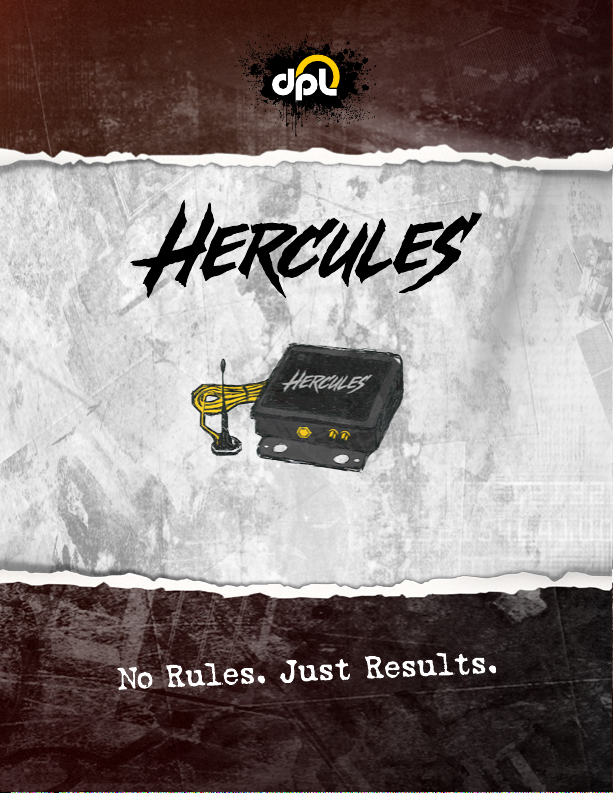
Quick Install Guide
REV # – DPL500ATMLTER2
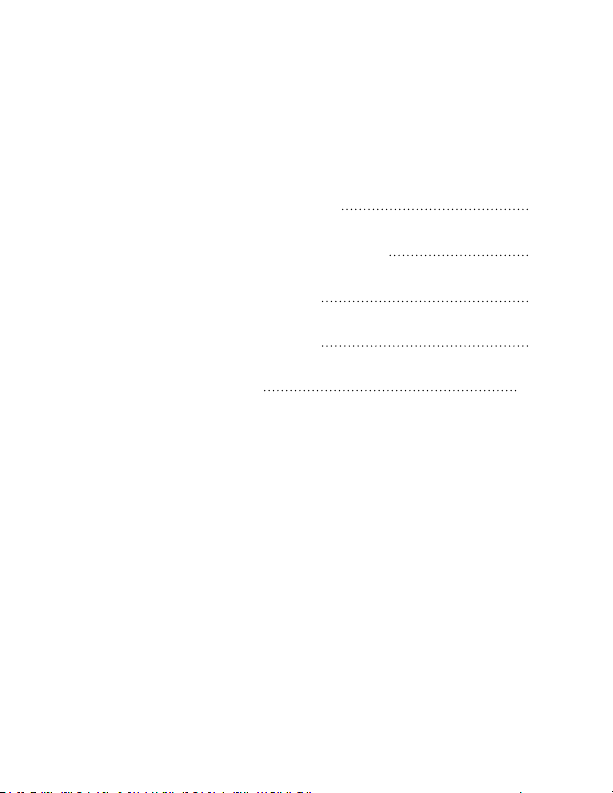
Table of Contents
Equipment Supplied
Connecting the Hercules
ATM Conguration
RMS Conguration
Specications
1
2
4
5
10

Equipment Supplied
Hercules Power Adapter 2 Antennas Ethernet Cable
If any of the above items are missing please
contact DPL.
Before You Begin
Activate the Hercules (if not pre activated) a
minimum of two-days before installation by
logging in to the Hercules Portal at hercules.
dplwireless.com or by contacting DPL technical
support at 1-800-561-8880 or by email at
support@dplwireless.com
support@dplwireless.com 1-800-561-8880
1

Be prepared to provide the following
information:
• Company name • Connectivity type (dial up or IP)
• Email address • Transaction processor*
• Hercules serial number • Message format to be used
†
*If the ATM is new to you, contact your
transaction processor to set it up. †For IP only
ATMs. Message format supplied by transaction
processor.
Connecting the Hercules
Step 1
Connect the antennas to the Hercules by
screwing the SMA connectors into the antenna
jacks of the Hercules (hand tight).
Secure the magnetic mounts at the base of the
antennas to a metallic surface or near the top
of the ATM terminal in a vertical orientation
(top of antenna’s pointing upward).
support@dplwireless.com 1-800-561-8880
2
