Doric 5000D User Manual

CONTENTS
Chapter 1..................................Description
Chapter 2..................................Installation
Chapter 3.................................Operation
Chapter 4.................................Calibration
Chapter 5............................…..Doric Viewer
Chapter 6……………………….Specifications

Chapter 1
Description
The Series 5000 is designed as a fully programmable digital
temperature indicator and miniature datalogger. The displays
are 0.56" in-line red LED type. The menu driven display
prompts and 14-segment alphanumeric characters make
programming simple. Front panel programming is
accomplished through three front panel keys. Degrees F or
degrees C are indicated by a green, .4" seven segment LED
located to the right of the main display. Resolution is
selectable either 1° or 0.1°. A single dash (-) displayed at the
left of the readout indicates a negative temperature. Positive
readings are inferred (no dash displayed). Overload is
indicated by an 'OL' on the display. Plus OL (+OL) indicates
a positive over range condition or an open thermocouple.
Negative (-OL) indicates a negative over range condition.
The 5000 is powered by a 100-240Volt, 50-400Hz AC source
and uses a switching power supply for maximum input power
flexibility.
The unit will accept, depending upon the model, J,
K, E, T, R and S thermocouples or 3/4-wire 100 ohm
Platinum RTD’s, either .00385 or .00392.
Serial communications is standard RS232. This bidirectional serial port allows the user complete program setup, programming and operational capability. All controls and
features are selectable through the front panel. The front
panel lens may be removed to install or remove the program
lockout jumper or adjust the analog output if necessary.
Power and serial connections to the meter are made to the
1
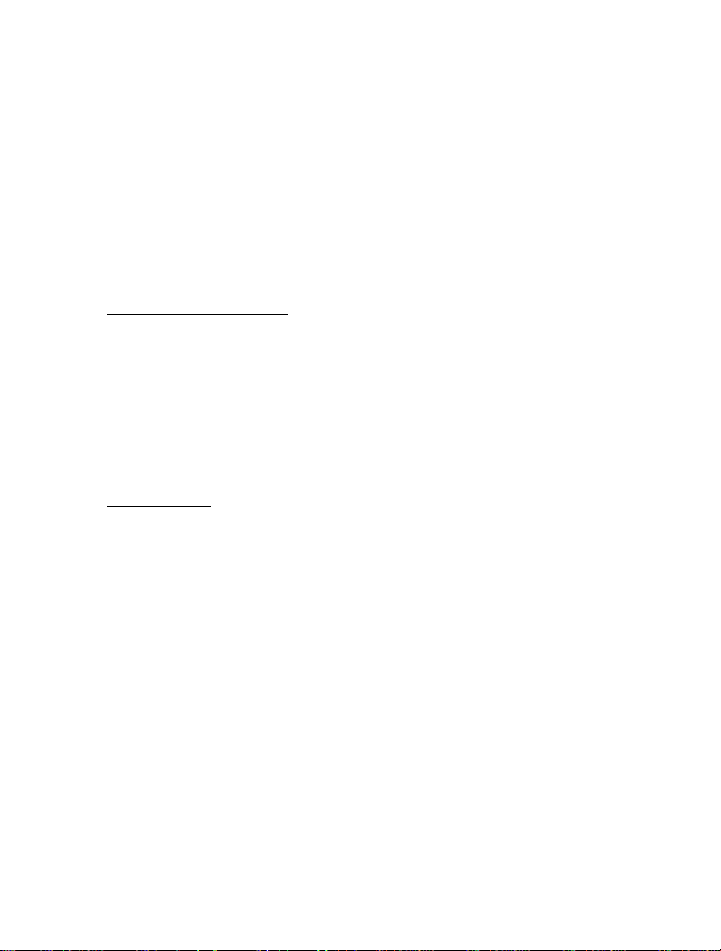
rear of the instrument via a removable Euro-style terminal
block. Sensor connections are made by screw terminals also
on the rear of the instrument.
Minimum and Maximum values are always available
for viewing. On the Basic model (no options), the information
is accessible through the front panel menu system.
Configuration settings are stored in on-board memory and are
not affected by power loss.
The following models are available (see list below).
Thermocouple Models
5000T-BA32 basic unit-RS232 standard
5000T-MI32 multiple-input option, single alarm
5000T-AV32 analog out option voltage, dual alarm
5000T-AI32 analog out option current, dual alarm
5000T-AL32 dual alarm
RTD Models
5000R- BA32 basic unit-RS232 standard
5000R- MI32 multiple-input option, single alarm
5000R- AV32 analog out option voltage, dual alarm
5000R- AI32 analog out option current, dual alarm
5000R- AL32 dual alarm
2
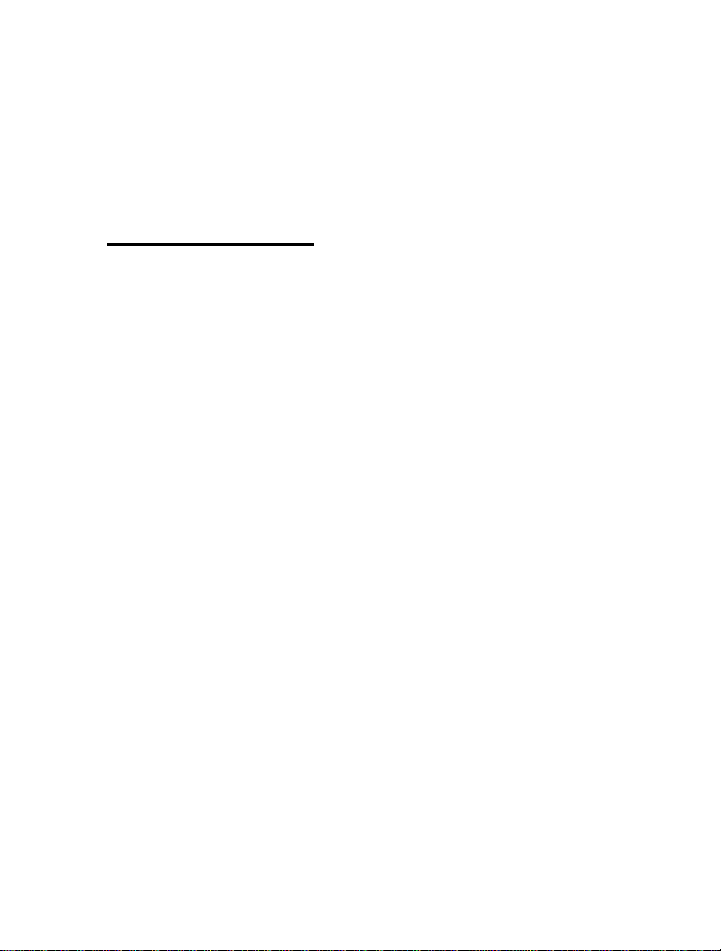
Chapter 2
Installation
Panel Installation
1. Prepare a mounting panel cutout by cutting a rectangular
hole (3.62” +0.02/-0.0” X 1.77” + 0.02/-0.0”) in the
desired location (see Figure following page). The
maximum panel thickness is 3/8 inches.
2. Remove the mounting bracket from the instrument
housing by removing the two screws on the rear of the
indicator..
3. Remove the pluggable terminal block located at the rear of
the unit and wire the input power and RS232 wires. If an
option board is installed in the indicator, remove the
connector and make the appropriate connections (refer
to diagrams).
WARNING!
Dangerous voltages are exposed at the screw
terminals. Always remove power before working in
this area for rewiring, disassembly, and all other
activities that involve proximity to electrical
3
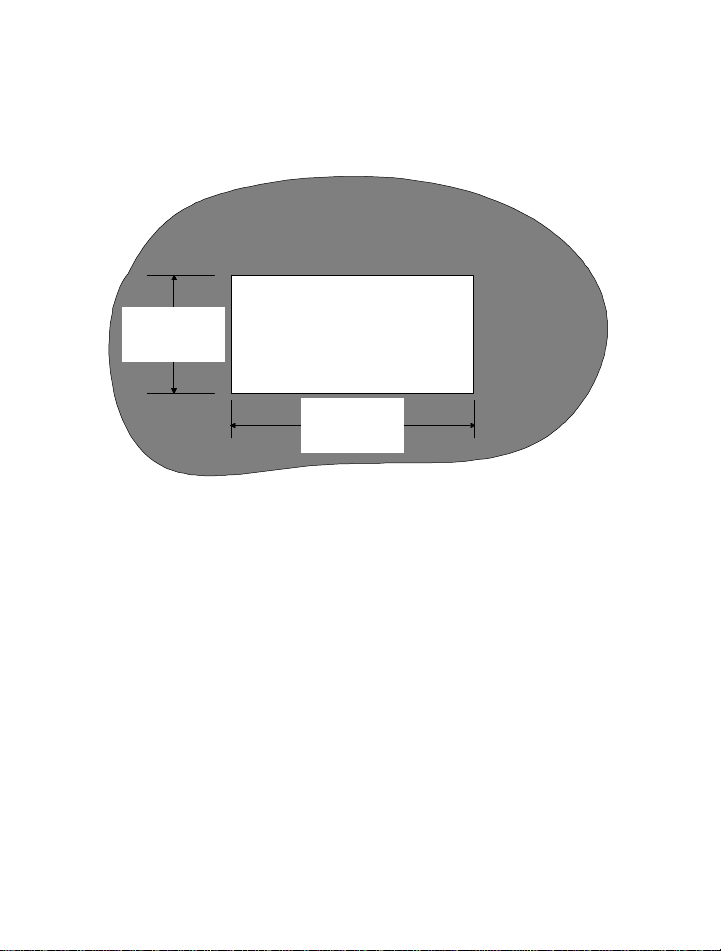
circuitry. Allow at least 10 minutes prior to
working on the unit.
PANEL CUTOUT
1.77 in.
+0.02/-0.0
3.62 in.
+0.02/-0.0
4. Install the indicator in the panel cutout from the
front side of the panel. Be sure the instrument is
right-side-up. See figure on following page.
5. Reinstall the mounting bracket on the indicator.
Tighten the bracket screws to achieve a snug fit
against the panel. Avoid distorting or cracking the
housing by not over- tightening the bracket screws.
4
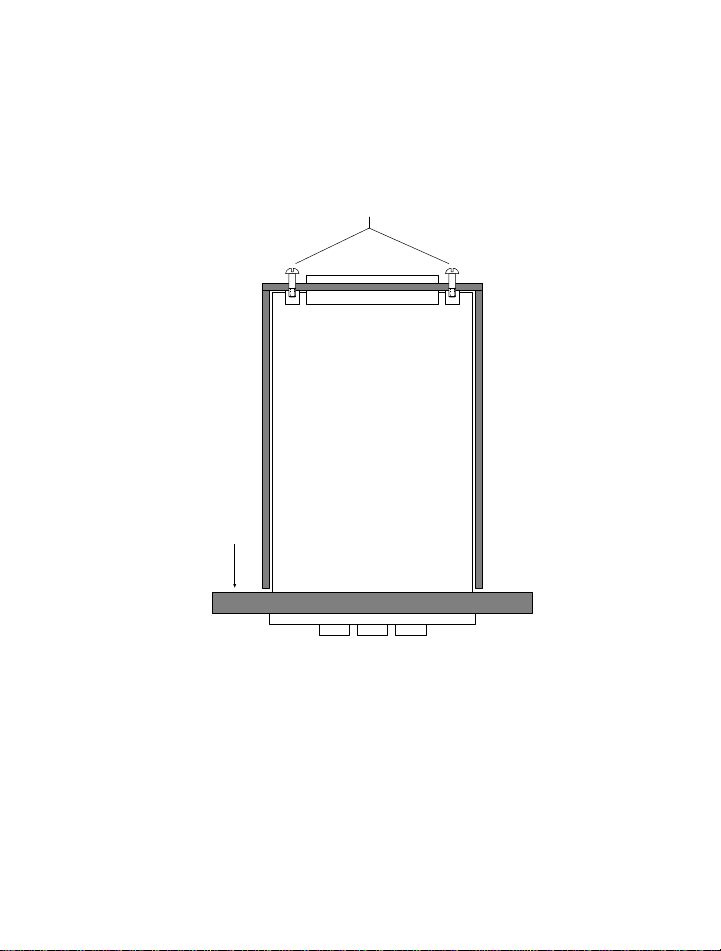
PANEL
BRACKET
SCREWS
INSIDE
CASE
5
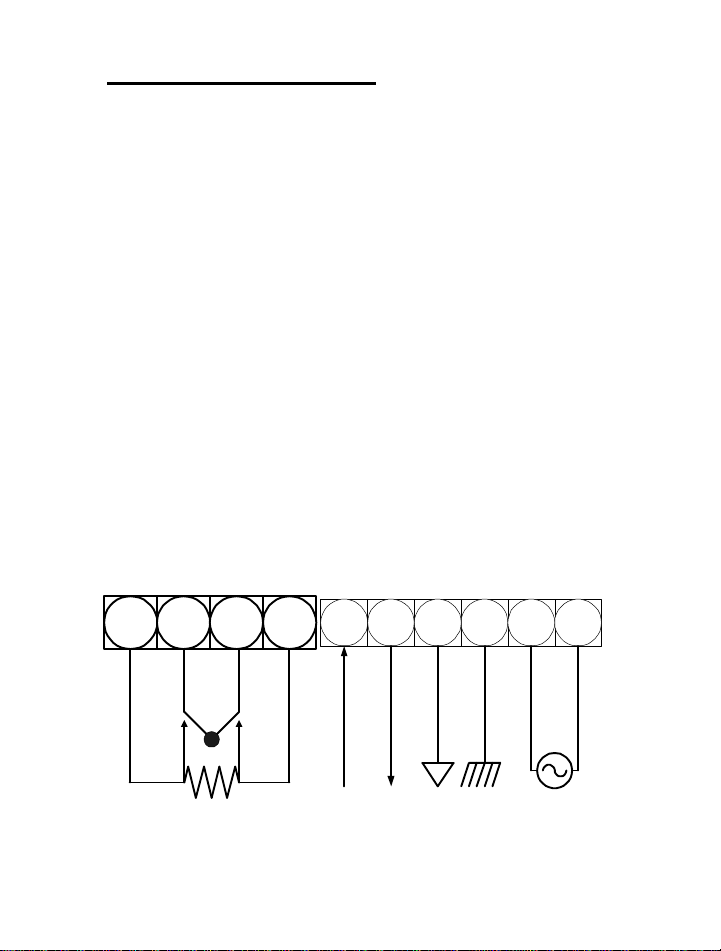
Single Channel Wiring
100/240VAC HOT
For easy installation, remove the pluggable terminal block
located at the rear of the unit. Connect the input power and
RS232 wires to the wire entry locations beneath and
perpendicular to the plug-in direction according to figure
below.
WARNING!
Dangerous voltages are exposed at the screw
terminals. Always remove power before working in
this area for rewiring, disassembly, and all other
activities that involve proximity to electrical
circuitry.
RTD - I
1
2 3 4 5 6 7 8 9 10
-V
+V
RTD + I
SERIAL RXD
SERIAL TXD
6
SERIAL COM
GND
NEUTRAL
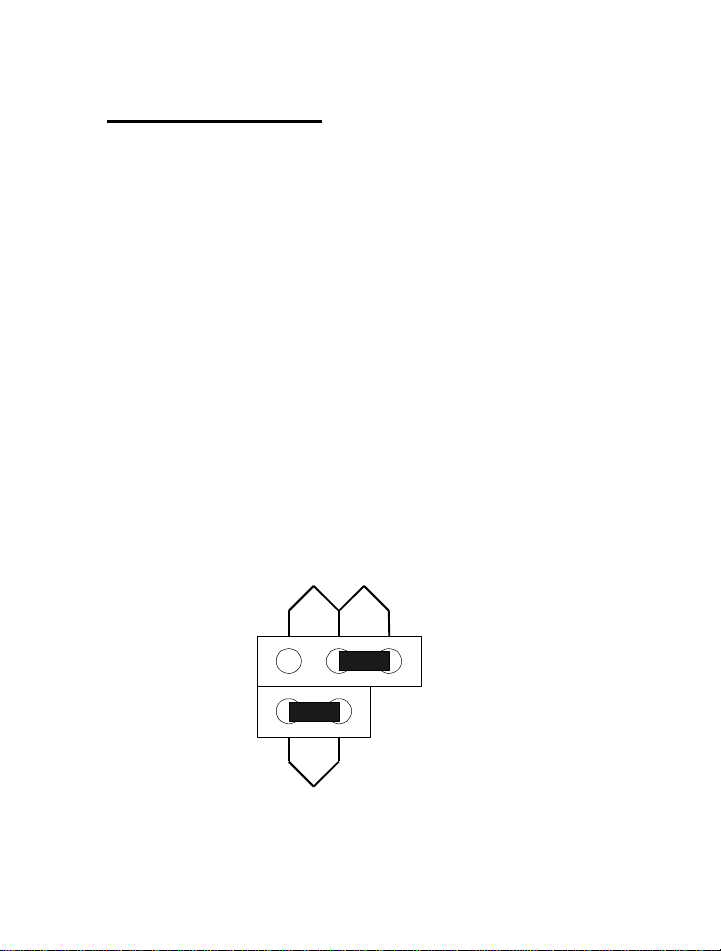
Three Wire RTDs
Note: All RTD units are shipped from the factory configured
for 4-wire RTDs unless otherwise requested. To enable the
unit to measure 3-wire RTDs, remove the electronics
assembly from the housing and complete the following steps.
If an option card is installed, remove the top and bottom
screws and carefully lift the option card from the main board
assembly.
Step 1. Remove the jumper located on the topside on the
main board from across pins labeled 4W and install it across
the pins labeled 3W.
Step 2. Place the jumper provided across the header labeled
ICOMP. This completes the configuration from 4-wire RTD
to 3-wire RTD.
4W 3W
ICOMP
7
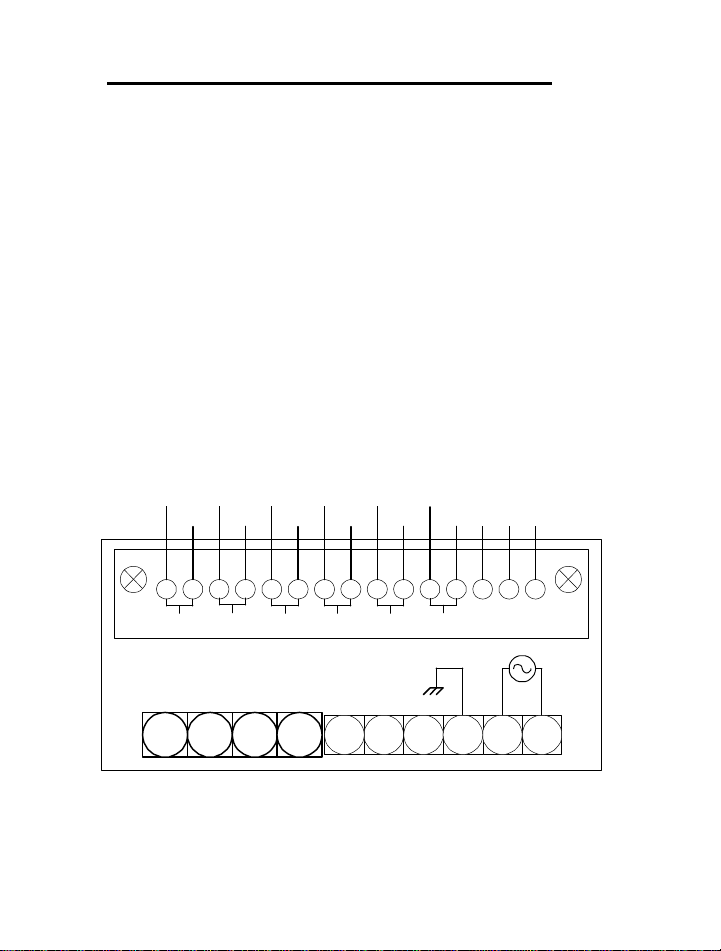
Thermocouple Multiple Input-Wiring
RELAY NC
The Multiple Input Option uses a quick disconnect terminal
block to facilitate wire installation and servicing. The
terminal block engages the printed circuit board (PCB)
fingers of the Multiple Input board which fits through the
upper slot located at the rear of the unit. The method of
attachment is the same as for a PCB edge connector: push on/
pull off. If desired you can use the two screws that are
provided for securing the connector to the instrument case.
Note that terminal numbers 13, 14 and 15 are provided for
limit relay contact access.
+V-V+V-V+V-V+V +V
CH1 CH2 CH3 CH4 CH5 CH6
NOT USED
-V -V -V
5 6 7 8 9 10
+V
9 10 11 12 13 14 151 2 4 5 6 7 83
8
COMMON
RELAY NO
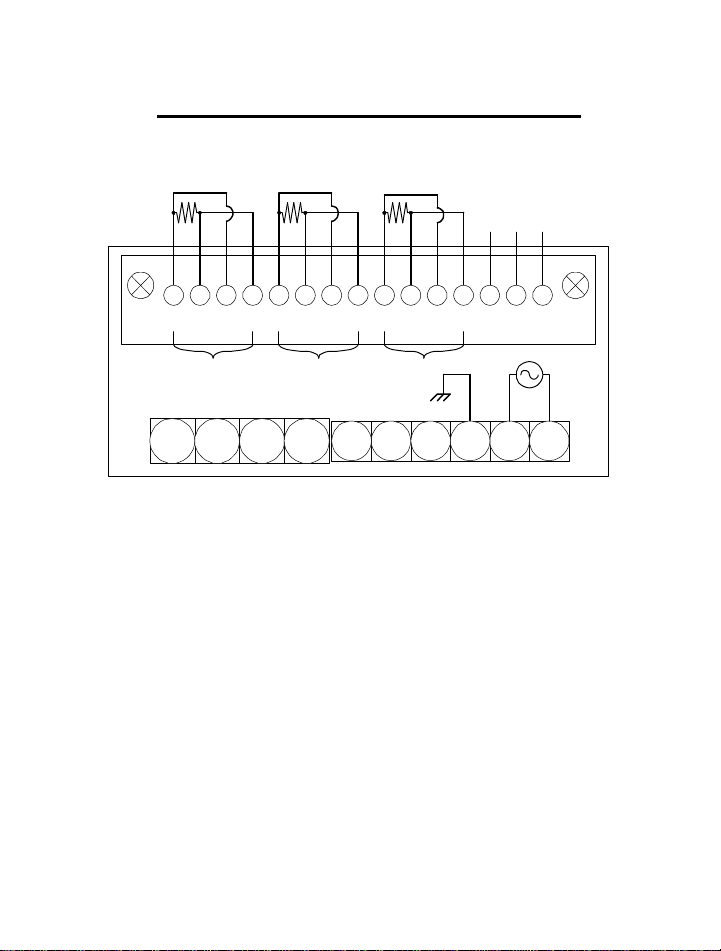
RTD 4-Wire Multiple Input-Wiring
RELAY NC
RELAY NO
COMMON
+V -v -I +V -V +I -I+I
CH1 CH2 CH3
NOT USED
5 6 7 8 9 10
9
+V -V +I -I
13 14 15
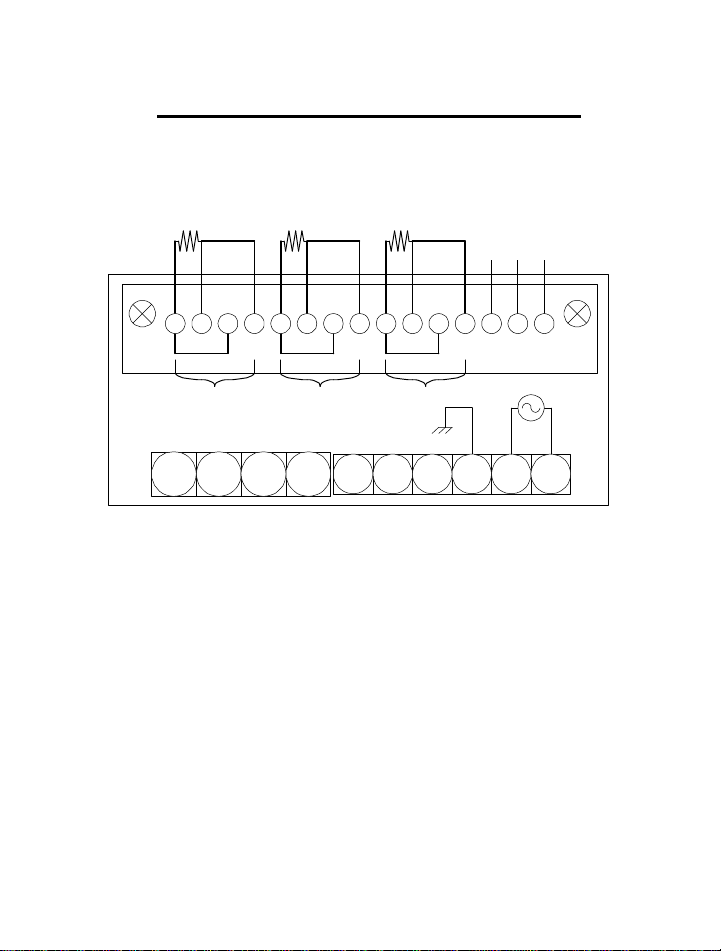
RTD 3-Wire Multiple Input-Wiring
RELAY NC
RELAY NO
COMMON
+V -v -I+I +V -V +I -I +V -V +I -I
CH1 CH2 CH3
NOT USED
5 6 7 8 9 10
10
13 14 15
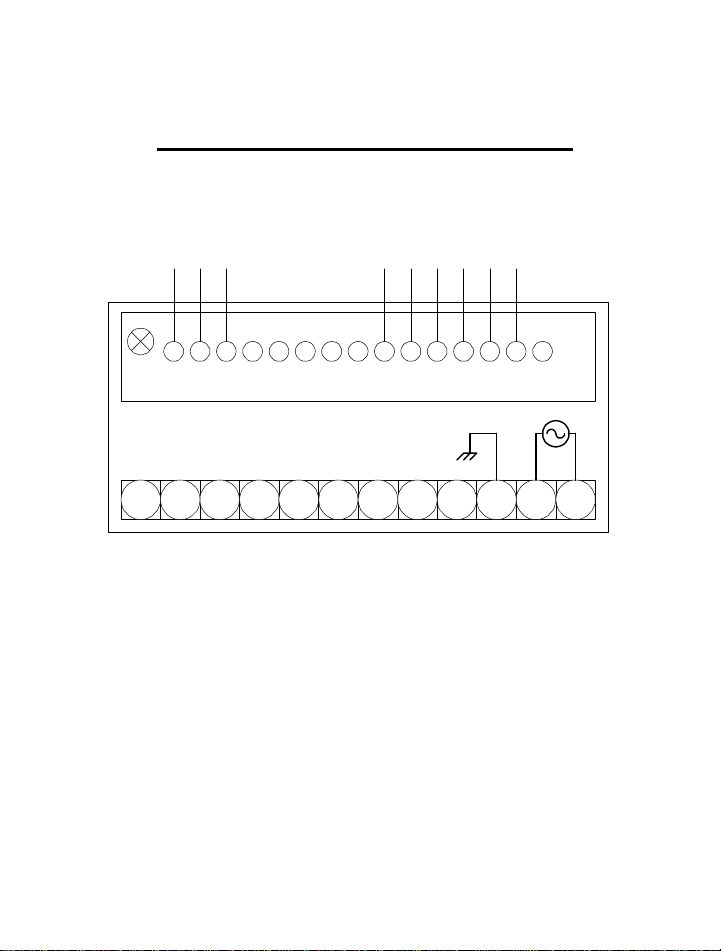
Analog Output/Dual Alarm Wiring
ALOG +V/-I
ALOG +I
ALOG -V
COM2
RELAY2 NC
9 10 11 12 13 14 151 2 4 5 6 7 83
1 2 3 4 5 6 7 8 9 10 11 12
COM1
RELAY1 NC
RELAY2 NO
RELAY1 NO
11
