Page 1

DCP-2K4 to ShowVault-4
Conversion Procedure
Digital Cinema Server
Version 1.2
The information contained herein is confidential and may not be
divulged to any person or entity or reproduced, disseminated or
disclosed, in whole or in part. By receipt of this material including
any exhibits, attachments and spreadsheets the recipient agrees
that the information contained herein shall be kept confidential and
shall not, without the prior written consent of Doremi Laboratories,
be disclosed by the recipient in any manner.
SHV.DP.001968.DRM Page 1 Version 1.2
Doremi Cinema LLC Confidential
Page 2

Table of Contents
1 Introduction............................................................................................................................ 3
1.1 Purpose............................................................................................................................. 3
1.2 Important........................................................................................................................... 3
1.3 Contact.............................................................................................................................. 3
2 Required Components for Conversion................................................................................4
2.1 Required Tools.................................................................................................................. 4
2.2 Required Parts.................................................................................................................. 4
2.3 Required Accessories ........................................................................................................7
3 ESD Rules...............................................................................................................................9
4 Unit Preparation................................................................................................................... 10
5 Conversion Procedure......................................................................................................... 11
5.1 Stickers............................................................................................................................ 22
5.2 Assigning the Chassis Serial Number ............................................................................. 23
5.3 Install Doremi License Messages (DLMs) and 2GB Update Package .............................24
5.4 Installing the IMB to the ShowVault..................................................................................25
5.5 Testing the Unit .............................................................................................................. 25
6 Returning the Media Block..................................................................................................25
7 Acronyms ............................................................................................................................ 26
8 Document Revision History................................................................................................ 27
SHV.DP.001968.DRM Page 2 Version 1.2
Doremi Cinema LLC Confidential
Page 3
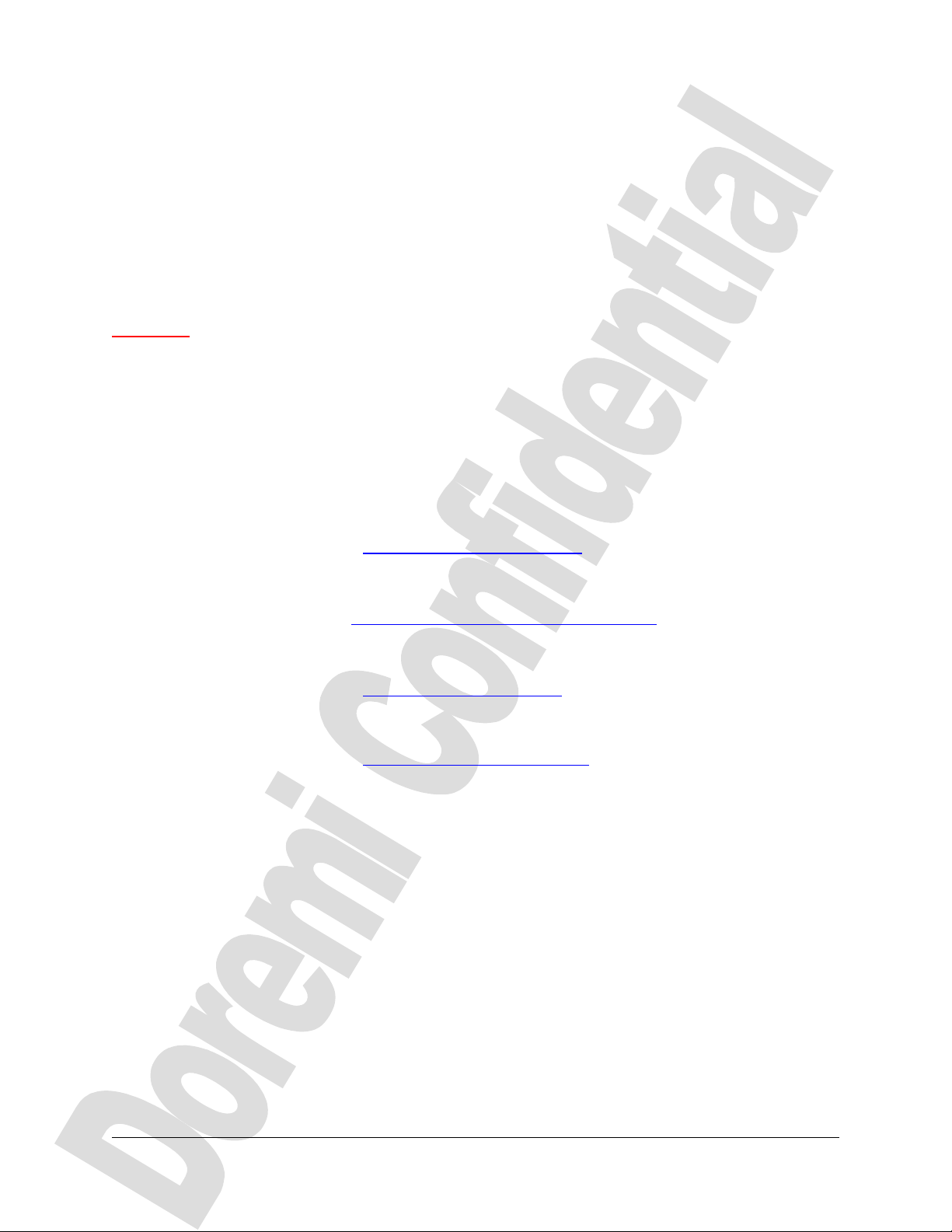
1 Introduction
1.1 Purpose
This document details how to convert a DCP-2K4 to a ShowVault-4. It is presented as a stepby-step procedure that must have all steps performed properly and in the correct order. This
document also lists the required parts and components that are needed to perform the
conversion.
1.2 Important
CAUTION: The procedure presented in this document must be performed by a qualified
technician ONLY, who is properly grounded according to ESD rules (see Section 3 for
more information).
• This conversion is only for DCP-2K4 units that are fitted with Supermicro X7SBE
motherboards.
1.3 Contact
If in need of help or assistance, please contact Doremi Labs Technical Support at:
USA
• 24/7 Technical Support line: +1-866-484-4004
• Technical Support Email: support@doremicinema.com
Europe
• 24/7 Technical Support line: +33 (0) 492-952-847
• Technical Support Link: http://support.doremitechno.org/ticketing
Japan
• Technical Support line: +044-966-4855
• Technical Support Email: support@doremilabs.co.jp
Australia ~ China ~ India ~ Indonesia ~ Korea ~ Malaysia ~ New Zealand ~ Philippines ~
Singapore ~ Taiwan ~ Thailand
• Technical Support Email: supportasia@doremilabs.com
SHV.DP.001968.DRM Page 3 Version 1.2
Doremi Cinema LLC Confidential
Page 4

2 Required Components for Conversion
CAUTION: Make sure you have all the parts listed below before beginning the conversion
procedure.
2.1 Required Tools
• 1 Phillips tip screwdriver
Figure 1: Phillips Tip Screwdriver
• 1 5mm Nutdriver
Figure 2: Nutdriver
2.2 Required Parts
• 1 PCI-e Card (Doremi Part Number: OSS-PCIe-HIB2-x4-P)
Figure 3: PCI-e Card
• 1 AES Bracket Slot Cover with Metal Enclosure (Doremi Part Number: MTL-DCPBPCI1AES)
Figure 4: AES Bracket Slot Cover
SHV.DP.001968.DRM Page 4 Version 1.2
Doremi Cinema LLC Confidential
Page 5

• 3 M3 Screws (Doremi Part Number: M3x6MM-LW)
Figure 5: M3 Screws
• 1 Motherboard Screw (Doremi Part Number: P632x6MM-LW)
Figure 6:Motherboard Screw
• 1 ShowVault Sticker (Doremi Part Number: LABEL-CONV-DCP-TO-SV)
Figure 7: ShowVault Sticker
• 1 Integrated Media Block (IMB):
◦ Barco (Doremi Part Number: IMB-B)
Figure 8: IMB Barco
SHV.DP.001968.DRM Page 5 Version 1.2
Doremi Cinema LLC Confidential
Page 6

◦ Christie (Doremi Part Number IMB-C)
Figure 9: IMB Christie
◦ NEC (Doremi Part Number IMB-N)
Figure 10: IMB NEC
• 2 RAM Modules totaling 2GB (Doremi Part Number: DDR667-2GB)
◦ Note : These will only be shipped to you if your unit currently has modules totaling
1GB. If the unit is already equipped with 2 GB modules, these will not be shipped to
you.
Figure 11: RAM Modules
SHV.DP.001968.DRM Page 6 Version 1.2
Doremi Cinema LLC Confidential
Page 7

• Chassis Revision Number and Serial Number Stickers
Figure 12: Revision Number and Serial Number Stickers
2.3 Required Accessories
The following parts are not necessary for this conversion, but are necessary for the installation
of the ShowVault. Please refer to the manuals found at
http://www.doremilabs.com/support/cinema-support/cinema-manuals/showvault-imb-manuals/
for the specific ShowVault/IMB manual that pertains to your unit.
• PCI-e Cable, 3 Meters long (Doremi Part Number: CBL-PCIe-3M)
Figure 13: PCI-e Cable
• GPIO Cable (Doremi Part Number: CBL-GPIO-IMB-OUT-25)
Figure 14: GPIO Cable
• GPIO Cable (Doremi Part Number: CBL-GPIO-IMB-IN-25)
SHV.DP.001968.DRM Page 7 Version 1.2
Doremi Cinema LLC Confidential
Page 8

Figure 15: GPIO Cable
• 2 Twelve Inch Ethernet Cables (Doremi Part Number: CBL-ENET-12IN)
Figure 16: Ethernet Cables
• RJ45 to DB25 AES Adapter (Doremi Part Number: IMB-E-AES-ADAPTER)
Figure 17: AES Adapter
• Doremi USB thumb drive (Doremi Part Number: USB-FLASH-DRIVE-3)
◦ Note : The USB thumb drive will contain any Doremi License Messages (DLMs)
ordered the 2GB update package (hotfix_pcie_2GiB-1.0.0.pkg).
Figure 18: USB Thumb Drive
SHV.DP.001968.DRM Page 8 Version 1.2
Doremi Cinema LLC Confidential
Page 9

3 ESD Rules
ESD (Electrostatic Discharge) safety rules are to be respected while assembling, repairing, or
upgrading hardware on all Doremi products.
The Basic rules and elements of ESD control are the following:
1. Grounded personnel:
• All technicians must wear ESD safe smocks, wrist straps, and heel straps
properly attached.
• Use the ESD Tester for wrist/heel straps (footwear) often ( 3-4 times a day) to
test yourself.
• Never touch a sensitive component or assembly unless properly grounded.
• Always assume that all electronic (solid-state) components and assemblies are
sensitive to ESD damage.
2. Always do the work on static safe work surfaces/work stations/desks. Make sure your
desk and wrist strap ground outlets are connected to the building ground.
3. Be aware of the static generating materials that you work with.
4. Always use grounded cards during loading/unloading of ESD devices.
5. Never transport, store, or handle sensitive components or assemblies except in a staticsafe environment (ESD static bags).
6. Always store ESD devices using safe tote boxes.
7. Personnel Training:
• Training courses should be required for all employees who handle or otherwise
come into contact with ESD items.
• The training program and the level of ESD protection should be tailored to the
needs and sensitivity of the product or production area.
• Recurrent training for personnel should be an integral part of the program.
SHV.DP.001968.DRM Page 9 Version 1.2
Doremi Cinema LLC Confidential
Page 10

4 Unit Preparation
CAUTION: During the procedure presented in this document, you will have to remove screws
from the unit. Make sure NOT to lose the screws. Keep the screws in a secure location, as you
will have to re-use them when putting back the components at various stages of the procedure.
Make sure to save the original packaging that the parts come in, as it will be used later to
return the Dolphin Media Block and the AES card.
For the conversion procedure presented in this document, the DCP-2K4 unit must be removed
from its operating location and put in a safe area (far from other devices and on a surface fitted
with an anti-static mat) as presented in Figure 19.
1) The power must be disconnected:
• Power off the unit and unplug both power cables.
CAUTION: To power off the DCP-2K4 safely, select SHUT DOWN from the LOGOUT
menu: Menu → Logout... and select Shutdown . Any other method might damage the
RAID and result in RAID failure.
Note: You might have to disconnect other cables in order to put the unit in a proper place (fitted
with anti-static setting) for this operation. In this case, you might want to put a mark with a label
on each cable you remove to facilitate their re-installation at the end of the procedure (e.g., AES
cable, GPIO Cable, etc).
2) Remove the DCP-2K4 from its rack and put it in a location (e.g., desk) where you have
room to perform the procedure. Make sure to follow the ESD rules set by your company.
Section 3 for a general overview.
Screw
Locations
Screw
Locations
Figure 19: DCP-2K4
SHV.DP.001968.DRM Page 10 Version 1.2
Doremi Cinema LLC Confidential
Page 11

5 Conversion Procedure
• The lid needs to be removed. Unscrew the six screws with the Phillips screwdriver.
There are two screws on each side and two screws on the rear panel of the chassis
(Figure 19).
Figure 20: DCP-2K4 Lid Removed
• Once the lid has been properly removed, proceed to remove the Dolphin card by
unscrewing the screw holding the Dolphin card in place on the motherboard (located at
H5J1 for the 1.2 Dolphin and H5G1 for the 1.0 Dolphin), with the Phillips screwdriver.
See Figure 21 for the 1.2 F Dolphin and Figure 22 for the 1.0 E Dolphin.
Motherboard
Screw
Figure 21: Screw on Motherboard: 1.2 F Dolphin
SHV.DP.001968.DRM Page 11 Version 1.2
Doremi Cinema LLC Confidential
Page 12

Motherboard
Screw
Figure 22: Screw on Motherboard: 1.0 E Dolphin
• Remove the screw holding the Dolphin card on the top of the rear chassis (Figure 23).
Screw
Card
Removed
Figure 23: Screw on Top of Rear Chassis
• Remove the screw holding the Dolphin Plastic Tunnel (DPT) cover in place in order to
facilitate removing the Dolphin card (Figure 24).
Dolphin
Screw
DPT cover
Removed
Figure 24: DPT Screw Removed
• Remove the Dolphin DCI card gently by rocking up and then out of the slot (Figure 25
and Figure 26).
SHV.DP.001968.DRM Page 12 Version 1.2
Doremi Cinema LLC Confidential
Page 13

Figure 25: Dolphin Card Removal- 1.2 F
Figure 26: Dolphin Card Removal- 1.0 E
• For 1.0 E Dolphins, remove the Dolphin stand-off (Figure 27) on the motherboard and
screw in the motherboard screw (located at MH6), as shown in Figure 28. Do not use the
screw saved from the unit as it does not fit correctly. Use the motherboard screw
provided.
Dolphin
Stand-off
Figure 27: Dolphin Stand-off on 1.0 E Dolphin
SHV.DP.001968.DRM Page 13 Version 1.2
Doremi Cinema LLC Confidential
Page 14

Figure 28: Motherboard Screw on 1.0 E Dolphin
• Unplug the IDC cable from the Dolphin card (Figure 29).
IDC
Cable
Motherboard
screw in
place
Figure 29: Unplugging the IDC Cable
• Unplug the Dolphin reset cable from the Dolphin card (Figure 30).
Dolphin
Reset Cable
Figure 30: Unplugging the Dolphin Reset Cable
• Unplug the Ethernet cable connecting the hub to the Dolphin card (Figure 31). If your
unit does not have a 1.2 F Dolphin card, skip ahead to the placing the Dolphin card in
the anti-static bag provided.
SHV.DP.001968.DRM Page 14 Version 1.2
Doremi Cinema LLC Confidential
Page 15

Ethernet
Cable
Figure 31: Unplugging Ethernet Cable for the 1.2 F Dolphin
• Unplug the SBC power connector cable from the Dolphin Card (Figure 32).
SBC Cable
removed
SBC Cable
Figure 32: Unplugging SBC Cable for the 1.2 F Dolphin
• Place the Dolphin card in the IMB anti-static bag provided with the packaging (Figure
33).
Figure 33: Anti-Static Bag
• Remove the 12 inch/30.5 cm Ethernet cable connecting the hub to the Dolphin DCI card
and properly discard (Figure 34). This step is not necessary for those who do not have a
1.2 F Dolphin.
SHV.DP.001968.DRM Page 15 Version 1.2
Doremi Cinema LLC Confidential
Page 16

Ethernet
Reset Cable
removed
Cable
Figure 34: Removing the Ethernet Cable for the 1.2 F Dolphin
• Tuck the SBC cable underneath the DVD and CRU, using the mounting clip underneath
to hold the cable in place, if possible (Figure 35). This step is not necessary for those
who do not have a 1.2 F Dolphin.
Tuck the
cable
underneath
the DVD
and CRU
Figure 35: SBC Cable Underneath DVD and CRU for the 1.2 F Dolphin
• Unplug the Dolphin Reset cable from the motherboard and properly discard (Figure 36).
Dolphin
Figure 36: Reset Cable on Motherboard Removed
• Unscrew the AES bracket from the rear panel and remove from the unit. Unplug the IDC
cable from the AES card by pulling upwards (Figure 37).
SHV.DP.001968.DRM Page 16 Version 1.2
Doremi Cinema LLC Confidential
Page 17

Cable
Screw
Removed
AES Card
Bracket
IDC
Figure 37: AES Card Being Removed
• Unscrew the two nuts holding the card in place using the nut driver and remove the card
so that the bracket looks like Figure 38. Place the card in the anti-static bag provided.
Figure 38: AES Card Removed
• Take the AES bracket and lay it face down and place the slot cover (Figure 39) over it.
Flip it over while holding the cover in place. Tighten the bracket with the two M3 screws
provided from the front so that it looks like Figure 40.
Figure 39: Slot Cover
Figure 40: AES Bracket with Slot Cover
• Reinsert the bracket into the same position that it was in previously and tighten in place
(Figure 41).
SHV.DP.001968.DRM Page 17 Version 1.2
Doremi Cinema LLC Confidential
Page 18

Figure 41: AES Bracket in Place
• Remove the DPT cover by unscrewing the screw on the motherboard, located at MH8
(Figure 42).
Motherboard
Screw
removed
Figure 42: Motherboard Screw
• To finish removing the DPT cover, push the black clips on the back of the chassis out to
remove them (Figure 43). They should pop out of the back of the chassis. Discard the
cover and clips properly.
Remove
black clips by
pushing out
Figure 43: Black Clips on DPT cover
• Screw the motherboard screw (Figure 42) back into place after removing the DPT cover.
• Remove the slot cover bracket on the left (Figure 41) and use it to cover the slot next to
it. Tighten in place. (Figure 44).
SHV.DP.001968.DRM Page 18 Version 1.2
Doremi Cinema LLC Confidential
Page 19

Figure 44:Slots After
• Insert the PCI-e card provided in the PCI-e slot located on the motherboard. Push down
slightly on the card until it clicks into place Apply pressure to both top and bottom of card
to ensure that it is inserted correctly. See Figure 45.
PCI-e Card
inserted into the
PCI-e slot
Figure 45: PCI-e Card
• Tighten the PCI-e card down with the one M3 screw provided.
• For 1.2 F Dolphins, remove the Dolphin stand-off (Figure 46) on the motherboard and
screw in the motherboard screw (located at MH5), as shown in Figure 47. Do not use the
screw saved from the unit as it does not fit correctly. Use the new motherboard screw
provided.
SHV.DP.001968.DRM Page 19 Version 1.2
Doremi Cinema LLC Confidential
Page 20

Motherboard
screw in
place
Dolphin
stand-off
Figure 46: Dolphin Stand-off on 1.2 F Dolphin
Figure 47: Motherboard Screw on 1.2 F Dolphin
• Remove the 1 GB RAM modules from the motherboard by pressing down on the white
latches on the side of the RAM slots to release the modules (Figure 48). Lift the modules
out of their slots.
◦ Note : This step is only necessary if the unit does not already have the 2GB RAM
modules. If the unit already has the 2GB modules, then skip this step. If it has the
1GB modules, then you must update to the 2GB modules provided. To determine if
the RAM modules in your unit are 2GB, look at the sticker on the modules. It should
state “2G” at the end of a long series of letters and numbers (Figure 49).
White
latches
RAM
modules
Figure 48: RAM Slots
SHV.DP.001968.DRM Page 20 Version 1.2
Doremi Cinema LLC Confidential
Page 21

Locations
Locations
Sticker
Figure 49: 2G RAM Modules
• Gently insert the 2GB modules into the RAM slots. Apply pressure evenly until the
modules snap into place.
• Place the old modules into the packaging for the new modules. Ship these back to
Doremi, along with the Media Block and the AES card.
• Place the unit's lid back on the unit and tighten into place using all of the screws you
saved at the beginning of the procedure.
Screw
Screw
Figure 50: Screw Locations
SHV.DP.001968.DRM Page 21 Version 1.2
Doremi Cinema LLC Confidential
Page 22

5.1 Stickers
Sticker
• Place the ShowVault sticker provided over the DCP-2K4 sign on the front panel (Figure
51).
ShowVault
Figure 51: ShowVault Sticker in Place
• Place the provided Chassis Revision number and Serial number stickers on the back of
the chassis, as seen in Figure 52 and Figure 53.
◦ Note : These numbers are specific for your unit.
Figure 52: Chassis Revision Number Sticker
SHV.DP.001968.DRM Page 22 Version 1.2
Doremi Cinema LLC Confidential
Page 23

Figure 53: Serial Number Sticker
The hardware installation is now complete.
5.2 Assigning the Chassis Serial Number
Because the Chassis Serial number for the unit has changed, the software must be configured
with the new serial number. To configure the new serial number of the chassis, connect the
power cables to the ShowVault unit, turn it on, and allow it to fully boot up. After boot up is
complete, use the following command to assign the chassis its new serial number, and confirm
it with the Unit S/N sticker on the rear panel of the unit (Figure 53):
• Open a terminal (Menu → System → Terminal).
• Log in as root. Ask your Supervisor for proper login credentials.
• type: mount -orw,remount / <enter>
• type: rwdo echo UUU-NNNNNN | tee /etc/chassis <enter>
◦ where UUU-NNNNNN is the unit serial number, UUU representing the 3 digits
prefix showing the product name (e.g. SV3 for a ShowVault-3, SV4 for a
ShowVault-4) and NNNNNN represents the 6 digit number.
◦ Note : The serial number is found on the back of the unit (Figure 53).
To read the existing chassis serial number, use one of the following methods:
• Command Line Method
◦ Open a new terminal (Menu → System → Terminal).
◦ Log in as root. Ask your Supervisor for proper login credentials
◦ type: cat /etc/chassis <enter>
• About window
◦ Go to Menu → About, and check the chassis number entry as illustrated below
(Figure 54):
SHV.DP.001968.DRM Page 23 Version 1.2
Doremi Cinema LLC Confidential
Page 24

Figure 54: About Window
• Diagnostic Tool Window :
◦ Go to Menu → Diagnostic Tool and check the chassis number entry as illustrated
below (Figure 55):
Figure 55: Diagnostic Tool Window
5.3 Install Doremi License Messages (DLMs) and 2GB Update Package
If your Dolphin contained any DLMs such as RealD, Dolby, ACC (Closed Captioning), or if you
purchased a 4K license for your new IMB, you will need to install them now. You will find any
previously purchased licenses on the Doremi USB thumb drive that was provided in this kit
(P/N: USB-FLASH-DRIVE-3). You need to also install the 2GB update package
(hotfix_pcie_2GiB-1.0.0.pkg), which is also found on the USB thumb drive provided.
• Insert the USB thumb drive into the powered on and fully booted up ShowVault.
SHV.DP.001968.DRM Page 24 Version 1.2
Doremi Cinema LLC Confidential
Page 25

• Select “hotfix_pcie_2GiB-1.0.0.pkg” and any licenses that appear in the Ingest window.
• Click the Ingest button.
• After ingesting, reboot the unit.
• Once the reboot is complete, launch the License Manager application to confirm that the
licenses have been ingested properly.
5.4 Installing the IMB to the ShowVault
Install your IMB into your Series-2 digital cinema projector. Please reference the specific IMB
Installation manuals that coincide with your projector manufacturer and the ShowVault Field
Installer manual found at http://www.doremilabs.com/support/cinema-support/cinema-
manuals/showvault-imb-manuals/.
5.5 Testing the Unit
• After the IMB and ShowVault have been installed, and marriage performed, the unit is
now ready for playback testing. Confirm that picture and sound are present.
6 Returning the Media Block
Now that your Doremi Server has been converted to a ShowVault, you must now return the
Dolphin Media Block and the AES card that you removed during the procedure back to Doremi.
Package up the Dolphin Media Block, AES card, and1GB RAM modules (if you needed to
update to 2GB) in the antistatic bag in the original packaging provided. Write the RMA #
provided to you on the outside of the box that the conversion kit was shipped in and return to
your local Doremi Cinema to receive your media block credit.
You have now successfully completed the conversion process.
SHV.DP.001968.DRM Page 25 Version 1.2
Doremi Cinema LLC Confidential
Page 26

7 Acronyms
Term Definition
DLM Doremi License Message
DPT Dolphin Plastic Tunnel
IMB Integrated Media Block
PCI-e Peripheral Component Interconnect Express
SHV.DP.001968.DRM Page 26 Version 1.2
Doremi Cinema LLC Confidential
Page 27

8 Document Revision History
Date Version Description
12/01/2011 1.0 First version.
03/19/2012 1.1 Minor revisions made.
09/05/2012 1.2 RAM update added.
SHV.DP.001968.DRM Page 27 Version 1.2
Doremi Cinema LLC Confidential
