Page 1

ENDEFRESPTITNLDASVNOFIRUPLSKCS
HU
CLIMATE CONTROL
FRESHJET
FreshJet3000
Air conditioning roof unit
Operating manual . . . . . . . . . . . . . . . . . . . . . 6
Dachklimaanlage
Bedienungsanleitung . . . . . . . . . . . . . . . . .27
Climatiseur de toit
Notice d’utilisation . . . . . . . . . . . . . . . . . . .49
Aire acondicionado de techo
Instrucciones de uso . . . . . . . . . . . . . . . . . . 71
Ar condicionado para tejadilho
Manual de instruções . . . . . . . . . . . . . . . . .94
Climatizzatore a tetto
Istruzioni per l’uso . . . . . . . . . . . . . . . . . . . 117
Airconditioning voor dakinbouw
Gebruiksaanwijzing. . . . . . . . . . . . . . . . . .140
Klimaanlæg til tagmontering
Betjeningsvejledning . . . . . . . . . . . . . . . .162
Takmonterad klimatanläggning
Bruksanvisning. . . . . . . . . . . . . . . . . . . . . .183
Takmontert klimaanlegg
Bruksanvisning. . . . . . . . . . . . . . . . . . . . . 205
Kattooilmastointilaitteisto
Käyttöohje . . . . . . . . . . . . . . . . . . . . . . . . 226
Накрышный кондиционер
Инструкция по эксплуатации . . . . . . . . . 247
Klimatyzator dachowy
Instrukcja obsługi . . . . . . . . . . . . . . . . . . . 272
Strešné klimatizačné zariadenie
Návod na obsluhu. . . . . . . . . . . . . . . . . . . 295
Střešní klimatizace
Návod k obsluze . . . . . . . . . . . . . . . . . . . . 317
Te t ő k l í m a - b e r e n d e z é s
Használati utasítás. . . . . . . . . . . . . . . . . . .338
Page 2

© 2020 Dometic Group. The visual appearance of the contents of this manual is
protected by copyright and design law. The underlying technical design and the
products contained herein may be protected by design, patent or be patent
pending. The trademarks mentioned in this manual belong to Dometic Sweden AB.
All rights are reserved.
Page 3

FreshJet3000
1
AUTO
2
°C
°F
ON OFF
h
1
3
1
3
Page 4

AUTO
415
1
6
FreshJet3000
1
4
Page 5

FreshJet3000
7
8
9
2
2
1
1
1
1
1
5
Page 6
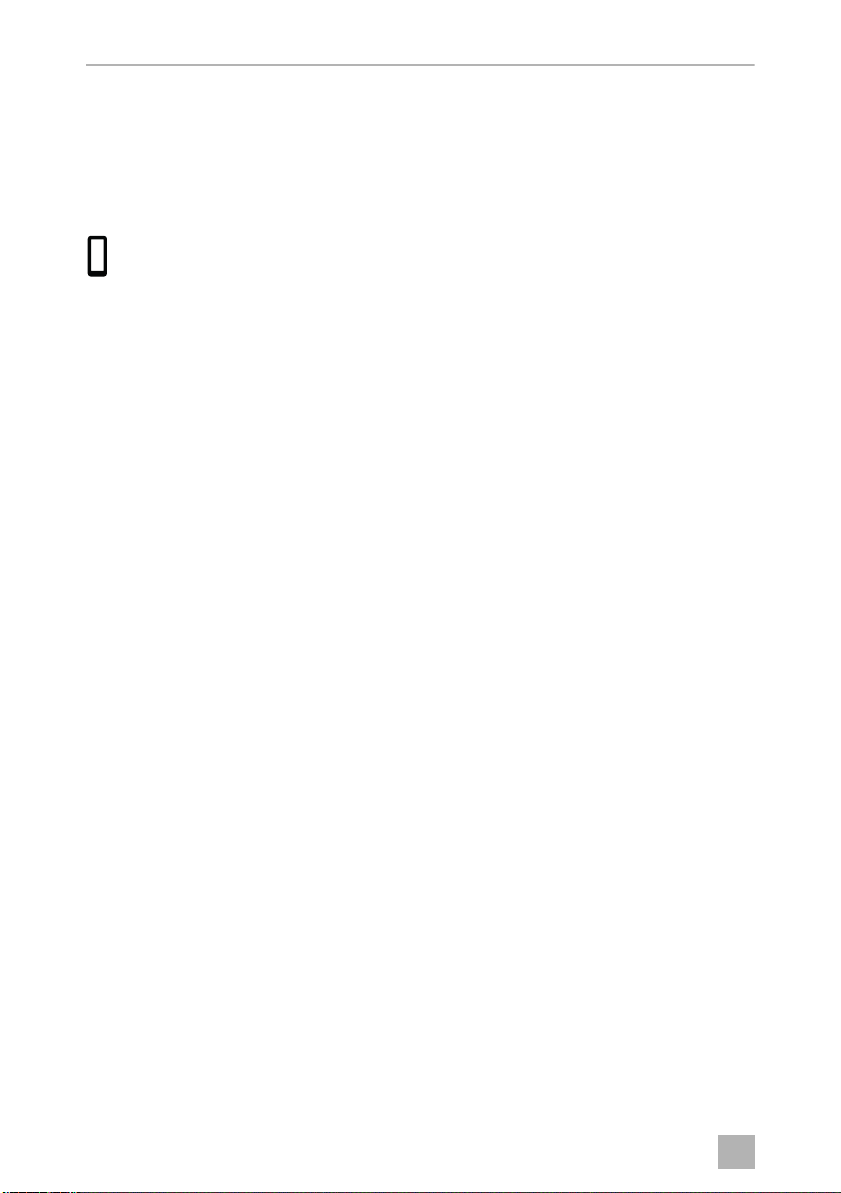
EN
FreshJet3000
Original instructions
Please read this instruction manual carefully before first use, and store it in
a safe place. If you pass on the product to another person, hand over this
instruction manual along with it.
You find the installation manual online at:
“dometic.com/manuals”.
The instructions in the installation manual are intended for qualified
personnel at workshops who are familiar with the guidelines and
safety precautions to be applied.
Table of contents
1 Explanation of symbols . . . . . . . . . . . . . . . . . . . . . . . . . . . . . . . . . . . . . . . .7
2 Safety instructions . . . . . . . . . . . . . . . . . . . . . . . . . . . . . . . . . . . . . . . . . . . .7
2.1 General safety . . . . . . . . . . . . . . . . . . . . . . . . . . . . . . . . . . . . . . . . . . . .8
2.2 Operating the device safely . . . . . . . . . . . . . . . . . . . . . . . . . . . . . . . . .9
3 Target group for this manual . . . . . . . . . . . . . . . . . . . . . . . . . . . . . . . . . . .9
4 Intended use. . . . . . . . . . . . . . . . . . . . . . . . . . . . . . . . . . . . . . . . . . . . . . . . .10
5 Technical description . . . . . . . . . . . . . . . . . . . . . . . . . . . . . . . . . . . . . . . . .10
5.1 Control panel. . . . . . . . . . . . . . . . . . . . . . . . . . . . . . . . . . . . . . . . . . . .10
5.2 Remote control . . . . . . . . . . . . . . . . . . . . . . . . . . . . . . . . . . . . . . . . . . 11
5.3 Air conditioning modes . . . . . . . . . . . . . . . . . . . . . . . . . . . . . . . . . . .13
5.4 Additional functions . . . . . . . . . . . . . . . . . . . . . . . . . . . . . . . . . . . . . .13
6 Before initial use . . . . . . . . . . . . . . . . . . . . . . . . . . . . . . . . . . . . . . . . . . . . .14
7 Operating the roof air conditioner . . . . . . . . . . . . . . . . . . . . . . . . . . . . .14
7.1 Basic notes on operation . . . . . . . . . . . . . . . . . . . . . . . . . . . . . . . . . .14
7.2 Using the remote control . . . . . . . . . . . . . . . . . . . . . . . . . . . . . . . . . .15
7.3 Hints for improved use . . . . . . . . . . . . . . . . . . . . . . . . . . . . . . . . . . . .16
7.4 Switching the roof air conditioner on and to stand-by . . . . . . . . . . .16
7.5 Selecting the air conditioning mode . . . . . . . . . . . . . . . . . . . . . . . . . 16
7.6 Selecting the fan setting manually . . . . . . . . . . . . . . . . . . . . . . . . . . .16
7.7 Setting the temperature . . . . . . . . . . . . . . . . . . . . . . . . . . . . . . . . . . . 17
7.8 Adjusting the air nozzles . . . . . . . . . . . . . . . . . . . . . . . . . . . . . . . . . . .18
7.9 Setting the timer . . . . . . . . . . . . . . . . . . . . . . . . . . . . . . . . . . . . . . . . .18
a
6
Page 7

EN
FreshJet3000 Explanation of symbols
7.10 Activating the sleep function . . . . . . . . . . . . . . . . . . . . . . . . . . . . . . .19
7.11 Operating the ambient lights . . . . . . . . . . . . . . . . . . . . . . . . . . . . . . .19
7.12 Replacing the remote control batteries . . . . . . . . . . . . . . . . . . . . . . 20
8 Cleaning the roof air conditioner . . . . . . . . . . . . . . . . . . . . . . . . . . . . . 20
9 Maintenance of the roof air conditioner . . . . . . . . . . . . . . . . . . . . . . . .21
10 Troubleshooting . . . . . . . . . . . . . . . . . . . . . . . . . . . . . . . . . . . . . . . . . . . . 22
11 Warranty . . . . . . . . . . . . . . . . . . . . . . . . . . . . . . . . . . . . . . . . . . . . . . . . . . . 24
12 Disposal . . . . . . . . . . . . . . . . . . . . . . . . . . . . . . . . . . . . . . . . . . . . . . . . . . . . 24
13 Technical data . . . . . . . . . . . . . . . . . . . . . . . . . . . . . . . . . . . . . . . . . . . . . . 26
1 Explanation of symbols
WARNING!
!
!
Safety instruction: Indicates a hazardous situation that, if not avoided,
could result in death or serious injury.
CAUTION!
Safety instruction: Indicates a hazardous situation that, if not avoided,
could result in minor or moderate injury.
NOTICE!
A
I
Indicates a situation that, if not avoided, can result in property damage.
NOTE
Supplementary information for operating the product.
2 Safety instructions
The manufacturer accepts no liability for damage in the following cases:
• Damage to the product resulting from mechanical influences and incorrect
connection voltage
• Alterations to the product without express permission from the manufacturer
• Use for purposes other than those described in the operating manual
7
Page 8

EN
Safety instructions FreshJet3000
In particular, the manufacturer will not be liable for any consequential damage,
especially consequential damage caused by failure of the roof air conditioner.
2.1 General safety
WARNING!
•
!
Electrical devices are not toys.
The appliance is not to be used by persons (including children) with reduced physical, sensory or mental capabilities, or lack of experience and knowledge, unless they are
under supervision or have been given instruction.
•
Children should be supervised to ensure that they do not
play with the appliance.
•
This appliance can be used by children aged from 8 years
and above and persons with reduced physical, sensory or
mental capabilities or lack of experience and knowledge if
they are under supervision or have been given instruction
concerning use of the appliance in a safe way and understand the hazards involved.
•
Children shall not play with the appliance.
•
Cleaning and user maintenance shall not be performed by
children without supervision.
•
Only use the device as intended.
•
Do not make any alterations or conversions to the device.
•
Installation, maintenance and repairs of the roof air conditioner may only be carried out by qualified personnel who
are familiar with the risks involved when handling refrigerant and air conditioning systems as well as the relevant regulations. Inadequate repairs may cause serious hazards.
For repair service, please contact the service centre in your
country (addresses on the back page).
•
Do not use the device near flammable fluids or in closed
rooms.
8
a
Page 9

EN
FreshJet3000 Target group for this manual
•
Make sure no combustible objects are stored or installed
near the air outlet. A distance of at least 50 cm must be
kept.
•
Do not reach into air outlets or insert any foreign objects in
the roof air conditioner.
•
Do not undo the upper cover of the roof air conditioner in
the event of a fire. Use approved extinguishing agents
instead. Do not use water to extinguish fires.
•
If the supply cord is damaged, it must be replaced by the
manufacturer, its service agent or similarly qualified persons in order to avoid a hazard.
NOTICE!
A
• Never drive through automatic car washes when the roof air
conditioner is mounted.
• Please ask your vehicle manufacturer if a technical inspection is
required after fitting an air conditioner and whether the height entered
in your vehicle documents needs to be altered.
• If faults occur in the roof air conditioner's refrigerant circuit, the roof air
conditioner must be checked by a specialist company and properly
repaired. The refrigerant must never be released into the air.
2.2 Operating the device safely
WARNING!
!
A
• Always disconnect the power supply when working on the device.
NOTICE!
• The roof air conditioner is not suitable for use in agricultural or
construction vehicles.
• Operate the device only if you are certain that the housing and the
cables are undamaged.
3 Target group for this manual
This operating manual is for the user of the roof air conditioner.
9
Page 10

EN
Intended use FreshJet3000
4 Intended use
The FreshJet3000 roof air conditioners are designed for installation on the roof of a
caravan or recreational vehicle to provide reverse cycle heating and cooling. It is
intended for vehicles with roofs with a thickness of 20 to 100 mm. The roof air
conditioner must be installed so that it is within ±10° of the horizontal plane. It is not
suitable for houses and apartments.
The roof air conditioner is not suitable for installation in construction machines,
agricultural machines or similar equipment. It will not work properly if exposed to
strong vibrations.
The function of the roof air conditioner is guaranteed for temperatures between
–2 °C and 52 °C.
5 Technical description
The roof air conditioner supplies the interior with cool or warm air which is without
dust and dirt and can be dehumidified.
The roof air conditioner is operated with the remote control or via the control panel
on the air conditioner.
NOTE
I
The roof air conditioner can lower the temperature within the vehicle to
a certain level. The temperature depends on the type of vehicle, the
ambient temperature and the cooling capacity of your roof air
conditioner.
Below an outer temperature of 16 °C the roof air conditioner doesn’t
cool anymore. In this case only use the air conditioning mode
“Ventilation” ( ).
5.1 Control panel
The control panel (fig. 1 1, page 3) is at the air outlet unit of the roof air conditioner.
a
10
Page 11

EN
FreshJet3000 Technical description
Control and display elements (fig. 2, page 3):
Symbol Explanation
Switches the roof air conditioner on or to stand-by mode.
+ button: Increases the currently displayed value.
– button: Reduces the currently displayed value.
Switches ON or OFF the ambient lights in the air outlet unit.
Activates the sleep function (chapter “Additional functions” on page 13).
Indicates the timer is set.
Displays the set temperature and indicates fan level when fan is adjusted.
Enables/disables automatic mode (chapter “Air conditioning modes” on
page 13).
Enables/disables cooling mode (chapter “Air conditioning modes” on
page 13).
Enables/disables heating mode (chapter “Air conditioning modes” on
page 13).
Adjusts the fan speed between Low, Med, High or Auto – showing as 1, 2, 3
or A on the air outlet unit display for a short time when changed.
Enables/disables ventilation mode (chapter “Air conditioning modes” on
page 13). Circulates air without heating or cooling.
Enables/disables dehumidification mode (chapter “Air conditioning
modes” on page 13).
5.2 Remote control
All settings of the device (e. g. temperature settings, timer programming) are
transmitted to the roof air conditioner by remote control.
11
Page 12

EN
Technical description FreshJet3000
The following control and display elements are available on the remote control
(fig. 3, page 3):
No./
Button
1 Display
Explanation
Displays the following:
• Selected room temperature (target value) in °C or °F
• Air conditioning mode
• Fan level
• Symbols for active additional functions
Adjusts the fan speed between Low, Med, High or Auto – showing as 1, 2, 3 or A
on the air outlet unit display for a short time when changed.
Switches ON or OFF the ambient lights in the air outlet unit.
Switches between temperature units Celsius (°C) and Fahrenheit (°F)
Switches the roof air conditioner on or to stand-by mode.
+ button: Increases the currently displayed value.
– button: Reduces the currently displayed value.
Selects the turbo mode.
Sets the fan speed to Turbo speed to rapidly cool or heat the inside of the vehicle.
After it is pressed again the fan will return to the previous setting.
Selects the air conditioning mode (chapter “Air conditioning modes” on page 13).
Activates the sleep function (chapter “Additional functions” on page 13).
Sets the timer.
a
12
Page 13

EN
FreshJet3000 Technical description
5.3 Air conditioning modes
The roof air conditioner has the following air conditioning modes:
Air conditioning
mode
Automatic
Cooling You specify the temperature and fan settings, and the
Heating You specify the temperature and fan settings, and the
Ventilation The fan operates to circulate air without heating or
Dehumidification Dehumidification removes moisture from the air with-
Display
message
(on display)
(on remote
control)
Explanation
You specify the temperature, and the air conditioner
brings the interior to this temperature by heating or
cooling and by controlling the necessary fan speed.
air conditioner cools the interior to this temperature.
air conditioner heats the interior to this temperature.
The fan will only start after 2 min (on Low speed) and
then after around 5 min will go to the set fan speed
(after the evaporator reaches temperature).
cooling.
out heating or cooling the inside. The fan speed is
Low.
5.4 Additional functions
The roof air conditioner has the following additional functions:
Additional
function
Timer The air conditioner is switched on in the specified
Sleep The sleep function reduces the fan speed and the
Display
message
Explanation
number of hours.
The air conditioner is switched off in the specified
number of hours.
compressor speed to reduce the noise levels for easier
sleeping.
13
Page 14

EN
Before initial use FreshJet3000
6 Before initial use
Inspection before starting up
Before you switch on the roof air conditioner, observe the following:
➤ Check whether the supply voltage and frequency correspond to the values
specified in the technical data (see leaflet).
➤ Ensure both the air intake opening and the air nozzles are free. All ventilation
grilles must always be kept free to ensure that the roof air conditioner is able to
operate at maximum capacity.
CAUTION! Beware of injury
!
Set the remote control
➤ Insert the batteries (see chapter “Replacing the remote control batteries” on
page 20).
✓ The display shows all symbols for 5 seconds.
✓ The remote control is ready for operation.
Do not insert your fingers or objects into the air nozzles or the intake
grille.
7 Operating the roof air conditioner
7.1 Basic notes on operation
The roof air conditioner has three operating modes:
Operating mode Features
Off The roof air conditioner is switched off.
The remote control is inactive.
Stand-by The roof air conditioning is ready for operation and can be switched
on with the remote control. The ambient lights are available.
On The roof air conditioner is conditioning the air in the interior.
You can use the control panel to
• switch the roof air conditioner to and from stand-by mode
• switch the ambient lights on and off
a
14
Page 15

EN
FreshJet3000 Operating the roof air conditioner
• make the settings
• select additional functions
You can use the remote control to
• switch the roof air conditioner to and from stand-by mode.
• switch the ambient lights on and off
• make the settings
• select additional functions
7.2 Using the remote control
The remote control must be pointed at the IR receiver (fig. 4 1, page 4) on the
control panel during operation.
➤ Press a button.
✓ The value is transmitted directly to the roof air conditioner.
✓ The roof air conditioner confirms the receipt of data with a high note.
Switching only the remote control to or from stand-by
In stand-by mode, the remote control display is inactive.
If the remote control is not pointing to the IR receiver on the control panel, you can
activate the remote control or switch it to stand-by independently from the roof air
conditioner:
➤ Press the button.
15
Page 16

EN
Operating the roof air conditioner FreshJet3000
7.3 Hints for improved use
The following hints will optimise the performance of your roof air conditioner:
• Improve the heat insulation of your vehicle by sealing gaps and hanging reflective
blinds or curtains on your windows.
• If the vehicle has been subjected to direct sunlight for a long time: Operate the
roof air conditioner in the “Ventilation” ( ) mode with the windows open for a
while before switching on the “Cooling” ( ) air conditioning mode.
• Avoid opening doors and windows as far as possible in the “Cooling” ( )
mode.
• Align the air nozzles sensibly.
• Make sure the air nozzles and intake grille are not covered by cloths, paper or
other objects.
7.4 Switching the roof air conditioner on and to stand-by
NOTE
I
• When roof air conditioner is switched on, it begins to condition the
air to the values that were set most recently.
• The roof air conditioner can be switched off only by cutting mains
power.
• You can use the remote control or the control panel to switch it on or
to stand-by
➤ Press the button.
✓ The roof air conditioner is switched on.
➤ Press the button again to switch to stand-by.
7.5 Selecting the air conditioning mode
➤ Select the desired air conditioning mode using the MODE button, see chapter
“Air conditioning modes” on page 13.
✓ The roof air conditioner confirms the receipt of the values with a high note.
✓ The roof air conditioner is switched to the selected air conditioning mode.
7.6 Selecting the fan setting manually
The fan controls the strength of the air supply.
a
16
Page 17

EN
FreshJet3000 Operating the roof air conditioner
In all modes, except for the “Automatic”( ) mode, the fan speed can be selected
manually.
Display message Explanation
1, 2, 3 Fan icon will show plus the number 1, 2 or 3 to indicate Low, Med or
Hi speeds. After a short time the display will return to the set
temperature.
AA Auto fan (changes the fan speed based on the temperature setting
and actual room temperature)
only available in the “Cooling” ( ), “Heating” ( ) and
“Ventilation”
() modes.
4
Turbo fan speed, only when
only available in the “Cooling” ( ) and “Heating” ( ) modes.
TURBO button is pressed
➤ Use the button to select the desired fan speed.
✓ The roof air conditioner confirms the receipt of the values with a high note.
✓ The new fan speed is set.
7.7 Setting the temperature
Cooling Mode
In the “Automatic” ( ), “Cooling” ( ), and “Dehumidifying” ( ) modes, you can
specify a temperature between 16 °C and 30 °C via the remote control.
➤ Use the + or – button to select the desired temperature.
✓ The roof air conditioner confirms the receipt of the values with a high note.
✓ The temperature is set on the roof air conditioner.
Heating Mode
In the “Automatic” ( ) and “Heating” ( ) modes, you can specify a temperature
between 16 °C and 30 °C via the remote control.
➤ Use the + or – button to select the desired temperature.
✓ The roof air conditioner confirms the receipt of the values with a high note.
✓ The temperature is set on the roof air conditioner.
17
Page 18

EN
Operating the roof air conditioner FreshJet3000
7.8 Adjusting the air nozzles
The air supply within the vehicle can be regulated by setting the air nozzles.
➤ Turn the slats (fig. 5 1, page 4) in the air nozzles independently in the required
directions. The air flow can be adjusted along the ceiling or towards the floor.
7.9 Setting the timer
The timer function allows you to set a specific time period for air conditioning. You
can specify the number of hours until the air conditioner will be switched on and the
number of hours until the air conditioner will be switched to stand-by (up to
24 hours).
NOTE
I
➤ Before programming the timer, select the air conditioning mode and all required
values (e.g. temperature).
Setting the switch-on and the switch-off time
I
➤ Press the button once.
The remote control returns to its initial mode if no button is pressed on
the remote control for 15 seconds while programming the timer.
NOTE
The ON timer can only be set when the unit is turned OFF.
✓ The ON symbol flashes on the display of the remote control.
➤ Use the + or – button to set the number of hours until the air conditioner will be
switched ON.
➤ Press the button again to confirm the value.
✓ The switch-on time is set on the roof air conditioner.
The roof air conditioner is switched on with the selected air conditioning mode
at the specified time.
✓ The OFF symbol flashes on the display of the remote control.
If no OFF time is needed press the button again without changing the hour value.
➤ Use the + or – button to set the number of hours until the air conditioner will be
switched to stand-by.
➤ Press the button again to confirm the value.
a
18
Page 19

EN
FreshJet3000 Operating the roof air conditioner
✓ The switch-off time is set on the roof air conditioner.
Switch the roof air-conditioner to Stand-by.
Cancelling timer settings
If you have set the timer, you can cancel these settings as follows:
➤ Press the button once.
✓ The timer symbol disappears.
✓ The setting has been cancelled.
7.10 Activating the sleep function
NOTE
I
When the sleep function is activated, the compressor speed and the fan speed is
limited to a lower level to reduce the noise levels for easier sleeping.
➤ Set the required temperature (see chapter “Setting the temperature” on
page 17).
The sleep function is only available in “Cooling” ( )" or “Heating” ( )
modes.
➤ Press the button.
✓ The symbol appears in the display.
The sleep function is activated.
➤ To deactivate the sleep function press the button again.
NOTE
I
7.11 Operating the ambient lights
I
Switching the lights on/off with the control panel
➤ Briefly press the button to switch the lights on or off.
The sleep function is deactivated if the MODE button is pressed.
NOTE
The button on the remote control is active even if the remote control
is switched off.
19
Page 20

EN
Cleaning the roof air conditioner FreshJet3000
Switching the lights on/off with the remote control
➤ Press the button to switch the lights on or off.
✓ The symbol appears in the display when the lights are switched on.
7.12 Replacing the remote control batteries
The battery compartment is on the back of the remote control.
NOTE
I
➤ Gently push down the lid of the battery compartment and slide it open in the
direction of the arrow.
➤ Insert the new batteries (2x type AAA) in the remote control as indicated in the
battery compartment.
➤ Close the cover of the battery compartment.
B
The display of the remote control will still be bright even if the batteries
are running low.
Protect the environment!
Do not dispose of batteries with general household waste.
Return any used batteries to your retailer or take them to a collection
point.
8 Cleaning the roof air conditioner
NOTICE! Beware of damage
A
A
20
• Do not clean the roof air conditioner with a high-pressure cleaner.
Exposure to water can damage the air conditioner.
• Do not use sharp or hard objects or cleaning agents for cleaning as
these may damage the roof air conditioner.
• To clean the roof air conditioner, use water with a gentle cleaning
agent. Never use petrol, diesel or solvents.
NOTICE! Beware of damage
The air outlet unit display screen (fig. 6 1, page 4) is acrylic and can be
damaged by some common household chemicals.
Only use a mild solution of warm soapy water to clean it.
Chemical cleaners, window cleaners, alcohol, certain tensides, organic
solvents, softeners and similar can damage the display.
a
Page 21

EN
FreshJet3000 Maintenance of the roof air conditioner
➤ Regularly remove leaves and other dirt from the ventilation grilles (fig. 7 1,
page 5) of the roof air conditioner. Make sure you do not damage the grilles in
the process.
➤ Clean the housing of the roof air conditioner and the air outlet unit occasionally
with a damp cloth.
➤ Clean the remote control with a slightly damp cloth from time to time. We
recommend using a cleaning cloth for glasses to clean the display.
9 Maintenance of the roof air conditioner
WARNING!
!
Interval Inspection/maintenance
Regularly Check the condensation water drainage:
Any other maintenance work to that which is described here may only
be carried out by qualified personnel who are familiar with the risks
involved when handling refrigerant and air conditioning systems as well
as the relevant regulations.
➤ Check whether the condensation water drainage channels
(fig. 8 1, page 5) at the sides of the roof air conditioner are clear
and the condensation water is able to escape.
Regularly Clean the filter of the air discharge unit:
➤ Insert a flat screwdriver or knife into the handle (fig. 9 1, page 5) to
pull the filters (fig. 9 2, page 5) slightly out.
➤ Remove the filters by hand.
➤ Clean the filters with a detergent solution and let it dry.
➤ Slide the dry filters back in.
Once per year Check the profile seals:
➤ Check the seal between the roof air conditioner and the roof of the
vehicle for cracks and other damage.
Once per year Have the heat exchanger serviced:
➤ Have the heat exchanger of the roof air conditioner serviced by
specialist workshop.
Once per year Check the fastening bolt tightness:
➤ Check the fastening bolts are tightened to the correct torque and
adjust if necessary.
21
Page 22

EN
Troubleshooting FreshJet3000
10 Troubleshooting
Problem Cause Remedy
Roof air
conditioner
constantly
switches itself
off.
Not cooling well The roof air conditioner is not set to
Not heating well The roof air conditioner is not set to
Icing sensor has tripped. Outer temperature is too low or
cooling.
The ambient temperature is above
52 °C.
The temperature set is higher than
the room temperature.
The ambient temperature is below
16 °C.
One of the temperature sensors is
defective.
The evaporator fan is damaged.
The condenser fan is damaged.
heating.
all air nozzles are closed.
➤ Set the roof air conditioner to
cooling.
The roof air conditioner is only
designed for ambient temperatures of up to 52 °C.
➤ Select a lower temperature.
The roof air conditioner is
designed for cooling only at
ambient temperatures above
16 °C.
➤ Contact an authorised service
agent or Dometic.
➤ Set the roof air conditioner to
heating.
22
The ambient temperature is below
–2 °C.
The temperature set is lower than the
room temperature.
One of the temperature sensors is
defective.
The evaporator fan is damaged.
The condenser fan is damaged.
The roof air conditioner is
designed for best operation at
ambient temperatures above
–2 °C.
➤ Select a higher temperature.
➤ Contact an authorised service
agent or Dometic.
a
Page 23

EN
FreshJet3000 Troubleshooting
Problem Cause Remedy
Low air output The air intake grilles are blocked or
obstructed.
The fan is defective. ➤ Contact an authorised service
Water enters the
vehicle.
Roof air
conditioner does
not switch on.
Roof air
conditioner does
not switch off.
Remote control
does not register.
The condensation water drainage
openings are clogged up.
The seals are damaged. ➤ Contact an authorised service
No supply voltage (240 Vw)
connected.
The voltage is too low (under
200 Vw).
The voltage converter is defective.
One of the temperature sensors is
defective.
The electrical fuse of the power
supply is too low.
One of the temperature sensors is
defective.
The electrical fuse of the power
supply is too low.
The remote control is not pointing
towards the air outlet unit display.
The batteries in the remote control
are empty.
Note: The display of the remote
control will still be bright even if the
batteries are low.
➤ Remove any leaves and other
dirt from the ventilation grilles
of the roof air conditioner.
agent or Dometic.
➤ Clean the drainage openings
for condensation water.
agent or Dometic.
➤ Check the power supply.
➤ Contact an authorised service
agent or Dometic.
➤ Check the electrical fuse of
the power supply.
➤ Contact an authorised service
agent or Dometic.
➤ Check the electrical fuse of
the power supply.
➤ Point the remote control
towards the air outlet unit
display.
➤ Replace the batteries in the
remote control.
23
Page 24

EN
Warranty FreshJet3000
11 Warranty
The statutory warranty period applies. If the product is defective, please contact the
service partner in your country (addresses on the back of the instruction manual).
Our experts will be happy to help you and will discuss the warranty process with you
in more detail.
12 Disposal
Regulations for environmental safety and correct disposal
All organisations must apply a set of procedures to identify, evaluate and control the
influence that their activities (manufacturing, products, services, etc.) have on the
environment.
The procedures to be followed to identify significant environmental impact must take
the following factors into account:
• use of raw materials and natural resources
• atmospheric emissions
• discharge of liquids
• waste management and recycling
• contamination of the soil
In order to minimise environmental impact, the manufacturer provides a series of
indications here below that should be taken into account by all those who, for whatever reason, interact with the appliance during its working life.
• All packing components must be disposed of (preferably recycled) in
compliance with statutory legislation in the country in which disposal takes place.
• All product components must be disposed of (preferably recycled) in
compliance with statutory legislation in the country in which disposal takes place.
• For correct disposal, the appliance must be consigned to an authorised waste
disposal company to ensure that all recyclable components are reused and the
remaining materials are processed properly.
• During installation ensure the room has adequate ventilation to prevent the buildup of stale air that might be harmful to the health of the operators.
• During operation and maintenance ensure that any waste pollutant products (oil,
grease, etc.) are disposed of correctly.
• Keep noise levels down to reduce noise pollution.
a
24
Page 25

EN
FreshJet3000 Disposal
For more information on correct dismantling of our products please refer to the
recycling handbooks at dometic.com.
➤ Place the packaging material in the appropriate recycling waste bins wherever
possible.
➤ When in operation or undergoing repairs and maintenance work, make sure that
the refrigerant circuit is not damaged and refrigerant cannot escape. It acts as a
greenhouse gas and should not be allowed into the environment.
If you wish to finally dispose of the product, ask your local recycling centre
or specialist dealer for details about how to do this in accordance with the
M
➤ Dispose of the product at an official waste disposal facility in accordance with the
B
Any person who handles or works on equipment containing refrigerant in Australia
must have an appropriate refrigerant handling license.
applicable disposal regulations.
applicable recycling or disposal guidelines.
Protect the environment!
Do not dispose of any batteries with general household waste.
Return defective or used batteries to your retailer or dispose of them at
collection points.
This includes:
• decanting the refrigerant
• manufacturing, installing, commissioning, servicing or maintaining equipment
regardless of whether it is charged with refrigerant or not
• decommissioning or disposing of equipment where refrigerant is present
Discharge of refrigerant into the atmosphere is against the law. Severe penalties
apply.
25
Page 26

EN
Technical data FreshJet3000
13
13 Technical data
Contains fluorinated greenhouse gases. Hermetically sealed equipment.
FreshJet3000
Compressor cooling capacity: 3600 W
Cooling capacity based on ISO 5151: 2516 W
Heating capacity based on ISO 5151: 3107 W
Rated input voltage: 220 to 240 Vw/ 50Hz
Rated current cooling: 7.5 A
Rated current heating 6.1 A
Required fuse: 10 A
Operating temperature range: –2 °C to +52 °C
Refrigerant: R-410A
Refrigerant quantity: 0.650 kg
equivalent: 1.357 t
CO
2
Global warming potential (GWP): 2088
Protection class (outdoor unit): IPX4
Suggested max. vehicle length
(with insulated walls): <6 m
Dimensions L x W x H
(height above vehicle roof): 997 x 665 x 240 mm
Wei ght: 37 k g
Inspection/certification:
a
26
Page 27

DE
FreshJet3000
Original-Betriebsanleitung
Bitte lesen Sie diese Anleitung vor der Inbetriebnahme sorgfältig durch
und bewahren Sie sie auf. Geben Sie sie im Falle einer Weitergabe des
Produktes an den Nutzer weiter.
Die Montageanleitung ist online verfügbar unter:
dometic.com/manuals.
Diese Anleitung richtet sich an Fachpersonal in Werkstätten, die mit
den anzuwendenden Richtlinien und Sicherheitsvorkehrungen vertraut sind.
Inhaltsverzeichnis
1 Erklärung der Symbole . . . . . . . . . . . . . . . . . . . . . . . . . . . . . . . . . . . . . . 28
2 Sicherheitshinweise . . . . . . . . . . . . . . . . . . . . . . . . . . . . . . . . . . . . . . . . . 28
2.1 Grundlegende Sicherheit . . . . . . . . . . . . . . . . . . . . . . . . . . . . . . . . . 29
2.2 Sicherheit beim Betrieb des Geräts . . . . . . . . . . . . . . . . . . . . . . . . . .31
3 Zielgruppe dieser Anleitung . . . . . . . . . . . . . . . . . . . . . . . . . . . . . . . . . .31
4 Bestimmungsgemäßer Gebrauch. . . . . . . . . . . . . . . . . . . . . . . . . . . . . .31
5 Technische Beschreibung . . . . . . . . . . . . . . . . . . . . . . . . . . . . . . . . . . . . .31
5.1 Bedienpanel . . . . . . . . . . . . . . . . . . . . . . . . . . . . . . . . . . . . . . . . . . . 32
5.2 Fernbedienung . . . . . . . . . . . . . . . . . . . . . . . . . . . . . . . . . . . . . . . . . 33
5.3 Klimamodi . . . . . . . . . . . . . . . . . . . . . . . . . . . . . . . . . . . . . . . . . . . . . 34
5.4 Zusatzfunktionen . . . . . . . . . . . . . . . . . . . . . . . . . . . . . . . . . . . . . . . . 35
6 Vor dem ersten Gebrauch. . . . . . . . . . . . . . . . . . . . . . . . . . . . . . . . . . . . 35
7 Dachklimaanlage bedienen . . . . . . . . . . . . . . . . . . . . . . . . . . . . . . . . . . 36
7.1 Grundsätzliche Hinweise zur Bedienung. . . . . . . . . . . . . . . . . . . . . 36
7.2 Fernbedienung benutzen . . . . . . . . . . . . . . . . . . . . . . . . . . . . . . . . . 36
7.3 Hinweise zur besseren Nutzung. . . . . . . . . . . . . . . . . . . . . . . . . . . . 37
7.4 Die Dachklimaanlage ein- oder in den Stand-By-Modus schalten . 37
7.5 Klimamodus wählen . . . . . . . . . . . . . . . . . . . . . . . . . . . . . . . . . . . . . 37
7.6 Lüftereinstellung manuell wählen . . . . . . . . . . . . . . . . . . . . . . . . . . . 38
7.7 Temperatur einstellen . . . . . . . . . . . . . . . . . . . . . . . . . . . . . . . . . . . . 38
7.8 Luftdüsen einstellen. . . . . . . . . . . . . . . . . . . . . . . . . . . . . . . . . . . . . . 39
7.9 Timer programmieren . . . . . . . . . . . . . . . . . . . . . . . . . . . . . . . . . . . . 39
27
Page 28

DE
Erklärung der Symbole FreshJet 3000
7.10 Sleep-Funktion aktivieren . . . . . . . . . . . . . . . . . . . . . . . . . . . . . . . . . 40
7.11 Umgebungslicht verwenden . . . . . . . . . . . . . . . . . . . . . . . . . . . . . . .41
7.12 Batterien der Fernbedienung austauschen . . . . . . . . . . . . . . . . . . . .41
8 Dachklimaanlage reinigen . . . . . . . . . . . . . . . . . . . . . . . . . . . . . . . . . . . 42
9 Dachklimaanlage warten . . . . . . . . . . . . . . . . . . . . . . . . . . . . . . . . . . . . 43
10 Störungsbeseitigung . . . . . . . . . . . . . . . . . . . . . . . . . . . . . . . . . . . . . . . . 44
11 Gewährleistung. . . . . . . . . . . . . . . . . . . . . . . . . . . . . . . . . . . . . . . . . . . . . 46
12 Entsorgung . . . . . . . . . . . . . . . . . . . . . . . . . . . . . . . . . . . . . . . . . . . . . . . . . 46
13 Technische Daten . . . . . . . . . . . . . . . . . . . . . . . . . . . . . . . . . . . . . . . . . . . 48
1 Erklärung der Symbole
WARNUNG!
!
Sicherheitshinweis auf eine Gefahrensituation, die zum Tod oder zu
schwerer Verletzung führen kann, wenn sie nicht vermieden wird.
VORSICHT!
!
A
I
Sicherheitshinweis auf eine Gefahrensituation, die zu einer leichten
oder mittelschweren Verletzung führen kann, wenn sie nicht vermieden
wird.
ACHTUNG!
Hinweis auf eine Situation, die zu Sachschäden führen kann, wenn sie
nicht vermieden wird.
HINWEIS
Ergänzende Informationen zur Bedienung des Produktes.
2 Sicherheitshinweise
Der Hersteller übernimmt in folgenden Fällen keine Haftung für Schäden:
• Beschädigungen am Produkt durch mechanische Einflüsse und falsche
Anschlussspannung
28
a
Page 29

DE
FreshJet3000 Sicherheitshinweise
• Veränderungen am Produkt ohne ausdrückliche Genehmigung vom Hersteller
• Verwendung für andere als die in der Anleitung beschriebenen Zwecke
Der Hersteller haftet insbesondere nicht für jegliche Folgeschäden, insbesondere
auch nicht für Folgeschäden, die durch den Ausfall der Dachklimaanlage entstehen
können.
2.1 Grundlegende Sicherheit
WARNUNG!
•
!
Elektrogeräte sind kein Kinderspielzeug!
Das Gerät ist nicht für die Benutzung durch Personen (einschließlich Kinder) mit eingeschränkten physischen, sensorischen oder geistigen Fähigkeiten oder Mangel an
Erfahrung und/oder Wissen geeignet, es sei denn, sie
werden beaufsichtigt oder wurden im sicheren Gebrauch
des Gerätes unterwiesen.
•
Kinder müssen beaufsichtigt werden um sicherzustellen,
dass sie nicht mit dem Gerät spielen.
•
Dieses Gerät kann von Kindern ab 8 Jahren und von Personen mit verringerten physischen, sensorischen oder geistigen Fähigkeiten oder Mangel an Erfahrung und/oder
Wissen verwendet werden, wenn diese Personen beaufsichtigt oder im sicheren Gebrauch des Gerätes unterwiesen wurden und die daraus resultierenden Gefahren
verstanden haben.
•
Kinder dürfen nicht mit dem Gerät spielen.
•
Reinigung und Benutzerwartung dürfen nicht durch unbeaufsichtigte Kinder durchgeführt werden.
•
Verwenden Sie das Gerät nur für den bestimmungsgemäßen Gebrauch.
•
Führen Sie keine Änderungen oder Umbauten am Gerät
durch!
29
Page 30

DE
Sicherheitshinweise FreshJet3000
•
Die Installation, Wartung und Reparaturen der Dachklimaanlage dürfen nur von Fachpersonal durchgeführt werden, das mit den Gefahren im Umgang mit Kältemittel und
Klimaanlagen sowie den einschlägigen Vorschriften vertraut ist. Durch unsachgemäße Reparaturen können
erhebliche Gefahren entstehen. Wenden Sie sich im Reparaturfall an den Service-Stützpunkt in Ihrem Land (Adressen auf der Rückseite).
•
Setzen Sie das Gerät nicht in der Nähe von entflammbaren
Flüssigkeiten oder in geschlossenen Räumen ein.
•
Achten Sie darauf, dass brennbare Gegenstände nicht im
Bereich des Luftaustritts gelagert oder montiert sind. Der
Abstand muss mindestens 50 cm betragen.
•
Greifen Sie nicht in Lüftungsauslässe und führen Sie keine
Fremdgegenstände in die Dachklimaanlage ein.
•
Im Falle von Feuer lösen Sie nicht den oberen Deckel der
Dachklimaanlage. Verwenden Sie stattdessen zugelassene Löschmittel. Verwenden Sie kein Wasser zum
Löschen.
•
Wenn das Anschlusskabel beschädigt ist, muss es durch
den Hersteller, seinen Kundendienst oder eine ähnlich
qualifizierte Person ersetzt werden, um Gefährdungen zu
vermeiden.
A
30
ACHTUNG!
• Bei angebauter Dachklimaanlage dürfen Sie auf keinen Fall mit Ihrem
Fahrzeug in die Waschanlage fahren.
• Bitte informieren Sie sich bei Ihrem Fahrzeughersteller, ob aufgrund
des Aufbaus der Dachklimaanlage eine Abnahme (nach § 19 StVZO)
und eine Änderung des Eintrags der Fahrzeughöhe in den Fahrzeugpapieren notwendig sind.
• Treten Fehler im Kältemittelkreislauf der Dachklimaanlage auf, so muss
die Dachklimaanlage von einem Fachbetrieb geprüft und ordnungsgemäß instand gesetzt werden. Auf keinen Fall darf das Kältemittel in
die freie Atmosphäre abgelassen werden.
a
Page 31

DE
FreshJet3000 Zielgruppe dieser Anleitung
2.2 Sicherheit beim Betrieb des Geräts
WARNUNG!
!
A
• Unterbrechen Sie bei Arbeiten am Gerät immer die Stromversorgung.
ACHTUNG!
• Die Dachklimaanlage ist nicht für den Betrieb in Land- und Baumaschinen geeignet.
• Betreiben Sie das Gerät nur, wenn das Gehäuse und die Leitungen
unbeschädigt sind.
3 Zielgruppe dieser Anleitung
Diese Bedienungsanleitung wendet sich an den Anwender der Dachklimaanlage.
4 Bestimmungsgemäßer Gebrauch
Die FreshJet3000 Dachklimaanlagen sind für den Einbau am Dach eines Wohnwagens oder Freizeitfahrzeugs für eine Wärmepumpenheizung und -kühlung ausgelegt. Die Dachklimaanlage ist für den Einsatz in Fahrzeugen mit Dachstärken von
20 bis 100 mm ausgelegt. Sie muss mit einer maximalen Abweichung von ±10° von
der horizontalen Ebene eingebaut werden. Sie ist nicht geeignet für Häuser oder
Wohnungen.
Die Dachklimaanlage ist nicht für die Installation in Baumaschinen, Landmaschinen
oder ähnlichen Arbeitsgeräten geeignet. Bei zu starker Vibrationseinwirkung ist eine
ordnungsgemäße Funktion nicht gewährleistet.
Die Funktion der Dachklimaanlage ist garantiert für Temperaturen zwischen –2 °C
und 52 °C.
5 Technische Beschreibung
Die Dachklimaanlage versorgt den Innenraum mit kühler oder warmer Luft ohne
Staub und Schmutz, die entfeuchtet werden kann.
Die Bedienung der Dachklimaanlage erfolgt per Fernbedienung oder über das
Bedienpanel an der Klimaanlage.
31
Page 32

DE
Technische Beschreibung FreshJet3000
HINWEIS
I
Die Dachklimaanlage ist in der Lage, die Temperatur im Innenraum des
Fahrzeugs bis auf einen bestimmten Wert abzusenken. Die zu erreichende Temperatur hängt von dem Fahrzeugtyp, der Umgebungstemperatur und der Kühlleistung Ihrer Dachklimaanlage ab.
Unter einer Außentemperatur von 16 °C kühlt die Dachklimaanlage
nicht mehr. In diesem Fall kann nur der Ventilationsbetrieb ( ) der
Klimaanlage verwendet werden.
5.1 Bedienpanel
An der Luftauslasseinheit der Dachklimaanlage befindet sich das Bedienpanel
(Abb. 1 1, Seite 3).
Bedien- und Anzeigeelemente (Abb. 2, Seite 3):
Symbol Erläuterung
Schaltet die Dachklimaanlage ein oder in den Stand-By-Modus.
Ta s t e +: Erhöht den aktuell angezeigten Wert.
Ta s t e –: Verringert den aktuell angezeigten Wert.
Schaltet das Umgebungslicht in der Luftauslasseinheit EIN oder AUS.
Aktiviert die Sleep-Funktion (Kapitel „Zusatzfunktionen“ auf Seite 35).
Zeigt an, dass der Timer eingestellt ist.
Zeigt die eingestellte Temperatur an und zeigt die Lüfterstufe an, wenn der
Lüfter eingestellt ist.
Aktiviert/deaktiviert den Automatikbetrieb (Kapitel „Klimamodi“ auf
Seite 34).
Aktiviert/deaktiviert den Kühlbetrieb (Kapitel „Klimamodi“ auf Seite 34).
Aktiviert/deaktiviert den Heizbetrieb (Kapitel „Klimamodi“ auf Seite 34).
Passt die Lüfterdrehzahl zwischen niedrig, mittel, hoch bzw. Automatik an.
Die Stufen werden als 1, 2, 3 oder A bei Änderung kurz im Display der
Luftauslasseinheit angezeigt.
a
32
Page 33

DE
FreshJet3000 Technische Beschreibung
Symbol Erläuterung
Aktiviert/deaktiviert den Ventilationsbetrieb (Kapitel „Klimamodi“ auf
Seite 34). Zur Luftzirkulation ohne Heizen oder Kühlen.
Aktiviert/deaktiviert den Entfeuchtungsbetrieb (Kapitel „Klimamodi“ auf
Seite 34).
5.2 Fernbedienung
Alle Einstellungen am Gerät (z. B. Temperatureinstellungen, Timerprogrammierung)
werden per Fernbedienung zur Dachklimaanlage übertragen.
Folgende Bedien- und Anzeigeelemente stehen auf der Fernbedienung zur Verfügung (Abb. 3, Seite 3):
Nr./
Ta s t e
1 Anzeige
Erläuterung
Folgendes wird angezeigt:
• Ausgewählte Raumtemperatur (Sollwert) in °C oder °F
• Klimamodus
• Lüfterstufe
• Symbole für aktivierte Zusatzfunktionen
Passt die Lüfterdrehzahl zwischen niedrig, mittel, hoch bzw. Automatik an. Die
Stufen werden als 1, 2, 3 oder A bei Änderung kurz im Display der Luftauslasseinheit angezeigt..
Schaltet das Umgebungslicht in der Luftauslasseinheit EIN oder AUS.
Schaltet die Temperatur-Einheit zwischen Celsius (°C) und Fahrenheit (°F) um.
Schaltet die Dachklimaanlage ein oder in den Stand-By-Modus.
Taste +: Erhöht den aktuell angezeigten Wert.
Taste –: Verringert den aktuell angezeigten Wert.
Zum Auswählen des Turbomodus.
Stellt die Lüfterdrehzahl auf Turbodrehzahl ein, um den Fahrzeuginnenraum
schnell zu kühlen oder aufzuheizen. Bei erneutem Drücken kehrt der Lüfter zur
vorhergehenden Einstellung zurück.
33
Page 34

DE
Technische Beschreibung FreshJet3000
Nr./
Ta s t e
Erläuterung
Zum Auswählen des Klimamodus (Kapitel „Klimamodi“ auf Seite 34).
Aktiviert die Sleep-Funktion (Kapitel „Zusatzfunktionen“ auf Seite 35).
Stellt den Timer ein.
5.3 Klimamodi
Die Dachklimaanlage verfügt über folgende Klimamodi:
Klimamodus
Automatik
Kühlung Sie legen die Temperatur und die Lüftereinstellungen
Displaymel-
dung
(auf Display)
(auf Fernbe-
dienung)
Erläuterung
Sie legen die Temperatur fest und die Klimaanlage
bringt den Innenraum durch Kühlen oder Heizen und
durch Regeln der erforderlichen Lüfterdrehzahl auf
diese Temperatur.
fest und die Klimaanlage kühlt den Innenraum auf
diese Temperatur.
Heizung Sie legen die Temperatur und die Lüftereinstellungen
fest und die Klimaanlage erwärmt den Innenraum auf
diese Temperatur. Der Lüfter schaltet sich (bei niedriger Drehzahl) erst nach 2 Minuten ein und stellt sich
nach ca. 5 Minuten auf die eingestellte Lüfterdrehzahl
ein (nachdem der Verdampfer die Betriebstemperatur
erreicht hat).
Ventilation Der Lüfter zirkuliert Luft ohne Heizen oder Kühlen.
Entfeuchtung Im Entfeuchtungsbetrieb wird die Luft ohne Heizen
oder Kühlen des Innenraums entfeuchtet. Die Lüfterdrehzahl ist niedrig.
a
34
Page 35

DE
FreshJet3000 Vor dem ersten Gebrauch
5.4 Zusatzfunktionen
Die Dachklimaanlage bietet folgende Zusatzfunktionen:
Zusatzfunktionen
Timer Die Klimaanlage wird für die angegebene Anzahl von
Sleep Die Sleep-Funktion regelt die Lüfter- und Kompressor-
Displaymel-
dung
Erläuterung
Stunden eingeschaltet.
Die Klimaanlage wird für die angegebene Anzahl von
Stunden ausgeschaltet.
drehzahl nach unten, um den Geräuschpegel für einen
angenehmeren Schlaf zu reduzieren.
6 Vor dem ersten Gebrauch
Kontrollen vor der Inbetriebnahme
Bevor Sie die Dachklimaanlage einschalten, beachten Sie bitte Folgendes:
➤ Kontrollieren Sie, ob die Versorgungsspannung und -frequenz den in den Tech-
nischen Daten angegebenen Werten entsprechen (siehe Faltblatt).
➤ Stellen Sie sicher, dass sowohl die Luftansaugöffnung als auch die Luftdüsen frei
sind. Alle Lüftungsgitter müssen stets freigehalten werden, um eine maximale
Leistung der Dachklimaanlage zu gewährleisten.
VORSICHT! Verletzungsgefahr!
!
Stecken Sie keine Finger oder Gegenstände in die Luftdüsen oder das
Ansauggitter.
Fernbedienung einrichten
➤ Setzen Sie die Batterien ein (siehe Kapitel „Batterien der Fernbedienung austau-
schen“ auf Seite 41).
✓ Das Display zeigt für 5 Sekunden sämtliche Symbole an.
✓ Die Fernbedienung ist nun betriebsbereit.
35
Page 36

DE
Dachklimaanlage bedienen FreshJet3000
7 Dachklimaanlage bedienen
7.1 Grundsätzliche Hinweise zur Bedienung
Die Dachklimaanlage verfügt über drei Betriebsmodi:
Betriebsmodus Merkmale
Off Die Dachklimaanlage ist ausgeschaltet.
Die Fernbedienung ist deaktiviert.
Stand-By Die Dachklimaanlage ist betriebsbereit und kann mit der Fernbedie-
nung eingeschaltet werden. Das Umgebungslicht ist verfügbar.
On Die Dachklimaanlage klimatisiert die Luft im Innenraum.
Mit dem Bedienpanel können Sie
• die Dachklimaanlage in den und aus dem Stand-By-Modus schalten
• das Umgebungslicht ein- und ausschalten
• Einstellungen vornehmen
• Zusatzfunktionen wählen
Mit der Fernbedienung können Sie
• die Dachklimaanlage in den und aus dem Stand-By-Modus schalten
• das Umgebungslicht ein- und ausschalten
• Einstellungen vornehmen
• Zusatzfunktionen wählen
7.2 Fernbedienung benutzen
Die Fernbedienung muss während der Verwendung auf den IR-Empfänger
(Abb. 4 1, Seite 4) an dem Bedienpanel gerichtet werden.
➤ Drücken Sie eine Taste.
✓ Der Wert wird direkt zur Dachklimaanlage übertragen.
✓ Die Dachklimaanlage bestätigt den Datenempfang mit einem Piepton.
Nur Fernbedienung in oder aus Stand-By-Modus schalten
Im Stand-By-Modus ist das Display der Fernbedienung deaktiviert.
a
36
Page 37

DE
FreshJet3000 Dachklimaanlage bedienen
Wenn die Fernbedienung nicht auf den IR-Empfänger am Bedienpanel ausgerichtet
ist, können Sie die Fernbedienung getrennt von der Dachklimaanlage einschalten
oder in den Stand-By-Modus schalten:
➤ Drücken Sie die Taste .
7.3 Hinweise zur besseren Nutzung
Die folgenden Hinweise dienen zur Optimierung der Leistung der Dachklimaanlage:
• Verbessern Sie die Wärmeisolierung des Fahrzeugs, indem Sie Spalte abdichten
und Fenster mit reflektierenden Rollos oder Vorhängen verhängen.
• Falls das Fahrzeug lange Zeit Sonnenbestrahlung ausgesetzt war: Betreiben Sie
die Dachklimaanlage erst bei geöffneten Fenstern im Ventilationsbetrieb ( ),
bevor Sie den Kühlbetrieb ( ) einschalten.
• Vermeiden Sie im Kühlbetrieb ( ) so weit wie möglich das Öffnen von Türen
und Fenstern.
• Richten Sie die Luftdüsen auf geeignete Weise aus.
• Achten Sie darauf, dass die Luftdüsen und Ansauggitter nicht durch Tücher,
Papier oder andere Gegenstände abgedeckt sind.
7.4 Die Dachklimaanlage ein- oder in den Stand-By-
Modus schalten
HINWEIS
I
➤ Drücken Sie die Taste .
✓ Die Dachklimaanlage ist eingeschaltet.
➤ Drücken Sie die Taste erneut, um in den Stand-By-Modus zu schalten.
• Wenn die Dachklimaanlage eingeschaltet wird, beginnt sie, die Luft
auf die aktuell eingestellten Werte zu kühlen bzw. zu heizen.
• Die Dachklimaanlage kann nur durch Unterbrechen der Stromversorgung ausgeschaltet werden.
• Sie können die Anlage mit der Fernbedienung oder dem Bedienpanel ein- oder in den Stand-By-Modus schalten.
7.5 Klimamodus wählen
➤ Wählen Sie mithilfe der Taste MODE den gewünschten Klimamodus, siehe
Kapitel „Klimamodi“ auf Seite 34.
37
Page 38

DE
Dachklimaanlage bedienen FreshJet3000
✓ Die Dachklimaanlage bestätigt den Empfang der Werte mit einem Piepton.
✓ Die Dachklimaanlage wird in den gewählten Klimamodus geschaltet.
7.6 Lüftereinstellung manuell wählen
Der Lüfter regelt die Stärke der Luftzufuhr.
In allen Klimamodi außer dem Automatikbetrieb ( ) kann die Lüfterdrehzahl manu-
ell ausgewählt werden.
Displaymeldung Erläuterung
1, 2, 3 Das Lüftersymbol sowie die Lüfterdrehzahl 1, 2 oder 3 für niedrig,
mittel bzw. hoch werden angezeigt. Nach kurzer Zeit kehrt die
Anzeige zu der eingestellten Temperatur zurück.
AA Automatikbetrieb des Lüfters (ändert die Lüfterdrehzahl anhand der
Temperatureinstellung und der tatsächlichen Raumtemperatur)
nur verfügbar im Kühl- ( ), Heiz- ( ) und Ventilationsbetrieb
()
.
4
Turbolüfterdrehzahl, nur bei Drücken der Taste
nur verfügbar im Kühl- ( ) und Heizbetrieb ( ).
TURBO
➤ Wählen Sie mit der Taste die gewünschte Lüfterdrehzahl aus.
✓ Die Dachklimaanlage bestätigt den Empfang der Werte mit einem Piepton.
✓ Die Lüfterdrehzahl wird eingestellt.
7.7 Temperatur einstellen
Kühlbetrieb
Im Automatik- ( ), Kühl- ( ) und Entfeuchtungsbetrieb ( ) können Sie eine Temperatur zwischen 16 °C und 30 °C über die Fernbedienung einstellen.
➤ Wählen Sie mit der Taste + oder – die gewünschte Temperatur.
✓ Die Dachklimaanlage bestätigt den Empfang der Werte mit einem Piepton.
✓ Die Temperatur wird in der Dachklimaanlage eingestellt.
Heizbetrieb
Im Automatik- ( ) und Heizbetrieb ( ) können Sie eine Temperatur zwischen
16 °C und 30 °C über die Fernbedienung einstellen.
a
38
Page 39

DE
FreshJet3000 Dachklimaanlage bedienen
➤ Wählen Sie mit der Taste + oder – die gewünschte Temperatur.
✓ Die Dachklimaanlage bestätigt den Empfang der Werte mit einem Piepton.
✓ Die Temperatur wird in der Dachklimaanlage eingestellt.
7.8 Luftdüsen einstellen
Die Luftzufuhr in den Fahrzeuginnenraum kann durch Einstellen der Luftdüsen geregelt werden.
➤ Drehen Sie die Lamellen (Abb. 5 1, Seite 4) in den Luftdüsen unabhängig von-
einander in die gewünschten Richtungen. Der Luftstrom kann zur Decke oder
zum Boden hin eingestellt werden.
7.9 Timer programmieren
Mit der Timerfunktion können Sie einen bestimmten Zeitraum für die Klimatisierung
einstellen. Sie können die Anzahl an Stunden, bis die Klimaanlage eingeschaltet
wird, und die Anzahl an Stunden, bis die Klimaanlage in den Stand-By-Modus
geschaltet wird, festlegen (bis zu 24 Stunden).
HINWEIS
I
Wird bei der Timerprogrammierung für 15 Sekunden keine Taste auf der
Fernbedienung gedrückt, so wechselt die Fernbedienung zurück zum
Ausgangsmodus.
➤ Wählen Sie vor der Programmierung des Timers den Klimamodus und alle erfor-
derlichen Werte (z. B. Temperatur) aus.
Einschalt- und Ausschaltzeitpunkte einstellen
HINWEIS
I
➤ Drücken Sie die Taste einmal.
✓ Das Symbol ON blinkt auf dem Display der Fernbedienung.
➤ Stellen Sie mit der Taste + oder – die Anzahl an Stunden ein, nach der die Klima-
anlage eingeschaltet werden soll.
➤ Drücken Sie die Taste erneut, um den Wert zu bestätigen.
Der Einschalt-Timer kann nur eingestellt werden, wenn die Anlage ausgeschaltet ist.
39
Page 40

DE
Dachklimaanlage bedienen FreshJet3000
✓ Der Einschaltzeitpunkt wird in der Dachklimaanlage eingestellt.
Die Dachklimaanlage wird zu der festgelegten Zeit in den gewählten Klimamo-
dus geschaltet.
✓ Das Symbol OFF blinkt auf dem Display der Fernbedienung.
Wenn Sie keinen Ausschaltzeitpunkt einstellen möchten, drücken Sie die Taste
erneut, ohne den Stundenwert zu ändern.
➤ Stellen Sie mit der Taste + oder – die Anzahl an Stunden ein, nach der die Klima-
anlage in den Stand-By-Modus geschaltet werden soll.
➤ Drücken Sie die Taste erneut, um den Wert zu bestätigen.
✓ Der Ausschaltzeitpunkt wird in der Dachklimaanlage eingestellt.
Schalten Sie die Dachklimaanlage in den Stand-By-Modus.
Timereinstellungen löschen
Wenn Sie den Timer programmiert haben, können Sie die Einstellungen wie folgt
löschen:
➤ Drücken Sie die Taste einmal.
✓ Das Timersymbol erlischt.
✓ Die Einstellung wurde gelöscht.
7.10 Sleep-Funktion aktivieren
HINWEIS
I
Wenn die Sleep-Funktion aktiviert ist, werden die Kompressor- und Lüfterdrehzahl
nach unten geregelt, um den Geräuschpegel für einen angenehmeren Schlaf zu
reduzieren.
➤ Stellen Sie die gewünschte Temperatur ein (siehe Kapitel „Temperatur einstel-
len“ auf Seite 38).
➤ Drücken Sie die Taste .
✓ Auf dem Display wird das Symbol angezeigt.
Die Sleep-Funktion ist aktiviert.
➤ Um die Sleep-Funktion zu deaktivieren, drücken Sie die Taste erneut.
Die Sleep-Funktion ist nur im Kühl- ( )" oder Heizbetrieb ( ) verfügbar.
40
a
Page 41

DE
FreshJet3000 Dachklimaanlage bedienen
HINWEIS
I
7.11 Umgebungslicht verwenden
I
Licht mit Bedienpanel ein-/ausschalten
➤ Drücken Sie kurz die Taste , um das Licht ein- oder auszuschalten.
Licht mit Fernbedienung ein-/ausschalten
➤ Drücken Sie die Taste , um das Licht ein- oder auszuschalten.
✓ Das Symbol wird im Display angezeigt, wenn das Licht eingeschaltet ist.
7.12 Batterien der Fernbedienung austauschen
Das Batteriefach befindet sich an der Rückseite der Fernbedienung.
Die Sleep-Funktion wird deaktiviert, wenn die Taste MODE gedrückt
wird.
HINWEIS
Die Taste auf der Fernbedienung ist auch dann aktiv, wenn die Fernbedienung ausgeschaltet ist.
HINWEIS
I
➤ Drücken Sie den Deckel des Batteriefachs leicht ein und schieben Sie ihn in Pfeil-
richtung auf.
➤ Setzen Sie die neuen Batterien (2 x Typ AAA) wie im Batteriefach abgebildet in
die Fernbedienung ein.
➤ Schließen sie den Deckel des Batteriefachs.
B
Das Display der Fernbedienung ist auch dann noch hell, wenn der
Ladestatus der Batterien niedrig ist.
Schützen Sie Ihre Umwelt!
Akkus und Batterien gehören nicht in den Hausmüll.
Geben Sie bitte Ihre verbrauchten Akkus und Batterien beim Händler
oder bei einer Sammelstelle ab.
41
Page 42

DE
Dachklimaanlage reinigen FreshJet3000
8 Dachklimaanlage reinigen
ACHTUNG! Beschädigungsgefahr!
A
A
• Reinigen Sie die Dachklimaanlage nicht mit einem Hochdruckreiniger. Eindringendes Wasser kann die Klimaanlage beschädigen.
• Verwenden Sie keine scharfen oder harten Gegenstände oder scharfen Reinigungsmittel zur Reinigung, da dies zu einer Beschädigung
der Dachklimaanlage führen kann.
• Verwenden Sie zur Reinigung der Dachklimaanlage lediglich Wasser
mit einem milden Reinigungsmittel. Verwenden Sie auf keinen Fall
Benzin, Diesel oder Lösungsmittel.
ACHTUNG! Beschädigungsgefahr!
Das Display der Luftauslasseinheit (Abb. 6 1, Seite 4) besteht aus Acryl
und kann durch gängige Haushaltschemikalien Schaden nehmen.
Verwenden Sie zum Reinigen ausschließlich eine Mischung aus warmem Wasser und milder Seife.
Chemische Reiniger, Fensterreiniger, Alkohol, bestimmte Tenside,
organische Lösungsmittel, Weichmacher u. Ä. können das Display
beschädigen.
➤ Entfernen Sie regelmäßig Laub und anderen Schmutz von den Lüftungsgittern
(Abb. 7 1, Seite 5) an der Dachklimaanlage. Achten Sie darauf, dass Sie dabei
nicht die Lamellen beschädigen.
➤ Reinigen Sie das Gehäuse der Dachklimaanlage und die Luftauslasseinheit gele-
gentlich mit einem feuchten Tuch.
➤ Reinigen Sie die Fernbedienung gelegentlich mit einem leicht feuchten Tuch.
Zur Reinigung des Displays empfiehlt sich ein Brillenputztuch.
a
42
Page 43

DE
FreshJet3000 Dachklimaanlage warten
9 Dachklimaanlage warten
WARNUNG!
!
Intervall Prüfung/Wartung
Regelmäßig Kondenswasserabläufe prüfen:
Regelmäßig Filter der Luftauslasseinheit reinigen:
Andere Wartungsarbeiten als die hier beschriebenen dürfen nur von
Fachpersonal durchgeführt werden, das mit den Gefahren beim
Umgang mit Kältemittel und Klimaanlagen sowie den einschlägigen
Vorschriften vertraut ist.
➤ Prüfen Sie, ob die Kondenswasserabläufe (Abb. 8 1, Seite 5) an
den Seiten der Dachklimaanlage frei sind und das entstehende
Kondenswasser ablaufen kann.
➤ Setzen Sie einen flachen Schraubendreher oder ein Messer in den
Griff (Abb. 9 1, Seite 5) ein, um die Filter (Abb. 9 2, Seite 5)
leicht herauszuziehen.
➤ Entfernen Sie die Filter mit der Hand.
➤ Reinigen Sie die Filter mit einer Reinigungslösung und lassen Sie sie
trocknen.
➤ Setzen Sie die trockenen Filter wieder ein.
Einmal jährlich Profildichtungen prüfen:
➤ Prüfen Sie die Dichtung zwischen der Dachklimaanlage und dem
Fahrzeugdach auf Risse und andere Beschädigungen.
Einmal jährlich Wärmetauscher warten lassen:
➤ Lassen Sie den Wärmetauscher der Dachklimaanlage von einer
Fachwerkstatt warten.
Einmal jährlich Sitz der Befestigungsschrauben prüfen:
➤ Prüfen Sie, ob die Befestigungsschrauben auf das richtige Anzugs-
moment angezogen sind und justieren Sie bei Bedarf nach.
43
Page 44

DE
Störungsbeseitigung FreshJet3000
10 Störungsbeseitigung
Problem Fehler/Ursache Beseitigung
Dachklimaanlage schaltet sich
ständig ab.
Die Kühlleistung
ist zu schwach
Die Heizleistung
ist zu schwach
Vereisungsfühler hat geschaltet. Außentemperatur ist zu niedrig
oder alle Luftdüsen sind
geschlossen.
Die Dachklimaanlage ist nicht auf
den Kühlbetrieb eingestellt.
Die Umgebungstemperatur ist höher
als 52 °C.
Die eingestellte Temperatur ist höher
als die Raumtemperatur.
Die Umgebungstemperatur ist unter
16 °C.
Einer der Temperaturfühler ist defekt. ➤ Wenden Sie sich an einen
Der Verdampferlüfter ist schadhaft.
Der Kondensatorlüfter ist schadhaft.
Die Dachklimaanlage ist nicht auf
den Heizbetrieb eingestellt.
Die Umgebungstemperatur ist unter
–2 °C.
Die eingestellte Temperatur ist niedriger als die Raumtemperatur.
➤ Stellen Sie die Dachklimaan-
lage auf den Kühlbetrieb ein.
Die Dachklimaanlage ist nur für
eine Umgebungstemperatur bis
52 °C ausgelegt.
➤ Wählen Sie eine niedrigere
Temperatur.
Die Dachklimaanlage ist nur bei
Umgebungstemperaturen über
16 °C auf einen Kühlbetrieb ausgelegt.
zugelassenen Kundendienstbetrieb oder an Dometic.
➤ Stellen Sie die Dachklimaan-
lage auf den Heizbetrieb ein.
Die Dachklimaanlage ist auf einen
optimalen Betrieb bei Umgebungstemperaturen über –2 °C
ausgelegt.
➤ Wählen Sie eine höhere
Temperatur.
44
Einer der Temperaturfühler ist defekt. ➤ Wenden Sie sich an einen
Der Verdampferlüfter ist schadhaft.
Der Kondensatorlüfter ist schadhaft.
zugelassenen Kundendienstbetrieb oder an Dometic.
a
Page 45

DE
FreshJet3000 Störungsbeseitigung
Problem Fehler/Ursache Beseitigung
Die Lüfterleistung ist schwach
Wassereintritt im
Fahrzeug
Dachklimaanlage schaltet
nicht ein.
Dachklimaanlage schaltet
nicht aus.
Die Fernbedienung wird nicht
erkannt.
Die Lufteinlassgitter sind verunreinigt
oder verschlossen.
Der Lüfter ist defekt. ➤ Wenden Sie sich an einen
Die Ablauföffnungen für Kondenswasser sind verstopft.
Die Dichtungen sind schadhaft. ➤ Wenden Sie sich an einen
Keine Versorgungsspannung
(240 V AC) angeschlossen.
Die Spannung ist zu niedrig (unter
200 V AC).
Der Spannungswandler ist defekt.
Einer der Temperaturfühler ist defekt.
Die elektrische Absicherung der
Stromversorgung ist zu gering.
Einer der Temperaturfühler ist defekt. ➤ Wenden Sie sich an einen
Die elektrische Absicherung der
Stromversorgung ist zu gering.
Die Fernbedienung ist nicht auf das
Display der Luftauslasseinheit ausgerichtet.
Die Batterien der Fernbedienung
sind leer.
Hinweis: Das Display der Fernbedienung ist auch dann noch hell, wenn
der Ladestatus der Batterien niedrig
ist.
➤ Entfernen Sie Laub und
anderen Schmutz von den
Lüftungsgittern der Dachklimaanlage.
zugelassenen Kundendienstbetrieb oder an Dometic.
➤ Reinigen Sie die Ablauföff-
nungen für Kondenswasser.
zugelassenen Kundendienstbetrieb oder an Dometic.
➤ Prüfen Sie die Stromzufuhr.
➤ Wenden Sie sich an einen
zugelassenen Kundendienstbetrieb oder an Dometic.
➤ Prüfen Sie die elektrische
Absicherung der Stromversorgung.
zugelassenen Kundendienstbetrieb oder an Dometic.
➤ Prüfen Sie die elektrische
Absicherung der Stromversorgung.
➤ Richten Sie die Fernbedie-
nung auf das Display der
Luftauslasseinheit aus.
➤ Wechseln Sie die Batterien in
der Fernbedienung.
45
Page 46

DE
Gewährleistung FreshJet3000
11 Gewährleistung
Es gilt die gesetzliche Gewährleistungsfrist. Sollte das Produkt defekt sein, wenden
Sie sich bitte an den Service-Partner in Ihrem Land (Adressen siehe Rückseite der
Anleitung).
Unsere Experten freuen sich, Ihnen zu helfen und Sie bei der Garantieabwicklung zu
unterstützen.
12 Entsorgung
Umweltschutzbestimmungen und richtige Entsorgung
Alle Organisationen müssen eine Reihe von Maßnahmen anwenden, um den Einfluss, den ihre Aktivitäten (Herstellung, Produkte, Service usw.) auf die Umwelt
haben, zu erkennen, zu bewerten und zu kontrollieren.
Die zu befolgenden Maßnahmen zur Erkennung von erheblichen Auswirkungen auf
die Umwelt müssen folgende Faktoren berücksichtigen:
• Verwendung von Rohstoffen und natürlichen Ressourcen
• atmosphärische Emissionen
• Austritt von Flüssigkeiten
• Entsorgung und Recycling
•Kontamination von Böden
Um die Auswirkungen auf die Umwelt zu minimieren, stellt der Hersteller im Folgen-
den eine Reihe von Anzeichen dar, die jeder berücksichtigen muss, der (aus welchem Grund auch immer) mit dem Gerät während dessen Lebensdauer interagiert.
• Das gesamte Verpackungsmaterial muss entsprechend den gesetzlichen Vorschriften des Landes, in dem die Entsorgung stattfindet, entsorgt (vorzugsweise
recycelt) werden.
• Alle Produktkomponenten müssen entsprechend den gesetzlichen Vorschriften
des Landes, in dem die Entsorgung stattfindet, entsorgt (vorzugsweise recycelt)
werden.
• Zur korrekten Entsorgung muss das Gerät an ein autorisiertes Entsorgungsunternehmen übergeben werden, damit sichergestellt ist, dass alle recycelbaren
Komponenten wiederverwendet werden und mit den restlichen Materialien ordnungsgemäß verfahren wird.
a
46
Page 47

DE
FreshJet3000 Entsorgung
• Stellen Sie während des Einbaus sicher, dass der Raum ausreichend belüftet ist,
um das Entstehen von abgestandener Luft zu verhindern, die schädlich für die
Gesundheit des Bediener sein könnte.
• Stellen Sie während des Betrieb und der Wartung sicher, dass alle schädlichen
Abfallprodukte (Öl, Fett usw.) ordnungsgemäß entsorgt werden.
• Halten Sie den Lärmpegel zur Reduzierung der Lärmbelästigung gering.
Weitere Informationen zur korrekten Deinstallation unserer Produkte entnehmen Sie
bitte den Recycling-Anleitungen auf www.dometic.com.
➤ Geben Sie das Verpackungsmaterial möglichst in den entsprechenden Recy-
cling-Müll.
➤ Achten Sie im Betrieb sowie bei Reparatur- und Wartungsarbeiten darauf, dass
der Kühlkreislauf nicht beschädigt wird und das Kältemittel nicht entweichen
kann. Es wirkt als Treibhausgas und sollte nicht in die Umwelt gelangen.
Wenn Sie das Gerät endgültig außer Betrieb nehmen, informieren Sie sich
bitte bei Ihrem Wertstoffhof vor Ort oder bei Ihrem Fachhändler über die
M
➤ Entsorgen Sie das Produkt entsprechend den geltenden Recycling- oder Entsor-
zutreffenden Entsorgungsvorschriften.
gungsvorschriften bei einem autorisierten Entsorgungsunternehmen.
Schützen Sie Ihre Umwelt!
Akkus und Batterien gehören nicht in den Hausmüll.
B
Personen, die Kältemittel enthaltende Anlagen in Australien handhaben oder damit
arbeiten, müssen über eine entsprechende Lizenz für den Umgang mit Kältemitteln
verfügen.
Dazu gehört:
• Umfüllung von Kältemittel
• Herstellung, Einbau, Inbetriebnahme, Wartung oder Instandhaltung von Anla-
• Außerbetriebnahme oder Entsorgung von Anlagen mit Kältemittel
Das Ablassen von Kältemittel in die Atmosphäre verstößt gegen das Gesetz. Es finden schwere Strafen Anwendung.
Geben Sie bitte Ihre defekten Akkus oder verbrauchten Batterien beim
Händler oder bei einer Sammelstelle ab.
gen, unabhängig davon, ob sie mit Kältemittel befüllt sind oder nicht
47
Page 48

DE
Technische Daten FreshJet3000
13
13 Technische Daten
Enthält fluorierte Treibhausgase. Hermetisch geschlossene Vorrichtung.
FreshJet3000
Kühlleistung des Kompressors: 3600 W
Kühlleistung in Anlehnung an ISO
5151:
Heizleistung in Anlehnung an ISO
5151:
Eingangsnennspannung: 220 bis 240 Vw/50 Hz
Nennstrom Kühlung: 7,5 A
Nennstrom Heizung: 6,1 A
Benötigte Sicherung: 10 A
Betriebstemperaturbereich: –2 °C bis +52 °C
Kältemittel: R-410A
Kältemittelmenge: 0,650 kg
-Äquivalent: 1,357 t
CO
2
Treibhauspotential (GWP): 2088
Schutzart (Einheit im Außenbereich): IPX4
Empfohlene max. Fahrzeuglänge
(mit isolierten Wänden): <6 m
Abmessungen L x B x H
(Höhe über Fahrzeugdach): 997 x 665 x 240 mm
Gewicht: 37 kg
2516 W
3107 W
Prüfung/Zertifikat:
a
48
Page 49

FR
FreshJet3000
Notice originale
Veuillez lire ce manuel attentivement avant de mettre l'appareil en service
et conservez-le. En cas de passer le produit, veuillez le transmettre au
nouvel acquéreur.
Vous trouverez les instructions de montage en ligne à l’adresse
suivante :
« dometic.com/manuals ».
Les instructions de montage sont destinées à un personnel d’atelier
qualifié, familiarisé avec les directives et consignes de sécurité à
observer.
Sommaire
1 Signification des symboles . . . . . . . . . . . . . . . . . . . . . . . . . . . . . . . . . . . 50
2 Consignes de sécurité . . . . . . . . . . . . . . . . . . . . . . . . . . . . . . . . . . . . . . . 50
2.1 Sécurité générale . . . . . . . . . . . . . . . . . . . . . . . . . . . . . . . . . . . . . . . . 51
2.2 Consignes de sécurité concernant le fonctionnement de l’appareil53
3 Groupe cible de cette notice . . . . . . . . . . . . . . . . . . . . . . . . . . . . . . . . . 53
4Usage conforme . . . . . . . . . . . . . . . . . . . . . . . . . . . . . . . . . . . . . . . . . . . . 53
5 Description technique . . . . . . . . . . . . . . . . . . . . . . . . . . . . . . . . . . . . . . . 53
5.1 Panneau de commande . . . . . . . . . . . . . . . . . . . . . . . . . . . . . . . . . . 54
5.2 Télécommande . . . . . . . . . . . . . . . . . . . . . . . . . . . . . . . . . . . . . . . . . 55
5.3 Modes de climatisation. . . . . . . . . . . . . . . . . . . . . . . . . . . . . . . . . . . 56
5.4 Fonctions supplémentaires. . . . . . . . . . . . . . . . . . . . . . . . . . . . . . . . 57
6 Avant la première utilisation . . . . . . . . . . . . . . . . . . . . . . . . . . . . . . . . . 57
7 Utilisation du climatiseur. . . . . . . . . . . . . . . . . . . . . . . . . . . . . . . . . . . . . 58
7.1 Remarques générales concernant l’utilisation . . . . . . . . . . . . . . . . . 58
7.2 Utilisation de la télécommande . . . . . . . . . . . . . . . . . . . . . . . . . . . . 58
7.3 Conseils pour optimiser l’utilisation de l’appareil . . . . . . . . . . . . . . 59
7.4 Mise en marche et passage en mode veille du climatiseur de toit . 59
7.5 Sélection du mode de climatisation . . . . . . . . . . . . . . . . . . . . . . . . . 60
7.6 Sélection manuelle du réglage du ventilateur . . . . . . . . . . . . . . . . . 60
7.7 Réglage de la température . . . . . . . . . . . . . . . . . . . . . . . . . . . . . . . . 60
7.8 Réglage de buses de ventilation. . . . . . . . . . . . . . . . . . . . . . . . . . . . . 61
49
Page 50

FR
Signification des symboles FreshJet3000
7.9 Programmation de la minuterie . . . . . . . . . . . . . . . . . . . . . . . . . . . . .61
7.10 Activation de la fonction sommeil . . . . . . . . . . . . . . . . . . . . . . . . . . 62
7.11 Commande des lumières d’ambiance. . . . . . . . . . . . . . . . . . . . . . . 63
7.12 Remplacement des piles de la télécommande . . . . . . . . . . . . . . . . 63
8Nettoyage du climatiseur de toit. . . . . . . . . . . . . . . . . . . . . . . . . . . . . . 64
9 Maintenance du climatiseur de toit . . . . . . . . . . . . . . . . . . . . . . . . . . . 65
10 Guide de dépannage . . . . . . . . . . . . . . . . . . . . . . . . . . . . . . . . . . . . . . . . 66
11 Garantie. . . . . . . . . . . . . . . . . . . . . . . . . . . . . . . . . . . . . . . . . . . . . . . . . . . . 68
12 Retraitement . . . . . . . . . . . . . . . . . . . . . . . . . . . . . . . . . . . . . . . . . . . . . . . 68
13 Caractéristiques techniques. . . . . . . . . . . . . . . . . . . . . . . . . . . . . . . . . . 70
1 Signification des symboles
AVERTISSEMENT !
!
Consigne de sécurité signalant une situation dangereuse qui peut
entraîner la mort ou de graves blessures si elle n’est pas évitée.
ATTENTION !
!
A
I
Consigne de sécurité signalant une situation dangereuse qui peut
entraîner des blessures de gravité moyenne ou légère si elle n’est pas
évitée.
AVIS !
Remarque signalant une situation qui peut entraîner des dommages
matériels si elle n’est pas évitée.
REMARQUE
Informations complémentaires sur l'utilisation du produit.
2 Consignes de sécurité
Le fabricant décline toute responsabilité pour des dommages dans les cas suivants :
• des sollicitations mécaniques et une tension de raccordement incorrecte ayant
endommagé le matériel
50
a
Page 51

FR
FreshJet3000 Consignes de sécurité
• des modifications apportées au produit sans autorisation explicite de la part du
fabricant
• une utilisation différente de celle décrite dans la notice
Le fabricant décline notamment toute responsabilité pour tous les dommages
consécutifs, en particulier pour les dommages consécutifs à une panne du climatiseur de toit.
2.1 Sécurité générale
AVERTISSEMENT !
•
!
Les appareils électriques ne sont pas des jouets
pour enfants.
L’appareil ne doit pas être utilisé par des personnes (y
compris des enfants) dont les capacités physiques, sensorielles ou mentales sont réduites, ou qui manquent
d’expérience et de connaissances, à moins qu’elles ne
soient sous surveillance ou qu’elles n’aient reçu des instructions.
•
Les enfants doivent être surveillés pour garantir qu’ils ne
jouent pas avec l’appareil.
•
Cet appareil peut être utilisé par des enfants âgés de 8 ans
et plus et des personnes ayant des capacités physiques,
sensorielles ou mentales réduites ou un manque d’expérience et de connaissances, s’ils sont sous surveillance ou
ont reçu des instructions sur l’utilisation de l’appareil en
toute sécurité et comprennent les risques impliqués.
•
Les enfants ne doivent pas jouer avec cet appareil.
•
Le nettoyage et la maintenance ne doivent pas être effectués par des enfants sans surveillance.
•
Utilisez l’appareil conformément à l’usage pour lequel il a
été conçu.
•
Ne procédez à aucune modification ni transformation de
l’appareil.
51
Page 52

FR
Consignes de sécurité FreshJet3000
•
Le montage, la maintenance et les réparations du climatiseur de toit doivent être effectuées uniquement par du
personnel qualifié et parfaitement informé des dangers
relatifs à la manipulation de fluides frigorigènes et de climatiseurs ainsi que des règlements concernés. Toute
réparation mal effectuée risquerait d’entraîner de graves
dangers. Si des réparations sont nécessaires, adressezvous au service après-vente dans votre pays (adresses au
dos de la notice).
•
N’utilisez pas l’appareil à proximité de liquides inflammables ou dans des pièces fermées.
•
Veillez à ce qu’aucun objet inflammable ne soit entreposé
ni monté dans la zone de sortie de l’air. Il convient de
maintenir une distance de 50 cm minimum.
•
Ne glissez pas les doigts dans les sorties d’air et n’introduisez aucun objet à l’intérieur du climatiseur de toit.
•
En cas d’incendie, n’ouvrez pas le cache supérieur du climatiseur de toit et utilisez un agent d’extinction agréé. Utilisez plutôt des agents d’extinction agréé. N’essayez pas
d’éteindre l’incendie avec de l’eau.
•
Si le cordon d’alimentation est endommagé, il doit être
remplacé par le fabricant, son service après-vente ou toute
autre personne qualifiée afin d’éviter tout danger.
A
52
AVIS !
• Si votre véhicule est équipé d’un climatiseur de toit, ne le lavez jamais
dans une station de lavage automatique.
• Veuillez vous informer auprès du constructeur pour savoir si le changement de hauteur du véhicule dû à l’installation d’un climatiseur de toit
doit être agréé et consigné dans les papiers du véhicule.
• Si des défauts apparaissent dans le circuit frigorifique du climatiseur
de toit, ce dernier doit être contrôlé et remis en état par une entreprise
spécialisée. Tout rejet de fluide frigorigène dans l’atmosphère est formellement interdit.
a
Page 53

FR
FreshJet3000 Groupe cible de cette notice
2.2 Consignes de sécurité concernant le fonctionnement de l’appareil
AVERTISSEMENT !
!
A
• Coupez l’alimentation électrique au cours de travaux sur l’appareil.
AVIS !
• Le climatiseur de toit n’est pas conçu pour être utilisé dans des
machines agricoles ou de construction.
• Faites fonctionner l’appareil uniquement si le boîtier et les câbles sont
intacts.
3 Groupe cible de cette notice
Ce manuel s’adresse à l’utilisateur du climatiseur de toit.
4Usage conforme
Les climatiseurs de toit FreshJet3000 sont conçus pour être montés sur le toit d’une
caravane ou d’un véhicule de loisirs afin de fournir un chauffage et un refroidissement
à cycle inversé. Ils sont destinés à des véhicules avec un toit de 20 à 100 mm d’épaisseur. Le climatiseur de toit doit être monté de manière à se trouver à ±10° du plan
horizontal. Il ne convient pas aux maisons ou appartements.
Le climatiseur de toit ne convient pas aux engins de construction, aux machines
agricoles ou autres engins de travail similaires. Son bon fonctionnement n’est pas
garanti en cas de vibrations excessives.
Le fonctionnement du climatiseur de toit est garanti pour des températures comprises entre –2 °C et 52 °C.
5 Description technique
Le climatiseur de toit alimente l’habitacle en air froid ou chaud, sans poussière ni
saleté, et peut être déshumidifié.
Le climatiseur de toit est commandé par la télécommande ou par le panneau de
commande qui se trouve sur climatiseur.
53
Page 54

FR
Description technique FreshJet3000
REMARQUE
I
Le climatiseur de toit peut réduire la température de l’intérieur du véhicule jusqu’à une certaine température. La température varie en fonction
du type de véhicule, de la température ambiante et de la capacité de
refroidissement de votre climatiseur de toit.
En dessous d’une température extérieure de 16 °C, le climatiseur de toit
ne refroidit plus. Dans ce cas, utilisez uniquement le mode de climatisa-
tion « Ventilation » ( ).
5.1 Panneau de commande
Le panneau de commande (fig. 1 1, page 3) se trouve sur l’unité de sortie d’air du
climatiseur de toit.
Éléments de commande et d’affichage (fig. 2, page 3) :
Symbole Description
Mise en marche ou passage en mode veille du climatiseur de toit.
Touche + : augmentation de la valeur affichée.
Touche – : réduction de la valeur affichée.
Activation/désactivation des lumières ambiantes de l’unité de sortie d’air.
Activation de la fonction sommeil (chapitre « Fonctions supplémentaires »,
page 57).
Indication que la minuterie est activée.
Affichage de la température réglée et indication du niveau du ventilateur
lorsque celui-ci est réglé.
Activation/désactivation du mode automatique (chapitre « Modes de
climatisation », page 56).
Activation/désactivation du mode refroidissement (chapitre « Modes de
climatisation », page 56).
Activation/désactivation du mode chauffage (chapitre « Modes de
climatisation », page 56).
Réglage de la vitesse du ventilateur entre faible, intermédiaire, élevée ou
automatique (affichage de 1, 2, 3 ou A à l’écran de l’unité de sortie d’air pendant une courte période lors du changement).
a
54
Page 55

FR
FreshJet3000 Description technique
Symbole Description
Activation/désactivation du mode ventilation (chapitre « Modes de
climatisation », page 56). Circulation de l’air sans chauffage ni refroidissement.
Activation/désactivation du mode déshumidification (chapitre « Modes de
climatisation », page 56).
5.2 Télécommande
Tous les réglages de l’appareil (p. ex. réglage de la température, programmation de
la minuterie) sont transmis au climatiseur de toit par la télécommande.
Les éléments de commande et d’affichage suivants sont disponibles sur la télécommande (fig. 3, page 3) :
N°/
touche
1 Écran
Description
Affichage des informations suivantes :
• Température ambiante sélectionnée (valeur de consigne) en °C ou °F
• Mode de climatisation
• Niveau du ventilateur
• Symboles des fonctions supplémentaires actives
Réglage de la vitesse du ventilateur entre faible, intermédiaire, élevée ou automatique (affichage de 1, 2, 3 ou A à l’écran de l’unité de sortie d’air pendant une
courte période lors du changement).
Activation/désactivation des lumières ambiantes de l’unité de sortie d’air.
Commutation entre Celsius (°C) et Fahrenheit (°F).
Mise en marche ou passage en mode veille du climatiseur de toit.
Touche + : augmentation de la valeur affichée.
Touche – : réduction de la valeur affichée.
55
Page 56

FR
Description technique FreshJet3000
N°/
touche
Description
Sélection du mode turbo.
Réglage de la vitesse du ventilateur sur Turbo pour refroidir ou chauffer rapidement l’habitacle du véhicule. Effectuez une nouvelle pression pour que le ventilateur revienne au réglage précédent.
Sélection du mode de climatisation (chapitre « Modes de climatisation »,
page 56).
Activation de la fonction sommeil (chapitre « Fonctions supplémentaires »,
page 57).
Réglage de la minuterie.
5.3 Modes de climatisation
Le climatiseur de toit dispose des modes de climatisation suivants :
Mode de climatisation
Automatique
Refroidissement Vous spécifiez les paramètres de température et de
Chauffage Vous spécifiez les paramètres de température et de
Affichage à
l’écran
(à l’écran)
(sur la télé-
commande)
Description
Vous spécifiez la température, et le climatiseur amène
l’habitacle à cette température en chauffant ou en
refroidissant et en réglant la vitesse nécessaire du ventilateur.
ventilation, et le climatiseur refroidit l’habitacle à cette
température.
ventilation, et le climatiseur chauffe l’habitacle à cette
température. Le ventilateur ne démarre qu’après 2
min. (vitesse faible) puis, au bout d’environ 5 min. il
passe à la vitesse réglée (une fois que l’évaporateur a
atteint la température).
Ventilation Le ventilateur fonctionne pour faire circuler l’air sans
chauffage ni refroidissement.
Déshumidification La déshumidification élimine l’humidité de l’air sans
chauffer ni refroidir l’habitacle. Le ventilateur est réglé
sur la vitesse faible.
a
56
Page 57

FR
FreshJet3000 Avant la première utilisation
5.4 Fonctions supplémentaires
Le climatiseur de toit dispose des fonctions supplémentaires suivantes :
Fonctions supplémentaires
Minuterie Le climatiseur est mis en marche pour le nombre d’heures
Sommeil La fonction sommeil réduit la vitesse du ventilateur et du
Affichage à
l’écran
Description
spécifié.
Le climatiseur est éteint pour le nombre d’heures spécifié.
compresseur afin de réduire le niveau sonore pour faciliter le sommeil.
6 Avant la première utilisation
Contrôles avant la mise en service
Avant de mettre en marche le climatiseur de toit, veuillez respecter les consignes
suivantes :
➤ Vérifiez si la tension et la fréquence d’alimentation correspondent aux valeurs
indiquées dans les caractéristiques techniques (voir brochure).
➤ Assurez-vous que ni l’ouverture d’aspiration, ni les buses de ventilation ne sont
bouchées. Les grilles d’aération doivent toujours être dégagées pour que le climatiseur de toit puisse fonctionner à sa capacité maximale.
ATTENTION ! Risque de blessures
!
Réglage de la télécommande
➤ Mettez les piles (voir chapitre « Remplacement des piles de la télécommande »,
page 63).
✓ L’écran affiche tous les symboles pendant 5 secondes.
✓ La télécommande est prête à fonctionner.
Ne glissez ni les doigts, ni un quelconque objet dans les buses de ventilation ou la grille d’aspiration.
57
Page 58

FR
Utilisation du climatiseur FreshJet3000
7 Utilisation du climatiseur
7.1 Remarques générales concernant l’utilisation
Le climatiseur de toit dispose de trois modes de fonctionnement :
Mode de fonctionnement
Arrêt Le climatiseur est éteint.
Veille Le climatiseur de toit est prêt à fonctionner et peut être mis en marche
Marche Le climatiseur de toit climatise l’habitacle.
Vous pouvez utiliser le panneau de commande pour
• mettre en marche le climatiseur de toit et passer le mode veille
• allumer et éteindre les lumières d’ambiance
• effectuer les réglages
• sélectionner des fonctions supplémentaires
Vous pouvez utiliser la télécommande pour
• mettre en marche le climatiseur de toit et passer en mode veille
• allumer et éteindre les lumières d’ambiance
• effectuer les réglages
• sélectionner des fonctions supplémentaires
Caractéristiques
La télécommande est inactive.
à l’aide de la télécommande. Les lumières d’ambiance sont disponibles.
7.2 Utilisation de la télécommande
La télécommande doit être dirigée vers le récepteur IR (fig. 4 1, page 4) sur le panneau de commande lors de son utilisation.
➤ Appuyez sur une touche.
✓ La valeur est transmise directement au climatiseur de toit.
✓ Le climatiseur de toit confirme la réception des données par un son aigu.
a
58
Page 59

FR
FreshJet3000 Utilisation du climatiseur
Mise en marche ou passage en mode veille de la télécommande
uniquement
En mode veille, l’écran de la télécommande est inactif.
Si la télécommande n’est pas dirigée vers le récepteur IR du panneau de commande,
vo us pouve z act ive r la t éléco mmand e ou l a mett re en mod e veille in dépenda mment
du climatiseur de toit :
➤ Appuyez sur la touche .
7.3 Conseils pour optimiser l’utilisation de l’appareil
Les conseils suivants vous permettront d’optimiser la performance de votre climatiseur de toit :
• Améliorez l’isolation thermique du véhicule en colmatant les fentes et en suspen-
dant des volets roulants réfléchissants ou des rideaux devant les fenêtres.
• Si le véhicule est resté en plein soleil pour une durée prolongée : Faites fonction-
ner le climatiseur de toit en mode « Ventilation » ( ) avec les fenêtres ouvertes
pendant un certain temps avant de mettre le mode de climatisation sur
«Refroidissement» ( ).
• Dans la mesure du possible, évitez d’ouvrir les portes et les fenêtres en mode
«Refroidissement» ( ).
• Orientez les buses de ventilation de manière pertinente.
• Veillez à ce que les buses de ventilation et la grille d’aspiration ne soient pas
recouvertes par des vêtements, du papier ou un quelconque objet.
7.4 Mise en marche et passage en mode veille du climatiseur de toit
REMARQUE
I
➤ Appuyez sur la touche .
✓ Le climatiseur de toit est en marche.
➤ Appuyez à nouveau sur la touche pour passer en mode veille.
• Lorsque le climatiseur de toit est mis en marche, il commence à
réchauffer ou refroidir l’air afin d’atteindre les dernières valeurs
réglées.
• Le climatiseur de toit ne peut être éteint qu’en coupant le courant.
• Vous pouvez utiliser la télécommande ou le panneau de commande
pour l’allumer ou le mettre en veille.
59
Page 60

FR
Utilisation du climatiseur FreshJet3000
7.5 Sélection du mode de climatisation
➤ Sélectionnez le mode de climatisation souhaité à l’aide de la touche MODE, voir
chapitre « Modes de climatisation », page 56.
✓ Le climatiseur de toit confirme la réception des valeurs par un son aigu.
✓ Le climatiseur de toit passe sur mode de climatisation sélectionné.
7.6 Sélection manuelle du réglage du ventilateur
Le ventilateur règle la force de l’alimentation en air.
Dans tous les modes, à l’exception du mode « Automatique » ( ), la vitesse du ven-
tilateur peut être sélectionnée manuellement.
Affichage à l’écran Description
1, 2, 3 L’icône du ventilateur s’affiche, ainsi que le chiffre 1, 2 ou 3 pour
indiquer si la vitesse est faible, intermédiaire ou élevée. Après
quelques instants, l’écran revient à la température réglée.
AA Ventilation automatique (modifie la vitesse du ventilateur en fonc-
tion de la température réglée et de la température ambiante réelle)
Disponible uniquement dans les modes « Refroidissement » ( ),
« Chauffage » ( ) et « Ventilation
» ( ).
4 Vitesse du ventilateur Turbo, uniquement lorsque vous appuyez sur
la touche
Disponible uniquement dans les modes « Refroidissement » ( ) et
«Chauffage» ( ).
TURBO
➤ Sélectionnez la vitesse souhaitée du ventilateur à l’aide de la touche .
✓ Le climatiseur de toit confirme la réception des valeurs par un son aigu.
✓ La nouvelle vitesse de ventilation est réglée.
7.7 Réglage de la température
Mode refroidissement
En modes « Automatique » ( ), « Refroidissement » ( ), et « Déshumidification »
( ), vous pouvez définir une température entre 16 °C et 30 °C en utilisant la télécommande.
➤ Sélectionnez la température souhaitée avec la touche + ou – .
60
a
Page 61

FR
FreshJet3000 Utilisation du climatiseur
✓ Le climatiseur de toit confirme la réception des valeurs par un son aigu.
✓ La température est réglée dans le climatiseur de toit.
Mode chauffage
En modes « Automatique » ( ) et « Chauffage » ( ), vous pouvez définir une température entre 16 °C et 30 °C en utilisant la télécommande.
➤ Sélectionnez la température souhaitée avec la touche + ou – .
✓ Le climatiseur de toit confirme la réception des valeurs par un son aigu.
✓ La température est réglée dans le climatiseur de toit.
7.8 Réglage de buses de ventilation
L’alimentation en air à l’intérieur du véhicule peut être réglée en réglant les buses de
ventilation.
➤ Tournez les lamelles (fig. 5 1, page 4) dans les buses de ventilation indépen-
damment dans les directions requises. Le débit d’air peut être réglé en direction
du plafond ou vers le sol.
7.9 Programmation de la minuterie
La fonction de minuterie vous permet de régler la climatisation pour une période
donnée. Vous pouvez spécifier le nombre d’heures avant que le climatiseur ne soit
mis en marche et le nombre d’heures avant que le climatiseur ne passe en veille
(jusqu’à 24 heures).
REMARQUE
I
➤ Avant la programmation de la minuterie, choisissez le mode de climatisation et
toutes les valeurs souhaitées (p. ex. la température).
Réglage de l’heure de mise en marche et de l’heure d’arrêt
I
Lors de la programmation de la minuterie, si vous n’appuyez sur aucune
touche durant 15 secondes, la télécommande revient automatiquement
au mode initial.
REMARQUE
Le réglage de la minuterie sur ON n’est possible que si l’appareil est
éteint.
61
Page 62

FR
Utilisation du climatiseur FreshJet3000
➤ Appuyez une fois sur la touche .
✓ Le symbole ON est affiché à l’écran de la télécommande.
➤ Utilisez les touches + ou - pour régler le nombre d’heures avant que le climati-
seur ne soit mis en marche.
➤ Appuyez de nouveau sur la touche pour confirmer la valeur.
✓ L’heure de mise en marche est réglée dans le climatiseur de toit.
Le climatiseur de toit est mis en marche avec le mode de climatisation sélectionné
à l’heure spécifiée.
✓ Le symbole OFF clignote à l’écran de la télécommande.
Si aucune heure de mise à l’arrêt n’est nécessaire, appuyez à nouveau sur la touche
sans modifier la valeur de l’heure.
➤ Utilisez les touches + ou - pour régler le nombre d’heures avant que le climati-
seur ne soit mis en veille.
➤ Appuyez de nouveau sur la touche pour confirmer la valeur.
✓ L’heure d’arrêt est réglée dans le climatiseur de toit.
Le climatiseur de toit passe en mode veille.
Annulation des réglages de la minuterie
Si vous avez réglé la minuterie, vous pouvez annuler ces réglages comme suit :
➤ Appuyez une fois sur la touche .
✓ Le symbole de la minuterie disparaît.
✓ Le réglage a été annulé.
7.10 Activation de la fonction sommeil
REMARQUE
I
Lorsque la fonction sommeil est activée, la vitesse du compresseur et du ventilateur
est limitée à un niveau faible afin de réduire le niveau sonore pour faciliter le sommeil.
➤ Réglez la température souhaitée (voir chapitre « Réglage de la température »,
page 60).
➤ Appuyez sur la touche .
La fonction sommeil n’est disponible qu’en mode « Refroidissement »
( )" ou Chau »ffage" ( ).
a
62
Page 63

FR
FreshJet3000 Utilisation du climatiseur
✓ Le symbole apparaît à l’écran.
La fonction sommeil est activée.
➤ Pour désactiver la fonction sommeil, appuyez à nouveau sur la touche .
REMARQUE
I
7.11 Commande des lumières d’ambiance
I
Mise en marche/à l’arrêt de l’éclairage à l’aide du panneau de commande
➤ Appuyez brièvement sur la touche pour allumer ou éteindre les lumières.
Mise en marche/à l’arrêt de l’éclairage à l’aide de la télécommande
➤ Appuyez sur la touche pour allumer ou éteindre les lumières.
✓ Le symbole apparaît à l’écran lorsque les lumières sont allumées.
La fonction sommeil est désactivée si vous appuyez sur la touche
MODE.
REMARQUE
La touche de la télécommande est active même si la télécommande
est éteinte.
7.12 Remplacement des piles de la télécommande
Le compartiment des piles se trouve au dos de la télécommande.
REMARQUE
I
➤ Appuyez légèrement sur le couvercle du compartiment des piles et faites-le glis-
ser dans le sens de la flèche.
➤ Introduisez les nouvelles piles (2 piles de type AAA) en respectant les polarités
indiquées dans le compartiment.
➤ Refermez le couvercle du compartiment des piles.
B
L’écran de la télécommande reste lumineux même si les piles sont
faibles.
Protégez l’environnement !
Les piles usées ne sont pas des déchets ménagers.
Rapportez les piles usées à votre revendeur ou à un centre de collecte.
63
Page 64

FR
Nettoyage du climatiseur de toit FreshJet3000
8 Nettoyage du climatiseur de toit
AVIS ! Attention aux dommages
A
A
➤ Retirez régulièrement les feuilles et autres saletés qui encombrent les grilles
d’aération (fig. 7 1, page 5) du climatiseur de toit. Ce faisant, veillez à ne pas
endommager les grilles.
• Ne nettoyez pas le climatiseur de toit avec un nettoyeur à haute pression. Toute infiltration d’eau peut endommager le climatiseur de toit.
• N’utilisez pas d’objets tranchants ou durs, ni de détergents agressifs
pour le nettoyage. Cela pourrait endommager le climatiseur de toit.
• Pour nettoyer le climatiseur de toit, utilisez de l’eau et un détergent
doux. N’utilisez en aucun cas de l’essence, du diesel ou un solvant.
AVIS ! Attention aux dommages
L’écran d’affichage de l’unité de sortie d’air (fig. 6 1, page 4) est en
acrylique et peut être endommagé par certains produits chimiques
domestiques courants.
Utilisez uniquement une solution douce d’eau savonneuse tiède pour le
nettoyer.
Les nettoyants chimiques, les nettoyants pour vitres, l’alcool, certains
tensioactifs, les solvants organiques, les agents adoucissants et autres
produits similaires peuvent endommager l’écran.
➤ Nettoyez de temps à autre le boîtier du climatiseur et de l’unité de ventilation
avec un chiffon humide.
➤ Nettoyez de temps à autre la télécommande avec un chiffon légèrement
humide. Il est conseillé d’utiliser un essuie-lunettes pour le nettoyage de l’écran.
a
64
Page 65

FR
FreshJet3000 Maintenance du climatiseur de toit
9 Maintenance du climatiseur de toit
AVERTISSEMENT !
!
Intervalle Inspection/maintenance
Régulièrement Vérifiez l’écoulement de l’eau de condensation :
Régulièrement Nettoyez le filtre de l’unité d’évacuation d’air :
Une fois par an Vérifiez les joints profilés :
Les travaux de maintenance autres que ceux décrits ici doivent être
effectués uniquement par du personnel qualifié et parfaitement informé
des dangers relatifs à la manipulation de fluides frigorigènes et de climatiseurs et des règlements spécifiques.
➤ Vérifiez si les canaux d’écoulement d’eau de condensation
(fig. 8 1, page 5) sur les côtés du climatiseur de toit sont dégagés
et si l’eau de condensation peut s’écouler.
➤ Insérez un tournevis plat ou un couteau dans la poignée (fig. 9 1,
page 5) pour sortir un peu les filtres (fig. 9 2, page 5).
➤ Retirez les filtres à la main.
➤ Nettoyez les filtres avec une solution détergente et laissez-les
sécher.
➤ Remettez les filtres secs en place.
➤ Vérifiez que le joint entre le climatiseur et le toit du véhicule ne pré-
sente ni fissures ni autres détériorations.
Une fois par an Faites réviser l’échangeur de chaleur :
➤ Confiez l’entretien de l’échangeur thermique du climatiseur de toit
à un atelier spécialisé.
Une fois par an Vérifiez le serrage des vis de fixation :
➤ Assurez-vous que les vis de fixation sont serrées au couple prévu et
réajustez-les si nécessaire.
65
Page 66

FR
Guide de dépannage FreshJet3000
10 Guide de dépannage
Problème Cause Solution
Le climatiseur de
toit s’éteint en
permanence.
Refroidissement
insatisfaisant
Chauffage insatisfaisant
Le détecteur de givre est désactivé. La température extérieure est trop
basse ou toutes les buses de ventilation sont fermées.
Le climatiseur de toit n’est pas réglé
en mode refroidissement.
La température ambiante est supérieure à 52 °C.
La température réglée est supérieure à la température ambiante.
La température ambiante est inférieure à 16 °C.
L’un des capteurs de température est
défectueux.
Le ventilateur de l’évaporateur est
défectueux.
Le ventilateur du condensateur est
défectueux.
Le climatiseur de toit n’est pas réglé
en mode chauffage.
➤ Mettez le climatiseur de toit
en mode refroidissement.
Le climatiseur de toit est conçu
pour une température ambiante
inférieure ou égale à 52 °C.
➤ Sélectionnez une tempéra-
ture plus basse.
Le climatiseur de toit est conçu
pour refroidir uniquement à des
températures ambiantes supérieures à 16 °C.
➤ Contactez un agent de ser-
vice autorisé ou Dometic.
➤ Mettez le climatiseur de toit
en mode chauffage.
66
La température ambiante est inférieure à –2 °C.
La température réglée est inférieure à
la température ambiante.
L’un des capteurs de température est
défectueux.
Le ventilateur de l’évaporateur est
défectueux.
Le ventilateur du condensateur est
défectueux.
Le climatiseur de toit est conçu
pour fonctionner au mieux à des
températures ambiantes supérieures à –2 °C.
➤ Sélectionnez une tempéra-
ture plus élevée.
➤ Contactez un agent de ser-
vice autorisé ou Dometic.
a
Page 67

FR
FreshJet3000 Guide de dépannage
Problème Cause Solution
Débit d’air faible Les grilles d’admission d’air sont blo-
quées ou obstruées.
Le ventilateur est défectueux. ➤ Contactez un agent de ser-
Infiltration d’eau
dans le véhicule.
Le climatiseur de
toit ne se met
pas en marche
Le climatiseur de
toit ne s’éteint
pas.
La télécommande ne se
connecte pas.
Les ouvertures d’écoulement d’eau
de condensation sont bouchées.
Les joints sont défectueux. ➤ Contactez un agent de ser-
Aucune tension d’alimentation
(240 V CA) n’est connectée.
La tension est trop faible (inférieure à
200 V CA).
Le transformateur de tension est
défectueux.
L’un des capteurs de température est
défectueux.
Le fusible électrique de l’alimentation électrique est trop faible.
L’un des capteurs de température est
défectueux.
Le fusible électrique de l’alimentation électrique est trop faible.
La télécommande n’est pas dirigée
vers l’écran de l’unité de sortie d’air.
Les piles de la télécommande sont
vides.
Remarque : L’écran de la télécommande reste lumineux même si les
piles sont faibles.
➤ Retirez les feuilles et autres
saletés qui encombrent les
grilles d’aération du climatiseur de toit.
vice autorisé ou Dometic.
➤ Nettoyez les ouvertures
d’écoulement d’eau de
condensation.
vice autorisé ou Dometic.
➤ Vérifiez l’alimentation élec-
trique.
➤ Contactez un agent de ser-
vice autorisé ou Dometic.
➤ Vérifiez le fusible électrique
de l’alimentation électrique.
➤ Contactez un agent de ser-
vice autorisé ou Dometic.
➤ Vérifiez le fusible électrique
de l’alimentation électrique.
➤ Dirigez la télécommande vers
l’écran de l’unité de sortie
d’air.
➤ Remplacez les piles de la télé-
commande.
67
Page 68

FR
Garantie FreshJet3000
11 Garantie
La période de garantie légale s’applique. En cas de défaut du produit, veuillez
contacter le partenaire de service après-vente de votre pays (les adresses sont indiquées à la fin du manuel).
Nos experts sont à votre disposition et vous expliqueront plus en détail le déroulement du processus de garantie.
12 Retraitement
Réglementations relatives à la sécurité de l’environnement et à un retraitement correct
Toutes les organisations doivent respecter un ensemble de procédures pour identifier, évaluer et contrôler l’influence que leurs activités (fabrication, produits, services,
etc.) ont sur l’environnement.
Les procédures à suivre pour identifier les impacts environnementaux significatifs
doivent tenir compte des facteurs suivants :
• utilisation de matières premières et de ressources naturelles
• émissions atmosphériques
• rejet de liquides
• gestion et recyclage des déchets
•contamination du sol
Afin de minimiser l’impact sur l’environnement, le fabricant fournit ci-dessous une
série d’indications qui doivent être prises en compte par tous ceux qui, pour
quelque raison que ce soit, interagissent avec l’appareil au cours de sa vie utile.
• Tous les composants de l’emballage doivent être éliminés (de préférence recyclés) conformément à la législation en vigueur dans le pays où le retraitement a
lieu.
• Tous les composants du produit doivent être retraités (de préférence recyclés)
conformément à la législation en vigueur dans le pays où l’élimination a lieu.
• Pour un retraitement correct, l’appareil doit être confié à une entreprise d’élimination des déchets agréée afin de garantir que tous les composants recyclables
sont réutilisés et que les matériaux restants sont traités correctement.
• Lors du montage, veillez à ce que la pièce soit suffisamment ventilée pour éviter
l’accumulation d’air vicié qui pourrait être nocif à la santé des opérateurs.
a
68
Page 69

FR
FreshJet3000 Retraitement
• Lors du fonctionnement et de la maintenance, veillez à ce que les déchets polluants (huile, graisse, etc.) soient éliminés correctement.
• Maintenez un niveau sonore faible afin de réduire la pollution sonore.
Pour plus d’informations sur le démontage correct de nos produits, veuillez consulter les manuels de recyclage sur dometic.com.
➤ Dans la mesure du possible, veuillez éliminer les emballages dans les conteneurs
de déchets recyclables prévus à cet effet.
➤ Lors du fonctionnement ou des travaux de réparation et de maintenance, veillez
à ce que le circuit frigorifique ne soit pas endommagé et que le fluide frigorigène
ne puisse pas s’échapper. Il agit comme un gaz à effet de serre et ne doit pas
pouvoir s’échapper dans l’environnement.
Si vous souhaitez éliminer définitivement le produit, contactez le centre
de recyclage le plus proche ou de votre revendeur spécialisé afin de vous
M
➤ Éliminez le produit dans une installation de retraitement des déchets agréée
B
informer sur les régulations relatives au retraitement des déchets.
conformément aux directives de recyclage ou de retraitement applicables.
Protégez l'environnement !
Les piles et les batteries usagées ne sont pas des déchets ménagers.
Rapportez les piles défectueuses ou les batteries usagées à votre revendeur ou à un centre de collecte.
Toute personne qui manipule ou travaille sur des équipements contenant des fluides
frigorigènes en Australie doit détenir une licence de manipulation de fluides frigorigène appropriée.
Cela comprend :
• décantation du fluide frigorigène
• fabrication, montage, mise en service, entretien ou maintenance de l’équipement, qu’il soit ou non chargé de fluide frigorigène
• mise hors service ou retraitement de l’équipement quand du fluide frigorigène
est présent
Le rejet de fluide frigorigène dans l’atmosphère est contraire à la loi. Des sanctions
sévères s’appliquent.
69
Page 70

FR
Caractéristiques techniques FreshJet3000
13 Caractéristiques techniques
Contient des gaz à effet de serre fluorés. Équipement hermétique.
FreshJet3000
Puissance frigorifique du
compresseur :
Puissance frigorifique selon
ISO 5151 :
Puissance calorifique selon ISO 5151 : 3107 W
Tension nominale d’entrée : 220 à 240 V w/50 Hz
Courant nominal refroidissement : 7,5 A
Courant nominal chauffage : 6,1 A
Fusible requis : 10 A
Plage de température de fonctionnement :
Fluide frigorigène : R-410A
Quantité de fluide frigorigène : 0,650 kg
Équivalent CO2:1,357t
Potentiel d’effet de serre (GWP) : 2088
Type de protection (unité extérieure) : IPX4
Longueur max. du véhicule suggérée
(avec parois isolées) : < 6 m
Dimensions l x L x h
(hauteur au-dessus du toit du
véhicule) :
Poids : 37 kg
Contrôle/certification :
3600 W
2516 W
–2 °C à +52 °C
997 x 665 x 240 mm
13
70
a
Page 71

ES
FreshJet3000
Manual original
Antes de poner en funcionamiento el producto, lea atentamente estas
instrucciones y consérvelas para futuras consultas. En caso de vender o
entregar el producto a otra persona, entregue también estas
instrucciones.
Podrá encontrar las instrucciones de montaje en línea en la dirección:
“dometic.com/manuals”.
Las instrucciones de montaje aquí contenidas van dirigidas a personal cualificado que trabaja en talleres y que está familiarizado con las
directivas y precauciones de seguridad que se deben aplicar.
Índice
1 Explicación de los símbolos . . . . . . . . . . . . . . . . . . . . . . . . . . . . . . . . . . 72
2 Indicaciones de seguridad . . . . . . . . . . . . . . . . . . . . . . . . . . . . . . . . . . . 72
2.1 Seguridad general. . . . . . . . . . . . . . . . . . . . . . . . . . . . . . . . . . . . . . . 73
2.2 Manejo seguro del aparato. . . . . . . . . . . . . . . . . . . . . . . . . . . . . . . . 75
3 Destinatarios de estas instrucciones . . . . . . . . . . . . . . . . . . . . . . . . . . 75
4Uso adecuado . . . . . . . . . . . . . . . . . . . . . . . . . . . . . . . . . . . . . . . . . . . . . . 75
5 Descripción técnica. . . . . . . . . . . . . . . . . . . . . . . . . . . . . . . . . . . . . . . . . . 75
5.1 Panel de control. . . . . . . . . . . . . . . . . . . . . . . . . . . . . . . . . . . . . . . . . 76
5.2 Control remoto . . . . . . . . . . . . . . . . . . . . . . . . . . . . . . . . . . . . . . . . . 77
5.3 Modos de aire acondicionado . . . . . . . . . . . . . . . . . . . . . . . . . . . . . 78
5.4 Funciones adicionales . . . . . . . . . . . . . . . . . . . . . . . . . . . . . . . . . . . . 79
6 Antes del primer uso . . . . . . . . . . . . . . . . . . . . . . . . . . . . . . . . . . . . . . . . 79
7 Manejo del equipo de aire acondicionado de techo . . . . . . . . . . . . 80
7.1 Indicaciones básicas para el manejo . . . . . . . . . . . . . . . . . . . . . . . . 80
7.2 Uso del control remoto. . . . . . . . . . . . . . . . . . . . . . . . . . . . . . . . . . . .81
7.3 Indicaciones para un uso óptimo . . . . . . . . . . . . . . . . . . . . . . . . . . . .81
7.4 Encender el equipo de aire acondicionado de techo y conmutarlo a
stand-by . . . . . . . . . . . . . . . . . . . . . . . . . . . . . . . . . . . . . . . . . . . . . . . 82
7.5 Selección del modo de aire acondicionado . . . . . . . . . . . . . . . . . . 82
7.6 Selección manual del ajuste del ventilador . . . . . . . . . . . . . . . . . . . 82
7.7 Ajuste de temperatura. . . . . . . . . . . . . . . . . . . . . . . . . . . . . . . . . . . . 83
71
Page 72

ES
Explicación de los símbolos FreshJet3000
7.8 Ajuste de las toberas de aire. . . . . . . . . . . . . . . . . . . . . . . . . . . . . . . 84
7.9 Programación del temporizador . . . . . . . . . . . . . . . . . . . . . . . . . . . 84
7.10 Activación de la función Sleep . . . . . . . . . . . . . . . . . . . . . . . . . . . . . 85
7.11 Manejo de la iluminación ambiental. . . . . . . . . . . . . . . . . . . . . . . . . 86
7.12 Cambio de pilas del control remoto . . . . . . . . . . . . . . . . . . . . . . . . 86
8 Limpieza del equipo de aire acondicionado de techo . . . . . . . . . . . 87
9 Mantenimiento del equipo de aire acondicionado de techo . . . . . 87
10 Resolución de problemas . . . . . . . . . . . . . . . . . . . . . . . . . . . . . . . . . . . . 88
11 Garantía legal. . . . . . . . . . . . . . . . . . . . . . . . . . . . . . . . . . . . . . . . . . . . . . . . 91
12 Gestión de residuos . . . . . . . . . . . . . . . . . . . . . . . . . . . . . . . . . . . . . . . . . .91
13 Datos técnicos . . . . . . . . . . . . . . . . . . . . . . . . . . . . . . . . . . . . . . . . . . . . . . 93
1 Explicación de los símbolos
¡ADVERTENCIA!
!
Aviso de seguridad sobre una situación de peligro que, si no se evita,
puede causar la muerte o heridas graves.
¡ATENCIÓN!
!
A
I
Aviso de seguridad sobre una situación de peligro que, si no se evita,
puede causar heridas leves o de consideración.
¡AVISO!
Aviso sobre una situación que, si no se evita, puede causar
daños materiales.
NOTA
Información complementaria para el manejo del producto.
2 Indicaciones de seguridad
El fabricante declina toda responsabilidad ante daños ocurridos en los siguientes
casos:
• desperfectos en el producto debidos a influencias mecánicas y una tensión de
conexión incorrecta
72
a
Page 73

ES
FreshJet3000 Indicaciones de seguridad
• modificaciones realizadas en el producto sin el expreso consentimiento del
fabricante
• utilización del aparato para fines distintos a los descritos en las instrucciones
El fabricante no se hace responsable de ningún daño indirecto y, en particular, de
ningún daño derivado de una avería en el equipo de aire acondicionado de techo.
2.1 Seguridad general
¡ADVERTENCIA!
•
!
Los aparatos eléctricos no son juguetes.
El aparato no debe ser utilizado por personas (incluyendo
niños) con capacidades físicas, sensoriales o mentales
reducidas, o con falta de experiencia y conocimientos, a
menos que estén bajo supervisión o se les haya instruido al
respecto.
•
Se debe vigilar que los niños no jueguen con el aparato.
•
Este aparato puede ser utilizado por menores a partir de
8 años y por personas con capacidades físicas, sensoriales
o mentales reducidas, o bien con falta de experiencia y
conocimientos, siempre que lo hagan bajo supervisión o
hayan recibido instrucciones relativas a un empleo seguro
del mismo de y consciente de los riesgos asociados.
•
No deje que los niños jueguen con el aparato.
•
La limpieza y el mantenimiento de usuario no deben ser
efectuados por niños si no están bajo supervisión.
•
Utilice siempre debidamente el aparato.
•
No realice modificaciones en el aparato.
73
Page 74

ES
Indicaciones de seguridad FreshJet3000
•
Los trabajos de montaje, mantenimiento y reparación en el
equipo de aire acondicionado de techo únicamente los
puede llevar a cabo personal técnico cualificado y familiarizado con los riesgos que entraña la manipulación de refrigerantes y sistemas de aire acondicionado así como con
las normativas pertinentes. Las reparaciones que se realicen incorrectamente pueden dar lugar a situaciones de
considerable peligro. Para reparaciones, diríjase al centro
de atención al cliente de su país (direcciones al dorso).
•
No utilice el equipo de aire acondicionado de techo cerca
de fluidos inflamables ni en recintos cerrados.
•
Asegúrese de que no haya objetos inflamables situados o
instalados en el área de salida de aire. Se debe guardar
una distancia mínima de 50 cm.
•
No introduzca las manos en las salidas de ventilación ni
inserte objetos extraños en el equipo de aire acondicionado de techo.
•
En caso de incendio, no abra la cubierta superior del
equipo de aire acondicionado de techo. Utilice agentes
autorizados para la extinción del fuego. No utilice agua
para extinguir el fuego.
•
Si el cable de alimentación está dañado, lo deberá sustituir
el fabricante, un técnico de servicio o una persona con la
debida cualificación para evitar así posibles peligros.
A
74
¡AVISO!
• Nunca introduzca su caravana en el túnel de lavado estando instalado
el equipo de aire acondicionado de techo.
• Consulte al fabricante de su vehículo si es necesario realizar una inspección técnica tras montar un equipo de aire acondicionado y si hay
que modificar los datos de altura dados en la documentación del vehículo.
• Si se producen fallos en el circuito de refrigeración del equipo de aire
acondicionado de techo, un taller especializado deberá inspeccionar
dicho equipo y repararlo debidamente. Nunca se debe dejar salir
refrigerante a la atmósfera.
a
Page 75

ES
FreshJet3000 Destinatarios de estas instrucciones
2.2 Manejo seguro del aparato
¡ADVERTENCIA!
!
A
• Siempre que realice tareas en el aparato desconecte la fuente de alimentación.
¡AVISO!
• El equipo de aire acondicionado de techo no está diseñado para su
uso en maquinaria agrícola y de construcción.
• Utilice el aparato solo cuando la carcasa y los cables no presenten
daños.
3 Destinatarios de estas instrucciones
Estas instrucciones de uso van dirigidas al usuario del equipo de aire acondicionado
de techo.
4Uso adecuado
Los equipos de aire acondicionado de techo FreshJet3000 están diseñados para su
instalación en el techo de una caravana o vehículo de recreo con el fin de proporcionar calefacción y refrigeración de ciclo inverso. Está concebido para vehículos con
techos con un grosor entre 20 y 100 mm. El equipo de aire acondicionado de techo
de techo debe montarse de forma que quede dentro de un margen de ±10° del
plano horizontal. No es apto para casas ni pisos.
El equipo de aire acondicionado de techo no es apropiado para su montaje en
maquinaria de construcción, en maquinaria agrícola o en maquinaria similar. Su funcionamiento se verá perjudicado si queda expuesto a fuertes vibraciones.
El funcionamiento del equipo de aire acondicionado de techo está garantizado para
temperaturas entre –2 °C y 52 °C.
5 Descripción técnica
El equipo de aire acondicionado de techo suministra al interior aire frío o caliente,
exento de polvo y suciedad, y deshumidificable.
El equipo de aire acondicionado de techo se maneja con el control remoto o a través
del panel de control del equipo de aire acondicionado.
75
Page 76

ES
Descripción técnica FreshJet3000
NOTA
I
El equipo de aire acondicionado de techo puede reducir la temperatura
en el interior del vehículo hasta un nivel determinado. La temperatura
depende del tipo de vehículo, de la temperatura ambiente y de la
potencia de refrigeración del equipo de aire acondicionado de techo.
Por debajo de una temperatura exterior de 16 °C, el equipo de aire
acondicionado de techo deja de enfriar. En este caso, utilice única-
mente el modo de aire acondicionado “Ventilación” ( ).
5.1 Panel de control
El panel de control (fig. 1 1, página 3) se encuentra en la unidad de salida del aire
del equipo de aire acondicionado de techo.
Elementos de mando y de visualización (fig. 2, página 3):
Símbolo Explicación
Enciende el equipo de aire acondicionado de techo o lo pone en modo
stand-by.
Pulsador +: Incrementa el valor visualizado actualmente.
Pulsador –: Disminuye el valor visualizado actualmente.
Enciende o apaga la iluminación ambiental en la unidad de salida de aire.
Activa la función Sleep (capítulo “Funciones adicionales” en la página 79).
Indica que el temporizador está programado.
Muestra la temperatura ajustada e indica el nivel del ventilador cuando se
ajusta el ventilador.
Habilita o deshabilita el modo automático (capítulo “Modos de aire acondicionado” en la página 78).
Habilita o deshabilita el modo de enfriamiento (capítulo “Modos de aire
acondicionado” en la página 78).
Habilita o deshabilita el modo de calentamiento (capítulo “Modos de aire
acondicionado” en la página 78).
Regula la velocidad del ventilador entre baja (Low), media (Med), alta (High)
o automática (Auto). Cuando se cambia la velocidad, esta se visualiza brevemente en la pantalla de la unidad de salida de aire como 1, 2, 3 o AA.
a
76
Page 77

ES
FreshJet3000 Descripción técnica
Símbolo Explicación
Habilita o deshabilita el modo de ventilación (capítulo “Modos de aire
acondicionado” en la página 78). Hace circular el aire sin calentarlo ni
enfriarlo.
Habilita o deshabilita el modo de deshumidificación (capítulo “Modos de
aire acondicionado” en la página 78).
5.2 Control remoto
Todos los ajustes del aparato (por ejemplo, temperatura o programación del temporizador) se transmiten al equipo de aire acondicionado de techo a través del control
remoto.
Los siguientes elementos de mando y visualización están disponibles en el control
remoto (fig. 3, página 3):
N.o/
pulsador
Explicación
1 Pantalla
Se visualiza lo siguiente:
• Temperatura ambiente seleccionada (valor nominal) en °C o °F
• Modo de aire acondicionado
• Nivel del ventilador
• Símbolos de funciones adicionales activas
Ajusta la velocidad del ventilador entre baja (Low), media (Med) o alta (High).
Cuando se cambia la velocidad, esta se visualiza brevemente en la pantalla de la
unidad de salida como 1, 2, 3 o AA.
Enciende o apaga la iluminación ambiental en la unidad de salida de aire.
Conmuta la unidad de temperatura entre grados centígrados (°C) y Fahrenheit
(°F).
Enciende el equipo de aire acondicionado de techo o lo pone en modo stand-by.
Pulsador +: Incrementa el valor visualizado actualmente.
Pulsador –: Disminuye el valor visualizado actualmente.
77
Page 78

ES
Descripción técnica FreshJet3000
N.o/
pulsador
Explicación
Selecciona el modo turbo.
Ajusta la velocidad del ventilador a la velocidad turbo para enfriar o calentar rápidamente el interior del vehículo. Si se pulsa una vez más, el ventilador volverá al
ajuste anterior.
Selecciona el modo de aire acondicionado (capítulo “Modos de aire acondicionado” en la página 78).
Activa la función Sleep (capítulo “Funciones adicionales” en la página 79).
Programa el temporizador.
5.3 Modos de aire acondicionado
El equipo de aire acondicionado de techo tiene los siguientes modos de aire acondicionado:
Modo de aire
acondicionado
Automático
Enfriar Usted especifica la temperatura y los ajustes del venti-
Calentar Usted especifica la temperatura y los ajustes del venti-
Ventilación El ventilador funciona para hacer circular el aire sin
Mensaje en
pantalla
(en pantalla)
(en el control
remoto)
Explicación
Usted especifica la temperatura y el equipo de aire
acondicionado proporcionará tal temperatura en el
interior calentando o enfriando el aire y controlando la
velocidad necesaria del ventilador.
lador y el equipo de aire acondicionado enfriará el
interior hasta alcanzar tal temperatura.
lador, y el equipo de aire acondicionado calentará el
interior hasta alcanzar tal temperatura. El ventilador
tardará 2 minutos en ponerse en marcha (en velocidad
baja) y tras unos 5 min. pasará a la velocidad ajustada
(cuando el evaporador alcance la temperatura).
calentar ni enfriar.
78
a
Page 79

ES
FreshJet3000 Antes del primer uso
Modo de aire
acondicionado
Deshumidificación La deshumidificación elimina la humedad del aire sin
Mensaje en
pantalla
Explicación
calentar ni enfriar el interior. La velocidad del ventilador es baja (Low).
5.4 Funciones adicionales
El equipo de aire acondicionado de techo dispone de las siguientes funciones adicionales:
Función adicional
Temporizador El equipo de aire acondicionado se enciende en el
Sleep La función Sleep reduce la velocidad del ventilador y la
Mensaje en
pantalla
Explicación
número de horas especificado.
El equipo aire acondicionado se apaga con el número de
horas especificado.
del compresor para así reducir los niveles de ruido y facilitar el sueño.
6 Antes del primer uso
Controles antes de la puesta en marcha
Antes de encender el equipo de aire acondicionado de techo tenga en cuenta lo
siguiente:
➤ Compruebe si la tensión de alimentación y la frecuencia corresponden a los valo-
res especificados en los datos técnicos (véase el folleto).
➤ Asegúrese de que tanto la abertura de aspiración de aire como las toberas de
aire no estén obstaculizadas. Todas las rejillas de ventilación deben mantenerse
siempre libres de obstáculos para garantizar que el equipo de aire acondicionado de techo pueda funcionar a su máxima potencia.
¡ATENCIÓN! Peligro de sufrir lesiones
!
No introduzca los dedos ni ningún objeto en las toberas de aire ni en la
rejilla de aspiración.
79
Page 80

ES
Manejo del equipo de aire acondicionado de techo FreshJet3000
Ajuste del control remoto
➤ Introduzca las pilas (véase capítulo “Cambio de pilas del control remoto” en la
página 86).
✓ La pantalla muestra todos los símbolos durante 5 segundos.
✓ El control remoto está listo para el funcionamiento.
7 Manejo del equipo de aire acondicio-
nado de techo
7.1 Indicaciones básicas para el manejo
El equipo de aire acondicionado de techo cuenta con tres modos de funcionamiento:
Modo de funcionamiento
Apagado El equipo de aire acondicionado de techo está apagado.
Stand-by El equipo de aire acondicionado de techo está listo para el funciona-
Encendido El equipo de aire acondicionado de techo climatiza el interior.
Con el panel de control se puede
• conmutar el equipo de aire acondicionado de techo al modo stand-by o encenderlo desde stand-by
• encender y apagar la iluminación ambiental
•hacer los ajustes
• seleccionar funciones adicionales
Con el control remoto se puede:
• conmutar el equipo de aire acondicionado de techo al modo stand-by o encenderlo desde stand-by.
• encender y apagar la iluminación ambiental
•hacer los ajustes
Características
El control remoto está inactivo.
miento y puede encenderse con el control remoto. La iluminación
ambiental está disponible.
80
a
Page 81

ES
FreshJet3000 Manejo del equipo de aire acondicionado de techo
• seleccionar funciones adicionales
7.2 Uso del control remoto
El control remoto debe apuntar al receptor de infrarrojos (fig. 4 1, página 4) del
panel de control durante el funcionamiento.
➤ Presione un pulsador.
✓ El valor se transmite directamente al equipo de aire acondicionado de techo.
✓ El equipo de aire acondicionado de techo confirma la recepción de los datos
con un pitido.
Conmutar únicamente el control remoto a stand-by o desde stand-by
En el modo stand-by, la pantalla del control remoto está inactiva.
Si el control remoto no apunta hacia el receptor de infrarrojos situado en el panel de
control, se puede activar el control remoto o conmutarlo a stand-by independientemente del equipo de aire acondicionado de techo:
➤ Presione el pulsador .
7.3 Indicaciones para un uso óptimo
Las siguientes indicaciones optimizarán el rendimiento de su equipo de aire acondicionado de techo:
• Mejore el aislamiento térmico del vehículo sellando rendijas e instalando persianas reflectantes o cortinas en las ventanas.
• Si el vehículo ha estado expuesto a la luz solar directa durante mucho tiempo:
ponga en funcionamiento el equipo de aire acondicionado de techo en el modo
“Ventilación” ( ) con las ventanas abiertas durante un tiempo antes de conectar
el modo “Refrigeración” ( ).
• Evite en la medida de lo posible abrir puertas y ventanas en el modo “Refrigeración” ( ).
• Oriente las toberas de aire según convenga.
• Asegúrese de que las toberas de aire y la rejilla de aspiración no estén cubiertas
con paños, papel ni otros objetos.
81
Page 82

ES
Manejo del equipo de aire acondicionado de techo FreshJet3000
7.4 Encender el equipo de aire acondicionado de techo y
conmutarlo a stand-by
NOTA
I
➤ Presione el pulsador .
✓ El equipo de aire acondicionado de techo está encendido.
➤ Presione otra vez el pulsador para pasar a stand-by.
• Cuando se enciende el equipo de aire acondicionado de techo,
éste comienza a climatizar el aire a los últimos valores ajustados.
• El equipo de aire acondicionado de techo únicamente se puede
apagar cortando la alimentación de la red eléctrica.
• Se puede utilizar el control remoto o el panel de control para encenderlo o conmutarlo a stand-by.
7.5 Selección del modo de aire acondicionado
➤ Seleccione el modo de aire acondicionado deseado con el pulsador MODE, ver
capítulo “Modos de aire acondicionado” en la página 78.
✓ El equipo de aire acondicionado de techo confirma la recepción de los valores
con un pitido.
✓ El equipo de aire acondicionado de techo conmuta al modo de aire acondicio-
nado seleccionado.
7.6 Selección manual del ajuste del ventilador
El ventilador regula la potencia de suministro de aire.
En todos los modos, excepto en el modo “Automático” ( ), la velocidad del venti-
lador se puede seleccionar manualmente.
Mensaje en pantalla
1, 2, 3 Se muestra el icono del ventilador junto con el número 1, 2 o 3 para
AA Ventilador automático (cambia la velocidad del ventilador según el
Explicación
indicar si la velocidad es baja, media o alta. Tras un breve espacio
de tiempo, la pantalla volverá a la temperatura ajustada.
ajuste de la temperatura y la temperatura ambiente real)
Solo disponible en los modos “Refrigeración” ( ), “Calefacción”
( ) y “Ventilación
” ( ).
a
82
Page 83

ES
FreshJet3000 Manejo del equipo de aire acondicionado de techo
Mensaje en pantalla
4 Velocidad turbo del ventilador solo cuando se presiona el pulsador
Explicación
TURBO
Solo disponible en los modos “Refrigeración” ( ) y “Calefacción”
().
➤ Seleccione la velocidad de ventilador que desee con el pulsador .
✓ El equipo de aire acondicionado de techo confirma la recepción de los valores
con un pitido.
✓ Se ha ajustado la nueva velocidad para el ventilador.
7.7 Ajuste de temperatura
Modo de enfriamiento
En los modos “Automático” ( ), “Refrigeración” ( ) y “Deshumidificación” ( ),
se puede especificar una temperatura entre 16 °C y 30 °C con el control remoto.
➤ Seleccione la temperatura que desee con el pulsador + o – .
✓ El equipo de aire acondicionado de techo confirma la recepción de los valores
con un pitido.
✓ La temperatura ha quedado ajustada en el equipo de aire acondicionado de
techo.
Modo de calentamiento
En los modos “Automático” ( ) y “Calefacción” ( ), se puede especificar una temperatura entre 16 °C y 30 °C con el control remoto.
➤ Seleccione la temperatura que desee con el pulsador + o – .
✓ El equipo de aire acondicionado de techo confirma la recepción de los valores
con un pitido.
✓ La temperatura ha quedado ajustada en el equipo de aire acondicionado de
techo.
83
Page 84

ES
Manejo del equipo de aire acondicionado de techo FreshJet3000
7.8 Ajuste de las toberas de aire
El suministro de aire dentro del vehículo se puede regular ajustando las toberas de
aire.
➤ Gire según sea necesario las lamas (fig. 5 1, página 4) de las toberas de aire de
forma independiente. El flujo de aire se puede ajustar a lo largo del techo o hacia
el suelo.
7.9 Programación del temporizador
Con la función de temporizador se puede establecer un período de tiempo específico para el aire acondicionado. Se puede especificar el número de horas hasta que
se encienda el equipo de aire acondicionado y el número de horas hasta que el
equipo pase a stand-by (hasta 24 horas).
NOTA
I
➤ Antes de programar el temporizador, seleccione el modo de aire acondicionado
y todos los valores requeridos (por ejemplo, temperatura).
Si mientras se está programando el temporizador no se presiona ningún
pulsador durante 15 segundos, el control remoto vuelve entonces al
modo inicial.
Ajuste de la hora de encendido y apagado
NOTA
I
➤ Presione una vez el pulsador .
✓ El símbolo ON parpadea en la pantalla del control remoto.
➤ Utilice el pulsador + o – para ajustar el número de horas tras las cuales se ha de
encender el equipo de aire acondicionado.
➤ Vuelva a presionar el pulsador para confirmar el valor.
✓ La hora de activación ha quedado ajustada en el equipo de aire acondicionado
de techo.
El equipo de aire acondicionado de techo se enciende en el modo de aire acondicionado seleccionado a la hora especificada.
✓ El símbolo OFF parpadea en la pantalla del control remoto.
El temporizador de encendido solo se puede ajustar cuando la unidad
está apagada.
a
84
Page 85

ES
FreshJet3000 Manejo del equipo de aire acondicionado de techo
Si no se precisa una hora de desconexión, vuelva a presionar el pulsador sin cambiar el valor de hora.
➤ Utilice el pulsador + o – para ajustar el número de horas tras las cuales el equipo
de aire acondicionado ha de pasar a stand-by.
➤ Vuelva a presionar el pulsador para confirmar el valor.
✓ La hora de desactivación ha quedado ajustada en el equipo de aire acondicio-
nado de techo.
Conmute el equipo de aire acondicionado de techo a stand-by.
Cancelación de los ajustes del temporizador
Si se ha programado el temporizador, se pueden cancelar los ajustes de la siguiente
manera:
➤ Presione una vez el pulsador .
✓ El símbolo del temporizador desaparece.
✓ Se ha cancelado el ajuste.
7.10 Activación de la función Sleep
NOTA
I
La función Sleep solo está disponible en los modos “Refrigeración
”( )" o C”alefacción" ( ).
Cuando se activa la función Sleep, la velocidad del compresor y la del ventilador se
limitan a un nivel más bajo para reducir los niveles de ruido y facilitar el sueño.
➤ Ajuste la temperatura necesaria (véase capítulo “Ajuste de temperatura” en la
página 83).
➤ Presione el pulsador .
✓ En la pantalla aparece el símbolo .
La función Sleep está activada.
➤ Para desactivar la función Sleep, presione otra vez el pulsador .
NOTA
I
La función Sleep se desactiva presionando el pulsador MODE.
85
Page 86

ES
Manejo del equipo de aire acondicionado de techo FreshJet3000
7.11 Manejo de la iluminación ambiental
NOTA
I
Encendido/apagado de las luces con el panel de control
➤ Presione brevemente el pulsador para encender o apagar las luces.
Encendido/apagado de las luces con el control remoto
➤ Presione el pulsador para encender o apagar las luces.
✓ El símbolo aparece en la pantalla cuando se encienden las luces.
7.12 Cambio de pilas del control remoto
El compartimento para pilas se encuentra en la parte trasera del control remoto.
I
El pulsador del control remoto está activo aunque el control remoto
esté apagado.
NOTA
La pantalla del control remoto seguirá brillando aunque las pilas se estén
agotando.
➤ Presione suavemente la tapa del compartimento de pilas y ábrala deslizándola en
la dirección de la flecha.
➤ Introduzca las pilas nuevas (2 pilas de tipo AAA) en el control remoto según se
indica en el compartimento de pilas.
➤ Cierre la tapa del compartimento para pilas.
¡Proteja el medio ambiente!
No deseche las pilas en la basura doméstica.
B
86
Lleve a las pilas usadas al establecimiento de venta o a un punto de recogida.
a
Page 87

ES
FreshJet3000 Limpieza del equipo de aire acondicionado de techo
8 Limpieza del equipo de aire acondicio-
nado de techo
¡AVISO! Peligro de que se produzcan daños
A
A
• No limpie el equipo de aire acondicionado de techo con un limpiador de alta presión. Si el equipo de aire acondicionado está
expuesto al agua, podría resultar dañado.
• Para la limpieza no utilice ningún objeto afilado o duro ni detergentes, ya que ello podría dañar el equipo de aire acondicionado de
techo.
• Utilice únicamente agua con un producto de limpieza suave para
limpiar el equipo de aire acondicionado de techo. No utilice bajo
ningún concepto gasolina, diésel o disolventes.
¡AVISO! Peligro de que se produzcan daños
La pantalla de la unidad de salida de aire (fig. 6 1, página 4) es acrílica
y puede resultar dañada por algunos productos químicos de uso
corriente en el hogar.
Utilice solo una solución suave de agua jabonosa tibia para limpiarla.
Los limpiadores químicos, limpiacristales, alcohol, ciertos tensoactivos,
disolventes orgánicos, suavizantes y similares pueden dañar la pantalla.
➤ Retire periódicamente las hojas y demás suciedad de las rejillas de ventilación
(fig. 7 1, página 5) del equipo de aire acondicionado de techo. Al hacerlo, asegúrese de no dañar las rejillas.
➤ Limpie de vez en cuando la carcasa del equipo de aire acondicionado de techo
y la unidad de salida de aire con un paño húmedo.
➤ Limpie el control remoto con un paño húmedo cuando sea necesario. Para la lim-
pieza de la pantalla le recomendamos una gamuza para gafas.
9 Mantenimiento del equipo de aire acon-
dicionado de techo
¡ADVERTENCIA!
!
Solo personal técnico que conozca tanto los posibles peligros relacionados con la manipulación de refrigerantes y equipos de aire acondicionado como las normas correspondientes está autorizado a realizar
trabajos de mantenimiento que difieran de los aquí descritos.
87
Page 88

ES
Resolución de problemas FreshJet3000
Intervalo Inspección/mantenimiento
Periódicamente Compruebe el drenaje del agua de condensación:
➤ Compruebe si los canales de drenaje del agua de condensación
(fig. 8 1, página 5) previstos en los laterales del equipo de aire
acondicionado de techo están despejados y el agua de condensación puede salir.
Periódicamente Limpie el filtro de la unidad de descarga de aire:
➤ Inserte un destornillador plano o un cuchillo en el mango (fig. 9 1,
página 5) para extraer ligeramente los filtros (fig. 9 2, página 5).
➤ Retire los filtros con la mano.
➤ Limpie los filtros con una solución de detergente y déjelos secar.
➤ Vuelva a introducir los filtros secos.
Una vez al año Compruebe las juntas de perfil:
➤ Compruebe anualmente si la junta entre el equipo de aire acondicio-
nado de techo y el techo del vehículo presenta fisuras u otros daños.
Una vez al año Encargue el mantenimiento del intercambiador de calor:
➤ Diríjase a un taller especializado para el mantenimiento del intercam-
biador de calor del equipo de aire acondicionado de techo.
Una vez al año Compruebe el apriete del perno de fijación:
➤ Compruebe si los pernos de fijación están apretados con el par de
apriete correcto y, en caso necesario, reajústelos.
10 Resolución de problemas
Problema Causa Solución
El equipo de aire
acondicionado
de techo se
apaga constantemente.
88
El sensor de congelación se ha activado.
La temperatura exterior es demasiado baja o todas las toberas de
aire están cerradas.
a
Page 89

ES
FreshJet3000 Resolución de problemas
Problema Causa Solución
No enfría bien El equipo de aire acondicionado de
techo no está ajustado para enfriar.
La temperatura ambiente es superior
a 52 °C.
La temperatura ajustada es superior a
la temperatura ambiente.
La temperatura ambiente es inferior a
16 °C.
Uno de los sensores de temperatura
está averiado.
El ventilador del evaporador está
dañado.
El ventilador del condensador está
dañado.
No calienta bien El equipo de aire acondicionado de
techo no está ajustado para calentar.
La temperatura ambiente es inferior a
–2 °C.
La temperatura ajustada es inferior a
la temperatura ambiente.
➤ Ajuste el equipo de aire acon-
dicionado de techo para
enfriar.
El equipo de aire acondicionado
de techo está diseñado para temperaturas ambiente de hasta
52 °C.
➤ Seleccione una temperatura
inferior.
El equipo de aire acondicionado
de techo está diseñado para
enfriar solo a temperaturas
ambiente superiores a 16 °C.
➤ Póngase en contacto con per-
sonal de mantenimiento autorizado o con Dometic.
➤ Ajuste el equipo de aire acon-
dicionado de techo para
calentar.
El equipo de aire acondicionado
de techo está diseñado para un
funcionamiento óptimo con temperaturas ambiente superiores a
–2 °C.
➤ Seleccione una temperatura
superior.
Uno de los sensores de temperatura
está averiado.
El ventilador del evaporador está
dañado.
El ventilador del condensador está
dañado.
➤ Póngase en contacto con per-
sonal de mantenimiento autorizado o con Dometic.
89
Page 90

ES
Resolución de problemas FreshJet3000
Problema Causa Solución
Salida de aire
reducida
Entra agua en el
vehículo.
El equipo de aire
acondicionado
de techo no se
enciende.
Las rejillas de aspiración de aire están
bloqueadas u obstruidas.
El ventilador está averiado. ➤ Póngase en contacto con per-
Las aberturas de salida para el agua
de condensación están atascadas.
Las juntas están dañadas. ➤ Póngase en contacto con per-
No hay tensión de alimentación
(240 voltios CA) conectada.
La tensión es demasiado baja (por
debajo de 200 voltios CA).
El transformador de tensión está averiado.
Uno de los sensores de temperatura
está averiado.
El fusible eléctrico de la fuente de alimentación es demasiado débil.
➤ Retire la hojarasca y demás
suciedad de las rejillas de ventilación del equipo de aire
acondicionado de techo.
sonal de mantenimiento autorizado o con Dometic.
➤ Límpielas.
sonal de mantenimiento autorizado o con Dometic.
➤ Compruebe la fuente de ali-
mentación.
➤ Póngase en contacto con per-
sonal de mantenimiento autorizado o con Dometic.
➤ Compruebe el fusible eléc-
trico de la fuente de alimentación.
El equipo de aire
acondicionado
de techo no se
apaga.
El control
remoto no reacciona.
90
Uno de los sensores de temperatura
está averiado.
El fusible eléctrico de la fuente de alimentación es demasiado débil.
El control remoto no está apuntando
hacia la pantalla de la unidad de
salida de aire.
Las pilas del control remoto están
gastadas.
Nota: La pantalla del control remoto
seguirá brillando aunque a las pilas
les quede poca carga.
➤ Póngase en contacto con per-
sonal de mantenimiento autorizado o con Dometic.
➤ Compruebe el fusible eléc-
trico de la fuente de alimentación.
➤ Apunte el control remoto
hacia la pantalla de la unidad
de salida de aire.
➤ Cambie las pilas del control
remoto.
a
Page 91

ES
FreshJet3000 Garantía legal
11 Garantía legal
Se aplica el período de garantía estipulado por la ley. Si el producto presenta algún
defecto, póngase en contacto con el socio de servicio de su país (consulte la dirección en el dorso de estas instrucciones).
Nuestros expertos estarán a su entera disposición para analizar el proceso de garantía legal con más detalle.
12 Gestión de residuos
Normativa para la protección del medioambiente y la correcta gestión de
residuos
Todas las organizaciones tienen que aplicar un conjunto de procedimientos para
identificar, evaluar y controlar la repercusión de sus actividades (fabricación, productos, servicios, etc.) en el medio ambiente.
Los procedimientos a seguir para identificar un impacto ambiental significativo
deben tener en cuenta los siguientes factores:
• uso de materias primas y recursos naturales
• emisiones atmosféricas
• evacuación de líquidos
• gestión de residuos y reciclaje
• contaminación del suelo
Con el fin de minimizar el impacto ambiental, el fabricante proporciona a continua-
ción una serie de indicaciones que deberán tener en cuenta todos aquellos que, por
cualquier motivo, interactúan con el aparato durante su vida útil.
• Todos los componentes del embalaje deben ser eliminados (preferiblemente
reciclados) de acuerdo con la legislación vigente en el país en cuestión.
• Todos los componentes del producto deben ser eliminados (preferiblemente
reciclados) de acuerdo con la legislación vigente en el país en cuestión.
• Para su correcta eliminación, el aparato debe llevarse a una empresa de gestión
de residuos autorizada para así garantizar que se reutilicen todos los componentes reciclables y que se procesen debidamente los demás materiales.
• Durante el montaje, asegúrese de que el recinto tenga una ventilación adecuada
para evitar la acumulación de aire viciado que podría ser perjudicial para la salud
de los operadores.
91
Page 92

ES
Gestión de residuos FreshJet3000
• Durante el funcionamiento y el mantenimiento, asegúrese de que los productos
contaminantes residuales (aceite, grasa, etc.) se eliminen correctamente.
• Mantenga los niveles de ruido bajos para reducir la contaminación acústica.
Para más información sobre el correcto desmantelamiento de nuestros productos,
consulte los manuales de reciclaje en dometic.com.
➤ Si es posible, deseche el material de embalaje en el contenedor de reciclaje ade-
cuado.
➤ Durante el funcionamiento o trabajos de reparación y mantenimiento, asegúrese
de que el circuito de refrigeración no esté dañado y de que no pueda salir refrigerante. Actúa como un gas de efecto invernadero y no debe salir al medio
ambiente.
Cuando vaya a desechar definitivamente el producto, infórmese en el
centro de reciclaje más cercano o en un comercio especializado sobre las
M
➤ Elimine el producto en un punto verde oficial de acuerdo con las directivas apli-
B
normas pertinentes de gestión de residuos.
cables de reciclaje o gestión de residuos.
¡Proteja el medio ambiente!
Las baterías y pilas no son basura doméstica.
Entregue las baterías defectuosas o las pilas vacías en un establecimiento
o deposítelas en un contenedor especializado.
Cualquier persona que manipule o trabaje en equipos que contengan refrigerante
en Australia debe tener una licencia apropiada para la manipulación de refrigerante.
Esto incluye:
• decantación del refrigerante
• fabricación, montaje, puesta en marcha, servicio o mantenimiento del equipo,
independientemente de si contiene refrigerante o no
• desmantelamiento o eliminación de equipos en los que haya refrigerante
Está prohibido por ley vertir refrigerante a la atmósfera. Ello conlleva sanciones severas.
a
92
Page 93

ES
FreshJet3000 Datos técnicos
13
13 Datos técnicos
Contiene gases de efecto invernadero fluorados. Equipo herméticamente sellado.
FreshJet3000
Potencia de refrigeración del compresor:
Potencia de refrigeración conforme a
ISO 5151:
Potencia de calefacción conforme a
ISO 5151:
Tensión de entrada nominal: 220 a 240 Vw/50Hz
Corriente nominal de refrigeración: 7,5 A
Corriente nominal de calefacción 6,1 A
Fusible necesario: 10 A
Rango de temperatura de funcionamiento:
Refrigerante: R-410A
Cantidad de refrigerante: 0,650 kg
Equivalente de CO2:1,357t
Índice GWP (Global Warming Potential):
Clase de protección (unidad exterior):
Longitud máxima sugerida para el
vehículo
(con paredes aisladas):
Dimensiones L x A x H
(altura por encima del techo del vehículo):
Peso: 37 kg
3600 W
2516 W
3107 W
De –2 °C a +52 °C
2088
IPX4
<6 m
997 x 665 x 240 mm
Inspección/certificados:
93
Page 94

PT
FreshJet3000
Manual original
Por favor, leia atentamente este manual antes da colocação em funcionamento do aparelho e guarde-o em local seguro. Em caso de transmissão do
produto, entregue o manual ao novo utilizador.
As instruções de montagem podem ser consultadas online em:
“dometic.com/manuals”.
As instruções de montagem foram concebidas para técnicos qualificados em oficinas, que estejam familiarizados com as diretivas e com
as medidas de segurança aplicáveis.
Índice
1 Explicação dos símbolos . . . . . . . . . . . . . . . . . . . . . . . . . . . . . . . . . . . . . 95
2 Indicações de segurança . . . . . . . . . . . . . . . . . . . . . . . . . . . . . . . . . . . . . 95
2.1 Princípios básicos de segurança. . . . . . . . . . . . . . . . . . . . . . . . . . . . 96
2.2 Segurança durante a utilização do aparelho . . . . . . . . . . . . . . . . . . 98
3 Destinatários do presente manual . . . . . . . . . . . . . . . . . . . . . . . . . . . . 98
4Utilização adequada. . . . . . . . . . . . . . . . . . . . . . . . . . . . . . . . . . . . . . . . . 98
5 Descrição técnica . . . . . . . . . . . . . . . . . . . . . . . . . . . . . . . . . . . . . . . . . . . 98
5.1 Painel de comando . . . . . . . . . . . . . . . . . . . . . . . . . . . . . . . . . . . . . . 99
5.2 Controlo remoto . . . . . . . . . . . . . . . . . . . . . . . . . . . . . . . . . . . . . . . .100
5.3 Modos de climatização. . . . . . . . . . . . . . . . . . . . . . . . . . . . . . . . . . . 101
5.4 Funções adicionais . . . . . . . . . . . . . . . . . . . . . . . . . . . . . . . . . . . . . .102
6 Antes da primeira utilização. . . . . . . . . . . . . . . . . . . . . . . . . . . . . . . . . .102
7 Operar o sistema de ar condicionado de tejadilho. . . . . . . . . . . . . .103
7.1 Indicações básicas relativas ao funcionamento . . . . . . . . . . . . . . . .103
7.2 Utilizar o controlo remoto. . . . . . . . . . . . . . . . . . . . . . . . . . . . . . . . .103
7.3 Indicações para uma melhor utilização . . . . . . . . . . . . . . . . . . . . . .104
7.4 Ligar o sistema de ar condicionado de tejadilho e alternar para o modo
de standby . . . . . . . . . . . . . . . . . . . . . . . . . . . . . . . . . . . . . . . . . . . . .104
7.5 Selecionar o modo de climatização . . . . . . . . . . . . . . . . . . . . . . . . .105
7.6 Selecionar a definição do ventilador manualmente . . . . . . . . . . . .105
7.7 Regular a temperatura . . . . . . . . . . . . . . . . . . . . . . . . . . . . . . . . . . . .106
7.8 Ajustar os bocais de ar . . . . . . . . . . . . . . . . . . . . . . . . . . . . . . . . . . .106
a
94
Page 95

PT
FreshJet3000 Explicação dos símbolos
7.9 Programar o temporizador . . . . . . . . . . . . . . . . . . . . . . . . . . . . . . . .106
7.10 Ativar a função “Sleep” . . . . . . . . . . . . . . . . . . . . . . . . . . . . . . . . . . .108
7.11 Operar as luzes ambiente . . . . . . . . . . . . . . . . . . . . . . . . . . . . . . . . .108
7.12 Substituir as pilhas do controlo remoto . . . . . . . . . . . . . . . . . . . . . .108
8 Limpar o sistema de ar condicionado de tejadilho . . . . . . . . . . . . . .109
9 Manutenção do sistema de ar condicionado de tejadilho . . . . . . . 110
10 Resolução de falhas . . . . . . . . . . . . . . . . . . . . . . . . . . . . . . . . . . . . . . . . . 111
11 Garantia. . . . . . . . . . . . . . . . . . . . . . . . . . . . . . . . . . . . . . . . . . . . . . . . . . . . 114
12 Eliminação. . . . . . . . . . . . . . . . . . . . . . . . . . . . . . . . . . . . . . . . . . . . . . . . . . 114
13 Dados técnicos. . . . . . . . . . . . . . . . . . . . . . . . . . . . . . . . . . . . . . . . . . . . . . 116
1 Explicação dos símbolos
AVISO!
!
Indicação de segurança sobre uma situação de perigo que pode
levar à morte ou a ferimentos graves se não for evitada.
PRECAUÇÃO!
!
A
I
Indicação de segurança sobre uma situação de perigo que pode
levar a ferimentos ligeiros ou moderados se não for evitada.
NOTA!
Indicação sobre uma situação que leva a danos materiais se não for
evitada.
OBSERVAÇÃO
Informações complementares sobre a operação do produto.
2 Indicações de segurança
O fabricante não se responsabiliza por danos nos seguintes casos:
• Danos no produto resultantes de influências mecânicas e tensão de conexão
incorreta
• Alterações ao produto sem autorização expressa do fabricante
95
Page 96

PT
Indicações de segurança FreshJet3000
• Utilização para outras finalidades que não as descritas no manual de instruções
O fabricante não se responsabiliza em caso de danos consequenciais, sobretudo
danos consequenciais devido a falhas de funcionamento do sistema de ar condicionado de tejadilho.
2.1 Princípios básicos de segurança
AVISO!
•
!
Os aparelhos elétricos não são brinquedos.
O aparelho não deve ser utilizado por pessoas (incluindo
crianças) com capacidades físicas, sensoriais ou mentais
reduzidas ou com experiência e conhecimento insuficientes, a menos que estejam sob supervisão ou tenham recebido instruções acerca da utilização do aparelho.
•
As crianças devem ser supervisionadas, por forma a garantir que não brincam com o aparelho.
•
Este aparelho pode ser utilizado por crianças a partir dos 8
anos e por pessoas com capacidades físicas, sensoriais ou
mentais reduzidas ou sem experiência e conhecimento se
forem supervisionadas ou tenham recebido instruções
acerca da utilização do aparelho de forma segura e compreenderem os perigos implicados.
•
As crianças não podem brincar com o aparelho.
•
A limpeza e a manutenção não podem ser realizadas por
crianças sem supervisão.
•
Utilize o aparelho apenas para o fim previsto.
•
Não deve executar quaisquer alterações ou modificações
no aparelho!
96
a
Page 97

PT
FreshJet3000 Indicações de segurança
•
A montagem, a manutenção e as reparações no sistema
de ar condicionado de tejadilho apenas podem ser realizadas por técnicos qualificados que estejam familiarizados
com os perigos inerentes durante o manuseamento de um
agente de refrigeração e de sistemas de ar condicionado,
bem como com as normas relevantes. Reparações inadequadas podem originar perigos graves. Em caso de reparação, entre em contacto com o centro de assistência
técnica do seu país (endereços no verso).
•
Não coloque o aparelho próximo de líquidos inflamáveis
nem em espaços fechados.
•
Preste atenção para que os objetos inflamáveis não sejam
armazenados nem montados na área da saída de ar. Deve
ser mantida uma distância de, pelo menos, 50 cm.
•
Não coloque as mãos nas saídas de ar nem insira objetos
estranhos no sistema de ar condicionado de tejadilho.
•
Em caso de incêndio, não solte a tampa superior do sistema de ar condicionado de tejadilho. Utilize antes os
agentes de extinção permitidos. Não utilize água para
apagar incêndios.
•
Se o cabo de alimentação estiver danificado, o mesmo
tem de ser substituído pelo fabricante, por um agente de
assistência por uma pessoa com qualificações equivalentes, a fim de evitar riscos.
A
NOTA!
• Nunca lave o veículo em sistemas de lavagem automáticos com o sistema de ar condicionado de tejadilho montado.
• Informe-se junto do fabricante do veículo se é necessário realizar uma
inspeção técnica após instalar um sistema de ar condicionado e se é
necessário proceder à alteração da altura do veículo na documentação do mesmo.
• Se ocorrerem falhas no circuito de refrigeração do sistema de ar condicionado de tejadilho, este deve ser verificado e devidamente reparado por uma empresa especializada. O agente de refrigeração nunca
pode ser libertado para o ar.
97
Page 98

PT
Destinatários do presente manual FreshJet3000
2.2 Segurança durante a utilização do aparelho
AVISO!
!
A
• Desligue sempre a fonte de alimentação durante os trabalhos no aparelho.
NOTA!
• O sistema de ar condicionado de tejadilho não se adequa ao funcionamento em máquinas agrícolas nem em máquinas para a construção
civil.
• Utilize o aparelho apenas quando a carcaça e os cabos não apresentam danos.
3 Destinatários do presente manual
Este manual de instruções destina-se ao utilizador do sistema de ar condicionado de
tejadilho.
4Utilização adequada
Os sistemas de ar condicionado de tejadilho FreshJet3000 foram concebidos para
a montagem no tejadilho de uma caravana ou de um veículo de recreio para fornecer
aquecimento e refrigeração com ciclo invertido. Estes destinam-se a veículos com
tejadilhos com uma espessura de 20 a 100 mm. O sistema de ar condicionado de
tejadilho deve ser montado de forma a que se encontre a, no máximo, ±10° do
plano horizontal. Este aparelho não é adequado para casas nem apartamentos.
O sistema de ar condicionado de tejadilho não é adequado para a montagem em
máquinas para a construção civil, máquinas agrícolas ou equipamentos semelhantes. O aparelho não funcionará corretamente se exposto a vibrações demasiado fortes.
O funcionamento do sistema de ar condicionado de tejadilho está garantido para
temperaturas entre –2 °C e 52 °C.
5 Descrição técnica
O sistema de ar condicionado de tejadilho confere ao interior do veículo ar fresco ou
quente, sem pó nem sujidade e que pode ser desumidificado.
a
98
Page 99

PT
FreshJet3000 Descrição técnica
O sistema de ar condicionado de tejadilho é controlado através do controlo remoto
ou do painel de comando presente no mesmo.
OBSERVAÇÃO
I
O sistema de ar condicionado de tejadilho está apto para reduzir a temperatura no interior do veículo até um determinado valor. A temperatura
a alcançar durante a refrigeração depende do tipo de veículo, da temperatura ambiente e da potência de refrigeração do seu sistema de ar
condicionado de tejadilho.
Quando a temperatura ambiente exterior é inferior a 16 °C, o sistema de
ar condicionado de tejadilho deixa de refrigerar o ar. Neste caso, utilize
apenas o modo de climatização “Ventilação” ( ).
5.1 Painel de comando
O painel de comando (fig. 1 1, página 3) encontra-se na unidade de saída de ar do
sistema de ar condicionado de tejadilho.
Elementos de comando e de indicação (fig. 2, página 3):
Símbolo Explicação
Liga o sistema de ar condicionado de tejadilho ou alterna para o modo de
standby.
Botão +: aumenta o valor apresentado no momento.
Botão –: reduz o valor apresentado no momento.
Liga ou desliga as luzes ambiente na unidade de saída de ar.
Ativa a função “Sleep” (capítulo “Funções adicionais” na página 102).
Indica que o temporizador foi configurado.
Apresenta a temperatura definida e indica o nível do ventilador quando este
é ajustado.
Ativa/desativa o modo automático (capítulo “Modos de climatização” na
página 101).
Ativa/desativa o modo de refrigeração (capítulo “Modos de climatização”
na página 101).
Ativa/desativa o modo de aquecimento (capítulo “Modos de climatização”
na página 101).
99
Page 100

PT
Descrição técnica FreshJet3000
Símbolo Explicação
Regula a velocidade do ventilador entre os níveis “Baixo”, “Médio”, “Alto”
ou “Auto” - apresentados como 1, 2, 3 ou AA no visor da unidade de saída
de ar durante um curto período de tempo quando alterados.
Ativa/desativa o modo de ventilação (capítulo “Modos de climatização” na
página 101). Garante a circulação do ar sem aquecer ou refrigerar.
Ativa/desativa o modo de desumidificação (capítulo “Modos de climatização” na página 101).
5.2 Controlo remoto
Todas as definições do aparelho (por ex., definições de temperatura, programação
do temporizador) são transmitidas ao sistema de ar condicionado de tejadilho pelo
controlo remoto.
Os elementos de comando e de indicação seguintes estão disponíveis no controlo
remoto (fig. 3, página 3):
N.º/
botão
1 Visor
Explicação
É apresentado o seguinte:
• Temperatura ambiente selecionada (valor-alvo) em °C ou °F
• Modo de climatização
• Nível do ventilador
• Símbolos para as funções adicionais ativas
Regula a velocidade do ventilador entre os níveis “Baixo”, “Médio” ou “Alto” apresentados como 1, 2, 3 ou AA no visor da unidade de saída de ar durante um
curto período de tempo quando alterados.
Liga ou desliga as luzes ambiente na unidade de saída de ar.
Alterna entre as unidades de temperatura Celsius (°C) e Fahrenheit (°F)
Liga o sistema de ar condicionado de tejadilho ou alterna para o modo de standby.
Botão +: aumenta o valor apresentado no momento.
Botão –: reduz o valor apresentado no momento.
100
a
