Dometic FreshJet 1100, FreshJet 2200, FreshJet 1700, FreshJet 3200, FreshJet 2600 Operating Manual
Page 1
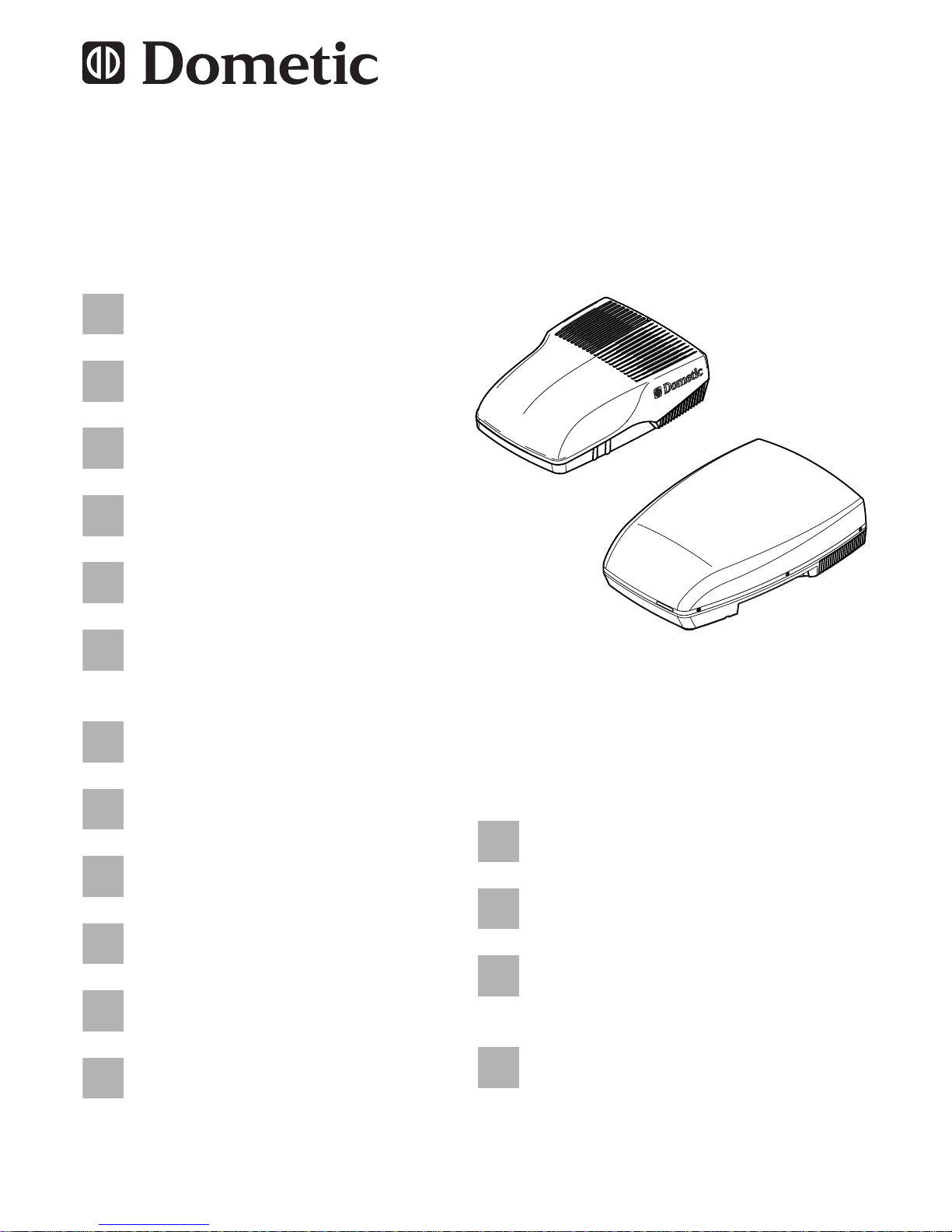
Dachklimaanlage
Bedienungsanleitung. . . . . . . . . . . . 16
Air conditioning roof unit
Operating manual . . . . . . . . . . . . . . 48
Climatiseur de toit
Notice d’utilisation . . . . . . . . . . . . . . 78
Aire acondicionado de techo
Instrucciones de uso . . . . . . . . . . . 109
Climatizzatore a tetto
Istruzioni per l’uso . . . . . . . . . . . . . 141
Airconditioning voor
dakinbouw
Gebruiksaanwijzing . . . . . . . . . . . . 173
Klimaanlæg til tagmontering
Betjeningsvejledning . . . . . . . . . . . 204
Takmonterad klimatanläggning
Bruksanvisning . . . . . . . . . . . . . . . 234
Takmontert klimaanlegg
Bruksanvisning . . . . . . . . . . . . . . . 264
Kattooilmastointilaitteisto
Käyttöohje . . . . . . . . . . . . . . . . . . . 293
Ar condicionado para tejadilho
Manual de instruções. . . . . . . . . . . 323
Накрышный кондиционер
Инструкция по эксплуатации. . . . 355
DE
EN
FRESIT
NL
DA
SV
NO
FI
PT
RU
Klimatyzator dachowy
Instrukcja obsługi . . . . . . . . . . . . . 389
Střešní klimatizace
Návod k obsluze . . . . . . . . . . . . . . 420
Strešné klimatizačné
zariadenie
Návod na obsluhu. . . . . . . . . . . . . 450
Tetőklíma-berendezés
Használati utasítás . . . . . . . . . . . . 481
PL
CS
SK
HU
Dometic
FreshJet
FreshJet
1100, 1700, 2200
FreshJet
2600, 3200
Page 2

Page 3
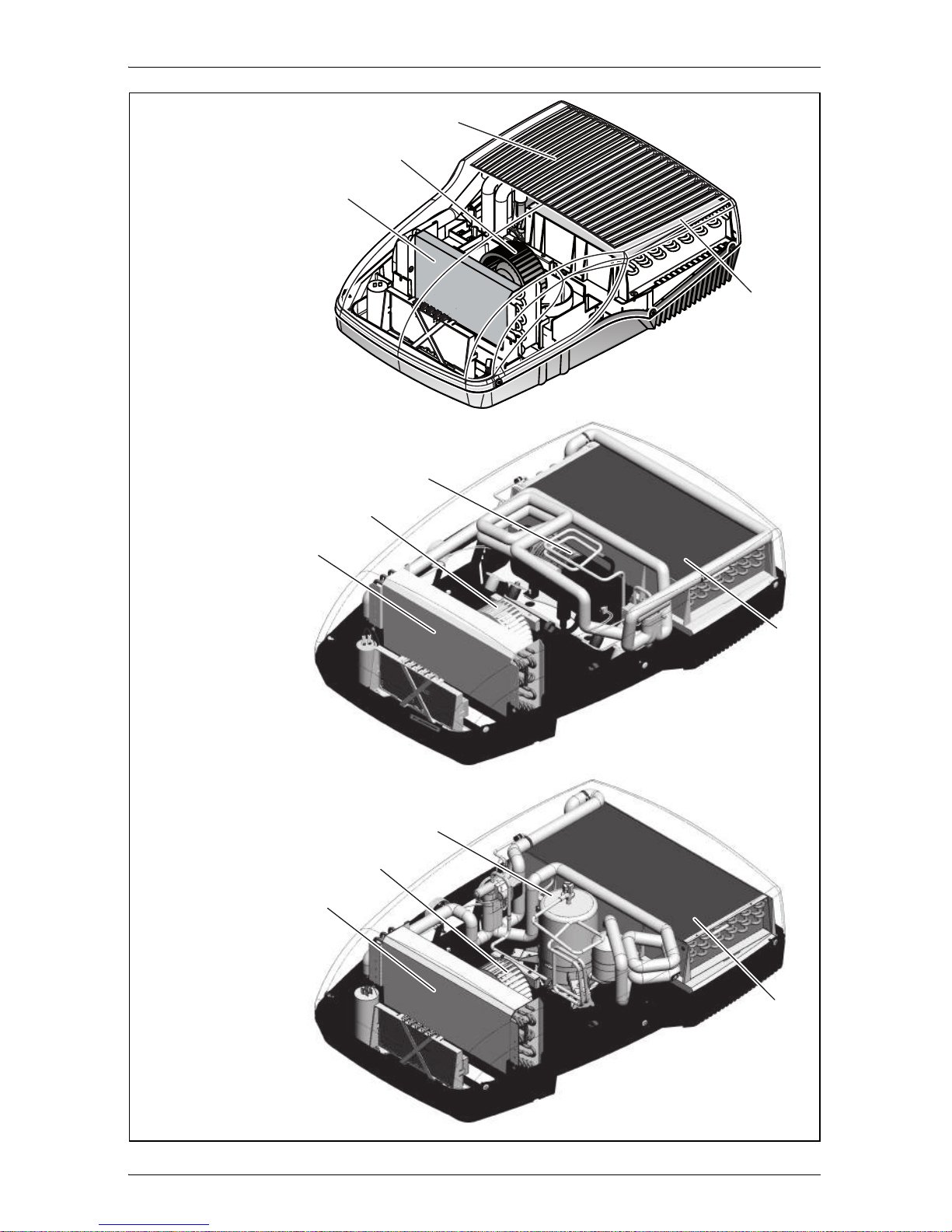
Dometic FreshJet
3
1
2
4
3
FreshJet
1100, 1700, 2200
FreshJet 2600
FreshJet 3200
1
2
4
3
1
2
4
3
1
Page 4
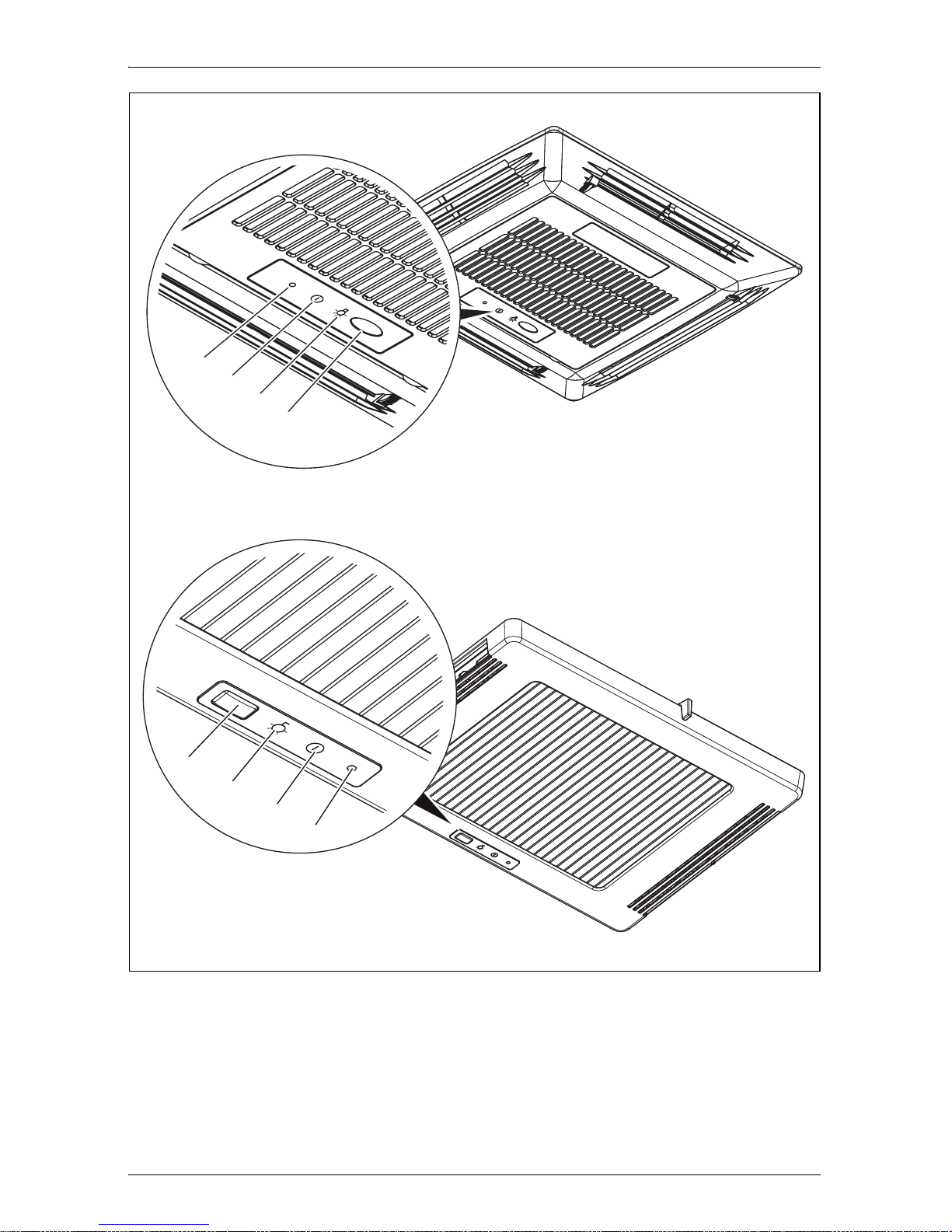
Dometic FreshJet
4
1
2
3
4
Chillout ADB
Design ADB
4
3
2
1
2
Page 5
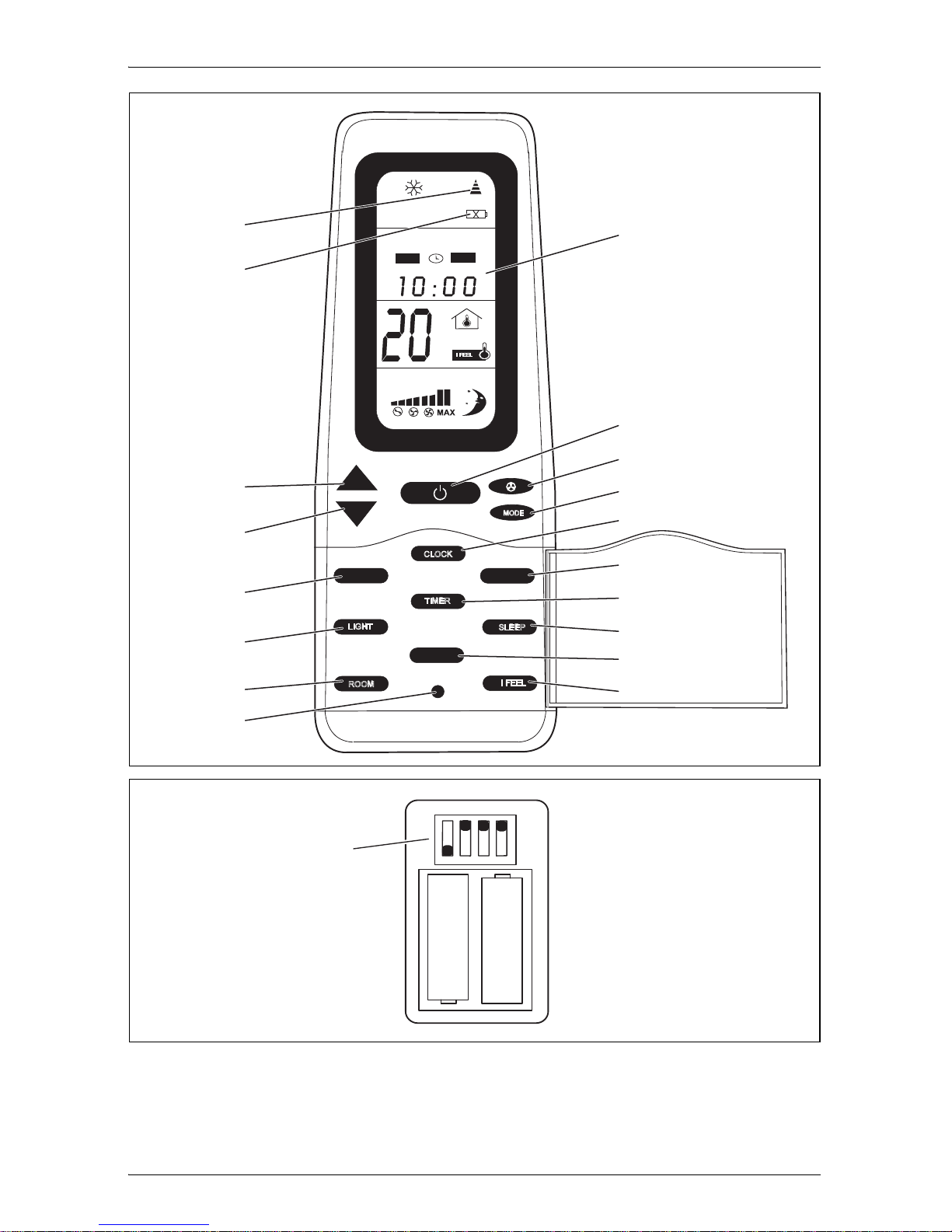
Dometic FreshJet
5
+
-
MODE
°C
CLOCK
TIMER
SET - °F/°C
SET - °F/°C
SLEEP
R
OOM
DIM
DIM
P.F.
P.F.
LIGHT
08:00
ON
20:00
OFF
1
10
11
12
13
14
15
16
17
18
2
3
4
5
6
7
8
9
3
1
234
1
4
Page 6
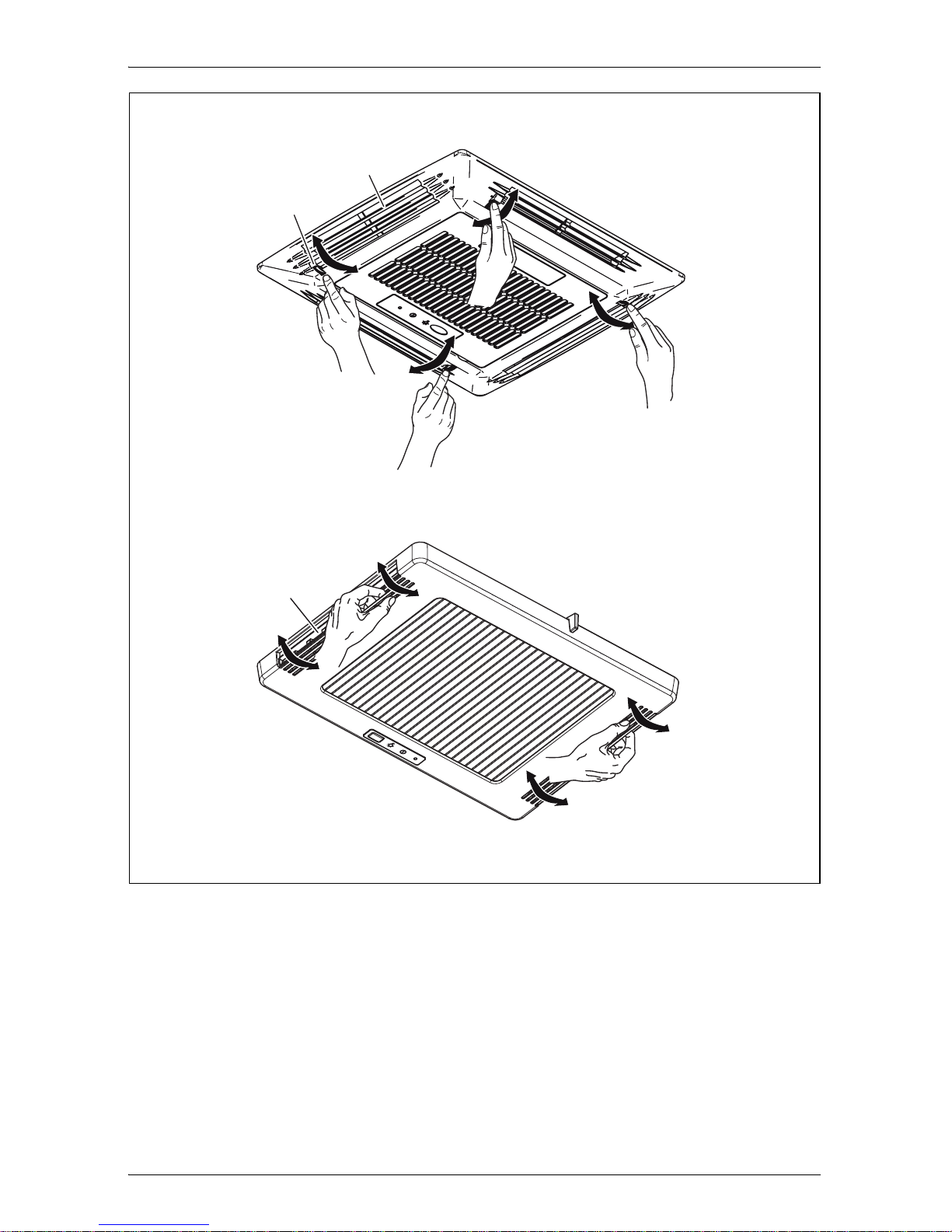
Dometic FreshJet
6
1
Design ADB
Chillout ADB
1
2
5
Page 7

Dometic FreshJet
7
1
FreshJet 1100, 1700, 2200
1
FreshJet 2600, 3200
6
1
1
1
1
FreshJet 1100, 1700, 2200
FreshJet 2600, 3200
7
1
2
3
AB
8
Page 8
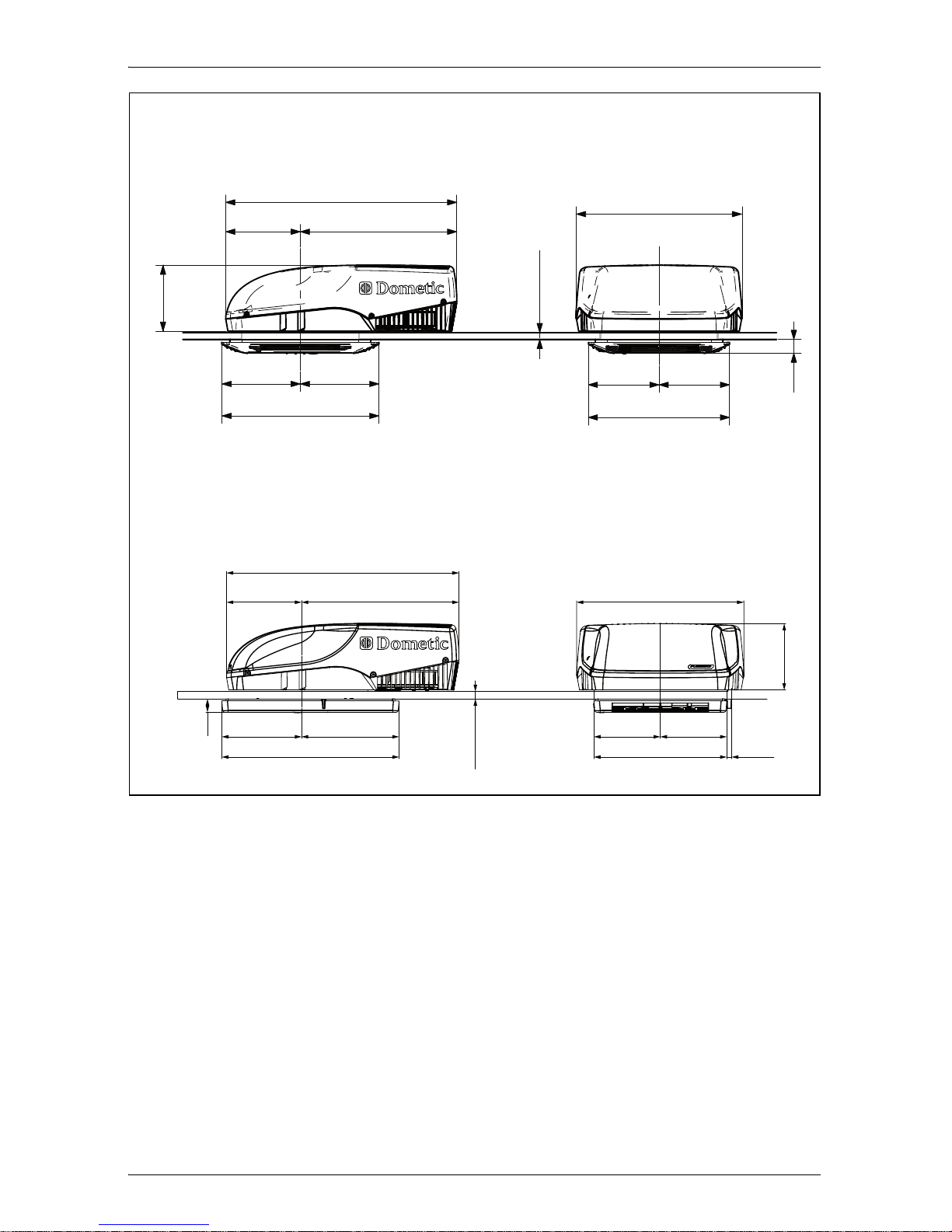
Dometic FreshJet
8
787
254 533
25 – 60
562
535
225
==
480
==
47
254 533
787
562
25 – 60
45
270 330
600
225 225
450 16,5
225
Design ADB (9102900234, 9102900235)
Chillout ADB (9102900232, 9102900233)
FreshJet 1100, 1700, 2200 +
FreshJet 1100, 1700, 2200 +
9
Page 9
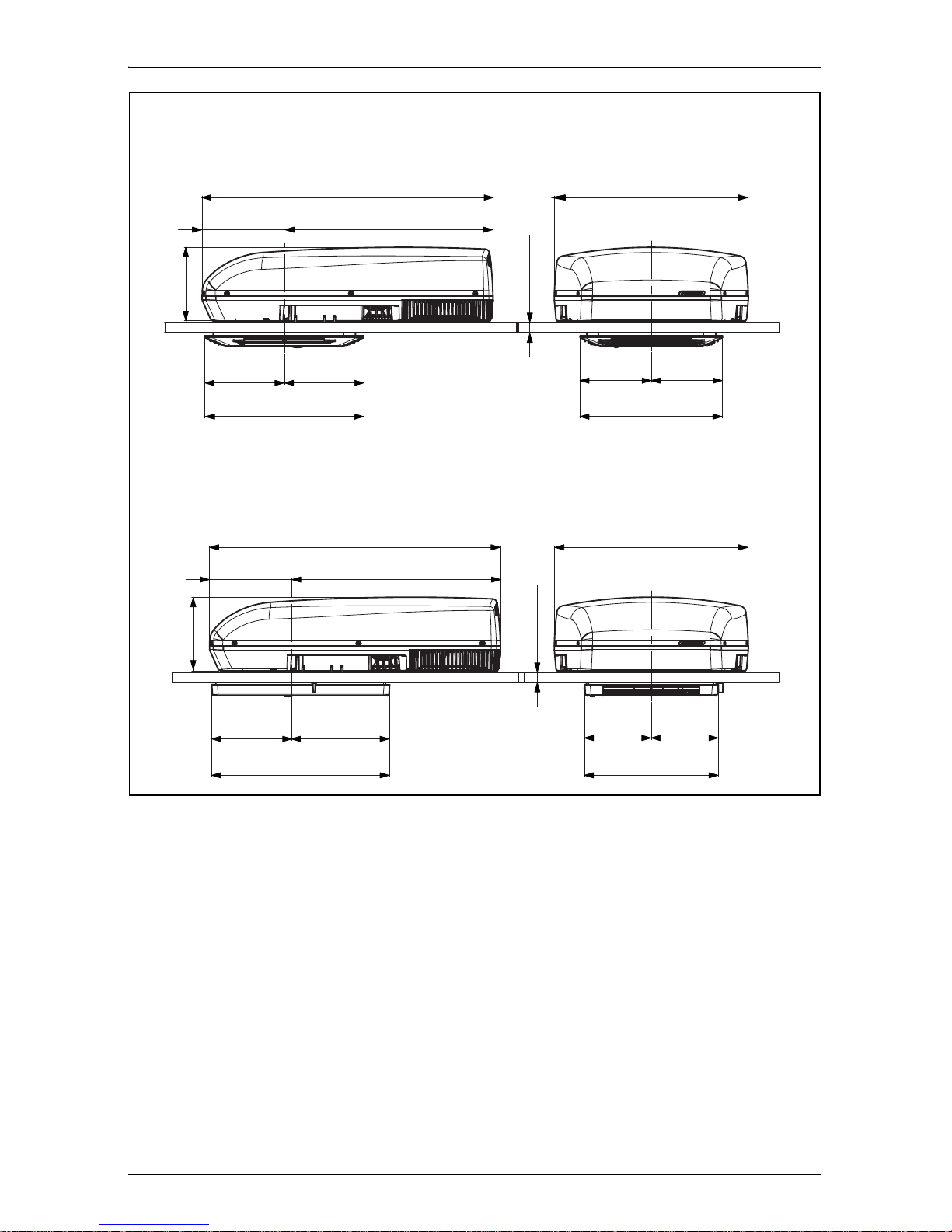
Dometic FreshJet
9
Design ADB (9102900234, 9102900235)
Chillout ADB (9102900232, 9102900233)
FreshJet 2600, 3200 +
FreshJet 2600, 3200 +
980
703277
248
25 – 60
650
480535
=====
980
703277
248
25 – 60
650
450600
===270 330
0
Page 10
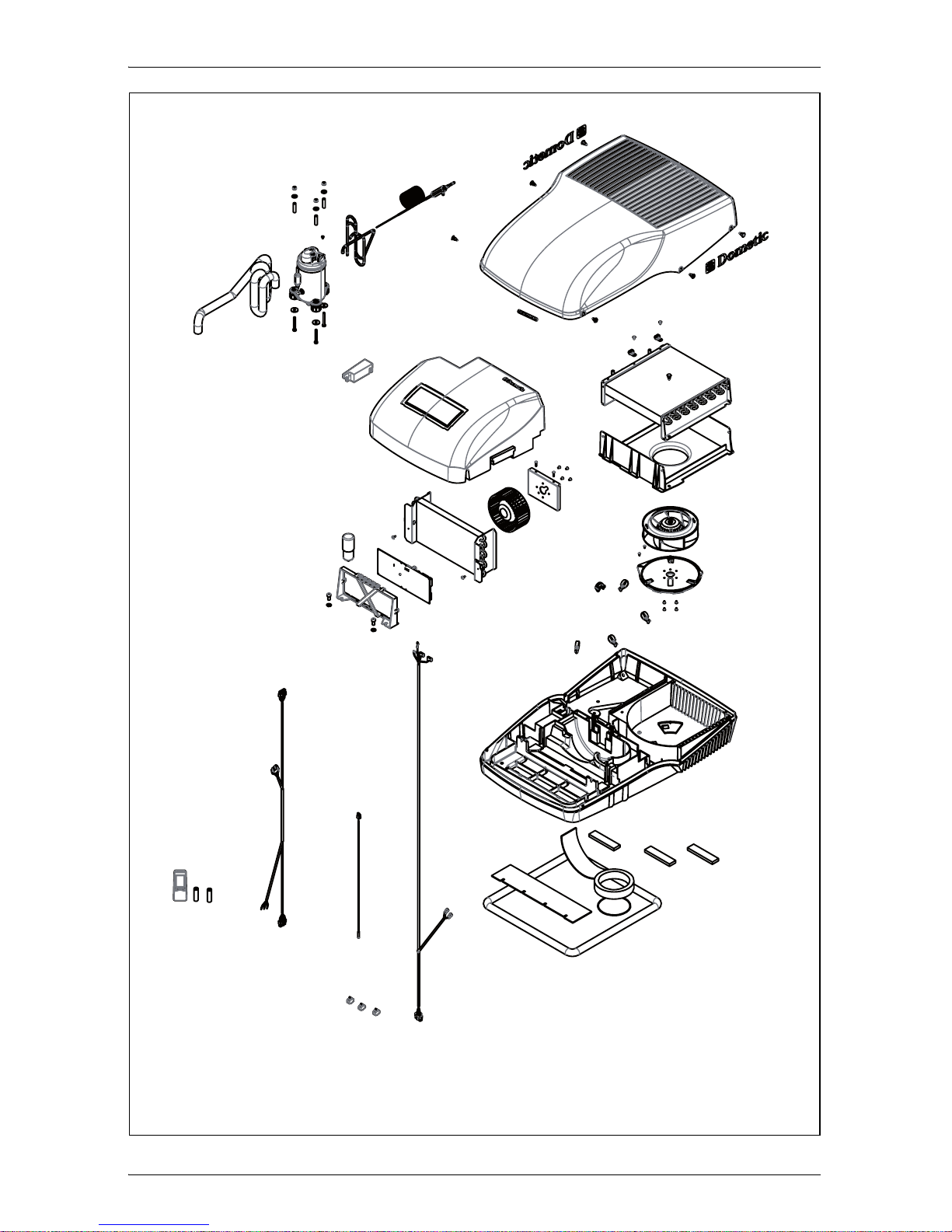
Dometic FreshJet
10
FreshJet 1100 (9102900251)
a
Page 11
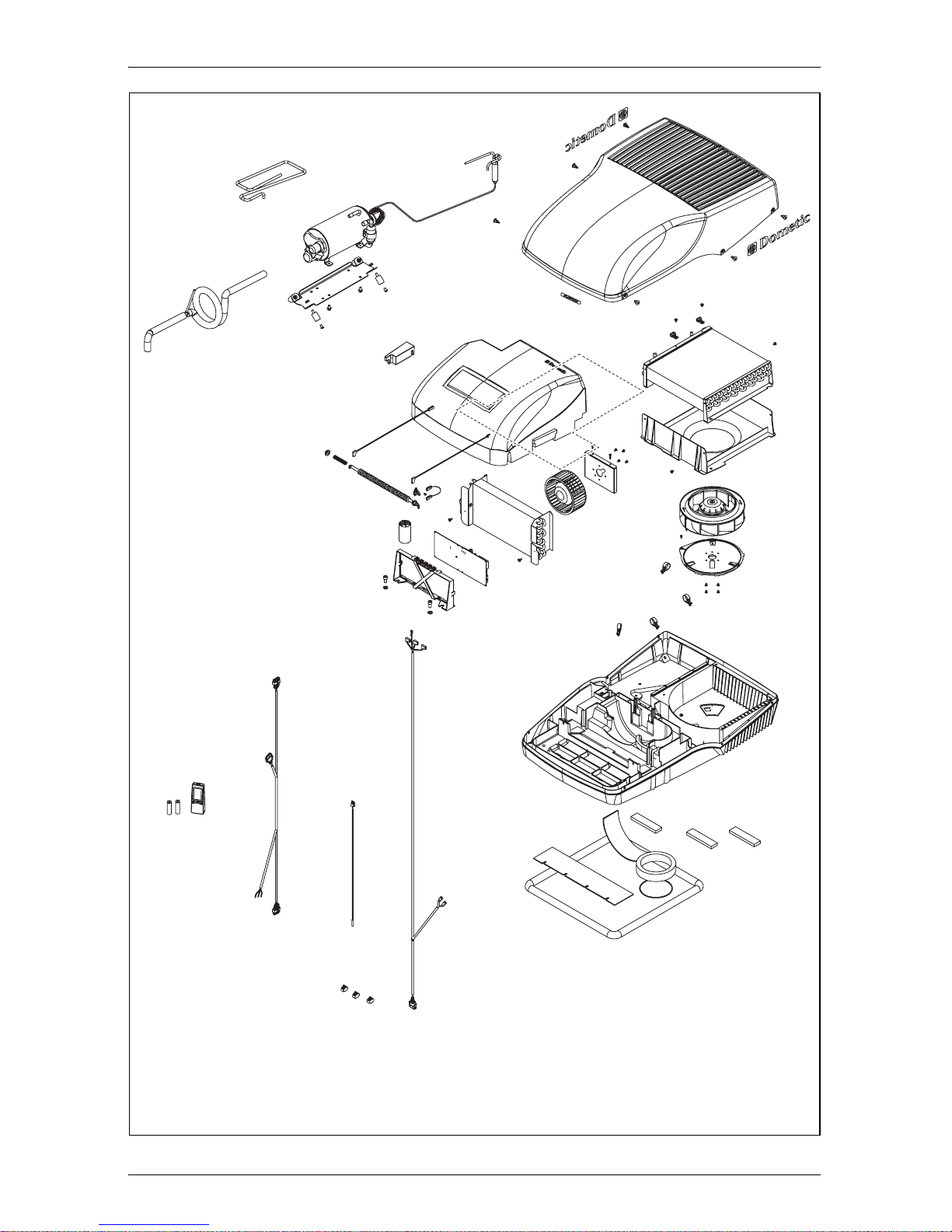
Dometic FreshJet
11
FreshJet 1700 (9102900248, 9102900249)
b
Page 12
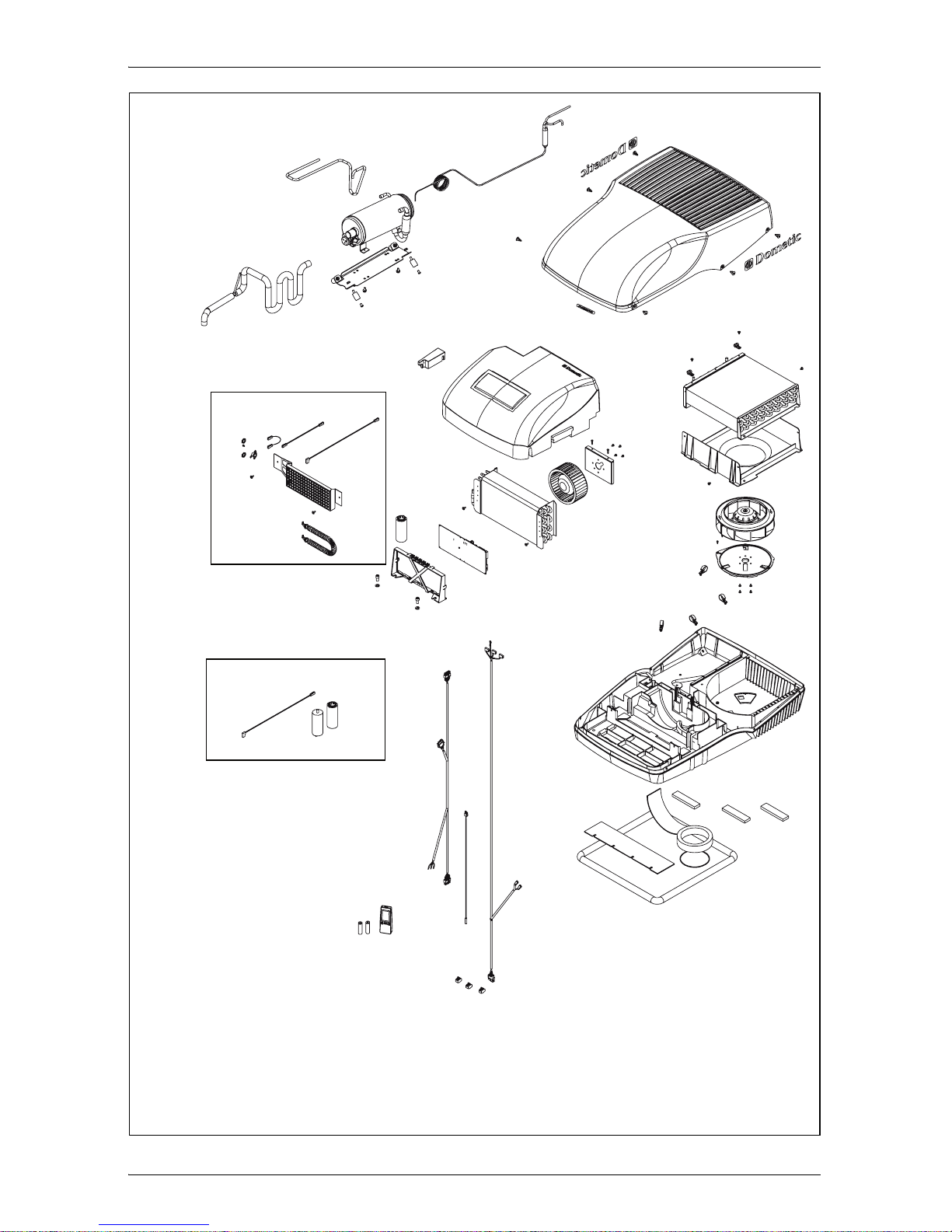
Dometic FreshJet
12
FreshJet 2200 (9102900245,
9102900246, 9102900247)
c
Page 13
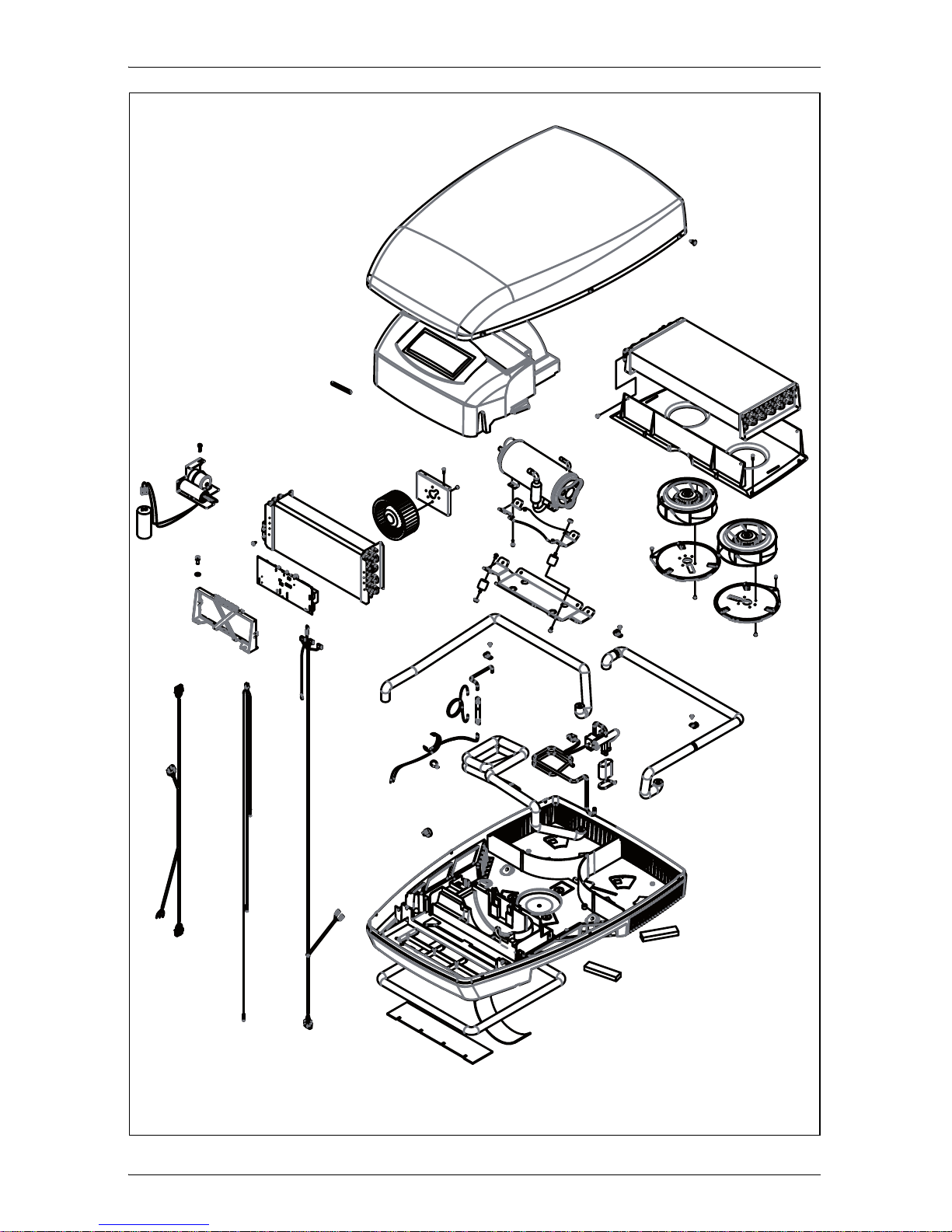
Dometic FreshJet
13
FreshJet 2600 (9102900268)
d
Page 14
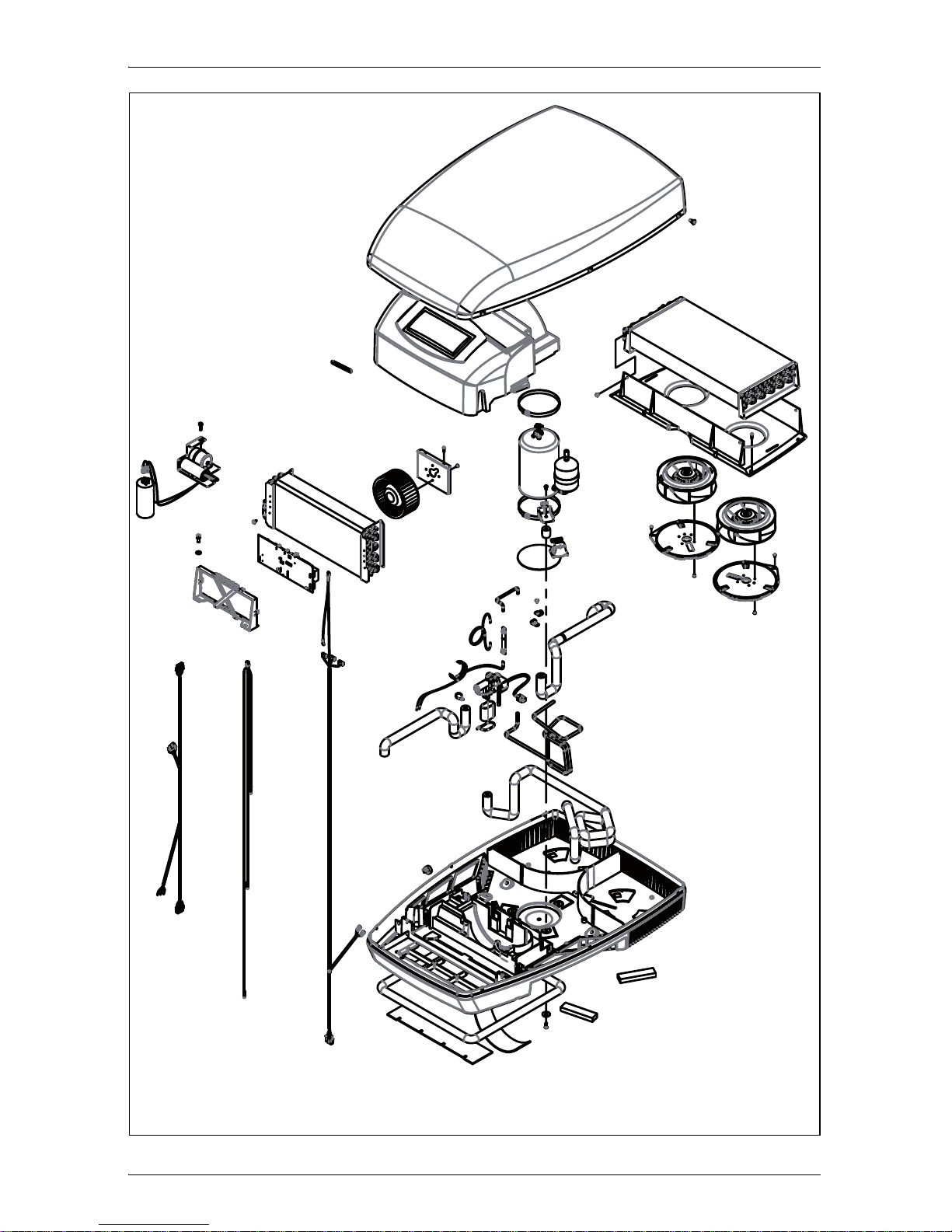
Dometic FreshJet
14
FreshJet 3200 (9102900269)
e
Page 15

Dometic FreshJet
15
Chillout ADB
(9102900232, 9102900233)
f
Design ADB
(9102900234, 9102900235)
g
Page 16

EN
Dometic FreshJet
48
Please read this manual carefully before installing and using the
device, and keep it in a safe place. If you sell the device, pass on this
instruction manual to the buyer.
Table of contents
1 Explanation of symbols. . . . . . . . . . . . . . . . . . . . . . . . . . . . . . . . .49
2 Safety instructions. . . . . . . . . . . . . . . . . . . . . . . . . . . . . . . . . . . . . 50
2.1 General safety . . . . . . . . . . . . . . . . . . . . . . . . . . . . . . . . . . . .50
2.2 Operating the device safely . . . . . . . . . . . . . . . . . . . . . . . . . . 51
3 Target group for this manual . . . . . . . . . . . . . . . . . . . . . . . . . . . .51
4 Scope of delivery. . . . . . . . . . . . . . . . . . . . . . . . . . . . . . . . . . . . . . 52
5 Optional extras. . . . . . . . . . . . . . . . . . . . . . . . . . . . . . . . . . . . . . . . 53
6 Intended use. . . . . . . . . . . . . . . . . . . . . . . . . . . . . . . . . . . . . . . . . .54
7 Technical description . . . . . . . . . . . . . . . . . . . . . . . . . . . . . . . . . .54
7.1 Components . . . . . . . . . . . . . . . . . . . . . . . . . . . . . . . . . . . . .55
7.2 Control panel . . . . . . . . . . . . . . . . . . . . . . . . . . . . . . . . . . . . .56
7.3 Remote control . . . . . . . . . . . . . . . . . . . . . . . . . . . . . . . . . . .57
7.4 Air conditioning modes . . . . . . . . . . . . . . . . . . . . . . . . . . . . . 59
7.5 Additional functions . . . . . . . . . . . . . . . . . . . . . . . . . . . . . . . . 60
8 Before initial use . . . . . . . . . . . . . . . . . . . . . . . . . . . . . . . . . . . . . .61
9 Operating the roof air conditioner . . . . . . . . . . . . . . . . . . . . . . . . 62
9.1 Basic notes on operation . . . . . . . . . . . . . . . . . . . . . . . . . . . .62
9.2 Using the remote control . . . . . . . . . . . . . . . . . . . . . . . . . . . . 62
9.3 Hint for improved use. . . . . . . . . . . . . . . . . . . . . . . . . . . . . . .63
9.4 Switching the roof air conditioner on and off . . . . . . . . . . . . .64
9.5 Selecting the air conditioning mode. . . . . . . . . . . . . . . . . . . .65
9.6 Selecting the blower setting manually . . . . . . . . . . . . . . . . . .65
9.7 Setting the temperature. . . . . . . . . . . . . . . . . . . . . . . . . . . . . 66
9.8 Adjusting the air nozzles . . . . . . . . . . . . . . . . . . . . . . . . . . . . 66
9.9 Setting the timer. . . . . . . . . . . . . . . . . . . . . . . . . . . . . . . . . . .66
9.10 Activating the sleep function . . . . . . . . . . . . . . . . . . . . . . . . .68
9.11 Activating the “I feel” function . . . . . . . . . . . . . . . . . . . . . . . . 68
9.12 Operating the lights . . . . . . . . . . . . . . . . . . . . . . . . . . . . . . . . 69
9.13 Replacing the remote control batteries . . . . . . . . . . . . . . . . . 69
9.14 Setting the time . . . . . . . . . . . . . . . . . . . . . . . . . . . . . . . . . . . 70
10 Cleaning the roof air conditioner . . . . . . . . . . . . . . . . . . . . . . . . .70
11 Maintenance of the roof air conditioner . . . . . . . . . . . . . . . . . . .71
Page 17

EN
Dometic FreshJet Explanation of symbols
49
12 Troubleshooting. . . . . . . . . . . . . . . . . . . . . . . . . . . . . . . . . . . . . . . 72
13 Warranty . . . . . . . . . . . . . . . . . . . . . . . . . . . . . . . . . . . . . . . . . . . . . 73
14 Disposal . . . . . . . . . . . . . . . . . . . . . . . . . . . . . . . . . . . . . . . . . . . . .73
15 Technical data . . . . . . . . . . . . . . . . . . . . . . . . . . . . . . . . . . . . . . . . 75
1 Explanation of symbols
!
!
A
I
➤ Action: This symbol indicates that action is required on your part. The
required action is described step-by-step.
✓ This symbol describes the result of an action.
Fig. 1 5, page 3: This refers to an element in an illustration. In this case,
item 5 in figure 1 on page 3.
WARNING!
Safety instruction: Failure to observe this instruction can cause
fatal or serious injury.
CAUTION!
Safety instruction: Failure to observe this instruction can lead to
injury.
NOTICE!
Failure to observe this instruction can cause mater ial damage and
impair the function of the produc t.
NOTE
Supplementary information for operating the product.
Page 18

EN
Safety instructions Dometic FreshJet
50
2 Safety instructions
The manufacturer accepts no liability for damage in the followin g cases:
Damage to the product resulting from mechanical influences and excess
voltage
Alterations to the product without express permission from the manu-
facturer
Use for purposes other than those described in the operating manual
In particular, the manufacturer will not be liable for any consequential dam-
age, especially consequential damage caused by failure of the roof air conditioner.
Note the following basic safety information when using electrical devices to
protect against:
Electric shock
Fire hazards
Injury
2.1 General safety
!
WARNING!
Electrical devices are not toys.
Keep electrical appliances out of reach of children or infirm
persons. Do not let them use the appliances without supervision.
Persons whose physical, sensory or mental capabilities or
whose lack of experience and knowledge prevent them from
using the device safely should not use it without sup ervi sion o r
instruction by a responsible person.
Only use the device as intended.
Do not make any alterations or conversions to the device.
Installation, maintenance and repairs of the roof airconditioner
may only be carried out by qualified personnel who are familiar
with the risks involved when handling refrigerant and air conditioning systems as well as the relevant regulations. Inadequate
repairs may cause serious hazards. For repair service, please
contact the service centre in your country (addresses on the
back page).
Page 19

EN
Dometic FreshJet Target group for this manual
51
Do not use the roof air conditioner near flammable fluids or in
closed rooms.
Make sure no combustible objects are stored or installed near
the air outlet. A distance of at least 50 cm must be kept.
Do not reach into air outlets or insert any foreign objects in the
roof air conditioner.
Do not undo the upper cover of the roof air conditioner in the
event of a fire. Use approved extinguishing agents instead. Do
not use water to extinguish fires.
A
NOTICE!
Never drive through automatic car washes when the roof air
conditioner is mounted.
Please ask your vehicle manufacturer if a technical inspection is
required after fitting an air co nd itio ne r an d whet he r th e he igh t
entered in your vehicle documents needs to be altered:
– FreshJe t 1100, 1700, 2200: increased height 225 mm
– FreshJet 2600, 3200: increased height 248 mm
If faults occur in the roof air conditioner's refrigerant circuit, the
roof air conditioner must be checked by a specialist company
and properly repaired. The refrigerant must never be released
into the air.
2.2 Operating the device safely
!
WARNING!
Always disconnect the power supply when working on the
device.
A
NOTICE!
The roof air conditioner is not suitable for use in agricultural or
construction vehicles.
Operate the device only if you are certain that the housing and
the cables are undamaged.
3 Target group for this manual
This operating manual is for the user of the roof air conditioner.
Page 20

EN
Scope of delivery Dometic FreshJet
52
4 Scope of delivery
FreshJet 1100
FreshJet 1700
FreshJet 2200
FreshJet 2600
Designation Item number
Dometic FreshJet 1100 roof air conditioner 9105305735
Installation manual
Operating manual
Designation Item number
Dometic FreshJet 1700 roof air conditioner
with heating
without heating
9105305737
9105305736
Installation manual
Operating manual
Designation Item number
Dometic FreshJet 2200 roof air conditioner
with heating
with heating and soft start
without heating
9105305739
9105305740
9105305738
Installation manual
Operating manual
Designation Item number
Dometic FreshJet 2600 roof air conditioner
with heat pump and soft start 9105305660
Installation manual
Operating manual
Page 21

EN
Dometic FreshJet Optional extras
53
FreshJet 3200
Air outlet unit
5 Optional extras
Available as an option (not included in scope of delivery):
I
Designation Item number
Dometic FreshJet 3200 roof air conditioner
with heat pump and soft start 9105305661
Installation manual
Operating manual
Designation Item number
Chillout ADB 9102900232
9102900233
Design ADB 9102900234
9102900235
Designation Item number
WAECO DC extension kit DC-Kit-1 (FJ1100 only) 9100300003
WAECO DC extension kit DC-Kit-2
(FreshJet 1100, 1700, 2200 only)
9100300001
WAECO DC extension kit DC-Kit-3
(FreshJet 1100, 1700, 2200 only)
9100300002
WAECO DC extension kit DC-Kit-4
(FreshJet 1100, 1700, 2200, 2600, 3200)
9100300044
NOTE
The WAECO DC extension kit (accessory) allows the Dometic
FreshJet roof air conditioner to be used while in motion.
Page 22

EN
Intended use Dometic FreshJet
54
6 Intended use
The Dometic FreshJet roof air conditioner can condition the interior of
campers and caravans with cool air.
The roof air conditioner is not suitable for installation in construction
machines, agricultural machines or similar equipment. It will not work
properly if exposed to strong vibrations.
The operating mode of Freshjet is guaranteed for temperature up to 52 °C.
7 Technical description
The roof air conditioner supplie s the interior with cool dehumidified air without
dust and dirt.
Four dimmable LED lamps integrated in the air outlet unit provide pleasant
lighting.
The roof air conditioner is operated with the remote control.
I
NOTE
The roof air conditioner can lower the temperature within the
vehicle to a certain level. The temperature depends on the type of
vehicle, the ambient temperature and the cooling capacity of your
roof air conditioner.
Below an outer temperature of 16 °C the roof air conditioner
doesn’t cool anymore. In this case only use the air conditioning
mode “Circulating air” ( ).
Page 23

EN
Dometic FreshJet Technical description
55
7.1 Components
The refrigerant circuit of the roof air co nditioner consists of the following main
components (fig. 1, page 3):
Compressor (1)
The compressor draws in the refrigerant used and compresses it. This
raises the pressure and therefore the temperature of the refrigerant.
Condenser (2)
The built-in liquefier works like a cooler or heat exchanger . The air flowing
past absorbs the heat and the hot refrigerant gas cools down and
becomes liquid.
Evaporator (3)
The evaporators cool down and dehumidify the ai r flowing past them. The
refrigerant absorbs the heat and vaporises.
Blower (4)
A blower distributes the cooled air within the vehicle through an air outlet
unit.
Overview of all parts:
FreshJet 1100: fig. a, page 10
FreshJet 1700 (available for models with heating only): fig. b, page 11
FreshJet 2200 (available for models with heating and soft start): fig. c,
page 12
FreshJet 2600: fig. d, page 13
FreshJet 3200: fig. e, page 14
Air outlet unit Chillout ADB: fig. f, page 15
Air outlet unit Design ADB: fig. g, page 15
Page 24

EN
Technical description Dometic FreshJet
56
7.2 Control panel
The control panel is at the air outlet unit of the roof air conditioner (fig. 2,
page 4).
It contains the following control and display elements:
No. Explanation
1 Status LED
No light: The roof air conditioner is switched off.
Orange light: The roof air conditioner is in stand-by mode.
Green light: The roof air conditioning is switched on.
Flashing green light
For models with heating only
The roof air conditioning is preparing for heat
mode or defrost is active.
Red light: Only if the system is connected to 12 Vg: the
supply voltage of 230 Vw is not available.
Slowly flashing red
light:
Malfunction in interior temperature sensor E1
Quickly flashing red
light:
Malfunction in exterior temperature sensor E2
2
Button
Switches the roof air conditioner on, off or to
stand-by mode
Pressing the button longer engages the
automatik mode.
3
Button
Switches the light on or off or dims it.
Only active when the roof air conditioner is
switched on or on stand-by.
4 Infrared receiver for the remote control
Page 25

EN
Dometic FreshJet Technical description
57
7.3 Remote control
All settings of the device (e. g. temperature settings, timer programming) are
transmitted to the roof air conditioner by remote control.
The following control and display elements are available on the remote
control (fig. 3, page 5) :
No. Explanation
1 Digital display:
displays the following:
–Time
– Selected room temperature (target value) in °C or °F
– Actual room temperature
– Air conditioning mode
– Blower level
– Symbols for active additional functions
– Battery status
2
Button :
Switches the roof air conditioner and remote control on or to stand-by mode
3
Button :
Selects the blower setting
4 MODE button:
Selects the air conditioning mode
5 CLOCK button:
Sets the time
6 P.F. button:
No function assigned yet
7 TIMER button:
Sets the timer
8 SLEEP button:
Activates the sleep function. The sleep function automatically modifies the
target value to provide a pleasant sleeping temperature.
9 SET – °F/°C button:
Transmits current data to the roof air conditioner .
Confirms the time setting.
If temperature is displayed: switches between temperature units Celsius
(°C) and Fahrenheit (°F)
10 I FEEL button:
Activates the “I feel” function. Every 10 minutes, the “I feel” function adjusts
the target temperature to the temperature measured by the remote control.
The remote control must be pointed at the IR receiver (fig. 2 4, page 4) on
the control panel.
Page 26

EN
Technical description Dometic FreshJet
58
11 Reset button
Resets all values to standard values
12 ROOM button:
Press once:
Press again:
Displays the current interior temperature (symbol is
displayed).
Displays the set temperature.
13 LIGHT button:
Switches the light of the roof air conditioner on or off.
The LIGHT button remains functional even when the remote control is
switched off.
14 DIM button:
Dims the light of the roof air conditioner (using the – button and the
+ button)
15 – button:
Reduces the value
16 + button:
Increases the value
17
Symbol (batteries empty)
Is displayed when the batteries in the remote control are empty. If this
happens, replace the batteries, see chapter “Replacing the remote control
batteries” on page 69.
18
Symbol (transmitting values)
Is displayed briefly when the remote control is transmitting values to the roof
air conditioner.
No. Explanation
Page 27

EN
Dometic FreshJet Technical description
59
7.4 Air conditioning modes
The roof air conditioner has the following air conditioning modes:
Air conditioning
mode
Display
message
Explanation
Automatic You specify the temperature, and the roof air co n-
ditioner brings the interior to this temperature by
heating (available for models with heating only)
or cooling and by controlling the necessary
blower output.
The button is deactivated in this mode.
Cooling You specify the temperature and blower settings,
and the roof air conditioner cools the interior to
this temperature.
Heating Available for models with heating only
You specify the temperature and blower settings,
and the roof air conditioner heats the interior to
this temperature.
Circulating air You specify the blower level, and the roof air
conditioner blows air into the interior
.
Dehumidification You specify the temperature, and the roof air
conditioner cools the interior to this temperature
and controls the necessary blower output and
dehumidifys the interior (Circulating air mode).
The button is deactivated in this mode.
Page 28

EN
Technical description Dometic FreshJet
60
7.5 Additional functions
The roof air conditioner has the following additional functions:
Additional
function
Display
message
Explanation
Timer The roof air conditioner is switched on at the
specified time.
The roof air conditioner is switched off at the
specified time.
The roof air conditioner is switched on and off at
the specified times.
Sleep The set temperature is modified by 1 °C after one
hour and by 2 °C after two hours to generate a
pleasant temperature for sleeping.
I feel The remote control measures the room tempera-
ture and transmits this measurement to the roof
air conditioner every 10 minutes. The roof air
conditioner adapts the target value to this
measurement.
The remote control must be pointed at the IR
receiver (fig. 2 4, page 4) on the control panel.
08:00
20:00
08:00 20:00
I FEEL
Page 29

EN
Dometic FreshJet Before initial use
61
8 Before initial use
Inspection before st arting up
Before you switch on the roof air conditioner, observe the following:
➤ Check whether the supply voltage and frequency correspond to the val-
ues specified in the technical data, see page 75.
➤ Ensure both the air intake opening and the air nozzles are free. All venti-
lation grilles must always be kept free to ensure that the roof air conditioner is able to operate at maximum capacity.
!
Check remote control and insert batteries
➤ Insert the provided batteries in the remote control battery compartment,
see chapter “Replacing the remote control batteries” on page 69.
➤ Check that the four Dip switches (fig. 4 1, page 5) are in the correct
position.
➤ If you changed the position of the Dip switches:
Acknowledge the new setting using the Reset button (fig. 3 11, page 5).
Setting the time
➤ Set the current time: see chapter “Setting the time” on page 70.
CAUTION! Beware of injury
Do not insert your fingers or objects into the air nozzles or the
intake grille.
Page 30

EN
Operating the roof air conditioner Dometic FreshJet
62
9 Operating the roof air conditioner
9.1 Basic notes on operation
The roof air conditioner has three operating modes:
You can use the control panel to
switch the roof air conditioner on, off or to stand-by mode
switch the light on and off or dim it
You can use the remote control to
switch the roof air conditioner to and from stand-by mode.
switch the light on and off or dim it
make the settings
select additional functions
9.2 Using the remote control
There are two ways to control the roof air conditioner with the remote control:
You can transmit the values directly to the roof air conditioner when you
set them
You can first specify all values on the remote control and then transmit
them collectively to the roof air conditioner
Transmitting values directly when they are set
The remote control must be pointed at the IR receiver (fig. 2
4, page 4) on
the control panel during operation.
When a button is pressed, the value is transmitted directly to the roof air con-
ditioner. The roof air conditioner confirms the receipt o f data with a high note.
Operating mode Features
Off The roof air conditioner is switched off.
The remote control is inactive.
Stand-by The roof air conditioning is ready for operation and can be
switched on with the remote control. The lights are available.
On The roo f air cond itioner is conditioning the air in the interior.
Page 31

EN
Dometic FreshJet Operating the roof air conditioner
63
Specifying values and transmitting them collectively to the roof air
conditioner
The remote control may not be pointed at the IR receiver (fig. 2 4, page 4)
on the control panel during operation.
Specify the required values on the remote control. Once you have made all
your settings, point the remote control to the IR receiver on the control panel
and press the SET – °F/°C button. This transmits the data to the roof air conditioner. The roof air conditioner confirms the receipt o f data with a high note.
Switching only the remote control to or from stand-by
In stand-by mode, the remote control disp lay shows only the time.
If the remote control is not pointing to the IR receiver (fig. 2
4, page 4) on
the control panel, you can activate the r emote control or switch it to stand-by
independently from the roof air conditioner:
➤ Press the button.
9.3 Hint for improved use
The following hints will optimise the performance of your roof air conditioner:
Improve the heat insulation of your vehicle by sealing gaps and hanging
reflective blinds or curtains on your windows.
If the vehicle has been subjected to direct sunlight for a long time: Operate
the roof air conditioner in the “Circulating air” ( ) mode with the windows
open for a while before switching on the “Cooling” ( ) air conditioning
mode.
Avoid opening doors and windows as far as possible in the “Coolin g” ( )
mode.
Select an appropriate temperature and blower speed.
Align the air nozzles sensibly.
Make sure the air nozzles and intake grille are not covered by cloths,
paper or other objects.
Page 32

EN
Operating the roof air conditioner Dometic FreshJet
64
9.4 Switching the roof air conditioner on and off
I
With the control panel
The figure shows how to use the control panel to switch th e roof air conditioner on, off or to stand-by. Press the button as shown in the illustration:
Example: The roof air conditioner is in stand-by mode. You want to switch it
off.
➤ Briefly press the button.
✓ The roof air conditioner is switched off.
With the remote control
I
NOTE
When it is switched on, it begins to conditio n the air to the value s
that were set most recently.
NOTE
The roof air conditioner can only be operated by the remote
control when it is switched on or in stand-by mode.
You can use the remote control to switch th e roof air condition-
er to and from stand-by mode. Press the button.
Available for models with heating only:
If you switch of the roof air conditioner from the “Heating” ( )
mode using the remote control the blower continues working
for a few minutes to avoid an overheating of the device. Th e
LED flashes orange. Press the button of the control panel
to completely switch off the roof air conditioner.
press
and
hold
press
briefly
press briefly
press and hold
Roof air conditioner switched off
Stand-by mode
Roof air conditioner switched on
Page 33

EN
Dometic FreshJet Operating the roof air conditioner
65
9.5 Selecting the air conditioning mode
➤ Select the air conditioning mode of your choice using the MODE key, see
chapter “Air conditioning modes” on page 59.
✓ The roof air conditioner confirms the receipt of the values with a high note.
✓ The roof air conditioner is switched to the selected air conditioning mode.
9.6 Selecting the blower setting manually
The blower controls the strength of the air supply.
In the “Cooling” ( ) and “Circulating air”( ) modes, the blower levels can
be selected manually. In the other air conditioning modes, the roof air conditioner controls the blower level automatically.
➤ Use the button to select the desired blower level.
✓ The roof air conditioner confirms the receipt of the values with a high note.
✓ The new blower level has been set.
Display message Explanation
Low blower level
Medium blower level
High blower level
Highest blower level
Automatic mode, only available in the “Cooling” ( ) air conditioning and “Dehumidifying” ( ) modes.
AUTO
Page 34

EN
Operating the roof air conditioner Dometic FreshJet
66
9.7 Setting the temperature
Cooling Mode
In the “Automatic” ( ), “Cooling” ( ), and “Dehumidifying” ( ) modes, you
can specify a temperature between 16 °C and 31 °C via the remote control.
➤ Use the + or – button to select the desired temperature.
✓ The roof air conditioner confirms the receipt of the values with a high note.
✓ The temperature is set on the roof air conditioner.
Heating Mode (available for models with heating only)
In the “Automatic” ( ) and “Heating” ( ) modes, you can specify a temperature between 16 °C and 31 °C via the remote control.
➤ Use the + or – button to select the desired temperature.
✓ The roof air conditioner confirms the receipt of the values with a high note.
✓ The temperature is set on the roof air conditioner.
9.8 Adjusting the air nozzles
The air supply within the vehicle can be regulated by setting the air nozzles
(fig. 5, page 6).
➤ Chillout ADB: Turn the slats (1) in the air nozzles in the required direction
using the thumb wheel (2).
➤ Design ADB: Turn the slats (1) in the air nozzles in the required direction.
9.9 Setting the timer
The timer function allows you to set a specific time period for air conditioning.
You can specify the switch-on time, the switch-off time or both values. The
time can be set in 10 minute increments.
I
➤ Before programming the timer, select the air conditioning mode and all
required values (e.g. temperature).
NOTE
The remote control returns to its initial mode if no button is
pressed on the remote control for 15 seconds while pro gramming
the timer.
Page 35

EN
Dometic FreshJet Operating the roof air conditioner
67
Setting the switch-on time
➤ Press the TIMER button once.
✓ The ON symbol ( ) flashes on the display of the remote control.
➤ Use the + or – button to set the time when the roof air conditioner is to
switch on.
➤ Press the SET – °F/°C button to transmit the value to the roof air condi-
tioner.
✓ The switch-on time is set on the roof air conditioner.
The roof air conditioner is switched on with the selected air conditioning
mode at the specified time.
➤ Switch the roof air conditioner to stand-by.
Setting the switch-off time
➤ Press the TIMER button twice.
✓ The OFF symbol ( ) flashes on the display of the remote control.
➤ Use the + or – button to set the time when the roof air conditioner is to
switch off.
➤ Press the SET – °F/°C button to transmit the value to the roof air condi-
tioner.
✓ The switch-off time is set on the roof air conditioner.
The roof air conditioner runs in the selected air cond itioning mode until the
specified time.
Setting the switch-on and switch-off times
➤ Press the TIMER button three times.
✓ The ON symbol ( ) flashes on the display of the remote control.
The OFF symbol ( ) is displayed.
➤ Use the + or – button to set the time when the roof air conditioner is to
switch on.
➤ Press the TIMER button again.
✓ The OFF symbol ( ) flashes on the display of the remote control.
➤ Use the + or – button to set the time when the roof air conditioner is to
switch off.
➤ Press the SET – °F/°C button to transmit the value to the roof air condi-
tioner.
08:00
20:00
08:00
20:00
20:00
Page 36

EN
Operating the roof air conditioner Dometic FreshJet
68
✓ The switch-on and switch-off times are set on the roof air conditioner.
The roof air conditioner starts in the se lected air conditioning mode at the
specified time and runs until the second specified time.
➤ Switch the roof air conditioner to stand-by.
Cancelling timer settings
If you have set the timer, you can cancel these settings as follows:
➤ Press the TIMER button five times.
✓ The timer symbol disappears. The setting has been cancelled.
9.10 Activating the sleep function
When the sleep function is activated, the set temperature is modified by 1 °C
after one hour and by 2 °C after two hours to ensure a pleasant temperature
for sleeping.
➤ Set the required temperature (see chapter “Setting the temperature” on
page 66).
➤ Press the SLEEP button.
✓ The symbol appears in the display.
The sleep function is activated.
9.11 Activating the “I feel” function
When this function is active, the remote control measure s the room temperature and transmits this measurement to the roof air conditioner every
10 minutes. The roof air conditioner adapts the ta rget value to this me asurement.
➤ Press the I FEEL button.
➤ Position the remote control so that it points at the IR receiver (fig. 2
4,
page 4) on the control panel. Otherwise, the values cannot be transmitted
to the roof air conditioner.
I
NOTE
The remote control should not be kept in a part of the room that is
considerably warmer or colder than the average room temperature. It may not, for example, be left in the sun or in front of the roof
air conditioner.
Page 37

EN
Dometic FreshJet Operating the roof air conditioner
69
9.12 Operating the lights
The lights on the roof air conditioner can be dimmed. When switched on, they
revert to the most recently specified brightness.
Switching the light on/off with the control panel
➤ Briefly press the button to switch the lamps on or off.
Dimming the light with the control panel
➤ Press and hold the button until the lights have been dimmed to the
required brightness.
Switching the light on/off with the remote control
➤ Press the LIGHT button to switch the lamps on or off.
Dimming the light with the remote control
➤ Press the DIM button
➤ Press and hold the
– button or the + button until the lights have been
dimmed to the required brightness.
➤ Press the SET button to confirm the settings.
9.13 Replacing the remote control batteries
Replace the batteries if you se e the symbol on the display.
The battery compartmen t is on th e ba ck of the rem ot e con tr ol.
➤ Gently push down the lid of the battery compartment and slide it open in
the direction of the arrow.
➤ Insert the new batteries (2x type AAA) in the remote control as indicated
in the battery compartment.
➤ Close the cover of the battery compartment.
B
Protect the environment!
Do not dispose of batteries with general household waste.
Return any used batteries to your retailer or take them to
a collection point.
Page 38

EN
Cleaning the roof air conditioner Dometic FreshJet
70
9.14 Setting the time
The remote control needs the cu rrent time in order to pr ogram the timer. The
time is indicated on the display of the remote control.
Perform the following steps to set the time:
I
➤ Press and hold the CLOCK button to go to the mode used to set the time.
✓ The time flashes on the display of the remote control.
➤ Use the + or – button to set the current time.
➤ Press the SET – °F/°C button to confirm the time.
10 Cleaning the roof air conditioner
A
➤ Clean the housing of the roof air cond ition e r an d th e air outlet un it occa-
sionally with a damp cloth.
➤ Regularly remove leaves and other dirt from the ventilation grilles
(fig. 6 1, page 7) of the roof air conditioner. Make sure you do not
damage the grilles in the process.
➤ Clean the remote control with a slightly damp cloth from time to time. We
recommend using a cleaning cloth for glasses to clean the display.
NOTE
The remote control returns to its initial mode if no key is pressed
on the remote control for ten seconds while setting the time.
NOTICE! Beware of damage
Do not clean the roof air conditioner with a high-pressure
cleaner. Exposure to water can damage the air co nditioner.
Do not use sharp or hard objects or cleaning agents for clean-
ing as these may damage the roof air conditioner.
To clean the roof air conditioner, use water with a gentle clean-
ing agent. Never use petrol, diesel or solvents.
Page 39

EN
Dometic FreshJet Maintenance of the roof air conditioner
71
11 Maintenance of the roof air
conditioner
!
WARNING!
Any other maintenance work to that which is described here may
only be carried out by qualified personnel who are familiar with the
risks involved when handling refrigerant and air conditioning
systems as well as the relevant regulations.
Interval Inspection/maintenance
Regularly Check the condensation water drainage:
➤ Check whether the condensation water drainage channels
(fig. 7 1, page 7) at the sides of the roof air conditioner are
clear and the condensation water is able to escape.
Regularly Clean the filter of the air discharge unit (fig. 8, page 7):
➤ Manually take off the filter cover (1).
➤ Remove the filter (2).
➤ Clean the filter (2) with a detergent solution and let it dry.
➤ Put the dry filter (2) back in.
➤ Put the cover (1) back on.
Once per year Check the profile seals:
➤ Check the seal between the roof air conditioner and the roof of
the vehicle for cracks and other damage.
Once per year Have the heat exchanger serviced:
➤ Have the heat exchanger of the roof air conditioner serviced
by specialist workshop.
Once per year Replace the carbon filter (fig. 8, page 7):
➤ Manually take off the filter cover (1).
➤ Remove the filter (2).
➤ Remove the carbon filter (3).
➤ Clean the filter (2) with a detergent solution and let it dry.
➤ Put a new carbon filter in.
➤ Put the dry filter (2) back in.
➤ Put the cover (1) back on.
Page 40

EN
Troubleshooting Dometic FreshJet
72
12 Troubleshooting
Problem Cause Remedy
Roof air conditioner constantly
switches itself off.
Icing sensor has tripped. Outer temperature is too low or all
air nozzles are closed.
No cooling
capacity
The roof air conditioner is not set to
cooling.
➤ Set the roof air conditioner to
cooling.
The ambient temperature is above
52 °C.
The roof air conditioner is only
designed for ambient temperatures of up to 52 °C.
The temperature set is higher than
the room temperature.
➤ Select a lower temperature.
The ambient temperature is below
16 °C.
The roof air conditioner is only
designed for ambient temperatures above 16 °C.
One of the temperature sensors is
defective.
➤ Contact an authorised work-
shop.
The vaporiser fan is damaged.
The condenser fan is damaged.
Low air output The air intake section is clogged up. ➤ Remove any leaves and other
dirt from the ventilation grilles
of the roof air conditioner.
The blower is defective. ➤ Contact an authorised work-
shop.
Water enters the
vehicle
The condensation water drainage
openings are clogged up.
➤ Clean the drainage openings
for condensation water.
The seals are damaged. ➤ Contact an authorised work-
shop.
Roof air conditioner does not
switch on.
No supply voltage (230 Vw) con-
nected.
➤ Check the power supply.
The voltage is too low
(under 200 Vw).
The voltage converter is defective.
➤ Contact an authorised work-
shop.
One of the temperature sensors is
defective.
The electrical fuse of the power supply is too low.
➤ Check the electrical fuse of the
power supply.
Roof air conditioner does not
switch off.
One of the temperature sensors is
defective.
➤ Contact an authorised work-
shop.
The electrical fuse of the power sup-
ply is too low.
➤ Check the electrical fuse of the
power supply.
Page 41

EN
Dometic FreshJet Warranty
73
13 Warranty
The statutory warranty period applies. If the product is defective, please contact the service partner in your country (addresse s on the back on the instruction manual).
Our experts will be happy to help you and will discuss the warranty process
with you in more detail.
14 Disposal
Regulations for environmental safety and correct disposal
All organisations must apply a set of procedures to identify, evaluate and
control the influence that their activities (manufacturing, products, services,
etc.) have on the environmen t.
The procedures to be followed to iden tify sig nif ican t en vir onm en ta l impa ct
must take the following factors into account:
use of raw materials and natura l resou rce s
atmospheric emissions
discharge of liquids
waste management and recycling
contamination of the soil
In order to minimise environmental impact, the manufacturer provides a
series of indications here below that should be taken into account by all those
who, for whatever reason, interact with the appliance during its working life.
All packing components must be disposed of (preferably recycl ed) in
compliance with statutory legislation in the coun try in which disposal takes
place.
All product components must be disposed of (preferably recycled) in
compliance with statutory legislation in the coun try in which disposal takes
place.
For correct disposal, the appliance must be consigned to an author ised
waste disposal company to ensure that all recyclable components are
reused and the remaining materials are processed properly.
During installation ensure the room has adequate ventilation to prevent
the build-up of stale air that might be harmful to the health of the
operators.
During operation and maintenance ensure that any waste pollutant
products (oil, grease, etc.) are disposed of correctly.
Page 42

EN
Disposal Dometic FreshJet
74
Keep noise levels down to reduce noise pollution.
For more information on cor rec t dism a nt ling of ou r pr od uc ts ple a se re fe r to
the recycling handbooks at www.dometic.com.
➤ Place the packaging material in the appropriate recycling waste bins
wherever possible.
➤ When in operation or undergoing repairs and maintenance work, make
sure that the refrigerant circuit is not damaged and refrigerant cannot
escape. It acts as a greenhouse gas and should not be allowed into the
environment.
M
If you wish to finally dispose of the product, ask your local recycling
centre or specialist dealer for details about how to do this in
accordance with the applicable disposal regulations.
➤ Dispose of the product at an official waste disposal facility in accordance
with the applicable recycling or disposal guidelines.
B
Protect the environment!
Do not dispose of any batteries with general household waste.
Return defective or used batteries to your retailer or dispose of
them at collection points.
Page 43

EN
Dometic FreshJet Technical data
75
15 Technical data
Dometic
FreshJet 1100
Dometic
FreshJet 1700
Item no.: 9105305735 9105305736 9105305737
Compressor cooling
capacity:
1000 W 1700 W
Cooling capacity based on
ISO 5151:
850 W 1600 W
Heating capacity: – – 800 W
Rated input voltage: 230 Vw/ 50 Hz
Power consumption in
cooling mode:
2.0A 2.7A
Power consumption in
heating mode:
– – 3.5 A
Operating temperature
range:
0°C to +52°C
Refrigerant: R-134a R-407c
Blower: 4 blower levels
1 Automatic mode
Protection class: IPX4
Max. volume of space in the
vehicle (with insulated walls):
16 m³ 20 m³
Dimensions L x W x H,
fig. 9, page 8:
787 x 562 x 225 mm
(height above vehicle roof)
Weight: approx. 22.5 kg approx. 29 kg
Inspection/certification:
10R-030842
10R-040883
Page 44

EN
Technical data Dometic FreshJet
76
Dometic
FreshJet 2200
Item no.: 9105305738 9105305739
9105305740
Compressor cooling
capacity:
2200 W
Cooling capacity based on
ISO 5151:
2050 W
Heating capacity: – 1200 W
Rated input voltage: 230 Vw / 50 Hz
Power consumption in
cooling mode:
4.1 A
Power consumption in
heating mode:
– 5.2 A
Operating temperature
range:
0°C to +52°C
Refrigerant: R-407c
Blower: 4 blower levels
1 Automatic mode
Protection class: IPX4
Max. volume of space in the
vehicle (with insulated walls):
25 m³
Dimensions L x W x H,
fig. 9, page 8:
787 x 562 x 225 mm
(height above vehicle roof)
Weight: approx. 32 kg
Inspection/certification:
10R-041003
Page 45

EN
Dometic FreshJet Technical data
77
Dometic
FreshJet 2600
Dometic
FreshJet 3200
Item no.: 9105305660 9105305661
Compressor cooling
capacity:
2500 W 2800 W
Cooling capacity based on
ISO 5151:
2500 W 2800 W
Heating capacity: 3300 W
Rated input voltage: 230 Vw / 50 Hz
Power consumption in
cooling mode:
5.2 A 5.7 A
Power consumption in
heating mode:
5.9 A 5.9 A
Operating temperature
range:
0°C to +52°C
Refrigerant: R-407c R-410a
Blower: 4 blower levels
1 Automatic mode
Protection class: IPX4
Max. volume of space in the
vehicle (with insulated walls):
29 m³ 29 m³
Dimensions L x W x H (mm),
fig. 9, page 8:
980 x 650 x 248 mm
(height above vehicle roof)
Weight: approx. 39 kg approx. 36 kg
Inspection/certification:
10R-041411
10R-041412
Page 46

AUSTRALIA
Dometic Australia Pty. Ltd.
1 John Duncan Court
Varsity Lakes QLD 4227
+61 7 55076000
+61 7 55076001
Mail: sales@dometic-waeco.com.au
AUSTRIA
Dometic Austria GmbH
Neudorferstrasse 108
2353 Guntramsdorf
+43 2236 908070
+43 2236 90807060
Mail: info@waeco.at
BENELUX
Dometic Benelux B.V.
Ecustraat 3
NL-4879 NP Etten-Leur
+31 76 5029000
+31 76 5029090
Mail: info@dometic.nl
DENMARK
Dometic Denmark A/S
Nordensvej 15, Taulov
DK-7000 Fredericia
+45 75585966
+45 75586307
Mail: info@waeco.dk
FINLAND
Dometic Finland OY
Mestarintie 4
FIN-01730 Vantaa
+358 20 7413220
+358 9 7593700
Mail: info@dometic.fi
FRANCE
Dometic SAS
ZA du Pré de la Dame Jeanne
F-60128 Plailly
+33 3 44633500
+33 3 44633518
Commercial : info@dometic.fr
SAV/Technique : service@dometic.fr
HONG KONG
WAECO Impex Ltd.
Suites 2207-2211 · 22/F · Tower 1
The Gateway · 25 Canton Road,
Tsim Sha Tsui · Kowloon
Hong Kong
+852 24611386
+852 24665553
Mail: info@dometic-waeco.com.hk
HUNGARY
Dometic Plc. Sales Office
Kerékgyártó u. 5.
H-1147 Budapest
+36 1 468 4400
+36 1 468 4401
Mail: budapest@dometic.hu
ITALY
Dometic Italy S.r.l.
Via Virgilio, 3
I-47100 Forlì
+39 0543 754901
+39 0543 756631
Mail: info@dometic.it
NORWAY
Dometic Norway AS
Skolmar 24
N-3232 Sandefjord
+47 33428450
+47 33428459
Mail: firmapost@waeco.no
POLAND
Dometic Poland Sp. z o.o.
Ul. Puławska 435A
02-801 Warszawa
Poland
+48 22 414 32 00
+48 22 414 32 01
Mail: info@dometic.pl
RUSSIA
Dometic RUS LLC
Komsomolskaya square 6-1
107140 Moscow
Russia
+7 495 780 79 39
+7 495 916 56 53
Mail: info@dometic.ru
SLOVAKIA
Dometic Slovakia s.r.o.
Tehelná 8
SK-98601 Fiľakovo
+421 47 4319 107
+421 47 4319 166
Mail: info@dometic.sk
SPAIN
Dometic Spain S.L.
Avda. Sierra del Guadarrama, 16
E-28691 Villanueva de la Cañada
Madrid
+34 902 111 042
+34 900 100 245
Mail: info@dometic.es
SWEDEN
Dometic Scandinavia AB
Gustaf Melins gata 7
S-42131 Västra Frölunda (Göteborg)
+46 31 7341100
+46 31 7341101
Mail: info@waeco.se
SWITZERLAND
Dometic Switzerland AG
Riedackerstrasse 7a
CH-8153 Rümlang (Zürich)
+41 44 8187171
+41 44 8187191
Mail: info@dometic-waeco.ch
TAIWAN
WAECO Impex Ltd.
Taipei Office
2 FL-3 · No. 56 Tunhua South Rd, Sec 2
Taipei 106, Taiwan
+886 2 27014090
+886 2 27060119
Mail: marketing@dometic-waeco.com.tw
UNITED KINGDOM
Dometic UK Ltd.
Dometic House · The Brewery
Blandford St. Mary
Dorset DT11 9LS
+44 844 626 0133
+44 844 626 0143
Mail: sales@dometic.co.uk
UNITED ARAB STATES
Dometic Middle East FZCO
P. O. Box 17860
S-D 6, Jebel Ali Freezone
Dubai, United Arab Emirates
+971 4 883 3858
+971 4 883 3868
Mail: info@dometic.ae
UNITED STATES OF AMERICA
Dometic Marine Divi s i o n
2000 N. Andrews Ave. Extension
Pompano Beach, FL 33069 USA
+1 954 973 2477
+1 954 979 4414
Mail: marinesales@dometicusa.com
GERMANY
Dometic WAECO International GmbH
Hollefeldstraße 63 · D-48282 Emsdetten
+49 (0) 2572 879-195 · +49 (0) 2572 879-322
Mail: info@dometic-waeco.de · Internet: www.dometic-waeco .de
www.dometic-waeco.com
ST0132 R6 825 02 01-24 4445100685 04/2014
