Page 1

ENDEFRESPT
IT
NLDASV
NO
FIRUPLSKCS
HU
COOLING BOXES
COOLFREEZE
CF11, CF16, CF26
Compressor Cooler
Operating manual . . . . . . . . . . . . . . . . . . . . . 4
Kompressor-Kühlbox
Bedienungsanleitung . . . . . . . . . . . . . . . . . 19
Glacière à compression
Notice d’utilisation . . . . . . . . . . . . . . . . . . .35
Nevera por compresor
Instrucciones de uso . . . . . . . . . . . . . . . . . . 51
Geleira com compressor
Manual de instruções . . . . . . . . . . . . . . . . .67
Frigorifero a compressore
Istruzioni per l’uso . . . . . . . . . . . . . . . . . . . .83
Compressorkoelbox
Gebruiksaanwijzing. . . . . . . . . . . . . . . . . . .99
Kompressor-køleboks
Betjeningsvejledning . . . . . . . . . . . . . . . . 115
Kylbox med kompressor
Bruksanvisning. . . . . . . . . . . . . . . . . . . . . . 131
Kjøleboks med kompressor
Bruksanvisning. . . . . . . . . . . . . . . . . . . . . .145
Kompressori-kylmälaatikko
Käyttöohje . . . . . . . . . . . . . . . . . . . . . . . . . 159
Компрессорный холодильник
Инструкция по эксплуатации . . . . . . . . . 174
Przenośna lodówka
kompresorowa
Instrukcja obsługi . . . . . . . . . . . . . . . . . . . 190
Chladiaci box s kompresorom
Návod na obsluhu. . . . . . . . . . . . . . . . . . . 206
Kompresorový chladicí box
Návod k obsluze . . . . . . . . . . . . . . . . . . . . 221
Kompresszor hűtőláda
Használati utasítás. . . . . . . . . . . . . . . . . . .236
Page 2
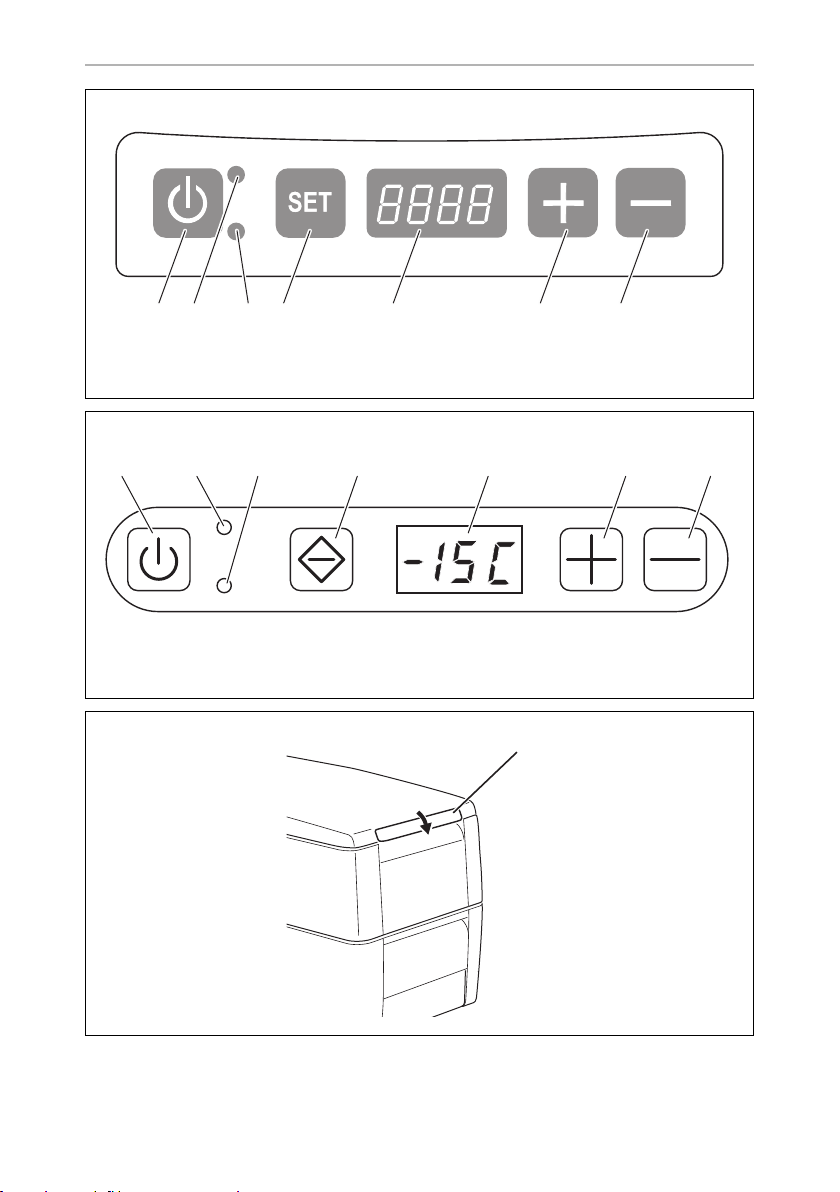
POWER
1
2
3
CoolFreeze
ERROR
FRIDGE FREEZER
12 34 5 6 7
CF 11
1
2
34
POWER
ERROR
5 6 7
°
CF 16, CF 26
1
2
Page 3

CoolFreeze
4
5
6
1
1 2 3
4
5
6
1 2
3
Page 4

EN
CoolFreeze
Please read this operating manual carefully before starting the device.
Keep it in a safe place for future reference. If the device is passed on to
another person, this operating manual must be handed over to the user
along with it.
The manufacturer cannot be held liable for damage resulting from improper usage
or incorrect operation.
Table of contents
1 Explanation of symbols. . . . . . . . . . . . . . . . . . . . . . . . . . . . . . . . . . . . . . . . . . .5
2 Safety instructions . . . . . . . . . . . . . . . . . . . . . . . . . . . . . . . . . . . . . . . . . . . . . . .5
3 Scope of delivery . . . . . . . . . . . . . . . . . . . . . . . . . . . . . . . . . . . . . . . . . . . . . . .7
4 Intended use . . . . . . . . . . . . . . . . . . . . . . . . . . . . . . . . . . . . . . . . . . . . . . . . . . .8
5 Technical description . . . . . . . . . . . . . . . . . . . . . . . . . . . . . . . . . . . . . . . . . . . .8
6 Operation . . . . . . . . . . . . . . . . . . . . . . . . . . . . . . . . . . . . . . . . . . . . . . . . . . . . 10
7 Cleaning and maintenance. . . . . . . . . . . . . . . . . . . . . . . . . . . . . . . . . . . . . . .15
8 Troubleshooting . . . . . . . . . . . . . . . . . . . . . . . . . . . . . . . . . . . . . . . . . . . . . . .16
9 Disposal . . . . . . . . . . . . . . . . . . . . . . . . . . . . . . . . . . . . . . . . . . . . . . . . . . . . . .17
10 Technical data . . . . . . . . . . . . . . . . . . . . . . . . . . . . . . . . . . . . . . . . . . . . . . . . .18
4
Page 5

EN
CoolFreeze Explanation of symbols
1 Explanation of symbols
WARNING!
!
!
A
I
Safety instruction: Failure to observe this instruction can cause fatal or
serious injury.
CAUTION!
Safety instruction: Failure to observe this instruction can lead to injury.
NOTICE!
Failure to observe this instruction can cause material damage and impair
the function of the product.
NOTE
Supplementary information for operating the product.
2 Safety instructions
2.1 General safety
!
WARNING!
• Do not operate the device if it is visibly damaged.
• If this device's power cable is damaged, it must be replaced by the
manufacturer, customer service or a similarly qualified person in order
to prevent safety hazards.
• This device may only be repaired by qualified personnel. Improper
repairs can lead to considerable hazards.
• This device can be used by children aged 8 years or over, as well as by
persons with diminished physical, sensory or mental capacities or a
lack of experience and/or knowledge, providing they are supervised
or have been taught how to use the device safely and are aware of the
resulting risks.
• Cleaning and user maintenance must not be carried out by children
without supervision.
• Children must not play with the device.
5
Page 6

EN
Safety instructions CoolFreeze
• Children must be supervised to ensure that they do not play with the
device.
• Always keep and use the device out of the reach of children under the
age of 8 years.
• Do not store any explosive substances such as spray cans with a
flammable propellant in the device.
CAUTION!
!
A
• Disconnect the device from the power supply
– before each cleaning and maintenance
– after every use
• Food may only be stored in its original packaging or in suitable
containers.
NOTICE!
• Check that the voltage specification on the type plate corresponds to
that of the energy supply.
• Only connect the device to a DC plug socket in the vehicle (e. g.
cigarette lighter) with the DC cable.
• Only connect the device as follows:
– With the DC cable to a DC plug socket in the vehicle (e. g.
cigarette lighter)
– Or with the AC connection cable to the AC mains supply
• Connect the device with the AC connection cable to the AC mains
supply.
• Never pull the plug out of the socket by the cable.
• If the cooler is connected to the DC socket: Disconnect the cooler and
other power consuming devices from the battery before connecting
the quick charging device.
• If the cooler is connected to the DC socket: Disconnect the cooler or
switch it off when you turn off the engine. Otherwise you may discharge the battery.
• The cooling device is not suitable for transporting caustic materials or
materials containing solvents.
• The cooling device contains inflammable cyclopentane in the
insulation. The gases in the insulation material require special disposal
procedures. Deliver the device at the end of its life-cycle to an appropriate recycling.
6
Page 7

EN
CoolFreeze Scope of delivery
2.2 Operating the device safely
CAUTION!
!
A
• Before starting the device, ensure that the power supply line and the
plug are dry.
NOTICE!
• Do not use electrical devices inside the cooler unless they are
recommended by the manufacturer for the purpose.
• Do not place the device near naked flames or other heat sources
(heaters, direct sunlight, gas ovens etc.).
• Danger of overheating!
Ensure at all times that there is sufficient ventilation so that the heat that
arises during operation does not build up. Make sure that the device
is sufficiently far away from walls and other objects so that the air can
circulate.
• Ensure that the ventilation openings are not covered.
• Do not fill the inner container with ice or fluid.
• Never immerse the device in water.
• Protect the device and the cable against heat and moisture.
3Scope of delivery
• Compressor cooler
• Connection cable for DC connection
• Connection cable for AC connection
• Operating manual
• Shoulder strap (CF11)
7
Page 8

EN
Intended use CoolFreeze
4 Intended use
The compressor cooler CF11 (ref. no. 9600000464), CF16 (ref. no. 9600000465),
CF26 (ref. no. 9600000466) is suitable for refrigerating and freezing foodstuffs.
The compressor cooler has been designed for operation using a 12/24 Vg onboard socket of a car (DC socket) or caravan as well as an AC mains supply.
The compressor cooler can also be used for camping. The compressor cooler may
not be exposed to rain.
CAUTION! Health hazard!
!
Please check if the cooling capacity of the compressor cooler is suitable
for storing the food or medicine you wish to cool.
5 Technical description
The cooler can chill products, keep them cool as well as freeze them. A
maintenance-free refrigerant circuit with compressor provides the cooling.
The cooler is portable.
For use in vehicles, the cooling device can be secured with a safety belt (CF 11).
When used on boats, the cooler can withstand a constant heel (inclination) of 30°.
An integrated battery monitor can be switched on to protect your vehicle battery
from discharging to dangerously low levels (see chapter “Using the battery monitor”
on page 13).
8
Page 9
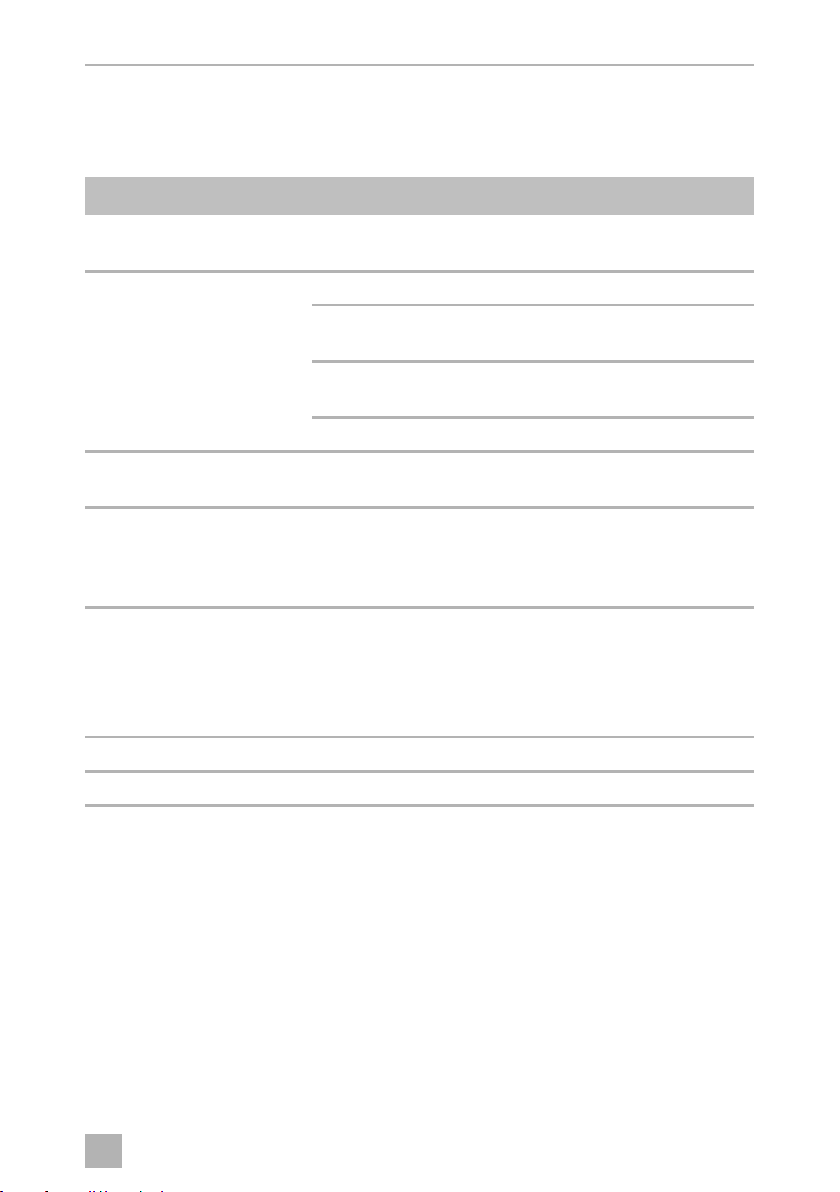
EN
CoolFreeze Technical description
5.1 Operating and display elements
Control panel (fig. 1, page 2, fig. 2, page 2)
Item Description Explanation
1 ON/OFF button Switches the cooling device on or off when the button is
pressed for between one and two seconds
2 POWER Operating display
LED lights up green Compressor is on; set
temperature not yet reached
LED lights up orange Set temperature has been
reached
LED flashes orange Voltage is too low
3 ERROR LED flashes red: Device is switched on but
not ready for operation
4 SET Selects the input mode
• Setting the temperature
• Set temperature unit (°Celsius or °Fahrenheit)
• Set the battery monitor
5 Display Displays the temperature in the refrigerator compartment
The first three digits of the four-digit display show the temperature, the fourth digit indicates the temperature unit (°C
or °F).
When an error occurs, the display shows “Err1” or “Err2”.
6 + Press once to increase the selected value
7 – Press once to decrease the selected value
9
Page 10

EN
Operation CoolFreeze
6Operation
The cooling device is equipped with an LED interior light that remains on when the
voltage is applied. The energy consumption of the LED interior light is extremely low
and is negligible compared to the total energy consumption of the device.
6.1 Before initial use
NOTE
I
6.2 Energy saving tips
• Choose a well ventilated location which is protected from direct sunlight.
• Allow warm food to cool down first before placing it in the device to keep cool.
• Do not open the cooling device more often than necessary.
• Do not leave the lid open for longer than necessary.
• Defrost the cooling device as soon as a layer of ice forms.
• Avoid unnecessarily low temperature settings.
Before starting your new cooler for the first time, you should clean it
inside and outside with a damp cloth for hygienic reasons (see also
chapter “Cleaning and maintenance” on page 15).
6.3 Locking the cooling device
➤ Close the lid.
➤ Press the latch (fig. 3 7, page 2) down, until it latches in place audibly.
6.4 Connecting the cooling device
Connection to the DC socket
NOTE
I
➤ Place the cooler on a firm base.
Make sure that the ventilation slots are not covered and that the heated air can be
dissipated.
➤ Connect the 12/24 V connection cable to the DC socket in the vehicle.
10
If you connect the cooler to the DC socket, remember that the ignition
must be turned on to supply it with power.
Page 11

EN
CoolFreeze Operation
Connecting to a 100 – 240 V AC mains (e.g. at home or in the office)
DANGER! Danger of electrocution
D
The cooling device has a built-in multi-voltage mains adapter with a priority circuit for
connecting to a 100 – 240 V AC supply. The priority circuit automatically switches to
mains operation if the appliance is connected to a 100 – 240 V AC supply, even if the
12/24 V cable is still connected.
➤ Plug the 100 – 240 V connection cable into the device AC voltage socket and
connect it to the 100 – 240 V AC voltage mains.
• Never handle plugs and switches with wet hands or if you are
standing on a wet surface.
• If you are operating your cooler on board a boat with an AC mains
connection of 100 – 240 V from the land, you must install a residual
current circuit breaker between the 100 – 240 V AC mains supply
and the cooler.
Seek advice from a trained technician.
6.5 Secure the cooling device in the vehicle (CF11)
➤ Open the lid of the cooling device.
➤ Place the safety strap into the guide (fig. 4 1, page 3) of the cooling device.
➤ Close the lid.
➤ Engage the safety strap and tighten it.
6.6 Switch on the cooling device (fig. 1, page 2, fig. 2,
page 2)
NOTICE! Risk of damage!
A
• Always ensure sufficient ventilation so that the heat generated during
operation can dissipate. Ensure that the ventilation slots are not
covered. Make sure that the device is sufficiently far away from walls
and other objects so that the air can circulate.
• Ensure that the items placed in the cooler are suitable for cooling to
the selected temperature.
• Disconnect the cooler and other electric consumers from the battery
before you connect the battery to a quick charging device. Overvoltage can damage the electronics of the device.
11
Page 12

EN
Operation CoolFreeze
For safety reasons, the cooler is equipped with an electronic system to prevent the
polarity being reversed.This protects the cooler against reversed polarity when
connecting to a battery and against short circuiting.
➤ Press the ON/OFF button (1) for three seconds.
✓ The “POWER” LED (2) is lit green.
Once the cooling device has reached the saved temperature, the LED lights up
orange.
✓ The display (5) switches on and shows the current cooling temperature.
✓ The cooler starts cooling the interior.
6.7 Setting the temperature (fig. 1, page 2, fig. 2,
page 2)
➤ Press the “SET” (4) button once.
➤ Use the “+” (6) and “–” (7) buttons to set the cooling temperature.
✓ The set cooling temperature then appears in the display for a few seconds. The
display flashes several times before it returns to the current temperature.
6.8 Selecting the temperature unit (fig. 1, page 2,
fig. 2, page 2)
You can switch the temperature display between Celsius and Fahrenheit. To do this,
proceed as follows:
➤ Switch on the cooler.
➤ Press the “SET” button (4) twice.
➤ Use the “+” (6) or “–” (7) buttons to set the temperature unit °Celsius or
°Fahrenheit.
✓ The selected temperature units then appear in the display for a few seconds. The
display flashes several times before it returns to the current temperature.
12
Page 13
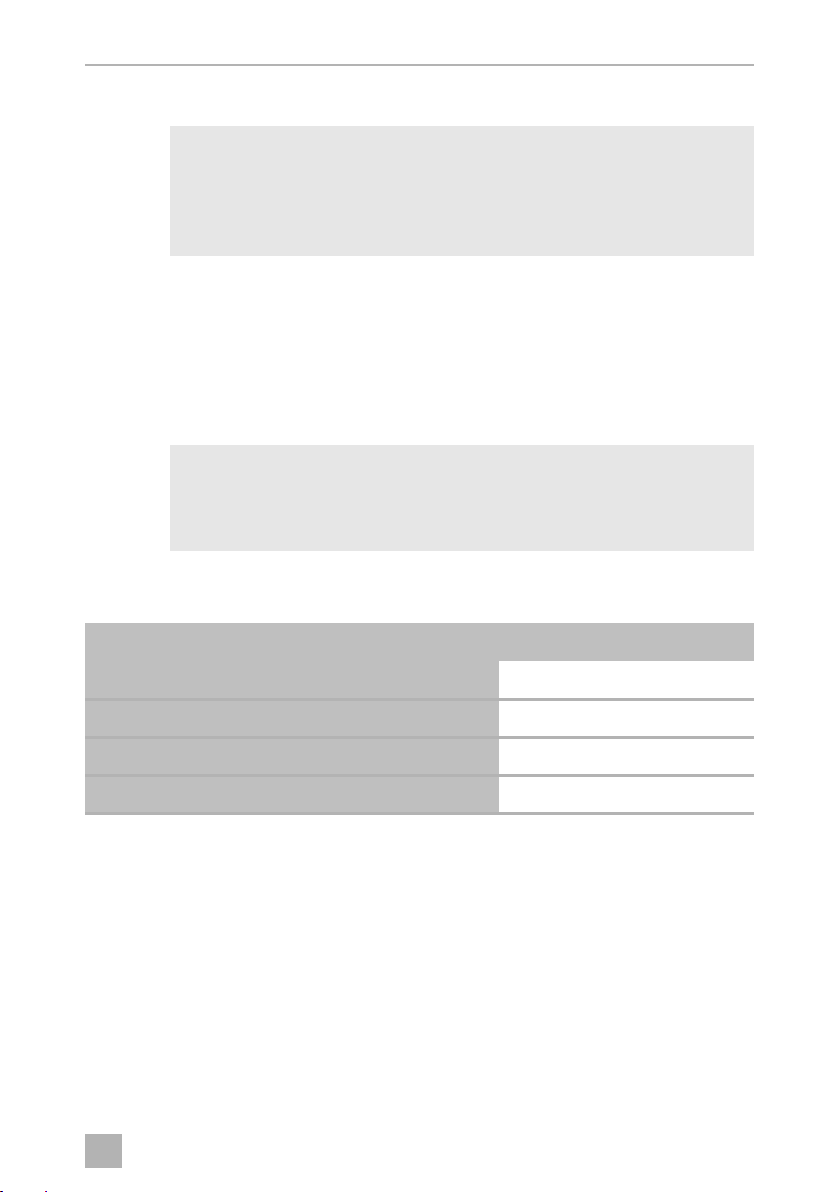
EN
CoolFreeze Operation
6.9 Using the battery monitor
NOTICE! Beware of damage
A
The cooling device is equipped with a multi-level battery monitor that protects your
vehicle battery against excessive discharging when the device is connected to the
12 V vehicle electrics.
If the cooler is operated when the vehicle ignition is switched off, the cooler switches
off automatically as soon as the supply voltage falls below a set level. The cooler will
switch back on once the battery has been recharged to the restart voltage level.
I
In HIGH mode, the battery monitor responds faster than at the levels “LOW” and
“MED” (see the following table).
When switched off by the battery monitor, the battery will no longer be
fully charged. Avoid starting repeatedly or operating electric consumers
without longer charging phases. Make sure that the battery is
recharged.
NOTE
When the cooling device is switched off by the battery monitor due to
low voltage, the display (fig. 2 5, page 2) switches off and the “Power”
LED (fig. 2 2, page 2) flashes orange.
Battery monitor mode LOW MED HIGH
Cut-off voltage at 12 V
Cut-in voltage at 12 V
Cut-off voltage at 24 V
Cut-in voltage at 24 V
This is how to select the battery monitor mode (fig. 1, page 2, fig. 2, page 2):
➤ Switch on the cooler.
➤ Press the “SET” button (4) three times.
➤ Use the “+” (6) and “–” (7) buttons to select the battery monitor mode.
✓ The selected mode then appears in the display for a few seconds. The display
flashes several times before it returns to the current temperature.
10.1 V 11.4 V 11.8 V
11.1 V 12.2 V 12.6 V
21.5 V 24.1 V 24.6 V
23.0 V 25.3 V 26.2 V
13
Page 14

EN
Operation CoolFreeze
NOTE
I
When the cooler is supplied by the starter battery, select the battery
mo nitor mode HIGH . When the coo ler is connected t o a supply batte ry,
the battery monitor mode LOW will suffice.
If you wish to operate the cooling device from the AC mains, set the
battery monitor to LOW.
6.10 Switching off the cooling device (fig. 1, page 2,
fig. 2, page 2)
➤ Empty the cooling device.
➤ Switch the cooling device off: Press the ON/OFF button (1) for three seconds.
➤ Disconnect the plug.
If you do not want to use the cooling device for a longer period of time:
➤ Leave the lid slightly open. This prevents smells from building up.
6.11 Defrosting the cooling device
Humidity can form frost in the interior of the cooling device or on the vaporiser. This
reduces the cooling capacity.
Defrost the device in good time to avoid this.
NOTICE! Risk of damage to the device!
A
To defrost the cooling device, proceed as follows:
➤ Empty the contents.
➤ If necessary, put them in another cooling device to keep them chilled.
➤ Switch off the device.
➤ Leave the lid open.
➤ Wipe off the condensate.
Never use hard or sharp tools to remove ice or to free objects frozen
onto the device.
14
Page 15

EN
CoolFreeze Cleaning and maintenance
6.12 Replacing the plug fuse (12/24 V) (fig. 5, page 3)
➤ Pull the adapter sleeve (4) off of the plug.
➤ Unscrew the screw (5) out of the upper half of the housing (6).
➤ Carefully lift the upper half of the housing off the lower half (1).
➤ Take out the contact pin (3).
➤ Replace the defective fuse (2) with a new one that has the same rating (T8A 32V).
➤ Re-assemble the plug in the reverse order.
6.13 Replacing the bulb (CF16, CF26)
➤ Press the switch pin (fig. 6 2, page 3) downwards so that the transparent part
(fig. 6 1, page 3) of the lamp can be removed at the front.
➤ Replace the light bulb.
➤ Press the lamp back into the housing.
7 Cleaning and maintenance
WARNING!
!
A
➤ Occasionally clean the device interior and exterior with a damp cloth.
➤ Make sure that the air inlet and outlet vents on the device are free of any dust and
dirt, so that heat can be released and the device is not damaged.
Always disconnect the device from the power supply before you clean
and service it.
NOTICE! Risk of damage
• Never clean the cooler under running water or in dish water.
• Do not use abrasive cleaning agents or hard objects during cleaning
as these can damage the cooler.
15
Page 16
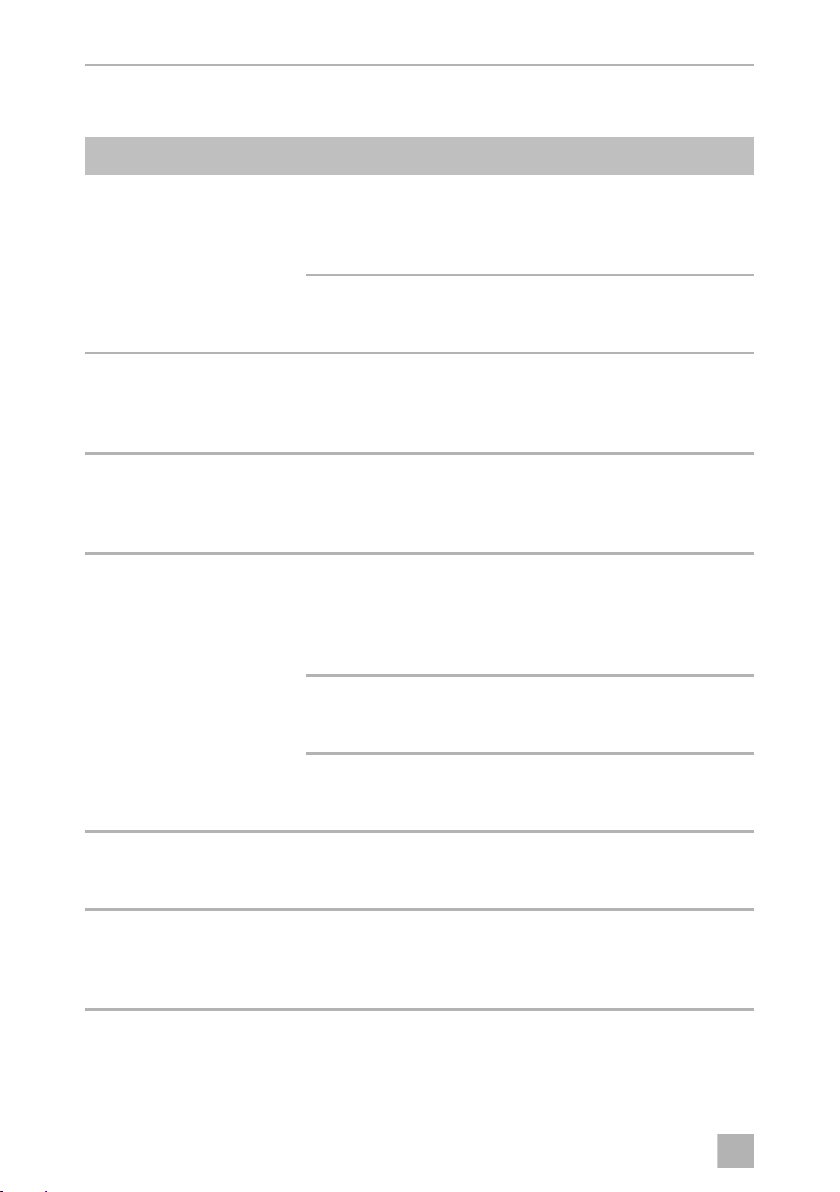
EN
Troubleshooting CoolFreeze
8 Troubleshooting
Problem Possible cause Suggested remedy
Device does not function,
“POWER” LED does not light
up.
CF11, CF26: The device
does not cool (plug is
inserted, “POWER” LED is
lit).
CF11, CF16: The device
does not cool (plug is
inserted, “POWER” LED
flashes, display is empty).
When operating from the
12/24 V socket (DC socket):
The ignition is on, the device
is not working and the
“POWER” LED is not lit.
Pull the plug out of the
socket and make the
following checks.
CF11: The “ERROR” LED
flashes and the display
shows “ERR1” or “ERR2”.
CF16: The display shows an
error message (e.g. “Err1”)
and the device does not
cool.
No voltage is flowing
from the DC power
socket in your
vehicle.
No voltage present in
the AC voltage
socket.
Defective
compressor.
The voltage is too low
at the 12/24 V
socket.
The DC socket is
dirty. This results in a
poor electrical
contact.
The fuse of the
12/24 V plug has
blown.
The vehicle fuse has
blown.
Defective device. This can only be repaired by an
The appliance has
switched off due to
an internal fault.
The ignition must be switched on in
most vehicles to supply current to
the on-board power socket.
Try using another plug socket.
This can only be repaired by an
authorised repair centre.
Check the battery and charge if
necessary.
Check the cables and connections.
If the plug of your cooler becomes
very warm in the DC socket, either
the socket must be cleaned or the
plug has not been assembled correctly.
Replace the fuse of the 12/24 V plug
(fig. 5 2, page 3).
Replace the vehicle's 12/24 V socket
fuse (usually 15 A). Please refer to the
operating manual of your vehicle.
authorised repair centre.
This can only be repaired by an
authorised customer service centre.
16
Page 17
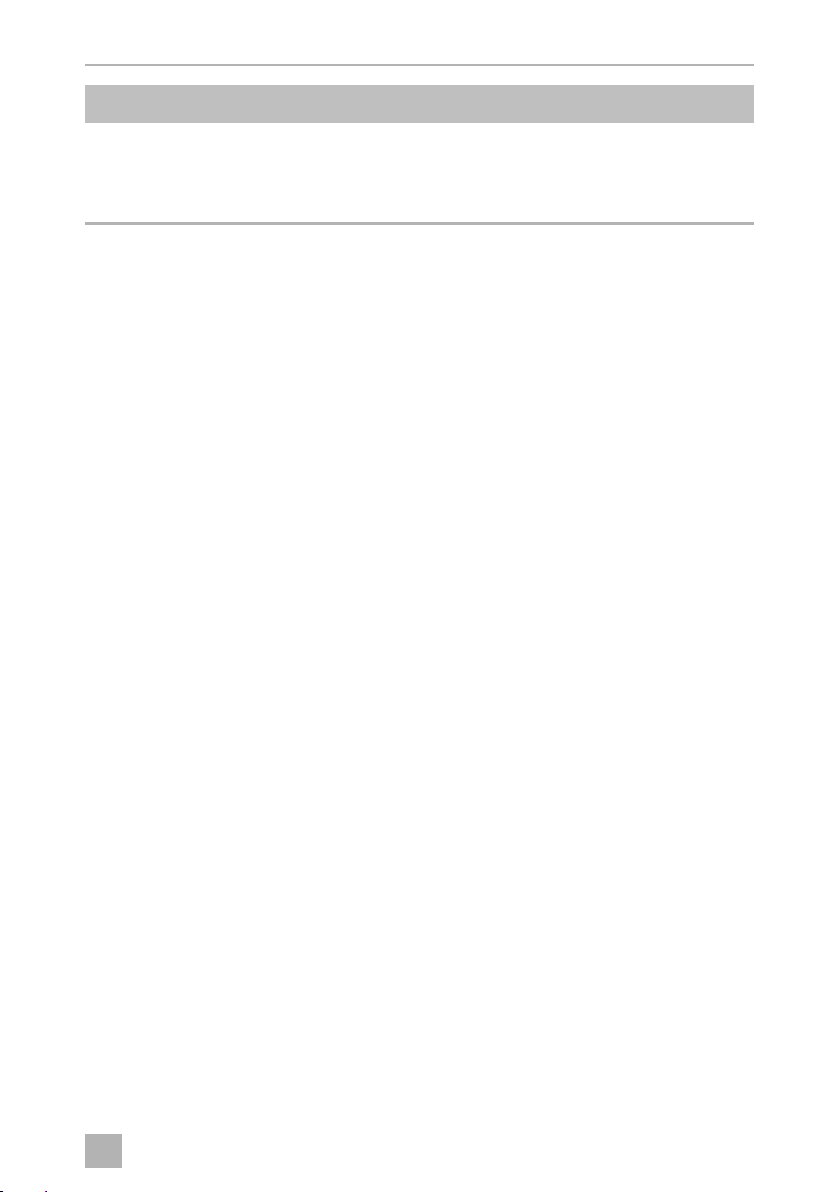
EN
CoolFreeze Disposal
Problem Possible cause Suggested remedy
CF26: “ERROR” LED flashes
for longer than 2 minutes, as
follows: 3 flashes, pause,
3flashes, pause, ..
Defective device. This can only be repaired by an
authorised repair centre.
9Disposal
➤ Place the packaging material in the appropriate recycling waste bins wherever
possible.
If you wish to finally dispose of the product, ask your local recycling centre
or specialist dealer for details about how to do this in accordance with the
M
applicable disposal regulations.
17
Page 18
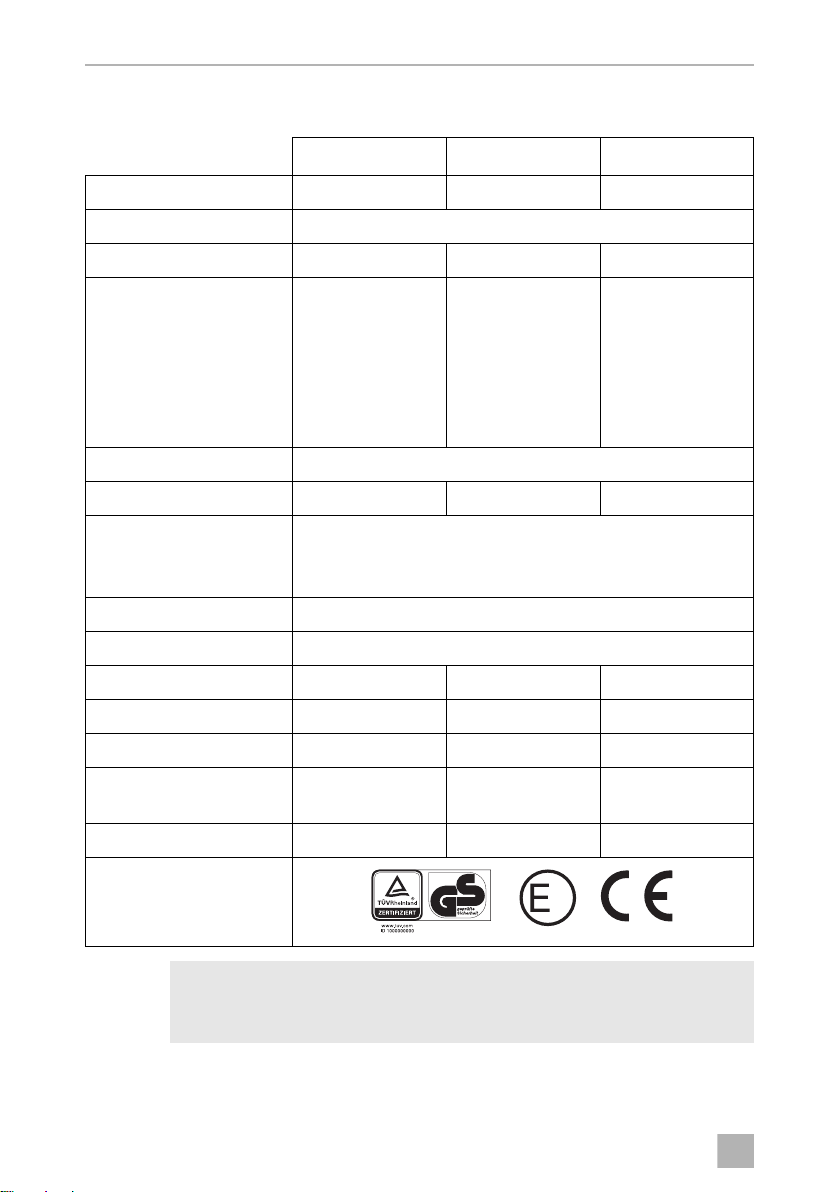
EN
Technical data CoolFreeze
4
10 Technical data
CF 11 CF16 CF26
Ref. no.: 9600000464 9600000465 9600000466
Voltage: 12/24 Vg and 100 – 240 Vw
Power consumption: 30 W 35 W 35 W
Rated current:
100 Vw: 0.5 A 0.5 A 0.5 A
240 Vw: 0.2 A 0.2 A 0.2 A
12 Vg: 2.2 A 2.9 A 2.9 A
24 Vg: 1.3 A 1.7 A 1.7 A
Cooling range: +10 °C to –18 °C
Energy efficiency class: A++ A++ A++
Category: Category 1
(refrigerator with one or more fresh-food storage
compartments)
Climate class: N or T
Ambient temperature: +16 °C – +43 °C
Noise emission: 46 dB (A) 48 dB (A) 48 dB (A)
Gross capacity: 11 l 16 l 23 l
Capacity: 10,5 l 15 l 21 l
Dimensions (W x H x D): 540 x 352 x
235 mm
Weight: 8.5 kg 9.5 kg 10.5 kg
Inspection/certification:
NOTE
I
The refrigerant circuit contains R134a.
With ambient temperatures above +32°C (90 °F), the minimum
temperature can no longer be reached.
549,5 x 366 x
260 mm
18
550 x 425 x
260 mm
Page 19

DE
CoolFreeze
Bitte lesen Sie diese Anleitung vor der Inbetriebnahme sorgfältig durch
und bewahren Sie sie auf. Geben Sie sie im Falle einer Weitergabe des
Kühlgerätes an den Nutzer weiter.
Der Hersteller haftet nicht für Schäden, die durch nicht bestimmungsgemäßen
Gebrauch oder falsche Bedienung verursacht werden.
Inhaltsverzeichnis
1 Erklärung der Symbole . . . . . . . . . . . . . . . . . . . . . . . . . . . . . . . . . . . . . . . . . 20
2 Sicherheitshinweise . . . . . . . . . . . . . . . . . . . . . . . . . . . . . . . . . . . . . . . . . . . 20
3 Lieferumfang . . . . . . . . . . . . . . . . . . . . . . . . . . . . . . . . . . . . . . . . . . . . . . . . . 22
3 Lieferumfang . . . . . . . . . . . . . . . . . . . . . . . . . . . . . . . . . . . . . . . . . . . . . . . . . 22
5 Technische Beschreibung . . . . . . . . . . . . . . . . . . . . . . . . . . . . . . . . . . . . . . 23
6 Bedienung. . . . . . . . . . . . . . . . . . . . . . . . . . . . . . . . . . . . . . . . . . . . . . . . . . . 25
7 Reinigung und Pflege . . . . . . . . . . . . . . . . . . . . . . . . . . . . . . . . . . . . . . . . . . . 31
8 Störungsbeseitigung . . . . . . . . . . . . . . . . . . . . . . . . . . . . . . . . . . . . . . . . . . 32
9 Entsorgung . . . . . . . . . . . . . . . . . . . . . . . . . . . . . . . . . . . . . . . . . . . . . . . . . . 33
10 Technische Daten . . . . . . . . . . . . . . . . . . . . . . . . . . . . . . . . . . . . . . . . . . . . . 34
19
Page 20

DE
Erklärung der Symbole CoolFreeze
1 Erklärung der Symbole
WARNUNG!
!
!
A
I
Sicherheitshinweis: Nichtbeachtung kann zu Tod oder schwerer
Verletzung führen.
VORSICHT!
Sicherheitshinweis: Nichtbeachtung kann zu Verletzungen führen.
ACHTUNG!
Nichtbeachtung kann zu Materialschäden führen und die Funktion des
Produktes beeinträchtigen.
HINWEIS
Ergänzende Informationen zur Bedienung des Produktes.
2 Sicherheitshinweise
2.1 Allgemeine Sicherheit
!
20
WARNUNG!
• Wenn das Kühlgerät sichtbare Beschädigungen aufweist, dürfen Sie
es nicht in Betrieb nehmen.
• Wenn das Anschlusskabel dieses Kühlgerätes beschädigt wird, muss
es durch den Hersteller, seinen Kundendienst oder eine ähnlich
qualifizierte Person ersetzt werden, um Gefährdungen zu vermeiden.
• Reparaturen an diesem Kühlgerät dürfen nur von Fachkräften durchgeführt werden. Durch unsachgemäße Reparaturen können erhebliche Gefahren entstehen.
• Dieses Kühlgerät kann von Kindern ab 8 Jahren und darüber sowie von
Personen mit verringerten physischen, sensorischen oder mentalen
Fähigkeiten oder Mangel an Erfahrung und Wissen benutzt werden,
wenn sie beaufsichtigt oder bezüglich des sicheren Gebrauchs des
Kühlgerätes unterwiesen wurden und die daraus resultierenden
Gefahren verstehen.
• Reinigung und Benutzer-Wartung dürfen nicht von Kindern ohne
Beaufsichtigung durchgeführt werden.
Page 21

DE
CoolFreeze Sicherheitshinweise
• Kinder dürfen nicht mit dem Kühlgerät spielen.
• Kinder sollten beaufsichtigt werden, um sicherzustellen, dass sie nicht
mit dem Kühlgerät spielen.
• Verwahren und benutzen Sie das Kühlgerät außerhalb der Reichweite
von Kindern unter 8 Jahren.
• Lagern Sie keine explosionsfähigen Stoffe wie z. B. Sprühdosen mit
brennbarem Treibgas im Kühlgerät.
VORSICHT!
!
A
• Trennen Sie das Kühlgerät von der Stromversorgung
– vor jeder Reinigung und Pflege
– nach jedem Gebrauch
• Lebensmittel dürfen nur in Originalverpackungen oder geeigneten
Behältern eingelagert werden.
ACHTUNG!
• Vergleichen Sie die Spannungsangabe auf dem Typenschild mit der
vorhandenen Energieversorgung.
• Schließen Sie das Kühlgerät nur mit dem Gleichstrom-Anschlusskabel
an die Gleichstrom-Bordsteckdose (z. B. Zigarettenanzünder) im Fahrzeug an.
• Schließen Sie das Kühlgerät nur wie folgt an:
– mit dem Gleichstrom-Anschlusskabel an die Gleichstrom-Bord-
steckdose (z. B. Zigarettenanzünder) im Fahrzeug
– oder mit dem Wechselstrom-Anschlusskabel an das
Wechselstromnetz
• Schließen Sie das Kühlgerät mit dem Wechselstrom-Anschlusskabel
an das Wechselstromnetz an.
• Ziehen Sie den Stecker nie am Anschlusskabel aus der Steckdose.
• Wenn das Kühlgerät an der Gleichstrom-Steckdose angeschlossen
ist: Klemmen Sie Ihr Kühlgerät und andere Verbraucher von der
Fahrzeugbatterie ab, bevor Sie ein Schnellladegerät anschließen.
• Wenn das Kühlgerät an der Gleichstrom-Steckdose angeschlossen
ist: Trennen Sie die Verbindung oder schalten Sie das Kühlgerät aus,
wenn Sie den Motor ausschalten. Sonst kann die Fahrzeugbatterie
entladen werden.
• Das Kühlgerät ist nicht geeignet für den Transport ätzender oder
lösungsmittelhaltiger Stoffe.
21
Page 22

DE
Lieferumfang CoolFreeze
• Dieses Kühlgerät enthält in der Isolierung brennbares Zyklopentan.
Die Gase im Isolationsmaterial erfordern ein besonderes Entsorgungsverfahren. Führen Sie das Kühlgerät am Ende seiner Lebensdauer
einer ordnungsgemäßen Entsorgung zu.
2.2 Sicherheit beim Betrieb des Kühlgerätes
VORSICHT!
!
A
• Achten Sie vor der Inbetriebnahme darauf, dass Zuleitung und Stecker
trocken sind.
ACHTUNG!
• Benutzen Sie keine Elektrogeräte innerhalb des Kühlgerätes, außer
wenn diese Elektrogeräte vom Hersteller dafür empfohlen werden.
• Stellen Sie das Kühlgerät nicht in der Nähe von offenen Flammen oder
anderen Wärmequellen (Heizung, starke Sonneneinstrahlung, Gasöfen usw.) ab.
• Überhitzungsgefahr!
Achten Sie stets darauf, dass beim Betrieb entstehende Wärme ausreichend abgeführt werden kann. Sorgen Sie dafür, dass das Kühlgerät in ausreichendem Abstand zu Wänden oder Gegenständen
steht, sodass die Luft zirkulieren kann.
• Achten Sie darauf, dass die Lüftungsöffnungen nicht abgedeckt
werden.
• Füllen Sie keine Flüssigkeiten oder Eis in den Innenbehälter.
• Tauchen Sie das Kühlgerät nie in Wasser.
• Schützen Sie das Kühlgerät und die Kabel vor Hitze und Nässe.
3 Lieferumfang
• Kompressor-Kühlbox
• Anschlusskabel für Gleichstrom-Anschluss
• Anschlusskabel für Wechselstrom-Anschluss
• Bedienungsanleitung
• Schultergurt (CF11)
22
Page 23

DE
CoolFreeze Bestimmungsgemäßer Gebrauch
4 Bestimmungsgemäßer Gebrauch
Die Kompressor-Kühlbox CF11 (Art.-Nr. 9600000464), CF16 (Art.-Nr.
9600000465), CF 26 (Art.-Nr. 9600000466) eignet sich zum Kühlen und Tiefkühlen
von Lebensmitteln.
Die Kompressor-Kühlbox ist für den Betrieb an einer 12/24-Vg-Bordnetzsteckdose
eines Autos (Gleichstromsteckdose) oder Wohnmobils sowie an einem Wechselstromnetz ausgelegt.
Die Kompressor-Kühlbox ist auch für Camping-Zwecke geeignet. Die KompressorKühlbox darf keinem Regen ausgesetzt werden.
VORSICHT! Gesundheitsgefahr!
!
Prüfen Sie bitte, ob die Kühlleistung der Kompressor-Kühlbox den
Anforderungen der Lebensmittel oder Medikamente entspricht, die Sie
kühlen wollen.
5 Technische Beschreibung
Das Kühlgerät kann Waren abkühlen und kühl halten sowie tiefkühlen. Die Kühlung
erfolgt durch einen wartungsfreien Kühlkreislauf mit Kompressor.
Das Kühlgerät ist für den mobilen Einsatz geeignet.
Bei der Verwendung in Fahrzeugen kann das Kühlgerät mit dem Sicherheitsgurt
gesichert werden (CF11).
Beim Einsatz auf Booten kann das Kühlgerät einer Dauerkrängung von 30°
ausgesetzt werden.
Ein im Gerät integrierter zuschaltbarer Batteriewächter schützt Ihre Fahrzeugbatterie
vor zu tiefer Entladung (siehe Kapitel „Batteriewächter verwenden“ auf Seite 28).
23
Page 24
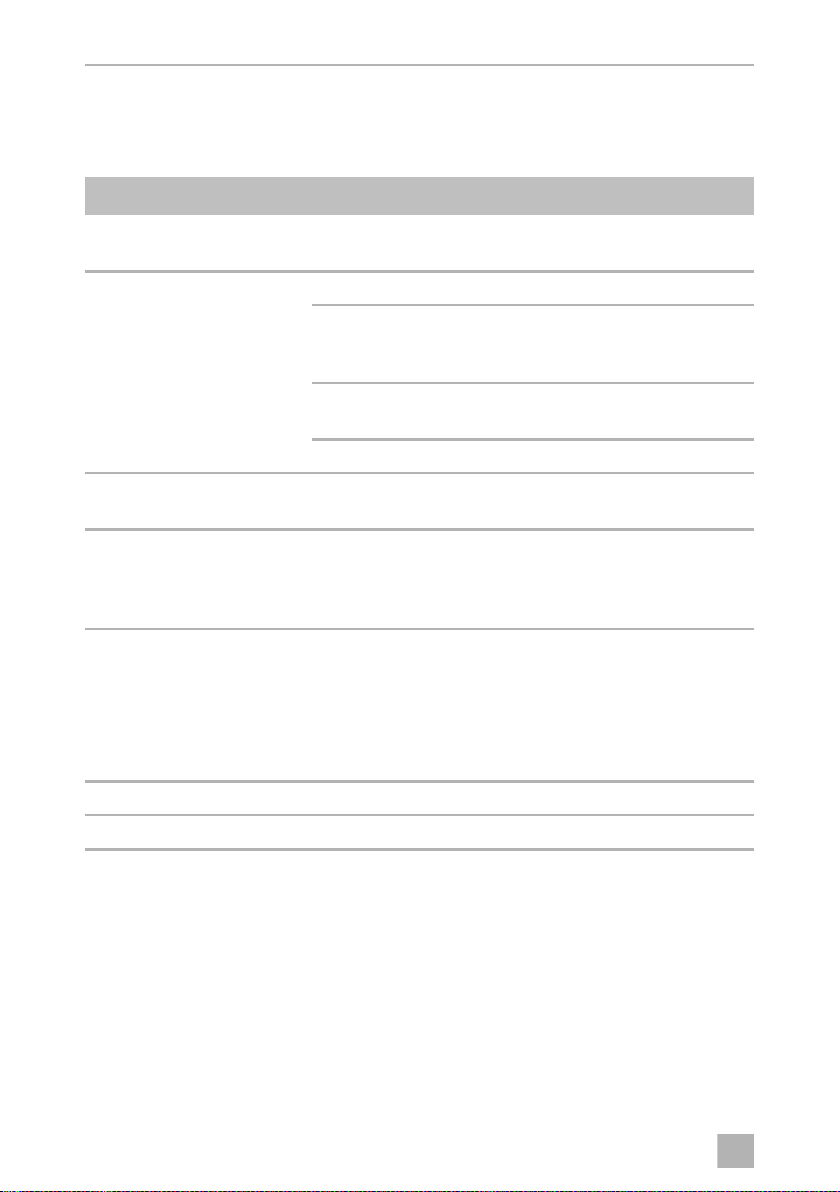
DE
Technische Beschreibung CoolFreeze
5.1 Bedien- und Anzeigeelemente
Bedienfeld (Abb. 1, Seite 2, Abb. 2, Seite 2)
Pos. Bezeichnung Erklärung
1 Ein-/Austaster Schaltet das Kühlgerät ein oder aus, wenn die Taste ein bis
zwei Sekunden gedrückt wird
2 POWER Betriebsanzeige
LED leuchtet grün Kompressor ist an; einge-
stellte Temperatur ist noch
nicht erreicht
LED leuchtet orange Eingestellte Temperatur ist
erreicht
LED blinkt orange Spannung zu niedrig
3 ERROR LED blinkt rot: eingeschaltetes Gerät ist
nicht betriebsbereit
4 SET Wählt den Eingabemodus
• Temperatur einstellen
• Temperatureinheit (°Celsius oder °Fahrenheit) einstellen
• Batteriewächter einstellen
5 Display Zeigt die Temperatur im Kühlfach an
Die ersten drei Stellen des vierstelligen Displays zeigen die
Temperatur, die vierte Stelle die Temperatureinheit (°C oder
°F) an.
Im Fehlerfall zeigt das Display die Fehlermeldung „Err1“
oder „Err2“ an.
6 + Einmal Antippen erhöht den gewählten Eingabewert
7 – Einmal Antippen verringert den gewählten Eingabewert
24
Page 25

DE
CoolFreeze Bedienung
6Bedienung
Das Kühlgerät ist mit einer LED-Innenbeleuchtung ausgestattet, die eingeschaltet
bleibt, wenn Spannung anliegt. Der Energieverbrauch dieser LED-Innenbeleuchtung ist äußerst gering und vernachlässigbar im Vergleich zum Gesamtenergieverbrauch des Gerätes.
6.1 Vor dem ersten Gebrauch
HINWEIS
I
6.2 Tipps zum Energiesparen
• Wählen Sie einen gut belüfteten und vor Sonnenstrahlen geschützten Einsatzort.
• Lassen Sie warme Speisen erst abkühlen, bevor Sie sie im Gerät kühl halten.
• Öffnen Sie das Kühlgerät nicht häufiger als nötig.
• Lassen Sie den Deckel nicht länger offen stehen als nötig.
• Tauen Sie das Kühlgerät ab, sobald sich eine Eisschicht gebildet hat.
• Vermeiden Sie eine unnötig tiefe Innentemperatur.
Bevor Sie das neue Kühlgerät in Betrieb nehmen, sollten Sie es aus
hygienischen Gründen innen und außen mit einem feuchten Tuch
reinigen (siehe auch Kapitel „Reinigung und Pflege“ auf Seite 31).
6.3 Kühlgerät verriegeln
➤ Schließen Sie den Deckel.
➤ Drücken Sie die Verriegelung (Abb. 3 7, Seite 2) nach unten, bis sie hörbar
einrastet.
25
Page 26

DE
Bedienung CoolFreeze
6.4 Kühlgerät anschließen
An Gleichstromsteckdose anschließen
HINWEIS
I
➤ Stellen Sie das Kühlgerät auf eine feste Unterlage.
Achten Sie darauf, dass die Lüftungsschlitze nicht abgedeckt sind und die
erwärmte Luft gut abziehen kann.
➤ Schließen Sie das 12/24-V-Anschlusskabel an die Gleichstromsteckdose im
Fahrzeug an.
An ein 100 – 240-V-Wechselstromnetz anschließen (z. B. zu Hause oder im
Büro)
D
Wenn Sie das Kühlgerät an die Gleichstromsteckdose Ihres Fahrzeugs
anschließen, beachten Sie, dass Sie ggf. die Zündung einschalten
müssen, damit das Gerät mit Strom versorgt wird.
GEFAHR! Lebensgefahr durch Stromschlag!
• Hantieren Sie nie mit Steckern und Schaltern, wenn Sie nasse Hände
haben oder mit den Füßen in der Nässe stehen.
• Wenn Sie das Kühlgerät an Bord eines Bootes per Landanschluss am
100 – 240-V-Wechselstromnetz betreiben, müssen Sie auf jeden Fall
einen FI-Schutzschalter zwischen 100 – 240- V-Wechselstromnetz
und Kühlgerät schalten.
Lassen Sie sich von einem Fachmann beraten.
Das Kühlgerät hat ein integriertes Multispannungsnetzteil mit Vorrangschaltung zum
Anschluss an eine Wechselspannung von 100 – 240 V. Durch die Vorrangschaltung
wird automatisch auf Netzbetrieb umgeschaltet, wenn das Gerät an ein 100 – 240-VWechselstromnetz angeschlossen ist, auch wenn das 12/24-V-Anschlusskabel noch
angeschlossen ist.
➤ Stecken Sie das 100 – 240-V-Anschlusskabel in die Wechselspannungsbuchse
des Geräts, und schließen Sie es an das 100 – 240-V-Wechselstromnetz an.
26
Page 27

DE
CoolFreeze Bedienung
6.5 Kühlgerät im Fahrzeug sichern (CF11)
➤ Öffnen Sie den Deckel des Kühlgeräts.
➤ Legen Sie den Sicherheitsgurt in die Führung (Abb. 4 1, Seite 3) des Kühlgeräts
ein.
➤ Schließen Sie den Deckel.
➤ Rasten Sie den Sicherheitsgurt ein und straffen Sie ihn.
6.6 Kühlgerät einschalten (Abb. 1, Seite 2, Abb. 2,
Seite 2)
ACHTUNG! Beschädigungssgefahr!
A
• Achten Sie stets darauf, dass beim Betrieb entstehende Wärme
ausreichend abgeführt werden kann. Achten Sie darauf, dass die
Lüftungsschlitze nicht abgedeckt werden. Sorgen Sie dafür, dass
das Gerät in ausreichendem Abstand zu Wänden oder Gegenständen steht, sodass die Luft zirkulieren kann.
• Achten Sie darauf, dass sich nur Gegenstände bzw. Waren im Kühlgerät befinden, die auf die gewählte Temperatur gekühlt werden
dürfen.
• Klemmen Sie das Kühlgerät und andere Verbraucher von der Batterie ab, bevor Sie die Batterie mit einem Schnellladegerät aufladen.
Überspannungen können die Elektronik der Geräte beschädigen.
Zur Sicherheit ist das Kühlgerät mit einem elektronischen Verpolungsschutz
ausgestattet, der das Kühlgerät gegen Verpolung beim Batterieanschluss und
gegen Kurzschluss schützt.
➤ Drücken Sie den Ein-Austaster (1) für drei Sekunden.
✓ Die LED „POWER“ (2) leuchtet grün.
Wenn das Kühlgerät die gespeicherte Temperatur erreicht hat, leuchtet die LED
orange.
✓ Das Display (5) schaltet sich ein und zeigt die aktuelle Kühltemperatur an.
✓ Das Kühlgerät startet mit dem Kühlen des Innenraums.
27
Page 28

DE
Bedienung CoolFreeze
6.7 Temperatur einstellen (Abb. 1, Seite 2, Abb. 2,
Seite 2)
➤ Drücken Sie den Taster „SET“ (4) einmal.
➤ Stellen Sie mit den Tastern „+“ (6) bzw. „–“ (7) die Kühltemperatur ein.
✓ Das Display zeigt für einige Sekunden die eingestellte gewünschte Kühl-
temperatur an. Das Display blinkt einige Male, bevor es zur Darstellung der
aktuellen Temperatur zurückkehrt.
6.8 Temperatureinheit wählen (Abb. 1, Seite 2, Abb. 2,
Seite 2)
Sie können zur Temperaturanzeige zwischen den Werten für °Celsius und
°Fahrenheit wählen. Gehen Sie hierzu wie folgt vor:
➤ Schalten Sie das Kühlgerät ein.
➤ Drücken Sie den Taster „SET“ (4) zweimal.
➤ Stellen Sie mit den Tastern „+“ (6) bzw. „–“ (7) die Temperatureinheit °Celsius
oder °Fahrenheit ein.
✓ Das Display zeigt für einige Sekunden die eingestellte Temperatureinheit an. Das
Display blinkt einige Male, bevor es zur Darstellung der aktuellen Temperatur
zurückkehrt.
6.9 Batteriewächter verwenden
ACHTUNG! Beschädigungsgefahr!
A
Das Kühlgerät ist mit einem mehrstufigen Batteriewächter ausgestattet, der Ihre
Fahrzeugbatterie beim Anschluss an das 12/24-V-Bordnetz vor zu tiefer Entladung
schützt.
Wird das Kühlgerät bei ausgeschalteter Zündung im Fahrzeug betrieben, schaltet
sich das Kühlgerät selbstständig ab, sobald die Versorgungsspannung unter einen
einstellbaren Wert abfällt. Das Kühlgerät schaltet sich wieder ein, sobald durch
Aufladung der Batterie die Wiedereinschaltspannung erreicht wird.
Die Batterie besitzt beim Abschalten durch den Batteriewächter nicht
mehr ihre volle Ladekapazität, vermeiden Sie mehrmaliges Starten oder
den Betrieb von Stromverbrauchern ohne längere Aufladephasen.
Sorgen Sie dafür, dass die Batterie wieder aufgeladen wird.
28
Page 29
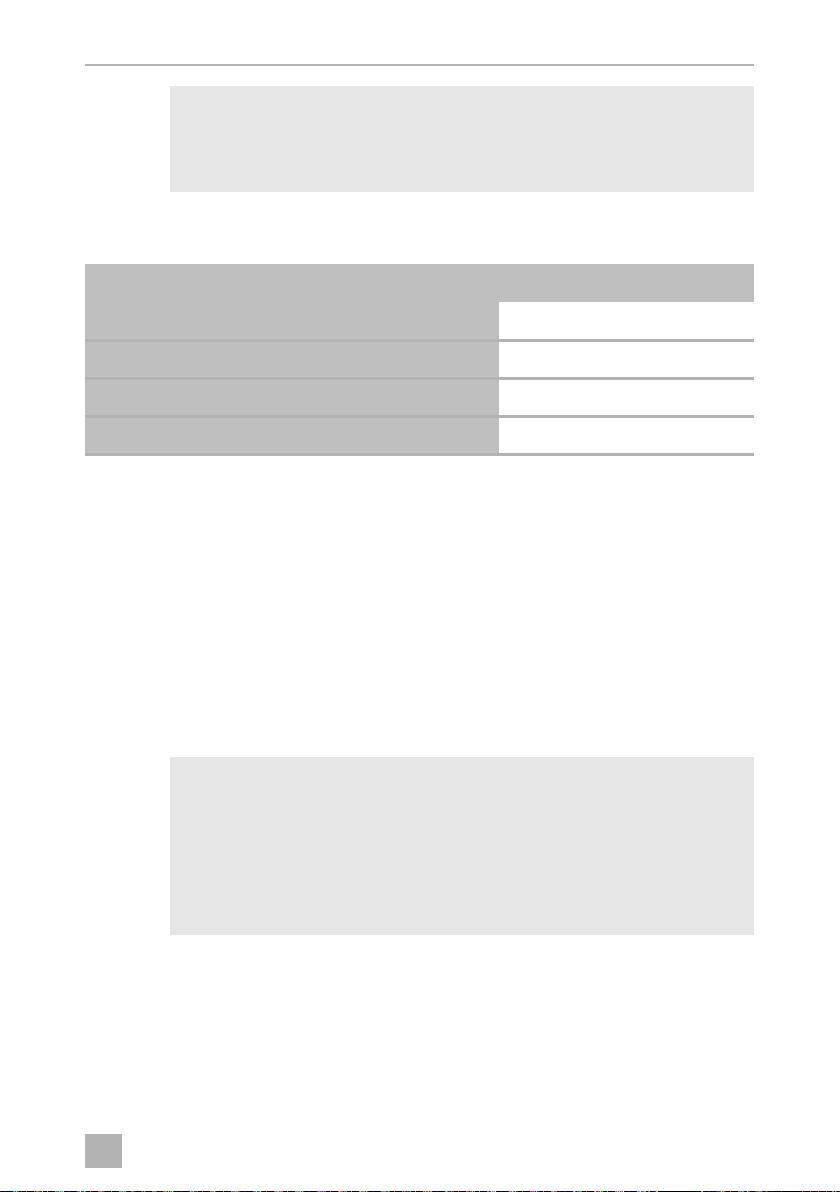
DE
CoolFreeze Bedienung
HINWEIS
I
Im Modus „HIGH“ spricht der Batteriewächter schneller an als in den Stufen „LOW“
und „MED“ (siehe folgende Tabelle).
Batteriewächter-Modus LOW MED HIGH
Wenn das Kühlgerät wegen zu niedriger Spannung vom Batteriewächter abgeschaltet wird, schaltet sich das Display (Abb. 2 5,
Seite 2) ab und LED „Power“ (Abb. 2 2, Seite 2) blinkt orange.
Ausschaltspannung bei 12 V
Wiedereinschaltspannung bei 12 V
Ausschaltspannung bei 24 V
Wiedereinschaltspannung bei 24 V
Um den Modus für den Batteriewächter zu ändern, gehen Sie wie folgt vor (Abb. 1,
Seite 2, Abb. 2, Seite 2):
➤ Schalten Sie das Kühlgerät ein.
➤ Drücken Sie den Taster „SET“ (4) dreimal.
➤ Stellen Sie mit den Tastern „+“ (6) bzw. „–“ (7), den Modus für den Batteriewäch-
ter ein.
✓ Das Display zeigt für einige Sekunden den eingestellten Modus an. Das Display
blinkt einige Male, bevor es zur Darstellung der aktuellen Temperatur zurückkehrt.
HINWEIS
I
Wenn das Kühlgerät von der Starterbatterie versorgt wird, wählen Sie
den Batteriewächter-Modus „HIGH“. Wenn das Kühlgerät an eine
Versorgungsbatterie angeschlossen ist, reicht der BatteriewächterModus „LOW“ aus.
Wenn Sie das Kühlgerät am Wechselstromnetz betreiben wollen,
stellen Sie den Batteriewächter auf „LOW“.
10,1 V 11,4 V 11,8 V
11,1 V 12,2 V 12,6 V
21,5 V 24,1 V 24,6 V
23,0 V 25,3 V 26,2 V
29
Page 30

DE
Bedienung CoolFreeze
6.10 Kühlgerät ausschalten (Abb. 1, Seite 2, Abb. 2,
Seite 2)
➤ Räumen Sie das Kühlgerät leer.
➤ Schalten Sie das Kühlgerät aus: Drücken Sie den Ein-/Austaster (1) für drei
Sekunden.
➤ Ziehen Sie den Anschlussstecker heraus.
Wenn Sie das Kühlgerät für längere Zeit nicht benutzen wollen:
➤ Lassen Sie den Deckel leicht geöffnet. So verhindern Sie, dass sich Gerüche
bilden.
6.11 Kühlgerät abtauen
Luftfeuchtigkeit kann sich am Verdampfer oder im Innenraum des Kühlgeräts als Reif
niederschlagen, der die Kühlleistung verringert.
Tauen Sie das Gerät rechtzeitig ab.
ACHTUNG! Gefahr von Geräteschäden!
A
Verwenden Sie nie harte oder spitze Werkzeuge zum Entfernen von
Eisschichten oder zum Lösen festgefrorener Gegenstände.
Gehen Sie wie folgt vor, um das Kühlgerät abzutauen:
➤ Nehmen Sie das Kühlgut heraus.
➤ Lagern Sie es ggf. in einem anderen Kühlgerät, damit es kalt bleibt.
➤ Schalten Sie das Gerät ab.
➤ Lassen Sie den Deckel offen.
➤ Wischen Sie das Tauwasser auf.
30
Page 31

DE
CoolFreeze Reinigung und Pflege
6.12 Steckersicherung (12/24 V) austauschen (Abb. 5,
Seite 3)
➤ Ziehen Sie die Ausgleichshülse (4) vom Stecker ab.
➤ Drehen Sie die Schraube (5) aus der oberen Gehäusehälfte (6) heraus.
➤ Heben Sie vorsichtig die obere Gehäusehälfte von der unteren (1) ab.
➤ Nehmen Sie den Kontaktstift (3) heraus.
➤ Tauschen Sie die defekte Sicherung (2) gegen eine neue Sicherung mit
demselben Wert (T8A 32V) aus.
➤ Setzen Sie den Stecker in umgekehrter Reihenfolge wieder zusammen.
6.13 Glühlampe wechseln (CF16, CF26)
➤ Drücken Sie den Schaltpin (Abb. 6 2, Seite 3) nach unten, sodass sich das
transparente Teil (Abb. 6 1, Seite 3) der Leuchte nach vorne abnehmen lässt.
➤ Tauschen Sie die Glühlampe aus.
➤ Setzen Sie die Leuchte wieder in das Gehäuse ein.
7 Reinigung und Pflege
WARNUNG!
!
A
➤ Reinigen Sie das Kühlgerät innen und außen gelegentlich mit einem feuchten
Tuch.
➤ Stellen Sie sicher, dass die Be- und Entlüftungsöffnungen des Kühlgerätes frei
von Staub und Verunreinigungen sind, damit die beim Betrieb entstehende
Wärme abgeführt werden kann und das Kühlgerät keinen Schaden nimmt.
Trennen Sie vor jeder Reinigung und Pflege das Kühlgerät von der
Stromversorgung.
ACHTUNG! Beschädigungsgefahr!
• Reinigen Sie das Kühlgerät niemals unter fließendem Wasser oder
gar im Spülwasser.
• Verwenden Sie zur Reinigung keine scharfen Reinigungsmittel oder
harten Gegenstände, da diese das Kühlgerät beschädigen können.
31
Page 32

DE
Störungsbeseitigung CoolFreeze
8 Störungsbeseitigung
Störung Mögliche Ursache Lösungsvorschlag
Das Gerät funktioniert
nicht, LED „POWER“
leuchtet nicht.
CF11, CF26: Das Gerät
kühlt nicht (Stecker ist
eingesteckt, LED „POWER“
leuchtet).
CF11, CF16: Das Gerät
kühlt nicht (Stecker ist
eingesteckt, LED „POWER“
blinkt, das Display ist leer).
Beim Betrieb an der
12/24-V-Steckdose
(Gleichstromsteckdose):
Die Zündung ist
eingeschaltet, das Gerät
funktioniert nicht und die
LED „POWER“ leuchtet
nicht.
Ziehen Sie den Stecker aus
der Steckdose und
nehmen Sie folgende
Prüfungen vor.
CF11: Die LED „ERROR“
blinkt, und das Display
zeigt „ERR1“ oder „ERR2“.
An der Gleichstromsteckdose im
Fahrzeug liegt keine
Spannung an.
Wechselspannungssteckdose führt keine
Spannung.
Kompressor defekt. Die Reparatur kann nur von einem
Die Spannung an der
12/24-Volt-Steckdose ist zu niedrig.
Die Fassung der
Gleichstromsteckdose ist verschmutzt.
Das hat einen
schlechten
elektrischen Kontakt
zur Folge.
Die Sicherung des
12/24-V-Steckers ist
durchgebrannt.
Die FahrzeugSicherung ist
durchgebrannt.
Gerät defekt. Die Reparatur kann nur von einem
In den meisten Fahrzeugen muss der
Zündschalter eingeschaltet sein,
damit die Bordnetzsteckdose
Spannung hat.
Versuchen Sie es an einer anderen
Steckdose.
zugelassenen Kundendienstbetrieb
durchgeführt werden.
Prüfen Sie die Batterie und laden Sie
diese, falls nötig.
Prüfen Sie die Kabel und die
Verbindungen.
Wenn der Stecker in der Gleichstromsteckdose sehr warm wird, muss entweder die Fassung gereinigt werden,
oder der Stecker ist möglicherweise
nicht richtig zusammengebaut.
Tauschen Sie die Sicherung des
12/24-V-Steckers (Abb. 5 2, Seite 3)
aus.
Tauschen Sie die Fahrzeug-Sicherung
der 12/24-V-Steckdose (üblicherweise 15 A) aus (Beachten Sie dazu die
Betriebsanweisungen zu Ihrem KFZ).
zugelassenen Kundendienstbetrieb
durchgeführt werden.
CF16: Das Display zeigt
eine Fehlermeldung (z.B.
„Err1“) an und das Gerät
kühlt nicht.
32
Eine interne Betriebsstörung hat das Gerät
ausgeschaltet.
Die Reparatur kann nur von einem
zugelassenen Kundendienstbetrieb
durchgeführt werden.
Page 33

DE
CoolFreeze Entsorgung
Störung Mögliche Ursache Lösungsvorschlag
CF26: LED „ERROR“ blinkt
länger als 2 min wie folgt:
3x blinken, Pause, 3x
blinken, Pause, ...
Gerät defekt. Die Reparatur kann nur von einem
zugelassenen Kundendienstbetrieb
durchgeführt werden.
9Entsorgung
➤ Geben Sie das Verpackungsmaterial möglichst in den entsprechenden
Recycling-Müll.
Wenn Sie das Produkt endgültig außer Betrieb nehmen, informieren Sie
sich bitte beim nächsten Recyclingcenter oder bei Ihrem Fachhändler
M
über die zutreffenden Entsorgungsvorschriften.
33
Page 34

DE
Technische Daten CoolFreeze
4
10 Technische Daten
CF 11 CF16 CF26
Art.-Nr.: 9600000464 9600000465 9600000466
Anschlussspannung: 12/24 Vg und 100–240Vw
Leistungsaufnahme: 30 W 35 W 35 W
Nennstrom:
100 Vw: 0,5 A 0,5 A 0,5 A
240 Vw: 0,2 A 0,2 A 0,2 A
12 Vg: 2,2 A 2,9 A 2,9 A
24 Vg: 1,3 A 1,7 A 1,7 A
Kühlbereich: +10 °C bis –18 °C
Energieeffizienzklasse: A++ A++ A++
Kategorie: Kategorie 1
(Kühlschrank mit einem oder mehreren Lagerfächern für frische
Lebensmittel)
Klimaklasse: N oder T
Umgebungstemperatur: +16 °C bis +43 °C
Schallemissionen: 46 dB (A) 48 dB (A) 48 dB (A)
Bruttoinhalt: 11 l 16 l 23 l
Nutzinhalt: 10,5 l 15 l 21 l
Abmessungen (B x H x T): 540 x 352 x
235 mm
Gewicht: 8,5 kg 9,5 kg 10,5 kg
Prüfung/Zertifikat:
HINWEIS
I
Der Kühlkreislauf enthält R134a.
Ab Umgebungstemperaturen von über 32 °C (90 °F) kann die minimale
Temperatur nicht mehr erreicht werden.
549,5 x 366 x
260 mm
34
550 x 425 x
260 mm
Page 35

FR
CoolFreeze
Veuillez lire ce manuel avec attention avant de mettre l’appareil en
service. Conservez ensuite ce manuel. En cas de passer de l’appareil,
veuillez le transmettre au nouvel acquéreur.
Le fabricant décline toute responsabilité en cas de dommages provoqués par une
utilisation non-conforme de l'appareil ou par des erreurs de manipulation.
Sommaire
1 Symboles. . . . . . . . . . . . . . . . . . . . . . . . . . . . . . . . . . . . . . . . . . . . . . . . . . . . 36
2 Consignes de sécurité . . . . . . . . . . . . . . . . . . . . . . . . . . . . . . . . . . . . . . . . . 36
3 Contenu de la livraison . . . . . . . . . . . . . . . . . . . . . . . . . . . . . . . . . . . . . . . . . 38
4 Usage conforme . . . . . . . . . . . . . . . . . . . . . . . . . . . . . . . . . . . . . . . . . . . . . . 39
5 Description technique . . . . . . . . . . . . . . . . . . . . . . . . . . . . . . . . . . . . . . . . . 39
6 Utilisation. . . . . . . . . . . . . . . . . . . . . . . . . . . . . . . . . . . . . . . . . . . . . . . . . . . . .41
7 Entretien et nettoyage . . . . . . . . . . . . . . . . . . . . . . . . . . . . . . . . . . . . . . . . . 47
8 Guide de dépannage . . . . . . . . . . . . . . . . . . . . . . . . . . . . . . . . . . . . . . . . . . 48
9 Retraitement . . . . . . . . . . . . . . . . . . . . . . . . . . . . . . . . . . . . . . . . . . . . . . . . . 49
10 Caractéristiques techniques . . . . . . . . . . . . . . . . . . . . . . . . . . . . . . . . . . . . . 50
35
Page 36

FR
Symboles CoolFreeze
1Symboles
AVERTISSEMENT !
!
!
A
I
Consigne de sécurité : le non-respect de ces consignes peut entraîner
la mort ou de graves blessures.
ATTENTION !
Consigne de sécurité : le non-respect de ces consignes peut entraîner
des blessures.
AVIS !
Le non-respect de ces consignes peut entraîner des dommages
matériels et des dysfonctionnements du produit.
REMARQUE
Informations complémentaires sur l'utilisation du produit.
2 Consignes de sécurité
2.1 Sécurité générale
AVERTISSEMENT !
!
36
• Si l’appareil présente des dégâts visibles, vous ne devez pas le mettre
en service.
• Si le câble de raccordement de l’appareil est endommagé, il doit être
remplacé par le fabricant, son service après-vente ou une personne de
qualification similaire, afin d’éviter tout danger.
• Seul un personnel qualifié est habilité à effectuer des réparations sur
l’appareil. Toute réparation mal effectuée risque d’entraîner de graves
dangers.
• Les enfants âgés de 8 ans et plus ainsi que les personnes ayant des
déficiences physiques, sensorielles ou mentales ou un manque
d'expérience ou de connaissances peuvent utiliser ce produit à
condition d'être sous surveillance ou d'avoir reçu des instructions
concernant l'utilisation de l'appareil en toute sécurité et de comprendre les dangers qui en résultent.
Page 37

FR
CoolFreeze Consignes de sécurité
• Le nettoyage et la maintenance ne doivent pas être effectués par des
enfants sans surveillance.
• Les enfants ne doivent pas jouer avec cet appareil.
• Les enfants doivent être surveillés pour s’assurer qu’ils ne jouent pas
avec l’appareil.
• Placez et utilisez l'appareil hors de portée des enfants de moins de
8ans.
• Ne stockez aucune substance explosive comme p. ex. des aérosols
contenant des agents propulseurs dans l'appareil.
ATTENTION !
!
A
• Débranchez l'appareil du secteur
– avant tout nettoyage et entretien
– après chaque utilisation
• Les aliments ne peuvent être conservés que dans leurs emballages
originaux ou dans des récipients appropriés.
AVIS !
• Comparez la tension indiquée sur la plaque signalétique avec
l’alimentation électrique dont vous disposez.
• Branchez l’appareil uniquement avec le câble de raccordement CC
sur une prise CC du véhicule (par ex. un allume-cigare).
• Branchez l’appareil uniquement comme indiqué ci-dessous :
– avec le câble de raccordement CC sur une prise CC du véhicule
(par ex. un allume-cigare)
– ou avec le câble de raccordement CA au secteur à courant
alternatif
• Branchez l'appareil à l'aide du câble de raccordement CA au réseau
alternatif.
• Ne tirez jamais sur le câble de raccordement pour sortir la fiche de la
prise.
• Si la glacière est raccordée à la prise CC : dDébranchez de la batterie
la glacière et les autres consommateurs d’énergie avant de raccorder
un chargeur rapide.
• Si la glacière est raccordée à la prise CC : dDébranchez ou éteignez la
glacière lorsque vous éteignez le moteur. Dans le cas contraire, il se
pourrait que la batterie se décharge.
• N’utilisez pas la glacière pour le transport de produits corrosifs ou de
solvants.
37
Page 38

FR
Contenu de la livraison CoolFreeze
• Cette glacière contient du cyclopentane inflammable dans son
isolation. Les gaz contenus dans le matériau d'isolation exigent une
procédure de retraitement particulière. Une fois que vous ne l'utilisez
plus, recyclez l'appareil de manière conforme.
2.2 Consignes de sécurité concernant le fonctionnement
de l’appareil
ATTENTION !
!
A
• Avant de mettre l’appareil en service, assurez-vous que la ligne
d’alimentation électrique et la fiche sont sèches.
AVIS !
• N'utilisez aucun appareil électrique dans la glacière, sauf si ces
appareils sont recommandés par le fabricant pour cet usage.
• Ne placez pas l’appareil près de flammes ou d’autres sources de
chaleur (chauffage, rayons solaires, réchauds à gaz, etc.).
• Danger de surchauffe !
Veillez toujours à ce que la chaleur produite lors du fonctionnement
soit suffisamment dissipée. Veillez à ce que l'appareil se trouve à une
distance suffisante des murs ou des objets, de sorte que l'air puisse
circuler.
• Assurez-vous que les fentes d’aération ne sont pas recouvertes.
• Ne pas remplir le bac intérieur de substances liquides ou de glace.
• Ne plongez jamais l’appareil dans l’eau.
• Tenez l’appareil et les câbles à l’abri de la chaleur et de l’humidité.
3 Contenu de la livraison
• Glacière à compression
• Câble de raccordement au courant continu
• Câble de raccordement au courant alternatif
• Notice d'utilisation
• Bandoulière (CF11)
38
Page 39

FR
CoolFreeze Usage conforme
4Usage conforme
La glacière à compresseur CF11 (n° d'art. 9600000464), CF16 (n° d'art.
9600000465), CF26 (n° d'art. 9600000466) convient pour le refroidissement et la
congélation d'aliments.
La glacière à compresseur est conçue pour le fonctionnement sur la prise du réseau
de bord 12/24 Vg d'une voiture (prise de courant alternatif) ou d'un camping-car
ainsi que sur un réseau alternatif.
La glacière à compresseur convient également pour le camping. La glacière à
compresseur ne doit pas être exposée à la pluie.
ATTENTION ! Risque pour la santé
!
Veuillez vérifier si la puissance frigorifique de la glacière à compresseur
correspond à la température de conservation recommandée pour les
aliments ou les médicaments que vous souhaitez conserver au frais.
5 Description technique
La glacière permet de réfrigérer, de tenir au frais ou de congeler des produits. La
réfrigération est assurée par un circuit de refroidissement à compresseur qui ne
nécessite aucune maintenance.
La glacière convient pour une utilisation mobile.
En cas d'utilisation de l'appareil de réfrigération dans des véhicules, il est possible
de fixer la glacière à l'aide de la ceinture de sécurité (CF11).
En cas d'utilisation sur bateaux, la glacière peut supporter un angle de gîte
permanent de 30°.
Un protecteur de batterie intégré à l'appareil empêche la batterie de votre véhicule
de se décharger excessivement (voir chapitre « Utilisation du protecteur de
batterie », page 44).
39
Page 40

FR
Description technique CoolFreeze
5.1 Éléments de commande et d'affichage
Panneau de commande (fig. 1, page 2, fig. 2, page 2)
Réf. Désignation Explication
1 Touche marche/arrêt Permet de mettre en marche ou d'arrêter la glacière en
appuyant une à deux secondes sur la touche
2 POWER Témoin lumineux de fonctionnement
La DEL s'allume en vert Le compresseur fonctionne ;
la température réglée n'est
pas encore atteinte
La DEL s'allume en orange La température réglée est
atteinte
La DEL clignote en orange La tension est trop basse
3 ERROR La DEL clignote en rouge L'appareil est allumé mais
n'est pas prêt à fonctionner
4 SET Sélection du mode de saisie
• Réglage de la température
• Réglage de l'unité de température (°Celsius ou
°Fahrenheit)
• Réglage du protecteur de batterie
5 Écran Affiche la température dans le compartiment réfrigérant
Les trois premiers chiffres de l'écran indiquent la
température, le quatrième chiffre indique l'unité de
température (°C ou °F).
En cas de dysfonctionnement, l'écran indique le message
d'erreur « Err1 » ou « Err2 ».
6 + Une pression sur cette touche augmente la valeur de saisie
sélectionnée
7 – Une pression sur cette touche diminue la valeur de saisie
sélectionnée
40
Page 41

FR
CoolFreeze Utilisation
6Utilisation
L'appareil de réfrigération est équipé d'un éclairage intérieur DEL qui reste allumé
lorsque l'appareil est sous tension. La consommation de cet éclairage intérieur DEL
en courant est extrêmement faible et négligeable comparée à la consommation
totale de l'appareil.
6.1 Avant la première utilisation
REMARQUE
I
6.2 Comment économiser de l'énergie ?
• Choisissez un emplacement bien aéré et à l'abri du soleil.
• Laissez refroidir les aliments chauds avant de les déposer dans la glacière.
• N'ouvrez pas le réfrigérateur plus souvent que nécessaire.
• Ne laissez pas le couvercle ouvert plus longtemps que nécessaire.
• Dégivrez le réfrigérateur dès qu'une couche de glace s'est formée.
• Évitez une température intérieure inutilement basse.
Avant la mise en service de l'appareil neuf, nous vous conseillons, pour
des raisons d’hygiène, d'en nettoyer l’intérieur et l’extérieur à l’aide
d’un tissu humide (voir aussi chapitre « Entretien et nettoyage »,
page 47).
6.3 Verrouillage de l'appareil de réfrigération
➤ Fermez le couvercle.
➤ Abaissez le verrouillage (fig. 3 7, page 2) jusqu'à ce qu'il s'enclenche de
manière audible.
41
Page 42

FR
Utilisation CoolFreeze
6.4 Raccordement de la glacière
Raccordement à une prise de courant continu
REMARQUE
I
➤ Placez l'appareil sur une surface stable.
Veillez à ce que les fentes d'aération ne soient pas recouvertes, afin que l'air
chaud puisse bien s'évacuer.
➤ Raccordez le câble de raccordement 12/24 V à la prise de courant continu du
véhicule.
Raccordement à un secteur alternatif 100 – 240 V (p.ex. à domicile ou au
bureau)
D
Lorsque vous raccordez la prise de courant continu de votre véhicule,
veillez à ce que l'allumage soit en marche pour que l'appareil soit alimenté en électricité.
DANGER ! Danger de mort par électrocution !
• Ne vous approchez pas de prises ou de commutateurs lorsque vous
avez les mains mouillées ou les pieds dans l'eau.
• Si vous raccordez l'appareil à bord d'un bateau à la tension
100 – 240 V du réseau alternatif par l'intermédiaire d'une prise de
quai, vous devez dans tous les cas brancher un disjoncteur
différentiel entre le circuit de courant alternatif 100 – 240 V et la
glacière.
Veuillez vous renseigner auprès d'un spécialiste.
L'appareil de réfrigération est équipé d'un bloc d'alimentation multitension intégré
avec raccordement prioritaire pour branchement sur une tension alternative de
110-240 V. Le raccordement prioritaire permet de passer directement en fonctionnement sur secteur quand l'appareil est raccordé à un réseau de courant alternatif
100-240 V, même si le câble de raccordement 12/24 V est encore branché.
➤ Branchez le câble de raccordement 100 – 240 V dans la prise de courant alterna-
tif de l'appareil, et raccordez-le au réseau alternatif 100 – 240 V.
42
Page 43

FR
CoolFreeze Utilisation
6.5 Fixation de l'appareil de réfrigération dans le véhicule (CF11)
➤ Ouvrez le couvercle de l'appareil de réfrigération.
➤ Placez la ceinture de sécurité dans le passant (fig. 4 1, page 3) de l'appareil de
réfrigération.
➤ Fermez le couvercle.
➤ Bouclez la ceinture de sécurité et ajustez-la.
6.6 Mise en marche de l'appareil de réfrigération (fig. 1,
page 2, fig. 2, page 2)
AVIS ! Risque d'endommagement !
A
• Veillez toujours à ce que la chaleur produite lors du fonctionnement
puisse se dissiper suffisamment. Assurez-vous que les fentes
d'aération ne sont pas recouvertes. Veillez à ce que l'appareil se
trouve à distance suffisante des murs ou des objets, de sorte que l'air
puisse circuler.
• Veillez à ne déposer dans la glacière que des objets ou des aliments
qui peuvent être réfrigérés à la température sélectionnée.
• Débranchez l'appareil de réfrigération et les autres consommateurs
d'énergie de la batterie avant de recharger la batterie avec un chargeur rapide. Les surtensions peuvent endommager l'électronique
des appareils.
Pour des raisons de sécurité, l'appareil de réfrigération est équipé d'une protection
électronique contre les inversions de polarité en courant continu et contre les courtcircuits.
➤ Appuyez sur la touche marche/arrêt (1) pendant trois secondes.
✓ La LED « POWER » (2) s'allume en vert.
Lorsque l'appareil de réfrigération a atteint la température réglée, la DEL
s'allume en orange.
✓ L'écran (5) s'allume et indique la température de refroidissement actuelle.
✓ L'appareil commence par la réfrigération du compartiment intérieur.
43
Page 44

FR
Utilisation CoolFreeze
6.7 Réglage de température (fig. 1, page 2, fig. 2,
page 2)
➤ Appuyez une fois sur la touche « SET » (4).
➤ Sélectionnez la température de refroidissement à l'aide des touches « + » (6) ou
«–» (7) .
✓ L'écran affiche la température de refroidissement sélectionnée pendant
quelques secondes. L'écran clignote plusieurs fois avant de revenir à l'affichage
de la température actuelle.
6.8 Sélection de l'unité de température (fig. 1, page 2,
fig. 2, page 2)
Pour l'affichage de la température, vous pouvez choisir entre les valeurs en °Celsius
ou en °Fahrenheit. Procédez comme suit :
➤ Mettez la glacière en marche.
➤ Appuyez deux fois sur la touche « SET » (4) .
➤ Sélectionnez l'unité de température (°Celsius ou °Fahrenheit) à l'aide des
touches « + » (6) ou ou « – » (7).
✓ L'écran affiche l'unité de température sélectionnée pendant quelques secondes.
L'écran clignote plusieurs fois avant de revenir à l'affichage de la température
actuelle.
6.9 Utilisation du protecteur de batterie
AVIS ! Risque d'endommagement !
A
L'appareil de réfrigération est équipé d'un protecteur de batterie qui protège la
batterie de votre véhicule, afin qu'elle ne se décharge pas excessivement lorsque la
glacière est raccordée au réseau 12/24 V du véhicule.
Si la glacière est mise en marche alors que l'allumage du véhicule est éteint, elle
s'arrête automatiquement dès que la tension d'alimentation descend en dessous
d'une valeur réglable. La glacière se remet en marche dès que la batterie est
rechargée et que la tension de rallumage est atteinte.
Au moment de l'arrêt par le protecteur de batterie, la batterie ne possède plus toute sa capacité de charge ; évitez les démarrages répétés ou
la mise en marche de consommateurs d'énergie tant que la batterie n'a
pas été rechargée. Veillez à recharger la batterie.
44
Page 45

FR
CoolFreeze Utilisation
REMARQUE
I
En mode « HIGH », le protecteur de batterie se met en marche plus rapidement
qu'en mode « LOW » ou « MED » (voir tableau suivant).
Mode protecteur de batterie LOW MED HIGH
Si le protecteur de batterie éteint l'appareil de réfrigération parce que la
tension est trop faible, l'écran s'éteint (fig. 2 5, page 2) et la LED
«Power» (fig.2 2, page 2) clignote en orange.
Tension d'arrêt à 12 V
Remise en marche à 12 V
Tension d'arrêt à 24 V
Remise en marche à 24 V
Pour modifier le mode du protecteur de batterie, procédez comme suit (fig. 1,
page 2, fig. 2, page 2) :
➤ Mettez la glacière en marche.
➤ Appuyez trois fois sur la touche «SET » (4).
➤ Sélectionnez le mode du protecteur de batterie à l'aide des touches « + » (6) ou
«–» (7).
✓ L'écran affiche le mode sélectionné pendant quelques secondes. L'écran
clignote plusieurs fois avant de revenir à l'affichage de la température actuelle.
REMARQUE
I
Lorsque la glacière est alimentée par la batterie de démarrage, réglez le
protecteur de batterie sur le mode « HIGH ». Lorsque la glacière est
raccordée à une batterie d'alimentation, le mode « LOW » suffit.
Lorsque vous voulez faire fonctionner l'appareil de réfrigération sur le
réseau à tension alternative, réglez le protecteur de batterie sur
«LOW».
10,1 V 11,4 V 11,8 V
11,1 V 12,2 V 12,6 V
21,5 V 24,1 V 24,6 V
23,0 V 25,3 V 26,2 V
45
Page 46

FR
Utilisation CoolFreeze
6.10 Mise à l'arrêt de l'appareil de réfrigération (fig. 1,
page 2, fig. 2, page 2)
➤ Videz la glacière.
➤ Éteignez la glacière : Appuyez sur la touche marche/arrêt (1) pendant trois
secondes.
➤ Retirez la prise de raccordement.
Lorsque vous ne voulez pas utiliser la glacière pendant une période prolongée :
➤ Laissez le couvercle légèrement ouvert. Vous évitez ainsi la formation d'odeurs.
6.11 Dégivrage du réfrigérateur
L'humidité de l'air peut se condenser sous forme de givre au niveau de l'évaporateur
ou à l'intérieur du réfrigérateur et diminuer ainsi sa puissance frigorifique.
Veillez donc à dégivrer l'appareil à temps.
AVIS ! Risques de dommages matériels
A
N'utilisez jamais d'outils durs ou pointus pour enlever les couches de
glace ou pour détacher des objets pris dans le givre.
Procédez de la manière suivante pour dégivrer la glacière :
➤ Retirez les aliments.
➤ Placez-les éventuellement dans un autre réfrigérateur pour qu'ils restent froids.
➤ Éteignez l'appareil.
➤ Laissez le couvercle ouvert.
➤ Essuyez l'eau provenant du dégivrage.
46
Page 47

FR
CoolFreeze Entretien et nettoyage
6.12 Remplacement du fusible du connecteur (12/24 V)
(fig. 5, page 3)
➤ Retirez le compensateur (4) du connecteur.
➤ Retirez la vis (5) de la partie supérieure du boîtier (6).
➤ Soulevez avec précaution la partie supérieure du boîtier de la partie inférieure (1).
➤ Retirez la fiche de contact (3).
➤ Remplacez le fusible défectueux (2) par un nouveau fusible de même valeur
(T8A 32V).
➤ Remontez le connecteur en effectuant les opérations dans l'ordre inverse.
6.13 Changement d'ampoule (CF16, CF26)
➤ Appuyez sur la tige de contact (fig. 6 2, page 3) pour que la partie transparente
(fig. 6 1, page 3) de la lampe puisse être retirée par devant.
➤ Remplacez la lampe à incandescence.
➤ Replacez la lampe dans le boîtier.
7 Entretien et nettoyage
AVERTISSEMENT !
!
A
➤ Nettoyez de temps à autre l’appareil à l’intérieur et à l’extérieur avec un chiffon
humide.
➤ Assurez-vous que les ouvertures d'aération et de ventilation de l'appareil ne sont
pas encombrées de saletés ou de poussières, pour que la chaleur générée par le
fonctionnement soit évacuée et que l'appareil ne soit pas endommagé.
Avant toute opération de nettoyage ou d'entretien de l'appareil, veillez
à le mettre hors secteur.
AVIS ! Risque d'endommagement !
• Ne nettoyez jamais la glacière à l’eau courante et ne la plongez pas
non plus dans l'eau.
• N'utilisez pour le nettoyage ni produits abrasifs ni objets durs qui
pourraient endommager la glacière.
47
Page 48

FR
Guide de dépannage CoolFreeze
8 Guide de dépannage
Dysfonctionnement Cause possible Solution proposée
L'appareil ne fonctionne
pas, la LED « POWER »
n'est pas allumée.
CF11, CF26 : L'appareil
ne réfrigère pas (le connecteur est branché, la LED
« POWER » est allumée).
CF11, CF16 : L'appareil ne
réfrigère pas (le connecteur
est branché, la LED
« POWER » clignote,
l'écran est vide).
Lors du fonctionnement sur
prise 12/24 V (prise de
courant continu) :
L'allumage est en marche,
l'appareil ne fonctionne
pas et la LED « POWER »
n'est pas allumée.
Retirez le connecteur de la
prise, puis procédez aux
contrôles suivants.
La prise de courant
continu de votre
véhicule n'est pas
sous tension.
La prise de tension
alternative n'est pas
sous tension.
Compresseur
défectueux.
La tension de la prise
12/24 Volts est trop
faible.
La prise de courant
est sale. Ceci entraîne
un mauvais contact
électrique.
Le fusible de la prise
12/24 V est grillé.
Le fusible du véhicule
est grillé.
Dans la plupart des véhicules, le
contact doit être mis pour que la prise
du réseau de bord soit sous tension.
Essayez une autre prise.
La réparation doit être effectuée
uniquement par un service aprèsvente agréé.
Contrôlez la batterie et chargez-la si
nécessaire.
Vérifiez les câbles et les connexions.
Si la fiche devient très chaude
lorsqu'elle est branchée dans la prise
de l'allume-cigare, c'est que la prise
de l'allume-cigare doit être nettoyée
ou que la fiche n'est pas bien montée.
Remplacez le fusible de la prise
12/24 V (fig. 5 2, page 3).
Remplacez le fusible du véhicule
correspondant à la prise 12/24 V
(normalement 15 A) (veuillez respecter
les instructions du manuel d'entretien
de votre véhicule).
CF11 : La LED « ERROR »
clignote et l'écran indique
« ERR1 » ou « ERR2 ».
CF16 : Un message
d'erreur s'affiche (p. ex.
« Err1 ») et l'appareil ne
réfrigère pas.
48
Appareil défectueux. La réparation doit être effectuée
uniquement par un service aprèsvente agréé.
Un dysfonctionnement interne a arrêté
l'appareil.
La réparation doit être effectuée
uniquement par un service aprèsvente agréé.
Page 49

FR
CoolFreeze Retraitement
Dysfonctionnement Cause possible Solution proposée
CF26 : La LED « ERROR »
clignote pendant plus de
2 minutes, comme suit :
3 clignotements, pause,
3 clignotements, pause, ...
Appareil défectueux. La réparation doit être effectuée
uniquement par un service aprèsvente agréé.
9 Retraitement
➤ Jetez les emballages dans les conteneurs de déchets recyclables prévus à cet
effet.
Lorsque vous mettrez votre produit définitivement hors service, informezvous auprès du centre de recyclage le plus proche ou auprès de votre
M
revendeur spécialisé sur les prescriptions relatives au retraitement des
déchets.
49
Page 50

FR
Caractéristiques techniques CoolFreeze
10 Caractéristiques techniques
CF 11 CF 16 CF26
Nº de produit : 9600000464 9600000465 9600000466
Tension de raccordement : 12/24 Vg et 100–240Vw
Puissance absorbée : 30 W 35 W 35 W
Courant nominal :
100 Vw : 0,5 A 0,5 A 0,5A
240 Vw : 0,2 A 0,2 A 0,2 A
12 Vg : 2,2 A 2,9 A 2,9 A
24 Vg : 1,3 A 1,7 A 1,7 A
Plage de refroidissement : De +10 °C à –18 °C
Classe d'efficacité
énergétique :
Catégorie : Catégorie 1
Classe climatique : N ou T
A++ A++ A++
(réfrigérateur avec un ou plusieurs compartiments de
rangement pour aliments frais)
Température ambiante : De +16 °C à +43 °C
Emissions sonores : 46 dB (A) 48 dB (A) 48 dB (A)
Capacité : 11 l 16 l 23 l
Capacité utile : 10,5 l 15 l 21 l
Dimensions (l x h x p) : 540 x 352 x
235 mm
Poids: 8,5 kg 9,5 kg 10,5 kg
Contrôle/Certificat :
549,5 x 366 x
260 mm
550 x 425 x
260 mm
4
REMARQUE
I
Le circuit de refroidissement contient du R134a.
50
La température minimale ne peut plus être atteinte à des températures
ambiantes supérieures à +32° C (90° F).
Page 51

ES
CoolFreeze
Lea atentamente este manual antes de la puesta en funcionamiento
del aparato y consérvelo en un lugar seguro para futuras consultas.
En caso de vender o entregar el aparato a otra persona, entregue también
estas instrucciones.
El fabricante declina toda responsabilidad por los daños causados por el uso
inadecuado o por el uso incorrecto del aparato.
Índice
1 Explicación de los símbolos . . . . . . . . . . . . . . . . . . . . . . . . . . . . . . . . . . . . . 52
2 Indicaciones de seguridad . . . . . . . . . . . . . . . . . . . . . . . . . . . . . . . . . . . . . . 52
3 Volumen de entrega . . . . . . . . . . . . . . . . . . . . . . . . . . . . . . . . . . . . . . . . . . . 54
4 Uso adecuado . . . . . . . . . . . . . . . . . . . . . . . . . . . . . . . . . . . . . . . . . . . . . . . . 55
5 Descripción técnica . . . . . . . . . . . . . . . . . . . . . . . . . . . . . . . . . . . . . . . . . . . 55
6 Manejo. . . . . . . . . . . . . . . . . . . . . . . . . . . . . . . . . . . . . . . . . . . . . . . . . . . . . . 57
7 Limpieza y mantenimiento . . . . . . . . . . . . . . . . . . . . . . . . . . . . . . . . . . . . . . 63
8 Solución de averías . . . . . . . . . . . . . . . . . . . . . . . . . . . . . . . . . . . . . . . . . . . . 64
9 Gestión de residuos . . . . . . . . . . . . . . . . . . . . . . . . . . . . . . . . . . . . . . . . . . . 65
10 Datos técnicos. . . . . . . . . . . . . . . . . . . . . . . . . . . . . . . . . . . . . . . . . . . . . . . . 66
51
Page 52

ES
Explicación de los símbolos CoolFreeze
1 Explicación de los símbolos
¡ADVERTENCIA!
!
!
A
I
Indicación de seguridad: su incumplimiento puede acarrear la
muerte o graves lesiones.
¡ATENCIÓN!
Indicación de seguridad: su incumplimiento puede acarrear
lesiones.
¡AVISO!
Su incumplimiento puede acarrear daños materiales y perjudicar el
correcto funcionamiento del producto.
NOTA
Información adicional para el manejo del producto.
2 Indicaciones de seguridad
2.1 Seguridad general
¡ADVERTENCIA!
!
52
• No ponga el aparato en funcionamiento si presenta desperfectos
visibles.
• Si se daña el cable de conexión del aparato, éste deberá ser
reemplazado por el fabricante, su servicio de atención al cliente o una
persona cualificada para evitar así posibles peligros.
• Sólo personal especializado puede realizar reparaciones en el aparato. Las reparaciones realizadas indebidamente pueden dar lugar a
situaciones de considerable peligro.
• Los niños mayores de 8 años y las personas de capacidad física,
sensorial o mental disminuida, así como aquellas personas con falta de
experiencia y/o conocimientos suficientes solo podrán utilizar este
aparato si están vigilados o han sido instruidos respecto al uso seguro
del aparato y a los posibles peligros que pueden emanar de él.
• Los niños solo podrán realizar las tareas de limpieza y mantenimiento
bajo vigilancia.
Page 53

ES
CoolFreeze Indicaciones de seguridad
• Los niños no están autorizados a jugar con el aparato.
• Se ha de vigilar a los niños para garantizar que no usen este aparato
como juguete.
• Mantenga y utilice el aparato fuera del alcance de los niños menores
de 8 años.
• No guarde en el aparato sustancias con peligro de explosión como,
p. ej., atomizadores con gases combustibles.
¡ATENCIÓN!
!
A
• Desconecte el aparato de la red
– antes de realizar cualquier tarea de limpieza y mantenimiento;
– después de cada uso.
• Los alimentos sólo se pueden guardar en los envases originales o en
recipientes adecuados.
¡AVISO!
• Compare el valor de tensión indicado en la placa de características
con el suministro de energía existente.
• Conecte el aparato únicamente con el cable de alimentación CC a
una caja de enchufe CC en el vehículo (por ejemplo mechero del
vehículo)
• Conecte el aparato únicamente del siguiente modo:
– conecte el cable de alimentación CC a una caja de enchufe CC en
el vehículo (por ejemplo mechero del vehículo)
– o bien conecte el cable de alimentación de CA a la red de
corriente alterna
• Conecte el aparato a la red de corriente alterna con el cable de
conexión de CA correspondiente.
• No extraiga nunca la clavija de la caja de enchufe tirando del cable de
conexión.
• Si la nevera está conectada a la caja de enchufe CC: Desconecte de la
batería el aparato refrigerador u otros dispositivos consumidores si va
a conectar un cargador rápido.
• Si la nevera está conectada a la caja de enchufe CC: Desconecte la
conexión o apague el aparato cuando apague el motor. De lo
contrario podrá descargarse la batería.
• Este aparato refrigerador no es apto para transportar sustancias
corrosivas o disolventes.
53
Page 54

ES
Volumen de entrega CoolFreeze
• Este aislamiento de este aparato refrigerador contiene ciclopentanto
inflamable. Los gases presentes en el material aislante requieren un
proceso de eliminación especial. Elimine debidamente el aparato al
final de su vida útil.
2.2 Seguridad durante el funcionamiento del aparato
¡ATENCIÓN!
!
A
• Antes de la puesta en funcionamiento, asegúrese de que el cable de
alimentación y la clavija de enchufe estén secos.
¡AVISO!
• No utilice ningún aparato eléctrico dentro de la nevera, a no ser que
el aparato en cuestión haya sido recomendado para ello por el
fabricante.
• No coloque el aparato cerca de llamas vivas ni de otras fuentes de
calor (calefacción, radiación directa del sol, estufas de gas, etc.).
• ¡Peligro de sobrecalentamiento!
Asegúrese todo el tiempo de que el calor producido durante el
funcionamiento se puede desalojar adecuadamente. Asegúrese de
que el aparato guarda la suficiente distancia con las paredes u objetos,
de forma que el aire pueda circular.
• Procure que no se obstruyan las ranuras de ventilación.
• No introduzca líquidos ni hielo en el contenedor interior.
• No sumerja nunca el aparato en agua.
• Proteja el aparato y los cables del calor y de la humedad.
3 Volumen de entrega
• Nevera con compresor
• Cable de conexión para la conexión de corriente continua
• Cable de conexión para la conexión de corriente alterna
• Instrucciones de uso
• Correa de hombro (CF11)
54
Page 55

ES
CoolFreeze Uso adecuado
4Uso adecuado
Las neveras con compresor CF11 (n.° de art. 9600000464), CF16 (n.° de art.
9600000465), CF26 (n.° de art. 9600000466) son aptas para enfriar y congelar
alimentos.
La nevera con compresor está concebida para su funcionamiento conectada a la
toma de corriente de red de a bordo de 12/24 Vg de un automóvil (toma de
corriente continua) o de una caravana, así como a una red de corriente alterna.
La nevera con compresor también es adecuada para su uso en campings, pero no
debe quedar expuesta a la lluvia.
¡ATENCIÓN! ¡Riesgo para la salud!
!
Compruebe si la potencia de refrigeración de la nevera con compresor
cumple los requisitos necesarios para los alimentos o medicamentos
que vaya a enfriar.
5 Descripción técnica
En la nevera se pueden enfriar, mantener fríos y congelar productos. La refrigeración
se realiza a través de un circuito de refrigeración, exento de mantenimiento, con
compresor.
La nevera está prevista para un uso portátil.
Cuando se utiliza en vehículos, la nevera se puede asegurar con el cinturón de
seguridad (CF11).
Para su uso en embarcaciones, la nevera puede funcionar con un ángulo de escora
constante de 30º.
Un controlador de batería conmutable integrado en el aparato protege la batería del
vehículo frente a una descarga excesiva (véase capítulo “Uso del controlador de
batería” en la página 60).
55
Page 56

ES
Descripción técnica CoolFreeze
5.1 Elementos de mando y de indicación
Panel de mando (fig. 1, página 2, fig. 2, página 2)
Pos. Denominación Explicación
1 Pulsador de encen-
dido / apagado
2 POWER Indicación del modo de funcionamiento
3 ERROR LED intermitente en rojo: La nevera está encendida
4 SET Selecciona el modo de entrada de datos:
5 Pantalla Indica la temperatura del compartimento de refrigeración.
Enciende o apaga la nevera cuando se pulsa la tecla durante
uno o dos segundos
LED iluminado en verde Compresor activado;
todavía no se ha alcanzado la
temperatura ajustada.
LED iluminado en naranja Se ha alcanzado la
temperatura ajustada.
LED intermitente en naranja Tensión demasiado baja
pero no lista para funcionar.
• Ajustar la temperatura
• ajuste de la unidad de temperatura (grados centígrados
o Farenheit)
• ajuste del controlador de batería
Las primeras tres posiciones de la pantalla muestran la
temperatura y la cuarta indica la unidad de temperatura (°C
o °F).
En caso de error, la pantalla muestra el mensaje de error
“Err1” o “Err2”.
6 + Pulsando una vez, aumenta el valor de entrada
seleccionado.
7 – Pulsando una vez, disminuye el valor de entrada
seleccionado.
56
Page 57

ES
CoolFreeze Manejo
6Manejo
La nevera está provista de un LED de iluminación interior que permanece encendido
cuando hay tensión. El consumo de energía de este LED es extremadamente bajo e
irrelevante en comparación con el consumo total de energía del aparato.
6.1 Antes del primer uso
NOTA
I
6.2 Consejos para el ahorro de energía
• Elija un lugar de emplazamiento correctamente ventilado y protegido de la
radiación solar.
• Antes de introducir alimentos calientes, deje que se enfríen.
• Evite abrir la nevera más de lo necesario.
• No deje la tapa abierta más tiempo del necesario.
• Descongele la nevera cuando se forme una capa de escarcha.
• No regule una temperatura innecesariamente baja en el interior.
Por razones de higiene, debería limpiar la nevera por dentro y por fuera
con un paño húmedo antes de ponerla en funcionamiento (véase
también el capítulo “Limpieza y mantenimiento” en la página 63).
6.3 Bloqueo de la nevera
➤ Cierre la tapa.
➤ Presione el bloqueo (fig. 3 7, página 2) hacia abajo hasta que lo oiga encajar.
57
Page 58

ES
Manejo CoolFreeze
6.4 Conectar la nevera
Conexión a la toma de corriente continua
NOTA
I
➤ Coloque la nevera sobre una base firme.
Procure que no se obstruyan las ranuras de ventilación y que el aire recalentado
se evacue correctamente.
➤ Conecte el cable de conexión de 12/24 V a la toma de corriente continua del
vehículo.
Conexión a una red de corriente alterna de 100 – 240 V (por ejemplo, en
casa o en la oficina)
D
Cuando conecte la nevera al enchufe de corriente continua del
vehículo, tenga en cuenta que, en caso necesario, tendrá que accionar
el encendido del vehículo para que el aparato obtenga suministro de
corriente.
¡PELIGRO! ¡Peligro de muerte por descarga eléctrica!
• No manipule los enchufes ni interruptores con las manos mojadas ni
con los pies sobre una superficie mojada.
• Si va a utilizar la nevera a bordo de una embarcación a través de una
conexión de tierra de 100 – 240 V a la red de corriente alterna,
deberá conectar un interruptor de protección automático diferencial
entre la red de corriente alterna de 100 – 240 V y la nevera.
Consulte con un especialista.
La nevera está provista de una fuente de alimentación integrada de tensión múltiple
con una conexión de prioridad para conectar a tensión alterna de 100 – 240 V. Esta
conexión de prioridad conmuta automáticamente a funcionamiento a través de la
red cuando el aparato está conectado a una red de corriente alterna de 100 – 240 V,
aun cuando el cable de conexión de 12/24 V siga conectado.
➤ Enchufe el cable de conexión de 100 – 240 V a la hembrilla de tensión alterna del
aparato, y seguidamente conéctelo a la red de corriente alterna de 100 – 240 V.
58
Page 59

ES
CoolFreeze Manejo
6.5 Fijación de la nevera en el vehículo (CF11)
➤ Abra la tapa de la nevera.
➤ Coloque el cinturón de seguridad en la ranura (fig. 4 1, página 3) prevista en la
nevera.
➤ Cierre la tapa.
➤ Encaje el cinturón de seguridad y ténselo.
6.6 Encender la nevera (fig.1, página 2, fig. 2,
página 2)
¡AVISO! ¡Peligro de sufrir desperfectos!
A
• Asegúrese de que quede constantemente garantizada una salida
adecuada del calor que se desprende durante el funcionamiento.
Evite que se obstruyan las ranuras de ventilación. Asegúrese también
de que el aparato guarde la suficiente distancia respecto a paredes
u objetos, de forma que el aire pueda circular.
• Asegúrese de que en la nevera sólo se encuentren objetos o
productos que puedan enfriarse a la temperatura seleccionada.
• Antes de cargar la batería con un cargador rápido, desconéctela de
la nevera y de otros consumidores. La sobretensión puede dañar el
sistema electrónico de los aparatos.
Por motivos de seguridad, la nevera está equipada con una protección electrónica
contra inversión de polaridad que la protege si no se respeta la polaridad al
conectarla a la batería y también si se produce un cortocircuito.
➤ Presione durante tres segundos el pulsador de encendido/apagado (1) .
✓ El LED “POWER” (2) se ilumina de color verde.
Cuando la nevera ha alcanzado la temperatura ajustada, el LED se ilumina en
naranja.
✓ La pantalla (5) se enciende e indica la temperatura de enfriamiento actual.
✓ La nevera empieza a enfriar el interior.
59
Page 60

ES
Manejo CoolFreeze
6.7 Regulación de la temperatura (fig. 1, página 2,
fig. 2, página 2)
➤ Presione una vez el pulsador “SET” (4).
➤ Regule la temperatura de enfriamiento con las teclas “+” (6) o “–” (7).
✓ La pantalla indica durante unos segundos la temperatura de enfriamiento
ajustada. La pantalla parpadea algunas veces antes de volver a mostrar la
temperatura actual.
6.8 Selección de la unidad de temperatura (fig. 1,
página 2, fig. 2, página 2)
Para la indicación de temperatura puede elegir entre grados centígrados o
Fahrenheit. Para ello proceda de la siguiente manera:
➤ Encienda la nevera.
➤ Pulse dos veces el pulsador “SET” (4).
➤ Ajuste con los pulsadores “+” (6) o “–” (7) la unidad de temperatura: grados cen-
tígrados o Fahrenheit.
✓ La pantalla indica durante unos segundos la unidad de temperatura ajustada. La
pantalla parpadea algunas veces antes de volver a mostrar la temperatura actual.
6.9 Uso del controlador de batería
¡AVISO! Peligro de ocasionar daños materiales
A
La nevera está provista de un controlador de batería de varias etapas que evita que
la batería del vehículo se descargue excesivamente al utilizar la red de a bordo de
12/24 V.
En caso de poner la nevera en funcionamiento en el vehículo con el contacto apagado, ésta se desconectará automáticamente en cuanto la tensión de alimentación
descienda por debajo del valor programable. La nevera vuelve a conectarse tan
pronto como se cargue la batería y se alcance la tensión de alimentación de
reconexión.
Cuando el controlador desconecta la batería, ésta ya no dispone de su
carga plena. Evite continuos arranques o poner en funcionamiento otros
consumidores de corriente sin haber recargado suficientemente la
batería. Asegúrese de recargar la batería.
60
Page 61

ES
CoolFreeze Manejo
NOTA
I
En el modo “HIGH” el controlador de batería se activa antes que en el nivel “LOW”
y “MED” (véase la siguiente tabla).
Modo del controlador de batería LOW MED HIGH
Si el controlador de batería desconecta la nevera porque la tensión es
demasiado baja, se apaga entonces la pantalla (fig. 2 5, página 2) y el
LED “Power” (fig. 2 2, página 2) parpadea en naranja.
Tensión de desconexión a 12 V
Tensión de reconexión a 12 V
Tensión de desconexión a 24 V
Tensión de reconexión a 24 V
Para cambiar el modo del controlador de la batería, proceda como sigue (fig. 1,
página 2, fig. 2, página 2):
➤ Encienda la nevera.
➤ Pulse tres veces el pulsador “SET” (4).
➤ Ajuste con las teclas “+” (6) o “–” (7) el modo del controlador de la batería.
✓ La pantalla indica durante unos segundos el modo ajustado. La pantalla
parpadea algunas veces antes de volver a mostrar la temperatura actual.
NOTA
I
Cuando la nevera está alimentada por la batería de arranque, seleccione
el modo del controlador de batería “HIGH”. Cuando la nevera está
conectada a una batería de alimentación, es suficiente el modo de
controlador de batería “LOW”.
Cuando utilice la nevera portátil conectada a la red de corriente alterna,
ponga el controlador de batería en la posición “LOW”.
10,1 V 11,4 V 11,8 V
11,1 V 12,2 V 12,6 V
21,5 V 24,1 V 24,6 V
23,0 V 25,3 V 26,2 V
61
Page 62

ES
Manejo CoolFreeze
6.10 Apagar la nevera (fig. 1, página 2, fig. 2, página 2)
➤ Vacíe la nevera.
➤ Apague la nevera: Presione durante tres segundos el pulsador de encendido/
apagado (1) .
➤ Extraiga la clavija de conexión.
Si no desea usar la nevera durante un largo período de tiempo:
➤ Deje la tapa ligeramente abierta. De esta forma, evitará la formación de olores.
6.11 Descongelar la nevera
Es posible que la humedad del aire se deposite en forma de escarcha en el evaporador o en el interior de la nevera, disminuyendo de este modo la potencia frigorífica.
Descongele a tiempo el aparato.
¡AVISO! ¡Peligro de daños en el aparato!
A
Para descongelar la nevera, proceda como se indica a continuación:
Nunca utilice herramientas duras ni puntiagudas para retirar capas de
hielo o despegar productos que se hayan adherido al congelarse.
➤ Extraiga los productos.
➤ En caso necesario, coloque los productos en otro frigorífico para mantenerlos
fríos.
➤ Apague el aparato.
➤ Deje abierta la tapa.
➤ Seque con un paño el agua descongelada.
62
Page 63

ES
CoolFreeze Limpieza y mantenimiento
6.12 Sustitución del fusible de clavija (12/24 V) (fig. 5,
página 3)
➤ Saque el casquillo de compensación (4) del enchufe.
➤ Desenrosque el tornillo (5) de la mitad superior de la carcasa (6).
➤ Levante con cuidado la mitad superior de la carcasa separándola de la mitad infe-
rior (1).
➤ Extraiga la clavija de contacto (3).
➤ Cambie el fusible averiado (2) por otro nuevo con los mismos valores (T8A 32V).
➤ Vuelva a montar el enchufe procediendo en el orden inverso.
6.13 Sustitución de la bombilla (CF16, CF26)
➤ Presione hacia abajo el pasador (fig. 6 2, página 3), de forma que la pieza trans-
parente (fig. 6 1, página 3) de la lámpara se pueda extraer hacia delante.
➤ Cambie la bombilla.
➤ Vuelva a introducir la lámpara en la carcasa.
7 Limpieza y mantenimiento
¡ADVERTENCIA!
!
A
➤ Limpie de vez en cuando el interior y el exterior de la nevera con un paño
húmedo.
➤ Asegúrese de que las aberturas de ventilación y desaireación del aparato están
limpias de polvo para que se pueda evacuar el calor generado durante el
funcionamiento y el aparato no resulte perjudicado.
Desconecte el aparato de la red antes de proceder con la limpieza o el
mantenimiento del mismo.
¡AVISO! ¡Peligro de ocasionar daños materiales!
• Nunca limpie la nevera bajo el chorro de agua corriente ni inmersa
en agua jabonosa.
• No emplee productos de limpieza corrosivos u objetos que puedan
arañar o deteriorar el aparato durante su limpieza.
63
Page 64

ES
Solución de averías CoolFreeze
8 Solución de averías
Avería Posible causa Propuesta de solución
El aparato no funciona, el
LED “POWER” no se
ilumina.
CF11, CF26: El aparato no
enfría (la clavija está
conectada, el LED
“POWER” se ilumina).
CF11, CF16: El aparato no
enfría (el enchufe está
enchufado, el LED
“POWER” parpadea en
naranja, la pantalla está
vacía).
En caso de funcionamiento a través de la caja
de enchufe de 12/24 V
(toma de corriente
continua):
el encendido está
conectado, pero el aparato
no funciona y el LED
“POWER” no está iluminado.
Desenchufe la nevera y
realice las siguientes
comprobaciones.
CF11: El LED “ERROR”
parpadea y la pantalla
muestra “ERR1” o “ERR2”.
No hay tensión en el
enchufe de corriente
continua del
vehículo.
La caja de enchufe de
tensión alterna no
conduce tensión.
Compresor averiado. Sólo un servicio de atención al cliente
La tensión en la caja
de enchufe de 12/
24 Voltios es demasiado baja.
El casquillo del
enchufe de corriente
continua está sucio y,
en consecuencia, el
contacto eléctrico es
defectuoso.
Se ha fundido el
fusible de la clavija de
12/24 V.
Se ha fundido el
fusible del vehículo.
Aparato averiado. Sólo un servicio de atención al cliente
En la mayoría de los vehículos debe
estar conectado el interruptor de
encendido para que la toma de
corriente de la red continua reciba
tensión.
Inténtelo en otra toma.
autorizado puede realizar la
reparación.l
Compruebe la batería y cárguela si
fuera necesario.
Compruebe los cables y las
conexiones.
Si la clavija se calienta demasiado en el
enchufe de corriente continua, puede
que sea necesario limpiar el casquillo
o que la clavija no se haya montado
correctamente.
Cambie el fusible de clavija de
12/24 V (fig. 5 2, página 3).
Cambie el fusible del vehículo
correspondiente a la caja de enchufe
de 12/24 V (normalmente de 15 A)
(consulte para ello las instrucciones de
su automóvil).
autorizado puede realizar la
reparación.
64
Page 65

ES
CoolFreeze Gestión de residuos
Avería Posible causa Propuesta de solución
CF16: La pantalla muestra
un mensaje de error (por
ejemplo, “Err1”) y el
aparato no enfría.
CF26: LED “ERROR”
parpadea durante más de
2 minutos siguiendo esta
secuencia: 3 parpadeos,
pausa, 3 parpadeos
pausa...
El aparato se ha
apagado por un fallo
interno.
Aparato averiado. Solo un servicio de atención al cliente
La reparación solo puede ser realizada
por un servicio de atención al cliente
autorizado.
autorizado puede realizar la
reparación.
9 Gestión de residuos
➤ Deseche el material de embalaje en el contenedor de reciclaje correspondiente.
Cuando vaya a desechar definitivamente el producto, infórmese en el
centro de reciclaje más cercano o en un comercio especializado sobre las
M
normas pertinentes de eliminación de materiales.
65
Page 66

ES
Datos técnicos CoolFreeze
10 Datos técnicos
CF 11 CF 16 CF26
N.° de art.: 9600000464 9600000465 9600000466
Tensión de conexión: 12/24 Vg y 100 – 240 Vw
Consumo de potencia: 30 W 35 W 35 W
Corriente nominal:
100 Vw: 0,5 A 0,5 A 0,5 A
240 Vw: 0,2 A 0,2 A 0,2 A
12 Vg: 2,2 A 2,9 A 2,9 A
24 Vg: 1,3 A 1,7 A 1,7 A
Margen de enfriamiento: de +10 °C a –18 °C
Clase de eficiencia
energética:
Categoria: Categoría 1
Clase climática: N o T
A++ A++ A++
(Nevera con uno o varios compartimentos para alimentos
frescos)
Temperatura ambiente: de +16 °C a +43 °C
Emisiones de ruido: 46 dB (A) 48 dB (A) 48 dB (A)
Capacidad bruta: 11 l 16 l 23 l
Capacidad útil: 10,5 l 15 l 21 l
Dimensiones (A x H x P): 540 x 352 x
235 mm
Peso: 8,5 kg 9,5 kg 10,5 kg
Homologación/
certificados:
NOTA
I
El circuito de refrigeración contiene R134a.
A partir de temperaturas ambiente superiores a +32°C (90° F) no será
posible alcanzar la temperatura mínima.
549,5 x 366 x
260 mm
4
550 x 425 x
260 mm
66
Page 67

PT
CoolFreeze
Por favor, leia atentamente este manual antes da colocação em funcionamento do aparelho e guarde-o em local seguro. Em caso de revenda do
aparelho, entregue o manual ao novo comprador.
O fabricante não se responsabiliza por danos resultantes de uma utilização
inadequada ou de uma operação incorrecta.
Índice
1 Explicação dos símbolos . . . . . . . . . . . . . . . . . . . . . . . . . . . . . . . . . . . . . . . 68
2 Indicações de segurança . . . . . . . . . . . . . . . . . . . . . . . . . . . . . . . . . . . . . . . 68
3 Material fornecido. . . . . . . . . . . . . . . . . . . . . . . . . . . . . . . . . . . . . . . . . . . . . 70
4 Utilização adequada . . . . . . . . . . . . . . . . . . . . . . . . . . . . . . . . . . . . . . . . . . . . 71
5 Descrição técnica . . . . . . . . . . . . . . . . . . . . . . . . . . . . . . . . . . . . . . . . . . . . . .71
6 Utilização . . . . . . . . . . . . . . . . . . . . . . . . . . . . . . . . . . . . . . . . . . . . . . . . . . . . 73
7 Limpeza e manutenção . . . . . . . . . . . . . . . . . . . . . . . . . . . . . . . . . . . . . . . . . 79
8 Eliminação de falhas . . . . . . . . . . . . . . . . . . . . . . . . . . . . . . . . . . . . . . . . . . . 80
9 Eliminação . . . . . . . . . . . . . . . . . . . . . . . . . . . . . . . . . . . . . . . . . . . . . . . . . . . .81
10 Dados técnicos . . . . . . . . . . . . . . . . . . . . . . . . . . . . . . . . . . . . . . . . . . . . . . . 82
67
Page 68

PT
Explicação dos símbolos CoolFreeze
1 Explicação dos símbolos
AVISO!
!
!
A
I
Indicação de segurança: o incumprimento pode provocar a morte ou
ferimentos graves.
PRECAUÇÃO!
Indicação de segurança: o incumprimento pode provocar
ferimentos.
NOTA!
O incumprimento pode causar danos materiais e pode prejudicar o
funcionamento do produto.
OBSERVAÇÃO
Informações suplementares sobre a operação do produto.
2 Indicações de segurança
2.1 Segurança geral
AVISO!
!
68
• Quando o aparelho apresentar danos visíveis, ele não deve ser
colocado em funcionamento.
• Quando o cabo de conexão for danificado, o mesmo tem de ser
substituído pelo fabricante, pela sua assistência técnica ou por uma
pessoa com qualificações equivalentes para evitar perigos.
• As reparações neste aparelho apenas devem ser realizadas por
técnicos especializados. As reparações inadequadas podem
provocar perigos substanciais.
• Este aparelho pode ser utilizado por crianças a partir dos 8 anos,
assim como por pessoas com capacidades físicas, sensoriais ou
mentais reduzidas e/ou com insuficiente experiência e conhecimento, quando supervisionadas ou quando tenham recebido
informação acerca da utilização segura do aparelho e tenham
compreendido os perigos dele resultantes.
Page 69

PT
CoolFreeze Indicações de segurança
• A limpeza e a manutenção por parte do utilizador não podem ser
efetuadas por crianças sem supervisão.
• As crianças não podem brincar com o aparelho.
• As crianças devem ser supervisionadas para garantir que não brincam
com o aparelho.
• Guarde e utilize o aparelho fora do alcance de crianças com idade
inferior a 8 anos.
• Não guarde as substâncias com risco de explosão, como p.ex. latas
de spray com gás carburante inflamável, no aparelho.
PRECAUÇÃO!
!
A
• Separe o aparelho da rede
– antes de cada limpeza e conservação
– após cada utilização
• Os géneros alimentícios apenas podem ser armazenados nas
embalagens originais ou recipientes adequados.
NOTA!
• Compare a indicação da tensão na placa de características com a
alimentação de energia existente.
• Ligue o aparelho apenas com o cabo de ligação DC à tomada de
bordo DC (p. ex. isqueiro) no veículo.
• Conecte o aparelho apenas do seguinte modo:
– com o cabo de ligação DC à tomada de bordo DC (p. ex. isqueiro)
no veículo.
– ou com o cabo de ligação de AC à rede de corrente alternada
• Conecte o aparelho com o cabo de ligação de AC à rede de corrente
alternada.
• Nunca retire a ficha da tomada eléctrica puxando pelo cabo de
conexão.
• Se a geleira estiver ligada à tomada DC: Desconecte a sua geleira e
outros consumidores da bateria antes de conectar um carregador
rápido.
• Se a geleira estiver ligada à tomada DC: Separe a ligação ou desligue
a geleira se desligar o motor. Caso contrário, a bateria pode ficar descarregada.
• A geleira não é adequada para o transporte de substâncias corrosivas
ou substâncias com solventes.
69
Page 70

PT
Material fornecido CoolFreeze
• Este aparelho contém ciclopentano inflamável no isolamento. Os
gases no material de isolamento requerem um processo de
eliminação especial. No final da sua vida útil, entregue o aparelho num
ponto de eliminação apropriado.
2.2 Segurança durante a utilização do aparelho
PRECAUÇÃO!
!
A
• Antes da colocação em funcionamento, tenha atenção para que o
cabo de conexão e a ficha estejam secos.
NOTA!
• Não utilize aparelhos eléctricos dentro da geleira, excepto se estes
aparelhos tiverem sido recomendados pelo fabricante.
• Não coloque o aparelho na proximidade de chamas abertas ou outras
fontes de calor (aquecimento, radiação solar intensa, fogões a gás,
etc.).
• Perigo de sobreaquecimento!
Tenha sempre atenção para que o calor gerado durante o funcionamento possa ser dissipado adequadamente. Certifique-se de que o
aparelho está posicionado com uma distância suficiente em relação a
paredes ou objectos de modo a que o ar possa circular livremente.
• Tenha atenção para que as aberturas de ventilação não sejam
cobertas.
• Não verta líquidos ou gelo para dentro do recipiente interior.
• Nunca mergulhe o aparelho em água.
• Proteja o aparelho e os cabos do calor e da humidade.
3 Material fornecido
• Geleira com compressor
• Cabo de conexão de corrente contínua
• Cabo de conexão de corrente alternada
• Manual de instruções
• Alça (CF11)
70
Page 71

PT
CoolFreeze Utilização adequada
4Utilização adequada
As geleiras com compressor CF11 (n.º art. 9600000464), CF 16 (n.º art.
9600000465), CF26 (n.º art. 9600000466) são adequados para refrigerar e
congelar géneros alimentícios.
A geleira com compressor foi concebida para o funcionamento com uma tomada de
rede de bordo de 12/24 Vg de um automóvel (tomada de corrente contínua) ou
caravana, bem como com uma rede de corrente alternada.
A geleira com compressor também é adequada para campismo. A geleira com
compressor não pode ser exposta à chuva.
PRECAUÇÃO! Risco para a saúde!
!
Por favor, verifique se a potência de refrigeração da geleira com
compressor cumpre os requisitos dos alimentos ou dos medicamentos
que pretende refrigerar.
5 Descrição técnica
O aparelho de refrigeração pode refrigerar produtos e mantê-los frios, assim como
congelá-los. A refrigeração é feita através de um circuito de refrigeração com
compressor que não carece de manutenção.
O aparelho de refrigeração é adequado para a utilização móvel.
Na utilização em veículos, o aparelho de refrigeração pode ser fixado com o cinto
de segurança (CF11).
Na utilização em embarcações, o aparelho de refrigeração pode ser instalado com
uma inclinação de 30°.
Um monitorizador da bateria conectável integrado no aparelho protege a bateria do
seu veículo contra descarregamento total (ver capítulo “Utilizar o monitorizador da
bateria” na página 76).
71
Page 72

PT
Descrição técnica CoolFreeze
5.1 Elementos de comando e de indicação
Painel de controlo (fig. 1, página 2, fig. 2, página 2)
Pos. Designação Explicação
1 Interruptor de
ligar/desligar
2 POWER Indicação de funcionamento
3 ERROR LED pisca a vermelho: o aparelho está ligado mas
4 SET Seleciona o modo de introdução
5 Mostrador Indica a temperatura no compartimento de refrigeração
Liga ou desliga o aparelho de refrigeração quando o botão
é pressionado durante um ou dois segundos
LED acende a verde Compressor ligado, a
temperatura regulada ainda
não foi alcançada
LED acende a laranja A temperatura regulada foi
alcançada
LED pisca a laranja Tensão demasiado baixa
não está operacional
• Regular a temperatura
• Regular a unidade de temperatura (°Centígrados ou
°Fahrenheit)
• Regular o monitorizador da bateria
Os primeiros três dígitos do mostrador de quatro dígitos
indicam a temperatura, o quarto dígito indica a unidade de
temperatura (°C ou °F).
Em caso de avaria, o mostrador apresenta a mensagem de
erro “Err1” ou “Err2”.
6 + Ao tocar uma vez, o valor introduzido é aumentado
7 – Ao tocar uma vez, o valor introduzido é reduzido
72
Page 73

PT
CoolFreeze Utilização
6Utilização
O aparelho de refrigeração está equipado com uma iluminação interior LED que se
mantém ligada quando existe tensão. O consumo de energia desta iluminação
interior LED é extremamente baixo e negligenciável em comparação com o
consumo de energia total do aparelho.
6.1 Antes da primeira utilização
OBSERVAÇÃO
I
6.2 Sugestões para poupar energia
• Escolha um local de utilização bem arejado e protegido de raios solares.
• Primeiro, deixe as refeições quentes arrefecer antes de as refrigerar no aparelho.
• Não abra o aparelho de refrigeração mais do que as vezes necessárias.
• Não deixe a tampa aberta durante mais tempo do que o necessário.
• Descongele o aparelho de refrigeração logo que se formar uma camada de gelo.
• Evite uma temperatura interna desnecessariamente baixa.
Por motivos de higiene, antes de colocar o novo aparelho de
refrigeração em funcionamento, deve limpar o seu interior e exterior
com um pano húmido (ver também capítulo “Limpeza e manutenção”
na página 79).
6.3 Trancar o aparelho de refrigeração
➤ Feche a tampa.
➤ Pressione o bloqueio (fig. 3 7, página 2) para baixo até ele engrenar de forma
audível.
73
Page 74

PT
Utilização CoolFreeze
6.4 Conectar o aparelho de refrigeração
Ligar a uma tomada de corrente contínua
OBSERVAÇÃO
I
➤ Coloque o aparelho de refrigeração sobre uma superfície estável.
Tenha atenção para que as aberturas de ventilação não sejam cobertas e o ar
aquecido possa sair adequadamente.
➤ Ligue o cabo de conexão de 12/24 V à tomada de corrente contínua do veículo.
Conectar a uma rede de corrente alternada de 100 – 240 V (por ex. em
casa ou no escritório)
D
Se conectar o aparelho de refrigeração à tomada de corrente contínua
do seu veículo, lembre-se de que, eventualmente, terá de ligar a ignição
para que o aparelho seja alimentado com corrente.
PERIGO! Perigo de morte devido a choque elétrico!
• Nunca manipule as fichas e os interruptores quando tiver as mãos
molhadas ou quando tiver os pés em pavimento molhado.
• Se estiver a utilizar o aparelho de refrigeração a bordo de um barco
com ligação a uma rede de corrente alternada de 100– 240 V em
terra firme, deverá sempre instalar um disjuntor diferencial entre a
rede de corrente alternada de 100 – 240 V e a geleira.
Solicite o parecer de um técnico.
O aparelho de refrigeração possui uma fonte de alimentação integrada para
múltiplas tensões com sistema de ligação prioritária a uma tensão alternada de
100 – 240 V. O sistema de ligação prioritária comuta automaticamente o aparelho
para o funcionamento com rede elétrica assim que for ligado a uma rede de corrente
alternada de 100 – 240 V, mesmo que ainda esteja conectado o cabo para a ligação
de 12/24 V.
➤ Encaixe o cabo de conexão de 100 – 240 V na entrada de tensão alternada do
aparelho e ligue-o à rede de corrente alternada de 100 – 240 V.
74
Page 75

PT
CoolFreeze Utilização
6.5 Fixar o aparelho de refrigeração no veículo (CF11)
➤ Abra a tampa do aparelho de refrigeração.
➤ Coloque o cinto de segurança na guia (fig. 4 1, página 3) do aparelho de
refrigeração.
➤ Feche a tampa.
➤ Encaixe o cinto de segurança e estique-o.
6.6 Ligar o aparelho de refrigeração (fig. 1, página 2,
fig. 2, página 2)
NOTA! Perigo de danos!
A
• Tenha sempre atenção para que o calor gerado durante o funciona-
mento seja dissipado adequadamente. Tenha atenção para que as
aberturas de ventilação não sejam obstruídas. Certifique-se de que
o aparelho está posicionado a uma distância suficiente de paredes
ou objetos de modo a que o ar possa circular livremente.
• Tenha atenção para que no aparelho de refrigeração apenas se
encontrem objetos ou produtos que possam ser refrigerados à
temperatura selecionada.
• Desligue o aparelho de refrigeração e outros consumidores da
bateria antes de carregar a bateria com um carregador rápido. As
sobretensões podem danificar o sistema eletrónico dos aparelhos.
Para efeitos de segurança, o aparelho de refrigeração está equipado com uma
proteção eletrónica contra a inversão da polaridade quando é ligado à bateria que
protege o mesmo contra curto-circuito.
➤ Prima o interruptor de ligar/desligar (1) durante três segundos.
✓ O LED “POWER” (2) acende a verde.
Quando o aparelho de refrigeração alcançar a temperatura memorizada, o LED
acende a laranja.
✓ O mostrador (5) liga-se e indica a temperatura de refrigeração atual.
✓ O aparelho de refrigeração inicia a refrigeração do interior.
75
Page 76

PT
Utilização CoolFreeze
6.7 Regular a temperatura (fig. 1, página 2, fig. 2,
página 2)
➤ Prima uma vez o botão “SET” (4).
➤ Regule a temperatura de refrigeração com os botões “+” (6) ou “–” (7).
✓ O mostrador indica, durante alguns segundos, a temperatura de refrigeração
pretendida que foi regulada. O mostrador pisca algumas vezes antes de voltar a
apresentar a temperatura atual.
6.8 Selecionar a unidade de temperatura (fig. 1,
página 2, fig. 2, página 2)
Poderá selecionar a indicação de temperatura entre os valores para °Centígrados e
°Fahrenheit. Para esse efeito, proceda do seguinte modo:
➤ Ligue o aparelho de refrigeração.
➤ Prima duas vezes o botão “SET” (4).
➤ Regule a unidade de temperatura para °Centígrados ou °Fahrenheit com os
botões “+” (6) ou “–” (7).
✓ O mostrador indica, durante alguns segundos, a unidade de temperatura que foi
regulada. O mostrador pisca algumas vezes antes de voltar a apresentar a
temperatura atual.
6.9 Utilizar o monitorizador da bateria
NOTA! Perigo de danos!
A
O aparelho de refrigeração está equipado com um monitorizador da bateria com
vários níveis que impede que a bateria do veículo se descarregue excessivamente
ao ser ligada à rede de bordo de 12/24 V.
Se o aparelho de refrigeração for operado com a ignição do veículo desligada, o
aparelho de refrigeração desliga-se automaticamente logo que a tensão de
alimentação descer abaixo de um valor ajustável. O aparelho de refrigeração liga-se
novamente assim que a tensão de reativação for alcançada através do carregamento
da bateria.
Quando a bateria é desligada pelo monitorizador da bateria já não tem
a capacidade de carga completa; evite arranques repetidos e a
utilização de consumidores de energia que não tenham fases de
carregamento prolongadas. Garanta que a bateria é recarregada.
76
Page 77

PT
CoolFreeze Utilização
OBSERVAÇÃO
I
No modo “HIGH”, o monitorizador da bateria é mais rapidamente ativado do que
nos níveis “LOW” e “MED” (ver seguinte tabela).
Modo do monitorizador da bateria LOW MED HIGH
Quando o aparelho de refrigeração é desligado do monitorizador da
bateria devido a tensão demasiado baixa, o mostrador desliga-se
(fig. 2 5, página 2) e o LED “Power” (fig. 2 2, página 2) pisca a
laranja.
Tensão de desligamento a 12 V
Tensão de reativação a 12 V
Tensão de desligamento a 24 V
Tensão de reativação a 24 V
Para alterar o modo do monitorizador da bateria, proceda da seguinte forma
(fig. 1, página 2, fig. 2, página 2):
➤ Ligue o aparelho de refrigeração.
➤ Prima três vezes o botão “SET” (4).
➤ Com os botões “+” (6) ou “–” (7), regule o modo do monitorizador da bateria.
✓ O mostrador indica, durante alguns segundos, o modo ajustado. O mostrador
pisca algumas vezes antes de voltar a apresentar a temperatura atual.
OBSERVAÇÃO
I
Se o aparelho de refrigeração for alimentado pela bateria de arranque,
selecione o modo do monitorizador da bateria “HIGH”. Se o aparelho
de refrigeração estiver conectado a uma bateria de alimentação, é
suficiente o modo do monitorizador da bateria “LOW”.
Se pretender operar o aparelho de refrigeração com a rede de corrente
alternada, regule o monitorizador da bateria para “LOW”.
10,1 V 11,4 V 11,8 V
11,1 V 12,2 V 12,6 V
21,5 V 24,1 V 24,6 V
23,0 V 25,3 V 26,2 V
77
Page 78

PT
Utilização CoolFreeze
6.10 Desligar o aparelho de refrigeração (fig. 1,
página 2, fig. 2, página 2)
➤ Esvazie o aparelho de refrigeração.
➤ Desligue o aparelho de refrigeração: Prima o interruptor de ligar/desligar (1)
durante três segundos.
➤ Remova a ficha de conexão da tomada.
Se não pretender utilizar o aparelho de refrigeração durante um período de tempo
mais prolongado:
➤ Deixe a tampa ligeiramente aberta. Deste modo, evita a formação de odores.
6.11 Descongelar o aparelho de refrigeração
A humidade do ar pode formar gelo no vaporizador ou no interior do aparelho de
refrigeração, o que reduz a capacidade de arrefecimento.
Descongele o aparelho atempadamente.
NOTA! Perigo de danos no aparelho!
A
Nunca utilize ferramentas duras ou pontiagudas para retirar as camadas
de gelo ou para libertar objetos congelados.
Proceda do seguinte modo para descongelar o aparelho de refrigeração:
➤ Retire os produtos congelados.
➤ Se necessário, guarde-os num outro aparelho de refrigeração para que
permaneçam frios.
➤ Desligue o aparelho.
➤ Deixe a tampa aberta.
➤ Limpe a água de degelo.
78
Page 79

PT
CoolFreeze Limpeza e manutenção
6.12 Substituir o fusível da ficha (12/24 V) (fig. 5,
página 3)
➤ Retire a bucha compensadora (4) da ficha.
➤ Desaperte o parafuso (5) da metade superior da caixa (6).
➤ Afaste cuidadosamente a metade superior da caixa da metade inferior (1).
➤ Retire o pino de contacto (3).
➤ Substitua o fusível queimado (2) por um fusível novo com as mesmas
características (T8A 32V).
➤ Volte a montar a ficha na sequência inversa.
6.13 Substituir a lâmpada incandescente (CF16, CF26)
➤ Pressione o pino de ligação (fig. 6 2, página 3) para baixo de modo a que a
parte transparente (fig. 6 1, página 3) da lâmpada possa ser retirada pela parte
da frente.
➤ Substitua a lâmpada incandescente.
➤ Volte a colocar a lâmpada na armação.
7 Limpeza e manutenção
AVISO!
!
A
➤ De vez em quando, limpe o interior e o exterior do aparelho com um pano
húmido.
➤ Certifique-se que as aberturas de ventilação e extracção de ar do aparelho estão
livres de pó e sujidade para que, durante o funcionamento, o ar quente possa ser
extraído e o aparelho não seja danificado.
Antes de cada limpeza e conservação, separe o aparelho da rede.
NOTA! Perigo de danos!
• Nunca limpe a geleira debaixo de água corrente nem dentro de
água de lavar a loiça.
• Não utilize produtos de limpeza abrasivos ou objectos duros para a
limpeza, uma vez que podem danificar a geleira.
79
Page 80

PT
Eliminação de falhas CoolFreeze
8 Eliminação de falhas
Falha Possível causa Sugestão de resolução
O aparelho não funciona, o
LED “POWER” não
acende.
CF11, CF26: O aparelho
não refrigera (ficha inserida
na tomada, LED “POWER”
acende).
CF11, CF16: O aparelho
não refrigera (ficha inserida
na tomada, LED “POWER”
pisca, mostrador desligado).
No funcionamento numa
tomada de 12/24 V
(tomada de corrente
contínua):
A ignição está ligada, o
aparelho não funciona e o
LED “POWER” não
acende.
Retire a ficha da tomada e
realize as seguintes
verificações.
A tomada de corrente
contínua existente no
veículo não tem
corrente.
A tomada de corrente
alternada não conduz tensão.
Compressor
avariado.
A tensão na tomada
de 12/24 V é
demasiado baixa.
O casquilho da
tomada de corrente
contínua está sujo.
Isto resulta num mau
contacto elétrico.
O fusível da ficha de
12/24 V está
queimado.
O fusível do veículo
está queimado.
Na maioria dos veículos, a ignição tem
de estar ligada para que a tomada de
bordo tenha tensão elétrica.
Tente novamente noutra tomada.
A reparação apenas pode ser
realizada por um serviço de
assistência técnica autorizado.
Verifique a bateria e, se necessário,
carregue-a.
Verifique os cabos e as conexões.
Se a ficha ficar muito quente na
tomada de corrente contínua, é
necessário limpar o casquilho ou é
possível que a ficha não esteja
montada corretamente.
Substitua o fusível da ficha de 12/24 V
(fig. 5 2, página 3).
Substitua o fusível do veículo da
tomada de isqueiro de 12/24 V (normalmente 15 A) (para isso, consulte o
manual de instruções do seu veículo).
CF11: O LED “ERROR”
pisca e o mostrador apresenta “ERR1” ou “ERR2”.
CF16: O mostrador apresenta uma mensagem de
erro (por ex. “Err1”) e o
aparelho não refrigera.
80
O aparelho está
avariado.
Uma falha de funcionamento interna desligou o aparelho.
A reparação apenas pode ser realizada por um serviço de assistência
técnica autorizado.
A reparação apenas pode ser
realizada por um serviço de
assistência técnica autorizado.
Page 81

PT
CoolFreeze Eliminação
Falha Possível causa Sugestão de resolução
CF26: LED “ERROR” pisca
durante mais de 2 min
como segue: pisca 3
vezes, pausa, pisca 3
vezes, pausa, ...
O aparelho está
avariado.
A reparação apenas pode ser
realizada por um serviço de
assistência técnica autorizado.
9Eliminação
➤ Sempre que possível, coloque o material de embalagem no respectivo
contentor de reciclagem.
Para colocar o aparelho definitivamente fora de funcionamento, por
favor, informe-se junto do centro de reciclagem mais próximo ou
M
revendedor sobre as disposições de eliminação aplicáveis.
81
Page 82

PT
Dados técnicos CoolFreeze
10 Dados técnicos
CF 11 CF 16 CF26
N.º art.: 9600000464 9600000465 9600000466
Tensão de conexão: 12/24 Vg e 100–240Vw
Consumo: 30 W 35 W 35 W
Corrente nominal:
100 Vw: 0,5 A 0,5 A 0,5 A
240 Vw: 0,2 A 0,2 A 0,2A
12 Vg: 2,2A 2,9A 2,9A
24 Vg: 1,3 A 1,7 A 1,7 A
Intervalo de refrigeração: +10 °C até –18 °C
Classe de eficiência
energética:
Categoria: Categoria 1
Classe climática: N ou T
A++ A++ A++
(Frigorífico com uma ou várias prateleiras para alimentos
frescos)
Temperatura ambiente: +16 °C a +43 °C
Emissões acústicas: 46 dB (A) 48 dB (A) 48 dB (A)
Volume bruto: 11 l 16 l 23 l
Volume útil: 10,5 l 15 l 21 l
Dimensões (L x A x P): 540 x 352 x
235 mm
Peso: 8,5 kg 9,5 kg 10,5 kg
Verificação/certificado:
549,5 x 366 x
260 mm
550 x 425 x
260 mm
4
OBSERVAÇÃO
I
O circuito de refrigeração contém R134a.
82
A partir de temperaturas ambiente acima de 32 °C (90 °F), a
temperatura mínima deixa de poder ser alcançada.
Page 83

IT
CoolFreeze
Prima di effettuare la messa in funzione leggere accuratamente
questo manuale di istruzioni, conservarlo e, in caso di trasmissione
dell’apparecchio consegnarlo all'utente successivo.
Il produttore declina ogni responsabilità per danni risultanti da un uso non
conforme alla destinazione o da un impiego scorretto.
Indice
1 Spiegazione dei simboli . . . . . . . . . . . . . . . . . . . . . . . . . . . . . . . . . . . . . . . . 84
2 Indicazioni di sicurezza . . . . . . . . . . . . . . . . . . . . . . . . . . . . . . . . . . . . . . . . . 84
3 Dotazione . . . . . . . . . . . . . . . . . . . . . . . . . . . . . . . . . . . . . . . . . . . . . . . . . . . 86
4 Conformità d’uso . . . . . . . . . . . . . . . . . . . . . . . . . . . . . . . . . . . . . . . . . . . . . 87
5 Descrizione tecnica. . . . . . . . . . . . . . . . . . . . . . . . . . . . . . . . . . . . . . . . . . . . 87
6 Impiego . . . . . . . . . . . . . . . . . . . . . . . . . . . . . . . . . . . . . . . . . . . . . . . . . . . . . 89
7 Pulizia e cura . . . . . . . . . . . . . . . . . . . . . . . . . . . . . . . . . . . . . . . . . . . . . . . . . 96
8 Risoluzione dei guasti . . . . . . . . . . . . . . . . . . . . . . . . . . . . . . . . . . . . . . . . . . 96
9 Smaltimento . . . . . . . . . . . . . . . . . . . . . . . . . . . . . . . . . . . . . . . . . . . . . . . . . 97
10 Specifiche tecniche. . . . . . . . . . . . . . . . . . . . . . . . . . . . . . . . . . . . . . . . . . . . 98
83
Page 84

IT
Spiegazione dei simboli CoolFreeze
1 Spiegazione dei simboli
AVVERTENZA!
!
!
A
I
Avviso di sicurezza: la mancata osservanza di questo avviso può
causare ferite gravi anche mortali.
ATTENZIONE!
Avviso di sicurezza: la mancata osservanza di questo avviso può
essere causa di lesioni.
AVVISO!
La mancata osservanza di questa nota può causare danni materiali e
compromettere il funzionamento del prodotto.
NOTA
Informazioni integranti relative all'impiego del prodotto.
2 Indicazioni di sicurezza
2.1 Sicurezza generale
AVVERTENZA!
!
84
• Se l’apparecchio presenta danni visibili, non metterlo in funzione.
• Se il cavo di allacciamento di questo apparecchio viene danneggiato,
esso deve essere sostituito dal produttore, da parte del suo servizio
clienti, oppure da una persona sufficientemente qualificata, al fine di
evitare pericoli.
• Questo apparecchio deve essere riparato solo da personale specializzato. Le riparazioni effettuate in modo scorretto potrebbero causare
rischi enormi.
• Il presente apparecchio può essere usato da bambini a partire dagli
8 anni e da utenti con ridotte capacità fisiche, sensoriali o mentali o
inesperti e/o con conoscenze insufficienti, se non sono lasciati soli o
se sono stati istruiti sull’utilizzo sicuro dell’apparecchio e hanno
compreso i pericoli che possono insorgere.
• La pulizia e la manutenzione da parte dell’utente non possono essere
compiute da bambini lasciati soli.
Page 85

IT
CoolFreeze Indicazioni di sicurezza
• I bambini non possono giocare con l’apparecchio.
• Sorvegliare i bambini per evitare che giochino con l’apparecchio.
• Conservare e utilizzare l’apparecchio lontano dalla portata dei
bambini al di sotto degli 8 anni.
• Nell’apparecchio non conservare sostanze esplosive come ad es.
bombolette spray con gas propellente infiammabile.
ATTENZIONE!
!
A
• Staccare l'apparecchio dalla rete
– prima di effettuare la pulizia e la cura
– dopo ogni utilizzo
• I prodotti alimentari possono essere conservati solo nelle confezioni
originali o in contenitori adeguati.
AVVISO!
• Confrontare i dati della tensione riportati sulla targhetta con quelli
delle prese e degli attacchi disponibili.
• Collegare l’apparecchio solo con il cavo di allacciamento CC alla
spina CC del veicolo (ad es. accendisigari).
• Collegare l’apparecchio solo nel modo seguente:
– con il cavo di allacciamento CC alla spina CC del veicolo (ad es.
accendisigari)
– oppure con il cavo di allacciamento da CA alla rete di alimenta-
zione in corrente alternata
• Collegare l’apparecchio con il cavo di allacciamento da CA alla rete di
alimentazione in corrente alternata.
• Non estrarre mai la spina dalla presa tirando il cavo di allacciamento.
• Quando il frigorifero è collegato ad un presa CC: Staccare il frigorifero
e le altre utenze dalla batteria prima di collegare il caricabatterie
rapido.
• Quando il frigorifero è collegato ad un presa CC: Interrompere il
collegamento o spegnere il frigorifero se il motore viene spento. Altrimenti la batteria si può scaricare.
• Il frigorifero non è adatto per il trasporto di sostanze corrosive o
solventi.
• Questo frigorifero contiene nell'isolamento ciclopentano
infiammabile. I gasi contenuti nel materiale di isolamento richiedono
un processo di smaltimento particolare. Al termine della sua vita utile,
smaltire l'apparecchio in modo conforme.
85
Page 86

IT
Dotazione CoolFreeze
2.2 Sicurezza durante il funzionamento dell’apparecchio
ATTENZIONE!
!
A
• Prima della messa in funzione assicurarsi che la linea di alimentazione
e la spina siano asciutte.
AVVISO!
• Non utilizzare apparecchi elettrici all'interno del frigorifero ad
eccezione di quelli consigliati dallo stesso produttore.
• Non collocare l’apparecchio nelle vicinanze di fiamme libere o altre
fonti di calore (riscaldamento, intensa esposizione ai raggi solari, forni
a gas ecc.).
• Pericolo di surriscaldamento!
Assicurarsi che il calore generato durante il funzionamento sfiati
sufficientemente. Assicurarsi che la distanza fra l'apparecchio e le
pareti o altri oggetti sia tale che l'aria possa circolare liberamente.
• Fare attenzione che le feritoie di aerazione non vengano coperte.
• Non versare nessun tipo di liquido o ghiaccio nel contenitore interno.
• Non immergere mai l’apparecchio in acqua.
• Proteggere l’apparecchio e i cavi dal caldo e dall’umidità.
3Dotazione
• Frigorifero portatile con compressore
• Cavo di collegamento per corrente continua
• Cavo di collegamento per corrente alternata
• Istruzioni per l’uso
• Tracolla (CF11)
86
Page 87

IT
CoolFreeze Conformità d’uso
4Conformità d’uso
I frigoriferi portatili con compressore CF11 (n. art. 9600000464), CF16 (n. art.
9600000465), CF26 (n. art. 9600000466) sono adatti al raffreddamento e al
congelamento di alimenti.
Il frigorifero portatile con compressore è stato realizzato per il funzionamento con
una presa di bordo da 12/24 Vg di un’auto (presa di corrente continua), di un
camper o con una rete di alimentazione in corrente alternata.
Il frigorifero portatile con compressore è adatto anche per il campeggio. Non
esporre il frigorifero portatile con compressore alla pioggia.
ATTENZIONE! Pericolo per la salute!
!
Controllare che la capacità di raffreddamento del frigorifero portatile
con compressore sia conforme ai requisiti dei generi alimentari o dei
medicinali che si desidera raffreddare.
5 Descrizione tecnica
Il frigorifero può raffreddare, mantenere freddi e congelare prodotti. Il
raffreddamento avviene mediante un circuito di raffreddamento che non richiede
manutenzione e con compressore.
Il frigorifero portatile è adatto anche per l’uso mobile.
Quando il frigorifero portatile viene utilizzato su veicoli, può essere fissato con la
cintura di sicurezza (CF11).
Nel caso di impiego su imbarcazioni il frigorifero può essere sottoposto a uno
sbandamento continuo di 30°.
Un dispositivo di controllo automatico della batteria, attivabile e integrato
nell’apparecchio, protegge la batteria del veicolo da uno scaricamento eccessivo
(vedi capitolo “Utilizzo del dispositivo di controllo automatico della batteria” a
pagina 92).
87
Page 88

IT
Descrizione tecnica CoolFreeze
5.1 Elementi di comando e indicazione
Pannello di controllo (fig. 1, pagina 2, fig. 2, pagina 2)
Pos. Denominazione Spiegazione
1 Interruttore On/Off Accende o spegne il frigorifero portatile se si tiene premuto
il tasto da uno a due secondi
2 POWER Spia di funzionamento
Il LED si accende con luce
verde
Il LED si accende con luce
arancione
Il LED lampeggia con luce
arancione
3 ERROR Il LED lampeggia con luce
rossa:
4 SET Seleziona la modalità di impostazione
• Regolazione della temperatura
• Regolazione della temperatura (°Celsius o °Fahrenheit)
• Impostazione del dispositivo di controllo automatico
della batteria
5 Display Indica la temperatura del vano frigorifero
I primi tre numeri del display a quattro caratteri indicano la
temperatura, il quarto carattere indica l’unità di misura della
temperatura (°C o °F).
In caso di malfunzionamento, il display visualizza i messaggi
di errore “Err1” o “Err2”:
6 + Premuto una volta aumenta il valore impostato
7 – Premuto una volta diminuisce il valore impostato
Il compressore è in funzione;
la temperatura impostata
non è ancora stata raggiunta
La temperatura impostata è
stata raggiunta
Tensione troppo bassa
Il dispositivo è acceso ma
non è pronto per il
funzionamento
88
Page 89

IT
CoolFreeze Impiego
6Impiego
Il frigorifero portatile è provvisto d’illuminazione interna LED che rimane accesa se è
presente tensione. Il consumo energetico di questa illuminazione interna LED è
estremamente basso e trascurabile rispetto al consumo complessivo del dispositivo.
6.1 Prima della messa in funzione iniziale
NOTA
I
6.2 Suggerimenti per risparmiare energia
• Scegliere un luogo di impiego ben aerato e riparato dai raggi solari.
• Prima di immagazzinare cibi caldi nel dispositivo, lasciarli prima raffreddare.
• Non aprire il frigorifero più spesso del necessario.
• Non lasciare il coperchio aperto più del necessario.
• Sbrinare il vostro frigorifero appena si è formato uno strato di ghiaccio.
• Evitare un abbassamento eccessivo della temperatura interna se non necessario.
Per motivi igienici, prima della messa in funzione iniziale del frigorifero,
pulirne l’interno e l’esterno con un panno umido (vedi anche capitolo
“Pulizia e cura” a pagina 96).
6.3 Chiusura del frigorifero portatile
➤ Chiudere il coperchio.
➤ Premere il fermo (fig. 3 7, pagina 2) verso il basso, finché non si innesta con uno
scatto udibile.
89
Page 90

IT
Impiego CoolFreeze
6.4 Collegamento del frigorifero
Collegamento alla presa di corrente continua
NOTA
I
➤ Collocare il frigorifero su una base stabile.
Assicurarsi che le feritoie di aerazione non vengano coperte e che l'aria calda
prodotta possa fuoriuscire liberamente.
➤ Collegare il cavo da 12/24 V alla presa di corrente continua del veicolo.
Collegamento a una rete di alimentazione in corrente alternata da
100–240V (ad es. a casa o in ufficio)
D
Se il frigorifero viene collegato alla presa di corrente continua del
veicolo, assicurarsi di avere inserito l'accensione per alimentare il
dispositivo con la corrente.
PERICOLO! Pericolo di morte a causa di scossa elettrica!
• Non usare spine e interruttori se avete mani o piedi bagnati.
• Se il frigorifero si trova a bordo di un’imbarcazione ed è azionato
mediante un collegamento a terra con una rete di corrente alternata
da 100 – 240 V, è necessario in ogni caso inserire un interruttore
differenziale di protezione fra la rete di alimentazione in corrente
alternata da 100 – 240 V e il frigorifero.
Fatevi consigliare da un esperto.
Il frigorifero portatile dispone di un alimentatore multitensione integrato con circuito
prioritario per il collegamento alla tensione alternata da 100 – 240 V. Tramite il circuito prioritario il dispositivo viene commutato automaticamente sul funzionamento di
rete quando viene allacciato a una rete di alimentazione in corrente alternata da
100 – 240 V, anche se il cavo di collegamento da 12/24 V è ancora inserito.
➤ Inserire il cavo di collegamento da 100 – 240 V nella presa di tensione alternata
del dispositivo e collegarlo alla rete di alimentazione di corrente alternata da
100 – 240 V.
90
Page 91

IT
CoolFreeze Impiego
6.5 Fissaggio del frigorifero portatile nel veicolo (CF11)
➤ Aprire il coperchio del frigorifero portatile.
➤ Inserire la cintura di sicurezza nella guida (fig. 4 1, pagina 3) del frigorifero
portatile.
➤ Chiudere il coperchio.
➤ Inserire la cintura di sicurezza e tenderla.
6.6 Attivazione del frigorifero portatile (fig. 1, pagina 2,
fig. 2, pagina 2)
AVVISO! Pericolo di danni!
A
• Assicurarsi sempre che il calore generato durante il funzionamento
fuoriesca sufficientemente. Fare attenzione che le feritoie di
aerazione non vengano coperte. Fare in modo che la distanza fra il
dispositivo e le pareti o altri oggetti sia tale da permettere all'aria di
circolare liberamente.
• Assicurarsi che nel frigorifero si trovino solo oggetti o prodotti che
possono essere raffreddati alla temperatura selezionata.
• Prima di caricare la batteria con un caricabatterie rapido, staccare il
frigorifero portatile e altre utenze dalla batteria. Le sovratensioni
possono danneggiare il sistema elettronico dei dispositivi.
Per motivi di sicurezza, il frigorifero portatile è dotato di una protezione elettronica
che lo protegge contro l’inversione di polarità nel collegamento con la batteria e
contro un eventuale cortocircuito.
➤ Premere l'interruttore On/Off (1) per tre secondi.
✓ Il LED “POWER” (2) si accende con luce verde.
Quando il frigorifero portatile raggiunge la temperatura memorizzata, il LED
diventa arancione.
✓ Il display (5) si accende e visualizza la temperatura di raffreddamento attuale.
✓ Il vano interno del frigorifero inizia a raffreddarsi.
91
Page 92

IT
Impiego CoolFreeze
6.7 Regolazione della temperatura (fig. 1, pagina 2,
fig. 2, pagina 2)
➤ Premere una volta il tasto “SET” (4).
➤ Impostare la temperatura di raffreddamento con i tasti “+” (6) e “–” (7).
✓ Il display visualizza per alcuni secondi la temperatura di raffreddamento
impostata. Il display lampeggia alcune volte prima di tornare alla visualizzazione
della temperatura attuale.
6.8 Selezione dell'unità di misura della temperatura
(fig. 1, pagina 2, fig. 2, pagina 2)
L'indicazione di temperatura può essere selezionata in gradi Celsius e Fahrenheit. A
questo scopo procedere come segue.
➤ attivare il frigorifero portatile.
➤ Premere due volte il tasto “SET” (4).
➤ Impostare con i tasti “+” (6) o “–” (7), l’unità di misura della temperatura in
°Celsius o °Fahrenheit.
✓ Il display visualizza per alcuni secondi l'unità di temperatura impostata. Il display
lampeggia alcune volte prima di tornare alla visualizzazione della temperatura
attuale.
6.9 Utilizzo del dispositivo di controllo automatico della
batteria
AVVISO! Pericolo di danni!
A
Il frigorifero portatile dispone di un dispositivo di controllo automatico della batteria
a più livelli che protegge la batteria del veicolo da uno scaricamento eccessivo
durante il collegamento alla rete di bordo da 12/24 V.
Se il frigorifero viene azionato nel veicolo a motore spento, il frigorifero si spegne
automaticamente non appena la tensione di alimentazione scende al di sotto di un
valore impostabile. Il frigorifero portatile si riaccende non appena viene raggiunta la
tensione di ripristino ottenuta caricando la batteria.
Quando la batteria viene spenta dal dispositivo di controllo automatico
della batteria essa non dispone più della sua capacità di carica totale,
evitare quindi ripetuti avvii o il funzionamento di utenze senza fasi di
carica di lunga durata. Fare in modo che la batteria venga ricaricata.
92
Page 93

IT
CoolFreeze Impiego
NOTA
I
Nella modalità “HIGH”, il dispositivo di controllo automatico della batteria si attiva
più velocemente che nei livelli “LOW” e “MED” (vedi la tabella seguente).
Quando il frigorifero portatile viene spento dal dispositivo di controllo
automatico della batteria perché la tensione è insufficiente, il display si
spegne (fig. 2 5, pagina 2) e il LED “Power” (fig. 2 2, pagina 2)
lampeggia con luce arancione.
Modalità del dispositivo di controllo automatico
della batteria
Tensione di interruzione a 12 V
Tensione di ripristino a 12 V
Tensione di interruzione a 24 V
Tensione di ripristino a 24 V
Per cambiare la modalità per il dispositivo di controllo automatico della batteria,
procedere nel seguente modo (fig. 1, pagina 2, fig. 2, pagina 2):
➤ Attivare il frigorifero portatile.
➤ Premere tre volte il tasto “SET” (4).
➤ Impostare con i tasti “+” (6) o “–” (7) la modalità per il dispositivo di controllo
automatico della batteria.
✓ Il display visualizza per alcuni secondi la modalità impostata. Il display lampeggia
alcune volte prima di tornare alla visualizzazione della temperatura attuale.
NOTA
I
Se il frigorifero è alimentato dalla batteria di avviamento del veicolo,
selezionare la modalità “HIGH” del dispositivo di controllo automatico
della batteria. Se il frigorifero è collegato a una batteria di alimentazione,
è sufficiente selezionare la modalità “LOW” del dispositivo di controllo
automatico della batteria.
Se si vuole mettere in funzione il frigorifero portatile con la rete di
alimentazione di corrente alternata, portare il dispositivo di controllo
automatico della batteria su “LOW”.
LOW MED HIGH
10,1 V 11,4 V 11,8 V
11,1 V 12,2 V 12,6 V
21,5 V 24,1 V 24,6 V
23,0 V 25,3 V 26,2 V
93
Page 94

IT
Impiego CoolFreeze
6.10 Disattivazione del frigorifero portatile (fig. 1,
pagina 2, fig. 2, pagina 2)
➤ Svuotare il frigorifero portatile.
➤ Disattivare il frigorifero portatile: Premere l’interruttore On/Off (1) per tre
secondi.
➤ Estrarre la spina.
Nel caso in cui il frigorifero portatile non venga utilizzato per un lungo periodo di
tempo:
➤ Lasciare il coperchio leggermente aperto. In questo modo si impedisce la
formazione di odori.
6.11 Sbrinamento del frigorifero
L'umidità dell'aria può condensarsi sul vaporizzatore o all'interno del frigorifero
formando brina la quale diminuisce la potenza frigorifera.
Sbrinare perciò il dispositivo a tempo debito.
AVVISO! Pericolo di danni al dispositivo!
A
Non impiegare mai utensili duri o acuminati per rimuovere gli strati di
ghiaccio o per liberare oggetti congelati.
Per sbrinare il frigorifero, procedere come segue:
➤ Togliere i prodotti dal frigorifero.
➤ Metterli eventualmente in un altro frigorifero affinché si mantengano freddi.
➤ Spegnere il dispositivo.
➤ Lasciare il coperchio aperto.
➤ Asciugare la condensa.
94
Page 95

IT
CoolFreeze Impiego
6.12 Sostituzione del fusibile della spina (12/24 V)
(fig. 5, pagina 3)
➤ Estrarre il manicotto di compensazione (4) dalla spina.
➤ Svitare la vite (5) dalla metà superiore dell'alloggiamento (6).
➤ Sollevare con cautela la metà superiore dell'alloggiamento da quella inferiore (1).
➤ Estrarre il piedino di contatto (3).
➤ Sostituire il fusibile guasto (2) con uno nuovo dello stesso amperaggio
(T8A 32V).
➤ Riassemblare la spina nell'ordine inverso.
6.13 Sostituzione della lampadina (CF16, CF26)
➤ Premere il pin di commutazione (fig. 6 2, pagina 3) verso il basso in modo tale
che la parte trasparente (fig. 6 1, pagina 3) della lampadina possa essere
estratta dal davanti.
➤ Sostituire la lampadina.
➤ Inserire di nuovo la lampadina in sede.
95
Page 96

IT
Pulizia e cura CoolFreeze
7 Pulizia e cura
AVVERTENZA!
!
A
➤ Pulire l’interno e l’esterno dell’apparecchio di tanto in tanto con un panno
umido.
➤ Assicurarsi che le aperture di aerazione e disaerazione dell'apparecchio siano
prive di polvere e sporcizia in modo da permettere, al calore generato durante il
funzionamento, di fuoriuscire e non danneggiare l'apparecchio.
Staccare l'apparecchio dalla rete ogni volta che si effettua la pulizia e la
cura.
AVVISO! Pericolo di danni!
• Non lavare mai il frigorifero sotto acqua corrente e non immergerlo
in acqua per risciacquarlo.
• Per la pulizia non impiegare detergenti corrosivi oppure oggetti
ruvidi, perché potrebbero danneggiare il frigorifero.
8 Risoluzione dei guasti
Guasto Possibile causa Proposta di soluzione
Il dispositivo non funziona,
il LED “POWER” è spento.
CF11, CF26: Il dispositivo
non raffredda (la spina è
inserita nella presa, il LED
“POWER” è acceso).
CF11, CF16: Il dispositivo
non raffredda (la spina è
inserita nella presa, il LED
“POWER” lampeggia, il
display è vuoto).
Nella presa di corrente continua del
veicolo non c'è tensione.
Nella presa di corrente alternata non
c'è tensione.
Compressore difettoso.
La tensione alla presa
da 12/24 Volt è
troppo bassa.
Nella maggior parte dei veicoli è
necessario che l’interruttore di accensione sia inserito perché alla presa di
bordo possa arrivare tensione.
Provare a collegare il dispositivo a
un’altra presa.
I lavori di riparazione devono essere
effettuati solo da un centro autorizzato
per il Servizio Assistenza Clienti.
Controllare la batteria ed eventualmente caricarla.
Controllare i cavi e i collegamenti.
96
Page 97

IT
CoolFreeze Smaltimento
Guasto Possibile causa Proposta di soluzione
Con il funzionamento a una
presa da 12/24 V (presa di
corrente continua):
l’accensione è inserita, il
dispositivo non funziona e
il LED “POWER” non è
acceso.
Estrarre la spina dalla presa
ed eseguire le seguenti
verifiche.
CF11: Il LED “ERROR” lampeggia e il display indica
“ERR1” o “ERR2”.
CF16: Il display indica un
messaggio di errore (ad es.
“Err1”) e il dispositivo non
raffredda.
CF26: Il LED “ERROR” lampeggia per più di 2 min.
nel seguente modo: 3x
lampeggio, pausa, 3x lampeggio, pausa, ...
La presa di corrente
continua è sporca.
Questo provoca un
contatto elettrico sbagliato.
Il fusibile della spina
da 12/24 V è bruciato.
Il fusibile del veicolo è
bruciato.
Dispositivo guasto. I lavori di riparazione devono essere
Un guasto di funzionamento interno ha
spento il dispositivo.
Dispositivo guasto. I lavori di riparazione devono essere
Se la spina inserita nella presa di corrente continua si scalda molto, significa che è necessario pulirla o che
probabilmente non è montata in
modo corretto.
Sostituire il fusibile della spina da
12/24V (fig. 5 2, pagina 3).
Sostituire il fusibile del veicolo della
presa da 12/24 V (solitamente di
15 A); (osservare inoltre le istruzioni
per il funzionamento del vostro veicolo).
effettuati solo da un centro autorizzato
per il Servizio Assistenza Clienti.
I lavori di riparazione devono essere
eseguiti solo da un servizio assistenza
clienti autorizzato.
effettuati solo da un centro autorizzato
per il Servizio Assistenza Clienti.
9Smaltimento
➤ Raccogliere il materiale di imballaggio possibilmente negli appositi contenitori di
riciclaggio.
Quando il prodotto viene messo fuori servizio definitivamente, informarsi
al centro di riciclaggio più vicino, oppure presso il proprio rivenditore
M
specializzato, sulle prescrizioni adeguate concernenti lo smaltimento.
97
Page 98

IT
Specifiche tecniche CoolFreeze
10 Specifiche tecniche
CF 11 CF16 CF26
N. art.: 9600000464 9600000465 9600000466
Tensione di allacciamento: 12/24 Vg e 100–240Vw
Potenza assorbita: 30 W 35 W 35 W
Corrente nominale:
100 Vw: 0,5 A 0,5 A 0,5 A
240 Vw: 0,2 A 0,2 A 0,2 A
12 Vg: 2,2 A 2,9 A 2,9A
24 Vg: 1,3 A 1,7A 1,7 A
Intervallo di temperatura di
raffreddamento:
da +10 °C a –18 °C
Classe di efficienza
energetica:
Categoria: Categoria 1
Classe climatica: N o T
Temperatura ambiente: da +16 °C a +43 °C
Emissioni acustiche: 46 dB (A) 48 dB (A) 48 dB (A)
Capacità lorda: 11 l 16 l 23 l
Volume utile: 10,5 l 15 l 21 l
Dimensioni (L x A x P): 540 x 352 x
Peso: 8,5 kg 9,5 kg 10,5 kg
Certificati di controllo:
A++ A++ A++
(frigorifero con uno o più scomparti per alimenti freschi)
235 mm
549,5 x 366 x
260 mm
550 x 425 x
60 mm
4
NOTA
I
Il circuito di raffreddamento contiene R134a.
In caso di temperature ambiente superiori a 32 °C (90 °F), non è
possibile raggiungere la temperatura minima.
98
Page 99

NL
CoolFreeze
Lees deze handleiding voor de ingebruikname zorgvuldig door en bewaar
deze. Geef de handleiding bij doorgeven van het toestel door aan de
gebruiker.
De fabrikant kan niet aansprakelijk worden gesteld voor schade die door gebruik
tegen de voorschriften in of door verkeerde bediening wordt veroorzaakt.
Inhoudsopgave
1 Verklaring van de symbolen . . . . . . . . . . . . . . . . . . . . . . . . . . . . . . . . . . . . .100
2 Veiligheidsinstructies . . . . . . . . . . . . . . . . . . . . . . . . . . . . . . . . . . . . . . . . . .100
3 Omvang van de levering . . . . . . . . . . . . . . . . . . . . . . . . . . . . . . . . . . . . . . .102
4 Reglementair gebruik . . . . . . . . . . . . . . . . . . . . . . . . . . . . . . . . . . . . . . . . . .103
5 Technische beschrijving . . . . . . . . . . . . . . . . . . . . . . . . . . . . . . . . . . . . . . . .103
6 Bediening . . . . . . . . . . . . . . . . . . . . . . . . . . . . . . . . . . . . . . . . . . . . . . . . . . .105
7 Reiniging en onderhoud. . . . . . . . . . . . . . . . . . . . . . . . . . . . . . . . . . . . . . . . 111
8 Verhelpen van storingen. . . . . . . . . . . . . . . . . . . . . . . . . . . . . . . . . . . . . . . . 112
9 Afvoer . . . . . . . . . . . . . . . . . . . . . . . . . . . . . . . . . . . . . . . . . . . . . . . . . . . . . . 113
10 Technische gegevens. . . . . . . . . . . . . . . . . . . . . . . . . . . . . . . . . . . . . . . . . . 114
99
Page 100

NL
Verklaring van de symbolen CoolFreeze
1 Verklaring van de symbolen
WAARSCHUWING!
!
!
A
I
Veiligheidsaanwijzing: Het niet naleven kan leiden tot overlijden of
ernstig letsel.
VOORZICHTIG!
Veiligheidsaanwijzing: Het niet naleven kan leiden tot letsel.
LET OP!
Het niet naleven ervan kan leiden tot materiële schade en de werking
van het product beperken.
INSTRUCTIE
Aanvullende informatie voor het bedienen van het product.
2 Veiligheidsinstructies
2.1 Algemene veiligheid
!
100
WAARSCHUWING!
• Als het toestel zichtbaar beschadigd is, mag het niet in gebruik
worden genomen.
• Als de aansluitkabel van dit toestel wordt beschadigd, moet deze, om
gevaren te vermijden, door de fabrikant, diens klantenservice of een
gelijkwaardig gekwalificeerd persoon vervangen worden.
• Reparaties aan dit toestel mogen uitsluitend door vakmonteurs uitgevoerd worden. Door ondeskundige reparaties kunnen grote gevaren
ontstaan.
• Dit toestel kan door kinderen vanaf 8 jaar en ouder evenals door
personen met verminderde fysieke, zintuiglijke of geestelijke
vermogens of tekortschietende ervaring en/of kennis gebruikt
worden, als ze worden begeleid of hun is uitgelegd hoe ze het toestel
veilig kunnen gebruiken. Ook dienen ze inzicht te hebben in de
gevaren die het gebruik van het toestel met zich meebrengt.
• Reiniging en gebruikersonderhoud mogen niet door kinderen zonder
begeleiding worden uitgevoerd.
