Dometic CDMWIOMW, CDMWIOMB, CDMW10MW, CDMW10MB Owner's Manual
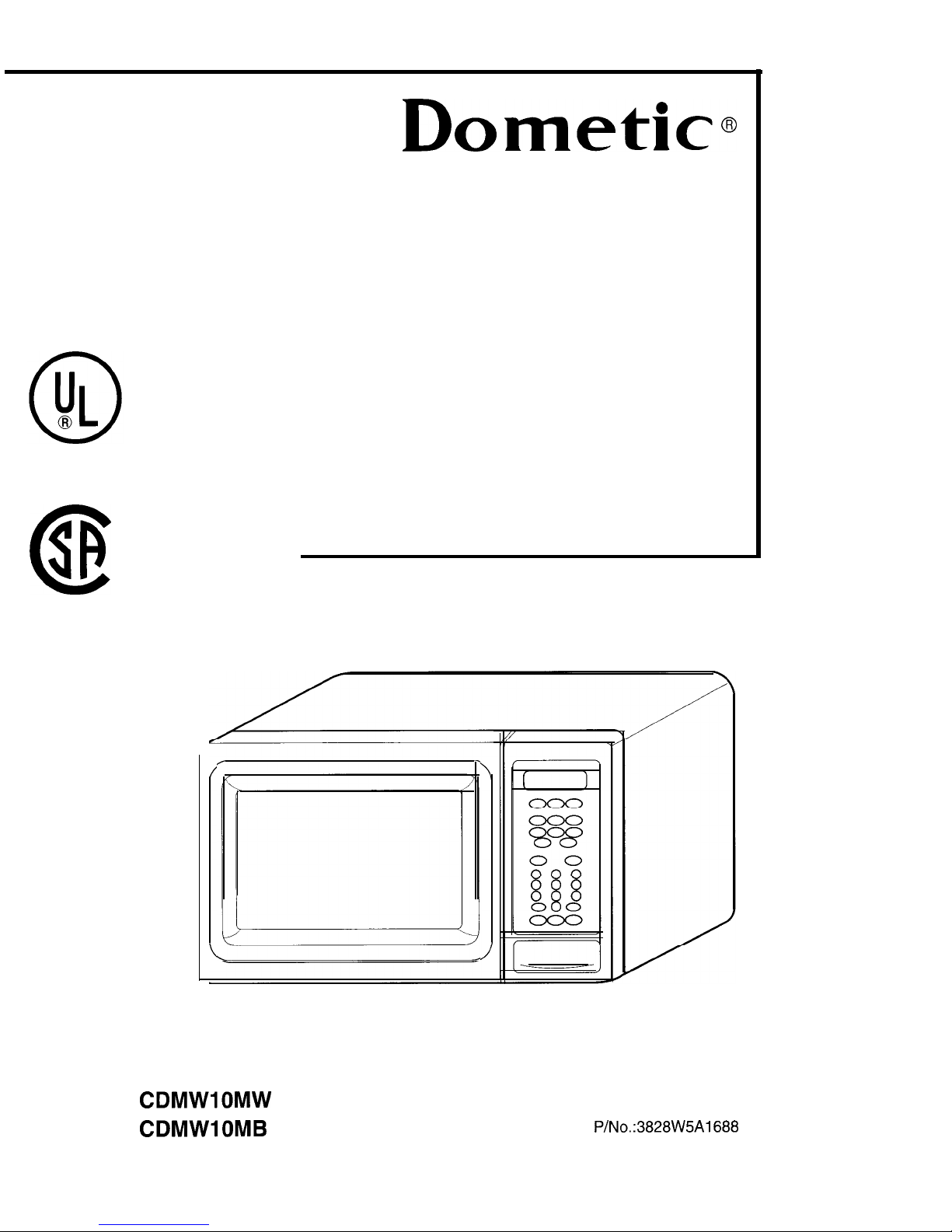
LISTED
ai
LISTED
q
Dometic@
MICROWAVE OVEN
OWNER'S
GUIDE
To help you get the
most out of your
new appliance
MODEL NO.:
CDMWIOMW
CDMWIOMB
P/No.:3828W5A1688

TABLE OF CONTENTS
Precautions to
Avoid
Possible Exposure to Excessive Microwave
Energy ...........................................
.2
Technical Specifications
...............................................................................................................................
3
Federal
Communications
Commission
Radio Frequency
Interference Statement..
..............................
.3
Important Safety
Instructions......................................................................................................................
.4
Installation..................................................................................................................................................
5-6
Feature Diagram
............................................................................................................................................
7
Control Features............................................................................................................................................
8
Operating
Instructions..
......................................................................................................................... 9-l 8
l
Setting
Clock
.........................................................................................................................................
9
l
Child
Lock..
............................................................................................................................................
9
@Timer
....................................................................................................................................................
10
l
Plus
Minute.. ........................................................................................................................................
10
l
One Touch Reheat..
.............................................................................................................................
11
0
One Touch
Cook .................................................................................................................................
12
@Auto Defrost
..................................................................................................................................
13-14
l
Time
Cooking ......................................................................................................................................
15
0
Using Multi-Power Levels
.................................................................................................................
.16
l
Automatic
Popcorn.............................................................................................................................
17
l
Multi-Stage
Cooking
...........................................................................................................................
18
Vegetable and
Rice......................................................................................................................................
19
Meats,
Poultry
and
Fish .......................................................................................................................
.20-22
Baked
Goods
and
Desserts..
.....................................................................................................................
.23
Auto
Deforst Chart
................................................................................................................................ 24-25
Conversion Table..
......................................................................................................................................
25
Precautions
..................................................................................................................................................
26
Questions and Answers..
............................................................................................................................
26
PRECAUTIONS TO AVOID POSSIBLE EXPOSURE
TO EXCESSIVE MICROWAVE ENERGY
(a) Do not attempt to operate this oven with the door open-since open-door operation can result in harmful
exposure to microwave energy. It is important not to defeat or tamper with the safety interlocks.
(b) Do not place any object between the oven front face and the door or allow soil or cleaner residue to
accumulate on sealing surfaces.
(c) Do not operate the oven if it is damaged. It is particularly important that the oven door close properly and
that there is no damage to the:
(1) Door (bent),
(2) hinges and latches (broken or loosened),
(3) door seals and sealing surfaces.
(d) The oven should not be adusted or repaired by anyone except properly qualified service personnel.
-2-
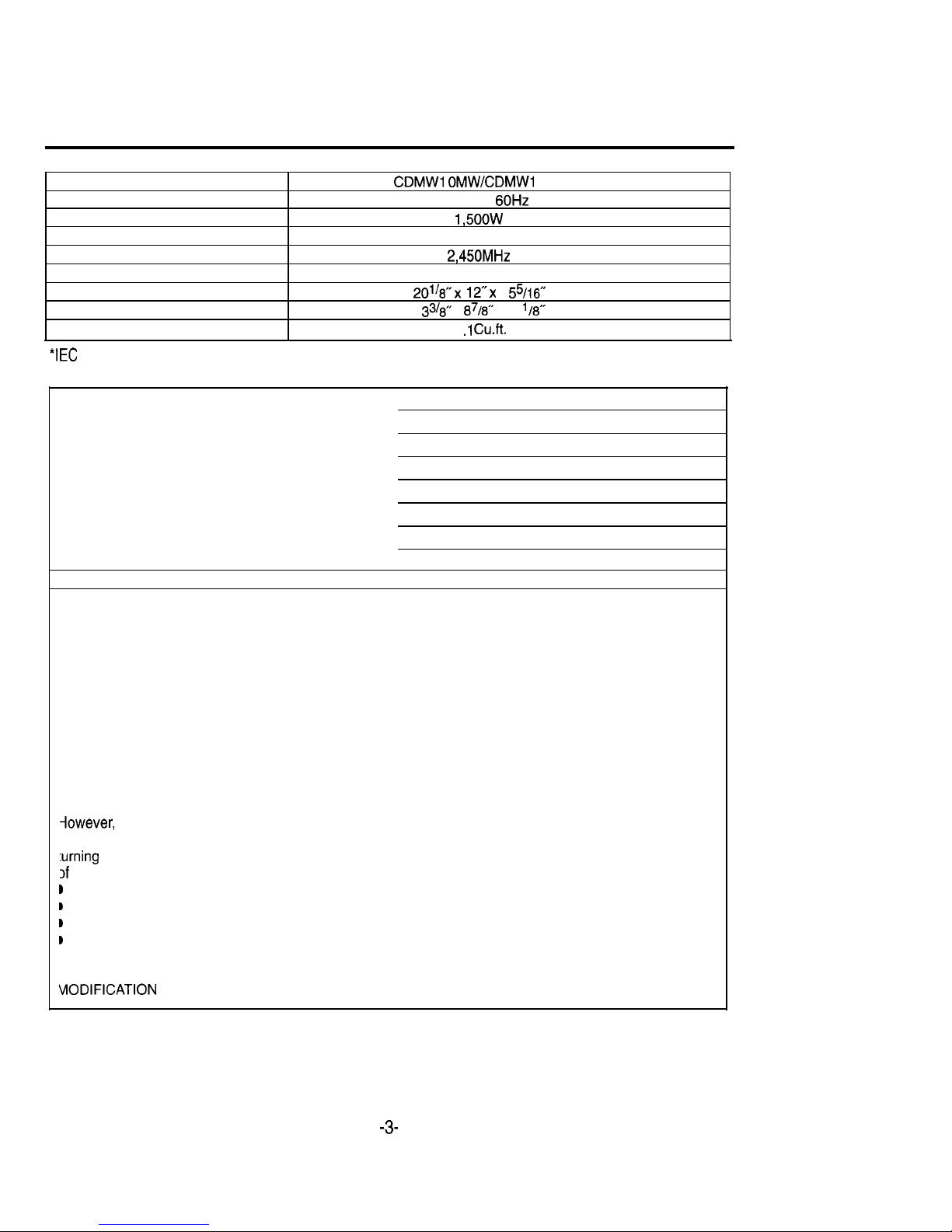
TECHNICAL SPECIFICATIONS
MODEL
CDMWI OMWKDMWI
OMB
Power Supply
120V AC.,
60Hz
Rated Power Consumption
1,500w
Microwave Output
l
1 ooow
Frequency 2,450MHz
Rated Current 13A
Overall Dimensions (WXHXD)
20"8"x
12”~ 1
55/18"
Oven Cavity Dimensions (WXHXD) 1 33’8” x
EJ718',
x 14 t
18”
Effective Capacity of Oven Cavity 1 .l
Cuft.
*IEC
705 RATING STANDARD
Specifications subject to change without prior notice.
The serial number is found on the back of this unit. Date of Purchase
This number is unique to this unit and not avaliable
to others. You should record requested information
Dealer Purchased From
here and retain this guids as a permanent record
Dealer Address
of your purchase.
Dealer Phone No.
Model No.
Serial No.
FEDERAL COMMUNICATIONS COMMISSION RADIO
FREQUENCY INTERFERENCE
STATEMENT (U.S.A ONLY)
WARNING:
This equipment generates and uses ISM frequency energy and if not installed and used properly, that is
in strict accordance with the manufactures’ instructions, may cause interference to radio and television
reception.
It has been type tested and found to comply with limits for a ISM Equipment pursuant to part 18 of FCC
Rules, which are designed to provide reasonable protection against such interference in a residential
installation.
iowever,
there is no guarantee that interference will not occur in particular installation.
f this equipment does cause interference to radio or television reception, which can be determined by
:urning the equipment off and on, the user is encouraged to try to correct the interference by one or more
If
the followings:
D
Reorient the receiving antenna of radio or television.
)
Relocate the microwave oven with respect to the receiver.
)
Move the microwave oven away from the receiver.
D
Plug the microwave oven into a different outlet so that microwave oven and receiver are no different
branch circuits.
THE MANUFACTURER is not responsible for any radio TV interference caused by UNAUTHORIZED
VlODlFlCATlON to this microwave oven. It is the responsibility of the user to correct such interference.
-3-
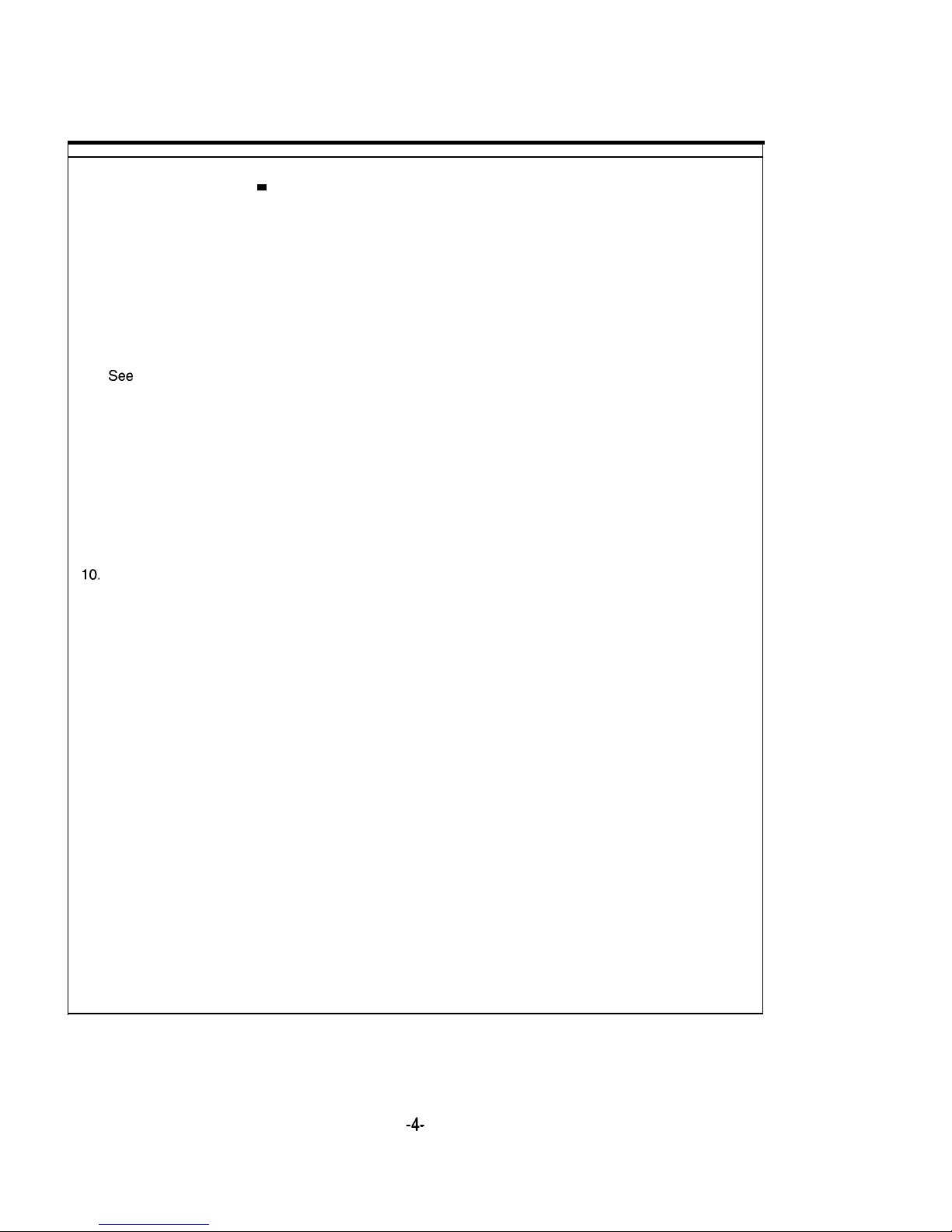
IMPORTANT SAFETY INSTRUCTIONS
WARNING
=
To reduce the risk of burns, electric shock, fire, injury to persons or exposure
to excessive microwave energy:
1. Read all instructions before using the appliance.
2. Read and follow the specific
“PRECAUTIONS TO AVOID
POSSIBLE EXPOSURE TO EXCESSIVE
MICROWAVE ENERGY”
found on page 2 of this manual.
3. This appliance must be grounded. Connect only to properly grounded outlet.
See
“GROUNDING INSTRUCTIONS”
foundonpage5
of this manual.
4. Install or locate this appliance only in accordance with the provided installation instructions.
5. Some products such as whole eggs and sealed containers-for example, closed glass jars-may explode
and should not be heated in this oven.
6. Use this appliance only for its intended use as described in this manual. Do not use for drying linens,
newspaper, or any other non food items.
7. As with any appliance, close supervision is necessary when used by children.
8. Do not operate this appliance if it has a damaged cord or plug, if it is not working properly, or if it has
been damaged or dropped.
9. This appliance should be serviced only by qualified service personnel only. Contact nearest
Service centre for any inspection, repair or adjustment.
IO. Do not cover or block any openings on the appliance.
11. Do not use outdoors.
12. Do not immerse cord or plug in water.
13. Keep the cord away from heated surfaces.
14. Do not let the cord hang over the edge of a table or a counter.
15. When cleaning surfaces of door and oven use only mild, non-abrasive soaps or detergents applied with
a sponge or soft cloth.
16. To reduce the risk of fire in the oven cavity:
a. Do not overcook food. Watch carefully if paper, plastic or other combustible materials are placed
inside the oven.
b. Remove wire twist-ties from paper or plastic bags before placing bag in oven.
c. If materials inside the oven should ignite, KEEP THE OVEN DOOR CLOSED, turn oven off, and
disconnect the power cord, or shut off power at the fuse or circuit breaker panel.
17. Do not heat any type of baby bottles or baby food. Uneven heating may occur and could cause personal
injury.
18. Avoid heating small-necked containers such as syrup bottles.
19. Avoid using corrosive and vapors, such as sulfide and chloride, such as syrup bottles.
20. Liquids heated in certain shaped containers (especially cylindrical-shaped containers) may become
overheated. The liquid may splash out with a loud noise during or after heating or when adding
ingredients (instant coffee, etc.) resulting in harm to the oven and possible injury. In all containers, for
best results, stir the liquid several times before heating. Always stir liquid several times between
reheatings.
SAVE THESE INSTRUCTIONS
-4-
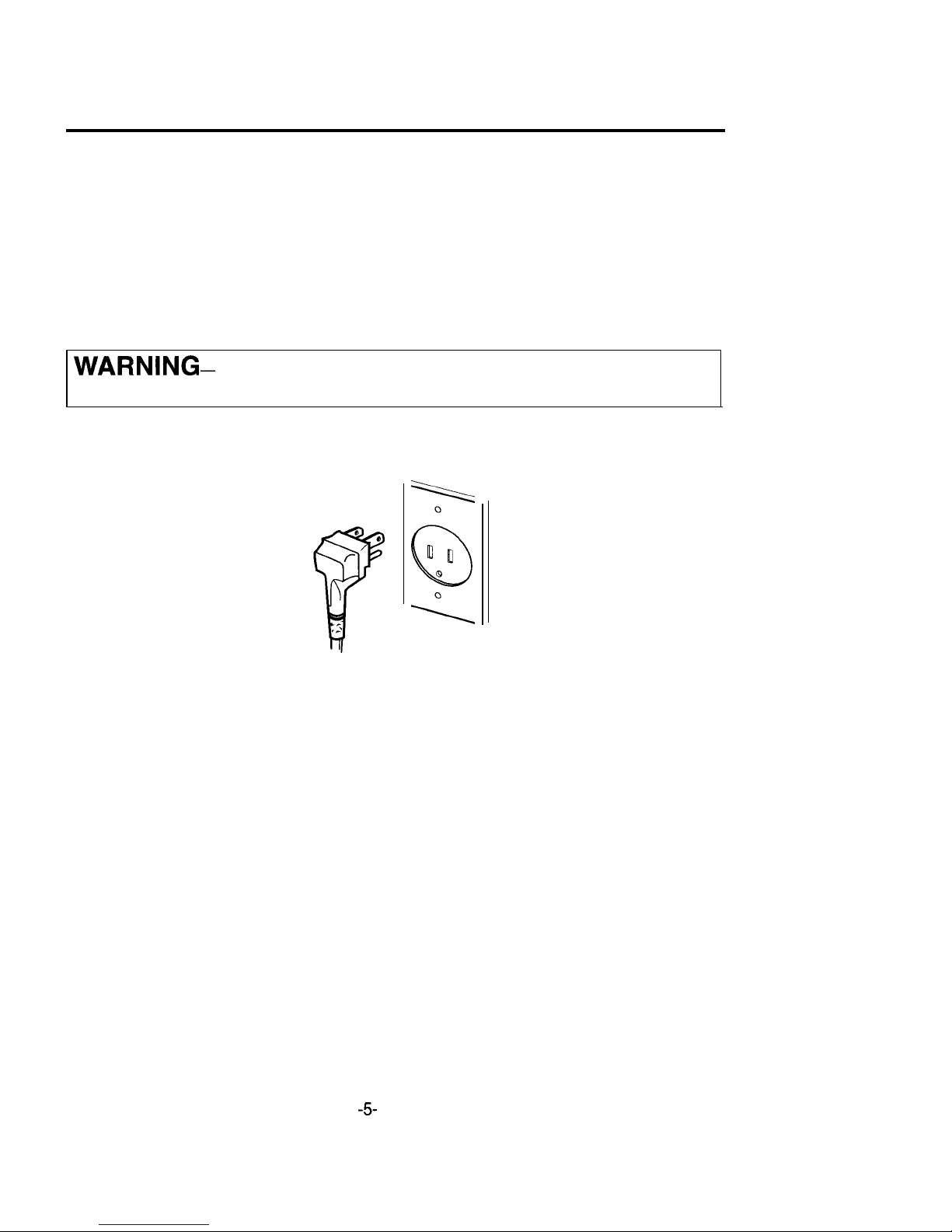
INSTALLATION
A. GROUNDING INSTRUCTIONS
For personal safety, this appliance must be properly grounded.
In the event of an electrical short circuit,grounding reduces the risk of electric shock by providing
an escape route for the electric current.
The power cord of this appliance is equipped with a three-prong (grounding) plug (Fig. 1) to
minimize the possibility of electric shock hazard from this appliance.
The plug must be plugged into an outlet that is properly installed and grounded.
WARNING-
Improper use of the grounding plug can result in a risk of electric shock. Do not,
under any circumstances, cut or remove the third ground prong from the power cord plug.
PROPERLY POLARIZED
AND GROUNDED OUTLET
Three-Pronged (Grounding) plug
Fig.
1
The consumer should have it checked by a qualified electrician or serviceman if the grounding
instructions are not completely understood, or if doubt exists as to whether the appliance is properly
grounded. Where a standard two-prong wall receptacle is encountered, it is the responsibility and
obligation of the consumer to have it replaced with a properly grounded three- prong wall receptacle.
a) If customer has two-prong wall receptacle, he should replace it with a three-prong (grounding)
receptacle by a qualified electrician before using the appliance.
b) Use of extension cords: If it is necessary to use an extension cord, use only a 3-wire extension
cord that has a 3-blade grounding plug, and a 3-slot receptacle that will accept the plug on
the appliance. The marked rating of the extension cord should be equal to or greater than the
electrical rating of the appliance.
-5
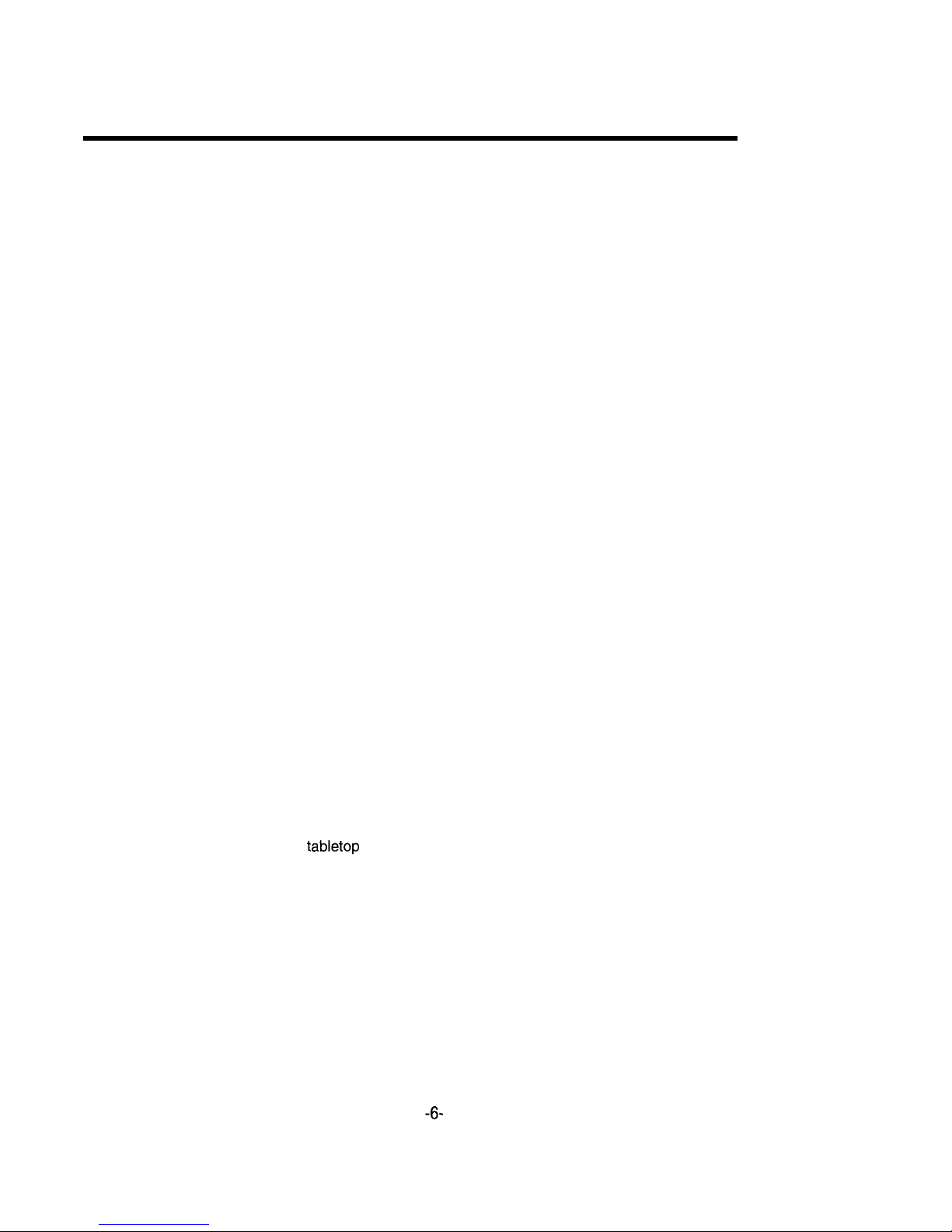
INSTALLATION (Cont’d)
B. CIRCUITS
For safety purposes this oven must be plugged into a 20 Amp circuit. No other electrical appliances
or lighting circuits should be on this line. If in doubt, consult a licensed electrician.
C. VOLTAGE WARNING
The voltage used at the wall receptacle must be the same as specificed on the oven serial plate
located on the back or on the side of the control panel of the oven. Use of a higher voltage is
dangerous and may result in a fire or other type of accident causing oven damage. Low voltage will
cause slow cooking. In case your microwave oven does not perform normal operation in accordance
with AC power source and voltage, remove the power cord and then insert it again.
D. DO NOT BLOCK AIR VENTS
All air vents should be kept clear during cooking. If air vents are covered during oven operation the
oven may overheat. In this case a sensitive thermal safety device automatically turns the oven off.
The oven will be inoperable until it has cooled sufficiently.
E. RADIO INTERFERENCE
1. Operation of the microwave oven may cause interference to your radio. TV or similar equipment.
2. When there is interference, it may be reduced or eliminated by taking the following measures:
a. Clean door and sealing surfaces of the oven.
b. Reorient the receiving antenna of radio or television.
c. Relocate the microwave oven with respect to the receiver.
d. Move the microwave oven away from the receiver.
e. Plug the microwave oven into a different outlet so that microwave oven and receiver are on
different branch circuits.
NOTE:
1. Short power-supply cord is provided to reduce the risks resulting from becoming entangled in or
tripping over a longer cord.
2. Longer cord sets or extension cords are available and may be used if care is exercised in their
use.
3. If long cord or extension cord is used. (1) the marked electrical rating of the cord set or extension
cord should be at least as great as the electrical rating of the appliance, (2) the extension cord
miust be a grounding-type 3-wire cord, and (3) the longer cord should be arranged so that it will
not drape over the countertop or tabletop where it can be pulled on by children or tripped over
accidentally.
-6-
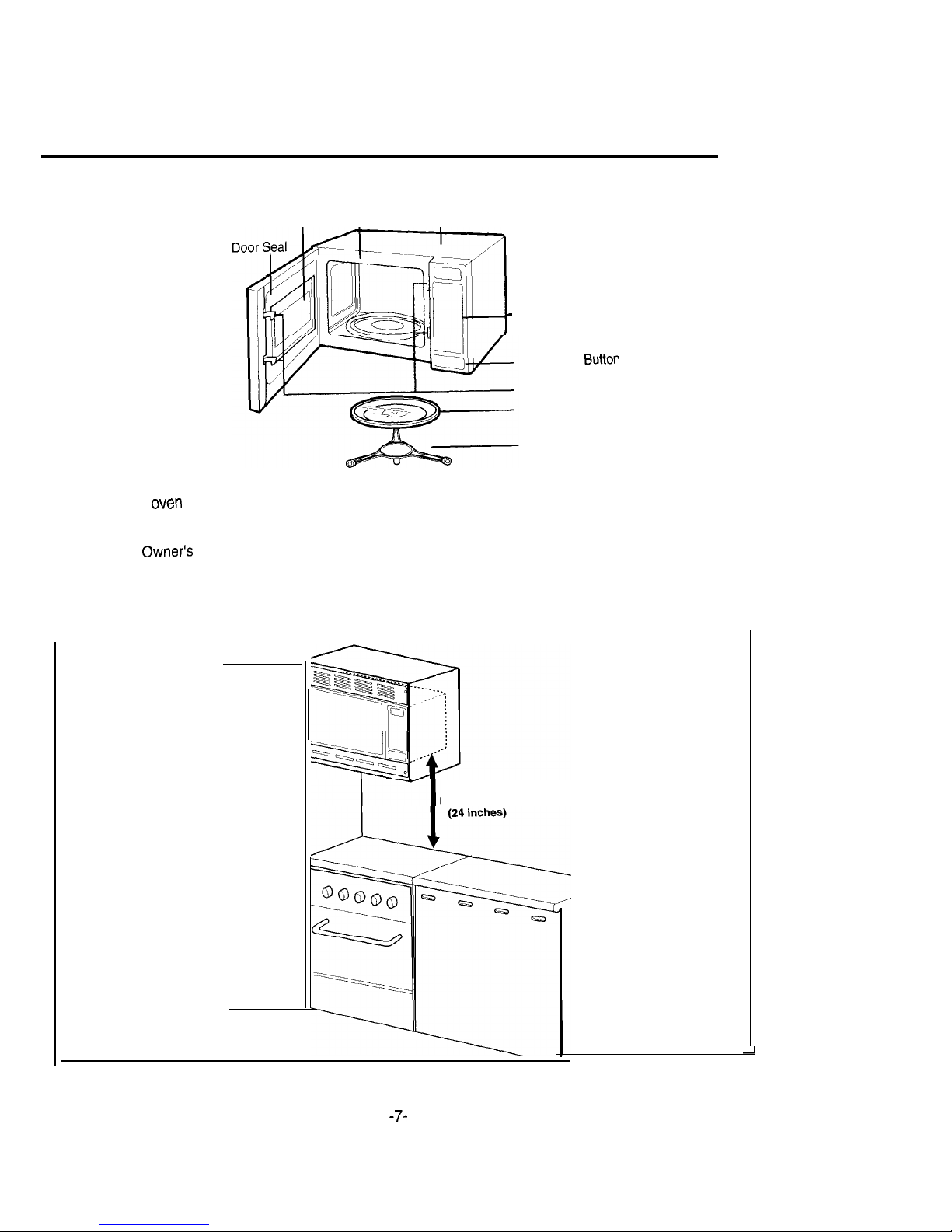
FEATURE DIAGRAM
Oven Front Plate Cab
ine
t
Window
I I
-
Control Panel
Door Open Button
Safety Door Lock System
Turntable
Rotating Ring
Remove your Microwave Oven and all material from the shipping carton.
Your
oven
will
be
packed
with the following material:
Turntable . . . . . . . . . . . . . . . . . . . . . . . . . . . . . . . . . . . . . . . . . . . . . . . . . . . . . . . . . . . . . . . . . . . . . . . .
1
each
Owner’s
Guide . . . . . . . . . . . . . . . . . . . . . . . . . . . . . . . . . . . . . . . . . . . . . . . . . . . . . . . . . . . . . . .
1
each
Rotating Ring . . . . . . . . .
. . . . . . . . . . . . . . . . . . . . . . . . . .
. . . . . . . . . . . . ...<....
. . . . . . . . . . 1
each
INSTALLATION
Minimum 2 feet
-7-

CONTROL FEATURES
ONE TOUCH COOK
Automatically
determines time
requirement to cook
food easily.
POPCORN
Used to cook
prepackaged
microwave popcorn.
AUTO
DEFROST-
Used to set Automat
Defrost by Weight.
LBS/KG
Used to select the
WI
of the foods for Auto
Defrost functions.
1
ic
I
eight
time cooking.
CLEAR
Clears all previous
settings if pressed
before cooking starts.
During cooking: touch
once to stop oven; twice
to stop and clear all
entries except clock.
ONETOUCH
REHEAT
DISPLAY WINDOW
Shows program
selections and displays
cooking modes.
-ONE TOUCH REHEAT
Automatically
determines time
requirement to reheat
food and beverage.
-
PLUS MINUTE
Used to quick set and
start microwave cooking
without the need to touch
START.
-TIMER
Touch this pad to use
your microwave oven as
a kitchen timer.
-Number Key Pads
Used to set time and
power level.
A-
POWER CONTROL
Used to set cooking
power levels.
-START/PAUSE
Starts the oven.
-a-
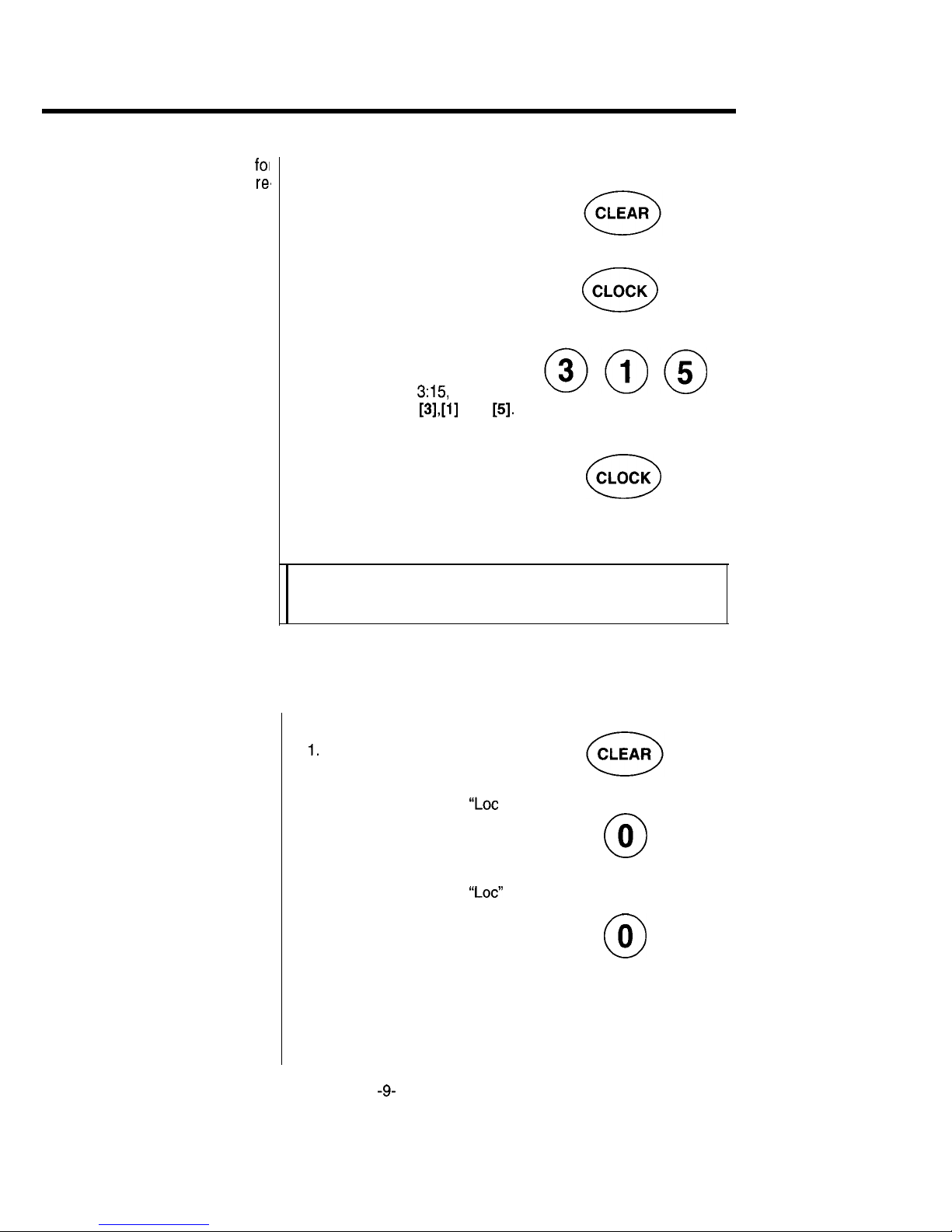
OPERATING INSTRUCTIONS
1. SETTING CLOCK
When your oven is plugged in
foi
the first time or when power
re,
sumes after a power interruption
the numbers in the display reset tc
0.
2. CHILD LOCK
This is a unique safety feature that
prevents accidental running of the
oven. Once the child lock-out is set,
no cooking can take place.
When the child lock-out is set, you
can’t input any key.
To set the time of day :
1.
Touch
CLEAR.
2. Touch CLOCK.
3. Enter the time by using the
number key pads.
Example:
To set 3:15, touch
number key pads [3],[1] and [5].
4. Touch CLOCK.
The clock starts counting.
0
CLOCK
If the clock (or display) shows any abnormality, unplug the oven
from the AC outlet, plug it back in and then reset the clock.
To set:
1.
Touch
CLEAR
2. Touch and hold 0 until
“Lot
appears in the display.
To cancel child lock-out :
1. Touch and hold 0 until
“Lot”
disappears in the display.
2. The time of day returns to the
display window.
0
0
0
0
-9-
