D Link WR710A1 User Manual
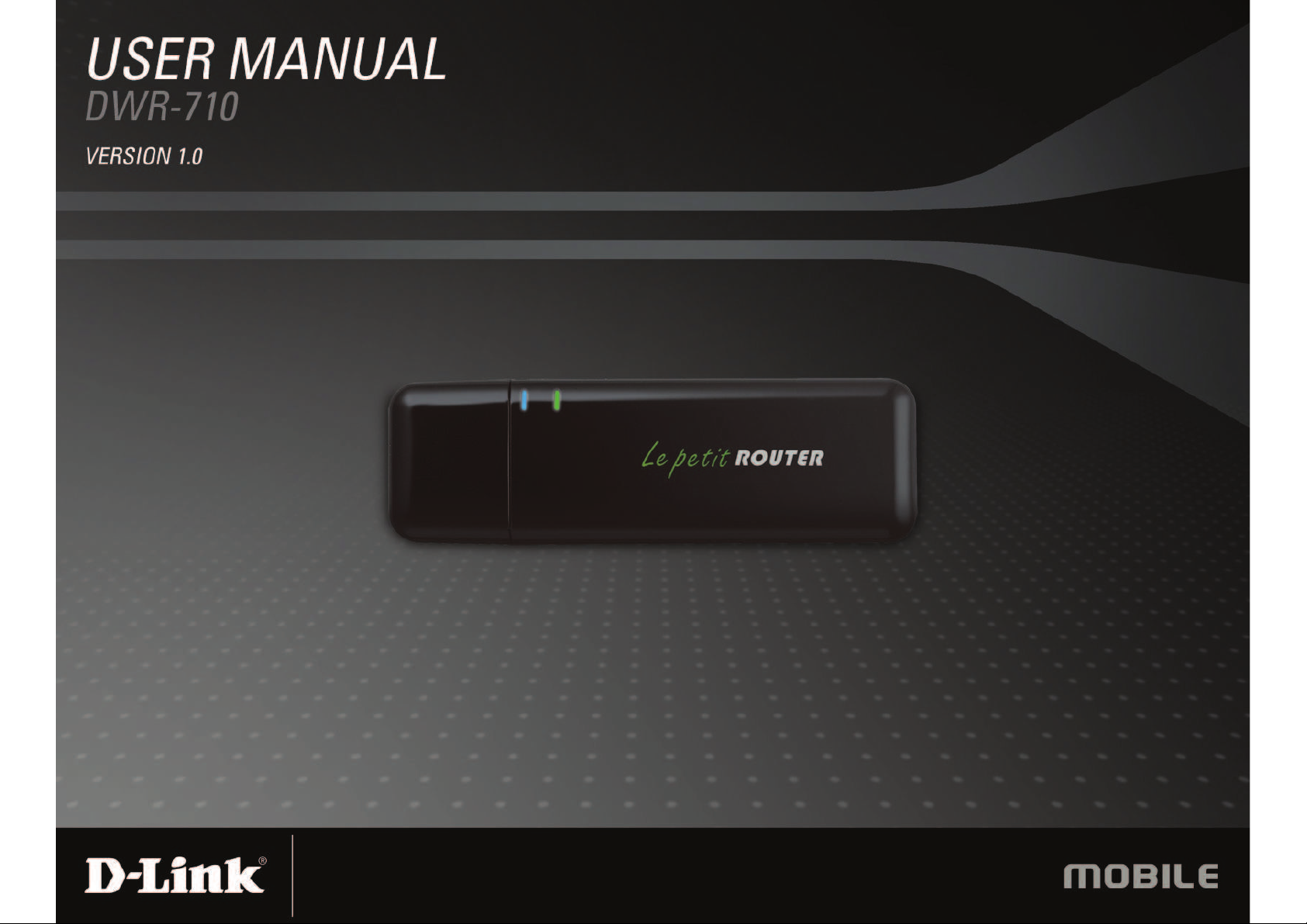
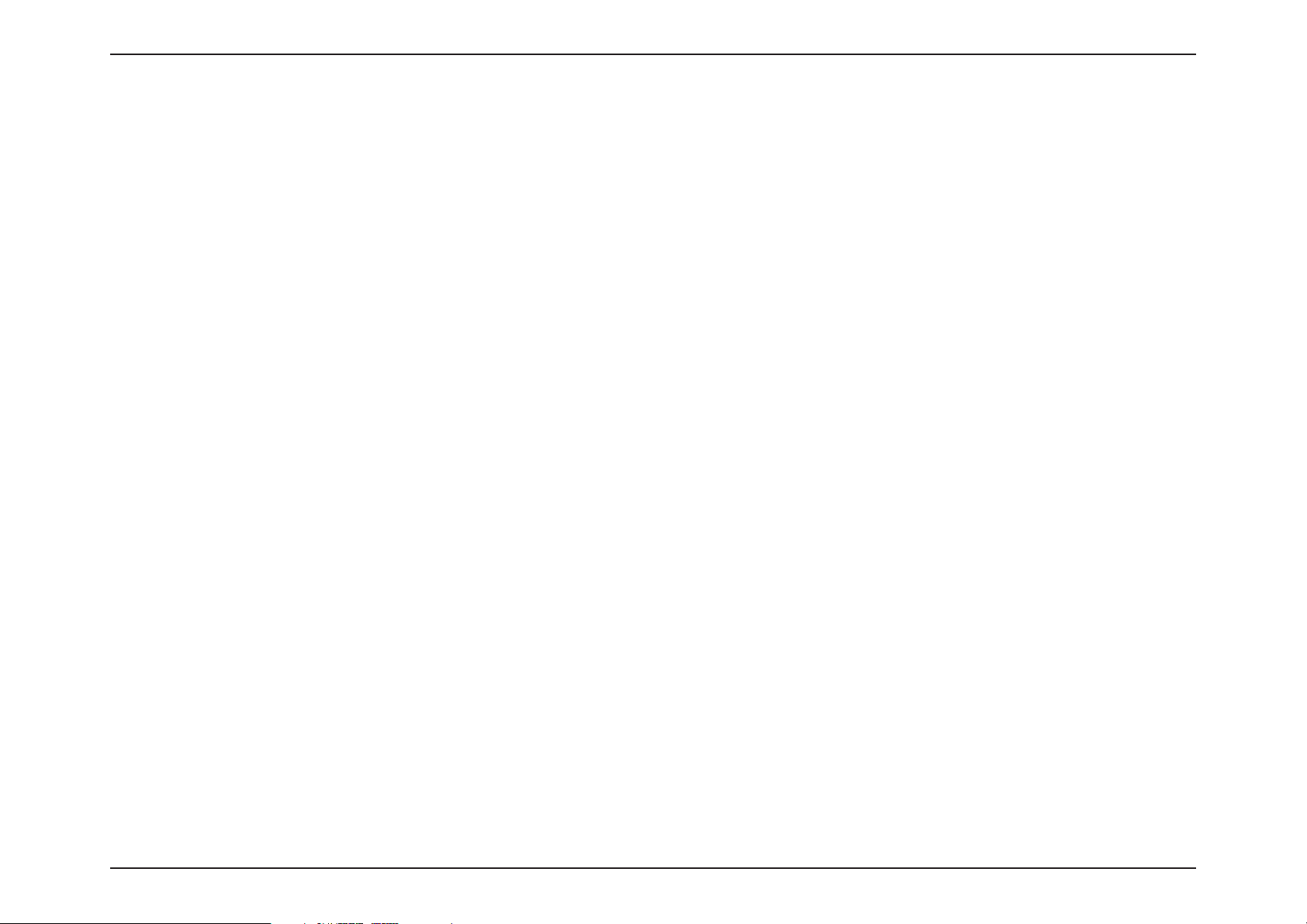
iD-Link DWR-710 User Manual
D-Link reserves the right to revise this publication and to make changes in the content hereof without obligation to
notify any person or organization of such revisions or changes.
Trademarks
D-Link and the D-Link logo are trademarks or registered trademarks of D-Link Corporation or its subsidiaries in
the United States or other countries. All other company or product names mentioned herein are trademarks or
registered trademarks of their respective companies.
Copyright © 2012 by D-Link Systems, Inc.
All rights reserved. This publication may not be reproduced, in whole or in part, without prior expressed written
permission from D-Link Systems, Inc.
Preface
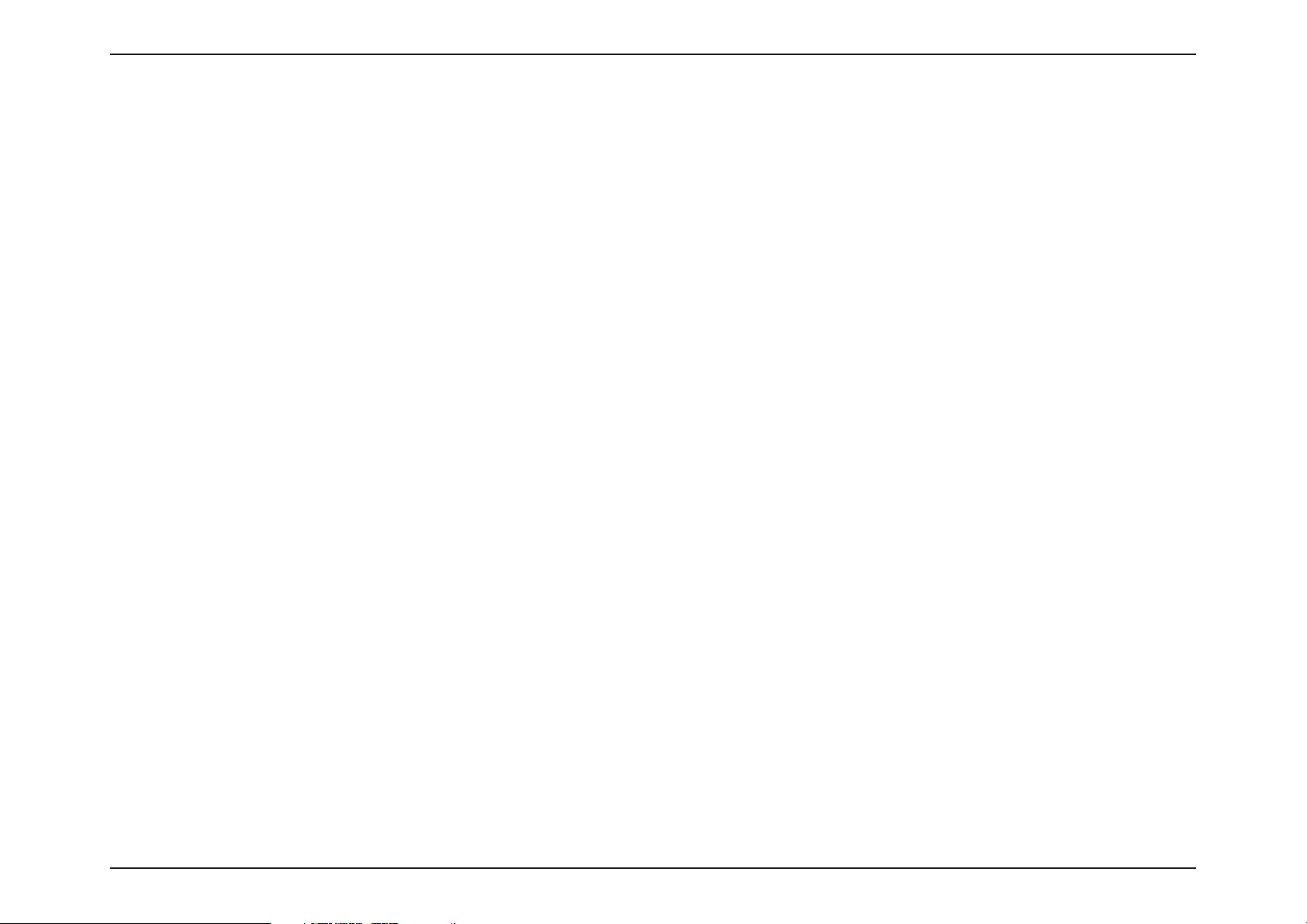
iiD-Link DWR-710 User Manual
Table of Contents
Preface ...........................................................................i
Trademarks ............................................................... i
Product Overview ........................................................1
Package Contents....................................................1
System Requirements .............................................1
Introduction ..............................................................2
Hardware Overview ................................................. 3
Front ...................................................................3
Back ...................................................................4
Wireless Installation Considerations ........................5
Product Setup .......................................................... 6
WiFi/WPS Configuration .......................................... 7
Web-Based Configuration Utility ...............................8
Internet Connection Setup Wizard ...........................9
Internet Setup ........................................................ 12
Wireless Settings ................................................... 13
Manual Wireless Setup .......................................... 16
Network Setup ....................................................... 17
SIM Settings ..........................................................18
MAC Filter ..............................................................19
Advanced Internet Settings....................................20
Advanced Wireless Settings .................................. 21
Administrator Settings ............................................22
SMS Messages......................................................24
Factory Reset ........................................................25
Firmware Upgrade ................................................. 26
Device Information ................................................. 27
Statistics ................................................................28
Wireless Information .............................................. 29
Support .................................................................. 30
Wireless Security .......................................................31
What is WEP? ........................................................31
Configure WEP ...................................................... 32
What is WPA? ........................................................ 33
Configure WPA-PSK/WPA2-PSK ........................... 34
Connect to a Wireless Network ................................ 35
Using Windows Vista™ .......................................... 35
Configure Wireless Security .............................36
Using Windows® XP ...............................................38
Configure WEP ................................................39
Configure WPA-PSK ........................................41
Troubleshooting ......................................................... 43
Wireless Basics ......................................................... 45
What is Wireless? .................................................. 46
Tips ........................................................................ 48
Wireless Modes ..................................................... 49
Table of Contents
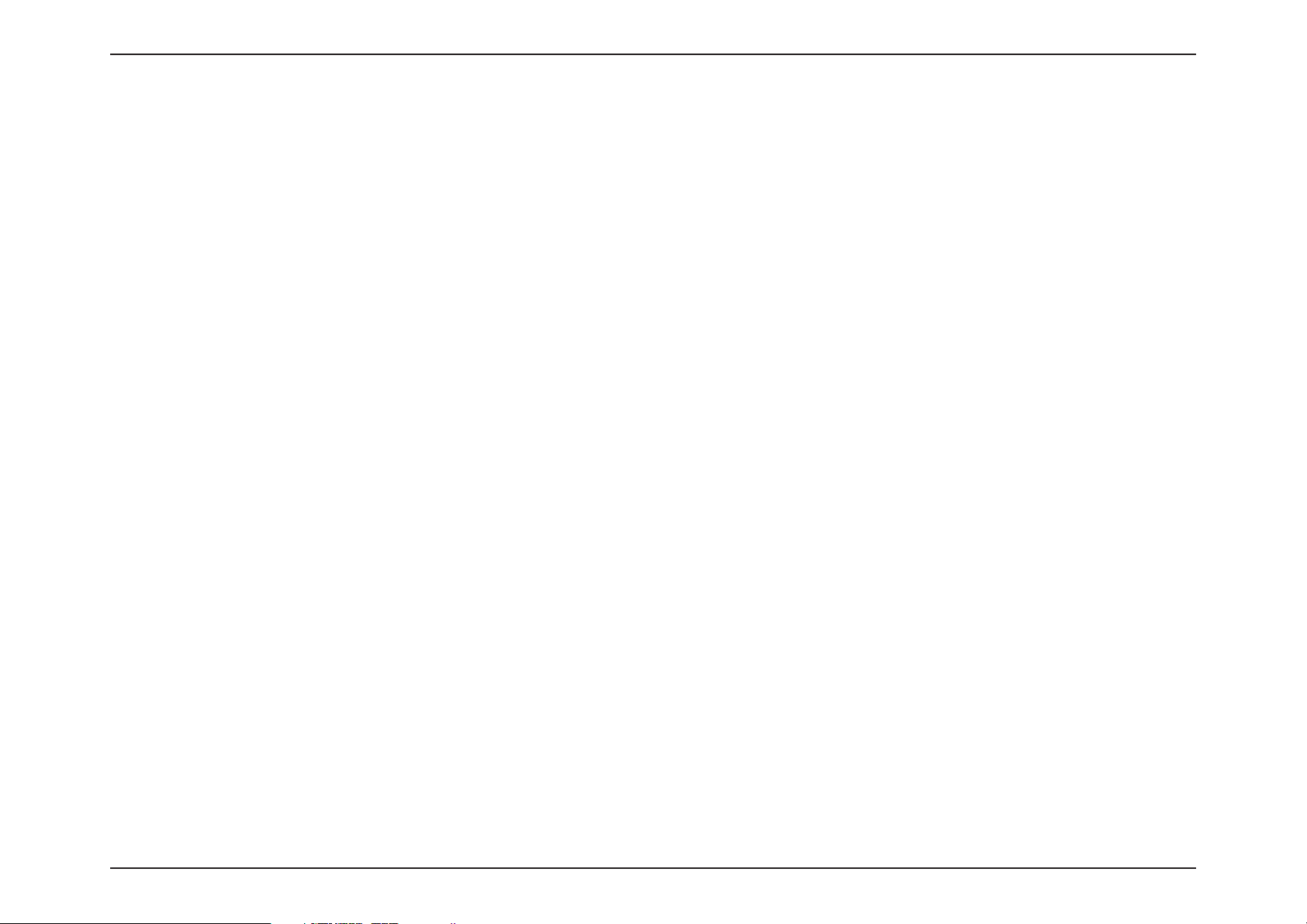
iiiD-Link DWR-710 User Manual
Table of Contents
Networking Basics ....................................................50
Check your IP address ..........................................50
Statically Assign an IP address .............................51
Warnings and Declarations ......................................52
Technical Specifications ...........................................56
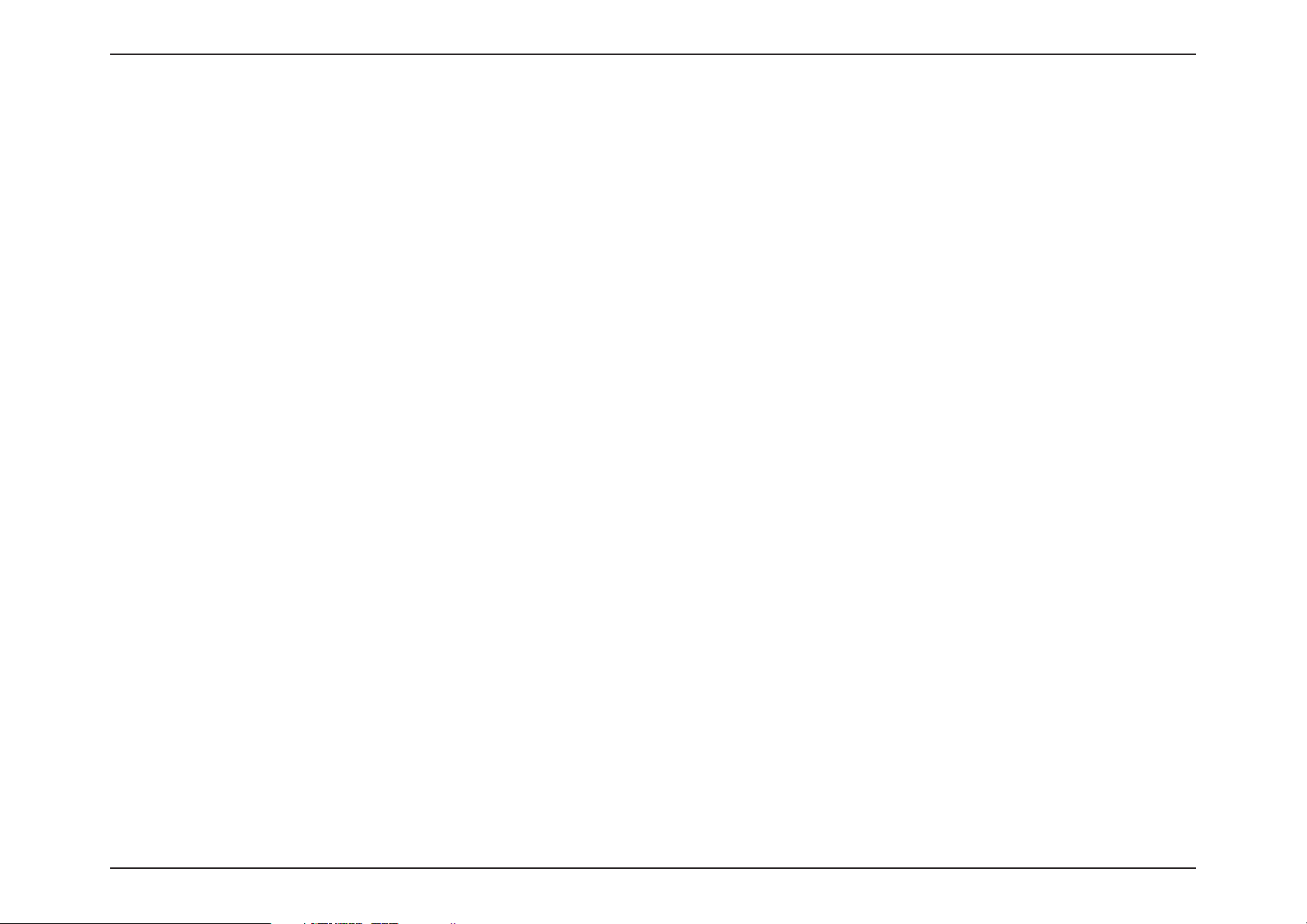
1D-Link DWR-710 User Manual
Section 1 - Product Overview
• D-Link DWR-710 HSPA+ Mobile Router
System Requirements
• A compatible (U)SIM card with service
1
• Computers with Windows®, Macintosh® , or Linux-based operating systems
• Internet Explorer 6 or higher, Firefox 2.0 or higher, or another Java-enabled browser (for configuration)
1
Subject to services and service terms available from your carrier.
Product Overview
Package Contents
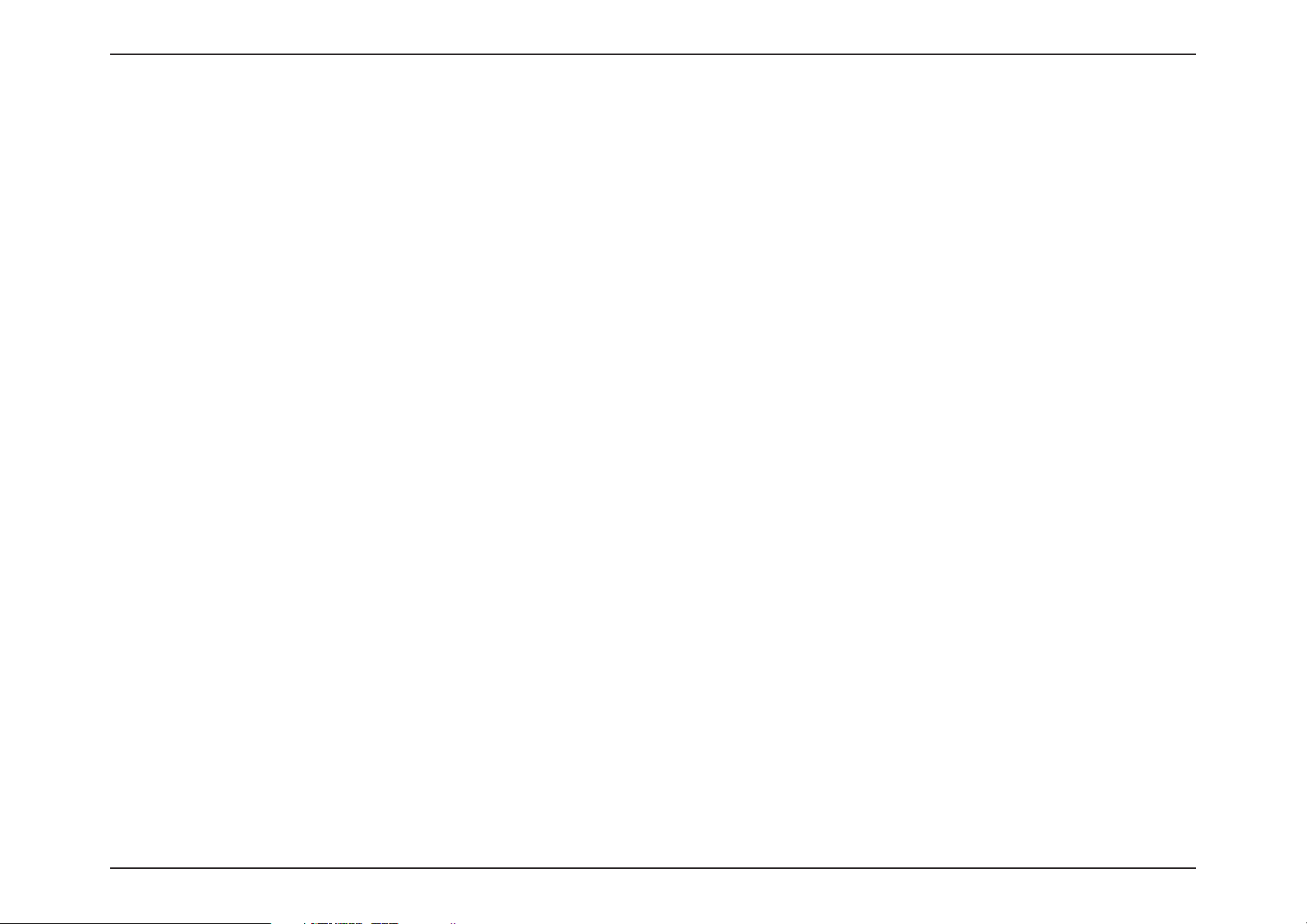
2D-Link DWR-710 User Manual
Section 1 - Product Overview
Introduction
The D-Link DWR-710 HSPA+ Mobile Router is a palm sized 3G router, slim and small enough to carry in your
pocket. It allows you to access and share your 3G mobile Internet connection anywhere and anytime.
The DWR-710 functions as a Wi-Fi router allowing Wi-Fi capable devices like smart phones, portable gaming
devices, notebooks, or digital cameras access to 3G networks via a wireless connection. The DWR-710 can share
its 3G connection with up to six Wi-Fi clients, providing an instant connection to the Internet.
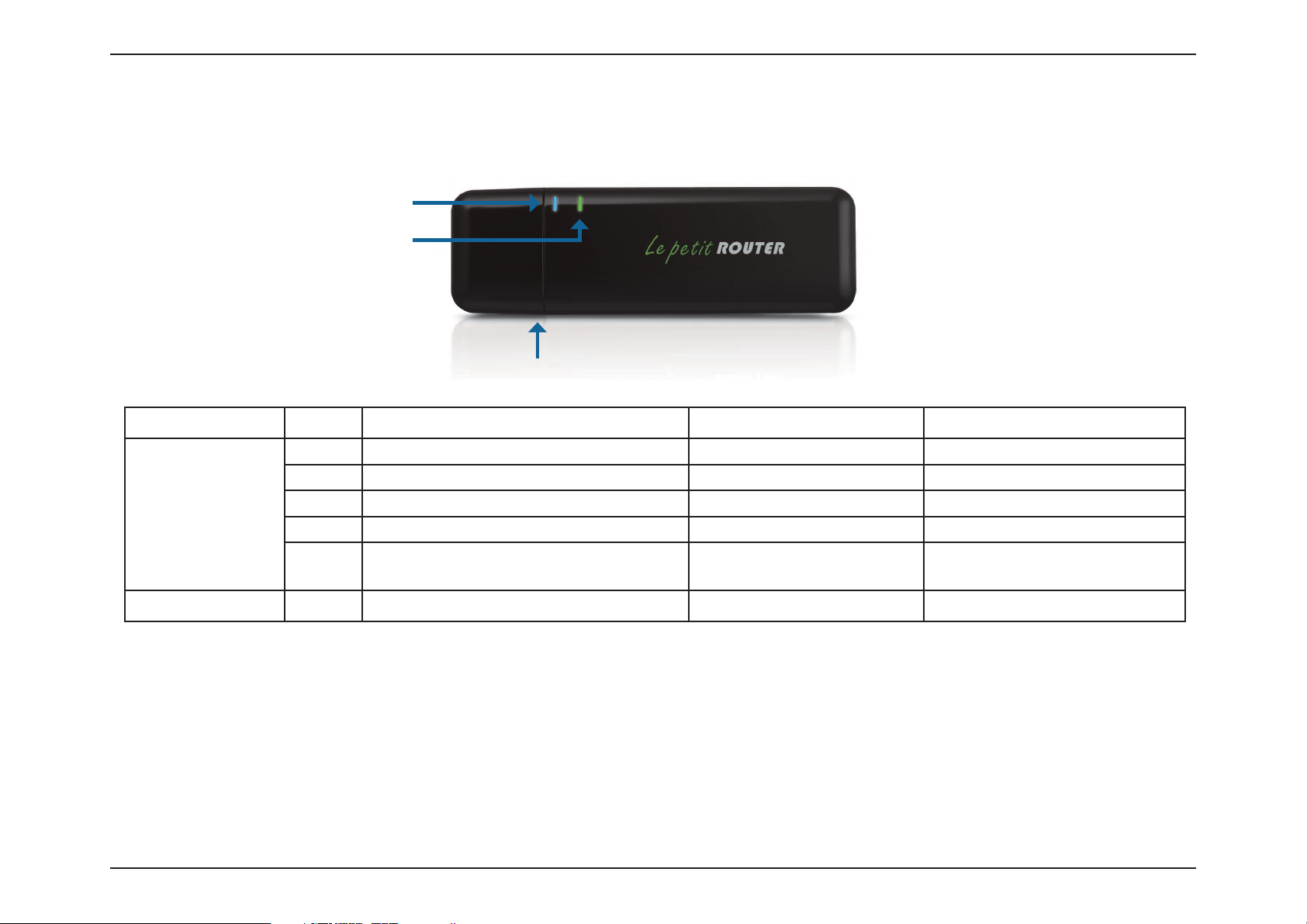
3D-Link DWR-710 User Manual
Section 1 - Product Overview
Hardware Overview
Front
Wi-Fi LED
Status LED
Indicator Color Solid Blinking (Rapid) Blinking (Slow)
Status LED Purple HSPA+ Network connection Transmitting
Blue WCDMA/HSDPA/HSUPA network Transmitting
Green GSM/GPRS network Transmitting
Red SIM error or No service
Amber Roaming operator found, but service
not active
Transmitting
WiFi LED Green WiFi active Transmitting
USB Connector/Removable Cover
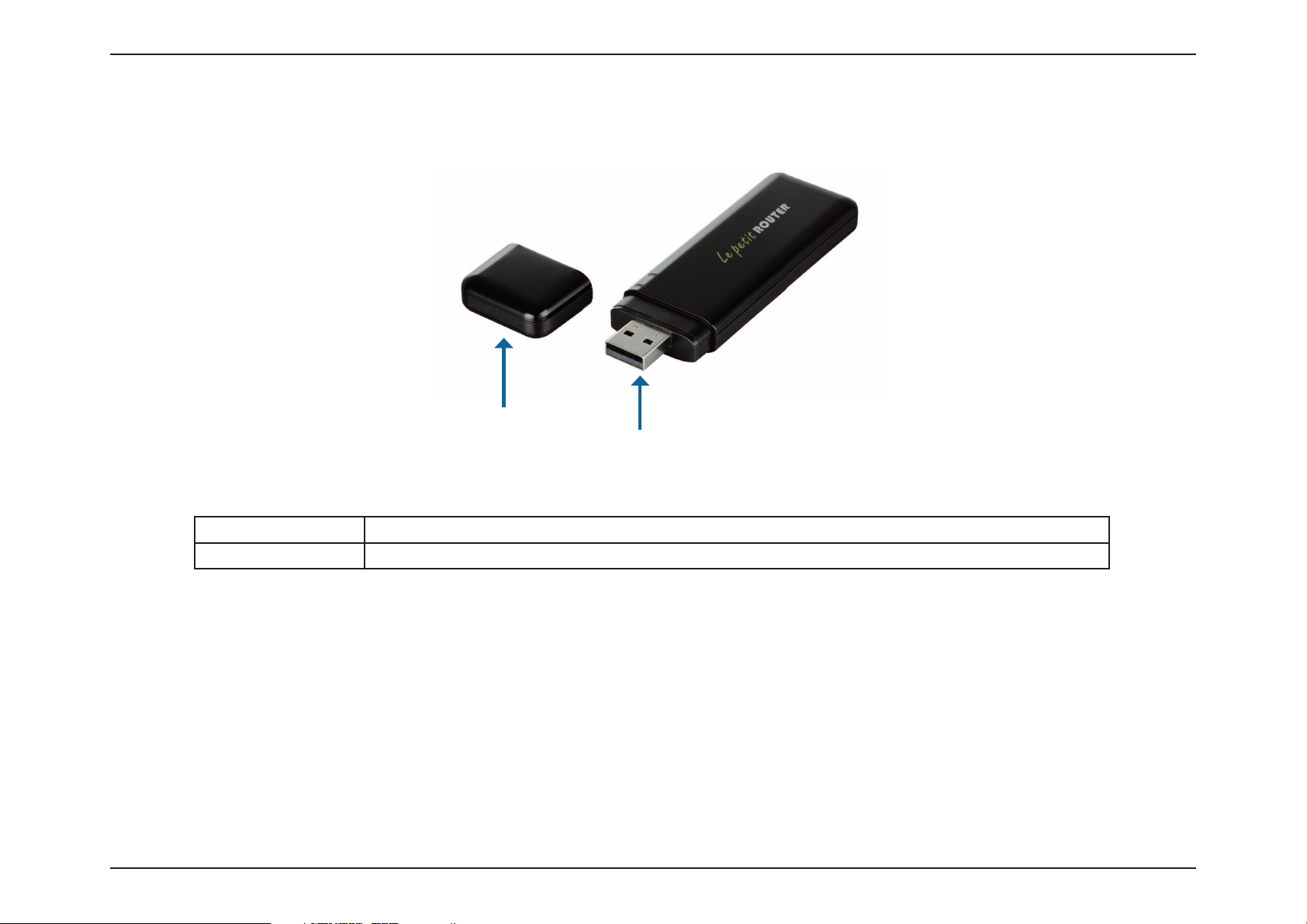
4D-Link DWR-710 User Manual
Section 1 - Product Overview
Hardware Overview
Back
Port/LED Function
USB Connector
Connects to a PC through USB.
Removable Cover
USB Connector
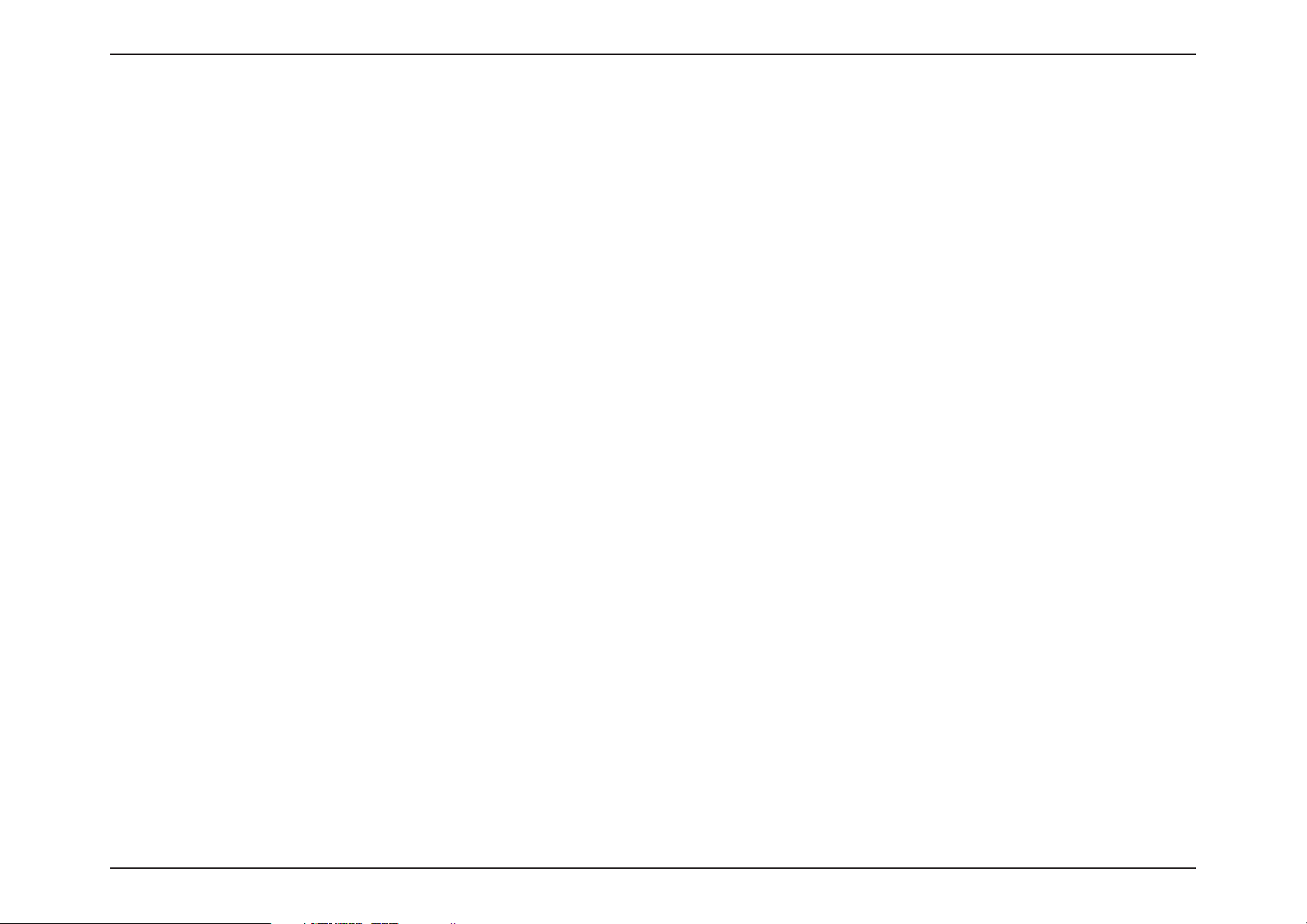
5D-Link DWR-710 User Manual
Section 2 - Installation
Wireless Installation Considerations
The DWR-710 can be accessed using a wireless connection from virtually anywhere within the operating range of your wireless network.
Keep in mind, however, that the quantity, thickness and location of walls, ceilings, or other objects that the wireless signals must pass
through, may limit the range. Ranges vary depending on the types of materials and background RF (radio frequency) noise in your home
or office. The key to maximizing the wireless range is to follow these basic guidelines:
1. Minimize the number of walls and ceilings between the D-Link router and other network devices. Each wall or ceiling can
reduce your adapter’s range from 3 to 90 feet (1 to 30 meters).
2. Be aware of the direct line between network devices. A wall that is 1.5 feet thick (0.5 meters), at a 45-degree angle appears
to be almost 3 feet (1 meter) thick. At a 2-degree angle it appears over 42 feet (14 meters) thick. Position devices so that
the signal can travel straight through a wall or ceiling (instead of at an angle) for better reception.
3. Try to position access points, wireless routers, and computers so that the signal passes through open doorways and
drywall. Materials such as glass, metal, brick, insulation, concrete, and water can affect wireless performance. Large
objects such as fish tanks, mirrors, file cabinets, metal doors, and aluminum studs may also have a negative effect on
range.
4. If you are using 2.4 GHz cordless phones, make sure that the 2.4 GHz phone base is as far away from your wireless device
as possible. The base transmits a signal even if the phone in not in use. In some cases, cordless phones, X-10 wireless
devices, and electronic equipment such as ceiling fans, fluorescent lights, and home security systems may dramatically
degrade wireless connectivity.
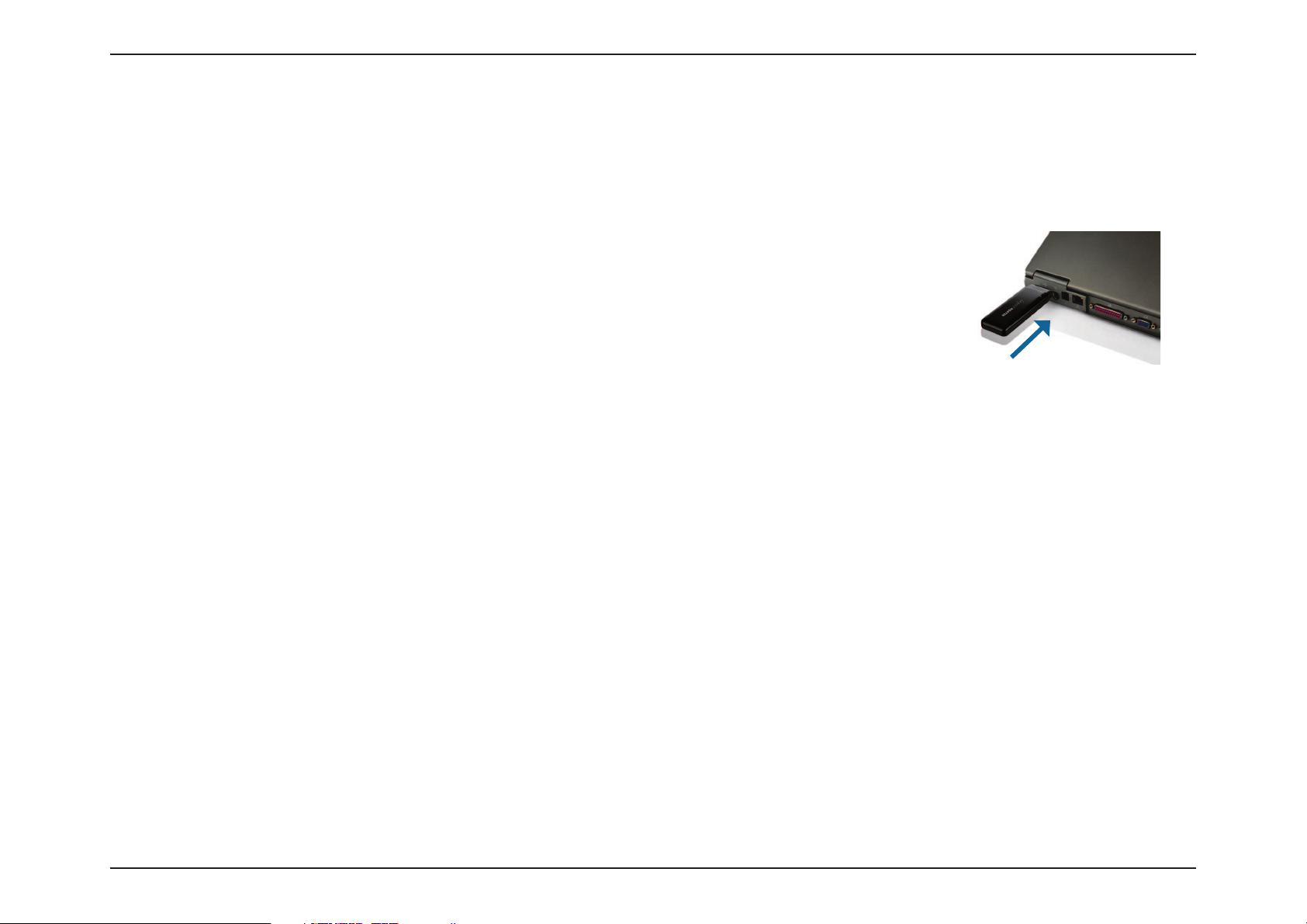
6D-Link DWR-710 User Manual
Section 2 - Installation
1. Remove the back cover of the DWR-710 and insert the SIM card with the gold contacts
facing down. Make sure that you insert the SIM card in the right direction.
Product Setup
2. Remove the DWR-710 USB Connector cover and insert the router into a USB port on
your computer.
3. Driver Installation will open automatically. Follow the prompts until driver installation
completes.
4. When Driver Installation is completed, the D-Link HSPA+ Router icon will be shown on
desktop. Double-click the shortcut on desktop, to automatically launch your web browser
and begin using the Web GUI software.
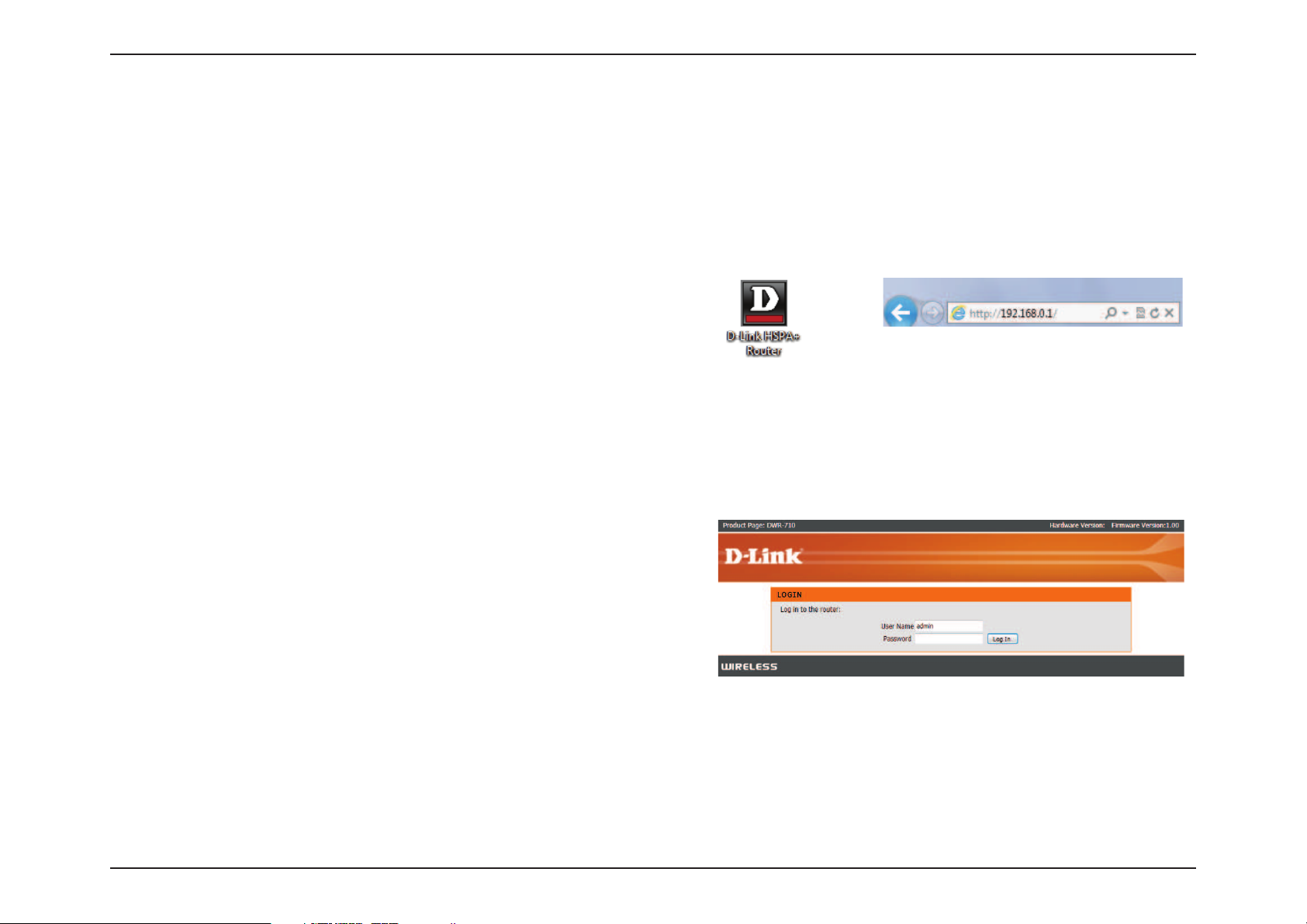
7D-Link DWR-710 User Manual
Section 3 - Configuration
Web-Based Configuration Utility
You can use the web-based configuration utility to manage your wireless network. It allows you to set wireless encryption, control access
to the wireless network.
Note: The web-based configuration utility and its associated features are for both Modem and Router modes.
To access the configuration utility, open the D-Link
HSPA+ application or a web-browser such as Internet
Explorer and enter the IP address of the router
(192.168.0.1 by default).
Type admin in the User Name field and then enter your
password. Leave the password blank by default.
Click the Login button to log in to the router.
If you get a Page Cannot be Displayed error, please
refer to the Troubleshooting section for assistance.
or
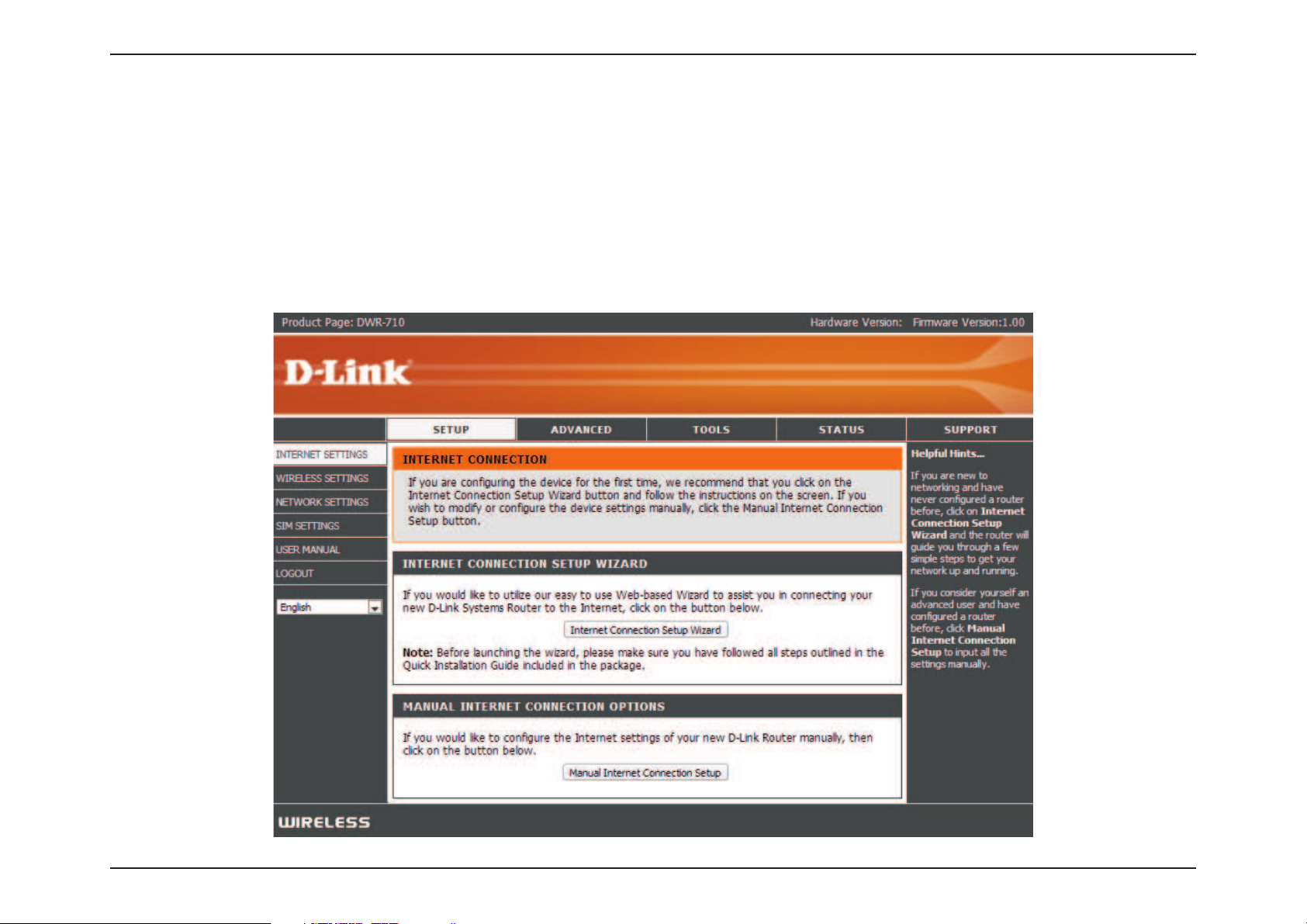
8D-Link DWR-710 User Manual
Section 3 - Configuration
Internet Connection Setup Wizard
Once logged into the web interface of the router, the Setup > Internet page will appear. Click the Internet Connection
Setup Wizard button to quickly configure your router using the setup wizard.
If you want to enter your settings without running the wizard, click Manual Internet Connection Setup and skip to
“Manual Internet Configuration”.

9D-Link DWR-710 User Manual
Section 3 - Configuration
Click Next to continue.
Create a new password and then click Next to
continue.
Configure your 3G Internet Connection settings and
then click Next to continue.
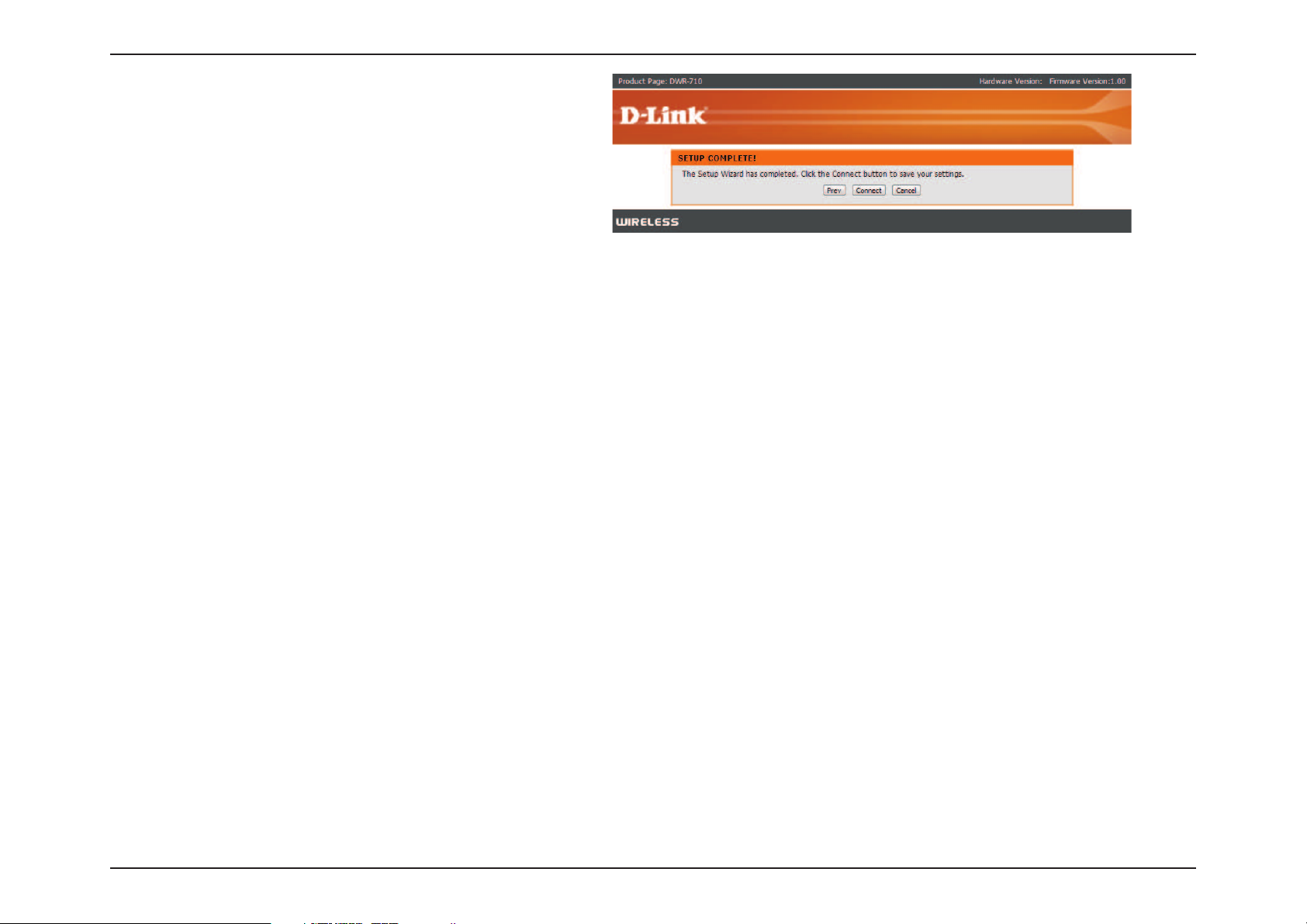
10D-Link DWR-710 User Manual
Section 3 - Configuration
Click Connect to save your settings. Once the router
has finished rebooting, click Continue. Please allow
1-2 minutes to connect.
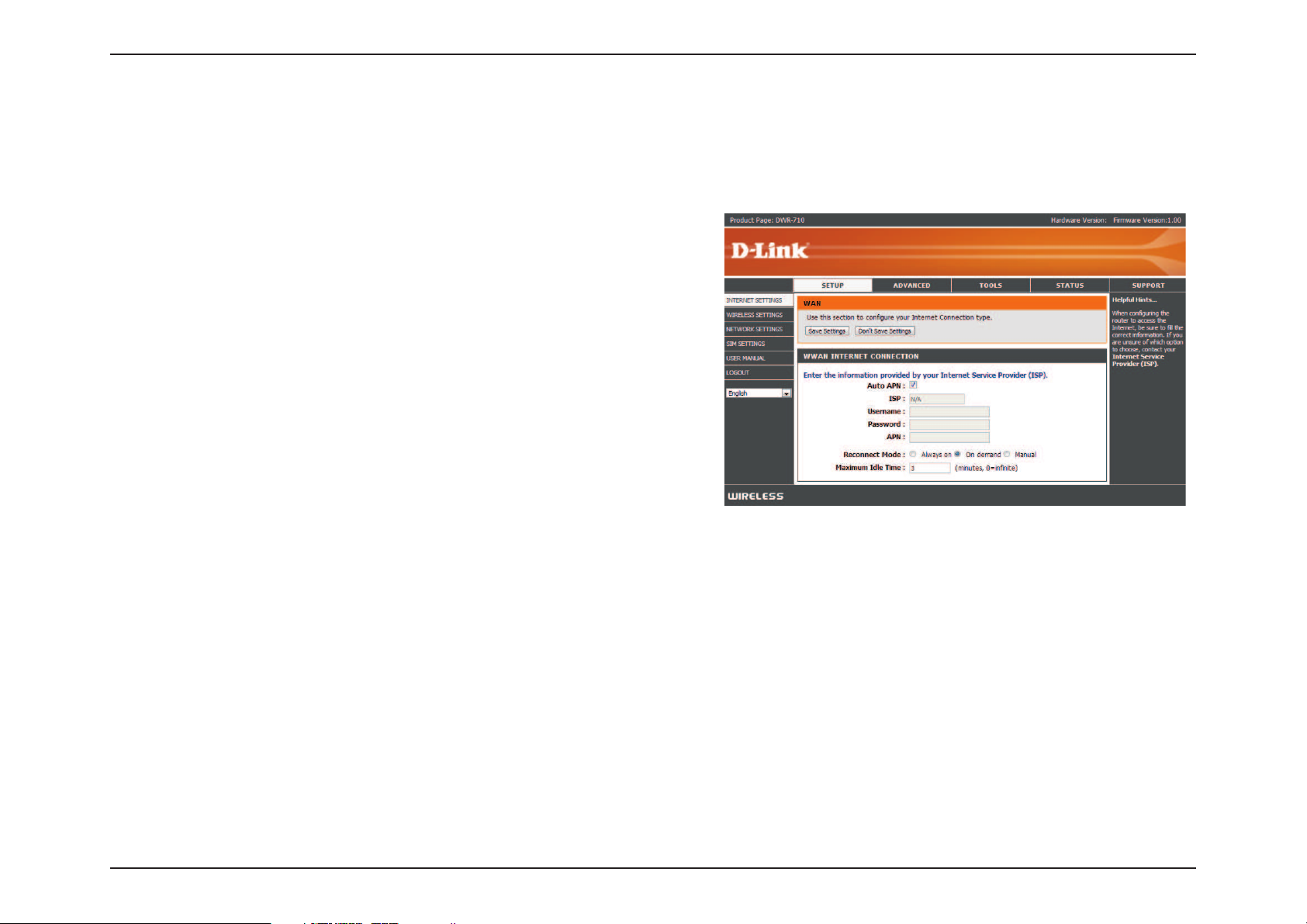
11D-Link DWR-710 User Manual
Section 3 - Configuration
Internet Setup
If you want to enable Auto APN, tick the check
box.
Enter the name of your ISP.
Enter a username.
Enter a password.
Enter the APN description.
Set to Always On, On Demand, or Manual.
Ente r a maximu m idl e ti me in minu tes.
Choose 0 for infinite.
Auto APN:
ISP:
Username:
Password:
APN:
Reconnect Mode:
Maximum Idle Time:
This section lets you manually enter the Internet connection information provided by your Internet Service Provider (ISP).
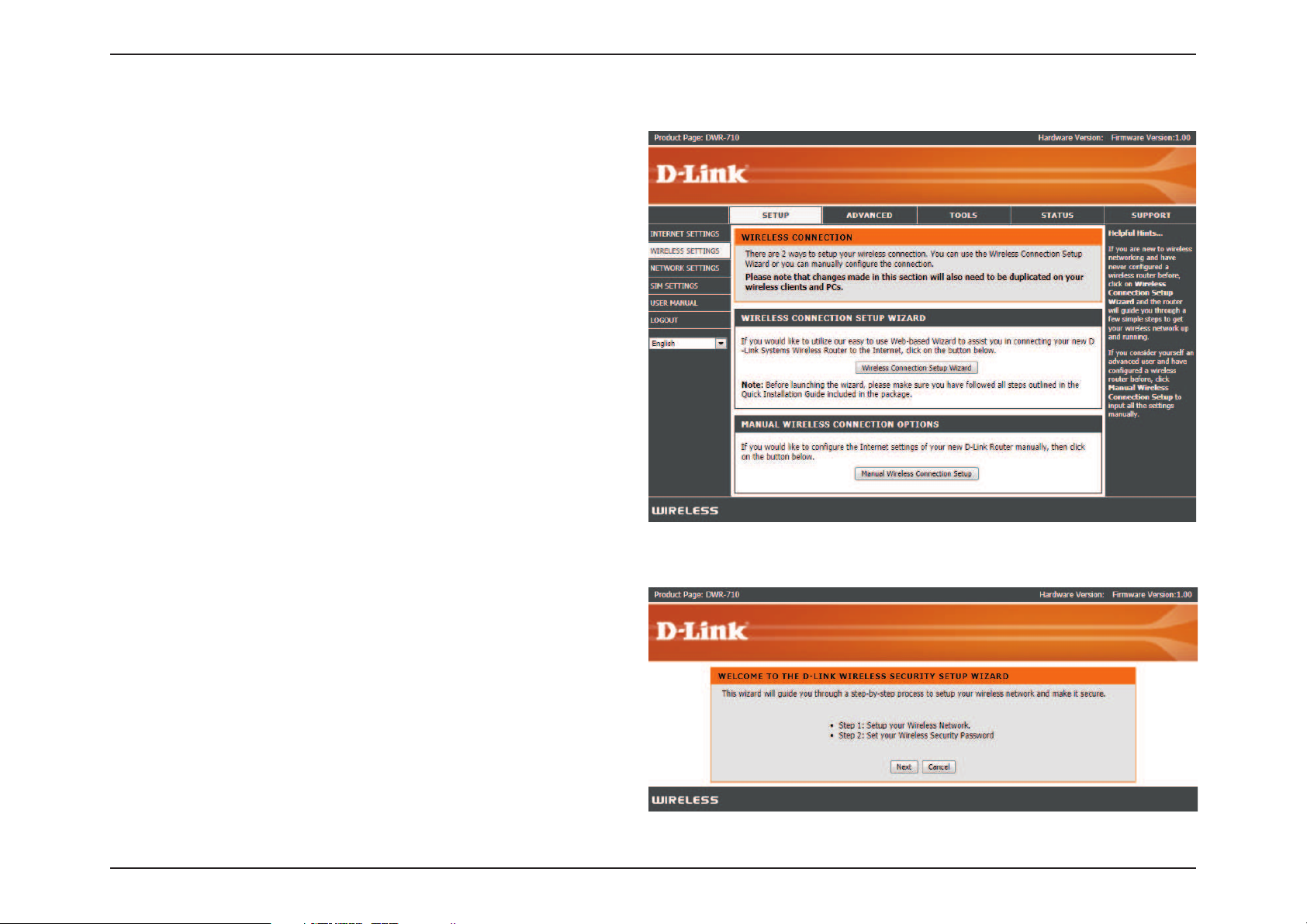
12D-Link DWR-710 User Manual
Section 3 - Configuration
Wireless Settings
If you want to configure the wireless settings on your
router using the wizard, click Wireless Connection
Setup Wizard.
If you want to manually configure the wireless settings
on your router click Manual Wireless Connection
Setup and refer to “Manual Wireless Connection
Setup”.
Click the Wireless Connection Setup Wizard
button to view the Wireless Security Setup Wizard
menu. The Welcome menu lists the steps used for
setup. Click on the Next button to continue.
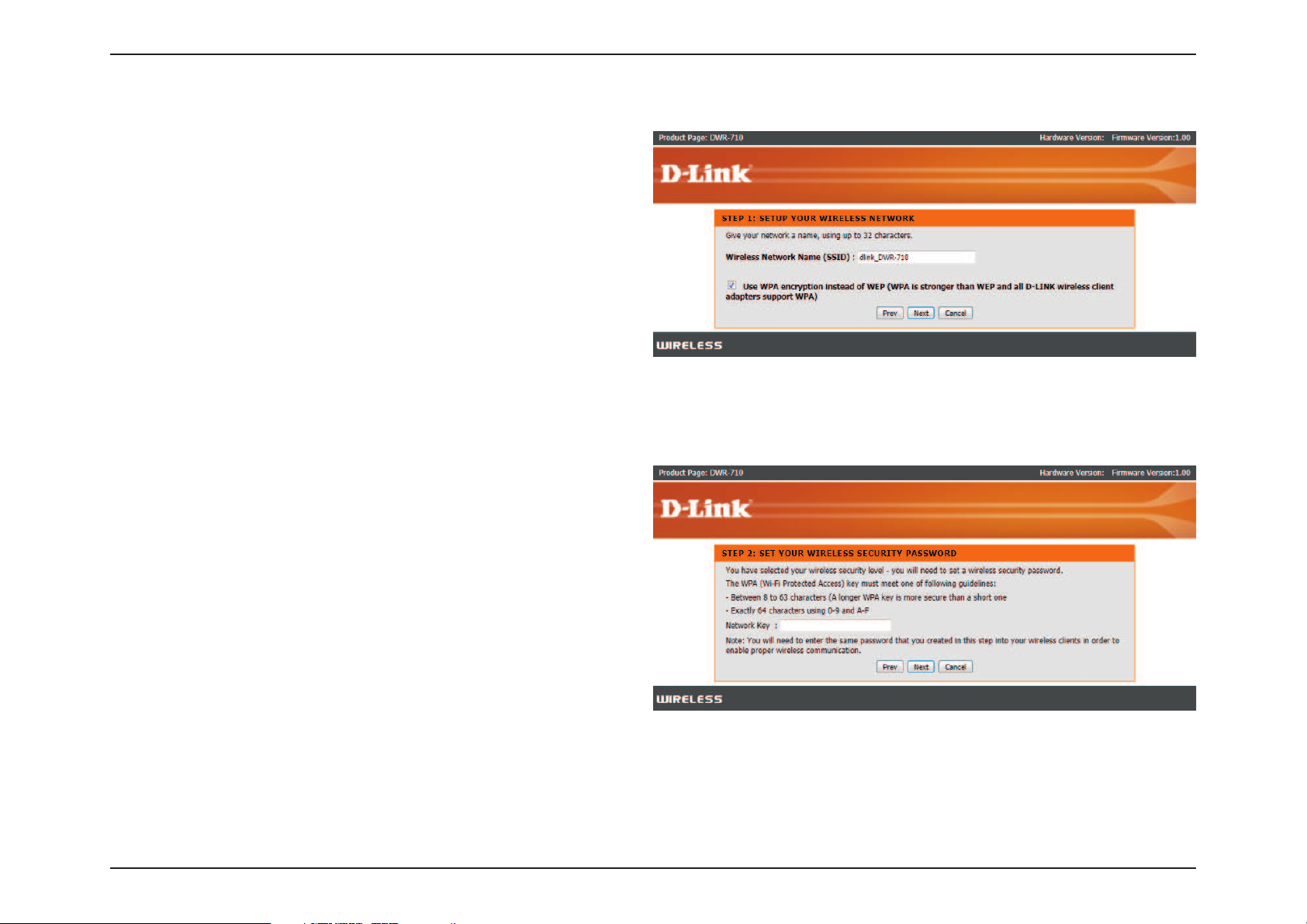
13D-Link DWR-710 User Manual
Section 3 - Configuration
Enter the SSID (Service Set Identifier). The SSID is
the name of your wireless network. Create a name
using up to 20 characters. The SSID is case-sensitive.
It is recommended that you tick the checkbox to use
WPA wireless encryption to secure your wireless
network.
Click Next to continue.
Type a password that you would like to use for your
wireless network in the Network Key: entry field.
Click Next to continue.
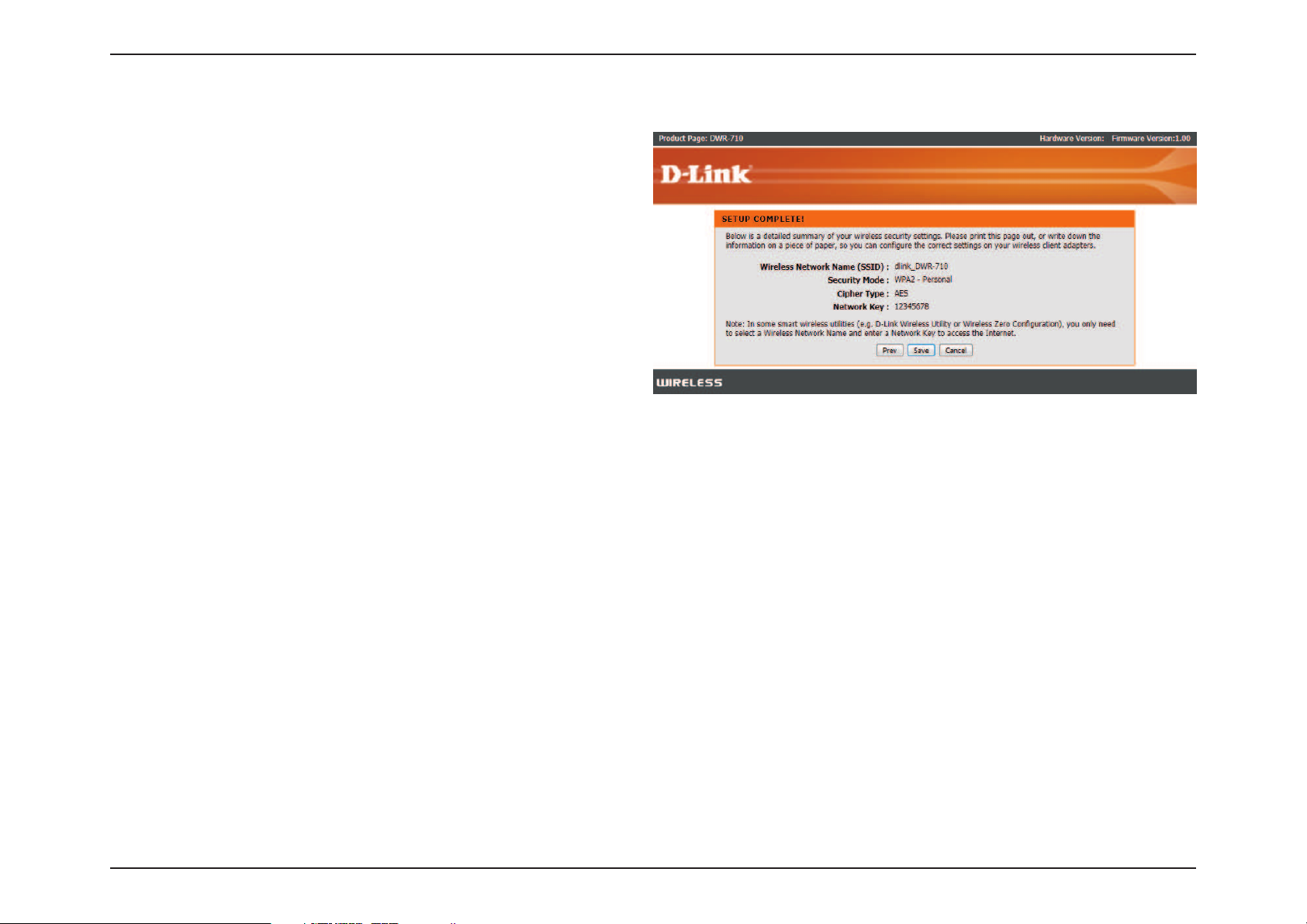
14D-Link DWR-710 User Manual
Section 3 - Configuration
The final menu appears to indicate that setup is
complete.
You should write down the Wireless Network Name
(SSID) and Network Key for future reference when
connecting other wireless devices to your wireless
network.
Click Save to finish the Security Wizard.
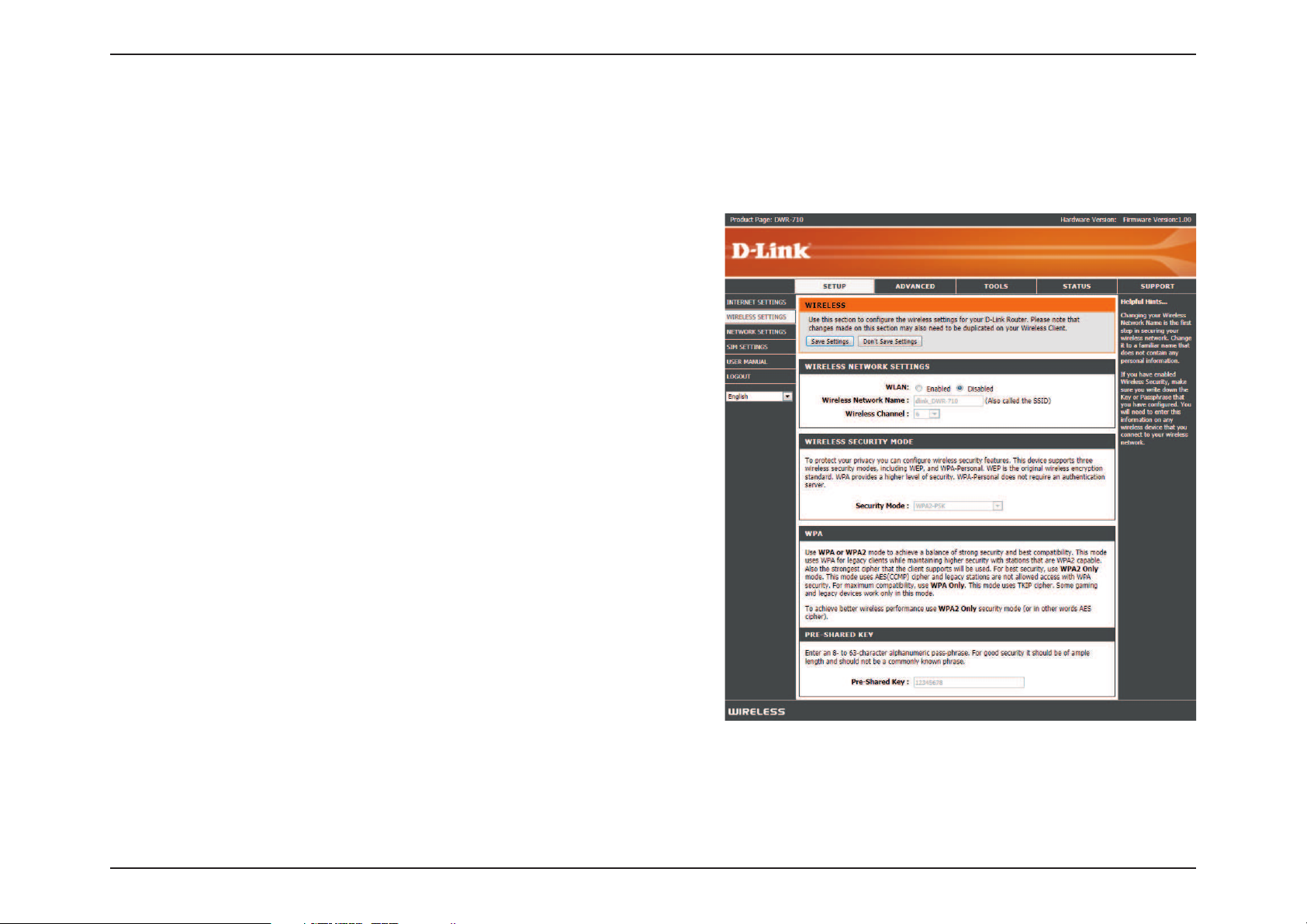
15D-Link DWR-710 User Manual
Section 3 - Configuration
Manual Wireless Setup
Check box to enable (Router mode); Uncheck
to disable (Modem mode)
Enter a wireless network name.
Choose the wireless channel.
Choose the wireless security mode.
Enable Wireless :
Wireless Network Name:
Wireless Channel:
Security Mode:
Use this section to configure the wireless settings for your D-Link router.
