Page 1

802.11g WLAN
mini-PCI Adapter
User’s Guide
Page 2

Federal Communication Commission Interference Statement
This equipment has been tested and found to comply with the limits for a Class B digital device,
pursuant to Part 15 of the FCC Rules. These limits are designed to provide reasonable
protection against harmful interference in a residential installation. This equipment generates,
uses and can radiate radio frequency energy and, if not installed and used in accordance with
the instructions, may cause harmful interference to radio communications. However, there is
no guarantee that interference will not occur in a particular installation. If this equipment does
cause harmful interference to radio or television reception, which can be determined by turning
the equipment off and on, the user is encouraged to try to correct the interference by one of the
following measures:
- Reorient or relocate the receiving antenna.
- Increase the separation between the equipment and receiver.
- Connect the equipment into an outlet on a circuit different from that to which the
receiver is connected.
- Consult the dealer or an experienced radio/TV technician for help.
This device complies with Part 15 of the FCC Rules. Operation is subject to the following two
conditions: (1) This device may not cause harmful interference, and (2) this device must accept
any interference received, including interference that may cause undesired operation.
FCC Caution: Any changes or modifications not expressly approved by the party responsible
for compliance could void the user's authority to operate this equipment.
IMPORTANT NOTE:
FCC Radiation Exposure Statement:
This equipment complies with FCC radiation exposure limits set forth for an uncontrolled
environment. This equipment should be installed and operated with minimum distance 20cm
between the radiator & your body.
This transmitter must not be co-located or operating in conjunction with any other antenna or
transmitter. We declare this product is limited in CH1-CH11 for 2.4G band by specific
firmware controlled by the manufacturer and is not user changeable.
This device is intended only for OEM integrators under the following conditions:
1) The antenna must be installed such that 20 cm is maintained between the antenna and
users, and
2) The transmitter module may not be co-located with any other transmitter or antenna.
3) For all products market in US, OEM has to limit the operation channels in CH1 to
CH11 for 2.4G band by supplied firmware programming tool. And OEM shall not
supply any tool or info to the end-user regarding to change the domain selection.
i
Page 3
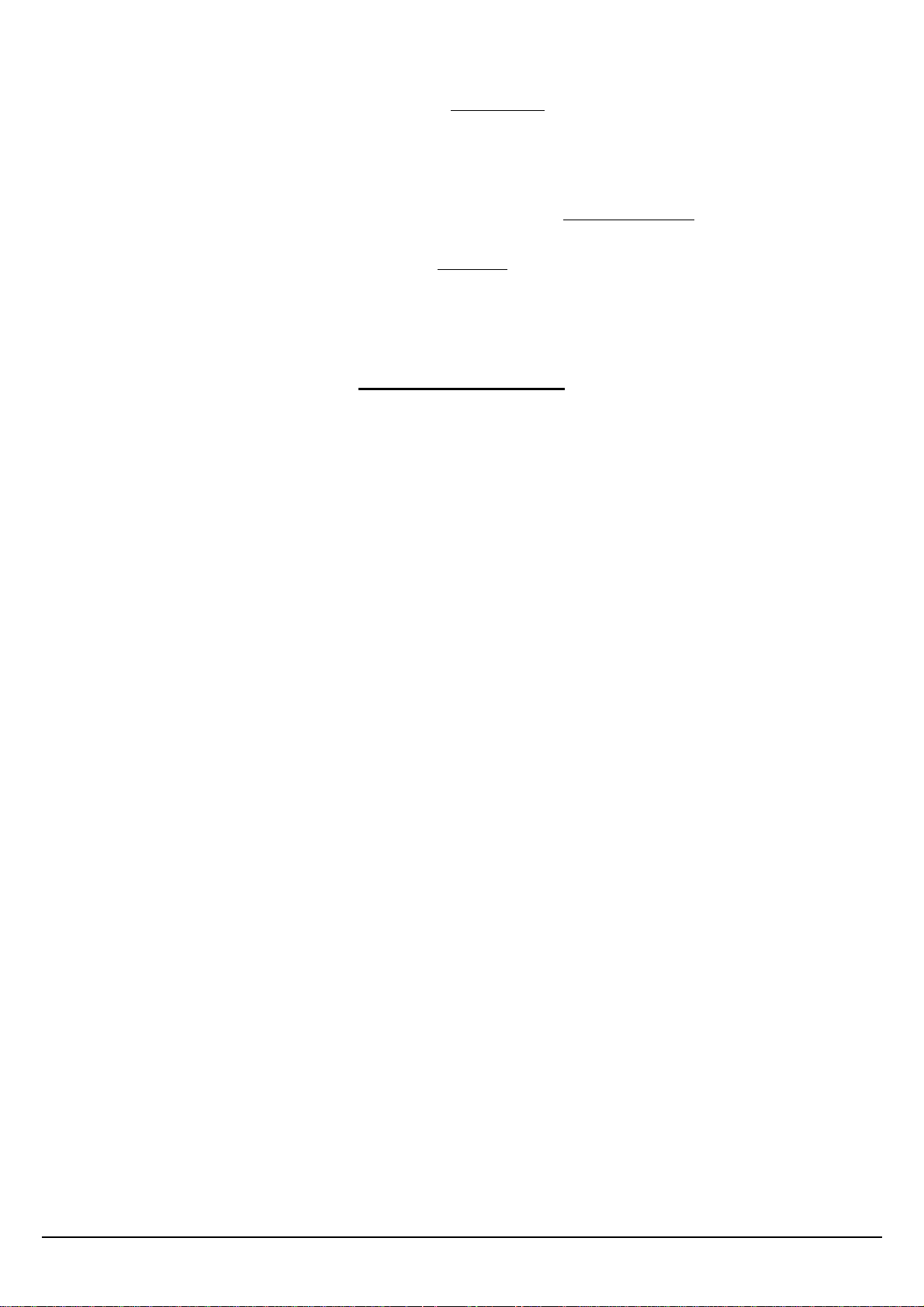
As long as 3 conditions above are met, further transmitter test will not be required. However,
the OEM integrator is still responsible for testing their end-product for any additional
compliance requirements required with this module installed (for example, AP, PC or devices
which the antenna can keep 20 cm from the user…etc. )
IMPORTANT NOTE: In the event that these conditions can not be met (for example certain
laptop configurations or co-location with another transmitter), then the FCC authorization is no
longer considered valid and the FCC ID can not be used on the final product. In these
circumstances, the OEM integrator will be responsible for re-evaluating the end product
(including the transmitter) and obtaining a separate FCC authorization.
End Product Labeling
This transmitter module is authorized only for use in device where the antenna may be installed
such that 20 cm may be maintained between the antenna and users (for example: AP, Router,
Notebook, etc.). The final end product must be labeled in a visible area with the following:
“Contains TX FCC ID: KA2VAG3810BNA1”.
The OEM integrator has to be aware not to provide information to the end user regarding how
to install or remove this RF module in the users manual of the end product which integrate this
module.
The users manual for OEM integrators must include the following information in a prominent
location “
IMPORTANT NOTE: To comply with FCC RF exposure compliance requirements, the
antenna used for this transmitter must be installed to provide a separation distance of at least 20
cm from all persons and must not be co-located or operating in conjunction with any other
antenna or transmitter. We declare this product is limited in CH1-CH11 for 2.4G band by
specific firmware controlled by the manufacturer and is not user changeable.
ii
Page 4
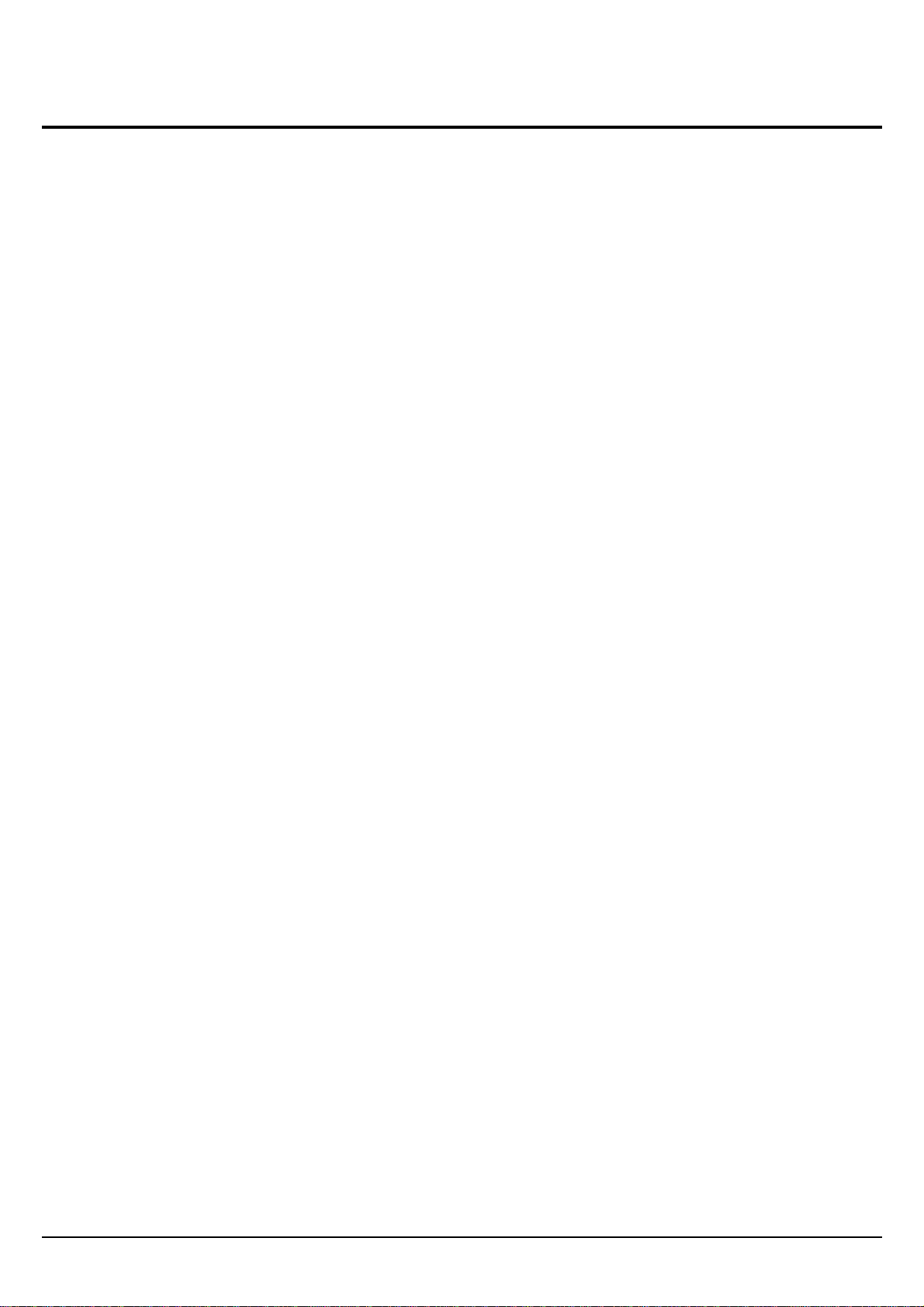
TABLE OF CONTENT
Introduction ....................................................................................1
Overview of this User’s Guide.....................................................1
Software Installation.......................................................................2
Windows 98se/ME/2000/XP Utility and Driver Installation........2
Wireless Utility Setting ................................................................3
Technical Specifications...............................................................12
iii
Page 5
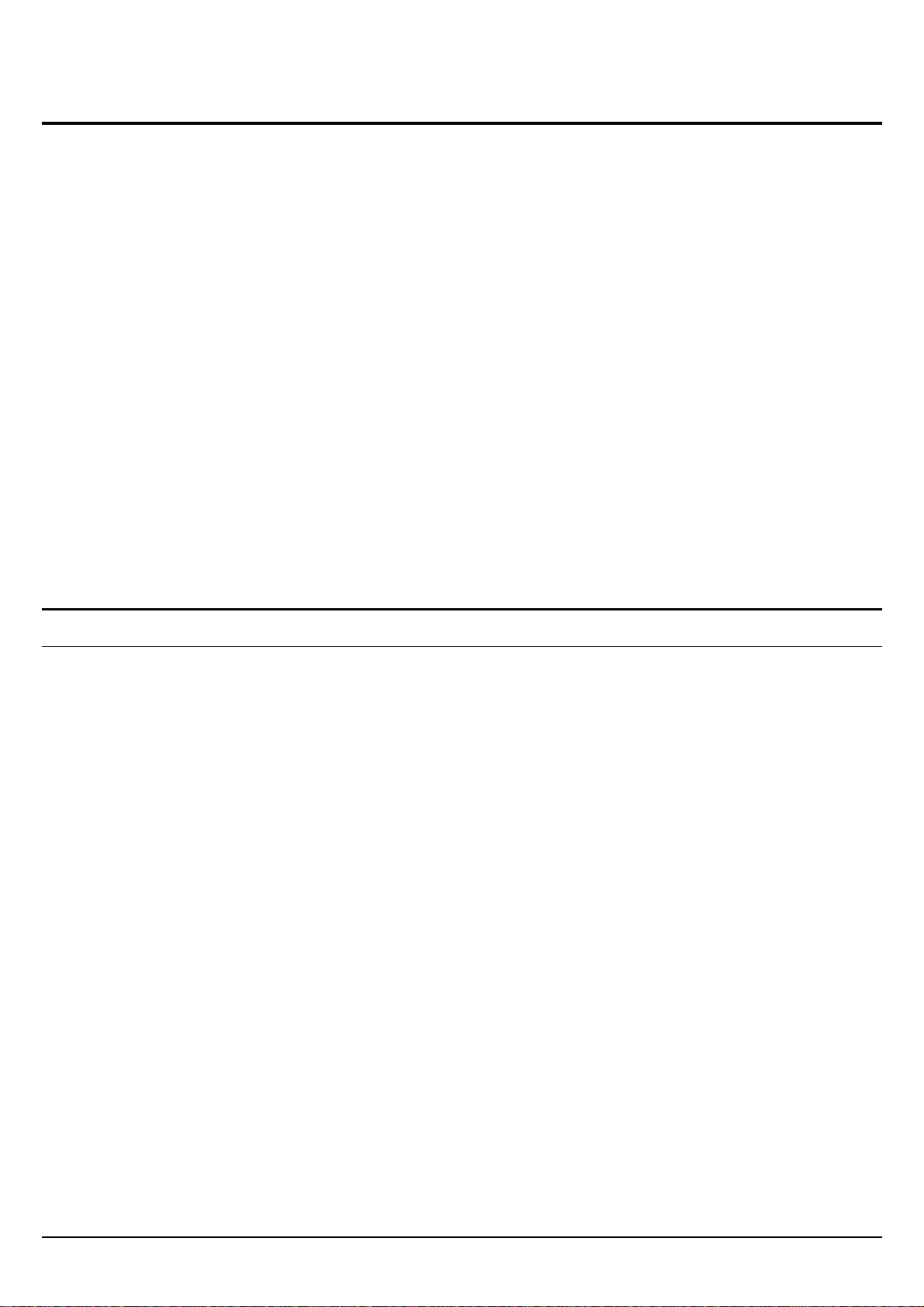
INTRODUCTION
Congratulations on your purchase of this 802.11g WLAN mini-PCI Adapter.
This manual helps to get familiar with the Wireless mini PCI Adapter. This manual
contains detailed instructions in operation of this product. Please keep this manual
for future reference.
With a the 802.11g mini PCI Adapter, a desktop or laptop computer can
communicate with another computer in a wireless way. Easy-to-use utilities are
bundled with Wireless mini-PCI Adapter for configuration, monitoring, and
diagnosis purposes.
Wireless mini PCI Adapter can wirelessly transmit and receive data, minimizing the
need for wired connections, at a speed of up to fifty-four megabit per second.
Wireless mini PCI Adapter provides users with an access to real-time information
anywhere in their organization. The mobility provides productivity and service,
which are not available under wired networks. The Wireless mini PCI Adapter
configuration is easy to change from peer-to-peer networks, suitable for a small
number of users, to full infrastructure networks of thousands of users that allow
roaming around a broad area.
Overview of this User’s Guide
Introduction. Describes the Wireless mini PCI Adapter and its features.
Software Installation. Tells how to setup the driver and the utility setting.
Technical Specifications. Lists the technical (general, physical and environmental)
specifications of the Wireless mini PCI Adapter.
1
Page 6

SOFTWARE INSTALLATION
This section will lead you to install the driver and utility of the 802.11g WLAN
mini-PCI Adapter Windows OS installation.
Windows 98se/ME/2000/XP Utility and Driver Installation
1. Insert the Wireless LAN mini PCI Adapter Driver & Utility CD-ROM into
computer’s CD-ROM Drive and it will automatically run a setup menu and
install the driver and the utility, for Win98se, please reboot the system to install
the driver to the system properly. In some specific setting on Windows system,
you may need to proceed the software manually, go to your Windows Start
menu and choose Run, type “D:\Utility\Setup.exe” in the dialog box (D:\ will
depend on where your CD-ROM drive is located) and click OK.
2. If you need to install the driver manually, refer each Windows OS to the
following CD-Rom directory path: D:\Drivers\<Windows OS>\SIS163U.INF.
Note: (D:\ will depends on where the CD-ROM drive is located and
<Windows OS> will depend on the Windows Operating System you are using).
3. The Install Shield Wizard screen will appear. Click “Next” to continue.
4. The installation program will help you to setup the Wireless Utility.
Be noted that the Windows XP have its own Wireless Utility; you can either
use the utility of Windows XP or the provided utility.
2
Page 7

.
5. You will see the icon on the Windows task bar when you finish the installation.
When the icon in the toolbar represents in green color, it is properly connected
to the network and if it represents in red color, then it is not connected to the
network.
Wireless Utility Setting
With the 802.11g WLAN mini-PCI Adapter utility, users can configure all the
functions provided by the Wireless Monitor Utility. Double-click the utility icon
that appears in the taskbar.
The Wireless Monitor Utility includes seven tabs: Status, Configuration, Advanced,
Profile, Network, Statistics and About.
Status
The Status screen shows you the status of the Wireless Adapter, it shows that where
the device is connected to, the Network mode, the Channel, the transmit rate and
the encryption mode.
There are two dialog boxes showing the data transmitted and the data received. The
two signal lines show the Signal Strength and the Link Quality of the device.
3
Page 8

Configuration
The Configuration function helps you to configure the Network and the Security.
Network: the setting of the Network mode, the SSID and the Channels.
Network Mode:
If you want to connect with an Access Point, please set to “Infrastructure” mode. If
you have more stations and just want to set them as local network, please set the
mode to “Ad-Hoc” mode.
Network SSID:
The SSID differentiates one Wireless LAN group name from another; so all access
points and all devices attempting to connect to a specific Wireless LAN group
name must use the same SSID. A device will not be permitted to join the BSS
unless it can provide the unique SSID.
If the SSID parameter is “ANY”, it will detect the strongest signal of the wireless
station.
Channel:
It shows radio channel numbers that used for Wireless LAN networking.
The channel number can be set only under the Ad-Hoc operation mode. In Ad-Hoc
mode stations, each station must have the same channel numbers and SSID.
In Infrastructure mode, the Wireless mini-PCI Adapter will automatically detect the
channel number of the Access Point.
Security: the setting of the Network Encryption.
This function is used to protect wireless communication from eavesdropping. A
secondary function of encryption is to prevent unauthorized access to a wireless
network, and it can be achieved by using the Encryption function.
4
Page 9

Encryption Mode:
There are two kinds of encryption mode, WEP encryption and WPA-PSK.
Click the Enable Encryption to activate the security of the mini-PCI Adapter.
WEP-Key: WEP (Wired Equivalent Privacy) relies on a secret key that is
shared between a mobile station and a base station (Access Point).
WEP-Passphrase: the Passphrase in the dialog box helps you to create a
group of WEP key in the Key Setting.
Authentication Mode:
Open System: with the same WEP key between the stations, the stations
don’t need to be authenticated, and this algorithm was set to default.
Shared Key: with the same WEP key between the stations in this
Authentication algorithm, this type will use packets with encryption by
transferring a challenge text which will be acknowledge by both side of the
stations. In order to choose which authentication algorithm will be used, you
must know which one the station supports this algorithm first.
It is recommended to select “Auto” if you are not familiar with the setting.
Default Key (Key 1 ~ Key 4):
You can type the key that you want to use from Key#1 to Key #4, and the key that
you type will be the encryption between the stations that you connected with.
Key Length, Key Format and WEP Key:
If you select 64bit in Hex format, you must type 10 values in the following range
(0~F, hexadecimal), or 64bit in ASCII format, you must type 5 values in the
following range (0~9, A~Z and a~z Alphanumeric).
If you select 128bit in Hex format, you must type 26 values (0~F, hexadecimal), or
128bit in ASCII format, you must type 13 values in the following range (0~9, A~Z
and a~z Alphanumeric).
Be sure that the mini-PCI Adapter and the wireless station were set in the same key.
Note: After all the settings are completed, click Apply to save the setting.
5
Page 10

WPA-PSK: WPA-PSK (Wi-Fi Protected Access pre-shared key) is a simpler
version that does not support 802.1x and requires a separate RADIUS server for
mutual authentication.
Enter a Passphrase in the WPA-PSK dialog box. This passphrase must be the same
on each computer that is connected to the wireless network.
Advanced
The Advanced settings help you to control the Wireless Adapter to adjust with
wireless devices in certain environment.
6
Page 11

Transmit Rate:
You can choose one of the transmission rates as follows, 54Mbps, 48Mbps,
36Mbps, 24Mbps, 18Mbps, 12Mbps, 11Mbps, 9Mbps, 6Mbps, 5.5Mbps, 2Mbps,
1Mbps, and Fully Automatic. The Fully Automatic will automatically detect the
suitable linking transfer rate and auto fall back when the signal is not too strong to
transmit data, it will auto fall back from 54Mbps to 1 Mbps.
Power Saving:
To set your Wireless Adapter as power saving mode, select “Off”, “Normal” or
“Maximum”.
Preamble Type:
The usage of the preamble is to limit the packet size of the data to transmit. It is
recommended to choose the short preamble when the link quality is bad, it is to
prevent the wasting time of resending a long packet that is lost. The Default is Auto
which access short and long preamble.
Fragment Threshold:
Fragmentation Threshold is a way of transmitting the packets that will be
fragmented. Choose a setting within a range of 256 to 2432 bytes. It is
recommended to fragment the packet when the link quality is bad, it is to prevent
the wasting time of resending a long packet that is lost.
RTS/CTS Threshold:
The RTS/CTS Threshold is a station initiates the process by sending a RTS frame,
the other ends receives the RTS and responds with a CTS frame, the station must
receive a CTS frame before sending the data frame. This is to prevent the collisions
by each station. Choose a setting within a range of 256 to 2432 bytes. It is
recommended limiting a long packet to prevent each station waiting too long to
transmit a data.
7
Page 12

Profile
The Profile section allows you to set values for all parameters by selecting a
previously defined profile. Type a name in the Profile Name field to create a profile,
click “Save” and then click “Apply” when a profile is done. You can click “Delete”
if the profile is no longer used, to activate other profile, choose a profile name in
the Profile Name field and click Activate.
8
Page 13

Network
The screen shows all the Wireless devices around your Wireless Adapter. The
information of the wireless devices includes the SSID, MAC Address, Channels,
Signal, the Security type and the Network mode.
You can click the “Rescan” button to find the new wireless devices, and doubleclick the device to choose the wireless station that you want to connect with.
9
Page 14

Statistics
The Statistics section shows the real-time transmit and receive packets of the
Wireless Adapter.
10
Page 15

About
The About section shows the Device Name, Regulatory Domain, Driver Version,
MAC Address and the Utility version.
11
Page 16

TECHNICAL SPECIFICATIONS
General
Standards IEEE 802.11g
Radio Technology IEEE 802.11b Direct Sequence Spread Spectrum (DSSS)
IEEE 802.11g Orthogonal Frequency Division Multiplexing
(OFDM)
Data Transfer Rate 1, 2, 5.5, 6, 9, 11, 12, 18, 24, 36, 48, 54Mbps (auto sense)
Receiver Sensitivity
54Mbps: Typical -72dBm @ 10% PER (Packet Error Rate)
11Mbps: Typical -83dBm @ 8% PER (Packet Error Rate)
1Mbps: Typical -94dBm @ 8% PER (Packet Error Rate)
Frequency Range 2400~2483.5 MHz ISM band for Europe, USA and Taiwan
2400~2484 MHz ISM band for Japan
Modulation Schemes BPSK/QPSK/CCK/OFDM
Media Access Protocol CSMA/CA with ACK
Security 64/128-bits WEP Encryption; WPA
Physical and Environmental
Driver Support Windows 98se, Windows 2000, Windows ME, Windows XP
Temperature Operating: 0° ~ 40° C, Storage: -10° ~ 70° C
Humidity 10% ~ 95% RH, no condensation
Dimensions 60 x 44.60 x 3.5 mm (W x H x D)
Certifications
FCC Part 15.247 for US, ETS 300 328 for Europe, LP0002 for
Taiwan
12
