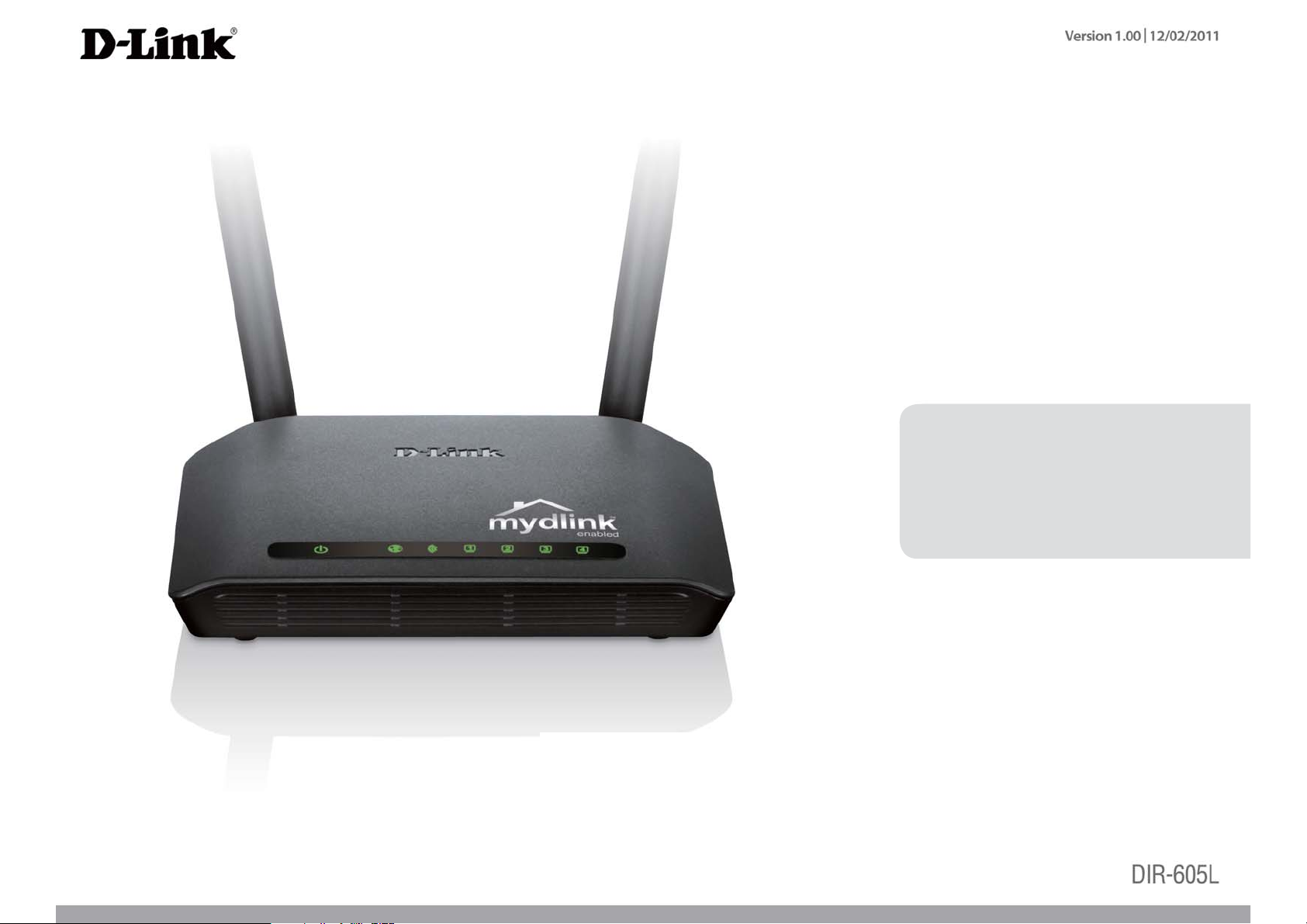
User Manual
Wireless N 300 Cloud Router
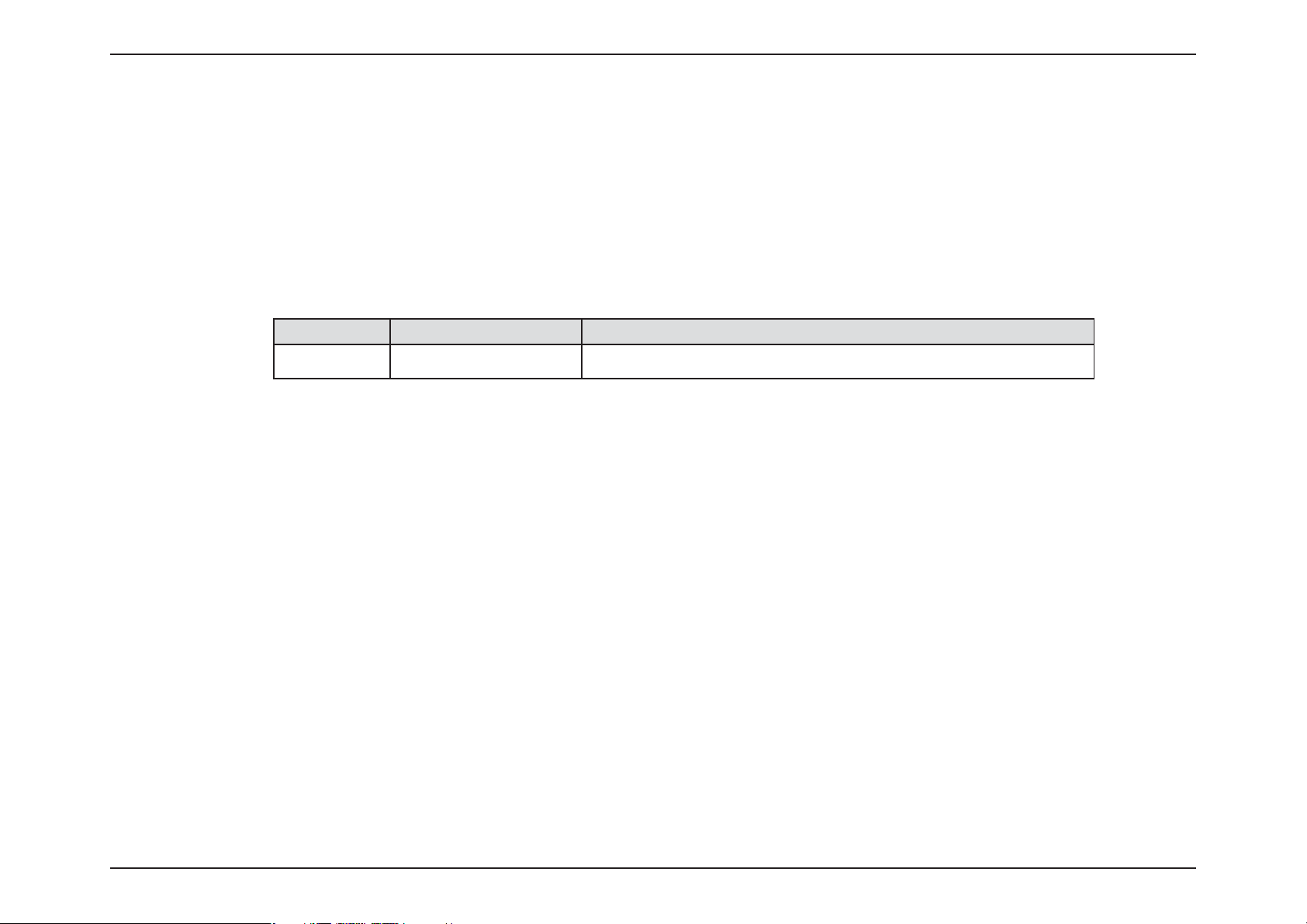
Preface
D-Link reserves the right to revise this publication and to make changes in the content hereof without obligation to notify any
person or organization of such revisions or changes.
Manual Revisions
Revision Date Description
1.0 December 02, 2011 • First release version
Trademarks
D-Link and the D-Link logo are trademarks or registered trademarks of D-Link Corporation or its subsidiaries in the United
States or other countries. All other company or product names mentioned herein are trademarks or registered trademarks of
their respective companies.
Copyright © 2011 by D-Link Systems, Inc.
All rights reserved. This publication may not be reproduced, in whole or in part, without prior expressed written permission
from D-Link Systems, Inc.
iD-Link DIR-605L User Manual

Table of Contents
Table of Contents
Preface ................................................................................. i
Manual Revisions ........................................................................... i
Trademarks ...................................................................................... i
Package Contents ..............................................................1
System Requirements ................................................................. 1
Features ............................................................................................2
Hardware Overview ..................................................................... 3
Connections ........................................................................... 3
LEDs ........................................................................................... 4
Installation ......................................................................... 5
Before you Begin ........................................................................... 5
Wireless Installation Considerations ...................................... 6
Connect to Cable/DSL/Satellite Modem .............................. 7
Conguration ..................................................................... 8
Web-based Conguration Utility ............................................8
Internet Setup ......................................................................13
Static (assigned by ISP) ................................................13
Dynamic ............................................................................14
PPPoE ................................................................................15
PPTP ....................................................................................16
L2TP ....................................................................................17
Wireless Setup ......................................................................18
LAN Setup ..............................................................................23
DHCP Server Settings ........................................................24
Time and Date ......................................................................25
Parental Control ..................................................................26
Port Forwarding ..................................................................27
Application Rules ................................................................28
Access Control .....................................................................29
Trac Control .......................................................................30
Setup Wizard ........................................................................31
Firewall & DMZ .....................................................................32
Advanced Wireless .............................................................33
Advanced Network ............................................................34
Routing ...................................................................................35
Device Administration ......................................................36
Save and Restore .................................................................37
Firmware Update ................................................................38
DDNS Setting .......................................................................39
System Check .......................................................................40
Schedules ..............................................................................41
Log Settings ..........................................................................42
Device Info ............................................................................43
Log ...........................................................................................44
Trac Statistics ....................................................................45
iiD-Link DIR-605L User Manual

Table of Contents
Active Session .....................................................................45
Wireless ..................................................................................46
Help .........................................................................................47
Wireless Security .............................................................48
What is WEP? ................................................................................48
Congure WEP .............................................................................49
What is WPA? ................................................................................50
Congure WPA-PSK and WPA2-PSK .....................................51
Congure WPA/WPA2-PSK ......................................................52
Congure WPA, WPA2, and WPA/WPA2 (RADIUS) ...........53
Connect to a Wireless Network .......................................54
®
Using Windows
XP ....................................................................54
Congure WEP .............................................................................55
Congure WPA-PSK ....................................................................57
Setting Up Wi-Fi Protection ............................................59
Connecting to an Unsecured Wireless Network ............ 75
Troubleshooting .............................................................. 79
Wireless Basics .................................................................83
What is Wireless? .........................................................................84
Tips ...................................................................................................86
Wireless Modes ............................................................................87
Networking Basics ........................................................... 88
Check your IP address ...............................................................88
Statically Assign an IP address ...............................................89
Technical Specications ..................................................90
(WCN 2.0 in Windows Vista) ............................................59
Initial Router Conguration for Wi-Fi Protection .............59
Setting Up a Congured Router ............................................60
Changing the Computer Name and Joining a Workgroup .. 61
Conguring the IP Address in Vista ................................63
Setting Up a Connection or Network Wirelessly ...........66
Connecting to a Secured Wireless Network (WEP, WPA-
PSK & WPA2-PSK) .............................................................71
iiiD-Link DIR-605L User Manual
