
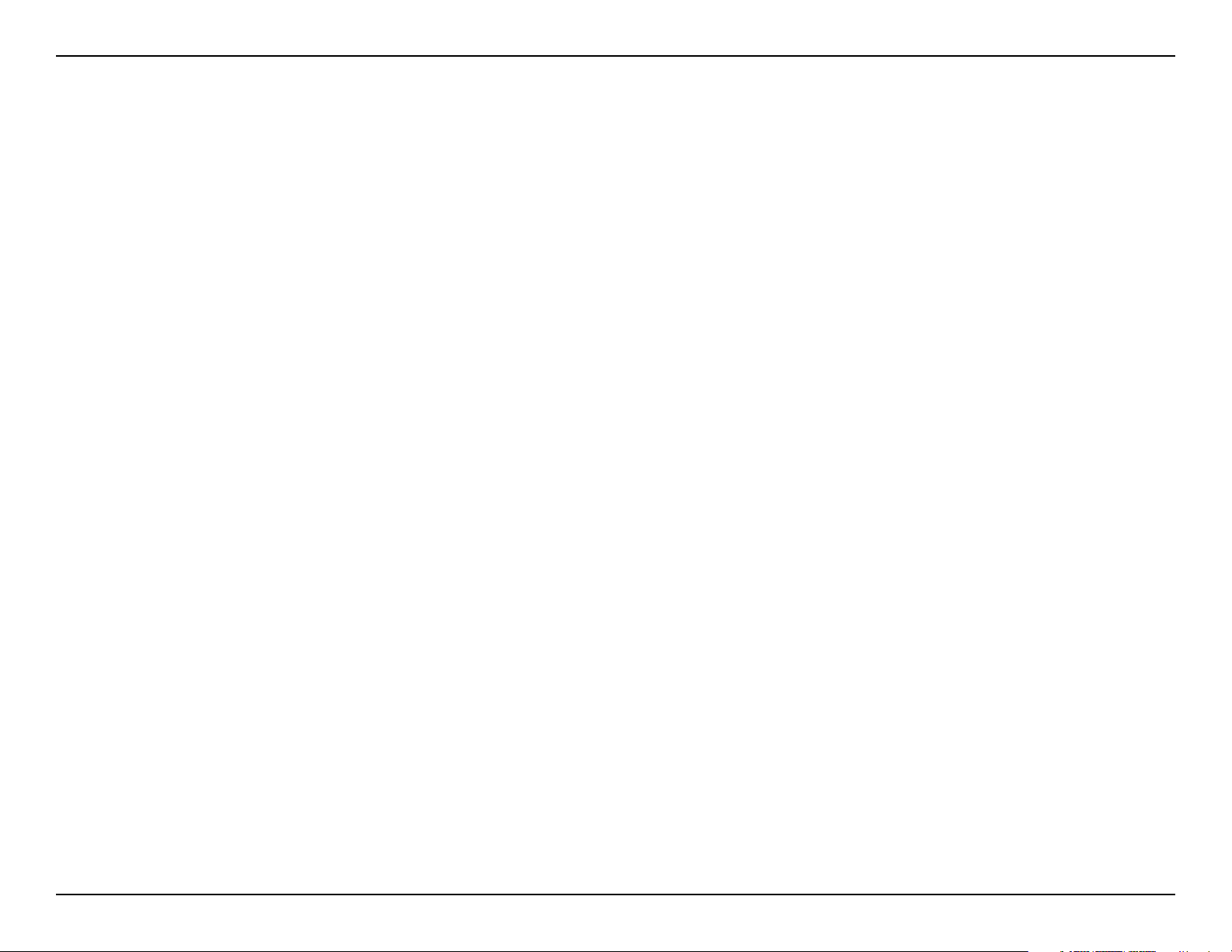
Table of Contents
Table of Contents
Safety Information ..................................................4
Product Overview ...................................................8
Package Contents ..............................................................8
Minimum System Requirements ....................................... 8
Recommended ..................................................................8
Introduction .......................................................................9
Features ...........................................................................10
Wireless Installation Considerations .......................... 11
Setup Your DSM-510 Using an Intel® Viiv™ Technology-Based
PC ................................................................... 12
Setup ...............................................................................13
Wireless Connection ........................................................14
Wired Connection ............................................................14
Connecting the DSM-510 ................................................15
Video Connections .................................................... 15
Audio Connections .................................................... 16
Network Connections ................................................17
Using the Remote Control ...............................................18
Power on the DSM-510 ...................................................19
Finalizing Your Wireless Connection with an Intel® Viiv™
Technology Verified Router ..............................................20
Finalizing Your Wireless Connection without an Intel® Viiv™
Technology Verified Router ..............................................21
Adding a Device without an Intel® Viiv™ Technology Verified
Router .............................................................................23
Adding a Device ...............................................................24
Setting Up the Intel® Viiv™ Media Library .........................25
Navigating to the Intel® Viiv™ Technology Settings Screen
and Images on Your PC ...................................................25
Windows® Media Player 11 Setup ............................. 26
Enable Media Sharing - Windows® Vista ......................... 32
Settings............................................................. 35
Options ............................................................................ 35
On-Screen Keyboard........................................................36
Network Settings .............................................................37
Wired LAN Settings ...................................................37
Wireless LAN Settings ..............................................38
TV Settings ......................................................................40
Audio Output Settings .....................................................40
Language Settings ........................................................... 41
Settings for Ease of Use ..................................................41
Reset Settings .................................................................42
Software Update ..............................................................43
Device Information .......................................................... 43
Windows® Connect Now for XP ................................. 44
Windows® Connect Now for Vista ...................................50
Finalizing Your Wired Connection ....................................22
2D-Link DSM-510 User Manual
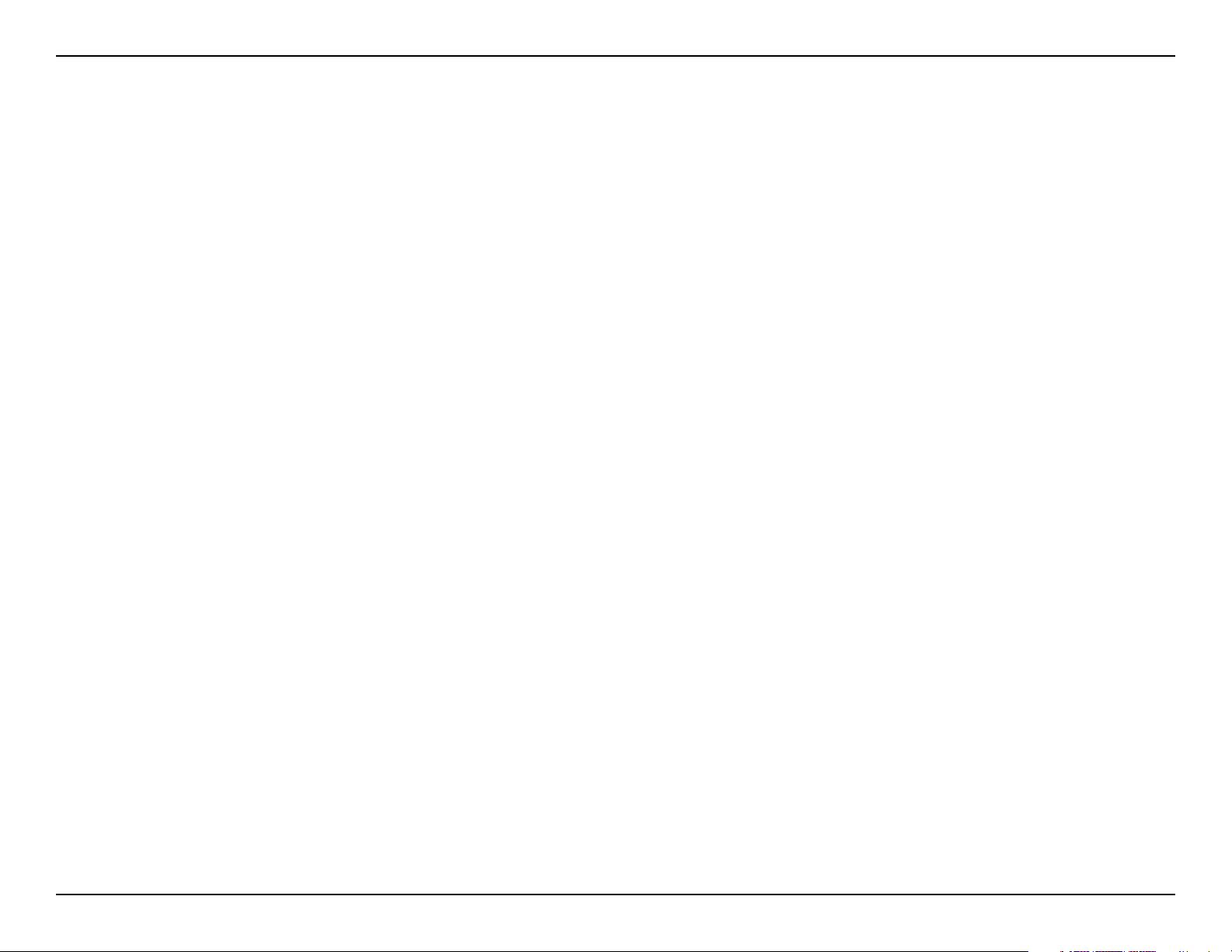
Table of Contents
Operating the DSM-510 .......................................... 56
Music ..............................................................................57
Time Search ..............................................................63
Podcasts ..........................................................................64
Importing Podcasts ...................................................65
Adding Podcasts .......................................................66
Photo ...............................................................................69
Video ............................................................................... 72
DivX® ........................................................................73
Time Search ..............................................................75
Search Filter ..............................................................76
Intel® Viiv™ Zone ..............................................................77
Server .............................................................................. 78
USB ................................................................................. 79
Troubleshooting ................................................... 80
Contacting Technical Support ..................................101
Warranty ..........................................................102
Registration.......................................................107
Wireless Basics ................................................... 86
Networking Basics ................................................ 91
Check your IP Address .................................................... 91
Statically Assign an IP Address ....................................... 92
General Appendix ................................................. 93
How to Check your Media ................................................93
Convert an Earlier WMV File into WMV9 ........................94
Remote Control Table ....................................................100
3D-Link DSM-510 User Manual
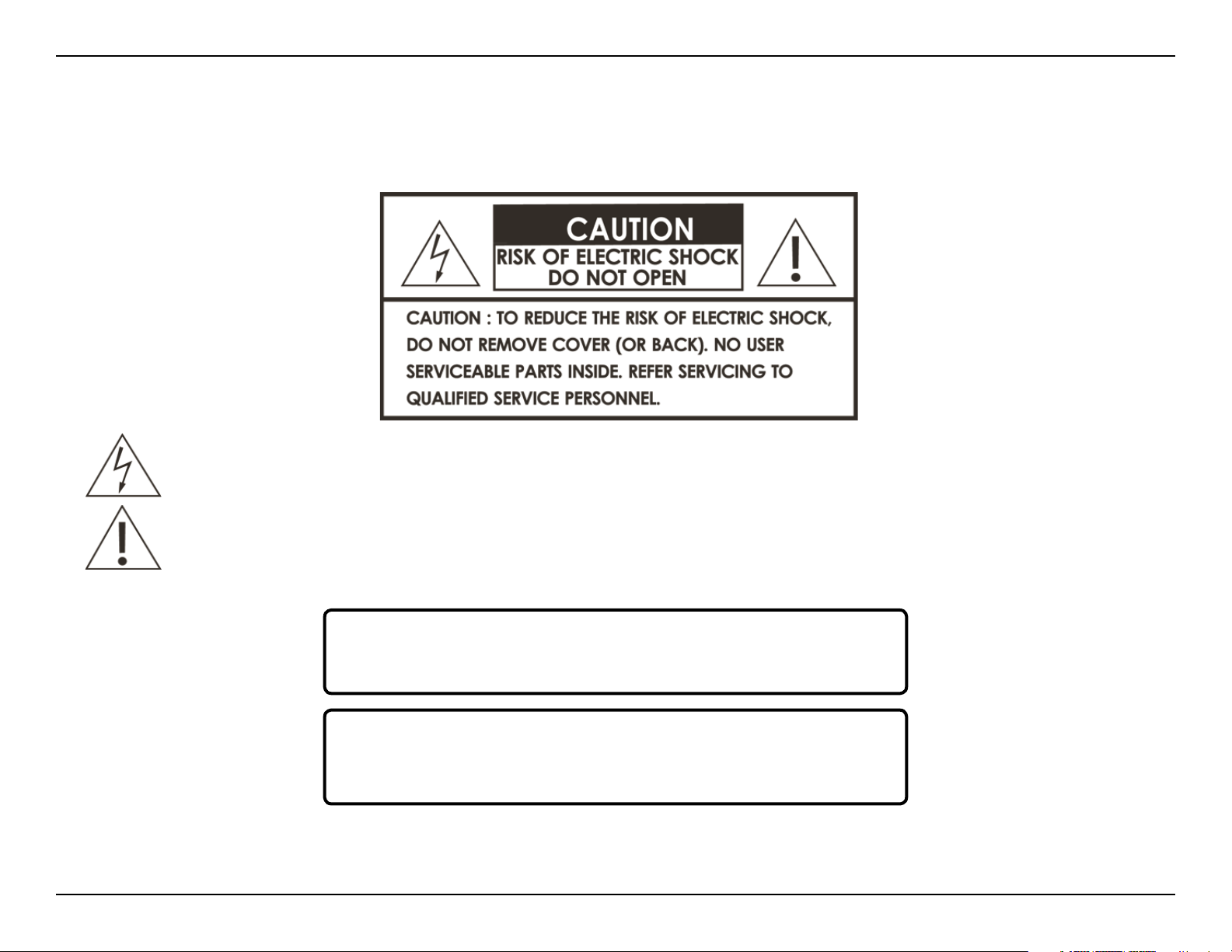
Safety Information
For optimum performance, please read the following information carefully.
Safety Precautions
The lightning flash with arrowhead symbol, within an equilateral triangle, is intended to alert users to the presence of uninsulated “dangerous voltage” within the
product’s enclosure that may be of sufficient magnitude to constitute a risk of electric shock to persons.
The exclamation point within an equilateral triangle is intended to alert the user to the presence of important operating and maintenance (servicing) instructions
in the literature accompanying the appliance.
CAUTION!
THE POWER SUPPLY CORD IS USED AS THE MAIN DISCONNECT DEVICE. ENSURE THAT
THE SOCKET-OUTLET IS LOCATED/INSTALLED NEAR THE EQUIPMENT AND IS EASILY
ACCESSIBLE.
CAUTION!
TO REDUCE THE RISK OF FIRE, ELECTRIC SHOCK, OR PRODUCT DAMAGE, DO NOT EXPOSE
THE UNIT TO RAIN, MOISTURE, DRIPPING, OR SPLASHING. DO NOT PLACE OBJECTS FILLED
WITH LIQUIDS UPON THE UNIT.
4D-Link DSM-510 User Manual

CAUTION!
• DO NOT INSTALL OR PLACE THIS UNIT IN A BOOKCASE, BUILT-IN CABINET OR IN
ANOTHER CONFINED SPACE. ENSURE THE UNIT IS WELL VENTILATED. TO PREVENT RISK
OF ELECTRIC SHOCK OR FIRE HAZARD DUE TO OVERHEATING, ENSURE THAT CURTAINS
AND ANY OTHER MATERIALS DO NOT OBSTRUCT THE VENTILATION VENTS.
• DO NOT OBSTRUCT THE UNIT’S VENTILATION OPENINGS WITH NEWSPAPERS,
TABLECLOTHS, CURTAINS, AND SIMILAR ITEMS.
• DO NOT PLACE SOURCES OF NAKED FLAMES, SUCH AS LIGHTED CANDLES, ON THE
UNIT.
• DISPOSE OF BATTERIES IN AN ENVIRONMENTALLY-FRIENDLY MANNER.
CAUTION!
TO PREVENT ELECTRIC SHOCK, MATCH THE WIDE BLADE OF THE PLUG TO THE WIDE
SLOT OF THE ELECTRICAL OUTLET AND FULLY INSERT.
This device is designed and manufactured to assure personal safety. Improper use can result in electric shock or fire hazard. The safeguards incorporated in this unit
will protect you if you observe the following procedures for installation, use, and servicing. This device does not contain any user serviceable parts.
• Carefully read and follow the Manual and Install Guide.
• Do not place the product near heat sources such as radiators, heat registers, stoves, or other products that produce heat.
• Do not use this product near water.
• Unplug the unit from the wall outlet before cleaning. Do not use liquid cleaners or aerosol cleaners. Use a damp cloth for cleaning.
• Power-supply cords should be routed so that they are not likely to be walked on or pinched by items placed upon or against them.
• Do not overload wall outlets.
• Do not use this product during a storm. Unplug the unit from the wall outlet. If the product is to be left unattended for a long period of time. This will prevent damage to the
product due to lightning and power-line surges.
• Do not attempt to service this product yourself. Opening the cover may expose you to dangerous voltage or other hazards. For service, please contact a qualified service
technician.
5D-Link DSM-510 User Manual

Radio and TV Interference:
This equipment has been tested and found to comply with the limits for a Class B digital device, pursuant to Part 15 of the FCC Rules. These limits are designed to provide
reasonable protection against harmful interference in a residential installation. This equipment generates, uses and can radiate radio frequency energy and, if not installed
and used in accordance with the instructions, may cause harmful interference to radio communications. However, there is no guarantee that interference will not occur
in a particular installation. If this equipment does cause harmful interference to radio or television reception, which can be determined by turning the equipment off and
on, the user is encouraged to try to correct the interference by one or more of the following measures:
• Reorient or relocate the receiving antenna.
• Increase the separation between the equipment and receiver.
• Connect the equipment into an outlet on a circuit different from that to which the receiver is connected.
• Consult the dealer or an experienced radio/TV technician for help.
Any unauthorized changes or modifications to this equipment would void the user’s authority to operate this device. This device complies with Part 15 of the FCC Rules.
Operation is subject to the following two conditions: (1) This device may not cause harmful interference, and (2) this device must accept any interference received,
including interference that may cause undesired operation.
Important Note:
Radiation Exposure Statement:
This equipment complies with FCC radiation exposure limits set forth for an uncontrolled environment. This equipment should be installed and operated with a minimum distance of
20cm between the radiator and your body.
This transmitter must not be co-located or operating in conjunction with any other antenna or transmitter.
The availability of some specific channels and/or operational frequency bands are country dependent and are firmware programmed at the factory to match the intended destination. The
firmware setting is not accessible by the end user.
Industry Canada statement:
This device complies with RSS-210 of the Industry Canada Rules. Operation is subject to the following two conditions: (1) This device may not cause harmful interference,
and (2) this device must accept any interference received, including interference that may cause undesired operation.
Important Note:
Radiation Exposure Statement:
This equipment complies with IC radiation exposure limits set forth for an uncontrolled environment. This equipment should be installed and operated with a minimum distance of 20cm
between the radiator and your body.
This device has been designed to operate with an antenna having a maximum gain of 2dB. An antenna having a higher gain is strictly prohibited per regulations of Industry Canada. The
required antenna impedance is 50 ohms.
Disclaimers: Certain content and services accessible via the DSM-510 may include materials owned by third parties. The users shall be entirely responsible for ensuring that they have the necessary rights to access and use such third party content. D-Link assumes
no liability for and shall not be responsible for a user’s access of such content, including but not limited to unlawfully ‘ripped’ or downloaded content. Further, D-Link does not guarantee the availability of any third party content or services, including that which may
6D-Link DSM-510 User Manual
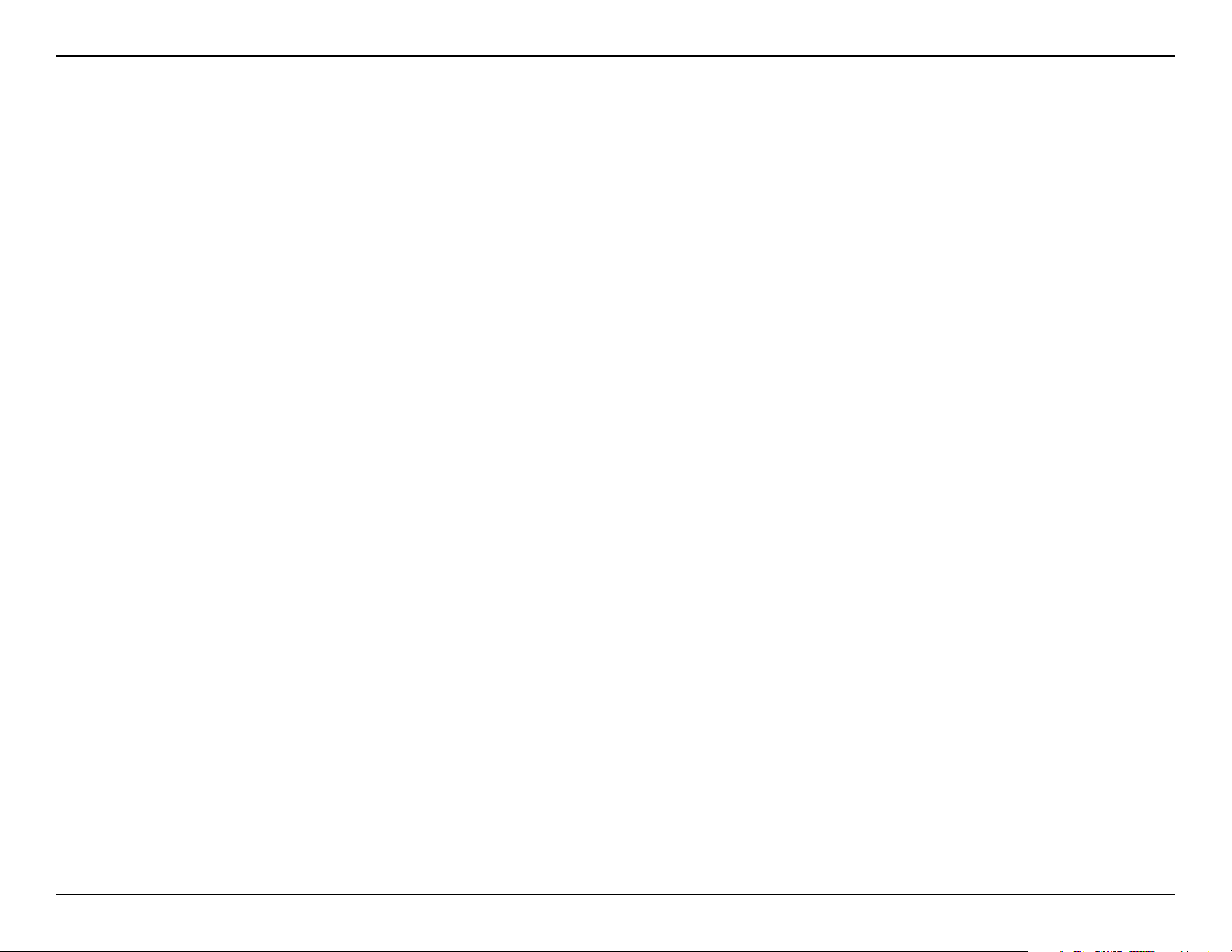
be referenced herein, and shall not be responsible for any changes to or the lack of availability of such third party content or services.
This product incorporates copyright protection technology that is protected by U.S. patents and other intellectual property rights. Use of this copyright protection technology must be authorized by Macrovision, and is intended for home and other limited viewing
uses only unless otherwise authorized by Macrovision. Reverse engineering or disassembly is prohibited.
Consumers should note that not all high definition television sets are fully compatible with this product and may cause artifacts to be displayed in the picture. In case of 525 progressive scan picture problems, it is recommended that the user switch the connection
to the “Standard Definition” output. If there are questions regarding our TV set compatibility with this model please contact our customer service center.
Subscription may be required for services from Yahoo, TotalVid, Live365™, My Kid’s Tunes, or Napster™.
Certain features of this device may be unavailable when accessing stored media content on UPnP AV network attached storage devices.
USB flash drive and USB hard drive sold separately. D-Link is not responsible for damage to USB drives, or loss and/or damage to files on the USB drives, due to improper installation or usage.
This device supports the codec file formats listed herein, however D-Link cannot guarantee full compatibility or proper playback with all such codec files due to modifications and/or other variations that may occur with the end-user’s encoded codec files. Certain
file formats and/or features are not accessible from USB drives attached to the USB port.
Windows® Media Connect and Windows® Connect Now require Windows® XP SP2, and can be downloaded using Windows update on your computer.
24/7 Technical Support available only in the U.S.A.
1-Year Warranty available only in the U.S.A. and Canada.
Latest Software and Documentation are available at http://support.dlink.com.
MPEG-4 contains Advanced Simple Profile only without quarter pixel or global motion compensation.
Maximum wireless signal rate based on IEEE Standard 802.11g specifications. Actual data throughput will vary. Network conditions and environmental factors, including volume of network traffic, building materials and construction, and network overhead lower
actual data throughput rate.
Copyright ©2006-2007 D-Link Corporation/D-Link Systems, Inc. All rights reserved. D-Link and the D-Link logo are registered trademarks of D-Link Corporation or its subsidiaries in the United States and other countries. Intel, the Intel logo and Intel Viiv are
trademarks or registered trademarks of Intel Corporation or its subsidiaries in the United States and other countries. Other trademarks are the property of their respective owners. The PlaysForSure logo, Windows Media, Windows and the Windows logo are
trademarks or registered trademarks of Microsoft Corporation in the United States and/or other countries. HDMI, the HDMI logo and High-Definition Multimedia Interface are trademarks or registered trademarks of HDMI Licensing LLC. Other trademarks are the
property of their respective owners. All references to speed are for comparison purposes only. Product specifications, size and shape are subject to change without notice, and actual product appearance may differ from that depicted on the packaging. See inside
packaging for warranty details. For an updated list of available online service providers, please visit http://support.dlink.com. This product is covered by certain intellectual property rights of Microsoft© Corporation. Use or distribution of such technology outside of
this product is prohibited without a license from Microsoft or an authorized Microsoft subsidiary.
7D-Link DSM-510 User Manual

Section 1 - Product Overview
• D-Link DSM-510 High-Definition Media Player
• Quick Install Guide
• Manual, QIG, software, and warranty on CD
• 2dBi Wireless Antenna
• Ethernet (CAT5-UTP/Straight-Through) Cable
• Composite RCA Audio/Video Cable
• Remote Control with 2AAA Batteries
• Power Adapter
• Vertical Stand
Note: Please remove the plastic covers attached to the unit so that proper ventilation is allowed.
If any of the above items are missing, please contact your reseller.
• PC with:
Windows® Vista™/XP
1GHz plus processor
Memory Size: 512MB or above
Product Overview
Package Contents
Minimum System Requirements
100MB of available hard drive space and a wireless or Ethernet network.
• TV with Composite Video, or HDMI Input.
• Stereo or A/V Receiver with Composite Audio, or Optical Digital.
• If you want to connect the DSM-510 to a Windows XP-based PC without Intel® Viiv™ technology, use the included
CD for steps on how to configure Windows® Media Player 11 software and refer to this manual.
Recommended
• Windows® Vista/XP MCE-based PC with Intel® Viiv™ technology.
• An Intel
• Broadband Connection for Accessing Online Content.
• Wired or Wireless Network (Wired network is recommended for video streaming).
®
Viiv™ technology verified router.
8D-Link DSM-510 User Manual
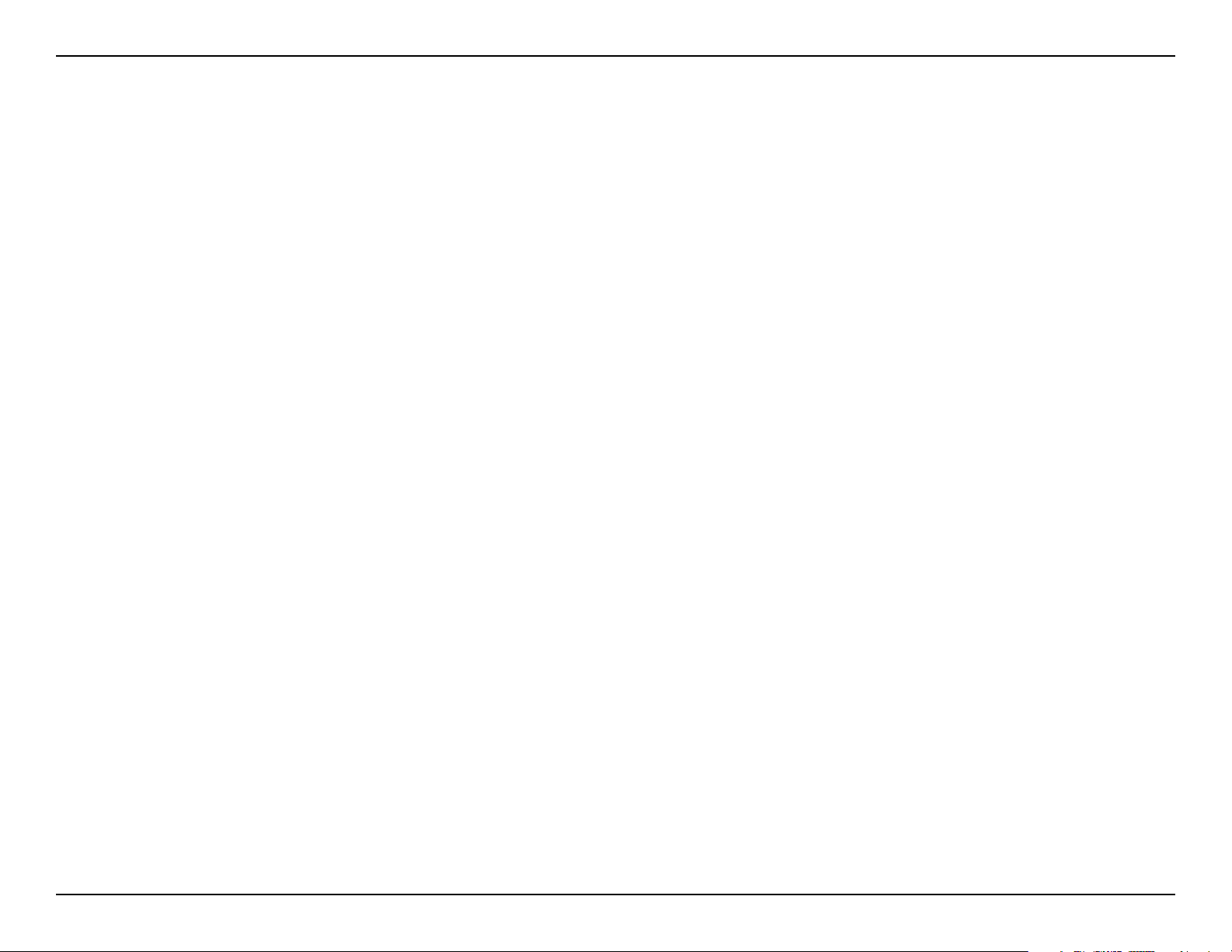
Section 1 - Product Overview
Introduction
D-Link introduces the latest addition to its multimedia family of products: the D-Link DSM-510 High-Definition Media Player. The
DSM-510 is a device that plays back video, audio, and photos that are stored on a Media Server.
The DSM-510 integrates home computer systems and home entertainment centers. Digital media content can be accessed directly
from a computer, so that movies, music, and photos can be enjoyed from the comfort of your living room. The DSM-510 connects
easily to a wired or wireless network, and features 802.11g wireless technology for transfer speeds on a wireless network. These
options provide you with the maximum throughput for sharing and transferring digital media.
Simple to setup with a sleek design that makes it a natural addition to any home entertainment center. The AV jacks on the back
panel of the DSM-510 allow for direct connection to your television. Use the included remote control to access media content stored
on your PC. Browse music files, watch videos, and display photos, all on your television! In addition, the DSM-510 lets you access
online media content through Intel® Viiv™ Zone with an existing broadband Internet connection.
The DSM-510 adheres to the universal Plug-&-Play AV specification, allowing it to communicate with other UPnP AV media
devices.
The DSM-510 supports the majority of audio, video, and image file formats and streams them directly from your PC. You can stream
MP3, WMA, WAV, OGG Vorbis, and AIFF files from your computer and enjoy them on your home stereo system. Watch stored videos
in DVR-MS, MPEG1/2/4, AVI, DivX®, or Xvid format on your television. Enjoy slideshows of your favorite photos in JPEG, TIFF, GIF,
BMP or PNG formats. Better yet, it’s easy to access the files through the television interface using the remote control included with
the DSM-510.
Experience digital media like never before with the DSM-510 High-Definition Media Player. The DSM-510 includes everything you
need to instantly access and play music, videos, and photos using your home entertainment center.
This is an official DivX® Certified product that plays all versions of DivX® video (including DivX® 6) with standard playback of DivX®
media files.
9D-Link DSM-510 User Manual
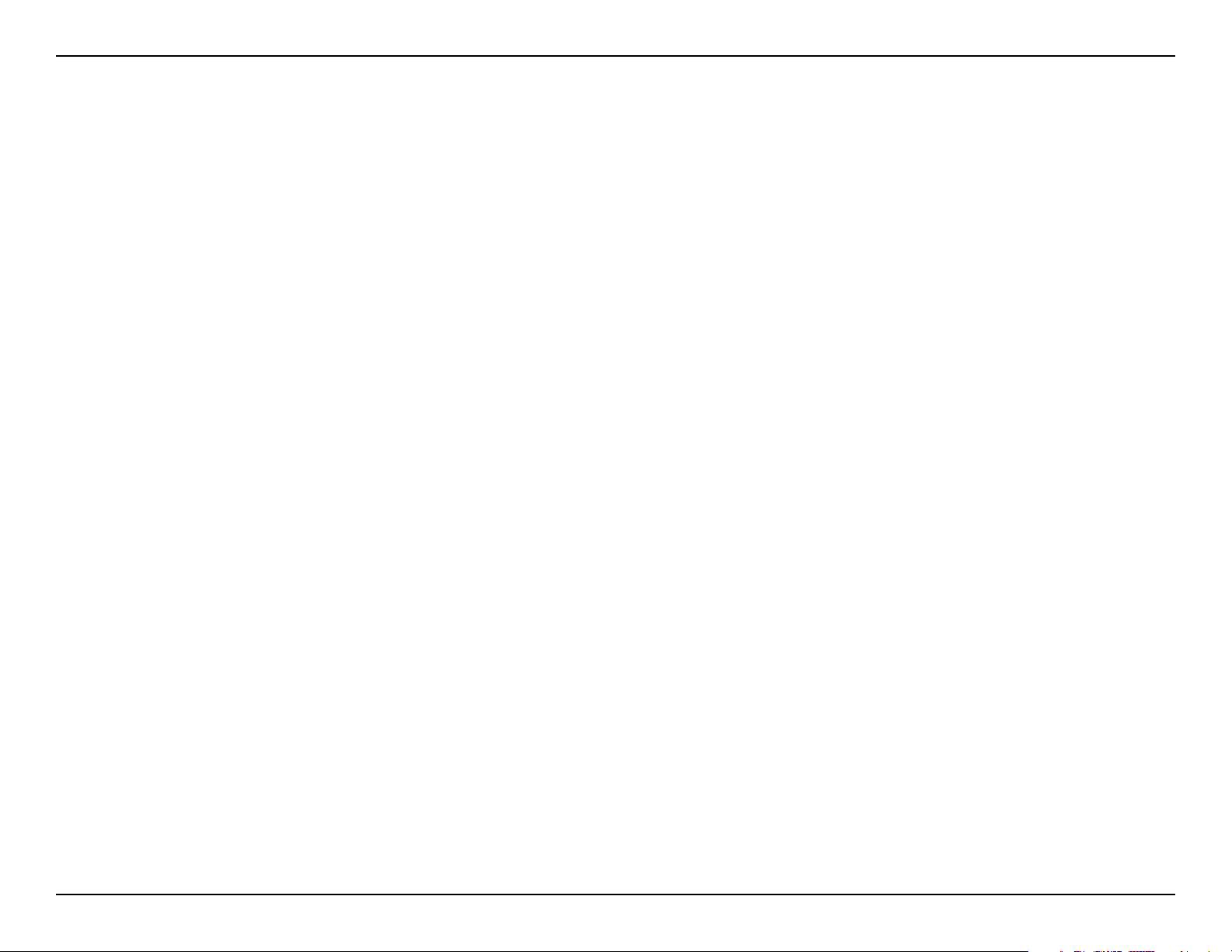
Section 1 - Product Overview
• Stream media content from a PC or D-Link Network Attached Storage to your entertainment center.
• Listen to digital music on your stereo system.
• View digital photos, slideshows with music, and high-definition videos on TV.
• Easily connect to your wireless network using 802.11g at up to 54Mbps.
• Connect using an Ethernet network cable at up to 100Mbps.
• UPnP AV compliant for maximum compatibility.
• Support for most popular digital media formats, including Microsoft Windows® recorded TV files (DVR-MS).
• Remote controlled TV interface for quick access to your media content.
• Experience a world of online media content through Intel® Viiv™ Zone.
• Sleek design complements your existing audio/video equipment.
• Optical digital audio output.
Features
• HDMI output.
• 64-bit or 128-bit WEP & WPA security.
• Supports DHCP for easy connection to your home network.
• Color coded one-touch shortcut buttons on the remote, for quick access to music, photos, and videos.
• Podcasts can be used to access Internet radio streams.
10D-Link DSM-510 User Manual
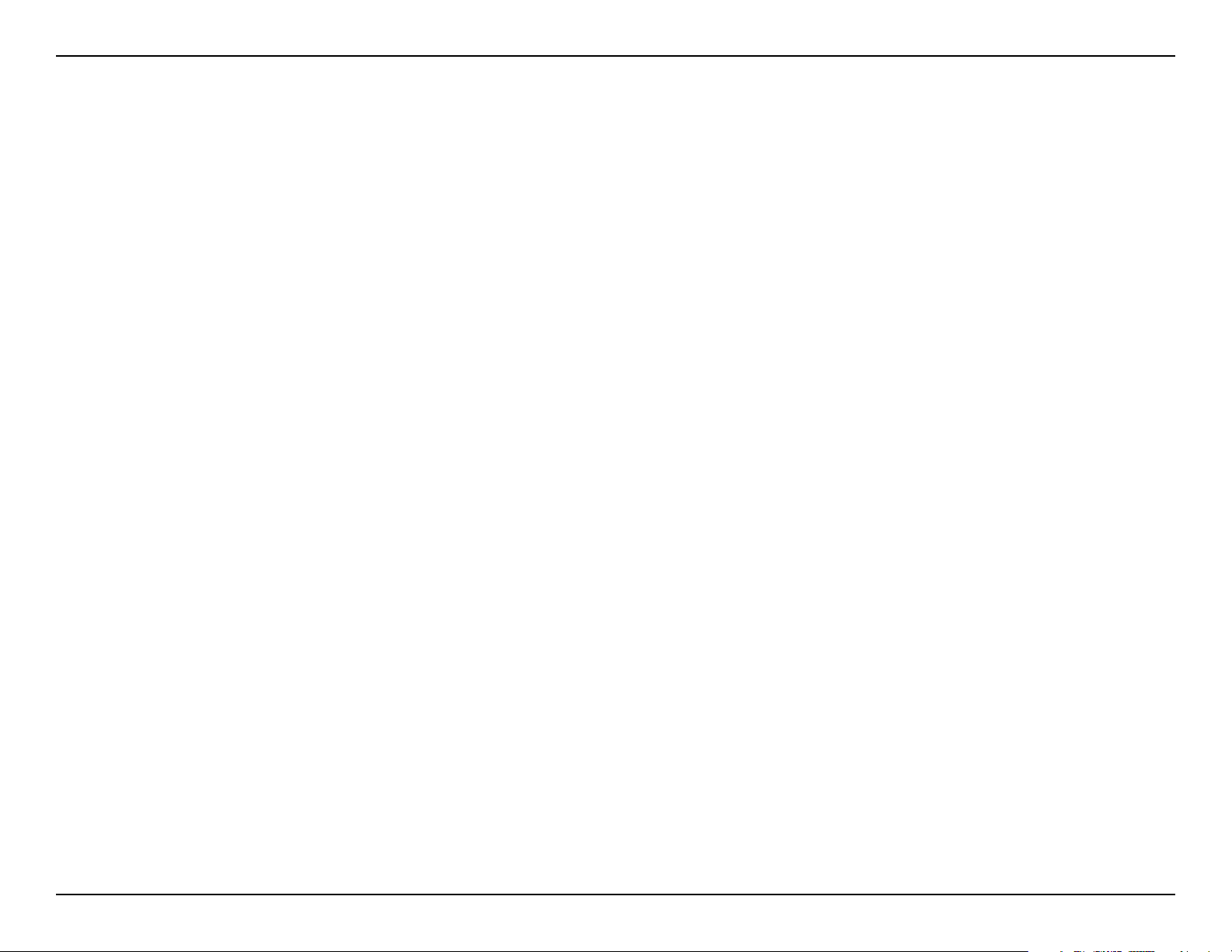
Section 2 - Installation
Wireless Installation Considerations
The D-Link High-Definition Media Player lets you access your network using a wireless connection from virtually anywhere within the
operating range of your wireless network. Keep in mind, however, that the number, thickness and location of walls, ceilings, or other
objects that the wireless signals must pass through, may limit the range. Typical ranges vary depending on the types of materials
and background RF (radio frequency) noise in your home or business. The key to maximizing wireless range is to follow these basic
guidelines:
1. Keep the number of walls and ceilings between the D-Link adapter and other network devices to a minimum - each
wall or ceiling can reduce your adapter’s range from 3-90 feet (1-30 meters.) Position your devices so that the number
of walls or ceilings is minimized.
2. Be aware of the direct line between network devices. A wall that is 1.5 feet thick (.5 meters), at a
45-degree angle appears to be almost 3 feet (1 meter) thick. At a 2-degree angle it looks over 42 feet (14 meters)
thick! Position devices so that the signal will travel straight through a wall or ceiling (instead of at an angle) for
better reception.
3. Building Materials make a difference. A solid metal door or aluminum studs may have a negative effect on range.
Try to position access points, wireless routers, and computers so that the signal passes through drywall or open
doorways. Materials and objects such as glass, steel, metal, walls with insulation, water (fish tanks), mirrors, file
cabinets, brick, and concrete will degrade your wireless signal.
4. Keep your product away (at least 3-6 feet or 1-2 meters) from electrical devices or appliances that generate RF
noise.
5. If you are using 2.4GHz cordless phones or X-10 (wireless products such as ceiling fans, lights, and home security
systems), your wireless connection may degrade dramatically or drop completely. Make sure your 2.4GHz phone
base is as far away from your wireless devices as possible. The base transmits a signal even if the phone in not in
use.
Note: For best video quality, a wired connection is recommended.
11D-Link DSM-510 User Manual

Section 2 - Installation
Setup Your DSM-510 Using an Intel® Viiv™
Technology-Based PC
To get the most out of this guide, you must have an Intel® Viiv™ technology-based PC featuring the Intel® Viiv™ logo below. If you do
not have an Intel® Viiv™ technology-based PC at this time, please continue to page 13.
If you already have wireless settings configured on your PC, instead of using the Intel® Viiv™ setup, you can use Windows® Connect
Now (WCN) to configure the wireless settings on your DSM-510. Please see the user manual on the CD for further information.
Your High-Definition Media Player has been designed to work with Intel® Viiv™ technology-based PCs, which helps you add this
device to your network and enjoy content from your PC. To enjoy these features, you may need to update the Intel® Viiv™ software
on your PC.
Intel® Viiv™ technology-based PCs have this logo on
them.
Insert the CD that came with your DSM-510 into your Intel® Viiv™ technology-based PC, and follow the on-screen instructions to
guide you through the update process.
IMPORTANT:
• This software will enable the instant on/off power management features of your computer, which allows your new
device to “wake-up” your PC to access content and services marked “Enjoy with Intel® Viiv™ technology”.
®
• You may need to restart your PC to begin using the Intel
Viiv™ software.
12D-Link DSM-510 User Manual

Section 2 - Installation
Turn on the computer and insert the D-Link DSM-510 CD into the CD-ROM drive.
Click Setup
If the Autorun function does not automatically start on your computer, click Windows
Start > Run. In the Run command box type “D:\DSM510.exe”, where D: represents the
drive letter of your CD-ROM.
®
Setup
Clicking “Setup” on a PC that does not contain Intel® Viiv™ technology, will launch the Windows® Media Player and Setup Guide with
instructions on how to setup your Windows® Media Player 11 for sharing. This is a UPnP AV compliant media server software that
allows you to share your music, photos or video files to the DSM-510. Please continue to the section “Windows® Media Player 11
Installation” on page 26 for more information.
After configuring Windows® Media Player 11, refer to page 15 to connect your DSM-510.
If your PC is Intel® Viiv™ technology based, clicking on “Install Media Server” will confirm your PC has the latest version of the Intel®
Viiv™ software and update it if necessary. This software includes the Intel® Viiv™ Media Server.
At the Intel® Viiv™ software setup screen, select the option Yes, start Intel Viiv Settings now (recommended).
Click Next to start the installation process, and at the next screen click add a device.
Note: Click “Install DivX®” to install the DivX® player, DivX® codec, and the DivX® Converter software on the PC. The DivX® Converter
software converts other file types to DivX® files.
13D-Link DSM-510 User Manual

Section 2 - Installation
Wireless Connection
Select the option wirelessly.
If you select connecting it to the router with an Ethernet network cable, please skip to the “Wired Connection” section below.
If the Intel® Viiv™ software does not find an Intel® Viiv™ technology verified router, then connect your DSM-510 (see page 15). Power
on your DSM-510 (see page 19) and follow the instructions that apply to finalizing your wireless connection without an Intel® Viiv™
technology verified router.
Intel® Viiv™ technology verified routers have this
logo on them.
If an Intel® Viiv™ technology verified router is detected, you should see the adding a device to your home network screen. Proceed
to page 15 to connect your DSM-510 and power it up for the first time.
Wired Connection
For a wired connection, select the option connecting it to the router with an Ethernet network cable.
At the adding a device to your home network screen, leave your PC and connect your DSM-510 (see page 15).
Connect your DSM-510, please continue to page 15.
14D-Link DSM-510 User Manual

Section 2 - Installation
Connecting the DSM-510
All audio, video, and networking connections are located on the rear panel of the DSM-510.
Video Connections
Select one of two ways to connect video to your DSM-510:
Composite Audio/Video Connector
•
Plug the supplied 3.5mm mini-jack connector into the DSM-510. Plug the opposite end (the yellow
video cable and the red and white audio cables) into your television input.
HDMI
• Plug the HDMI cable into the HDMI connector on the back panel of the DSM-510. Plug the opposite
end to the matching HDMI connector on your television or audio/video system.
Note: This cable is not supplied.
By default the DSM-510 will automatically detect and switch between Digital (HDMI) and Analog
(Composite) modes.
High-Definition Multimedia Interface (HDMI) supports standard, enhanced, or high-definition video, plus multi-channel digital
audio on a single cable.
15D-Link DSM-510 User Manual

Section 2 - Installation
Audio Connections
Select one of two ways to connect audio to your DSM-510:
Composite Audio/Video Connector
•
Plug the supplied 3.5mm mini-jack connector into the DSM-510. Plug the opposite end (the yellow
video cable and the red and white audio cables) into your television/receiver input.
Optical Digital Audio
•
Connect an optical audio connector into the S/PDIF connector on the DSM-510 and the matching opposite
end of the cable to the audio input of your audio system.
Note: This cable is not supplied.
16D-Link DSM-510 User Manual

Section 2 - Installation
Network Connections
Select one of two ways to connect your DSM-510 to your network:
RJ-45 Ethernet Connector
• Connect the supplied Ethernet cable to the network cable connector, and attach the other end to
a router or hub on your network.
Wireless Antenna
• Attach the supplied antenna by threading it onto the antenna connector. Be sure the antenna is
secure and in an upright position.
17D-Link DSM-510 User Manual

Section 2 - Installation
1. Power
2. Alphanumeric Keys
3. HOME
4. SHIFT
5. DELETE
6. VOLUME + & -
7. PAGE UP & DOWN
8. MUTE
9. BACK
10. Enter & Navigation Buttons
11. MENU
12. SETUP
13. Color-Coded Shortcut Keys
14. USB
15. Stop, Play/Pause, REV,
FF, PREV, and NEXT
16. REPEAT
17. SHUFFLE
18. SEARCH
19. INFO
20. SLOW
21. A-B
22. L/R
Using the Remote Control
1
2
4
6
8
10
12
14
16
20
3
5
7
9
11
13
15
19
18
22
21
17
Note: Please see the Remote Control Table in the Appendix on page 100 for more information on the functionality of the DSM-510
remote control..
18D-Link DSM-510 User Manual

Section 2 - Installation
Power on the DSM-510
Plug in the DSM-510’s power cable into the back panel connector, the unit should power on
immediately.
Note: If you are using the composite or HDMI video connection, the DSM-510 will automatically detect
the correct video signal.
If you do not have an Intel® Viiv™ technology-based PC at this time, or if you are connecting the
DSM-510 wirelessly and do not have an Intel® Viiv™ technology verified router, please continue to
page 21.
If you are connecting the DSM-510 wirelessly and have an Intel® Viiv™ technology verified router,
please continue to page 20.
If you are connecting though a wired Ethernet cable, please continue to page 22.
19D-Link DSM-510 User Manual

Section 2 - Installation
Finalizing Your Wireless Connection with an Intel® Viiv™
Technology Verified Router
Note: Skip to page 21, if you do not have an Intel® Viiv™ technology verified router.
From the “Welcome to Setup” page of Express Setup, click OK if you have an Intel® Viiv™ technology verified router.
(1) After clicking
this passcode.
(2) Return to your PC and follow the on-screen instructions to complete the addition of your device to the network. Click
continue to the passcode screen.
(3) Enter the passcode before the timer expires. and click
Note: If the timer expires before you enter the temporary passcode, you can obtain a new passcode by starting the timer again from
the DSM-510.
(4) After the device has been added to the network, and when you have clicked
PC to complete the addition of your device.
OK, the next screen will provide you with a temporary four-character passcode. Please memorize or write down
next to
next.
OK, a home page will appear. Please return to your
Please Continue to page 24!
20D-Link DSM-510 User Manual

Section 2 - Installation
Finalizing Your Wireless Connection without an
Intel® Viiv™ Technology Verified Router
From the “Welcome to Setup” page of Express Setup, click CANCEL or MANUAL SETUP if you do not have an Intel® Viiv™ technology
verified router.
(1) At the next screen, select
(2) Using your remote control, select a wireless network from the list and press ENTER.
(3) Select the Encryption Type and the Cryptography Key (Network Password) to configure your wireless settings. Once you’ve
completed all of your settings, please click OK.
(4) If you need to manually configure the IP Settings, click the
you to manually enter in the values.
(5) To manually enter the IP address information, select
The navigation arrows on your remote control will allow you to select the corresponding field that needs to be updated. Press
the ENTER button on your remote control to select the field and use the number keys to input the information. Press ENTER
when you have completed entering the information. Click OK after you’ve finished updating the IP Address Settings screen.
If you have an Intel® Viiv™ technology-based PC, please continue to page 23.
If you do not have an Intel® Viiv™ technology-based PC, please refer to page 26 for steps to configure Windows® Media Player 11.
Scan for wireless LANs and click OK.
IP Address Settings button. You will see a new screen appear that allows
NO from Get IP Address and press the ENTER button on your remote control.
Please Continue to page 23!
21D-Link DSM-510 User Manual

Section 2 - Installation
Finalizing Your Wired Connection
If you connected to your network using a wired Ethernet cable, you will see a screen Congratulating you on a successful connection,
click OK.
After you have clicked OK, a home page will appear. Please return to your PC to complete the addition of your device. At the adding
a device to your home network screen click next.
Please Continue to page 24!
22D-Link DSM-510 User Manual

Section 2 - Installation
Adding a Device without an Intel® Viiv™ Technology
Verified Router
At the main settings screen, click
Note: Your device may have a “?” on it, this means that it is not approved yet.
(1) After you’ve clicked on your media device, the next screen will provide details about this device. Click
(2) At the
you should notice that the following screen has automatically selected your media device. Click next to continue.
(3) If you are using Windows
(4) When you see the grant
to continue.
(5) After you’ve granted access to the media device you should be returned to the
appears on your media device. Click back to return to the main menu.
(6) At the main menu screen click the
device classification screen, select approved if you want the media device to allow access to the network. Click next and
view network map.
®
Vista, you have the opportunity to select a device location.
Intel® Viiv™ Media Server access screen, click yes to grant access for your media device. Click next
network map menu. Notice that the “?” no longer
update media library button to set up your Intel® Viiv™ Media Library.
next to continue.
Please Continue to page 25!
23D-Link DSM-510 User Manual

Section 2 - Installation
Adding a Device
Your PC will begin adding the device. Please wait…this may take up to five minutes. When it has been added, you will see the new
device found screen, listing the device name and type. Click next to continue.
The following screen should have automatically selected your media device. Click next to continue.
If you are using Windows® Vista, you have the opportunity to select a device location.
The next screen you should see is the device added to the network screen. When you see this screen, you have successfully added
your device to the network.
Please Continue to page 25!
24D-Link DSM-510 User Manual

Section 2 - Installation
Setting Up the Intel® Viiv™ Media Library
In order to access the media content on your PC, you must setup your Intel® Viiv™ Media Library. At the get ready screen, click
next.
At the choose a setup and go screen, it is recommended to select Standard Update.
When you see the update complete screen, you have successfully completed the setup of your Intel® Viiv™ Media Library.
Click finish and return to your DSM-510 unit. You should see a menu, use your remote control to navigate through the menu.
Navigating to the Intel® Viiv™ Technology Settings Screen
and Images on Your PC
You may navigate to the Intel® Viiv™ settings window either by selecting the Intel® Viiv™ logo on your desktop or system tray. The
logo can also be found in the More Programs area in Windows® XP Media Center Edition 2005.
You are now ready to use your DSM-510!
25D-Link DSM-510 User Manual

Section 2 - Installation
Windows® Media Player 11 Setup
Note: Do not configure Windows® Media Player 11 sharing if you have an Intel® Viiv™ technology verified PC, because you can
use the Intel® Viiv™ Media Server that is included with your Intel® Viiv™ technology verified PC.
To share audio, video, and photo files from your computer, it is necessary to have Windows® Media Player 11 or another
UPnP™ AV server software on any PC that is not Intel® Viiv™ technology verified. Windows® Media Player 11 software allows
you to share your PC’s audio, video, and photo files with your media player. Windows® Media Player 11 software then streams the
content to your DSM-510 via your wired/wireless network connection.
If more than one PC contains files you want to share, you can select one of the following options:
1. Copy all of the files to one computer designated to run the Windows
2. Map network drives on the computer with the Windows
®
contain files you want to share. This method also allows you to share files from computers that cannot run the
Windows® Media Player 11 software such as Macintosh systems. The computer running the Windows® Media Player 11
software must always be on when streaming content from any computer.
®
Media Player 11 software.
Media Player 11 software to additional computers that
Note: In order to share files from your MAC to your PC you must turn on Windows sharing from Preferences Menu and select
Sharing.
3. Configure the Windows
®
Media Player 11 software on each computer. The DSM-510 will aggregate your media into one list
under music/photo/video.
4. Power on your DSM-510, and do the following based on your network connection:
• Wireless
: Select the option
Cancel.
Connect to your network by selecting a network name and by providing the
necessary information for authentication. Please refer to page 21 for step-by-step instructions.
• Wired
: After powering on your DSM-510 your network will automatically be detected. Click Finish.
To download Media Player 11, visit microsoft.com.
26D-Link DSM-510 User Manual

Section 2 - Installation
If you do not have an Intel® Viiv™ technology based PC, the autorun will provide you with steps to configure sharing through
Windows® Media Player 11 instead.
In order to share media to your DSM-510 using Windows® Media Player 11 you must first allow your media player access in
the software. Click the down arrow under Library and select Media Sharing.
Click the Share my media to: check box. Select your D-Link DSM-510 media player from the Media Sharing box and then click
the Allow button.
27D-Link DSM-510 User Manual

Section 2 - Installation
Your device will now have a green check mark. Click Apply and then click OK.
Now you need to add the folders containing media you want shared with your DSM-510. Click on Library and then click on
Add to Library.
28D-Link DSM-510 User Manual

Section 2 - Installation
Click the Advanced Options button in the bottom left-hand corner. Click Add and choose the folders with media you wish to be
shared. If you have folders in other areas of your hard drive or on other drives in your pc or network, you will need to select
the Add button and select each folder manually. Once you have added the folder(s) you want to share click OK.
Windows® Media Player 11 will now search for supported media files in the folders you selected to share.
Click Close and you are ready to use Windows® Media Player 11 as your server.
29D-Link DSM-510 User Manual

Section 2 - Installation
You can now return to your TV and select the Server option from the Home page of the D-Link DSM-510 or you can press the
Server button on the D-Link DSM-510 remote control.
Once you have confirmed that your Windows® Media Player sharing has been enabled and is showing on your D-Link DSM-510
you can select your Music, Photos or Videos options in the Home menu or press the hotkeys on your remote control.
30D-Link DSM-510 User Manual

Section 2 - Installation
Note: Please refer to page 15 for information on connecting your DSM-510 device.
31D-Link DSM-510 User Manual

Section 2 - Installation
If you are using Windows Vista and Media Sharing is disabled, follow these steps to enable media sharing:
Open Windows® Media Player 11. Click the down arrow under Library and select Media Sharing.
Click the Networking button.
32D-Link DSM-510 User Manual

Section 2 - Installation
Click the Customize button.
Select Private under Location Type. Click the Next button.
33D-Link DSM-510 User Manual

Section 2 - Installation
Click the Close button. Media sharing should now be accessible from your Windows® Vista machine.
34D-Link DSM-510 User Manual

Section 3 - Configuration
Settings
Press the Setup button on your remote control to configure your DSM-510.
Options
Network Settings:
TV Settings:
Audio Output
Settings:
Language Settings:
Settings for Ease of
Use:
Reset Settings:
Software Update:
Device Information:
This option allows you to modify your wireless and wired settings. You can also
access your WCN® setup wizard from this screen.
This option allows you to change your video output type between Digital (HDMI)
and Analog (Composite), as well as the resolution size.
Select the audio output type for different audio formats.
This option allows you to choose the language that the interface is displayed in.
Here you can configure settings for your device’s startup, which will allow easier
access to your media.
This will restart your device to factory settings.
This option allows you to update the DSM-510.
This option displays information concerning the DSM-510.
35D-Link DSM-510 User Manual
