D-Link DSM-331 Quick Installation Manual

QUICK
INSTALLATION
GUIDE
INTERNET MEDIA STREAMING PLAYER
DSM-331
GUÍA DE INSTALACIÓN RÁPIDA
GUIA DE INSTALAÇÃO RÁPIDA
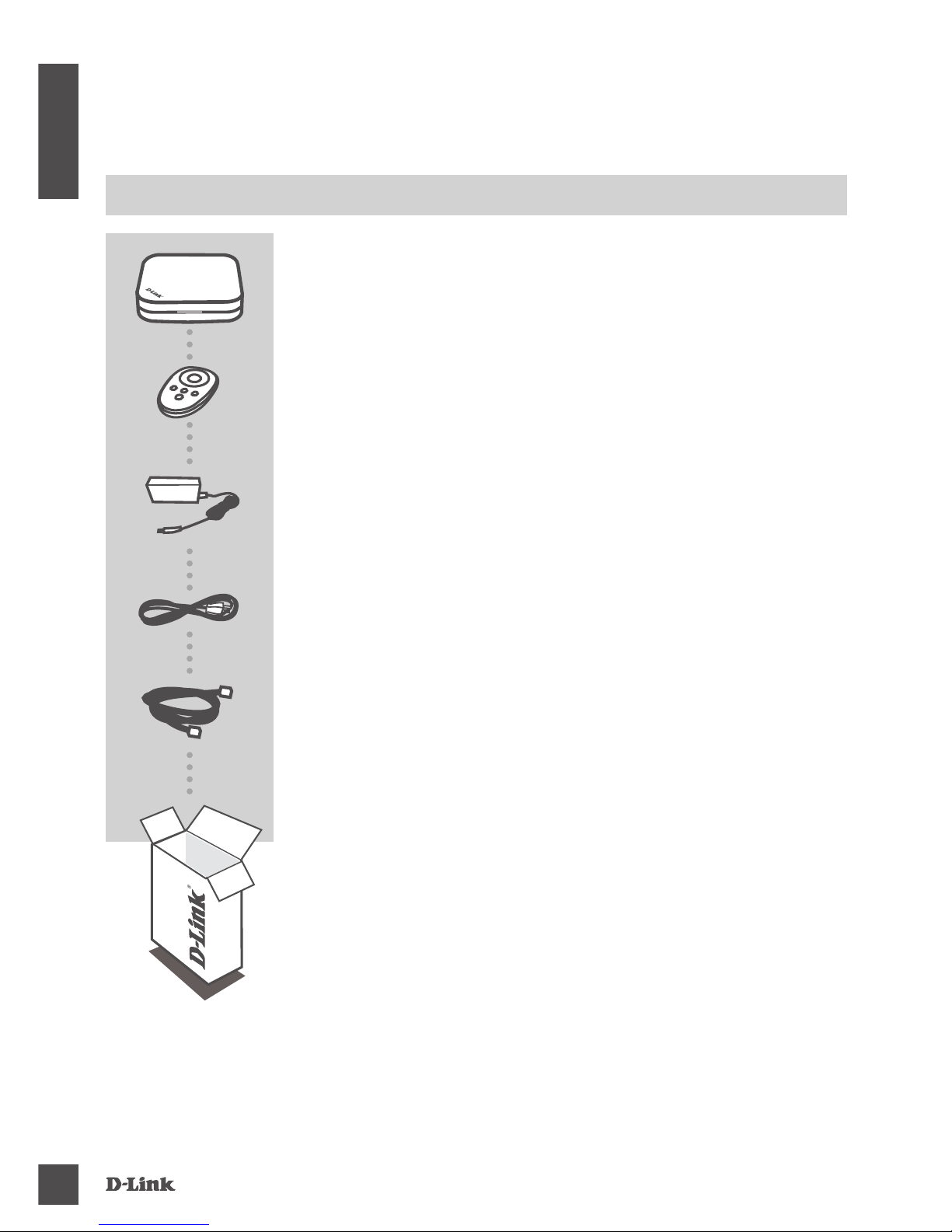
DSM-331
2
ENGLISH
CONTENTS OF
PACKAGING
CONTENTS
INTERNET MEDIA STREAMING PLAYER
DSM-331
POWER ADAPTER
12 V / 1A DC
ETHERNET CABLE
CONNECTS THE DEVICE TO YOUR NETWORK
If any of these items are missing from your packaging, please
contact your reseller.
COMPOSITE A/V CABLE
CONNECTS TO A STANDARD TV
REMOTE CONTROL
BATTERIES INCLUDED
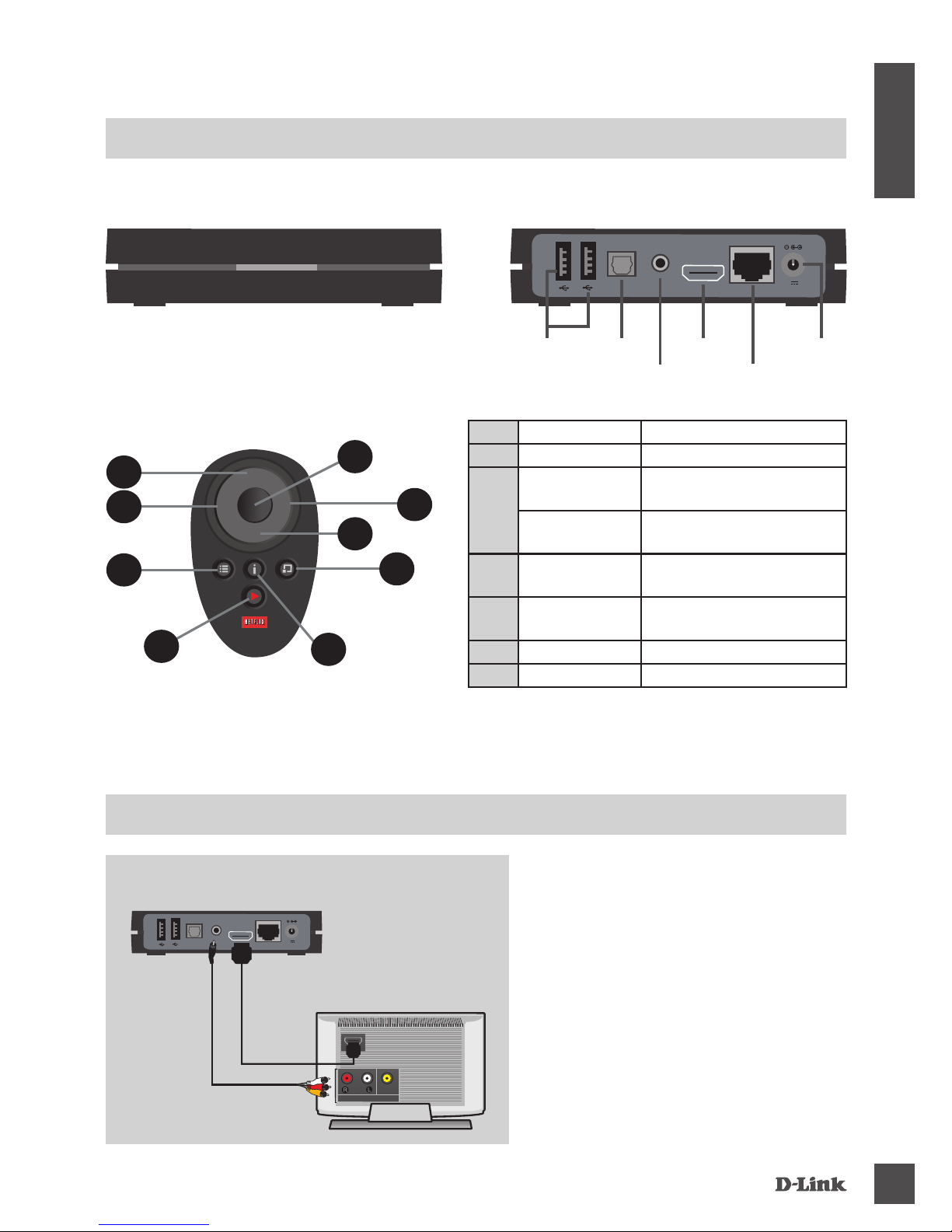
DSM-331
3
ENGLISH
HARDWARE OVERIEW
FRONT AND BACK PANEL
12V 1A
USB PORT OPTICAL
LAN
POWERHDMI
AV
FRONT
BACK
>
>
>
>
1
2
4
2
3
1
6
7
5
12V 1A
PRODUCT SETUP
INSTALLATION STEPS
CONNECT TO THE TV
Using the A /V or an HDMI cable
TV
video
_
audio
_
AV-IN
STEP 1:
TV
DSM-331
OR
1 UP or Down Move up or down
2 Left or Right Move left or right
3
OK
Select an option from a
menu
Power
Turn on/off the device with
long press the OK key
4 Menu
Return to home menu or
back to previous screen
5 Info
Display the detail
information
6 Option Display more options
7 Netix Netix hot key
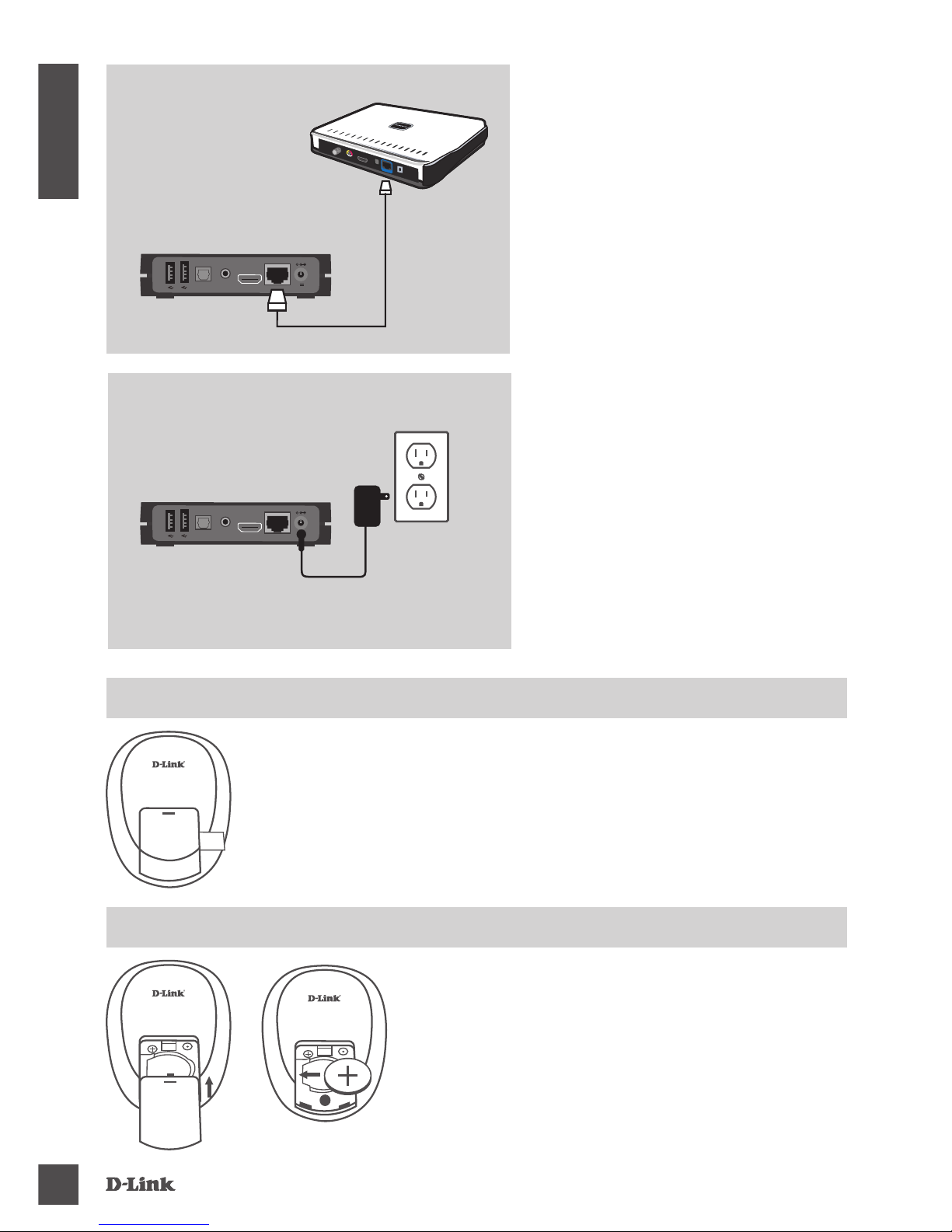
DSM-331
4
ENGLISH
12V 1A
REMOTE BATTERY ACTIVATION
REPLACING REMOTE BATTERY
CONNECT THE ROUTER
Using the Ethernet cable
CONNECT THE POWER
Caution: Connect the power only after
connecting the A/V or HDMI cable (not
included) and the Ethernet cable.
Pull out the plastic tab from the remote
- Turn the remote control over and locate the sliding battery
panel on the rear of the unit
- Press the top at the battery panel down and simultaneously
remove the battery panel
- Insert the battery (Coin Cell CR2025) with the + side facing
up in the slot
- Place the battery panel back over the compartment and
slide it up gently until the panel snaps securely into place
STEP 3:
DSM-331
Power
STEP 2:
DSM-331
Router
AV
H
D
M
I
S
/
P
D
I
F
L
A
N
5
V
3
A
AV
H
D
M
I
S
/
P
D
I
F
L
A
N
5
V
3
A
12V 1A
12V 1A

DSM-331
5
ENGLISH
TECHNICAL SUPPORT
Australia:
Tel: 1300-766-868
24/7 Technical Support
Web: http://www.dlink.com.au
E-mail: support@dlink.com.au
India:
Tel: +91-22-27626600
Toll Free 1800-22-8998
Web: www.dlink.co.in
E-Mail: helpdesk@dlink.co.in
Singapore, Thailand, Indonesia,
Malaysia, Philippines, Vietnam:
Singapore - www.dlink.com.sg
Thailand - www.dlink.co.th
Indonesia - www.dlink.co.id
Malaysia - www.dlink.com.my
Philippines - www.dlink.com.ph
Vietnam - www.dlink.com.vn
Korea:
Tel : +82-2-2028-1810
Monday to Friday 9:00am to 6:00pm
Web : http://d-link.co.kr
E-mail : g2b@d-link.co.kr
New Zealand:
Tel: 0800-900-900
24/7 Technical Support
Web: http://www.dlink.co.nz
E-mail: support@dlink.co.nz
South Africa and Sub Sahara
Region:
Tel: +27 12 661 2025
08600 DLINK (for South Africa only)
Monday to Friday 8:30am to 9:00pm South
Africa Time
Web: http://www.d-link.co.za
E-mail: support@d-link.co.za
Saudi Arabia (KSA):
Tel: +966 01 217 0008
Fax: +966 01 217 0009
Saturday to Wednesday 9.30AM to 6.30PM
Thursdays 9.30AM to 2.00 PM
E-mail: Support.sa@dlink-me.com
D-Link Middle East - Dubai, U.A.E.
Plot No. S31102,
Jebel Ali Free Zone South,
P.O.Box 18224, Dubai, U.A.E.
Tel: +971-4-8809022
Fax: +971-4-8809066 / 8809069
Technical Support: +971-4-8809033
General Inquiries: info.me@dlink-me.com
Tech Support: support.me@dlink-me.com
Egypt
1, Makram Ebeid Street - City Lights Building
Nasrcity - Cairo, Egypt
Floor 6, ofce C2
Tel.: +2 02 26718375 - +2 02 26717280
Technical Support: +2 02 26738470
General Inquiries: info.eg@dlink-me.com
Tech Support: support.eg@dlink-me.com
Kingdom of Saudi Arabia
Ofce # 84 ,
Al Khaleej Building ( Mujamathu Al-Khaleej)
Opp. King Fahd Road, Olaya
Riyadh - Saudi Arabia
Tel: +966 1 217 0008
Technical Support:
+966 1 2170009 / +966 2 6522951
General Inquiries: info.sa@dlink-me.com
Tech Support: support.sa@dlink-me.com
Pakistan
Islamabad Ofce:
61-A, Jinnah Avenue, Blue Area,
Suite # 11, EBC, Saudi Pak Tower,
Islamabad - Pakistan
Tel.: +92-51-2800397, 2800398
Fax: +92-51-2800399
Karachi Ofce:
D-147/1, KDA Scheme # 1,
Opposite Mudassir Park, Karsaz Road,
Karachi – Pakistan
Phone: +92-21-34548158, 34326649
Fax: +92-21-4375727
Technical Support: +92-21-34548310, 34305069
General Inquiries: info.pk@dlink-me.com
Tech Support: support.pk@dlink-me.com
You can nd software updates and user documentation on the D-Link website.
Tech Support for customers in
