Page 1

AX1800 WI-FI 6 ROUTER
Features
High-Speed Connectivity
• 802.11ax wireless specication delivers blazingfast wireless connectivity with increased range
and reliability
• 10/100/1000 Mbps Gigabit Ethernet WAN port
• Four 10/100/1000 Mbps Gigabit Ethernet LAN
ports
Next Generation Wi-Fi
• Concurrent dual-band wireless for connections up
to 1800 Mbps
• 4 simultaneous streams, 1024 QAM and OFDMA
technology boosts speed, range and network
eciency
Voice Assistant Compatibility
• Command your router’s functionality with your
voice using Alexa or the Google Assistant
• Enable and disable your Wi-Fi guest zone,
check login credentials, and reboot the system
hands-free
Setup and Management
• Prole-based parental control allows you to
control when devices have access to the Internet
• Intuitive setup wizard to guide you through the
conguration process
• Automatic rmware update
• Firewall and access control options to prevent
attacks and restrict access to your network
1
DIR-X1860
The AX1800 Wi-Fi 6 Router brings next-generation Wi-Fi technology into your home,
giving you the quantum leap in capacity and bandwidth to support more devices at once.
By combining high-speed 802.11ax Wi-Fi with dual-band technology and Gigabit Ethernet
ports, it provides a seamless networking experience with a high degree of convenience
and exibility.
Enhanced Speed, Range and Capacity
The AX1800 Wi-Fi 6 Router brings a host of new technologies to create the best wireless
networking experience to date. It comes with 1024 QAM to boost throughput to devices by up
to 25%. The combined Wi-Fi speeds of up to 1800 Mbps provides over 90% faster speed on the
2.4 GHz band and nearly 40% faster speed on the 5 GHz band.
Built-in Power Ampliers and beamforming extend the reach of your Wi-Fi and direct the
signals where they need to go. The new OFDMA (Orthogonal Frequency Division Multiple
Access) technology boosts not only network capacity but also range and speed by improving
overall network eciency.
Easy to Setup and Manage
Setup is quick and easy with the free D-Link Wi-Fi app. Follow the on-screen step-by-step
instructions to get everything up and running in no time. A
ensure that the
based parental control allows you to control when devices have access to the Internet.
even integrates voice assistant compatibility for Amazon Alexa and Google Assistant so you can
control your network with voice commands
AX1800 Wi-Fi 6 Router stays up-to-date with the latest features. While prole-
3
.
utomatic rmware updates
It
Page 2
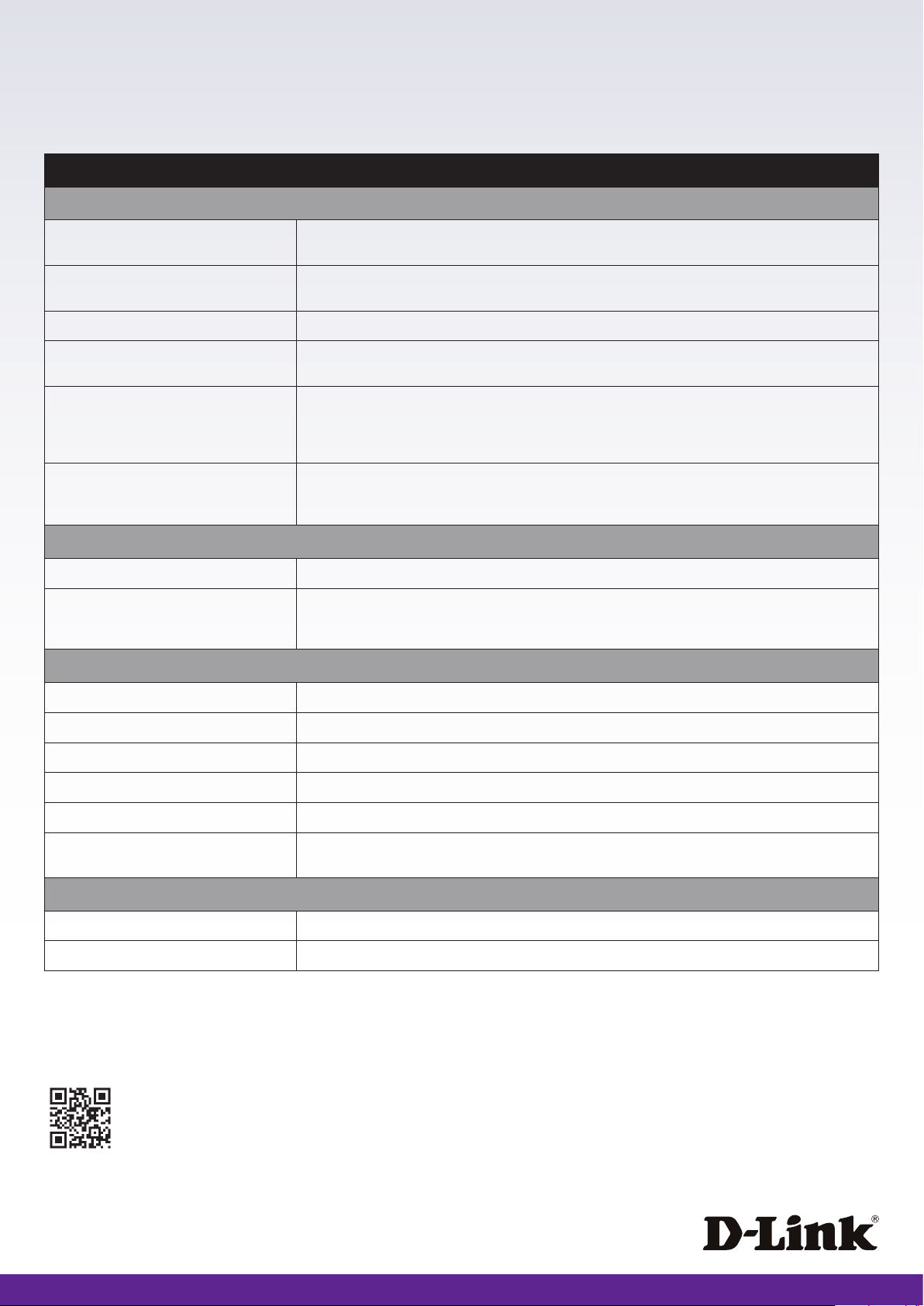
Technical Specications
General
DIR-X1860
AX1800 Wi-Fi 6 Router
Device Interfaces • One 10/100/1000 Mbps Gigabit Ethernet WAN port
• IEEE 802.11 ax1/ac/n/g/b/a wireless LAN
• Four 10/100/1000 Mbps Gigabit Ethernet LAN ports
LEDs • Power
• Internet
• 2.4 G Wi-Fi
• 5 G Wi-Fi
Antenna Type • Four external antennas
Wi-Fi Data Rate • 2.4 GHz
• Up to 574 Mbps
2
Standards • IEEE 802.11ax
• IEEE 802.11ac
• IEEE 802.11n
• IEEE 802.11g
Minimum Requirements • Windows 10/8.1/8/7/Vista or MAC OS X 10.6 or higher
• Supports Internet Explorer 10, Firefox 28.0, Chrome
28.0, Safari 6.0, and up
• 5 GHz
• Up to 1200 Mbps
2
• IEEE 802.11b
• IEEE 802.11a
• IEEE 802.3u
• IEEE 802.3ab
• Network Interface Card
• Cable/DSL modem or other Internet service provider
equipment with Ethernet port
Functionality
Security • WPA2 / WPA3 (Wi-Fi Protected Access) • WPS (Wi-Fi Protected Setup)
Advanced Features
• D-Link Wi-Fi App Setup and Configuration
• QoS (Quality of Service)
• DMZ (De-militarized Zone)
• Firewall - Network Address Translation (NAT)
• Guest Zone
• Multicast Support
Physical
Dimensions • 165.63 x 224.10 x 65.03 mm (6.52 x 8.82 x 2.56 inches)
Weight
• 525.4 g (1.16 lbs)
Power Adaptor • Input: 100 to 240 V AC, 50 / 60 Hz • Output: 12 V DC, 1.5 A
Temperature • Operating: 0 to 40 °C (32 to 104 °F) • Storage: -20 to 65 °C (-4 to 149 °F)
Humidity • Operating: 10% to 90% non-condensing • Storage: 5% to 95% non-condensing
Certifications • FCC
• CE
• IC
Order Information
Part Number Description
DIR-X1860 AX1800 Wi-Fi 6 Router
1
The DIR-X1860 may not support all of the mandatory features, established in Wave 1 of the IEEE 802.11ax specications
2
Maximum wireless signal rate derived from IEEE Standard 802.11ac and 802.11n specications. Actual data throughput will vary. Network conditions and environmental factors, including volume of network trac,
building materials and construction, and network overhead, may lower actual data throughput rate. Environmental factors may adversely aect wireless signal range.
3
Not all functionality is supported for voice control
4
Check device app store for OS requirements.
For more information: www.dlink.com
D-Link European Headquarters. D-Link (Europe) Ltd., First Floor, Artemis Building, Odyssey Business Park, West End Road, South Ruislip HA4 6QE, United Kingdom.
Specications are subject to change without notice. D-Link is a registered trademark of D-Link Corporation and its overseas subsidiaries.
All other trademarks belong to their respective owners. ©2020 D-Link Corporation. All rights reserved. E&OE.
Updated April 2020
