Page 1
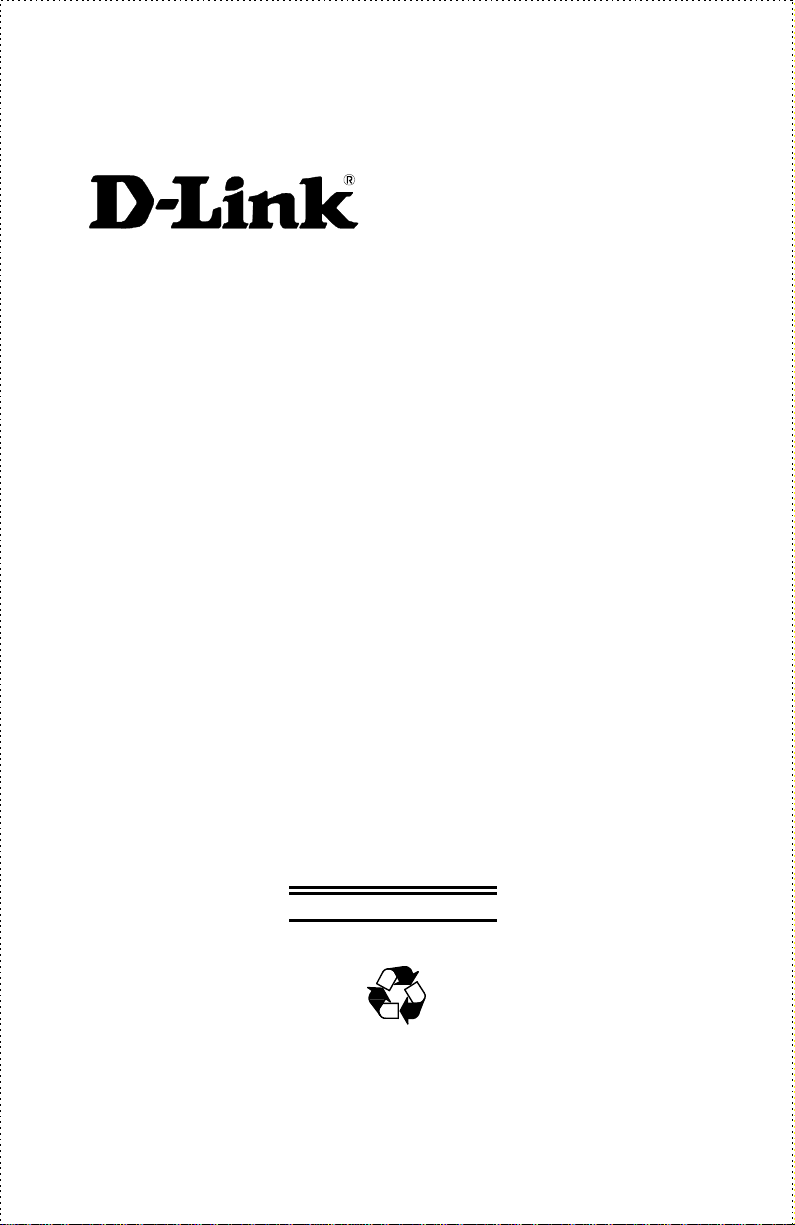
DES-802
10/100 Fast Ethernet Switch
User’s Guide
Rev. 02 (November, 1997)
6DES802...02
Printed In Taiwan
RECYCLABLE
Page 2
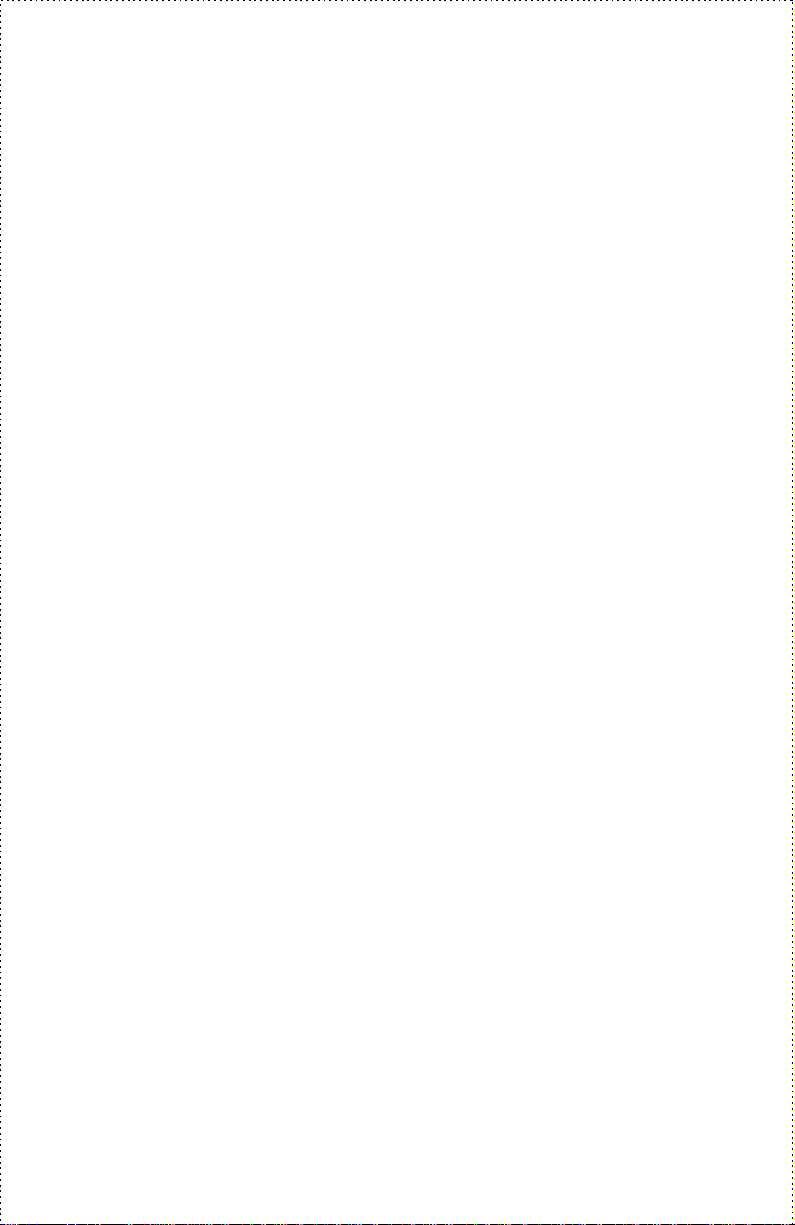
Wichtige Sicherheitshinweise
1. Bitte lesen Sie sich diese Hinweise sorgfältig durch.
2. Heben Sie diese Anleitung für den spätern Gebrauch auf.
3. Vor jedem Reinigen ist das Gerät vom Stromnetz zu trennen. Vervenden Sie keine Flüssig- oder
Aerosolreiniger. Am besten dient ein angefeuchtetes Tuch zur Reinigung.
4. Um eine Beschädigung des Gerätes zu vermeiden sollten Sie nur Zubehörteile verwenden, die vom
Hersteller zugelassen sind.
5. Das Gerät is vor Feuchtigkeit zu schützen.
6. Bei der Aufstellung des Gerätes ist auf sichern Stand zu achten. Ein Kippen oder Fallen könnte
Verletzungen hervorrufen. Verwenden Sie nur sichere Standorte und beachten Sie die Aufstellhinweise
des Herstellers.
7. Die Belüftungsöffnungen dienen zur Luftzirkulation die das Gerät vor Überhitzung schützt. Sorgen Sie
dafür, daß diese Öffnungen nicht abgedeckt werden.
8. Beachten Sie beim Anschluß an das Stromnetz die Anschlußwerte.
9. Die Netzanschlußsteckdose muß aus Gründen der elektrischen Sicherheit einen Schutzleiterkontakt
haben.
10. Verlegen Sie die Netzanschlußleitung so, daß niemand darüber fallen kann. Es sollete auch nichts auf der
Leitung abgestellt werden.
11. Alle Hinweise und Warnungen die sich am Geräten befinden sind zu beachten.
12. Wird das Gerät über einen längeren Zeitraum nicht benutzt, sollten Sie es vom Stromnetz trennen. Somit
wird im Falle einer Überspannung eine Beschädigung vermieden.
13. Durch die Lüftungsöffnungen dürfen niemals Gegenstände oder Flüssigkeiten in das Gerät gelangen.
Dies könnte einen Brand bzw. Elektrischen Schlag auslösen.
14. Öffnen Sie niemals das Gerät. Das Gerät darf aus Gründen der elektrischen Sicherheit nur von
authorisiertem Servicepersonal geöffnet werden.
15. Wenn folgende Situationen auftreten ist das Gerät vom Stromnetz zu trennen und von einer qualifizierten
Servicestelle zu überprüfen:
a– Netzkabel oder Netzstecker sint beschädigt.
b– Flüssigkeit ist in das Gerät eingedrungen.
c– Das Gerät war Feuchtigkeit ausgesetzt.
d– Wenn das Gerät nicht der Bedienungsanleitung ensprechend funktioniert oder Sie mit Hilfe dieser
Anleitung keine Verbesserung erzielen.
e– Das Gerät ist gefallen und/oder das Gehäuse ist beschädigt.
f– Wenn das Gerät deutliche Anzeichen eines Defektes aufweist.
16. Bei Reparaturen dürfen nur Orginalersatzteile bzw. den Orginalteilen entsprechende Teile verwendet
werden. Der Einsatz von ungeeigneten Ersatzteilen kann eine weitere Beschädigung hervorrufen.
17. Wenden Sie sich mit allen Fragen die Service und Repartur betreffen an Ihren Servicepartner. Somit
stellen Sie die Betriebssicherheit des Gerätes sicher.
Page 3
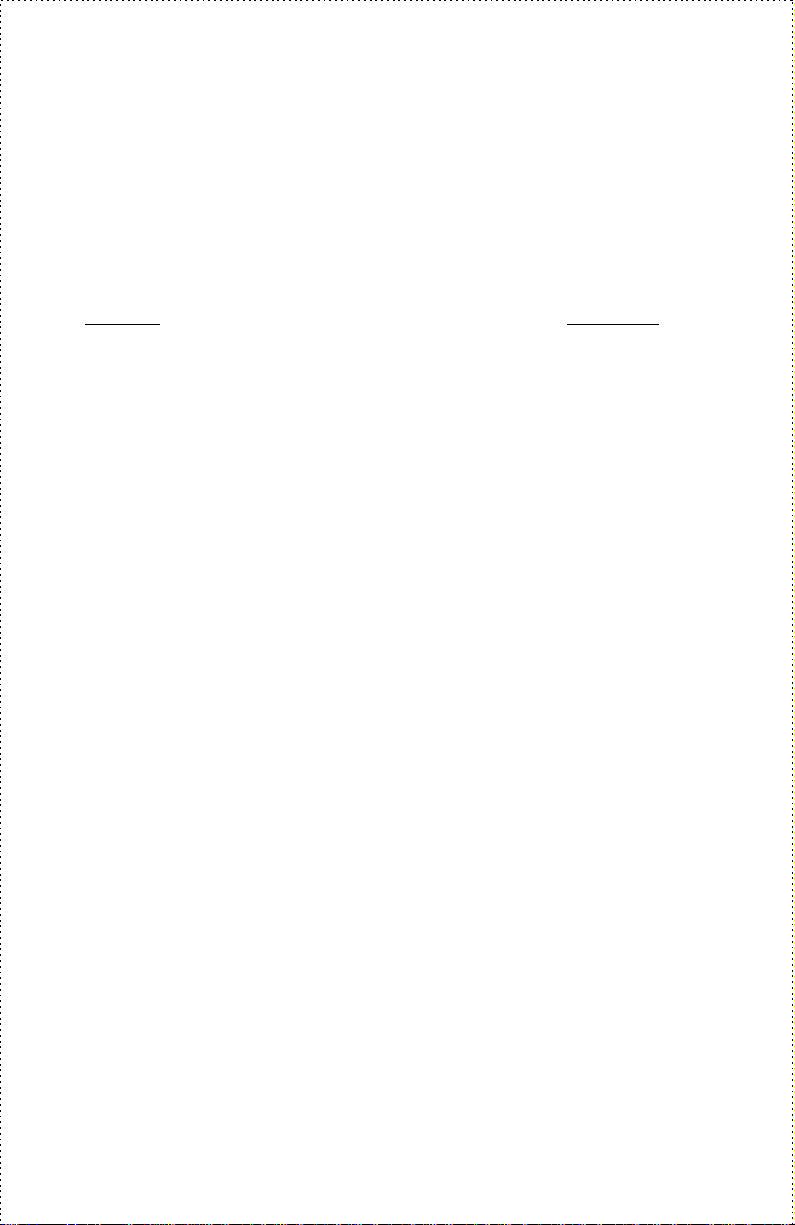
Limited Warranty
Hardware:
D-Link warrants its hardware products to be free from defects in workmanship and materials, under normal use
and service, for the following lengths of time from the date of purchase from D-Link or its Authorized
Reseller:
Product Type Warranty Period
Managed Switch Three Years
Unmanaged Switch Lifetime
If a product does not operate as warranted during the applicable warranty period, D-Link shall, at its option and
expense, (1) repair the defective product or part, (2) deliver to Customer an equivalent product or part to
replace the defective item. All products that are replaced will become the property of D-Link. Replacement
products may be new or reconditioned. Any replaced or repaired product or part has a ninety (90) day
warranty or the remainder of the initial warranty period, whichever is longer.
D-Link shall not be responsible for any software, firmware, information, or memory data of Customer
contained in, stored on, or integrated with any products returned to D-Link pursuant to any warranty.
All products with lifetime warranty have a standard five-year warranty. To qualify for lifetime warranty, the
enclosed Product Registration Card must be completed and returned to D-Link within ninety (90) days of
purchase.
Warranty service may be obtained by contacting a D-Link office within the applicable warranty period for a
Return Material Authorization (RMA) number. If a Registration Card has not been previously sent, proof of
purchase, such as a copy of the dated purchase invoice, must be provided. Once an RMA number is issued,
the defective product must be shipped back to D-Link prepaid, insured and wrapped in the original or similar
shipping package to ensure that it will not be damaged during shipment. When returning the defective product
to D-Link for service, the RMA number must be marked on the outside of the shipping package. Any product
returned without an RMA number shall be rejected and sent back to the Customer, and D-Link reserves the
right to have Customer bear the cost of sending back such products. A service charge may or may not be levied
to Customer by D-Link. To find out if a service charge is levied or not, and the charged amount, read the
RMA that is returned to Customer, or ask the D-Link office when an RMA is requested.
D-Link Offices to Contact for Warranty Service:
To mail your Registration Card, or to obtain an RMA number or a warranty service, see the address list at the
end of this manual for your nearest D-Link representative office.
Page 4
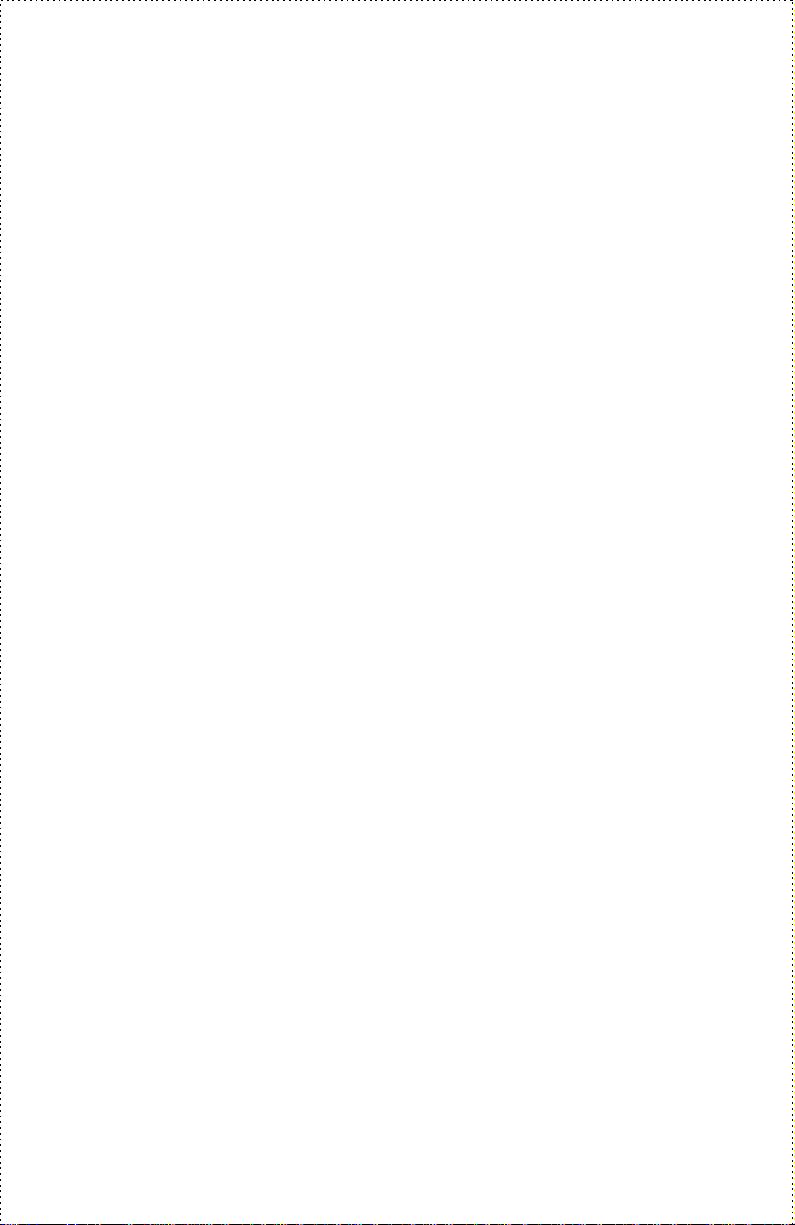
WARRANTIES EXCLUSIVE
IF THE D-LINK PRODUCT DOES NOT OPERATE AS WARRANTED ABOVE, THE CUSTOMER'S
SOLE REMEDY SHALL BE, AT D-LINK'S OPTION, REPAIR OR REPLACEMENT. THE FOREGOING
WARRANTIES AND REMEDIES ARE EXCLUSIVE AND ARE IN LIEU OF ALL OTHER
WARRANTIES, EXPRESSED OR IMPLIED, EITHER IN FACT OR BY OPERATION OF LAW,
STATUTORY OR OTHERWISE, INCLUDING WARRANTIES OF MERCHANTABILITY AND FITNESS
FOR A PARTICULAR PURPOSE. D-LINK NEITHER ASSUMES NOR AUTHORIZES ANY OTHER
PERSON TO ASSUME FOR IT ANY OTHER LIABILITY IN CONNECTION WITH THE SALE,
INSTALLATION MAINTENANCE OR USE OF D-LINK'S PRODUCTS
D-LINK SHALL NOT BE LIABLE UNDER THIS WARRANTY IF ITS TESTING AND EXAMINATION
DISCLOSE THAT THE ALLEGED DEFECT IN THE PRODUCT DOES NOT EXIST OR WAS CAUSED
BY THE CUSTOMER'S OR ANY THIRD PERSON'S MISUSE, NEGLECT, IMPROPER INSTALLATION
OR TESTING, UNAUTHORIZED ATTEMPTS TO REPAIR, OR ANY OTHER CAUSE BEYOND THE
RANGE OF THE INTENDED USE, OR BY ACCIDENT, FIRE, LIGHTNING OR OTHER HAZARD.
LIMITATION OF LIABILITY
IN NO EVENT WILL D-LINK BE LIABLE FOR ANY DAMAGES, INCLUDING LOSS OF DATA, LOSS
OF PROFITS, COST OF COVER OR OTHER INCIDENTAL, CONSEQUENTIAL OR INDIRECT
DAMAGES ARISING OUT THE INSTALLATION, MAINTENANCE, USE, PERFORMANCE, FAILURE
OR INTERRUPTION OF A D- LINK PRODUCT, HOWEVER CAUSED AND ON ANY THEORY OF
LIABILITY. THIS LIMITATION WILL APPLY EVEN IF D-LINK HAS BEEN ADVISED OF THE
POSSIBILITY OF SUCH DAMAGE.
IF YOU PURCHASED A D-LINK PRODUCT IN THE UNITED STATES, SOME STATES DO NOT
ALLOW THE LIMITATION OR EXCLUSION OF LIABILITY FOR INCIDENTAL OR
CONSEQUENTIAL DAMAGES, SO THE ABOVE LIMITATION MAY NOT APPLY TO YOU.
Page 5
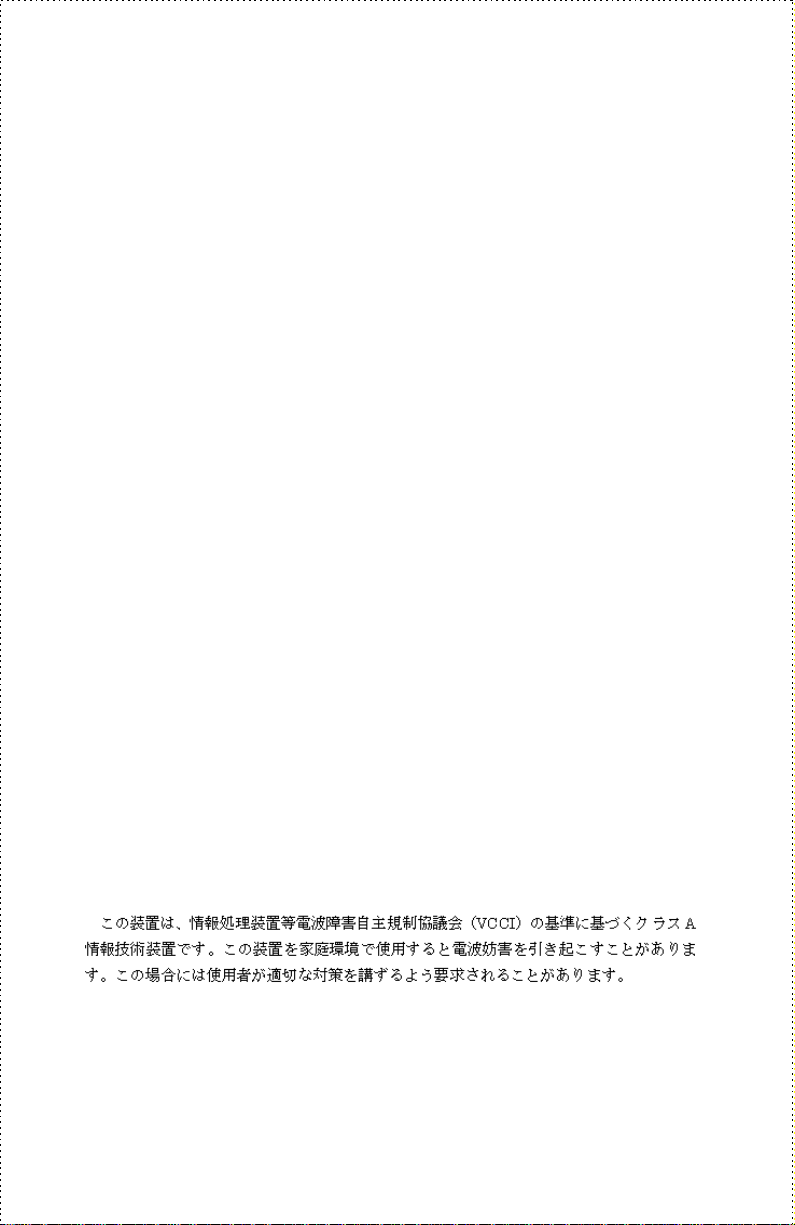
Trademarks
Copyright 1997 D-Link Corporation.
Contents subject to change without prior notice.
D-Link is a registered trademark of D-Link Corporation/D-Link Systems,
Inc.
All other trademarks belong to their respective proprietors.
Copyright Statement
No part of this publication may be reproduced in any form or by any means
or used to make any derivative such as translation, transformation, or
adaptation without permission from D-Link Corporation/D-Link Systems
Inc., as stipulated by the United States Copyright Act of 1976.
FCC Warning
This equipment has been tested and found to comply with the limits for a
Class A digital device, pursuant to Part 15 of the FCC Rules. These limits
are designed to provide reasonable protection against harmful interference
when the equipment is operated in a commercial environment. This
equipment generates, uses, and can radiate radio frequency energy and, if not
installed and used in accordance with this user’s guide, may cause harmful
interference to radio communications. Operation of this equipment in a
residential area is likely to cause harmful interference in which case the user
will be required to correct the interference at his own expense.
CE Mark Warning
This is a Class A product. In a domestic environment, this product may
cause radio interference in which case the user may be required to take
adequate measures.
VCCI A
Page 6

Page 7
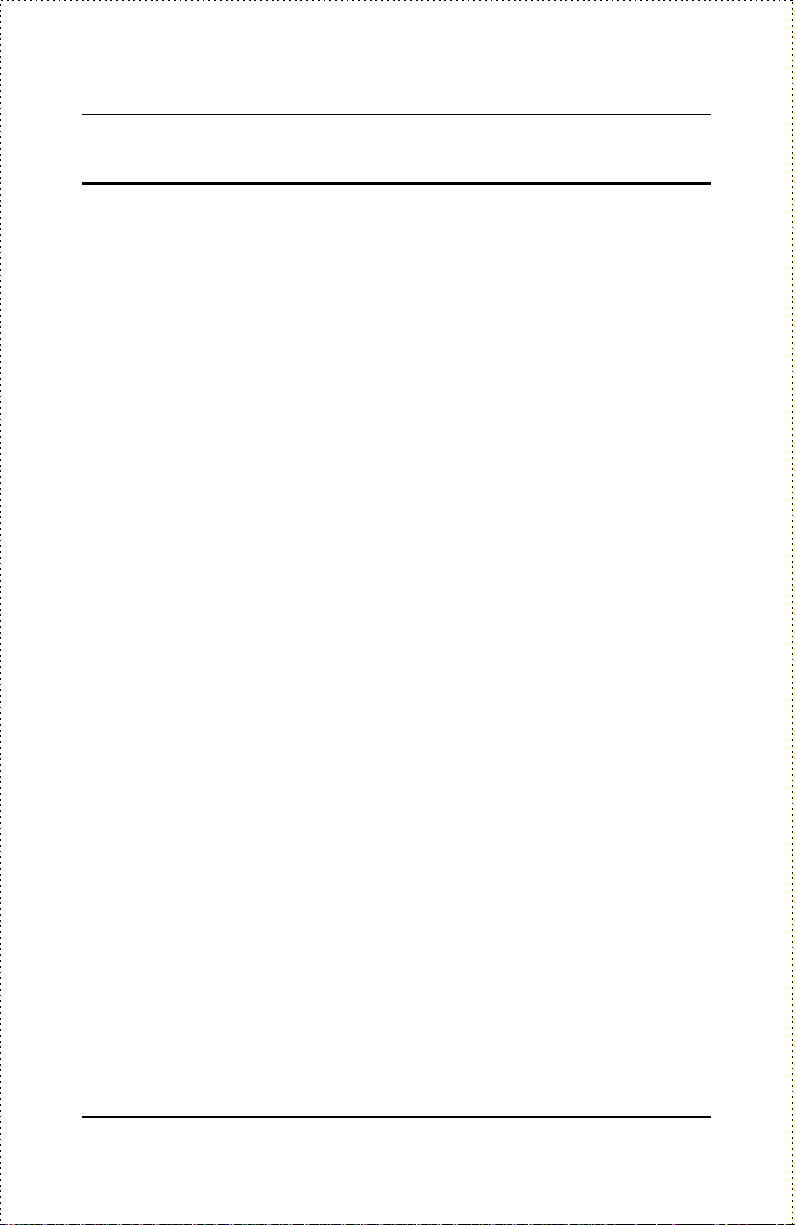
10/100 Fast Ethernet Switch User’s Guide
T
ABLE OF
PREFACE
Purpose..................................................................................................... ix
Audience................................................................................................... ix
Manual Organization ................................................................................ x
HAPTER
C
Introduction...............................................................................................1
Product Features.......................................................................................2
Packing List...............................................................................................2
Front Panel................................................................................................ 3
Ports ....................................................................................................................3
LED Indicators....................................................................................................6
Rear Panel................................................................................................. 7
Duplex Mode Switch...........................................................................................7
.........................................................................ix
VERVIEW
1 : O
......................................................1
C
ONTENTS
HAPTER
C
Installation Site.......................................................................................... 9
Installing on a Desktop or Shelf .............................................................. 10
Installing on a Wall ................................................................................. 11
Connecting Power ...................................................................................12
Network Connections...............................................................................12
10 (& 100Mbps) Mode Operations: Port 1 .......................................................13
Preface vii
NSTALLATION
2 : I
.................................................9
Page 8
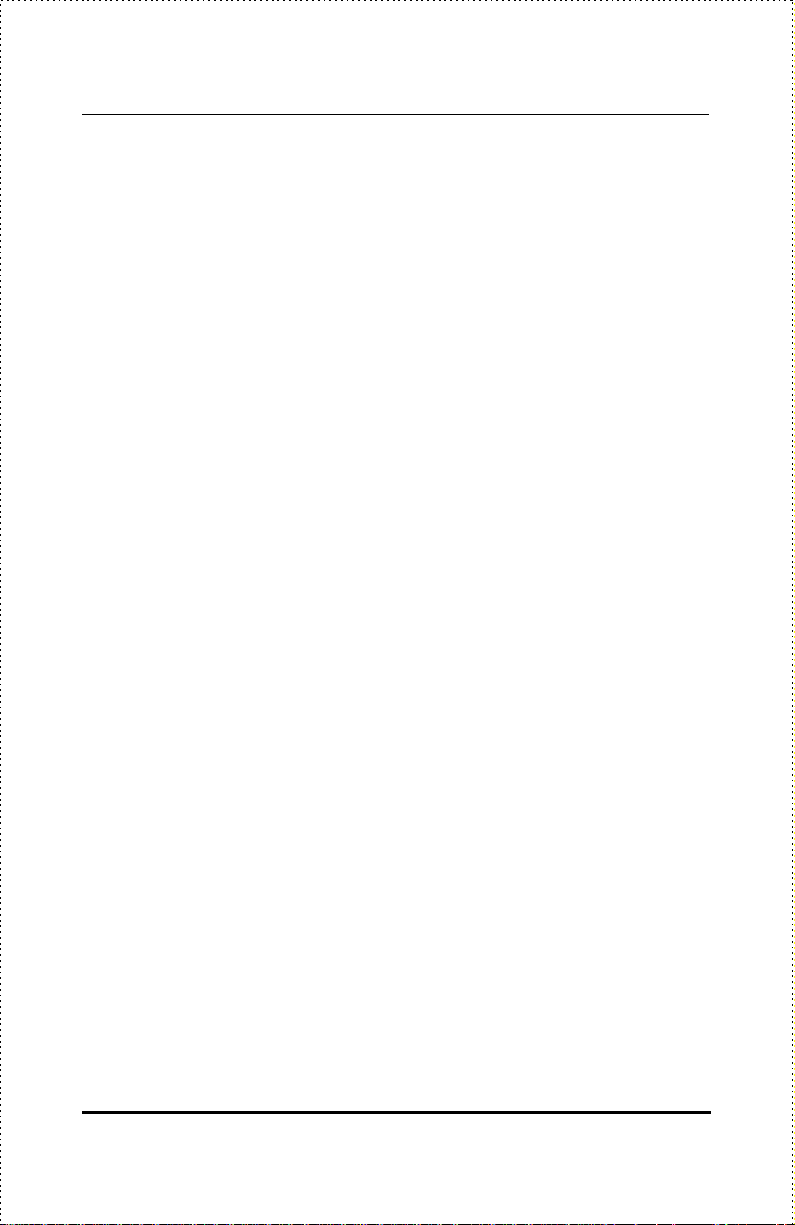
10/100Mbps Mode Operations: Port 2..............................................................13
Setting the Duplex Mode..........................................................................13
Network Configuration Examples............................................................ 15
PPENDIX
A
PPENDIX
A
RJ-45 Connectors....................................................................................19
AUI Transceiver Connector..................................................................... 21
PECIFICATIONS
A : S
ONNECTOR PINOUTS
B : C
..........................................17
..................................19
1
viii Preface
Page 9
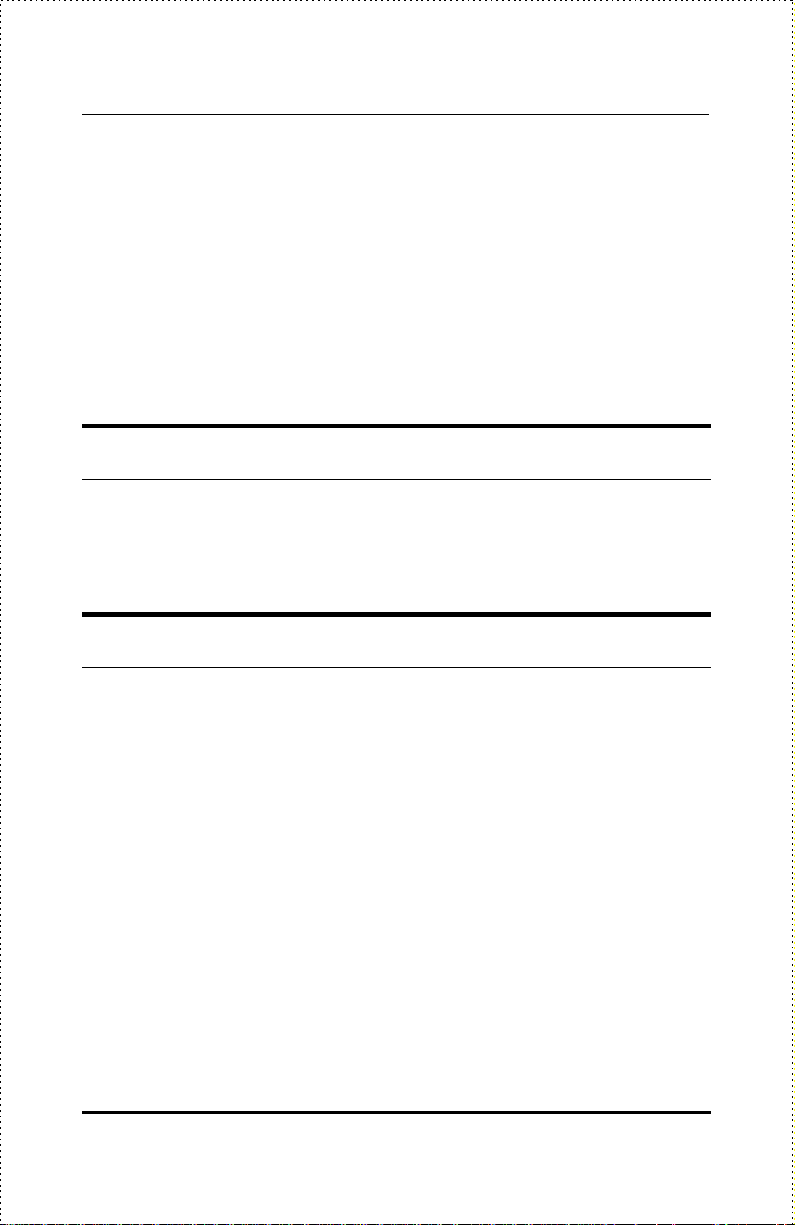
10/100 Fast Ethernet Switch User’s Guide
P
REFACE
Congratulations on your purchase of the 10/100 Fast Ethernet Switch. This
device integrates 100Mbps Fast Ethernet and 10Mbps Ethernet network
capabilities in a highly flexible package.
Purpose
This manual discusses how to install and use the 10/100 Fast Ethernet
Switch.
Audience
This manual is intended for network administrators with:
Background in LAN bridge concepts.
•
Understanding of IEEE 802.3 Ethernet and 100BASE-TX Fast Ethernet
•
networking concepts.
Understanding of how to install local area networks (LANs).
•
Preface ix
Page 10
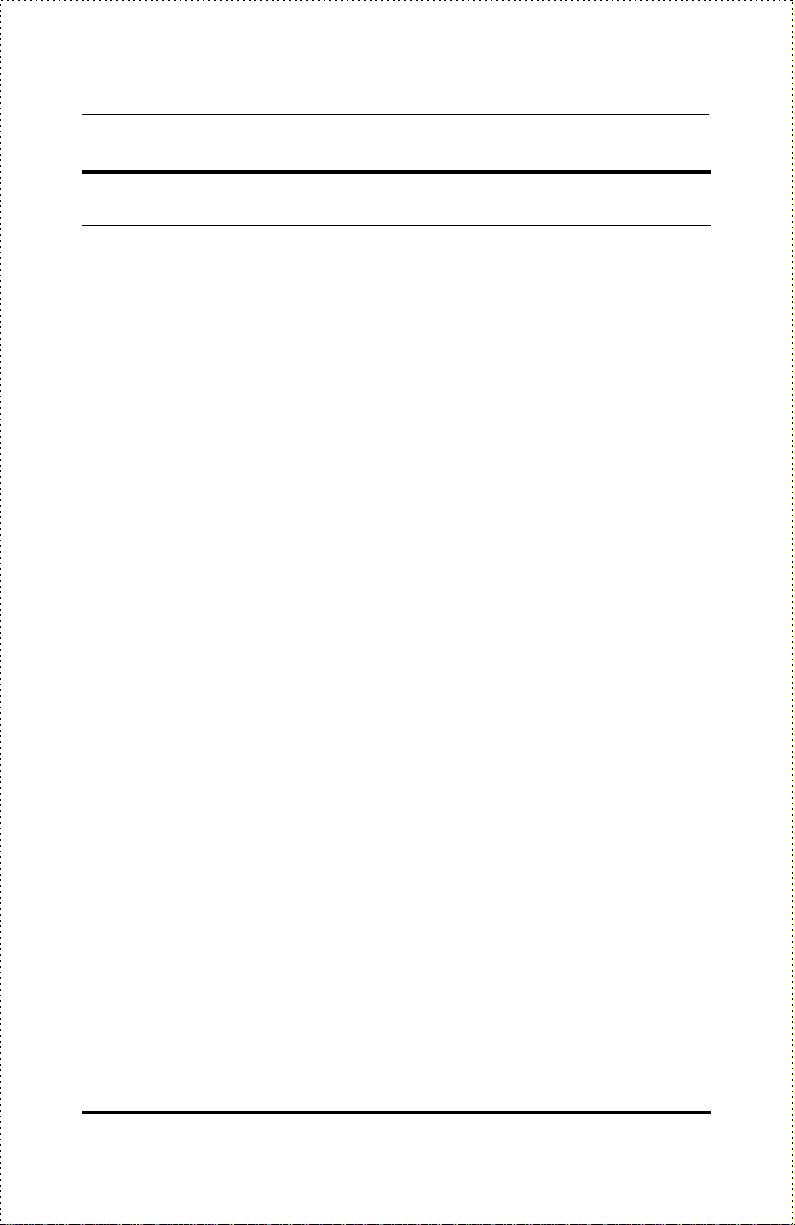
Manual Organization
Chapter 1 Overview
Describes the product, its features, packing list, and the front and rear panels.
Chapter 2 Installation
Provides detailed instructions on installing the 10/100 Fast Ethernet Switch.
Chapter 2 includes information on table and wall-mounted installation,
connecting power, network connections, setting the communications mode
and cascade, and provides some network configuration examples.
Appendix A Specifications
Lists the technical specifications of the product.
Appendix B Connector Pinouts
Describes the connector pinouts of the 10/100 Fast Ethernet Switch ports.
x Preface
Page 11
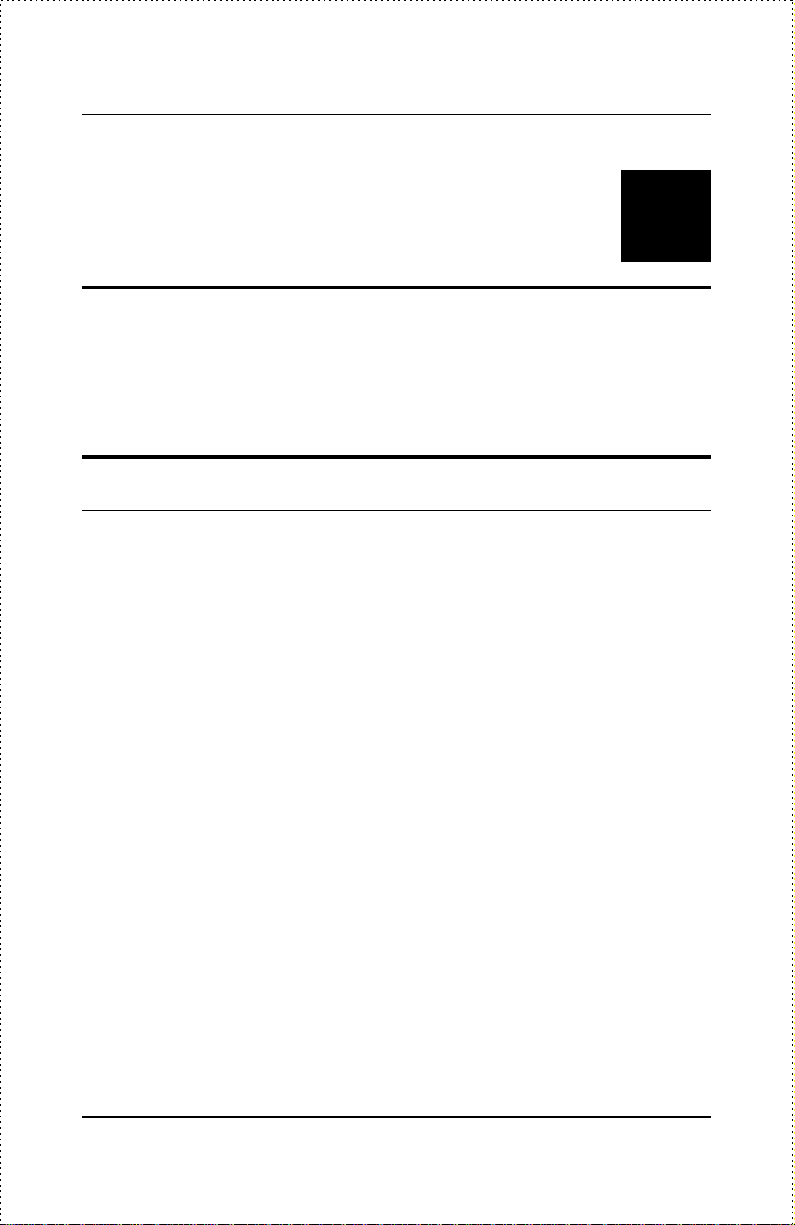
10/100 Fast Ethernet Switch User’s Guide
1
2 O
VERVIEW
Introduction
The 10/100 Fast Ethernet Switch is an ideal device for linking Ethernet
LANs without impacting available bandwidth or for integrating 100Mbps
Fast Ethernet with 10Mbps Ethernet networks. The speed migration design
will bridge a bandwidth-intensive Fast Ethernet network and a traditional
10Mbps Ethernet network.
The 10/100 Fast Ethernet Switch complies with IEEE802.3u, 100BASE-TX,
IEEE802.3 and 10BASE-T standards. The switch has two ports, one of
which is a 10/100Mbps, N-Way, RJ-45 port. The other is a 3-in-1 combo
port with twisted pair (10/100Mbps, N-Way), BNC coaxial, and AUI
connectors. The 10/100 Fast Ethernet Switch provides a store-and-forward
passing scheme with filtering and forwarding rates running at wire-speed,
reducing latency within and across segments.
The 10/100 Fast Ethernet Switch provides an easy, affordable, highperformance, seamless, and standard-based migration path to a 100BASE-TX
LAN while preserving your initial investment and use of 10Mbps Ethernet
LANs.
Overview 1
Page 12
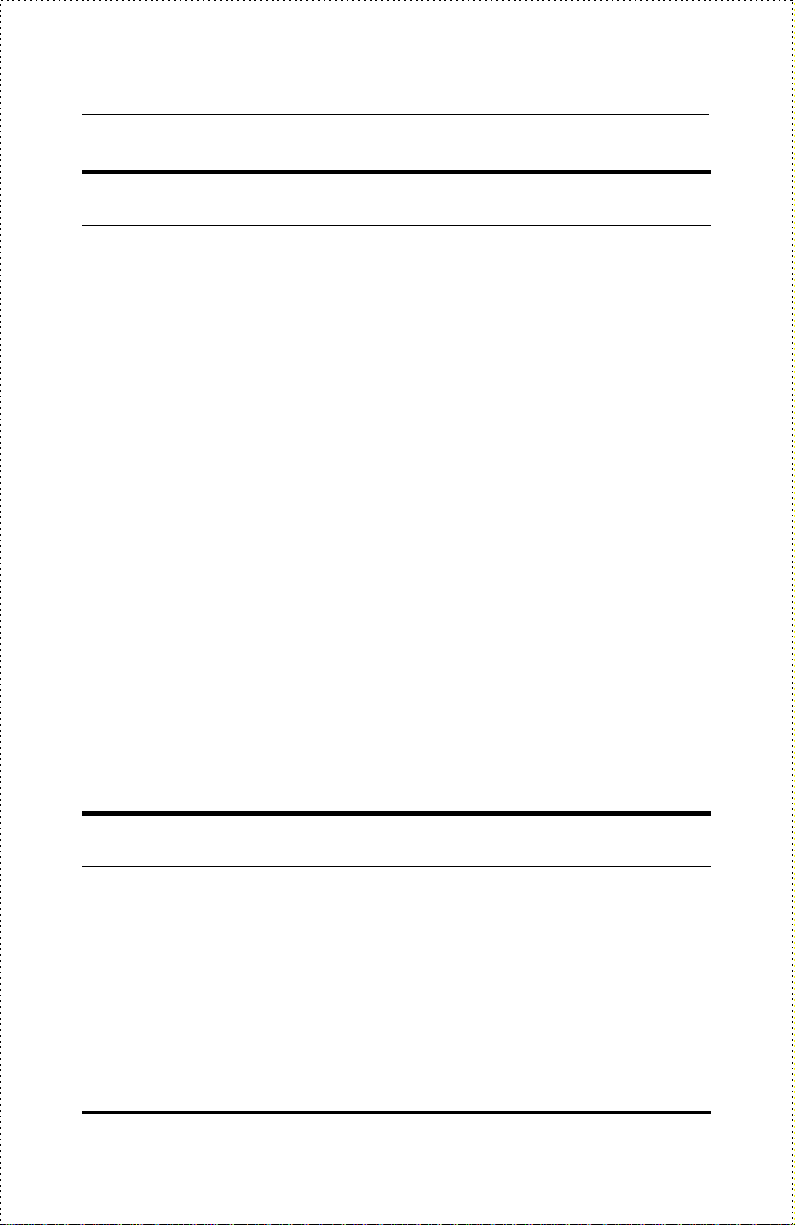
Product Features
The 10/100 Fast Ethernet Switch has the following key features:
• One 3-in-1 Combo Port: UTP/STP (N-Way), BNC, and AUI.
• One 10/100Mbps, N-Way UTP/STP port.
• Full-duplex and half-duplex capability on both ports (applies only to the
twisted-pair connector on the combo port); user-configurable through
the Duplex Mode Switch.
• Support for IEEE 802.3, 10BASE-2, 10BASE-T, IEEE 802.3u and
100BASE-TX standards.
• Ability of both ports to connect to a LAN segment up to 100 meters long
(UTP/STP).
• Εxtensive LED indicators to facilitate troubleshooting and monitoring of
the product’s operating status.
•
• Compatibility with standard Ethernet applications, internetworking
• •
systems and client-side adapters to minimize infrastructure changes and
costs.
Packing List
Unpack the 10/100 Fast Ethernet Switch shipping carton and check for the
listed items below. If any items are missing or damaged, notify your
authorized reseller immediately.
• The 10/100 Fast Ethernet Switch
• This User's Guide
2 Overview
Page 13

10/100 Fast Ethernet Switch User’s Guide
• An AC Power Cord
• A Wall Mount kit ( 2 tapping screws and 2 screw anchors)
• Rubber Feet
Front Panel
The 10/100 Fast Ethernet Switch front panel includes network connectors
and LED indicators for ease-of-use.
Figure 1 : 10/100 Fast Ethernet Switch Front Panel
Ports
The product comes with two ports. These ports can be used to connect to
individual stations, to LAN segments that include multiple hubs, and to other
100BASE-TX/10BASE-T switches.
Important Note:
connecting hubs or switches to the twisted pair ports
on this switch via any port other than a straightthrough uplink.
Overview
Crossover cables must be used when
3
Page 14

Port 1: 3-in-1 Combo
Port 1 has three different connectors – UTP/STP, BNC, and AUI.
The twisted-pair connector (UTP/STP) of Port 1 is a 10/100Mbps, N-Way
RJ-45 port for use with unshielded or shielded twisted-pair cabling. Because
it is an N-Way port, the operating mode of connected stations (10Mbps
Ethernet or 100Mbps Fast Ethernet) is automatically detected and the port is
auto-configured to match. Please use crossover cabling unless you are
connecting to a straight-through uplink port on a switch or hub. The
twisted-pair connector operates at an user-selectable effective speed of 10 or
100Mbps for half-duplex mode and 20 or 200Mbps for full-duplex mode. In
either mode, the twisted-pair connector can operate up to 100 meters of
Category 3, 4, or 5 UTP/STP cable.
The BNC connector is a standard connector for use with thin Ethernet coaxial
cabling (half-duplex mode only).
The AUI connector is for attaching the switch to an external transceiver for a
thick Ethernet or Fiber-optic connection (half-duplex mode only).
Important Note:
The Port 1 connectors are arranged in a
“priority” scheme. That is, one connector has a higher
priority than the other two, so if a device is connected
to that connector, the other connectors are disabled.
The priority is: UTP/STP – highest priority; AUI –
second priority; BNC – lowest priority.
Only one
connector at a time may be used.
4 Overview
Page 15

10/100 Fast Ethernet Switch User’s Guide
Port 2: 10/100Mbps, N-Way UTP/STP
Port 2 operates at an user-selectable effective speed of 10 or 100Mbps for
half-duplex mode and 20 or 200Mbps for full-duplex mode. It is an N-Way
port, so it auto-detects and auto-configures according to the operating
standard (10Mbps Ethernet or 100Mbps Fast Ethernet) of connected devices.
Port 2 can operate up to 100 meters of Category 3, 4 or 5 shielded twistedpair or unshielded twisted-pair (STP/UTP) cable. Please use crossover
cabling unless you are connecting to a straight-through uplink port on a
switch or hub. Port 2 uses an RJ-45 connector.
Table 1 : Port and Cable Specifications
Port Connector Half/Full
Duplex
2
– 10BASE-T and
100BASE-TX (N-
RJ-45 10/20Mbps and
100/200 Mbps
Way)
1
– 10BASE-T (and
100BASE-TX, NWay for UTP/STP
ONLY)
Combo:
UTP/STP,
BNC, AUI
10/20 Mbps
(100/200Mbps
and FDX for
UTP/STP
ONLY)
Overview
Cable
100m,
Category 5
UTP/STP
100m,
Category 3,
4, or 5
UTP/STP
5
Page 16

LED Indicators
The 10/100 Fast Ethernet Switch has extensive LED indicators to facilitate
monitoring and troubleshooting. They include a Power LED and Status
LEDs for both ports. The Status LEDs have indicators that report on Link,
Duplex, Activity, Collision and 100Mbps states.
Figure 2 : LED Indicators
The following section describes these indicators in detail.
Power LED
•
This indicator is green when power is supplied to the device. The Power
LED lights when you connect the power cable to the power receptacle at
the rear of the device, and then plug it in to a power outlet.
Link/Act LED
•
This indicator is green when the respective port is properly connected to
a powered-on device and blinks green when packets are being
transmitted or received. If the AUI or BNC connector of port 1 is used,
this LED will not light to indicate the connection, but it will blink to
indicate packet transmission and reception.
6 Overview
Page 17

10/100 Fast Ethernet Switch User’s Guide
100M LEDs
•
These indicators are green when port 1 or port 2 is connected to a device
operating at 100Mbps. If either of these LEDs is off, then the port it
corresponds to is either not connected or is connected to a device
operating at 10Mbps.
FDX/Col (Collision) LED
•
This indicator is green when the respective port is operating in full-
duplex mode, and blinks yellow when collisions occur.
Rear Panel
The rear panel of the 10/100 Fast Ethernet Switch includes the power cable
connector and the Duplex Mode Switch.
Figure 3 : Rear Panel
Duplex Mode Switch
The 10/100 Fast Ethernet Switch must be set to the proper duplex mode for
both ports. To change the duplex mode, change the Duplex Mode DIP
switch setting on the back of the 10/100 Fast Ethernet Switch. On the DIP
switch, down is half-duplex, up is full-duplex, and the switch numbers
correspond with the port numbers.
Overview
7
Page 18

8 Overview
Page 19

10/100 Fast Ethernet Switch User’s Guide
2
3 I
This chapter describes the installation procedure for the 10/100 Fast Ethernet
Switch. The chapter includes information on installation locations,
connecting power, connecting network cables, setting the port duplex mode,
cascading, and network configuration examples.
NSTALLATION
Installation Site
You have the option to install the product on a table or mount it on a wall.
When installing, choose a sturdy, level surface in a ventilated area that is dust
free and away from heat vents, warm air exhaust from other devices and
direct sunlight. Avoid proximity to large electric motors or other
electromagnetic equipment.
Observe the following guidelines when choosing a location for the 10/100
Fast Ethernet Switch:
• The surface must support at least 1.2 kg (2.6 lbs).
• Air temperature should range from 32° to 122° F (0° to 50° C).
• Humidity should be less than 90%, non-condensing.
Installation 9
Page 20

• Site should not exceed the electromagnetic field (RFC) standards for IEC
801-3, Level 2 (3V/M) field strength.
• The power outlet should be within 6 feet of the device.
For a detailed list of the product’s technical specifications, refer to Appendix
A, Specifications.
Installing on a Desktop or Shelf
When installing the product on a table you need to attach the rubber feet
included with the device. Attach these cushioning feet on the bottom at each
corner of the device. Allow enough ventilation space between the device and
the objects around it.
Figure 4 : Installing the 10/100 Fast Ethernet Switch on a Level
Surface
10 Installation
Page 21

10/100 Fast Ethernet Switch User’s Guide
Installing on a Wall
The product can be installed on a wall. When installing, you need to attach
two tapping screws and two screw anchors to the bottom of the device. Wall
mount supplies are included with the device.
Figure 5 : Installing the 10/100 Fast Ethernet Switch on a Wall
Installation
11
Page 22

Connecting Power
Power is supplied to the 10/100 Fast Ethernet Switch through an AC power
cord. The AC power input voltage ranges from 100 to 240 VAC. A power
cable is included with the device.
Figure 6 : Connecting Power
Since the 10/100 Fast Ethernet Switch does not include a power switch,
plugging it in to a power outlet will immediately power it on.
Network Connections
If either port on the 10/100 Fast Ethernet Switch is set for full-duplex
operation, the device (or LAN) connected to that port should also be set for
full-duplex operation. The following sections discuss the requirements for
each operating mode.
12 Installation
Page 23

10/100 Fast Ethernet Switch User’s Guide
10 (& 100Mbps) Mode Operations: Port 1
This port requires Category 3, 4, or 5 unshielded twisted-pair or shielded
twisted-pair (UTP/STP) cable, a thin Ethernet coaxial cable with a Tconnector, or an AUI adapter module for a thick Ethernet or Fiber optic
connection. Port 1 can be used to connect to any 10BASE-T hub or other
device using any of the listed media, or to any 100BASE-TX device via the
twisted-pair port. The attached device must be within 100 meters of the
10/100 Fast Ethernet Switch. A crossover-type cable must be used for the
connection unless connecting to an uplink capable switch or hub.
10/100Mbps Mode Operations: Port 2
This port requires a Category 3, 4, or 5 unshielded twisted-pair or shielded
twisted-pair (UTP/STP) cable. The attached device must be within 100
meters of the 10/100 Fast Ethernet Switch. A crossover-type cable must be
used for the connection unless connecting to an uplink capable switch or hub.
Setting the Duplex Mode
Both twisted-pair ports of the device can be set for half-duplex or full-duplex
operation (the BNC and AUI ports are half-duplex only). At half-duplex
operation, packet transmission and reception do not occur simultaneously,
thus communication speed is limited to 10 or 100Mbps using either port.
During full-duplex operation, packet transmission and reception occur
simultaneously, thus communication speed is doubled to 20 or 200Mbps
using either port. Full-duplex operation can be used on links between the
10/100 Fast Ethernet Switch and any hub, switch, or other device that
supports full-duplex operation.
Installation
13
Page 24

Set the duplex mode through the duplex mode switch at the rear of the
device. To set a port to full-duplex operation, slide the corresponding duplex
switch up. To set for half-duplex, set the duplex switch
down
.
Figure 7 : Setting the Duplex Mode
14 Installation
Page 25

10/100 Fast Ethernet Switch User’s Guide
Network Configuration Examples
This section provides sample configurations showing ways you might use the
10/100 Fast Ethernet Switch.
Figure 8 : Connecting a 100Mbps LAN Segment to a 10Mbps LAN
Segment
Installation
15
Page 26

Figure 9 : Connecting a 100BASE-T Hub for Server Access
16 Installation
Page 27

10/100 Fast Ethernet Switch User’s Guide
A
4 S
This appendix lists the technical specifications for the device.
Standards Compliance
Port 1 RJ-45 N-Way,
Port 2 RJ-45 N-Way
PECIFICATIONS
10BASE-2, 10BASE-T, IEEE 802.3,
100BASE-TX, IEEE 802.3u
10BASE-T or 100BASETX; Full or Half Duplex – 10/20Mbps or
100/200Mbps
BNC,
Coaxial port – thin Ethernet; Half
Duplex Only
AUI,
Transceiver port – thick Ethernet or
Fiber Optic; Half Duplex Only
, 10BASE-T or 100BASETX; Full or Half Duplex – 10/20Mbps or
100/200Mbps
Specifications 17
Page 28

Performance
Filtering Rate:
• 10Mbps modes – 14880 pps
• 100Mbps modes – 140000 pps
Forwarding Rate (Both): 14880 pps
LED Indicators
Dimensions
Weight
Power Input
Power Consumption
Operating
Temperature
Humidity
Altitude
Emissions
Safety
Power, Link/Rx, FDX/Tx, Col
232 x 142 x 45 (W x D x H mm)
1.2 kg/2.6 lbs
100 ~ 240 VAC, 50/60Hz, 0.35A
15 watts (maximum)
32° ~ 122° F (0° ~ 50° C)
5 ~ 90%, Storage
10,000 ft (3048 m)
FCC part 15 Class A, VCCI A, CE
Mark Class A
UL, CSA, TÜV/GS
18 Specifications
Page 29

10/100 Fast Ethernet Switch User’s Guide
B
5 C
This appendix describes the connector pinouts including those for:
• RJ-45 connectors;
• the AUI transceiver connector.
ONNECTOR
P
INOUTS
RJ-45 Connectors
Figure B-1 : 100BASE-TX Connector
The above figure shows the arrangements of the pins, while Table B-1 lists
the pinouts.
Connector Pinouts 19
Page 30

Table B-1 : 100BASE-TX Connector Pinouts
Pin Signal
1 TD+
2 TD-
3 RD+
4 NC
5 NC
6 RD-
7 NC
8 NC
A schematic for crossover cables is shown in the following figure.
Figure B-2 : Crossover Cable
20 Connector Pinouts
Page 31

10/100 Fast Ethernet Switch User’s Guide
AUI Transceiver Connector
The following table gives the pinouts for the AUI connector.
Table B-2 : AUI Connector Pinouts
Pin Circuit Use
1 CI-S Control IN Circuit Shield
2 CI-A Control IN Circuit A
3 DO-A Data OUT Circuit A
4 DI-S Data IN Circuit Shield
5 DI-A Data IN Circuit A
6 VC Voltage Common
Connector Pinouts
7 CO-A Control OUT Circuit A
8 CO-S Control OUT Circuit Shield
9 CI-B Control IN Circuit B
10 DO-B Data OUT Circuit B
11 DO-S Data OUT Circuit Shield
12 DI-B Data IN Circuit B
13 VP Voltage Plus
14 VS Voltage Shield
15 CO-B Control OUT Circuit B
21
Page 32

Offices
U.S.A. D-LINK SYSTEMS, INC.
CANADA D-LINK CANADA, INC.
EUROPE (U.K.) D-LINK (EUROPE) LTD.
GERMANY D-LINK (DEUTSCHLAND) GMBH I.G.
FRANCE D-LINK FRANCE
SWEDEN D-LINK A/B
DENMARK D-LINK DENMARK
SINGAPORE D-LINK SINGAPORE PTE.LTD.
AUSTRALIA D-LINK AUSTRALIA PTY.LTD.
NEW ZEALAND D-LINK NEW ZEALAND
CHINA D-LINK BEIJING
JAPAN D-LINK TOKYO
INDIA D-LINK (INDIA) PVT. LTD.
TAIWAN D-LINK TAIWAN
53 Discovery Drive, Irvine, CA 92618 USA
TEL: 1-714-788-0805 FAX: 1-714-753-7033
2180 Dunwin Drive, Unit # 6,
Mississauga Ontario, L5L 5M8, Canada
TEL: 1-905-828-0260 FAX: 1-905-828-5669
D-Link House, 6 Garland Road, Stanmore, London HA7 1DP U.K.
TEL: 44-181-235-5555 FAX: 44-181-235-5500
Bachstrae 22, D-65830 Kriftel Germany
TEL: 49-6192-97110 FAX: 49-6192-971111
Le FLORILEGE #2, Allee de la Fresnerie
78330 Fontenay Le Fleury France
TEL: 33-1-3023-8688 FAX: 33-1-3023-8689
World Trade Center P. O. Box 70396, 107 24 Stockholm Sweden
TEL: 46-8-700-6211 FAX: 46-8-219-640
Naverland 2 DK-2600 Glostrup Copenhagen, Denmark
TEL:45-43-969-040 FAX:45-43-424-347
1 International Business Park,
#03-12 The Synergy, Singapore 609917
EL : 65-774-6233 FAX: 65-774-6322
Unit 16, 390 Eastern Valley Way Roseville, NSW 2069 Australia
TEL: 61-2-9417-7100 FAX: 61-2-9417-1077
203A Hurstmere Road, Takapuna
Auckland, New Zealand
TEL: 64-9-488-0502 FAX: 64-9-488-0565
15th Floor, Science & Technology Tower
No. 11, Baishiqiao Road, Haidian District, Beijing 100081 China
TEL: 86-10-68467106-9 FAX: 86-10-68467110
10F, 8-8-15 Nishigotanda, Shinagawa-ku, Tokyo, 141 Japan
TEL: 81-3-5434-9678 FAX: 81-3-5434-9868
Bombay Office : Plot No.5, Kurla-Bandra Complex Rd.
Off Cst Rd., Santacruz (E) Bombay - 400 098 India
TEL: 91-22-6172478 FAX: 91-22-6172476
2F, No.233-2 Pao-Chiao Rd, Hsin-Tien, Taipei,Taiwan, R.O.C.
Page 33

TEL: 886-2-916-1600 FAX: 886-2-914-6299
Page 34

Registration Card
Print, type or use block letters.
Your name: Mr./Ms_____________________________________________________________________________
Organization: ________________________________________________Dept. ____________________________
Your title at organization:________________________________________________________________________
Telephone:_______________________________________ Fax:________________________________________
Organization's full address: ______________________________________________________________________
____________________________________________________________________________________________
Country: _____________________________________________________________________________________
Date of purchase (Month/Day/Year): _______________________________________________________________
3URGXFW 0RGHO
3URGXFW 0RGHO 3URGXFW 6HULDO
3URGXFW 0RGHO3URGXFW 0RGHO
(* Applies to adapters only)
Product was purchased from:
Reseller's name: ______________________________________________________________________________
Telephone:_______________________________________ Fax:________________________________________
Reseller's full address: _________________________________________________________________________
Answers to the following questions help us to support your product:
1.Where and how will the product primarily be used?
†Home †Office †Travel †Company Business †Home Business †Personal Use
2. How many employees work at installation site?
†1 employee †2-9 †10-49 †50-99 †100-499 †500-999 †1000 or more
3. What network protocol(s) does your organization use ?
†XNS/IPX †TCP/IP †DECnet †Other_____________________________
4. What network operating system(s) does your organization use ?
†D-Link LANsmart †Novell NetWare †NetWare Lite †SCO Unix/Xenix †PC NFS †3Com 3+Open
†Banyan Vines †DECnet Pathwork †Windows NT †Windows NTAS †Windows '95
†Other__________________________________________
5. What network management program does your organization use ?
†D-View †HP OpenView/Windows †HP OpenView/Unix †SunNet Manager †Novell NMS
†NetView 6000 †Other________________________________________
6. What network medium/media does your organization use ?
†Fiber-optics †Thick coax Ethernet †Thin coax Ethernet †10BASE-T UTP/STP
†100BASE-TX †100BASE-T4 †100VGAnyLAN †Other_________________
7. What applications are used on your network?
†Desktop publishing †Spreadsheet †Word processing †CAD/CAM
†Database management †Accounting †Other_____________________
8. What category best describes your company?
†Aerospace †Engineering †Education †Finance †Hospital †Legal †Insurance/Real Estate †Manufacturing
†Retail/Chainstore/Wholesale †Government †Transportation/Utilities/Communication †VAR
†System house/company †Other________________________________
9. Would you recommend your D-Link product to a friend?
†Yes †No †Don't know yet
10.Your comments on this product?
__________________________________________________________________________________________
3URGXFW 6HULDO
3URGXFW 6HULDO3URGXFW 6HULDO
1R1
1R1
1R11R1
_________________________________________________________________________
- 3URGXFW LQVWDOOHG LQ W\SH RI
- 3URGXFW LQVWDOOHG LQ W\SH RI
- 3URGXFW LQVWDOOHG LQ W\SH RI- 3URGXFW LQVWDOOHG LQ W\SH RI
FRPSXWHU +H1J1/ &RPSDT 7;9,
FRPSXWHU +H1J1/ &RPSDT 7;9,
FRPSXWHU +H1J1/ &RPSDT 7;9,FRPSXWHU +H1J1/ &RPSDT 7;9,
- 3URGXFW LQVWDOOHG LQ
- 3URGXFW LQVWDOOHG LQ
- 3URGXFW LQVWDOOHG LQ- 3URGXFW LQVWDOOHG LQ
FRPSXWHU VHULDO 1R1
FRPSXWHU VHULDO 1R1
FRPSXWHU VHULDO 1R1FRPSXWHU VHULDO 1R1
Page 35

__________________________________________________________________________________________
Page 36

Page 37

