Page 1

Smart Full HD Wi-Fi Camera
with built-in smart home hub
Quick Start Guide
快速入門指南
DCS-8330LH
Page 2
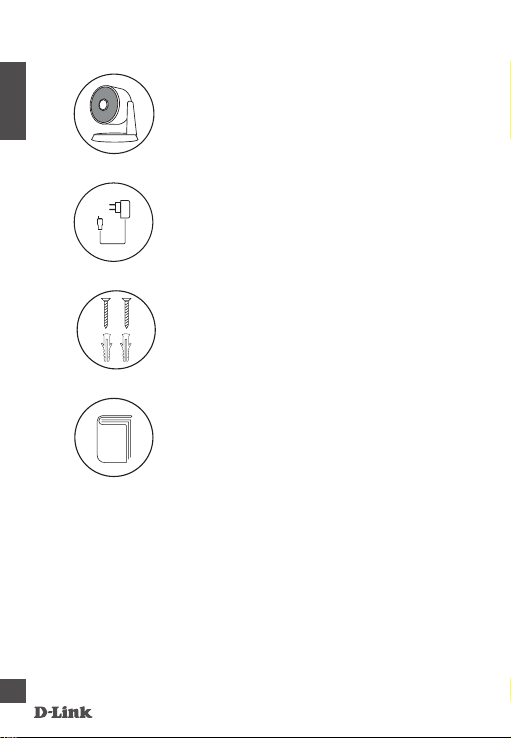
DCS-8330LH
ENGLISH
Smart Full HD Wi-Fi Camera
with built-in smart home hub
Power Adapter
2 x Screws
2 x Wall Anchors
Quick Installation Guide
2
DCS- 8330LH
Page 3

1
Download the App
mydlink
Search for mydlink and download the app.
Note: This product is incompatible with
other mydlink apps such as ‘mydlink Home,’
‘mydlink Lite,’ etc.
ENGLISH
DCS- 8330LH
3
Page 4
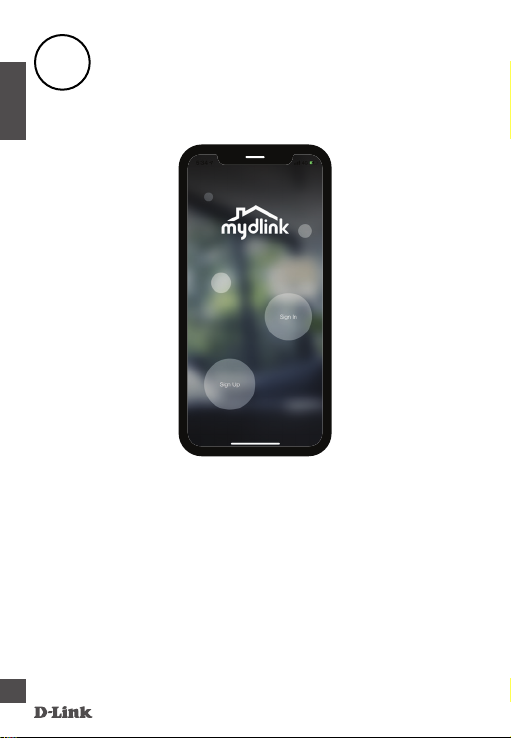
2
Log In
ENGLISH
Sign In or Sign Up for a mydlink account.
mydlink Lite users may sign in with the
same account.
4
DCS- 8330LH
Page 5
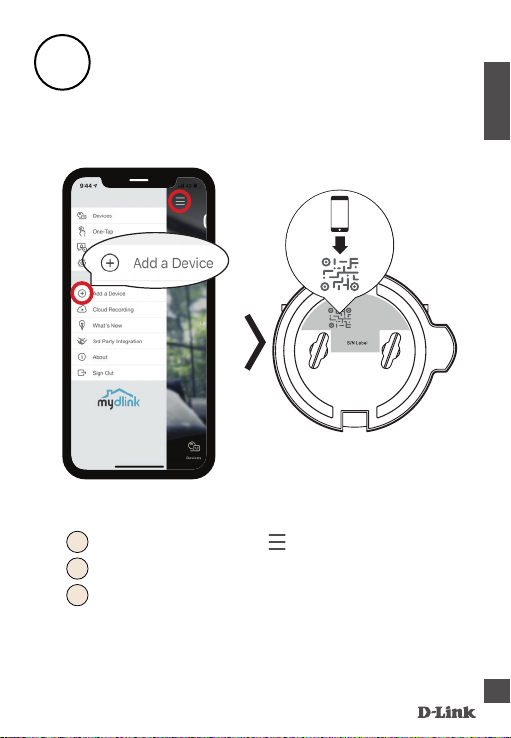
3 Add The Device
1
Tap the menu button
2
Tap Add a Device
3
Scan the Setup Code on the bottom of the
device, then follow the app instructions.
ENGLISH
DCS- 8330LH
5
Page 6
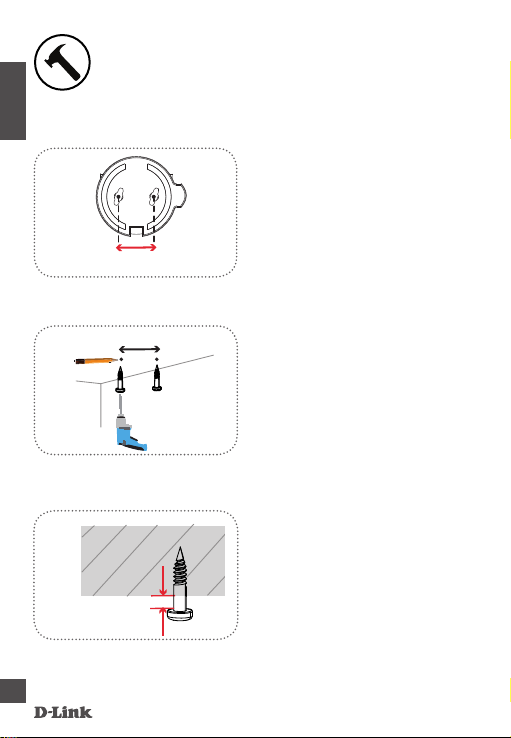
ENGLISH
33 mm
33 mm
33 mm
33 mm
1
2 /
3 /
Mounting
/
33 mm
2.6~3.0mm
Locate the two mounting holes on
the bottom, noting that they are
33 mm apart.
Use a pencil to make two marks
33 mm apart. Use a 6mm drill bit
to drill two 3mm deep holes over
the pencil marks. Hammer in the
plastic wall anchors to support the
screws.
Twist the screws into the anchors,
leaving the tops of the screws
exposed from the surface. Do not
over tighten the screws.
6
DCS- 8330LH
Page 7
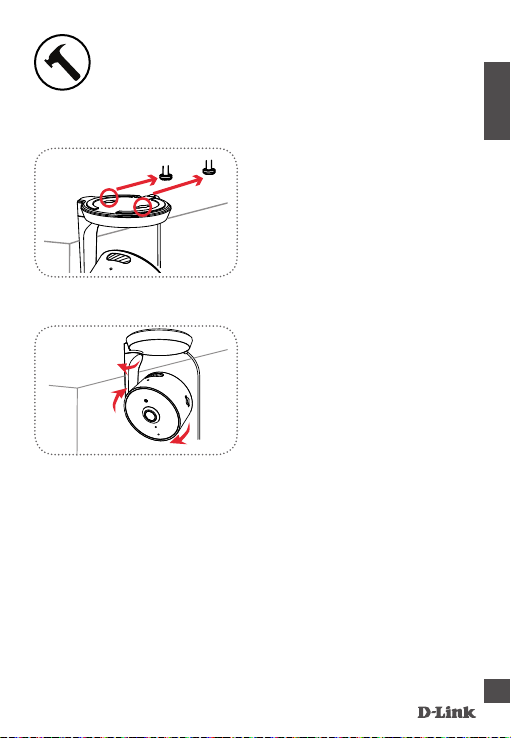
Mounting
33 mm
33 mm
33 mm
33 mm
4
/
5
/
Note: The ideal mounting height is between 1.5-3 meters (5-10 feet)
from the floor.
Align the mounting holes on the
bottom of the camera with the
screws. Slide the camera down to
lock it into place.
Twist the camera to your desired
position. Go to the settings in the
app and enable Invert Image if the
image is up-side-down.
ENGLISH
DCS- 8330LH
7
Page 8
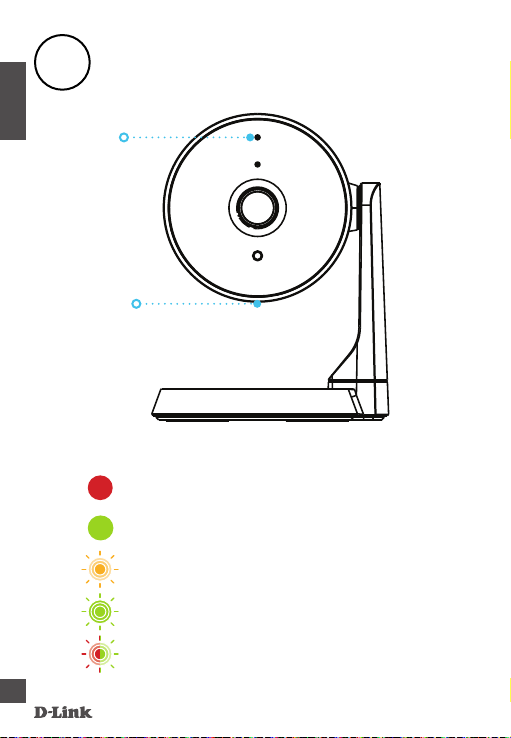
ENGLISH
Status LED
Reset Button
i
Device Information
System Status LED
Booting up
Connected to Wi-Fi and mydlink
Ready for setup
Pairing with a mydlnk Smart DIY device
Firmware being upgraded. Do not power it off.
8
DCS- 8330LH
Page 9

FAQ
?
What do I do if my device is not working properly?
Reset the device and reinstall it. To reset your device, use a paper
clip to press and hold the recessed Reset button until the LED turns
solid red.
During installation, ensure that:
• your router is connected to the Internet and has Wi-Fi enabled
• your mobile device is connected to your router Wi-Fi and has
Bluetooth enabled
• your mydlink device is in range of your Wi-Fi network
Why is there a white haze when viewing in night vision mode?
When viewing in night vision mode, the IR lights on your camera
may be reflecting off a nearby surface. Try repositioning your camera
to avoid glare from IR LEDs.
How can I use voice commands to control my device?
The device will work with both Amazon Alexa and the Google
Assistant. For setup instructions on these services, visit the following
websites:
Alexa:
https://www.dlink.com/en/alexa
The Google Assistant:
https://www.dlink.com/en/google-assistant
ENGLISH
DCS- 8330LH
9
Page 10

FAQ
?
Why is my microSD card not working/not supported?
ENGLISH
The microSD card must be formatted into the correct file system
(FAT32) before it can be used with this product. This can be done in
the mydlink app by selecting the Format function in the storage
menu under the Device settings.
10
DCS- 8330LH
Page 11

Support
ENGLISH
Australia:
Tel: 1300-700-100
24/7 Technical Support
Web: http://www.dlink.com.au
E-mail: support@dlink.com.au
India:
Tel: +91-832-2856000 or 1860-233-3999
Web: www.dlink.co.in
E-Mail: helpdesk@in.dlink.com
Singapore, Thailand, Indonesia,
Malaysia, Philippines, Vietnam:
Singapore - www.dlink.com.sg
Thailand - www.dlink.co.th
Indonesia - www.dlink.co.id
Malaysia - www.dlink.com.my
Philippines - www.dlink.com.ph
Vietnam - www.dlink.com.vn
New Zealand:
Tel: 0800-900-900
24/7 Technical Support
Web: http://www.dlink.co.nz
E-mail: support@dlink.co.nz
South Africa and Sub Sahara
Region:
Tel: +27 12 661 2025
08600 DLINK (for South Africa only)
Monday to Friday 8:30am to 9:00pm
South Africa Time
Web: http://www.d-link.co.za
E-mail: support@za.dlink.com
D-Link Middle East
Dubai, U.A.E.
Tel: +971-4-8809022
Fax: +971-4-8809066 / 8809069
Technical Support: +971-4-8809033
General Inquiries: info.me@me.dlink.com
Tech Support: support.me@me.dlink.com
:
Egypt
Technical Support Call Center: +20 2258 66777
General Inquiries: info.eg@me.dlink.com
Tech Support : support.eg@me.dlink.com
Kingdom of Saudi Arabia:
Technical Support:
+966 1121 70009
General Inquiries: info.sa@me.dlink.com
Tech Support: support.sa@me.dlink.com
Pakistan:
Technical Support: +92-21-34548310, 34305069
General Inquiries: info.pk@me.dlink.com
Tech Support: support.pk@me.dlink.com
:
Morocco
Phone office: +212 700 13 14 15
Email: morocco@me.dlink.com
:
Bahrain
Technical Support: +973 1 3332904
Tech Support: support.me@me.dlink.com
:
Kuwait
Tech Support: kuwait@me.dlink.com
DCS- 8330LH
11
Page 12

Federal Communication Commission Interference Statement
This device complies with Part 15 of the FCC Rules. Operation is subject
to the following two conditions: (1) This device may not cause harmful
interference, and (2) this device must accept any interference received,
ENGLISH
including interference that may cause undesired operation.
This equipment has been tested and found to comply with the limits
for a Class B digital device, pursuant to Part 15 of the FCC Rules. These
limits are designed to provide reasonable protection against harmful
interference in a residential installation. This equipment generates, uses
and can radiate radio frequency energy and, if not installed and used
in accordance with the instructions, may cause harmful interference
to radio communications. However, there is no guarantee that
interference will not occur in a particular installation. If this equipment
does cause harmful interference to radio or television reception, which
can be determined by turning the equipment off and on, the user is
encouraged to try to correct the interference by one of the following
measures:
- Reorient or relocate the receiving antenna.
- Increase the separation between the equipment and receiver.
- Connect the equipment into an outlet on a circuit different from
that to which the receiver is connected.
- Consult the dealer or an experienced radio/TV technician for help.
FCC Caution: Any changes or modifications not expressly approved by
the party responsible for compliance could void the user's authority to
operate this equipment.
This transmitter must not be co-located or operating in conjunction
with any other antenna or transmitter.
12
DCS- 8330LH
Page 13

Radiation Exposure Statement:
This equipment complies with FCC radiation exposure limits set forth
for an uncontrolled environment. This equipment should be installed
and operated with minimum distance 20cm between the radiator &
your body.
For product available in the USA/Canada market, only channel 1~11
can be operated. Selection of other channels is not possible.
ENGLISH
DCS- 8330LH
13
Page 14

Industry Canada statement:
This device complies with ISED’s licence-exempt RSSs. Operation
is subject to the following two conditions: (1) This device may
not cause harmful interference, and (2) this device must accept
ENGLISH
any interference received, including interference that may cause
undesired operation.
Le présent appareil est conforme aux CNR d’ ISED applicables aux
appareils radio exempts de licence. L’exploitation est autorisée aux
deux conditions suivantes : (1) le dispositif ne doit pas produire
de brouillage préjudiciable, et (2) ce dispositif doit accepter tout
brouillage reçu, y compris un brouillage susceptible de provoquer un
fonctionnement indésirable.
Radiation Exposure Statement:
This equipment complies with ISED radiation exposure limits set
forth for an uncontrolled environment. This equipment should be
installed and operated with greater than 20 cm between the radiator
& your body.
Déclaration d'exposition aux radiations:
Cet équipement est conforme aux limites d'exposition aux
rayonnements ISED établies pour un environnement non contrôlé.
Cet équipement doit être installé et utilisé à plus de 20 cm entre le
radiateur et votre corps.
For product available in the USA/Canada market, only channel 1~11
can be operated. Selection of other channels is not possible.
Pour les produits disponibles aux États-Unis / Canada du marché,
seul le canal 1 à 11 peuvent être exploités. Sélection d'autres canaux
n'est pas possible.
14
DCS- 8330LH
Page 15

DCS-8330LH
Full HD無線網路攝影機
內建智能家庭閘道器
電源供應器
2 x 螺絲
2 x 塑膠壁虎
快速安裝指南
中
文
DCS- 8330LH
15
Page 16

1
下載 App
mydlink
中
文
搜尋mydlink App並且下載
注意: 本產品僅適用於mydlink App,
不適用於‘mydlink Home’, ‘mydlink Lite,’等
16
16
DCS- 8330LH
Page 17

登入
2
登入或是註冊mydlink帳號,mydlink 用
戶可使用現有帳號密碼登入或是註冊
mydlink帳號
中
文
DCS- 8330LH
17
Page 18

新增裝置
3
中
文
1
點選主頁
2
點選新增裝置
3
掃描黏貼在設備上的Setup Code再依據App
引導開始安裝
18
18
DCS- 8330LH
Page 19

壁掛
33 mm
33 mm
33 mm
33 mm
1
2 /
3 /
DCS- 8330LH
/
33 mm
2.6~3.0mm
請在牆上要安裝支架的位置用
鉛筆標記兩個孔距離約33mm。
使用鉛筆在距離33mm的地方標
示記號,使用6mm的鑽頭在標
記位置鑽一個3mm深的孔。若
是石膏材質、石膏板或水泥牆
面,請先插入塑膠壁虎以利支
撐螺絲。
將螺釘鎖入,但維持螺釘頂部
從表面露出,不要鎖緊。
19
中
文
Page 20

33 mm
33 mm
33 mm
33 mm
壁掛
4
/
攝影機底座與壁掛孔對齊,並
且將攝影機滑動與底座固定。
5
/
中
文
注意:最佳的安裝高度為距離地面1.5-3米。
20
20
將攝影機固定到要安裝的位
置,如攝影機影像上下顛倒,
請透過app設定反轉影像。
DCS- 8330LH
Page 21

i
LED指示燈
重置鈕
系統狀態
設備概觀
LED
指示燈
啟動中
連線至無線網路與mydlink
可進行設定
與mydlink 智能DIY系列設備配對
中
文
DCS- 8330LH
韌體正在更新中,請勿關閉設備電源
21
Page 22

常見問題
?
我的設備無法正常使用怎麼辦 ?
請使用迴紋針或是其他尖物按住
LED
燈號變成紅燈恆亮再放開
安裝過程中,請確認:
•
您的無線路由器已連線至網際網路並且啟用
•
您的行動裝置已連線至無線路由器的
•
mydlink
您的
夜視模式時為何會出現白影 ?
在夜視模式觀看時,攝影機的IR燈可能會從附近反射,請重
新調整攝影機角度來避免IR燈反射。
我要如何使用語音助理來控制我的設備 ?
本設備支援
中
請參考下列網址
文
Alexa:
https://www.dlink.com/en/alexa
The Google Assistant:
https://www.dlink.com/en/google-assistant
為何我的記憶卡不支援或是無法正常使用 ?
記憶卡必須先格式化為
mydlink app
透過
設備位在
Amazon Alexa與Google Assistant
:
FAT32
中的設備設定選擇格式化功能完成格式化。
Reset
鈕來重置攝影機,直到
Reset
鈕。
Wi-Fi
Wi-Fi
並且啟用藍牙
Wi-Fi
網路範圍內
,更多服務與介紹
才能與本產品搭配使用,您可以
22
22
DCS- 8330LH
Page 23

技術支援資訊
如果您還有任何本使用手冊無法協助您解決的產品相關問題,台灣、香港或是澳門用戶
可至網站、電子郵件或電話等方式與
D-Link
台灣
免付費技術諮詢專線
台灣技術諮詢服務專線
台灣手機付費電話
台灣網站:
台灣電子郵件:
產品保固期限、台灣區技術諮詢時間、維修據點查詢,請參考
網頁說明。
D-Link
香港、澳門
香港技術諮詢服務專線
香港服務時間: 週一至週五
週六
香港網站:
香港電子郵件:
香港、澳門維修據點查詢請參考
如果您是其他地區的用戶,請參考
資訊以取得相關支援服務。
立即掃描QR code
注意 !
依據 低功率電波輻射性電機管理辦法
第十二條 : 經型式認證合格之低功率射頻電機,非經許可,公司、商號或使用者均不得擅
自變更頻率、加大功率或變更原設計之特性及功能。
第十四條 : 低功率射頻電機之使用不得影響飛航安全及干擾合法通信;經發現有干擾現
象時,應立即停用,並改善至無干擾時方得繼續使用。
前項合法通信,指依電信規定作業之無線電信。低功率射頻電機須忍受合法通信或工
業、科學及醫療用電波輻射性電機設備之干擾。
減少電磁波影響, 請妥善使用
0800-002-615
(02) 6600-0123#8715
http://www.dlink.com.tw
dssqa_service@dlink.com.tw
技術諮詢專線
(852) 8100 8892
09:00 ~ 13:00 /
http://www.dlink.com.hk
service@cn.synnex-grp.com
了解更多
服務資訊
D-Link
技術支援工程師聯絡。
10:00 ~ 13:00及14:00 ~ 18:00
週日及公眾假期休息
http://www.dlink.com.hk/contact.html
D-Link網站www.dlink.com
http://www.dlink.com.tw
網頁說明。
查詢全球各地分公司的聯絡
中
文
DCS- 8330LH
23
Page 24

Version 1.00 (DI)_90X130
2019/08/08
6CS8330LHDI1G
