Page 1

AC600 MU-MIMO
Wi-Fi USB Adapter
Quick Install Guide
DWA-171
Page 2
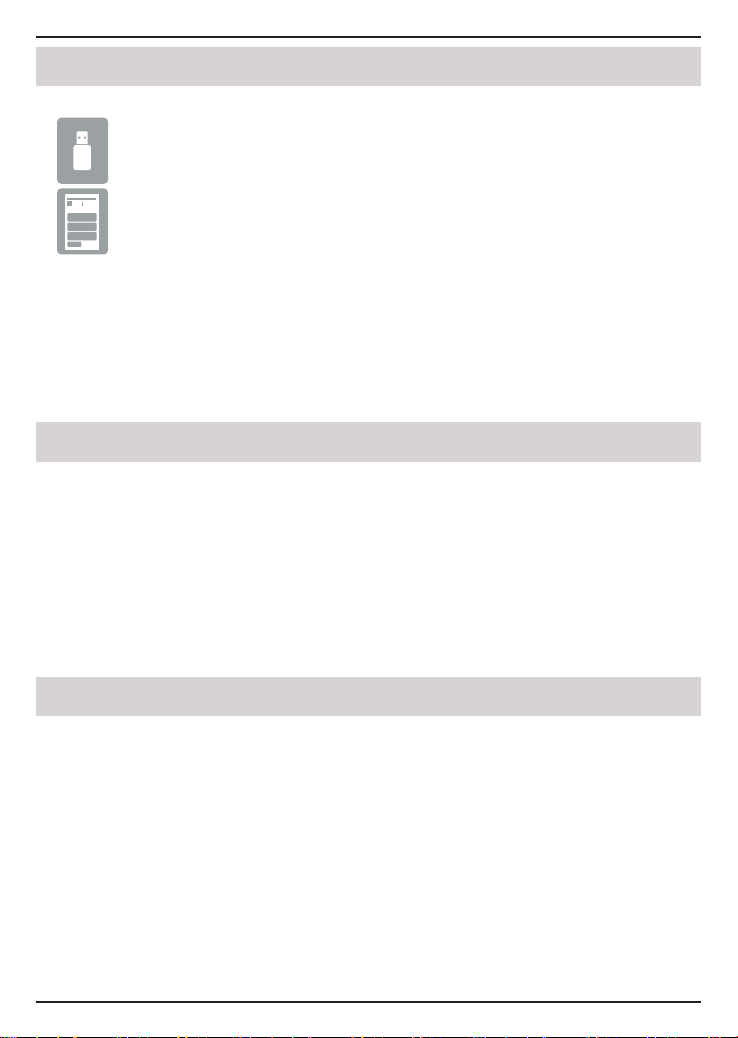
Package Contents
DWA-171 AC600 MU-MIMO Wi-Fi USB Adapter
Quick Install Guide
If any of the above items are missing, please contact your reseller.
System Requirements
• An available USB slot
• Windows® 10, 8.1, 7
• An 802.11ac, 802.11n, or 802.11g wireless network
• 20MB of free hard drive space
Before You Begin
Before installing your new D-Link wireless adapter, please verify the following:
• Remove any previous installations of wireless adapters.
• Disable any built-in wireless and/or Ethernet adapters.
• Verify the settings such as the wireless network name (SSID) and security
settings of the network(s) you want to connect to.
2
Page 3
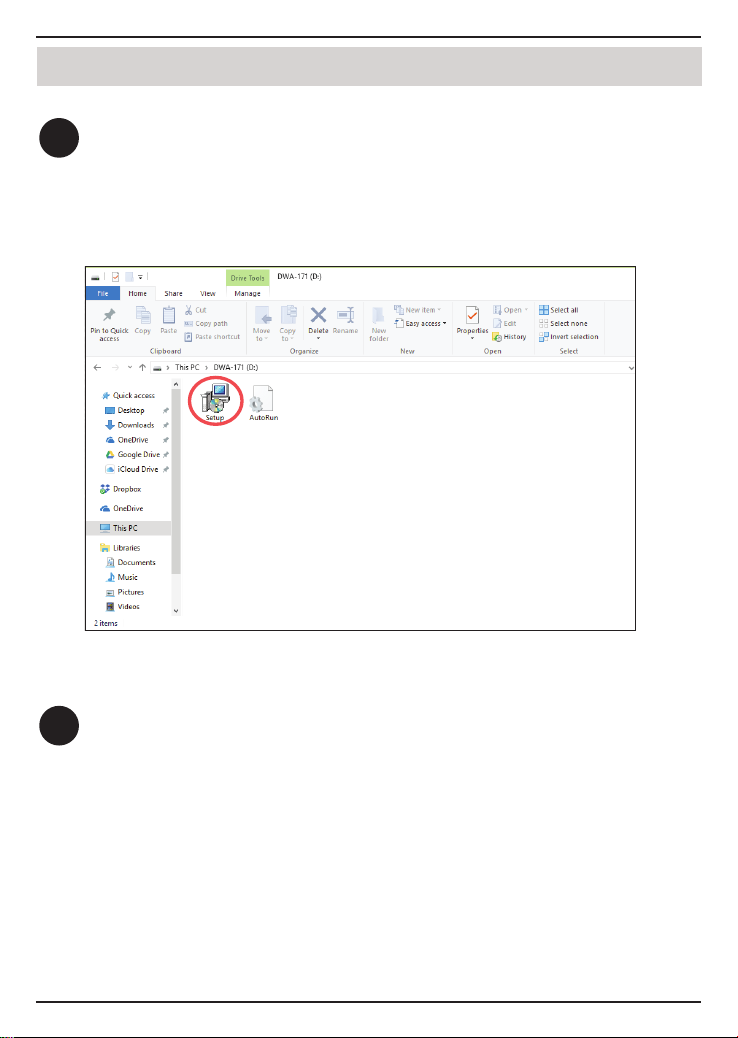
Installation - Windows® 10
Installation
Insert the DWA-171 into a USB port on your PC. The setup wizard should
1
start automatically.
Note: If the setup wizard does not automatically start, navigate a le manager to the
virtual CD-ROM and double-click Setup.exe
Follow the on-screen instructions in the setup wizard.
2
3
Page 4

Connect to Your Wireless Network
There are two ways to connect to a wireless network:
A. Wireless Utility - Connect to your wireless network using the wireless utility
method.
B. WPS Setup - Use if your wireless router supports WPS (Wi-Fi Protected Setup).
Simply press the WPS button on your adapter and your router to automatically
congure and connect.
A. Wireless Utility
Open your wireless utility and select the network you want to connect to.
1
If the network is secure, you will be prompted to enter the Wi-Fi password.
4
Page 5

B. WPS Setup
Connect to your wireless network using the WPS button setup method.
Press the WPS button (or launch the WPS
1
process) on your wireless router or access
point. Please consult your router or access
point’s user manual on how to start the WPS
process.
Within two minutes, press the WPS button on
2
your DWA-171 adapter.
Within a minute, your adapter will be securely connected to your
3
wireless network.
5
Page 6

Notes
6
Page 7

Notes
7
Page 8

Technical Support
This guide is only for the rst time conguration. Refer to the user manual to learn
more, or visit http://suport.dlink.com/dwa-171 (USA) or http://support.dlink.ca/
dwa-171 (Canada) for more information. Also feel free to contact us through our
website.
USA
http://support.dlink.com/DWA-171
Canada
http://support.dlink.ca/DWA-171
Version 3.00 (US)_90x130
May 18 2018
6WA171C...01G
©2018 D-Link. All Rights Reserved. D-Link and the D-Link logo are trademarks or registered trademarks of D-Link. All other
third-party marks mentioned herein may be trademarks of their respective owners. Maximum wireless signal rate derived
from IEEE Standard 802.11ac, 902.11a, 802.11g, and 802.11n specications. Actual data throughput will vary. Network
conditions and environmental factors, including volume of network trac, building materials and construction, and
network overhead, lower actual data throughput rate. Environmental conditions will adversely aect wireless signal range.
Product specications, size and shape are subject to change without notice, and actual product appearance may dier
from that depicted on the packaging. This publication may not be reproduced, in whole or in part, without prior express
written permission from D-Link Systems, Inc. Visit www.dlink.com for details.
8
