Page 1
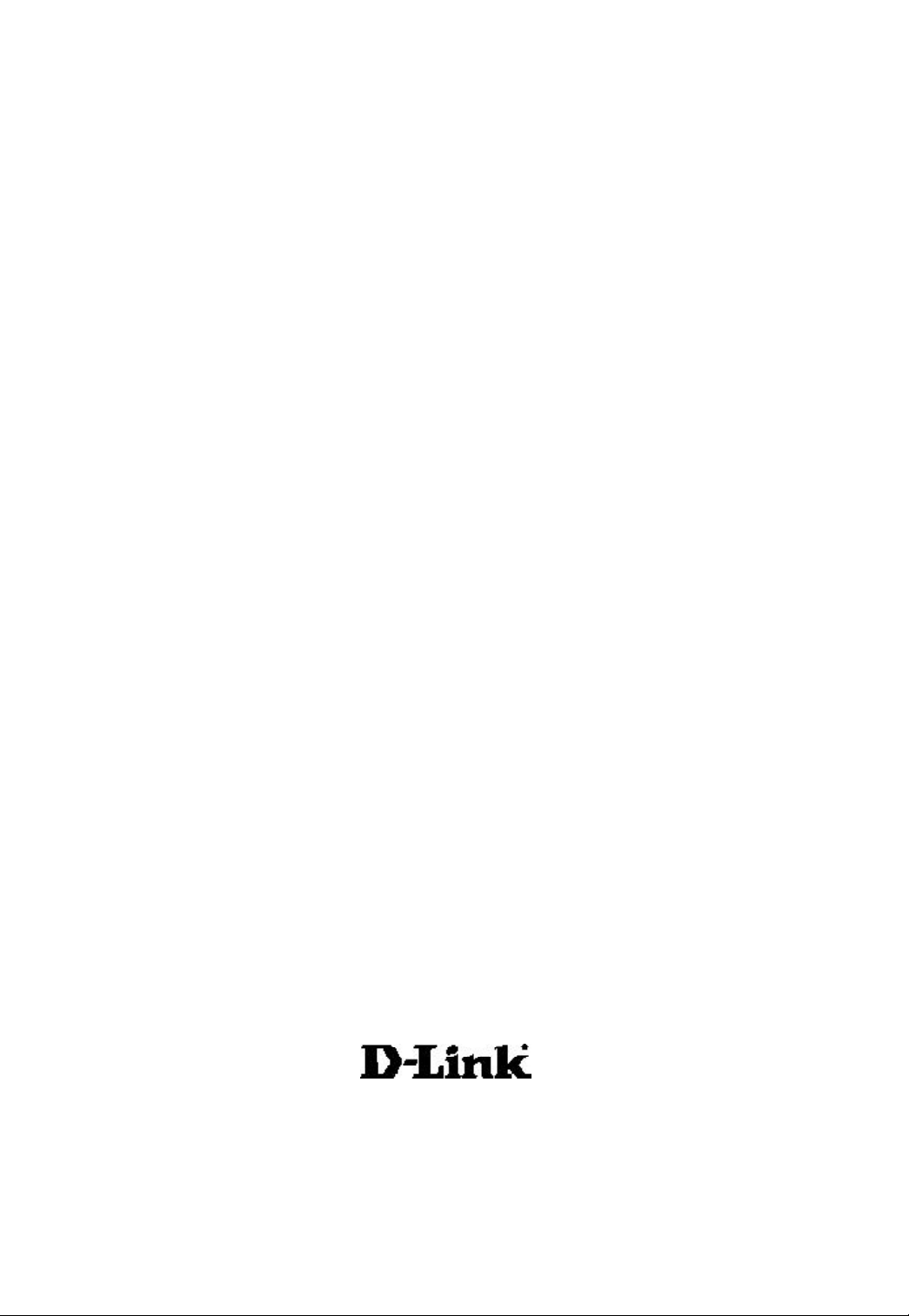
D-Link WMP-G01
2.4GHz up to 54Mbps
Wireless Mini PCI Card
Manual
Building Networks for People
Page 2

Contents
Introduction ......................................................................................................3
Wireless Basics ...............................................................................................66
Getting Started .............................................................................................. 10
Using the Configuration Utility .................................................................... 13
Networking Basics ....................................................................................... 19
Warranty and Registration............................................................................. 32
2
Page 3

Introduction
The D-Link WMP-G01 Wireless Mini PCI Card is an enhanced 802.11g highperformance, wireless adapter that supports high-speed wireless networking at home, at
work or in public places.
Unlike most network cards, the WMP-G01 provides speeds of up to 54 Mbps (compared
to the standard 11 Mbps) when used with other D-Link AirXtremeG products. This means
that you do not need to change your entire network to maintain connectivity. You may
sacrifice some of 802.11g’s speed when you mix 802.11b and 802.11g devices, but you
will not lose the ability to communicate when you incorporate the 802.11g standard into
your 802.11b network. You may choose to slowly change your network by replacing the
802.11b devices with 802.11g devices gradually.
In addition to offering faster data transfer speeds when used with other 802.11g products,
the WMP-G01 has the newest, strongest, most advanced security features available
today.
For home users that will not incorporate a radius server in their network, the security for
the WMP-G01, used in conjunction with other 802.11g products, will be much stronger
than ever before. No longer will you have to manually input a new WEP key frequently to
ensure security, with the WMP-G01, you will automatically receive a new key every
time you connect, vastly increasing the safety of your communications.
TM
3
Page 4

The WMP-G01 is compatible with existing 802.11b devices such as the D-Link Air,
AirPlus and AirPro family of products including the DWL-520, DWL-520+ and the
DWL-AB520 Wireless PCI Adapter, the DI-714 Wireless Router/Access Point and the
DWL-120 Wireless USB Adapter. (When used with 802.11b devices, the WMP-G01
will reach speeds at up to 11Mbps.)
It is an ideal way to connect one laptop computer to a Wireless Local Area Network
(WLAN.) After completing the steps outlined in the Quick Installation Guide
(included in the package) you will have the ability to share information and resources,
such as files and printers, and take full advantage of a “connected” environment for
work or play!
The WMP-G01 includes software drivers for the most popular Microsoft Windows
operating systems (Windows XP, Windows 2000, Windows Me, Windows 98) and can
be integrated into a larger network, running, in either
Access Point) or mode (with an Access Point.)
our Getting Started section in this manual to see examples of typical network setups
using the WMP-G01 in both Access Point and Peer-to-Peer modes.
This manual provides a quick introduction to wireless technology and its application
as it relates to networking. Take a moment to read through this manual and get
acquainted with wireless technology.
Peer-to-Peer
Access Point
Please take a look at
mode (without an
4
Page 5
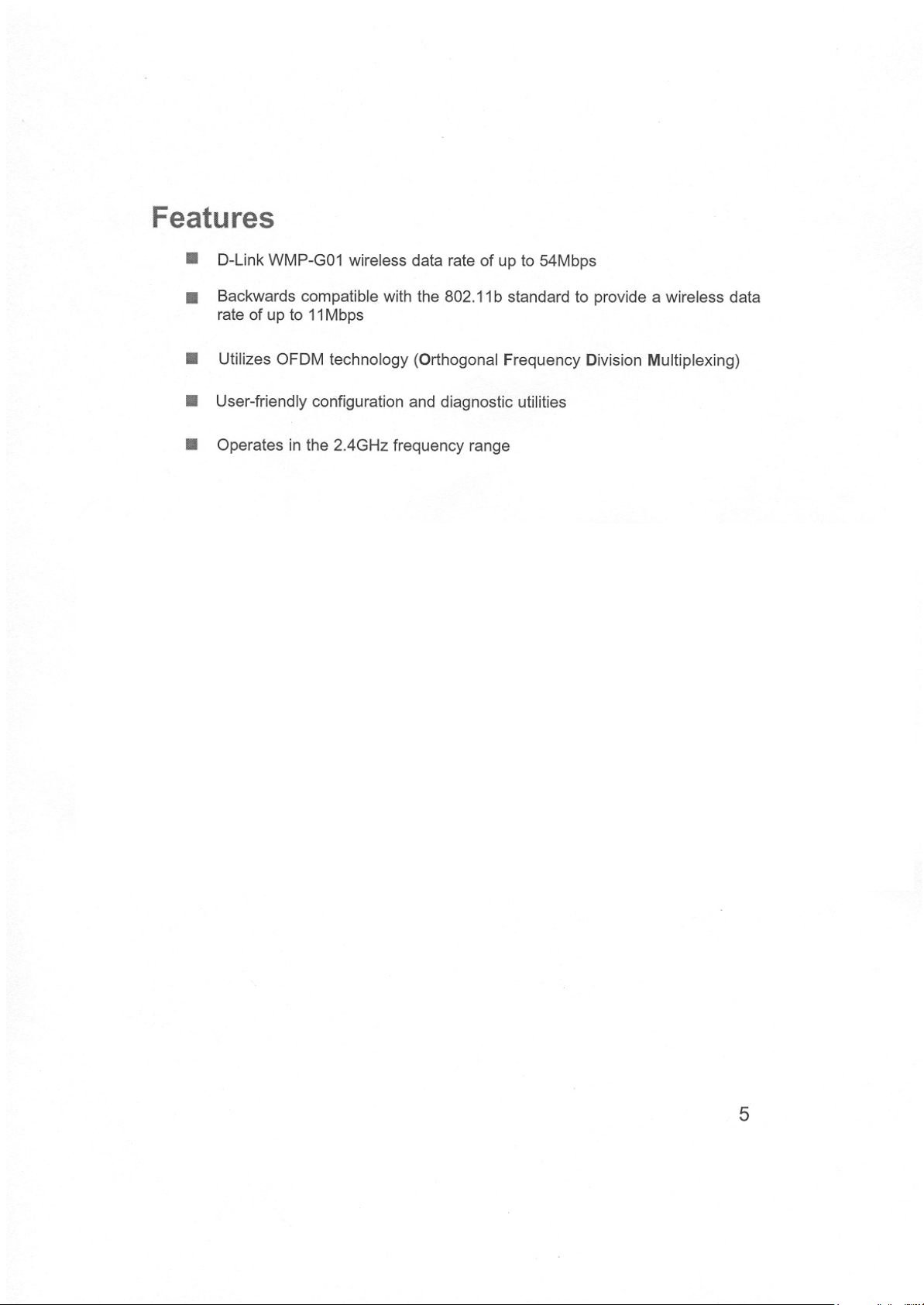
Page 6

Wireless Basics
D-Link wireless products are based on industry standards to provide easy-touse and compatible high-speed wireless connectivity within your home, business
or public access wireless networks. Strictly adhering to the IEEE standard, the
D-Link wireless family of products will allow you to securely access the data
you want, when and where you want it. You will be able to enjoy the freedom
that wireless networking delivers.
A wireless local area network (WLAN) is a cellular computer network that
transmits and receives data with radio signals instead of wires. Wireless LANs
are used increasingly in both home and office environments, and public areas
such as airports, coffee shops and universities. Innovative ways to utilize WLAN
technology are helping people to work and communicate more efficiently.
Increased mobility and the absence of cabling and other fixed infrastructure
have proven to be beneficial for many users.
Wireless users can use the same applications they use on a wired network.
Wireless adapter cards used on laptop and desktop systems support the same
protocols as Ethernet adapter cards.
Under many circumstances, it may be desirable for mobile network devices to
link to a conventional Ethernet LAN in order to use servers, printers or an Internet
connection supplied through the wired LAN. A Wireless Router is a device
used to provide this link.
6
Page 7

Wireless Basics (continued)
People use wireless LAN technology for many different purposes:
Mobility - Productivity increases when people have access to data in any
location within the operating range of the WLAN. Management decisions based
on real-time information can significantly improve worker efficiency.
Low Implementation Costs – WLANs (Wireless Local Area Networks) are
easy to set up, manage, change and relocate. Networks that frequently change,
both physically and logically, can benefit from WLANs ease of implementation.
WLANs can operate in locations where installation of wiring may be impractical.
Installation Speed and Simplicity - Installing a wireless LAN system can
be fast and easy and can eliminate the need to pull cable through walls and
ceilings.
Network Expansion - Wireless technology allows the network to go
where wires cannot.
Scalability – Wireless Local Area Networks (WLANs) can be configured in a
variety of topologies to meet the needs of specific applications or existing
infrastructures. Configurations are easily changed and range from peer-topeer networks suitable for a small number of users to larger infrastructure
networks to accommodate hundreds or thousands of users, depending on the
number of wireless devices deployed.
The WMP-G01 is also compatible with 802.11b wireless products, which include:
2.4GHz Wireless Cardbus Adapters used with laptop computers
n
(D-Link Air DWL-650, D-Link AirPlus DWL-650+)
2.4GHz Wireless PCI cards used with desktop computers
n
(D-Link Air DWL-520, D-Link AirPlus DWL-520+)
Enhanced 2.4GHz Wireless Access Point
n
(D-Link AirPlus DWL-900AP+)
Enhanced 2.4GHz Wireless Broadband Router
n
(D-Link AirPlus DI-614+)
7
Page 8

Wireless Basics (continued)
Standards-Based Technology
The WMPL-G01 Wireless Mini PCI Card increases the data rate up to 54
Mbps within the 2.4GHz band, utilizing OFDM technology.
This means that in most environments, within the specified range of this device,
you will be able to transfer large files quickly or even watch a movie in MPEG
format over your network without noticeable delays. This technology works by
transmitting high-speed digital data over a radio wave utilizing OFDM (Orthogonal
Frequency Division Multiplexing) technology. OFDM works by splitting the radio
signal into multiple smaller sub-signals that are then transmitted simultaneously
at different frequencies to the receiver. OFDM reduces the amount of crosstalk
(interference) in signal transmissions. The D-Link WMP-G01 will automatically
sense the best possible connection speed to ensure the greatest speed and
range possible.
The WMP-G01 is backwards compatible with 802.11b devices. This means
that if you have an existing 802.11b network, the devices in that network will be
compatible with 802.11g devices at speeds up to 11Mbps in the 2.4GHz range.
Also based on the IEEE 802.11b standard, the WMP-G01 is interoperable with
existing compatible 2.4GHz wireless technology with data transfer speeds of
up to 11Mbps.
8
Page 9

Wireless Basics (continued)
Installation Considerations
The D-Link WMP-G01 lets you access your network, using a wireless
connection, from virtually anywhere. Keep in mind, however, that the number
, thickness and location of walls, ceilings, or other objects that the wireless
signals must pass through, may limit the range. Typical ranges vary
depending on the types of materials and background RF (radio frequency)
noise in your home or business. The key to maximizing wireless range is to
follow these basic guidelines:
1. Keep the number of walls and ceilings between the WMP-G01 and other
network devices to a minimum - each wall or ceiling can reduce your
D-Link Wireless product’s range from 3-90 feet (1-30 meters.)
Position your devices so that the number of walls or ceilings is minimized.
2. Be aware of the direct line between network devices. A wall that is
1.5 feet thick (.5 meters), at a 45-degree angle appears to be almost 3
feet (1 meter) thick. At a 2-degree angle it looks over 42 feet (14 meters)
thick! Try to make sure that devices are positioned so that the signal will
travel straight through a wall or ceiling for better reception.
3. Building Materials make a difference - a solid metal door or aluminum
studs may have a negative effect on range. Try to position wireless
devices and computers with wireless adapters so that the signal passes
through drywall or open doorways and not other materials.
4. Keep your product away (at least 3-6 feet or 1-2 meters) from electrical
devices or appliances that generate RF noise.
9
Page 10

Getting Started
There are basically two modes of networking:
Access Point – using an Access Point, such as the
n
DWL-900AP.
Peer-to-Peer – directly connecting to another computer, for
n
peer-to-peer communication, using wireless network adapters
on each computer, such as two or more WMP-G01 wireless
network Mini PCI card.
On the following pages we will show you an example of an Infrastructure
Network and an Ad Hoc Network.
An Infrastructure network contains an Access Point or Router. To utilize the
full features of the WMP-G01 you will need to include a radius server in your
network. The Infrastructure Network example shown on the following page
contains the following D-Link network devices (your existing network may be
comprised of other devices):
A wireless Access Point - D-Link Air 900AP
n
A laptop computer with a wireless adapter -
n
D-Link AirPlus DWL-G650
A desktop computer with a wireless adapter -
n
D-Link Air DWL-520
(802.11b devices have speeds up to 11Mbps)
A Cable modem - D-Link DCM-200
n
10
Page 11

WMP-G01
Page 12

WMP-G01
WMP-G01
Page 13

Using the Configuration Utility
If you wish to change the default settings or optimize the performance of the
WMP-G01, D-Link has included a configuration utility for this purpose. However, in Windows XP, you will instead use zero configuration utility.
Before you use the configuration utility for the WMP-G01, you must install the
drivers and the configuration utility from the CD-ROM that came with the WMPG01. (Please see the Quick Installation Guide that came with the product.)
After you have completed this installation and restarted your computer, you can
access the Configuration Utility at any time by clicking on the icon in your taskbar
at the bottom right corner, on the desktop.
After double-clicking on the icon in the taskbar (shown at right),
the Link Info window shown on the next page will appear:
13
Page 14

Configuration Utility
Link Info
State: Displays the MAC Address of the Access Point that is associated with
the WMP-G01.
CurrentTxRate:
TxRate: The
rate of the current association.
The factory setting is set to 11 Mbps; however,Current
default setting is 2. meaning displays the current transmit
Current Channel: Displays the channel information. Shows the channel
on which the connection is made . In Access Point mode, this number
changes as the radio scans the available channels.
Throughput:
Link Quality / Signal Strength: Displays the Link Quality for the WMP-G01
wireless connection to the access point. The Signal Strength represents the
wireless signal between the access point and the WMP-G01. The
percentage coincides with the graphical bar.
Displays the statistics of data transmitted and received.
14
Page 15

Configuration Utility
Configuration
This configuration
screen displays the
default settings for
the WMP-G01
To communicate on the network all devices must have the
same settings for the following properties:
Profiles Name
You can manage the profiles that you have
at home, at the office and in public places.
the profile that you wish to configure. You
created for the wireless network
Scroll up and down and highlight
can add a profile.
Network Name – Network Name is a name that identifies a wireless network.
Access Points and wireless clients attempting to connect to a specific WLAN
(Wireless Local Area Network) must use the same Network Name. The default
setting is Clefault.
Network Type – Click on the pull-down menu; select from the following options:
Access Point - connecting the WLAN using an Access Point. (The default
setting.)
Peer-to-Peer – wireless mode used when connecting directly to a computer
equipped with a wireless adapter in a peer-to-peer environment.
15
Page 16

Configuration Utility
Encryption
Encryption – enable Encryption by pulling down the field . Encryption is
disabled as the default setting.
Create Keys Manually – enter a key in either ASCII (e.g., a word) or
hexadecimal format
Key Format – ASCII or Hexadecimal
Key type – select the key length, either 64, or 128 bits
WEP Key – You can create up to 4 different security keys
Click Apply to save the changes.
Hexadecimal digits consist of the numbers 0-9 and the letters A-F
ASCII (American Standard Code for Information Interchange) is a code for
representing English letters as numbers from 0-127
16
Page 17

Configuration Utility
IBSS
IBSS Channel Selection However, the
channel to match the channel setting for the
mode, the channel must be manually set to the
adapter.
WMP-G01 will automatically select the
selected Access Point. In Ad Hoc
same channel for each wireless
17
Page 18

Configuration Utility
About
The ABOUT screen gives you information about the Firmware and Utility
Versions of the WMP-G01.
18
Page 19

Networking Basics
Using the Network Setup Wizard in Windows XP
In this section you will learn how to establish a network at home or work,
using Microsoft Windows XP.
Note: Please refer to websites such as http://www.homenethelp.com
and http://www.microsoft.com/windows2000 for information about networking
computers using Windows 2000, ME or 98SE.
Go to Start>Control Panel>Network Connections
Select Set up a home or small office network
When this screen appears, click Next.
19
Page 20

Networking Basics
Please follow all the instructions in this window:
Click Next
In the following window, select the best description of your computer. If your
computer connects to the internet through a gateway/router, select the
second option as shown.
Click Next
20
Page 21

Networking Basics
Enter a Computer description and a Computer name (optional.)
Click Next
Enter a Workgroup name. All computers on your network should have the
same Workgroup name.
Click Next
21
Page 22

Networking Basics
Please wait while the Network Setup Wizard applies the changes.
When the changes are complete, click Next.
Please wait while the Network Setup Wizard configures the computer.
This may take a few minutes.
22
Page 23

Networking Basics
In the window below, select the option that fits your needs. In this example, Create a
Network Setup Disk has been selected. You will run this disk on each of the
computers on your network. Click Next.
Insert a disk into the Floppy Disk Drive, in this case drive A.
Click Next
23
Page 24

Networking Basics
Please read the information under Here’s how in the screen below. After you complete
the Network Setup Wizard you will use the Network Setup Disk to run the Network
Setup Wizard once on each of the computers on your network. To continue click Next.
24
Page 25

Networking Basics
Please read the information on this screen, then click Finish to complete the
Network Setup Wizard.
The new settings will take effect when you restart the computer. Click Yes to
restart the computer.
You have completed configuring this computer. Next, you will need to run the
Network Setup Disk on all the other computers on your network. After running the Network Setup Disk on all your computers, your new wireless network will be ready to use.
25
