Page 1
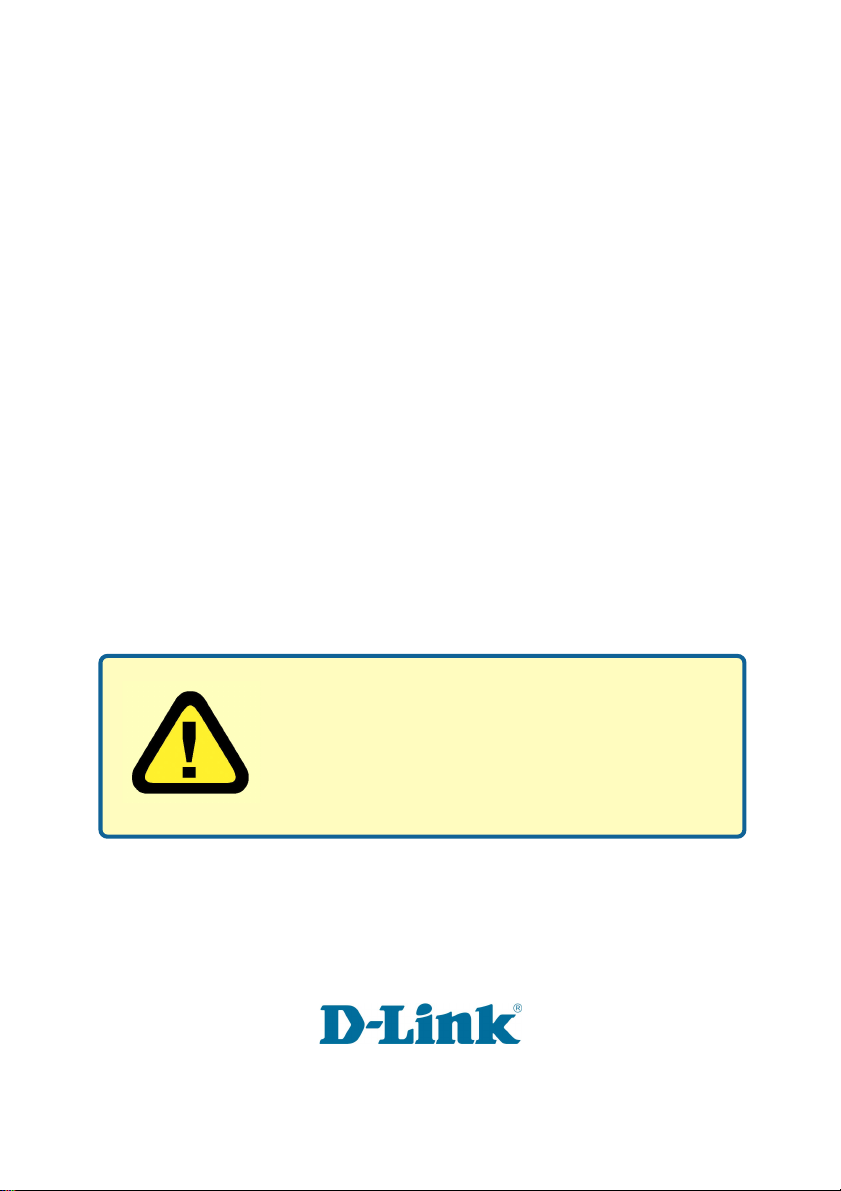
D-Link AirPremier
DWL-2700AP
Outdoor 802.11g
Wireless Access Point
Manual
This product should be installed ONLY by
experienced, professional installers who are
familiar with local building and safety codes, and
wherever applicable, are licensed by the
appropriate authorities. Failure to do so may void
the warranty and may expose the user or the
service provider to legal and financial liabilities.
TM
Building Networks for People
Page 2

Content s
Package Contents ................................................................................3
Introduction............................................................................................4
Features ...............................................................................................5
Five Operational Modes........................................................................6
Using the Configuration Utility................................................................7
T echnical S pecifications ......................................................................22
Contacting T echnical Support..............................................................25
Warranty and Registration ...................................................................26
2
Page 3

Package Contents
11
1
12
9
10
D-Link AirPremierTM DWL-2700AP
1
Outdoor 802.1 1g Wireless Access Point
Two rubber dipole antennas
2
Manual on CD
3
QIG
4
3
2
4
8
7
5
6
Mounting Kit
5
PoE base unit
6
Power adapter
7
Power cord
8
RF jumper cable
9
10
11
12
If any of the above items are missing, please contact your reseller.
Grounding wire
Surge arrestor
30m Ethernet cable
3
Page 4

Introduction
The DWL-2700AP covers a large operating distance, providing an 802.1 1g outdoor WLAN
which enables users to access the Internet or an organization’s network.
At up to fifteen times the speed of previous wireless devices (up to 108Mbps in Super G
mode), you can work faster and more efficiently , increasing productivity . With the DWL2700AP, bandwidth-intensive applications like graphics or multimedia will benefit
significantly because large files are able to move across the network quickly .
The D-Link AirPremierTM DWL-2700AP features a die-cast watertight housing and a
built-in lightning protector to protect the access point from harsh environmental conditions,
including extreme variance in temperature. It also includes Power over Ethernet (POE)
and a unique outdoor remote-mounted design for easy installation.
The DWL-2700AP is suitable for manufacturing plants, industrial sites, military bases,
universities, hotels, airports and golf courses.
Configurable in five different modes (access point;bridge;multi-point bridge;wireless client
and repeater), the DWL-2700AP offers 128-bit encryption; WP A and 802.1X authentication
when used with a RADIUS server; MAC address access control; and additional security
features.
With a built-in firewall, the DWL-2700AP can operate as a NAT inbound virtual server
and provides IP based access control. Denial of Service (DoS) protection is also included
with the DWL-2700AP to prevent the wireless network from being hacked. The DWL2700AP is easily managed via a web-based user interface, Telnet, or RS-232 console
configuration. The DWL-2700AP can also be managed remotely through SNMP (MIB I &
MIB II) support.
System Requirements for Configuration:
Computers with Windows, Macintosh, or Linux-based
operating systems with an installed Ethernet adapter
Internet Explorer Version 6.0 or Net scape Navigator Version
6.0 and Above
4
Page 5

Features
Ideal for Internet Hotspots- Provides outdoor users with wireless Internet access.
Robust Outdoor Housing - Designed for harsh outdoor environments, with die-
cast, watertight housing, built-in heater and temperature sensor.
5 Different Operation modes with WDS (Wireless Distribution System) -
Capable of operating in one of five different operation modes to meet your wireless
networking requirements: access point (AP); Point-to-Point (PtP) bridge ; Pointto-multipoint (PtMP) bridge; wireless client; or repeater.
Embedded DHCP Server automatically assigns IP addresses to wireless cli-
ents.
Connect networks in different buildings when used in conjunction with D-
Link’s high-gain outdoor antennas.
Easy Installation with 802.3af PoE.
Faster wireless networking with the 802.1 1g standard to provide a wireless
data rate of up to 108Mbps.
Compatible with the 802.1 1b standard to provide a wireless data rate of up to
1 1Mbps with 802.11b devices - that means you can migrate your system to the
802.1 1g standard on your own schedule without sacrificing connectivity .
Better security with ACL,WPA, AES and 802.1X- The DWL-2700AP can se-
curely connect to wireless clients on the network using WPA (Wi-Fi Protected
Access) providing a much higher level of security for your data and communications than has previously been available. In conjunction with a RADIUS server,
802.1X authentication verifies the identity of would be clients.
Supports up to 152-bit WEP encryption and AES (Advanced Encryption
Standard).
Multiple Management options - Great for enterprise wireless network management
Web-based configuration
Telnet
RS-232 Console configuration
SNMP v .3
D-Link’s D-View Network Management software
5
Page 6
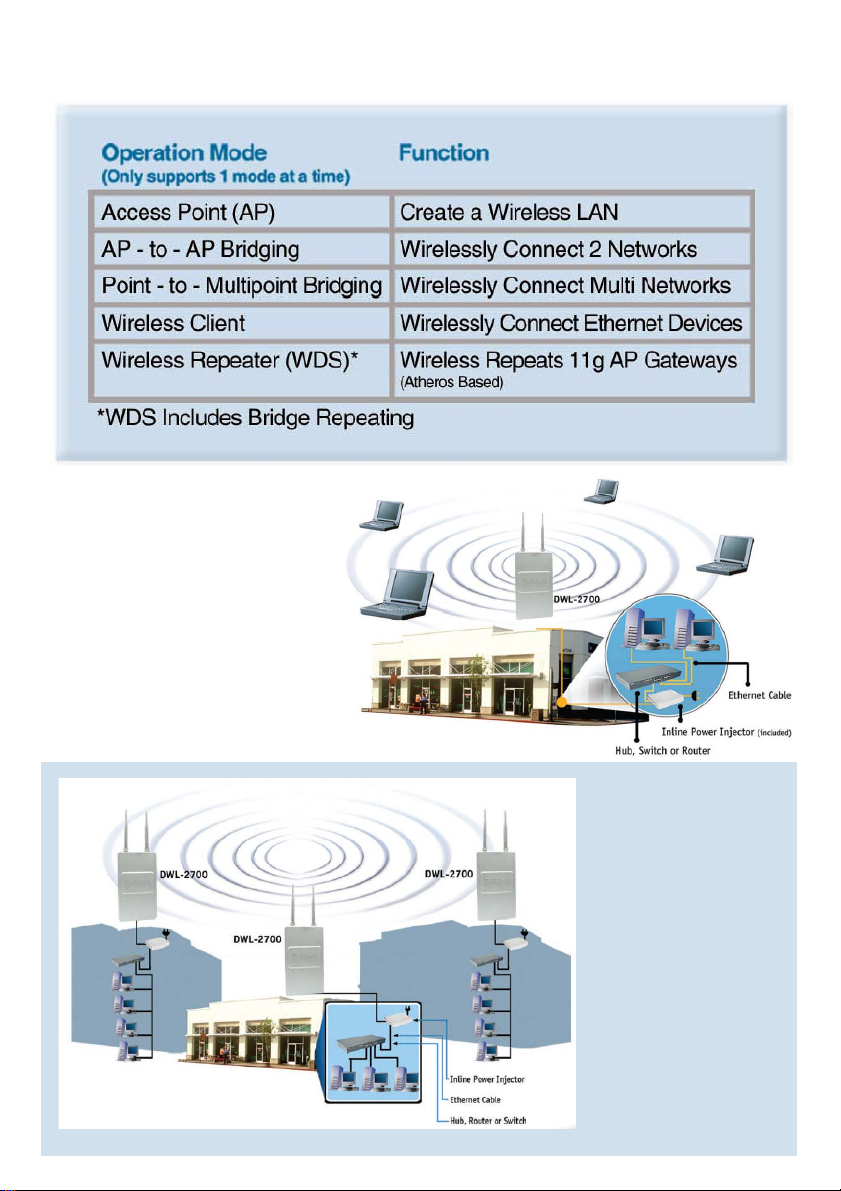
Five Operational Modes
AP Mode
Bridge Mode
6
Page 7

Using the Configuration Utility
T o configure the DWL-2700AP, use a computer which is connected to the DWL-2700AP
with an Ethernet cable (see the Network Layout diagram).
First, disable the Access the Internet using a proxy server function. T o disable
this function, go to Control Panel > Internet Options > Connections > LAN
Settings and uncheck the enable box.
Start your web browser program (Internet Explorer , Netscape Navigator) .
Type the IP address and http port of the DWL-2700AP (the default port is 2000;
the IP is 192.168.0.50) in the address field (http://192.168.0.50:2000/) and press
Enter. Make sure that the IP addresses of the DWL-2700AP and your computer
are in the same subnet.
http://192.168.0.50:2000/
7
Page 8
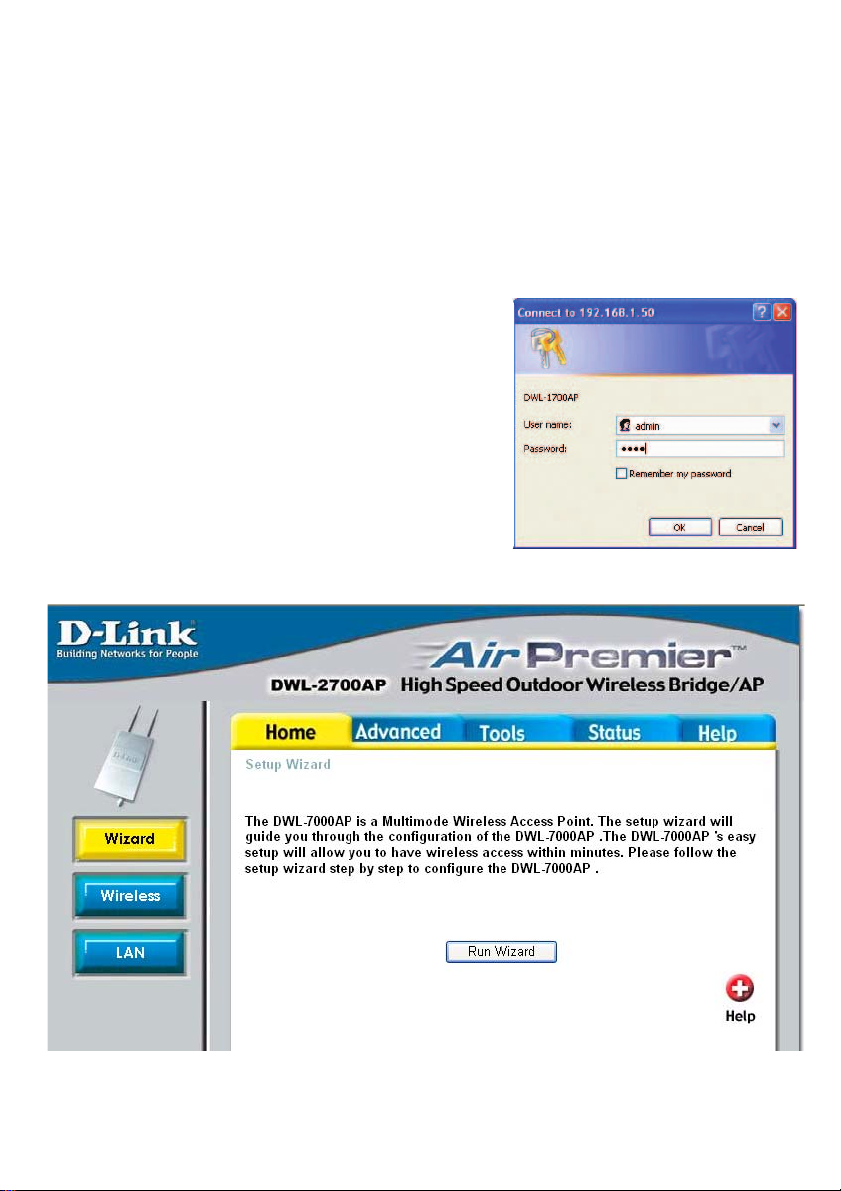
Using the Configuration Utility (continued)
After the connection is established, you will see the user identification window as shown.
Note: If you have changed the default IP address assigned to the DWL-2700AP,
make sure to enter the correct IP address.
Type admin in the User Name field
The default password is root.
(However, if you have changed
the password, please enter the
correct password.)
Click OK
Home > Wizard
The Home>Wizard screen will appear. Please refer to the Quick Installation Guide for
more information regarding the Setup Wizard.
8
Page 9

Using the Configuration Utility (continued)
Home > Wireless
Wireless
Band-
802.1 1g
SSID-
SSID
Broadcast-
Channel-
Radio
Frequency-
Apply-
Service Set Identifier (SSID) is the name designated for a specific wireless local area network (WLAN). The SSID’s factory default setting is
default. The SSID can be easily changed to connect to an existing
wireless network or to establish a new wireless network.
Enable or Disable SSID Broadcast. Enabling this feature broadcasts the
SSID across the network.
6 is the default channel. All devices on the network must share the same
channel.
The radio frequency will remain at 2.437 GHz .
Click Apply to save the changes.
9
Page 10

Using the Configuration Utility (continued)
Home > LAN
LAN is short for Local Area Network. This is considered your internal network. These are
the IP settings of the LAN interface for the DWL-2700AP. These settings may be referred
to as private settings. You may change the LAN IP address if needed. The LAN IP
address is private to your internal network and cannot be seen on the Internet.
Get IP From-
IP Address-
Subnet Mask-
Default Gateway-
Apply-
Select Static (Manual) or Dynamic (DHCP) as the method you
will use to assign an IP address to the DWL-2700AP.
The IP address of the LAN interface. The default IP address is:
192.168.0.50
The subnet mask of the LAN interface.
The default subnet mask is 255.255.255.0
This field is optional. Enter in the lP address of the router on your
network.
Click Apply to save the changes.
10
Page 11

Using the Configuration Utility (continued)
Advanced > Mode
The DWL-2700AP can be configured to perform in any of five
modes: wireless access point;
wireless client; wireless bridge;
multi-point bridge; repeater.
Access Point is the default
setting. This mode is used to
create a wireless LAN.
PtP Bridge will allow you to
connect two LANs together.
The wireless bridge mode will
work only with another DWL2700AP. Click to enable and
enter the MAC address of the
remote bridge.
PtMP Bridge will allow you
to connect multiple wireless
LANs together. Other wireless
LANs must be using DWL2700APs. Click to enable and
enter up to 8 remote AP MAC addresses.
AP Repeater will allow you to repeat the wireless signal of the root AP. Click to enable
and enter the MAC address of the root AP.
AP Client will transform any IEEE 802.3 Ethernet device (e.g., a computer , printer, etc.)
into an 802.1 1b wireless client when it communicates with another DWL-2700AP that is
acting as an AP. Click to enable and enter the MAC address of the root AP.
Apply - Click Apply if you have made any changes.
Find the MAC address of the DWL-2700AP that is acting as a Remote Access
Point or a Remote Bridge, by going to Status > Device Info in the configura-
tion utility of the remote DWL-2700AP. There you will find the MAC address.
MAC Address - (Media Access Control Address) is a unique hardware address
that identifies a device on a network. It is assigned at the factory and cannot be
changed. Usually you will find this address on a sticker on the device or on the
packaging.
11
Page 12

Using the Configuration Utility (continued)
Wireless Band-
802.1 1g
Turbo Setting-
Enabling Turbo mode increases the throughput to a
maximum of 108Mbps. All devices on the network must
share the same Turbo setting
in order to communicate.
Select Disabled on all network devices to share the
standard 802.1 1g throughput
of up to 108Mbps.
Frequency-
The frequency remains at
2.437 GHz.
Channel-
Select from channels 1-11.
Advanced > Performance
Data Rate-
Beacon
Interval-
DTIM-
Fragment
Length-
RTS Length-
Transmit
Power-
The Dat a Rates are Auto, 1Mbps, 2Mbps, 5.5Mbps, 6Mbps, 9Mbps,
11Mbps, 12Mbps, 18Mbps, 24Mbps, 36Mbps, 48Mbps, 54Mbps, 108Mbps.
Beacons are packets sent by an access point to synchronize a network. Specify a beacon interval value. The default (100) is recommended.
(Delivery T raffic Indication Message)- 3 is the default setting. DTIM is
a countdown informing clients of the next window for listening to broadcast and multicast messages.
The fragmentation threshold, which is specified in bytes, determines
whether packets will be fragmented. Packets exceeding the 2346
byte setting will be fragmented before transmission. 2346 is the default setting
This value should remain at its default setting of 2,346. If you encounter inconsistent data flow , only minor modifications to the value
range between 256 and 2,346 are recommended
Choose full, half (-3dB), quarter (-6dB), eighth (-9dB), minimum power.
12
Page 13

Using the Configuration Utility (continued)
Advanced > Filters
Wireless BandAccess Control-
Access Control
List-
Apply-
802.1 1g
Select Disabled to disable the filters function.
Select Accept to accept only those devices with MAC addresses
in the Access Control List.
Select Reject to reject the devices with MAC addresses in the
Access Control List.
The MAC addresses in this list can be accepted or rejected for
inclusion in the network, depending upon the Access Control
selection.
Click Apply to save the changes
13
Page 14

Using the Configuration Utility (continued)
Advanced > Encryption
WPA & 802.1x - represent
the first line of defense
against network intrusion. In
the authentication process
the RADIUS server verifies the
identity of the client attempting to connect to the network.
Unfamiliar clients will be denied access. EAP(Extensible
Authentication Protocol) is
available through the Windows XP Operating System.
You will need to use the
same type of EAP protocol on
all the devices in your network when using the 802.1x
feature.
Wireless BandAuthentication-
PassPhrase-
CipherEncryption-
Key Type-
Key SizeValid Key-
Key Table-
Apply-
802.1 1g
Select Open System to communicate the key across the
network.
Select Shared Key to limit communication to only those devices
that share the same WEP settings.
Select Open System/Shared Key to communicate the key and
require identical WEP settings to communicate.
Select 802.1X for increased security features with a RADIUS server .
Select WP A to utilize the increased security with a RADIUS server .
When you select WPA-PSK you will enter a Passphrase.
When you select WP A or 802.1X you will select an EAP type here
Select Enabled to use WEP Encryption security.
Select HEX or ASCII.
Select 64-, 128-, 152-bits.
Select the 1st through the 4th key to be the active key.
Input up to four keys for encryption.You will select one of these
keys in the valid key field.
Click Apply to save changes.
14
Page 15

Using the Configuration Utility (continued)
Advanced > Grouping
Load Balance-
When you Enable Load Balance you allow several DWL-2700APs to balance
wireless network traffic and wireless clients among the DWL-2700APs in the
network. Assign each access point a different non-overlapping channel (e.g., 1,
6, 1 1).
User Limit (0-64)-
Link Integrate-
When Link Integrate is Enabled, whenever the Ethernet connection
between the LAN and the AP is disconnected - then the wireless
segment associated with the AP will also be disconnected from the AP.
Ethernet Link
Status-
Click Apply-
Select Enabled or Disabled.
Set the User Limit in this field (0-64).
Select Enabled or Disabled.
This field displays the Ethernet Link Status. Link Up indicates
that there is an Ethernet LAN connection to the AP.
Click Apply to save the changes.
15
Page 16

Using the Configuration Utility (continued)
Advanced > DHCP Server > Static Pool Settings
DHCP Server
Control-
Enable or Disable
the DHCP function
here.
Static Pool
Settings-
Assigned IP-
Enter the static IP
address of the device here.
Assigned MAC
Address-
Enter the MAC address of the device
here.
SubMask-
Gateway-
Wins-
DNS-
Enter the subnet mask here.
Enter the IP address of the router on the network.
Windows Internet Naming Service is a system that determines
the IP address of a network computer that has a dynamically assigned IP address.
Enter the IP address of the DNS server . The DNS server translates
domain names such as www.dlink.com into IP addresses.
Domain Name- Enter the Domain Name of the DWL-2700AP .
Status-
Turn the Static Pool Settings ON or OFF here.
Assigned Static
Pool-
After you have input the Static Pool Settings for each device, click
Apply and the profile will appear in this list at the bottom of the
window.
16
Page 17

Using the Configuration Utility (continued)
T ools > Admin
User Name-
Old Password-
New Password-
Confirm New
Password-
Enter a user name; admin is the default setting.
T o change your password, enter your old password here
Enter your new password here.
Enter your new password again.
17
Page 18

Using the Configuration Utility (continued)
T ools > Firmware
Update File-
After you have downloaded the most recent version of the firmware from
www.support.dlink.com you can browse your hard drive to locate the downloaded file.
Click OK to update the firmware.
18
Page 19

Using the Configuration Utility (continued)
T ools > Cfg File
Update File-
Browse for the con-
figuration settings
that you have saved
to your hard drive.
Click OK when you
made your selection.
Load Settings to
the Local Hard
Drive-
Click OK to load the
selected settings.
T ools > Misc.
Telnet Settings
Status-
Click to Enable a
T elnet session.
Timeout-
Select a time period
after which a session timeout will
occur.
19
Page 20

Using the Configuration Utility (continued)
Status > Device Info
This window displays the settings
of the DWL2700AP, as well
as the Firmware
version and the
MAC address.
Status > Stats
This window displays the statistics of the wireless
local area network.
20
Page 21

Using the Configuration Utility (continued)
Status > Indication
Temperature
Indication-
Indicates the
current temperature.
RSSI
Indication-
Indicates the RSSI
voltage.
Help
At this window
you can access
the help screens
for the topics
listed.
21
Page 22

T echnical Specifications
Standards
IEEE 802.1 1b
IEEE 802.1 1g
Device Management
Web-based manager
Telnet
SNMP v .3
Regulation Certifications
FCC Part15
ETSI 300/328
Temperature
Operating: -40ºF to 140ºF (-40ºC to 60ºC)
Storing: -40ºF to 149ºF (-40ºC to 65ºC)
Humidity:
5% to 95% typical
All-weather enclosure
Regulation Certifications:
FCC Part15
ETSI 300/328
Frequency Range:
2.4GHz to 2.497MHz ISM band
Data Rates:
108, 54, 48, 36, 24, 18, 12, 9 and 6Mbps
1 1, 5.5, 2 and 1Mbps
Transmit Power:
23dBm (200mW)
22
Page 23

Technical Specifications (continued)
Receiver Sensitivity:
Typical sensitivity at which frame (1000-byte PDUs) error rate = 10%
<-89dBm @2Mbps
<-87dBm @6Mbps
<-86dBm @9Mbps
<-85dBm @12Mbps
<-83dBm @18Mbps
<-83dBm @1 1Mbps
<-80dBm @24Mbps
<-76dBm @36Mbps
<-71dBm @48Mbps
<-66dBm @54Mbps
Current Consumption:
Max. 7W without POE (without heater)
Max. 8.5W with POE (without heater)
Max. 27W without POE (with heater)
Max. 28.5W with POE (with heater)
Physical Dimensions:
L = 10.93 inches (277.7mm)
W = 6.10 inches (155mm)
H = 1.77 inches (45mm)
Media Access Protocol:
CSMA/CA with ACK
Antenna Type:
Monopole antenna with 5dBi gain
Interface:
Power Jack
Factory Reset Button
10/100M Base-T (UTP)
Wireless Antenna
LEDs:
Power LED
10/100M LED
RSSI level LED
802.1 1b/g LED
23
Page 24

Technical Specifications (continued)
Transmitter Output Power:
Typical RF Output Power at each dat a rate
+18dBm at 54Mbps
+20dBm at 48Mbps
+20dBm at 36Mbps
+23dBm at 24, 18, 12, 9 and 6Mbps
+23dBm at 1 1, 5.5, 2 and 1Mbps
Security:
64/128152-bit WEP (RC4)
IEEE 802.1X port-based authentication
MAC address based access control
802.1 1b SSID hidden
WPA (Wi-Fi Protected Access)
AES (Advanced Encryption St andard)
Ethernet Standards:
IEEE 802.3
IEEE 802.3u
IEEE 802.3x
Radio and Modulation Type:
BPSK, QPSK, 16QAM, 64QAM, OFDM
DQPSK, DBPSK, and CCK
Operating Frequencyr:
2400 ~ 2483.5MHz ISM band
Channel Numbers
1 1 Channels for the United St ates
13 Channels for Europe
13 Channels for Japan
Humidity (non-condensing):
5% to 95% typical
All-weather enclosure
Warranty:
1 year
24
Page 25

TT
echniechni
T
echni
TT
echniechni
Y ou can find software updates and user documentation on the D-Link website.
D-Link provides free technical support for customers within the United St ates and
within Canada for the duration of the warranty period on this product.
U.S. and Canadian customers can contact D-Link technical support through our web
site, or by phone.
Tech Support for customers within the United States:
D-Link Technical Support over the Telephone:
(877) 453-5465
24 hours a day , seven days a week.
D-Link Technical Support over the Internet:
http://support.dlink.com
email:support@dlink.com
Tech Support for customers within Canada:
D-Link Technical Support over the Telephone:
(800) 361-5265
Monday to Friday 8:30am to 9:00pm EST
D-Link Technical Support over the Internet:
http://support.dlink.ca
email:support@dlink.ca
cal Supportcal Support
cal Support
cal Supportcal Support
25
Page 26

W arranty and Registration
(USA only)
Subject to the terms and conditions set forth herein, D-Link Systems, Inc. (“D-Link”) provides this Limited
warranty for its product only to the person or entity that originally purchased the product from:
• D-Link or its authorized reseller or distributor and
• Products purchased and delivered within the fifty states of the United S tates, the District of Columbia,
U.S. Possessions or Protectorates, U.S. Military Installations, addresses with an APO or FPO.
Limited Warranty: D-Link warrants that the hardware portion of the D-Link products described
below will be free from material defects in workmanship and materials from the date of original retail
purchase of the product, for the period set forth below applicable to the product type (“Warranty
Period”), except as otherwise stated herein.
1-Year Limited Warranty for the Product(s) is defined as follows:
• Hardware (excluding power supplies and fans) One (1) Year
• Power Supplies and Fans One (1) Year
• Spare parts and spare kits Ninety (90) days
D-Link’s sole obligation shall be to repair or replace the defective Hardware during the Warranty Period
at no charge to the original owner or to refund at D-Link’s sole discretion. Such repair or replacement will
be rendered by D-Link at an Authorized D-Link Service Office. The replacement Hardware need not be
new or have an identical make, model or part. D-Link may in its sole discretion replace the defective
Hardware (or any part thereof) with any reconditioned product that D-Link reasonably determines is
substantially equivalent (or superior) in all material respects to the defective Hardware. Repaired or
replacement Hardware will be warranted for the remainder of the original Warranty Period from the date
of original retail purchase. If a material defect is incapable of correction, or if D-Link determines in its sole
discretion that it is not practical to repair or replace the defective Hardware, the price paid by the original
purchaser for the defective Hardware will be refunded by D-Link upon return to D-Link of the defective
Hardware. All Hardware (or part thereof) that is replaced by D-Link, or for which the purchase price is
refunded, shall become the property of D-Link upon replacement or refund.
Limited Software Warranty: D-Link warrants that the software portion of the product (“Software”)
will substantially conform to D-Link’s then current functional specifications for the Software, as set forth
in the applicable documentation, from the date of original retail purchase of the Software for a period of
ninety (90) days (“Warranty Period”), provided that the Software is properly installed on approved
hardware and operated as contemplated in its documentation. D-Link further warrants that, during the
Warranty Period, the magnetic media on which D-Link delivers the Software will be free of physical
defects. D-Link’s sole obligation shall be to replace the non-conforming Software (or defective media)
with software that substantially conforms to D-Link’s functional specifications for the Software or to
refund at D-Link’s sole discretion. Except as otherwise agreed by D-Link in writing, the replacement
Software is provided only to the original licensee, and is subject to the terms and conditions of the
license granted by D-Link for the Software. Software will be warranted for the remainder of the original
Warranty Period from the date or original retail purchase. If a material non-conformance is incapable of
correction, or if D-Link determines in its sole discretion that it is not practical to replace the nonconforming Software, the price paid by the original licensee for the non-conforming Software will be
refunded by D-Link; provided that the non-conforming Software (and all copies thereof) is first returned
to D-Link. The license granted respecting any Software for which a refund is given automatically
terminates.
Non-Applicability of Warranty: The Limited Warranty provided hereunder for hardware and software
of D-Link’s products will not be applied to and does not cover any refurbished product and any product
purchased through the inventory clearance or liquidation sale or other sales in which D-Link, the sellers,
or the liquidators expressly disclaim their warranty obligation pertaining to the product and in that case,
the product is being sold “As-Is” without any warranty whatsoever including, without limitation, the
Limited Warranty as described herein, notwithstanding anything stated herein to the contrary.
Submitting A Claim: The customer shall return the product to the original purchase point based on its
return policy. In case the return policy period has expired and the product is within warranty, the
customer shall submit a claim to D-Link as outlined below:
26
Page 27

• The customer must submit with the product as part of the claim a written description of the
Hardware defect or Software nonconformance in sufficient detail to allow D-Link to confirm the
same.
• The original product owner must obtain a Return Material Authorization (“RMA”) number from
the Authorized D-Link Service Office and, if requested, provide written proof of purchase of the
product (such as a copy of the dated purchase invoice for the product) before the warranty
service is provided.
• After an RMA number is issued, the defective product must be packaged securely in the
original or other suitable shipping package to ensure that it will not be damaged in transit, and the
RMA number must be prominently marked on the outside of the package. Do not include any manuals
or accessories in the shipping package. D-Link will only replace the defective portion of the Product
and will not ship back any accessories.
• The customer is responsible for all in-bound shipping charges to D-Link. No Cash on Delivery
(“COD”) is allowed. Products sent COD will either be rejected by D-Link or become the property of
D-Link. Products shall be fully insured by the customer and shipped to D-Link Systems, Inc.,
17595 Mt. Herrmann, Fountain Valley, CA 92708. D-Link will not be held responsible for any
packages that are lost in transit to D-Link. The repaired or replaced packages will be shipped to the
customer via UPS Ground or any common carrier selected by D-Link, with shipping charges prepaid.
Expedited shipping is available if shipping charges are prepaid by the customer and upon request.
D-Link may reject or return any product that is not packaged and shipped in strict compliance with the
foregoing requirements, or for which an RMA number is not visible from the outside of the package. The
product owner agrees to pay D-Link’s reasonable handling and return shipping charges for any product
that is not packaged and shipped in accordance with the foregoing requirements, or that is determined
by D-Link not to be defective or non-conforming.
What Is Not Covered: This limited warranty provided by D-Link does not cover: Products, if in D-Link’s
judgment, have been subjected to abuse, accident, alteration, modification, tampering, negligence, misuse,
faulty installation, lack of reasonable care, repair or service in any way that is not contemplated in the
documentation for the product, or if the model or serial number has been altered, tampered with, defaced
or removed; Initial installation, installation and removal of the product for repair, and shipping costs;
Operational adjustments covered in the operating manual for the product, and normal maintenance;
Damage that occurs in shipment, due to act of God, failures due to power surge, and cosmetic damage;
Any hardware, software, firmware or other products or services provided by anyone other than DLink; Products that have been purchased from inventory clearance or liquidation sales or other sales in
which D-Link, the sellers, or the liquidators expressly disclaim their warranty obligation pertaining to the
product. Repair by anyone other than D-Link or an Authorized D-Link Service Office will void this
Warranty.
Disclaimer of Other Warranties: EXCEPT FOR THE LIMITED WARRANTY SPECIFIED HEREIN, THE
PRODUCT IS PROVIDED “AS-IS” WITHOUT ANY WARRANTY OF ANY KIND WHA TSOEVER INCLUDING ,
WITHOUT LIMIT A TION, ANY W ARRANTY OF MERCHANT ABILITY , FITNESS FOR A P ARTICULAR PURPOSE
AND NON-INFRINGEMENT . IF ANY IMPLIED WARRANTY CANNOT BE DISCLAIMED IN ANY TERRITORY
WHERE A PRODUCT IS SOLD, THE DURA TION OF SUCH IMPLIED W ARRANTY SHALL BE LIMITED TO
NINETY (90) DA YS. EXCEPT AS EXPRESSL Y COVERED UNDER THE LIMITED W ARRANTY PROVIDED
HEREIN, THE ENTIRE RISK AS TO THE QUALITY, SELECTION AND PERFORMANCE OF THE PRODUCT IS
WITH THE PURCHASER OF THE PRODUCT .
Limitation of Liability: TO THE MAXIMUM EXTENT PERMITTED BY LAW, D-LINK IS NOT LIABLE
UNDER ANY CONTRACT, NEGLIGENCE, STRICT LIABILITY OR OTHER LEGAL OR EQUITABLE THEORY
FOR ANY LOSS OF USE OF THE PRODUCT, INCONVENIENCE OR DAMAGES OF ANY CHARACTER,
WHETHER DIRECT , SPECIAL, INCIDENT AL OR CONSEQUENTIAL (INCLUDING, BUT NOT LIMITED TO,
DAMAGES FOR LOSS OF GOODWILL, LOSS OF REVENUE OR PROFIT , WORK STOPP AGE, COMPUTER
FAILURE OR MALFUNCTION, F AILURE OF OTHER EQUIPMENT OR COMPUTER PROGRAMS TO WHICH DLINK’S PRODUCT IS CONNECTED WITH, LOSS OF INFORMA TION OR DAT A CONT AINED IN, STORED ON,
OR INTEGRATED WITH ANY PRODUCT RETURNED TO D-LINK FOR W ARRANTY SERVICE) RESUL TING
FROM THE USE OF THE PRODUCT, RELA TING T O W ARRANTY SERVICE, OR ARISING OUT OF ANY
BREACH OF THIS LIMITED WARRANTY, EVEN IF D-LINK HAS BEEN ADVISED OF THE POSSIBILITY OF
SUCH DAMAGES. THE SOLE REMEDY FOR A BREACH OF THE FOREGOING LIMITED W ARRANTY IS
REPAIR, REPLACEMENT OR REFUND OF THE DEFECTIVE OR NON-CONFORMING PRODUCT . THE MAXIMUM
LIABILITY OF D-LINK UNDER THIS WARRANTY IS LIMITED TO THE PURCHASE PRICE OF THE PRODUCT
COVERED BY THE W ARRANTY . THE FOREGOING EXPRESS WRITTEN WARRANTIES AND REMEDIES
ARE EXCLUSIVE AND ARE IN LIEU OF ANY OTHER WARRANTIES OR REMEDIES, EXPRESS, IMPLIED OR
ST ATUTORY
27
Page 28

Governing Law: This Limited Warranty shall be governed by the laws of the State of California. Some
states do not allow exclusion or limitation of incidental or consequential damages, or limitations on how
long an implied warranty lasts, so the foregoing limitations and exclusions may not apply. This limited
warranty provides specific legal rights and the product owner may also have other rights which vary
from state to state.
Trademarks: D-Link is a registered trademark of D-Link Systems, Inc. Other trademarks or registered
trademarks are the property of their respective manufacturers or owners.
Copyright Statement: No part of this publication or documentation accompanying this Product may
be reproduced in any form or by any means or used to make any derivative such as translation,
transformation, or adaptation without permission from D-Link Corporation/D-Link Systems, Inc., as
stipulated by the United States Copyright Act of 1976. Contents are subject to change without prior
notice. Copyright
CE Mark Warning: This is a Class B product. In a domestic environment, this product may cause radio
interference, in which case the user may be required to take adequate measures.
Federal Communications Commission (FCC) Requirements, Part 15
This equipment has been tested and found to comply with the limits for a Class B digital device, pursuant
to part 15 of the FCC Rules. These limits are designed to provide reasonable protection against harmful
interference in a residential installation. This equipment generates, uses, and can radiate radio frequency
energy and, if not installed and used in accordance with the instructions, may cause harmful interference
to radio communication. However, there is no guarantee that interference will not occur in a particular
installation. If this equipment does cause harmful interference to radio or television reception, which can
be determined by turning the equipment off and on, the user is encouraged to try to correct the interference
by one or more of the following measures:
• Reorient or relocate the receiving antenna.
• Increase the separation between the equipment and receiver.
• Connect the equipment into an outlet on a circuit different from that to which the receiver is
• Consult the dealer or an experienced radio/TV technician for help.
Regulatory information / Disclaimers
©
2002 by D-Link Corporation/D-Link Systems, Inc. All rights reserved.
connected.
Installation and use of this Wireless LAN device must be in strict accordance with the
instructions included in the user documentation provided with the product. Any changes
or modifications (including the antennas) made to this device that are not expressly approved
by the manufacturer may void the user’s authority to operate the equipment. The
manufacturer is not responsible for any radio or television interference caused by
unauthorized modification of this device, or the substitution of the connecting cables and
equipment other than manufacturer specified. It is the responsibility of the user to correct
any interference caused by such unauthorized modification, substitution or attachment.
Manufacturer and its authorized resellers or distributors will assume no liability for any
damage or violation of government regulations arising from failing to comply with these
guidelines.
This device complies with Part 15 of the FCC Rules. Operation is subject to the following
two conditions:
(1) This device may not cause harmful interference.
(2) This device must accept any interference received, including interference that may
cause undesired operation.
IMPORTANT NOTE
FCC RF Radiation Exposure Statement: This equipment complies with FCC RF radiation
exposure limits set forth for an uncontrolled environment. This device and its antenna
must not be co-located or operating in conjunction with any other antenna or transmitter.
This equipment and its antenna must be installed on a permanent outdoor structure
with minimum distance 1.5 meter between the radiator and your body. For detailed warranty
the United States, please contact corresponding local D-Link office.
and provides
outside
Register your D-Link p roduct online at http://support.dlink.com/register/
01/30/04
28
