Page 1

PHANTOM 3
STANDARD
Quick Start Guide
V1.0
Page 2
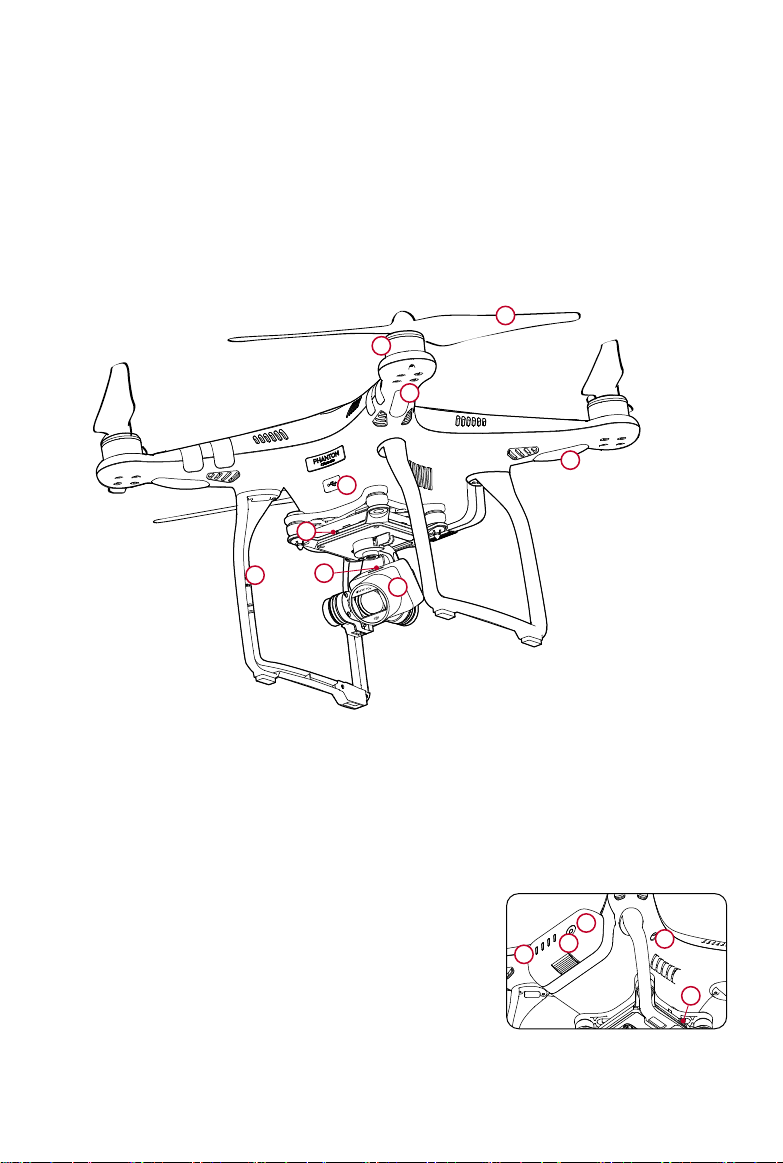
Phantom 3 Standard
Let’s get to know your Phantom!
The Phantom 3 Standard captures up to 2.7K Ultra HD video at 30fps and 12MP photos.
The diagram below is an overview of features:
8
7
6
5
4
9
1. Gimbal and Camera
2. Micro SD Card Slot
3. Antennas
4.Camera Status Indicator
5. Aircraft Micro USB Port
6. Front LEDs
7. Motors
3
8. Propellers
9. Aircraft Status Indicators
10. Camera Micro USB Port
11. Intelligent Flight Battery
12. Power Button
13. Battery Level Indicators
14. Link Button
2
1
11
12
13
14
10
Page 3
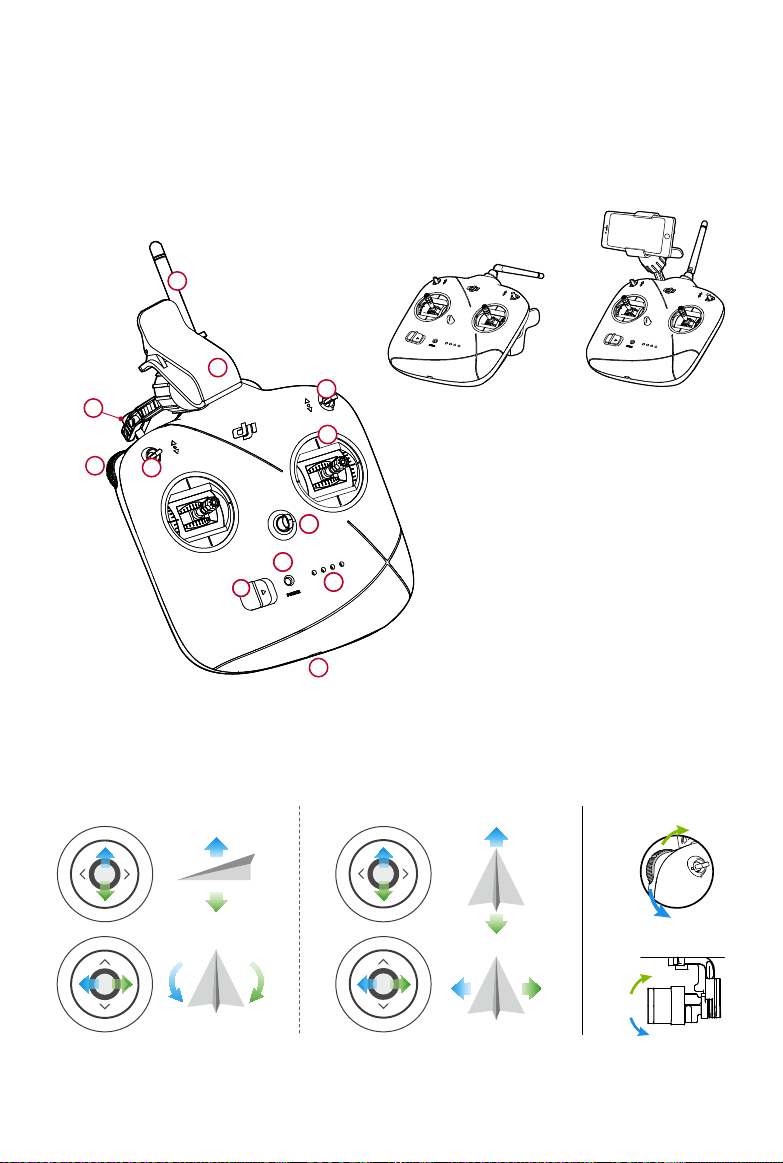
Remote Controller
The remote controller allows a flying range of 3,280 feet (1000m) in FCC compliant mode and 1,640 feet (500m) in CE
compliant mode*.
Built into the remote controller is a rechargeable lithium battery which lasts for up to three hours. The remote controller
supports a Wi-Fi connection which, when paired with a compatible mobile device, enables live HD video transmission
through the DJI GO app.
8
7
9
6
5
10
11
4
4
2
2
3
1
1
3
12
Folded With mobile device mounted
1. Power Switch
2. Status LED
3. Battery Level LEDs
4. Lanyard Loop
5. Control Sticks
6. Switch S1
7. Mobile Device Holder
8. Antenna
9. Handle Bar
10. Gimbal Dial
11. Switch S2
12. Micro USB Port
Here are the default flight controls ( Mode 2 ). The left stick controls the aircraft’s altitude and heading, while the right stick
controls its forward, backward, left and right movements. The gimbal dial controls the camera’s tilt.
Left Stick Right Stick Gimbal Dial
P
U
n
D
o
w
t
f
e
L
n
r
u
T
* In a wide open area with minimal magnetic interference, and at an altitude of about 400 feet (120 meters), the remote controller is able to reach its
maximum transmission distance – FCC compliant mode at 3280 feet (1000 meters) and CE compliant mode at 1640 feet (500 meters).
T
u
r
n
R
i
g
h
t
a
w
r
r
d
o
s
F
B
s
a
d
r
c
a
k
w
R
t
f
e
L
i
g
h
t
Page 4
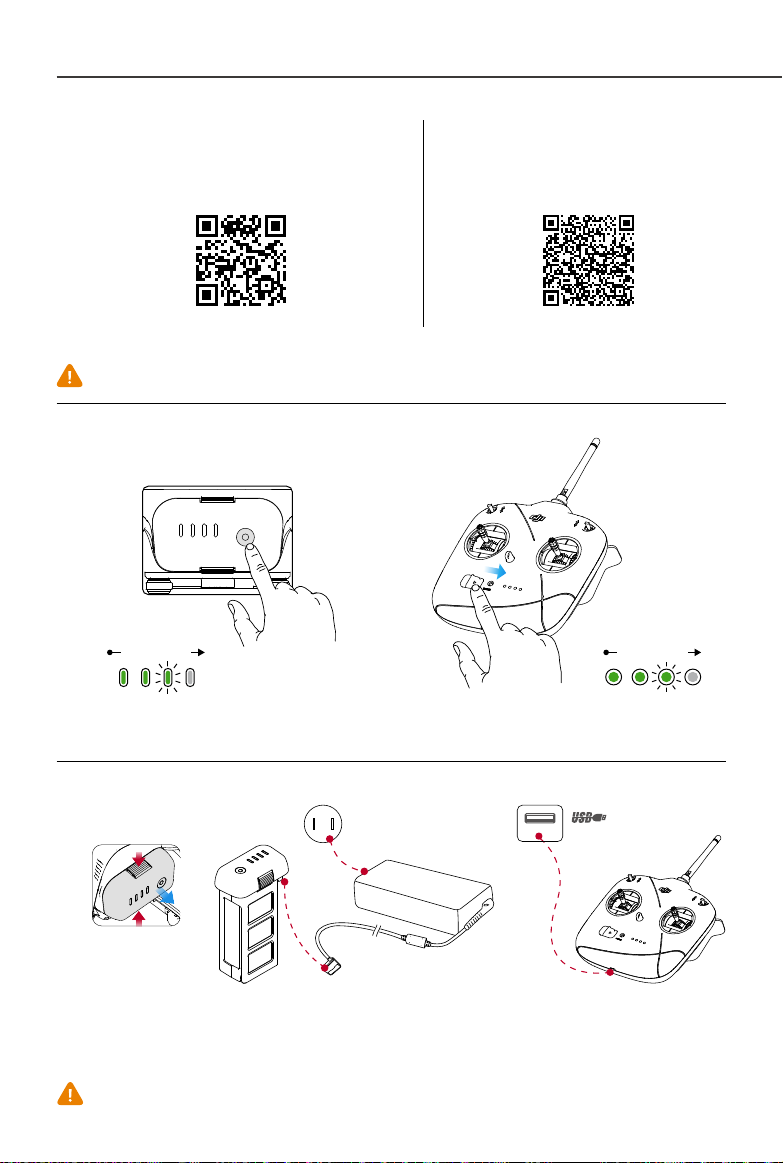
Using PHANTOM 3 Standard
1. Download the DJI GO App
Search 'DJI GO' on the App Store or Google Play and
download the app to your mobile device.
DJI GO App Tutorial Videos
●
The DJI GO app supports iOS 8.0 and Android 4.1.2, or later versions.
3. Check the Battery Levels
Low
Battery Level
High
2. Watch the Tutorial Videos
Watch the tutorial videos at www.dji.com or in the
DJI GO app.
Low
Battery Level
High
Press once to check the battery level.
Press twice and hold to turn on/off.
4. Charge the Batteries
Power Outlet
100 - 240V
Remove the battery.
Provided Charger
Charge Time: ~1.5 hours
●
When charging is complete, the battery will automatically power off and the Status LED will change from red to green.
USB Adapter
Charge Time: ~2.5 hours
(when charging at 1.5A)
Page 5

5. Prepare the Remote Controller
Unfold
6. Prepare for Takeoff
Remove the gimbal clamp on the camera.
Activate your Phantom if you are using it for the first time. This requires an internet connection.
Internet
DJI GO
App
Mount your
mobile device
Power on the remote controller
and the aircraft.
135°
PHANTOM3_XXX
On your mobile device,
select ‘PHANTOM3_XXX’
from the Wi-Fi networks
and enter the default
password ‘12341234’.
Black propeller nuts go on
motors with black dots.
Silver propeller nuts go on
motors without black dots.
Launch the app
and tap Enter
Camera View,
then follow the
on-screen
instructions.
●
Tighten the propellers with both hands before each flight.
Tap the Aircraft Status
Bar at the top of the
screen and choose
Calibrate. Follow the
instructions to
calibrate the aircraft’s
compass.
Page 6

7. Flight
Safe to Fly (GPS)
Before taking off, ensure the Aircraft Status Bar in the DJI GO app
indicates ‘Safe to Fly (GPS)’.
In the DJI GO App:
Auto Takeoff
The aircraft will take off and hover at an altitude
of 4 feet (1.2 meters).
●
Return-To-Home
Brings the aircraft back to the Home
Point. Tap again to stop the procedure.
The aircraft will not avoid obstacles while it is returning to the
Home Point, and an appropriate RTH altitude MUST be set
before flight. You should also use the control sticks to guide
the aircraft. Refer to the Safety Guidelines and Disclaimer for
more details.
Manual Takeoff
OR
Combination Stick Command
to start/stop the motors
●
Never stop the motors mid-flight, otherwise the aircraft will crash. Only stop the motors when the aircraft is on the ground or
as required in emergency situations to reduce the risk of damage or injury.
Left stick up (slowly)
to take off
Auto Landing
The aircraft will land vertically and
stop its motors.
Manual Landing
Left stick down (slowly)
until you touch the ground
Hold a few seconds to
stop the motors
8. Fly Safe
DJI encourages you to enjoy flying in a safe, responsible and smart way.
400 ft
Always
fly under
DO NOT FLY near or above people, near
trees, power lines or buildings.
DO NOT FLY in rain, snow, fog, and wind
speeds exceeding 22 mph or 10 m/s.
DO MONITOR YOUR ALTITUDE
and fly under 400 feet
(120 meters).
DO MAINTAIN LINE OF SIGHT
and avoid flying behind buildings
or obstacles that block your view.
It is important to understand
basic flight guidelines, for
the safety of both you and
those around you. Refer to
the Safety Guidelines and
Disclaimer for more
information.
No Fly Zones
More information at:
http://flysafe.dji.com/no-fly
Page 7

Specifications
●
Aircraft
Weight (Including Battery) 1216 g
Max. Ascent Speed 5 m/s
Max. Descent Speed 3 m/s
Max. Speed 16 m/s (ATTI mode, no wind)
Max. Flight Altitude 6000 m
Max. Flight Time Approximately 25 minutes
Operating Temperature Range
GPS Satellite navigation system
●
Gimbal
Controllable Range Pitch: − 90° to +30°
Angular Vibration Range ±0.02°
●
Camera
Sensor 1/2.3” Effective pixels:12 M
Lens FOV (Field Of View) 94° 20 mm (35 mm format equivalent) f/2.8
ISO Range 100-3200 (video) 100-1600 (photo)
Electronic Shutter Speed 8 s – 1/8000 s
Image Max. Size 4000 x 3000
Still Photography Modes Single shot
Burst shooting: 3/5/7 frames
Auto Exposure Bracketing (AEB): 3/5 bracketed frames at 0.7 EV Bias
Time-lapse
Video Recording Modes UHD: 2.7Kp30 (2704 x1520)
FHD: 1920x1080p 24/25/30
HD: 1280x720p 24/25/30/48/50/60
Max. Bitrate of Video Storage 40 Mbps
Supported File Formats FAT32/exFAT Photo: JPEG, DNG Video: MP4/MOV (MPEG–4 AVC/H.264)
Supported SD Card Types Micro SD, Max. capacity: 64GB. Class 6 or higher
Operating Temperature Range
●
Wi-Fi Video Link
Operating Frequency 2.400 GHz – 2.483 GHz
Max. Transmission Distance FCC: 1000 m; CE: 500 m (outdoors and unobstructed, aircraft's altitude at 400 feet (120 m))
Transmitter Power (EIRP) FCC: 27 dBm; CE: 20 dBm
●
Remote Controller
Operating Frequency 5.725 GHz – 5.825 GHz, 922.7 MHz – 927.7 MHz (Japan)
Max. Transmission Distance FCC: 1000 m; CE: 500 m (outdoors and unobstructed, aircraft's altitude at 400 feet (120 m))
Operating Temperature Range 0 °C to 40 °C
Battery 2600 mAh LiPo 18650
Transmitter Power (EIRP) FCC: 19 dBm; CE: 14 dBm
Working Voltage 600 mA @ 3.7V
Charging Port Micro USB
●
Charger
Voltage 17.4 V
Rated Power 57 W
●
Intelligent Flight Battery(PH3-4480 mAh-15.2 V )
Capacity 4480 mAh
Voltage 15.2 V
Battery Type LiPo 4S
Energy 68 Wh
Net Weight 365 g
Operating Temperature -10 ℃ to 40 ℃
Max. Charging Power 100 W
0 °C to 40 °C
0 °C to 40 °C
Download the user manual for more information:
185 mm
mm
4
8
1
175 mm
FCC ID:SS3-WM3211503 FCC ID:SS3-GL3581503
This device complies with part 15 of the FCC Rules.
Operation is subject to the following two conditions:
(1) This device may not cause harmful interference, and
(2) this device must accept any interference received, including
interference that may cause undesired operation.
http://www.dji.com/product/phantom-3-standard
※ This Quick Start Guide is subject to change without prior notice.
2
8
89 mm
2
©2015 DJI. All Rights Reserved
Designed by DJI. Printed in China.
9.5 mm
120 mm
Page 8

PHANTOM 3
STANDARD
www.dji.com
