Disney Pirates of the Caribbean: At World's End for Xbox 360, Pirates of the Caribbean: At World's End Instruction Manual


1
WARNING
Before playing this game, read the Xbox 360 Instruction Manual and any
peripheral manuals for important safety and health information. Keep all
manuals for future reference. For replacement manuals, see www.xbox.
com/support or call Xbox Customer Support (see inside of back cover).
Important Health Warning About Playing
Video Games
Photosensitive Seizures
A very small percentage of people may experience a seizure when
exposed to certain visual images, including fl ashing lights or patterns that
may appear in video games. Even people who have no history of seizures
or epilepsy may have an undiagnosed condition that can cause these
“photosensitive epileptic seizures” while watching video games.
These seizures may have a variety of symptoms, including
lightheadedness, altered vision, eye or face twitching, jerking or
shaking of arms or legs, disorientation, confusion, or momentary loss
of awareness. Seizures may also cause loss of consciousness or
convulsions that can lead to injury from falling down or striking nearby
objects.
Immediately stop playing and consult a doctor if you experience any of
these symptoms. Parents should watch for or ask their children about the
above symptoms—children and teenagers are more likely than adults to
experience these seizures. The risk of photosensitive epileptic seizures
may be reduced by taking the following precautions:
• Sit farther from the television screen.
• Use a smaller television screen.
• Play in a well-lit room.
• Do not play when you are drowsy or fatigued.
If you or any of your relatives have a history of seizures or epilepsy,
consult a doctor before playing
TABLE OF CONTENTS
Introduction . . . . . . . . . . . . . . . . . . . . . . . . . . . . . . . . . . . . . . . . . . 2
Getting Started . . . . . . . . . . . . . . . . . . . . . . . . . . . . . . . . . . . . . . . .
3
Creating a Save File . . . . . . . . . . . . . . . . . . . . . . . . . . . . . . . . . . .
3
Game Menu . . . . . . . . . . . . . . . . . . . . . . . . . . . . . . . . . . . . . . . .
3
Controlling Your Character . . . . . . . . . . . . . . . . . . . . . . . . . . . . . . .
4
Menu Controls . . . . . . . . . . . . . . . . . . . . . . . . . . . . . . . . . . . . . .
4
Basic Controls . . . . . . . . . . . . . . . . . . . . . . . . . . . . . . . . . . . . . . .
5
Playing The Game. . . . . . . . . . . . . . . . . . . . . . . . . . . . . . . . . . . . . .
6
Story Mode . . . . . . . . . . . . . . . . . . . . . . . . . . . . . . . . . . . . . . . . .
6
Getting Around. . . . . . . . . . . . . . . . . . . . . . . . . . . . . . . . . . . . . .
7
Advanced Moves . . . . . . . . . . . . . . . . . . . . . . . . . . . . . . . . . . . . .
8
Ripping Sails . . . . . . . . . . . . . . . . . . . . . . . . . . . . . . . . . . . . . .
8
Zipline Sliding . . . . . . . . . . . . . . . . . . . . . . . . . . . . . . . . . . . . .
8
Climbing Higher . . . . . . . . . . . . . . . . . . . . . . . . . . . . . . . . . . .
9
Pushing and Dragging Heavy Objects . . . . . . . . . . . . . . . . . . .
9
Beam Balancing. . . . . . . . . . . . . . . . . . . . . . . . . . . . . . . . . . . 10
Negotiating Narrow Ledges. . . . . . . . . . . . . . . . . . . . . . . . . . 10
Swordfi ghting (A.K.A. Swashbuckling
) . . . . . . . . . . . . . . . . . . . . 11
Unarmed Combat (Brawling
) . . . . . . . . . . . . . . . . . . . . . . . . . . 12
‘Jackanism’ . . . . . . . . . . . . . . . . . . . . . . . . . . . . . . . . . . . . . . . . 14
Advanced Swashbuckling . . . . . . . . . . . . . . . . . . . . . . . . . . . . . . 14
Multiple Pirate Control . . . . . . . . . . . . . . . . . . . . . . . . . . . . . . . 15
Dueling . . . . . . . . . . . . . . . . . . . . . . . . . . . . . . . . . . . . . . . . . . . 16
Captain’s Log . . . . . . . . . . . . . . . . . . . . . . . . . . . . . . . . . . . . . . 17
Notoriety. . . . . . . . . . . . . . . . . . . . . . . . . . . . . . . . . . . . . . . . . . 17
Multiplayer . . . . . . . . . . . . . . . . . . . . . . . . . . . . . . . . . . . . . . . . . . 18
Options. . . . . . . . . . . . . . . . . . . . . . . . . . . . . . . . . . . . . . . . . . . . . 19
Saving & Loading . . . . . . . . . . . . . . . . . . . . . . . . . . . . . . . . . . . . . 19
“Extras” . . . . . . . . . . . . . . . . . . . . . . . . . . . . . . . . . . . . . . . . . . . . . . . 20
Unlockables. . . . . . . . . . . . . . . . . . . . . . . . . . . . . . . . . . . . . . . . 20
Leaderboards. . . . . . . . . . . . . . . . . . . . . . . . . . . . . . . . . . . . . . . 20
Xbox LIVE
®
. . . . . . . . . . . . . . . . . . . . . . . . . . . . . . . . . . . . . . . . . 21
Customer Support. . . . . . . . . . . . . . . . . . . . . . . . . . . . . . . . . . . . . 24
Limited Warranty . . . . . . . . . . . . . . . . . . . . . . . . . . . . . . . . . . . . . 25

2
3
GETTING STARTED
If you don’t have an Xbox 360™ Hard Drive attached to your
console, then insert an Xbox 360
™
Memory Unit with at least 4MB
free space into memory unit port A on the console, and then start
the game.
CREATING A SAVE FILE
If this is the fi rst time you have played Disney Pirates of the
Caribbean: At World’s End, you will fi rst need to create a Save
Game File. Without this, your personal settings and Save Game
data cannot be saved. When you create it, you need to have already
created a gamer profi le.
GAME MENU
After pressing > you can select one of the following options:
New Game
Load Game
Multiplayer
Options
Extras
Highlight the selection you want with the L or l, then press the
A
button to confi rm.
INTRODUCTION
Welcome All. Come aboard the Black Pearl, where you can follow
the pillaging and plundering tales of Captain Jack Sparrow. He’s
trying to carve his own name in history as the most notorious pirate
that ever lived. But the mighty East India Trading Company has
different ideas. Under the iron fi st of Lord Cutler Beckett, they
are determined to stamp out piracy and take complete control of
the highly profi table trading waters throughout the Caribbean. To
preserve his freedom and his seafaring way of life, Jack must do
battle in the only way he knows how:
“Take what you can, and give nothing back”.
Disney Pirates of the Caribbean: At World’s End brings to life Jack’s
adventures from the movies Pirates of the Caribbean: Dead Man’s
Chest and Pirates of the Caribbean: At World’s End
.
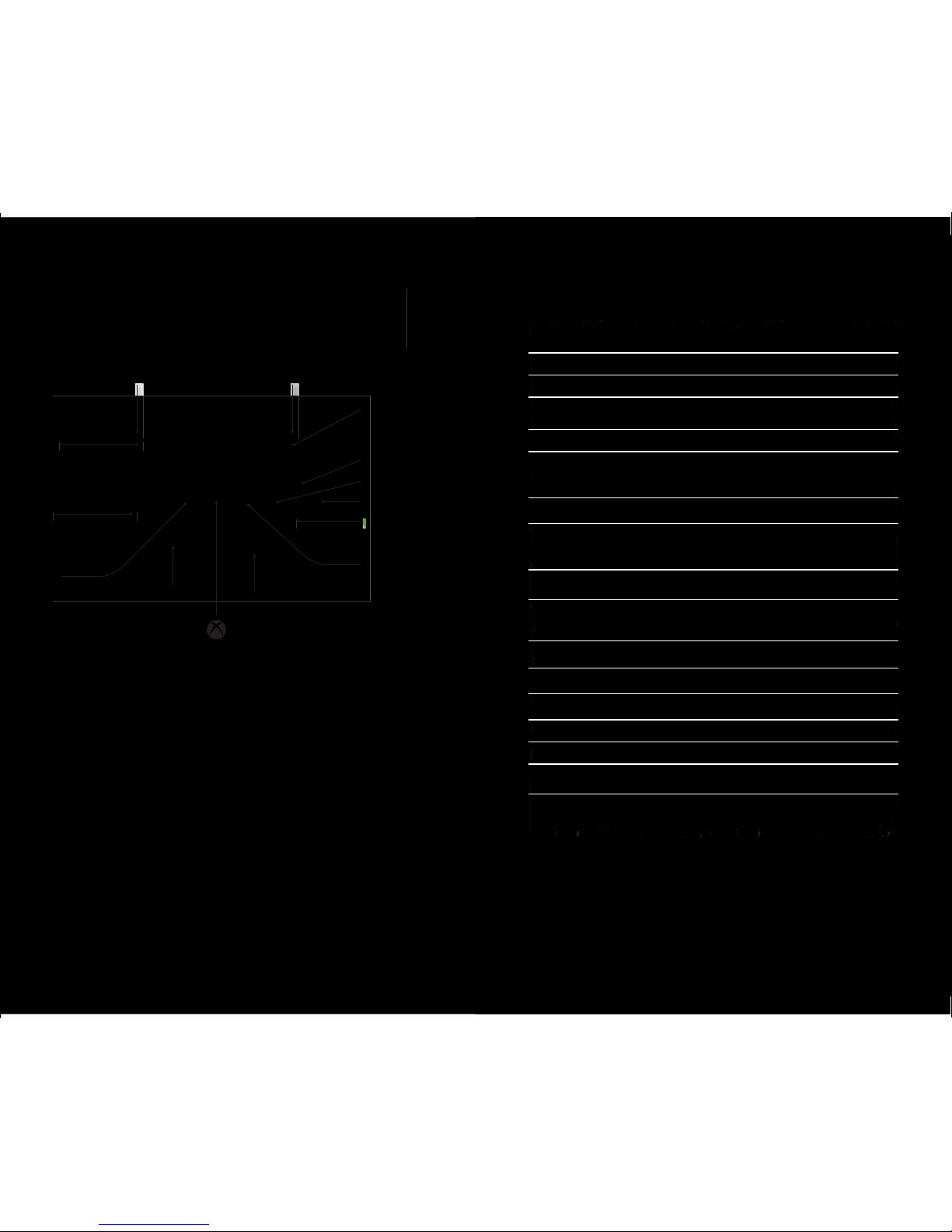
4
5
Directional pad
Xbox Guide button
C
>
l
Right thumbstick
<
Left thumbstick
L
Left bumper
_
w
Left trigger
x
Right trigger
Right bumper
z
CONTROLLING
YOUR CHARACTER
Use the directional pad or left stick to move through menus,
A
button to confi rm a selection, and
B
button to cancel or
move back through screens.
The diagram to the right shows the default settings for the controller.
MENU CONTROLS
L
orl ... Highlight item
A
button ... Select item / Advance to next screen
B
button ... Cancel / Return to previous screen
>
... Start game
X button
Y button
B button
A button
BASIC CONTROLS
ARMED COMBAT UNARMED COMBAT
A
button
Sword Swipe
Kick
B
button
Jump Jump
X
button
Punch/Use
Off-hand Weapon
Punch/Use
Off-hand Weapon
Y
button
Grapple Grapple
z
Right bumper
Fire Flintlock/
Throw Weapon
or Object
Fire Flintlock/
Throw Weapon
or Object
x
Right trigger
Sprint Sprint
_
Left bumper
Interact/Pick up
or drop an Object
or talk
Interact/Pick up
or drop an Object
or talk
w
Left trigger
(Hold) Lock
on to Target
(Hold) Lock
on to Target
C
Right thumbstick
Move Camera/
Switch between
locked on targets
Move Camera/
Switch between
locked on targets
L
Left thumbstick
Move Character Move Character
l
Left
Switch Characters Switch Characters
l
Right
Switch Characters Switch Characters
>
Pause Menu Pause Menu
<
Captain’s Log Captain’s Log
w
Left trigger
Reset Camera
to default
Reset Camera
to default
w
+
A, B, X, Y
Finishing Move
Tips!
Tap the
A button repeatedly to overpower an enemy in a clash of swords.
Tap the Y button repeatedly to break free of an enemy’s grip or whip.
